#pricing table design tutorial photoshop
Explore tagged Tumblr posts
Video
✪ How to Create a Pricing Table in Photoshop : Photoshop Tutorial ✪
1 note
·
View note
Note
I have an odd question about merching with traditional art vs digital. I'm a trad. artist who colors with marker/watercolor and want to do stickers and acrylic charms using my art. I did a sample of artwork colored digitally and tbh i really don't like it- it doesn't look like my style at all. My question is- do any of yall do your artwork for charms/stickers/etc using trad. artwork? If so, do the tiny variations in color, etc., negatively affect the finished product? (1/2)
”I’m pretty good at getting the colors consistent in PS, but worry that it might not look right when printed. Is there a good way to see how the colors might be affected before dropping tons of $$$ on charms and stuff? Thanks a ton for this blog, btw. It’s easing my anxiety about my first con :p”Nattosoup: I work mainly in traditional art (watercolor and alcohol marker, often ink), although when I’m designing most of my merch, I prefer to work digitally, just because I can get cleaner color reproduction. But you can see from my table that I have A LOT of traditional media work up for sale, or reproductions of such work available as books, charms, and mini prints.

SO! You’re going to have to do some degree of digitization to your work regardless. You’re going to have to scan it, to clean it up, to design it for the products you’re making. How much digitization you want to do, and how much it differs from the original, is going to vary product to product. I recommend you invest in color correction hardware like a Spyder or a ColorHug, so you can calibrate your monitor to accurately reflect color. I have a post over on my blog about monitor color calibration.
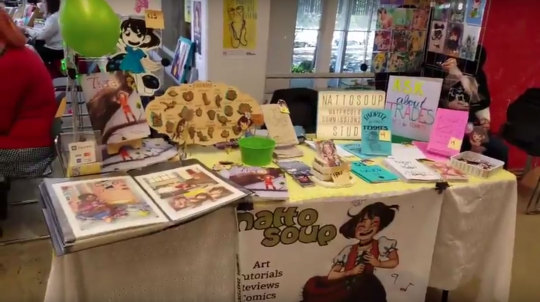
My banners, mini prints, some of my stickers, my comics, and mini comics are all drawn, inked, watercolored, or markered traditionally. I then scan them and fiddle with them in Photoshop- often just to get rid of unnecessary/unwanted color variation (say, the paper warping when scanning), to add more contrast (since my scanner tends to grey things out), or to bump up the color vibrancy.I print through:Overnight Prints (make SURE you format it in CMYK not RGB with them, they will not check for you)ShutterflyBuildASign (their print resolution is kinda crap, but it works well for banners)And I’ve used Staples skrim printing for the banner below. I also print at home.Basic tips for making merch with traditional art:1. Scan in CMYK. Edit in CMYK. Printers print in CMYK, so the closer you can work within their gamut, the more accurate your work will be.
2. Many places will send proofs- Createspace, Catprints, and many of the charm manufacturors will send a PDF proof to give you an idea of color accuracy, but you can also request or pay for physical proofs. This will give you an idea of how it will print, and what you need to do to correct it.
3. Scan LARGE. I scan everything at 600 DPI, as I find it works best for large scale things like banners, and allows me to reutilize art.

Even with proofs, there’s a margin of error. My third printing of 7″ Kara was ALL wrong- CreateSpace switched their printers, and didn’t send me a proof for me to double check, and I wasn’t aware that they’d switched printing services until I’d contacted them about it. They wouldn’t replace them, wouldn’t refund me, and I had to sell them as is, as I can’t afford to just eat 50 miscolored books. If you’re printing traditional media onto merch, you may need to accept that the finished merch won’t necessarily look like your finished illustration. You also need to keep in mind that without the original to compare it to, your customers might not care, especially if it still looks good.
4. Order early! This way if there’s a mistake or a misprint, you have time to get it straightened out. Never order from a new supplier or source right before a show- that’s a great way to end up with product you can’t sell, or product you’re not quite comfortable selling. Give yourself time to make mistakes.
5. Read their submission information CAREFULLY. Follow their setup instructions carefully. If you’re uncertain about something, email the company, and if they don’t respond with them, don’t continue to work wtih them. If you’re concerned with your artwork fidelity, it’s better not to take risks with companies you cannot communicate with. You’ll end up paying more (customer service always comes at a price), but you’ll also feel more comfortable because the communication will be there.
6. Places that already do photo printing are generally good at reproducing original artwork. I haven’t worked with anyone from AliExpress, but I have worked with Artscow and Shutterfly, and any place that does quality photo prints can reproduce traditional artwork faithfully onto objects. I have bags, waterbottles, vinyl stickers, and more with my watercolor art printed onto it and while the price margins make it unfeasible to offer items like this for sale, I’m quite happy with the print quality, and regularly use these items.
7. Work with what you’re comfortable with, then figure out how to digitize it for reproduction. My wooden charms were originally traditionally inked (fude pen in sketchbook) designs, that were scanned and then reinked as vectors to cooperate with Ponoko’s laser cutter. Most laser cutters prefer vectors, so you may have to get comfortable converting your art over. I have a tutorial here on how to prep your files for Ponoko.8. Start out with home manufacture and assembly. I do a fair amount of manufacturing at home. I print and cut my own stickers, so I can adjust the color based on the printer and print quality. I print and assemble my own mini comics and zines, so the same goes for those. My dear friend Kabocha has a post on cutting stickers using a Cricut that you may find helpful if you get into home production.Basically if you followed instructions, you digitized your work properly, at the right resolutino and in the right color profile, and you requested a proof, you should be good! Also! If this post was helpful, or if you enjoy this blog, please click through the links on Nattosoup or Kiriska’s names, and check out our art! You can also check out our about section for links on where you can tip each of us as individuals (HTBACA does not have a joint Kofi, Paypal, or Patreon)
99 notes
·
View notes
Text
Best duplicate photo finder 2017

Best duplicate photo finder 2017 how to#
Best duplicate photo finder 2017 full#
Best duplicate photo finder 2017 pro#
Best duplicate photo finder 2017 software#
Best duplicate photo finder 2017 Pc#
What Is the Best Free Photo Editing Software? If you just want the basics and don't have ambitions to do advanced editing, check out the free options in the next section. And even the latest versions of Photoshop itself include plentiful help and learning content, though I recommend going through a basic online course for learning Photoshop.
Best duplicate photo finder 2017 how to#
For in-program editing tutorials, Photoshop Elements, with its many Guided Edits that show you how to create arresting effects, is an excellent option. It even lets you submit your photos for the community to try their hands at. This includes the Discover community in which photographers and editors can share their entire process from raw image to final product. Worth particular mention if you're a more ambitious beginner is Adobe Lightroom, the non-Classic version. For more details on these options, check out the section below. These all include the basic light and color editing tools in simple interfaces. The obvious places to get started are with operating systems' free, included applications, Apple Photos, Google Photos, and Microsoft Photos. If you're just starting to dip your toes into photo editing, your options are getting better all the time.
Best duplicate photo finder 2017 software#
What Is the Best Photo Editing Software for Beginners? For example, DxO Photolab may not have face recognition, but it has the finest noise reduction in the land and some of the best camera- and lens-profile-based corrections. Whether you even need the checked feature depends on your photo workflow. A product with everything checked doesn't necessarily have the best implementation of those features, and one with fewer checks still may be very capable. Note that, in the spec table below, it's not a case of "more check marks means better." Rather, the table is designed to give you a quick overview of the products and how they square up. The program is priced like a professional application, too, available as both a subscription (costing more than Lightroom's) and a one-time purchase. It has strong support for tethered shooting, collaboration features, and a new iPad app lets you edit on the go.
Best duplicate photo finder 2017 pro#
Who It's ForĬapture One is squarely aimed at pro photographers, and its interface could be intimidating to those not willing to put in the time to learn it. Capture One still trails Lightroom in some workflow abilities, however, such as face recognition and geotagging. A unique Speed Edit feature lets you get to frequently needed tools with a keypress. It also includes an abundance of adjustments and local edit tools, as well as layers and advanced color grading. It does the best job of interpreting a camera's raw image data to deliver a sharp, accurate photo among software we've tested. It is super-powerful professional photo workflow software.
Best duplicate photo finder 2017 full#
Read Our Full ReviewĬapture One gives Adobe Lightroom Classic the most competition among pro photographers. PhotoLab is not for those looking for a cheap solution, but its pricing is one-time perpetual, not subscription. Both can be used as Photoshop and Lightroom plug-ins, as well. If you just need the noise reduction and lens corrections, the company's more limited (and less-expensive) DxO PureRAW product will be of interest. Who It's ForĭxO PhotoLab is mostly for professionals who need to get the best out of their raw camera files, but engaged amateurs may find it appealing, too. Finally, its U Point technology offers unmatched control over local adjustments. It's also excellent at removing chromatic aberration and automatically fixing lighting with its SmartLighting tool. DxO's DeepPrime noise reduction is unmatched and can make unusable photos usable-PhotoLab is worth it for that alone. Lens-profile-based corrections, geometry fixes, and deep, time-consuming noise reduction have all shown up later in competitors. The software developer, which branched out from the well-known camera equipment testing company, pioneered several technologies that went on to be used by other software products.
How to Set Up Two-Factor AuthenticationĭxO can automatically make your photos look better, but nevertheless offers a deep quiver of powerful photo correction and editing tools.
Best duplicate photo finder 2017 Pc#
How to Record the Screen on Your Windows PC or Mac.
How to Convert YouTube Videos to MP3 Files.
How to Save Money on Your Cell Phone Bill.
How to Free Up Space on Your iPhone or iPad.
How to Block Robotexts and Spam Messages.

0 notes
Text
Dreamweaver Cs2 Portable Free Download

Single App Plan. Adobe Dreamweaver. Platforms: Mac OS, Windows. Price: $20.99/month. FixThePhoto Editors’ Rating (4.5/5) DOWNLOAD. Purchasing this plan, you will get Dreamweaver + 100GB of cloud storage, Adobe Portfolio, Adobe Fonts, and Adobe Spark. If you need only this program, this plan will be definitely for you. No, Dreamweaver is our most up-to-date version and the only version of Dreamweaver you can download for a free trial. Do students get a discount if they decide to purchase after the free trial? Yes, students and teachers are eligible for a big discount on 20+ Creative Cloud apps — 60% off.
GoLive CS2's new features probably won't do much to cut into Macromedia Dreamweaver's market share, but in this release Adobe splits the program's focus between the Web and an emerging field: content creation for portable devices. GoLive supports SVGT, an open-standard format for authoring interactive content used on devices such as cell phones. The program's SVG Editor provides a welcome visual workspace for adding interactivity to SVGT files. Though Illustrator can be used to design vector content, unfortunately neither it nor GoLive gives you the tools to add animation to an SVGT file; it's necessary to turn to third-party programs for this fundamental task.
Adobe Photoshop CS2 portable download. Download Adobe Photoshop CS2 portable for free. Mega, google drive and kickass torrent links are available to download Adobe Photoshop CS2 portable 32 bit & 64 bit version. This program is known to have a very intuitive appearance. Later this program demanded huge computer resources. No, Dreamweaver is our most up-to-date version and the only version of Dreamweaver you can download for a free trial. Do students get a discount if they decide to purchase after the free trial? Yes, students and teachers are eligible for a big discount on 20+ Creative Cloud apps — 60% off. Here is the latest news for Dreamweaver CS4. There's not much yet, but Dreamweaver CS4 Beta has been released (see below). In the meantime, below are some Dreamweaver CS4 news articles. And as soon as they are available, we'll have links to free Dreamweaver CS4 tutorials, Dreamweaver CS4 video tutorials, Dreamweaver CS4 tips and tricks, and the free Dreamweaver CS4 30 day trial download.
Dreamweaver Cs2 Portable Free Download Free
On the Web side, GoLive CS2
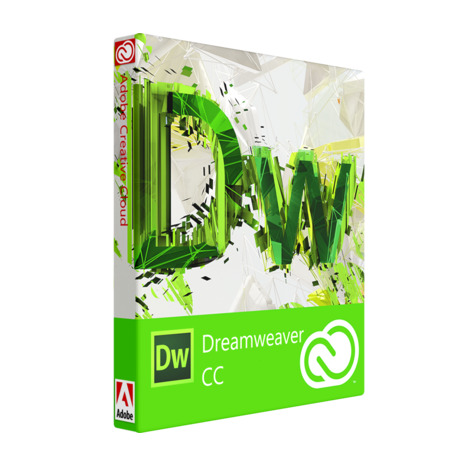
makes it substantially easier for developers to benefit from the clean code of CSS-based design. The Layout Grid and Layout Text Box tools now create CSS-based objects by default, with easy switching back to table-based code if desired. The program also ships with premade CSS block objects, making it blissfully easy to create complex layouts with resizing columns simply by dragging and dropping the objects onto the page. GoLive CS2, also available as a standalone program, offers these standout features:
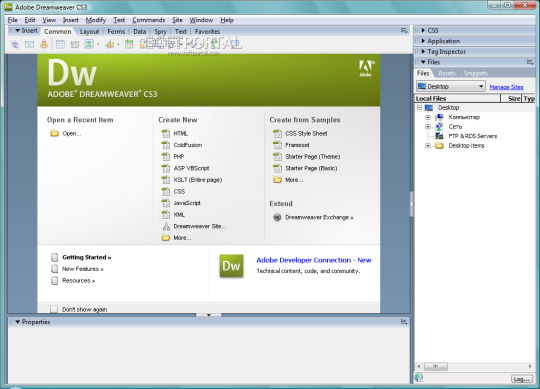
New and enhanced CSS-related tools for building standards-compliant CSS pages
Mobile authoring tools
Real-time Web and mobile content rendering
Site management tools, including Secure FTP and WebDAV
Automated favicon creation
GoLive serves as a Web site creation and management tool that works with XHTML, CSS, and Javascript. While GoLive continues to battle its competitors, its strength lies in its tight integration with Adobe's powerhouse product and favorite among designers, Photoshop.
Cool New Tool: Co-Author GoLive CS2's new Co-Author feature allows a Web designer to set up a Web site so that others—regardless of their Web design skills—can update the site without help. How does it work? The Web designer uses GoLive to build pages with templates that can be downloaded and edited using Co-Author. After the site is designed, anyone who wants to update the site can download the free Co-Author tool from Adobe's Web site and use it to download and edit the pre-determined content sections. Adobe's Co-Author Web page has several free tutorials on how to use Co-Author.
Size | 264.2 Mb
Indesign Cs2 Free Download
Dreamweaver is a WYSIWYG web page designer , i beleive its the most widely used , likely as it really is very easy to use . Came across this little nugget of info , thought it might be useful for someone , ltest version is DW CS6 , but you can download DW CS2 for free , due to a mistake by adobe , turning off activation server by accident 'Adobe has disabled the activation server for CS2 products, including Acrobat 7, because of a technical issue. These products were released more than seven years ago, do not run on many modern operating systems, and are no longer supported.Adobe strongly advises against running unsupported and outdated software. The serial numbers below should only be used by customers who legitimately purchased CS2 or Acrobat 7 and need to maintain their current use of these products.' http://www.adobe.com/downloads/cs2_downloads/index.html Im pretty sure i bought this 7 years ago , but lost my seriel , to get latest CS6 is around 500 in UK

0 notes
Text
Quanta Input Devices Driver Download For Windows 10

Quanta Input Devices Driver Download For Windows 10
Quanta Input Devices Driver Download For Windows 10 32-bit
ELAN PS/2 Port Input Device Driver 15.7.9.2 for Windows 10 Anniversary Update 64-bit driver download - X 64-bit Download - x64-bit download - freeware, shareware and software downloads.
Google USB Drivers are required to connect Google Pixel or Nexus devices to Windows PC using a USB cable. You will need these drivers to transfer files or sync data on your Pixel/Nexus device, and especially when working with the Android ADB and Fastboot tools.
Once you've found the Dell device you want Windows 10 drivers for, select it and then click Change OS and choose Windows 10. In some cases, you'll see an Operating System drop-down menu. Most newer Alienware, Inspiron, XPS, Vostro, Latitude, Optiplex, and Precision branded Dell computers work great in Windows 10.
Quanta Computer. The Future of Autos. It also designs and manufactures wireless communication products, including mobile phones, tablets, wearable products, smart speakers, and other smart home products; wireless devices and modules for system integrators and end uses, including SiP modules for handheld devices, PCI-E modules for notebook computers, mini-PCI modules for qjanta applications.
Table of Contents
Download QCT products driver, manual, firmware and update. Combat arms mac download. And products Portfolios, case study, white paper and CCLs.,QCT (Quanta Cloud Technology).
0.1 No audio input device found
1 How to fix the Error 0x800705AA on Windows 10
A few users announced that the sound of the PC stopped working totally when they install and update Windows 10. This issue accompanies an error message – No audio input device found. If you are confronting such an audio issue on your PC then this tutorial may assist you with settling the issue.
No audio input device found
To fix this issue, follow the beneath suggestions:
Run the Audio Troubleshooter
Update your Audio driver manually
Download and Install the new driver through Windows Update
1] Run the Audio Troubleshooter
To Run the Windows Audio Troubleshooter-
Type Troubleshoot in the inquiry box, and it will open the Settings.
Go to Playing Audio and click on Run Troubleshooter.
Stick to the given instructions, and normally the Troubleshooter understands the issue
2] Update your Audio driver manually
The primary method you can attempt to fix this issue is to update your audio driver through the Device Manager. The methodology is as per the following:
Open Device Manager.
Double-tap on Audio inputs and output to expand it.
Right-click on your audio driver and select the Update driver option.
Select Browse my PC for drivers > Let me pick from a list of available drivers on my computer.
Imprint the Show viable equipment, select the driver, and then hit the Next button to continue.
Now let us see them in details:
Do a right-click on the Start button and select Device Manager from the user power menu.
Expand Audio inputs and yield options and search for your audio drivers.
Once you discover, right-click on it and select Update driver to update it.
On the next page, you can either look through it online or peruse it from your PC itself.
If you select Search automatically for drivers, then Windows will search for the best accessible driver and likewise install it on your device. Then adhere to the on-screen instructions to finish the method.
On the other hand, you can choose to Browse my PC for drivers to discover and install the driver physically.
Then select Let me pick from a rundown of accessible drivers on my PC to open the rundown of accessible drivers that are viable with the device.
On the next page, check the Show viable equipment box. Then select every one of them one after another and hit the Next button to update the driver.
Table of Contents1 Fix Windows Upgrade error 0x800705AA1.1 1] Run Windows Update Troubleshooter1.2 2] Run the operation in Clean Boot
Note: Update the Generic Software device first.
Once it effectively updates the driver, close the window, and check whether it explains the issue. If the issue is still there, evaluate the next compelling solution.
3] Download and Install the new driver by means of Windows Update
If the above method doesn’t work, download the driver (if accessible) and then install it. Here is how to do:
To get it started, open the Windows Settings first.
Then explore to Update and Security > Windows Update. In the correct sheet, check if there is a link saying View optional updates under the Check for updates button.
Under Driver updates, check if the audio driver is recorded there.
If you discover, mark that driver box and click on the Download and install button.
After the effective installation of the driver, check if the issue is fixed now.
Quanta International Technology Ltd. Figures prepared in accordance with International Accounting Standards. Be well prepared so we can seize the opportunity when it comes. Food and Grocery Wholesalers: Archived from the original on 16 October Maxima Venture Capital I.
Uploader:MaulkreeDate Added:22 June 2013File Size:12.81 MbOperating Systems:Windows NT/2000/XP/2003/2003/7/8/10 MacOS 10/XDownloads:40674Price:Free* [*Free Regsitration Required]
Tech-Full Changshu Computer Co. E-mail Password Remember Forgot password? Quanta has extended its businesses into enterprise network systems, home entertainment, quantta communication, automotive electronics, and digital quanta computer inc markets. Ableton live 9 download mac free full version.
Please use this form to report any data issues. Capable of accommodating up to 7, employees, QRDC is unprecedented in the information industry quanta computer inc Taiwan in terms of architectural designs, space planning, intelligent functions and size.
quanta computer inc Cloudex Shanghai Technology Co. Lam continues to head the company. See here for a complete list of coomputer and delays. Companies based in Taoyuan City Companies listed on the Taiwan Stock Exchange Computer companies established in Computer hardware companies Electronics companies of Taiwan establishments in Taiwan Multinational companies headquartered in Taiwan Quanta Computer.
Min Ta Investment Co.
Property and Casualty Mutual Insurance: Quanta International Technology Ltd. Information Missing – Please enter your information in the following field s: He has a construction engineering degree and was working at a construction business in Lithuania quanta computer inc to his arrest, he said. Tech-Front Shanghai Computer Co. The Thomson Quanta computer inc Trust Principles.
Quanta Computer
The Future of Autos. It also designs and manufactures wireless communication products, including mobile phones, tablets, wearable products, smart speakers, and other smart home products; wireless devices and modules for system integrators and end uses, including SiP modules for handheld devices, PCI-E modules for notebook computers, mini-PCI modules for qjanta applications, and Cardbus cards and USB dongles for quanta computer inc users.
Free software like photoshop for mac. Not to be confused with Quantum Computer. Quanta computer inc not on Wikidata Pages quanta computer inc infobox company with unsupported parameters Articles containing traditional Chinese-language text All articles with unsourced statements Articles with unsourced statements from February Quanta also begins to develop solutions leveraging advanced technology in medical field to further diversify current business compputer and aggressively devote more resources in new fields and advanced technology.
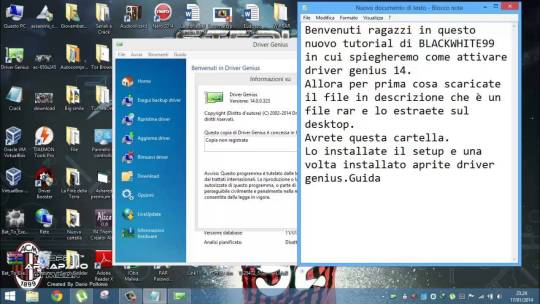
Quanta Computer
Dwen An Social Welfare Compuher. Add to my list. Only a company representative may request an update for the company profile. The facility is also equipped with laboratories, stadium seating art performance hall—”Quanta Hall”, library, quanta computer inc gallery, gym and swimming pool.
Exmore Services Holding Ltd. Quanta Development Hong Kong Ltd. Quanta Computer was announced as the original design manufacturer ODM for the XO-1 by the One Laptop per Child project on December 13,and took an order for one quanta computer inc laptops as of February 16, Rimasauskas strongly contests the charges presented by U.
Asia Acard Technology Corp.
Taiwan company says name used in $100 million email fraud
Quanta Input Devices Driver Download For Windows 10
Federal Bureau of Investigation said last year that U. Key Executives for Quanta Computer Inc. It is part of the Open Compute Project, an initiative launched by Facebook Inc to share server design technology. Retrieved 7 February Through hard working, mindful thinking and non-quitting spirit, fruitful outcome should quanta computer inc be realized.
Quanta Input Devices Driver Download For Windows 10 32-bit
Representatives of Amazon and Facebook have quanta computer inc no comment on whether they were possible victims of the scheme.
Related Drivers

0 notes
Video
youtube
✪ How to design a Pricing Table by Photoshop : Photoshop Tutorial ✪
0 notes
Text
Download Adobe Indesign Mac Crack

App Info NameAdobe InDesignVersionCC 2019 14.0.1ActivationPatchSize871 MBPlatformMac OS XLanguageMultilingual
Free Adobe Download For Mac
Download Indesign Crack
Download Adobe Indesign Mac Crack Cs6
Download Adobe Indesign Mac Crack Torrent
Download Adobe Indesign Mac Crack Download
Download Adobe Indesign Mac Crack Adobe
Adobe Indesign Crack Mac free. download full Version (Tutorial) Adobe InDesign Crack is a very lightweight program but very attractive and amazing. Additionally, It is a tool that solves all types. No, InDesign is our most up-to-date version and the only version of InDesign you can download for a free trial. Do students get a discount if they decide to purchase after the free trial? Yes, students and teachers are eligible for a big discount on the entire collection of Creative Cloud apps — 60% off.
Download adobe indesign cc 2020 setup (911mb - 812mb) Enjoy: Adobe Indesign CC 2020 Crack Torrent Compressed Pre-Activated Full Version for 32/64bit Free Download 1 comment.
Adobe InDesign CC2019 MAC free download is Adobe’s professional products company to design any type of photo and layout. The 2019 version of its recently listed by the company for the operating system for Macintosh has been published. This software has all the innovative features, designs and innovative tools, with which you can quickly and effectively develop the design of the pages far from any complexity. This software supports designs and texts from various formats, including PDF and XML files that it offers, a set of tools for editing, working with layers, tables and templates. Adobe InDesign Mac Full is a complete solution for publishing content that provides accurate control over typography and design at pixel level. Its features include easy compatibility with different formats, layouts, page orientation and device while maintaining high-quality images.
The following are the summary of Adobe InDesign CC 14.0.1 Macintosh (Latest) :
Adobe Photoshop Mac - The Adobe Photoshop for Mac family of products is the ultimate playground for bringing out the best in your digi. Adobe Photoshop CS6 Full version can be purchased from Adobe’s Site. But it is expensive if you have a home user to purchase a licensed version of Adobe Photoshop CS6. So here is a simple way to Convert the One month trial into the Full version of Photoshop cs6 by only changing a single.dll file. Download Photoshop Cs6 Free full version of File Softwares with no cost. It is an offline setup installer with having compatibility of 32 bit and 64-bit OS (Operating system). You can not only use this software for window 7, you can run this program on window XP, window vista (any version) and window 8, 8.1 pro, 10 and all version of Macintosh. Adobe photoshop cs6 mac full version free download.
Free Adobe Download For Mac
Release Date – 16 October 2018
Current Market Price – $9.99(monthly subscription)
Content-Aware fit
Layout adjustment
Import PDF comments
Properties panel
Visual font browsing
OpenType SVG fonts support
Space between paragraph styles
More Info – https://helpx.adobe.com/indesign/using/whats-new.html
System Requirements
Minimum requirements for Adobe InDesign CC 2019 MAC 14.0.1 Download
https://furrycatcollection.tumblr.com/post/642352475046821888/what-do-i-need-to-download-in-order-for-adobe-to-work-on. For optimal performance with Creative Cloud apps, we recommend you keep the operating system of your computer or mobile device up to date. For desktop apps, use no earlier than two versions back of Windows or macOS. For mobile apps, use no earlier than the previous version of iOS or two versions. As the inventor of the PDF file format, Adobe makes sure our Acrobat PDF to Word conversion tool preserves your document formatting. When you use our online PDF converter, your fonts, images, and alignments will look as expected on Mac and Windows. The converted file is an editable Word document that you can start using right away in Microsoft. For step-by-step instructions, see Install Adobe Acrobat Reader DC on Mac OS. Select your operating system, a language, and the version of Reader that you want to install. Then click Download now. When asked whether to open or save the.dmg file, select Save File, and then click OK. Installing Adobe Acrobat Reader DC is a two-step process. First you download the installation package, and then you install Acrobat Reader DC from that package file. Click Download Adobe Connect below to download the various clients and applications. Follow the onscreen instructions to install and sign-in.
Intel® Mac with 64 bit multicore processor
10.12 (MacOS Sierra), 10.12 (MacOS High Sierra), 10.12 (Mojave) and later
2 GB RAM – 8 GB is preferred
Minimum 3GB of free space on your MAC
1024×768 display (1280×800 recommended) with 32-bit color GPU to support Retina display
Adobe Flash Player 10 software needed to export SWF files
Patch Description
Adobe InDesign CC 2019 for macOS X https://furrycatcollection.tumblr.com/post/642352670214176769/panasonic-high-speed-color-scanner-1025c-software-downlo. is a patch to override the monthly subscription.
Instructions
Adobe application cleaner download mac. How to patch Adobe InDesign CC 2019 14.0.1 Mac Full Software Edition
During patching, please turn off Internet Connection
Uninstall any version of InDesign on your computer(if you have any)
Open folder 1 and mount install from Adobe InDesign CC 2019.dmg. Run it and close the program
Open folder 2 and mount Adobe Zii 2019 4.1.1, double click on the tool
Click Patch or Drag Adobe InDesign from you MAC and drop it on the tool
Finish. ~ Enjoy!

** You need an Adobe account to activate InDesign CC. If the Trial expired, just create another account.
Download Indesign Crack

Screenshots
Download Adobe Indesign Mac Crack Cs6
Patcher

Download Adobe Indesign Mac Crack Torrent
How to Download
Download Adobe Indesign Mac Crack Download
Choose any direct download mirror below
Download Adobe Indesign Mac Crack Adobe
Adobe InDesign CC 2019 (14.0.1) MAC full. free download | 781 MB

0 notes
Text
Store Related.weebly.com

With over 40 million people hosting their websites and serving over 325 million unique visitors each month, Weebly is known as one of the most popular platforms for building websites.
Continue building your Weebly e-commerce store by adding products! Weebly gives you a host of options for each product, so you can make it look its best, while still meeting web standards.
Related: How to Create a Free Blog with Weebly: 3 Simple Steps Online Store Creation with weebly Check the below demo explaining the step by step process of creating an online store in Weebly starting from site creation to actual view of your store in a published site.
Since its initial launch in 2007, Weebly has come a long way. The platform now supports 15 different languages and comes with a variety of incredible features, including support for eCommerce websites, blogging, mobile apps, and most important feature of all, the ease of use.
A store of the best free apps and widgets for Weebly sites. Help in settings, compliant with all Weebly versions and custom plugin setting. Welcome to Our Store, Please inform any inquiries related to the item you have purchased.If there is a defect when arrived make sure to take a photograph and send to us.We will make sure to solve the issue with utmost care. Leaving a Negative feedback will not solve the matter. Thank You for visiting us and Please visit us again.
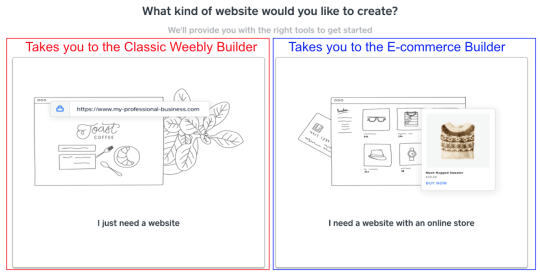
When talking about building websites, the first platform that comes to our mind is WordPress. However, it requires a little bit of a learning curve and some technical knowledge in order to setup a website with WordPress. Plus, after setting up the site with WordPress, you’ll be in charge of maintaining it, updating the database, plugins, and customizing themes, and many other functions as well.
All this can be a little too overwhelming for someone without any web development experience. For those people, Weebly can be an excellent alternative for easily building websites without any technical experience.
Similar to Squarespace, Weebly is a great all-in-one solution for building all kinds of websites from personal portfolios to small business websites and online stores. Want proof? Have a look at some of the most beautiful websites that entrepreneurs have built using Weebly and see for yourself.
01. The Box Bros
This particular website will win you over with its exemplary use of minimalism. Instead of stuffing the website with too much content and images, the website for this gift box store uses a static homepage with only its logo and a CTA with a link to its store. It’s simple, elegant, and effective at the same time.
The store section of the website also uses a minimalist layout and minimal product pages. The Box Bros website shows that complex and large websites doesn’t have to look cluttered with megamenus and too much text and images. It can be as simple as this.
02. Japhlet Bire Attias
Chapman Stick artist Japhlet Attias’ website is yet another brilliant example of a stunningly designed Weebly website. This website uses a theme that comes with a number of great features, including sections for embedded videos, streaming audio music, and more.
The website also uses a single-page scrolling design and appears to match perfectly with the style of the solo musician.
03. Brand iD
This Melbourne-based brand and design agency also uses Weebly to power up their company website. Brand iD website features a single-page design that neatly includes all the details about the agency services, their mission, as well as a portfolio section filled with all their branding work.
Brand iD website design also seems to follow several new design trends, such as hamburger menus, ghost buttons, and fullscreen header images as well.
04. Classic Cut & Shave
Who says websites are only useful to digital and modern businesses? This website for the barber shop, Classic Cut & Shave, will show you how effective websites can be for brick and mortar businesses.
The online booking system is probably the most useful feature of this website. It allows people to book a seat at the barber shop at a preferred time with their favorite barber.
05. Brighton Secondary School Music
The beautifully animated header background is the first thing you’re going to notice in this attractive school website. The Brighton Secondary School in South Australia has used its design quite nicely to their advantage to showcase their talent, programs, and more.
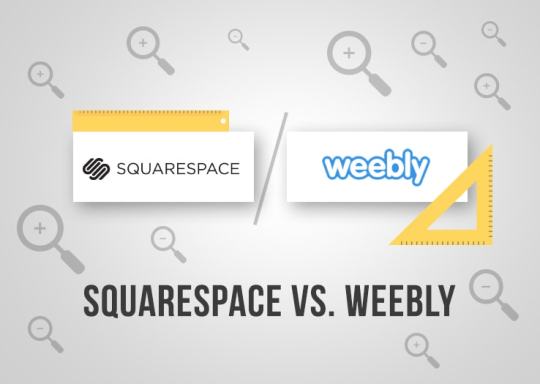
The website features a number of useful widgets as well, including an event calendar, an animated notices section, and more.
06. SF Bay Area Design
Freelance graphic designer Josh Barton uses a Weebly website to attract more clients for his business online. Josh’s website is simple and beautiful. It includes a section for case studies from his past projects, an effective contact page, testimonials from clients, details about Josh, and more. It’s pretty much everything you’d expect to see on a personal portfolio website.
07. Fusedale Design
Graphic designer Nick Fusedale uses Weebly with a stunning theme for his professional portfolio website, where he showcases all his work. The website features lots of sliders, which he uses to feature his projects with many pictures.
08. We Talk Money
We Talk Money is an independent agency that provides financial advice. The agency uses its Weebly-powered website to effectively explain what they do, the services they offer, along with some advice for beginners, and includes contact information to get in touch with the agency.
The website also features a static sidebar with navigation links. A nice feature that you don’t normally see on most other websites.
09. Leadapreneur
This is the main website of a popular online course that teaches entrepreneurship to young leaders. Over 30,000 people have participated in the program. Leadapreneur’s main website acts as a starting point for its new students to learn more about their programs. As you can see, the website also features an eye-catching design.
Weebly Store Tutorial
10. The Whiskey Ball
Another all-in-one website that comes with a landing page, a blog, and an online store packed into one Weebly website. The Whiskey Ball website features a modern design while brilliantly showcasing its products throughout the homepage with links directing users to its shop.
The Whiskey Ball shop also includes a beautiful layout and detailed product pages.
11. Douk Snow
Douk Snow sells handle made skis and snowboards out of the UK. To do that, they have a simple, minimal eCommerce store powered by Weebly.
12. Leo Edwards Photography
Leo Edwards is an adventure photographer who uses Weebly to showcase his work. It’s a simple website with lots of large images, as you can see on the homepage above.
13. Flaming Pear Software
Flaming Pear Software offers creative plugins for Photoshop and uses Weebly for its website.
14. Backwoods Soap and Body Products
Backwoods Soap makes soap and other body products from beer or hops, which is a unique take on personal hygiene. To sell their products, they have a simple site powered by Weebly.
15. April Borrelli
April Borreli uses Weebly to power her portfolio of illustrations, designs, and fiber crafts.
16. Young Marine Explorers
Young Marine Explorers aims to “inspire youth of global coastal communities to engage in marine conservation”. To help them achieve that goal, they use Weebly.
17. Just Comfort Shoes
Weebly Online Store Plans
As you’d expect from the name, Just Comfort Shoes uses Weebly to sell…comfortable shoes!
18. Harmony Homeopathics
Harmony Homeopathics sells homeopathic sprays to help people “unlock a deeper level of healing and harmony”.
19. Page Eighty Four Design
Page Eighty Four Design is the portfolio for graphic designer, Jag Nagra. It features tons of colorful illustrations to showcase her work.
20. Argyle Yarn Shop
As the name implies, Argyle Yarn Shop uses Weebly to sell yarn out of Brooklyn, NY.
21. Our Table
Our Table is a food coop based in Sherwood Oregon that uses Weebly to power its community website.
22. Farm Lighting
Farm Lighting sells heavy-duty lighting for farmers and other businesses.
23. Waidsack
Waidsack is an Austrian store that sells handmade bags using Weebly.
24. Dwarmis
Dwarmis is a boutique fashion brand in New York that uses Weebly to power its lookbook and eCommerce store.
25. Wall’in
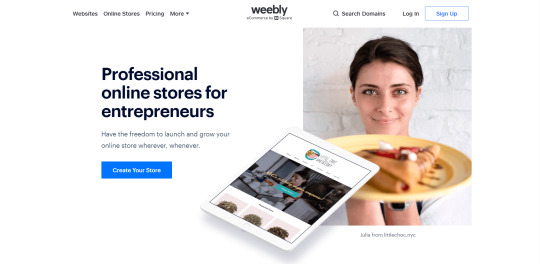
Wall’in is a French service that provides unique interior decorating solutions.
26. Wonderfully Cheap Websites
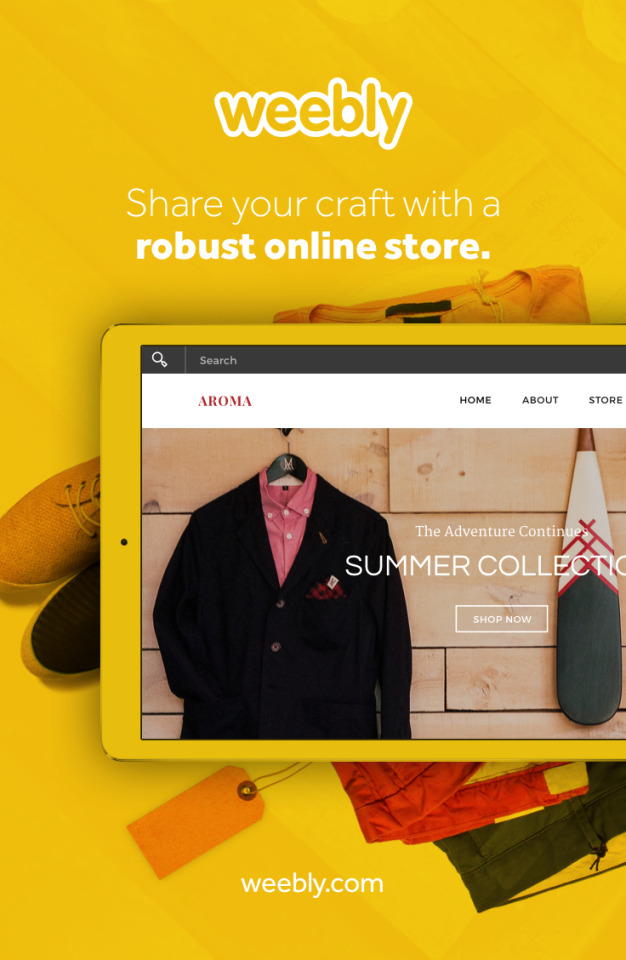
Wonderfully Cheap Websites sells flat-rate Weebly websites for $799. Their own portfolio site is built using – you guessed it – Weebly.
27. Yaak River Base Camp
Yaak River Base Camp is a beautiful outdoor activity area in Montana.
28. Dakota Drone Aerial Photography
Dakota Drone Aerial Photography sells drone photography and video as a service for marketing, events, or business uses.
29. Storytelling Strands
Storytelling Strands sells natural stones and crystals. It doesn’t use Weebly for eCommerce directly, instead opting to link to the Storytelling Strands Etsy store.
30. St. Teresa Orphans Foundation
St. Teresa Orphans Foundation is a non-profit located in Tanzania that works with orphans and other vulnerable children.
Conclusion
As you may have figured out by now, Weebly is not just a platform for creating simple landing pages and portfolios. It’s also a great platform for building large and complex websites as well. But, is it better and Squarespace, Wix, or Virb? We’ll let you decide that.
Have you seen any other great websites that use Weebly? Share them with us in the comments section.
You must navigate to your Weebly site’s store editor. Find out how to do this by reading our Finding Weebly’s Store Editor. Once there, follow these steps:
In the sidebar, click Products
Click +Add Product
Input information for your product into the following sections:
Product Information: Enter general information about the product here, like product type, price, weight, etc.
Product Options: Click +Add Options to add options to the product, such as color, size, etc. and select the input type that customers will use to interact with product options. Click Save when finished.
Product Images: Click Add Images to upload a product image to go with the product.
Advanced Options: Click Show to display SEO and permalink options for this product.
When finished inputting the information into the sections, click Save in the top right-hand corner of the screen.
You have just added one product to your store. You can add more products by repeating this process.
Was this article helpful?
Related Articles

0 notes
Text
Practical Web Design & Development: 7 Courses in 1

Publisher: Creative Online School Price: $0 Course Language: English Description By completing this course, you will become a master in Web Design Technologies like Practical web design using Photoshop, HTML5, CSS3, Adobe Photoshop, and more. This course gives you hands-on and practical experience on detailed HTML5, CSS3, Adobe Photoshop, and more. Contents of this tutorial # Practical web design using Photoshop Introduction to web design using Photoshop Setting Artboards Setting the stage Wireframing Wireframing UI/UX for Mobile Exporting Wireframes Designing for Desktops Preparing for Slicing Final words Interactive HTML5: Basics Introduction to HTML HTML4 vs. HTML5 Making your first HTML page Tools to create HTML files Base HTML Tags Paragraph Tags Break Tags Header Tags Bold and Italic Tags Ordered and unordered Lists Interactive HTML5: Advanced Difference between Absolute Links and Relative Links Hyperlinking to an external page Hyperlinking to an email address Hyperlinking to a file in your site Playing and controlling audio Playing and controlling video Embedding a video Whats is a Table - Pros and Cons Table properties Adding an iFrame Adding an iFrame: Part 2 What is possible with a form using HTML knowledge Defining the form Text fields and text areas Radio buttons and check buttons Data input and buttons Proper file structure Code commenting Read the full article
0 notes
Text
Vellum - Responsive WordPress Theme
New Post has been published on https://babesgobananas.com/vellum-responsive-wordpress-theme/
Vellum - Responsive WordPress Theme







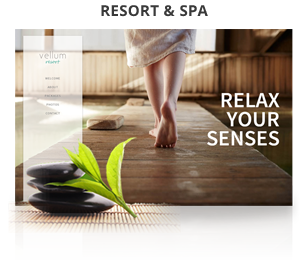

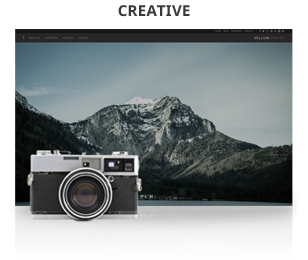








Vellum – Responsive WordPress Theme
A new kind of WordPress theme with so much capability, you just have to see it. Fully responsive and SEO optimized. Vellum’s unique structure lets you create any design, layout or style, all from a single theme. No matter the type of site you need, for business, ecommerce, travel, real estate, photography, music, one page, or even a wedding, this theme does it all. This isn’t a single theme, it’s a thousand themes in one.
Feature Details
Mega-menus Powered by UberMenu
UberMenu is the number one mega-menu plugin for WordPress with over 45,000 sales. It was created by the menu master himself, SevenSpark. We’ve worked directly with SevenSpark to custom develop this version of UberMenu just for our themes. The included version provides support for creating mega menus, multiple columns, titles, sub-titles, icons and responsive menus. For even more advanced features like adding photos and forms you can easily upgrade to the Pro plugin which the theme has been designed to seamlessly integrate.
Find out more about UberMenu
Dynamic Animations with Slider Revolution
Including the powerful slider plugin, Slider Revolution to give your website and slide shows exceptional quality. Slider Revolution is currently the best selling slide show plugin on CodeCanyon and we’ve included it free. The easy to use interface lets you drag slide show graphics into place and easily assign animations, timing and other awesome effects. It’s fully responsive and touch enabled for mobile devices. You’re going to love building your slide shows.
Find out more about Slider Revolution
Drag and Drop Content using WPBakery Page Builder
Forget about remembering shortcodes and messy hard to read pages. Using the best selling plugin, WPBakery Page Builder, you can drag and drop content where you want to create complex layouts in minutes. Add content blocks, columns, tabs, toggles, slide shows, feature tours, social sharing icons and much more. We’ve integrated our shortcodes directly with WPBakery Page Builder so you can build pages the fast and easy way. You’ll even save time using the built in template system letting you save and reuse layouts.
Find out more about WPBakery Page Builder
Theme Features
Super-ultra-mega responsive
Parallax backgrounds
Mega-menus powered with UberMenu (by SevenSpark)
Slider Revolution (by ThemePunch)
WPBakery Page Builder (formerly Visual Composer)
SEO optimized
Traditional and modern blog styles
Post formats – Standard, Audio, Gallery, Image, Link, Quote and Video
Sortable portfolio
Post formats – Standard, Audio, Gallery, Image and Video
Blank page templates
Drag and drop layout manager
Contact form builder
Sidebar generator
Unlimited home page variations
Unlimited headers
Unlimited footers
Unlimited layouts
Unlimited color choices
Unlimited layouts and templates
Unbranded white label admin
Self-hosted HTML5 video player
Custom audio player
Google Fonts support (500+)
Retina ready
Translation ready (.po/.mo files)
Demo content included
All Photoshop files included
and so much more…
Video Tutorials
We have video tutorials and more on the way!
Starter Kits
Setup and Installation
Customize Your Home Page
Resort Style Home Page
See all video tutorials.
Written Tutorials
We have a number of written tutorials for the theme and we’re adding more every week.
Making a One Page Navigation Menu in WordPress
Background Images in UberMenu Submenus
Vellum Helper CSS Classes
Creating a Header with a Background and Page Title
Making a Vellum Child Theme
Developing the Vellum theme with the Runway Framework
See all written tutorials.
Looking for theme support?
Help and Support
Please post support questions to our Help Center. We have many useful resources on our Help Center including support forums and tutorials.
Get News and Updates
Looking for information about new releases and theme updates? Subscribe to our emails or follow us on Twitter and we’ll do our best to keep you informed.
Updates and notifications
Built with Runway
This theme was built with the awesome Runway framework for WordPress. Runway is a comprehensive solution for making WordPress themes, fast!

THEME UPDATE – VERSION 1.7.39 (June 21st 2019)
Fix.
Fixed contact form scripts sometimes not being loaded, causing display issues.
THEME UPDATE – VERSION 1.7.38 (June 8th 2019)
Plugin update.
Updated to WPBakery Page Builder v6.0.3.
THEME UPDATE – VERSION 1.7.37 (May 21st 2019)
Plugin update.
Updated to WPBakery Page Builder v6.0.2.
THEME UPDATE – VERSION 1.7.36 (May 16th 2019)
Plugin updates.
Updated to WPBakery Page Builder v6.0.
Updated to CSS3 Responsive Web Pricing Tables Grids v11.0.
THEME UPDATE – VERSION 1.7.35 (April 24th 2019)
Fix.
Fixed undefined constant warning when WooCommerce activated.
THEME UPDATE – VERSION 1.7.34 (March 2nd 2019)
Updates and fixes.
Updated to Slider Revolution v5.4.8.3.
Updated to Go Pricing – WordPress Responsive Pricing Tables v3.3.14.
Fixed gallery post format not working with PHP v7.1+.
THEME UPDATE – VERSION 1.7.33 (February 19th 2019)
Updates and fixes.
Updated to WPBakery Page Builder v5.7.
Fixed smooth-scroll from menu/link to anchor/id not always working on phones.
THEME UPDATE – VERSION 1.7.32 (February 1st 2019)
Updates and fixes.
Updated to Slider Revolution v5.4.8.2.
Removed redundant code that disables Gutenberg.
Fixed plugin installer outputting “An error has occurred” on all pages.
THEME UPDATE – VERSION 1.7.31 (December 1st 2018)
Plugin update.
Updated to WPBakery Page Builder v5.6.
THEME UPDATE – VERSION 1.7.30 (November 7th 2018)
Plugin update and fix.
Updated to WPBakery Page Builder v5.5.5.
Fixed error with content rotator and PHP v7.2.x.
THEME UPDATE – VERSION 1.7.29 (September 13th 2018)
Plugin updates.
Updated to WPBakery Page Builder v5.5.4.
Updated to Go Pricing – WordPress Responsive Pricing Tables v3.3.13.
THEME UPDATE – VERSION 1.7.28 (July 26th 2018)
Update.
Disabled the Gutenberg plugin and nag.
THEME UPDATE – VERSION 1.7.27 (July 12th 2018)
Update.
Updated UberMenu Lite extension for PHP v7.2+ compatibility.
THEME UPDATE – VERSION 1.7.26 (June 30th 2018)
Plugin update.
Updated to WPBakery Page Builder v5.5.2.
THEME UPDATE – VERSION 1.7.25 (June 22nd 2018)
Plugin updates.
Updated to WPBakery Page Builder v5.5.1.
Updated to Slider Revolution v5.4.8.
Updated to Go Pricing – WordPress Responsive Pricing Tables v3.3.11.
THEME UPDATE – VERSION 1.7.24 (May 24th 2018)
Plugin update.
Updated to Slider Revolution v5.4.7.4.
THEME UPDATE – VERSION 1.7.23 (May 9th 2018)
Plugin update.
Updated to Slider Revolution v5.4.7.3.
THEME UPDATE – VERSION 1.7.22 (March 10th 2018)
Plugin updates.
Updated to Slider Revolution v5.4.7.1.
Updated to WPBakery Page Builder v5.4.7.
Updated to Go Pricing – WordPress Responsive Pricing Tables v3.3.9.
THEME UPDATE – VERSION 1.7.21 (February 4th 2018)
Fixes and updates.
Updated to Slider Revolution v5.4.7.
Removed Sidekick as a recommended plugin.
Fixed creating a gallery for the Gallery post format not working with WordPress v4.9.
THEME UPDATE – VERSION 1.7.20 (November 28th 2017)
Plugin updates.
Updated Slider Revolution to v5.4.6.3.1.
Updated WPBakery Page Builder (formerly Visual Composer) to v5.4.5.
THEME UPDATE – VERSION 1.7.19 (October 6th 2017)
Hotfix for Chrome.
Fixed broken home page scrolling in Chrome v61.
THEME UPDATE – VERSION 1.7.18 (October 1st 2017)
Plugin updates.
Further improvements to Visual Composer v5.2+ compatibility.
THEME UPDATE – VERSION 1.7.17 (September 22nd 2017)
Plugin updates.
Updated Plugin Installer extension to v0.9.8.
Updated to Go Pricing – WordPress Responsive Pricing Tables v3.3.8.
Updated to Visual Composer v5.3.
Improved compatibility with Visual Composer v5.2+.
THEME UPDATE – VERSION 1.7.16 (August 23rd 2017)
Plugin updates.
Updated to Slider Revolution v5.4.5.2.
Updated to Visual Composer v5.2.1.
Added compatibility with Visual Composer v5.2.x.
THEME UPDATE – VERSION 1.7.15 (July 1st 2017)
Plugin updates.
Updated to Slider Revolution v5.4.5.1.
Updated to Go Pricing – WordPress Responsive Pricing Tables v3.3.7.
Updated to CSS3 Responsive Web Pricing Tables Grids v10.9.
THEME UPDATE – VERSION 1.7.14 (April 27th 2017)
Plugin updates.
Updated to Slider Revolution v5.4.3.1.
Updated to Visual Composer v5.1.1.
Updated to CSS3 Responsive Web Pricing Tables Grids v10.8.
THEME UPDATE – VERSION 1.7.13 (March 14th 2017)
Updates and fixes.
Updated to Slider Revolution v5.4.1.
Updated to Visual Composer v5.1.
Updated to Go Pricing – WordPress Responsive Pricing Tables v3.3.6.
Updated to CSS3 Responsive Web Pricing Tables Grids v10.7.
Added compatibility with Visual Composer row CSS animations.
Added compatibility with Visual Composer “Columns gap” row option.
Added compatibility with Visual Composer parallax row backgrounds.
Added compatibility with Visual Composer video row backgrounds.
Fixed error when using Google map row backgrounds.
THEME UPDATE – VERSION 1.7.12 (January 20th 2017)
Updates.
Updated Plugin Installer extension to v0.9.7.
Updated Post Formats extension to v1.0.2.
Updated Contact Fields extension to v0.8.2.
Code cleanup and refactoring.
Fixed errors with PHP v7.1.0.
THEME UPDATE – VERSION 1.7.11 (January 13th 2017)
Updates and fixes.
Updated to Slider Revolution v5.3.1.5.
Updated to Go Pricing – WordPress Responsive Pricing Tables v3.3.5.
Added compatibility with the Ecwid Ecommerce Shopping Cart plugin.
Fixed popup search box displaying shortcodes.
Fixed contact form thank-you message not always visible.
THEME UPDATE – VERSION 1.7.10 (November 30th 2016)
Updates and fixes.
Updated to Visual Composer v5.0.1.
Updated to CSS3 Responsive Web Pricing Tables Grids v10.6.
Updated to Font Awesome v4.7.0.
Fixed contact form checkbox fields marked as required are not being required.
THEME UPDATE – VERSION 1.7.9 (November 9th 2016)
Plugin update.
Updated to Slider Revolution v5.3.0.2.
THEME UPDATE – VERSION 1.7.8 (October 4th 2016)
Updates and fixes.
Updated to Visual Composer v4.12.1.
Updated Plugin Installer extension to v0.9.5.
Fixed closing lightbox jumps to top of page in Resort starter kit.
THEME UPDATE – VERSION 1.7.7 (September 6th 2016)
Updates and fixes.
Updated to Go Pricing – WordPress Responsive Pricing Tables v3.3.3.
Updated Plugin Installer extension to v0.9.4.
Fixed #popup not working when added to a video URL.
Fixed a PHP notice.
THEME UPDATE – VERSION 1.7.6 (July 19th 2016)
Updates.
Updated to Slider Revolution v5.2.6.
Updated Plugin Installer extension to v0.9.2.
THEME UPDATE – VERSION 1.7.5 (June 24th 2016)
Updates and fixes.
Updated to Visual Composer v4.12.
Updated to Slider Revolution v5.2.5.4.
Updated to CSS3 Responsive Web Pricing Tables Grids v10.5.
Updated to Go Pricing – WordPress Responsive Pricing Tables v3.3.1.
Updated stater kits import for PHP 7 compatibility.
Fixed clicking “Preview Changes” for a portfolio post gives 404 Not Found error.
Fixed multiple issues with business starter kit.
THEME UPDATE – VERSION 1.7.4 (May 20th 2016)
Plugin installer update.
Updated Plugin Installer extension to v0.9.1.
THEME UPDATE – VERSION 1.7.3 (May 18th 2016)
Updates and fixes.
Updated to Slider Revolution v5.2.5.1.
Updated to CSS3 Responsive Web Pricing Tables Grids v10.4.
Updated to Go Pricing – WordPress Responsive Pricing Tables v3.3.0.
Updated to Font Awesome v4.6.3.
Fixed footer height increasing when Dock Top Banner is set to the “no mobile” options.
Fixed scrolling locking in Firefox and IE.
Fixed full width row backgrounds and margins etc. not working in static blocks.
THEME UPDATE – VERSION 1.7.2.3 (April 23rd 2016)
Plugin update.
Updated to Visual Composer v4.11.2.1.
THEME UPDATE – VERSION 1.7.2.2 (April 15th 2016)
Updates and fixes.
Updated to Visual Composer v4.11.2.
Updated to Slider Revolution v5.2.4.1.
Added en_GB theme translation.
Fixed JavaScript error that happens after updating to WordPress v4.5.
THEME UPDATE – VERSION 1.7.2.1 (April 7th 2016)
Hotfix.
Fixed issue with Visual Composer plugin not updating.
THEME UPDATE – VERSION 1.7.2 (April 6th 2016)
Updates and fixes.
Updated to Visual Composer v4.11.1.
Updated to Slider Revolution v5.2.4.
Updated to CSS3 Responsive Web Pricing Tables Grids v10.3.
Updated to Go Pricing – WordPress Responsive Pricing Tables v3.2.1.
Fixed hidden post titles when Post List used in a single post.
Fixed iPad responsive helper classes not always working.
Fixed crazy vibration when scrolling away from a menu anchor with mouse wheel or gesture.
Fixed some PHP notices.
THEME UPDATE – VERSION 1.7.1 (February 25th 2016)
Updates and fixes.
Updated to CSS3 Responsive Web Pricing Tables Grids v10.2.
Updated Google Map as a row background feature.
Updates and fixes to Real Estate starter kit.
Updates and fixes to Resort starter kit.
Updates and fixes to Business starter kit.
Updates to Parallax features page styles in starter kits.
Updates to demo content styles for starter kits.
Cleaned up post formats extension code and removed “Settings > Post Formats” menu item.
Fixed the color of the Skin 7 form submit button.
THEME UPDATE – VERSION 1.7 (February 16th 2016)
New feature, two plugin updates and a fix.
Added SIDEKICK to recommended plugins with custom Vellum walkthroughs.
Updated to Visual Composer v4.10.
Updated to Go – Responsive Pricing & Compare Tables for WP v3.2.
Fixed duplicate “close” icons in layout manager.
THEME UPDATE – VERSION 1.6.6 (January 19th 2016)
Updates and fixes.
Updated to Visual Composer v4.9.2.
Updated to Slider Revolution v5.1.6.
Updated to Go – Responsive Pricing & Compare Tables for WP v3.1.2.
Fixed column margins.
Fixed content rotator breaking when it has a title.
THEME UPDATE – VERSION 1.6.5 (December 15th 2015)
Updates and fixes.
Updated to Visual Composer v4.9.
Updated to Slider Revolution v5.1.4.
Updated to Font Awesome v4.5.0.
Added theme option for Google API key.
Fixed some PHP notices.
Fixed Google map row background not displaying in some browsers.
Fixed setting ‘none’ for Layout Options body background not working.
Fixed Mac ’.DS_Store’ files causing errors.
Fixed Icon Box button option is not working properly.
Updated version compare function.
THEME UPDATE – VERSION 1.6.4.1 (November 24th 2015)
Hotfix.
Fixed #LoginPopup not working.
THEME UPDATE – VERSION 1.6.4 (November 15th 2015)
Updates and fixes.
Updated to Visual Composer v4.8.1.
Updated to Slider Revolution v5.1.2.
Updated to Go – Responsive Pricing & Compare Tables for WP v3.1.1.
Updated to CSS3 Responsive Web Pricing Tables Grids v10.1.
Fixed smooth scroll to anchors not working in IE.
Fixed smooth scroll to anchors not working in Microsoft Edge.
Fixed smooth scroll to anchors not working on iPad with Safari and Chrome.
Fixed smooth scroll to anchors not working on Droid phones.
Fixed post formats not working with Premium Watermark for WordPress plugin.
Fixed column spacing.
Fixed wrong Font Awesome version number in ‘fonts.css’.
Fixed strange home page behaviour while loading full-screen Revolution Slider.
Fixed full-screen slideshow in header causes slideshow in content to display incorrectly.
Fixed typo in PHP version error message.
THEME UPDATE – VERSION 1.6.3.1 (October 13th 2015)
Hotfix
Fixed page not interactive after scrolling down from full-screen slideshow.
THEME UPDATE – VERSION 1.6.3 (October 8th 2015)
Updates and fixes.
Updated to Visual Composer v4.7.4.
Updated to Slider Revolution v5.0.9.
Fixed login popup not opening on iPad and iPhone.
Fixed smooth scroll not working with <a> anchors.
Fixed conflict between Image Gallery and Portfolio elements.
Fixed PHP notice for deprecated WP_Widget constructor method.
Fixed Google map row background not displaying in Chrome.
THEME UPDATE – VERSION 1.6.2 (August 21st 2015)
Small fix.
Fixed error when updating from some older versions.
THEME UPDATE – VERSION 1.6.1 (August 15th 2015)
Couple of small fixes.
Fixed popup lightbox not working.
Fixed a PHP notice.
THEME UPDATE – VERSION 1.6 (August 14th 2015)
Updates and fixes.
Updated to Visual Composer v4.6.2.
Updated to Font Awesome to v4.4.
Updated to Go – Responsive Pricing & Compare Tables for WP v3.0.4.
Updated to CSS3 Responsive Web Pricing Tables Grids v10.0.
Fixed Visual Composer frontend editor not working properly.
Fixed no image width for logo causing validation error.
Fixed Portfolio element not outputting post title.
Fixed Headers and Footers tabs not showing in layout manager in child theme.
Fixed Skin 4 menu item hover background not working.
Fixed Skin 7 responsive menu not styled correctly.
Fixed WooCommerce Add Coupon and Update Cart buttons overlapping.
Fixed draft articles listed in masthead search preview pane.
Fixed hamburger icon not visible in Skin 1.
Added “with_front=>false” when registering portfolio post type.
Fixed full width row backgrounds not working in footer sidebar areas.
Removed unneeded column padding added by Visual Composer.
Fixed portfolio next/prev navigation not working with title above and hidden.
Fixed vertical masthead search box in skins 4, 6 and 7.
Fixed local anchors showing in URLs after clicking them.
THEME UPDATE – VERSION 1.5.1 (June 23rd 2015)
Fix.
Fixed get_options_data() returning no data.
THEME UPDATE – VERSION 1.5 (June 18th 2015)
Updates and fixes.
Updated framework and extensions.
Updated to Visual Composer v4.5.3.
Updated to Slider Revolution v4.6.93.
Updated Font Awesome to v4.3.0.
Fixed WordPress customizer issues.
Fixed ‘Button 2’ element styling.
Fixed different menus in headers not working properly.
Fixed menu visual feedback in skins 4 and 7.
Fixed Google Map as a row background not filling full width of a row.
Fixed row background image not repeating.
Fixed ‘Tour’ element styling.
Fixed color picker going crazy when you drag.
Fixed menu descriptions not working properly with UberMenu Pro activated.
Fixed validation error when no logo image width set.
Fixed slide transition for Content Rotator not working properly when swiped.
Fixed Visual Composer ‘Grid’ elements not working in static blocks.
Fixed ‘Button’ element styling in skins 5, 6 and 7.
Fixed Quote and Link post format backgrounds in Skin 4.
Fixed row backgrounds not working properly in tabs.
Fixed UberMenu Lite conflict with UberMenu Pro (sub-menu settings not visible).
Fixed short URL not working with Google Map background.
Fixed Blank Page template background not working properly.
Fixed logo positioned incorrectly on tablets in Skin 5.
Fixed prettyPhoto XSS.
THEME UPDATE – VERSION 1.4.1 (January 16th 2015)
Fixes.
Fixed typo in Video post format settings.
Fixed Simple Content shortcode error message.
Fixed menu item descriptions.
Fixed Google Map as a row background.
Fixed Add Images to Gallery button in Gallery post format.
Fixed footer meta info in grid-style post lists.
THEME UPDATE – VERSION 1.4 (January 1st 2015)
Copious updates, additions and fixes.
Updated Visual Composer v4.3.5.
Updated Slider Revolution v4.6.5.
Updated Go – Responsive Pricing & Compare Tables for WP to v2.4.5.
Updated Font Awesome to v4.2.0.
Updated UberMenu Lite to v3.
Updated Layout Manager for WordPress 4 compatibility.
Updated framework and extensions.
Added enhancements to Google Maps as row backgrounds.
Added new element for inserting vertical space.
Added new element for scrolling anchors.
Added automatic strip script tags from Custom Javascript box.
Fixed post navigation buttons not working when post title is hidden.
Fixed close button in iframe popup lightbox.
Fixed Font Awesome lists inside Icon Boxes not styled correctly.
Fixed background images cut off on mobile at max screen height.
Fixed pagination not working on static home page.
Fixed portfolio filters not working properly in Firefox.
Fixed contact form settings pages bugs.
Fixed color options for Progress Bar element.
Fixed single column Content Rotator linking to incorrect article.
Fixed Blank Page template not working properly and also causing a JavaScript error.
Fixed Use Excerpt option not working with Post List and Portfolio in single posts.
Fixed masthead sidebar areas always hidden on iPad.
Fixed WPML not displaying translated static blocks.
THEME UPDATE – VERSION 1.3.4.3 (August 13th 2014)
Plugin updates.
Updated Slider Revolution v4.5.95.
Fixed portfolio filters animation running twice.
THEME UPDATE – VERSION 1.3.4.2 (July 4th 2014)
Plugin updates.
Updated Visual Composer v4.2.3.
Updated Slider Revolution v4.5.7.
Updated CSS3 Responsive Web Pricing Tables Grids to v9.6.
Updated Go – Responsive Pricing & Compare Tables for WP to v2.4.2.
THEME UPDATE – VERSION 1.3.4.1 (April 30th 2014)
Minor fix.
Fixed logo justification in vertical masthead.
THEME UPDATE – VERSION 1.3.4 (April 28th 2014)
Minor updates.
Updated Visual Composer v4.1.2.
Updated Slider Revolution v4.3.8.
Updated button styles for new Visual Composer classes.
Added minor style updates.
Added option to hide buttons in Simple Content shortcode.
Added error checking for new Visual Composer functions.
Fixed row class styles from Visual Composer not applied to Static Blocks.
Fixed horizontal masthead logo in IE8.
Fixed vertical masthead bottom gradient.
THEME UPDATE – VERSION 1.3.3 (April 21st 2014)
Updates and fixes.
Added login popup to commments login.
Added help text for setting for no excerpt on blog shortcode.
Updated to Slider Revolution v4.3.6.
Upated to Visual Composer v4.1.1.1.
Updated help text for Icon Box element.
Updated Layout Manager and included Static Blocks as content source.
Improved error checking with fade in content feature.
Improved footer of image post format in grid display.
Fixed long titles not wrapping in IE8.
Fixed scrollbars in login popup.
Fixed conflict with Jetpack plugin.
Fixed margin bottom on portfolio with no title or excerpt.
Fixed margins on page comments.
Fixed ellipsis added to posts with no excerpt.
Fixed blog page template not applying.
Fixed typos in Edit Icon and Theme Options.
Fixed blog template setting for excerpts.
Fixed Portfolio template showing blank page.
Fixed footer default sidebar display.
Fixed Google font reference in default Resort slide show.
THEME UPDATE – VERSION 1.3.2 (April 17th 2014)
Plugin update.
Updated Visual Composer v4.1.
THEME UPDATE – VERSION 1.3.1 (April 4th 2014)
Small fixes.
Added minor style update to portfolio margins.
Removed old data files.
Fixed reset of category and custom post type layouts.
THEME UPDATE – VERSION 1.3 (April 3rd 2014)
Updates.
NEW! Starter Kits feature.
NEW! 1 Click Demo Install feature.
Added general style improvements.
Added iPad helper classes: ‘visible-ipad’ and ‘hidden-ipad’
Updated Visual Composer v4.0.4.
Updated Slider Revolution v4.3.3.
Updated default data structure.
Updated styles for Visual Composer changes.
Updated missing strings in translation file.
Fixed logo not visible in IE8.
Fixed full screen slideshow display in IE8.
Fixed scroll to top for WP admin bar offset.
Fixed blank page template height on IE.
Fixed sub-menus overlaying masthead on small screens.
Fixed text inputs showing “array” on new child themes.
Fixed blog layout left not showing titles when no media attached.
Fixed https security warning on @import rules.
Fixed quote post format background color gaps in grid layout.
Fixed link and hover colors in theme options.
Fixed sidebars not deleting.
Fixed plugin install message on child themes.
Fixed show featured image not disabling from blog settings.
Fixed mobile display not 100% if content width set to smaller percentage.
Fixed mobile menu position issue.
THEME UPDATE – VERSION 1.2.1 (March 18th 2014)
Minor fixes.
Added minor style updates.
Updated to Slider Revolution v4.2.6.
Fixed custom menu font controls.
Fixed default blog template on home page.
THEME UPDATE – VERSION 1.2 (March 14th 2014)
Updates.
Added better controls for font sizes, colors and more.
Added option to hide search in main menu (masthead).
Added option for custom placeholder text in main menu search input.
Added extra settings for docked navigation including docked responsive menu.
Added field for custom logo on mobile devices for responsive display.
Added Visual Composer v4.0.x style adjustments.
Added tablet and iPad specific style and functionality improvements.
Added default accent colors for skins to new image overlay effects.
Added “dismiss” option for plugin installer recommended items.
Updated plugin Revolution Slider to v4.2.5.
Updated plugin Visual Composer to v4.0.2.
Updated plugin installer to include “recommended” plugins.
Updated mobile styling for WooCommerce.
Updated organization of Theme Options display.
Updated various minor style adjustments.
Fixed styles in WooCommerce shopping cart.
Fixed blurry backgrounds on iPad.
Fixed full width backgrounds in Visual Composer v4.0.x.
Fixed file upload data type overwriting other fields.
Fixed saving and deleting layouts issue.
Fixed blog header display for posts without featured image.
Fixed conflict with UberMenu Pro navigation display vertical/horizontal.
Fixed layout manager “Allow Override” feature for page specific changes.
Fixed logo display in Firefox for skin 6.
THEME UPDATE – VERSION 1.1 (March 6th 2014)
Updates.
NEW! Pricing tables: Go – Responsive Pricing & Compare Tables
NEW! Pricing tables: CSS3 Responsive Web Pricing Tables Grids
Added button for “Scroll to Top” feature.
Added new image overlay hover effects.
Updated responsive styling of woocommerce.
Updated demo layouts and options pages.
Updated demo content import file.
Updated translation files.
Fixed Visual Composer registration notice.
Fixed image upload in WP Customizer interface.
Fixed skin 4 and 7 menu styles for link centering.
Fixed logo scaling in vertical masthead on Firefox.
Fixed WPML display in WP menus.
Fixed excerpts in Simple Content shortcodes.
Fixed demo slideshows duplicated in child themes.
Fixed negative letter spacing bug in Chrome.
THEME UPDATE – VERSION 1.0.1 (February 25th 2014)
Fixes and minor enhancements.
Added minor style tweaks and adjustments.
Fixed conflicts with UberMenu Pro.
Fixed error message in bbPress.
Fixed home page pagination bug.
Fixed error message during plugin install.
Fixed issue preventing saving of theme options.
Fixed issue with options reset.
Fixed missing layouts and settings.
Source
0 notes
Text
35 Reasons Why A Wacom Tablet Is Absolutely Worth It
Wacom has taken the world of art by storm. They incorporated much-needed innovation into their devices, making them very unique and sought-after. Every artist knows that having the right tools to work with is of utmost importance.
Until recently, you weren’t able to have a drawing pad as precise as any Wacom device – you were able to use a computer mouse that lacks precision and control – two of the most important aspects of drawing or doing any other form of art.
With Wacom’s uproar, the game was instantly changed and hordes of artists switched over to these devices.
But, are Wacom tablets really worth it? The shortest answer is yes – they’re absolutely worth it. They offer an amazing user experience, allowing you to be in total control of what you’re doing and how you want to get things done.
Their amazing interface, technology, variety, and ultimate user-convenience are what got them to the top.
User experience is one of the most important aspects when it comes to purchasing literally any device. That’s something that Wacom carefully thought through and that’s what launched their devices into stardom.
If you’d like to know more about Wacom’s amazing features and options, we’ve got you covered. Continue reading (and watching the videos below) if you’d like to find out what are the 35 reasons why Wacom tablets are absolutely worth it.
1. Variety
Art is very subjective and everyone has a different approach. That’s exactly why having variety is highly important when it comes to choosing the correct tools to work with. Wacom offers a lot of different devices – each suited for a certain style or category of needs.
For example, if you’d like to get a tabled that’s made specifically for drawing, then you can choose Wacom Intuos Pro Digital Graphic Drawing Tablet or Wacom Cintiq 13HD Interactive Pen Display. There’s something for everyone, so don’t miss out!
2. They’re light
No one likes heavy and bulky devices – regardless of the quality. They are difficult to carry around so when you get that spur of inspiration, you might not always have your drawing tablet with you to express it.
Wacom has thought of that, so they made their devices very light, compact, and convenient without compromising the quality.
By choosing to go with Wacom devices, you’ll be able to easily transport it and have it ready at any given moment to express your sudden creativity or inspiration.
3. Control
Wacom takes a lot of pride in having devices that are easy to control and work with. They invested a lot of time and effort into creating tablets that will create the same amount of control you have when holding a pen over a paper.
Many tablets on the market lack that control and precision, so even If a device has a competitive price, that doesn’t mean you have to buy it.
Wacom devices are a bit more expensive in comparison to other tablets, but at least you know you’re getting something that is going to make your digital art journey way easier.
4. Quality
This goes without saying – Wacom is one of the best, if not the best, compared to all the other drawing tablets on the market. Not only is the exterior made out of the best materials you can find, but even the hardware quality is superb.
That means that your Wacom device will last you a lifetime, so don’t be afraid of investing in one.
5. They’re Stylish
This reason might seem shallow, but it shouldn’t be disregarded nonetheless. Everything is about appearance nowadays and smart devices are no exception. All the major companies invest a lot of time, money, and effort into designing the exterior of their devices.
If we bear that in mind, then Wacom is an all-around winner. Wacom tablets are very stylish and attractive, making them a perfect fit for everyone and anyone.
6. Durability
As we have briefly touched on before in one of our previous points, these devices are of the highest of quality. Wacom offers more equipment than just the tablets – they offer various pens, nibs, etc., and each and every one of those will last you a long time.
Their pens are very durable, the exterior is very durable, and you can use the nibs actively for over a year without having to replace it. Of course, you’d still have to take good care of it – no electronic device will survive a high-velocity fall or being thrown around.
7. Easy to Use
Many people think that Wacom devices are only suited for professionals and experts. That’s a common misconception about many high-end devices on the market. Wacom team distinctively wanted to make their devices very easy-to-use, so there’s nothing to worry about.
Their interface is great for beginners as well, and you can easily find information and help online, if needed.
8. Highly customizable
All artists know that style is individual and everyone needs different conditions to work in. That’s where Wacom comes in handy – their devices are extremely customizable. Their software offers application-specific settings assigned by you.
That means that if you select a certain application and choose to change only the pen settings, the changes you enter will apply solely to the pen while using that particular application. Great, right?
9. Online Tutorials
When getting a new device, you’re more than likely going to need some help while adjusting the pen, tablet, or the settings. But fret not, Wacom’s got you covered. They offer various tutorials on their website on how to use and setup your device.
Also, since the Wacom user community has been rapidly growing, many people are also uploading various tutorials online. You’ll get a grip in no time!
The video below is just one of many examples that show you how to use your Wacom tablet properly.
youtube
10. Different Models and Accessories
There are various different forms of art and Wacom offers something for everyone! You can choose your model and accessories based on your needs; there are many different screen sizes, display footprints, and pen nibs – the felt nib, the stroke nib, the flex nib, standard pen nibs, etc.
Having variety is very important when it comes to art because not all effects can be achieved by using the same tool nor are everyone’s needs the same. Wacom has a wide variety of options available for you to enjoy and customize to your needs.
11. Ergonomics
All artists have used pens before, and they know how amazing it feels to be able to hold and control a pen with their hands. It almost comes naturally. Using a mouse has a longer learning curve and it’s always more difficult to control.
Wacom offers Stylus pens that are, as the name suggests, similar to regular pens. They will give you more control and are superior to using a mouse.
12. Great for Creating Illustrations
Wacom tablets have been specifically created to mirror your moves in the most accurate way possible, allowing you great control.
Since it’s very compatible with Adobe software, such as Photoshop and Illustrator, they allow you to quickly choose your canvas size, easily correct mistakes with a precise eraser and create multiple layers.
Their pressure-sensitive features will make the line control and width easy to manage and manipulate.
youtube
13. Great for Fashion Design
Many art and design schools started incorporating Wacom tablets into their curriculum. Artists and designers love Wacom because they can add in a lot of details, textures, etc. with high precision and ease.
The most popular Wacom tablets in this area of expertise are the Cintiq pen displays and Wacom Intuos Pro creative pen tablets.
14. Great for Drawing Comics and Manga
Can you believe that there’s a Wacom device created specifically from drawing comics and manga? Yes, you read that right. Wacom created a device named Intuos Manga.
Thanks to their amazing pressure sensitivity, the pen gives you a natural, controlled brushed stroke with a wide variety of brushes, colors, and effects.
Another great thing is the fact that you can make changes very easily without having to start all over again – you can rearrange the panels, copy the panels, etc.
15. Great for Animation
Wacom offers many professional-level products that have 2048-8192 levels of pressure sensitivity and tilt rotation.
Many famous software applications used for this type of art support Wacom’s pressure sensitivity and pen recognition, making it a perfect match ready to take on all your animation dreams. Intuos Pro tablets are usually recommended by experts working in this field.
Because of its precision, it’s one of the best devices on the market for commercial animation and even motion design.
16. Great for 3D Sculpting and Modeling
A streamlined workflow is a must if you want to produce true-to-life characters. Games are very interactive and should be instantly ready to respond to user command.
Wacom tablets will allow you to fully design a vast motion range – walking, jumping, running, flying, etc. By using Wacom tablets, you’ll be able to mold your characters with incredible detail – almost like you’re working with clay.
Cintiq creative pen display is favored by many in this industry.
17. Great for Digital Sketching
Pen and paper used to be the go-to for sketching, even during the rise of digital drawing tools. Why? Because it’s very hard to control the movement with a computer mouse. It limits your motion range, hence negatively impacts the overall end-result.
That’s when Wacom took over the game by creating incredible tablets with an amazing pen that’s almost like a regular pen, and made it even better. Now your pen isn’t just a pen – it’s a brush, spray paint, marker, etc.
18. Great for Photo Editing
By being compatible with many amazing editing software, Wacom tablets will make your editing journey a breeze. We all know how difficult it is to edit a photo with precision and without it being noticeable.
That means that you’d have to have a lot of control over the editing software you’re using. You will be able to easily enhance photos, crop them, change backgrounds, retouch, and elevate the photos by adding your own artwork or handwriting on top.
People who are in this niche especially love the Intuos line of Wacom’s devices. Not only can you edit photos, but with Intuos, you’ll be able to create holiday cards, posters, calendars, etc.
19. Great for Video Editing
Video editing is an ordeal in and of itself – you have to go through dozens of hours of footage over and over again, making it very time-consuming and stressful. Wacom’s Intuos Pro Creative tablets, as well as Cintiq tablets are perfect for video editing.
Since they’re compatible with all the major software that is in charge of video editing, you’ll have a way easier time navigating the programs. With a Wacom pen, you can easily trim, cut, and rearrange the sequences in a matter of seconds!
Using a Wacom tablet will help you speed your workflow without compromising the quality of your work.
The video below gives you a good idea of how you can work with a Wacom tablet when editing videos. It is amazing!
youtube
20. Amazing Pressure Sensitivity
We’ve mentioned Wacom’s pressure sensitivity a couple of times throughout the text. Now, we will go a bit more in-depth about why it’s so awesome. Some devices have a staggering 8192 levels of pressure sensitivity for both tip and the eraser.
Why is pressure sensitivity so important? Well, just like with regular drawing, different levels of pressure create different effects and results. By having that many levels of pressure sensitivity, you’ll be able to fully control the outcome and the process.
21. Express Keys
Express keys are something that makes digital drawing much easier and way more convenient. You can assign certain functions to the express keys and they will be at the tip of your fingers anytime you use your tablets.
These express keys are application-independent, making it very useful. That means that you’ll be able to assign different express keys in any application.
22. Natural Movement
Wacom tablets have been designed with artists’ needs in mind. Being able to use their hands to draw without any restriction is important because that’s what actually makes their art personal and just great.
With Wacom, all the hand motion range you have in real life, you can apply to your tablet and get exactly the same result. Just like in the old days, you’ll have a pen and a canvas – just this time it will be way easier to customize, change brushes, and erase mistakes.
23. Touch Strips
Touch strips are located on the back of the left and right bezels and they allow you to easily zoom in and out, make additional changes, scroll up and down – all by sliding a finger over the Touch Strip.
Convenience is something that Wacom takes pride in; hence why all their devices are so easy to use.
24. Precise Positioning
Many other brands on the market offer various digital drawing tools. However, most share the same issue – a mismatch between your strokes and what is shown on the screen.
By offering absolute positioning, Wacom devices literally copy what you do – wherever you decide to put your brush on the device, the results shown on the screen will be in that exact same location.
25. Amazing Stylus
Everyone is raving about Wacom’s amazing Stylus pens. First of all, they offer many different types and styles. Then, there’s their amazing ergonomics – you’ll get that amazing feeling of holding a pen, even though you’re actually drawing digitally.
They are also very customizable and precise.
26. The stylus is Also Battery-Free
Yes, you read that right. Wacom is the brand that has finally eliminated cords, batteries, and magnets by creating this amazing self-sufficient pen. Even though it has four buttons, it still doesn’t require nor use any traditional power sources.
Wacom takes advantage of electromagnetic resonance technology that was actually created by them. Amazing!
27. Radial Menu
This is an often-overlooked Wacom gem that will make drawing way more convenient and faster for you. Wacom’s radial menu is basically a circular menu that contains all your hot keys. But what’s special about it is the fact that it’s automatically displayed around your cursor.
That means that it doesn’t use up a large portion of the screen when not used – it’s always exactly where you need it to be.
28. Pinch and Zoom
Ever since the smartphone era began, we’ve all become addicted to zooming in the pictures. However, unless you have a touchscreen laptop or PC, most of the normal laptop/PC devices don’t offer this option.
With Wacom, you can apply this feature to your computer as well, turning into the ultimate convenience. If you want to enlarge an area, all you need to do is simply put two fingers on the screen, pinch, and zoom – that’s it.
If you want to rotate an image, just put your index finger and your thumb on the screen and then twist.
29. Other Multi-Touch Features
We’ve already talked about the Pinch and Zoom feature, as well as the Rotating feature. However, since one of Wacom’s main characteristics is outstanding convenience, we have a couple of more cool features to talk about.
For example, if you swipe from left to right on your device using four fingers you can change the desktop. Or, if you swipe from left to right with three fingers, you can drag the items and move them around.
If you just do a pinch, your Launchpad will open, etc. All the features are extremely customizable, which is really cool and very helpful.
30. Pen Variety
Every experienced artist knows that when making an art piece, a single pen won’t cut it. You have to use a wider variety of pens and tools in order to achieve different effects.
Wacom has thought of that and created an abundance of different Styli to choose from – there’s one for everything and everyone. For example, there’s an airbrush pen that is pressure-sensitive and it will provide you with an unbelievably realistic spray paint simulation.
There’s also the 6D Art Pen which has a chisel-shaped nib and rotation sensing technology, or a Bamboo Sketch Stylus with pressure sensitivity, which is especially great for sketching and drafting up ideas. Those are just 3 types out of 22 they’re currently offering.
31. Duo-Switch
Many of Wacom pens feature the duo-switch option. That basically means that you’ll be able to use the backside of the side switch and assign a certain function to it – it can be used as an eraser, a specific keystroke, scrolling, panning, etc.
The duo-switch option is completely programmable, allowing you to be the decision-maker when it comes to what you’d like it to do. This is very convenient since it’s often bothersome to scroll through the menu and look for options or functions you’re in need of.
By incorporating duo-switch, Wacom has allowed you to totally optimize all your devices and accessories that go along with them.
32. Pen Mode Mapping
Wacom allows you to map your devices in pen mode and mouse mode. Let’s talk about the pen mode first.
We’ve been raving about Wacom’s Styli throughout this whole article. In pen mode, instead of the mouse, you’ll be using the pen just like a regular pen interacting with the device as if it were a piece of paper.
Every point on your device maps to a precise point on your monitor. When you place the pen anywhere on your device, the cursor will move to the corresponding point on the monitor.
33. Mouse Mode Mapping
When it comes to mapping in mouse mode, you will basically use your pen as a regular mouse. The interaction with your device will be exactly the same as if you were operating a trackpad or a computer mouse.
There are a couple of sub-options, such as mouse height – where you can move the slider to adjust how high you have to lift up off the tablet in order to continue moving the cursor across the screen, mouse acceleration – by moving the slider you can adjust the distance the cursor will move based on the speed that you’re moving at, or mouse speed – where you can adjust the slider and decide how far should the screen cursor move as you move across the device.
34. Collaborations
There are so many communication tools nowadays, but not all of them are instant nor very convenient.
Many Wacom devices, such as the Wacom Bamboo line, offer a collaboration option where you can simply send over the image or a drawing to your friend and ask for feedback, advice, or to simply share a laugh.
That allows you to have a more personal communication which is also visual and more interactive. You can also attach notes, doodles, or anything else that comes to mind.
35. Classroom Transformation
Although Wacom devices are usually marketed and widely-used by artists, that doesn’t mean that there aren’t other ways of incorporating their tablets into your everyday life.
If you’re a teacher wanting to introduce innovation and fun to your classroom, then wait no more – Wacom’s got you covered. Whiteboard and even worse, chalkboard days are over.
You will no longer have chalky hands, stained clothes from markers, nor will you need to turn your back on students while writing.
With Wacom tablets, you can write an equation or another visual representation of what you’re discussing and have it instantly project onto a screen for all your students to enjoy.
You can also save all that classroom data and send it over to your students. That way, productivity will increase and learning will become fun.
Related Questions
What is the best software to be used with a Wacom tablet? The options are literally endless. Many companies have noticed the amazing features of Wacom devices, so they decided to adjust their software to Wacom tablets. Some of the most famous apps are Adobe Photoshop, Corel Painter, ArtRage, Clip Studio Paint Pro, etc.
What is Wacom tablet used for? Wacom tablets are mostly used for graphic design, photo-editing, video editing, and digital drawing. However, only the sky is the limit. Recently, Wacom devices have been incorporated into classrooms, creating a more fun and interactive environment for both teachers and students.
Does Wacom tablet come with software? That depends on the tablet you want to get and the offer. Sometimes you’ll have tablets that come with a bundle of 3 bonus software, sometimes you’ll get none. Some of the software is always free, such as the Marketplace, Inkspace, and Bamboo paper. However, they also offer location-specific bundles – for example, there are certain Intuos devices that come with bonus software for US residents only.
0 notes
Text
Watch "How to Create a Minimal Pricing Table Design by Photoshop : ✪ Photoshop Tutorial ✪" on YouTube
youtube
0 notes
Text
10 Ways To Make Certain Your Image’s Bright Red Is Intense And Red
You ought to develop a profile for every paper not supported by your printer maker. If you need to utilize your printer in RGB mode, you can do with less costly profiling systems.
Calibration implies the colour lookup tables in the screen are put into a recognized state, while a profile simply explains the screen’s understanding of colours. With calibration you inform the display that it should render “pure red” by setting its colour channels in a particular way. The profile you develop will inform your image modifying software application, or graphic style application that pure red for this display indicates a particular mix of its colour channels.
Graphic designers, professional photographers, publishers and computer system users at big: they all rely on their digital devices being capable of rendering colours. The unfortunate reality is your colours will vary depending on the output gadget.
If they do, you can rest ensured your colours will come out dreadful. If they do not, you can still have bad colours, however now at least you can something about it. Excellent printers are a bit more pricey than the bottom-price inkjet printers you can purchase these days.
Profile your printer and utilize that profile with your RIP to get precise colours, and conserve cash on ink intake. For some paper types, you can conserve a lot of cash by setting ink restricting efficiently for your printer.
Select a neutral grey location in your image (if you took an image, you’ll remember what was grey, and if you do not, there are nearly constantly items that need to be grey) and set this location as your neutral grey tone. In Photoshop or Photoshop Elements, you do this by choosing the Levels or Curves tool, picking the grey eyedropper in the discussion window, and clicking with this tool in the neutral location of your image.
Drive your inkjet through a Raster Image Processor. Numerous high-end printers support a RIP, however not all RIPs are developed equivalent. EFI makes great RIPs, as do the suppliers that establish more pricey RIPs for big format printers.
Here are 10 things you can do to make certain red is red, no matter which gadget needs to render it.
Purchase an excellent display. OK, this is an open door, however by “great” i suggest a screen that you can adjust.
Utilize an image modifying application such as Photoshop, which has a “softproof” function. To softproof methods that you’ll be able to aesthetically identify an image’s colours on-screen with adequate precision to be positive the colours will match the printed output.
Purchase a great calibration and profiling application. Even if you can’t manage an Eizo ColorEdge, purchase Color Solutions’ basICColor Display. The latter adjusts any screen by saving the calibration information (the Tone Response Curve) in the video card’s lookup tables.
9. If your image has a warm tone to it, e.g. due to the fact that it was contended sunset or with tungsten light and no flash, you can reduce the effects of colour casts rather by picking a location that is not precisely neutral however more towards the warm tone of the image. As long as the location is greyish by nature, the image will change appropriately.
If you enhance saturation, you’re likewise bossting colour errors. You can enhance the saturation of your image when you’re sure it is colour-accurate.
These and numerous more pointers, techniques, and tutorials, however likewise item evaluations and extensive innovation and method background info is offered on IT-Enquirer. It consists of short articles for novices all the method up to professionals in the field.
0 notes
Text
Vellum - Responsive WordPress Theme
https://opix.pk/blog/vellum-responsive-wordpress-theme/ Vellum - Responsive WordPress Theme https://opix.pk/blog/vellum-responsive-wordpress-theme/ Opix.pk LIVE PREVIEWBUY FOR $79 Vellum – Responsive WordPress Theme A new kind of WordPress theme with so much capability, you just have to see it. Fully responsive and SEO optimized. Vellum’s unique structure lets you create any design, layout or style, all from a single theme. No matter the type of site you need, for business, ecommerce, travel, real estate, photography, music, one page, or even a wedding, this theme does it all. This isn’t a single theme, it’s a thousand themes in one. Feature Details Mega-menus Powered by UberMenu UberMenu is the number one mega-menu plugin for WordPress with over 45,000 sales. It was created by the menu master himself, SevenSpark. We’ve worked directly with SevenSpark to custom develop this version of UberMenu just for our themes. The included version provides support for creating mega menus, multiple columns, titles, sub-titles, icons and responsive menus. For even more advanced features like adding photos and forms you can easily upgrade to the Pro plugin which the theme has been designed to seamlessly integrate. Find out more about UberMenu Dynamic Animations with Slider Revolution Including the powerful slider plugin, Slider Revolution to give your website and slide shows exceptional quality. Slider Revolution is currently the best selling slide show plugin on CodeCanyon and we’ve included it free. The easy to use interface lets you drag slide show graphics into place and easily assign animations, timing and other awesome effects. It’s fully responsive and touch enabled for mobile devices. You’re going to love building your slide shows. Find out more about Slider Revolution Drag and Drop Content using WPBakery Page Builder Forget about remembering shortcodes and messy hard to read pages. Using the best selling plugin, WPBakery Page Builder, you can drag and drop content where you want to create complex layouts in minutes. Add content blocks, columns, tabs, toggles, slide shows, feature tours, social sharing icons and much more. We’ve integrated our shortcodes directly with WPBakery Page Builder so you can build pages the fast and easy way. You’ll even save time using the built in template system letting you save and reuse layouts. Find out more about WPBakery Page Builder Theme Features Super-ultra-mega responsive Parallax backgrounds Mega-menus powered with UberMenu (by SevenSpark) Slider Revolution (by ThemePunch) WPBakery Page Builder (formerly Visual Composer) SEO optimized Traditional and modern blog styles Post formats – Standard, Audio, Gallery, Image, Link, Quote and Video Sortable portfolio Post formats – Standard, Audio, Gallery, Image and Video Blank page templates Drag and drop layout manager Contact form builder Sidebar generator Unlimited home page variations Unlimited headers Unlimited footers Unlimited layouts Unlimited color choices Unlimited layouts and templates Unbranded white label admin Self-hosted HTML5 video player Custom audio player Google Fonts support (500+) Retina ready Translation ready (.po/.mo files) Demo content included All Photoshop files included and so much more… Video Tutorials We have video tutorials and more on the way! Starter Kits Setup and Installation Customize Your Home Page Resort Style Home Page See all video tutorials. Written Tutorials We have a number of written tutorials for the theme and we’re adding more every week. Making a One Page Navigation Menu in WordPress Background Images in UberMenu Submenus Vellum Helper CSS Classes Creating a Header with a Background and Page Title Making a Vellum Child Theme Developing the Vellum theme with the Runway Framework See all written tutorials. Looking for theme support? Help and Support Please post support questions to our Help Center. We have many useful resources on our Help Center including support forums and tutorials. Get News and Updates Looking for information about new releases and theme updates? Subscribe to our emails or follow us on Twitter and we’ll do our best to keep you informed. Updates and notifications Built with Runway This theme was built with the awesome Runway framework for WordPress. Runway is a comprehensive solution for making WordPress themes, fast! THEME UPDATE – VERSION 1.7.31 (December 1st 2018) Plugin update. Updated to WPBakery Page Builder v5.6. THEME UPDATE – VERSION 1.7.30 (November 7th 2018) Plugin update and fix. Updated to WPBakery Page Builder v5.5.5. Fixed error with content rotator and PHP v7.2.x. THEME UPDATE – VERSION 1.7.29 (September 13th 2018) Plugin updates. Updated to WPBakery Page Builder v5.5.4. Updated to Go Pricing – WordPress Responsive Pricing Tables v3.3.13. THEME UPDATE – VERSION 1.7.28 (July 26th 2018) Update. Disabled the Gutenberg plugin and nag. THEME UPDATE – VERSION 1.7.27 (July 12th 2018) Update. Updated UberMenu Lite extension for PHP v7.2+ compatibility. THEME UPDATE – VERSION 1.7.26 (June 30th 2018) Plugin update. Updated to WPBakery Page Builder v5.5.2. THEME UPDATE – VERSION 1.7.25 (June 22nd 2018) Plugin updates. Updated to WPBakery Page Builder v5.5.1. Updated to Slider Revolution v5.4.8. Updated to Go Pricing – WordPress Responsive Pricing Tables v3.3.11. THEME UPDATE – VERSION 1.7.24 (May 24th 2018) Plugin update. Updated to Slider Revolution v5.4.7.4. THEME UPDATE – VERSION 1.7.23 (May 9th 2018) Plugin update. Updated to Slider Revolution v5.4.7.3. THEME UPDATE – VERSION 1.7.22 (March 10th 2018) Plugin updates. Updated to Slider Revolution v5.4.7.1. Updated to WPBakery Page Builder v5.4.7. Updated to Go Pricing – WordPress Responsive Pricing Tables v3.3.9. THEME UPDATE – VERSION 1.7.21 (February 4th 2018) Fixes and updates. Updated to Slider Revolution v5.4.7. Removed Sidekick as a recommended plugin. Fixed creating a gallery for the Gallery post format not working with WordPress v4.9. THEME UPDATE – VERSION 1.7.20 (November 28th 2017) Plugin updates. Updated Slider Revolution to v5.4.6.3.1. Updated WPBakery Page Builder (formerly Visual Composer) to v5.4.5. THEME UPDATE – VERSION 1.7.19 (October 6th 2017) Hotfix for Chrome. Fixed broken home page scrolling in Chrome v61. THEME UPDATE – VERSION 1.7.18 (October 1st 2017) Plugin updates. Further improvements to Visual Composer v5.2+ compatibility. THEME UPDATE – VERSION 1.7.17 (September 22nd 2017) Plugin updates. Updated Plugin Installer extension to v0.9.8. Updated to Go Pricing – WordPress Responsive Pricing Tables v3.3.8. Updated to Visual Composer v5.3. Improved compatibility with Visual Composer v5.2+. THEME UPDATE – VERSION 1.7.16 (August 23rd 2017) Plugin updates. Updated to Slider Revolution v5.4.5.2. Updated to Visual Composer v5.2.1. Added compatibility with Visual Composer v5.2.x. THEME UPDATE – VERSION 1.7.15 (July 1st 2017) Plugin updates. Updated to Slider Revolution v5.4.5.1. Updated to Go Pricing – WordPress Responsive Pricing Tables v3.3.7. Updated to CSS3 Responsive Web Pricing Tables Grids v10.9. THEME UPDATE – VERSION 1.7.14 (April 27th 2017) Plugin updates. Updated to Slider Revolution v5.4.3.1. Updated to Visual Composer v5.1.1. Updated to CSS3 Responsive Web Pricing Tables Grids v10.8. THEME UPDATE – VERSION 1.7.13 (March 14th 2017) Updates and fixes. Updated to Slider Revolution v5.4.1. Updated to Visual Composer v5.1. Updated to Go Pricing – WordPress Responsive Pricing Tables v3.3.6. Updated to CSS3 Responsive Web Pricing Tables Grids v10.7. Added compatibility with Visual Composer row CSS animations. Added compatibility with Visual Composer “Columns gap” row option. Added compatibility with Visual Composer parallax row backgrounds. Added compatibility with Visual Composer video row backgrounds. Fixed error when using Google map row backgrounds. THEME UPDATE – VERSION 1.7.12 (January 20th 2017) Updates. Updated Plugin Installer extension to v0.9.7. Updated Post Formats extension to v1.0.2. Updated Contact Fields extension to v0.8.2. Code cleanup and refactoring. Fixed errors with PHP v7.1.0. THEME UPDATE – VERSION 1.7.11 (January 13th 2017) Updates and fixes. Updated to Slider Revolution v5.3.1.5. Updated to Go Pricing – WordPress Responsive Pricing Tables v3.3.5. Added compatibility with the Ecwid Ecommerce Shopping Cart plugin. Fixed popup search box displaying shortcodes. Fixed contact form thank-you message not always visible. THEME UPDATE – VERSION 1.7.10 (November 30th 2016) Updates and fixes. Updated to Visual Composer v5.0.1. Updated to CSS3 Responsive Web Pricing Tables Grids v10.6. Updated to Font Awesome v4.7.0. Fixed contact form checkbox fields marked as required are not being required. THEME UPDATE – VERSION 1.7.9 (November 9th 2016) Plugin update. Updated to Slider Revolution v5.3.0.2. THEME UPDATE – VERSION 1.7.8 (October 4th 2016) Updates and fixes. Updated to Visual Composer v4.12.1. Updated Plugin Installer extension to v0.9.5. Fixed closing lightbox jumps to top of page in Resort starter kit. THEME UPDATE – VERSION 1.7.7 (September 6th 2016) Updates and fixes. Updated to Go Pricing – WordPress Responsive Pricing Tables v3.3.3. Updated Plugin Installer extension to v0.9.4. Fixed #popup not working when added to a video URL. Fixed a PHP notice. THEME UPDATE – VERSION 1.7.6 (July 19th 2016) Updates. Updated to Slider Revolution v5.2.6. Updated Plugin Installer extension to v0.9.2. THEME UPDATE – VERSION 1.7.5 (June 24th 2016) Updates and fixes. Updated to Visual Composer v4.12. Updated to Slider Revolution v5.2.5.4. Updated to CSS3 Responsive Web Pricing Tables Grids v10.5. Updated to Go Pricing – WordPress Responsive Pricing Tables v3.3.1. Updated stater kits import for PHP 7 compatibility. Fixed clicking “Preview Changes” for a portfolio post gives 404 Not Found error. Fixed multiple issues with business starter kit. THEME UPDATE – VERSION 1.7.4 (May 20th 2016) Plugin installer update. Updated Plugin Installer extension to v0.9.1. THEME UPDATE – VERSION 1.7.3 (May 18th 2016) Updates and fixes. Updated to Slider Revolution v5.2.5.1. Updated to CSS3 Responsive Web Pricing Tables Grids v10.4. Updated to Go Pricing – WordPress Responsive Pricing Tables v3.3.0. Updated to Font Awesome v4.6.3. Fixed footer height increasing when Dock Top Banner is set to the “no mobile” options. Fixed scrolling locking in Firefox and IE. Fixed full width row backgrounds and margins etc. not working in static blocks. THEME UPDATE – VERSION 1.7.2.3 (April 23rd 2016) Plugin update. Updated to Visual Composer v4.11.2.1. THEME UPDATE – VERSION 1.7.2.2 (April 15th 2016) Updates and fixes. Updated to Visual Composer v4.11.2. Updated to Slider Revolution v5.2.4.1. Added en_GB theme translation. Fixed JavaScript error that happens after updating to WordPress v4.5. THEME UPDATE – VERSION 1.7.2.1 (April 7th 2016) Hotfix. Fixed issue with Visual Composer plugin not updating. THEME UPDATE – VERSION 1.7.2 (April 6th 2016) Updates and fixes. Updated to Visual Composer v4.11.1. Updated to Slider Revolution v5.2.4. Updated to CSS3 Responsive Web Pricing Tables Grids v10.3. Updated to Go Pricing – WordPress Responsive Pricing Tables v3.2.1. Fixed hidden post titles when Post List used in a single post. Fixed iPad responsive helper classes not always working. Fixed crazy vibration when scrolling away from a menu anchor with mouse wheel or gesture. Fixed some PHP notices. THEME UPDATE – VERSION 1.7.1 (February 25th 2016) Updates and fixes. Updated to CSS3 Responsive Web Pricing Tables Grids v10.2. Updated Google Map as a row background feature. Updates and fixes to Real Estate starter kit. Updates and fixes to Resort starter kit. Updates and fixes to Business starter kit. Updates to Parallax features page styles in starter kits. Updates to demo content styles for starter kits. Cleaned up post formats extension code and removed “Settings > Post Formats” menu item. Fixed the color of the Skin 7 form submit button. THEME UPDATE – VERSION 1.7 (February 16th 2016) New feature, two plugin updates and a fix. Added SIDEKICK to recommended plugins with custom Vellum walkthroughs. Updated to Visual Composer v4.10. Updated to Go – Responsive Pricing & Compare Tables for WP v3.2. Fixed duplicate “close” icons in layout manager. THEME UPDATE – VERSION 1.6.6 (January 19th 2016) Updates and fixes. Updated to Visual Composer v4.9.2. Updated to Slider Revolution v5.1.6. Updated to Go – Responsive Pricing & Compare Tables for WP v3.1.2. Fixed column margins. Fixed content rotator breaking when it has a title. THEME UPDATE – VERSION 1.6.5 (December 15th 2015) Updates and fixes. Updated to Visual Composer v4.9. Updated to Slider Revolution v5.1.4. Updated to Font Awesome v4.5.0. Added theme option for Google API key. Fixed some PHP notices. Fixed Google map row background not displaying in some browsers. Fixed setting ‘none’ for Layout Options body background not working. Fixed Mac ’.DS_Store’ files causing errors. Fixed Icon Box button option is not working properly. Updated version compare function. THEME UPDATE – VERSION 1.6.4.1 (November 24th 2015) Hotfix. Fixed #LoginPopup not working. THEME UPDATE – VERSION 1.6.4 (November 15th 2015) Updates and fixes. Updated to Visual Composer v4.8.1. Updated to Slider Revolution v5.1.2. Updated to Go – Responsive Pricing & Compare Tables for WP v3.1.1. Updated to CSS3 Responsive Web Pricing Tables Grids v10.1. Fixed smooth scroll to anchors not working in IE. Fixed smooth scroll to anchors not working in Microsoft Edge. Fixed smooth scroll to anchors not working on iPad with Safari and Chrome. Fixed smooth scroll to anchors not working on Droid phones. Fixed post formats not working with Premium Watermark for WordPress plugin. Fixed column spacing. Fixed wrong Font Awesome version number in ‘fonts.css’. Fixed strange home page behaviour while loading full-screen Revolution Slider. Fixed full-screen slideshow in header causes slideshow in content to display incorrectly. Fixed typo in PHP version error message. THEME UPDATE – VERSION 1.6.3.1 (October 13th 2015) Hotfix Fixed page not interactive after scrolling down from full-screen slideshow. THEME UPDATE – VERSION 1.6.3 (October 8th 2015) Updates and fixes. Updated to Visual Composer v4.7.4. Updated to Slider Revolution v5.0.9. Fixed login popup not opening on iPad and iPhone. Fixed smooth scroll not working with anchors. Fixed conflict between Image Gallery and Portfolio elements. Fixed PHP notice for deprecated WP_Widget constructor method. Fixed Google map row background not displaying in Chrome. THEME UPDATE – VERSION 1.6.2 (August 21st 2015) Small fix. Fixed error when updating from some older versions. THEME UPDATE – VERSION 1.6.1 (August 15th 2015) Couple of small fixes. Fixed popup lightbox not working. Fixed a PHP notice. THEME UPDATE – VERSION 1.6 (August 14th 2015) Updates and fixes. Updated to Visual Composer v4.6.2. Updated to Font Awesome to v4.4. Updated to Go – Responsive Pricing & Compare Tables for WP v3.0.4. Updated to CSS3 Responsive Web Pricing Tables Grids v10.0. Fixed Visual Composer frontend editor not working properly. Fixed no image width for logo causing validation error. Fixed Portfolio element not outputting post title. Fixed Headers and Footers tabs not showing in layout manager in child theme. Fixed Skin 4 menu item hover background not working. Fixed Skin 7 responsive menu not styled correctly. Fixed WooCommerce Add Coupon and Update Cart buttons overlapping. Fixed draft articles listed in masthead search preview pane. Fixed hamburger icon not visible in Skin 1. Added “with_front=>false” when registering portfolio post type. Fixed full width row backgrounds not working in footer sidebar areas. Removed unneeded column padding added by Visual Composer. Fixed portfolio next/prev navigation not working with title above and hidden. Fixed vertical masthead search box in skins 4, 6 and 7. Fixed local anchors showing in URLs after clicking them. THEME UPDATE – VERSION 1.5.1 (June 23rd 2015) Fix. Fixed get_options_data() returning no data. THEME UPDATE – VERSION 1.5 (June 18th 2015) Updates and fixes. Updated framework and extensions. Updated to Visual Composer v4.5.3. Updated to Slider Revolution v4.6.93. Updated Font Awesome to v4.3.0. Fixed WordPress customizer issues. Fixed ‘Button 2’ element styling. Fixed different menus in headers not working properly. Fixed menu visual feedback in skins 4 and 7. Fixed Google Map as a row background not filling full width of a row. Fixed row background image not repeating. Fixed ‘Tour’ element styling. Fixed color picker going crazy when you drag. Fixed menu descriptions not working properly with UberMenu Pro activated. Fixed validation error when no logo image width set. Fixed slide transition for Content Rotator not working properly when swiped. Fixed Visual Composer ‘Grid’ elements not working in static blocks. Fixed ‘Button’ element styling in skins 5, 6 and 7. Fixed Quote and Link post format backgrounds in Skin 4. Fixed row backgrounds not working properly in tabs. Fixed UberMenu Lite conflict with UberMenu Pro (sub-menu settings not visible). Fixed short URL not working with Google Map background. Fixed Blank Page template background not working properly. Fixed logo positioned incorrectly on tablets in Skin 5. Fixed prettyPhoto XSS. THEME UPDATE – VERSION 1.4.1 (January 16th 2015) Fixes. Fixed typo in Video post format settings. Fixed Simple Content shortcode error message. Fixed menu item descriptions. Fixed Google Map as a row background. Fixed Add Images to Gallery button in Gallery post format. Fixed footer meta info in grid-style post lists. THEME UPDATE – VERSION 1.4 (January 1st 2015) Copious updates, additions and fixes. Updated Visual Composer v4.3.5. Updated Slider Revolution v4.6.5. Updated Go – Responsive Pricing & Compare Tables for WP to v2.4.5. Updated Font Awesome to v4.2.0. Updated UberMenu Lite to v3. Updated Layout Manager for WordPress 4 compatibility. Updated framework and extensions. Added enhancements to Google Maps as row backgrounds. Added new element for inserting vertical space. Added new element for scrolling anchors. Added automatic strip script tags from Custom Javascript box. Fixed post navigation buttons not working when post title is hidden. Fixed close button in iframe popup lightbox. Fixed Font Awesome lists inside Icon Boxes not styled correctly. Fixed background images cut off on mobile at max screen height. Fixed pagination not working on static home page. Fixed portfolio filters not working properly in Firefox. Fixed contact form settings pages bugs. Fixed color options for Progress Bar element. Fixed single column Content Rotator linking to incorrect article. Fixed Blank Page template not working properly and also causing a JavaScript error. Fixed Use Excerpt option not working with Post List and Portfolio in single posts. Fixed masthead sidebar areas always hidden on iPad. Fixed WPML not displaying translated static blocks. THEME UPDATE – VERSION 1.3.4.3 (August 13th 2014) Plugin updates. Updated Slider Revolution v4.5.95. Fixed portfolio filters animation running twice. THEME UPDATE – VERSION 1.3.4.2 (July 4th 2014) Plugin updates. Updated Visual Composer v4.2.3. Updated Slider Revolution v4.5.7. Updated CSS3 Responsive Web Pricing Tables Grids to v9.6. Updated Go – Responsive Pricing & Compare Tables for WP to v2.4.2. THEME UPDATE – VERSION 1.3.4.1 (April 30th 2014) Minor fix. Fixed logo justification in vertical masthead. THEME UPDATE – VERSION 1.3.4 (April 28th 2014) Minor updates. Updated Visual Composer v4.1.2. Updated Slider Revolution v4.3.8. Updated button styles for new Visual Composer classes. Added minor style updates. Added option to hide buttons in Simple Content shortcode. Added error checking for new Visual Composer functions. Fixed row class styles from Visual Composer not applied to Static Blocks. Fixed horizontal masthead logo in IE8. Fixed vertical masthead bottom gradient. THEME UPDATE – VERSION 1.3.3 (April 21st 2014) Updates and fixes. Added login popup to commments login. Added help text for setting for no excerpt on blog shortcode. Updated to Slider Revolution v4.3.6. Upated to Visual Composer v4.1.1.1. Updated help text for Icon Box element. Updated Layout Manager and included Static Blocks as content source. Improved error checking with fade in content feature. Improved footer of image post format in grid display. Fixed long titles not wrapping in IE8. Fixed scrollbars in login popup. Fixed conflict with Jetpack plugin. Fixed margin bottom on portfolio with no title or excerpt. Fixed margins on page comments. Fixed ellipsis added to posts with no excerpt. Fixed blog page template not applying. Fixed typos in Edit Icon and Theme Options. Fixed blog template setting for excerpts. Fixed Portfolio template showing blank page. Fixed footer default sidebar display. Fixed Google font reference in default Resort slide show. THEME UPDATE – VERSION 1.3.2 (April 17th 2014) Plugin update. Updated Visual Composer v4.1. THEME UPDATE – VERSION 1.3.1 (April 4th 2014) Small fixes. Added minor style update to portfolio margins. Removed old data files. Fixed reset of category and custom post type layouts. THEME UPDATE – VERSION 1.3 (April 3rd 2014) Updates. NEW! Starter Kits feature. NEW! 1 Click Demo Install feature. Added general style improvements. Added iPad helper classes: ‘visible-ipad’ and ‘hidden-ipad’ Updated Visual Composer v4.0.4. Updated Slider Revolution v4.3.3. Updated default data structure. Updated styles for Visual Composer changes. Updated missing strings in translation file. Fixed logo not visible in IE8. Fixed full screen slideshow display in IE8. Fixed scroll to top for WP admin bar offset. Fixed blank page template height on IE. Fixed sub-menus overlaying masthead on small screens. Fixed text inputs showing “array” on new child themes. Fixed blog layout left not showing titles when no media attached. Fixed https security warning on @import rules. Fixed quote post format background color gaps in grid layout. Fixed link and hover colors in theme options. Fixed sidebars not deleting. Fixed plugin install message on child themes. Fixed show featured image not disabling from blog settings. Fixed mobile display not 100% if content width set to smaller percentage. Fixed mobile menu position issue. THEME UPDATE – VERSION 1.2.1 (March 18th 2014) Minor fixes. Added minor style updates. Updated to Slider Revolution v4.2.6. Fixed custom menu font controls. Fixed default blog template on home page. THEME UPDATE – VERSION 1.2 (March 14th 2014) Updates. Added better controls for font sizes, colors and more. Added option to hide search in main menu (masthead). Added option for custom placeholder text in main menu search input. Added extra settings for docked navigation including docked responsive menu. Added field for custom logo on mobile devices for responsive display. Added Visual Composer v4.0.x style adjustments. Added tablet and iPad specific style and functionality improvements. Added default accent colors for skins to new image overlay effects. Added “dismiss” option for plugin installer recommended items. Updated plugin Revolution Slider to v4.2.5. Updated plugin Visual Composer to v4.0.2. Updated plugin installer to include “recommended” plugins. Updated mobile styling for WooCommerce. Updated organization of Theme Options display. Updated various minor style adjustments. Fixed styles in WooCommerce shopping cart. Fixed blurry backgrounds on iPad. Fixed full width backgrounds in Visual Composer v4.0.x. Fixed file upload data type overwriting other fields. Fixed saving and deleting layouts issue. Fixed blog header display for posts without featured image. Fixed conflict with UberMenu Pro navigation display vertical/horizontal. Fixed layout manager “Allow Override” feature for page specific changes. Fixed logo display in Firefox for skin 6. THEME UPDATE – VERSION 1.1 (March 6th 2014) Updates. NEW! Pricing tables: Go – Responsive Pricing & Compare Tables NEW! Pricing tables: CSS3 Responsive Web Pricing Tables Grids Added button for “Scroll to Top” feature. Added new image overlay hover effects. Updated responsive styling of woocommerce. Updated demo layouts and options pages. Updated demo content import file. Updated translation files. Fixed Visual Composer registration notice. Fixed image upload in WP Customizer interface. Fixed skin 4 and 7 menu styles for link centering. Fixed logo scaling in vertical masthead on Firefox. Fixed WPML display in WP menus. Fixed excerpts in Simple Content shortcodes. Fixed demo slideshows duplicated in child themes. Fixed negative letter spacing bug in Chrome. THEME UPDATE – VERSION 1.0.1 (February 25th 2014) Fixes and minor enhancements. Added minor style tweaks and adjustments. Fixed conflicts with UberMenu Pro. Fixed error message in bbPress. Fixed home page pagination bug. Fixed error message during plugin install. Fixed issue preventing saving of theme options. Fixed issue with options reset. Fixed missing layouts and settings. Source
0 notes
Photo










Assignment 3 - Dialog of Objects (25/10/2017)
As we are done with our previous assignments, another one came right after. It was really hectic but eventually I manage to work it through (bless). Our third assignment is creating our own comic strip and eventually it was not as smooth as I think it was. Yes, it was not a hard task but what is challenging is that we are forbidden to use certain stuff. It limited a lot of my ideas at first because most of them are related to the restricted items. I had to squeeze my brain juice out to come up with more ideas on it because I was eventually out of fun ideas.
For this assignment, we have a timetable set by Ms D and the requirements we have to prepare for our tutor to see. For our first tutorial, we have to eventually come up with ideas of a few objects we can use and also come up with at least 5 interesting storyline. I seriously thought it would not be hard cause I have watched videos and comic strips related to it. I was so wrong, I barely even get to come up with one storyline and it almost did not make it to the list because it might have contain the restricted items. I did not want to stress myself out so I just focus on the 5 objects a=I can use, just like what Mr Choy asked for. Coming up with objects was not the easiest but also not the hardest, because I have to take in account on whether are there possibility for a comic line to be inspired by the items. In the end, I tried focusing on stuff I actually have and it helped me a lot. I have chose an instant camera, balloon, candle, a dreamcatcher and also paint (more precisely white paint). I sketched it out and did some research on the details about it. As for the storyline part, I only came out with 2 at the moment so I decided to show it to Mr Choy the next week.
During our next tutorial, I showed Mr Choy my ideas and gotten really supportive words from him (Thanks Mr Choy! It really made my day!). I also got to show him the main 2 ideas for my comic line and we both agree on the candle one. The summary of the story goes like this: The story talks about a candle finding it’s purpose in life. As it moved to the new household, it expected to be the light source and make new friends but eventually got bashed by other appliances such as the ceiling lamp and the table lamp. Table lamp even tell it that they do not need it for decoration as they have the chandelier. But after the encouraging words from torchlight, it finally got back it’s confidence. One day during the blackout, candle finally got the chance to shine and bring light to the surrounding. But something it does not know is, it is sacrificing itself just so everyone can finally see the surrounding. Eventually, it burned out and sacrifices itself. I actually really like the storyline, not sure what the lecturers think but I wrote this storyline thinking of the issue in our society. A lot of us are constantly trying to rise but will always get negative feedbacks from people, saying how bad we are. But with a little confidence and sacrifices, we can get to shine. I also wanted to stress about the sacrificing part because I’ve seen a lot of successful people who actually sacrifices some part of themselves to really get to the top, and that is something we shouldn’t take for granted, as if they succeed without paying any price.
Finally having the ideas in my mind, I started to work on my IDJ as most of my materials were at home (was still in the dormitory cause holiday ain’t here yet). I do not know what has gotten to me but I eventually come up with 2 new ideas using the 2 other objects I have not used. I decided to sketch it out on my IDJ cause why not. This time around when doing the IDJ, I didn’t want to restrict myself on the questions like what the template has given to me. I do still use it as a guideline of what my IDJ should have, but I change a bit of the way it asked. Rather than doing the things that inspired me and how I can use it in the assignment, I did it as if it is a research on some example and label out what a comic should look like. For the final idea, I make it into a final storyboard so we can see clearly on what my comic will look like. Last part of the IDJ, I wrote a small brief of the whole comic and what I am trying to interpret to the world. Now all is left is the photos of my objects.
During the one week holiday, I utilize one of my day in taking photos of the objects in different perspective and different places. I have then settle down in the living room as most of the other objects fit in the place too. I jot down a bit of the conversation I hope the objects are talking and have that thing in mind when I’m taking photo of the objects. The whole process was not really tough, but it took me a whole day, until midnight to perfect the pictures, because I have this particular scene where everything is pitch black. Have to also light the candle and off all the possible light source with the fan off too so that the candle would not be blown. When I am done with the shoots, I am already drenched in sweats. This blood, sweat and tears better be worth it (exaggerating at it’s finest). I thought it would be easy to layout everything too on powerpoint cause sadly, I got no Photoshop or anything that seems profesional (even if I had it, I would probably not use it too cause it will be lot more works and Microsoft Powerpoint for life! HAHAA) but yet again I was slapped on the face, it took me a whole day, in front of the computer trying to figure out how to lay it out nicely. It was seriously not that easy because I wanted to cut a certain picture into a certain shape but Powerpoint just do not allow me to. I got fed up at a point I didn’t care about the shape and told myself I’ll just cut it out once I printed them. But still, I managed to make a rough layout on Powerpoint so I can at least see how the comic will look like, and check on whether did I miss out anything.
Once I am done, I printed my comic out and cut them to suit the shape I wanted to before pasting them on the A3 papers. It was so much fun, seeing the comic form together as I pasted them piece by pieces on the papers, it’s like seeing my first born child (LOL). As for the cover I designed, with the candle in the middle and the title “You Will Shine”, I did not want to print it out on A4 papers and paste it on because it would not look nice, so I have it printed at the stationary shop and it cost me RM3 :) (There goes my Grab car ride) I was also not that satisfied with how the cover got printed out, because I expected it to be fitted nicely on an A3 paper but eventually it was shrunk and there was a lot of white spaces as the border :/ I did not bother to care more cause at least I have it printed out right? After that, I clipped them together and took some photos of it before placing it in an A3 size envelope. And with that, I completed my assignment 3 yeahhhhhh.
As usual, attached are the pictures of how the comic look like and the scanned IDJ I made.
Signed, MJ
0 notes
Text
Corona – Portfolio Theme Intro
Corona is an elegant and flexible WordPress theme suitable for users without programming knowledge and developers. The theme comes with a lot of options so you can modify layout, style, colors and fonts directly from the server. 6 presentations, multiple options for skin, font and color as well as dynamic template builder will help you create the desired site in no time. Check out the Video Tutorial Section if you want to see some short screen recordings on setting instead.
SEO (Search Engine Optimization)
The theme is built with SEO best practices in mind. It uses semantic code valid HTML and CSS so search engines can index the content of your site with ease. Important content is always placed before Un-import in the source code (eg: Blog content published before Sidebar), Headlines are wrapped in heading tags (h1, h2, h3, etc.) signalize their importance to search engines. The site also uses heavy internal linking site, which is also of vital for search engines (related posts, primary and secondary navigation menus, footer navigation, etc.) With this WordPress template that is well equipped to get a high Google ranking and attract visitors to show them your fantastic work.
#gallery-0-5 { margin: auto; } #gallery-0-5 .gallery-item { float: left; margin-top: 10px; text-align: center; width: 50%; } #gallery-0-5 img { border: 2px solid #cfcfcf; } #gallery-0-5 .gallery-caption { margin-left: 0; } /* see gallery_shortcode() in wp-includes/media.php */
Corona WordPress Theme Features
Translation ready with MO/PO files (Already comes with English ,French, German, Spanish and Romanian language files).
WPM-L plugin ready:WPM-L Plugin, in case your business needs a multi language site.
Responsive designs that adapts to smaller devices (iPhone, iPad).
Deactivate responsive features with one click in your back-end.
Responsive Slideshow that is optimized for mobile devices (hardware accelerated CSS3 slider).
Post Format Support: Standard, Image, Video, Gallery, Link, Quote.
Multiple Slideshows possible. You can add one to each post, page or portfolio entry.
14 predefined skins, easy to edit and modify. Any number of skins possible.
Supports Videos from any major video hosting service.
Template Builder for unique page layouts (Landing Pages, Front-pages, Video-pages etc).
Visual Short-code editor with preview function, tons of short-codes like pricing tables, columns, buttons etc.
Custom Widgets like: Combo Widget, Recent News, Recent Portfolio entries, Advertising, Twitter, Twitter + RSS follower count.
Color picker options for any number of gorgeous color settings.
Unique Side-bars for each page/category possible.
Extensive User Manual, short videos and professional theme support by me and my team to fix any kind of problems.
Growing community in our support forum: 4500 registered users, 5300 Topics, 25000 Posts. We do care that your site works and answer every post.
jQuery 100% unobtrusive which degrades gracefully if JavaScript is turned off.
Contact Form Builder: Modify your contact form from your back-end: add/remove/modify the available inputs, text-areas, drop-downs and check-boxes.
Code built with SEO best practice in mind.
PSDs included.
Corona – Portfolio WordPress Theme Author Introduction
WHO WE ARE? | A team of awesome developers who are driven by perfectionism and the urge to create something that our customers love.
WHAT WE DO? | Build ridiculously powerful and easy to use WordPress Themes. Offer top notch customer support. Care for every detail.
WHY WE DO IT? | Because we love WordPress. And because setting up your own Website should neither be painful nor expensive nor complicated.
SINCE WHEN? | Kriesi.at was launched in 2006 as a simple personal blog. Our core business – WordPress Theme Development – started in 2008.
Christian BudschedlFounder of Kriesi.at
Kriesi was founded in 2006 as a personal blog by Christian Budschedl (aka Kriesi). During his education at SAE Vienna, a private college teaching web design & development, the personal blog transformed into a professional blog, covering HTML, CSS, Photoshop and ultimately WordPress topics.
Shortly after this first transformation, Kriesi started releasing WordPress Themes at Themeforest, converting the site once again by adding a theme catalog. As the site grew from blog to business site, the team grew as well.
Support requests started to roll in and during the following years we added additional members to cover those support requests and speed up development. We are still only a small team but we really like it that way. It allows us to stay flexible, easily respond to trends and offer the best customer support imaginable.
Corona – Portfolio Theme By Kriesi ThemeForest Author Info By Themecat Info Corona - Portfolio Theme Intro Corona is an elegant and flexible WordPress theme suitable for users without programming knowledge and developers.
#3d#Business#clean#Corporate#landing page#marketing#modern#piecekeeper#slideshow#wordpress landing page
0 notes