#react router npm
Explore tagged Tumblr posts
Text

Master React: A Complete React Tutorial for Beginners
In the ever-evolving landscape of web development, React has emerged as one of the most powerful and popular JavaScript libraries for building user interfaces. Developed and maintained by Facebook, React allows developers to create dynamic, high-performance web applications with ease. If you’re a beginner looking to dive into the world of React, this comprehensive tutorial, "Master React: A Complete React Tutorial for Beginners," will guide you through the essential concepts, tools, and techniques needed to become proficient in React development.
What is React?
React is a declarative, component-based library that enables developers to build reusable UI components. Its primary goal is to make the process of creating interactive user interfaces more efficient and manageable. Unlike traditional web development approaches that manipulate the Document Object Model (DOM) directly, React uses a virtual DOM to optimize rendering performance. This means that React only updates the parts of the UI that have changed, resulting in faster and more responsive applications.
Why Learn React?
Learning React is a valuable investment for any aspiring web developer. Here are a few reasons why you should consider mastering React:
Popularity and Demand: React is widely used by companies of all sizes, from startups to tech giants like Facebook, Instagram, and Airbnb. Proficiency in React can significantly enhance your job prospects and career opportunities. Component-Based Architecture: React’s component-based structure promotes reusability and modularity, making it easier to manage and scale applications. This approach allows developers to break down complex UIs into smaller, manageable pieces. Rich Ecosystem: React has a vast ecosystem of libraries and tools that complement its functionality. From state management solutions like Redux to routing libraries like React Router, the React ecosystem provides everything you need to build robust applications. Strong Community Support: With a large and active community, finding resources, tutorials, and support for React development is easier than ever. Whether you’re facing a coding challenge or looking for best practices, the community is there to help.
Setting Up Your React Environment
Before diving into coding, you need to set up your development environment. The easiest way to get started with React is by using the Create React App (CRA) tool, which sets up a new React project with a single command. To create a new React application, follow these steps:
Install Node.js: Ensure you have Node.js installed on your machine. You can download it from the official website.
Create a New React App: Open your terminal and run the following command:
npx create-react-app my-first-react-app cd my-first-react-app npm start
This command creates a new directory called my-first-react-app and starts a development server that you can access at http://localhost:3000.
Understanding React Components
At the heart of React are components. A component is a self-contained piece of UI that can be reused throughout your application. There are two main types of components in React:
Functional Components: These are JavaScript functions that return JSX (JavaScript XML), which looks similar to HTML. Functional components are simpler and easier to read, making them the preferred choice for most developers. Example of a functional component:
function Welcome(props) { return <h1>Hello, {props.name}!</h1>; }
Class Components: These are ES6 classes that extend the React.Component class. Class components can hold state and lifecycle methods, but with the introduction of hooks, functional components are now more commonly used. Example of a class component:
class Welcome extends React.Component { render() { return <h1>Hello, {this.props.name}!</h1>; } }
JSX: The Syntax of React
JSX is a syntax extension for JavaScript that allows you to write HTML-like code within your JavaScript files. It makes it easier to visualize the structure of your UI. JSX expressions can include JavaScript expressions wrapped in curly braces {}.
Example of JSX:const element = <h1>Hello, world!</h1>;
State and Props: Managing Data in React
In React, data flows in one direction, from parent components to child components. This is achieved through props (short for properties) and state.
Props: Props are read-only attributes passed from a parent component to a child component. They allow you to customize components and make them reusable. Example of using props:
function Greeting(props) { return <h1>Welcome, {props.name}!</h1>; }
State: State is a built-in object that allows components to manage their own data. Unlike props, state is mutable and can be updated using the setState method in class components or the useState hook in functional components. Example of using state with hooks:
import React, { useState } from 'react'; function Counter() { const [count, setCount] = useState(0); return ( <div> <p>You clicked {count} times</p> <button onClick={() => setCount(count + 1)}>Click me</button> </div> ); }
Lifecycle Methods and Hooks
In class components, React provides lifecycle methods that allow you to run code at specific points in a component's life, such as when it mounts or unmounts. Common lifecycle methods include componentDidMount, componentDidUpdate, and componentWillUnmount.
With the introduction of hooks in React 16.8, functional components can now manage side effects and lifecycle events using the useEffect hook. This allows for cleaner and more concise code.
Example of using useEffect:import React, { useState, useEffect } from 'react'; function DataFetcher() { const [data, setData] = useState(null); useEffect(() => { fetch('https://api.example.com/data') .then(response => response.json()) .then(data => setData(data)); }, []); // Empty array means this runs once on mount return <div>{data ? JSON.stringify(data) : 'Loading...'}</div>; }
Routing with React Router
For building single-page applications (SPAs), React Router is an essential library that enables navigation between different components without refreshing the page. It allows you to define routes and render components based on the current URL.
Example of setting up React Router:import { BrowserRouter as Router, Route, Switch } from 'react-router-dom'; function App() { return ( <Router> <Switch> <Route path="/about" component={About} /> <Route path="/" component={Home} /> </Switch> </Router> ); }
State Management with Context and Redux
As your application grows, managing state across multiple components can become challenging. React Context provides a way to share data globally without prop drilling, while Redux is a popular state management library that offers a centralized store and predictable state updates.
Best Practices for React Development
To ensure your React applications are maintainable and efficient, consider the following best practices:
Keep Components Small and Focused: Each component should have a single responsibility, making it easier to understand and test.
Use Functional Components and Hooks: Prefer functional components and hooks over class components for cleaner and more concise code.
Leverage PropTypes or TypeScript: Use PropTypes for type checking or consider using TypeScript for static type checking to catch errors early.
Optimize Performance: Use React. Memo to prevent unnecessary re-renders and implement lazy loading for components to improve performance. Maintain a Modular Folder Structure: Organize your project files in a way that promotes modularity and ease of navigation.
Building Real-World Projects
The best way to solidify your React skills is by building real-world projects. Start with simple applications like a to-do list or a weather app, and gradually move on to more complex projects like an e-commerce site or a social media platform. This hands-on experience will help you apply what you’ve learned and prepare you for real-world development challenges.
Conclusion
Mastering React is a rewarding journey that opens up numerous opportunities in web development. This tutorial, "Master React: A Complete React Tutorial for Beginners," has provided you with a solid foundation in React concepts, tools, and best practices. By dedicating time to practice and build projects, you will gain the confidence and skills needed to create dynamic, high-performance web applications. Embrace the challenge, stay curious, and let your journey into the world of React begin! Whether you’re looking to enhance your career or simply explore the exciting realm of web development, mastering React will empower you to create innovative solutions that make a difference.
0 notes
Text
Building FullStack E-Commerce App using SpringBoot & React: A Complete Guide

The rise of digital commerce has made e-commerce development a high-demand skill. Whether you're a backend engineer, frontend developer, or aspiring full-stack professional, learning how to build a full-stack e-commerce app using SpringBoot and React can transform your career opportunities.
This comprehensive guide walks you through the key concepts, architecture, and implementation details required to build a modern, scalable, and responsive e-commerce application. Let’s explore how you can leverage SpringBoot for your backend and React for your frontend to deliver a complete shopping experience.
🔍 Why Choose SpringBoot and React for E-Commerce Development?
SpringBoot and ReactJS are two of the most widely used frameworks in modern web development.
SpringBoot simplifies Java backend development by offering a robust and production-ready environment with minimal configuration.
React empowers developers to build dynamic, high-performance frontends with a component-based architecture.
When combined, these technologies enable you to build a responsive, scalable, and secure full-stack e-commerce platform.
🧠 Key Features of a FullStack E-Commerce Application
Before jumping into the implementation, let’s break down the core features that a well-structured e-commerce app should support:
✅ User Authentication and Authorization (JWT, OAuth)
✅ Product Management (CRUD operations)
✅ Shopping Cart and Wishlist functionality
✅ Order Management
✅ Payment Gateway Integration
✅ Admin Dashboard for Inventory and Orders
✅ Responsive Design for Mobile and Desktop
✅ API-First Development (RESTful APIs)
⚙️ Setting Up the Development Environment
🖥 Backend (SpringBoot)
Technologies Needed:
Java 17+
SpringBoot 3+
Spring Data JPA
Spring Security
Hibernate
MySQL/PostgreSQL
Maven/Gradle
Setup:
Initialize SpringBoot Project via Spring Initializr
Add dependencies: Web, JPA, Security, DevTools
Configure application.yml/application.properties
Set up entity models for User, Product, Order, etc.
💻 Frontend (React)
Technologies Needed:
Node.js & npm
React.js (CRA or Vite)
Redux Toolkit
Axios
React Router
Tailwind CSS or Material UI
Setup:
bash
CopyEdit
npx create-react-app ecommerce-frontend
cd ecommerce-frontend
npm install axios react-router-dom redux-toolkit @reduxjs/toolkit react-redux
📦 Designing the Backend with SpringBoot
📁 Entity Structure
java
CopyEdit
@Entity
public class Product {
@Id @GeneratedValue
private Long id;
private String name;
private String description;
private BigDecimal price;
private String imageUrl;
private int stockQuantity;
}
You’ll also define entities for User, Order, CartItem, etc., along with their repositories and service layers.
🔐 Authentication with JWT
Use Spring Security and JWT (JSON Web Tokens) for secure login and protected routes.
🌐 RESTful APIs
Create REST endpoints using @RestController to handle:
/api/products
/api/users
/api/orders
/api/auth/login
Use @CrossOrigin to allow frontend access during development.
🌐 Creating the Frontend with React
🧩 Folder Structure
css
CopyEdit
src/
├── components/
├── pages/
├── redux/
├── services/
├── App.js
🛍 Product Display Page
Use Axios to fetch product data from SpringBoot APIs.
jsx
CopyEdit
useEffect(() => {
axios.get('/api/products').then(res => setProducts(res.data));
}, []);
Render the products in a responsive grid using Tailwind or MUI.
🛒 Shopping Cart with Redux
Manage cart state globally using Redux Toolkit:
javascript
CopyEdit
const cartSlice = createSlice({
name: 'cart',
initialState: [],
reducers: {
addToCart: (state, action) => { ... },
removeFromCart: (state, action) => { ... },
}
});
🔑 User Login
Implement a login form that sends credentials to /api/auth/login and stores JWT in localStorage for authenticated routes.
💳 Integrating Payment Gateway
Integrate a payment solution like Stripe or Razorpay on the frontend.
Use React SDK to collect payment details
Send transaction info to backend to create orders
Store order confirmation in the database
Stripe setup example:
jsx
CopyEdit
const handlePayment = async () => {
const response = await axios.post('/api/payment', { cart });
window.location.href = response.data.checkoutUrl;
};
🧾 Building the Admin Panel
Use role-based authentication to restrict access.
Admin Features:
View/Add/Edit/Delete products
Manage orders
Track customer data
Create a separate React route /admin with a dashboard UI using Material UI’s components or Bootstrap.
🛠 Best Practices for FullStack E-Commerce Development
Use DTOs to reduce payload size and protect internal structure.
Enable CORS in SpringBoot to allow frontend access.
Implement Lazy Loading in React for route-based code splitting.
Use React Query or SWR for advanced data fetching if needed.
Apply form validation using Formik + Yup or React Hook Form.
Cache static content (e.g., product images) using a CDN.
Use HTTPS and secure cookies for production environments.
🚀 Deployment Strategy
🧳 Backend:
Use Docker for containerization.
Host on AWS EC2, Heroku, or DigitalOcean.
Use NGINX as reverse proxy.
🧳 Frontend:
Build static files using npm run build.
Host on Netlify, Vercel, or GitHub Pages.
Use environment variables for API URLs.
📊 SEO Optimization for E-Commerce Site
Even for a full-stack developer, basic SEO is crucial. Here’s what to apply:
Use React Helmet to add meta titles and descriptions.
Apply structured data (JSON-LD) for product listings.
Ensure mobile responsiveness and fast load times.
Optimize images and lazy-load them.
Create a sitemap.xml for crawlers.
🎯 Who Should Take a FullStack E-Commerce Approach?
This tech stack is perfect for:
Java developers transitioning to full-stack roles
Frontend devs learning backend architecture
Students building real-world portfolio projects
Freelancers creating scalable client apps
Teams building startup MVPs
🎓 Learn This Stack with a Real Course
Looking for structured learning instead of cobbling it together? Explore a complete Udemy course on building a FullStack E-Commerce App using SpringBoot & React, available on Korshub with a 100% free coupon (limited seats only!).
✅ Conclusion
Building a full-stack e-commerce app with SpringBoot and React is not just about coding—it’s about creating a scalable, secure, and user-centric application. From designing RESTful APIs to integrating Stripe and managing complex state with Redux, you gain a robust skill set that employers and clients seek.
Start building today and take the first step toward becoming a complete full-stack developer.
0 notes
Text
Set Up Server-Side Rendering with React: A Complete Guide
Step 1: Project Setup Initialize Project: mkdir react-ssr-tutorial cd react-ssr-tutorial npm init -y Install Dependencies: npm install express react react-dom react-router-dom Step 2: Project Structure Create the following structure: react-ssr-tutorial/ ├── client/ │ ├── App.js │ ├── index.js │ └── routes/ │ └── Home.js ├── server/ │ ├── index.js │ └── routes/ │ └── serverRoutes.js └──…
0 notes
Text
Web Development Using React Framework

React is one of the most popular JavaScript libraries for building modern, responsive web applications. Developed and maintained by Facebook, React simplifies the process of building dynamic user interfaces by breaking them into reusable components.
What is React?
React is an open-source front-end JavaScript library for building user interfaces, especially single-page applications (SPAs). It uses a component-based architecture, meaning your UI is split into small, manageable pieces that can be reused throughout your app.
Why Use React?
Component-Based: Build encapsulated components that manage their own state.
Declarative: Design simple views for each state in your application.
Virtual DOM: Efficient updates and rendering using a virtual DOM.
Strong Community: Backed by a large community and robust ecosystem.
Setting Up a React Project
Make sure Node.js and npm are installed on your machine.
Use Create React App to scaffold your project:npx create-react-app my-app
Navigate into your project folder:cd my-app
Start the development server:npm start
React Component Example
Here's a simple React component that displays a message:import React from 'react'; function Welcome() { return <h2>Hello, welcome to React!</h2>; } export default Welcome;
Understanding JSX
JSX stands for JavaScript XML. It allows you to write HTML inside JavaScript. This makes your code more readable and intuitive when building UI components.
State and Props
Props: Short for “properties”, props are used to pass data from one component to another.
State: A built-in object that holds data that may change over time.
State Example:
import React, { useState } from 'react'; function Counter() { const [count, setCount] = useState(0); return ( <div> <p>You clicked {count} times</p> <button onClick={() => setCount(count + 1)}> Click me </button> </div> ); }
Popular React Tools and Libraries
React Router: For handling navigation and routing.
Redux: For state management in large applications.
Axios or Fetch: For API requests.
Styled Components: For styling React components.
Tips for Learning React
Build small projects like to-do lists, weather apps, or blogs.
Explore the official React documentation.
Understand JavaScript ES6+ features like arrow functions, destructuring, and classes.
Practice using state and props in real-world projects.
Conclusion
React is a powerful and flexible tool for building user interfaces. With its component-based architecture, declarative syntax, and strong ecosystem, it has become a go-to choice for web developers around the world. Whether you’re just starting out or looking to upgrade your front-end skills, learning React is a smart move.
0 notes
Text
Flexpeak - Front e Back - Opções
Módulo 1 - Revisão de JavaScript e Fundamentos do Backend: • Revisão de JavaScript: Fundamentos • Variáveis e Tipos de Dados (let, const, var) • Estruturas de Controle (if, switch, for, while) • Funções (function, arrow functions, callbacks) • Manipulação de Arrays e Objetos (map, filter, reduce) • Introdução a Promises e Async/Await • Revisão de JavaScript: Programação Assíncrona e Módulos • Promises e Async/Await na prática Módulo 2 – Controle de Versão com Git / GitHub • O que é controle de versão e por que usá-lo? • Diferença entre Git (local) e GitHub (remoto) • Instalação e configuração inicial (git config) • Repositório e inicialização (git init) • Staging e commits (git add, git commit) • Histórico de commits (git log) • Atualização do repositório (git pull, git push) • Clonagem de repositório (git clone) • Criando um repositório no GitHub e conectando ao repositório local • Adicionando e confirmando mudanças (git commit -m "mensagem") • Enviando código para o repositório remoto (git push origin main) • O que são commits semânticos e por que usá-los? • Estrutura de um commit semântico: • Tipos comuns de commits semânticos(feat, fix, docs, style, refactor, test, chore) • Criando e alternando entre branches (git branch, git checkout -b) • Trabalhando com múltiplos branches • Fazendo merges entre branches (git merge) • Resolução de conflitos • Criando um Pull Request no GitHub Módulo 3 – Desenvolvimento Backend com NodeJS • O que é o Node.js e por que usá-lo? • Módulos do Node.js (require, import/export) • Uso do npm e package.json • Ambiente e Configuração com dotenv • Criando um servidor com Express.js • Uso de Middleware e Rotas • Testando endpoints com Insomnia • O que é um ORM e por que usar Sequelize? • Configuração do Sequelize (sequelize-cli) • Criando conexões com MySQL • Criando Models, Migrations e Seeds • Operações CRUD (findAll, findByPk, create, update, destroy) • Validações no Sequelize • Estruturando Controllers e Services • Introdução à autenticação com JWT • Implementação de Login e Registro • Middleware de autenticação • Proteção de rotas • Upload de arquivos com multer • Validação de arquivos enviados • Tratamento de erros com express-async-errors Módulo 4 - Desenvolvimento Frontend com React.js • O que é React.js e como funciona? • Criando um projeto com Vite ou Create React App • Estruturação do Projeto: Organização de pastas e arquivos, convenções e padrões • Criando Componentes: Componentes reutilizáveis, estruturação de layouts e boas práticas • JSX e Componentes Funcionais • Props e Estado (useState) • Comunicação pai → filho e filho → pai • Uso de useEffect para chamadas de API • Manipulação de formulários com useState • Context API para Gerenciamento de Estado • Configuração do react-router-dom • Rotas Dinâmicas e Parâmetros • Consumo de API com fetch e axios • Exibindo dados da API Node.js no frontend • Autenticação no frontend com JWT • Armazenamento de tokens (localStorage, sessionStorage) • Hooks avançados: useContext, useReducer, useMemo • Implementação de logout e proteção de rotas
Módulo 5 - Implantação na AWS • O que é AWS e como ela pode ser usada? • Criando uma instância EC2 e configurando ambiente • Instalando Node.js, MySQL na AWS • Configuração de ambiente e variáveis no servidor • Deploy da API Node.js na AWS • Deploy do Frontend React na AWS • Configuração de permissões e CORS • Conectando o frontend ao backend na AWS • Otimização e dicas de performance
Matricular-se
0 notes
Text
From Zero to Hero: How to Learn React in 30 Days
React has emerged as one of the most powerful JavaScript libraries for building interactive and dynamic user interfaces. If you're looking for the best React training institute in Hyderabad , you're on the right path to mastering this essential technology. Whether you are a beginner or an experienced developer looking to upskill, mastering React can significantly boost your career. In this guide, we'll outline a practical 30-day learning plan to help you become proficient in React.
Week 1: Understanding the Basics
Start by getting familiar with JavaScript fundamentals and ES6 concepts like arrow functions, promises, and destructuring. Install Node.js and npm to manage packages. Then, set up your development environment using Visual Studio Code.
Key Topics to Cover:
Introduction to React
Understanding JSX (JavaScript XML)
Components and Props
State and Lifecycle
Week 2: Hands-On Practice
Now that you have the basics, start building small applications. Create a simple to-do list or a weather app. Focus on using state management and conditional rendering.
Key Topics to Cover:
Event Handling
Forms and Controlled Components
Conditional Rendering
React Hooks (useState, useEffect)
Week 3: Deep Dive into Advanced Concepts
Enhance your knowledge by exploring React Router for navigation and Context API for state management. Build a more complex application like a blog or e-commerce platform.
Key Topics to Cover:
React Router for Routing
Context API and Reducers
Error Boundaries
API Integration using Axios or Fetch
Week 4: Building Real-World Projects
Put your learning into practice by developing a full-fledged project. Use external APIs, manage state effectively, and implement responsive designs. Deploy your application using platforms like Vercel or Netlify.
Key Topics to Cover:
Project Structuring and Best Practices
Performance Optimization
Unit and Integration Testing
Deployment and Maintenance
Bonus Tips to Stay on Track
Dedicate at least 2-3 hours daily for consistent progress.
Refer to the official React documentation for detailed guidance.
Join React developer communities for networking and support.
Enroll in a structured training program to accelerate your learning.
Conclusion
If you're determined to become a proficient React developer, consider enrolling in the best React training institute in Hyderabad. At Monopoly IT Solutions , we provide expert-led training, hands-on projects, and career support to help you master React in no time. Take the first step toward a successful development career today!
0 notes
Text
Why Use ReactJS? A Beginner's Guide to the Popular Frontend Framework In the rapidly evolving world of web development, choosing the right tools can make all the difference in your project’s success. One such tool that has garnered immense popularity among developers is ReactJS. But what makes it so special? Let’s dive into the reasons why ReactJS should be your go-to choice for building modern web applications. 1. What is ReactJS? ReactJS is a JavaScript library developed by Facebook for building user interfaces, particularly single-page applications. Released in 2013, it quickly gained traction for its innovative approach to web development. React simplifies the process of creating dynamic and responsive UI components, making it a favorite among developers. 2. Why Choose ReactJS? a) Component-Based Architecture React follows a component-based architecture that allows developers to break down the UI into reusable pieces. Each component is self-contained, which makes the code easier to manage, debug, and test. This modular approach also promotes reusability and scalability, saving you time and effort in the long run. b) Virtual DOM for Performance Optimization One of React’s standout features is its Virtual DOM (Document Object Model). Instead of directly manipulating the actual DOM, React creates a lightweight copy. When changes occur, React compares the new Virtual DOM with the previous version and updates only the parts that have changed. This minimizes expensive DOM manipulations, resulting in faster and smoother performance. c) Rich Ecosystem and Tools React boasts a rich ecosystem that includes libraries, tools, and extensions to enhance development. Whether you need state management with Redux or MobX, routing with React Router, or server-side rendering with Next.js, React has you covered. Its vibrant community ensures a constant flow of resources and support. d) Declarative Syntax React’s declarative syntax makes it easier to understand and write. Developers describe what they want to achieve, and React takes care of the “how.” This approach simplifies debugging and reduces the likelihood of errors. e) Learn Once, Write Anywhere React’s versatility extends beyond web development. With React Native, you can use your React knowledge to build mobile applications for iOS and Android, broadening your skill set and potential career opportunities. 3. Use Cases of ReactJS ReactJS is suitable for a wide range of applications, including: Single-Page Applications (SPAs): For dynamic websites with seamless navigation. E-Commerce Platforms: For interactive and engaging user interfaces. Social Media Applications: Many features of Facebook, Instagram, and WhatsApp are powered by React. Dashboard Applications: For data visualization and analytics. 4. How React Compares to Alternatives While there are other frontend frameworks like Angular and Vue.js, React stands out for its simplicity and flexibility. Unlike Angular’s more opinionated structure, React lets you pick and choose tools, giving you greater control over your project’s architecture. Vue.js is also a strong contender but lacks the extensive ecosystem and community support that React offers. 5. Getting Started with ReactJS If you’re ready to give React a try, here’s how to start: Set Up Your Environment: Install Node.js and npm (Node Package Manager). Create a New Project: Use the create-react-app command for a hassle-free setup. Learn JSX: JSX is React’s syntax extension for JavaScript that allows you to write HTML-like code within JavaScript. Understand State and Props: These are essential concepts for managing data and interactions in React. Experiment with Components: Start by building simple components and gradually move to more complex ones. 6. Why React is Beginner-Friendly For newcomers to web development, React provides a gentle learning curve. Its modular architecture and robust documentation make it accessible.
Additionally, the abundance of tutorials, courses, and forums ensures you’ll never feel stuck. 7. Future-Proof Your Skills with ReactJS React’s popularity isn’t slowing down. Big companies like Netflix, Airbnb, and Uber rely on it for their applications. Learning React can open doors to exciting job opportunities and ensure your skills remain relevant in the ever-changing tech landscape. Conclusion ReactJS has revolutionized how we build web applications. Its component-based architecture, performance optimization, rich ecosystem, and ease of use make it an indispensable tool for developers of all skill levels. Whether you’re a beginner starting your journey or an experienced developer looking to upskill, React is worth the investment. So why wait? Start exploring ReactJS today and see the difference it can make in your projects.
0 notes
Text
Is It Possible to Learn React in 7 Days in Pune? A Realistic Guide for Beginners
In today’s fast-paced tech world, web development frameworks like React have gained immense popularity due to their efficiency and versatility in building dynamic user interfaces. React’s simplicity, coupled with a large community of developers, makes it a go-to choice for many developers in Pune and across the globe. But can you really learn React in just 7 days?
While mastering React in a week may sound ambitious, it’s possible to gain a strong foundational understanding of the library and even build a simple project in that time frame, especially with a structured learning plan and dedication. Here’s a realistic guide to help you understand how to make the most of your 7-day learning journey with React fullstack course in Pune.
Day 1: Understanding the Basics of JavaScript and Web Development
Before diving into React, it’s essential to have a solid grasp of the core technologies React depends on — namely HTML, CSS, and JavaScript. React is built on JavaScript, so understanding the fundamentals like variables, functions, loops, arrays, objects, and ES6 features (like arrow functions, destructuring, and promises) will make your React journey smoother.
Recommended Resources for Pune Learners:
Local coding bootcamps in Pune like Codeacademy and Edureka offer beginner-level JavaScript courses.
Online tutorials and resources from platforms like freeCodeCamp, MDN Web Docs, and W3Schools.
Day 2: Setting Up Your Development Environment
The next step is setting up your development environment. React works best with Node.js and npm (Node Package Manager). In this phase, you’ll:
Install Node.js and npm on your local machine.
Set up a React project using Create React App, which provides a boilerplate template for React apps.
Understand the file structure of a React app and the role of files like index.js, App.js, and public/index.html.
Day 3: Diving Into JSX and Components
React is built around components, which allow you to break down the user interface into reusable parts. Understanding how components work is crucial on your learning path. You’ll need to familiarize yourself with JSX (JavaScript XML), a syntax extension that allows you to write HTML inside JavaScript.
Key concepts for Day 3:
Functional components: The simplest type of React components.
JSX syntax: How to write JSX in React and its advantages.
Props: How to pass data between components.
Local Coding Events in Pune: Attending meetups like Pune ReactJS Meetup can help connect with like-minded developers and boost your learning.
Day 4: Understanding State and Event Handling
React’s real power lies in its ability to handle state and respond to events. Understanding state and how React manages it is crucial.
On Day 4, you’ll learn:
State: How to create and update state within components.
useState hook: How to use React hooks to manage state in functional components.
Event handling: How to handle user inputs like clicks, form submissions, and more.
Day 5: Mastering React Router and Managing Navigation
To build real-world applications, you’ll need to implement routing. This allows users to navigate between different pages or views in your React app without refreshing the browser.
You’ll need to learn:
React Router: A library for handling routing in a React application.
How to create different routes and links between components.
Day 6: Handling Data with APIs and useEffect Hook
Most modern web applications rely on APIs to fetch data dynamically. React makes it easy to work with external APIs.
On Day 6, focus on:
useEffect hook: Learn how to make asynchronous API requests and update your components with dynamic data.
Fetching data: Practice working with real-time data through APIs (e.g., using the fetch API or Axios).
Day 7: Building Your First React App
On the final day, put all the concepts you’ve learned into practice by building a simple React app. A good project idea for beginners in Pune could be something that reflects local interests, such as:
A Pune events app that fetches upcoming events and displays them dynamically.
A restaurant review app that allows users to browse restaurants, view ratings, and leave feedback.
Tips for Learners in Pune:
Local Networking: Pune has a thriving tech community. Attend workshops or networking events like those organized by Pune Tech Meetup or ReactJS Pune Meetup to gain insights and improve your React skills.
Pair Programming: Collaborating with other learners or experienced developers can fast-track your understanding. Seek out pair programming opportunities.
Practice, Practice, Practice: Learning React, like any other skill, requires hands-on practice. Building small projects and experimenting with different concepts will improve your skills faster.
Seek Mentorship: If possible, find a mentor or join a local coding community to help guide you through tricky concepts.
Is 7 Days Enough to Master React?
While 7 days will provide a strong foundation, it will not make you an expert in React. React is a vast library with many advanced topics such as state management, context API, Redux, and testing, which require more time and experience to master. However, with consistent effort, you can continue improving your React skills beyond these 7 days.
Conclusion
Learning React in 7 days is an achievable goal in Pune if you approach it with the right mindset and resources. By following this guide and focusing on essential concepts, you can gain a strong foundation and start building your own React projects. Remember, the key to mastering React is continuous learning and practice, so keep pushing yourself beyond the first week and take advantage of Pune’s local tech resources and meetups to accelerate your growth.
Ready to kickstart your React journey? Whether you’re a beginner or looking to deepen your knowledge, join Itview Inspired Learning Near Pune for a React JS course in Pune. Our expert trainers will help you master React, build real-world applications, and connect with the local tech community. Enroll today and take the first step toward becoming a React developer!
0 notes
Text
React Router Installation and Configuration
A Comprehensive Guide to React Router: Installation and Configuration
React Router is an essential library for creating dynamic and navigable single-page applications (SPAs) in React. It enables developers to map different URLs to specific components, allowing users to navigate between pages without the need to reload the entire application. In this article, we will cover the installation and basic configuration of React Router, setting you up to create efficient and user-friendly web applications.
1. Why Use React Router?
React Router is widely used in React applications due to its flexibility and powerful features. It allows you to:
Manage Navigation: Seamlessly handle navigation between different components or pages.
Dynamic Routing: Create dynamic routes that respond to user inputs or interactions.
Nested Routes: Organize your application with nested routes, allowing complex UI structures.
Easy Redirection: Implement redirections and conditional rendering based on user actions or authentication status.
2. Installation of React Router
To start using React Router, you first need to install it. React Router has different packages for web and native applications. For web applications, you'll use react-router-dom. Follow these steps to install React Router in your React project:
Install React Router: Open your terminal in the root directory of your React project and run the following command:
npm install react-router-dom
Or if you're using Yarn: yarn add react-router-dom
Update Your React Project: Ensure that your React project is up-to-date with the latest versions of React and React DOM to avoid any compatibility issues.
3. Basic Configuration of React Router
Once installed, you can configure React Router in your application. Here’s how you can set up basic routing:
Import BrowserRouter: In your index.js or App.js file, import BrowserRouter from react-router-dom. This component wraps your entire application and enables routing.
import { BrowserRouter as Router } from 'react-router-dom';
Create Routes: Define your routes within the Router component using Route components. Each Route specifies a path and the component that should render when the path matches the URL.
import { Route, Switch } from 'react-router-dom'; import Home from './components/Home'; import About from './components/About'; function App() { return ( <Router> <Switch> <Route exact path="/" component={Home} /> <Route path="/about" component={About} /> </Switch> </Router> ); }
<Switch>: Ensures that only one route is rendered at a time.
<Route>: Defines individual routes; the exact prop ensures the route only matches the specified path exactly.
Linking Between Routes: To navigate between different routes, use the Link component from react-router-dom instead of traditional anchor tags.
import { Link } from 'react-router-dom'; function Navbar() { return ( <nav> <Link to="/">Home</Link> <Link to="/about">About</Link> </nav> ); }
4. Advanced Configuration
React Router offers advanced configurations, such as nested routes, route parameters, and programmatic navigation.
Nested Routes: To create nested routes, simply nest Route components within each other.
Route Parameters: Use parameters in paths to capture dynamic values from the URL.
Programmatic Navigation: Use the useHistory or useNavigate hooks to navigate programmatically within your components.
5. Conclusion
React Router is a robust tool for managing navigation in React applications. With simple installation and configuration, you can create a fully navigable single-page application. By understanding the basics of routing and how to implement them, you can enhance the user experience and create more dynamic web applications. As you become more familiar with React Router, you can explore its advanced features to further optimize your application’s navigation.
#reactjscourse#job support#react js online training#placement service#reactjs#reactnativecourse#web development#web design
0 notes
Text
bootstrap navbar react router
Creating a Bootstrap Navbar with React Router: A Step-by-Step Guide
Navigating through a React application seamlessly is essential for a smooth user experience. Integrating React Router with a Bootstrap navbar is an excellent way to create a functional and aesthetically pleasing navigation system. Here’s how to do it.
Step 1: Set Up Your React Project
First, make sure you have a React project set up. You can create one using Create React App if you don't have a project already.npx create-react-app react-bootstrap-navbar cd react-bootstrap-navbar npm install react-router-dom bootstrap
Step 2: Install Necessary Packages
To use Bootstrap with React, you need to install Bootstrap and React Router DOM.npm install react-bootstrap bootstrap react-router-dom
Step 3: Add Bootstrap CSS
Include Bootstrap CSS in your project by adding the following line to your src/index.js file:import 'bootstrap/dist/css/bootstrap.min.css';
Step 4: Set Up React Router
Configure React Router in your application. Create a src/components directory and add your page components there. For this example, let’s create three simple components: Home, About, and Contact.
src/components/Home.jsimport React from 'react'; function Home() { return <h2>Home Page</h2>; } export default Home;
src/components/About.jsimport React from 'react'; function About() { return <h2>About Page</h2>; } export default About;
src/components/Contact.jsimport React from 'react'; function Contact() { return <h2>Contact Page</h2>; } export default Contact;
Step 5: Create the Navbar Component
Now, create a Navbar component that will use Bootstrap styles and React Router links.
src/components/Navbar.jsimport React from 'react'; import { Navbar, Nav, Container } from 'react-bootstrap'; import { LinkContainer } from 'react-router-bootstrap'; function AppNavbar() { return ( <Navbar bg="dark" variant="dark" expand="lg"> <Container> <Navbar.Brand href="/">MyApp</Navbar.Brand> <Navbar.Toggle aria-controls="basic-navbar-nav" /> <Navbar.Collapse id="basic-navbar-nav"> <Nav className="me-auto"> <LinkContainer to="/"> <Nav.Link>Home</Nav.Link> </LinkContainer> <LinkContainer to="/about"> <Nav.Link>About</Nav.Link> </LinkContainer> <LinkContainer to="/contact"> <Nav.Link>Contact</Nav.Link> </LinkContainer> </Nav> </Navbar.Collapse> </Container> </Navbar> ); } export default AppNavbar;
Step 6: Set Up Routing
Configure routing in your main App.js file to render the appropriate components based on the URL.
src/App.jsimport React from 'react'; import { BrowserRouter as Router, Route, Routes } from 'react-router-dom'; import AppNavbar from './components/Navbar'; import Home from './components/Home'; import About from './components/About'; import Contact from './components/Contact'; function App() { return ( <Router> <AppNavbar /> <Routes> <Route path="/" element={<Home />} /> <Route path="/about" element={<About />} /> <Route path="/contact" element={<Contact />} /> </Routes> </Router> ); } export default App;
Step 7: Run Your Application
Start your development server to see your Bootstrap navbar with React Router in action.npm start
Open your browser and navigate to http://localhost:3000. You should see your navigation bar at the top of the page, allowing you to switch between the Home, About, and Contact pages seamlessly.
Conclusion
By following these steps, you’ve created a responsive and dynamic navigation bar using Bootstrap and React Router. This setup not only enhances the user experience with smooth navigation but also leverages the power of React components and Bootstrap's styling. Happy coding!
1 note
·
View note
Text
Start Coding Today: Learn React JS for Beginners

Start Coding Today: Learn React JS for Beginners”—will give you a solid foundation and guide you step by step toward becoming a confident React developer.
React JS, developed by Facebook, is an open-source JavaScript library used to build user interfaces, especially for single-page applications (SPAs). Unlike traditional JavaScript or jQuery, React follows a component-based architecture, making the code easier to manage, scale, and debug. With React, you can break complex UIs into small, reusable pieces called components.
Why Learn React JS?
Before diving into the how-to, let’s understand why learning React JS is a smart choice for beginners:
High Demand: React developers are in high demand in tech companies worldwide.
Easy to Learn: If you know basic HTML, CSS, and JavaScript, you can quickly get started with React.
Reusable Components: Build and reuse UI blocks easily across your project.
Strong Community Support: Tons of tutorials, open-source tools, and documentation are available.
Backed by Facebook: React is regularly updated and widely used in real-world applications (Facebook, Instagram, Netflix, Airbnb).
Prerequisites Before You Start
React is based on JavaScript, so a beginner should have:
Basic knowledge of HTML and CSS
Familiarity with JavaScript fundamentals such as variables, functions, arrays, and objects
Understanding of ES6+ features like let, const, arrow functions, destructuring, and modules
Don’t worry if you’re not perfect at JavaScript yet. You can still start learning React and improve your skills as you go.
Setting Up the React Development Environment
There are a few ways to set up your React project, but the easiest way for beginners is using Create React App, a boilerplate provided by the React team.
Step 1: Install Node.js and npm
Download and install Node.js from https://nodejs.org. npm (Node Package Manager) comes bundled with it.
Step 2: Install Create React App
Open your terminal or command prompt and run:
create-react-app my-first-react-app
This command creates a new folder with all the necessary files and dependencies.
Step 3: Start the Development Server
Navigate to your app folder:
my-first-react-app
Then start the app:
Your first React application will launch in your browser at http://localhost:3000.
Understanding the Basics of React
Now that you have your environment set up, let’s understand key React concepts:
1. Components
React apps are made up of components. Each component is a JavaScript function or class that returns HTML (JSX).
function Welcome() { return <h1>Hello, React Beginner!</h1>; }
2. JSX (JavaScript XML)
JSX lets you write HTML inside JavaScript. It’s not mandatory, but it makes code easier to write and understand.
const element = <h1>Hello, World!</h1>;
3. Props
Props (short for properties) allow you to pass data from one component to another.
function Welcome(props) { return <h1>Hello, {props.name}</h1>; }
4. State
State lets you track and manage data within a component.
import React, { useState } from 'react'; function Counter() { const [count, setCount] = useState(0); return ( <div> <p>You clicked {count} times.</p> <button onClick={() => setCount(count + 1)}>Click me</button> </div> ); }
Building Your First React App
Let’s create a simple React app — a counter.
Open the App.js file.
Replace the existing code with the following:
import React, { useState } from 'react'; function App() { const [count, setCount] = useState(0); return ( <div style={{ textAlign: 'center', marginTop: '50px' }}> <h1>Simple Counter App</h1> <p>You clicked {count} times</p> <button onClick={() => setCount(count + 1)}>Click Me</button> </div> ); } export default App;
Save the file, and see your app live on the browser.
Congratulations—you’ve just built your first interactive React app!
Where to Go Next?
After mastering the basics, explore the following:
React Router: For navigation between pages
useEffect Hook: For side effects like API calls
Forms and Input Handling
API Integration using fetch or axios
Styling (CSS Modules, Styled Components, Tailwind CSS)
Context API or Redux for state management
Deploying your app on platforms like Netlify or Vercel
Practice Projects for Beginners
Here are some simple projects to strengthen your skills:
Todo App
Weather App using an API
Digital Clock
Calculator
Random Quote Generator
These will help you apply the concepts you've learned and build your portfolio.
Final Thoughts
This “Start Coding Today: Learn React JS for Beginners” guide is your entry point into the world of modern web development. React is beginner-friendly yet powerful enough to build complex applications. With practice, patience, and curiosity, you'll move from writing your first “Hello, World!” to deploying full-featured web apps.
Remember, the best way to learn is by doing. Start small, build projects, read documentation, and keep experimenting. The world of React is vast and exciting—start coding today, and you’ll be amazed by what you can create!
0 notes
Text
Gaining Skills in Full-Stack Development Your In-Depth guide for the MERN Stack
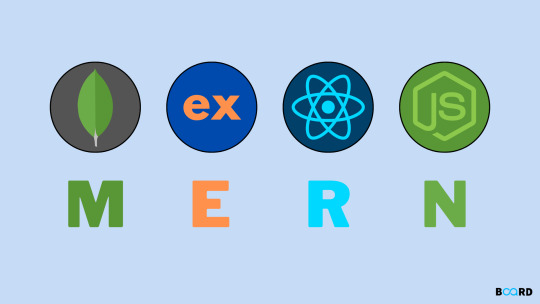
A powerful set of technologies called the MERN stack is employed in the development of dynamic and scalable web applications. It is the perfect option for developers that wish to work with JavaScript for both front-end and back-end development because it includes MongoDB, Express.js, React.js, and Node.js. You will learn the principles of each technology, how they interact with one another, and how to use them to create reliable applications in this course.
Setting Up Your Development Environment
Before diving into MERN stack development, it’s essential to set up your development environment properly. This includes installing Node.js and npm, setting up MongoDB, and configuring your code editor. We'll walk you through each step, ensuring you have all the tools and configurations needed to start building your MERN stack applications.
Building a RESTful API with Express and Node.js
Express and Node.js power a MERN stack application's back end. This section covers handling HTTP requests, managing routes, and building a RESTful API. We'll go over key ideas including managing errors, integrating MongoDB for data storage and retrieval, and middleware.
Using React.js for Front-End Design
The component-based architecture and effective dynamic UI rendering of React.js are well-known. You will gain knowledge about handling user interactions, handling reusable components, and using hooks to manage state. In MERN stack development course advanced topics like Redux for state management in larger applications and React Router for navigation will also be covered.
Connecting the Front-End and Back-End
In a MERN stack application, seamless front-end and back-end integration is essential. This section will walk you through the process of sending HTTP requests from your React components to the Express API using Axios or the Fetch API. You will gain knowledge about managing data retrieval, authentication, and client-server synchronization.
Implementing Authentication and Authorization
Using Authentication and Authorization Security is an essential part of developing websites. We'll go over how to use JSON Web Tokens (JWT) for user authentication and authorization in this section of the course. You'll discover how to manage user sessions, safeguard routes against unwanted access, and develop safe login and registration routes.
Deploying Your MERN Application
The last stage is deployment, which comes once your application is finished. We'll guide you through the process of launching your MERN stack application on an AWS or Heroku cloud platform. You will gain knowledge of setting up environment variables, optimizing your server for production use, and making sure your application is effective and scalable.
Advanced Methods for MERN Stacking
We'll dive into advanced methods and best practices to help you develop your abilities. Performance optimization, real-time functionality implementation using WebSockets, and more efficient data searching with GraphQL are all included in this. These advanced topics will improve your skills as a full-stack developer and get you ready to take on challenging tasks.
Introduction to JavaScript
The foundation of the MERN stack is JavaScript, and efficient development requires an awareness of its contemporary features. We'll go over key JavaScript ideas and ES6+ features like async/await, template literals, destructuring, and arrow functions in this section. These improvements make the code easier to read and maintain while also making it simpler.
The NoSQL Database, MongoDB
A NoSQL database that is document-oriented, MongoDB enables scalable and adaptable data storage. The basics of MongoDB, such as collections, documents, and CRUD functions, will be covered. Additionally, you will learn how to enforce data formats and expedite database operations with Mongoose, an Object Data Modeling (ODM) module for MongoDB and Node.js.
Building and Testing API Endpoints
Developing a strong API is an essential component of every web application. Building and testing API endpoints with Postman-like tools is the main topic of this section. To make sure your API is dependable and error-free, you'll learn how to organize your routes, verify incoming data, and put unit and integration tests in place.
Overview of Component Libraries
Use component libraries like Material-UI or Ant Design to improve your React apps. These libraries include pre-made, editable user interface components that can greatly expedite development and guarantee a unified design. We'll go over how to include these libraries into your project and modify individual parts to suit the requirements of your application.
State Management with Context API and Redux
Effective state management is key to maintaining an organized and scalable React application. We’ll start with the Context API for simple state management scenarios and then move on to Redux for more complex applications. You’ll learn how to set up a Redux store, create actions and reducers, and connect your components to the store using React-Redux.
Handling Forms and Validation
Forms are a critical part of user interaction in web applications. This section covers how to handle form input, manage form state, and implement validation using libraries like Formik and Yup. You’ll learn best practices for creating dynamic and user-friendly forms that enhance user experience.
Real-Time Data with WebSockets
Adding real-time functionalities can significantly enhance user experience in web applications. We'll introduce WebSockets and Socket.io to implement real-time data updates. You’ll learn how to set up a WebSocket server, handle real-time events, and create interactive features such as live chat and notifications.
Using GraphQL with MERN
GraphQL is an alternative to REST that allows for more flexible and efficient data querying. This section will introduce you to GraphQL and how to integrate it with your MERN stack application. You’ll learn how to create GraphQL schemas, write resolvers, and make queries and mutations from your React components.
Testing Your React Components
Testing is an essential part of the development process. This section will cover how to write tests for your React components using testing libraries such as Jest and React Testing Library. You’ll learn how to write unit tests, mock dependencies, and ensure your components behave as expected under various scenarios.
Continuous Integration and Deployment (CI/CD)
Implementing a CI/CD pipeline ensures that your application is tested and deployed automatically whenever you make changes. This section will guide you through setting up CI/CD workflows using services like GitHub Actions or Jenkins. You’ll learn how to automate testing, build processes, and deploy your MERN stack application seamlessly.
Exploring the Ecosystem and Community
The MERN stack has a vibrant and active community that continuously contributes to its ecosystem. This section highlights valuable resources, including forums, documentation, and open-source projects. Engaging with the community can provide support, inspiration, and opportunities to collaborate on exciting projects.
Conclusion
After completing the MERN stack development course in every aspect, you have acquired important information and abilities. Continue developing your own apps, participating in initiatives, and investigating new technologies as you advance. Your newly acquired abilities will be a strong starting point for a profitable full-stack development career. The web development industry is a dynamic and ever-changing field, and with the MERN stack, you're prepared to take on any problem that may arise.
0 notes
Text
Full Stack Developer Course Syllabus at SyntaxLevelUp
Embarking on a journey to become a Full Stack Developer requires mastering a wide range of skills, from front-end technologies to back-end systems, and everything in between. At SyntaxLevelUp, our Full Stack Developer course is designed to equip you with the comprehensive knowledge and hands-on experience necessary to excel in the tech industry. Here’s an in-depth look at our syllabus:

Module 1: Introduction to Full Stack Development
- Overview of Full Stack Developer training in pune: Understanding the roles and responsibilities of a Full Stack Developer.
- Development Environments: Setting up your development environment with tools like VS Code, Git, and GitHub.
- Version Control: Mastering Git and GitHub for collaboration and version management.
Module 2: Front-End Development
HTML & CSS
- HTML Fundamentals: Elements, attributes, forms, tables, and semantic HTML.
- CSS Basics: Selectors, properties, values, and CSS Grid/Flexbox.
- Responsive Design: Media queries, mobile-first design, and frameworks like Bootstrap.
- Advanced CSS: Animations, transitions, and preprocessors like SASS.
JavaScript
- JavaScript Essentials: Variables, data types, operators, and control structures.
- DOM Manipulation: Selecting and manipulating DOM elements, event handling.
- ES6+ Features: Arrow functions, destructuring, spread/rest operators, and modules.
- Asynchronous JavaScript: Promises, async/await, and AJAX.
Front-End Frameworks and Libraries
- React Basics: Components, JSX, props, state, and lifecycle methods.
- Advanced React: Hooks, context API, and performance optimization.
- State Management: Introduction to Redux and managing state in complex applications.
- Routing: Implementing React Router for single-page applications (SPAs).
Module 3: Back-End Development
Node.js & Express.js
- Node.js Fundamentals: Setting up Node.js, understanding the event loop, and NPM.
- Express.js Basics: Setting up Express, routing, middleware, and RESTful APIs.
- Database Integration: Connecting to databases like MongoDB, using Mongoose for schema definitions and data manipulation.
Databases
- SQL Databases: Introduction to SQL, relational database concepts, and working with MySQL/PostgreSQL.
- NoSQL Databases: Understanding NoSQL, document databases, and working with MongoDB.
Module 4: Full Stack Integration
- API Development: Creating and consuming RESTful APIs, understanding HTTP methods and status codes.
- Authentication & Authorization: Implementing user authentication with JWT, OAuth, and secure password storage.
- File Handling: Uploading and managing files in a web application.
Module 5: DevOps and Deployment
- Deployment Strategies:
Deploying applications using platforms like Heroku, AWS, and Netlify.
- CI/CD Pipelines: Introduction to Continuous Integration and Continuous Deployment with tools like Jenkins and GitHub Actions.
- Containerization: Docker basics and creating Docker images for consistent development environments.
Module 6: Capstone Project
- Project Planning: Designing and planning a full-stack training in pune application from scratch.
- Implementation: Building the project using the skills learned throughout the course.
- Testing & Debugging: Writing unit tests, integration tests, and using debugging tools.
- Presentation: Preparing and presenting your project to peers and instructors for feedback.
Additional Resources
- Soft Skills Development: Communication, teamwork, and problem-solving.
- Career Guidance: Resume building, portfolio development, and interview preparation.
Conclusion
Our Full Stack Developer course in pune at SyntaxLevelUp is meticulously crafted to provide you with a solid foundation in both front-end and back-end development. By the end of this course, you will be equipped with the skills and confidence to build and deploy full-stack applications, paving the way for a successful career in tech. Enroll today and take the first step towards becoming a proficient Full Stack Developer!
SyntaxLevelUp offers top-tier full stack training in Pune, designed to transform beginners into proficient developers. Our full stack developer classes in Pune cover a comprehensive curriculum, including HTML, CSS, JavaScript, React, and Node.js. Recognized as the best full stack developer course in Pune, our program combines theoretical knowledge with practical projects. Whether you're looking for full stack developer courses in Pune or full stack classes in Pune, SyntaxLevelUp provides hands-on experience, expert mentorship, and career guidance to ensure your success in the tech industry. Join us and elevate your skills with the finest full stack training in Pune.
#full stack training in pune#full stack developer classes in pune#best full stack developer course in pune#full stack developer course in pune#full stack courses in pune#full stack classes in pune#full stack developer#full stack training
0 notes
Text
Threads Clone with React JS: Comprehensive Guide

Introduction
Welcome to this comprehensive guide on creating a Threads Clone using React JS. This project offers an opportunity to delve into modern web development while honing skills in crafting interactive user interfaces. With React's component-based architecture, we'll construct a responsive platform for threaded discussions, idea sharing, and real-time connections. Join us in exploring React's capabilities and emerge with a fully functional Threads Clone.
Setting Up Your Development Environment
To commence our journey, it's imperative to establish the appropriate tools. Begin by installing Node.js and npm, facilitating easy management of project dependencies and JavaScript runtime. Visit the official Node.js website, download the installer, and follow the provided instructions. Once installed, npm becomes available, simplifying the management of project dependencies.
With our development environment in place, we proceed to create a new React app using the Create React App command-line tool. Open your terminal and execute a simple command like npx create-react-app threads-clone to initiate a new React project named "threads-clone" with all requisite files and configurations.
Understanding the project's structure is akin to having a map for our journey. Within the "threads-clone" folder, several key directories include "public" for static assets, "src" housing React components and application logic, and "node_modules" where npm installs project dependencies. Additionally, files like package.json and package-lock.json list project details and dependencies, facilitating efficient management.
With our development environment established and project initiated, we are poised to bring our Threads Clone to fruition.
Designing the User Interface
Prior to delving into code, let's delineate the user interface. Define main sections such as header, thread display, and comment area, identifying necessary components like ThreadList, CommentForm, and UserProfile. This preparatory stage provides a clear roadmap for development.
React's component-based structure empowers us to create reusable building blocks for the UI. Components like Thread, Comment, and UserProfile encapsulate specific functionalities, enhancing modularity and maintainability. Styling can be achieved through traditional CSS or styling libraries like styled components, promoting modularization and manageable styling.
Subsequently, we'll transition to the coding phase, transforming UI plans into a fully functional Threads Clone using React JS.
Implementing User Authentication
To fortify our Threads Clone with security and personalization, we'll implement user authentication leveraging services like Firebase. Initiate a Firebase project and configure authentication settings, enabling user sign-up, login, and authentication token management.
Develop user-friendly authentication components such as registration and login forms, neatly structured within React's component architecture for modularity and maintenance ease. Secure routes to restrict access to authenticated users using tools like React Router and manage authentication state globally through React Context or state management libraries.
Building the Thread Creation Feature
With secure user authentication in place, empower users to create engaging threads. Design a ThreadCreationForm facilitating input of title, description, and relevant information, implementing form validation for data integrity. Utilize React hooks like useState and useEffect for state management and side effect handling, respectively.
Persistently store thread data by connecting our app to a backend server, designing API endpoints for thread creation and retrieval. Utilize asynchronous requests like Axios or Fetch API for seamless communication between front end and back end.
Displaying Threads and Comments
Connect the frontend to the backend to retrieve threads and comments, utilizing API calls to fetch data stored on the server. Utilize React's useEffect hook to manage asynchronous operations and dynamically display threads, fostering a seamless user experience.
Implement a dynamic comment system, designing a Comment component to represent individual comments and integrating them seamlessly with thread display. Enhance user experience with smooth navigation facilitated by React Router, defining routes for different sections of the app.
Real-Time Updates with WebSocket
Elevate our Threads Clone with real-time updates using WebSocket, enabling bidirectional communication between server and client for instant data updates. Implement a notification system to keep users informed about new content, enhancing user engagement and fostering a sense of community.
Adding Likes and Dislikes
Infuse interactivity into our Threads Clone by adding like and dislike functionality, designing intuitive buttons for user expression. Update the backend to support user preferences for threads and comments, displaying like counts to visualize user engagement.
Responsive Design
Ensure accessibility across different devices with responsive design principles, adapting layout and elements based on screen size using CSS media queries. Conduct thorough testing on various devices to identify and address layout or functionality issues, ensuring a consistent user experience.
Testing and Debugging
Ensure robustness through unit tests using Jest and React Testing Library, simulating user interactions to catch potential issues early. Master debugging tools and techniques to efficiently resolve bugs and enhance application stability.
Deployment
Prepare for deployment by configuring settings and choosing a hosting platform like Netlify or Vercel, simplifying the deployment process. Share the deployed link with users globally, marking the culmination of our journey. Why choose a ready-made thread clone by Oyelabs for launching in the USA?
Selecting Oyelabs' ready-made Threads Clone for launching in the USA provides a strategic advantage for your entry into the online discussion platform space. The following compelling reasons underscore the benefits of this choice:
Proven Expertise: Oyelabs demonstrates a robust track record in developing discussion platforms, supported by experience in similar projects. This expertise ensures the delivery of a meticulously crafted and feature-rich Threads Clone.
Time Efficiency: The utilization of ready-made solutions by Oyelabs significantly reduces development time. Instead of embarking on building a platform from the ground up, leveraging Oyelabs' pre-built solution enables a faster launch of your Threads Clone.
Cost-Effectiveness: Opting for a ready-made solution proves to be more cost-effective compared to custom development. This choice eliminates the expenses associated with extensive development hours and iterative processes.
Scalability: Oyelabs' solution is thoughtfully designed with scalability in mind. This ensures that the platform can seamlessly accommodate the growth of your user base, handling increased traffic and user interactions without compromising performance.
Feature-Rich: Oyelabs' ready-made Threads Clone comes equipped with a comprehensive set of features essential for a discussion platform. This includes robust functionalities such as user authentication, real-time updates, like/dislike capabilities, and more, providing a fully-rounded solution out of the box.
Technical Support: Oyelabs stands ready to offer technical support for their product, ensuring prompt assistance in the event of any issues or the need for guidance during the implementation and deployment process.
Customization Options: Despite being a ready-made solution, Oyelabs may provide customization options to tailor the Threads Clone according to your specific requirements. This flexibility allows for the addition of a personal touch or the integration of unique features aligned with your vision.
Market Readiness: Opting for a ready-made Threads Clone allows for a swift entry into the market, capitalizing on the growing demand for online discussion platforms. This agility is particularly crucial in a competitive landscape.
Regulatory Compliance: Oyelabs, as a reputable development company, is likely to build its solutions with a commitment to adherence to industry standards and regulations. This aspect is particularly vital when launching a platform in the USA, where stringent data protection and user privacy measures are paramount.
Conclusion
In conclusion, our endeavor to build a Threads Clone with React JS has equipped us with valuable skills in modern web development. By prioritizing security, interactivity, and responsiveness, our platform offers a seamless user experience. Whether embarking on discussions or simply browsing, users can engage effortlessly, fostering a vibrant and inclusive community. As we reflect on our journey, let's continue to innovate and tailor our platform to meet evolving needs.
1 note
·
View note
Text
Unveiling the Power of MERN Stack: A Comprehensive Guide
In the ever-evolving landscape of web development, choosing the right technology stack is crucial for building robust and scalable applications. One such powerful and popular stack is the MERN stack, comprising MongoDB, Express.js, React.js, and Node.js. In this blog post, we will dive into the intricacies of each component and explore how they seamlessly work together to create dynamic and feature-rich web applications.
MongoDB:
MongoDB, a NoSQL database, forms the 'M' in MERN stack. Its flexible schema allows developers to store data in a JSON-like format, making it easy to handle and manage large amounts of structured and unstructured data. MongoDB's scalability and high performance make it an ideal choice for applications with rapidly changing data requirements.
Express.js:
Express.js, often referred to as the 'E' in MERN stack, is a minimalistic and flexible Node.js web application framework. It simplifies the process of building robust and scalable web applications by providing a set of features for web and mobile applications. Express.js facilitates the creation of server-side logic, routing, and middleware, streamlining the development process and enhancing the overall performance of the application.
React.js:
React.js, the 'R' in MERN stack, is a JavaScript library for building user interfaces. Developed and maintained by Facebook, React.js enables the creation of interactive and dynamic user interfaces with ease. Its component-based architecture allows developers to build reusable UI components, making the codebase modular and maintainable. React.js also provides a virtual DOM, which enhances the application's performance by minimizing unnecessary updates and rendering only the components that have changed.
Node.js:
Node.js forms the 'N' in MERN stack and serves as the runtime environment for executing server-side JavaScript code. With its non-blocking, event-driven architecture, Node.js enables the development of highly scalable and performant applications. Node.js seamlessly integrates with Express.js, allowing developers to build a complete web application using JavaScript for both the client and server sides.
Building a MERN Stack Application:
To showcase the power of MERN stack, let's walk through the process of building a simple task management application:
a. Setting up the environment:
Install Node.js and npm
Set up a MongoDB database
Create a new React.js application using create-react-app
Initialize an Express.js server
b. Connecting MongoDB with Express.js:
Use Mongoose, an ODM (Object Data Modeling) library, to interact with MongoDB
Define models and schemas for the application's data
c. Building the frontend with React.js:
Create components for tasks, user interface, and interactions
Use React Router for navigation between different views
Fetch and display data from the Express.js API
d. Implementing server-side logic with Express.js:
Set up routes for handling CRUD (Create, Read, Update, Delete) operations
Implement middleware for authentication and error handling
e. Deploying the MERN stack application:
Choose a hosting provider (e.g., Heroku, AWS, or DigitalOcean)
Configure the deployment environment
Deploy both the frontend and backend components
Conclusion:
The MERN stack provides a powerful and efficient framework for developing modern web applications. MongoDB, Express.js, React.js, and Node.js complement each other seamlessly, enabling developers to build scalable, performant, and feature-rich applications. As you embark on your journey with MERN stack development, explore the vast ecosystem of libraries and tools available to enhance your productivity and create cutting-edge web solutions. Happy coding!
1 note
·
View note
Text
How to Redirect URLs in ReactJS
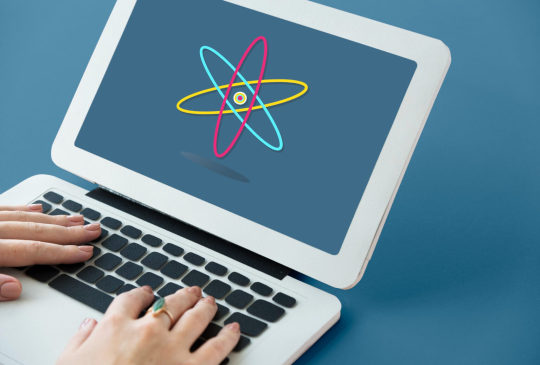
Redirecting URLs is a common task in web development, and ReactJS provides several methods to achieve this. In this blog post, we will explore how to redirect URLs in a React application and provide a practical example to illustrate each method.
Method 1: Using React Router
React Router is a popular library for handling routing in React applications. It offers a convenient way to navigate and redirect URLs. Here’s how you can use it:
Step 1: Install React Router
If you haven’t already, install React Router in your project:
npm install react-router-dom
Step 2: Import and Set Up BrowserRouter
In your index.js or App.js, import BrowserRouter and wrap your entire application with it:
import React from 'react';
import ReactDOM from 'react-dom';
import { BrowserRouter } from 'react-router-dom';
import App from './App';
ReactDOM.render(
<BrowserRouter>
<App />
</BrowserRouter>,
document.getElementById('root')
);
Step 3: Redirecting with <Redirect>
In your React component, you can use the <Redirect> component from React Router to redirect to a new URL:
import React from 'react';
import { Redirect } from 'react-router-dom';
function MyComponent() {
// Redirect to '/new-url' when a certain condition is met
if (someCondition) {
return <Redirect to="/new-url" />;
}
return (
// Your component content
);
}
export default MyComponent;
Method 2: Using window.location
If you need to perform a simple URL redirect without the need for React Router, you can use the window.location object:
import React from 'react';
function MyComponent() {
// Redirect to '/new-url'
if (someCondition) {
window.location.href = '/new-url';
}
return (
// Your component content
);
}
export default MyComponent;
Practical Example:
Let’s create a practical example using React Router for URL redirection:
import React from 'react';
import { BrowserRouter, Route, Redirect, Switch } from 'react-router-dom';
function App() {
return (
<BrowserRouter>
<Switch>
<Route exact path="/" render={() => <Redirect to="/home" />} />
<Route path="/home" component={Home} />
<Route path="/about" component={About} />
<Route path="/contact" component={Contact} />
<Route path="*" component={NotFound} />
</Switch>
</BrowserRouter>
);
}
function Home() {
return <h1>Welcome to the Home Page!</h1>;
}
function About() {
return <h1>Learn more about us on the About Page.</h1>;
}
function Contact() {
return <h1>Contact us on the Contact Page.</h1>;
}
function NotFound() {
return <h1>404 - Page not found</h1>;
}
export default App;
In this example, we use React Router to handle different routes, and we set up a redirect from the root URL (/) to the /home URL.
Conclusion:
Redirecting URLs in ReactJS can be achieved using various methods. React Router provides a powerful and flexible way to handle routing and redirection within your React applications. Whether you prefer using React Router or simple JavaScript for redirection, these methods will help you efficiently navigate and redirect users to different parts of your application.
If you have any questions or need further assistance, please don’t hesitate to contact us for more details. We’re here to support your React development journey.
Follow The React Company for more details.
0 notes