#redhatcourse
Explore tagged Tumblr posts
Text
Ansible Collections: Extending Ansible’s Capabilities
Ansible is a powerful automation tool used for configuration management, application deployment, and task automation. One of the key features that enhances its flexibility and extensibility is the concept of Ansible Collections. In this blog post, we'll explore what Ansible Collections are, how to create and use them, and look at some popular collections and their use cases.
Introduction to Ansible Collections
Ansible Collections are a way to package and distribute Ansible content. This content can include playbooks, roles, modules, plugins, and more. Collections allow users to organize their Ansible content and share it more easily, making it simpler to maintain and reuse.
Key Features of Ansible Collections:
Modularity: Collections break down Ansible content into modular components that can be independently developed, tested, and maintained.
Distribution: Collections can be distributed via Ansible Galaxy or private repositories, enabling easy sharing within teams or the wider Ansible community.
Versioning: Collections support versioning, allowing users to specify and depend on specific versions of a collection. How to Create and Use Collections in Your Projects
Creating and using Ansible Collections involves a few key steps. Here’s a guide to get you started:
1. Setting Up Your Collection
To create a new collection, you can use the ansible-galaxy command-line tool:
ansible-galaxy collection init my_namespace.my_collection
This command sets up a basic directory structure for your collection:
my_namespace/
└── my_collection/
├── docs/
├── plugins/
│ ├── modules/
│ ├── inventory/
│ └── ...
├── roles/
├── playbooks/
├── README.md
└── galaxy.yml
2. Adding Content to Your Collection
Populate your collection with the necessary content. For example, you can add roles, modules, and plugins under the respective directories. Update the galaxy.yml file with metadata about your collection.
3. Building and Publishing Your Collection
Once your collection is ready, you can build it using the following command:
ansible-galaxy collection build
This command creates a tarball of your collection, which you can then publish to Ansible Galaxy or a private repository:
ansible-galaxy collection publish my_namespace-my_collection-1.0.0.tar.gz
4. Using Collections in Your Projects
To use a collection in your Ansible project, specify it in your requirements.yml file:
collections:
- name: my_namespace.my_collection
version: 1.0.0
Then, install the collection using:
ansible-galaxy collection install -r requirements.yml
You can now use the content from the collection in your playbooks:--- - name: Example Playbook hosts: localhost tasks: - name: Use a module from the collection my_namespace.my_collection.my_module: param: value
Popular Collections and Their Use Cases
Here are some popular Ansible Collections and how they can be used:
1. community.general
Description: A collection of modules, plugins, and roles that are not tied to any specific provider or technology.
Use Cases: General-purpose tasks like file manipulation, network configuration, and user management.
2. amazon.aws
Description: Provides modules and plugins for managing AWS resources.
Use Cases: Automating AWS infrastructure, such as EC2 instances, S3 buckets, and RDS databases.
3. ansible.posix
Description: A collection of modules for managing POSIX systems.
Use Cases: Tasks specific to Unix-like systems, such as managing users, groups, and file systems.
4. cisco.ios
Description: Contains modules and plugins for automating Cisco IOS devices.
Use Cases: Network automation for Cisco routers and switches, including configuration management and backup.
5. kubernetes.core
Description: Provides modules for managing Kubernetes resources.
Use Cases: Deploying and managing Kubernetes applications, services, and configurations.
Conclusion
Ansible Collections significantly enhance the modularity, distribution, and reusability of Ansible content. By understanding how to create and use collections, you can streamline your automation workflows and share your work with others more effectively. Explore popular collections to leverage existing solutions and extend Ansible’s capabilities in your projects.
For more details click www.qcsdclabs.com
#redhatcourses#information technology#linux#containerorchestration#container#kubernetes#containersecurity#docker#dockerswarm#aws
2 notes
·
View notes
Text

Register here: https://lnkd.in/dptEbjHb ❄️Best Black Friday and Red Hat discounted course deals should interest many #Linux users. ❄️ Block your seat at just INR 199/- today to avail to Black Friday offer tomorrow! 1 - day Sale only!!!! No extension!!! No discounts on new registrations!! What to do? Option 1 - Register today and wait for the Sale Option 2 - You can also pay INR 199/- and get a super-duper discounted course! (refundable if not of your interest)
#Redhat#Redhatlinux#redhatcertified#Redhatcertification#learnlinux#rhcsa#linuxcertification#redhatlinuxcertificationexam#redhatenterpriselinux#rhcsacertification#RedHatcourse#redhatlinuxcertification#redhatlinuxcertified#redhatcertificationcost#rhcsaexam#redhatcourse#redhatcertifiedengineer#Redhattraining#cloudmanagementplatform#openstackcloud#cloudadministration#openstackincloudcomputing#redhatVirtualization#virtualizationinfrastructure#RedhatOpenShift#openshiftcontainerplatform#RedHatCertifiedSystemAdministrator#systemadministrator#systemadministratorinlinux#redhatsupport
0 notes
Link
0 notes
Link
Red Hat Certification and Training Program | Ipsr Solutions Limited
Get Certified from one of the world’s leading Red Hat Training and Certification partners with 37 National and International awards, and produced the highest number of Red Hat professionals in the world. Red Hat Certification proves your skills and builds your careers like roles from system administration to system engineering and architecture, to development and application administration, to cloud and virtualization administration.
0 notes
Link
RedHat Certification includes all RHCE Linux Server training course modules and we also provide placement consultancy in India
0 notes
Link
#Ready for a career move in #RedhatCourse at #TrainingBasket
Courses Offered: CCNA, Redhat, Hadoop, AWS, Python and many more
100% Job Assistance
Address: A-40, I-Thum Tower, Sec-62, Noida
Helpline No.: +91 9015887887
Source URL: https://trainingbasket.in/redhat-training-noida/
#QualifyForTomorrow #RedhatTraining #RedhatCertification #JobBasket #WebBasket
#Redhat Training#Redhat Certification#Red Hat Training in Noida#Red Hat Certification in Noida#Best Red Hat Training Institutes in Noida#6 Month Based Redhat Linux Training in Noida#6 Months Redhat Linux Training Companies in Noida#6 Months Redhat Linux Industrial Training Center in Noida#Industrial Based 6 Months Redhat Linux Training in Noida#Project Based 6 Months Industrial Training in Redhat Linux#Red Hat Certification#Six Months Project Based Industrial Training in Noida
0 notes
Video
flickr
Red Hat Training -Red Hat Certification Course by nandini ravichandran Via Flickr: Looking for a Red Hat Courses , Red Hat Training ? Here, is IIHT which is best training institue for Red Hat Courses to both sudents and employees. The Red HatTraining will be given by IT Professionals in our institute. With these you can crack the Red Hat Certification Course also which helps you to lead a career.
0 notes
Text
Unleashing Efficiency: Containerization with Docker
Introduction: In the fast-paced world of modern IT, agility and efficiency reign supreme. Enter Docker - a revolutionary tool that has transformed the way applications are developed, deployed, and managed. Containerization with Docker has become a cornerstone of contemporary software development, offering unparalleled flexibility, scalability, and portability. In this blog, we'll explore the fundamentals of Docker containerization, its benefits, and practical insights into leveraging Docker for streamlining your development workflow.
Understanding Docker Containerization: At its core, Docker is an open-source platform that enables developers to package applications and their dependencies into lightweight, self-contained units known as containers. Unlike traditional virtualization, where each application runs on its own guest operating system, Docker containers share the host operating system's kernel, resulting in significant resource savings and improved performance.
Key Benefits of Docker Containerization:
Portability: Docker containers encapsulate the application code, runtime, libraries, and dependencies, making them portable across different environments, from development to production.
Isolation: Containers provide a high degree of isolation, ensuring that applications run independently of each other without interference, thus enhancing security and stability.
Scalability: Docker's architecture facilitates effortless scaling by allowing applications to be deployed and replicated across multiple containers, enabling seamless horizontal scaling as demand fluctuates.
Consistency: With Docker, developers can create standardized environments using Dockerfiles and Docker Compose, ensuring consistency between development, testing, and production environments.
Speed: Docker accelerates the development lifecycle by reducing the time spent on setting up development environments, debugging compatibility issues, and deploying applications.
Getting Started with Docker: To embark on your Docker journey, begin by installing Docker Desktop or Docker Engine on your development machine. Docker Desktop provides a user-friendly interface for managing containers, while Docker Engine offers a command-line interface for advanced users.
Once Docker is installed, you can start building and running containers using Docker's command-line interface (CLI). The basic workflow involves:
Writing a Dockerfile: A text file that contains instructions for building a Docker image, specifying the base image, dependencies, environment variables, and commands to run.
Building Docker Images: Use the docker build command to build a Docker image from the Dockerfile.
Running Containers: Utilize the docker run command to create and run containers based on the Docker images.
Managing Containers: Docker provides a range of commands for managing containers, including starting, stopping, restarting, and removing containers.
Best Practices for Docker Containerization: To maximize the benefits of Docker containerization, consider the following best practices:
Keep Containers Lightweight: Minimize the size of Docker images by removing unnecessary dependencies and optimizing Dockerfiles.
Use Multi-Stage Builds: Employ multi-stage builds to reduce the size of Docker images and improve build times.
Utilize Docker Compose: Docker Compose simplifies the management of multi-container applications by defining them in a single YAML file.
Implement Health Checks: Define health checks in Dockerfiles to ensure that containers are functioning correctly and automatically restart them if they fail.
Secure Containers: Follow security best practices, such as running containers with non-root users, limiting container privileges, and regularly updating base images to patch vulnerabilities.
Conclusion: Docker containerization has revolutionized the way applications are developed, deployed, and managed, offering unparalleled agility, efficiency, and scalability. By embracing Docker, developers can streamline their development workflow, accelerate the deployment process, and improve the consistency and reliability of their applications. Whether you're a seasoned developer or just getting started, Docker opens up a world of possibilities, empowering you to build and deploy applications with ease in today's fast-paced digital landscape.
For more details visit www.qcsdclabs.com
#redhat#linux#docker#aws#agile#agiledevelopment#container#redhatcourses#information technology#ContainerSecurity#ContainerDeployment#DockerSwarm#Kubernetes#ContainerOrchestration#DevOps
5 notes
·
View notes
Text
Optimizing Performance on Enterprise Linux Systems: Tips and Tricks
Introduction: In the dynamic world of enterprise computing, the performance of Linux systems plays a crucial role in ensuring efficiency, scalability, and reliability. Whether you're managing a data center, cloud infrastructure, or edge computing environment, optimizing performance is a continuous pursuit. In this article, we'll delve into various tips and tricks to enhance the performance of enterprise Linux systems, covering everything from kernel tuning to application-level optimizations.
Kernel Tuning:
Adjusting kernel parameters: Fine-tuning parameters such as TCP/IP stack settings, file system parameters, and memory management can significantly impact performance. Tools like sysctl provide a convenient interface to modify these parameters.
Utilizing kernel patches: Keeping abreast of the latest kernel patches and updates can address performance bottlenecks and security vulnerabilities. Techniques like kernel live patching ensure minimal downtime during patch application.
File System Optimization:
Choosing the right file system: Depending on the workload characteristics, selecting an appropriate file system like ext4, XFS, or Btrfs can optimize I/O performance, scalability, and data integrity.
File system tuning: Tweaking parameters such as block size, journaling options, and inode settings can improve file system performance for specific use cases.
Disk and Storage Optimization:
Utilizing solid-state drives (SSDs): SSDs offer significantly faster read/write speeds compared to traditional HDDs, making them ideal for I/O-intensive workloads.
Implementing RAID configurations: RAID arrays improve data redundancy, fault tolerance, and disk I/O performance. Choosing the right RAID level based on performance and redundancy requirements is crucial.
Leveraging storage technologies: Technologies like LVM (Logical Volume Manager) and software-defined storage solutions provide flexibility and performance optimization capabilities.
Memory Management:
Optimizing memory allocation: Adjusting parameters related to memory allocation and usage, such as swappiness and transparent huge pages, can enhance system performance and resource utilization.
Monitoring memory usage: Utilizing tools like sar, vmstat, and top to monitor memory usage trends and identify memory-related bottlenecks.
CPU Optimization:
CPU affinity and scheduling: Assigning specific CPU cores to critical processes or applications can minimize contention and improve performance. Tools like taskset and numactl facilitate CPU affinity configuration.
Utilizing CPU governor profiles: Choosing the appropriate CPU governor profile based on workload characteristics can optimize CPU frequency scaling and power consumption.
Application-Level Optimization:
Performance profiling and benchmarking: Utilizing tools like perf, strace, and sysstat for performance profiling and benchmarking can identify performance bottlenecks and optimize application code.
Compiler optimizations: Leveraging compiler optimization flags and techniques to enhance code performance and efficiency.
Conclusion: Optimizing performance on enterprise Linux systems is a multifaceted endeavor that requires a combination of kernel tuning, file system optimization, storage configuration, memory management, CPU optimization, and application-level optimizations. By implementing the tips and tricks outlined in this article, organizations can maximize the performance, scalability, and reliability of their Linux infrastructure, ultimately delivering better user experiences and driving business success.
For further details click www.qcsdclabs.com
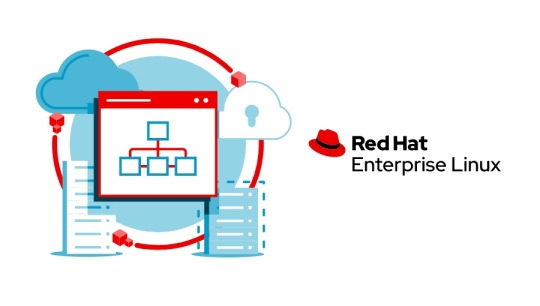
#redhatcourses#redhat#linux#redhatlinux#docker#dockerswarm#linuxsystem#information technology#enterpriselinx#automation#clustering#openshift#cloudcomputing#containerorchestration#microservices#aws
1 note
·
View note
Text
Master Red Hat Certifications with HawkStack: Your Path to RHCSA and RHCE Success
In today's IT-driven world, Red Hat certifications hold a special place. They validate your skills in enterprise Linux environments and open doors to lucrative career opportunities in system administration and DevOps. Whether you’re just beginning your journey or aiming to level up, Red Hat's RHCSA (Red Hat Certified System Administrator) and RHCE (Red Hat Certified Engineer) certifications are the benchmarks for excellence.
At HawkStack, we understand the growing demand for certified professionals in open-source technologies. That’s why we’re excited to offer comprehensive training courses aligned with Red Hat’s official curriculum—specifically RH199 for RHCSA and RH294 for RHCE.
Why Choose HawkStack for Red Hat Training?
Official Curriculum: Our courses are designed around the official Red Hat training modules, ensuring you gain in-depth knowledge of key concepts.
Hands-on Labs: We focus on practical, real-world scenarios to reinforce your understanding of system administration tasks.
Expert Trainers: Learn from industry experts with years of experience in Red Hat technologies.
Flexible Learning: Whether you prefer live virtual classes or in-person sessions, HawkStack offers flexible training options to suit your schedule.
Certification Preparation: Our training includes exam preparation and tips to help you succeed in the RHCSA and RHCE exams on your first attempt.
Course Highlights
RHCSA Training (RH199)
Basics of Linux system administration
Managing users and groups
Understanding permissions and processes
Configuring storage, networking, and security
Core troubleshooting skills
RHCE Training (RH294)
Advanced Linux system administration
Mastering Ansible automation
Configuring network services
Advanced security management
Automating tasks and deploying applications with Ansible
Benefits of Red Hat Certification
Global Recognition: Red Hat certifications are recognized by top enterprises worldwide.
Enhanced Career Opportunities: Certified professionals are in high demand for roles in system administration, cloud infrastructure, and DevOps.
Hands-on Expertise: Gain practical skills that can be immediately applied in real-world environments.
Enroll Now with HawkStack
Ready to boost your career in Linux system administration and automation? Enroll in our RHCSA and RHCE training courses today and get one step closer to achieving your Red Hat certifications.
Visit HawkStack Training Portal to explore our courses, schedules, and pricing.
Don’t just learn—master the technology with HawkStack!
#redhatcourses#information technology#containerorchestration#kubernetes#container#docker#linux#containersecurity#dockerswarm#hawkstack technologies
0 notes
Text
Red Hat Insights: Proactively Managing and Optimizing Your IT Environment
In today's fast-paced IT landscape, managing complex infrastructures can be challenging. IT teams face issues ranging from performance bottlenecks and security vulnerabilities to inefficient resource utilization. Red Hat Insights offers a proactive, intelligent solution to address these challenges, helping enterprises maintain a secure, compliant, and optimized IT environment.
What is Red Hat Insights?
Red Hat Insights is a predictive analytics tool that provides continuous, real-time monitoring of your IT infrastructure. It identifies potential issues before they become critical, offering actionable insights and remediation steps. With Insights, IT teams can focus on strategic tasks while reducing downtime and risk.
Key features include:
Proactive Issue Detection: Red Hat Insights leverages advanced analytics to detect potential issues, including security vulnerabilities, misconfigurations, and performance bottlenecks.
Automated Remediation: Once an issue is detected, Insights provides detailed remediation steps and even offers automated playbooks that can be executed via Ansible.
Security and Compliance: Stay compliant with industry standards by continuously monitoring your environment against security baselines and best practices.
Performance Optimization: Identify inefficiencies in your IT environment and receive recommendations on how to optimize performance and reduce resource waste.
Integration with Red Hat Ecosystem: Red Hat Insights seamlessly integrates with Red Hat Enterprise Linux (RHEL), OpenShift, and Ansible Automation Platform, providing a unified approach to IT management.
How Red Hat Insights Works
Data Collection: Insights collects metadata and logs from your systems. This data is lightweight and focuses on system health and configuration details, ensuring minimal performance impact.
Analysis: The collected data is analyzed using Red Hat’s vast knowledge base, which includes decades of experience and input from thousands of customer environments.
Recommendations: Based on the analysis, Insights generates tailored recommendations for your IT environment. These recommendations include detailed descriptions of issues, their potential impact, and suggested remediation actions.
Action: IT teams can take corrective action directly from the Insights dashboard or use Ansible Automation Platform to apply fixes at scale.
Use Cases for Red Hat Insights
Security Management: Ensure your IT environment is protected from known vulnerabilities by receiving timely alerts and recommended fixes.
Patch Management: Simplify the patch management process by identifying critical patches and automating their deployment.
Configuration Drift: Avoid configuration drift by monitoring system configurations and ensuring they remain consistent with defined policies.
Resource Optimization: Improve resource utilization by identifying underused or misconfigured systems.
Compliance Auditing: Maintain compliance with regulatory requirements through continuous monitoring and reporting.
Benefits of Using Red Hat Insights
Reduced Downtime: Proactively address issues before they impact your operations.
Improved Security: Minimize security risks by keeping your systems updated and compliant.
Operational Efficiency: Automate routine tasks and focus on high-value initiatives.
Cost Savings: Optimize resource utilization and reduce unnecessary expenditures.
Scalability: Manage large, distributed environments with ease using automated tools and centralized dashboards.
Getting Started with Red Hat Insights
Enable Insights on RHEL: Red Hat Insights is included with your RHEL subscription. To enable it, register your systems with Red Hat Subscription Management and install the Insights client.
Access the Insights Dashboard: Once enabled, you can access the Insights dashboard through the Red Hat Hybrid Cloud Console. The dashboard provides an overview of detected issues, recommendations, and actions.
Integrate with Ansible: Enhance your remediation process by integrating Insights with Ansible Automation Platform. This allows you to execute playbooks directly from the Insights interface.
Conclusion
Red Hat Insights empowers IT teams to proactively manage and optimize their environments, reducing risks and improving operational efficiency. By leveraging predictive analytics, automation, and integration with Red Hat’s ecosystem, enterprises can ensure their IT infrastructure remains resilient and agile in the face of evolving challenges.
Whether you're managing a small infrastructure or a large, complex environment, Red Hat Insights provides the tools and intelligence needed to stay ahead of issues and maintain peak performance.
Start your journey towards a smarter, more proactive IT management approach with Red Hat Insights today.
For more details www.hawkstack.com
#redhatcourses#information technology#containerorchestration#kubernetes#container#docker#linux#containersecurity#dockerswarm#hawkstack#hawkstack technologies
0 notes
Text
Contributing to Open Source: How Red Hat Engages the Developer Community
Introduction:
Red Hat, a leading provider of open source solutions, has a long-standing commitment to fostering a vibrant and inclusive open source ecosystem. This commitment extends beyond developing and distributing open source software; it encompasses actively engaging with the developer community in meaningful ways. This blog post will explore how Red Hat leverages various avenues to connect with developers, encourage contributions, and build a thriving open source community.
1. Community-Driven Development:
Open Source Projects: Red Hat actively participates in and contributes to numerous open source projects, ranging from foundational technologies like Linux and Kubernetes to emerging areas like AI/ML and edge computing.
Upstream First: Red Hat prioritizes contributing upstream to the core projects that underpin its offerings. This ensures that improvements and innovations benefit the entire community, not just Red Hat customers.
Community Events and Conferences: Red Hat sponsors and organizes various community events, including conferences, meetups, and hackathons. These events provide platforms for developers to connect, learn, and collaborate.
2. Developer Resources and Support:
Comprehensive Documentation: Red Hat maintains extensive documentation for its open source projects, making it easier for developers to learn, understand, and contribute.
Developer Tools and Resources: Red Hat provides a wealth of developer tools and resources, such as SDKs, APIs, and tutorials, to empower developers to build applications on its platforms.
Support and Assistance: Red Hat offers various support channels, including forums, mailing lists, and dedicated support teams, to assist developers with their questions and challenges.
3. Education and Training:
Training Programs: Red Hat offers a wide range of training programs, from introductory courses to advanced certifications, to help developers enhance their open source skills.
Mentorship Programs: Red Hat provides mentorship opportunities for developers, connecting them with experienced open source contributors who can guide and support their growth.
Educational Resources: Red Hat makes available a wealth of educational resources, such as articles, blog posts, and webinars, to help developers learn about open source technologies and best practices.
4. Recognizing and Rewarding Contributions:
Community Awards: Red Hat recognizes and rewards outstanding contributions to open source through various community awards and programs.
Open Source Recognition: Red Hat publicly acknowledges and appreciates the contributions of individual developers and organizations to open source projects.
Building Strong Relationships: Red Hat fosters strong relationships with the developer community by actively listening to their feedback, addressing their concerns, and celebrating their successes.
Conclusion:
Red Hat's commitment to engaging the developer community is a cornerstone of its open source philosophy. By fostering a collaborative and inclusive environment, empowering developers with the tools and resources they need, and recognizing their valuable contributions, Red Hat plays a crucial role in driving the growth and innovation of the open source ecosystem.
For more details www.hawkstack.com
#redhatcourses#information technology#containerorchestration#kubernetes#container#docker#linux#containersecurity#dockerswarm#hawkstack#hawkstack technologies
0 notes
Text
Unlock Your Potential with the Red Hat Certified Engineer (RHCE) Program
In today’s fast-paced digital world, enterprises are constantly adopting cutting-edge technologies to stay ahead of the competition. Open source solutions are at the heart of this revolution, and Red Hat remains the leader in delivering enterprise-ready open-source software. To master these solutions and become an expert in Linux system administration and automation, earning the Red Hat Certified Engineer (RHCE) credential is a game changer.
At QCS DC Labs, we offer comprehensive training and support to help you achieve your RHCE certification, empowering you with hands-on skills in Linux environments and automation using Ansible. Here's everything you need to know about why RHCE is the right choice for your career and how QCS DC Labs can help you succeed.
Why Become a Red Hat Certified Engineer?
Industry Recognition RHCE is globally recognized and highly valued by IT professionals and employers alike. Holding this credential demonstrates your advanced skills in Linux system administration and your ability to automate tasks using Ansible.
Master Linux Automation As IT environments grow more complex, automation is becoming critical. RHCE focuses on automating Linux tasks, including system configuration, software deployment, and system updates—skills that are in high demand in DevOps and IT operations roles.
High Demand for Red Hat Professionals With businesses moving toward hybrid cloud environments, there’s an increasing demand for professionals who can manage Red Hat systems effectively. RHCE-certified engineers are equipped to manage Red Hat Enterprise Linux systems, making them highly sought after in the job market.
What You Will Learn in Our RHCE Program
Our Red Hat Certified Engineer training program at QCS DC Labs is designed to provide real-world knowledge and practical experience. Here's a glimpse of what you'll learn:
Advanced Linux system administration
Automating Linux tasks using Red Hat Ansible Automation
Managing users and groups, permissions, and storage
Configuring network services and troubleshooting
Deploying and managing systems in hybrid cloud environments
Why Choose QCS DC Labs?
Expert-Led Training Our trainers are certified Red Hat professionals with years of industry experience. They guide you through both theoretical concepts and hands-on practice, ensuring you’re ready for real-world challenges.
Hands-On Labs We believe that the best way to learn is by doing. Our training includes extensive hands-on labs where you’ll work on real-world scenarios to build your skills in Linux automation.
Certification Support Our team provides end-to-end support—from enrolling in the RHCE program to preparing for the certification exam, ensuring you stay confident throughout the journey.
Who Should Enroll in the RHCE Program?
System administrators looking to advance their careers
IT professionals aiming to specialize in Linux and automation
DevOps engineers who want to enhance their skill set
Anyone seeking to validate their expertise in managing Red Hat systems
Take the Next Step in Your IT Career
Whether you're an experienced system administrator or a newcomer to Linux, earning your Red Hat Certified Engineer (RHCE) credential can elevate your career prospects. At QCS DC Labs, we’re committed to providing top-notch training, expert guidance, and hands-on experience to help you succeed.
Ready to get started? Visit our RHCE program page: https://training.hawkstack.com/red-hat-certified-engineer-2/
Transform your future with QCS DC Labs—Your Partner in IT Excellence!
#redhatcourses#information technology#containerorchestration#kubernetes#container#docker#linux#containersecurity#dockerswarm
0 notes
Text
which RedHat certification is best for Beginners ?
For beginners, the Red Hat Certified System Administrator (RHCSA) certification is the best starting point. It provides a solid foundation in Linux system administration and is designed for individuals new to Red Hat technologies or Linux systems in general.
Why RHCSA is Best for Beginners
Basic Skills: RHCSA focuses on fundamental system administration tasks, such as managing files, directories, and permissions, configuring local storage, and deploying services.
No Prior Experience Required: The course assumes minimal prior experience with Linux, making it beginner-friendly.
Stepping Stone: It serves as a prerequisite for advanced certifications like the Red Hat Certified Engineer (RHCE).
Industry Recognition: RHCSA is widely recognized and valued by employers, opening doors to entry-level IT roles.
Key Topics Covered in RHCSA
Understanding and using essential tools
Operating running systems, including starting and stopping virtual machines
Configuring local storage
Managing users and groups
Implementing basic security, such as firewalls and SELinux
How to Prepare
Official Training: Red Hat offers a training course (RH199) to help prepare for the RHCSA exam.
Practice Labs: Set up a virtual lab environment to practice commands and configurations.
Study Resources: Use books, video tutorials, and community forums for additional guidance.
Exam Format: The RHCSA exam is performance-based, requiring hands-on task completion rather than multiple-choice questions.
Would you like a detailed study plan or resources to help prepare for the RHCSA exam? visit www.hawkstack.com
#redhatcourses#information technology#containerorchestration#kubernetes#container#docker#linux#containersecurity#dockerswarm#aws
0 notes
Text
Top Trends in Enterprise IT Backed by Red Hat
In the ever-evolving landscape of enterprise IT, staying ahead requires not just innovation but also a partner that enables adaptability and resilience. Red Hat, a leader in open-source solutions, empowers businesses to embrace emerging trends with confidence. Let’s explore the top enterprise IT trends that are being shaped and supported by Red Hat’s robust ecosystem.
1. Hybrid Cloud Dominance
As enterprises navigate complex IT ecosystems, the hybrid cloud model continues to gain traction. Red Hat OpenShift and Red Hat Enterprise Linux (RHEL) are pivotal in enabling businesses to deploy, manage, and scale workloads seamlessly across on-premises, private, and public cloud environments.
Why It Matters:
Flexibility in workload placement.
Unified management and enhanced security.
Red Hat’s Role: With tools like Red Hat Advanced Cluster Management, organizations gain visibility and control across multiple clusters, ensuring a cohesive hybrid cloud strategy.
2. Edge Computing Revolution
Edge computing is transforming industries by bringing processing power closer to data sources. Red Hat’s lightweight solutions, such as Red Hat Enterprise Linux for Edge, make deploying applications at scale in remote or edge locations straightforward.
Why It Matters:
Reduced latency.
Improved real-time decision-making.
Red Hat’s Role: By providing edge-optimized container platforms, Red Hat ensures consistent infrastructure and application performance at the edge.
3. Kubernetes as the Cornerstone
Kubernetes has become the foundation of modern application architectures. With Red Hat OpenShift, enterprises harness the full potential of Kubernetes to deploy and manage containerized applications at scale.
Why It Matters:
Scalability for cloud-native applications.
Efficient resource utilization.
Red Hat’s Role: Red Hat OpenShift offers enterprise-grade Kubernetes with integrated DevOps tools, enabling organizations to accelerate innovation while maintaining operational excellence.
4. Automation Everywhere
Automation is the key to reducing complexity and increasing efficiency in IT operations. Red Hat Ansible Automation Platform leads the charge in automating workflows, provisioning, and application deployment.
Why It Matters:
Enhanced productivity with less manual effort.
Minimized human errors.
Red Hat’s Role: From automating repetitive tasks to managing complex IT environments, Ansible helps businesses scale operations effortlessly.
5. Focus on Security and Compliance
As cyber threats grow in sophistication, security remains a top priority. Red Hat integrates security into every layer of its ecosystem, ensuring compliance with industry standards.
Why It Matters:
Protect sensitive data.
Maintain customer trust and regulatory compliance.
Red Hat’s Role: Solutions like Red Hat Insights provide proactive analytics to identify vulnerabilities and ensure system integrity.
6. Artificial Intelligence and Machine Learning (AI/ML)
AI/ML adoption is no longer a novelty but a necessity. Red Hat’s open-source approach accelerates AI/ML workloads with scalable infrastructure and optimized tools.
Why It Matters:
Drive data-driven decision-making.
Enhance customer experiences.
Red Hat’s Role: Red Hat OpenShift Data Science supports data scientists and developers with pre-configured tools to build, train, and deploy AI/ML models efficiently.
Conclusion
Red Hat’s open-source solutions continue to shape the future of enterprise IT by fostering innovation, enhancing efficiency, and ensuring scalability. From hybrid cloud to edge computing, automation to AI/ML, Red Hat empowers businesses to adapt to the ever-changing technology landscape.
As enterprises aim to stay ahead of the curve, partnering with Red Hat offers a strategic advantage, ensuring not just survival but thriving in today’s competitive market.
Ready to take your enterprise IT to the next level? Discover how Red Hat solutions can revolutionize your business today.
For more details www.hawkstack.com
#redhatcourses#information technology#containerorchestration#kubernetes#docker#linux#container#containersecurity
0 notes
Text
Key Strategies for Setting Up a DevOps Pipeline with HawkStack
In today’s fast-paced digital landscape, businesses demand agility, reliability, and scalability from their software development and deployment processes. That’s where DevOps pipelines come into play. At HawkStack, we specialize in providing tailored DevOps solutions to streamline and enhance your operational workflows.
What is a DevOps Pipeline?
A DevOps pipeline is a set of automated processes and tools that facilitate the building, testing, and deployment of software. It ensures faster delivery of applications while maintaining high-quality standards.
Setting up a robust DevOps pipeline requires strategy, the right tools, and expertise – and that’s where HawkStack can help.
Key Strategies for Setting Up a DevOps Pipeline
1. Define Clear Objectives
Before diving in, identify the goals of your DevOps pipeline.
Are you looking to accelerate delivery?
Improve collaboration between teams?
Enhance software quality?
HawkStack’s expert consultants work with you to establish clear objectives tailored to your business needs.
2. Choose the Right Tools
The success of your pipeline heavily relies on the tools you use. HawkStack provides expertise in:
Version Control: Tools like Git for managing code.
CI/CD Tools: Jenkins, GitLab CI, or GitHub Actions for automation.
Monitoring and Logging: Prometheus, Grafana, and ELK Stack.
Containerization: Docker and Kubernetes for scalable deployments.
We integrate these tools seamlessly into your pipeline to create a unified ecosystem.
3. Automate Everything
Automation is the backbone of any DevOps pipeline. HawkStack enables automation at every stage, from code integration and testing to deployment and monitoring.
Continuous Integration (CI): Ensure code changes are tested and merged automatically.
Continuous Delivery (CD): Deploy updates with zero downtime.
4. Ensure Security and Compliance
Security should never be an afterthought. HawkStack incorporates DevSecOps principles, embedding security checks within your pipeline to safeguard against vulnerabilities.
5. Monitor and Optimize
A pipeline is only as good as its monitoring. HawkStack implements advanced monitoring and analytics tools to identify bottlenecks and optimize performance in real time.
Why Choose HawkStack?
HawkStack goes beyond setting up pipelines – we offer end-to-end DevOps services that drive tangible business value.
Expertise in cloud-native and hybrid solutions.
Tailored strategies to meet your scalability needs.
Ongoing support and training to empower your team.
Conclusion
Setting up a DevOps pipeline doesn’t have to be overwhelming. With HawkStack’s proven strategies and expertise, you can build a pipeline that accelerates delivery, ensures reliability, and scales with your business.
Ready to transform your DevOps processes? Visit HawkStack today and let’s get started!
#redhatcourses#information technology#containerorchestration#kubernetes#docker#linux#hawkstack#hawkstack technologies
0 notes