#response caching .net 6
Explore tagged Tumblr posts
Text
Crafting SEO-Friendly Websites: A Developer’s Roadmap to Visibility

In today’s digital ecosystem, a website’s success hinges not just on sleek design or functionality, but on its ability to be found. For developers, weaving SEO into the fabric of your build process isn’t optional—it’s critical. At CodingNectar.com, we’ve seen how SEO-savvy development drives traffic and growth. Let’s break down how to engineer websites that both users and search engines love.
1. Architect with SEO in Mind
A website’s structure is its backbone. Imagine constructing a skyscraper: without a blueprint, chaos ensues.
Flat Architecture Wins:
Keep pages within 3–4 clicks from the homepage for easy crawling.
Avoid orphan pages—every page should link back to your main navigation.
URLs That Speak Clearly:
Ditch cryptic strings like /page123. Opt for descriptive paths (e.g., /guides/seo-for-devs).
Use hyphens (-) to separate words—search engines read them as spaces.
Pro Tip: Tools like Screaming Frog act as X-ray goggles, uncovering broken links or duplicate content.
2. Nail Technical SEO Foundations
Think of technical SEO as the plumbing—it’s invisible but essential.
Mobile-First Isn’t a Trend, It’s a Rule:
Use responsive frameworks (e.g., Bootstrap) and test with Google’s Mobile-Friendly Tool.
Speed Is Non-Negotiable:
Compress images to WebP format (tools: ImageOptim).
Minify CSS/JS files and leverage browser caching.
Guide Search Engines:
Generate an XML sitemap.
Block irrelevant pages (e.g., test environments) via robots.txt.
3. Semantic HTML: SEO’s Best Friend
Clean code isn’t just for developers—it’s a love letter to search engines.
HTML5 Tags Are Your Allies:
Use <header>, <nav>, and <article> to add context.
Headings Hierarchy Matters:
One <h1> per page (your title), followed by logical <h2>-<h6>.
Alt Text: Describe, Don’t Keyword-Stuff:
alt="developer optimizing website speed" beats alt="SEO tips".
4. Ace Core Web Vitals
Google’s user experience metrics can make or break your rankings.
Largest Contentful Paint (LCP):
Target <2.5 seconds. Optimize hero images and lazy-load offscreen content.
First Input Delay (FID):
Defer non-critical JavaScript.
Cumulative Layout Shift (CLS):
Reserve image/video space with width and height attributes.
Test Tools: Google PageSpeed Insights and Lighthouse are your go-to auditors.
5. Content: Where Code Meets Strategy
Developers wear many hats—content strategist included.
Keyword Research:
Tools like Ahrefs uncover gems (e.g., “optimize Angular SEO” vs. generic terms).
SPA Challenges:
Use server-side rendering (Next.js/Nuxt.js) for React/Angular apps.
Canonical Tags:
Fix duplicate content with <link rel="canonical" href="https://your-primary-url">.
6. Security & Accessibility: SEO’s Silent Allies
HTTPS is Mandatory:
Free SSL via Let’s Encrypt boosts trust and rankings.
Accessibility Enhances SEO:
ARIA labels (e.g., aria-label="Contact form") aid screen readers and search bots.
7. Structured Data: Speak Google’s Language
Schema markup helps search engines “get” your content.
JSON-LD Example:
html
Copy<script type="application/ld+json"> { "@context": "https://schema.org", "@type": "Guide", "name": "SEO for Developers", "author": "CodingNectar.com" } </script> Run HTML
Validate with Google’s Structured Data Tool.
8. Monitor, Tweak, Repeat
SEO is a marathon, not a sprint.
Track Progress:
Google Search Console reveals crawl errors and keyword performance.
Moz or Ahrefs monitor rankings.
Fix Issues Promptly:
Redirect broken links (301s) and refresh stale content.
Avoid These SEO Blunders
Neglecting Mobile: Most searches happen on phones.
JavaScript Overload: Heavy scripts slow crawlers.
Duplicate Content: Canonical tags are your safety net.
Cheap Hosting: Slow servers = lost rankings.
Final Take: SEO is Part of Your Code
Building SEO-friendly sites isn’t about gaming algorithms—it’s about creating fast, accessible, and intuitive experiences. By embedding SEO into your development DNA, you’ll future-proof your work and unlock organic growth. At CodingNectar.com, we’ve turbocharged rankings for everyone from startups to Fortune 500s by merging technical rigor with SEO strategy.
Ready to code your way to the top? Start with SEO in your toolkit—your analytics will thank you.
0 notes
Text
Boosting Business Efficiency - Key Odoo Consulting Services for 2025

Introduction
In an era where digital transformation is no longer a luxury but a necessity, businesses must harness the power of smart ERP solutions to maintain a competitive edge. Odoo, a dynamic and flexible open-source ERP platform, continues to evolve, offering businesses unparalleled efficiency and integration. However, leveraging its full potential requires expert guidance. As we step into 2025, Odoo Implementation Services play a crucial role in ensuring businesses achieve seamless digital transformation. Partnering with an Odoo implementation company helps organizations unlock the platform's full capabilities, optimizing workflows and improving overall performance. Let’s explore the most impactful Odoo consulting services that can revolutionize business operations.
1. Seamless Implementation & Tailored Customization
Deploying an ERP system is no small feat. A misstep can lead to inefficiencies, workflow disruptions, and costly errors. Odoo consultants ensure a smooth, strategic implementation, aligning the platform with business objectives right from the start.
Customization is where the real magic happens. Out-of-the-box solutions rarely fit every business like a glove. Consultants analyze operational bottlenecks and fine-tune Odoo modules, integrating industry-specific functionalities that streamline processes and elevate performance. Whether it’s tweaking an inventory workflow or creating a custom CRM dashboard, experts mold Odoo into the perfect business ally.
2. Frictionless Migration to the Latest Odoo Version
Technology never stands still, and neither should your ERP system. Sticking with an outdated Odoo version means missing out on performance enhancements, security updates, and game-changing features.
Migrating to the latest version, however, requires meticulous planning. Data integrity, module compatibility, and system downtime are all concerns. Seasoned Odoo consultants execute a structured migration plan transferring data flawlessly, upgrading custom modules, and ensuring minimal operational disruptions. The result? A future-proof ERP system that drives innovation and efficiency.
3. Robust Integrations for a Connected Business Ecosystem
Businesses rarely rely on a single software solution. Payment gateways, third-party logistics, AI-driven analytics each system plays a vital role. Without proper integration, though, data silos form, leading to inefficiencies and errors.
Odoo consultants bridge these gaps through seamless API integrations. Whether it’s syncing your eCommerce store with inventory management, linking customer service platforms, or integrating AI-powered chatbots, the goal is simple - create a unified digital ecosystem where data flows effortlessly and operations run like clockwork.
4. Training & Support - Empowering Teams for Maximum Productivity
Even the most powerful ERP system is useless if employees don’t know how to use it effectively. Comprehensive training ensures that teams can navigate Odoo’s interface with confidence, leveraging its features to their full potential.
Beyond initial training, ongoing support plays a crucial role in long-term success. From troubleshooting technical glitches to optimizing workflows, dedicated Odoo consultants act as a safety net, ensuring that businesses operate smoothly without interruptions.
5. Performance Optimization - Turbocharging Odoo for Peak Efficiency
A sluggish ERP system can cripple productivity. Slow page loads, database lags, and inefficient processes drain resources and frustrate users. Odoo performance optimization focuses on eliminating these inefficiencies, ensuring a lightning-fast, responsive system.
Consultants employ database tuning, load balancing, caching techniques, and strategic server optimizations to supercharge Odoo’s performance. The result? A streamlined, high-speed ERP system that supports business growth without bottlenecks.
6. eCommerce Excellence with Odoo’s Digital Storefront
For businesses operating in the digital space, a robust eCommerce presence is non-negotiable. Odoo’s eCommerce module offers a powerful platform for seamless online transactions, inventory synchronization, and customer management.
Consultants customize storefronts, integrate payment gateways, and enhance user experiences with intuitive navigation and AI-driven recommendations. A well-optimized Odoo eCommerce system not only drives sales but also fosters customer loyalty through seamless shopping experiences.
7. Smart Financial Management with Odoo Accounting
Finances form the backbone of every business. Odoo’s accounting module, when configured correctly, automated invoicing, tax compliance, bank reconciliations, and financial reporting.
Odoo experts tailor financial workflows to match business-specific needs, ensuring accuracy and compliance with local tax regulations. Real-time analytics and automated financial dashboards provide businesses with deep insights, helping them make informed, strategic decisions.
8. Supply Chain & Inventory Optimization for Seamless Operations
Inventory mismanagement can lead to stock shortages, surplus inventory, and revenue losses. Odoo’s advanced inventory module helps businesses maintain real-time stock levels, automate replenishment, and optimize warehouse operations.
Through intelligent demand forecasting, barcode scanning integrations, and automated stock alerts, Odoo consultants transform inventory management into a strategic asset, ensuring businesses operate with precision and efficiency.
9. Human Resource & Payroll Automation for a Hassle-Free Workforce
Managing a workforce is complex. Payroll processing, leave management, employee performance tracking each aspect requires meticulous handling. Odoo’s HR module, when fine-tuned by experts, ensures that all these processes run smoothly.
By automating payroll calculations, leave approvals, and performance tracking, Odoo consultants help businesses create a well-structured HR ecosystem. The outcome? A more productive workforce with streamlined operations and reduced manual workload.
10. Data-Driven Decision Making with Odoo BI & Analytics
In today’s competitive market, data is king. Odoo’s built-in analytics and reporting tools allow businesses to monitor KPIs, track trends, and make informed strategic decisions.
Odoo consultants design custom dashboards, implement predictive analytics, and fine-tune reporting structures to provide actionable insights. With data at their fingertips, businesses can identify growth opportunities, mitigate risks, and optimize strategies for long-term success.
Conclusion
By leveraging these cutting-edge Odoo Implementation Services in 2025, businesses can enhance efficiency, reduce operational costs, and future-proof their operations. Whether it’s seamless integration, performance optimization, or advanced analytics, expert Odoo implementation consultants ensure that businesses extract maximum value from their ERP investments. Embracing Odoo with the right guidance can be the game-changer that propels a business towards success in an increasingly digital world.
#Odoo#OdooConsulting#OdooImplementation#BusinessEfficiency#ERP#OdooImplementationServices#OdooExperts#DigitalTransformation#ERPConsulting#BusinessGrowth#OdooIntegration#OdooSolutions#OdooImplementationCompany#EnterpriseSoftware#WorkflowOptimization#BusinessAutomation
0 notes
Text
"Top Tips From Ecom Experts to Boost Your E-Commerce Store"

Boosting your e-commerce website speed is dependent upon smart thinking, technology, and consumer-centric methods. As per practice, following are a few of the most successful ways to optimize your online business, particularly for ecom expert Noida and Delhi regions of India. 1. Mobile Optimization Since most web traffic comes from mobile devices, there's a necessity for a mobile-friendly site. An effective mobile user interface can lower bounce rates and generate the best conversions. Simplify navigation and cut down checkout steps to make it mobile-optimized. 2. Local Search Engine Optimization (SEO) To acquire customers from Delhi and Noida, focus on local SEO tactics. Incorporate location-based keywords in your website content, meta tags, and product names. List yourself in local directories and keep your Google My Business page optimized to achieve improved local rankings. 3. Social Media Engagement Social media platforms like Facebook, Instagram, and Twitter can also be used as a tool to connect with Ecom Expert your target audience. Post local-interest content, engage in local discussions, and utilize region-specific hashtags to be seen everywhere. Influencer marketing with local influencers also helps in creating your brand image and presence. 4. Inventory Management Up-to-date inventory enables best sellers to be immediately accessible for consumption when calls are made by the customers. Activate inventory controls in tracking of inventory, forecasting demand, and automatically reordering. Not only is customer satisfaction maximized, but operation costs are minimized as well. 5. Variety of Payment Options Offer multiple payment modes to prevent cart abandonment. Offer multiple payment gateways such as credit/debit cards, net banking, UPI, and popular digital wallets in India. Offering multiple payments is easy for customers and generates customer trust. 6. Customer Service Excellence Polite and warm customer support EcomExpert generates trust and repeat purchase. Provide multi-channel support such as live chat, email, and telephone support. Timely solutions to problems and questions enhance utmost customer satisfaction and loyalty. 7. Email Marketing Having an email list enables one to talk directly with your customers. Send newsletters for new offerings, special deals, and news specific to your clients. Focused email marketing campaigns can stimulate repeat business and remind your customers about you. 8. Website optimization A fast site is required to regain repeat visitors and search engines such as your website. Few images, enabled browser caching, and minimal code must be utilized to get the site loading quick. Monitor your site performance in order to provide a smooth user experience across all devices. 9. Customer Reviews and Testimonials Show customer reviews and feedback EcomExpert evokes confidence and instigates buying behaviors. Take comments from your successful clients and place such reviews on your website in a prominent position. Authentic reviews have the ability to bestow your shop with respect and sales increase it needs. 10. Data Analysis and Adaptation Ongoing monitoring of customer opinion, web activity, and sales to stay in touch with where change is needed. Use analysis programs to stay in touch with activity and track performance of advertising campaigns. Responsiveness and reacting to numbers will provide repeat growth and prosperity. With these business-excellence processes, your e-business will thrive in the Delhi, Noida, and other competitive markets. With focus on additional value and customer satisfaction places your company on the path of growth for the future.
#ecomexpert#ecom expert#ecommerce#digital marketing#product listing services#account management#website designing company#website development
0 notes
Text
How to Improve Magento Core Web Vitals?
Is your Magento keep failing the center net vitals evaluation check? Read this entire article to discover the motives why and how to fix it. Power up your online store with our white label shopify developers—custom solutions for a seamless shopping experience!
Let’s begin with the fundamentals first.
What is Google Core Web Vitals?
Core Web Vitals (CWVs) by Google is a set of metrics that measure the web page loading speed, its interactivity, and visible balance. These metrics grade the person enjoy of the page (e.G., bad and appropriate).
Here are the three metrics of Google CWV:
Largest Contentful Paint (LCP) – Measure how lengthy it takes for the biggest element on the primary fold to load
Interaction to Next Paint (INP) – Measures the time it takes for the net factors to reply to user interactions. The longest time of all interactions is taken into consideration.
Cumulative Layout Shift (CLS) – Measures the surprising shift of layouts at some stage in the whole lifecycle of the page
Pages having better ratings within the middle net vitals are taken into consideration Good by using Google. They’re additionally considered as one of the key capabilities of incredible pages, which affects SEO scores. Build, scale, and succeed with our expert Shopify Development Service—tailored for your eCommerce needs!
There isn't any clear line among Good and Poor ratings for those metrics. Therefore, Google classifies the center internet crucial rankings into three classes:
Tools to Measure Core Web Vitals for Magento 2
You can check the popularity of your save’s core internet vitals rating from the Google Search Console. Log into your internet site’s search console property and on the left aspect menu, click on on Core Web Vitals below Experience.
The graph will display the range of proper, terrible, and want-development URLs for both cell and laptop devices. It allows you find out the actual overall performance your customers are experiencing in the shop.
You can also get the list of URLs with negative or want development scores underneath the graph and find reasons for every failed URL. You also can get those details for any page through the legitimate PageSpeed Insights tool via Google.
The middle web vitals score in Google Search Console and PageSpeed Insights tool are not actual-time and are calculated from what users have experienced inside the last 28 days.
To test any page’s center net vitals in actual time, you could use the Lighthouse device in Google Chrome or GTmetrix.
Reasons Magento 2 Fails Core Web Vitals
There can be several reasons why your shop fails the core internet vitals score – it may be an difficulty with the server, your Magento configuration, or CDN. Here are a few:
Poor response time from the hosting server
The page size is too high
The HTML DOM structure may be very complex
Loading JS / CSS assets from third-party slow servers
Executing the less crucial resources first
Not serving the cached model of the web page
Your CDN Is very sluggish to respond
You may additionally need an expert to discover the middle purpose why your Magento save fails the middle internet vitals check. Finding the motive is the first step towards enhancing the store.
6 Ways to Improve Magento Core Web Vitals Score
The strategies to enhance center internet vitals scores range case-with the aid of-case. You first need to pick out the motives and then take appropriate movements to restoration them.
However, right here are some popular steps that you can follow to improve your Magento site’s core net vitals rating:
1. Use Varnish Cache
In Magento 2, you can enable server-facet caching to lessen the processing time and speed up the internet site. This is helpful if you’re experiencing delays from the server aspect for requests.
Steps to permit varnish cache in Magento 2:
Go to Stores > Configuration
Expand the Advanced alternatives and pick System
In the Caching Application and select Varnish Cache from the dropdown (you may want to uncheck the Use System fee)
Once carried out, Save the configuration.
Enabling the varnish cache from Magento 2 admin allow you to accelerate the manner from the Magento aspect and may help enhance the LCP ratings.
2. Reduce JS & CSS
Your Magento website may revel in negative core internet vitals rankings in case you’re loading too many bulky assets like JS and CSS. This will be due to resources that are not required at the time of page load.
Here’s what you may do:
Identify and put off the JS and CSS that aren't used
Enable the Minify & Merge alternatives for the JS and CSS within the admin
Defer parsing of JS that is not required all through the page load
How to Minify & Merge Resources in Magento 2?
Perform the subsequent steps:
Go to Stores > Configuration
Expand the Advanced options and pick out Developer
In the Developer settings, you’ll locate sections for JavaScript Settings and CSS Settings. Enable the merging and minification settings for those resources as shown below:
Finally, Save the settings.
You can also check out this guide to defer the parsing of JS and get rid of the render-blockading resources in Magento 2.
3. Switch to a Dedicated Hosting
Failed core net vitals in Magento 2 could be because of a negative server response time. The server won't be able to reply swiftly due to overloaded storage or negative configuration.
It’s a not unusual motive for websites that are the usage of shared web hosting.
One desirable way to see in case your server is not responding rapid is to test the crawl facts in your seek console.
To do this:
Open the hunt console assets of your internet site and visit Settings
Click Open Report against the Crawl stats field
Here, you could take a look at the average response time of requests to your server. If it’s too high, you must bear in mind transferring your internet site to another server.
Here are the benchmarks:
Good – Less than 200ms
Acceptable – 200ms to 1000ms
Poor – More than 1000ms
If your rating is above 200ms, we recommend upgrading your server plan or shifting to a faster Magento website hosting issuer.
Four. Use CDN to Deliver Content
If you’re not the use of a content shipping community (CDN), you ought to. A CDN is a collection of servers across the globe that gives you content from the nearest area to the customers.
Using a CDN let you speed up the reaction time and also assist with troubles like LCP.
Some of the best CDNs to apply for Magento 2 shops are Cloudflare, Fastly, and Amazon CloudFront.
Five. Audit Third-birthday celebration Modules
The 0.33-party extensions you’re using might be affecting the middle web vitals score.
Even in the event that they don’t have any frontend functionalities, the extensions may also gradual down the backend approaches and have an effect on the overall core internet vitals rating.
Perform these steps for each extension one by one:
Test the lighthouse rating of any page
Disable the extension in the shop
Flush Magento 2 cache from the backend
Re-check the same page’s lighthouse
If you spot any important enhancements inside the page pace score after disabling the extension, it might be the actual offender. This will be due to the fact most of the 1/3-birthday party extensions to be had may also include poor-great codes and aren't optimized for page speed. That’s why it’s a very good selection to recollect Magento 2 extensions from a reputed supplier like Meetanshi.
6. Avoid Excessive DOM Size
The Magento middle web vitals may additionally fail due to excessively large HTML pages with DOM sizes. You can analyze the report size of HTML pages through tools like GTmetrix or at once take a look at them via the Chrome Network tab.
If you accept as true with your pages are excessively large or complex, you could consider shifting your subject to modern frontends like Hyvä. It reduces the conventional dependencies inside the Luma the front quit and replaces it with a purifier, quicker structure.
Best Option to Fix Magento Core Web Vitals Score: Hyvä Theme 🚀
Hyvä is a modern-day, light-weight frontend theme for Magento 2. It robotically fixes most of the problems listed above out-of-the-field with its clean and properly-based code.
Your site can gain a GOOD (ninety+) score in the Google core web vitals test with a cutting-edge look in Hyvä topic. Further, the the front end is optimized to hurry up improvement and customization. It’s the first-class option inside the marketplace to recollect in case you want to enhance the Magento center net vitals score.
Also Read : Magento 2 Hyvä Replatforming – How to Do it?
Leading by using Example: Inspiring Change and Growth in Your Agency
#shopify web development services#hire shopify development services#white label shopify developers#white label shopify website development
0 notes
Text
Xamarin App Development: A Practical Guide

In today’s fast-paced digital world, cross-platform app development with Xamarin has become a go-to solution for businesses and developers. Whether you’re an aspiring developer or an entrepreneur looking to build an app, understanding Xamarin mobile app development can give you a competitive edge.
In this guide, I’ll take you through everything you need to know about Xamarin app development—from what it is, why it’s popular, and a step-by-step development guide, to best practices and a comparison with other frameworks like Xamarin vs React Native. Let’s dive in!
What is Xamarin?
Xamarin is an open-source framework by Microsoft that allows developers to build cross-platform mobile applications using a single codebase. It integrates seamlessly with .NET and C#, enabling apps to run smoothly on iOS, Android, and Windows.
Key Features of Xamarin:
Single Codebase: Write once, deploy everywhere.
Native-Like Performance: Uses native APIs for a smooth experience.
Built-in UI Components: Supports Xamarin App UI/UX Design best practices.
Microsoft Support: Backed by a strong developer community.
Why Choose Xamarin for App Development?
Choosing the right development framework is crucial for building high-performing mobile apps. Here are some benefits of Xamarin app development:
Cross-Platform Compatibility: Develop for Android, iOS, and Windows with a single codebase.
Cost-Efficiency: Saves time and money compared to native development.
Seamless Integration: Works well with Azure, Visual Studio, and .NET Core.
Faster Development: Pre-built UI components speed up development.
High Performance: Offers near-native performance with minimal lag.
If you're working with an experienced Xamarin app development company, you can leverage these benefits to create scalable and future-proof apps.
Also Read: Xamarin App Development: A Practicle Guide @ Mobulous
Step-by-Step Xamarin App Development Guide
If you're ready to start Xamarin mobile app development, follow these steps:
Step 1: Set Up the Development Environment
Before you begin, install the necessary tools:
Visual Studio (Windows or Mac)
Xamarin SDK
.NET Core SDK
Android/iOS emulators
Step 2: Create a New Xamarin Project
Open Visual Studio and create a new project.
Select Xamarin.Forms for a cross-platform solution.
Set up the iOS and Android dependencies.
Step 3: Design the App UI
Good UI/UX design is essential for a smooth user experience. Use XAML for designing layouts and follow Xamarin app UI/UX design principles:
Use Material Design for Android.
Follow Apple's Human Interface Guidelines for iOS.
Optimize UI for different screen sizes.
Step 4: Implement Business Logic
Use MVVM (Model-View-ViewModel) architecture for code separation.
Implement API calls and data storage using SQLite or Firebase.
Optimize app navigation and user interactions.
Step 5: Test the App
Use Xamarin Test Cloud or built-in Visual Studio emulators to check performance, responsiveness, and functionality.
Step 6: Optimize Performance
Xamarin performance optimization techniques include:
Reducing app size using linker settings.
Optimizing memory usage and garbage collection.
Implementing lazy loading for images and data-heavy operations.
Step 7: Deploy and Maintain
Once your app is tested and optimized, publish it on the Google Play Store, Apple App Store, or Microsoft Store. Keep improving it based on user feedback and regular updates.
Xamarin Best Practices for High-Performance Apps
To build a robust Xamarin app, follow these best practices:
Use Dependency Injection: Improves scalability and testability.
Leverage Caching: Speeds up app performance and reduces API calls.
Optimize UI Rendering: Avoid unnecessary UI elements that slow down the app.
Use Native Code When Needed: Utilize platform-specific functionalities for better performance.
Monitor App Performance: Use tools like Xamarin Profiler and App Center.
Xamarin vs Other Cross-Platform Frameworks
When choosing a cross-platform framework, you might wonder how Xamarin vs React Native compares.

Which One Should You Choose?
Choose Xamarin if you’re a .NET developer and need high performance with native UI.
Choose React Native for faster development and a strong JavaScript ecosystem.
Choose Flutter for beautiful custom UIs and Google-backed updates.
How Mobulous Can Help with Xamarin Development
As a leading Xamarin app development company, Mobulous specializes in building scalable, high-performance cross-platform apps. Our expert developers follow the best Xamarin development guide to create apps that are:
User-Friendly – Prioritizing UI/UX design for better engagement.
Performance-Optimized – Implementing best practices to ensure smooth functionality.
Scalable & Secure – Future-proof solutions tailored for your business.
Whether you need a business app, eCommerce solution, or enterprise software, Mobulous has got you covered!
FAQs
Q:1. Is Xamarin good for mobile app development?
Yes! Xamarin mobile app development is great for cross-platform applications, offering native performance, code reusability, and Microsoft support.
Q:2. How does Xamarin compare to React Native?
Both are great for cross-platform development, but Xamarin uses C# and .NET, while React Native is based on JavaScript. Xamarin is better for apps requiring high performance and native UI.
Q:3. What are the key benefits of Xamarin?
Code reusability (90%)
Near-native performance
Integration with .NET and Microsoft tools
Large developer community and support
Q:4. How can I optimize my Xamarin app for better performance?
Reduce app size with linker settings
Use lazy loading for images
Optimize memory management and garbage collection
Minimize UI overdraws
Conclusion
Xamarin app development is a powerful solution for businesses looking to build high-quality cross-platform apps efficiently. By following best practices for Xamarin developers, optimizing performance, and leveraging Microsoft’s robust ecosystem, you can create a scalable and high-performing application.
If you're looking for an experienced Xamarin app development company, Mobulous can help bring your ideas to life. Contact us today for a consultation!
Read Our Informative Blog’s:
https://negiseogaurav.weebly.com/blog/best-mobile-app-development-company-for-enterprises-in-india
https://sites.google.com/view/negiseogaurav/our-latest-blogs/best-mobile-app-development-company-for-enterprises-in-india
https://negiseogaurav.odoo.com/blog/our-latest-blog-1/best-mobile-app-development-company-for-enterprises-in-india-13
https://gauravnegi.godaddysites.com/f/best-mobile-app-development-company-for-enterprises-in-india
#Features of Xamarin Application Development#Importance of Xamarin in Cross-Platform Development#Xamarin Application Development#What is Xamarin Application Development?
1 note
·
View note
Text
How I Launched SpellZen for Just $12
Launching a startup can feel daunting and expensive. But when I set out to build SpellZen.com, my goal was to create a simple, user-friendly spelling tool without breaking the bank. In the end, I spent just $12—all for the domain name. Here’s how I did it.

From Idea to Launch in Under a Month
I started working on SpellZen on December 16, 2023, and launched on January 12, 2025. In less than a month, I went from concept to a working site. During that time, I explored local LLMs like Ollama and OpenWebUI, and even dabbled with AI integrations in Minecraft—just to see what AI could really do.
I treated AI like a junior developer, clearly defining tasks, giving examples, and providing detailed guidelines. This approach allowed me to leverage AI effectively to produce reliable and adaptable code that met my goals.
What began as a desire for a quick, focused spelling and definition tool evolved into a more robust platform with scalability in mind. Despite the short timeline, SpellZen quickly became something I’m proud to call a startup.
Keeping Costs Low
1. Buying the Domain
I found SpellZen.com for $12 at a budget-friendly registrar—no fancy add-ons needed.
2. Building It Myself
I coded the site using .NET 9 and Blazor for a responsive, modern interface that prioritized speed and simplicity. AI played a major role in refining spell-check features, especially when it came to turning my prototypes into production-ready code. I approached AI like a collaborator, iteratively testing and improving its output until it aligned with my vision.
3. Hosting on Azure Free Tiers
I used Microsoft Azure—specifically a free-tier VM, CosmosDB, and Azure Active Directory B2C—to keep hosting costs at zero. SSL certificates came via Let’s Encrypt and win-acme, also free.
4. Caching and Rate Limiting
To keep performance strong and expenses low, I implemented caching and rate-limiting, which helped balance resource use without upgrading to pricier database tiers.
5. Core Features First
Instead of piling on features, I launched with spell-check, definitions, and usage examples. This “keep-it-simple” approach led to a solid MVP that I can expand on later.
6. Time Over Money
The real expense was my time—working late nights and early mornings to get SpellZen ready for launch. Even so, it was worth every minute to see the vision come to life in under a month.
Running Costs
While the initial launch cost was minimal, there are some ongoing expenses to keep SpellZen running smoothly:
AI API Usage: I opted for a low-token application setup to minimize costs associated with the AI API. This ensures that SpellZen remains efficient without incurring hefty fees.
VM IP Address Fee: There is a small fee for the IP address that the Azure Virtual Machine uses. However, with the $200 Azure credit you receive upon opening an account, this cost is significantly offset, allowing the credit to go a long way in covering these minor expenses.
These running costs are kept to a minimum, ensuring that SpellZen remains affordable while providing a reliable service to its users.
The Hiccups (and How I Fixed Them)
Of course, it wasn’t all smooth sailing. I ran into a few bumps:
CosmosDB Free-Tier Limitations: I initially expected multiple free containers but discovered I only got one. A quick fix (with AI’s coding help) got the database structure updated fast.
Azure AD B2C Challenges: The documentation for Azure Active Directory B2C lacked clarity. Trying out different configurations tested my patience, but ultimately, it worked—and saved me from picking a costlier solution like Auth0.
AI Output Issues: Sometimes, the AI-generated code didn’t align with my expectations. At times, it added or removed code in unexpected ways, requiring extra review and debugging. While frustrating, these instances reminded me to double-check everything and to treat AI output as a starting point, not a final solution.
SSL Setup: I was used to paying more than $60 for an SSL. Let’s Encrypt and win-acme made things free and simple to set up on a VM. Though I initially dreaded using Let’s Encrypt, win-acme made the process surprisingly easy.
These hiccups were frustrating at times, but they taught me how to be resourceful and confirmed that sticking to free or low-cost solutions can still yield professional results.
Why I Believe It’s Worth It
By starting small, I gave myself the space to learn, adapt, and grow. SpellZen is now more than just a website—it’s a foundation that can evolve alongside its users. It’s also a demonstration of how AI can be harnessed for good: to help us communicate more effectively without overwhelming complexity.
AI for Good
I believe AI should make life better. SpellZen is a small example of how AI can help people sharpen their skills and write with confidence. Hopefully, it encourages others to use AI in ways that build us up, spark creativity, and simplify everyday tasks.
My Takeaway
You don’t need a huge budget to make something meaningful. If you have a clear vision and you’re willing to put in the work, you can build and launch your idea—even for the price of a few snacks. So, if you’ve been sitting on a project, start small, stay focused, and bring it to life. You never know where it might lead.
Ready to see it for yourself? Check out SpellZen.com. And remember—don’t Google it… SpellZen it!
#Spellzen#spelling#writing help#microsoft azure#ai for good#web development#web hosting#free hosting#Blazor
1 note
·
View note
Text
How to Clear Cache on Windows 10/11


6 Comprehensive Methods to Clear Cache on Windows 10/11!
Windows 10 is a powerhouse, designed to offer a seamless user experience. Yet, over time, accumulated cache can occasionally bog down its performance. Fear not, for this article will be your comprehensive guide on how to clear cache on Windows 10/11, allowing your PC to breathe freely again. 1. Clear Browser Cache: Your Gateway to the Internet https://www.youtube.com/watch?v=NYevMttVAFM Clear Cache on Windows 10/11: Video From Youtube Web browsers such as Chrome, Firefox, and Edge constantly store data to enhance your browsing experience. To ensure they don't become the reason for a slowdown: - Launch your preferred browser. - Use the shortcut Ctrl + Shift + Delete for instant access to data clearing options. - Opt to clear cached images, files, and any other relevant data. - Confirm by clicking Clear. 2. Microsoft Store: Clearing for a Smooth Shopping Experience Sometimes, glitches with the Microsoft Store trace back to cache problems. To sort this: - Input "wsreset" in the Windows search bar and select the application. - A blink-and-you-miss-it command prompt window will appear, followed by the Microsoft Store launch. Voila! Cache cleared. 3. Temporary Files and System Cache: Unseen but Crucial These files can accumulate swiftly and clog system performance. - Search for "Disk Cleanup" in Windows. - Opt for the drive you want to refresh (commonly the C: drive). - Tick boxes like "Temporary files" and any other clutter you'd like to get rid of. - Finalize by clicking "OK" and then "Delete Files". 4. Windows Update Cache: Ensuring Smooth Updates Updates are essential, but sometimes they might face hiccups due to cache. - Initiate a Command Prompt with administrator rights. - Key in "net stop wuauserv" and proceed with Enter. - Journey to C:WindowsSoftwareDistribution and discard everything inside. - Revert to the Command Prompt and restart the update service with "net start wuauserv". 5. Thumbnail Cache: For Those Perfect Previews Thumbnails give you quick previews, but cache issues can disrupt this. - Look up "Disk Cleanup" on Windows. - Choose the typical C: drive. - Ensure "Thumbnails" is checked alongside any other options you wish to address. - Wrap up with "OK" and a "Delete Files" confirmation. 6. DNS Cache: Streamlining Your Connection Encountering odd website behaviors? DNS cache might be at play. - Start an administrator-level Command Prompt. - Simply type "ipconfig /flushdns" and give it an Enter. All done! Also Read: How to clear cache on Android
Features
- Immediate System Refresh: Deleting cache instantly declutters and refreshes your system. - Enhanced Browsing Experience: Clearing browser cache ensures you're seeing the latest version of websites. - Optimal Microsoft Store Performance: Ensure a glitch-free shopping experience with cache maintenance. - Smooth Windows Updates: Keep updates running smoothly by managing the Windows Update cache. - Quick Thumbnail Loading: Prevent broken or slow-to-load thumbnail previews. - Uninterrupted DNS Performance: Ensure a stable connection by addressing DNS cache. Also Read: How to Clear Phone Cache on iPhone
Benefits
- Speed Boost: With cleared cache, most users notice an immediate improvement in system responsiveness. - Storage Recovery: Cache files can take up a significant amount of storage. Clearing them can free up precious space on your drive. - Problem Prevention: Regular cache management can preemptively solve many problems before they arise. - Enhanced Security: Clearing cache, especially in browsers, can help ensure your privacy and protect sensitive data. External Sources: Windows 10 Support, Wikipedia on Computer Cache Knowing how to clear cache on Windows 10 effectively can feel like wielding a magic wand. With the right steps, you can instantly boost performance, ensuring your Windows 10 experience is as smooth and efficient as it was meant to be. Happy computing!
FAQs
Why is clearing cache on Windows 10 important? Clearing cache helps in enhancing the speed and performance of your system. Over time, accumulated cache can slow down your computer and hinder its functionality. How often should I clear my browser cache? While there's no strict rule, it's generally recommended to clear browser cache every 4-6 weeks. This ensures you're viewing the most updated versions of webpages and prevents websites from loading slowly. Does the "wsreset" command clear cache for all Windows apps? The "wsreset" command is specifically designed to reset the Microsoft Store. It clears the cache of the Microsoft Store app, which can solve certain functionality issues. Are there any risks associated with clearing Windows Update Cache? While clearing the Windows Update Cache can solve update-related issues, there is a slight risk. Deleting the wrong files can cause further update complications. Always ensure you're following the steps correctly and only deleting contents inside the specified folder. What does the "ipconfig /flushdns" command do? This command is used to clear the DNS (Domain Name System) cache. DNS cache stores the IP addresses of web servers that contain recently viewed websites. By clearing it, you're removing all the old and possibly incorrect entries, which can resolve some connectivity issues. After clearing cache, will my computer instantly speed up? In many cases, clearing cache can lead to noticeable improvements in speed. However, the first time you revisit certain applications or websites, they might load slightly slower as they rebuild their cache. Do I need third-party software to clear cache? While the methods mentioned in the article utilize built-in Windows features, there are third-party software options that can automate and provide deeper cleaning. However, always download such software from reputable sources to avoid malware. Why do thumbnails need cache? Thumbnails use cache to quickly display previews of content, such as pictures or videos, without needing to fully load the file. Clearing the thumbnail cache can help when these previews aren't displaying correctly. Is clearing cache the same as deleting my saved files and data? No, clearing cache will not delete personal files or essential data. Cache consists of temporary files meant to speed up tasks. When cleared, some tasks might take slightly longer the first time as the cache rebuilds. Can I selectively choose what cache to clear? Yes, tools like "Disk Cleanup" provide options on which types of cache and temporary files you wish to clear, offering users flexibility in their cleaning process. Read the full article
1 note
·
View note
Text
Response Caching in .Net 6
Response Caching in .Net 6
This post explains how to configure Response Caching Middleware in an ASP.NET Core app using .Net 6. The middleware determines when responses are cacheable, stores responses, and serves responses from cache. Caching response helps improve the performance and response time of Web APIs where it is possible. But it takes some effort to build out a caching infrastructure and manage it. The Response…
View On WordPress
0 notes
Link
Err… “DNS server could not be found” errors are most common when you try to visit some websites on Google Chrome. Don’t worry! You are not alone here!
More than 80% of internet users may have faced the issue with “DNS server could not be found” message which occurs when the Domain Name Server is not available.
So, why do we call it Unavailable?
There are a few possibilities that one of three things causing the error to pop up every time you try to reach some websites.
Either, the DNS address is not configured properly in your PC or it’s Invalid
The server at the address might be defective for some reason.
Or, it happens that the address is unreachable.
Without having more information about the particular “DNS server could not be found” error. We only assume the following methods mentioned in this article may help you to get rid of the disaster.
For instance, when you visit some websites the first that happens in the backend is the browser contacts the DNS server. Henceforth, the DNS lookup gets failed which results in nasty “DNS server could not be found” error messages.
When you pay a visit to a website, of course the website know about your visit but do you know you are also observable by the third party trackers used by the website.
You may be surprised to know that the majority of websites uses third-party trackers in order to collect information of the users such as geographical location, devices used to view the website and so on.
Although these trackers are somehow responsible for taking out your personal information. Moreover, these trackers cover millions of websites and the company behind them create massive data by combining data trackers collects from each site.
Now, you must be thinking why should we tell you that?
Unlike every other website you pay a visit, it keeps all your sessions during the visits. This is done through the use of “Cookies”. Although Google Chrome allows most of the website to load trackers or a few websites asks the user consent before it uses the cookies.
The “DNS server could not be found” issue might arise from here. This is due to because most trackers do not have an effective mechanism to opt out, therefore, when you visit a website that blocks the trackers and third-party trackers will eventually get blocked showing you “DNS server could not be found “errors.
Look at the below screenshot to know what we’re talking about.
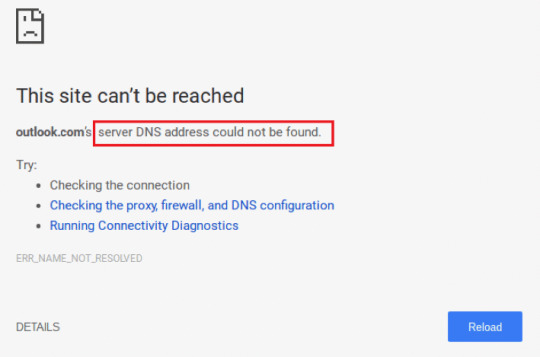
In this article, we’ll find the fixes to the problems so that you do not have to worry about the “DNS server could not be found” again.
Or, there are two possible reasons
The DNS server is working but network connection can’t reach it
The DNS server is not working even if your network can reach it
If it happens to be any one of the following then, there might be a physical problem with the network, even a software problem with the interface causing this. A configuration problem with the network or a firewall blocking access.
Usually, you need to check the network configuration and later check the automatic repair function by clicking at the network icon.
If it isn’t helpful. Please read the entire post for resolving the “DNS server could not be found” error in a more advanced way.
Ensure you have updated the drivers
The reason why you are seeing “DNS server could not be found” error messages on your browser is due to the incorrect, outdated or corrupt drivers. Ensure that you have the latest driver installed in your system.
Manual driver update
In order to manually update your drivers, visit your hardware manufacturers website and search for the most updated version from the list. If you have a problem finding the correct drivers then, you can simply contact the manufacturers and get everything you need.
Automatic driver update
You can find tons of the easy to use automatic driver updater tool that scans your Pc and download the missing or outdated drivers for you. This is defiantly a better option for them who are not willing to download each driver. Plus, most of them you find them on the web are free!
Clear Chrome’s Host Cache
Apart from outdated driver issues chrome host cache corruption will prevent you from accessing the websites. Though you can make an easy fix to it you will need to follow some steps.
Step 1 Open Google chrome type in an address bar “chrome://net-internals/#dns
Step 2 Now press the enter key and message will be displayed on the screen stating something below in the screenshot.
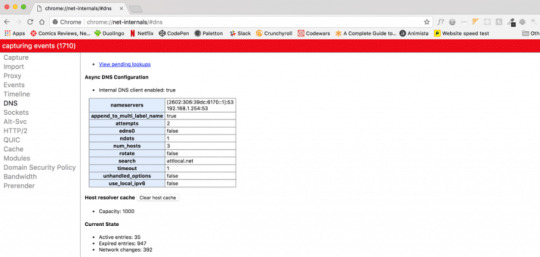
Step 3 Now you need to click at the button saying “Clear host cache” next to host resolver cache.
Step 5 Assuming that you have completed the above steps now refresh the page and see if the issues are still persisting.
Delete the files in your ‘etc’ folder
Though this is another fix to the “DNS address could not be found” issue. Follow the below steps to make a fix to it.
Step 1 Browse through your ‘etc’ folder found in C:\Windows\System32\drivers\etc.
Step 2 Once you have found the exact folder. Attempt to delete all the files in it.
Step 3 Ensure that Google Chrome is closed down before performing the operation
Step 4 Now, open the Google chrome after you have finished with the following steps.
Step 5 Check the websites to see if the problem is resolved or not.
More Findings
If the error messages appear stating the “DNS address could not be found” means the browser is not able to find the Domain Name System. There is a lot of fix to it such as changing your DNS server.
The issue to “Server DNS address could not be found—3300” is due to the misconfiguration. In order to make a fix to this. Follow the below steps.
Step 1 Press the Windows logo + R (for the run command) from the keyboard.
Step 2 Go to the control panel
Step 3 Select the “Network and Sharing Center”
Step 4 Click on “Change adapter settings” from the left side of the screen.
Step 5 Right-click on the Local Area or Wireless Network Connection icon and Visit the properties.
Step 6 Now, you will come to know about the list of connection is using.
Step 7 Click on the “Internet Protocol Version 4” (TCP/IPv4)
Step 8 Once selected ‘Click on the properties” button.
Step 9 You will get a “General tab” then
Step 10 If “obtain DNS server Address automatically is not selected” then, check the box to select it. And click on the “Ok” button.
In case, if it is already selected then, select to use the following DNS server address instead and click on done.
Note: The Preferred DNS server should contain 8.8.8.8 along with than the Alternate DNS server should be 8.8.4.4
Know how to renew and clear your DNS
If you use a windows computer, windows stores the IP address of the websites you pay a visit. This is done for faster loading of the website you visit more frequently. The cache present is either corrupt or outdated but you can renew and clear it using the following steps mentioned below.
Step 1 Press the Windows + R key to bring out the Run box. Now, open “Command Prompt” using the combination of keys CTRL + SHIFT + Enter to open the command prompt in administrator mode.
Step 2 It may look a little tricky especially for non-tech savvy users but here, you have to type in ipconfig /flushdsns and hit the “Enter” key. This will allow wiping out the cache if it’s outdated or corrupt.
Step 3 Well, you’re done with flushing the DNS. Reboot the system in order to see the new affected changes.
Make use of a VPN (Virtual Private Network)
If you still have the server DNS addresses could not be found the error with some websites then, download and use a VPN service to resolve the issue. It is done to make access to some website forbidden by your ISP (Internet Service Provider).
If you are not sure which VPS service you should choose, you can always go for NordVPN used by millions of users on the web to make access to the blocked websites from the ISPs.
FAQs: –
What does it mean when you have a DNS error?
DNS error refers to as the connection to the network or internet access has been abandoned. Usually it the DNS error depicts that it is unable to look up the IP address for the domain you are accessing.
How do you fix a DNS error?
Flushing the DNS cache is the best solution to make a fix to the DNS error. If you are not sure how to do it. Please refer to the steps mentioned in the article.
What is a DNS address error?
DNS refers to the Domain Name System that translates the website address into IP address to connect. The DNS address error might be occurring due to DNS cache. Although flushing it using the command prompt may help. Or it could be the issue arising from your ISP. One possibility is that you’re trying to access an already downed server.
The post DNS server could not be found appeared first on Letohost.
https://ift.tt/2LTeul3
1 note
·
View note
Text
Mastering Front-End Development in 2023: Essential Tips and Tricks
Front-end development is constantly evolving, and staying up-to-date with the latest trends and techniques can be challenging. As we approach 2023, it's essential to keep your skills and knowledge up-to-date to create engaging and interactive web experiences. In this blog, we'll provide you with some essential front-end development tips and tricks that will help you enhance your skills and stay ahead of the curve.
1. Embrace Progressive Web Apps
Progressive Web Apps (PWAs) are the future of mobile web development. PWAs provide an immersive user experience that's fast, reliable, and works seamlessly on all devices. In 2023, we expect to see more web applications built using PWAs, and as a front-end developer, it's essential to embrace this trend. Ensure that your front-end code is optimized for PWAs, and make use of modern web technologies such as Service Workers and Web App Manifests. 2. Keep Accessibility in Mind
Accessibility should be a top priority for front-end developers. Ensure that your web applications are accessible to all users, including those with disabilities. Use semantic HTML, provide descriptive alt text for images, and ensure that your application is keyboard-friendly. In 2023, we expect to see more emphasis on accessibility in web development, and front-end developers should keep this in mind. 3. Implement Dark Mode
Dark mode has become increasingly popular, and we expect to see more web applications supporting this feature in 2023. Implementing dark mode in your web application is a great way to improve user experience and reduce eye strain. Use CSS variables to make it easy to switch between light and dark mode, and ensure that your web application is optimized for both modes. 4. Use CSS Grid and Flexbox
CSS Grid and Flexbox are powerful layout tools that can help you create complex and responsive layouts. In 2023, we expect to see more use of CSS Grid and Flexbox, and as a front-end developer, it's essential to master these tools. Learn how to use these layout tools effectively to create responsive and visually appealing web applications. 5. Optimize Web Performance
Web performance is critical for user experience and search engine optimization. In 2023, we expect to see more emphasis on web performance, and front-end developers should optimize their code for faster load times. Use techniques such as lazy loading, code splitting, and caching to improve web performance. 6. Use Animation and Micro-interactions
Animation and micro-interactions are great ways to enhance the user experience of your web application. In 2023, we expect to see more use of animation and micro-interactions, and front-end developers should master these skills. Use animation and micro-interactions to create engaging and interactive web applications that keep users engaged.
In conclusion, front-end development is an ever-evolving field, and as we approach 2023, it's essential to stay up-to-date with the latest trends and techniques. By embracing PWAs, keeping accessibility in mind, implementing dark mode, using CSS Grid and Flexbox, optimizing web performance, and using animation and micro-interactions, you can enhance your front-end development skills and create engaging and interactive web experiences.
HIRE FROM US
Hire React JS Developers
Hire React Native Developers
Hire Blockchain Developers
Hire Angular Developers
Hire Node JS Developers
Hire Vue JS Developers
Hire .Net Core Developers
Hire PHP Developers
Hire iOS Developers
Hire Android Developers
Hire Web App Developers
Hire Mobile App Developers
Hire PWA Developers
Hire Ionic Developers
Hire UI/UX Designers
0 notes
Text
Price: [price_with_discount] (as of [price_update_date] - Details) [ad_1] Feature:1. Large Screen and High Resolution: 5G S22 Ultra cell phone adopts a 6.3 inch ultra high screen, which also has a high definition resolution of 1960x1080P. Not only does it bring a wider visual experience, but it also has extraordinary vivid colors and amazing clarity, allowing you to explore every detail to maximize your viewing experience.2. 6800mAh Battery: Equipped with a large, above average 6800mAh battery, the smartphone lasts longer than you might expect, with 17 hours of calls, 24 hours of music, 6 hours of games, and more. Smart and thoughtful AI battery management can reduce excessive cache to save more power, thus extending standby time.3. Strongest System and CPU: Equipped with the latest for 12.0 system, MT6889 ten quad core CPU and up to 2.0GHz, using 12nm processor. The architecture runs multiple applications with enough fluidity and responsiveness to meet your productivity and entertainment needs.4. Front Rear Camera: 16MP rear camera and 8MP front camera, you can further edit your photos with filters, emotion icon or other techniques, and support multiple shooting modes such as panorama, time, etc. Face unlock phone only takes a second!5. Card Type and Net Standard: Three card slots, support to install two Nano SIMs and one micro memory card at the same time; micro memory card supports expansion up to 128gb. GSM is 850, 900, 1800, 1900; WCDMA is 850, 1900, 2100, GSM4 frequency dual card dual standby.Specification:Item Type: S22 Ultra Cell PhoneModel: S22Ultra 5GColor: BlueWeight: Approx. 400g / 14.1ozBack Cover: Glass Gradient Color Hot Bending High End Back Cover All in One MachineChip: MTK6889 Ten Core CPUNetwork Standard: GSM: 850, 900, 1800, 1900; WCDMA: 850, 1900, 2100, GSM4 Frequency Dual Card Dual StandbyScreen Size: 6.3 Inch HD+ Full Fit Water Drop ScreenResolution: 1960x1080POperating Memory (RAM): 4GBBody memory (ROM): 64GBFunction: Face Recognition, Front Rear Camera: 16MP rear camera and 8MP front camera, you can further edit your photos with filters, emotion icon or other techniques, and support multiple shooting modes such as panorama, time, etc. Face unlock phone only takes a second! 6800mAh Battery: Equipped with a large, above average 6800mAh battery, the smartphone lasts longer than you might expect, with 17 hours of calls, 24 hours of music, 6 hours of games, and more. Smart and thoughtful AI battery management can reduce excessive cache to save more power, thus extending standby time. Strongest System and CPU: Equipped with the latest for 12.0 system, MT6889 ten quad core CPU and up to 2.0GHz, using 12nm processor. The architecture runs multiple applications with enough fluidity and responsiveness to meet your productivity and entertainment needs. Large Screen and High Resolution: 5G S22 Ultra cell phone adopts a 6.3 inch ultra high screen, which also has a high definition resolution of 1960x1080P. Not only does it bring a wider visual experience, but it also has extraordinary vivid colors and amazing clarity, allowing you to explore every detail to maximize your viewing experience. Warranty not applicable for this product [ad_2]
0 notes
Text
3dxchat Cracked Server
3dxchat Cracked Server Ip
Cracked Minecraft Servers
3dxchat Cracked Server Minecraft
3dxchat Cracked Servers
3dxchat Cracked Server Download

WEBSITE AVAILABILITY CHECK FOR 3DXCHAT.COM:
Hello 3DXChat Community! 3DXChat 2.7 Build 392 - 64 bit client is available now. Important: - It is highly recommended to make a backup of your worlds, saving them into the previous game version file format; - Build 392 runs on the main server (but you cannot see players from older versions); - Your worlds and characters will be transferred. F95zone is an adult community where you can find tons of great adult games and comics, make new friends, participate in active discussions and more! RuTast-Software to write Cyrillic letters, using a Latin keyboard. BrownRecluse programmable spider, download websites, site ripper, javascripts. Quick File Rename Personal. Quick File Rename is an extremely powerful complete batch rename solution. Extract email addresses and names from files and folders using Addpicker.
websitedown.info is now testing 3dxchat.com
(this may take a few seconds)
WEBSITE AVAILABILITY CHECK FOR 3DXCHAT.COM:
3dxchat Cracked Server Ip
Last updated @ 07/07/2021 04:59:12
Test finished in 0.26 seconds.

RESULTS SUMMARY FOR 3DXCHAT.COM:
Unfortunately we did not receive a 200 OK HTTP status code as a response. This means that the website is currently unavailable and down for everybody (not just you) or you have entered an invalid domain name for this query. Possibly the icefilms.info web server is down, overloaded, unreachable (network problem), or a website or server maintenance is in progress right now. This could also indicate a DNS lookup problem as well (incorrect settings and configuration of the DNS servers) or other hosting related issues.

3DXCHAT.COM WEBSITE IS NOT WORKING ?
Having problem loading 3dxchat.com? If you noticed 3dxchat not working or received a cannot connect to 3dxchat error message, then you came to the right place. This page is trying to establish a connection with the 3dxchat.com domain name's web server to perform a network independent 3dxchat down or not test. If the site is up, try the troubleshooting tips below, but if the site is down, there is not much you can do. Read more about what we do and how do we do it.
Cracked Minecraft Servers
DOWN RIGHT NOW
21 minutes ago
27 minutes ago
18 minutes ago
11 minutes ago
6 minutes ago
RECENT CHECKS
live.new4k.tv, matrix.matrix-ott.tv:8000, pinguinu-uk.ddns.net:25461, matrix.matrix-ott.tv:8000, e621.net, 123iptv.nl:88, luc1f3r-f3n1xx.com:8080, fultonhistory.com, 123iptv.nl:88, luc1f3r-f3n1xx.com:8080
COMMON USER ERRORS
Connection Error
show
Check your internet connection. A bad router (or similar software or even ISP) configuration of your network could cause this error.
Bad Settings
show
Check your browser settings to be sure that the site or IP address is not denied or disabled. Also check proxy settings as well.
Software Problem
show
Some security softwares automatically deny certain websites. Disable them for 5 minutes and try to load the webpage.
Operating System
show
If an other device can connect to the host on the same network, this could indicate an operating system error or misconfiguration.
Hardware
show
Finally, the mother of all solutions is: the reset. Restarting your device solves more than 50% of all errors. Doesn't it?
COMMON SERVER ERRORS
3dxchat Cracked Server Minecraft
Domain Name
show
Expired domain name, bad DNS configuration or client side (web browser or ISP) DNS Cache settings could cause a problem.
Server Error
show
As with any computer, the smallest software or hardware failure on the web server may result in website outage.
Misconfiguration
show
An 5xx ERROR message is displayed (500 Internal Error is the most common) in case of bad server configuration.
Hosting Failure
show
Hosting companies have problems too. 99.9% uptime means, there is ~9 hours of downtime in a year.
Other
show
From (common) unpaid bills to an unfortunate natural disaster (cut wires), there are plenty of reasons why is 3dxchat down right now.
WHAT TO DO
Wait a few minutes
show
Most likely it is a temporary problem with the host or web server and the problem should be resolved shortly. Just wait a few minutes then try again later.
Official announcements
show
Search for official feeds and announcements for the website involved. Major downtimes (which are not fixed within minutes) are usually reported or tweeted.
User reports
show
Search social networks like twitter or facebook to see if other people experienced problems with 3dxchat.com or not.
Contact Webmaster
show
If you know the e-mail address, you could contact the website (or webmaster) for further information. Popular e-mail prefixes: info@, mail@, admin@, contact@, webmaster@ and office@.
Find Alternatives
show
Find similar alternative for the website that is not loading.
3dxchat Cracked Servers
OTHER USEFUL AND SIMILAR INTERNET TOOLS
3dxchat Cracked Server Download
websitenotworking.com, internetspeed.info, findipaddress.net, cheapestdomain.info
0 notes
Text
10 Web Development Trends Succeed In 2021

Being a web developer isn't an easy task. It is a task that requires you to work in a world that is always growing. It is necessary to stay up-to-date with the most up-to-date developments. Build your Website among Website company in usa
The standards for Website Development in USA change faster than they can be completed. To remain one step ahead, it is important to keep an eye on the latest trends, methods, strategies, and techniques growing popular.
We've analyzed trends across various businesses to produce this classic list of web development trends for 2021. You need to be aware of these trends, whatever you're currently interested in, such as marketplace innovation, startups, or IoT inventions. Additionally, you'll learn about the most popular web technology that deserves consideration this year.
Why Is Web Development Yet a Trend?
There is no doubt that there has been a change to social media platforms, mobile phones, and applications beating all other forms of communication. In turn, how people use online to buy, chat and find information has also drastically improved. Companies have been required to alter their websites to be visible to their clients in all and standards.
With everyone having joy with social media, what is the reason why web development is still important? The trends in web development 2021 will develop these results to a greater impression.
The world of web development is evolving fast, and it is saying that you must be in sync with the latest trends in the field to stay ahead of your competition. This article will examine 10 web development trends that will be the most popular by 2021. help you in expanding your business, and tap into more markets. This is why we considered compiling the most popular 10 trends in web development that will rule in 2021 and beyond.
Continue holding to find out about the newest trends in web development to the full extent.
1. Chatbots
Offering a seamless user experience is the purpose of every web admin. The knowledge to answer the questions of customers about your product, as well as the service, are a necessary element of giving buyers a seamless buying journey.
But this job is a lot more difficult with human involvement. Chatbots come into the fray! It assists in responding to the needs of the user. They also guide people to information and websites or helping users complete a transaction.
According to a recent report on the industry that as increasing numbers of customers become dependent on chatbots, companies of all kinds are expected to integrate chatbots into their websites. 2021 is predicted to see the widespread integration of chatbots into websites.
2. Voice-Enabled Navigation
According to Google, voice search is expected to comprise more than 50% of overall search volume by 2021. Therefore, web developers must create seamless websites to navigate and accessibility by using more technology that provides voice-enabled browsing.
3. Progressive Web Apps
Apps. A progressive web application is a mobile-friendly web page that functions as native apps. Based on Gartner Research, progressive web apps will replace 50 percent of all native apps designed for consumers. By 2021 and beyond, the usage of PWAs will increase exponentially because of the following factors:
Engaging - Provides rich user experience. It is reliable and loads instantly, regardless of whether connected to an unreliable network. Rapidly responds to user input even when animations are involved. Smooth scrolling.
4. Responsive Web Design
Responsive web design is a sharp term in the field of web design. According to experts in web development, responsive web design is with the most well-known web development trends because it solves numerous issues on the site. It allows a site to be mobile-friendly, improves the appearance and feel of the site across various platforms, and offers an effortless user experience.
The net effect? Better visibility in SERP. Utilizing asymmetric layouts, background video, and 3D design are the hottest trend in responsive web design in 2021.
5. Push Notification
The integration of push notifications has been among the most talked-about web development trends since the year 2017. 2021 is no different! Studies suggest that push notification usage will rise in the upcoming decade.
According to the most skilled web developers, push notifications aid businesses in giving information to their users about sales, new blog posts, or any other information related to their Website. It also increases engagement, increases the number of visitors, and boosts sales at no extra cost.
6. Motion UI
Making the user experience better is vitally important. This is that Motion UI is gaining popularity every day. One of the most appealing aspects of motion-based UIs is that developers can quickly develop animations of the site's content without using JavaScript and JQuery. Expert web developers have concluded that integrating motion UI into web pages can increase dwell time and sales.
7. Single-Page Websites
A single-page site interacts with users by changing the content dynamically instead of loading all server pages at once.
With this in mind, trusted web development firms offering web-development services are working on static and single-page websites. The main advantages of single-page sites are one of them being Speedy and responsive. Single-page websites do not load all of the applications but load the necessary content. This allows users to avoid interaction between pages. The greatest part is the fact that HTML, as well as CSS Scripts, are loaded once. The only thing that is transferred is the data back and back and forth. This speeds up loading time.
Offers a direct user experience. Single-page websites offer simple direct experiences to the users. According to a study, the site provides a wonderful experience with parallax scrolling.
Simple Caching: A single-page website can efficiently cache local data because it sends just one request to the server and stores the information it gets. This improves loading speed.
8.WebAssembly
WebAssembly, also referred to as WASM, is a small and quick binary format that offers fast, near-native performance to web applications. Experts believe that WebAssembly was specifically designed to serve as a target for compilation for JavaScript and other web development languages.
The usage of WebAssembly to write client-side applications on the internet and for creating high-speed web applications is predicted to increase in 2021.
9. Headless CMS
Digital transformation is taking place now at a greater more speed than it ever has before. A headless CMS offers a lot more advantages than the traditional CMS and is one of the latest trends in web development.
The greatest benefit is that it can be connected to multiple platforms via different devices. This is especially the case in the case of the delivery of content. A new report on the industry discovered that companies are moving to headless CMS over traditional ones to distribute content to their intended audience because of their versatility.
10. Static Web Hosting
2021 isn't going to remain an unexceptional year. Netlify and JAMstack are two manners of hosting service which has gained a lot of attention in web development over the past few years. Netlify offers advanced web hosting features that are integrated with automation, while JAMstack improves the performance of websites principally regarding speed.
The development of websites has completely changed throughout the decades. Nowadays, websites are developed and designed with the latest standards in mind and the most recent technology. This is why web developers have to always keep up with the newest developments and constantly improve their ability to develop amazing websites.
0 notes
Text
Primary Dns Server Address

Scroll up the information in the window to the 'DNS Servers' item on the left side. To the right you will see your computer's primary DNS server address as well as its secondary one (if your.
Optimum DNS Servers. Primary DNS: 167.206.112.138. Secondary DNS: 167.206.7.4.
According to this link and the Windows Server 2008 R2 Best Practices Analyzer, the loopback address should be in the list, but never as the primary DNS server. In certain situations like a topology change, this could break replication and cause a server to be 'on an island' as far as replication is concerned.
Primary And Secondary Dns Server Address
What Is My Dns Server
You may see a DNS server referred to by other names, such as a name server or nameserver, and a domain name system server. The Purpose of DNS Servers It's easier to remember a domain or hostname like lifewire.com than it is to remember the site's IP address numbers 151.101.2.114.
Nslookup (name server lookup) is a command-line tool that is used to diagnose and validate DNS servers and records, and to find name resolution problems in the DNS subsystem. The nslookup tool was originally developed as a part of the BIND package and ported to Windows by Microsoft. Nslookup is currently a built-in tool in all supported versions of Windows.


How to Use Nslookup to Check DNS Records?
Using the nslookup utility, you can determine the IP address of any server by its DNS name, perform the reverse DNS lookup, and get information about the various DNS records for a specific domain name.
When running, Nslookup sends queries to the DNS server that is specified in your network connection settings. This address is considered the default (preferred) DNS server. My phone ip. The user can specify the address of any other available DNS server. As a result, all subsequent DNS requests will be sent to it.
You can view or change your preferred and alternative DNS server IP addresses in the network connection properties.
Or you can get your DNS server setting from the CLI prompt using the ipconfig command:
You can use the nslookup tool in interactive or non-interactive mode.
To run a DNS query using nslookup tool in non-interactive mode, open a Command prompt, and run the command:
In this example, we requested the IP address of theitbros.com domain. The nslookup utility queries the DNS server (it is specified in the Server line) and it returned that this name matches the IP address 37.1.214.145 (A and AAAA records are shown by default).
This response indicates that your DNS server is available, works properly, and processes requests for resolving DNS names.
If you received such an answer:
Server: dns1.contoso.com
Address: хх.хх.хх.хх
*** dns1.contoso.com can’t find theitbros.com: Non-existent domain
This means that no entries were found for this domain name on the DNS server.
If your DNS server is unavailable or not responding, you will receive a DNS request timed out error.
In this case, check if you have specified the correct DNS server address and whether there is a problem with the network connection from the IS provider.
Plugin de autotune para fl studio 20. GSnap – (Windows) GSnap gives you the ability to control the notes that it snaps to through MIDI. Antares Auto-Tune Pro (Paid) Auto-Tune is the original pitch correction software. It’s so popular that. Download Auto Tune 8 For Fl Studio 20 Free Download; Download Auto Tune 8 For Fl Studio 2015; Auto-Tune Pro is the most complete and advanced edition of Auto-Tune. It includes Auto Mode, for real-time correction and effects, Graph Mode, for detailed pitch and time editing, and the Auto-Key plug.
READ ALSOFixing DNS Server Not Responding Error on Windows 10
The Non-authoritative answer means that the DNS server that executed the request is not the owner of the theitbros.com zone (there are no records about this domain in its database) and to perform name resolution a recursive query to another DNS server was used.
You can enable and disable the recursive nslookup mode using the commands (by default, recursive DNS queries are enabled):
You can access an authoritative DNS server by specifying its address directly in the parameters of the nslookup utility. For example, to resolve a name on the authoritative DNS server (that contains this domain) use the command:
When you run nslookup without parameters, the utility switches to the interactive mode. In this mode, you can execute various commands. A complete list of available internal commands of the nslookup utility can be displayed by typing a question.

Tip. Note that nslookup commands are case sensitive.
To close the interactive nslookup session, type exit and press Enter.
To find the DNS servers that are responsible for a specific domain (Name Server authoritative servers), run the following commands:
You can perform reverse lookups (get DNS name by IP address). Just type the IP address in the nslookup interactive prompt and press Enter.
Using Nslookup to Get Different DNS Record Types
The default nslookup resource records type is A and AAAA, but you can use different types of resource records:
A
ANY
CNAME
GID
HINFO:
MB
MG
MINF
MR
MX
NS
PTR
SOA
TXT
UID
UINFO
WKS
You can set specific record types to lookup using the nslookup parameter:
For example, to list all mail servers configured for a specific domain (MX, Mail eXchange records), run the command:
Non-authoritative answer:
theitbros.com MX preference = 10, mail exchanger = mail.theitbros.com
theitbros.com MX preference = 20, mail exchanger = mail.theitbros.com
mail.theitbros.com internet address = 37.1.214.145
mail.theitbros.com internet address = 37.1.214.145
As you can see, this domain has 2 MX records with priorities 10 and 20 (the lower the number, the higher the priority of the MX address). If you don’t see MX records, they probably just aren’t configured for that domain.
READ ALSOHow to Configure DHCP Conflict Resolution?
To list all DNS records in the domain zone, run the command:
Non-authoritative answer:
theitbros.com internet address = 37.1.214.145
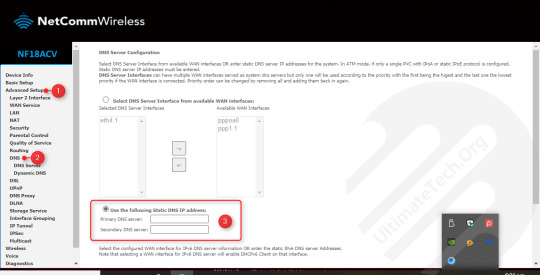
theitbros.com nameserver = ns2.theitbros.com
theitbros.com nameserver = ns1.theitbros.com
theitbros.com MX preference = 10, mail exchanger = mail.theitbros.com
theitbros.com MX preference = 20, mail exchanger = mail.theitbros.com
ns2.theitbros.com internet address = 74.80.224.189
ns1.theitbros.com internet address = 37.1.214.145
mail.theitbros.com internet address = 37.1.214.145
mail.theitbros.com internet address = 37.1.214.145
To get the SOA record (Start of Authority – start DNS zone record, which contains information about the domain zone, its administrator’s address, serial number, etc.), use the option -type=soa:
theitbros.com
primary name server = pdns1.registrar-servers.com
responsible mail addr = hostmaster.registrar-servers.com
serial = 1601449549
refresh = 43200 (12 hours)
retry = 3600 (1 hour)
expire = 604800 (7 days)
default TTL = 3601 (1 hour 1 sec)
pdns1.registrar-servers.com internet address = 156.154.130.200
pdns1.registrar-servers.com AAAA IPv6 address = 2610:a1:1022::200
primary name server;
responsible mail addr — domain administrator email address ([email protected]). Since the @ symbol in the zone description has its own meaning, it is replaced by a dot in this field);
serial — the serial number of the zone file, used to record changes. The following format is usually used: YYYYMMDDHH;
refresh — the period of time (in seconds) after which the secondary DNS server will send a request to the primary one to check if the serial number has changed;
retry — specifies the interval for reconnecting to the primary DNS server if for some reason it was unable to respond to the request;
expire — specifies how long the DNS cache is kept by the secondary DNS server, after which it will be considered expired;
default TTL — “Time to Live” seconds. Refers to how long your DNS settings must be cached before they are automatically refreshed.
If you want to list the TXT records of a domain (for example, when viewing SPF settings), run the command:
The debug option allows you to get additional information contained in the headers of client DNS requests and server responses (lifetime, flags, record types, etc.):
You can view the current values for all specified nslookup options with the command:
READ ALSOTo Sign in Remotely, You Need the Right to Sign in Through Remote Desktop Service
> set all
Default Server: ns1.theitbros.com
Address: 192.168.1.11
Set options:
nodebug
defname
search
recurse
nod2
novc
noignoretc
port=53
type=A+AAAA
class=IN
timeout=2
retry=1
root=A.ROOT-SERVERS.NET.
domain=xxx
MSxfr
IXFRversion=1
srchlist=xxx
By default, DNS servers listen on UDP port 53, but you can specify a different port number if necessary using the -port option:
or interactively:
You can change the interval to wait for a response from the DNS server. This is usually necessary on slow or unstable network links. By default, if no response comes within 5 seconds, the request is repeated, increasing the waiting time by two times. But you can manually set this value in seconds using the -timeout option:
So, in this article, we covered the basics of working with the nslookup command on Windows.
If the directory is removed from IIS, but remains in AD, you must first remove the directory from AD using the Remove-XXXVirtualDirectory cmdlet (where XXX is the name of the directory: ECP, OWA, etc.).
If the directory is still in IIS but is not present in the Active Directory configuration, you must remove it from the IIS configuration. To do this, we need the Metabase Explorer tool from the IIS 6 Resource Kit (requires Net Framework 3.5 Feature).
Launch IIS Metabase Explorer, go to Exchange > LM > W3SVC > 1 > ROOT. Delete the directory you want by right-clicking on it and choosing Delete.
Restart IIS:
Now attempt to create the virtual directory again using the New-EcpVirtualDirectory, New-OwaVirtualDirectory, or New-WebApplication cmdlets
AuthorRecent Posts
Primary And Secondary Dns Server Address
Cyril KardashevskyI enjoy technology and developing websites. Since 2012 I'm running a few of my own websites, and share useful content on gadgets, PC administration and website promotion.

Latest posts by Cyril Kardashevsky (see all)
How to Truncate SQL Server Transaction Logs? - May 6, 2021What to Do if Outlook Cannot Connect to Gmail Account? - May 5, 2021How to Check Active Directory Replication? - May 1, 2021=' font-size:14px=''>='font-size:14px>
What Is My Dns Server
FacebookTwitterWhatsAppTelegramLinkedInEmail =' tzss-text=''>='tzss-button>=tzss-share-item>=tzss-share-buttons-list>

0 notes
Text
Progressive Web Apps
Everything You Should Know About Progressive Web App
Progressive net Apps may be a net application that takes advantage of contemporary browser options and might be additional to your home screen, behaving rather like a native application. In this tutorial we're aiming to show you everything you wish to understand regarding PWAs, step by step, with sensible examples and a demo app. To not begin from scratch, we have a tendency to square measure aiming to use the selfie app we have a tendency to created recently, and build it progressive. What is a Progressive Web App
In its core a progressive net app is not any totally different from a traditional web site - it's made from HTML, CSS and JavaScript, and lives within the browser. What separates PWAs from regular websites may be a list of ten key ideas that require to be consummated. Here there, taken directly from the Google Developers web site. 1.
Safe
- Served via HTTPS to prevent snooping and ensure content hasn’t been tampered with.2.
Progressive
- Work for every user, regardless of browser choice because they’re built with progressive enhancement as a core tenet.3.
Responsive
- Fit any form factor: desktop, mobile, tablet, or whatever is next.4.
Connectivity-independent
- Enhanced with service workers to work offline or on low quality networks.5.
App-like
- Feel like an app to the user with app-style interactions and navigation because they’re built on the app shell model.6.
Fresh
- Always up-to-date thanks to the service worker update process.7.
Discoverable
- Are identifiable as “applications” thanks to W3C manifests and service worker registration scope allowing search engines to find them.8.
Re-engageable
- Make re-engagement easy through features like push notifications.9.
Installable
- Allow users to “keep” apps they find most useful on their home screen without the hassle of an app store.10.
Linkable
- Easily share via URL and not require complex installation. Following these guidelines will ensure that your app works well not only when viewed in the browser, but also when started separately via a home screen shortcut. You may find the wording Google has chosen rather confusing, but don't worry, we will explain the rules one by one later in the tutorial.
What a Progressive Web App is NOT
The concept of PWAs shouldn't be confused with:
·
Cordova
based hybrid apps·
React Native
·
NativeScript
·
Electron
and
NW.js
All of the said technologies wrap markup language apps and package them into workable files, be it an .apk, .exe or the rest, that then have to be compelled to be downloaded from the various app store and put in on the user's device. PWAs do not need installation and are not obtainable (yet) in Google Play or the iTunes App store. To transfer a PWA you would like to easily visit it's web site so put it aside to the house screen as a cutoff. Developing and maintaining separate iOS and automaton versions is not any longer a problem, however browser support has to be taken into thought.
1. Safe
Most progressive internet apps work with native genus Apis and repair employees, technologies that manage sensitive information and wish to be handled with caution. That is why each PWA has got to be served through a HTTPS affiliation. If you do not have access to a server with a SSL certificate, the best method run comes in a very secure surroundings is via GitHub Pages or the same service. Any GitHub repository are often hosted directly over HTTPS, and each GitHub and GitHub Pages area unit free for public repos. For simple testing on a neighborhood server, you'll additionally attempt Ngrok. It’s a small tool that permits you to tunnel any presently running local host to a secure public uniform resource locator. Ngrok is free and obtainable for Windows, Mac, and Linux.
2. Progressive
Essentially, what this suggests is that PWAs ought to use internet technologies that square measure wide supported and work equally well on as several browsers as potential. As we tend to all recognize, within the world of internet development this is often about to not possible, however still there square measure things we will do to hide a bigger user base. For example, in our PhotoBooth app we tend to use the getUserMedia() API for accessing the hardware camera on a tool. Its support in several browsers is sort of inconsistent - hunting expedition does not support it in the slightest degree, the browsers that do support it would like prefixes and take issue in usage. To ensure additional individuals will really use our app, we tend to cowl all the prefixes:
navigator.getMedia = ( navigator.getUserMedia || navigator.webkitGetUserMedia || navigator.mozGetUserMedia || navigator.msGetUserMedia );
We also show an error if none of the prefixes work:
if (!navigator.getMedia) { displayErrorMessage("Your browser doesn't have support for the navigator.getUserMedia interface."); } else { // Use Camera API }
Fallbacks and polyfills should be provided where possible. The same principles go for the CSS and HTML code.
3. Responsive
The app ought to look nice on all devices, notwithstanding their screen size. Our app encompasses a fairly straightforward UI therefore we've used solely one or two of media queries to regulate font-size, paddings, margins, etc. Don't be afraid to use CSS libraries and frameworks like Bootstrap, as they create it very easy to make grids, and influence typography and general responsiveness.
4. Connectivity independent
This is a vital one. victimization service staff permits your app to figure even once there's no net affiliation on the market. Some apps may be cached solely partially: UI is cached and on the market offline, dynamic content still wants access to a server. Others, like our PhotoBooth demo, may be cached in their totality. All of the ASCII text file and resources are going to be saved regionally and also the app can work offline and on-line precisely the same means. Here is that the code that creates the magic happen:
This is an oversimplified usage of Service Workers, use with caution in commercial projects.
First we need to make a service worker JavaScript file, and define the logic behind it.
sw.js
// Install the service worker. this.addEventListener('install', function(event) { event.waitUntil( caches.open('v1').then(function(cache) { // The cache will fail if any of these resources can't be saved. return cache.addAll([ // Path is relative to the origin, not the app directory. '/pwa-photobooth/', '/pwa-photobooth/index.html', '/pwa-photobooth/assets/css/styles.css', '/pwa-photobooth/assets/fonts/MaterialIcons-Regular.woff2', '/pwa-photobooth/assets/js/script.js', '/pwa-photobooth/assets/icons/ic-face.png', '/pwa-photobooth/assets/icons/ic-face-large.png', '/pwa-photobooth/manifest.json' ]) .then(function() { console.log('Success! App is available offline!'); }) }) ); }); // Define what happens when a resource is requested. // For our app we do a Cache-first approach. self.addEventListener('fetch', function(event) { event.respondWith( // Try the cache. caches.match(event.request) .then(function(response) { // Fallback to network if resource not stored in cache. return response || fetch(event.request); }) ); });
Then we need to link that service worker to our HTML.
index.html
<script> // Register Service Worker. if ('serviceWorker' in navigator) { // Path is relative to the origin, not project root. navigator.serviceWorker.register('/pwa-photobooth/sw.js') .then(function(reg) { console.log('Registration succeeded. Scope is ' + reg.scope); }) .catch(function(error) { console.error('Registration failed with ' + error); }); } </script>
Now all of the files in our project will be saved in the user's browser. Any JavaScript variables and object should also be saved in the localStorage or IndexDB where possible. Right now Service Workers are supported in Chrome, Firefox and Opera. Safari and Edge are also working towards adopting them, and we hope that in the future they will be available in every browser.
5. App-like
When building PWAs, it's counseled to follow a style idea referred to as app-shell design. It sounds terribly sophisticated however basically boils all the way down to this: the app is separated into 2 major components: the shell and also the content. The shell contains all the static UI components like a header, menus, drawers, etc. once we cache associate degree app, the shell should be saved on the device, as a result of we wish it to be on the market in the slightest degree times. That method once a user with no web association opens the app, they will not see associate degree empty screen or a running archosaur - they'll see the cached app interface associate degreed an applicable error message.
The content resides within the shell. It can also be cached but it isn't necessary to do so as content is usually dynamic, changes frequently and can be different on every single page load.
6. Fresh
Once cached, our PWA will always load from the local storage. However, if we change the service worker sw.js in any way, on the next page load the new version will be downloaded and installed.
this.addEventListener('install', function(event) { event.waitUntil( caches.open('v1.0.1').then(function(cache) { // ... }) ); });
Using service worker updates we can re-download resources, delete old cache, or completely change the service worker logic. You can learn more about the SW Update process from the Google Developers article.
7. Discoverable
By adding an online Manifest to our app we are able to give varied info regarding it and alter the manner it's displayed on people's devices. It permits apps to be saved to the house screen with a custom icon, to be started during a separate browser window, and a great deal of different cool stuff.
The Web Manifest takes the form of a simple JSON file:
manifest.json
{ "name": "Progressive Web App: PhotoBooth", "short_name": "PhotoBooth", "description": "Simple Progressive Web App for taking selfies.", "icons": [{ "src": "assets/icons/ic-face.png", "type": "image/png", "sizes": "72x72" }, { "src": "assets/icons/ic-face-large.png", "type": "image/png", "sizes": "144x144 256x256" }], "start_url": "index.html", "display": "standalone", "background_color": "#fff", "theme_color": "#fff", "orientation": "portrait" }
Most of the properties are self explanatory so we will cover only the more important ones. See the full Web manifest format and all the available fields.
· Shortname - This is the name our app will have when saved to the home screen.· Icons - Array of icons with different resolutions.· Display - Defines how the app will be opened. We've chosen standalone so when started our photo booth will appear in a full-screen window without any browser navigation or menus. It will also be seen as a separate app in multitasking.
To register the manifest we have to link it to our HTML:
<!-- Web Manifest --> <link rel="manifest" href="manifest.json">
Safari doesn't support the Web Manifest standard yet but we can define app-like behavior with this Apple-specific meta tag:
<!-- Meta tag for app-like behaviour in iOS --> <meta name=”apple-mobile-web-app-capable” content=”yes”>
8. Re-engageable
Push notifications are not restricted to native apps to any extent further. because of service employees and also the Push API, internet applications also can send messages to the humanoid notification bar. Not all apps can enjoy having this feature, however once used properly notifications will extremely facilitate interact users. This topic goes on the far side the scope of our tutorial, as Push Notifications area unit quite difficult and merit a full lesson on their own. If you continue to need to implement notifications to your internet app, here area unit a number of the simplest learning resources available: · Google Developers, Push Notifications: Timely, Relevant, and Precise -
here
.· Google Developers, Push Notifications on the Open Web -
here
.· MDN, Using the Push API -
here
.· Push.js, Library that provides a cleaner API for handling push notifications -
here
.
9. Installable
By default any web site may be manually saved to the house screen victimization the increase Home Screen button from the Chrome browser menu. However, it'd be rather tough to create users "install" our app this fashion, since the majority do not know this feature in the slightest degree. Thankfully, there's how for your app to prompt users to save lots of it with a straightforward installation pop-up. To stop developers from abusing these pop ups, there's not any thanks to programmatically show them. Instead, they'll seem on their own once Associate in Nursing app fulfills a series of requirements:
1. There is a valid Web Manifest.2. There is a valid Service Worker installed.3. The app is served over HTTPS.
We have all of the above covered, so when a user visits our app's website a couple of times, they will get this prompt:
The entire installation process of our app is in this simple prompt. The install happens instantly, and once saved the PhotoBooth will be available to launch from a home screen icon, behaving exactly like a native app.
11. Linkable
Anyone with an internet browser has access to PWA apps and that they is shared merely via their universal resource locator. No third party tools area unit needed for locating or putting in them.
If associate app runs in standalone mode, it is also suggested to feature in-app share buttons, since the browser address bar and menus are not visible.
Conclusion
Our PWA is now complete. We can test how well it follows the PWA rules with an official Google-made tool called
Lighthouse
. It recreates possible scenarios and tests the app thoroughly. Here is what it tells us about the PhotoBooth:
We passed!
If you want to find more PWAs to play with, go to
pwa.rocks
. They offer a nice collection of games and useful tools, showcasing the great power of Progressive Web Apps.
We will be happy to answer your questions on designing, developing, and deploying comprehensive enterprise web, mobile apps and customized software solutions that best fit your organization needs. As a reputed Software Solutions Developer we have expertise in providing dedicated remote and outsourced technical resources for software services at very nominal cost. Besides experts in full stacks We also build web solutions, mobile apps and work on system integration, performance enhancement, cloud migrations and big data analytics. Don’t hesitate to
get in touch with us!
0 notes
Text
Progressive Web Apps
Everything You Should Know About Progressive Web AppProgressive net Apps may be a net application that takes advantage of contemporary browser options and might be additional to your home screen, behaving rather like a native application. In this tutorial we're aiming to show you everything you wish to understand regarding PWAs, step by step, with sensible examples and a demo app. To not begin from scratch, we have a tendency to square measure aiming to use the selfie app we have a tendency to created recently, and build it progressive. What is a Progressive Web AppIn its core a progressive net app is not any totally different from a traditional web site - it's made from HTML, CSS and JavaScript, and lives within the browser. What separates PWAs from regular websites may be a list of ten key ideas that require to be consummated. Here there, taken directly from the Google Developers web site. 1. Safe - Served via HTTPS to prevent snooping and ensure content hasn’t been tampered with.2. Progressive - Work for every user, regardless of browser choice because they’re built with progressive enhancement as a core tenet.3. Responsive - Fit any form factor: desktop, mobile, tablet, or whatever is next.4. Connectivity-independent - Enhanced with service workers to work offline or on low quality networks.5. App-like - Feel like an app to the user with app-style interactions and navigation because they’re built on the app shell model.6. Fresh - Always up-to-date thanks to the service worker update process.7. Discoverable - Are identifiable as “applications” thanks to W3C manifests and service worker registration scope allowing search engines to find them.8. Re-engageable - Make re-engagement easy through features like push notifications.9. Installable - Allow users to “keep” apps they find most useful on their home screen without the hassle of an app store.10. Linkable - Easily share via URL and not require complex installation. Following these guidelines will ensure that your app works well not only when viewed in the browser, but also when started separately via a home screen shortcut. You may find the wording Google has chosen rather confusing, but don't worry, we will explain the rules one by one later in the tutorial.What a Progressive Web App is NOTThe concept of PWAs shouldn't be confused with:· Cordova based hybrid apps· React Native· NativeScript· Electron and NW.js All of the said technologies wrap markup language apps and package them into workable files, be it an .apk, .exe or the rest, that then have to be compelled to be downloaded from the various app store and put in on the user's device. PWAs do not need installation and are not obtainable (yet) in Google Play or the iTunes App store. To transfer a PWA you would like to easily visit it's web site so put it aside to the house screen as a cutoff. Developing and maintaining separate iOS and automaton versions is not any longer a problem, however browser support has to be taken into thought.1. SafeMost progressive internet apps work with native genus Apis and repair employees, technologies that manage sensitive information and wish to be handled with caution. That is why each PWA has got to be served through a HTTPS affiliation. If you do not have access to a server with a SSL certificate, the best method run comes in a very secure surroundings is via GitHub Pages or the same service. Any GitHub repository are often hosted directly over HTTPS, and each GitHub and GitHub Pages area unit free for public repos. For simple testing on a neighborhood server, you'll additionally attempt Ngrok. It’s a small tool that permits you to tunnel any presently running local host to a secure public uniform resource locator. Ngrok is free and obtainable for Windows, Mac, and Linux.2. ProgressiveEssentially, what this suggests is that PWAs ought to use internet technologies that square measure wide supported and work equally well on as several browsers as potential. As we tend to all recognize, within the world of internet development this is often about to not possible, however still there square measure things we will do to hide a bigger user base. For example, in our PhotoBooth app we tend to use the getUserMedia() API for accessing the hardware camera on a tool. Its support in several browsers is sort of inconsistent - hunting expedition does not support it in the slightest degree, the browsers that do support it would like prefixes and take issue in usage. To ensure additional individuals will really use our app, we tend to cowl all the prefixes: navigator.getMedia = ( navigator.getUserMedia || navigator.webkitGetUserMedia || navigator.mozGetUserMedia || navigator.msGetUserMedia ); We also show an error if none of the prefixes work:if (!navigator.getMedia) { displayErrorMessage("Your browser doesn't have support for the navigator.getUserMedia interface."); } else { // Use Camera API }Fallbacks and polyfills should be provided where possible. The same principles go for the CSS and HTML code.3. ResponsiveThe app ought to look nice on all devices, notwithstanding their screen size. Our app encompasses a fairly straightforward UI therefore we've used solely one or two of media queries to regulate font-size, paddings, margins, etc. Don't be afraid to use CSS libraries and frameworks like Bootstrap, as they create it very easy to make grids, and influence typography and general responsiveness.4. Connectivity independentThis is a vital one. victimization service staff permits your app to figure even once there's no net affiliation on the market. Some apps may be cached solely partially: UI is cached and on the market offline, dynamic content still wants access to a server. Others, like our PhotoBooth demo, may be cached in their totality. All of the ASCII text file and resources are going to be saved regionally and also the app can work offline and on-line precisely the same means. Here is that the code that creates the magic happen:This is an oversimplified usage of Service Workers, use with caution in commercial projects.First we need to make a service worker JavaScript file, and define the logic behind it.sw.js// Install the service worker. this.addEventListener('install', function(event) { event.waitUntil( caches.open('v1').then(function(cache) { // The cache will fail if any of these resources can't be saved. return cache.addAll([ // Path is relative to the origin, not the app directory. '/pwa-photobooth/', '/pwa-photobooth/index.html', '/pwa-photobooth/assets/css/styles.css', '/pwa-photobooth/assets/fonts/MaterialIcons-Regular.woff2', '/pwa-photobooth/assets/js/script.js', '/pwa-photobooth/assets/icons/ic-face.png', '/pwa-photobooth/assets/icons/ic-face-large.png', '/pwa-photobooth/manifest.json' ]) .then(function() { console.log('Success! App is available offline!'); }) }) ); }); // Define what happens when a resource is requested. // For our app we do a Cache-first approach. self.addEventListener('fetch', function(event) { event.respondWith( // Try the cache. caches.match(event.request) .then(function(response) { // Fallback to network if resource not stored in cache. return response || fetch(event.request); }) ); });Then we need to link that service worker to our HTML.index.html<script> // Register Service Worker. if ('serviceWorker' in navigator) { // Path is relative to the origin, not project root. navigator.serviceWorker.register('/pwa-photobooth/sw.js') .then(function(reg) { console.log('Registration succeeded. Scope is ' + reg.scope); }) .catch(function(error) { console.error('Registration failed with ' + error); }); } </script>Now all of the files in our project will be saved in the user's browser. Any JavaScript variables and object should also be saved in the localStorage or IndexDB where possible. Right now Service Workers are supported in Chrome, Firefox and Opera. Safari and Edge are also working towards adopting them, and we hope that in the future they will be available in every browser.5. App-likeWhen building PWAs, it's counseled to follow a style idea referred to as app-shell design. It sounds terribly sophisticated however basically boils all the way down to this: the app is separated into 2 major components: the shell and also the content. The shell contains all the static UI components like a header, menus, drawers, etc. once we cache associate degree app, the shell should be saved on the device, as a result of we wish it to be on the market in the slightest degree times. That method once a user with no web association opens the app, they will not see associate degree empty screen or a running archosaur - they'll see the cached app interface associate degreed an applicable error message.The content resides within the shell. It can also be cached but it isn't necessary to do so as content is usually dynamic, changes frequently and can be different on every single page load. 6. FreshOnce cached, our PWA will always load from the local storage. However, if we change the service worker sw.js in any way, on the next page load the new version will be downloaded and installed.this.addEventListener('install', function(event) { event.waitUntil( caches.open('v1.0.1').then(function(cache) { // ... }) ); });Using service worker updates we can re-download resources, delete old cache, or completely change the service worker logic. You can learn more about the SW Update process from the Google Developers article. 7. DiscoverableBy adding an online Manifest to our app we are able to give varied info regarding it and alter the manner it's displayed on people's devices. It permits apps to be saved to the house screen with a custom icon, to be started during a separate browser window, and a great deal of different cool stuff.The Web Manifest takes the form of a simple JSON file:manifest.json{ "name": "Progressive Web App: PhotoBooth", "short_name": "PhotoBooth", "description": "Simple Progressive Web App for taking selfies.", "icons": [{ "src": "assets/icons/ic-face.png", "type": "image/png", "sizes": "72x72" }, { "src": "assets/icons/ic-face-large.png", "type": "image/png", "sizes": "144x144 256x256" }], "start_url": "index.html", "display": "standalone", "background_color": "#fff", "theme_color": "#fff", "orientation": "portrait" }Most of the properties are self explanatory so we will cover only the more important ones. See the full Web manifest format and all the available fields.· Shortname - This is the name our app will have when saved to the home screen.· Icons - Array of icons with different resolutions.· Display - Defines how the app will be opened. We've chosen standalone so when started our photo booth will appear in a full-screen window without any browser navigation or menus. It will also be seen as a separate app in multitasking.To register the manifest we have to link it to our HTML:<!-- Web Manifest --> <link rel="manifest" href="manifest.json">Safari doesn't support the Web Manifest standard yet but we can define app-like behavior with this Apple-specific meta tag:<!-- Meta tag for app-like behaviour in iOS --> <meta name=”apple-mobile-web-app-capable” content=”yes”>8. Re-engageablePush notifications are not restricted to native apps to any extent further. because of service employees and also the Push API, internet applications also can send messages to the humanoid notification bar. Not all apps can enjoy having this feature, however once used properly notifications will extremely facilitate interact users. This topic goes on the far side the scope of our tutorial, as Push Notifications area unit quite difficult and merit a full lesson on their own. If you continue to need to implement notifications to your internet app, here area unit a number of the simplest learning resources available: · Google Developers, Push Notifications: Timely, Relevant, and Precise - here.· Google Developers, Push Notifications on the Open Web - here.· MDN, Using the Push API - here.· Push.js, Library that provides a cleaner API for handling push notifications - here.9. InstallableBy default any web site may be manually saved to the house screen victimization the increase Home Screen button from the Chrome browser menu. However, it'd be rather tough to create users "install" our app this fashion, since the majority do not know this feature in the slightest degree. Thankfully, there's how for your app to prompt users to save lots of it with a straightforward installation pop-up. To stop developers from abusing these pop ups, there's not any thanks to programmatically show them. Instead, they'll seem on their own once Associate in Nursing app fulfills a series of requirements:1. There is a valid Web Manifest.2. There is a valid Service Worker installed.3. The app is served over HTTPS.We have all of the above covered, so when a user visits our app's website a couple of times, they will get this prompt:The entire installation process of our app is in this simple prompt. The install happens instantly, and once saved the PhotoBooth will be available to launch from a home screen icon, behaving exactly like a native app.11. LinkableAnyone with an internet browser has access to PWA apps and that they is shared merely via their universal resource locator. No third party tools area unit needed for locating or putting in them.If associate app runs in standalone mode, it is also suggested to feature in-app share buttons, since the browser address bar and menus are not visible.ConclusionOur PWA is now complete. We can test how well it follows the PWA rules with an official Google-made tool called Lighthouse. It recreates possible scenarios and tests the app thoroughly. Here is what it tells us about the PhotoBooth:We passed!If you want to find more PWAs to play with, go to pwa.rocks. They offer a nice collection of games and useful tools, showcasing the great power of Progressive Web Apps. We will be happy to answer your questions on designing, developing, and deploying comprehensive enterprise web, mobile apps and customized software solutions that best fit your organization needs. As a reputed Software Solutions Developer we have expertise in providing dedicated remote and outsourced technical resources for software services at very nominal cost. Besides experts in full stacks We also build web solutions, mobile apps and work on system integration, performance enhancement, cloud migrations and big data analytics. Don’t hesitate to get in touch with us
#b2bservices
#b2b seo
#b2bsales
#Ecommerce
0 notes