#response caching .net core
Explore tagged Tumblr posts
Text
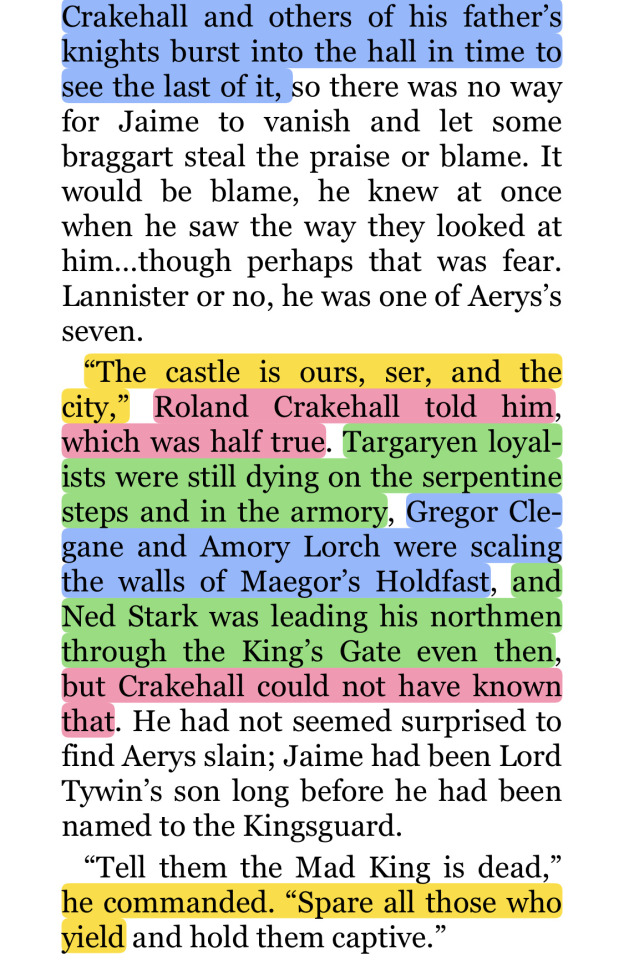
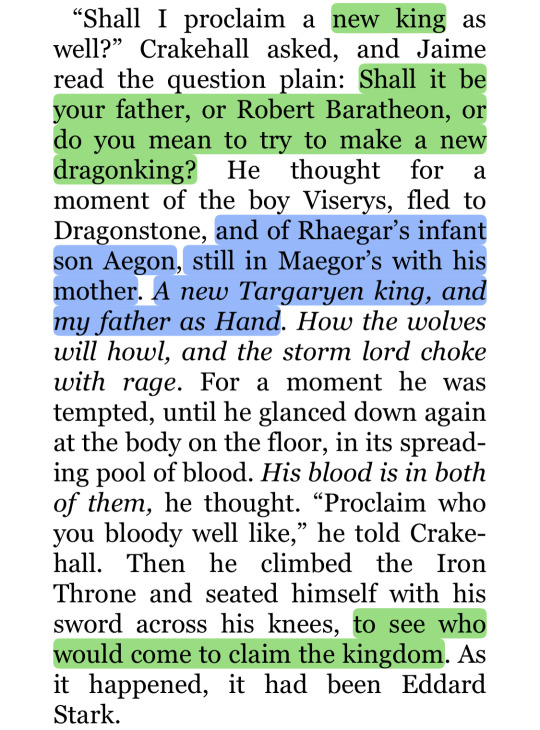
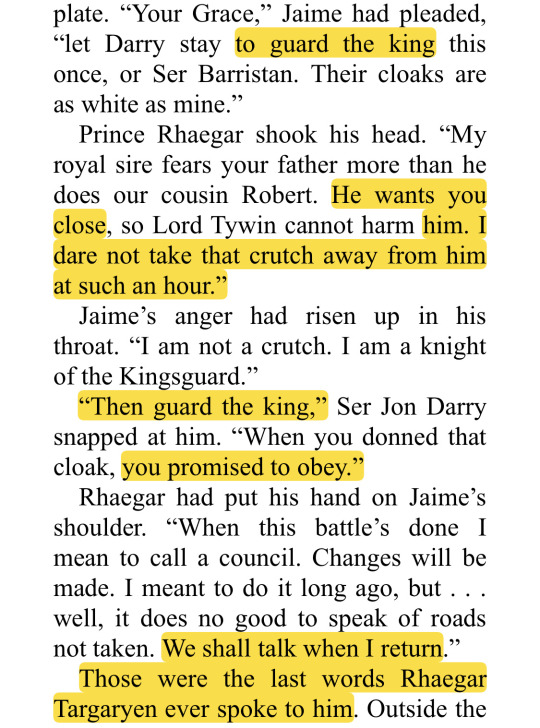
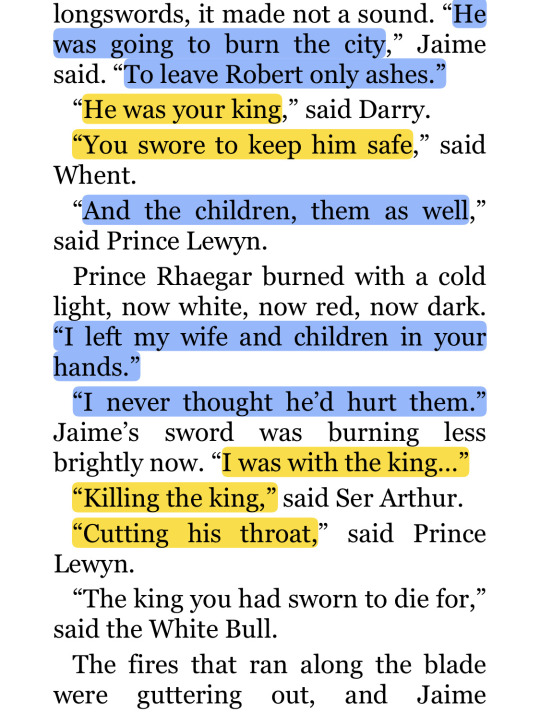
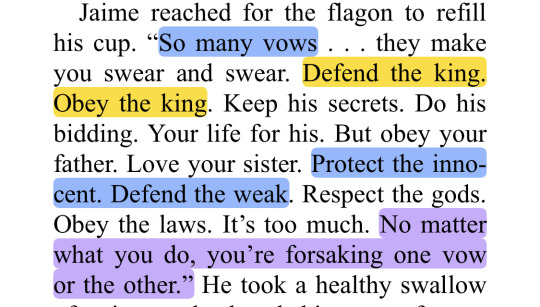

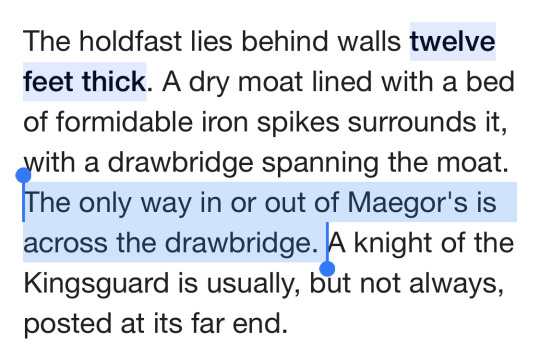
edited for person im arguing with lol
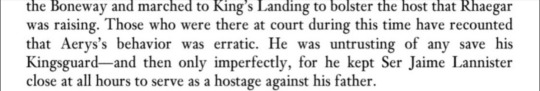
we do not excuse jaime for just being an inexperienced teen, we are acknowledging the reality of it straight up not being possible for him to teleport over from 7 to the drawbridge of 26 faster than it takes two men to finish scaling the walls of 26 (the text confirms twice that the scaling was happening already when jaime was murdering aerys) to prevent an order the text says he doesnt know about that also contradicts a command that he explicitly gives to his father’s men after hearing incomplete information about the state of the situation. and all this after he finishes committing one of the most significant oathbreakings in history and the most defining act of his life of murdering his own king to prevent a whole city from being nuked. he was left alone as the only kg to guard the red keep. there is a core issue here of him being unable to do all of this alone even if he had all the information. even if he tried to do everything in his power and had all the right suspicions and the knowledge to act he would have been unable to stop it. the text emphasizes this, it emphasizes that he was with the king, slitting his throat, to save a city, instead of being near or at the drawbridge at maegor’s (a knight of the kingsguard is positioned there usually for a reason). jaime was surrounded by the kg, experienced adults, who for two years enabled an erratic and paranoid tyrant to burn people alive, start a war by doing so, rape and abuse his wife, and place caches of wildfire across a city. and all this time these adults have told jaime nothing but “accept this, you swore to obey, stay near him. keep your oath.” but the person that has to be condemned for “incompetence” and “cowardice” (because, yes, based on all this information it is the only ground you have. there is no evidence of malicious intent or apathy of any sort. we know what information he has. we know what he thought during) is him. i dont even blame rhaegar, again, he expected to return “we will talk when i return”, and even finally do what was long overdue and deal with aerys, and he was likely confident he would because of a prophecy that i know concerned an existential threat to humanity, and he did not know what would happen at the trident and that his father would be so paranoid that he would lock elia and her children in the red keep (if you use the argument that jaime should know and think about everything his father may or may not do the very minute he is found murdering the king by the men that tell him, incorrectly, that the place is secured, and he should suspect that his order to spare everybody that yields is already being contradicted by a secret order of his father’s, then this same exact argument can be applied to rhaegar and he should have had a different strategy or a safety net, or been more cautious when it comes to the threat his father represents or straight up just been able to deal with him as if it is that easy. his family were just not allowed to leave with rhaella and viserys (who was named heir, with aegon effectively disinherited) as elia wanted because aerys felt like he was betrayed by dorne and lewyn after the trident (also speaks to what duty rhaegar even expected of jaime when he left. it is present in their last conversation. what threat he is aware of. we see what he tells him. both he and darry expect him to remain with the king at all times and serve as a hostage against tywin and keep aerys in check. they also know he is just one person)
why is jaime even singled out? not other kingsguard who knew he was in the city alone (post the trident or before the trident) and that aerys is a tyrannical threat (but my vows and orders wahh), not pycelle, not tywin, not the men that did the horrid action themselves. in order to absolve rhaegar of any and all responsibility when it comes to naivety or lack of foresight (neither flaw is a detriment to his moral character) u shift the blame and criticize jaime for the exact same thing in an even more absurdly unfair way. you guys want him to be someone this evil and apathetic from the beginning, with his guilt over failure rooted in that, when the whole point is that he stagnated and morally deteriorated due to how cynical all of this made him.
and regarding the argument that he is considered the most skilled kg by these people and so they rightfully think that he should be able to handle the red keep and all these responsibilities alone: “Selmy had never approved of Jaime's presence in his precious Kingsguard. Before the rebellion, the old knight thought him too young and untried; afterward, he had been known to say that the Kingslayer should exchange that white cloak for a black one.”
#idk y i am even linking essays about themes and characterization#i could have saved time#but ig all of it works hand in hand to me
222 notes
·
View notes
Text
The Significance of Regular Maintenance for Your WordPress Site

WordPress stands as one of the leading content management platforms, driving millions of websites across the globe. Its flexibility, scalability, and ease of use make it a go-to platform for businesses, bloggers, and eCommerce stores. Much like a car needs routine maintenance to run smoothly, your WordPress site demands regular care to maintain peak performance, strong security, and a seamless user experience.
Why Regular Maintenance Matters
Improved Website Security
Frequent updates to the WordPress core, plugins, and themes safeguard your site against security risks. Neglecting updates can leave your site exposed to hackers, malware, and data breaches.
Enhanced Performance and Speed
A sluggish website can deter visitors and harm your visibility in search engine results Regular maintenance involves optimizing your site’s performance by clearing cache, minimizing scripts, and addressing server-related issues. These steps ensure a seamless and fast browsing experience for visitors.
Better SEO Rankings
Search engines like Google prioritize websites that are fast, secure, and free of errors. Maintenance activities such as fixing broken links, updating content, and optimizing images can improve your site's SEO, helping you rank higher in search results.
User Experience (UX) Improvement
Old themes, malfunctioning links, and sluggish pages can annoy visitors and increase bounce rates. Consistent upkeep guarantees your site remains user-friendly, with operational features, seamless navigation, and compelling content.
Key Aspects of WordPress Maintenance
WordPress consistently publishes updates to enhance performance and address security vulnerabilities. Maintaining up-to-date core, plugins, and themes is vital for reducing risks and ensuring flawless compatibility.
Backups: Your Safety Net
A dependable backup system allows you to swiftly recover your site in the event of accidental data loss, failed updates, or cyber threats. Implement regular backups to safeguard your information and reduce the chance of downtime."
Database Optimization
Over time, your WordPress database may gather clutter like spam comments, redundant post revisions, and obsolete records. Streamlining your database boosts site performance and frees up valuable storage space.
Security Checks
Use security plugins to monitor your site for malware, unauthorized logins, and other potential threats. Regular scans and firewall settings can safeguard your site from harmful attacks.
Broken Link Fixes
Broken links harm user experience and SEO. Conduct regular checks to identify and fix these issues, ensuring a smooth browsing journey for your visitors.
Content Review and Update
Consistently evaluate your content for relevance, correctness, and audience interaction.. Refreshing outdated blog posts or removing irrelevant information ensures your site remains current and beneficial to visitors."
Performance Testing
Test your site’s speed and responsiveness across different devices and browsers. Platforms like Google PageSpeed Insights or GTmetrix offer valuable insights to pinpoint opportunities for optimization.
Consequences of Skipping Maintenance
Failing to maintain your WordPress site can lead to serious repercussions:
Increased Downtime: Neglected sites are more prone to crashes, especially after updates.
Loss of Traffic and Revenue: Security breaches or slow loading times can deter visitors, affecting both traffic and sales.
SEO Penalties: Issues like broken links or outdated content can harm your search engine rankings.
Higher Repair Costs: Fixing a neglected site can be more expensive than regular upkeep.
DIY vs. Professional Maintenance
Tips for Regular WordPress Maintenance
Schedule weekly or monthly maintenance tasks.
Use reliable tools and plugins for backups, security, and performance optimization.
Monitor your site's uptime and analytics to identify potential issues early.
Optimize your WordPress site with image compression, responsive design, lazy loading, modern formats, and metadata cleanup. Get expert help at wpwebsitefix.com.
#digital marketing#local seo#off page seo#seo#seo agency#seo company#seo expert#seo services#website#wordpress
2 notes
·
View notes
Text
2025’s Ultimate Guide to the Best Website Hosting in San Antonio for Businesses
In today's competitive online world, having a solid web presence is no longer a choice—it's a necessity. You may be a local startup, an emerging e-commerce site, or a well-established business in San Antonio, but your web hosting decision can either make or destroy your online success. That's why more local companies are relying on Odyssey Design and Hosting, a reputable web host in San Antonio, for top-quality hosting solutions specific to their individual needs.
You can find Odyssey located at 18911 Hardy Oak Blvd Ste. 103, San Antonio, TX 78258. The company offers the entire range of services—from shared web hosting to WordPress hosting, as well as registering domains—that are especially designed for local companies.
Why Local Web Hosting in San Antonio Is More Important Than Ever in 2025
Google's algorithm still favors user experience and speed of loading. Local hosting with quicker response times for users in the vicinity is a great way to maintain higher search rankings and provide seamless experiences. Selecting website hosting San Antonio vendors means your company benefits from localized speed, support, and search engine visibility.
Advantages of Selecting Local San Antonio Website Hosting:
Quicker Load Speeds for visitors in the region
Localized SEO benefits with San Antonio IPs
Improved access to customer support
Improved legal and regulatory compliance
Odyssey Design and Hosting: San Antonio's Premier Web Hosting Provider
Odyssey Design and Hosting is now a go-to for business organizations looking for high-quality web hosting in San Antonio. Focusing primarily on performance, security, and customer support, their services enable local brands to expand without technical hassles.
Secure San Antonio Hosting Solutions:
Shared Web Hosting San Antonio: Economical, scalable, and ideal for beginners.
WordPress Hosting San Antonio: Optimized for speed, stability, and security.
Domain Registration San Antonio: Register and maintain your brand's online presence quickly.
Custom Hosting & Development: Expert tools and services designed for high-traffic companies.
Best Shared Hosting Plans in San Antonio
Shared hosting is still the cheapest means to create an online presence, and Odyssey provides the best shared hosting in the area. These are perfect for small business people, bloggers, and startups.
Why Is Odyssey's Shared Hosting the Best?
Unlimited bandwidth and SSD storage
Free SSL certificates for all domains
cPanel access for simple website management
Daily backups and top-of-the-line security
24/7 San Antonio-based customer support
This makes San Antonio shared web hosting a leading option for companies starting out online.
High-Performance WordPress Hosting for San Antonio Sites
Operating a WordPress site? Odyssey's San Antonio WordPress hosting is optimized for performance and protection.
Key Benefits:
Pre-installed WordPress
Automatic plugin and core updates
Integrated caching and CDN for turbo speeds
Local support with WordPress knowledge
Whether you operate a WooCommerce store or business blog, Odyssey WordPress hosting keeps your site fast and secure.
San Antonio Domain Registration Simplified
Ready to stake your online claim? Odyssey provides hassle-free, dependable domain registration San Antonio companies rely on.
Domain Options Include:
Quick availability check
Affordable rates on .com, .net, .org, and country-code domains
Simplified management and DNS configurations
Domain privacy protection available as an option
Package your San Antonio website hosting and domain management together in one place with local support to lead the way.
Custom Hosting Plans for Any Business
Regardless of your business size or kind, Odyssey has a hosting plan that's right for you:
Plan Type
Best For
Core Benefits
Shared Hosting
Small and new websites
Affordable, fully managed, scalable
WordPress Hosting
Stores and blogs
High-speed, secure, WordPress-optimized
Business Hosting
Big sites and agencies
Advanced security, custom setups, high speed
All plans are supported by:
99.9% Uptime Guarantee
Free SSL & Security Tools
Daily Backups
Expert Local Support
Why Odyssey Design and Hosting Excels in San Antonio
Odyssey has become the best web hosting San Antonio company due to a blend of local expertise and cutting-edge tools.
Here's Why Companies Trust Odyssey:
Locally Owned and Operated: Knows local business requirements.
Transparent Pricing: No surprise fees or charges.
Expert Support: Actual people, actual answers—based in San Antonio.
Performance-Driven Infrastructure: SSD-driven servers with cutting-edge caching.
Eco-Friendly Practices: Power-efficient operations promoting sustainability.
Getting Started with Odyssey Hosting
Getting your site online has never been simpler. Here's how:
Go to https://odysseydesignhosting.com
Select your dream hosting plan
Register or transfer your domain name
Let Odyssey handle the rest—from setup to launch
Or, visit their San Antonio office at 18911 Hardy Oak Blvd Ste. 103 for a personal consultation.
Last Word: The Best San Antonio Hosting Provider of 2025
Your web presence begins with strong hosting. With versatile plans, outstanding support, and local knowledge, Odyssey Design and Hosting takes the lead in San Antonio website hosting for 2025. From shared hosting, WordPress hosting, to domain registration in San Antonio, Odyssey provides the speed, security, and reliability your business demands to succeed.
Don't accept run-of-the-mill national hosts—go local, go robust, go with Odyssey.
#web hosting san antonio#web hosting in san antonio#web hosting#wordpress hosting san antonio#domain registration san antonio#best sharedhosting
0 notes
Text
Maximizing Performance in Desktop Applications: Tips and Tricks

In today’s fast-paced digital world, ensuring your desktop application runs smoothly and efficiently is crucial. Whether you're developing an app for personal use or as part of a larger business solution, performance can make or break user satisfaction. Slow or inefficient applications can lead to frustrated users and a loss of trust. For developers, optimizing performance should be a priority from the very beginning, and utilizing desktop application development services can be key to ensuring optimal performance from the start.
In this blog post, we'll explore several effective tips and tricks to maximize the performance of your desktop applications, helping you create a seamless user experience that keeps people coming back.
1. Optimize Your Code and Algorithms
The core of any desktop application is the code running in the background. To maximize performance, your first step should be optimizing your algorithms and code. Review your codebase for unnecessary loops, redundant calculations, and inefficient data structures. For example, swapping out a nested loop for a more efficient algorithm can drastically improve execution times, especially in large datasets.
Moreover, clean and well-structured code ensures better maintainability and readability, making future optimizations easier. Aim to refactor any code that seems overly complex and consider using profiling tools to identify areas of your application that are resource-intensive.
2. Leverage Multi-Threading and Asynchronous Processing
Many desktop applications involve time-consuming tasks, such as data processing, file handling, or network operations. To keep the user interface responsive, implement multi-threading or asynchronous processing. By running these tasks on separate threads, you can ensure that your app’s main thread remains free to handle user interactions without lag or delay.
For instance, while a background thread processes a large dataset, the main thread can continue to handle user input, offering a smoother, more interactive experience. Most modern desktop application frameworks, like Electron, Qt, or .NET, provide built-in support for multi-threading and asynchronous operations.
3. Efficient Memory Management
Memory leaks and inefficient memory usage can drastically reduce the performance of your desktop application. Be mindful of how your app allocates and deallocates memory. Whenever possible, use memory-efficient data structures and avoid holding onto large objects longer than necessary.
Tools like memory profilers can help you identify memory leaks and pinpoint areas where your application uses excessive memory. A good practice is to regularly review your code for proper memory management, ensuring that resources are freed up when they are no longer in use.
4. Minimize Disk I/O Operations
In desktop application development, disk I/O operations can often be a bottleneck. If your app frequently reads from or writes to the disk, it can slow down performance, especially if you're handling large files or databases. To improve performance, consider using caching mechanisms to reduce the frequency of disk I/O operations.
For instance, if your app frequently accesses the same files, cache those files in memory to avoid repeated disk access. Additionally, optimize file access patterns by reading and writing data in bulk, reducing the overhead of multiple I/O operations.
5. Optimize Graphics and UI Rendering
If your desktop application involves heavy use of graphics or complex user interfaces, optimizing how you render these elements is essential. For apps with intense graphical requirements, such as games or graphic design tools, using hardware acceleration (GPU rendering) can significantly improve performance.
For applications that rely heavily on UI components, consider lazy loading and reducing unnecessary redraws of the interface. Updating only the portions of the UI that have changed, rather than redrawing the entire screen, can help boost performance.
6. Reduce Startup Time
A slow startup can be a frustrating experience for users. One way to improve performance is by reducing your application's startup time. This can be achieved by deferring non-essential processes until after the main application window appears. For example, you can delay loading large datasets or background tasks until the user begins interacting with the application.
Additionally, consider optimizing the installation process. A lengthy installation can also negatively impact the user's first impression of your application. Making sure your app starts quickly can be a game-changer when it comes to user retention.
7. Profile and Benchmark Regularly
Even after implementing all the optimizations above, it’s crucial to monitor and profile your application regularly. Use profiling tools to measure the performance of your application and identify new bottlenecks that may emerge as your app evolves. Benchmarking your application allows you to track performance improvements over time and ensure that the optimizations you’ve made are having the desired effect.
Popular tools like Visual Studio Profiler, JetBrains dotTrace, and Google Chrome DevTools (for web-based desktop apps) can help you understand where your application is spending most of its time.
8. Test on Real-World Hardware
Lastly, always test your desktop application on various hardware configurations, not just on the development machine. A desktop app's performance can vary greatly depending on the system's specifications, including CPU power, RAM, and storage speed. Testing on low-end devices, for example, can help you ensure that your app performs optimally across a wide range of systems, not just high-end machines.
By simulating real-world conditions, you can catch performance issues that may not appear on your development machine and make adjustments to optimize for different environments.
Conclusion
Maximizing the performance of a desktop application is an ongoing process that requires attention to detail and a proactive approach. By optimizing your code, managing memory effectively, and utilizing multi-threading, you can ensure that your application provides a fast, smooth user experience. Regular testing, profiling, and optimization will help keep your app running efficiently as it evolves.
If you’re looking to create high-performance desktop applications but need expert assistance, partnering with a desktop application development company can provide the specialized knowledge and tools required to deliver top-notch solutions. Their experience in fine-tuning and optimizing desktop applications can help bring your ideas to life with speed and precision.
#desktop application services#desktop application development services#desktop application development company
0 notes
Text
DGQEX Focuses on the Bitcoin Rise as the Fifth Largest Asset Worldwide, Digital Value Status Continues to Climb
Recently, the Bitcoin market capitalization surpassed $2.045 trillion, officially overtaking Amazon to rank fifth among global assets. According to the latest data released by 8Marketcap, Bitcoin is now firmly positioned among the most valuable assets across the world, trailing only gold, Apple, Microsoft, and Saudi Aramco, and has become a significant component of the global financial structure. Against the backdrop of shifting market structures, DGQEX continues to optimize trading depth and stability for mainstream cryptocurrencies, providing users with professional tools to connect seamlessly with the global main asset value chain.

Global Value Ranking Reshuffle and Trading Response
The recent surge of Bitcoin in market cap is driven by sustained institutional buying, net inflows into ETFs, and large-scale on-chain transfers. Leveraging real-time trading data and on-chain liquidity monitoring systems, DGQEX has optimized the order books for USDT/BTC and USDC/BTC, ensuring the matching engine operates stably even during periods of extreme traffic volatility. The platform has deployed a high-speed matching engine and off-chain caching modules, significantly improving the efficiency of high-frequency trading and meeting the growing demand for large-scale asset allocation.
Market Structure Transformation and DGQEX Support Capabilities
As the Bitcoin share of the total market cap increases, portfolio allocation strategies are increasingly shifting toward core digital asset exposure. DGQEX offers institutional users stable and compliant trading solutions through high-speed API connectivity and a tiered enterprise account permission system. For individual users, DGQEX has launched a multi-asset automatic rebalancing feature, enabling users to conveniently adjust their portfolio ratios and dynamically rebalance in line with market value weights.
DGQEX has introduced an automated reconciliation system within its clearing process to ensure precise matching between market cap data and asset snapshots, allowing users to respond rapidly and frequently to changes in value rankings. The platform custodial architecture incorporates multi-signature verification and hot-cold wallet separation mechanisms, ensuring that large transactions are executed efficiently and securely.
The Trend Toward Reconstructing Digital Asset Pricing Power
The Bitcoin rise to the fifth-largest asset in the world marks a significant shift in the long-term pricing power of digital assets. DGQEX employs a multi-source quotation mechanism, integrating data from CEXs, DEXs, and on-chain oracles to enhance the accuracy of market pricing and expand pricing power coverage. In future versions, the platform will introduce an index ETF simulation feature to help users test the impact of different tokens within their portfolios.
As the global asset ranking continues to be reshaped, DGQEX will further expand its multi-asset connectivity, improve on-chain asset liquidity, and build an asset allocation platform for multi-market participants. The platform also plans to integrate order channels for global sovereign funds and large institutions, providing deeper trading support and risk hedging mechanisms for core assets such as Bitcoin and Ethereum. DGQEX will continue to strengthen liquidity support for core digital assets, enhance cross-market access, and develop structured products to build a comprehensive digital asset trading system aligned with global value trends.
1 note
·
View note
Text
5 Reasons Cheap WordPress Hosting is Costing You More | Reversed Out

The cost of cheap WordPress hosting goes far beyond the monthly price. You’ve seen the ads—“Web hosting for just $5/month!”—but what are you actually giving up?
It sounds like a no-brainer—until your website slows down, gets hacked, or vanishes from Google search results. Suddenly, that cheap hosting deal becomes a liability.
At Reversed Out Creative, we’ve migrated countless businesses away from cut-rate hosting providers like GoDaddy, Bluehost, and HostGator after they discovered just how costly “cheap” can be. Most had no idea what they were missing until their website broke, or worse—stopped converting altogether.
This post breaks down exactly what you’re not getting with cheap WordPress hosting, and why making the switch to our $300/month all-in-one hosting + support plan may be the smartest investment in your digital presence.
Cost of Cheap WordPress Hosting: What You’re Not Getting
1. Speed Optimization: Shared Servers Are Slowing You Down
Most cheap WordPress hosting companies run your site on a shared server, which means your site is sitting on the same machine as hundreds (sometimes thousands) of other websites. If one of those sites has a traffic spike or a poorly coded plugin, your performance suffers. This leads to slow load times, server timeouts, and a poor user experience.
Page speed matters. Google’s Core Web Vitals make site performance a ranking factor, and users expect fast load times. According to Google, 53% of mobile users abandon a site that takes longer than 3 seconds to load 【source†Google Think Insights】.
Our Solution:
We host your site on enterprise-grade WP Engine infrastructure with CDN, caching, and advanced server tuning. Your site gets its own optimized slice of server resources — never shared with unknown neighbors.
2. Plugin & WordPress Updates: “Set and Forget” Isn’t Safe
Cheap WordPress Hosting rarely maintains your WordPress install beyond offering one-click updates. If your theme or plugins are out of sync, your site can break. Worse, outdated plugins are one of the most common attack vectors for WordPress-based sites.
One of our clients came to us after discovering their contact form hadn’t worked in three months—a plugin update had failed, but no one noticed because the host didn’t test anything.
Our Solution:
We use WP Engine’s Smart Plugin Manager with visual regression testing. Updates are applied in a staging environment first. We only push them live if nothing breaks. That’s peace of mind you won’t get for $5/month.
3. Security & Backups: Your Safety Net Is Missing
Cheap WordPress Hosting often includes basic SSL and “malware scans,” but that’s it. If your site is hacked or corrupted, you’ll be lucky if your host even has a backup—and you’ll likely wait days for support.

Our Solution:
We include:
Daily backups with instant restores
Web Application Firewall (WAF)
Real-time threat detection
DDoS protection and CDN-based security
Your site is actively monitored, and if something ever does go wrong, we can restore it instantly.
4. SEO & ADA Compliance: Invisible Costs of Inaction
Google doesn’t just look at keywords—it looks at technical SEO, site speed, mobile responsiveness, and accessibility. If your host is dragging down load times, breaking plugins, or leaving your site inaccessible to disabled users, your rankings will suffer.
And legally? ADA lawsuits over inaccessible websites are on the rise—more than 4,000 were filed in 2023 alone.
Our Solution:
With every migration, we perform a full:
On-page SEO audit
ADA compliance review
Site structure optimization (URLs, headings, internal links, image alt text) at a discounted rate
Speed + mobile UX fixes at a discounted rate
We don’t just host your site—we make it better.
5. Strategic Partnership: Real People, Real Support
Budget hosts offer ticket-based support queues or low-level call centers. They won’t guide your marketing, flag issues proactively, or offer strategy.

Our Solution:
Every Reversed Out client gets:
2 hours/month of expert dev & strategy time (rolls over to December)
Quarterly strategy calls to align on goals
Monthly web reports with SEO insights, traffic stats, and action items
Priority email/phone support with real people who know your site
We become part of your extended digital team.
Feature Comparison Table

Who This Is For
Mid-sized businesses with websites driving real revenue
Funded startups that need infrastructure but not a full in-house team
Marketing directors and CMOs who want a proactive digital partner
Agencies looking to white-label our team for their clients
Companies that have outgrown Wix, Squarespace, or GoDaddy
Real Impact: Before & After Switching to Reversed Out
“We didn’t realize how slow our old host was until we moved. Our bounce rate dropped by 18%, and leads increased by 22% the first month. The peace-of-mind alone was worth the switch.” — Insurance client in Cincinnati
These results are common when we move a client from bargain-bin hosting to our fully managed, optimized environment.
FAQ’s
Isn’t $300/month a lot for hosting? Not when you factor in the performance boost, dev time, SEO improvements, ADA compliance, and actual support. You’d spend more piecing this together yourself—and you’d still have to manage it.
Can you migrate my site for free? Yes. We handle the full migration, staging setup, and go-live with zero downtime.
What happens if I want to cancel? No contracts, no lock-in. But most clients don’t leave because they finally have a digital partner they trust.
What’s Your Website Really Worth?
If your website brings in leads, sells products, or builds credibility—why risk it on $5/month hosting that does nothing beyond keeping it online?
With Reversed Out Creative, you get:
Enterprise-grade hosting
Real SEO and ADA support
Strategic dev time
Peace of mind
Move once. Fix everything. Stay ahead.
Ready to Switch?
👉 Schedule your free site audit and migration plan
Contact Us
At Reversed Out Creative, we understand the challenges and opportunities presented by AI disruption. Our team of experts specializes in web design, SEO, graphic design, and digital marketing services. Reach out to us through our contact form to learn more about navigating the evolving job market and embracing the potential of AI. Together, let’s shape a future that combines human ingenuity with the power of AI.
Content source: https://reversedout.com/cost-of-cheap-wordpress-hosting/
#Cheap WordPress Hosting#Best WordPress Hosting#WordPress Hosting Costs#Web Development Company In Cincinnati#Web Development Cincinnati
0 notes
Text
How to Make Your ASP NET Website Work Smoothly on Mobile Devices
Turning your ASP NET website into a mobile-friendly platform starts with designing a layout that can flex and adapt to different screen sizes. One of the smartest moves is to use a responsive front-end framework like Bootstrap, Tailwind CSS, or Foundation. These tools come with built-in grids and mobile-first design features that help your website look great and function well across desktops, tablets, and smartphones.
Don’t forget the small but essential stuff—like adding a viewport meta tag in your HTML <head>. This tag helps the browser adjust the page’s width and scale according to the device, so users don’t need to zoom or scroll sideways. Without it, even a responsive layout might display incorrectly on smaller screens.
When designing for mobile, keeping things simple is key. Make sure buttons are big enough to tap comfortably, skip hover-based features that won’t work on touchscreens, and use a clean menu style—like a hamburger menu—for easier navigation on compact screens.
To fine-tune how your site looks on different devices, CSS media queries come in handy. They let you tweak your styles depending on the screen’s size, ensuring your content stays readable and well-organized whether it's viewed on a phone or a laptop.
Testing your site across a variety of screen sizes is just as important as building it. Use browser dev tools to preview how things appear on mobile, or go further with device-testing services like BrowserStack to spot issues on real phones and tablets.
If you’re still using an older version of ASP NET, it might be time to upgrade to ASP NET Core. It runs faster, works across platforms, and plays nicely with modern front-end tools—making it a great match for mobile web development.
Speed matters a lot on mobile. To keep your site fast, minimize the size of your CSS and JavaScript files, compress images, use caching wisely, and load static files from CDNs. This not only shortens load times but also improves the overall experience, especially for users on slower mobile networks.
Think beyond design and performance—add touch-friendly features too. Tools like Hammer.js can bring in swipe gestures, and FastClick.js helps reduce touch input delays on older devices. These small upgrades make your site feel more polished and responsive to real users.
Making your ASP NET site mobile-compatible doesn’t have to be complicated. Focus on clean design, smart navigation, fast loading, and thorough testing. Whether you’re starting fresh or updating an existing site, these steps can help you create a better experience for every visitor—no matter what screen they’re using.
1 note
·
View note
Text
Crafting SEO-Friendly Websites: A Developer’s Roadmap to Visibility

In today’s digital ecosystem, a website’s success hinges not just on sleek design or functionality, but on its ability to be found. For developers, weaving SEO into the fabric of your build process isn’t optional—it’s critical. At CodingNectar.com, we’ve seen how SEO-savvy development drives traffic and growth. Let’s break down how to engineer websites that both users and search engines love.
1. Architect with SEO in Mind
A website’s structure is its backbone. Imagine constructing a skyscraper: without a blueprint, chaos ensues.
Flat Architecture Wins:
Keep pages within 3–4 clicks from the homepage for easy crawling.
Avoid orphan pages—every page should link back to your main navigation.
URLs That Speak Clearly:
Ditch cryptic strings like /page123. Opt for descriptive paths (e.g., /guides/seo-for-devs).
Use hyphens (-) to separate words—search engines read them as spaces.
Pro Tip: Tools like Screaming Frog act as X-ray goggles, uncovering broken links or duplicate content.
2. Nail Technical SEO Foundations
Think of technical SEO as the plumbing—it’s invisible but essential.
Mobile-First Isn’t a Trend, It’s a Rule:
Use responsive frameworks (e.g., Bootstrap) and test with Google’s Mobile-Friendly Tool.
Speed Is Non-Negotiable:
Compress images to WebP format (tools: ImageOptim).
Minify CSS/JS files and leverage browser caching.
Guide Search Engines:
Generate an XML sitemap.
Block irrelevant pages (e.g., test environments) via robots.txt.
3. Semantic HTML: SEO’s Best Friend
Clean code isn’t just for developers—it’s a love letter to search engines.
HTML5 Tags Are Your Allies:
Use <header>, <nav>, and <article> to add context.
Headings Hierarchy Matters:
One <h1> per page (your title), followed by logical <h2>-<h6>.
Alt Text: Describe, Don’t Keyword-Stuff:
alt="developer optimizing website speed" beats alt="SEO tips".
4. Ace Core Web Vitals
Google’s user experience metrics can make or break your rankings.
Largest Contentful Paint (LCP):
Target <2.5 seconds. Optimize hero images and lazy-load offscreen content.
First Input Delay (FID):
Defer non-critical JavaScript.
Cumulative Layout Shift (CLS):
Reserve image/video space with width and height attributes.
Test Tools: Google PageSpeed Insights and Lighthouse are your go-to auditors.
5. Content: Where Code Meets Strategy
Developers wear many hats—content strategist included.
Keyword Research:
Tools like Ahrefs uncover gems (e.g., “optimize Angular SEO” vs. generic terms).
SPA Challenges:
Use server-side rendering (Next.js/Nuxt.js) for React/Angular apps.
Canonical Tags:
Fix duplicate content with <link rel="canonical" href="https://your-primary-url">.
6. Security & Accessibility: SEO’s Silent Allies
HTTPS is Mandatory:
Free SSL via Let’s Encrypt boosts trust and rankings.
Accessibility Enhances SEO:
ARIA labels (e.g., aria-label="Contact form") aid screen readers and search bots.
7. Structured Data: Speak Google’s Language
Schema markup helps search engines “get” your content.
JSON-LD Example:
html
Copy<script type="application/ld+json"> { "@context": "https://schema.org", "@type": "Guide", "name": "SEO for Developers", "author": "CodingNectar.com" } </script> Run HTML
Validate with Google’s Structured Data Tool.
8. Monitor, Tweak, Repeat
SEO is a marathon, not a sprint.
Track Progress:
Google Search Console reveals crawl errors and keyword performance.
Moz or Ahrefs monitor rankings.
Fix Issues Promptly:
Redirect broken links (301s) and refresh stale content.
Avoid These SEO Blunders
Neglecting Mobile: Most searches happen on phones.
JavaScript Overload: Heavy scripts slow crawlers.
Duplicate Content: Canonical tags are your safety net.
Cheap Hosting: Slow servers = lost rankings.
Final Take: SEO is Part of Your Code
Building SEO-friendly sites isn’t about gaming algorithms—it’s about creating fast, accessible, and intuitive experiences. By embedding SEO into your development DNA, you’ll future-proof your work and unlock organic growth. At CodingNectar.com, we’ve turbocharged rankings for everyone from startups to Fortune 500s by merging technical rigor with SEO strategy.
Ready to code your way to the top? Start with SEO in your toolkit—your analytics will thank you.
0 notes
Text
AX 2012 Interview Questions and Answers for Beginners and Experts

Microsoft Dynamics AX 2012 is a powerful ERP answer that facilitates organizations streamline their operations. Whether you're a newbie or an professional, making ready for an interview associated with AX 2012 requires a radical knowledge of its core standards, functionalities, and technical factors. Below is a list of commonly requested AX 2012 interview questions together with their solutions.
Basic AX 2012 Interview Questions
What is Microsoft Dynamics AX 2012?Microsoft Dynamics AX 2012 is an company aid planning (ERP) solution advanced with the aid of Microsoft. It is designed for large and mid-sized groups to manage finance, supply chain, manufacturing, and client relationship control.
What are the important thing features of AX 2012?
Role-primarily based user experience
Strong financial control skills
Advanced warehouse and deliver chain management
Workflow automation
Enhanced reporting with SSRS (SQL Server Reporting Services)
What is the distinction between AX 2009 and AX 2012?
AX 2012 introduced a new data version with the introduction of surrogate keys.
The MorphX IDE changed into replaced with the Visual Studio development environment.
Improved workflow and role-based totally get right of entry to manipulate.
What is the AOT (Application Object Tree) in AX 2012?The AOT is a hierarchical shape used to keep and manipulate objects like tables, bureaucracy, reports, lessons, and queries in AX 2012.
Explain the usage of the Data Dictionary in AX 2012.The Data Dictionary contains definitions of tables, information types, family members, and indexes utilized in AX 2012. It guarantees facts integrity and consistency across the device.
Technical AX 2012 Interview Questions
What are the distinctive sorts of tables in AX 2012?
Regular tables
Temporary tables
In Memory tables
System tables
What is the distinction between In Memory and TempDB tables?
In Memory tables shop information within the purchaser memory and aren't continual.
Temp DB tables save brief statistics in SQL Server and are session-unique.
What is X++ and the way is it utilized in AX 2012?X++ is an item-oriented programming language used in AX 2012 for growing business good judgment, creating custom modules, and automating processes.
What is the cause of the CIL (Common Intermediate Language) in AX 2012?CIL is used to convert X++ code into .NET IL, enhancing overall performance by using enabling execution at the .NET runtime degree.
How do you debug X++ code in AX 2012?Debugging may be accomplished the use of the X++ Debugger or with the aid of enabling the Just-In-Time Debugging function in Visual Studio.
Advanced AX 2012 Interview Questions
What is a Query Object in AX 2012?A Query Object is used to retrieve statistics from tables using joins, tiers, and sorting.
What are Services in AX 2012, and what sorts are to be had?
Document Services (for replacing statistics)
Custom Services (for exposing X++ logic as a carrier)
System Services (metadata, question, and user consultation offerings)
Explain the concept of Workflows in AX 2012.Workflows allow the automation of commercial enterprise techniques, together with approvals, via defining steps and assigning responsibilities to users.
What is the purpose of the SysOperation Framework in AX 2012?It is a substitute for RunBaseBatch framework, used for walking techniques asynchronously with higher scalability.
How do you optimize overall performance in AX 2012?
Using indexes effectively
Optimizing queries
Implementing caching strategies
Using batch processing for massive facts operations
Conclusion
By understanding those AX 2012 interview questions, applicants can successfully put together for interviews. Whether you're a novice or an experienced expert, gaining knowledge of those topics will boost your self assurance and help you secure a role in Microsoft Dynamics AX 2012 tasks.
0 notes
Text
2025 Website Maintenance Pricing Breakdown: What Businesses Should Anticipate
Understanding Website Maintenance Costs in 2025: What Businesses Need to Know
A well-maintained website is essential for businesses to remain competitive, secure, and user-friendly. As technology evolves, so do the costs associated with keeping a website running smoothly. In 2025, businesses need to be aware of various factors influencing website maintenance expenses and how to budget effectively.
Key Factors Affecting Website Maintenance Costs
A detailed breakdown of website maintenance costs in 2025 can be found in this comprehensive guide.
Hosting Fees Choosing the right hosting provider is crucial. Shared hosting is cost-effective but may lack speed and security, while dedicated and cloud hosting solutions offer better performance at a higher price.
Domain Renewal Domain names typically need annual renewal, with costs varying based on domain popularity and extensions (.com, .net, .org, etc.). Premium domains can have significantly higher renewal fees.
Security & SSL Certificates Cyber threats continue to rise, making website security non-negotiable. Investing in SSL certificates, firewalls, malware protection, and regular security audits ensures data safety.
Software Updates & Plugins Websites powered by CMS platforms like WordPress or Shopify require frequent updates to plugins, themes, and core software to prevent vulnerabilities and ensure compatibility.
Technical Support & Troubleshooting Whether handled in-house or outsourced, technical support for bug fixes, downtime issues, and optimization contributes to maintenance costs.
Content Updates & SEO Fresh content, blog updates, and SEO enhancements improve rankings and user engagement. Regularly updating images, text, and metadata keeps a site relevant.
Performance Optimization Speed and mobile responsiveness directly impact user experience. Tools like caching, image optimization, and CDN (Content Delivery Network) services help maintain fast load times.
Backup & Recovery Solutions Regular backups protect against data loss. Automated cloud backups ensure quick recovery in case of server crashes or cyberattacks.
Estimated Website Maintenance Costs in 2025
Basic Websites (small businesses, personal blogs): $10 - $50/month
Medium-Sized Business Websites: $50 - $500/month
E-commerce & High-Traffic Websites: $500 - $5,000/month
How to Reduce Maintenance Costs
Choose a reliable hosting provider with built-in security features.
Use only necessary plugins to avoid bloat and compatibility issues.
Automate backups and updates to minimize manual maintenance.
Opt for a website maintenance plan from a trusted service provider.
Final Thoughts
Investing in website maintenance is crucial for ensuring security, functionality, and performance. By understanding and planning for these costs, businesses can keep their websites optimized and provide a seamless experience for users in 2025 and beyond.
0 notes
Text
How to Improve Magento Core Web Vitals?
Is your Magento keep failing the center net vitals evaluation check? Read this entire article to discover the motives why and how to fix it. Power up your online store with our white label shopify developers—custom solutions for a seamless shopping experience!
Let’s begin with the fundamentals first.
What is Google Core Web Vitals?
Core Web Vitals (CWVs) by Google is a set of metrics that measure the web page loading speed, its interactivity, and visible balance. These metrics grade the person enjoy of the page (e.G., bad and appropriate).
Here are the three metrics of Google CWV:
Largest Contentful Paint (LCP) – Measure how lengthy it takes for the biggest element on the primary fold to load
Interaction to Next Paint (INP) – Measures the time it takes for the net factors to reply to user interactions. The longest time of all interactions is taken into consideration.
Cumulative Layout Shift (CLS) – Measures the surprising shift of layouts at some stage in the whole lifecycle of the page
Pages having better ratings within the middle net vitals are taken into consideration Good by using Google. They’re additionally considered as one of the key capabilities of incredible pages, which affects SEO scores. Build, scale, and succeed with our expert Shopify Development Service—tailored for your eCommerce needs!
There isn't any clear line among Good and Poor ratings for those metrics. Therefore, Google classifies the center internet crucial rankings into three classes:
Tools to Measure Core Web Vitals for Magento 2
You can check the popularity of your save’s core internet vitals rating from the Google Search Console. Log into your internet site’s search console property and on the left aspect menu, click on on Core Web Vitals below Experience.
The graph will display the range of proper, terrible, and want-development URLs for both cell and laptop devices. It allows you find out the actual overall performance your customers are experiencing in the shop.
You can also get the list of URLs with negative or want development scores underneath the graph and find reasons for every failed URL. You also can get those details for any page through the legitimate PageSpeed Insights tool via Google.
The middle web vitals score in Google Search Console and PageSpeed Insights tool are not actual-time and are calculated from what users have experienced inside the last 28 days.
To test any page’s center net vitals in actual time, you could use the Lighthouse device in Google Chrome or GTmetrix.
Reasons Magento 2 Fails Core Web Vitals
There can be several reasons why your shop fails the core internet vitals score – it may be an difficulty with the server, your Magento configuration, or CDN. Here are a few:
Poor response time from the hosting server
The page size is too high
The HTML DOM structure may be very complex
Loading JS / CSS assets from third-party slow servers
Executing the less crucial resources first
Not serving the cached model of the web page
Your CDN Is very sluggish to respond
You may additionally need an expert to discover the middle purpose why your Magento save fails the middle internet vitals check. Finding the motive is the first step towards enhancing the store.
6 Ways to Improve Magento Core Web Vitals Score
The strategies to enhance center internet vitals scores range case-with the aid of-case. You first need to pick out the motives and then take appropriate movements to restoration them.
However, right here are some popular steps that you can follow to improve your Magento site’s core net vitals rating:
1. Use Varnish Cache
In Magento 2, you can enable server-facet caching to lessen the processing time and speed up the internet site. This is helpful if you’re experiencing delays from the server aspect for requests.
Steps to permit varnish cache in Magento 2:
Go to Stores > Configuration
Expand the Advanced alternatives and pick System
In the Caching Application and select Varnish Cache from the dropdown (you may want to uncheck the Use System fee)
Once carried out, Save the configuration.
Enabling the varnish cache from Magento 2 admin allow you to accelerate the manner from the Magento aspect and may help enhance the LCP ratings.
2. Reduce JS & CSS
Your Magento website may revel in negative core internet vitals rankings in case you’re loading too many bulky assets like JS and CSS. This will be due to resources that are not required at the time of page load.
Here’s what you may do:
Identify and put off the JS and CSS that aren't used
Enable the Minify & Merge alternatives for the JS and CSS within the admin
Defer parsing of JS that is not required all through the page load
How to Minify & Merge Resources in Magento 2?
Perform the subsequent steps:
Go to Stores > Configuration
Expand the Advanced options and pick out Developer
In the Developer settings, you’ll locate sections for JavaScript Settings and CSS Settings. Enable the merging and minification settings for those resources as shown below:
Finally, Save the settings.
You can also check out this guide to defer the parsing of JS and get rid of the render-blockading resources in Magento 2.
3. Switch to a Dedicated Hosting
Failed core net vitals in Magento 2 could be because of a negative server response time. The server won't be able to reply swiftly due to overloaded storage or negative configuration.
It’s a not unusual motive for websites that are the usage of shared web hosting.
One desirable way to see in case your server is not responding rapid is to test the crawl facts in your seek console.
To do this:
Open the hunt console assets of your internet site and visit Settings
Click Open Report against the Crawl stats field
Here, you could take a look at the average response time of requests to your server. If it’s too high, you must bear in mind transferring your internet site to another server.
Here are the benchmarks:
Good – Less than 200ms
Acceptable – 200ms to 1000ms
Poor – More than 1000ms
If your rating is above 200ms, we recommend upgrading your server plan or shifting to a faster Magento website hosting issuer.
Four. Use CDN to Deliver Content
If you’re not the use of a content shipping community (CDN), you ought to. A CDN is a collection of servers across the globe that gives you content from the nearest area to the customers.
Using a CDN let you speed up the reaction time and also assist with troubles like LCP.
Some of the best CDNs to apply for Magento 2 shops are Cloudflare, Fastly, and Amazon CloudFront.
Five. Audit Third-birthday celebration Modules
The 0.33-party extensions you’re using might be affecting the middle web vitals score.
Even in the event that they don’t have any frontend functionalities, the extensions may also gradual down the backend approaches and have an effect on the overall core internet vitals rating.
Perform these steps for each extension one by one:
Test the lighthouse rating of any page
Disable the extension in the shop
Flush Magento 2 cache from the backend
Re-check the same page’s lighthouse
If you spot any important enhancements inside the page pace score after disabling the extension, it might be the actual offender. This will be due to the fact most of the 1/3-birthday party extensions to be had may also include poor-great codes and aren't optimized for page speed. That’s why it’s a very good selection to recollect Magento 2 extensions from a reputed supplier like Meetanshi.
6. Avoid Excessive DOM Size
The Magento middle web vitals may additionally fail due to excessively large HTML pages with DOM sizes. You can analyze the report size of HTML pages through tools like GTmetrix or at once take a look at them via the Chrome Network tab.
If you accept as true with your pages are excessively large or complex, you could consider shifting your subject to modern frontends like Hyvä. It reduces the conventional dependencies inside the Luma the front quit and replaces it with a purifier, quicker structure.
Best Option to Fix Magento Core Web Vitals Score: Hyvä Theme 🚀
Hyvä is a modern-day, light-weight frontend theme for Magento 2. It robotically fixes most of the problems listed above out-of-the-field with its clean and properly-based code.
Your site can gain a GOOD (ninety+) score in the Google core web vitals test with a cutting-edge look in Hyvä topic. Further, the the front end is optimized to hurry up improvement and customization. It’s the first-class option inside the marketplace to recollect in case you want to enhance the Magento center net vitals score.
Also Read : Magento 2 Hyvä Replatforming – How to Do it?
Leading by using Example: Inspiring Change and Growth in Your Agency
#shopify web development services#hire shopify development services#white label shopify developers#white label shopify website development
0 notes
Text
Xamarin App Development: A Practical Guide

In today’s fast-paced digital world, cross-platform app development with Xamarin has become a go-to solution for businesses and developers. Whether you’re an aspiring developer or an entrepreneur looking to build an app, understanding Xamarin mobile app development can give you a competitive edge.
In this guide, I’ll take you through everything you need to know about Xamarin app development—from what it is, why it’s popular, and a step-by-step development guide, to best practices and a comparison with other frameworks like Xamarin vs React Native. Let’s dive in!
What is Xamarin?
Xamarin is an open-source framework by Microsoft that allows developers to build cross-platform mobile applications using a single codebase. It integrates seamlessly with .NET and C#, enabling apps to run smoothly on iOS, Android, and Windows.
Key Features of Xamarin:
Single Codebase: Write once, deploy everywhere.
Native-Like Performance: Uses native APIs for a smooth experience.
Built-in UI Components: Supports Xamarin App UI/UX Design best practices.
Microsoft Support: Backed by a strong developer community.
Why Choose Xamarin for App Development?
Choosing the right development framework is crucial for building high-performing mobile apps. Here are some benefits of Xamarin app development:
Cross-Platform Compatibility: Develop for Android, iOS, and Windows with a single codebase.
Cost-Efficiency: Saves time and money compared to native development.
Seamless Integration: Works well with Azure, Visual Studio, and .NET Core.
Faster Development: Pre-built UI components speed up development.
High Performance: Offers near-native performance with minimal lag.
If you're working with an experienced Xamarin app development company, you can leverage these benefits to create scalable and future-proof apps.
Also Read: Xamarin App Development: A Practicle Guide @ Mobulous
Step-by-Step Xamarin App Development Guide
If you're ready to start Xamarin mobile app development, follow these steps:
Step 1: Set Up the Development Environment
Before you begin, install the necessary tools:
Visual Studio (Windows or Mac)
Xamarin SDK
.NET Core SDK
Android/iOS emulators
Step 2: Create a New Xamarin Project
Open Visual Studio and create a new project.
Select Xamarin.Forms for a cross-platform solution.
Set up the iOS and Android dependencies.
Step 3: Design the App UI
Good UI/UX design is essential for a smooth user experience. Use XAML for designing layouts and follow Xamarin app UI/UX design principles:
Use Material Design for Android.
Follow Apple's Human Interface Guidelines for iOS.
Optimize UI for different screen sizes.
Step 4: Implement Business Logic
Use MVVM (Model-View-ViewModel) architecture for code separation.
Implement API calls and data storage using SQLite or Firebase.
Optimize app navigation and user interactions.
Step 5: Test the App
Use Xamarin Test Cloud or built-in Visual Studio emulators to check performance, responsiveness, and functionality.
Step 6: Optimize Performance
Xamarin performance optimization techniques include:
Reducing app size using linker settings.
Optimizing memory usage and garbage collection.
Implementing lazy loading for images and data-heavy operations.
Step 7: Deploy and Maintain
Once your app is tested and optimized, publish it on the Google Play Store, Apple App Store, or Microsoft Store. Keep improving it based on user feedback and regular updates.
Xamarin Best Practices for High-Performance Apps
To build a robust Xamarin app, follow these best practices:
Use Dependency Injection: Improves scalability and testability.
Leverage Caching: Speeds up app performance and reduces API calls.
Optimize UI Rendering: Avoid unnecessary UI elements that slow down the app.
Use Native Code When Needed: Utilize platform-specific functionalities for better performance.
Monitor App Performance: Use tools like Xamarin Profiler and App Center.
Xamarin vs Other Cross-Platform Frameworks
When choosing a cross-platform framework, you might wonder how Xamarin vs React Native compares.

Which One Should You Choose?
Choose Xamarin if you’re a .NET developer and need high performance with native UI.
Choose React Native for faster development and a strong JavaScript ecosystem.
Choose Flutter for beautiful custom UIs and Google-backed updates.
How Mobulous Can Help with Xamarin Development
As a leading Xamarin app development company, Mobulous specializes in building scalable, high-performance cross-platform apps. Our expert developers follow the best Xamarin development guide to create apps that are:
User-Friendly – Prioritizing UI/UX design for better engagement.
Performance-Optimized – Implementing best practices to ensure smooth functionality.
Scalable & Secure – Future-proof solutions tailored for your business.
Whether you need a business app, eCommerce solution, or enterprise software, Mobulous has got you covered!
FAQs
Q:1. Is Xamarin good for mobile app development?
Yes! Xamarin mobile app development is great for cross-platform applications, offering native performance, code reusability, and Microsoft support.
Q:2. How does Xamarin compare to React Native?
Both are great for cross-platform development, but Xamarin uses C# and .NET, while React Native is based on JavaScript. Xamarin is better for apps requiring high performance and native UI.
Q:3. What are the key benefits of Xamarin?
Code reusability (90%)
Near-native performance
Integration with .NET and Microsoft tools
Large developer community and support
Q:4. How can I optimize my Xamarin app for better performance?
Reduce app size with linker settings
Use lazy loading for images
Optimize memory management and garbage collection
Minimize UI overdraws
Conclusion
Xamarin app development is a powerful solution for businesses looking to build high-quality cross-platform apps efficiently. By following best practices for Xamarin developers, optimizing performance, and leveraging Microsoft’s robust ecosystem, you can create a scalable and high-performing application.
If you're looking for an experienced Xamarin app development company, Mobulous can help bring your ideas to life. Contact us today for a consultation!
Read Our Informative Blog’s:
https://negiseogaurav.weebly.com/blog/best-mobile-app-development-company-for-enterprises-in-india
https://sites.google.com/view/negiseogaurav/our-latest-blogs/best-mobile-app-development-company-for-enterprises-in-india
https://negiseogaurav.odoo.com/blog/our-latest-blog-1/best-mobile-app-development-company-for-enterprises-in-india-13
https://gauravnegi.godaddysites.com/f/best-mobile-app-development-company-for-enterprises-in-india
#Features of Xamarin Application Development#Importance of Xamarin in Cross-Platform Development#Xamarin Application Development#What is Xamarin Application Development?
1 note
·
View note
Text
How I Launched SpellZen for Just $12
Launching a startup can feel daunting and expensive. But when I set out to build SpellZen.com, my goal was to create a simple, user-friendly spelling tool without breaking the bank. In the end, I spent just $12—all for the domain name. Here’s how I did it.

From Idea to Launch in Under a Month
I started working on SpellZen on December 16, 2023, and launched on January 12, 2025. In less than a month, I went from concept to a working site. During that time, I explored local LLMs like Ollama and OpenWebUI, and even dabbled with AI integrations in Minecraft—just to see what AI could really do.
I treated AI like a junior developer, clearly defining tasks, giving examples, and providing detailed guidelines. This approach allowed me to leverage AI effectively to produce reliable and adaptable code that met my goals.
What began as a desire for a quick, focused spelling and definition tool evolved into a more robust platform with scalability in mind. Despite the short timeline, SpellZen quickly became something I’m proud to call a startup.
Keeping Costs Low
1. Buying the Domain
I found SpellZen.com for $12 at a budget-friendly registrar—no fancy add-ons needed.
2. Building It Myself
I coded the site using .NET 9 and Blazor for a responsive, modern interface that prioritized speed and simplicity. AI played a major role in refining spell-check features, especially when it came to turning my prototypes into production-ready code. I approached AI like a collaborator, iteratively testing and improving its output until it aligned with my vision.
3. Hosting on Azure Free Tiers
I used Microsoft Azure—specifically a free-tier VM, CosmosDB, and Azure Active Directory B2C—to keep hosting costs at zero. SSL certificates came via Let’s Encrypt and win-acme, also free.
4. Caching and Rate Limiting
To keep performance strong and expenses low, I implemented caching and rate-limiting, which helped balance resource use without upgrading to pricier database tiers.
5. Core Features First
Instead of piling on features, I launched with spell-check, definitions, and usage examples. This “keep-it-simple” approach led to a solid MVP that I can expand on later.
6. Time Over Money
The real expense was my time—working late nights and early mornings to get SpellZen ready for launch. Even so, it was worth every minute to see the vision come to life in under a month.
Running Costs
While the initial launch cost was minimal, there are some ongoing expenses to keep SpellZen running smoothly:
AI API Usage: I opted for a low-token application setup to minimize costs associated with the AI API. This ensures that SpellZen remains efficient without incurring hefty fees.
VM IP Address Fee: There is a small fee for the IP address that the Azure Virtual Machine uses. However, with the $200 Azure credit you receive upon opening an account, this cost is significantly offset, allowing the credit to go a long way in covering these minor expenses.
These running costs are kept to a minimum, ensuring that SpellZen remains affordable while providing a reliable service to its users.
The Hiccups (and How I Fixed Them)
Of course, it wasn’t all smooth sailing. I ran into a few bumps:
CosmosDB Free-Tier Limitations: I initially expected multiple free containers but discovered I only got one. A quick fix (with AI’s coding help) got the database structure updated fast.
Azure AD B2C Challenges: The documentation for Azure Active Directory B2C lacked clarity. Trying out different configurations tested my patience, but ultimately, it worked—and saved me from picking a costlier solution like Auth0.
AI Output Issues: Sometimes, the AI-generated code didn’t align with my expectations. At times, it added or removed code in unexpected ways, requiring extra review and debugging. While frustrating, these instances reminded me to double-check everything and to treat AI output as a starting point, not a final solution.
SSL Setup: I was used to paying more than $60 for an SSL. Let’s Encrypt and win-acme made things free and simple to set up on a VM. Though I initially dreaded using Let’s Encrypt, win-acme made the process surprisingly easy.
These hiccups were frustrating at times, but they taught me how to be resourceful and confirmed that sticking to free or low-cost solutions can still yield professional results.
Why I Believe It’s Worth It
By starting small, I gave myself the space to learn, adapt, and grow. SpellZen is now more than just a website—it’s a foundation that can evolve alongside its users. It’s also a demonstration of how AI can be harnessed for good: to help us communicate more effectively without overwhelming complexity.
AI for Good
I believe AI should make life better. SpellZen is a small example of how AI can help people sharpen their skills and write with confidence. Hopefully, it encourages others to use AI in ways that build us up, spark creativity, and simplify everyday tasks.
My Takeaway
You don’t need a huge budget to make something meaningful. If you have a clear vision and you’re willing to put in the work, you can build and launch your idea—even for the price of a few snacks. So, if you’ve been sitting on a project, start small, stay focused, and bring it to life. You never know where it might lead.
Ready to see it for yourself? Check out SpellZen.com. And remember—don’t Google it… SpellZen it!
#Spellzen#spelling#writing help#microsoft azure#ai for good#web development#web hosting#free hosting#Blazor
1 note
·
View note
Text
.NET Full Stack Development AI + IoT Integrated Course | TechEntry
Join the best DotNet Full Stack Development AI and IoT Integrated Course in 2025. Learn DotNet Core, become a Full Stack Developer, and build advanced web applications with TechEntry.
Why Settle for Just Full Stack Development? Become an AI Full Stack Engineer!
Advance your skills with our AI-driven Full Stack . NET Development course, where you'll seamlessly integrate cutting-edge machine learning technologies with the .NET framework to build sophisticated, data-centric web applications.
Kickstart Your Development Journey!
Frontend Development
React: Build Dynamic, Modern Web Experiences:
What is Web?
Markup with HTML & JSX
Flexbox, Grid & Responsiveness
Bootstrap Layouts & Components
Frontend UI Framework
Core JavaScript & Object Orientation
Async JS promises, async/await
DOM & Events
Event Bubbling & Delegation
Ajax, Axios & fetch API
Functional React Components
Props & State Management
Dynamic Component Styling
Functions as Props
Hooks in React: useState, useEffect
Material UI
Custom Hooks
Supplement: Redux & Redux Toolkit
Version Control: Git & Github
Angular: Master a Full-Featured Framework:
What is Web?
Markup with HTML & Angular Templates
Flexbox, Grid & Responsiveness
Angular Material Layouts & Components
Core JavaScript & TypeScript
Asynchronous Programming Promises, Observables, and RxJS
DOM Manipulation & Events
Event Binding & Event Bubbling
HTTP Client, Ajax, Axios & Fetch API
Angular Components
Input & Output Property Binding
Dynamic Component Styling
Services & Dependency Injection
Angular Directives (Structural & Attribute)
Routing & Navigation
Reactive Forms & Template-driven Forms
State Management with NgRx
Custom Pipes & Directives
Version Control: Git & GitHub
Backend
.NET
Introduction to C#
What is C#?
Setting Up a C# Development Environment
Basic Syntax and Data Types in C#
Control Structures: If Statements, Loops
Methods and Parameters
Object-Oriented Programming Concepts
Classes and Objects
Inheritance and Polymorphism
Interfaces and Abstract Classes
Exception Handling in C#
Working with Collections: Arrays, Lists, Dictionaries
Introduction to .NET
Overview of .NET Framework and .NET Core
Differences Between .NET Framework and .NET Core
Understanding Networking and HTTP Basics
REST API Overview
ASP.NET Core Development
Creating a Basic ASP.NET Core Web API Project
Project Structure and Configuration in ASP.NET Core
Routing and URL Patterns in ASP.NET Core
Handling HTTP Requests and Responses
Model Binding and Validation
JSON Serialization and Deserialization
Using Razor Views for HTML Rendering
API Development with ASP.NET Core
CRUD API Creation and RESTful Services
Entity Framework Core Overview
CRUD Operations with Entity Framework Core
Database Connection Setup in ASP.NET Core
Querying and Data Handling with LINQ
User Authentication and Security
Advanced API Concepts
Pagination, Filtering, and Sorting
Caching Techniques for Performance Improvement
Rate Limiting and Security Practices
Logging and Exception Handling in ASP.NET Core
Deployment and Best Practices
Deployment of ASP.NET Core Applications
Best Practices for .NET Development
User Authentication Basics in ASP.NET Core
Implementing JSON Web Tokens (JWT) for Security
Role-Based Access Control in ASP.NET Core
Database
MongoDB (NoSQL)
Introduction to NoSQL and MongoDB
Understanding Collections and Documents
Basic CRUD Operations in MongoDB
MongoDB Query Language (MQL) Basics
Inserting, Finding, Updating, and Deleting Documents
Using Filters and Projections in Queries
Understanding Data Types in MongoDB
Indexing Basics in MongoDB
Setting Up a Simple MongoDB Database (e.g., MongoDB Atlas)
Connecting to MongoDB from a Simple Application
Basic Data Entry and Querying with MongoDB Compass
Data Modeling in MongoDB: Embedding vs. Referencing
Overview of Aggregation Framework in MongoDB
SQL
Introduction to SQL (Structured Query Language)
Basic CRUD Operations: Create, Read, Update, Delete
Understanding Tables, Rows, and Columns
Primary Keys and Unique Constraints
Simple SQL Queries: SELECT, WHERE, and ORDER BY
Filtering Data with Conditions
Using Aggregate Functions: COUNT, SUM, AVG
Grouping Data with GROUP BY
Basic Joins: Combining Tables (INNER JOIN)
Data Types in SQL (e.g., INT, VARCHAR, DATE)
Setting Up a Simple SQL Database (e.g., SQLite or MySQL)
Connecting to a SQL Database from a Simple Application
Basic Data Entry and Querying with a GUI Tool
Data Validation Basics
Overview of Transactions and ACID Properties
AI and IoT
AI & IoT Development with .NET
Introduction to AI Concepts
Getting Started with .NET for AI
Machine Learning Essentials with ML.NET
Introduction to Deep Learning
Practical AI Project Ideas
Introduction to IoT Fundamentals
Building IoT Solutions with .NET
IoT Communication Protocols
Building IoT Applications and Dashboards
IoT Security Basics
You're Ready to Become an IT Professional
Master the Skills and Launch Your Career: Upon mastering Frontend, Backend, Database, AI, and IoT, you’ll be fully equipped to launch your IT career confidently.
TechEntry Highlights
In-Office Experience: Engage in a collaborative in-office environment (on-site) for hands-on learning and networking.
Learn from Software Engineers: Gain insights from experienced engineers actively working in the industry today.
Career Guidance: Receive tailored advice on career paths and job opportunities in tech.
Industry Trends: Explore the latest software development trends to stay ahead in your field.
1-on-1 Mentorship: Access personalized mentorship for project feedback and ongoing professional development.
Hands-On Projects: Work on real-world projects to apply your skills and build your portfolio.
What You Gain:
A deep understanding of Front-end React.js and Back-end .NET.
Practical skills in AI tools and IoT integration.
The confidence to work on real-time solutions and prepare for high-paying jobs.
The skills that are in demand across the tech industry, ensuring you're not just employable but sought-after.
Frequently Asked Questions
Q.) What is C#, what are its main features, and why is it a good choice for software development?
A: Ans: C# is a versatile and powerful programming language developed by Microsoft. It's widely used for web, desktop, and game development, offering numerous career opportunities in software development.
Q: Why should I learn Angular?
A: Angular is a powerful framework for building dynamic, single-page web applications. Learning Angular can enhance your ability to create scalable and maintainable web applications and is highly valued in the job market.
Q: What is .NET?
A: .NET is a comprehensive software development framework created by Microsoft. It supports the development and running of applications on Windows, macOS, and Linux. With .NET, you can build web, mobile, desktop, gaming, and IoT applications.
Q: What are the prerequisites for learning Angular?
A: A basic understanding of HTML, CSS, and JavaScript is recommended before learning Angular.
Q: What are the benefits of learning .NET?
A: Learning .NET offers several benefits, including cross-platform development, a large community and support, a robust framework, and seamless integration with other Microsoft services and technologies.
Q: What is React?
A: React is a JavaScript library developed by Facebook for building user interfaces, particularly for single-page applications where you need a dynamic and interactive user experience. It allows developers to create large web applications that can change data without reloading the page.
Q: Is C# suitable for beginners?
A: Yes, C# is an excellent language for beginners due to its simplicity and readability. It has a rich set of libraries and tools that make development easier, and it's well-documented, which helps new learners quickly grasp the concepts.
Q: Why use React?
A: React offers reusable components, fast performance through virtual DOM, one-way data flow, and a large community, making it ideal for developing dynamic user interfaces.
Q: What kind of projects can I create with C# and .NET?
A: With C# and .NET, you can create a wide range of projects, such as web applications, mobile apps (using Xamarin), desktop applications (Windows Forms, WPF), games (using Unity), cloud-based applications, and IoT solutions.
Q: What is JSX?
A: JSX is a syntax extension of JavaScript used to create React elements, which are rendered to the React DOM. React components are written in JSX, and JavaScript expressions within JSX are embedded using curly braces {}.
For more, visit our website:
https://techentry.in/courses/dotnet-fullstack-developer-course
0 notes
Text
The Significance of Regular Maintenance for Your WordPress Site

WordPress stands as one of the leading content management platforms, driving millions of websites across the globe. Its flexibility, scalability, and ease of use make it a go-to platform for businesses, bloggers, and e-Commerce stores. Much like a car needs routine maintenance to run smoothly, your WordPress site demands regular care to maintain peak performance, strong security, and a seamless user experience.
Why Regular Maintenance Matters
Improved Website Security
Frequent updates to the WordPress core, plugins, and themes safeguard your site against security risks. Neglecting updates can leave your site exposed to hackers, malware, and data breaches.
Enhanced Performance and Speed
A sluggish website can deter visitors and harm your visibility in search engine results Regular maintenance involves optimizing your site’s performance by clearing cache, minimizing scripts, and addressing server-related issues. These steps ensure a seamless and fast browsing experience for visitors.
Better SEO Rankings
Search engines like Google prioritize websites that are fast, secure, and free of errors. Maintenance activities such as fixing broken links, updating content, and optimizing images can improve your site's SEO, helping you rank higher in search results.
User Experience (UX) Improvement
Old themes, malfunctioning links, and sluggish pages can annoy visitors and increase bounce rates. Consistent upkeep guarantees your site remains user-friendly, with operational features, seamless navigation, and compelling content.
Key Aspects of WordPress Maintenance
WordPress consistently publishes updates to enhance performance and address security vulnerabilities. Maintaining up-to-date core, plugins, and themes is vital for reducing risks and ensuring flawless compatibility.
Backups: Your Safety Net
A dependable backup system allows you to swiftly recover your site in the event of accidental data loss, failed updates, or cyber threats. Implement regular backups to safeguard your information and reduce the chance of downtime."
Database Optimization
Over time, your WordPress database may gather clutter like spam comments, redundant post revisions, and obsolete records. Streamlining your database boosts site performance and frees up valuable storage space.
Security Checks
Use security plugins to monitor your site for malware, unauthorized logins, and other potential threats. Regular scans and firewall settings can safeguard your site from harmful attacks.
Broken Link Fixes
Broken links harm user experience and SEO. Conduct regular checks to identify and fix these issues, ensuring a smooth browsing journey for your visitors.
Content Review and Update
Consistently evaluate your content for relevance, correctness, and audience interaction.. Refreshing outdated blog posts or removing irrelevant information ensures your site remains current and beneficial to visitors.
Performance Testing
Test your site’s speed and responsiveness across different devices and browsers. Platforms like Google PageSpeed Insights or GTmetrix offer valuable insights to pinpoint opportunities for optimization.
Consequences of Skipping Maintenance
Failing to maintain your WordPress site can lead to serious repercussions:
Increased Downtime: Neglected sites are more prone to crashes, especially after updates.
Loss of Traffic and Revenue: Security breaches or slow loading times can deter visitors, affecting both traffic and sales.
SEO Penalties: Issues like broken links or outdated content can harm your search engine rankings.
Higher Repair Costs: Fixing a neglected site can be more expensive than regular upkeep.
DIY vs. Professional Maintenance
Tips for Regular WordPress Maintenance
Schedule weekly or monthly maintenance tasks.
Use reliable tools and plugins for backups, security, and performance optimization.
Monitor your site's uptime and analytics to identify potential issues early. Keep your WordPress site secure, fast, and optimized with WP Fix! Reliable maintenance services to ensure peak performance. Visit here
#digital marketing#local seo#off page seo#seo company#seo agency#seo services#seo expert#website#wordpress#seo
1 note
·
View note
Text
How a .NET Development Company Can Help Build High-Performance APIs
In today’s fast-paced digital landscape, APIs (Application Programming Interfaces) are the foundation of connectivity between diverse software applications, driving efficiency and interoperability across platforms. As businesses strive to enhance user experience, scalability, and functionality, building high-performance APIs becomes a priority. A reliable .NET Development Company can bring robust expertise in API development, ensuring secure, scalable, and efficient solutions that meet unique business needs. In this article, we’ll explore how a .NET development company contributes to high-performance API development, key benefits of leveraging .NET for APIs, and considerations when migrating from legacy systems, such as Migrating from ColdFusion to ASP.NET Core.
Why .NET for API Development?
The .NET framework, and more recently .NET Core, provides a comprehensive set of libraries, tools, and features to build efficient APIs. It supports multiple programming languages (such as C# and F#), runs on multiple operating systems (Windows, Linux, macOS), and offers strong compatibility with various platforms. This flexibility and power make .NET a solid choice for developing APIs tailored for performance, security, and scalability.
Key Benefits of .NET for High-Performance APIs
Speed and Performance: .NET is known for its high-speed execution and optimized performance, which is critical for APIs that must handle many requests quickly. .NET Core, in particular, is designed with speed in mind, offering enhancements that ensure minimal memory usage and high throughput.
Cross-Platform Compatibility: .NET Core’s ability to operate across different operating systems enables companies to build APIs compatible with Linux, Windows, and macOS. This allows APIs to be deployed seamlessly in varied environments, supporting a broad range of clients.
Security and Reliability: Security is essential for any API, and .NET’s built-in authentication and authorization features provide a strong foundation. Microsoft regularly updates .NET with security patches, safeguarding APIs against vulnerabilities and unauthorized access.
Scalability: APIs built with .NET can be scaled easily to accommodate growing workloads. As business needs evolve, a well-designed .NET API can be scaled up without compromising performance, ensuring a responsive experience even as demand increases.
How a .NET Development Company Builds High-Performance APIs
A dedicated .NET development company provides a team of skilled professionals experienced in building APIs that maximize .NET’s capabilities. Here are some ways they can assist in crafting high-performance APIs:
1. Architecture and Design Optimization
A .NET development company will conduct an in-depth analysis to understand the business requirements and objectives for the API. Using this information, they design a scalable architecture, choosing between RESTful and gRPC protocols to suit the use case. REST APIs are versatile and widely compatible, while gRPC, supported by .NET Core, is highly efficient for internal APIs requiring low latency and high-speed communication.
2. Performance-First Development Approach
Ensuring that APIs perform efficiently under heavy traffic involves leveraging best practices such as caching, load balancing, and minimizing database calls. A .NET development company can integrate caching mechanisms (such as Redis) to reduce database dependency and improve response times. Additionally, they can use asynchronous programming and dependency injection to optimize data handling, improving API responsiveness.
3. Seamless Migration and Integration
If a business is already using a legacy system, transitioning to a high-performance .NET API can bring immediate benefits. For instance, Migrating from ColdFusion to ASP.NET Core provides better performance and compatibility with modern software solutions. This transition requires a structured migration plan to avoid downtime and ensure data integrity. A .NET development company can streamline this process by handling backend changes, rewriting code for compatibility, and optimizing it for .NET Core’s advantages.
4. Enhanced Security Measures
Security is paramount for any API dealing with sensitive information. A professional .NET development company will implement secure access control, using protocols such as OAuth 2.0 and JWT (JSON Web Tokens) to protect data. They also ensure that the API meets security compliance standards, including data encryption, to safeguard against common threats like injection attacks and cross-site scripting (XSS).
5. Testing and Quality Assurance
Before deploying the API, rigorous testing ensures that the API performs as expected under various conditions. .NET development companies use automated testing frameworks, such as NUnit and xUnit, to run load testing, integration testing, and security assessments. This process allows for the identification and resolution of potential bottlenecks, ensuring the API is ready for high traffic without compromising performance or functionality.
6. Ongoing Maintenance and Support
Post-launch, a .NET development company offers maintenance and updates for the API. This involves monitoring the API’s performance, applying updates, and troubleshooting any issues that may arise. With continuous support, companies can be confident that their API remains efficient, secure, and compatible with the latest technologies.
Key Considerations When Migrating from ColdFusion to ASP.NET Core
Legacy applications, like those built on ColdFusion, may need an upgrade to meet the current performance demands and feature requirements of modern software. Migrating from ColdFusion to ASP.NET Core can bring numerous advantages, including enhanced speed, cross-platform compatibility, and improved developer support.
Here are some essential points to keep in mind:
Compatibility Analysis: Ensure that ASP.NET Core supports all the functionalities that were previously built in ColdFusion. A .NET development company can analyze the current features and ensure compatibility.
Data Migration: Moving data from ColdFusion databases to a .NET-compatible database (such as SQL Server or PostgreSQL) requires careful planning and execution. Data security and accuracy during migration are crucial for a successful transition.
Code Refactoring: ColdFusion and ASP.NET Core have different architectures, which means some code will need refactoring. A .NET development company can handle this efficiently, ensuring that refactored code is optimized for performance.
Testing and Debugging: Once migration is complete, extensive testing ensures the new API works as expected. Load testing helps confirm the API’s resilience under different usage scenarios.
Real-World Applications of High-Performance .NET APIs
.NET APIs are used in diverse applications, from e-commerce platforms and finance apps to IoT systems and healthcare platforms. The .NET framework’s robustness and flexibility make it ideal for creating APIs that meet high-performance requirements in complex, data-driven industries. Here are some examples:
E-Commerce: APIs for e-commerce platforms built on .NET Core can handle massive traffic loads, process secure transactions, and integrate with external payment gateways seamlessly.
Healthcare: Healthcare APIs require strict security measures, efficient data handling, and seamless integration with various systems. .NET’s data security features and support for interoperability make it an ideal choice.
Financial Services: Financial applications need fast, reliable APIs to process transactions, manage user authentication, and integrate with financial data sources. .NET offers the security and performance needed for these applications.
Conclusion
A high-performance API is the backbone of digital transformation for any business seeking to enhance connectivity, scalability, and user satisfaction. Partnering with a .NET Development Company ensures that businesses receive well-architected, secure, and efficient APIs that harness the full potential of the .NET framework. From handling complex integrations and data migrations to deploying scalable and secure solutions, .NET development companies can help build APIs that keep businesses ahead in an increasingly connected world. Whether it’s Migrating from ColdFusion to ASP.NET Core or developing an API from scratch, the expertise of a .NET development company ensures a future-ready API solution designed for success.
1 note
·
View note