Professional WordPress services, including SEO, website maintenance, malware removal, and small tasks to keep your site secure and optimized.
Don't wanna be here? Send us removal request.
Text
The Significance of Regular Maintenance for Your WordPress Site

WordPress stands as one of the leading content management platforms, driving millions of websites across the globe. Its flexibility, scalability, and ease of use make it a go-to platform for businesses, bloggers, and e-Commerce stores. Much like a car needs routine maintenance to run smoothly, your WordPress site demands regular care to maintain peak performance, strong security, and a seamless user experience.
Why Regular Maintenance Matters
Improved Website Security
Frequent updates to the WordPress core, plugins, and themes safeguard your site against security risks. Neglecting updates can leave your site exposed to hackers, malware, and data breaches.
Enhanced Performance and Speed
A sluggish website can deter visitors and harm your visibility in search engine results Regular maintenance involves optimizing your site’s performance by clearing cache, minimizing scripts, and addressing server-related issues. These steps ensure a seamless and fast browsing experience for visitors.
Better SEO Rankings
Search engines like Google prioritize websites that are fast, secure, and free of errors. Maintenance activities such as fixing broken links, updating content, and optimizing images can improve your site's SEO, helping you rank higher in search results.
User Experience (UX) Improvement
Old themes, malfunctioning links, and sluggish pages can annoy visitors and increase bounce rates. Consistent upkeep guarantees your site remains user-friendly, with operational features, seamless navigation, and compelling content.
Key Aspects of WordPress Maintenance
WordPress consistently publishes updates to enhance performance and address security vulnerabilities. Maintaining up-to-date core, plugins, and themes is vital for reducing risks and ensuring flawless compatibility.
Backups: Your Safety Net
A dependable backup system allows you to swiftly recover your site in the event of accidental data loss, failed updates, or cyber threats. Implement regular backups to safeguard your information and reduce the chance of downtime."
Database Optimization
Over time, your WordPress database may gather clutter like spam comments, redundant post revisions, and obsolete records. Streamlining your database boosts site performance and frees up valuable storage space.
Security Checks
Use security plugins to monitor your site for malware, unauthorized logins, and other potential threats. Regular scans and firewall settings can safeguard your site from harmful attacks.
Broken Link Fixes
Broken links harm user experience and SEO. Conduct regular checks to identify and fix these issues, ensuring a smooth browsing journey for your visitors.
Content Review and Update
Consistently evaluate your content for relevance, correctness, and audience interaction.. Refreshing outdated blog posts or removing irrelevant information ensures your site remains current and beneficial to visitors.
Performance Testing
Test your site’s speed and responsiveness across different devices and browsers. Platforms like Google PageSpeed Insights or GTmetrix offer valuable insights to pinpoint opportunities for optimization.
Consequences of Skipping Maintenance
Failing to maintain your WordPress site can lead to serious repercussions:
Increased Downtime: Neglected sites are more prone to crashes, especially after updates.
Loss of Traffic and Revenue: Security breaches or slow loading times can deter visitors, affecting both traffic and sales.
SEO Penalties: Issues like broken links or outdated content can harm your search engine rankings.
Higher Repair Costs: Fixing a neglected site can be more expensive than regular upkeep.
DIY vs. Professional Maintenance
Tips for Regular WordPress Maintenance
Schedule weekly or monthly maintenance tasks.
Use reliable tools and plugins for backups, security, and performance optimization.
Monitor your site's uptime and analytics to identify potential issues early. Keep your WordPress site secure, fast, and optimized with WP Fix! Reliable maintenance services to ensure peak performance. Visit here
#digital marketing#local seo#off page seo#seo company#seo agency#seo services#seo expert#website#wordpress#seo
1 note
·
View note
Text
The Significance of Regular Maintenance for Your WordPress Site

WordPress stands as one of the leading content management platforms, driving millions of websites across the globe. Its flexibility, scalability, and ease of use make it a go-to platform for businesses, bloggers, and eCommerce stores. Much like a car needs routine maintenance to run smoothly, your WordPress site demands regular care to maintain peak performance, strong security, and a seamless user experience.
Why Regular Maintenance Matters
Improved Website Security
Frequent updates to the WordPress core, plugins, and themes safeguard your site against security risks. Neglecting updates can leave your site exposed to hackers, malware, and data breaches.
Enhanced Performance and Speed
A sluggish website can deter visitors and harm your visibility in search engine results Regular maintenance involves optimizing your site’s performance by clearing cache, minimizing scripts, and addressing server-related issues. These steps ensure a seamless and fast browsing experience for visitors.
Better SEO Rankings
Search engines like Google prioritize websites that are fast, secure, and free of errors. Maintenance activities such as fixing broken links, updating content, and optimizing images can improve your site's SEO, helping you rank higher in search results.
User Experience (UX) Improvement
Old themes, malfunctioning links, and sluggish pages can annoy visitors and increase bounce rates. Consistent upkeep guarantees your site remains user-friendly, with operational features, seamless navigation, and compelling content.
Key Aspects of WordPress Maintenance
WordPress consistently publishes updates to enhance performance and address security vulnerabilities. Maintaining up-to-date core, plugins, and themes is vital for reducing risks and ensuring flawless compatibility.
Backups: Your Safety Net
A dependable backup system allows you to swiftly recover your site in the event of accidental data loss, failed updates, or cyber threats. Implement regular backups to safeguard your information and reduce the chance of downtime."
Database Optimization
Over time, your WordPress database may gather clutter like spam comments, redundant post revisions, and obsolete records. Streamlining your database boosts site performance and frees up valuable storage space.
Security Checks
Use security plugins to monitor your site for malware, unauthorized logins, and other potential threats. Regular scans and firewall settings can safeguard your site from harmful attacks.
Broken Link Fixes
Broken links harm user experience and SEO. Conduct regular checks to identify and fix these issues, ensuring a smooth browsing journey for your visitors.
Content Review and Update
Consistently evaluate your content for relevance, correctness, and audience interaction.. Refreshing outdated blog posts or removing irrelevant information ensures your site remains current and beneficial to visitors."
Performance Testing
Test your site’s speed and responsiveness across different devices and browsers. Platforms like Google PageSpeed Insights or GTmetrix offer valuable insights to pinpoint opportunities for optimization.
Consequences of Skipping Maintenance
Failing to maintain your WordPress site can lead to serious repercussions:
Increased Downtime: Neglected sites are more prone to crashes, especially after updates.
Loss of Traffic and Revenue: Security breaches or slow loading times can deter visitors, affecting both traffic and sales.
SEO Penalties: Issues like broken links or outdated content can harm your search engine rankings.
Higher Repair Costs: Fixing a neglected site can be more expensive than regular upkeep.
DIY vs. Professional Maintenance
Tips for Regular WordPress Maintenance
Schedule weekly or monthly maintenance tasks.
Use reliable tools and plugins for backups, security, and performance optimization.
Monitor your site's uptime and analytics to identify potential issues early.
Optimize your WordPress site with image compression, responsive design, lazy loading, modern formats, and metadata cleanup. Get expert help at wpwebsitefix.com.
#digital marketing#local seo#off page seo#seo#seo agency#seo company#seo expert#seo services#website#wordpress
2 notes
·
View notes
Text
The Benefits of a Custom WordPress Website
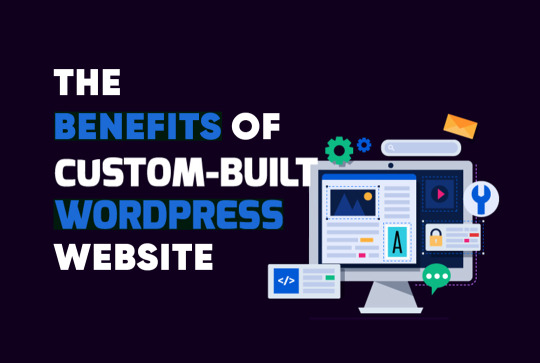
1. Unique Design Tailored to Your Brand
A custom WordPress website is designed just for your brand, unlike ready-made templates. It helps your site look unique and stand out from others. With this, you can create a website that reflects your brand's personality and style. It’s a great way to connect with your audience because everything is made to match their needs and expectations. Your site will be more appealing and professional, leaving a lasting impression. Custom designs give you the freedom to showcase what makes your brand special while staying ahead of the competition. It’s all about making your business truly yours online.
2. Enhanced Functionality
A custom WordPress website offers features designed just for your business needs. Whether you need an online store, a member login area, or a booking system, everything can be built to suit your requirements. Unlike pre-made themes, you have no limits with a custom site. You can add the tools and options your customers need, making their experience smoother and more enjoyable. It’s a flexible way to ensure your website does exactly what you want. With custom functionality, your website can grow with your business and always stay a step ahead of the competition.
3 SEO Optimization
A custom website is great for SEO because it can be built to follow search engine rules. Developers can use clean code, make your pages load quickly, and add other SEO-friendly features from the beginning.This allows search engines like Google to easily analyze and rank your site.. When your website is optimized well, it has a better chance of showing up higher in search results. With custom SEO features, your website becomes more visible, helping you reach the right audience and grow your online presence.
4. Scalability
A custom WordPress website is built to grow with your business. As your needs change, you can easily add new features, pages, or tools without starting over. This makes it perfect for businesses planning to expand. Whether it’s adding an online store, a blog, or extra services, your website can handle it all. You won’t have to worry about outgrowing your site because it’s designed to evolve with you. A scalable website ensures your online presence stays strong and up-to-date, helping you serve your audience better as your business grows.
5 Better Performance
A custom-built website is designed to deliver excellent speed and performance. With optimized coding, your site will load quickly, making it easy for visitors to browse without delays. This smooth experience keeps users happy and encourages them to stay longer. Slow websites often frustrate people and lead to lost opportunities, but a custom site avoids this problem by focusing on efficiency. Tailored coding ensures every part of your website works perfectly, providing a seamless and professional experience. With better performance, your site not only satisfies users but also boosts your chances of ranking higher in search results.
6. Full Control and Ownership
A custom WordPress website gives you full control over how it looks, works, and the content it displays. You can make changes anytime to match your business needs without being limited by pre-set templates or rules. Unlike website builders, a custom site is completely yours, meaning you own all the data, design, and features. You don’t have to worry about restrictions on exporting your information or switching platforms. This freedom ensures your website grows with you, giving you flexibility and independence to create a site that truly represents your brand.
7. Seamless Integration
Custom WordPress websites can easily connect with various third-party tools, plugins, and APIs that your business relies on. Whether it's for payment processing, marketing automation, or customer support, seamless integration helps your website work smoothly with other systems. This ensures that your workflows are efficient and your business operations run without interruptions. By integrating the right tools, you can enhance the user experience, making it easier for visitors to interact with your site. With custom integration, everything works together to support your business and provide a better experience for both you and your customers.
8. Enhanced Security
Custom WordPress websites are built with enhanced security features to protect your site from cyber threats. Developers can implement advanced security measures specifically suited to your site’s needs, ensuring it’s less vulnerable to attacks. Unlike pre-built themes, which may have common weaknesses, custom sites are designed with your safety in mind. This tailored approach helps reduce the risk of hacks, malware, and other security issues, keeping your data and users safe. With a custom-built site, you can have peace of mind knowing your website is protected with the latest security measures.
9. Improved User Experience (UX)
A custom-designed website prioritizes your audience's needs, creating a smooth and intuitive experience for users. By tailoring the design to match their preferences, you ensure easy navigation and a more engaging visit. This improved user experience leads to better interaction, lower bounce rates, and higher chances of converting visitors into customers. When users enjoy their time on your site, they're more likely to return and take action, whether it's making a purchase, signing up, or contacting you. A custom website helps keep your audience happy and encourages them to engage more with your business.
Boost your brand with a custom WordPress site! Enjoy unique designs, top security & seamless UX. Visit wpwebsitefix.com today!
#digital marketing#local seo#off page seo#seo#seo agency#seo expert#website#wordpress#seo company#seo services
1 note
·
View note
Text
Common Causes of SSL Certificate Errors

Data Encryption:
Data encryption is a vital security measure that safeguards sensitive information, such as passwords and credit card details, by converting data into unreadable code. This process ensures that only authorized parties with the decryption key can access the original information. By encrypting data during transmission between servers and clients, it protects against unauthorized interception, hacking, and data breaches.SSL Certificate Errors can include expired certificates or misconfigured server settings, which can undermine encryption effectiveness. Encryption not only preserves privacy but also enhances trust in online interactions, making it an essential component of modern cybersecurity strategies.
Authentication:
Authentication is a critical security process that verifies users are accessing the legitimate website they intend to reach, not a fraudulent one. It works by confirming the identity of the user or the site through secure methods, such as passwords, digital certificates, or two-factor authentication. SSL Certificate Errors related to authentication may include mismatched domain names or invalid certificates, preventing secure connections. This prevents phishing attacks and unauthorized access to sensitive data. By ensuring trust and reliability in online interactions, authentication plays a key role in safeguarding personal information and maintaining the integrity of digital communications.
Trust and Credibility:
Trust and credibility are essential in online interactions, and they are reinforced by visible security indicators like the padlock icon and "https://" in the URL. These symbols signify that a website uses secure encryption protocols, protecting user data during transmission. Common Causes of SSL Certificate Errors can also occur when certificates are not trusted by browsers or when the certificate chain is incomplete. They provide reassurance to visitors, fostering confidence in the site's authenticity and safety. By demonstrating a commitment to security, these features encourage users to engage, share personal information, and complete transactions without fear of fraud or data breaches.
SEO Benefits:
Enabling HTTPS not only enhances website security but also provides significant SEO benefits. Search engines like Google prioritize HTTPS-enabled websites, considering them more trustworthy and reliable.SSL Certificate Errors, such as certificate mismatches or missing root certificates, can negatively impact SEO rankings. HTTPS protects user data and improves site performance, which also contributes to better user experiences—an important ranking factor. By adopting HTTPS, websites not only safeguard their visitors but also gain a competitive edge in search engine optimization and online credibility.
Data Integrity:
Data integrity ensures that information remains accurate and unaltered during transmission. By using secure protocols like HTTPS, data sent between a user and a server is protected from tampering or unauthorized modifications. This prevents hackers from injecting malicious code or altering sensitive details, such as financial or personal information.SSL Certificate Errors, like incorrect certificate configurations, can cause interruptions in data integrity, preventing secure transmission. Maintaining data integrity is essential for building trust, ensuring reliable communication, and preserving the authenticity of digital transactions, making it a cornerstone of secure and dependable online interactions.
Compliance:
Compliance with data security regulations is crucial for businesses handling sensitive information. Standards like GDPR, PCI DSS, and HIPAA mandate robust measures to protect personal, financial, and health-related data. Implementing HTTPS and encryption helps organizations meet these requirements by safeguarding information during transmission and preventing unauthorized access. Common Causes of SSL Certificate Errors such as expired or improperly configured certificates can cause compliance issues, leading to potential legal risks. Compliance not only avoids legal penalties but also strengthens customer trust. By aligning with these regulations, businesses demonstrate a commitment to security and privacy, ensuring a safer digital environment for all users.
Improved Conversion Rates:
Improved conversion rates are often a direct result of building customer trust. When a website displays security indicators like HTTPS and a padlock icon, users feel more confident that their personal and financial information is protected.SSL Certificate Errors that disrupt secure connections, like untrusted certificates, can cause customers to abandon their transactions. This sense of security encourages visitors to complete transactions, subscribe to services, or make purchases. As customers become more comfortable navigating the site, their likelihood of converting into paying customers increases, ultimately driving higher sales and fostering long-term business growth.
Cross-Browser Compatibility:
Cross-browser compatibility ensures that secure connections, such as those enabled by HTTPS, function seamlessly across all modern web browsers. Regardless of whether a user is on Chrome, Firefox, Safari, or Edge, secure protocols maintain data integrity and privacy.SSL Certificate Errors such as incompatible or outdated certificates can hinder browser compatibility, leading to errors or security warnings. This consistency guarantees that visitors can access encrypted websites safely, regardless of their preferred browser, providing a reliable and secure experience. By ensuring compatibility, businesses cater to a wider audience while reinforcing trust in their website’s security across platforms.
Mobile Optimization:
Mobile optimization is crucial for ensuring secure connections on mobile devices. As more users access websites via smartphones and tablets, protecting their data during transmission becomes essential. HTTPS and secure encryption protocols ensure that sensitive information, such as login credentials or payment details, remain safe from hackers, even on mobile networks. Common Causes of SSL Certificate Errors like incomplete certificate chains can impact mobile users’ ability to establish secure connections. A mobile-optimized website with secure connections not only enhances user experience but also builds trust, encouraging visitors to interact confidently, regardless of the device they use.
Customer Assurance:
Customer assurance is key to fostering brand loyalty, and a secure website plays a vital role in this. By displaying security features like HTTPS and a padlock icon, websites signal to users that their safety and privacy are a top priority. Common Causes of SSL Certificate Errors like certificate expiration can erode customer confidence, making them hesitant to share personal information. This builds trust and reassures customers that their personal information is protected. When users feel secure, they are more likely to return, make purchases, and recommend the site, ultimately strengthening brand loyalty and encouraging
#digital marketing#seo company#wordpress#seo services#seo agency#website#seo#seo expert#local seo#off page seo
0 notes
Text
The Importance of High-Converting Landing Pages for Your Website

Landing pages are essential for any website, serving as the first point of engagement between a business and its audience. Designed with the primary goal of capturing attention and driving conversions, a well-optimized landing page can enhance lead generation, boost SEO, and improve the effectiveness of digital marketing strategies. At WPWebsiteFix, we specialize in creating landing pages tailored to business objectives, understanding their role in strengthening online visibility and digital success.
1. Focused Attention and Clear Messaging Landing pages are crafted to focus on a single call-to-action (CTA) rather than providing broad information. This targeted approach keeps visitors focused on specific goals—whether it’s signing up, purchasing, or downloading—without the distraction of extra navigation. Clear, direct messaging aligned with audience needs effectively conveys the value proposition and improves lead generation by encouraging visitors to take action.
2. Higher Conversion Rates Unlike general pages, landing pages are optimized specifically to convert. By eliminating unnecessary elements and creating a straightforward path to the CTA, they reduce friction in the user journey. Studies show that a well-designed landing page can significantly increase conversion rates, making it a valuable tool for conversion rate optimization (CRO) and improving the quality of generated leads.
3. Enhanced SEO Performance Landing pages play an important role in SEO strategies. By targeting specific, relevant keywords, they help boost a website’s ranking on search engine results pages (SERPs). At WPWebsiteFix, we emphasize using long-tail keywords to align with user intent, helping to attract organic traffic and improve search rankings. By offering focused content that search engines recognize as valuable, landing pages help increase a website’s overall SEO value.
4. Targeted Audience Segmentation Landing pages can be customized for various audience segments, providing tailored messaging for different buyer personas. This level of customization resonates with diverse audiences and creates a more personalized experience. When users see content that feels relevant to them, they are more likely to engage, leading to better engagement rates and customer satisfaction.
5. Data Collection and Insights Landing pages serve as effective tools for gathering valuable information, such as email addresses, preferences, and demographics. By including forms, businesses can collect data to inform future marketing efforts and retargeting campaigns. Analyzing metrics like bounce rate, conversion rate, and time spent on the page offers actionable insights for further optimization.
6. Support for Marketing Campaigns Landing pages are often integrated into marketing campaigns—such as Google Ads or social media promotions—offering a cohesive user experience. They ensure consistency from the ad to the page, which helps improve campaign ROI by maintaining message relevance and boosting conversions.
7. Building Credibility and Trust A professionally crafted landing page that includes trust elements like testimonials and reviews can significantly enhance brand credibility. Seeing social proof on the landing page builds visitor trust and encourages them to take the desired action, crucial for businesses aiming to establish authority in their niche.
8. Facilitates A/B Testing and Optimization Landing pages offer an ideal environment for A/B testing different elements like headlines, images, and CTAs. Regular testing allows businesses to determine what performs best, helping to refine and improve the user experience and conversion rates over time.
Conclusion Landing pages are a vital part of a successful digital marketing strategy, supporting SEO, CRO, and user experience efforts. At WPWebsiteFix, we provide landing page services focused on maximizing conversions and meeting business goals. Through carefully optimized landing pages, businesses can create impactful campaigns, enhance their online presence, and foster sustainable growth.
#digital marketing#local seo#off page seo#seo#website#seo services#seo expert#seo company#wordpress#seo agency
0 notes
Text
WordPress vs Blogger: Key Differences in Features, SEO, and Costs Explained

Ownership & Control
WordPress.org offers full ownership and control, allowing extensive customization and scalability. WordPress.com provides some flexibility but with limitations, making it easier to manage. Blogger, owned by Google, is free and simple but restricts ownership, as Google can suspend accounts. Blogger suits basic personal blogs with minimal customization.
Ease of Use
WordPress.org offers powerful customization options but has a learning curve, making it ideal for users seeking control and scalability. Blogger, in contrast, is beginner-friendly and straightforward, allowing users to start blogging quickly without extensive customization. Blogger is best for those who prioritize simplicity over advanced feature
Customization & Flexibility
WordPress.org provides extensive customization with thousands of themes, plugins, and custom code options, ideal for users needing flexibility and advanced features as their site grows. In contrast, Blogger offers basic customization, making it simple but restrictive, suited for users wanting a straightforward blogging platform without complex modificatio
Monetization
WordPress.org offers full control over monetization, allowing for flexible options like Google AdSense, affiliate marketing, and other ad networks without restrictions on ad types or placement. Blogger, while integrating easily with Google AdSense, provides fewer options and less control, making it better for basic, straightforward ad-based revenue.
SEO & Performance
WordPress offers robust SEO capabilities, with plugins like Yoast SEO and Rank Math enabling advanced control over on-page SEO factors like keyword optimization, meta descriptions, and XML sitemaps. Blogger, while hosted on Google’s fast servers, provides only basic SEO options without the customization depth of WordPress, making it ideal for simpler SEO needs.
Community & Support
WordPress has a large, active community providing extensive documentation, forums, and resources, making it ideal for users needing robust support. Blogger, with a smaller community and Google’s official forums, offers more limited support, suitable for users with basic needs who seek a simpler platform.
Cost
WordPress entails initial costs for a domain and hosting, with optional expenses for premium themes and plugins, offering flexibility that justifies the investment for many. Blogger, being entirely free with a subdomain, is ideal for users wanting a basic blogging platform without added costs, though a custom domain is available for a small fee.
Summary
WordPress.org offers full control, extensive customization, advanced SEO, and robust monetization, making it ideal for scalable sites despite upfront costs. Blogger, being free and beginner-friendly, provides basic customization and monetization with limited ownership and support, making it suitable for simple, personal blogs without complex requirements.
#digital marketing#local seo#off page seo#seo expert#seo services#website#seo company#seo agency#seo#wordpress
0 notes
Text









Slide 1 ➡️SEM Vs SEO
Slide 2 ➡️Search Engine Marketing (SEM) and Search Engine Optimization (SEO)
Slide 3 ➡️Core Components
Slide 4 ➡️Cost and Investment
Slide 5 ➡️Timeline and Results
Slide 6 ➡️Click-Through Rates (CTR) and Credibility
Slide 7 ➡️Conclusion: SEO or SEM?
For more information Follow us
🤙Contact number - +91 9994715106
🌐 visit www.wpwebsitefix.com
#digital marketing#local seo#off page seo#seo#seo agency#seo company#seo expert#seo services#website#wordpress
0 notes
Text
Best SEO tools
Yoast SEO
Yoast SEO Yoast SEO is a powerful WordPress tool that optimizes websites for better search engine performance, enhancing visibility and helping achieve higher Google rankings. It streamlines the SEO process, making it straightforward to increase site reach and ranking potential.
Key Functions of Yoast SEO
On-Page SEO Analysis Yoast offers real-time on-page SEO analysis, suggesting improvements for keyword density, meta descriptions, titles, and headings. This helps in refining content for better SEO.
Readability Analysis The Readability Analysis feature makes content more engaging and user-friendly by recommending improvements to sentence structure and paragraph length.
Meta Tags & Snippet Optimization Yoast allows you to create custom meta tags and snippet previews, boosting click-through rates by optimizing how your content appears in search results.
XML Sitemaps Yoast automatically generates an XML sitemap, helping search engines easily discover and index your site content.
Schema Markup This feature provides easy integration of schema types like articles, business info, and events, resulting in rich snippets that improve user engagement.
Canonical URLs Canonical URLs help manage duplicate content, which is essential for better indexing and SEO performance.
Breadcrumbs Control Yoast’s breadcrumb feature enhances navigation, lowers bounce rates, and improves SEO by organizing content hierarchy.
Social Media Integration By adding Open Graph Metadata, Yoast optimizes content for platforms like Facebook, LinkedIn, and Twitter, improving visibility and engagement.
WooCommerce WooCommerce is a versatile, open-source e-commerce platform for WordPress, ideal for all business sizes. It offers customizable online stores, secure transactions, and powerful SEO features to enhance product visibility.
Key Functions of WooCommerce
Easy Setup & Customizable Products WooCommerce’s user-friendly setup allows quick store launch, with options for digital, grouped, or physical products to suit varied customer needs.
Payment Gateway Integration Supports multiple payment types like credit cards, PayPal, and Stripe, providing a seamless checkout experience.
Inventory & Shipping Management Inventory tracking and flexible shipping options make it easy to manage stock and meet diverse customer demands.
Tax Management Automated tax calculations simplify compliance with location-based tax rates.
Extensions & Mobile-Friendly Design WooCommerce offers various extensions and themes for store customization, with a mobile-friendly design to ensure a seamless experience across devices.
Here’s a refined draft that highlights your team’s expertise, affordable pricing, and experience in Yoast SEO and WooCommerce. I’ve organized the information to reflect your strengths and service offerings in a client-focused format. Reach out to us by clicking here

#digital marketing#local seo#off page seo#seo agency#seo company#seo services#seo#seo expert#website#wordpress
0 notes
Text
Reasons for a WordPress Website Slow and How to Fix It
A slow WordPress website can result from large images, excessive plugins, and heavy themes. Start by optimizing images; use JPEG for photos and compress files with plugins like Smush. Too many plugins can also slow down performance—keep only essential, well-coded ones to reduce load times. Additionally, consider switching to a lightweight theme that avoids complex features, which can bloat your site. Caching plugins and Content Delivery Networks (CDNs) help by storing static versions of your site, further enhancing speed. For the best in SEO, WordPress maintenance, malware removal, and more, visit wpwebsitefix.com.

#seo#digital marketing#local seo#off page seo#seo agency#seo expert#seo services#seo company#website#wordpress
1 note
·
View note