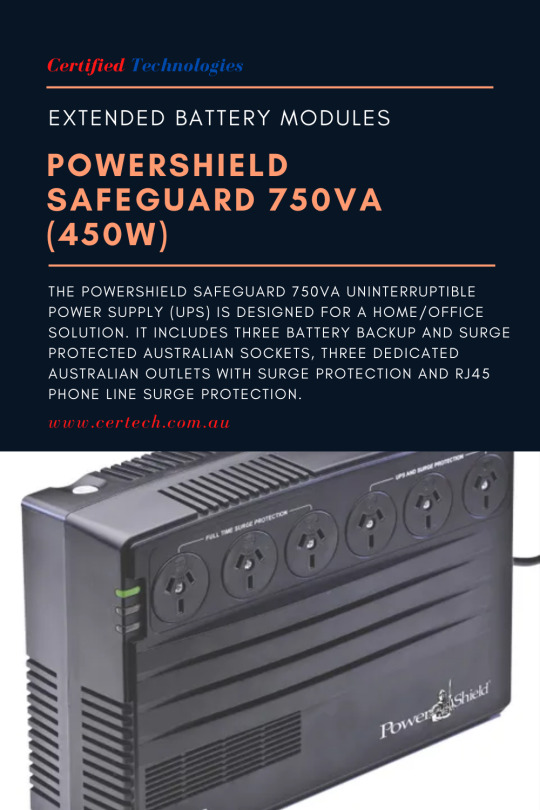#rj45 socket design
Explore tagged Tumblr posts
Text
Understanding the technical characteristics of an electrical socket
In a previous article, our detailed guide helped you choose the electrical socket best suited to your functional and aesthetic needs. Whether they are conventional sockets, USB sockets or RJ45 sockets, they are all designed according to strict standards that are essential for them to work properly. To make the right choice, it’s also crucial to understand the technical specifications to ensure…
#20A electrical socket#32A electrical socket#domestic electrical outlet#electrical socket#electrical socket earth#faceplate design socket#faceplate socket design#plug mechanism#rj45 socket design#safety standards electrical socket#technical characteristics socket#usb-a design socket#usb-c design socket
0 notes
Text
Connecting the Dots: Exploring the Types of Wire Connectors in Electronics
Wire connectors play a crucial role in the world of electronics, facilitating secure and reliable connections between wires and components. With a variety of types available, each designed for specific purposes, understanding the different wire connectors is essential for efficient electronic assembly and maintenance. Let's delve into the various types of wire connectors in electronics and their unique characteristics.
1. Crimp Connectors
Crimp connectors are widely used in electronics for creating permanent electrical connections. They consist of a metal sleeve that is crimped onto a wire using a specialized tool, creating a strong and secure bond. Crimp connectors come in various types, including ring terminals, spade terminals, butt connectors, and quick-connect terminals, each suited for different wire gauges and applications.
2. Screw Terminals
Screw terminals are another common type of wire connector used in electronics. They feature a screw mechanism that clamps down on stripped wire ends, creating a reliable electrical connection. Screw terminals are often found in terminal blocks, electrical switches, and power distribution panels, providing a convenient and adjustable way to connect and disconnect wires.
3. Wire Nuts
Wire nuts, also known as twist-on connectors, are used to join multiple wires together securely. They feature a threaded cap that twists onto the stripped ends of wires, creating a tight and insulated connection. Wire nuts are commonly used in residential and commercial electrical wiring for connecting wires within junction boxes, light fixtures, and electrical outlets.
4. Push-In Connectors
Push-in connectors, also referred to as push-in wire connectors or push-in terminals, offer a quick and tool-free way to connect wires. These connectors feature spring-loaded slots where stripped wire ends can be inserted, creating a secure connection without the need for twisting or crimping. Push-in connectors are often used in lighting fixtures, switches, and electrical appliances for easy installation and maintenance.
5. Terminal Blocks
Terminal blocks are modular connectors that provide a convenient way to connect multiple wires or components. They consist of insulated blocks with metal terminals or screws where wires can be attached. Terminal blocks come in various configurations, including barrier strips, DIN rail-mounted blocks, and PCB-mounted blocks, making them versatile for different electronic applications.
6. D-sub Connectors
D-sub connectors, named for their D-shaped metal shell, are commonly used for data and signal connections in electronics. They feature multiple pins arranged in rows, with different configurations such as DB9, DB15, and DB25. D-sub connectors are used in computer peripherals, audio/video equipment, and industrial automation systems for reliable data transmission.
7. JST Connectors
JST connectors, manufactured by Japan Solderless Terminal (JST) Corporation, are compact and reliable connectors commonly used in electronic devices and appliances. They come in various series and styles, including wire-to-board connectors, wire-to-wire connectors, and board-to-board connectors. JST connectors are known for their low profile, high current capacity, and secure locking mechanisms.
8. RJ Connectors
RJ connectors, short for Registered Jack connectors, are widely used in telecommunications and networking applications. They include RJ45 connectors for Ethernet connections, RJ11 connectors for telephone lines, and RJ12 connectors for data transmission. RJ connectors feature multiple contacts that align with corresponding pins in jacks or sockets, providing a standardized and reliable interface for data and voice communication.
Conclusion
The types of wire connectors in electronics are diverse and specialized, each serving a specific purpose in creating and maintaining electrical connections. From crimp connectors for secure terminations to push-in connectors for easy installations, the variety of connectors available allows for efficient and reliable electronic assembly. Understanding the characteristics and applications of these connectors is essential for electronics engineers, technicians, and hobbyists to ensure proper connectivity and functionality in electronic devices and systems.
0 notes
Text
AtomMan X7 Ti, Minisforum’s New Intel-powered elite Mini PC

AtomMan X7 Ti mini PC
The AtomMan X7 Ti is a high-end micro PC with a 4-inch touchscreen display and Intel’s Core Ultra 9 processor, which was unveiled by Minisforum. The X7 Ti is designed to appeal to a wide range of users thanks to its impressive specifications, which include a 16-core CPU, an 8-core Arc Iris Xe iGPU, and numerous connectivity options like OCUlink for eGPU compatibility.
The AtomMan X7 Ti, the newest Intel-powered high-end small PC from Minisforum, is set to go on sale officially on May 20 at 19:00 PST.
Driven by Intel’s Core Ultra 9 185H CPU, which has a maximum boost rate of 5.1 GHz and 16 cores and 22 threads, the X7 is quite powerful. Ten efficiency cores based on the Crestmont architecture and six performance cores based on the Redwood design make up the 16 cores. The way the system manages its heat, which Minisforum has addressed by using triple copper heat pipes in conjunction with a cooling fan, will determine how well this CPU performs. Independent testing, however, will paint a clearer picture of how well it performs in actual use.
The Arc Iris Xe iGPU, which has 8 Xe cores (128 EUs) and 8 RT cores for hardware-accelerated ray tracing, is the only graphics processor used by the X7 Ti. Although it’s not primarily intended for gamers, its performance, similar to that of an RTX 2050 laptop GPU, may fall short of their expectations, even though it’s impressive for an iGPU. However, consumers looking for more GPU power can turn to eGPU solutions like the OneXGPU 7600M XT eGPU (curr. $835 on Amazon), as OCulink offers transfer speeds up to 64 Gbps.
Memory and storage options include dual M.2 2280 PCIe 4.0 slots that can hold up to 4 terabytes of flash storage and dual DDR5 5600 MT/s SODIMM slots that can support up to 96 GB of memory. Numerous connectivity choices are available, such as three USB 3.2 Type-A connections, one SD card slot, two 5G RJ45 ethernet ports, HDMI 2.1 and DisplayPort 2.0 for up to four 4K external monitors, and a 3.5 mm headphone socket. Additionally available is an integrated 1080p camera that supports Windows Hello.
Regarding wireless connectivity, the X7 Ti has both Bluetooth 5.4 and Wi-Fi 7. Remarkably, the device also has a 4-inch touchscreen built into the chassis that provides features like personalised themes and system monitoring, adding to its overall attractiveness even though it is a bit of a gimmick.
AtomMan X7 Ti mini PC features
Intel Ultra 9 185H CPU Al Mini PC
4-inch flexible touch screen LED display
Fast Network 72x5G RJ45 WiFi
Quad-Screen Display DP2.0+2xUSB4 + HDMI 2.1
Video Conferencing Assistant with Dual Audio and a 1080P camera
Cold Wave System: 65W TDP Phase-change cooling
Independent OCuLink eGPU with high performance
Windows Hello Fingerprint | Face ID
Generous Capacity Dual M.2 SSD | SD Card
Native Al Core Power IntelCore Ultra 9
Impressive characteristics characterise the new IntelCore Ultra 9, which offers considerable power and efficiency for high-performance computer operations.
Process Technology Intel 4
22 Threads
Maximum Frequency: 5.1 GHz
65W TDP maximum
3D high-efficiency Hybrid Building Design
16 Cores
24 MB L3 cache
The new Intel Arc graphics can significantly speed up operations for live streaming, video editing, 3D rendering, and creating masterpieces for 3A games.
Eight Xe-cores
Eight New Ray Tracing Devices
Two-Time Graphics Performance
AV1 Codec
128 EU
Super Sampling with XeSS
The low-power operation of Al apps is supported by the new AI NPU. Together, CPU, GPU, and NPU make up the three main Al engines that propel creators into the AIGC age.
20 billion or more parameters LLM
Text-generated Maps in 1 second
365 Copilot AI PowerPoint
Gigapixel Al Topaz Image Enhancement
System of Cold Wave Cooling
With the help of three cooling copper tubes, a large-diameter silent cooling fan, and an exclusive patented compact phase-change cooling module with small size, high efficiency, and long lifespan, it can achieve a stable 65W performance release, giving consistent power for demanding creative work and high-performance gaming.
Adaptable Touch Display
Has the most potent 4-inch touch screen in the business, making it user-friendly and feature-rich. To help you understand the host’s operational state in real time, support features including system monitoring, performance adjustment, time display, and personalised theme switching are available.
Assistant for Videoconferences
The X7 Ti boasts a 1080P HD camera that can be turned on and off physically to preserve privacy. It also supports studio effects and Windows Hello. Moreover, it can be tilted using a stand that has two digital microphones for superior sound quality, making video conferencing a highly collaborative experience.
Big Storage and Memory
Two memory slots, two M.2 ports, and a slot for an SD card An extensive array of resources for filmmakers and artists
Supports up to 96GB of DDR5 5600MHz high-frequency memory via dual-channel DDR5 SODIMM slots.
Two PCIE4.0 M.2 M.2 SSD slots 4TB SSD storage maximum.
One slot for an SD expansion card Plug in and go at up to 100MB/s.
Quick Networks
With link aggregation capabilities, the dual 5G wired connections provide fast and constant connectivity for network storage and online gaming.
Four-Screen Display
Four 4K@120Hz screens can be linked concurrently to two USB4 ports, an HDMI2.1 interface, and a DP2.0 interface to create a four-screen display and reveal a new, more productive office concept.
Separate OCulink Port
With support for up to 64Gbps of transmission bandwidth, the Mini PC can be quickly transformed into a workstation to handle the computational demands of high-end gaming, professional production, and Al work. It is also simple to enhance the higher performance of additional desktop graphics cards.
Does not take up any M.2 interface space.
Next-Generation WiFi7
outfitted with Intel’s upcoming WiFi-7 wireless card, which has a 320MHz channel bandwidth and a maximum theoretical peak rate of 5.8Gbps.
Minimal Latency
Lower WiFi latency with a larger channel bandwidth
Accelerated speed
With a maximum theoretical rate of 5.8 Gbps, the BE200 can achieve speeds more than twice as fast as existing Wi-Fi 6E modules.
Read more on govindhtech.com
#LLM#MiniPC#pc#CPU#GPU#NPU#monitoring#AtomMan X7 Ti#SDcard#WIFI#Processor#news#technews#technology#technologynews#govindhtech
0 notes
Text
Apple TV 4K (3rd Gen)
It's simple to see the Apple TV 4K as a streaming gadget, and for the most part, that is exactly what it is. It costs roughly Rs. 15,000, which is significantly more than the majority of streaming devices, and many people might not see the value in doing so when competing products (or even your television's operating system) can perform many of the same functions for a lot less. The Apple TV 4K is much more than that, making it a special item that belongs in its own specific niche. The recently released Apple TV 4K (3rd Gen) is in many ways stronger, more capable, and more equipped than its predecessor while intriguingly costing a little less than previously, starting at Rs. 14,900. Is Design and specifications for Apple TV 4K (3rd Gen) The Apple TV 4K (3rd Gen) is a little bit lighter and smaller than the one from the previous generation. It is still significantly bigger and heavier than the majority of the other products in this particular product category, though. It still has the table-top shape, but there are some minor visual modifications, like the removal of the Apple TV logo from the top and its replacement with a smaller, more straightforward Apple brand emblem. Notably, admission costs are now cheaper than previously, but the non-4K model is no longer available. Chromecast with Google TV The Apple TV 4K (3rd Gen) is once again only offered in one colour: black, with a silver remote. The device currently comes in two different versions; the one that costs Rs. 14,900 has 64GB of internal storage and only Wi-Fi for Internet connectivity, while the one that costs Rs. 16,900 (and is the one that was supplied to me for review) has 128GB of storage and an RJ45 Ethernet socket for wired connectivity in addition to Wi-Fi. The Ethernet port, HDMI port, and power socket are all located at the rear of both models, which is also the only design distinction between them. You will need to buy an HDMI cable to connect to your TV and an Ethernet cable (if necessary) separately. The gadget comes with a power cord and a remote control, but nothing else. The Apple TV 4K (3rd Gen) is compatible with HDMI 2.1, Wi-Fi 6, and Bluetooth 5. Apple's A15 Bionic chip, which is notable for also being used in the iPhone 13 series, the entry-level iPhone 14 and iPhone 14 Plus models, among other devices, powers the gadget. Amazon Fire TV Cube (2nd Gen) The Apple TV 4K (3rd Gen) can broadcast content in Dolby Vision, HDR10+, and HDR10 formats up to Ultra-HD (3840x2160) resolution. The system utilises Apple's tvOS operating system, which is based on iOS and supports Dolby Atmos audio as well. Features of the Apple TV 4K (3rd Gen) remote Thanks to its aluminium housing, combination of physical buttons, and touch-sensitive clickpad for navigation, the Apple TV 4K (3rd Gen) remote is extremely stunning. The Apple TV remote (3rd Gen) includes a built-in, non-removable battery that needs to be charged, unlike the majority of other streaming devices' remotes, which use disposable and replaceable batteries. It's interesting to note that the remote itself is basically unchanged from the previous version, with the exception of one significant change: it now features a USB Type-C port for charging. A charging cable, however, is not included in the box. The remote has a fantastic look and feel, but you'll need to handle it carefully because it's prone to dents and scratches. Xiaomi Smart TV X Series (X50) 50-inch Ultra-HD LED TV The remote has buttons for volume control, playback, volume adjustment, and calling up Apple's Siri voice assistant. The 'TV' button on the remote can be programmed to launch the tvOS home screen or the Apple TV app, depending on your preferences. You can manage all of the connected devices with a single remote thanks to HDMI CEC. Numerous programmes and services designed for usage on a television screen are supported by Apple's tvOS software platform, which was at version 16.1.1 at the time of this study. Additionally, Apple Arcade, the company's top subscription-based gaming service, is accessible to you through tvOS. Performance of Apple TV 4K (3rd Gen). The tvOS platform from Apple is mainly effective; I saw speedy loading times and simple navigation. Throughout my use of the Apple TV 4K (3rd Gen), there was absolutely no lag to be seen. Anyone with experience with iOS will recognise the operating system, as the most of the changes were made to make it compatible with the large screen and remote navigation. Sony HT-A7000 Soundbar and SA-SW3 Wireless Subwoofer Nevertheless, tvOS occasionally feels overly simplistic, and several app parts seem a little under-equipped when compared to Android TV or Amazon's Fire TV interface. This can have benefits, like the simple grid on the home screen and the content previews at the top, but there are also some drawbacks, like the fact that some apps only offer a small number of subtitle options, that occasionally certain streaming services have compatibility issues with HDR formats, and that the Netflix app on tvOS does not consistently support Dolby Atmos at the content level. Major streaming services, Apple Arcade games, and other important tvOS apps are often well-designed and perform as expected. Some popular applications, like Tinder, haven't received updates in a while, but they aren't really important and you probably wouldn't even want to use them on a television screen if you have a smartphone or tablet on hand. You can quickly and easily connect any AirPods or HomePod speakers you own to the Apple TV 4K, just like with other components of the Apple ecosystem. The gadget downloads high-quality, high-resolution scenic clips to use as backgrounds for the tvOS interface, which is another intriguing feature of dynamic wallpapers. All of these were extremely attractive to look at, but as feared, downloading them takes up a lot of data. The Best Media Streaming Devices for Your TV Access to Apple Arcade and other popular games that have been adapted for tvOS is a key selling point for the Apple TV device. Many of the games on the Apple TV 4K can be played with just the Apple TV remote, but many others require a suitable gaming controller. The Apple TV 4K (3rd Gen) is a very capable'micro-console' in a sense because many games performed better on a larger screen, and this is where the potent A15 processor comes in handy. At least in comparison to its features on other Apple platforms like iOS and CarPlay, Siri on the Apple TV 4K (3rd Gen) is quite lacklustre. With the exception of YouTube, Apple Music, and the Apple TV app, I was unable to play specific material from streaming services; however, I was at least able to use voice commands to open pre-installed apps and search the App Store. When it comes to the essential features of music and video streaming, Apple TV 4K (3rd Gen) is noticeably superior to devices operating on other platforms in terms of stream quality and stability, especially on slower Internet connections. On the Apple TV 4K via a mobile internet connection, there was barely any buffering, and the picture and acoustics were substantially better. Some streaming services, like Apple TV+ and Netflix, did appear a little bit better on this device than on the stock Android TV platform on the Xiaomi Smart TV X50, even with a much quicker and more reliable Wi-Fi connection. Dolby Vision: What Is It, and How Does It Make Your Movies and TV Shows Better? Apple TV 4K (3rd generation 128GB) apple tv 4k (3rd generation price in india) apple tv 43 inch price in india apple tv 55 inch price in india Read the full article
0 notes
Text

Punch Down Tool for Cat6 Cat5 Rj45 Rj11 Telephone Junction Box Impact Cut Tool Terminal Insertion Tools
Cat6 Cat5 RJ45 RJ11 Punch Down Tool for Telephone Junction Box Impact Cut Tool Terminal Insertion Tools. A punch down tool is used to punch down and insert the wires from the cable into the connectors on a telephone line. This is a multi-purpose punch down tool for RJ45, RJ11, and RJ12 Cat6 telephone junction boxes. It has a slim design and can be easily inserted into the back of the phone jacks. It is a high quality tool that is meant to be used to easily insert and remove the connector wires. It has a screwdriver tip for quick installation. A punch down tool is a useful tool for connecting the telephone wires into a junction box or wall jack. A tool of this kind has a punch down key, which is a metal plate with sharp ends that makes it easier to punch down the wire in the correct way. The tool is used by inserting the wire into the appropriate opening on the key, then rotating the key down and back to create a secure connection. This tool can also be used to insert or remove the punch down key from the tool.
Features:-
Remove any existing wires from the socket with a little hook.
Ethernet punch-down tool that is sturdy
Terminated conductors are removed using a specifically designed wire hook.
The perfect tool for inserting network cables into wall sockets or patch panels in network racks.
0 notes
Text
ROG CROSSHAIR VIII HERO (WI-FI)
CPU AMD AM4 Socket third and second AMD Ryzen/second and first Gen AMD Ryzen with Radeon Vega Graphics Processors Refer to for CPU bolster list Chipset AMD X570 Memory third Gen AMD Ryzen Processors 4 x DIMM, Max. 128GB, DDR4 MHz Un-supported Memory second Gen AMD Ryzen Processors4 x DIMM, Max. 128GB, DDR4 MHz Un-supported Memory second and first Gen AMD Ryzen ROG CROSSHAIR VIII HERO (WI-FI) with Radeon Vega Graphics Processors4 x DIMM, Max. 128GB, DDR4 MHz Un-cradled Memory Dual Channel Memory Architecture ECC Memory (ECC mode) support differs by CPU. Allude to for the Memory QVL (Qualified Vendors Lists). Multi-GPU Support third and second Gen AMD Ryzen Processors Supports NVIDIA 3-Way SLI Technology Supports AMD 3-Way CrossFireX Technology second and first Gen AMD Ryzen with Radeon Vega Graphics Processors Supports AMD 2-Way CrossFireX Technology Expansion Slots third Gen AMD Ryzen Processors 2 x PCIe 4.0 (x16 or double x8) second Gen AMD Ryzen Processors2 x PCIe 3.0 (x16 or double x8) second and first Gen AMD Ryzen with Radeon Vega Graphics Processors1 x PCIe 3.0 x16 (x8 mode) AMD X570 chipset1 x PCIe 4.0 x16 1 x PCIe 4.0 x1 Storage third Gen AMD Ryzen Processors : 1 x M.2_1 attachment 3, with M Key, Type 2242/2260/2280 (PCIE 4.0 x4 and SATA modes) stockpiling gadgets support2nd Gen AMD Ryzen/second and first Gen AMD Ryzen with Radeon Vega Graphics Processors : 1 x M.2_1 attachment 3, with M key, type 2242/2260/2280 capacity gadgets support (SATA PCIE 3.0 x 4 mode) AMD X570 chipset : 1 x M.2_2 attachment 3, with M Key, ROG CROSSHAIR VIII HERO (WI-FI) Type 2242/2260/2280/22110(PCIE 4.0 x4 and SATA modes) stockpiling gadgets support8 x SATA 6Gb/s port(s), Support Raid 0, 1, 10 LAN Intel I211-AT Realtek RTL8125-CG 2.5G LAN ASUS LAN Guard ROG GameFirst Technology Wireless Data Network Supports channel transmission capacity: HT20/HT40/HT80/HT160 Intel Wi-Fi 6 AX200 2 x 2 Wi-Fi 6 (802.11 a/b/g/n/air conditioning/hatchet) with MU-MIMO bolsters double recurrence band 2.4/5GHz Up to 2.4Gbps exchange speed Bluetooth 5.0 Audio ROG SupremeFX 8-Channel High Definition Audio CODEC - Impedance sense for front and back earphone yields Supports : Jack-location, Multi-streaming, Front Panel Jack-retasking-High quality 120 dB SNR sound system playback yield and 113 dB SNR recording input-SupremeFX Shielding Technology-ESS ES9023P-Supports up to 32-Bit/192kHz playback Audio Feature : - Sonic Studio III + Sonic Studio Virtual Mixer-DTS Sound Unbound - Optical S/PDIF out port(s) at back board Sonic Radar III Due to confinements in HDA transfer speed, 32-Bit/192kHz isn't upheld for 8-Channel sound. USB Ports third Gen AMD RyzenTM Processors : 4 x USB 3.2 Gen 2 port(s) second Gen AMD RyzenTM/second and first Gen AMD Ryzen with Radeon Vega Graphics Processors : 4 x USB 3.2 Gen 1 port(s) AMD X570 chipset : 1 x USB 3.2 Gen 2 front board connector port(s) AMD X570 chipset : 4 x USB 3.2 Gen 2 port(s) AMD X570 chipset : 6 x USB 3.2 Gen 1 port(s) AMD X570 chipset : 4 x USB 2.0 port(s) ROG Exclusive Features Extreme Engine Digi+ : - IR3555 PoweIRstage-MicroFine Alloy Chokes-10K Black Metallic CapacitorsROG Extreme OC unit :- OptiMem III-Safe Boot button-Slow Mode-LN2 Mode Extreme TweakerROG Patented Pre-mounted I/O ShieldROG Exclusive Software-Sonic Studio III + Sonic Studio Virtual Mixer-RAMCache III-RAMDisk-CPU-Z-GameFirst V-Sonic Radar III Special Features ASUS Dual Intelligent Processors 5-Way Optimization by Dual Intelligent Processors 5 : - 5-Way Optimization tuning key impeccably merges TPU, EPU, DIGI+ VRM, Fan Expert 4, and Turbo AppAURA : - Aura Lighting Effects Synchronization with good ASUS ROG devicesASUS Exclusive Features : - USB BIOS Flashback-AI Suite 3-Ai Charger - ASUS CrashFree BIOS 3 - Armory Crate-ASUS NODE: equipment control interface-ASUS EZ Flash 3 - ASUS C.P.R.(CPU Parameter Recall) - Clear CMOS Button - Reset Button - Start Button-ReTry buttonASUS Q-Design : - ASUS Q-Code-ASUS Q-LED (CPU, DRAM, VGA, Boot Device LED) - ASUS Q-Slot-ASUS Q-DIMM - ASUS Q-Connector Back I/O Ports 1 x Optical S/PDIF out 1 x Clear CMOS button(s) 1 x Anti-flood 2.5G LAN (RJ45) port1 x USB BIOS Flashback Button(s) 1 x ASUS Wi-Fi Module5 x Gold-plated sound jacks4 x USB 3.2 Gen 1 (up to 5Gbps) ports 8 x USB 3.2 Gen 2 (up to 10Gbps) ports ()Anti-flood LAN (RJ45) port Internal I/O Ports 2 x Aura RGB Strip Headers 2 x Addressable Gen 2 header(s) 2 x USB 2.0 connector(s) support(s) extra 4 USB 2.0 port(s) 1 x M.2 Socket 3 with M key, type 2242/2260/2280 capacity gadgets support1 x M.2 Socket 3 with M key, type 2242/2260/2280/22110 capacity gadgets support1 x TPM connector(s) 8 x SATA 6Gb/s connector(s) 1 x CPU Fan connector(s) 1 x CPU OPT Fan connector(s) 3 x Chassis Fan connector(s) 1 x AIO_PUMP connector 1 x H_AMP fan connector 1 x W_PUMP+ connector 1 x 4-pin EATX 12 V Power connector1 x 24-pin EATX Power connector(s) 1 x 8-pin EATX 12V Power connectors1 x Front board sound connector(s) (AAFP) 1 x Slow Mode switch(es) 1 x Reset button(s) 1 x Node Connector(s) 1 x LN2 Mode jumper(s) 1 x Safe Boot button1 x ReTry button1 x System board connector1 x T_Sensor Connector1 x W_IN header1 x W_OUT header1 x W_FLOW header1 x Start button1 x Speaker connector1 x USB 3.2 Gen 2 (up to 10Gbps) connector1 x USB 3.2 Gen 1 (up to 5Gbps) connector bolster extra 2 USB ports Accessories Users manual 4 x SATA 6Gb/s cable(s) 1 x M.2 Screw Package1 x Supporting DVD1 x ROG huge sticker1 x Q-Connector1 x Wi-Fi Antenna(s) 1 x Extension Cable for RGB strips (80 cm) 1 x Extension link for Addressable LED1 x ROG coaster(s) 1 x ROG Thank you card BIOS 256 Mb Flash ROM, UEFI AMI BIOS, PnP, WfM2.0, SM BIOS 3.2, ACPI 6.2 Manageability WOL, PXE Operating System Windows 10 64-piece Form Factor ATX Form Factor 12 inch x 9.6 inch ( 20.5 cm x 24.4 cm )
1 note
·
View note
Text
Wifi ultraboost
Wifi Ultraboost Reviews-Is It Worth Buying?
Tallinn, Valukoja 22, Estonia, June 16 2020 (Wiredrelease) Novads OU, Dont Buy Wifi Ultra Boost BEFORE Reading Unbiased Reviews, Is Wifi Ultra Boost WiFi Extender is the BEST Wifi Signal Booster? Is It A Scam Or Legit? Is It Worth Buying? Find out the Important facts about Wifi Ultra Boost. Wifi Ultraboost Review With the entire world now trying to go digital, going even a day without the internet seems impossible. A decade back, having a poor internet connection probably didn’t seem like such a bad thing but right now, having slow internet might just cost you your job. When you think about it, we are completely dependent on the speed with which our internet operates. Whether you’re trying to Netflix and chill or download the latest statistics to add to your presentation for work, your mouse turning into the buffering signal on the screen is the most annoying thing to deal with. While you’re completely focused on trying to finish your work or are near the end, the best part of a movie is when the internet always seems to stop working! To avoid such scenarios, investing in a good Wifi booster might be something you should consider. Buying a Wifi Booster not only increases the speed of your internet but also makes sure that the signal remains steady throughout the time you are using it. This ensures that you can finish your work without losing focus or flow of work and watch an entire movie without the dreaded buffering signal appearing or any other interruptions. What is Wifi Ultra Boost? Wifi Ultra Boost is a gadget that helps increase the range and strength of your wifi signal, making it easy for you to access the wifi at any room in your house, including the places where you’ve always found it difficult to get a proper signal. There must’ve been times when you were trying to look something up on the net but just haven’t been able to. And then simply moving to a different room seems to make a tremendous difference with your wifi signal. This is because sometimes, certain hindrances prevent the wifi signal from reaching remote corners of your home, making it difficult for you to access the internet in those places. Using the kind of technology offered by a wifi booster helps you access the net even in the farthest corners of the house since it not only strengthens the speed of the wifi signal but also increases the distance (or range) up to which your phone or laptop can sense it and hence connect to it. Oftentimes it gets difficult to connect more than one or two devices to a wifi router and even a second device can make the internet speed decrease, thus disrupting your work. Ultraboost solves this problem because it’s been made keeping the kind of internet needs a family would have, including multiple devices like Smart TVs, tablets, laptops, and phones. Nowadays, we even have smartwatches that use the internet. Benefits of Using wifi ultra boost Other than the obvious benefit of increased internet connectivity, using a wifi booster has several benefits. Access a strong wifi signal anywhere in the house Ultraboost ensures that the remotest corners of your house receive the signal, thus increasing the quality and range of your connection. A lot of people often experience internet connectivity issues, not just because of sound blocks like the wall or other objects, but also because of the weather and geographical location of the house. A booster helps eliminate these obstacles and ensures that you get a strong wifi signal anywhere in your home. Connect as many devices as you want to The device has been customized to suit the digital needs of a large household, with each member getting access to fast and high-quality internet. A lot of companies have begun to experience ultra boost’s magic too, with all the devices in the organization being able to get a steady internet connection for a long period, without compromising on the speed or quality of data. Set it up in one go The set up is very easy and can easily be done by yourself. The manual gives you clear instructions on how to go about it. The device can also be connected via an ethernet cable which is given along with the product upon delivery. Once set up, the device automatically connects to the router, boosting the internet speed. The WPS function ensures a secure, private connection. Take it with you wherever you go The device is handy and easy to carry, efficient for people who often have to travel because of work. It’s difficult to get a strong internet connection while youre traveling. With the ultra boost, it gets really easy to find data anywhere. Wifi Ultra Boost Pros Cons Like every other electronic gadget, it’s difficult for a device that offers so many benefits to not have a few drawbacks. Before understanding how the wifi repeater works, let’s weigh its pros and cons. Pros: Stuck with expensive subscriptions from a slow internet provider? Not anymore! Ultraboost can save you some big bucks by helping you avoid all the expensive subscription plans offered by your provider. No more cables or dealing with a modem. The wireless booster makes sure you don’t have to use ethernet cable (unless necessary) or connect various devices to a single modem ever again. Dead areas are no longer a thing around your house. Ultraboost ensures that you can access the internet anywhere without having to all huddle in the same room as the modem or wifi router. Ultraboost is compatible with a multitude of devices and network providers. It ensures a steady and strong Wifi signal for a long time. It is super easy to install and connect.....https://apnews.com/8bd6348b40be099b816bfba91a476d1d Cons: The device portability is a problem. Such a small device can easily be misplaced or stolen if you’re careless. The popularity of the device makes it difficult to restock once the current stock gets over. So best to buy when there’s an offer and it’s still on the shelves! Exclusive Features That Make Wifi Ultra Boost Worth Purchasing If you’re someone who already has a good wifi connection which is fast enough and caters to your digital needs, then Ultraboost might not be for you. But if you’re someone who needs range, connectivity, and a fast internet connection that can be used by multiple devices at once, you should consider a booster like this one. Here are some of the benefits you could consider before deciding whether you should purchase it or not. Avoid Wifi Dead Zones: Ultraboost has been designed to increase range and provide high-quality internet to all parts of your house, including wifi dead zones where it was previously impossible to get connectivity. Convenient and Easy to Carry: It is portable and small, making it a convenient way to connect to networks while traveling or outside the home. It’s usually difficult to get strong wifi in other locations and this may be a great way of solving that problem. Simple Setup and Installation: The setup is completely easy to do and is explained in a step-by-step procedure. The device automatically gets connected once it is set up. High-Quality Product for a reasonable price: One of the best selling products in this category, ultra boost offers good quality, worth the reasonable price in which it’s offered. Built to be used by large families and several devices: It can strengthen the signal enough for the comfortable usage of several people and devices simultaneously. Have multiple modes for the number of devices used: The device offers different modes, which you can choose from according to the number of devices being connected or used. Increases the range of signal coverage due to inbuilt antennas: The device has inbuilt antenna and repeaters which enhance the signal enough to increase the connectivity range to be accessible to the entire house. = Click Here To Get Your 50% Discount With Free Shipping Worldwide = Technical Specifications Of Wifi Ultra Boost Before purchasing any electronic gadget, it’s always important to assess their technical nitty-gritty first, to ensure that they are compatible with ones you already own and whether they fulfill all the functions you hope to use them for. Capable of High Performance: The device has fit with boosters to help enhance signals and make them available even in wifi dead zones. This makes the device capable of high performance and hence it provides good quality internet service at a reasonable price. Has a speed of up to 300 Mbps per second: The device can enhance the speed up to 300 Mbps and also ensure consistent signal strength for a prolonged time. Has inbuilt antennas and repeater: The inbuilt antennas and repeater help it increase range and connectivity to a large extent, both in terms of distance and productivity. Provides a safe encrypted connection: The WPS feature of the device ensures that the connection is safe, encrypted, and secure, ensuring the privacy of your data. Compatible with all devices: It is compatible with all routers and network providers and can be connected via all digital devices including phones, tablets, and laptops. Comes with a user manual and cable (RJ-45): The product is delivered with a user manual and an RJ45 ethernet cable which enables you to connect both using Wifi and Ethernet. How To Use Wifi Ultra Boost? Wifi Ultra boost comes with a simplified user manual that gives clear cut information about how to set up, install, and start using the device. The steps to be followed include: There will be a visible WPS button. Press it to ensure a secure encrypted network is connected to all your devices.Insert the device in the nearest electrical socket to activate it. The connection to your router is usually automatic once the device is activated. A wifi booster like Ultraboost usually connects to the signal from our router and amplifies it to strengthen the existing connection and also ensures that information regarding the amount of data being used is not sent to the provider, thus increasing the range and speed of internet connectivity. For people whose work usually involves a lot of data usage, this device is very useful. Gamers, digital content creators, online sales reps, and marketers benefit a lot from this as it gives you a smooth flow of data without any bumps or buffering symbols down the road. It is also ideal for a large family that uses a lot of smart or digital devices. Wifi Ultra Boost Customer Reviews This is a popular device and one of the bestsellers of its manufacturer’s site and all the latest wifi ultra boost reviews are proof of why this is so. Most of the reviewers are extremely happy with the device’s performance, high-quality internet connectivity, and the maintenance of speed it ensures. A lot of customers are talking about the amount of money this device has helped them save, some reporting over 1000 dollars in savings! Not just individual customers but organizations are ordering the device too. One such Wifi ultra boost review is that of a leading tech company executive who claimed to be very satisfied with the increase in the amount of internet access the device has provided and is very happy to have invested in the product. What Is The Price Of Wifi Ultra Boost? Wifi Ultra Boost seems quite reliable since the only way to order it is through the official manufacturer or dealer website and it is easy to use and install since it comes with a user manual to help you get through the process. Ordering it off the official website also means you get to avail of a discount of over 50% and a free shipment or delivery of the product! A product offering high-quality services, Wifi Ultraboost comes at a reasonable price and with the discount being offered, it is a good opportunity to try it out and see if it works. And when you’re paying for this product it’s also important to keep in mind that this will help you save a lot in internet subscription costs in the future, while ensuring that you get an uninterrupted internet flow. It strengthens your signals as well and is compatible with most of the internet providers. There are various other offers you can avail of if you’re buying them in bulk as this is one of the bestselling products on the site. The manufacturer offers a free device if you buy two of them together and two free devices if you buy them in threes. So talk to your friends and consider buying together as you could all avail of a device at just the cost of one. The website offers a secure payment gateway and accepts most of the payment options including Mastercard, Visa, and American Express. The delivery usually takes about ten days, but that depends on your location as well. Conclusion With the internet now taking over all aspects of everyday life, having wifi connectivity 24/7 has become a necessity. It is important for both families at home and multinational corporations, to have access to an unwavering and steadfast internet connection throughout the workday to ensure all the scheduled work gets done. The problem is that this is easier said than done. Wifi connectivity gets interrupted all the time and most of the reasons, like the weather or concrete walls, are beyond our control. Devices like Wifi Ultraboost help overcome these obstacles by enhancing the signals given out by routers or internet modems, ensure they reach the range you require, and make sure the signals remain strong for as long as you need to use the internet. They also have inbuilt mechanisms that help them prevent information about the amount of data being consumed to the service provider. Wifi Ultraboost can be ordered online from the manufacturer’s site and is easy to set up as well. Based on the stellar reviews by users, it seems to be worth every penny paid. FAQs Can you connect it to a device through ethernet? Yes, it comes with an ethernet cable for your convenience. So you can connect it wirelessly as well as through the cable. Does it come with a WPS feature? It does come with a WPS feature and gives you a completely safe, private, and encrypted connection. What is the speed and frequency of the Wifi Signal? It provides an internet speed of up to 300 Mbps and the frequency is 2.4GHz. Is it a reliable product from a safe manufacturer? Yes, it seems reliable and of good quality, especially for the competitive price sold directly by the manufacturer. Most of the customers seem to be happy with the device as well, considering the kind of Wifi Ultra Boost reviews posted on the site. Is it compatible with all network providers? It is compatible with all internet providers and plans. It boosts the signal of all network providers. Will the set up involve an installation from the company? No, there is no need for any technical installation from the company’s side. The device is very easy to use and comes with a properly explained process of how to set it up in its user manual. Can it connect to all devices and boost the signals of all routers? Yes, it is compatible with all electronic devices- you can connect your laptop, phone, or tablet. It does boost the signals of all routers.
1 note
·
View note
Text
Starlink Installation Shaw.
Here we have a Starlink done in Shaw in the ourskirts of Oldham by Andy and Ethan.
This was on a remote farmhouse with no connection to BT or any other Network due to how remote this was. The client for this one was reliant on a 2mbs connection from 02 using a gsm router maybe could have been improved with an external aerial, but no where need the speeds of Starlink.
The client had waited a couple of weeks for the starlink to arrive after ordering and contacted us to do the installation, he didn’t open the box to try out as suggested even though I had assured him that it was straightforward.
The installation was quite straightforward except for the incredible tough 3 foot thick stone walls no problem with a good mains impact drill, the designers at Starlink didn’t take into account that most remote locations in the UK are old farm houses not wooden houses with flat roofs. The router was fed into a bedroom and will be hidden in a small cupboard when finished along with a socket for the starlink cable and a couple RJ45 connections.
We are going back in a week to install a mesh network using the TP- Link S7 and backhauling the system due to the the thick walls.
Another satisfied customer
For more info or to book
www.spaceinternetsolutions.com/starlink-installation-oldham

0 notes
Text
Home network Solutions.
Here we have an installation in Skelmersdale to help a customer who had run out of ideas with his network at home.
The current setup was a Sky router in the hall way with a cable running into a 12 way Ethernet switch and Ethernet cables running through the house and under the carpets etc. In the master bedroom to ethernets ran under the carpet and another 2 to other rooms one which had a repeater plugged in.
Downstairs set up was 2 Ethernet cables running under the carpet and laminate floor to the main Tv in the lounge so it could be hardwired.
The customer had run away with it all and was fed up with the situation and contacted us to resolve the mess even behind the lounge TV was a dead spot with no Wi-Fi.
The problem with this type of situation is that is easy to get carried away buying all these different types of Wi-Fi repeaters etc and internet over the mains etc. Each device will have its own SSID and password and when moving around connections get lost.
The true answer is to get rid of it all and install a mesh system with one password and one network, the downside with mesh networks is again they rely on Wi-Fi repeating and using a channel for this process, in this case the Wi-Fi wouldn’t reach 5 meters to behind the customers TV due the design of the walls.
Most clever Mesh systems such as in this case the TP Link Deco S7 has the facility to backhaul so each node is connected over Cat6 cable to eliminate the dead zones.
The installation was simplified to 3 Deco units with one being the master node wired into the Sky router from there into a 5 way Ethernet switch and 2 short ethernets into the RJ45 double socket. From the socket we hard wired 2 cat 6 cables around the outside of the property and one into the bedroom and one to the lounge and terminated with another RJ45 socket to make a more permanent installation. The 2 remaining Deco nodes were fitted and plugged into the sockets to create a Backhauled Mesh Network.
The result was three cat 6 connected nodes with no dead zones and one very capable Wi-Fi network with one username and password so no dropouts. Also each node can take up to another 2 Ethernet devices like his playstion 5 and TV so all hard wired over CAT 6 so no latency issues.
The router on the window ledge was how the customer wanted it and he was made up with it all.
One happy couple now and no tripping over the wires.
For more info
www.homenetworksolutions.tech
http://www.homenetworksolutions.tech







0 notes
Text
Data Mechanism Plate
The BASIX Series data plate is designed to compliment our range of BASIX series switches and socket outlets. For those contractors requiring a competitively priced product for a wide variety of applications, the BASIX series is value for money. Manufactured from virgin polycarbonate material, it won’t fade or yellow over time. Loaded with an 8 pin RJ45 Category 5 Enhanced data mechanism – punch��
View On WordPress
0 notes
Text
21033822410 4 Position Circular Connector Plug, Female Sockets IDC
Category: Connectors, Interconnects, Circular Connectors Mfr: INGKE Technology Brand: HARTING Series: Harax® M12 Slim Design Package: Bulk Product Status: Active Connector Type: Plug, Female Sockets Number of Positions: 4 Shell Size - Insert: M12-4 Shell Size, MIL: - Mounting Type: Free Hanging (In-Line) Mounting Feature: - Termination: IDC Fastening Type: Threaded Orientation: D Primary Material: Metal Shell Material: Zinc Die Cast Shell Finish: - Contact Finish - Mating: Gold Color: - Ingress Protection: IP65/IP67 - Dust Tight, Water Resistant, Waterproof Material Flammability Rating: - Features: Backshell, Coupling Nut Shielding: Shielded Current Rating (Amps): 4A Voltage Rating: 50V Cable Opening: 0.224" ~ 0.346" (5.70mm ~ 8.80mm) Operating Temperature: -40°C ~ 85°C Backshell Material, Plating: - Contact Material: Copper Alloy Contact Finish Thickness - Mating: - Insert Material: Polyamide (PA), Nylon Applications: -

INGKE Main products: 1).100/1000/2.5G/5G/10G Base-T (with POE/POE+, 30w,60w,90w, 720mA,900mA) RJ45 connector cross Pulse,Halo,Belfuse,Wurth,TE,Molex,Amphenol … 2).Circular Connectors(M5,M8,M12) compatible with TE,NorComp,ODU,HOLIN,LEMO,Amphenol LTW,Lumberg Automation, Phoenix contacts, CONEC,Hirose, Bulgin ,Pepperl+Fuchs… 3).We can offer OEM & ODM services and mould modification according your requirements.
INGKE also produce substitute such as MMT471A315 21033214801 21033812811 1203410150 21033822401 21033222401 1118920000 1424193
vera.ingke(at)gmail.com http://www.ingketech.com/ http://ingketech.net/
0 notes
Text
Rekordbox Usb Format For Mac

Rekordbox Usb Format For Mac Os
Rekordbox Exfat
46227
To get the most out of your DJ set, use Rekordbox to prepare your USB drive for spinning with the CDJ and XDJ machines. Format your USB drive correctly An essential part of preparing your USB drive is to format your USB drive correctly. It needs to be formatted as FAT32 or HFS+ on the MBR (Master Boot Record) setting. Windows FAT32 USB Drive in Mac Click on the “Erase” button on “Disk Utility” and choose the format as either APFS or Mac OS Extended. In most cases, your Mac will show the supported format by default and you don’t need to change it. On older Mac, you will see an additional scheme option, choose “GUID Partition Map”. A USB 2.0 port is used to connect a controller or a mixer, and export track files to a USB storage device such as a flash drive and a hard disk drive. An Ethernet LAN adapter (RJ45 port) for communicating with the DJ player is required to transfer music files to a Pioneer DJ player (i.e. CDJ-TOUR1, CDJ-2000NXS). How to format usb rekordbox on mac, also for CDJ 2000 Export from Rekordbox slow/Error? This your rekordbox tutorial! In this tutorial I'll show you the bes.
Spinning with CDJs and thumb drives is straightforward: you plug a thumb stick into a CDJ’s USB slot, and you’re all set. But that’s not always the case: sometimes the drive can’t be read by an older CDJ. Maybe you plug it into an XDJ-RX and track waveforms don’t appear as they should. One way to troubleshoot is to make sure you’ve got the USB thumb stick formatted properly using a file system recognised by the CDJ or XDJ.
What’s a file system and why should I care?
A file system is a hard drive’s way of organising data. Formatting it lets you specify what file system you want it to use, and this is dependent on what operating system you’re using. There are lots of file systems out there: some are compatible only with Windows computers, some only with Macs, and some are readable by both Macs and PCs, but can only be written to by either a Mac or a PC. Confused yet?
Here’s a cheat sheet: modern Windows computers use the NTFS or exFAT system, and Macs use the HFS+ (MacOS Extended Journaled) system. Macs can read NTFS thumb drives, but can’t write to them. PCs can’t read or write to HFS+ at all.
However, there is one file system that both Macs and PCs can read and write to: FAT32. Pioneer DJ’s CDJ media players are also able to read music files from drives formatted with FAT32 (FAT 16 and HFS+ are also included).
Nowadays, when you buy a USB drive, you can use it right out of the box with your Mac. However, unless it’s been designed for use with a Mac, it won’t be formatted using macOS’ preferred file system (either Mac OS Extended or APFS, depending on which version of macOS you’re running).

That’s because most of the computers in the world run Windows, and Windows uses a different file system, usually one known as Fat32. Drives formatted as Fat32 can be read from and written to by macOS, but it’s not optimal and you’re more likely to run into problems than if you use macOS’ native format. So, if you’ve bought a USB drive that’s formatted as Fat32, or any other format other than Mac OS Extended (also known as HFS+) or APFS, here’s how to format a USB drive on Mac. It’s exactly the same procedure if you need to reformat a flash drive on a Mac.
How to format a USB drive on a Mac
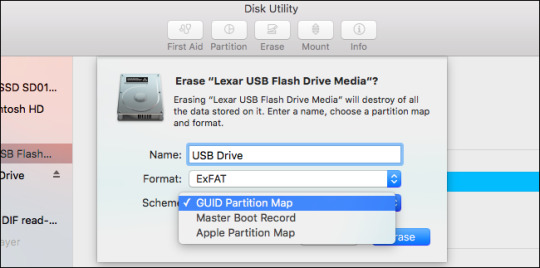
1. Plug the drive into a USB socket (if you have a recent MacBook or MacBook Pro that only has USB-C connectors, you’ll need a USB-C to USB-A adaptor).
2. Open a new Finder window and click on the drive. Make sure it has no files on it that you need. The process of reformatting it will wipe all the data from it.
3. Once you’ve copied any files you need from the USB drive to your Mac, go to Applications>Utilities and double-click on Disk Utility.
4. Click on the USB drive in the sidebar and then choose Erase from the toolbar at the top of the window.
5. In the window that drops down type a name for the formatted drive in the box next to Name.
6. Choose a format from the dropdown menu.
7. If you have previously stored sensitive data on the drive, click the Security tab.
8. Choose a security level using the slider. The further to the right you move the slider, the more ‘passes’ the erase tool will make and the more securely files will be deleted. However, it also increases the time it takes to format the drive quite considerably.
9. Click Ok then click Erase.
Tip: You don’t need to erase a whole drive to delete files securely. If you have confidential files or sensitive data you need to remove from your Mac completely, you should use CleanMyMac’s File Shredder. It’s specifically designed to securely delete sensitive data and will render it unrecoverable. You can download CleanMyMac X for free here.
Which format to choose?
If your Mac is running macOS High Sierra or later, you have two options for file formats: APFS and Mac OS Extended. Which should you choose? The key point is that disks formatted as APFS won’t be recognized by Macs running versions of macOS older than High Sierra. So if you think you might need to plug the USB drive into a Mac running an older version of macOS, format it as Mac OS Extended.
APFS is optimized for SSD (solid state drive) such as flash drives, so if you reformat a flash drive on a Mac, you should definitely choose APFS (unless you plan to use it with a pre-High Sierra Mac, of course). Even on hard drives, however, APFS is faster and more reliable than Mac OS Extended.
Finally, if you plan to use the USB drive as a destination for Time Machine backups, choose Mac OS Extended. Time Machine can’t currently back up to an APFS disk and if you select one for use with Time Machine, it will offer to reformat it as Mac OS Extended. You can, however, backup an APFS formatted disk to a Mac OS Extended Time Machine drive.
How to format a USB drive to FAT32 on a Mac
The main reason for formatting a USB drive as Fat32 on a Mac is that you want to be able to use the drive on a Windows PC, as well as a Mac — perhaps to transfer files between the two machines. You may also be preparing the drive for use as, say, a storage device for a media player or to record TV programmes on a TV with a USB port.
The fact that Fat32 can be read from and written to on both Mac and Windows makes it very versatile. However, there is a significant limitation — individual files have a maximum size of 4GB. So, if you’re using the USB drive to store large video files, you may run into trouble. There is a solution, however, exFAT. Unlike FAT32, exFAT doesn’t have a maximum file limit. Better still, it can be read from and written to on any Mac running Mac OS X Snow Leopard or later and on Windows.
To format a USB drive in FAT32 or exFAT:
1. Plug the USB drive into your Mac.
2. Go to Applications>Utilities and launch Disk Utility.
3. Click on the USB drive in the sidebar in Disk Utility.

4. Click Erase in the Disk Utility toolbar.
5. Type in a name for the formatted disk.
6. Click on the Format menu and choose either MS-DOS (FAT32) or ExFAT.
7. Click Erase.
Your USB drive will now be erased and re-formatted as either FAT32 or ExFAT, depending on the format you chose in step 6.
Rekordbox Usb Format For Mac Os
How to manage your drives easily
If you look for a quick and easy way to manage your drives, try using CleanMyDrive 2. With its help, you can drag-and-drop files directly to any drive, clean hidden junk from external drives, and check disk stats. It works for all drives, including USB drives, SSD, SD cards, external hard drives. All the drives will be at hand in the menu bar, so you can get to see types of drives you have and manage them easily. CleanMyDrive is absolutely free to use, so download it on the Mac App Store and enjoy!
It’s very easy to format a USB drive on a Mac using Disk Utility. There are a couple of things you should keep in mind, however. The first is that when you format and disk, you will erase all the data currently on it. So if you need that data, make sure you copy it onto another disk before you start. Secondly, there are several formats to choose from, each with advantages and disadvantage. Use the guide above to help you decide which is right for you.
Rekordbox Exfat
These might also interest you:

1 note
·
View note
Text
Different types of connectors used in Laptops
Connectors are one of the important elements used in most electronic devices such as laptop comes with different varieties of components. The connector’s ports present in a laptop help in improving the device's efficiency and ease of use. Here we are sharing different types of connectors used in a laptop to improve its efficiency.
USB Connectors
When it comes to connecting the portable USB drive or external hard disk you can easily connect it with a USB port. We are using a laptop but not familiar with USB ports which are available in different variants in the market such as USB 1.0, USB2.0, and USB 3.0. They are differentiated based on speed performance and efficiency.
The USB 1.0 is the slowest one whereas USB 3.0 provides the highest level of data transfer speed. However, USB 1.0 and USB 2.0 are almost similar. They possess a rectangle shape metal interface with a four-pin connection made of brass. USB 3.0 is the newest version that ensures high speed but similar in shape and comes with nine connection pins. Both USB 1.0 and USB 2.0 can be replaced with each other but USB 3.0 is used in devices specified for this connector type.
Audio connector
This type of connector is also used in laptops. Previously phono plug is used in laptops that offer mono sound. Now, it has upgraded to dual phonos to provide stereo sounds. Nowadays, a single stereo jack with microphone input is used on the laptop. These connectors are designed for the transmission in and out of audio signals. They can be easily recognized with their small circular design.
HDMI Connectors
The latest range of laptops comes with HDMI (High Definition Multimedia Interface) connector. It is used for connecting the modern high definition TV for video transmissions. HDMI connectors have replaced the VGA output utilized in old laptops for transmitting video signals to large monitors. These HDMI connectors come with two rows in which one contain nine pins and the other contains ten pins, in total it's nineteen pins. On the other side, VGA connectors contained three rows with five pinholes in each row. The HDMI connectors provide better video quality with more contact interfaces.
Network connectors
RJ45 is another type of connector present in network connections. It comes with a square design and contains eight brass pins. These are utilized for connecting the router box or the network cable to the laptop. Old laptops had a small version of these connectors and had four pins. It was utilized for connecting the internet through a landline telephone.
When it comes to buying laptop connectors or any variety of connectors, you should approach the trusted electronic connectors’ wholesale distributor like Express Technologies. It is one of the renowned electronic component suppliers that offer the high-end quality of connector’s varieties and other electronic components including resistors, relays, socket, and many more in one place. With their 15 years of experience in the technology industry, you can trust them to be your reliable supplier of electronic components. Even if you are looking for a military connector’s wholesale supplier, you can count on Express Technology.
0 notes
Text
New Portenta Breakout: Maximize the power of the Portenta!
youtube
We are pleased to announce the launch of the new Arduino Portenta Breakout, designed for developing hardware projects, testing, and debugging on Portenta family boards. The Portenta Breakout exploits all the capabilities of the input and outputs, making all high density connectors’ signals individually accessible.
The Portenta Breakout reduces development time for industrial-grade solution automation based on the Portenta line. Designed to help the hardware engineers and makers who want to develop a proprietary device for Portenta family boards or interfacing external devices to the Portenta family boards (e.g. the Portenta H7). It is now quick and easy to connect and test external hardware components and devices in the lab using all the high density connectors’ signals of the Portenta individually.
Rapid development for machine vision
Connectivity to the OpenMV Global Shutter Camera is provided on the Portenta Breakout, allowing for rapid development of machine vision applications alongside the Portenta family.
Test external hardware and devices
The Arduino Portenta Breakout enables easy debugging through the JTAG connector and allows for inspection of the bus lines through the breakout pins. In addition to the breakout pins, the Portenta Breakout features Ethernet, USB and SD sockets, a coin cell, a power button, an external power supply, an OpenMV camera socket, and configurable boot selection modes.
Features include:
Power ON button
Boot mode DIP switch
Connectors
USBA
RJ45 GBit Ethernet
MicroSD card
OpenMV shutter module
MIPI 20T JTAG with trace capability
Power
CR2032 RTC lithium battery backup
External power terminal block
I/O
Break out all Portenta high density connector signals
Male/female HD connectors for interposing breakout between Portenta and shield to debug signals
Beyond use in the development lab, the Portenta Breakout can act as a first point of entry for educating technicians in industrial-grade control and embedded systems.
The new Portenta Breakout is now available on the Arduino Store.
New Portenta Breakout: Maximize the power of the Portenta! was originally published on PlanetArduino
0 notes
Text
ASRock X570 Phantom Gaming 4AM4/USB3.2/HDMI/RJ45 Motherboard
Supports AMD AM4 Socket Ryzen 2000 and 3000 Series processors 10 Power Phase Design; Supports DDR4 4066+ (OC); 2 Pie 4. 0 x16, 2 Pie 4. 0 x1, 1 M. 2(Key E) For WIFI AMD Quad Crossfire. and Crossfire. Graphics Output Options: HDMI, DisplayPort 7. 1 CH HD Audio (Relate ALC1200 Audio Codec), ELNA Audio Caps 8 SATA3, 1 Hyper M. 2 (Pie Gen4 x4 & SATA3), 1 Hyper M. 2 (Pie Gen4 x4) 2 USB 3. 2 Gen2 (Rear…
View On WordPress
0 notes