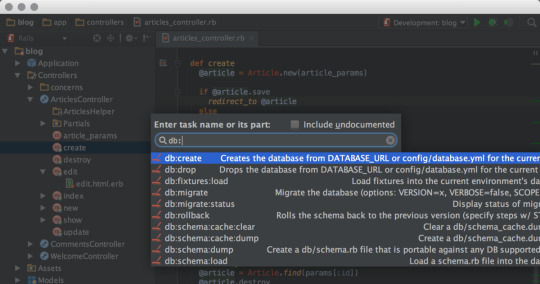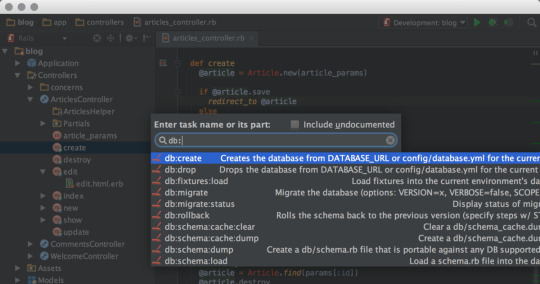#rubymining
Explore tagged Tumblr posts
Text
How to Install RubyMine on Ubuntu 24.04
This article explains how to install RubyMine on Ubuntu 24.04. RubyMine is a robust integrated development environment (IDE) designed specifically for Ruby and Ruby on Rails development and was created by JetBrains. RubyMine features advanced code completion, real-time code analysis, and refactoring tools that assist you in writing cleaner and more efficient code. It features an integrated…
0 notes
Text
0 notes
Text
0 notes
Quote
これに伴ってかIntelliJ IDEA及びその他言語のIntelliJ IDE上でのRustプラグインがディスコンになってしまったのが悲しい。rubygemsをRustで開発するのにRubymine+Rustプラグイン環境を便利に使っていた
[B! rust] Rust言語のための統合開発環境「RustRover」正式リリース、JetBrains。個人の非商用利用は無料
1 note
·
View note
Video
instagram
Much of the gem mining in Madagascar is unofficial and therefore unregulated, so the impacts are high, both environmentally and socially. Even when the mining sites are remote, often hours or even days of walking from a neighboring town, during the peaks of activity everyone lives and breathes alongside the mine. It can disrupt the local economy: the price of chicken can triple locally, as it is easy to bring to the mine site and keep fresh if alive. Crime, prostitution (miners are mostly men), and child labor rise. Near the town of Andilamena, about 110 kilometers (68 miles) north of Alaotra-Mangoro’s capital city of Ambatondrazaka, this pattern has unfolded many times. The rush, the money, the mass migration. Then the mine dies. Or another one with better promises of fast riches is born somewhere else. And it all falls down. Then, some years later, the cycle starts again. -MONGABAY #Madagascar🇲🇬 #madagascargems #madagascar #gemmining #preciousstone #passion #rwanda🇷🇼 #gold #goldminings #diamondmining #diamonds #roughstone #roughgems #mininglife #gemstones #sapphiremining #rubymining (at Antananarivo, Madagascar) https://www.instagram.com/p/CUqblwzBHC3/?utm_medium=tumblr
#madagascar🇲🇬#madagascargems#madagascar#gemmining#preciousstone#passion#rwanda🇷🇼#gold#goldminings#diamondmining#diamonds#roughstone#roughgems#mininglife#gemstones#sapphiremining#rubymining
0 notes
Photo

Natural Ruby💥IGI Certified . . Weight: 2.81 ct Measurement: 9.00 mm × 7.51 mm × 5.09 mm Color: Purplish Red Transparency: Semi-Transparent Treatment: None . . Worldwide shipping PayPal, Debit/Credit Card, Bank Transfer and Western Union Accepted . . https://www.zadrangems.com instagram.com/zadrangems Whatsapp: +923018000240 . . Pm for detail . . #ruby #naturalruby #redruby #unheatedruby #rubystone #rubygemstone #untreatedruby #pigeonbloodruby #looseruby #facetedruby #certifiedruby #rubylover #rubyking #rubyjewelry #ropruby #preciousgemstone #rubycollection #rubymining #rubyhunter #burmeseruby #transparentruby #jewelry #gemstonejewelry #finejewelry #highjewelry #rubyring #gemlover #rubynecklace #zadrangems #rubyweddingring (at Peshawar, Pakistan) https://www.instagram.com/p/CGPXVhOHvaq/?igshid=v90i2sr9qr0o
#ruby#naturalruby#redruby#unheatedruby#rubystone#rubygemstone#untreatedruby#pigeonbloodruby#looseruby#facetedruby#certifiedruby#rubylover#rubyking#rubyjewelry#ropruby#preciousgemstone#rubycollection#rubymining#rubyhunter#burmeseruby#transparentruby#jewelry#gemstonejewelry#finejewelry#highjewelry#rubyring#gemlover#rubynecklace#zadrangems#rubyweddingring
0 notes
Text
Software I used for Programming in 2022
Software I used for Programming in 2022
Python This year I really worked a lot on Python web technologies so I came to appreciate all the work that the JetBrains team does to make all the little things (like running Django test server commands) incredibly easy. I essentially did all my Python development in Pycharm. I’ve had access to the paid JetBrains suite because of the work I’ve done for my open source project: Extra Life…

View On WordPress
#Arduino#Atom#C#CircuitPython#Drone#Fleet#git#GitKraken#Go#Goland#Golang#JetBrains#Kate#MS Visual Studio#Mu#NeoVim#nVim#Pycharm#Ruby#Rubymine#Unity#Vim#VS Code#VS Codium
0 notes
Text
Rubymine eap

Rubymine eap install#
Rubymine eap code#
Rubymine eap trial#
Register using the Floating License Server. Select how you want to register RubyMine or a plugin that requires a license: If necessary, log in to your JetBrains Account. On the Welcome screen, click Help | Manage License Activate RubyMine licenseĭo one of the following to open the Licenses dialog:įrom the main menu, select Help | Register
Rubymine eap trial#
A new trial period will be available for the next released version of RubyMine. Upon the expiration of the trial version, you need to buy and register a license to continue using RubyMine. Log in to your JetBrains Account on the website and click the Start Trial button in the Licenses dialog to start your trial period. You will be redirected to the JetBrains Account website. In the Licenses dialog that opens when you start RubyMine, select the Start trial option and click Log in to JetBrains Account. If you use two-factor authentication for your JetBrains Account, you can specify the generated app password instead of the primary JetBrains Account password.
Rubymine eap install#
RubyMine will automatically log you into your JetBrains Account if you're using ToolBox to install JetBrains products and already logged in there. After installing the IDE, log in to your JetBrains Account to start using the RubyMine's trial version. Until then, this is a good guide to get you started.You can evaluate RubyMine for up to 30 days. You can follow this issue on YouTrack for news on Jekyll support in RubyMine. Comments are enabled by default and the layout is post.Īnd that’s it! Jekyll blog psots can be created by right clicking on a _posts folder -> New -> Jekyll post.Ī window will open asking you for the post details. This tempalte will define a post title, summary and date of the post. You can customize this tempalte to satisfy your needs. Note: It’s important to specify the file extension, which is md for markdown. Jekyll post file template - layout : post title : " $Title" summary : " $Summary" date : $ comments : true. Next, paste the template from snippet bellow. Create a new template and name it Jekyll post.
Rubymine eap code#
Start by navigating to File -> Editor -> File and Code templates. We’ll be creating a file template for Jekyll blog posts. Then just run by clicking the Run button in the upper right corner.Īnother cool feature of RubyMine (and other JetBrains’ IDEs) is creating file templates. If you are using bundler, you can specify to run the script in context of the bundle with bundle exec. The easiest way is to create a Gem Command and specify Gem name, Executable name and Arguments. The most important thing is running our Jekyll website. I’ll start by cloning this Jekyll website from GitLab and opening it in RubyMine. Note: I will be using RubyMine 2020.2 EAP in this tutorial, because of the Liquid support. Until then, this should be a good tutorial to follow for developing Jekyll websites in RubyMine 2020.1. Some thing in the future may change or may be simplified. They are adding Liquid tempalte language support and Jekyll is in plan. RubyMine 2020.2 is in early access program.

0 notes
Text
Rubymine eap

#RUBYMINE EAP INSTALL#
#RUBYMINE EAP FULL#
#RUBYMINE EAP CODE#
#RUBYMINE EAP FULL#
The full list of closed tickets in this EAP build is in the release notes. You are welcome to download the latest EAP build from our website or via the Toolbox app.
EAP versions have their own documentation as well.
You can opt-out by changing the settings in Preferences/Settings | Appearance & Behavior | System Settings | Data Sharing. These statistics help us improve user experience.
EAP versions of RubyMine report statistics by default.
#RUBYMINE EAP INSTALL#
You can install the EAP version alongside a stable version of RubyMine.This is pre-release software, and it may not work as intended.You will have to log in to your JetBrains account to use this build.The EAP version of RubyMine is free to use.You can now use the Class#method format to find methods via Search | Symbols. Support for Class#method syntax in search RubyMine now supports singleton instance variables and singleton attributes, and it is able to provide type checking and hints for such cases.New gutter icons are available for navigating between overloaded methods in RBS files.In this release, we are adding the finishing touches to RBS support and fixing some corner cases. It is now possible to automatically add copyright information to the beginning of RBS files. It can now use type information from the corresponding RBS signatures (if they are present). The Parameter info pop-up ( ⌘P / Ctrl+P) displays the names and types of method parameters. You can find these inspections under Preferences / Settings | Editor | Inspections | Ruby. These inspections check the types of constants, instance and class variables, method and block parameters, return values, arguments passed to yield calls, and global variables. We’ve added a number of new inspections for detecting mismatches between assigned values and expected types taken from RBS. If the rbs gem is present in the Gemfile, this entry will not be displayed. If the rbs gem is absent in a project, RubyMine will show an rbs external library entry. The types are more accurate, because with RBS you can describe more complex cases, such as interfaces or generics.The new signatures for standard Ruby libraries are more readable.The new signatures are based on RBS, and by definition comply with Ruby standard libraries.There’s no need to manually add the rbs gem to the project.For versions of Ruby lower than 3, RubyMine removes any signatures for methods that do not exist in that version’s standard library. Here are some of the benefits of replacing them with signatures from RBS: Previously, RubyMine relied on its own stubs for the Ruby standard library, and used them in its type inference.
#RUBYMINE EAP CODE#
With the RBS signatures present, RubyMine is able to provide improved code assistance, such as real-time type checking, more precise search and refactoring, and more. RubyMine 2021.3 will come bundled with RBS signatures. Here are the main highlights of the first EAP build: We are looking forward to hearing your feedback!įeel free to subscribe to the blog for updates and follow us on Twitter to learn about the new features as they are released. Hello everyone! Welcome to RubyMine’s third Early Access Program of 2021!Īs always, we encourage you to use these EAP builds to try out the new features before the official release.
Support for Class#method syntax in search.

0 notes
Text
Rubymine keyboard shortcuts

#Rubymine keyboard shortcuts pdf
#Rubymine keyboard shortcuts full
#Rubymine keyboard shortcuts for windows 10
#Rubymine keyboard shortcuts password
F4: Display the address bar list when a File Explorer window is open.
F3: Search for a file or folder in File Explorer.
Ctrl + Arrow keys: Resize the Start menu when it’s open.
Ctrl + Arrow keys + Spacebar: Select multiple individual items in a window or on the desktop.
Ctrl + V (or Shift + Insert): Paste the selected item.
Ctrl + Spacebar: Select an entire column in MS Excel or any other spreadsheet program.
Ctrl + Shift + M: Restore all minimized windows to full-size.
Ctrl + Shift: Switch the keyboard layout when multiple keyboard layouts are available.
Ctrl + Shift + Arrow key: Select a block of text.
Ctrl + Right arrow: Move the cursor to the beginning of the next word.
Ctrl + Left arrow: Move the cursor to the beginning of the previous word.
Ctrl + Down arrow: Move the cursor to the beginning of the next paragraph.
Ctrl + Up arrow: Move the cursor to the beginning of the previous paragraph.
Ctrl + D/Delete: Delete the selected item.
Ctrl + Alt + Tab: Switch between all open apps using the arrow keys.
Ctrl + A: Select all items in a window or text and images in a document.
Arrow keys: Navigate through the items in an open menu or window.
Alt + Spacebar: Open the shortcut menu for the active window.
#Rubymine keyboard shortcuts password
Alt + F8: Show the password while typing on the sign-in screen.
Alt + F4: Close or quit the active window.
Alt + Esc: Cycle through windows in the order they were opened.
Alt + Enter: Show the Properties menu for the selected file or item.
#Rubymine keyboard shortcuts for windows 10
We’ll start with a set of basic keyboard shortcuts for Windows 10 that might help you get things done easier in your day-to-day life.
#Rubymine keyboard shortcuts pdf
Download Windows 10 Keyboard Shortcuts PDF Windows 10 Basic Keyboard Shortcuts If you also own a Chromebook, you should not miss out on these 100+ keyboard shortcuts for Chrome OS.Ĩ. It may seem daunting at first, but once you get used to it, you will be able to run through the basic tasks more easily and fast. Since it’s a very hard task to memorize all Windows 10 keyboard shortcuts, I’ve also provided Windows 10 keyboard shortcuts PDF so that you can use it for future reference. While Windows is no stranger to keyboard shortcuts, Windows 10 sure has some new ones that will make the long-term users happy. If you are an iMac or Macbook user, you must not forget to check out our collection of 300+ Mac keyboard shortcuts. With that said, here is a big list of Windows 10 keyboard shortcuts that will make performing certain tasks and launching functions a lot easier and quicker. But, you can’t deny the fact that keyboard shortcuts are awesome. They just seem to do the work faster than mouse clicks. I, for one, am a keyboard shortcut type of user. Windows 10 was designed keeping touchscreen in mind, but Microsoft didn’t forget their loyal keyboard users.
Export RubyMine's keyboard shortcuts to PDF, CSV, and XLSX.Clicking the mouse may get your task done, but keyboard shortcuts are fun.
Instantly pull up the current application's shortcuts, and the entirety of your personal collections with Ke圜ombiner Desktop's instant lookup.
Sort by category, keys, description, or combination of modifiers.
Click on a virtual keyboard button to filter the collection table for all combinations containing the respective key.
One-click filtering by category or combination of modifiers.
#Rubymine keyboard shortcuts full
Full text search on the entire data, or limited to a description, keys, or category.
Show key bindings for Windows, Linux, macOS individually, or side-by-side.
Collection visualizer that maps the 133 RubyMine keyboard shortcuts onto a virtual keyboard.
Ke圜ombiner's collection tables offer a range of features that you won't find anywhere else. Browsing the official documentation or printing out a list of keyboard shortcuts is great, but it does not scale well when you are searching for a specific entry among hundreds of key bindings.

0 notes
Text
0 notes
Text
Rubymine serial number

#Rubymine serial number install#
NOTE: This feature only works in Rich IDEs as it depends on an extension point unavailable in Small IDEs. Syntax Highlighting and Semantic Annotationīuild/compile as part mix run configurations only
#Rubymine serial number install#
Once you have your IDE of choice installed, you can install this plugin Features Feature JetBrains/intellij-community subdirectory If you want to support the plugin itself, make a donation. IntelliJ Elixir is maintained by who does not get any of the subscription money. The Cost column in the below table is what JetBrains charges for the IDE itself. The plugin is free to use in all JetBrains IDEs. In all small IDEs, the native language SDK is always there, which makes anything that uses the SDK, such as running elixir, erl, or mix more complicated both internally and externally in the configuration you have to setup. The rich IDEs work best for IntelliJ Elixir because only in the rich IDEs can have an Elixir SDK set as the Project SDK. The plugin works both in the rich IDEs that allow alternative language SDK selection and small IDEs that are language specific. This is a plugin that adds support for Elixir to JetBrains IDEs.
Special handling of call definition names.
Creating/Running mix test Run Configurations from line.
Creating/Running mix test Run Configurations from file.
Creating/Running mix test Run Configurations from directory.
Creating mix test Run Configurations from context.
Creating mix test Run Configurations Manually.
Creating/Running mix espec Run Configurations from line.
Creating/Running mix espec Run Configurations from file.
Creating/Running mix espec Run Configurations from directory.
Creating mix espec Run Configurations from context.
Creating mix espce Run Configurations Manually.
Remove space in front of ambiguous parentheses.
Match operator (=) used in type spec instead of type operator ( ::).
Keywords appear before the end of list.
Keyword pair colon (:) used in type spec instead of type operator ( ::).
Syntax Highlighting and Semantic Annotation.

0 notes
Text
Rubymine m1

#Rubymine m1 how to
#Rubymine m1 install
#Rubymine m1 code
#Rubymine m1 code
After making your Dockerfile, put this code on your Dockerfile. An example is pre-built installation instructions for MySQL, or PHP, or Node.js. There are pre-built set of rules found on Docker hub. Make a file named DockerfileĪ Dockerfile is a file with set of rules you'll set that docker will follow. You can have multiple Dockerfiles for different services, and one docker-compose file to tie them up together. Dockerfile and docker-compose file works hand in hand.
#Rubymine m1 how to
Think of these two files as set of instructions Docker follows on how to setup your virtual container. This is where most of the operation happens. The ignorefiles are a little bit lenghty that's why I just put links.ĪDVERTISEMENT Dockerfile and docker-compose file The look of your project folder will look similar to this. Īnd if you use git, put this snippet of code in your. Usually, the list of recommended files to ignore are usually found in the internet. An example is when you have a minified assets, js, css files, that gets changed from time to time whenever you change the original code. What is a dockerignore file? Dockerignore file just tells Docker which files to ignore in it's container. But usually, it's just download and open the installer, register an account on dockerhub, and you're good to go. I'm not gonna talk much about installing docker, there are many videos out there. Installing Docker and including Ignorefiles 1. In the next section, we'll get our hands dirty with docker setup. With a few commands and a few lines of a configuration file, you're already setup. Do you really want to go install, troubleshoot, and follow varying installation instructions that depend on the machine? Then make the pieces work, one-by-one on every machine, without the assurance of they won't encounter any varying errors along the way? You have 12 clean slate machines, with a combination of linux and mac computers. Let's say you have a team of developers, designers, and testers, and have an app with a back-end server, database server, and caching server. Dan said in his tutorial: "Docker can help there because we can make one or more images that can then be converted into running containers, and those containers can run on our different developer, and even designer machines." When I was watching an online tutorial about docker, Dan Wahlin, the teacher, said that one of the benefits of docker is to accelerate developer on-boarding. With Docker, it's just a few commands to cleanup. Install docker, load your dockerfiles, run a few commands in your terminal, you're already setup! And also, what if you want to uninstall all that you did? It's hard to track what steps to undo.
#Rubymine m1 install
I forgot how to install it again and it's a pain to repeat the steps. But I didn't list or take note of the websites I've visited to make it work on my machine. It took me over 3 hours of installing, troubleshooting, and searching the documentation to get it working. Setting up Ruby On Rails with with these tools is great. Why use docker? Why not just install it on your local machine, and install Ruby Version Manager (rvm) or Ruby Environment (rbenv)?

0 notes