#salesforce interaction studio guide
Explore tagged Tumblr posts
Text
A Complete Guide To Salesforce Interaction Studio
As part of the Salesforce Marketing Cloud suite, it provides a comprehensive solution for optimizing customer interactions and increasing revenue. By using Salesforce Interaction Studio, companies can gain valuable insights into customer behavior, preferences, and engagement patterns. Real-time data and analytics are leveraged to create personalized journeys for each customer, providing relevant content and offers at the right time and through the most effective channels. It helps to improve customer satisfaction, increase engagement, and boost conversion rates.
Salesforce Interaction Studio stands out from traditional marketing automation by offering a unified platform that seamlessly integrates with other Salesforce products, such as Sales Cloud and Service Cloud. This ensures a consistent and cohesive customer experience throughout the entire customer journey. Organizations can make the most of Salesforce Interaction Studio by utilizing Salesforce Consulting Services, which provide expert guidance and Salesforce support in implementing and optimizing this powerful tool to drive maximum business value.
What Is The Purpose Of Salesforce Interaction Studio?
Salesforce Interaction Studio enables marketers to understand customer behavior, track interactions, and leverage data-driven insights to create targeted and meaningful interactions. Here are the fundamental purposes and features of Salesforce Interaction Studio:
Personalized Website Experience
It helps businesses deliver personalized website experiences to their visitors. The tool allows marketers to track and analyze customer interactions in real-time by leveraging data and analytics. It enables them to tailor website content, offers, and recommendations based on individual preferences, browsing behaviour, and past interactions. Personalized website experiences enhance customer engagement, satisfaction, and conversion rates.
Personalize Emails at Open-time
With Salesforce Interaction Studio, marketers can personalize emails from the moment they are opened by the recipient. This means the email content dynamically adapts based on the most up-to-date customer data, such as recent purchases, browsing history, or engagement with previous email campaigns. Businesses can improve email engagement, click-through rates, and overall campaign effectiveness by delivering highly relevant and personalized email content.
Data and Analytics
Salesforce Interaction Studio provides robust data and analytics capabilities to gain valuable insights. It collects and consolidates data from multiple touchpoints, including websites, mobile apps, social media, and offline interactions. Marketers can leverage this data to understand customer preferences, identify patterns, and create detailed customer profiles. These insights enable businesses to develop data-driven marketing strategies, personalize customer interactions, and optimize campaign performance.
Customer Service Interactions
Another critical purpose of Salesforce Interaction Studio is to enhance customer service interactions. Businesses can unify customer data across multiple channels and touchpoints by integrating with Salesforce Service Cloud. It gives service representatives a comprehensive view of the customer's interactions and history. With this information, they can provide personalized and proactive customer service, resolve issues more efficiently, and deliver a seamless and satisfying customer experience.
Salesforce Interaction Studio and Salesforce Marketing Cloud provide businesses with a comprehensive suite of tools to drive personalized and engaging customer experiences across various channels. Leveraging Salesforce Consulting Services can further optimize the implementation and utilization of these tools, ensuring businesses make the most out of their marketing efforts and deliver exceptional customer experiences.
Interaction Studio Projects: Starting Up
It helps companies to personalize customer interactions and provide relevant experiences across multiple channels. Following a systematic approach is crucial when starting Interaction Studio to ensure a successful implementation. Here are the essential steps to get started:
Gather Your Project Team
To kickstart your Interaction Studio project, assemble a dedicated team of key stakeholders from different departments, such as marketing, sales, customer service, and IT. Collaborating with individuals with expertise in these areas will help ensure that your implementation aligns with your business goals and objectives. Additionally, consider engaging Salesforce Consulting Services to leverage their expertise in implementing Interaction Studio effectively.
Get to Know Your Website
Before diving into Interaction Studio, it's crucial to thoroughly understand your website and its various components. Familiarize yourself with your website's structure, content, and functionality to identify areas where you can personalize customer experiences. It will enable you to optimize your website's performance and effectively leverage Interaction Studio's capabilities.
Data Collection Points
Interaction Studio relies on data to deliver personalized experiences. Identify the touchpoints where you collect customer data, such as web forms, e-commerce transactions, customer support interactions, or mobile app usage. Integrating these data collection points with Interaction Studio lets you capture valuable information about your customer's preferences and interactions, enabling you to create personalized experiences based on their needs.
Feed Your Assets into Interaction Studio
To provide personalized experiences, Interaction Studio requires relevant assets such as images, videos, texts, and HTML content. Gather these assets and ensure they are readily available in a format compatible with Interaction Studio. By feeding your assets into the platform, you can leverage them to create dynamic, personalized content that resonates with your customers.
Following these steps can lay a solid foundation for your Salesforce Interaction Studio project. Remember to involve your project team, understand your website, identify data collection points, and prepare your assets. With a well-executed implementation, Interaction Studio can help you deliver highly personalized experiences that drive customer engagement and satisfaction.
For expert guidance and support in implementing Salesforce Interaction Studio and maximizing its potential, consider leveraging Salesforce Consulting Services. These services can provide you with the necessary expertise and best practices to ensure a successful implementation and achieve your marketing goals.
Success With Salesforce Interaction Studio
Salesforce Interaction Studio is a powerful tool within the Salesforce Marketing Cloud suite that allows businesses to optimize customer interactions and personalize marketing campaigns. Here are the explanations and brief descriptions of the points you mentioned:
Goals
The goals of using Salesforce Interaction Studio are to enhance customer engagement, improve customer satisfaction, and drive conversions. By leveraging the data and insights provided by Interaction Studio, businesses can create personalized experiences, deliver relevant content, and ultimately achieve their marketing objectives.
KPIs (Key Performance Indicators)
KPIs for Salesforce Interaction Studio can include customer engagement rates, click-through rates, conversion rates, and revenue generated. These indicators help measure the effectiveness of personalized marketing campaigns and their impact on overall business performance.
Customer Journey Map
A customer journey map in Salesforce Interaction Studio visualizes customers' end-to-end experience across various touchpoints and interactions. It provides valuable insights into the customer's behaviour, preferences, and pain points, enabling businesses to identify opportunities for improvement and deliver personalized experiences at each stage of the journey.
Content Creation
Content creation in Salesforce Interaction Studio involves creating personalized messages, offers, and experiences tailored to individual customers. By leveraging the data captured in Interaction Studio, businesses can segment their audience and dynamically generate content that resonates with each customer's preferences and interests, leading to higher engagement and conversion rates.
Crawl, Walk, Run
The crawl, walk, run approach is often recommended when implementing Salesforce Interaction Studio. It involves starting with basic functionalities and gradually expanding capabilities over time. This approach allows businesses to gain experience, test and refine their strategies, and maximize the value derived from Salesforce Interaction Studio while minimizing risks and disruptions.
By effectively leveraging Salesforce Interaction Studio's capabilities, businesses can enhance their marketing efforts, deliver personalized experiences, and achieve better customer engagement and conversion rates. To ensure a successful implementation and optimization of Salesforce Interaction Studio, businesses can seek the assistance of Salesforce Consulting Services for expert guidance and support.
Learn More About Salesforce Interaction Studio With Rely Services
In conclusion, Salesforce Interaction Studio is a powerful tool that enables businesses to deliver personalized and engaging customer experiences across various channels. By leveraging the capabilities of Salesforce Marketing Cloud, Interaction Studio empowers organizations to understand customer's nature, analyze data, and take proactive actions to optimize marketing strategies.
Rely Services, a trusted provider of Salesforce Consulting Services, can help businesses unlock the full potential of Salesforce Interaction Studio. Our expert team has extensive knowledge and experience in implementing and customizing the platform to meet unique business requirements. Whether you're looking to enhance your customer engagement, improve campaign performance, or gain valuable insights from customer data, Rely Services can guide you through the process and help you maximize the benefits of Salesforce Interaction Studio. Take the first step towards revolutionizing your marketing efforts and delivering exceptional customer experiences by partnering with Rely Services for Salesforce Consulting Services. Contact them today to explore how Interaction Studio can transform your marketing strategies and drive business growth.
#salesforce interaction studio#salesforce interaction studio guide#salesforce interaction studio best practices
0 notes
Text
How Digital Marketing Agencies Set and Track Micro-Conversions
In digital marketing, it’s easy to get fixated on the big wins—final purchases, sign-ups, or lead submissions. But savvy brands (and smart agencies) know that micro-conversions are just as important. These small, measurable user actions signal intent, engagement, and progression through the funnel—even if they don’t immediately lead to a sale.
So how does a digital marketing agency set, track, and use micro-conversions to drive stronger campaign performance? Here's a breakdown of the strategy.
✅ What Are Micro-Conversions?
Micro-conversions are non-revenue-generating actions that indicate a user is moving closer to your main goal (macro-conversion). Examples include:
Watching 50% of a video ad
Adding a product to cart
Signing up for a newsletter
Downloading a free guide
Spending more than X seconds on a page
Clicking “Read More” or “Book a Demo”
While they may not directly impact revenue, they show user intent, engagement, and trust—making them critical signals for optimisation.
1. Setting Micro-Conversions Based on Funnel Stage
A digital marketing agency first maps out the customer journey and assigns micro-conversions at each stage:
Top of Funnel (Awareness)
Page scroll depth (25%, 50%, 75%)
Time on site (e.g., 60+ seconds)
Social post shares
Engagement with videos or interactive tools
Middle of Funnel (Consideration)
Clicking pricing or feature tabs
Subscribing to a newsletter
Downloading a whitepaper or checklist
Visiting multiple product pages
Bottom of Funnel (Intent)
Starting checkout or filling part of a lead form
Adding items to wishlist/cart
Returning to the site within 48 hours
Interacting with live chat or chatbot
This funnel-aligned setup helps agencies measure progress, not just outcomes.
2. Custom Event Tracking Setup
To track micro-conversions accurately, the agency configures custom events using tools like:
Google Tag Manager
GA4 custom events
Meta Pixel or TikTok Pixel
LinkedIn Insight Tag
CRM-based goal tracking (HubSpot, Salesforce)
For example, the agency might set an event to trigger when:
A user downloads an ebook
A visitor scrolls 75% of a long-form article
Someone views a pricing page for more than 15 seconds
This event-driven approach makes it possible to collect meaningful behavioural data, not just binary yes/no conversions.
3. Assigning Value to Micro-Conversions
Not all micro-conversions are created equal. Agencies often assign a conversion value or weight to each based on:
Historical correlation with macro-conversions
Engagement level required
Funnel stage relevance
For example:
Downloading a whitepaper might be worth 10 points
Watching a demo video might be worth 30 points
Clicking “Request Pricing” could be worth 50 points
This scoring system helps prioritise leads and audiences in remarketing or sales handoff strategies.
4. Using Micro-Conversions for Campaign Optimisation
Agencies rely on micro-conversion data to:
Optimise ad targeting (e.g., build lookalike audiences based on video viewers or cart abandoners)
Improve landing pages (e.g., reduce bounce rates by analysing scroll and click behaviour)
Refine content strategy (e.g., produce more of what drives mid-funnel engagement)
Improve lead nurturing flows (e.g., send tailored follow-ups based on what someone clicked or downloaded)
Rather than wait for final sales to roll in, agencies use micro-conversions to react fast and iterate smarter.
5. Reporting and Attribution
Micro-conversions are built into agency reporting dashboards using tools like:
Google Looker Studio
GA4 path analysis and funnel visualisation
CRM integration (tracking lead scores across interactions)
Agencies can then show:
Which micro-actions lead to higher-value users
Where in the funnel users are dropping off
What creative or content assets generate the most forward motion
This layered view of user behaviour allows for data-driven strategy—not just performance reporting.
6. Retargeting Based on Micro-Conversions
A digital marketing agency uses micro-conversions to build intelligent remarketing lists, such as:
People who started a checkout but didn’t finish
Users who watched 75% of a product video
Visitors who viewed 3+ service pages
This allows for hyper-relevant retargeting, ensuring ads feel timely and personalised, not repetitive or random.
Final Thoughts
In 2025, the brands that win aren’t just the ones with the most traffic—they’re the ones that understand every step users take before converting. That’s why a modern digital marketing agency treats micro-conversions not as minor data points, but as strategic levers to improve ROI.
By setting, tracking, and acting on these intent signals, agencies help brands nurture smarter journeys, spot missed opportunities, and turn passive browsers into paying customers—one micro-step at a time.
0 notes
Text
Unlocking Customer Success with Salesforce Marketing Cloud Services: A Complete Guide
In today’s fast-moving digital landscape, personalization and automation aren’t just advantages — they’re necessities. That’s where Salesforce Marketing Cloud Services come into play. Whether you’re a startup or an enterprise, this powerful platform offers robust tools to supercharge your customer journeys, increase engagement, and boost ROI.

What Is Salesforce Marketing Cloud?
Salesforce Marketing Cloud is a customer relationship management (CRM) platform tailored for marketing automation and analytics. It allows businesses to deliver the right message at the right time through the right channel — email, SMS, push notifications, social media, and more.
With features like Journey Builder, Email Studio, Mobile Studio, and Audience Builder, Salesforce Marketing Cloud enables end-to-end customer engagement from a single unified platform.
Key Features of Salesforce Marketing Cloud Services
1. Journey Builder — Create Seamless Customer Experiences
Design personalized journeys for each customer segment based on real-time interactions and behavior.
2. Email Studio — Engage with Targeted Campaigns
Launch customized email campaigns that align with buyer intent using dynamic content and automation tools.
3. Mobile Studio — Reach On-the-Go Audiences
Engage customers via SMS, push notifications, and group messaging, all managed through one powerful dashboard.
4. Social Studio — Listen, Publish, and Engage
Monitor your brand presence, manage social channels, and analyze engagement from a single platform.
5. Datorama (Intelligence Reports) — Data-Driven Insights
Unify your marketing data from multiple platforms and visualize campaign performance in real time.
Benefits of Using Salesforce Marketing Cloud Services
360-Degree Customer View Integrate data across platforms for a unified customer profile.
AI-Powered Personalization Leverage Einstein AI to automate recommendations and boost conversions.
Improved ROI Data-driven marketing strategies help you target the right audience at the right time.
Cross-Channel Marketing Connect with your audience across web, email, mobile, and social — seamlessly.
How Businesses Are Winning with Salesforce Marketing Cloud
From eCommerce and retail to education and finance, brands like Amazon, Spotify, and American Express use Salesforce Marketing Cloud to personalize customer experiences and scale communication efforts effectively.
Example: A leading fitness brand used Salesforce Marketing Cloud Services to automate welcome emails, send push notifications based on user behavior, and segment audiences for tailored campaigns. Result? A 40% increase in engagement and 2x growth in customer retention.
Why You Need a Certified Salesforce Marketing Cloud Expert
To fully unlock the platform’s potential, it’s essential to work with a certified Salesforce Marketing Cloud consultant or agency. From implementation to optimization, an expert ensures:
Faster onboarding
Customized automation journeys
Scalable strategies
Compliance with GDPR and data privacy laws
Final Thoughts: Elevate Your Marketing with Salesforce Marketing Cloud Services
If you’re serious about customer-centric marketing, Salesforce Marketing Cloud Services are a must-have in your toolkit. It empowers businesses to build meaningful, personalized connections that drive long-term loyalty and growth.
Looking to integrate Salesforce Marketing Cloud into your digital strategy? Don’t wait — your customers expect more, and now you have the platform to deliver.
1 note
·
View note
Text
Supercharge Your Sales: Scheduling Campaigns and Automating Follow-Ups in Salesforce Marketing Cloud

In today's fast-paced digital landscape, consistent and timely communication is key to nurturing leads and driving sales. Salesforce Marketing Cloud offers powerful tools to streamline your marketing efforts, allowing you to schedule campaigns in advance and automate follow-up actions, freeing up your time to focus on strategic initiatives.
This blog post will guide you through the process of scheduling your marketing campaigns and setting up automated follow-ups within Salesforce Marketing Cloud, empowering you to create more effective and efficient customer journeys.
Part 1: Planning and Preparing Your Campaign
Before diving into the technical aspects, it's crucial to have a well-defined campaign strategy. Consider the following:
Define Your Goals: What do you want to achieve with this campaign? Increase website traffic, generate leads, drive product adoption, or nurture existing customers?
Identify Your Target Audience: Who are you trying to reach? Segment your audience based on demographics, behavior, or purchase history to tailor your messaging effectively.
Craft Compelling Content: Develop engaging email content, SMS messages, landing pages, and social media posts that resonate with your target audience and align with your campaign goals.
Determine Your Customer Journey: Map out the steps you want your audience to take after interacting with your initial campaign message. This will inform your follow-up strategy.
Choose Your Channels: Decide which marketing channels (email, SMS, social, etc.) are most appropriate for reaching your target audience and achieving your campaign objectives.
Part 2: Scheduling Your Campaign in Marketing Cloud
Once your campaign is planned, you can leverage Marketing Cloud's scheduling capabilities to ensure your messages are delivered at the optimal time. Here's how:
For Email Studio:
Create Your Email: Design and build your email content within Email Studio.
Define Your Audience: Select the appropriate data extension or list containing your target audience.
Configure Send Settings: In the Send Flow, specify your sender profile, delivery options, and tracking parameters.
Schedule Your Send: In the "Schedule" step, choose the desired date and time for your email to be sent. You can select a one-time send or set up recurring sends.
Review and Activate: Double-check all your settings and click "Schedule Send" to activate your scheduled campaign.
For Journey Builder:
Journey Builder provides a more sophisticated way to schedule and orchestrate multi-channel campaigns.
Create Your Journey: Drag and drop activities onto the canvas to define your customer journey.
Select Your Entry Source: Choose how contacts will enter the journey (e.g., data extension, API event).
Add Your Initial Campaign Activity: Drag in the appropriate activity for your initial campaign message (e.g., Email Send, SMS Send). Configure the content and audience for this step.
Schedule Your Journey: When configuring the Entry Source or within specific Wait activities, you can define the schedule for when contacts will enter the journey and when subsequent activities will execute. You can set specific dates and times or use relative timeframes.
Activate Your Journey: Once your journey is complete and configured, click "Activate" to start the scheduled execution.
Part 3: Automating Follow-Ups in Marketing Cloud
Automated follow-ups are crucial for nurturing leads, reinforcing your message, and driving conversions. Marketing Cloud offers several ways to implement these:
Using Journey Builder:
Journey Builder is the most powerful tool for creating complex automated follow-up sequences.
Add Decision Splits: After your initial campaign activity, use Decision Splits to segment contacts based on their engagement (e.g., opened email, clicked a link, didn't open).
Create Follow-Up Paths: Design different paths for each segment. For example:
Engaged Contacts: Send a follow-up email with more detailed information or a special offer.
Unengaged Contacts: Send a reminder email with a different subject line or highlight a different benefit.
Implement Wait Activities: Use Wait activities to introduce delays between follow-up messages, mimicking a natural communication flow.
Utilize Engagement Splits: Monitor further engagement with your follow-up messages and trigger subsequent actions accordingly.
Integrate with Sales Cloud: If you're using Sales Cloud, connect your journeys to create leads or update contact records based on campaign engagement.
Using Automation Studio:
Automation Studio allows you to create scheduled automations that can perform various follow-up tasks.
Create an Automation: Define a series of activities to be executed in a specific order.
Use Data Extracts and File Transfers: Extract data on campaign engagement (e.g., email opens, clicks) and transfer it to a data extension.
Implement SQL Queries: Use SQL queries to segment your audience based on engagement data.
Trigger Email Sends: Use the Filter Activity and Email Send Activity to send targeted follow-up emails to specific segments identified by your queries.
Schedule Your Automation: Set a recurring schedule for your automation to run automatically and trigger follow-up actions based on the latest engagement data.
Part 4: Best Practices for Scheduling and Automation
Test Thoroughly: Before scheduling any campaign or activating an automation, thoroughly test all aspects, including content, links, and segmentation logic.
Monitor Performance: Regularly monitor the performance of your scheduled campaigns and automated follow-ups. Analyze open rates, click-through rates, and conversions to identify areas for improvement.
Personalize Your Communication: Leverage personalization strings and dynamic content to tailor your messages to individual recipients, even in automated follow-ups.
Avoid Over-Communication: Be mindful of the frequency of your communications to avoid overwhelming your audience.
Stay Compliant: Ensure your scheduling and automation practices comply with all relevant data privacy regulations.
Review and Optimize Regularly: Marketing trends and audience behavior evolve. Regularly review and optimize your scheduled campaigns and automated follow-up strategies to maintain effectiveness.
Conclusion:
Salesforce Marketing Cloud provides a robust platform for scheduling your marketing campaigns and automating follow-up actions. By strategically planning your campaigns, leveraging the scheduling capabilities of Email Studio and Journey Builder, and implementing intelligent automated follow-up sequences, you can significantly enhance your marketing efficiency, nurture leads more effectively, and ultimately drive better sales results. Embrace the power of automation and take your marketing efforts to the next level!
#salesforce consultant in Dubai#salesforce consulting in Dubai#salesforce consulting partner in Dubai#salesforce consultants in Dubai#salesforce developer in Dubai
1 note
·
View note
Text
Salesforce LWC: Your Guide to Mastering Lightning Web Components

Salesforce has revolutionized how businesses manage relationships, automate processes, and analyze data. One of the most exciting developments in this platform is Salesforce LWC (Lightning Web Components). If you're diving into the Salesforce ecosystem or aiming to improve your development skills, understanding Salesforce LWC is crucial.
What is Salesforce LWC?
At its core, Salesforce LWC is a modern, lightweight framework built on web standards. Unlike the previous Aura framework, LWC leverages the latest browser capabilities, making it faster and easier to create reusable components. This shift towards using standard web technologies like JavaScript and HTML makes Salesforce development more flexible and accessible for developers with web development backgrounds.
The Evolution from Aura to Lightning Web Components
Before Lightning Web Components (LWC), Salesforce developers relied on the Aura framework. While Aura served its purpose, it came with several limitations, such as slower performance due to its complex nature. With the advent of Salesforce LWC, things changed dramatically. LWC is more efficient, has better performance, and is easier to use due to its reliance on modern web standards. As a result, developers can now create more responsive and scalable apps, improving the overall user experience.
Why Should You Learn Salesforce LWC?
Faster Development: Since LWC uses standard web technologies like JavaScript, HTML, and CSS, it's easier for web developers to adapt. There's no need to learn proprietary languages or technologies.
Component Reusability: One of the significant advantages of Salesforce LWC is its reusability. You can create components once and reuse them across multiple applications, saving time and effort.
Improved Performance: LWC is lightweight and designed for speed, making it ideal for building high-performance apps. As businesses rely more on mobile and web apps, performance becomes a critical factor.
Enhanced User Experience: With LWC's ability to create fast, interactive, and user-friendly interfaces, the end-users benefit from a smooth experience, which translates to better engagement and satisfaction.
The Structure of Lightning Web Components
When building an app with Salesforce LWC, you'll be working with a set of essential components. These include:
HTML: Responsible for structuring the web components.
CSS: Ensures the web components are visually appealing and match the branding of the app.
JavaScript: Adds functionality to the components, making them interactive and dynamic.
What sets Salesforce LWC apart is that it integrates smoothly with Salesforce’s core platform, ensuring seamless data integration and a robust backend. Additionally, LWC components are encapsulated, ensuring that each component operates independently, which reduces the likelihood of bugs and makes maintenance easier.
Key Features of Salesforce LWC
To better understand why Salesforce LWC is gaining so much traction, let's look at its core features:
Web Standards: LWC uses the latest browser APIs like Web Components, Shadow DOM, and Custom Elements, making it more adaptable and powerful.
Modular Development: With Salesforce LWC, you can break down complex UIs into smaller, manageable components that are easy to develop, test, and maintain.
Declarative Syntax: Developers can leverage a declarative approach, meaning fewer lines of code for better results.
Reactive Programming Model: LWC offers a reactive UI, where the interface updates automatically when the data changes.
These features make Salesforce LWC one of the most efficient tools for building enterprise-grade applications.
Setting Up and Getting Started with Salesforce LWC
Before you can start developing with Salesforce LWC, you'll need the following:
Salesforce Developer Org: You’ll need a Salesforce Developer Edition to begin. Sign up at developer.salesforce.com.
Visual Studio Code: VS Code is the preferred Integrated Development Environment (IDE) for Salesforce development.
Salesforce CLI: This tool helps interact with your Salesforce environments.
Once you have these tools ready, you're set to begin building your first LWC component.
Building Your First Salesforce LWC Component
To get started with Salesforce LWC, you can follow these steps:
Create the Component: Begin by using Visual Studio Code to create a new Lightning Web Component. This will include an HTML file, a JavaScript file, and a CSS file.
Use Standard Web Technologies: In the HTML file, write the structure of the component, and use JavaScript to add interactivity. CSS will ensure that the component matches your organization’s branding.
Deploy the Component: After creating the component, deploy it to your Salesforce org and test it in real-time.
Advanced Salesforce LWC: Going Beyond Basics
After mastering the fundamentals, you can explore more advanced topics like Apex Integration, which allows you to call server-side logic, and third-party JavaScript libraries integration for more complex functionalities. By leveraging these advanced features, you can build highly customizable apps that cater to specific business needs.
Another area to explore is Lightning Data Service (LDS), which provides a way to work with Salesforce data without writing Apex code. LDS ensures that your LWC apps are both efficient and maintainable.
Popular Use Cases for Salesforce LWC
Here are some common use cases where Salesforce LWC shines:
Custom UI Development: Whether you're building custom dashboards or business apps, LWC allows you to create fast and responsive UIs that meet your business needs.
Salesforce Mobile App: As businesses rely more on mobile access, LWC components can be reused in Salesforce's mobile app to ensure consistency.
Integration with External Systems: Using LWC with Salesforce APIs and Apex, you can integrate third-party systems to create unified experiences.
These use cases show how versatile and powerful Salesforce LWC is in today’s development landscape.
Conclusion: The Future of Salesforce LWC
Salesforce LWC is the future of Salesforce development. As more businesses adopt this framework, the demand for developers proficient in LWC will continue to grow. Whether you're just starting or looking to enhance your Salesforce development skills, mastering Salesforce LWC will put you on the fast track to success.
So, what are you waiting for? Dive into Salesforce LWC, and start building the future of web apps today!
0 notes
Text
Harnessing Data Insights to Maximize Your Marketing Potential

In today’s digital-first world, businesses are sitting on a treasure trove of data. The challenge is no longer accessing information but making sense of it. With the right approach, data insights can unlock the full potential of your marketing efforts, helping you to make smarter decisions, improve customer engagement, and boost overall performance.
So, how can you harness these data insights to maximize your marketing potential? Here are some key strategies and best practices to explore.
Digital Marketing Company in Coimbatore
1. Understand Your Audience Better
Data gives you a window into your audience's behaviours, preferences, and pain points. By analysing demographic information, website analytics, social media interactions, and customer feedback, you can create detailed buyer personas. These personas help you tailor your messaging and campaigns to better resonate with your target audience.
Actionable Tip: Use tools like Google Analytics or social media insights to track user behaviour and interaction trends. Segment your audience based on interests, purchase history, and online behaviour to deliver personalized experiences.
2. Optimize Your Marketing Channels
Data insights can show you which channels—whether it’s email, social media, or paid ads—are driving the most traffic and conversions. This helps you focus on high-performing platforms, allocate your marketing budget efficiently, and refine your campaigns for greater impact.
Actionable Tip: Regularly review your performance metrics for each marketing channel. Identify underperforming areas and invest more in channels that generate higher ROI.
3. Improve Content Strategy with Data-Driven Decisions
Content is the backbone of digital marketing, and data can guide you toward the type of content that resonates with your audience. Analyse metrics like time spent on page, bounce rates, and social shares to determine which content is engaging your audience the most.
Actionable Tip: Use tools like BuzzSumo or SEMrush to find trending topics and content gaps in your industry. Develop content that not only aligns with your audience’s interests but also fills these gaps.
Digital Marketing Company in Coimbatore
4. Enhance Customer Journey with Predictive Analytics
Predictive analytics uses historical data to forecast future customer behaviours. By understanding patterns in how customers interact with your brand, you can anticipate their next steps and offer timely, personalized marketing messages. This leads to better engagement, retention, and conversion rates.
Actionable Tip: Implement predictive tools like Salesforce Einstein or HubSpot’s predictive analytics features to track patterns and predict customer actions, such as when they might make a purchase or churn.
5. Personalize Marketing Campaigns at Scale
In the age of personalization, generic marketing campaigns no longer cut it. Data enables you to personalize marketing efforts on a large scale by segmenting audiences based on their preferences, browsing history, and buying behaviour. This leads to more targeted messaging and a higher likelihood of conversions.
Actionable Tip: Use marketing automation platforms like Mailchimp or Active Campaign to segment your lists and deliver personalized emails and messages. A/B test different campaigns to see which variations perform best.
6. Measure and Refine Campaigns for Continuous Improvement
The most significant benefit of data insights is the ability to measure performance in real-time. You can track everything from click-through rates to conversion rates, allowing you to fine-tune your strategy on the go. Regularly monitoring these metrics ensures that you’re always optimizing for success.
Actionable Tip: Set clear KPIs for each campaign, such as cost per lead or customer acquisition cost. Use tools like Google Data Studio to visualize your data and spot areas that need improvement.
Digital Marketing Agency in Coimbatore
7. Leverage AI and Machine Learning for Smarter Decisions
Artificial intelligence (AI) and machine learning (ML) are transforming how marketers use data. AI-powered tools can analyse vast datasets to identify patterns that are not immediately obvious. From automating tasks to offering strategic insights, AI helps marketers make smarter decisions and improve efficiency.
Actionable Tip: Explore AI-driven marketing tools like IBM Watson or Hootsuite Insights to gain deeper data insights and optimize your campaigns.
8. Boost Customer Retention with Data-Driven Loyalty Programs
Acquiring new customers can be costly, but data insights can help you retain your existing ones. By tracking customer purchase patterns, feedback, and engagement levels, you can create loyalty programs or personalized offers to keep them coming back.
Actionable Tip: Use customer relationship management (CRM) software to monitor customer interactions and design targeted retention strategies, like personalized offers for frequent buyers.
Digital Marketing Agency in Coimbatore
Conclusion:
Incorporating data insights into your marketing strategy is no longer optional—it’s essential for growth. Whether it’s understanding your audience better, personalizing campaigns, or optimizing your content, data offers a roadmap to maximize your marketing potential. By leveraging the right tools and techniques, you can make informed, data-driven decisions that elevate your marketing efforts and yield long-term success.
Now’s the time to tap into the power of data and unlock new possibilities for your brand. The future of marketing lies in insights—and those who embrace it will lead the way.
#digital marketing company in Coimbatore#digital marketing agency in Coimbatore#digital marketing services in Coimbatore#best digital marketing company in Coimbatore
0 notes
Text
Salesforce LWC (Lightning Web Component) with Live Project
Salesforce LWC (Lightning Web Component) with Live Project
Salesforce Lightning Web Components (LWC) have revolutionized how developers build applications on the Salesforce platform. Introduced to replace the older Aura framework, LWC brings modern web standards, high performance, and easier development processes to the Salesforce ecosystem. In this comprehensive guide, we will walk through what LWC is, its key benefits, how to build your own LWC from scratch, and even work on a live project that demonstrates real-world use.
What is Salesforce LWC?
Salesforce LWC is a modern, lightweight framework for building reusable components on the Salesforce platform. LWC leverages native browser technologies like JavaScript, HTML, and Web Components, which reduces the overhead of complex frameworks like Aura.
LWC was introduced by Salesforce to streamline the development process, allowing developers to work with less boilerplate code and more focus on creating high-quality, interactive applications.
Benefits of Lightning Web Components (LWC)
Salesforce LWC offers numerous benefits that make it a superior choice over traditional frameworks like Aura:
Modern Development Framework: LWC uses standard web technologies, meaning developers familiar with JavaScript can get started quickly.
High Performance: LWC components are faster and more efficient due to minimal abstraction and better optimization.
Better Developer Experience: Simplified APIs, reusability of components, and better tooling make LWC a developer-friendly framework.
Difference Between Aura and Lightning Web Components
The introduction of LWC has raised questions about how it compares to the Aura framework. Let’s take a look at the key differences:
Performance: LWC has a clear edge over Aura, thanks to its use of native browser functionality and lightweight code.
Learning Curve: LWC is easier to pick up for developers familiar with modern JavaScript, whereas Aura had a steeper learning curve due to its proprietary structure.
Component Design: LWC components are designed to be modular and reusable, making it easier to build scalable applications.
Understanding the Architecture of LWC
At the core of Lightning Web Components is a simple architecture that revolves around standard web technologies. Here’s a breakdown:
HTML: The structure and content of the LWC.
JavaScript: Handles the logic and dynamic behavior of the component.
CSS: Adds styling to the components, ensuring they look consistent and polished.
XML Configuration Files: Used to define the metadata and make the component available in the Salesforce environment.
Setting Up a Salesforce LWC Project
Before diving into LWC development, there are a few prerequisites to set up your environment:
Salesforce CLI: Install the Salesforce Command Line Interface to interact with your Salesforce org.
Visual Studio Code (VS Code): Use this IDE for LWC development, along with the Salesforce Extensions Pack for seamless integration.
Salesforce Developer Org: Set up a free Salesforce Developer Org where you can test your components.
Conclusion: Why LWC is the Future of Salesforce Development
Salesforce Lightning Web Components are rapidly becoming the standard for building scalable, high-performance applications on the Salesforce platform. With its modern architecture, ease of use, and integration with Salesforce data, LWC is a powerful tool for developers looking to create cutting-edge solutions.
FAQs
1. What skills are required to work with LWC? A solid understanding of JavaScript, HTML, and CSS is essential, along with some familiarity with the Salesforce platform.
2. How is LWC different from traditional Salesforce development? LWC focuses on using modern web standards, whereas traditional Salesforce development often relied on proprietary frameworks like Aura.
3. Can I use LWC in Salesforce Classic? No, LWC is only supported in Salesforce Lightning Experience.
4. What are the common challenges in LWC development? Challenges include managing state, handling large datasets, and optimizing performance for complex applications.
5. Is LWC suitable for mobile applications? Yes, LWC is highly responsive and can be used to build mobile-friendly Salesforce applications.
0 notes
Text
How to Use Data Analytics in Business Development?
In this article, we will explore how businesses can harness the power of data analytics to drive development and achieve competitive advantage.

Define Your Objectives
To start, it’s crucial to identify the key questions you want data analytics to answer. For instance, if you run an e-commerce business, you might want to understand customer purchasing behaviour, market trends, and operational efficiency. Clearly defining your objectives will help you focus your data collection and analysis efforts. For example, Netflix might ask, “What type of content is most popular among different age groups?” This specific question guides their data analytics process and ensures they gather relevant insights.
Collect Relevant Data
Once your objectives are set, the next step is gathering data from various sources. This includes CRM systems, social media, website analytics, and sales records. For instance, a retail company could combine data from in-store sales, online transactions, and social media interactions to get a comprehensive view of customer behaviour. Ensuring the data is accurate, complete, and relevant to your objectives is crucial. An example in this case is, Starbucks collects data from its loyalty program, which provides valuable insights into customer preferences and purchasing patterns. Now to be able to collect data, you can use tools like;
Google Analytics – This is Great for tracking website traffic and user behaviour.
Salesforce – is a CRM tool that helps manage customer relationships and gather sales data.
Hootsuite -This tool is useful for collecting and analyzing social media data.
SurveyMonkey -it is used to collect direct customer feedback through surveys.
Choose the Right Tools
Investing in the right data analytics tools and software is vital. Tools like Google Analytics, Tableau, and IBM Watson Analytics are popular choices that offer powerful analytics capabilities. Additionally, incorporating machine learning and artificial intelligence can enhance your analytics, allowing for more sophisticated data analysis and predictive modelling. For example, Amazon uses machine learning algorithms to recommend products to customers based on their browsing and purchasing history. These are the tools and its uses;
Google Analytics -Besides data collection, it also offers detailed analysis features.
Tableau is Excellent for creating interactive and shareable dashboards.
IBM Watson Analytics Leverages AI to provide advanced analytics and visualization.
Microsoft Power BI is Another powerful tool for business intelligence and data visualization.
Analyze the Data
With the right tools in place, the next step is analyzing the data. Start with descriptive and diagnostic analytics to understand past performance and identify patterns. For example, a car manufacturer might analyze historical sales data to identify which models are most popular in different regions. Then, apply predictive analytics to forecast future trends and outcomes. This approach can help businesses anticipate customer needs and stay ahead of market trends. For example, Netflix uses predictive analytics to recommend shows and movies to users based on their viewing history, increasing user engagement and satisfaction. Here, some techniques for data analysis will be;
For descriptive analytics use tools like Excel or Google Data Studio to summarize historical data.
Predictive analytics use tools like RapidMiner or SAS can help forecast future trends.
Diagnostic analytics use SQL or Python for in-depth data queries and analysis.
Make Data-Driven Decisions
The insights gained from data analysis should inform your business development strategies. Use these insights to make data-driven decisions, continuously monitoring and evaluating their impact. For example, after analyzing customer feedback and sales data, a restaurant chain might decide to introduce new menu items that align with current food trends. Regularly adjust your strategies based on data ensures they remain effective and aligned with your business goals. Some Tools for Decision-Making are;
Google Sheets or Excel -used to document and share insights and decisions.
Trello or Asana is used For project management and tracking the implementation of data-driven decisions.
Use Slack for team communication and collaboration on data insights and decisions. See more
0 notes
Text
Excelling in Digital Marketing: Your Comprehensive Guide to Success
In modern business, digital marketing has become a fundamental component for success. Its extensive reach and cost-effectiveness provide an optimal path for businesses, regardless of their size, to reach their target audience, strengthen brand visibility, foster interactiveness, and propel sales. Navigating through the vast realm of digital marketing necessitates a thoroughly equipped toolkit. I highly recommend considering digital marketing training, such as the one offered in Chennai, which can equip you with critical insights and skill sets to drive your success. This guide will walk you through essential tools and strategies that will enable you to effectively utilize digital marketing and attain your business goals.

Grasping the Basics of Digital Marketing
Before wading into the toolkit specifics, it's key to comprehend digital marketing's fundamentals. Digital marketing encapsulates all marketing ventures that harness internet-enabled devices. Companies employ digital channels like search engines, social media, email, and websites to foster connections with both their existing and potential customers.
Developing a Sound Strategic Plan
Establish Defined Objectives: Decide the results you intend to achieve through your digital marketing endeavors. Outcomes can range from amplified brand recognition to heightened sales. The formation of SMART (Specific, Measurable, Achievable, Relevant, Time-Bound) goals will provide a solid foundation for your strategy.
Identify Your Audience: Formulate customer profiles to gain a deeper understanding of your target clientele. Take into account their individual necessities, challenges, and online conduct. This information will assist in refining your approach to strongly resonate with them.
Opt for the Ideal Channels: Not all digital channels will suit your business needs. Opt for platforms where your target customers are mainly active. For instance, LinkedIn may be more fitting for B2B firms, whereas Instagram is likely more suitable for B2C companies.
The Instruments for Excelling at Digital Marketing
Content Promotion Instruments
Content reigns supreme in digital marketing. Instruments like BuzzSumo assist in recognizing popular topics, while Grammarly and Hemingway verify your content is flawless and easily readable. Canva and Adobe Spark are perfect for creating appealing visuals and graphics.
SEO Instruments
Search Engine Optimization (SEO) enhances your visibility on search engines. Google Analytics, Moz, SEMrush, and Ahrefs analyze your site's performance, facilitate keyword exploration, and monitor ranking progression.
Social Media Management Instruments
Administering several social media accounts can be an onerous task. Services like Hootsuite, Buffer, and Sprout Social help in scheduling posts, tracking mentions, and dissecting social media traffic.
Email Promotion Instruments
Email marketing continues to be a powerful digital marketing technique. Mailchimp, Constant Contact, and SendinBlue provide templates, automation capabilities, and analytics for campaign improvement.

Pay-Per-Click (PPC) and Display Advertising Instruments
Google Ads and Facebook’s ad manager offer robust platforms for executing paid campaigns. SEMrush and SpyFu provide insights into competitor ads.
Data Analysis and Visualization Instruments
Data is indispensable in digital marketing. Google Analytics gives comprehensive insights into website traffic and user behavior. For data representation, Tableau and Google Data Studio transform complex data arrays into comprehensible reports.
Customer Relation Management (CRM) Instruments
CRM systems like Salesforce, HubSpot, and Zoho CRM manage customer data, automate sales activities, and individualize marketing initiatives based on customer interactions.
Conversion Optimization Instruments
Enhancing the user experience on your website can yield higher conversion rates. Tools like Hotjar, Crazy Egg, and Optimizely provide heat maps, visitor video recordings, and A/B testing features.
Keep Evolving and Learning
The digital marketing landscape is in a perpetual state of change, with novel tools, platforms, and algorithms regularly emerging. Constant learning and staying updated with industry trends is crucial. Joining digital marketing forums, participating in Digital Marketing Online Training, and following pivotal digital marketers are excellent methods to stay informed about new developments.
Incorporating Digital Marketing Strategies
Search Engine Marketing (SEM): Merging SEO and PPC tactics can maximize visibility and traffic from search engines.
Digital Content and Social Media Collaboration: Use your content as a springboard for your social media strategy, distributing articles, infographics, and videos across social platforms to captivate your audience.
Email Personalization: Use information from your CRM to segment your email roster and personalize communications, leading to increased open rates and engagement.
Influencer Marketing: Partner with influencers in your domain to augment your reach and credibility.
Quantifying Success
Formulate Key Performance Indicators (KPIs) for each digital marketing channel to measure success. Analyze your metrics regularly to discern what is constructive and what is not. This continuous approach allows for enhancing strategies for superior outcomes.
Wrap-up
Mastering digital marketing is a progressing journey. The ultimate toolkit ties together a mix of strategies, tools, and a constant improvement and adaptation mindset. By defining clear goals, recognizing your audience, employing the appropriate assortment of tools, and keeping abreast of the most recent digital marketing trends, you can drive your business to unparalleled heights. The core objective of digital marketing is to deliver value to your audience while realizing your business goals. As you perfect your digital marketing toolkit, you’re not just aiming for success; you're defining the future of your brand in the digital universe.
#digital marketing#tech#technology#digital marketing course#digital marketing training#digital marketing company#education#seo#search engine marketing
0 notes
Text
Salesforce Marketing Cloud
In today's digital age, effective marketing strategies are essential for businesses to thrive and stay ahead of the competition. With the evolution of technology, traditional marketing methods have shifted towards more innovative and data-driven approaches. Salesforce Marketing Cloud stands out as a comprehensive solution empowering businesses to create personalized, engaging, and impactful marketing campaigns across multiple channels. In this guide, we'll explore what Salesforce Marketing Cloud is, its key components, benefits, and who can leverage its potential.
What is Salesforce Marketing Cloud?
Salesforce Marketing Cloud is a powerful platform designed to help businesses engage with their customers in a personalized and meaningful way. It provides a suite of tools and capabilities to manage customer journeys, create targeted campaigns, and analyze marketing performance, all within a single integrated platform. Essentially, it enables organizations to deliver the right message to the right audience at the right time, across various channels such as email, social media, mobile, and advertising.
Key Components of Salesforce Marketing Cloud:
Email Studio:
Allows businesses to create, automate, and personalize email marketing campaigns, delivering relevant content to customers inboxes.
2. Social Studio:
Enables businesses to listen, engage, and publish content across social media platforms, fostering meaningful interactions with customers.
3. Journey Builder:
Helps businesses design and automate customer journeys, from initial engagement to conversion and beyond, through personalized interactions across multiple channels.
4. Advertising Studio:
Allows businesses to create and manage targeted advertising campaigns across digital channels, reaching customers with relevant ads based on their behavior and preferences.
5. Mobile Studio:
Enables businesses to create and send personalized mobile messages, such as SMS and push notifications, to engage customers on their preferred devices.
6. Analytics Builder:
Provides insights into marketing performance, customer behavior, and campaign effectiveness, empowering businesses to optimize their strategies for better results.
What is Salesforce Marketing Cloud Used For?
Personalization:
Salesforce Marketing Cloud enables businesses to deliver personalized experiences to customers, based on their preferences, behavior, and interactions with the brand. This personalization fosters stronger connections and drives higher engagement and conversions.
2. Automation:
With features like Journey Builder and Email Studio, businesses can automate marketing processes, saving time and resources while ensuring timely and relevant communications with customers throughout their journey.
3. Multi-channel Marketing:
Salesforce Marketing Cloud allows businesses to reach customers across multiple channels, including email, social media, mobile, and advertising, ensuring a consistent and cohesive brand experience across touchpoints.
4. Data-driven Insights:
By leveraging advanced analytics capabilities, businesses can gain valuable insights into customer behavior, campaign performance, and marketing ROI. These insights enable data-driven decision-making and continuous optimization of marketing strategies for better results.
5. Scalability:
Whether you're a small startup or a large enterprise, Salesforce Marketing Cloud is scalable to meet your growing needs. It can accommodate businesses of all sizes and industries, helping them scale their marketing efforts effectively.
What Does Marketing Cloud Include?
Salesforce Marketing Cloud consists of two types of modules:
Studios:
Manage content and specific marketing channels, eg. Email Studio.
Builders:
Manage data and campaign automation, eg. Journey Builder.
Who Should Use Marketing Cloud?
Salesforce Marketing Cloud is ideal for businesses of all sizes and industries looking to elevate their marketing efforts and drive business growth. Whether you're a B2C or B2B organization, Marketing Cloud can help you create personalized experiences, automate marketing processes, and gain actionable insights to enhance your marketing strategy. From marketing professionals and digital marketers to sales teams and customer service representatives, anyone involved in customer engagement and relationship management can benefit from Salesforce Marketing Cloud.
In conclusion, Salesforce Marketing Cloud is a game-changer for businesses seeking to deliver personalized, impactful marketing campaigns that resonate with their audience. With its comprehensive suite of tools, advanced capabilities, and scalability, Marketing Cloud empowers organizations to unlock the full potential of their marketing efforts and drive meaningful results in today's competitive landscape.
0 notes
Text
AI use
Digital marketing agencies can leverage various AI tools to enhance their efficiency, improve campaign performance, and provide better insights to clients. Here are some AI tools commonly used in the digital marketing space:
Chatbots:
Implement chatbots on websites or social media to engage with visitors, answer queries, and guide them through the sales funnel.
Examples: Drift, Intercom, Chatfuel.
Predictive Analytics:
Utilize predictive analytics to forecast future trends, customer behavior, and campaign performance.
Examples: Google Analytics, IBM Watson Analytics, RapidMiner.
Marketing Automation:
Streamline repetitive tasks, personalize communication, and nurture leads with marketing automation.
Examples: HubSpot, Marketo, Mailchimp.
AI-powered Content Creation:
Generate and optimize content using AI tools to improve SEO and engage the target audience.
Examples: OpenAI's GPT-3, Copy.ai, Writesonic.
Personalization Engines:
Deliver personalized content and experiences to users based on their preferences and behavior.
Examples: Adobe Target, Dynamic Yield, Evergage.
Social Media Management:
Optimize social media campaigns, schedule posts, and analyze performance with AI-driven social media tools.
Examples: Hootsuite, Buffer, Sprout Social.
AI-driven SEO Tools:
Enhance search engine optimization efforts using AI tools that analyze keywords, content, and competitor strategies.
Examples: Moz, SEMrush, Ahrefs.
Data Analytics and Visualization:
Use AI-powered analytics tools to gain actionable insights from large datasets.
Examples: Tableau, Power BI, Google Data Studio.
Programmatic Advertising:
Improve ad targeting and optimize ad spend using programmatic advertising platforms.
Examples: Google Ads, Facebook Ads Manager, The Trade Desk.
Customer Relationship Management (CRM):
Implement AI in CRM systems to analyze customer data, predict trends, and improve customer interactions.
Examples: Salesforce, Zoho CRM, HubSpot CRM.
Email Marketing Optimization:
Enhance email campaigns with AI for better personalization, segmentation, and engagement.
Examples: Phrasee, Persado, Seventh Sense.
Conversion Rate Optimization (CRO):
Use AI tools to analyze user behavior, A/B test variations, and optimize website elements for better conversion rates.
Examples: Optimizely, VWO, Convert.
Integrating these AI tools into digital marketing strategies can help agencies stay competitive, deliver more effective campaigns, and demonstrate added value to their clients.
1 note
·
View note
Text
Exploring Email Sending Techniques in Marketing Cloud

As your familiarity with Salesforce Marketing Cloud grows, you will realize that there are numerous paths to achieve identical results. Sending emails within the Marketing Cloud framework is a prime illustration. Even seasoned users may occasionally face difficulty when selecting from among the available options. However, you are in for a valuable resource as we will be leading you through the process of determining which method to utilize and when to do so.
This blog will explore diverse methods for sending emails via Marketing Cloud.
User-Initiated Sends, or Manual Sends
Triggered Sends or Action based sends
Journey builder Sends
Automation Studio
A/B Testing
1. User-Initiated Sends:
When a user triggers an email manually, it is known as a user-initiated send. This occurs in situations like sending one-off emails to customers, conducting campaign tests, and handling newsletter scenarios. To perform a user-initiated send, access the Interactions section in Email Studio, and choose "User-Initiated Sends" from the dropdown menu. Click "Create" and input details like Name, External Key, and Description. In the mandatory "Message" field, choose an email template from Content Builder, Shared Content, or All Shared Content. Opting for an email template will automatically populate the Subject line. You can also manually input or modify the subject. Additionally, you have the option to pick a Send to Deliverability Send List with the preferred frequency. The Send Classification should be set as Default Commercial or Default Transactional based on organizational needs. For recipients, choose from the dropdown and select Data Extension or Lists. If necessary, you can also designate an Exclusion List. Instead of desired recipients, you can opt for Test Lists, along with Message Properties and User Tracking of your choice.

2. Triggered Emails:
Triggered emails are initiated by a customer, prospect, or subscribers specific action. Triggered sends are employed in scenarios like sending a thank you email upon form completion or submission. They can also be activated through the SOAP API.
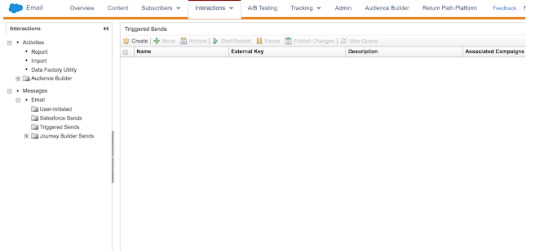
Additional methods for sending emails through Marketing Cloud include Journey Builder and Automation Studio.
3. Journey Builder:
You can manually initiate a journey or schedule email sends within the journey. According to your preferred schedule, this can be achieved by referring to the Journey Data Extension, API event, Cloud Page, or Salesforce Data. It has two touchpoints:
Single Send Journey: With Single Send Journeys, sending emails becomes a seamless three-step process: pick the email, select the target audiences Data Extension (apply filters as needed), and schedule the send. This simplicity is matched by automatic email tracking synchronization with Salesforce CRM, eliminating the need to organize Data Extensions in particular folders for sync assurance.
Multi-Step Journey: The multi-step journey is the ultimate solution for anything requiring multiple email sends. This tool empowers you to craft straightforward multi-channel experiences. These journeys adapt to diverse paths using branching logic guided by customer interactions and data cues. Set emails to dispatch automatically on specific days or intervals. The Journey Builder canvas helps track customer advancement. Navigate to: Journey Builder > New Journey > multi-Step > Build. Email configurations in Journey Builder entail the automatic creation of corresponding triggered send activities for seamless management.
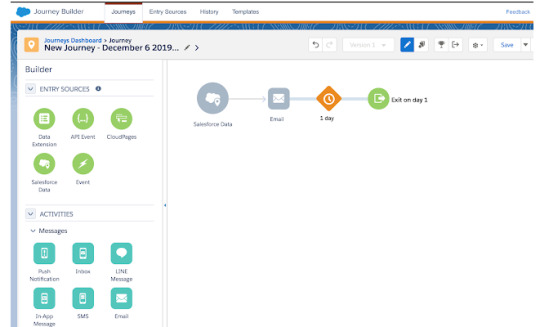
4. Automation Studio:
Within Marketing Cloud, Automation Studio empowers you to send emails at varying intervals, such as hourly, daily, weekly, or monthly. One of the activities in the automation studio is sending email activity.
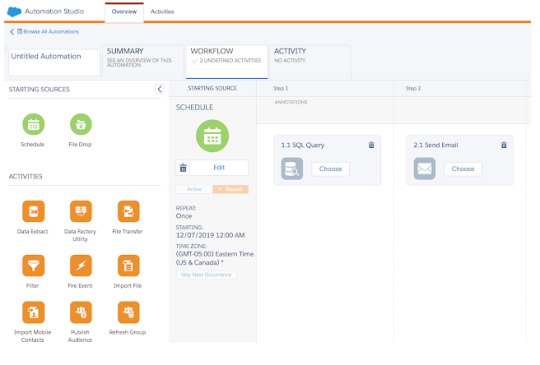
Send Email Activity: The option exists to set up a send email activity within a multi-step automation or as an independent action.
When configuring a Send Email Activity, a corresponding Send Definition is established, which is versatile across various automation. This approach is valuable for tasks like scheduling automated reports dispatched via email.
5. A/B Testing:
A/B Testing is a valuable approach. As you know, it involves sending emails while manipulating various variables to optimize outcomes. The A/B Testing functionality within Email Studio empowers you to do precisely that. You have at your disposal six distinct test types: subject lines, preheaders, sender names, send dates/times, content areas, and even entirely different email versions. During setup, you will specify the target audience and the percentage you intend to subject to your experimentation. You will also define the criteria for declaring a winner based on click-through or open rates.
Summing up
Explore multiple ways to send emails in Marketing Cloud, including User-Initiated Sends, Triggered Sends, Journey Builder, and Automation Studio. Tailor email campaigns to manual triggers or customer actions and utilize diverse scheduling options. These methods provide a versatile toolkit for effective email communication.
0 notes
Text
Accelerating Enterprise Software Development with RAD Studio: A Comprehensive Guide

What is Enterprise Software and its Types?
Enterprise software is a class of software solutions specifically designed to meet the unique needs of large organizations and businesses. These solutions are multifaceted and highly customizable, tailored to manage and automate critical business processes, data storage, and communication within an organization. They play a pivotal role in enhancing productivity and efficiency across various departments. Let's explore some of the common types:
Enterprise Resource Planning (ERP) Software: ERP systems integrate and manage various business processes, such as finance, HR, supply chain, and inventory, into a single software solution. Examples include SAP ERP and Oracle E-Business Suite.
Customer Relationship Management (CRM) Software: CRM software helps businesses manage their interactions and relationships with customers and prospects. It enables sales, marketing, and customer support teams to streamline their processes and improve customer engagement. Salesforce and HubSpot are popular CRM solutions.
Human Resource Management (HRM) Software: HRM software is designed to automate and optimize HR processes like employee onboarding, payroll, benefits management, and performance evaluations. Systems like Workday and BambooHR fall into this category.
Supply Chain Management (SCM) Software: SCM software optimizes the management of the supply chain, from procurement and inventory management to logistics and order fulfillment. Notable solutions include Oracle SCM Cloud and Kinaxis RapidResponse.
What are Enterprise Software Development Technologies?
Enterprise software development leverages a wide range of technologies to meet the diverse needs of organizations. These technologies include:
Databases: Enterprise software often relies on databases for data storage and retrieval. SQL (Structured Query Language) and NoSQL databases like MongoDB and Cassandra are commonly used.
Programming Languages: The choice of programming language depends on the specific project requirements. Java, C#, Python, and JavaScript are popular options. Java is widely used for its platform independence and robustness, while C# is common in the Microsoft ecosystem.
Web Development Frameworks: Web technologies like React, Angular, and Vue.js are employed to build user-friendly interfaces for enterprise applications.
Application Architecture Patterns: To create scalable and maintainable enterprise applications, developers use architectural patterns like microservices and service-oriented architecture (SOA). These patterns enable modular development and efficient resource utilization.
What is an Example of Enterprise Software?
One prime example of enterprise software is SAP ERP (Enterprise Resource Planning). This comprehensive solution assists organizations in managing various aspects of their business, including financials, supply chain, human resources, and customer relationships. SAP ERP offers features such as finance and accounting, procurement, production, sales, and analytics to support the overall operations of a business.
The 5 Stages of Enterprise Software Development
Enterprise software development is a complex process involving multiple stages. These stages ensure the successful creation and deployment of software solutions. Let's delve into each stage:
Planning and Requirements Analysis: This initial phase involves understanding the client's needs, objectives, and constraints. A detailed analysis of the project's scope is conducted to outline goals, features, and budget constraints.
Design and Architecture: During this stage, the software's architecture and design are conceptualized. The team creates a blueprint that outlines the structure, components, and functionalities of the software.
Development: In this phase, the actual coding and development of the software take place. Developers write the code based on the design specifications, ensuring it aligns with the project requirements.
Testing and Quality Assurance: Rigorous testing is essential to identify and fix bugs or issues in the software. This phase ensures that the software meets quality standards, is secure, and performs as expected.
Deployment and Maintenance: After thorough testing and validation, the software is deployed to the production environment. Ongoing maintenance, updates, and support are critical to keep the software running smoothly and up-to-date.
Best Practices in Enterprise Software Development
To ensure the success of enterprise software projects, developers and organizations should follow a set of best practices, including:
Clear Documentation: Comprehensive documentation ensures that all project stakeholders understand the software's functionality, codebase, and architecture. It facilitates collaboration and future maintenance.
Regular Communication: Effective communication with clients and team members is crucial. It helps manage expectations, address concerns, and adapt to changing requirements promptly.
Agile and DevOps Methodologies: Employing Agile or DevOps methodologies promotes iterative development, collaboration, and quick responses to evolving project needs. It allows for flexibility and faster deliveries.
The Top 3 Benefits of Enterprise Applications
Enterprise applications offer a multitude of advantages, contributing to the efficiency and productivity of organizations. Here are the top three benefits:
Efficiency: Enterprise applications streamline and automate business processes, reducing manual efforts and the risk of errors. This leads to increased efficiency across various departments, saving time and resources.
Data Management: These applications provide a centralized platform for storing, accessing, and analyzing data. This not only improves data accuracy but also facilitates data-driven decision-making.
Scalability: Enterprise applications are designed to grow with your business. They can adapt to the evolving needs of a growing organization, ensuring that the software remains relevant and effective.
5 Challenges Posed by Enterprise Applications
Enterprise software development is not without its challenges. Here are five common hurdles that organizations may encounter:
High Development Costs: Building custom enterprise software can be expensive, involving substantial development and maintenance costs.
Complex Integrations: Integrating enterprise software with existing systems and legacy applications can be complex and time-consuming.
Security Concerns: Enterprise applications often handle sensitive data, making them prime targets for cyberattacks. Security measures need to be robust and continuously updated.
User Adoption Hurdles: Employees may resist using new enterprise software, requiring thorough training and change management efforts.
Ongoing Updates and Maintenance: Keeping enterprise applications up-to-date and addressing issues requires ongoing commitment and resources.
Choosing the Right Language and Platform
The choice of programming language and platform in enterprise software development depends on project requirements, existing systems, and business goals:
Programming Language: Consider Java for its platform independence and maturity. C# is a strong choice for Windows-based ecosystems. Python is versatile and widely used in data-related applications.
Platform: Cloud-based solutions, such as AWS, Azure, and GCP, are favored for their scalability, cost-effectiveness, and flexibility. They provide infrastructure and services that enable the development, deployment, and scaling of enterprise applications with ease.
Discovering RAD Studio for Accelerated Development
If you're looking to expedite your enterprise software development projects, RAD Studio is a robust Integrated Development Environment (IDE) that can significantly enhance your productivity. RAD Studio supports various programming languages, including Delphi and C++, and offers a wide range of tools and components for building efficient and feature-rich enterprise applications. Its visual development approach allows for rapid prototyping and accelerated development cycles.
Frequently Asked Questions
Q: What is an enterprise application in simple words?
A: An enterprise application, in simple terms, is specialized software designed to help large organizations manage their operations and processes more efficiently. It often includes features like data storage, automation, and communication tools tailored to a business's unique needs.
Q: What is enterprise software experience? A: Enterprise software experience refers to how user-friendly and satisfying it is for employees or users within an organization to work with enterprise software. A positive experience leads to increased productivity and efficiency.
Q: What are enterprise software projects? A: Enterprise software projects are initiatives taken by organizations to develop, implement, and maintain customized software solutions that address their specific business needs. These projects aim to improve operational efficiency and effectiveness.
Q: What is the difference between enterprise software development and regular software development? A: The main difference lies in the focus and complexity. Enterprise software development tailors software to meet the specific needs of large organizations, making it more complex and specialized. Regular software development typically addresses broader user needs and is generally less complex. Enterprise software often involves extensive integration with existing systems and data sources.
1 note
·
View note
Text
How to use Marketing Cloud in Salesforce
Salesforce Marketing Cloud allows marketers to manage and create marketing campaigns and relationships with customers. This platform is designed with tools to help brands interact with their current and future customers in multiple channels.
Platform helps marketers strategize, divide and optimize marketing aspects, such as customer journeys and multi-channel campaigns, analysis of pre- and post-campaigns, social media promotion, engagement and data management.
You will be able to better manage your marketing activities with this platform. You can create multi-channel experiences and contact customers on their preferred channels at the right time. It will also increase customer acquisition. The Marketing Cloud allows you to plan, monitor and analyze in real time.
What is Salesforce Marketing Cloud and how do you use it?
Salesforce Marketing Cloud is a powerful tool that can be used to perform a variety of marketing tasks. These are the most important:
Email marketing
Content creation and management: Emails, landing pages (forms, images, emails, etc.), forms, images.
Monitoring and SMS campaigns
In-app and mobile push notifications
Social media marketing: Schedule and monitor your posts, and get real-time engagement analysis.
Automate your campaigns and consolidate their multi-channel distribution into one place.
Find similar audiences using your client data and target ads online.
Website listening is the dynamic tailoring of webpages to suit a prospect’s interests.
Your CRM or other sources can be used to segment your audience efficiently and effectively.
Data management/ETL activities
What tools are available in Salesforce Marketing Cloud? The salesforce marketing cloud includes:
Journey Builder
This tool automates the onboarding process by guiding users through customized journeys using multiple channels.
Email Studio
Email studio makes customized email marketing campaigns.
Social Studio
The tool allows you to create social media campaigns tailored to your audience, converting them into leads.
Mobile Studio
This tool allows marketers the ability to use marketing interactions like SMS, push notifications and group messaging.
Audience Studio
You can collect data from multiple sources about your audience and consolidate it all in one place. You can create content that is more engaging for your audience by leveraging their interests.
Advertising Studio
This tool can be used to manage digital media campaigns for customer acquisition, retargeting and alignment.
Datorama
This data hub allows you to monitor your return on investment (ROI) for all of your marketing campaigns.
Interaction Studio
This tool allows you to visualize a customer’s experience in real time and connect with them.
Data Studio
It is one of the strongest tools in the Marketing Cloud. This tool allows marketers to discover and find their target audience, as well as data about them. They can then take control of that data to create more effective campaigns.
Google Analytics 360

This tool is similar to data studio but focuses more on the audience's interaction across Google applications.
Pardot
This tool is used by the sales team to close deals and build lasting relationships. All of this is done by automated processes.
What does marketing automation software do?
The majority of marketing automation software comes as a platform, which is a set of integrated tools and features. Platforms and venues vary in terms of the automation tools, as well as their capabilities. You can expect that most marketing automation platforms will have features and tools to help or automate management of:
Lead capture
Lead scoring and Management
Lead nurturing
Campaign Management
Content management
CRM Integration
Analysis and Reporting
Lead capture
Learn what your prospects are looking for and who they are. Find out who they are (for B2B marketing), what their role is, and their pain points. Then, figure out how you can assist. Setting up a lead-capture page (also known as a landing page) is a common technique. Visitors are often asked to provide information in exchange for rewards on lead capture pages. A user might ask for her email address, zipcode, and job title to receive a white paper or e-book, an entry into a raffle or sweepstakes, or even a promotional code or coupon.
Lead scoring and Management
You can use demographics, behavior data and other prospect information in order to distinguish hot leads from those who are "just browsing". The scores are different for every company, but they all have the same goal: to identify your most promising leads at any given time. Lead scores are based on the actions a prospect took on your site, such as downloading a datasheet or watching a video. Lead grades are assigned based on demographic data, including industry, company, or market size. Lead score and rate will tell the sales and marketing who is ready to buy and who requires more nurturing.
Lead nurturing
In the B2B market, where sales cycles are long, there are better ways of nurturing leads than sending out one-off emails once every two weeks. You can track the engagement of your emails, websites, and other properties using automated facilitation. This data allows you to deliver the right content along the prospect's journey at the appropriate time.
Campaign Management

Automated campaign management takes care of gathering and processing data, from A/B testing to social listening and SEO. This allows you to focus on your strategy. Automated campaign management systems let you design, deploy and monitor marketing campaigns without having to manually manage every step.
Content management
All within your marketing platform, you can create copy, create emails, social media posts and customized assets. Content management systems can also tag and organize assets to be repurposed across multiple formats and places. This means that you don't need to upload images or assets more than once. Content management systems integrated into your marketing automation platform make updating assets easy. Simply replace the old file with a new one to ensure that all images and support are up-to-date across campaigns, regardless of how recent or old they may be.
CRM Integration
Your newsletter just got a hot prospect? Great! Create a lead in your CRM for them. The software can guide them to the right drip campaign or nurture, send an introductory message and track engagement. Let the software gather behavioral data while you're at. It will also alert your sales team if the prospect is active in your channels. You can automate your marketing by using platforms that integrate CRM.
Analysis and Reporting
It's simple to collect a lot of data when your marketing is automated. Your marketing automation platform can crunch numbers and provide alerts and insights to help you improve your current campaigns and plan more effectively new ones. Closed-loop reporting is a great way to link ROI to marketing campaigns and other activities if your CRM and marketing are integrated.
Salesforce Marketing Cloud: Benefits

Salesforce Marketing Cloud Developer is an integrated system that includes tools for digital marketing. Platform is ready for use by small and large companies. This section will explore the benefits of this tool for your business.
Customer Engagement and Retention
Salesforce Marketing Cloud is a set of tools designed to help marketers reach the right audience. It helps them learn about their behavior and their wants and needs. You can target customers and personalize their experience using various features. Marketers can adjust the content of a website in real time using dynamic options. This enhances customer experience and drives sales.
Marketing Automation
Modules such as Journey Builder automate processes and enable marketers to create campaigns which run themselves. A customer, for example, receives an invitation via email to complete the purchase. The customer journey is complete if the customer takes the action requested. If not, they will receive an SMS or a push notification regarding the purchase. The steps that follow can be simple or complex, but they are all aimed at providing the best possible experience.
Performance Measurement
The Analytics Builder allows marketers to generate reports in real time that track website traffic, reach of campaigns, social media interaction, and many other metrics. Salesforce for Marketing allows marketers to get deep insights on performance indicators across campaigns and channels to make better future decisions.
Data Management
Datorama is a tool that allows for easy data management, and allows teams to create comprehensive dashboards and data models. SFMC is able to store different types of data and standardize them. It can also create data models that offer greater insight to your team. Salesforce's third-party integrations allow you to explore more complex data management features.
Artificial Intelligence Applications
Salesforce for Marketing is a powerful tool that uses new technologies to improve client experience. Einstein is the embedded AI technology, which uses predictive analytics to keep companies ahead of their competitors. This technology, for example, allows marketers to determine who is most likely to respond to a certain message. These algorithms can also provide insights on engagement frequency, allowing businesses to determine how many letters they need for each customer. You can calculate the optimal time to send an e-mail or message to every user in order to make sure it is read.
Conclusion
Salesforce Marketing Cloud Consultant has a wide range of features and tools that can be used by any company, regardless of its size. Although many people think that this software is only for large companies, you can customize it to your needs and connect now Cloud Analogy.
0 notes
Text
Getting Started with Marketing Cloud Account Engagement (Pardot)

Marketing automation is essential for businesses looking to scale their marketing efforts and drive engagement. Salesforce's Marketing Cloud Account Engagement (formerly Pardot) is a powerful B2B marketing automation solution that helps organizations streamline lead generation, nurture prospects, and align marketing and sales efforts. If you're new to Pardot, this guide will help you get started with setting up and using the platform effectively.
What is Marketing Cloud Account Engagement (Pardot)?
Marketing Cloud Account Engagement (Pardot) is a B2B marketing automation platform that enables businesses to:
Generate and nurture leads through automated workflows.
Score and grade prospects based on their engagement and fit.
Align marketing and sales teams for improved collaboration.
Track marketing ROI with comprehensive analytics and reporting.
Key Features of Pardot
Lead Generation & Management
Forms and landing pages to capture leads.
Dynamic segmentation for targeted marketing.
Email Marketing Automation
Drip campaigns and autoresponders.
A/B testing and email personalization.
Lead Scoring & Grading
Score prospects based on their interactions.
Grade leads based on predefined criteria.
CRM Integration
Seamless integration with Salesforce CRM.
Real-time data sync between marketing and sales teams.
Analytics & Reporting
Custom dashboards to track marketing performance.
ROI reporting to measure campaign success.
Setting Up Pardot: Step-by-Step Guide
1. Account Configuration
Log in to Salesforce Setup and enable Pardot Account Engagement.
Define user roles and permissions for your team.
2. Connecting Salesforce CRM
Use the Salesforce Connector to sync data.
Map lead fields and custom objects to ensure data consistency.
3. Creating Campaigns
Navigate to Marketing > Campaigns and create a new campaign.
Define campaign goals, audience, and tracking parameters.
4. Building Forms & Landing Pages
Use the form builder to create lead capture forms.
Design landing pages for campaign promotions.
5. Setting Up Email Automation
Create engagement studio programs for automated workflows.
Configure nurture campaigns to engage leads over time.
6. Lead Scoring & Grading
Set up scoring rules based on user activity (e.g., website visits, email opens).
Define grading criteria based on lead attributes (e.g., job title, company size).
7. Analyzing Performance
Monitor campaign performance using Pardot Reports & Dashboards.
Optimize campaigns based on data insights.
Best Practices for Success
Align Sales & Marketing: Ensure both teams work together to define lead qualification criteria.
Personalize Content: Use dynamic content and segmentation to tailor messaging.
Test & Optimize: Regularly A/B test email subject lines, landing pages, and CTAs.
Monitor Engagement: Track key metrics to adjust campaigns for better performance.
Conclusion
Marketing Cloud Account Engagement (Pardot) is a robust tool for automating and optimizing B2B marketing efforts. By following this guide, businesses can efficiently set up their Pardot account, launch targeted campaigns, and drive better alignment between marketing and sales teams. With proper implementation and ongoing optimization, Pardot can help businesses maximize their marketing ROI and drive long-term success.
Are you ready to leverage Pardot for your business? Contact our Salesforce consultant in Sydney to learn how we can help you implement and customize Pardot for your specific needs!
#salesforce consultant in Sydney#salesforce consulting in Sydney#salesforce partner in Sydney#salesforce consultants in Sydney#salesforce developer in Sydney#Getting Started with Marketing Cloud Account Engagement (Pardot)
0 notes
Text
Salesforce LWC (Lightning Web Component) with Live Project: A Comprehensive Guide

Salesforce is a cloud-based platform that has revolutionized customer relationship management (CRM) by offering a suite of tools to manage customer interactions. One of the most powerful features of Salesforce is the Salesforce Lightning Web Component (LWC) framework. The Salesforce LWC framework allows developers to build lightning-fast, reusable components that enhance the overall user experience of Salesforce applications. This blog will walk you through the Salesforce LWC (Lightning Web Component) with Live Project, covering everything from the basics to hands-on project implementation.
What is Salesforce LWC (Lightning Web Component)?
Salesforce LWC (Lightning Web Component) is a modern framework designed to build responsive, lightweight, and scalable applications on the Salesforce platform. It uses web standards like JavaScript, HTML, and CSS, making it an easier and faster alternative to the older Aura Components. By utilizing native browser APIs, Salesforce LWC reduces the need for heavy abstraction layers, which enhances performance.
Key Features of Salesforce LWC:
Web Standards: Uses native JavaScript, HTML, and CSS, enabling developers to leverage existing skills.
Modularity: Encourages component-based development, making it easy to reuse and maintain.
Performance: Reduces the reliance on third-party libraries, improving the overall performance of applications.
Faster Rendering: With virtual DOM and other techniques, Salesforce LWC provides faster page loads and a better user experience.
Integration: Easily integrates with Salesforce APIs, making it a natural fit for building apps in the Salesforce ecosystem.
The Importance of Lightning Web Components in Salesforce
Before Salesforce LWC, developers mainly used the Aura Component framework. Although Aura was effective, it had some limitations, such as performance issues due to the heavy abstraction layers. With the rise of modern web development practices, Salesforce LWC was introduced to make development faster and more aligned with industry standards.
Here’s why Salesforce LWC (Lightning Web Component) is crucial:
Faster Development: Developers can use modern web development languages they are already familiar with, such as JavaScript and CSS.
Improved Performance: Since LWC uses web standards, there is less need for Salesforce-specific libraries, which makes applications faster and lighter.
Cross-Browser Compatibility: LWC ensures that your components work across all modern browsers.
Seamless Salesforce Integration: As part of the Salesforce platform, LWC easily integrates with Salesforce objects, APIs, and Apex controllers.
Getting Started with Salesforce LWC (Lightning Web Component)
If you are a developer looking to implement Salesforce LWC (Lightning Web Component) with Live Project, you first need to understand the core concepts behind LWC.
Prerequisites
Basic Knowledge of JavaScript: Since Salesforce LWC is built using JavaScript, having a good grasp of ES6 (ECMAScript 6) and modern JavaScript concepts is essential.
Salesforce Environment: You need access to a Salesforce Developer Org to start building LWC applications.
Salesforce CLI: The Salesforce Command Line Interface (CLI) is used to create and deploy Lightning Web Components.
Visual Studio Code: VS Code with Salesforce Extensions is the preferred IDE for LWC development.
Setting Up Salesforce LWC
Follow these steps to set up your environment for Salesforce LWC:
Install Salesforce CLI: Download and install the Salesforce CLI from the official Salesforce website.
Set Up a Salesforce Developer Org: Sign up for a free Salesforce Developer Org where you can practice building Lightning Web Components.
Install VS Code: Install Visual Studio Code and the Salesforce Extension Pack.
Create an LWC Project: Use Salesforce CLI to create a new LWC project by running the following command:
bash
Copy code
sfdx force:project:create --projectname lwc-project
Once your environment is set up, you are ready to start building Salesforce LWC (Lightning Web Component) with Live Project.
Building a Simple Lightning Web Component
Let’s build a basic Lightning Web Component to display a list of Salesforce accounts. This example will help you understand how to work with LWC components, Apex controllers, and Salesforce data.
Step 1: Create an LWC Component
Create a folder in your lwc directory and add the necessary files: HTML, JavaScript, and CSS. The basic structure looks like this:
bash
Copy code
lwc
├── accountList
│ ├── accountList.html
│ ├── accountList.js
│ └── accountList.css
In accountList.html, you’ll define the template for your component:
html
Copy code
<template>
<lightning-card title="Account List" icon-name="standard:account">
<ul>
<template for:each={accounts} for:item="account">
<li key={account.Id}>
{account.Name}
</li>
</template>
</ul>
</lightning-card>
</template>
In accountList.js, you’ll fetch the account data from Salesforce:
javascript
Copy code
import { LightningElement, wire } from 'lwc';
import getAccounts from '@salesforce/apex/AccountController.getAccounts';
export default class AccountList extends LightningElement {
@wire(getAccounts)
accounts;
}
In AccountController.cls, you’ll create an Apex class to fetch data from Salesforce:
apex
Copy code
public with sharing class AccountController {
@AuraEnabled(cacheable=true)
public static List<Account> getAccounts() {
return [SELECT Id, Name FROM Account LIMIT 10];
}
}
Once this is done, deploy the component to your Salesforce org using the Salesforce CLI.
Step 2: Testing the Component in Salesforce
After deploying, go to App Builder in Salesforce and drag your new LWC component onto a Lightning Page. This simple example illustrates how easy it is to fetch and display Salesforce data using Salesforce LWC.
Live Project with Salesforce LWC (Lightning Web Component)
Now that we’ve covered the basics of Salesforce LWC, let’s move on to implementing a Live Project. The live project will involve building a Salesforce LWC application that allows users to search and display information about Contacts in Salesforce. This project will be more advanced, involving data binding, input fields, and interaction with the Salesforce backend using Apex.
Project Requirements
Search Component: A component that allows users to enter a search term to find Contacts.
List Component: A component that displays a list of Contacts matching the search term.
Detail Component: A component that shows detailed information about a selected Contact.
Step 1: Create the Search Component
The search component will allow users to input a name, which will be passed to an Apex controller to query Salesforce. Create a component called contactSearch:
contactSearch.html:
html
Copy code
<template>
<lightning-input label="Search Contacts" onchange={handleSearch}></lightning-input>
</template>
contactSearch.js:
javascript
Copy code
import { LightningElement } from 'lwc';
export default class ContactSearch extends LightningElement {
handleSearch(event) {
const searchEvent = new CustomEvent('search', {
detail: event.target.value
});
this.dispatchEvent(searchEvent);
}
}
Step 2: Create the List Component
The list component will display the results of the search. It will receive the search term from the parent component and call the Apex controller to retrieve the data.
contactList.js:
javascript
Copy code
import { LightningElement, api, wire } from 'lwc';
import getContacts from '@salesforce/apex/ContactController.getContacts';
export default class ContactList extends LightningElement {
@api searchTerm;
@wire(getContacts, { searchTerm: '$searchTerm' }) contacts;
}
Conclusion
By now, you should have a solid understanding of Salesforce LWC (Lightning Web Component) and how to implement a Live Project. This guide covered both the fundamental aspects of LWC and a hands-on live project, allowing you to experience the real-world application of this powerful framework.
Implementing Salesforce LWC in live projects is crucial for enhancing user interfaces and improving performance within Salesforce applications. Whether you are an experienced developer or a beginner, learning Salesforce LWC can open up new opportunities in the growing Salesforce ecosystem.
Embrace Salesforce LWC as your go-to tool for modern Salesforce development and start building efficient, high-performance web components today.
0 notes