#salesforce joined reports
Explore tagged Tumblr posts
Text
How to create a Salesforce Joined Reports?
Reporting is a key element in the dynamic Salesforce ecosystem for deriving meaningful insights from your data. Salesforce Joined reports are one of the most potent features of the many accessible reporting systems; they let you combine different report types into a single, all-inclusive picture.
"How to create Salesforce Joined reports" blog will walk you through the steps of building joined reports in Salesforce, go over when to use them, and point out some of their drawbacks. Understanding joined reports may greatly improve your data analysis skills, regardless of your experience level with Salesforce. Read along to create dynamic reports in Salesforce to suit your data analysis needs.
0 notes
Text
🔘FRIDAY - events from Israel
ISRAEL REALTIME - Connecting to Israel in Realtime
✡️Erev Shabbat - Parshat (Torah portion) Shoftim - Deuteronomy 16:18 - Moses instructs the people of Israel to appoint judges and law enforcement officers in every city. “Justice, justice shall you pursue,” he commands them, and you must administer it without corruption or favoritism.
▪️HAMAS HORROR PROPAGANDA.. during the Shivah, Hamas publishes a video from the captivity of the murdered hostage Hersh Goldberg-Polin, may G-d avenge his blood. Reports the US is upset as this may affect negotiations., the murdered was a US citizen.
▪️SAMARIA - JENIN.. The Arabs report that the IDF forces left the city of Jenin and the Jenin camp area after ten days of military activity. The Mayor of Jenin: The occupation has halted the supply of electricity and water to Jenin. The Palestinian Authority will require external assistance to rebuild Jenin and the Jenin camp. The IDF: "We are continuing the operation in Jenin until its objectives are completed."
▪️TIT-FOR-TAT CONTINUES WITH HEZBOLLAH.. 100 rockets and missiles were launched by Hezbollah at northern Israel yesterday. IDF fighter jets struck more than 10 Hezbollah rocket launchers and other infrastructure across southern Lebanon overnight, per the IDF.
The military says the targets had "posed a threat to Israeli civilians."
▪️1,307 ROCKETS.. were fired at Israel from the north, Lebanon and Syria, amounting to just over 40 a day on average.
▪️ON THE CONSULATE ATTACK IN MUNICH, GERMANY.. official: the shooter in Munich was an Islamist terrorist of Bosnian origin who belonged to the Syrian organization Jabhat al-Nusra.
▪️ON THE ATTORNEY GENERAL SCANDAL.. Amit Segal: Mandelblit's court request for a gag order was rejected.
.. Recordings: how he recognized a strategic consultant as his main opponent - after two years he sent him to false arrest in a far-fetched affair without disqualifying himself. (N12)
▪️ON THE TEACHER UNION HIGH SCHOOL STRIKE.. Against the background of the strike: alternative educational frameworks will be activated starting next week. In a joint initiative of the Ministry of Education, the Ministry of Finance and the Local Government Center to be operated by the local authorities, the ministries agreed on the activation of alternative frameworks for secondary school students.
▪️AI.. Israel has signed the Council of Europe Convention on the Use of Artificial Intelligence. The purpose of the treaty is to ensure that artificial intelligence systems operate while maintaining human rights, democracy and the rule of law, without creating new human rights. The convention applies mainly to artificial intelligence systems used by the public sector, while excluding uses in national security contexts and some of the R&D stages.
▪️ECONOMY.. Salesforce buys the Israeli startup Own for $1.9 billion.
▪️NEWS SOURCES.. Survey: Israelis, what is the main TV channel where you keep up to date about the war? Ch. 12 - 38%, Ch. 14 36%. ( Ch. 13 apparently doesn’t make the list, and sadly neither does Israel Realtime. Did you know you can share us with a friend? Send them the links at the bottom, they click, they join! Special Rosh Chodesh deal
♦️SAMARIA - TUBAS.. IDF carried out three drone strikes against Arab gunmen who were shooting at troops during a raid in the Tubas. Forces began a new raid overnight in Tubas and the nearby Far'a camp, as well as a separate operation in Jericho.
#Israel#October 7#HamasMassacre#Israel/HamasWar#IDF#Gaza#Palestinians#Realtime Israel#Hezbollah#Lebanon
13 notes
·
View notes
Text
Unlocking the Power of ServiceNow: A Deep Dive into Integration Types
In an era where digital transformation is paramount, ServiceNow stands out as a powerful platform for IT service management (ITSM). However, the true potential of ServiceNow is unlocked through its various integration capabilities. In this blog, we'll take a deep dive into the different types of ServiceNow integrations and explore how they can enhance your organizational efficiency and effectiveness.
If you want to advance your career at the Servicenow Training in Chennai you need to take a systematic approach and join up for a course that best suits your interests and will greatly expand your learning path.

Why Integration Matters
Integrating ServiceNow with other applications and systems is essential for creating streamlined workflows and ensuring seamless data flow. Effective integration not only enhances service delivery but also fosters collaboration across departments, driving better business outcomes.
Types of ServiceNow Integrations
1. API Integrations
ServiceNow offers a comprehensive set of REST and SOAP APIs that facilitate integration with external systems. These APIs enable organizations to automate the exchange of data, allowing for real-time updates and enhanced operational efficiency.
Key Benefits:
Real-Time Synchronization: Ensures data consistency across platforms.
Reduced Manual Work: Minimizes errors associated with manual data entry.
Enhanced Flexibility: Easily adapt to changing business needs.
2. Third-Party Application Integrations
ServiceNow seamlessly integrates with a variety of third-party applications, including Salesforce, Microsoft Teams, and Jira. These integrations enable teams to access and share information effortlessly, improving collaboration and communication.
Key Benefits:
Streamlined Collaboration: Keeps teams aligned and informed.
Improved Workflow Efficiency: Reduces the time spent switching between applications.
Centralized Information: Provides a single view of service requests and incidents.
3. Orchestration Integrations
Orchestration allows organizations to automate complex processes that span multiple systems. By integrating with tools like Active Directory and cloud services, ServiceNow can perform tasks based on predefined triggers, streamlining operations.
Key Benefits:
Operational Efficiency: Automates repetitive tasks to save time.
Faster Response Times: Speeds up incident resolution through automation.
Cost Reduction: Lowers operational costs by eliminating manual processes.
With the aid of Best Online Training & Placement programs, which offer comprehensive training and job placement support to anyone looking to develop their talents, it's easier to learn this tool and advance your career.
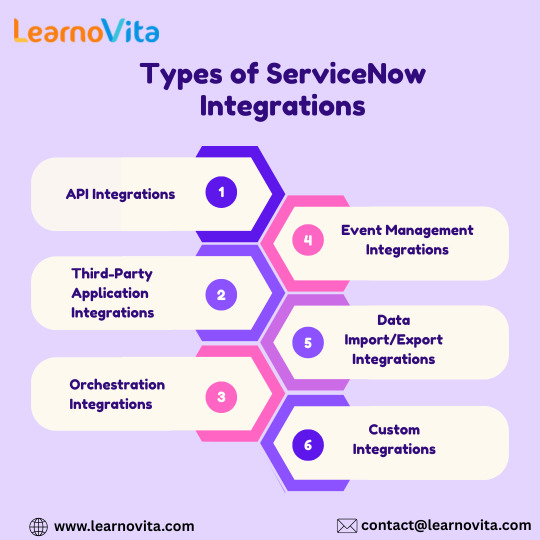
4. Event Management Integrations
Integrating ServiceNow with event management tools helps organizations monitor their IT environments proactively. This integration enables automatic incident creation in response to alerts from monitoring systems, enhancing reliability.
Key Benefits:
Proactive Monitoring: Detects issues before they escalate into problems.
Enhanced Service Availability: Improves uptime and reliability of IT services.
Data-Driven Insights: Offers valuable insights into system performance.
5. Data Import/Export Integrations
ServiceNow provides various methods for importing and exporting data, facilitating the transition from legacy systems or integration with data warehouses. This capability is crucial for consolidating information and enhancing reporting.
Key Benefits:
Efficient Data Migration: Simplifies the transition from old systems.
Comprehensive Reporting: Enables better analysis through consolidated data.
Informed Decision-Making: Supports strategic planning with unified data access.
6. Custom Integrations
For unique business requirements, organizations can develop custom integrations using ServiceNow's scripting capabilities. This flexibility allows businesses to create tailored solutions that fit their specific processes.
Key Benefits:
Tailored Solutions: Custom-built to align with organizational goals.
Adaptability: Easily adjust to evolving business needs.
Optimized Processes: Streamlines workflows based on unique requirements.
Conclusion
Unlocking the power of ServiceNow through effective integration is crucial for organizations aiming to enhance their operational efficiency and service delivery. By understanding and implementing various integration types—API, third-party applications, orchestration, event management, data import/export, and custom solutions—organizations can create streamlined workflows, improve collaboration, and make data-driven decisions.
0 notes
Text
Unlocking Insights: Reporting and Dashboards in Salesforce

In the dynamic world of business, data is king. But raw data, in its unorganized form, is like a scattered pile of puzzle pieces – full of potential but lacking a clear picture. This is where Salesforce Reporting and Dashboards come into play, transforming disconnected data points into actionable insights that empower businesses to make informed decisions, identify trends, and drive growth.
Salesforce, as a leading CRM platform, collects a wealth of information about your customers, sales, marketing efforts, and service interactions. Without effective reporting and dashboards, much of this valuable data remains locked away, underutilized. Let's explore how these powerful tools unlock the true potential of your Salesforce data.
The Power of Salesforce Reports: Your Data, Your Way
At its core, a Salesforce report is a list of records that meet criteria you define. Think of it as a highly customizable spreadsheet that pulls live data directly from your Salesforce instance. The beauty of Salesforce reports lies in their flexibility and versatility:
Customization: You can select specific fields, filter data based on various conditions (e.g., all open opportunities in the last quarter, leads from a specific campaign), and group information to create meaningful summaries.
Report Types: Salesforce offers various report types (e.g., Tabular, Summary, Matrix, Joined) to suit different analytical needs.
Tabular Reports: Simple lists, great for quick overviews.
Summary Reports: Allow grouping and summing of data, ideal for subtotals and basic analysis.
Matrix Reports: Provide a two-dimensional view, excellent for comparing data across different categories.
Joined Reports: Combine data from multiple report types, offering comprehensive insights from related objects.
Scheduling and Subscriptions: Automate the delivery of reports to your inbox or to other users, ensuring that key stakeholders always have access to the latest information.
Exportability: Easily export reports to Excel for further manipulation or sharing.
Whether you're tracking sales performance, analyzing customer service metrics, monitoring marketing campaign effectiveness, or managing project progress, Salesforce reports provide the granular detail you need to understand the "what" and the "how" of your operations.
The Magic of Salesforce Dashboards: Visualizing Your Success
While reports provide the detailed data, Salesforce Dashboards are where that data comes alive. Dashboards offer a visual representation of key metrics and trends, making complex information easily digestible and understandable at a glance. Imagine your most important reports summarized and presented in a series of charts, graphs, and gauges – that's the power of a Salesforce Dashboard.
Key benefits of Salesforce Dashboards include:
Visual Storytelling: Dashboards transform rows and columns of data into compelling visual narratives. A pie chart showing lead sources, a bar graph illustrating sales by region, or a gauge tracking customer satisfaction scores can convey insights far more effectively than raw numbers alone.
Real-time Insights: Dashboards are dynamic and update in real-time (or near real-time, depending on your refresh settings). This means you always have access to the most current information, allowing for agile decision-making.
Customization and Personalization: You can arrange components, choose different chart types, and tailor dashboards to specific roles or departments. A sales manager's dashboard will look different from a marketing manager's, focusing on the metrics most relevant to their responsibilities.
Drill-down Capabilities: Most dashboard components allow you to "drill down" directly into the underlying report, enabling you to investigate the details behind a particular metric.
Performance Monitoring: Dashboards serve as powerful performance monitoring tools, allowing you to track progress against goals, identify bottlenecks, and quickly pinpoint areas that require attention.
Common Use Cases for Reports and Dashboards
The applications for Salesforce Reports and Dashboards are virtually endless. Here are just a few common use cases:
Sales Performance: Track sales pipeline, closed won opportunities, sales rep performance, average deal size, and forecast accuracy.
Marketing Effectiveness: Monitor lead generation, campaign ROI, website traffic from campaigns, and conversion rates.
Customer Service: Analyze case volume, resolution times, customer satisfaction (CSAT) scores, and agent productivity.
Financial Tracking: Monitor revenue, expenses, and profitability (when integrated with financial data).
Project Management: Track project status, task completion, and resource allocation.
Best Practices for Maximizing Your Insights
To truly unlock the power of Salesforce Reports and Dashboards, consider these best practices:
Define Your KPIs: Before building, clearly identify the key performance indicators (KPIs) that matter most to your business goals.
Keep it Simple: Avoid clutter. Focus on presenting the most critical information clearly and concisely.
Audience-Centric Design: Design reports and dashboards with your target audience in mind. What information do they need to make decisions?
Regular Review and Iteration: Data needs and business priorities evolve. Regularly review and update your reports and dashboards to ensure they remain relevant.
Data Quality is Paramount: The accuracy of your reports and dashboards depends entirely on the quality of your underlying data. Implement robust data entry and data hygiene practices.
Leverage Custom Report Types: For more complex reporting needs, consider creating custom report types to join objects in specific ways.
Utilize Filters and Groupings Effectively: These are your best friends for narrowing down data and making it digestible.
Don't Be Afraid to Experiment: Salesforce offers a wealth of customization options. Play around with different chart types and layouts to find what works best for your team.
Conclusion
Salesforce Reports and Dashboards are not just features; they are essential tools for any organization looking to become truly data-driven. By transforming raw data into meaningful insights, they empower businesses to understand their performance, identify opportunities, and make proactive decisions that fuel growth and success. So, dive in, explore the possibilities, and start unlocking the invaluable insights hidden within your Salesforce data today!
#salesforce consultant in Dubai#salesforce consulting in Dubai#salesforce consulting partner in Dubai#salesforce consultants in Dubai#salesforce developer in Dubai#salesforce consultant in london#salesforce consulting in london#salesforce consulting partner in london#salesforce consultants in london#salesforce developer in london
0 notes
Text
How Salesforce CPQ and Vlocity Power End-to-End Revenue Lifecycle Management for Modern Enterprises
To be successful in today’s rapidly developing digital world, enterprises require streamlined, smart and flexible revenue lifecycle planning. Bringing together Salesforce CPQ and Vlocity allows businesses to ease their sales processes, improve how they serve customers and speed up their revenue growth all in one cloud environment.
At Alt Digital Technologies, we agree that digital transformation in enterprises comes from using the latest technologies wisely. In this post, you’ll learn why the combination of Salesforce CPQ and Vlocity’s industry-specific functions is vital for managing revenue from start to finish and you’ll explore why your company should jump on this train.
What is Revenue Lifecycle Management?
Revenue lifecycle management (RLM) involves planning and managing revenue from the start, by handling customer interactions, setting prices, quoting, contracting, fulfillment, billing and renewing. Good RLM helps a company work more efficiently in sales and finances, use prices wisely and comply with all requirements.
Why Salesforce CPQ?
With Salesforce CPQ, numerous manual and confusing tasks are solved by automating and making sales configuration easy and accurate. Among the main benefits are:
Automated Quote Generation: Reduce errors due to people and shorten the amount of time it takes to process an invoice.
Guided Selling: With clever product suggestions, customers end up with products that best suit their needs.
Dynamic Pricing and Discounting: With flexible choices, prices are designed to match individual business needs.
Contract Management: A joined approach to managing contracts makes renewing and changing agreements much simpler.
Seamless Salesforce Integration: Always tied to Salesforce CRM for a full picture of each customer.
Thanks to Salesforce CPQ, sales teams can complete more deals in less time, cut costs and better forecast their sales.
The Power of Vlocity (Salesforce Industries)
Now that Vlocity is fully a part of Salesforce Industries, it builds on CPQ by offering specialized solutions for industries including telecommunications, insurance, healthcare, energy and others.
Industry-Specific Data Models and Processes: Built-in templates and workflows designed for industry nuances.
Omni-Channel Customer Engagement: Consistent customer experience across all touchpoints.
Complex Product Bundling and Pricing: Handle intricate product bundles and regulated pricing with ease.
Digital Contracting and Policy Management: Accelerate contract approval and compliance with automated workflows.
Prebuilt Integrations: Connect with legacy systems to unify enterprise data.
With Vlocity, enterprises get a tailored revenue management solution that fits their unique business context, driving operational excellence and customer satisfaction.
How Salesforce CPQ + Vlocity Enable End-to-End Revenue Lifecycle Management
When combined, Salesforce CPQ and Vlocity deliver a powerful platform that:
Streamlines Sales and Quoting: Sales reps configure complex products with confidence using guided CPQ processes enhanced by industry-specific rules.
Accelerates Order and Contract Management: Automated workflows from order capture to contract signing reduce bottlenecks and improve compliance.
Optimizes Pricing and Discount Strategies: Dynamic pricing engines embedded in CPQ and Vlocity handle promotions, volume discounts, and regulatory compliance.
Enhances Customer Experience: A unified data model and omnichannel engagement empower personalized offers and faster service.
Improves Revenue Recognition and Billing: Integration with ERP and billing systems ensures accurate, real-time revenue reporting.
This end-to-end visibility and automation foster faster deal cycles, reduced errors, and improved profitability.
Why Alt Digital Technologies?
As a leading digital transformation agency, Alt Digital Technologies specializes in Salesforce CPQ and Salesforce Industries (Vlocity) implementations tailored to your business goals. We help enterprises:
Assess and optimize revenue lifecycle processes.
Customize Salesforce CPQ and Vlocity for maximum impact.
Integrate seamlessly with your existing tech stack.
Train your teams for long-term success.
Our deep expertise ensures you leverage the full power of these platforms to drive growth and operational agility.
Conclusion
Today’s businesses seeking to ensure lasting success in managing their revenue lifecycle choose Salesforce CPQ and Vlocity because their synergy is unmatched. They unite to help businesses handle complex operations, deliver tailored customer treatment and swiftly increase their income — all within a single scalable cloud environment.
Alt Digital Technologies can guide you in using your data to grow your sales and revenue in the right way.
Let’s Connect!
If you’re looking to improve your revenue cycle, Salesforce CPQ and Vlocity can help. If you’re interested, contact Alt Digital Technologies now.
0 notes
Text
Unlocking potential with the AWS ISV accelerates program
Join the AWS ISV accelerate program with CONNACT and unlock powerful opportunities to scale, co-sell, and grow your independent software solution through the global reach of Amazon Web Services. As an AWS Partner, CONNACT helps Independent Software Vendors (ISVs) take full advantage of this high-impact, co-selling program.
What is the AWS ISV Accelerate Program?
The AWS ISV Accelerate Program is a co-sell initiative designed to connect ISVs with the AWS Sales team. It allows software vendors to gain access to joint sales support, visibility to AWS customers, and co-sell benefits that drive revenue faster.
Why Join Through CONNACT?
At CONNACT, we specialize in guiding software companies through the AWS partner ecosystem. We ensure you're not only enrolled in the ISV Accelerate Program—but also fully positioned to maximize your ROI.
Key benefits include:
Co-Selling with AWS – Leverage the AWS salesforce to generate leads and close deals.
Faster Market Access – Tap into AWS’s global customer base through AWS Marketplace listings.
Credibility & Visibility – Align your brand with AWS for increased trust with enterprise buyers.
Revenue Growth Support – Work with CONNACT to develop go-to-market strategies, streamline onboarding, and optimize your AWS integrations.
For B2B SaaS Companies Ready to Scale
The ISV Accelerate Program is ideal for B2B software vendors building on AWS who are looking to scale up and connect with enterprise clients. Whether you're pre-IPO, entering new markets, or targeting global growth, CONNACT helps you position your solution for success.
Partner with CONNACT to Accelerate Your AWS Journey
From technical validation and listing optimization to ongoing sales enablement and reporting, CONNACT provides end-to-end support for ISVs navigating the AWS Accelerate ecosystem.
Get Started with CONNACT Today
Ready to grow with AWS? Partner with CONNACT to unlock the full power of the AWS ISV accelerate program and drive your SaaS success at scale.

0 notes
Text
How to Choose the Best B2B Loyalty Platform for Your Industry

Finding the right b2b loyalty platform for your business can make a huge difference in how you keep your clients engaged and coming back. But with so many platforms out there, it can be confusing to figure out which one is the best for your industry. This article will help you understand what to look for so you can make the right choice.
1. Know Your Industry Needs
Before you start looking at platforms, think about your business and your customers. What works for a retail business might not work for a manufacturing or software company. Every industry has different customer behaviors, sales cycles, and expectations.
Ask yourself:
Do your customers place large orders occasionally, or small orders frequently?
Do they need technical support or training?
Are you selling products, services, or both?
Once you know your industry needs, you can focus on platforms that are designed to support those specific workflows.
2. Look for Customization Options
Not all B2B loyalty platforms are flexible. Some offer fixed rewards and programs, while others allow you to fully customize them to your brand and business goals.
You should be able to:
Set your own point system
Choose different types of rewards
Target specific customer segments
A customizable platform helps you create a program that actually fits your industry instead of forcing you into a generic model.
3. Check Integration Capabilities
A good platform should work well with your existing tools—CRM, ERP, eCommerce, or invoicing software. If it doesn’t integrate, you’ll spend more time managing data manually, and it might even cause errors.
Choose a platform that can connect easily with:
Salesforce, HubSpot, or other CRM tools
Accounting or billing systems
Email marketing tools
Integration keeps everything in sync and helps you offer a smoother loyalty experience to your clients.
4. Focus on Analytics and Reporting
To make sure your loyalty program is working, you need clear insights. The platform should offer simple dashboards and reports that show you who’s engaging, how often, and what’s driving sales.
Look for:
Customer engagement reports
Redemption rates
Top-performing rewards or campaigns
These insights help you adjust your strategy based on what’s really working, instead of guessing.
5. Prioritize User Experience
Even in B2B, the user experience matters. Your clients should find it easy to join, earn, and redeem rewards. A confusing or slow platform will only push them away.
Check if the platform:
Is mobile-friendly
Has a clear dashboard for users
Offers customer support if something goes wrong
A smooth experience builds trust and encourages repeated use.
6. Review Pricing and Scalability
Don’t just go for the cheapest option. Focus on value for money. You want a platform that gives you the tools you need now, but also has room to grow as your business expands.
Ask:
Does the platform charge per user, per transaction, or monthly?
Are there hidden fees?
Can it support more customers and features as I grow?
Investing in the right platform from the start can save you money in the long run.
7. Read Case Studies and Reviews
Finally, check what other businesses—especially in your industry—are saying. Real reviews and case studies can show how the platform has worked in practice.
Look for:
Businesses in a similar field
Success stories or results they achieved
Any red flags or common complaints
These insights can help you feel more confident before making a decision.
8. Make Sure It Supports Multiple Reward Types
Every customer is different. Some might prefer cashback, while others may want discounts, gift cards, or exclusive access to new services. The best B2B loyalty platform gives you options to offer different types of rewards based on what your clients care about most.
A flexible platform should allow you to offer:
Tier-based rewards (e.g., Silver, Gold, Platinum clients)
Volume-based incentives
Referral bonuses
Exclusive deals or early access offers
The more choices you offer, the more likely clients are to stay engaged.
9. Don’t Ignore Customer Support and Onboarding
When you start using a new platform, you’ll likely have questions or need help setting things up. That’s why strong customer support is important.
Ask these questions before choosing a provider:
Is there live chat, email, or phone support?
Do they provide onboarding help or training?
Is there a help center with tutorials and guides?
A responsive support team makes the whole process smoother and less stressful, especially if you’re running a loyalty program for the first time.
10. Consider Security and Data Protection
In B2B, sensitive data like customer contacts, sales history, and financial details need to be handled carefully. Make sure the platform follows strong security standards.
Look for features like:
Data encryption
Two-factor authentication (2FA)
GDPR or other compliance certifications
Your clients will feel more comfortable knowing their information is safe and protected.
11. Test Before You Commit
Many platforms offer free trials or demo versions. Take advantage of these! A test run can show you:
How easy the platform is to use
If the dashboard is clear and helpful
How your customers might respond to it
During the trial, try to set up a basic loyalty program and test common actions like earning and redeeming rewards. If the platform feels too complex or limited, it might not be the right fit.
12. Think Long-Term
Your loyalty program shouldn’t just be about short-term wins. A great B2B loyalty platform should help you build strong, long-term relationships with your clients.
Look for platforms that:
Help you understand customer behavior
Support campaign planning and automation
Encourage repeat orders and referrals
In the end, loyalty isn’t just about points and rewards—it’s about showing your clients that you value their business.
Final Thoughts
Choosing the best B2B loyalty platform isn't about picking the most expensive or the most popular one. It’s about finding a system that matches your industry, works with your tools, and meets your customer needs. Focus on customization, integration, reporting, and ease of use. And most importantly, make sure it feels right for your business and your clients.
#B2BLoyalty#CustomerEngagement#LoyaltyPrograms#B2BMarketing#BusinessGrowth#BrandLoyalty#CustomerRetention#DataAnalytics#B2BStrategy
0 notes
Text
Salesforce Admin Tips for Success
Salesforce Administrators play an essential part in ensuring that an organization's CRM is running smoothly and effectively. If you're an experienced administrator or just starting out, implementing effective practices can increase efficiency, increase user acceptance and help drive business success. Here are a few essential Salesforce administration tips that will aid you in executing your job.
1. Understand Business Needs
As an administrator for Salesforce administrator, your work isn't merely to manage the platform, but also making sure that you align Salesforce with the goals of your company. Make sure you understand the business processes, team's requirements, as well as the key metrics of success (KPIs). Engage regularly with your those in charge to ensure Salesforce configurations are in line with changing business requirements.
Pro Tip:
Regularly meet with department heads to collect insight into their Salesforce problems and needs.
Maintain documentation up-to-date to keep track of the changing requirements.
2. Optimize User Management
A well-organized user management system ensures the security of data and smooth operation. Give appropriate roles and access to users according to their duties. Beware of giving users too much access that could result in accidentally losing data or security violations.
Best Practices:
Use Permission Sets and Profiles effectively instead of copying profiles in the first place.
Audit regularly inactive users and remove accounts that are not needed anymore.
Install the Multi-Factor Authentication (MFA) to increase security.
3. Keep Data Clean and Organized
Inconsistent data and duplicate records can have a significant impact on the reporting process and make it difficult to make decisions. Use data hygiene techniques to ensure that Salesforce information in good condition and trustworthy.
How to Maintain Data Quality:
Utilize duplicate Rules as well as Matching Rules to avoid duplicate records from appearing.
Automation of Data Validation Rules to ensure accuracy of the data.
Schedule Data Cleansing Tasks to review and combine redundant data frequently.
4. Automate processes using Flows and Workflows
Automation can help save time and decrease mistakes made by hand. Leverage Salesforce Automation tools and techniques to improve the business process.
Key Automation Tools:
The Flow Builder allows you to automate difficult business processes using a few clicks and not with codes.
Process Builder (Legacy) Automates updates and records actions.
Approval Processes: Improve the approval process for deals, expenditures, and requests.
5. Master Reports and Dashboards
Salesforce Reports and Dashboards help people make better decisions based on data. As an administrator your job is to write insightful reports that give valuable business insight.
Tips for Effective Reporting:
Utilize Custom Report Types to pull particular data sets.
Application Filters as well as Groupings to make it easier to segment data.
Automate Report Subscriptions for automatic reports to keep teams up-to-date.
6. Monitor System Performance and Security
Monitoring the health of your system regularly ensures seamless operation and security of data.
What to Monitor:
Login History: Look for suspicious log-in activities.
The Field History Recording System: Maintain the records of any changes made to crucial data fields.
Security Health Check: Run Salesforce's Security Health Check tool to identify security holes.
7. Stay Up-to-Date with Salesforce's Releases
Salesforce releases three major updates per year. Being up-to-date with these releases ensures that you're taking advantage of the latest features and enhancements.
How to Stay Informed:
Join the Salesforce Release Readiness Group on the Trailblazer Community.
Review Salesforce Release Notes prior to every update.
Explore new features in the Sandbox Environment before deploying to production.
8. Connect with the Salesforce Community. Salesforce Community
The Salesforce ecosystem is extensive and interacting with the Salesforce community can increase your understanding and problem-solving abilities.
Where to Connect:
Trailhead: Complete all modules and earn badges to enhance your knowledge.
Salesforce Community Forums Find answers from experts and other admins.
Event and User Groups in the Local Area: Connect with your peers and gain knowledge of the latest techniques.
9. Backup and Disaster Recovery Planning
A solid backup plan will ensure that data is safe in the event accidental deletions or malfunctions.
Best Practices:
Make use of Salesforce Weekly export of data to create regular backups.
Take a look at other third-party Backup & Restore Solutions for more efficient data recovery.
Create an Emergency Recovery Plan to ensure quick recovery in the event that data is lost.
10. Provide Training and Support
Adoption by users is the key to the success of Salesforce. Regular training sessions will ensure that users feel comfortable using the system effectively.
Training Strategies:
Provide Role-Based Training to different users.
Develop Knowledge Articles and FAQs for frequently asked questions.
Provide support Channel (Chatter, Email, or Slack) to get quick help.
Final Thoughts
To be a highly successful Salesforce administrator requires a combination of understanding of business and a commitment to continuous learning. By maximizing user management as well as ensuring that data quality is maintained by leveraging automation, as well as being active with and participating in the Salesforce communities,you will be able to increase efficiency and maximise the potential of Salesforce for your business.
Additionally, earning a Salesforce Admin Certification can further validate your expertise and open new career opportunities.
0 notes
Text
Digital Marketing 4.0: Shaping Careers in a Tech-Driven Era
Digital marketing has evolved significantly over the years, and Digital Marketing 4.0 represents the latest transformation. By combining human-centric strategies with advanced technologies like AI, big data, and automation, Digital Marketing 4.0 provides a seamless experience for customers across platforms. For job seekers and career-driven professionals, understanding this next-generation approach can open new doors in one of the fastest-growing industries.

What is Digital Marketing 4.0?
Digital Marketing 4.0 is the integration of cutting-edge technologies with traditional marketing strategies to create personalized and interactive customer experiences. It emphasizes:
Omnichannel Marketing: Delivering consistent messages across multiple platforms.
AI and Automation: Enhancing efficiency through chatbots, predictive analytics, and AI-powered tools.
Data-Driven Decision Making: Using customer data to craft targeted campaigns.
Mobile-First Strategies: Prioritizing the increasing number of mobile users.
Why Digital Marketing 4.0 is Growing
Global Market Expansion: The digital marketing industry is projected to grow at a CAGR of 13.1% from 2023 to 2030.
Rising Job Opportunities: LinkedIn reports a 33% year-over-year growth in digital marketing roles globally.
Increased AI Adoption: By 2025, 80% of marketing professionals are expected to use AI-powered solutions to optimize campaigns.
Customer Expectations: Salesforce’s research indicates that 73% of customers prefer brands that offer personalized interactions.
How to Prepare for a Career in Digital Marketing 4.0
Learn AI Tools: Familiarize yourself with platforms like Jasper AI and HubSpot AI.
Take Online Courses: Gain certifications in Google Ads, SEO, and analytics through platforms like Udemy or Coursera.
Build Your Portfolio: Work on projects or internships to showcase your skills.
Networking: Join digital marketing groups on LinkedIn and participate in webinars.
Conclusion
Digital Marketing 4.0 is not just a technological shift; it’s a revolution shaping the future of how brands interact with customers. For job seekers and career-driven professionals, mastering the tools and strategies of this era can ensure a bright and impactful career.
0 notes
Text
Do You Need Coding Skills to Become a Salesforce Administrator?

If you’ve been searching for tech jobs, you’ve likely heard of Salesforce, a robust Customer Relationship Management (CRM) platform companies use worldwide. One of the hottest roles in this space is Salesforce Administrator. However, one question often asked by freshers is, “Should I learn coding to become a Salesforce Admin?
Let’s simplify it and break it down.
The Short Answer: No, You Don’t Need to Code!
That's right. It does not require coding skills to become a successful Salesforce Administrator. One of the key reasons why this role is so attractive for technical and non-technical professionals alike. If you excel in organizing data, solving business problems, and managing systems, you will get close in no time.
Salesforce is built with usability in mind, and many Salesforce Admins use point-and-click tools and do not write lines of code. They let you automate tasks, make reports, manage users, and build workflows, all without writing a line of code.
So, What Does a Salesforce Admin Really Do?
Consider a Salesforce Admin as the backbone of a company’s Salesforce system. Here’s what the job typically entails:
Managing users and their authorizations
Designing reports and dashboards for various teams
Intermediary: Automation through Flows, Process Builder, etc.
Tailoring the Salesforce platform to suit business requirements
Cleaning, securing, and bringing order to data
You could learn all these things with the proper training, and again, you don’t have to code.
What If You Want to Learn Coding?
Suppose you’re curious about coding or want to evolve into more technical roles in the coming years. In that case, learning a bit of code (Apex, Salesforce’s programming language, particularly) will be a “door opener” for you. However, this is optional for entrance-level Admin roles.
Most people start with an Admin and later move on to Salesforce Developers or Architects. Thus, coding is not required to start, but that ‘mindset of learning continuously’ will serve you in the long run.
Where Can You Learn the Skills to Become a Salesforce Admin?
If you’re serious about entering the field, you can join a course structured around specific learning objectives, such as the Salesforce Admin Certification Course by LearnKarts on Coursera.
This is the best Salesforce Administrator Certification course for beginners. It guides you through everything from the fundamentals of CRM to mastering Salesforce tools and much more leading up to the official certification exam. You will practice in hands-on experience, learn real-time scenarios, and gain the confidence you need to embark on a role as a Salesforce Admin.
This Salesforce Administrator Course includes the following:
Beginner-friendly content
Salesforce practice in real-time environment
Tailored, step-by-step guidance on how to study for the certification exam
Learn from industry experts
Why This Role Is the Right Career Move for You?
There is significant demand for Salesforce Admins. Salesforce is used for customer data management by businesses of every size—from startups to global enterprises—requiring skilled Admins to keep things running like a well-oiled machine. Some of the factors why people choose this career trajectory consist of:
Great salary potential
Remote work opportunities
Room for career growth
No technical degree is required
An opportunity to work with sectors such as health care, finance, retail, and others
As the Salesforce expands, the need for certified Admins is only increasing.
Final Thoughts:
To wrap it up: No, you don't need coding skills to become a Salesforce Administrator. All you need is a willingness to learn, an interest in solving business problems, and a good training program to guide you.
If you want to make a smart career move without diving into the world of code, check out the Salesforce Admin Certification Course by LearnKarts on Coursera. It's one of the best ways to get started, build skills, and become certified.
So go ahead—take the leap. Becoming a certified Salesforce Administrator could be just a few clicks away!
#Salesforce Admin Certification Course#salesforce administrator certification#salesforce administrator course#sfdc administrator certification#Salesforce admin course#Coursera salesforce admin
0 notes
Text
Cloud Adoption in GCC Market: Size, Share, Scope, Analysis, Forecast, Growth and Industry Report 2032 – Enterprise Cloud Strategy Evolution
The Cloud Adoption in GCC Market Size was valued at USD 40.7 billion in 2023 and is expected to reach USD 158.8 Billion by 2032, growing at a CAGR of 14.77% from 2024-2032.
Cloud Adoption in GCC Market is witnessing rapid transformation, driven by digital transformation initiatives. The region is experiencing strong momentum in cloud services across government, healthcare, retail, and finance. Organizations are leveraging cloud to boost agility, scalability, and data-driven decision-making.
Cloud Adoption in GCC Market continues to rise as public and private sectors embrace cloud-first strategies to modernize infrastructure and reduce operational costs. Governments in countries like the UAE and Saudi Arabia are leading with strategic cloud partnerships, regulatory reforms, and smart city initiatives. The demand for hybrid and multi-cloud environments is growing, enabling organizations to optimize their workloads and enhance security compliance in line with national digital agendas.
Get Sample Copy of This Report: https://www.snsinsider.com/sample-request/1846
Market Keyplayers:
Amazon Web Services (AWS)
Microsoft Azure
Google Cloud Platform (GCP)
IBM Cloud
Oracle Cloud
SAP
Salesforce
Alibaba Cloud
Dell Technologies
VMware
Cisco Systems
Accenture
Capgemini
Wipro
TCS (Tata Consultancy Services)
Infosys
Hewlett Packard Enterprise
ServiceNow
Rackspace
Red Hat
Key Trends Shaping the Market
Government-Led Cloud Initiatives: National programs such as Saudi Arabia’s Vision 2030 and the UAE’s Smart Government initiative are accelerating cloud implementation across public services and sectors.
Rise of Hybrid and Multi-Cloud Models: Businesses are increasingly deploying hybrid and multi-cloud setups to maintain flexibility, ensure regulatory compliance, and manage costs effectively.
Growth of Cloud-Native Technologies: There’s a growing adoption of Kubernetes, microservices, and serverless architectures among startups and large enterprises for building scalable applications.
Increased Focus on Data Sovereignty: Countries in the GCC are enforcing stricter data residency laws, encouraging the development of regional data centers by global providers like AWS, Microsoft Azure, and Google Cloud.
Enquiry of This Report: https://www.snsinsider.com/enquiry/1846
Market Segmentation:
By Deployment Mode
Public Cloud
Private Cloud
Hybrid Cloud
By Service
Infrastructure as a Service (IaaS)
Software as a Service (SaaS)
Function as a Service (FaaS)
By Industry Vertical
IT & Telecommunications
Financial Services
Healthcare
Retail
Manufacturing
Education
Government
Others (e.g., travel, logistics)
By Organization Size
Small Enterprises
Large & Medium Enterprises
Market Analysis
Sector-Wise Adoption: BFSI, healthcare, and retail sectors are leading cloud adoption due to the need for secure, real-time data access and scalable digital platforms.
Regional Investments: Major cloud providers are expanding their infrastructure in the GCC with new data centers, collaborations with local telecoms, and strategic partnerships with government entities.
Talent and Skills Development: Cloud providers and regional governments are launching training programs to close the cloud skills gap and support workforce development in cloud technologies.
Future Prospects
The future of Cloud Adoption in GCC Market looks promising as organizations aim for end-to-end digital transformation. Cloud will serve as the backbone for AI, IoT, and data analytics applications, enabling real-time insights and automation. As regional cloud regulations become more favorable, and infrastructure matures, small and medium enterprises (SMEs) will also join larger enterprises in leveraging the benefits of cloud computing.
In addition, the continued push for local data centers and edge computing solutions will improve latency, enhance customer experiences, and support next-generation technologies like 5G. Enterprises are expected to prioritize cloud security, zero-trust frameworks, and disaster recovery solutions as cyber resilience becomes a key business priority.
Access Complete Report: https://www.snsinsider.com/reports/sports-betting-market-1846
Conclusion
Cloud Adoption in GCC Market is at a pivotal stage, backed by government vision, private sector innovation, and rising demand for digital agility. As organizations across the region accelerate their cloud journey, the market is set to experience sustained growth, greater innovation, and enhanced competitiveness on a global scale.
With the strategic focus on hybrid models, data localization, and upskilling, the GCC stands poised to become one of the fastest-growing cloud markets globally — unlocking new opportunities for business transformation, technology leadership, and sustainable digital growth.
About Us:
SNS Insider is one of the leading market research and consulting agencies that dominates the market research industry globally. Our company's aim is to give clients the knowledge they require in order to function in changing circumstances. In order to give you current, accurate market data, consumer insights, and opinions so that you can make decisions with confidence, we employ a variety of techniques, including surveys, video talks, and focus groups around the world.
Contact Us:
Jagney Dave - Vice President of Client Engagement
Phone: +1-315 636 4242 (US) | +44- 20 3290 5010 (UK)
#Cloud Adoption in GCC Market#Cloud Adoption in GCC Market Scope#Cloud Adoption in GCC Market Trends
0 notes
Text
Rebrand and new faces for Native


Rebrand and new faces for Native
UK: Living sector operator Native Residential has been renamed Native Communities, and has undergone an internal restructure.
The company has made several internal promotions and external appointments within its 200 strong team, to support the company’s growth and to widen its expertise in the living and commercial sectors.
Guy Nixon, CEO of Native Communities, said: “Working with our clients under our new Native Communities brand better reflects the diversity of our assets under management and the depth of experience across our teams beyond the living sector, including offices, retail and public realm. We stand out in the market by bringing operations of developments of all asset classes within large scale mixed-use under the same team, enabling reporting and on the ground efficiencies for our clients.”
Native Communities’ internal promotions include Jake Matthews as director of facilities management; Amy Crow as head of building safety; Bex Hetherington Rothwell as head of operations (North); Chloe Parker as head of leasing (South); and Jodie Clark as head of mobilisation and onboarding.
New appointments into the team include David Glass as director of finance – he joins from Global Holdings Management Group; David Tomlinson as head of asset management, joining from Say Property Consulting LLP; Richard Higham as head of digital, joining from CuddleCo; and Rachelle Bownes as general manager of Station Hill, joining from Salesforce Tower, 110 Bishopsgate.
Native Communities operates 7,000 residential units, more than 600,000 square feet of commercial real estate and 6.5 acres of public realm.
With more than 10 years of operating track record, the company currently operates assets on behalf of LaSalle Investment Management, Victoria Square Woking Limited, Invesco, Northwood Investors, City Developments Limited, Cheyne Capital, Lincoln, MGT Investment Management, PATRIZIA, Corebridge Financial, CDL Hospitality Trusts, Europa and British Land, within its portfolio of 33 clients.
In July 2024, Berlin based digital hotel platform NUMA Group acquired Native Places from Native Holdings, which saw Native Communities demerged from its sister company.


1 note
·
View note
Text
Rebrand and new faces for Native


Rebrand and new faces for Native
UK: Living sector operator Native Residential has been renamed Native Communities, and has undergone an internal restructure.
The company has made several internal promotions and external appointments within its 200 strong team, to support the company’s growth and to widen its expertise in the living and commercial sectors.
Guy Nixon, CEO of Native Communities, said: “Working with our clients under our new Native Communities brand better reflects the diversity of our assets under management and the depth of experience across our teams beyond the living sector, including offices, retail and public realm. We stand out in the market by bringing operations of developments of all asset classes within large scale mixed-use under the same team, enabling reporting and on the ground efficiencies for our clients.”
Native Communities’ internal promotions include Jake Matthews as director of facilities management; Amy Crow as head of building safety; Bex Hetherington Rothwell as head of operations (North); Chloe Parker as head of leasing (South); and Jodie Clark as head of mobilisation and onboarding.
New appointments into the team include David Glass as director of finance – he joins from Global Holdings Management Group; David Tomlinson as head of asset management, joining from Say Property Consulting LLP; Richard Higham as head of digital, joining from CuddleCo; and Rachelle Bownes as general manager of Station Hill, joining from Salesforce Tower, 110 Bishopsgate.
Native Communities operates 7,000 residential units, more than 600,000 square feet of commercial real estate and 6.5 acres of public realm.
With more than 10 years of operating track record, the company currently operates assets on behalf of LaSalle Investment Management, Victoria Square Woking Limited, Invesco, Northwood Investors, City Developments Limited, Cheyne Capital, Lincoln, MGT Investment Management, PATRIZIA, Corebridge Financial, CDL Hospitality Trusts, Europa and British Land, within its portfolio of 33 clients.
In July 2024, Berlin based digital hotel platform NUMA Group acquired Native Places from Native Holdings, which saw Native Communities demerged from its sister company.


1 note
·
View note
Text
Rebrand and new faces for Native


Rebrand and new faces for Native
UK: Living sector operator Native Residential has been renamed Native Communities, and has undergone an internal restructure.
The company has made several internal promotions and external appointments within its 200 strong team, to support the company’s growth and to widen its expertise in the living and commercial sectors.
Guy Nixon, CEO of Native Communities, said: “Working with our clients under our new Native Communities brand better reflects the diversity of our assets under management and the depth of experience across our teams beyond the living sector, including offices, retail and public realm. We stand out in the market by bringing operations of developments of all asset classes within large scale mixed-use under the same team, enabling reporting and on the ground efficiencies for our clients.”
Native Communities’ internal promotions include Jake Matthews as director of facilities management; Amy Crow as head of building safety; Bex Hetherington Rothwell as head of operations (North); Chloe Parker as head of leasing (South); and Jodie Clark as head of mobilisation and onboarding.
New appointments into the team include David Glass as director of finance – he joins from Global Holdings Management Group; David Tomlinson as head of asset management, joining from Say Property Consulting LLP; Richard Higham as head of digital, joining from CuddleCo; and Rachelle Bownes as general manager of Station Hill, joining from Salesforce Tower, 110 Bishopsgate.
Native Communities operates 7,000 residential units, more than 600,000 square feet of commercial real estate and 6.5 acres of public realm.
With more than 10 years of operating track record, the company currently operates assets on behalf of LaSalle Investment Management, Victoria Square Woking Limited, Invesco, Northwood Investors, City Developments Limited, Cheyne Capital, Lincoln, MGT Investment Management, PATRIZIA, Corebridge Financial, CDL Hospitality Trusts, Europa and British Land, within its portfolio of 33 clients.
In July 2024, Berlin based digital hotel platform NUMA Group acquired Native Places from Native Holdings, which saw Native Communities demerged from its sister company.


1 note
·
View note