#salesforce org migration
Explore tagged Tumblr posts
Text
A Complete Guide to Salesforce Org Migration: Steps, Best Practices, and Common Pitfalls

A Salesforce organization migration is a big task that needs to be planned carefully and carried out expertly. For organizations looking to streamline processes, consolidate data, or adopt a more centralized Salesforce org strategy, this migration is a critical step. TechForce Services specializes in supporting companies with seamless Salesforce org migrations, providing guidance on strategy, data management, and the technical steps necessary for success.
In this guide, we’ll cover the essential steps, best practices, and common pitfalls to avoid in your Salesforce org migration journey.
What is Salesforce Org Migration?
Moving data, configurations, and customizations from one Salesforce organization to another is known as Salesforce org migration. This process is often required when organizations merge, restructure, or upgrade their Salesforce infrastructure. However, without a clear Salesforce org strategy, the process can become complex and introduce challenges such as data integrity issues, user disruption, and downtime. TechForce Services helps clients navigate these complexities to ensure a smooth migration that supports long-term organizational goals.
Key Steps for a Successful Salesforce Org Migration
Step 1: Define Objectives and Scope
A successful Salesforce org migration begins with a clear definition of objectives and scope. Are you consolidating data across multiple orgs? Do you want to enhance user functionality or adopt a multi-org Salesforce org strategy? Establishing clear goals helps in setting realistic timelines and identifying resources needed for the migration. TechForce Services works closely with clients to understand these goals, ensuring alignment and a shared vision of success.
Step 2: Conduct a Comprehensive Org Assessment
An in-depth assessment of existing Salesforce orgs is crucial to a successful migration. During this phase:
Document data models, custom objects, workflows, and integrations.
Identify any redundant or outdated data and configurations.
Evaluate data quality and plan for cleanups if needed.
This step lays the groundwork for deciding what should be migrated, archived, or left behind, creating a streamlined and effective Salesforce org.
Step 3: Develop a Data Migration Strategy
At the core of Salesforce org migration is an effective data migration strategy. Key tasks include:
Determining which data to migrate and mapping fields and objects between orgs.
Selecting a migration tool, such as Salesforce’s Data Loader or third-party ETL tools, to handle data transfer.
Documenting each field and relationship to ensure nothing is overlooked.
Working with an experienced partner like TechForce Services allows organizations to craft a migration strategy that safeguards data integrity and ensures accuracy from start to finish.
Step 4: Test in a Sandbox Environment
Testing in a sandbox environment is a crucial component of any Salesforce migration. In this environment, TechForce Services helps clients to:
Migrate a sample of data and configurations.
Test integrations and workflows to confirm functionality.
Resolve any issues before making changes in production.
A sandbox environment reduces risk, allowing for controlled testing and adjustments as needed before the final migration.
Step 5: Execute the Migration
Once testing is complete and a backup of the current org is secured, it’s time to execute the migration. This involves:
Transferring data from source to target org.
Implementing customizations and configurations as per the mapped strategy.
Conducting validation checks to ensure data integrity.
During this stage, TechForce Services closely monitors the migration to ensure it proceeds smoothly and any unexpected issues are resolved immediately.
Step 6: Post-Migration Testing and Validation
Following migration, post-migration testing ensures the new org is functioning as expected. Key validation tasks include:
Testing workflows, customizations, and integrations.
Verifying data accuracy and ensuring relationships between records are intact.
Conducting user acceptance testing (UAT) to gather feedback and identify any adjustments needed.
TechForce Services also supports clients with comprehensive post-migration testing, helping ensure a smooth user experience in the new Salesforce org.
Best Practices for Salesforce Org Migration
A successful Salesforce org migration depends on a clear strategy, thorough testing, and continuous communication. Here are best practices to follow, recommended by TechForce Services:
Involve Key Stakeholders
Engaging stakeholders early and regularly during the migration process ensures alignment on goals, mitigates risks, and promotes user adoption. TechForce Services prioritizes stakeholder engagement to keep all parties informed and involved.
Prioritize Data Quality
Migrating poor-quality data only brings pre-existing issues into the new org. TechForce Services helps organizations cleanse and standardize data to ensure accuracy, improve usability, and prevent errors.
Plan for User Adoption
A Salesforce org migration can be disruptive without proper training and support. TechForce Services provides training resources and support for end-users to help them adapt to the new environment smoothly.
Consider a Phased Migration
For complex migrations, a phased approach can minimize disruption. Starting with critical data and components allows for incremental validation, reducing risks. TechForce Services tailors migration timelines to client needs, balancing thoroughness with efficiency.
Backup Before Migration
Taking a full backup of your Salesforce org, including data, configurations, and metadata, is essential. A backup provides a failsafe, ensuring that you can revert to the previous state if needed.
Common Pitfalls to Avoid
Salesforce org migrations are complex, and challenges are common. Here are some pitfalls to avoid, based on TechForce Services’ expertise:
Underestimating Migration Complexity
Salesforce org migrations are intricate, often more so than anticipated. Customizations, third-party integrations, and data structures add complexity. TechForce Services emphasizes realistic planning and resource allocation.
Neglecting Data Quality
Migrating outdated or incomplete data leads to usability issues and may affect reporting. TechForce Services offers data cleanup as part of the migration process to ensure accuracy.
Insufficient Testing
Rushing or skipping testing phases can leave issues undiscovered. TechForce Services performs thorough testing in sandbox environments, identifying potential issues early to ensure a successful outcome.
Overlooking User Training
Without adequate training, end-users may struggle to adopt the new Salesforce org. TechForce Services offers tailored training and documentation to support users through the transition.
Ignoring Security and Compliance
Moving data between orgs introduces security risks. TechForce Services helps clients review permissions, data-sharing rules, and compliance requirements to ensure regulatory standards are met.
Conclusion
Salesforce org migration is a complex process that, when executed properly, can significantly improve organizational efficiency and user experience. A successful migration requires a well-defined Salesforce org strategy, thorough testing, and a commitment to data quality and user training. With TechForce Services as a trusted partner, companies can navigate each phase with confidence, knowing they have expert guidance at every step.
By following these best practices and avoiding common pitfalls, your organization can make the most of your Salesforce org migration. Whether your goals are consolidation, enhanced functionality, or improved data management, a successful migration paves the way for long-term growth and scalability. With TechForce Services’ support, your team can unlock the full potential of Salesforce, ensuring a future-ready org that supports your evolving needs.
0 notes
Text
Effortlessly migrate salesforce orgs in few clicks with BOFC
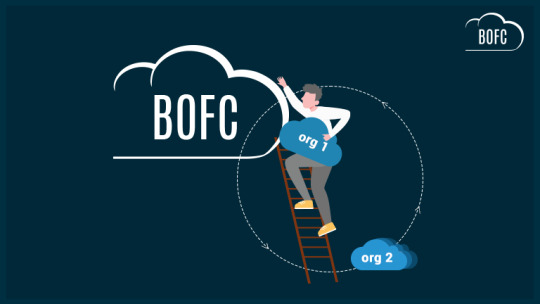
Salesforce Org migration is a tedious & time taking process that requires you to create, update, compare, export & import thousands of objects, fields & so on. Is the management of infinite metadata driving you crazy? But why go the Standard way when you can choose the smart one?
BOFC is the world’s no. 1 Salesforce application that empowers your Salesforce admins & developers with features like Cloning, Comparing, and Exporting & Importing Metadata. It saves your cost, time & efforts involved in Salesforce org migration by 90%.
Let’s explore how BOFC helps in Salesforce Org Migration.
1) Cloning Objects
Challenge: Every Salesforce object contains 100 fields and validation rules. Cloning each element can be tedious & time taking. And cloning many such objects is definitely not worth the time, especially when the same task can be done with 90% less effort & time. Solution: BOFC clones the complete Salesforce object along with its fields and validation rules in just one go. Also, you can clone multiple objects at once and get the work done in a few clicks.
2) Comparing Metadata
Challenge: During migration, you need to compare metadata between the 2 orgs and accordingly make decisions about whether to update, delete, or create new profiles, permission sets, objects, process builders & layouts. Consistently shuffling between multiple orgs for this purpose can hamper the analysis & decisions. Solution: BOFC has the feature of side-by-side comparison; this format presents the data of both orgs in one XLS sheet. You can get the most accurate idea of your existing metadata to make insightful decisions & create a fully optimized org.
3) Exporting & Importing Metadata
Challenge: You constantly need to move Salesforce metadata such as objects, fields, profiles, permission sets, validation rules, workflow rules, process builders, process flows & layout back & forth from one org to another during a Salesforce migration. This can be time consuming for Salesforce admins & developers, and can even result in data loss during the process.
Solution: BOFC helps you Export & Import your metadata in simple XLS format. Now, you can migrate it wherever you want quickly & easily.
4) Field Creation
Challenge: Creating one field in Salesforce is a 6-step process. And during migration, you need to create hundreds or even thousands of such fields. A task like this can take days. Solution: BOFC enables you to create countless fields in just a few minutes. With this application, you can simply drag & drop/upload your XLS file and click the create new fields button to complete the action. You can also select objects (standard/custom), page layouts, add/delete rows, assign permissions, and get the work done quickly & hassle-free.
Conclusion
BOFC has empowered global organizations by simplifying one of the biggest challenges in Salesforce migration, i.e., metadata management. All the above tasks can take days or even months and are nothing but monotonous. They do not require the expertise of a Salesforce admin or developer. BOFC serves as the best solution that enables cloning, comparing & exporting/importing, and creating BULK Salesforce metadata in just a few clicks.
So what are you waiting for now? Empower your Salesforce admins & developers with the benefits of BOFC and reduce your bulk work by many folds. For more details on each of these operations, you can check out the respective blogs or contact our friendly support who’d be more than happy to help.
0 notes
Text
Top 5 Tools for Salesforce Data Migration in 2025

Data migration is a critical aspect of any Salesforce implementation or upgrade. Whether you’re transitioning from legacy systems, merging Salesforce orgs, or simply updating your current Salesforce instance, choosing the right tool can make or break the success of your migration. In 2025, the landscape of Salesforce data migration tools has evolved significantly, offering more automation, better user interfaces, and improved compatibility with complex datasets.
If you're a business looking to ensure a smooth migration process, working with an experienced Salesforce consultant in New York can help you identify the best tools and practices. Here's a detailed look at the top five Salesforce data migration tools in 2025 and how they can help your organization move data efficiently and accurately.
1. Salesforce Data Loader (Enhanced 2025 Edition)
Overview: The Salesforce Data Loader remains one of the most popular tools, especially for companies looking for a free, secure, and reliable way to manage data migration. The 2025 edition comes with a modernized UI, faster processing speeds, and enhanced error logging.
Why It’s Top in 2025:
Improved speed and performance
Enhanced error tracking and data validation
Seamless integration with external databases like Oracle, SQL Server, and PostgreSQL
Support for larger datasets (up to 10 million records)
Best For: Organizations with experienced admins or developers who are comfortable working with CSV files and need a high level of control over their data migration process.
Pro Tip: Engage a Salesforce developer in New York to write custom scripts for automating the loading and extraction processes. This will save significant time during large migrations.
2. Skyvia
Overview: Skyvia has emerged as a go-to cloud-based data integration tool that simplifies Salesforce data migration, especially for non-technical users. With drag-and-drop functionality and pre-built templates, it supports integration between Salesforce and over 100 other platforms.
Why It’s Top in 2025:
No coding required
Advanced transformation capabilities
Real-time sync between Salesforce and other cloud applications
Enhanced data governance features
Best For: Mid-sized businesses and enterprises that need a user-friendly platform with robust functionality and real-time synchronization.
Use Case: A retail company integrating Shopify, Salesforce, and NetSuite found Skyvia especially helpful in maintaining consistent product and customer data across platforms.
Expert Advice: Work with a Salesforce consulting partner in New York to set up your data models and design a migration path that aligns with your business processes.
3. Jitterbit Harmony
Overview: Jitterbit Harmony is a powerful data integration platform that enables users to design, run, and manage integration workflows. In 2025, it remains a favorite for enterprises due to its AI-powered suggestions and robust performance in complex scenarios.
Why It’s Top in 2025:
AI-enhanced mapping and transformation logic
Native Salesforce connector with bulk API support
Real-time data flow monitoring and alerts
Cross-platform compatibility (on-premise to cloud, cloud to cloud)
Best For: Large enterprises and organizations with complex IT ecosystems requiring high-throughput data migration and real-time integrations.
Tip from the Field: A Salesforce consulting firm in New York can help fine-tune your Jitterbit setup to ensure compliance with your industry regulations and data handling policies.
4. Informatica Cloud Data Wizard
Overview: Informatica is well-known in the enterprise data integration space. The Cloud Data Wizard is a lightweight, Salesforce-focused tool designed for business users. In 2025, its intuitive interface and automated field mapping make it a favorite for quick and simple migrations.
Why It’s Top in 2025:
Automatic schema detection and mapping
Pre-built Salesforce templates
Role-based access control for secure collaboration
Integration with Salesforce Flow for process automation
Best For: Companies needing quick, on-the-fly migrations with minimal IT involvement.
Case in Point: A nonprofit organization used Informatica Cloud Data Wizard for migrating donor information from spreadsheets into Salesforce Nonprofit Success Pack (NPSP) with minimal technical assistance.
Pro Insight: Partner with a Salesforce consultant in New York to evaluate whether the Cloud Data Wizard meets your scalability and security needs before committing.
5. Talend Data Fabric
Overview: Talend Data Fabric combines data integration, quality, and governance in one unified platform. In 2025, it leads the way in enterprise-grade data migration for Salesforce users who require deep customization, high security, and data lineage tracking.
Why It’s Top in 2025:
Full data quality and compliance toolset
AI-driven suggestions for data cleaning and transformation
End-to-end data lineage tracking
Integration with AWS, Azure, and Google Cloud
Best For: Industries with strict compliance needs like finance, healthcare, or government, where data accuracy and traceability are paramount.
Strategic Advantage: A Salesforce consulting partner in New York can help configure Talend’s governance tools to align with HIPAA, GDPR, or other regulatory requirements.
Why Choosing the Right Tool Matters
Data migration is more than just moving records from one system to another—it’s about preserving the integrity, security, and usability of your data. Choosing the right tool ensures:
Fewer errors and data loss
Faster deployment timelines
Higher end-user adoption
Better alignment with business goals
Partnering with Salesforce Experts in New York
Working with an experienced Salesforce consultant in New York can help you navigate the complexities of data migration. Local consultants understand both the technical and business landscapes and can offer personalized support throughout the migration journey.
Whether you're a startup looking for lean, cost-effective solutions or a large enterprise needing advanced governance, engaging with Salesforce consultants in New York ensures you make the most informed decisions.
These professionals can:
Conduct data audits and mapping
Recommend the best tool for your specific use case
Build custom scripts or integrations as needed
Ensure a smooth transition with minimal business disruption
Final Thoughts
In 2025, Salesforce data migration is no longer a cumbersome, manual task. With tools like Salesforce Data Loader, Skyvia, Jitterbit, Informatica, and Talend, businesses of all sizes can achieve fast, secure, and seamless migrations. The key lies in selecting the right tool based on your business size, technical capacity, and compliance needs.
Moreover, partnering with a knowledgeable Salesforce consulting partner in New York gives you access to tailored solutions and hands-on support, making your data migration journey smooth and successful.
Ready to migrate your data the right way? Consult with a trusted Salesforce consulting in New York expert and empower your business to scale with confidence.
#salesforce consultant in new york#salesforce consulting in new york#salesforce consulting partner in new york#salesforce consultants in new york#salesforce developer in new york#Top 5 Tools for Salesforce Data Migration in 2025
0 notes
Text
Clone Salesforce Objects, Fields & Validation Rules in Bulk – The Easy Way with BOFC
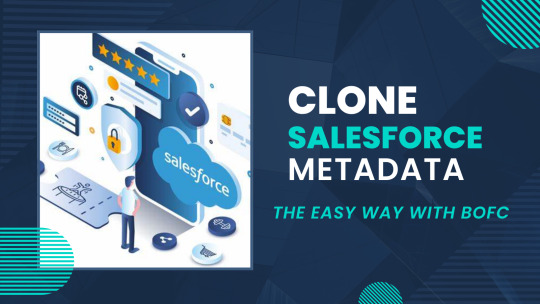
Salesforce admins and developers know the pain of repetitive configuration tasks. Whether you're setting up a sandbox, migrating to a new org, or simply duplicating a structure for a new business unit — cloning objects, fields, and validation rules manually is a time-consuming process.
Enter BOFC (Bulk Object Field Creator) — a powerful productivity tool designed to eliminate the tediousness of bulk Salesforce configuration.
🔄 The Challenge: Manual Cloning in Salesforce
Out-of-the-box, Salesforce does not provide a native way to bulk clone metadata elements like:
Custom objects and their fields
Validation rules
Record types
Field-level security
Page layouts
This typically involves a mix of manual clicks, change sets, or complex metadata API scripts �� not ideal when time is tight.
✅ The BOFC Solution: Clone Everything in Just a Few Clicks
BOFC simplifies the entire process by allowing users to clone multiple elements at once, right from within Salesforce. Here’s what you can do with BOFC:
🔹 Clone Custom & Standard Objects:
Duplicate object definitions along with fields, record types, and relationships — perfect for sandbox creation or org replication. Read More
🔹 Clone Fields in Bulk:
Select and copy fields from one object to another with full control over field types, help texts, picklist values, and more. Read More
🔹 Clone Validation Rules:
Copy complex business logic rules from one object to another — maintaining your governance without extra effort.
🔹 Field-Level Security & Profiles:
Ensure cloned components maintain appropriate access by replicating security settings across profiles.
🧠 Why Use BOFC?
Save hours of manual work
Avoid errors and inconsistencies
No coding or deployment tools required
Works within Salesforce using an intuitive interface
🔍 Real Use Case:
A Salesforce admin needs to set up a new custom object with 50+ fields, similar to an existing object. Normally, this would take hours. With BOFC, it’s done in under 5 minutes — including cloning of fields, validation rules, and picklist values.
🛠️ Getting Started with BOFC
Install the BOFC package from AppExchange
Navigate to the BOFC app within Salesforce
Choose what you want to clone (objects, fields, rules, etc.)
Select source and destination
Click Clone — and you're done!
📈 Boost Your Salesforce Productivity
Whether you're a Salesforce Admin, Architect, or Consultant, BOFC is the go-to tool for speeding up your org setup and maintenance tasks.
👉 Try BOFC Today and take control of your Salesforce configuration with confidence.
#salesforce#appexchange#salesforce metadata#clone salesforce metadata#bulk clone objects#clone multiple objects
0 notes
Text
Supercharge Your Sales: Building a High-Performance Salesforce Org with Aptimized
In the fast-paced world of sales, staying ahead means embracing tools that streamline operations and drive results. Enter Salesforce (SFDC) — a powerhouse CRM platform designed to revolutionize your sales processes. But technology alone isn't the silver bullet; it's about how you implement and leverage it. That's where Aptimized steps in.
Why Launch a New Sales Org with Salesforce?
Starting fresh with Salesforce offers a unique opportunity to:
Streamline Sales Management: From lead tracking to opportunity management, Salesforce centralizes your sales activities, providing a clear view of your pipeline.
Customize Dashboards: Tailor your dashboards to reflect key performance indicators that matter most to your business.
Automate Routine Tasks: Reduce manual workloads with automation, allowing your sales team to focus on closing deals.
Scale with Ease: As your business grows, Salesforce adapts, ensuring your sales processes remain efficient and effective.
Aptimized's Proven Approach to Salesforce Implementation
At Aptimized, we understand that every business is unique. Our implementation strategy is designed to align Salesforce with your specific goals:
1. Strategic Planning & Discovery
Needs Assessment: We delve deep into your sales strategy to identify challenges and opportunities.
Process Mapping: Analyzing your current workflows helps us pinpoint areas for improvement.
Goal Setting: We establish clear KPIs to measure the success of your new sales org.
2. Custom Configuration
Sales Cloud Optimization: We tailor Salesforce features to match your sales processes.
Automation Implementation: From lead scoring to follow-ups, we automate tasks to enhance efficiency.
Custom Reporting: Gain real-time insights with reports designed to inform strategic decisions.
3. Data Migration & Integration
Secure Data Transfer: We ensure a smooth transition of your existing data into Salesforce.
System Integration: Salesforce is connected with your existing tools, creating a cohesive tech ecosystem.
Validation: Post-migration, we verify data accuracy to maintain integrity.
4. Training & Change Management
End-User Training: We equip your team with the knowledge to utilize Salesforce effectively.
Documentation: Comprehensive guides support ongoing learning and reference.
Ongoing Support: Our team remains available to assist with any post-implementation needs.
The Aptimized Advantage
Choosing Aptimized means partnering with experts who are committed to your success. Our deep understanding of sales processes, combined with technical proficiency, ensures your Salesforce implementation is not just functional but transformative.
Ready to elevate your sales organization? Contact Aptimized today to begin your journey towards a more efficient, data-driven sales future.
0 notes
Text
Mastering Salesforce Deployment Tools
If you've ever stared at a deployment error message in Salesforce and thought, "There has to be a better way to do this,"—you're not alone. And guess what? There is. Whether you're a Salesforce admin, QA tester, or automation engineer using tools like Provar, mastering Salesforce deployment tools can significantly enhance your capabilities.
In this guide, we break down the must-know Salesforce deployment tools in plain English, explaining how they fit into the Salesforce testing process and highlighting how Provar can help smooth out the challenges of deploying changes.
Wait, What Is Salesforce Deployment, Really?
Let's start at the beginning. Salesforce deployment is the process of transferring metadata, including custom objects, code, workflows, and configurations, from one Salesforce environment to another, typically from a sandbox to production.
Think of it as moving furniture from your test apartment to your dream home—you want everything to be in the right place, functional, and preferably, not broken.
Why Should Testers and Automation Folks Care?
Because deployments are where bugs love to hide. If you're doing Salesforce testing with Provar, you're already ahead of the curve. But understanding how the changes you test get moved to production helps you:
Catch issues early
Communicate better with devs
Build smarter automated tests
Become a full-stack quality champion
The Salesforce Deployment Toolbox (With Real-World Use Cases)
Here's a look at the most-used Salesforce deployment tools—what they are, when to use them, and why they matter for testers and automation engineers. 1. Change Sets
Best for: Small teams, quick updates
Pros: Point-and-click interface; easy to learn
Cons: Manual, limited metadata coverage
Tester's POV: You will likely validate these changes manually or with Provar before and after they go live.
2. Salesforce CLI (sfdx)
Best for: Developers, power users
Pros: Automates deployments, integrates with Git, scripts for consistency
Cons: Requires command line knowledge
Tester POV: Great if you're involved in CI/CD. You can integrate CLI-based deployments with automated [Salesforce Testing] scripts in Provar.
3. ANT Migration Tool
Best for: Legacy systems, advanced dev teams
Pros: Handles complex metadata types; customizable
Cons: XML configs can be overwhelming
Tester POV: Useful for regression test planning when large changes are being deployed.
4. DevOps Center (Salesforce's newer tool)
Best for: Teams moving from change sets to source-driven workflows
Pros: UI-based, GitHub integration, tracks changes
Cons: Still maturing
Tester POV: Makes it easier to see what's changing and automate tests against specific commits or branches with Provar.
5. Third-Party Tools (Gearset, Copado, AutoRABIT, etc.)
Best for: Enterprises, complex orgs
Pros: Visual dashboards, rollbacks, analytics, CI/CD integrations
Cons: Can be expensive
Tester POV: These tools often integrate with Provar, making it easier to run targeted automated test suites post-deployment.
Comparing the Tools
Tool: ToolEase
Ease of Use: Easy
Automation Support: Low
Ideal For: Simple updates
Integrates With Provar?: Indirectly
Change Sets: Yes
Tool: Salesforce CLI
Ease of Use: Medium
Automation Support: High
Ideal For: CI/CD, power users
Integrates With Provar?: Yes
Change Sets: Medium
Tool: ANT Migration Tool
Ease of Use: Medium
Automation Support: Medium
Ideal For: Legacy or XML-heavy orgs
Integrates With Provar?: Yes
Change Sets: Medium
Tool: DevOps Center
Ease of Use: Easy
Automation Support: Medium
Ideal For: Teams modernizing process
Integrates With Provar?: Yes
Change Sets: Easy
Tool: Gearset/Copado/etc.
Ease of Use: Easy
Automation Support: High
Ideal For: Large/regulated orgs
Integrates With Provar?: Yes
Change Sets: Easy
How Provar Supercharges Salesforce Deployments?
Here's the deal—every deployment is a potential risk. Something small breaks, and suddenly sales can't log leads.
That's where Provar steps in:
Pre-deployment Testing: Run automation tests against the staging environment to ensure everything functions as expected.
Post-deployment Validation: Trigger test suites right after deployment to catch bugs immediately.
Version-Aware Tests: Provar adapts to changes in metadata, resulting in fewer broken tests.
CI/CD Friendly: Works great with pipelines driven by Salesforce CLI, Gearset, or Copado.
If you're already using Provar, you're not just testing—you're part of the deployment process.
Common Salesforce Deployment Gotchas (and How to Dodge Them)
Profiles and Permissions Not Moving Correctly
🔧 Tip: Always include permission sets in your deployment, and test user roles with Provar.
Missing Dependencies
🔧 Tip: Use a tool like Gearset or DevOps Center to visualize dependencies.
Tests Fail Post-Deployment
🔧 Tip: Run a full regression test suite using Provar in staging before deploying to production.
Manual Configurations Left Behind
🔧 Tip: Document manual changes, or better yet, automate them!
Best Practices to Make Your Deployments Smoother
✅ Automate as much as possible (deployments + testing) ✅ Keep your metadata in version control (like Git) ✅Build test cases in Provar around critical paths (e.g., lead conversion, opportunity stages) ✅ Use sandbox environments to test everything—from UI flows to backend logic
Wrapping It Up: Make Deployment Part of Your Testing Strategy
Salesforce deployment doesn't have to be a mystery or a headache. By learning the right tools and syncing them with your [Salesforce Testing] workflow in Provar, you can:
Reduce post-deployment bugs
Speed up your release cycles
Collaborate better with devs and admins
At Provar, we don't just help you test—we help you deploy confidently. Whether you're using CLI scripts, DevOps Center, or third-party tools, our goal is to help you own quality across every step of the release process. Ready to elevate your deployment strategy? Plug Provar into your deployment pipeline and see the difference for yourself. Because in Salesforce, the best code is tested—and deployed—with confidence.
0 notes
Text
Salesforce Metadata And migSO - The Forever Indestructible bond
Salesforce Metadata is the invisible glue that holds everything together in your Salesforce org.
However, managing Salesforce metadata operations becomes daunting, especially when dealing with multiple Salesforce orgs. This is where migSO comes into the picture. This powerful Salesforce app simplifies and streamlines metadata operations and lets you efficiently manage them. Let’s examine the indestructible bond between metadata and migSO and discover how it can transform your Salesforce experience.

What is Salesforce Metadata?
Metadata in Salesforce refers to the data that defines data. It incorporates all the elements that help you configure and customize Salesforce instances. Salesforce Metadata describes how your object behaves and specifies the “look and feel” of your Salesforce org. Here’s what Salesforce Metadata includes:
Fields
Objects
Validation Rules
Layouts
Field Sets
Static Resources
Labels
Global Picklist Value Sets
Permission Sets
Role of migSO in Managing Salesforce Metadata
As your business grows, managing Salesforce metadata operations becomes much more complex. Traditional methods are incapable of handling such large-scale operations, leading Salesforce developers and admins to seek more advanced solutions.
migSO, an abbreviation for Migrate Salesforce Org,” is a native Salesforce application that enhances how you handle metadata operations. migSO helps you break stereotypes and effectively manage metadata at your fingertips. It empowers you to clone, export, and manage Salesforce metadata seamlessly.
The Three Main Pillars of migSO
Here are some top-notch features of our latest Salesforce app, migSO-
Seamless Cloning- migSO enables you to clone metadata items, such as fields, objects, layouts, and more, from one Salesforce org to another with just a few clicks. It minimizes the chances of errors that can occur during manual cloning.
Effortless Exporting- migSO lets you export important metadata items with a few clicks. It empowers you to export profiles, permission sets, validation rules, and other metadata items ensuring you have time to focus on key business areas.
Hassle-free Management- migSO also fetches next-level tools to ensure hassle-free metadata management. With detailed insights and optimization suggestions, improving the performance of your Salesforce org becomes easier.
The Indestructible Bond between Salesforce Metadata & migSO
Are you ready to revolutionize your Salesforce metadata operations? The synergy between Salesforce metadata and migSO makes it all possible. Here’s how they both work together, creating an indestructible bond-
Efficiency: migSO lets you handle complex metadata operations effortlessly, enabling your team to manage Salesforce orgs more efficiently.
Accuracy: migSO reduces the chances of errors by automating the metadata migration process while maintaining metadata integrity and system performance.
Scalability: As your business evolves, so do your metadata operation needs. migSO encourages scalability by providing all the necessary tools to manage higher volumes of metadata seamlessly.
Conclusion
migSO does share an indestructible bond with metadata as it empowers admins and developers to seamlessly migrate, export, and manage different metadata items within a few clicks. As your business evolves, having the right tools to manage your metadata is essential for success. migSO provides the solutions you need to navigate the complexities of Salesforce metadata operations, allowing you to focus on driving your business forward.
Who Are We?
Tech9logy Creators is a well-established Salesforce App Development Company with over 10 years of experience. Our certified professionals share great expertise in Salesforce App Exchange and develop diverse apps while adhering to its guidelines. Opt for our Salesforce App Development Services to get a customized app for your enterprise today.
Contact us for more information.
#salesforce#salesforce metadata app#Salesforce Metadata Migration App#Salesforce Metadata Cloning App#Salesforce Metadata Exporting app
0 notes
Text
Salesforce DevOps Online Training | Salesforce DevOps Course
Why is Copado the Best Choice for Salesforce DevOps in Multi-Org Environments
Salesforce DevOps Training organizations often manage multiple Salesforce environments to cater to diverse functions, regions, or development stages. Effectively orchestrating these multi-org setups presents unique challenges, particularly in maintaining consistency, ensuring seamless deployments, and safeguarding data integrity. Copado emerges as a premier solution for Salesforce DevOps in multi-org environments, offering a comprehensive suite of tools designed to streamline operations and enhance efficiency.
Seamless Deployments Across Unrelated Organizations
Traditional deployment methods, such as Salesforce Change Sets, are limited to related organizations, complicating the deployment process in multi-org scenarios. Copado overcomes this limitation by enabling deployments across unrelated organizations, including production orgs, sandboxes, and developer editions. This flexibility allows teams to manage and deploy changes efficiently, regardless of the organizational structure.

Efficient Data Migration with Data Deploy
Migrating complex data across Salesforce DevOps Course orgs is a critical aspect of multi-org management. Copado's Data Deploy feature facilitates the migration of relational object data between environments using reusable data templates. It supports sensitive information masking to maintain data compliance and enables the deployment of data for intricate application configurations. This capability ensures that data integrity is preserved during migrations, a crucial factor in multi-org setups.
Enhanced Team Collaboration Through Org Sharing
Managing access and collaboration across multiple orgs can be challenging. Copado addresses this with its Org Sharing feature, allowing org owners to share connections with team members, specifying access levels for validation and deployment. This approach streamlines collaboration by enabling team members to validate changes against upstream environments without necessitating administrative privileges in each org. Such functionality is vital for maintaining workflow efficiency in multi-org environments.
Comprehensive DevOps Management with Essentials Plus
For organizations seeking a holistic DevOps solution, Copado Essentials Plus offers advanced deployment methods tailored for multi-org management. Teams can choose between Work Items using Pipelines and Deployments with Pull Requests, depending on their specific needs. This flexibility allows for predefined linear pipelines with in-app approvals or more developer-oriented approaches incorporating advanced Git functionalities. Such versatility ensures that organizations can adopt a deployment strategy that aligns with their operational requirements.
Automated Testing for Continuous Quality Assurance
Maintaining high-quality code across multiple orgs necessitates rigorous testing protocols. Copado's automated testing capabilities enable teams to implement continuous integration and continuous delivery (CI/CD) pipelines, ensuring that code changes are automatically tested and validated before deployment. This proactive approach minimizes the risk of introducing errors into production environments and maintains system stability across all orgs.
Insights and Reporting for Informed Decision-Making
In multi-org environments, having visibility into deployment processes is crucial for informed decision-making. Copado provides comprehensive reporting tools that offer insights into deployment statuses, code quality metrics, and team performance. These analytics empower organizations to identify bottlenecks, optimize workflows, and ensure that DevOps practices align with business objectives.
Security and Compliance Management
Ensuring security and compliance across multiple Salesforce orgs is a complex endeavor. Copado addresses this challenge by incorporating security checks and compliance validations into the deployment process. Salesforce DevOps Certification Teams can define and enforce compliance policies, ensuring that all deployments adhere to organizational and regulatory standards. This integrated approach reduces the risk of security vulnerabilities and compliance breaches in multi-org environments.
Scalability to Support Organizational Growth
As organizations expand, their Salesforce environments often become more complex, necessitating scalable DevOps solutions. Copado is designed to scale with organizational growth, supporting an increasing number of orgs, users, and deployment pipelines. This scalability ensures that Copado remains a viable solution for Salesforce DevOps, regardless of the organization's size or complexity.
User-Friendly Interface and Low-Code Approach
Copado's user-friendly interface and low-code approach make it accessible to a broad range of users, including those without extensive coding experience. This inclusivity fosters collaboration among diverse teams and accelerates the adoption of DevOps practices across the organization. By lowering the barrier to entry, Copado enables teams to implement effective DevOps strategies without the need for extensive technical expertise.
Conclusion
In multi-org environments, the complexity of managing deployments, data migrations, and team collaborations necessitates a robust DevOps solution. Copado stands out as the optimal choice for Salesforce DevOps in such settings, offering seamless deployments across unrelated orgs, efficient data migration tools, enhanced collaboration features, and comprehensive DevOps management capabilities. By leveraging Copado, organizations can streamline their multi-org operations, ensuring consistency, compliance, and efficiency across all Salesforce environments.
Visualpath is the Leading and Best Software Online Training Institute in Hyderabad. Avail complete Salesforce DevOps Course Worldwide. You will get the best course at an affordable cost.
Attend Free Demo
Call on - : +91-9989971070.
WhatsApp: https://www.whatsapp.com/catalog/919989971070/
Visit: https://www.visualpath.in/online-salesforce-devops-training.html
Visit Blog: https://visualpathblogs.com/category/salesforce-devops-with-copado/
#Salesforce DevOps Training#Salesforce DevOps Course#Salesforce DevOps Certification#Salesforce DevOps Online Training#Salesforce DevOps Training In Hyderabad#Salesforce DevOps With Copado Training#Salesforce DevOps Online Training Hyderabad#Salesforce DevOps Online Courses#Salesforce DevOps Training in Ameerpet#Salesforce DevOps Training in Bangalore#Salesforce DevOps Training in India
0 notes
Text
#bofc#salesforce#bulk object field creator#salesforce bofc#bulk metadata management#salesforce metadata management
0 notes
Text
Salesforce Certified Sales Cloud Consultant Exam Prep & Practice Exam
Are you aiming to advance your career as a Salesforce Sales Cloud Consultant? The Salesforce Certified Sales Cloud Consultant certification is a great way to validate your expertise in designing and implementing scalable solutions on the Salesforce platform. In this guide, we will break down the exam content and provide study tips to help you succeed. We also recommend using the latest Salesforce Certified Sales Cloud Consultant Practice Exam from Cert007 to give your preparation a solid boost.
Salesforce Certified Sales Cloud Consultant Exam Overview
The Salesforce Certified Sales Cloud Consultant exam is designed for professionals who have experience working with the Sales Cloud, and it validates the knowledge required to implement complex business solutions. To pass this exam, you must demonstrate your ability to design scalable solutions, integrate business needs, and optimize sales productivity using Salesforce's tools and features.
The Salesforce Certified Sales Cloud Consultant exam covers five key areas, each contributing a specific percentage to the overall exam content:
Sales Lifecycle (23%): This section focuses on understanding and optimizing the entire sales process, from lead generation to closing deals and managing customer relationships.
Implementation Strategies (15%): Here, candidates are tested on their ability to develop and execute effective strategies for implementing Salesforce solutions that align with business objectives and best practices.
Practical Application of Sales Cloud Expertise (33%): This significant portion of the exam evaluates the candidate's hands-on knowledge of Sales Cloud features and their ability to apply this expertise to real-world scenarios and challenges.
Consulting Practices (14%): This area assesses the candidate's skills in providing expert advice, managing client relationships, and delivering value as a Salesforce consultant.
Data Management (15%): The final section covers critical aspects of data handling within Salesforce, including data migration, integration, and maintaining data quality and integrity.
Study Tips for the Salesforce Sales Cloud Consultant Exam
To ensure you pass the exam on your first attempt, follow these expert tips:
Know the Exam Objectives Familiarize yourself with the official Salesforce exam guide and understand the key objectives. Break down each section and focus on areas where you have less experience or knowledge.
Hands-On Practice Salesforce is a practical platform, so it’s crucial to have hands-on experience. Practice working with the Sales Cloud, implementing sales processes, configuring workflows, and generating reports. If you don’t have access to a live environment, consider using a Salesforce Developer Edition org.
Leverage Salesforce Resources Salesforce offers a wealth of resources, including Trailhead modules, webinars, and documentation. Use Trailhead to complete hands-on challenges and deepen your understanding of each topic covered in the exam.
Join Salesforce Communities Join Salesforce-related communities and forums where other professionals discuss best practices, exam tips, and study strategies. Networking with peers who are preparing for the same exam can provide insights and helpful advice.
Utilize Practice Exams One of the best ways to prepare for the Salesforce Sales Cloud Consultant exam is by taking practice exams. We highly recommend using the Salesforce Certified Sales Cloud Consultant Practice Exam from Cert007. These practice exams closely mimic the actual test and help you assess your readiness. By practicing with real-world questions, you’ll gain confidence and improve your test-taking strategies.
Review and Revise Go over the Salesforce help documentation and ensure you understand key features of the Sales Cloud. Revise complex concepts such as automation tools, reporting, and data integration, as these are common areas where candidates struggle.
Conclusion
Preparing for the Salesforce Certified Sales Cloud Consultant exam requires dedication and practical experience, but with the right resources, passing it on your first attempt is achievable. Remember to use the latest Salesforce Certified Sales Cloud Consultant Practice Exam from Cert007 to ensure that your preparation covers all the essential topics. By mastering the content and following the study tips outlined above, you’ll be well on your way to becoming a Salesforce Sales Cloud Consultant and taking your career to the next level!
0 notes
Text
Migrating to Salesforce: 8 Expert Tips for Better Transition
Though migrating to Salesforce for customer relationship management may seem a herculean task, it is not so in reality. Migrating to Salesforce requires meticulous planning and prompt execution. Salesforce offers solutions that help a lot with streamlining workflows, gaining insights into customer data for analyzing trends, and automating cumbersome, tedious, and mundane tasks.
Table of Contents
Data Detox and Decluttering before migrating to Salesforce:
Assemble Your A-Team before migrating to Salesforce:
Data Extraction:
Data Transformation:
Data Validation:
Customization:
Populate templates:
Addressing Management Matters before migrating to Salesforce:
https://blog.almamate.in/wp-content/uploads/2024/07/salesforce-migration-1.jpg
Before clicking on that ‘migrate’ button, it is always advisable to map out one’s strategy. Following are a few key factors to consider before taking the plunge and migrating to Salesforce:
Data Detox and Decluttering before migrating to Salesforce:
It is a good practice to figure out how redundant and duplicate data must be removed before migrating to Salesforce. Only important data that is worth retaining should remain in the database which is to be migrated using Salesforce. Identify the critical customer, lead, and opportunity details of your organization’s database– this is the essence of successfully migrating to Salesforce. Think of it as cleaning out your attic. Formatting inconsistencies are also to be rooted out. Backing up data before starting the detox process is a good practice and is of immense importance. Backed-up data can be reinstated if something goes wrong while migrating to Salesforce.
Assemble Your A-Team before migrating to Salesforce:
Recruit and put together a team of star performers from the sales, IT, and data management verticals of your organization. Their combined expertise will ensure a smooth installation of (and transition to) Salesforce. Equip your teams with the knowledge they need to leverage the utility of Salesforce. Invest in training programs and resources. This is crucial for user buy-in.
Data Extraction:
Tools like Salesforce’s Data Loader will help you extract the necessary & relevant data from your computer/server/cloud. Classify and categorize the data you want to migrate. Choose the Objects that are to be migrated. Decide whether to migrate only the Contact information from each Account or to only migrate the Account information from a particular division.
Data Transformation:
Not all data will fit perfectly into Salesforce’s structure. The key to smooth sailing in the Salesforce ecosystem is meticulous mapping, formatting, and cleaning up of your existing data as and when decisions to transform data are made.
Data Validation:
While validating the migrated data, it is a must to detect flaws, inconsistencies, and discrepancies before problems in the reports and dashboards are created. Create custom reports to validate record counts and provide an overall snapshot of migration. Then, spot-check the data. This involves doing pilot testing by migrating small data sets before a full-scale migration. Review exception reports to see which data was not migrated.
Customization:
Tailor Salesforce to fit your team’s unique needs and workflows. This will make the platform feel familiar and more comfortable to work with. Create templates for the data. Create an Excel template for each Object using data export from Data Loader (use the export file as your template). Since Objects have mandatory relationships that dictate the order of data migration, identify the required fields for each Object. Always migrate Users first, then Accounts, followed by migration of Opportunities.
Populate templates:
Review your data before populating it in the template. Load one record, check the results, and then load all the remaining records. Prepare the destination org. Consider creating custom fields to store any legacy ID information. You can also assign the custom field the “External ID” attribute so it may be indexed. This will help maintain relationships and help you build custom reports for data validation. Create custom fields to store data contained in non-standard fields in the old organization. Consider this: if the old organization (source from where data is to be migrated) stored ‘Home Phone’ for your ‘Users’, consider creating that same custom field in the new Organization (destination where data is to be transferred) too.
Addressing Management Matters before migrating to Salesforce:
A successful migration is more than just about using the appropriate technology for migration. Prepare your team for the switch and address any anxieties they might have, so the team members may not face any issues while acclimatizing to the newly formatted/organized data structures. Remember, changes made to a system that the employees have been using for a long time can be petrifying for them, so open communication is key to preparing your team for the usage of the ever-evolving Salesforce features.
By carefully planning early, tackling the technical aspects with precision, and prioritizing user adoption, one can ensure a smooth data transition and unlock the full potential of Salesforce, a powerful CRM platform. Salesforce offers a plethora of migration resources and has many certified partners to assist clients with data migration. Embracing the power of Salesforce can significantly elevate your business operations, driving growth and fostering innovation.
https://www.youtube.com/embed/dNqipJxEigo?feature=oembedEnroll in our job-oriented Salesforce Training Programs to improve your career prospects!
Ready to make the most out of your Salesforce migration journey? AlmaMate, a premier Salesforce training center in Noida, is here to help you every step of the way. Our Salesforce certification courses, including Salesforce Developer Training and Salesforce Admin Training, are designed to equip your teams with the skills they need for a seamless transition. We offer the best Salesforce Training in Noida, and Salesforce Online Training in Delhi NCR, ensuring that you receive top-notch education no matter where you are. Empower your team with AlmaMate’s expert guidance and unlock the full potential of Salesforce! Contact us today to get started! Visit our website!
Disclaimer**: The images placed on this web page have been sourced from pexels.com.
0 notes
Text
Optimizing Business Processes with Salesforce Org Migration and Salesforce Framework
Introduction In the fast-paced world of business, the need for an integrated and well-structured CRM system is paramount. Salesforce offers robust CRM solutions that help organizations streamline their customer interactions. However, to fully harness the platform's power, organizations often undergo Salesforce org migration to optimize and consolidate their operations. Coupled with a well-executed CRM implementation strategy based on the Salesforce framework, businesses can transform their workflows, resulting in enhanced customer experiences and improved efficiency.
Salesforce Org Migration: A Game-Changer Salesforce org migration is a strategic move for businesses looking to consolidate multiple Salesforce instances or streamline their operations. It typically happens during mergers or system upgrades when consolidating customer data becomes crucial for operational efficiency. This process involves transferring data, configurations, and customizations from one Salesforce org to another, ensuring that all relevant information is synchronized and accessible across teams.
When performed with precision, org migration enhances data integrity and improves collaboration between departments. The Salesforce framework aids in this process by offering structured components and standardized methods that mitigate risks, ensuring seamless data transfer and system integrity throughout the CRM implementation.
CRM Implementation through the Salesforce Framework A successful CRM implementation revolves around the flexibility and adaptability of the Salesforce framework. This framework provides pre-built tools and templates that help organizations customize their Salesforce environments to suit their unique business processes. It emphasizes scalability, ensuring that the system can grow with the business as it evolves.
During a Salesforce org migration, the Salesforce framework helps ensure that the CRM system is not only implemented smoothly but also tailored to meet business-specific needs. From automating workflows to generating insightful reports, the framework offers an efficient approach to building a powerful CRM system that can handle complex customer data and interactions.
Conclusion The combination of Salesforce org migration and the Salesforce framework forms the backbone of a successful CRM implementation. It enables businesses to optimize their workflows, improve customer experiences, and ultimately, drive growth. By leveraging these tools, organizations can ensure that their CRM systems are built to last, evolving alongside their business while maintaining peak efficiency.
0 notes
Text
Enhance Your Salesforce Experience: 10 Must-Have Admin Apps
In the world of CRM (Customer Relationship Management), Salesforce stands out as a powerhouse. Its robust features empower businesses to manage customer interactions, streamline processes, and drive growth. However, to truly maximize its potential, Salesforce administrators often rely on additional apps to tailor the platform to their specific needs. Whether you're a seasoned admin or just starting out, these ten must-have Salesforce admin apps are essential for optimizing efficiency and productivity.
Data Loader: As a Salesforce admin, managing data is a critical aspect of your role. Salesforce Data Loader simplifies the task of importing, exporting, and deleting data in Salesforce. Whether you're migrating data from another system or updating records in bulk, Data Loader streamlines the process, saving you time and effort.
Field Trip: Keeping your Salesforce instance clean and organized is key to its effectiveness. Field Trip analyzes your org's fields, providing insights into their usage and relevance. With this app, you can identify redundant or obsolete fields, helping you maintain a lean and efficient data model.
BOFC: BOFC (Bulk Object Field Creator) is a native force.com app designed for developers and admins to perform Bulk CRUD operations in a few clicks. It works on bulk metadata operations unlike the standard salesforce. This app is a shorter route to perform mass object /field creation, deletion, updation, and cloning. Reduce manual effort of users & will increase productivity.
TaskRay: Project management is a fundamental aspect of Salesforce administration, and TaskRay is the perfect tool for the job. With TaskRay, you can create and manage projects directly within Salesforce, assign tasks to team members, and track progress in real-time. Its customizable templates and automation features streamline project workflows, ensuring nothing falls through the cracks.
Conga Composer: Streamlining document generation processes is essential for improving productivity. Conga Composer enables Salesforce admins to create custom templates and merge data from Salesforce records into documents such as proposals, contracts, and reports. With Conga Composer, you can automate document generation, eliminating manual errors and accelerating the sales cycle.
Salesforce Adoption Dashboards: Monitoring user adoption and engagement is crucial for driving Salesforce success. Salesforce Adoption Dashboards provides comprehensive insights into user activity, helping you identify areas for improvement and optimize training and support efforts. With actionable metrics and visualizations, you can ensure maximum ROI on your Salesforce investment.
DocuSign for Salesforce: Simplify the signature process and accelerate deal closure with DocuSign for Salesforce. This app allows you to send documents for electronic signature directly from Salesforce, eliminating the need for printing, scanning, and mailing. With seamless integration and automated workflows, you can streamline the contract management process and close deals faster.
Field Trip: Keeping your Salesforce instance clean and organized is key to its effectiveness. Field Trip analyzes your org's fields, providing insights into their usage and relevance. With this app, you can identify redundant or obsolete fields, helping you maintain a lean and efficient data model.
Apex Data Loader: When it comes to managing large volumes of data, Apex Data Loader is a powerful ally. This tool allows Salesforce admins to perform bulk data operations, such as insert, update, upsert, delete, and export, using a command-line interface or a graphical user interface. With support for both standard and custom objects, Apex Data Loader is a versatile solution for data management tasks of any scale.
Milestones PM+: Effective project management is essential for driving business success, and Milestones PM+ delivers the tools you need to succeed. With features such as Gantt charts, task dependencies, and resource allocation, Milestones PM+ empowers Salesforce admins to plan, execute, and track projects with ease. Whether you're managing internal initiatives or customer implementations, Milestones PM+ is a valuable addition to your Salesforce toolkit.
In conclusion, these ten must-have Salesforce admin apps are essential for enhancing your Salesforce experience, streamlining processes, and driving business growth. Whether you're focused on data management, project management, document generation, or user adoption, these apps provide the tools you need to succeed. By incorporating these apps into your Salesforce instance, you can optimize efficiency, increase productivity, and unlock the full potential of the world's leading CRM platform.
0 notes
Text
Unlocking Business Potentiaonal
Dano Cloud Technology
In the dynamic landscape of modern business, technology serves as the cornerstone of innovation and progress. At Dano Cloud Technology, we are at the forefront of this revolution, empowering businesses to thrive in the digital age with our cutting-edge cloud solutions. With a commitment to excellence and a passion for driving transformation, we are dedicated to unlocking the full potential of businesses worldwide www.danocloudtechnology.com
Embracing the Power of Cloud Technology
Cloud technology has emerged as a game-changer for businesses, offering unparalleled flexibility, scalability, and efficiency. At Dano
Cloud Technology, we harness the power of the cloud to provide businesses with innovative solutions that streamline operations, enhance collaboration, and drive growth. Whether it’s cloud migration, infrastructure optimization, or custom application development, we tailor our solutions GGGmeetG the unique needs of each client, ensuring they stay ahead of the curve in today’s competitive
www.danocloudtechnology.com
Salesforce Consulting
Salesforce Consulting Services offered by our top Salesforce Consultants would support all your sales, marketing and customer service needs so you can concentrate more on the core activities of your business
Salesforce Customization
You’ll find it easier than ever to customize Your Salesforce Org as we customize Salesforce with integrations, re-engineer business processes, and even help develop custom apps specifically for you.
Salesforce Administration
You will find more value for your dollars by choosing Cloud Analogy’s team of experienced Salesforce Administrators. Discover how our CRM experts can help you optimize Salesforce Implementation through their in-depth knowledge of the domain.
Salesforce Integration
Save time by eliminating the manual and redundant processes associated with moving data and automating the data exchange with Salesforce. Help your reps save time and give managers better insights into rep activity.
Salesforce Platform
Access the best of Nonprofit Cloud, Sales Cloud, Service Cloud, Government Cloud, Financial Services Cloud, Manufacturing Cloud, Education Cloud, and Community Cloud by choosing our administration, and data migration services from the world’s most preferred Salesforce Development Company and Salesforce Implementation Partner.
Salesforce Implementation
Do you want to reap the advantages of Salesforce Implementation Services but lacking on resources? Have you been paying too much for too less? Improve customer interactions and customer journeys
0 notes
Text
What Are the Challenges in Integrating Salesforce with Other Business Systems? How to Find Help?
Introduction
Salesforce is a standalone customer relationship management (CRM) platform that offers a wide range of features and functionalities. However, in order to maximise its potential, integrating Salesforce with other business systems is crucial. This integration allows for seamless data flow and synchronisation between different platforms, leading to improved efficiency and productivity.

However, integrating Salesforce with other business systems is not an easy task and requires careful planning and expertise. In this blog, we will discuss some of the common challenges that organisations may face when integrating Salesforce with other business systems and provide strategies to overcome those obstacles.
Some Common Salesforce Integrations
There are different Salesforce CRM integration solutions available on the market, each catering to specific business needs. Some common Salesforce integrations include:
Salesforce PayPal integration allows you to use your Salesforce org as a payment gateway.
Salesforce Twilio integration helps you streamline your client communications.
Benefits of Salesforce Integration
Salesforce CRM integration solutions ensure data consistency, increase productivity and quality of operations by 37%, boost the speed of information flows, and reduce operational costs by 30%, according to a Salesforce study.
Salesforce integration helps businesses lay a solid foundation for customer support and long-term customer relationships.
It connects disparate systems as data available in various applications is consolidated to provide a unified view of your customer.
Challenges in Salesforce Integration:
A. Scoping the Salesforce Integration Project Properly
Effectively defining the scope of a Salesforce integration project is essential to its success. Many businesses fail to consider this crucial factor, which results in poor application integration with Salesforce.
B. Mapping Data in a Proper Manner
Different applications use different types of fields to store data. Mapping data from an external application to Salesforce can be a very time-consuming task.
C. Eliminating Duplicate Records
A significant challenge in integrating external applications with Salesforce is eliminating duplicate records from the Salesforce system. Duplicate records lead to bad data, which can affect the accuracy of reports and analyses.
D. Data Migration
Data migration is another common challenge faced during Salesforce integration. The process of transferring data from one system to another can be complex and time-consuming.
E. Defining the Scope Precisely
Defining the scope precisely is a critical challenge in Salesforce integration. A clear understanding of the integration scope, including the systems to be integrated, the data to be shared, and the workflows to be automated, is essential for a successful integration.
Finding Help - Salesforce Integration Partners
Salesforce Integration Partners are professional services firms that connect Salesforce with other business systems and internal tools, helping businesses overcome challenges associated with Salesforce integration.
They help organizations choose the right Salesforce solution, deploy it, migrate data, customize Sales Cloud solutions, integrate with existing sales stacks, provide onboarding, Salesforce training, and ongoing support for sales teams, and build tight integrations between Salesforce and marketing systems, back-office applications, ERP, data warehouse, and other technology stacks.
Salesforce Integration Partners, like CRMIT, offer technology and expertise to help customers extend Salesforce and maximize their investment. With 91% of Salesforce customers using AppExchange apps, and 70% of implementations led by consulting partners, they provide trusted Salesforce consulting companies and pre-built apps on AppExchange, offering tailored solutions for a 360-degree view of businesses.
Bottom Line
In conclusion, while Salesforce integration can be a complex process, with the right knowledge, resources, and partners, businesses can successfully integrate Salesforce with their other systems, unlocking a host of benefits and driving their growth. If you’re considering Salesforce integration for your business, reach out to CRMIT for expert guidance and support.
0 notes
Text
Trust Greytrix for end-to-end expert Salesforce Consulting Services!
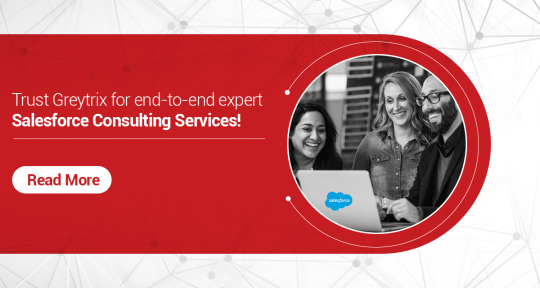
Salesforce is the leading CRM solution worldwide, empowering businesses to exceed customer expectations and enhance their sales, service, and marketing efforts. This cutting-edge cloud-based software is revolutionizing how businesses interact with customers.
Whether you want to tailor Salesforce to meet your business-specific needs or improve your current CRM approach, Greytrix is the best bet for all your Salesforce requirements. As a certified Salesforce Implementation & Consulting Expert, we implement & optimize your business workflows and rules in your Salesforce org. We make sure we’re with you throughout your CRM journey with a well-thought CRM strategy, Salesforce best practices, and methodologies.
Our end-to-end Salesforce consulting services enhance your lead conversion rate, customer experience, and opportunity management. With our Salesforce expertise and unique approach, we help you to unlock most Salesforce Products, starting from Salesforce Service Cloud, Salesforce Marketing Cloud, Salesforce Pardot, and more. As a Salesforce Partner, we help mitigate risk, maximize your investment, and ensure the project’s success.
Moreover, to help you implement Salesforce Products as desired, we go the extra mile to enhance your functionalities by implementing third-party apps like Marketo to automate your marketing activities and Workato to optimize integration experience with seamless data management. Whether you’re looking to implement Hubspot to effectively attract, engage, and convert leads or Ring Central to enhance communication capabilities, we’re here to guide you in maximizing the power of your Salesforce.
If you’re already using Salesforce CRM, we assist you in adopting best practices aligned with industry trends, thereby helping you achieve a better return on investment through valuable consultations.

Customer Satisfaction
High ROI
Better Lead Conversion
Improved Efficiency
Increased Sales Revenue
Rapid Project Resolution
Boost Customer Retention

Our Implementation Approach
Experience enhanced operational efficiency with our support! We thoroughly assess your business readiness, ensuring a stress-free and seamless experience. By finely tuning your business operations and introducing efficient workflow automation, we’ll unlock new levels of productivity.

Average Deployment Time: 60-120 Days
Salesforce Suite of Products

Let’s have quick glimpse at our Salesforce Services
Our Unbeatable Salesforce Services
At Greytrix, the path from idea to implementation is hassle-free as our robust Salesforce Services allow us to build a customized solution that best aligns to your business goals. Accelerate your success journey today with our end-to-end Salesforce services (Implementation, Platform Consulting, Customization, Integration, Migration, and Support.)


We go beyond delivering Salesforce Implementation with our Salesforce AMS
We treat your business as our own and take pride in resolving all your challenges. As a long-term Salesforce Implementation Expert & Consulting Partner, we offer in-moment query resolution, expert guidance, and on-demand training sessions to ensure fine-tuned implementation. We guide towards excellence with Salesforce AMS by providing complete ongoing support through 24/7 Support services, Communication Channels, and, Scope strategies
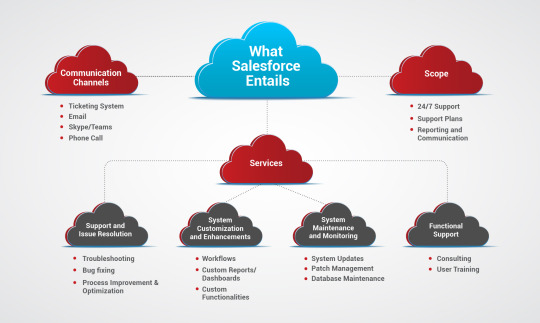

350+ Trusted Partners & 1500+ Loyal Customers: Unlock Seamless ERP Integrations with CRM & More.
55+ 5-Star Ratings: Learn why our customers keep coming back and ask more for Salesforce – Sage ERP Integration.
Save Big with Us, Maximize Value: Get Tailored, cost-effective integration with exceptional ROI—a perfect match for businesses.
Mastering Salesforce Systems: Harness our 8+ years of Salesforce experience and expertise.
Abundant Experience Since 2014: Listed with pride on Force.com, AppExchange & Salesforce Implementation.
Unleash the Power of GUMU™! Trust our Champion Integrator – GUMU™, for secure data transfer.
Diverse Industries, One Expert Team! Unlock wide-ranging industry expertise and custom-built solutions for every industry.
Are you looking for Salesforce Implementation Expert or Salesforce Consulting Partner? We’ve got you covered! We value your business and want to ensure your success. Our expert team is here to provide the perfect Salesforce implementation for your booming business.
Reach out to us today at [email protected] or call us at 1 888 221 6661 to explore our services and boost your business together! Don’t wait, Act now!
Originally Posted by https://www.greytrix.com/ on 17-08-2023
0 notes