#sap netweaver portal
Explore tagged Tumblr posts
Text
Exploring NetWeaver: A Comprehensive Guide
In this article, we will explain the most important elements of NetWeaver and outline its capabilities, which can help ensure effortless execution. At the end of this article, you’ll have a greater knowledge of the ways NetWeaver can assist you in achieving the highest level of commercial efficiency. Introduction to SAP Net Weaver(NW) Modern companies require seamless systems and software…

View On WordPress
#net weaver#netweaver#netweaver sap#sap net weaver#sap netweaver#sap netweaver portal#sap portal netweaver#what is sap netweaver
1 note
·
View note
Text
SAP ABAP (Advanced Business Application Programming) is a high-level programming language created by SAP, primarily used for developing applications within the SAP ecosystem. It is the core language used for customizing and extending SAP ERP systems, such as SAP S/4HANA, SAP ECC, and others.
🔍 What Is SAP ABAP Used For?
ABAP is mainly used for:
Developing custom reports, interfaces, forms, and enhancements.
Implementing business logic on the application server.
Integrating SAP with other systems.
Creating custom modules or modifying standard SAP behavior.
💡 Main Features of SAP ABAP
Feature
Description
Tightly Integrated with SAP
ABAP is native to SAP and integrates deeply with modules like SD, MM, FI, etc.
Data Dictionary
Central repository for managing database definitions (tables, views, etc.) used throughout ABAP programs.
Modularization
Supports modular programming with Function Modules, Includes, Subroutines, Classes, and Methods.
Event-Driven Programming
Especially in reports and module pool programming, ABAP responds to user actions or system events.
Open SQL
Allows database-independent access to SAP-managed databases, simplifying cross-platform support.
ABAP Objects (OOP)
Modern ABAP supports Object-Oriented Programming with classes, inheritance, polymorphism, etc.
SAP NetWeaver Compatibility
ABAP runs on the SAP NetWeaver platform, which provides essential services like user management, DB access, etc.
Enhancement & Customization
Offers tools like User Exits, BAdIs, Enhancement Points to modify SAP standard behavior without affecting core code.
Robust Debugging Tools
ABAP Workbench includes a powerful debugger, runtime analysis, and performance monitoring tools.
Cross-Platform Integration
With tools like RFC, BAPI, and OData, ABAP allows communication with external systems (e.g., mobile apps, web portals).
Call us on +91-84484 54549
Mail us on [email protected]
Website: Anubhav Online Trainings | UI5, Fiori, S/4HANA Trainings

0 notes
Text
What is NetWeaver in SAP?
SAP NetWeaver is an integrated technology platform used for building and integrating SAP business applications. It provides the technical foundation for a wide range of SAP solutions, such as SAP ERP, SAP CRM, and SAP SCM. NetWeaver supports web services, business applications, and database integration. Its main components include SAP NetWeaver Application Server (AS), SAP Business Warehouse (BW), and SAP Enterprise Portal. This platform allows businesses to seamlessly integrate information and processes, while also supporting various technologies like Java and ABAP.

For top-notch SAP training, Anubhav's online courses are highly recommended. He is a globally recognized corporate SAP trainer, known for his expertise, particularly in NetWeaver and SAP UI5. His training is practical, detailed, and designed to help you upgrade your skills in a comprehensive manner. You can check out his latest course offerings at Anubhav Trainings. Anubhav’s sessions cater to both beginners and professionals, ensuring top-quality learning experiences.
#free online sap training#sap online training#sap hana training#sap ui5 and fiori training#best sap corporate training#sap corporate training#best corporate training#online sap corporate training
0 notes
Text
SAP (Systems, Applications, and Products in Data Processing) is a leading enterprise resource planning (ERP) software solution used by organizations worldwide to manage business operations and customer relations. Here are its key components:
SAP ERP Central Component (ECC): This is the core module of SAP, covering essential functions such as finance, human resources, logistics, and other operational processes.
SAP Business Suite: A set of integrated applications that perform common business functions based on ECC, including SAP CRM (Customer Relationship Management), SAP SRM (Supplier Relationship Management), SAP SCM (Supply Chain Management), and SAP PLM (Product Lifecycle Management).
SAP S/4HANA: The next-generation business suite built on the SAP HANA in-memory database platform. S/4HANA simplifies business processes with its real-time analytics, faster transactions, and streamlined data models.
SAP Business Intelligence (BI): Provides tools for analyzing and reporting business data, enabling informed decision-making. It includes SAP BW (Business Warehouse) and SAP BusinessObjects suite.
SAP Enterprise Portal (SAP EP): A web-based portal that provides a single point of access to SAP and non-SAP information sources, applications, and services.
SAP NetWeaver: An integrated technology platform that serves as the foundation for many SAP applications and systems. It supports the development and integration of SAP applications across different systems and databases.
SAP Solution Manager: A centralized system management tool that provides functionalities to support lifecycle management processes, such as implementation, operation, and optimization of SAP systems.
SAP Fiori: A collection of apps with a simple and intuitive user interface designed to provide a consistent user experience across SAP software.
Industry-specific solutions: SAP offers specialized solutions tailored to specific industries, such as SAP for Utilities, SAP for Retail, SAP for Banking, etc., addressing industry-specific requirements and challenges.
These components collectively support various business processes, helping organizations optimize efficiency, improve decision-making, and achieve better business outcomes.
Anubhav Trainings is an SAP training provider that offers various SAP courses, including SAP UI5 training. Their SAP Ui5 training program covers various topics, including warehouse structure and organization, goods receipt and issue, internal warehouse movements, inventory management, physical inventory, and much more.
Call us on +91-84484 54549
Mail us on [email protected]
Website: Anubhav Online Trainings | UI5, Fiori, S/4HANA Trainings

0 notes
Text
SAP HR Login

Navigating SAP HR Login: A Simplified GuideSAP HR, a crucial component of SAP’s comprehensive enterprise resource planning (ERP) software, is responsible for managing a company’s most valuable asset – its people. From payroll and benefits to talent management and analytics, SAP HR modules provide robust solutions. Mastering the process of accessing these systems is not just beneficial, but essential for HR professionals and employees, as it empowers them to effectively utilize the system.SAP SuccessFactors: The Cloud-Based HR PowerhouseMany organizations have migrated to SAP SuccessFactors, SAP’s primary cloud-based Human Capital Management (HCM) suite. Here’s the general login process:
Obtain Your Login Credentials: Your company’s HR or IT department will provide you with:
Company ID: A unique code for your organization’s instance of SAP SuccessFactors.
Username: Typically, your email address or an assigned ID
Password: An initial password you may be prompted to change
Accessing the Login Page:
Your HR department should provide the SAP SuccessFactors URL.
It often looks like this: https://[companyID][invalid URL removed]
Entering Your Information: Enter your username, password, and company ID (if a separate field is provided).
Troubleshooting SAP SuccessFactors Login Issues
Forgot Password? Look for a “Forgot Password?” link to reset it.
Account Locked? Contact your HR administrator.
Incorrect URL? Reach out to HR or IT for the correct web address.
Other SAP HR SystemsSome companies still use on-premise SAP HR solutions. These often utilize the SAP NetWeaver Portal. The login process is similar, but you’ll likely need:
Server Address: The web address for accessing your company’s SAP portal.
User ID and Password: Provided by HR or IT.
Security Best Practices
Strong Passwords: Create robust passwords and change them regularly
Secure Networks: Avoid logging onto SAP from public Wi-Fi networks without a VPN.
Be Alert: Look out for phishing emails that trick you into sharing login details.
Got Questions?Your company’s HR or IT department is your first point of contact for SAP HR login support. If you still need clarification on the process, they should guide you.
youtube
You can find more information about SAP HR in this SAP HR Link
Conclusion:
Unogeeks is the No.1 IT Training Institute for SAP HR Training. Anyone Disagree? Please drop in a comment
You can check out our other latest blogs on SAP HR here – SAP HR Blogs
You can check out our Best In Class SAP HR Details here – SAP HR Training
———————————-
For Training inquiries:
Call/Whatsapp: +91 73960 33555
Mail us at: [email protected]
Our Website ➜ https://unogeeks.com
Follow us:
Instagram: https://www.instagram.com/unogeeks
Facebook: https://www.facebook.com/UnogeeksSoftwareTrainingInstitute
Twitter: https://twitter.com/unogeeks
1 note
·
View note
Text
ESS MSS Configuration In SAP HR

Configuring ESS/MSS in SAP HR: A Comprehensive Guide
Employee Self-Service (ESS) and Manager Self-Service (MSS) are potent components of the SAP HR (Human Resources) suite. They allow employees and managers to access and manage HR-related data and processes directly, improving efficiency and reducing administrative burdens. Successfully configuring ESS/MSS requires careful planning and execution. This blog will guide you through the essential steps.
Understanding ESS and MSS
ESS (Employee Self-Service): Provides employees with a portal to:
View and update personal information (address, bank details, etc.)
Access payslips and tax documents
Request leave and time off
View company announcements
Enroll in benefits
Participate in training programs
MSS (Manager Self-Service): Gives managers tools to:
Approve or reject employee leave requests.
Manage team attendance and work schedules
Carry out performance appraisals
Access HR reports relevant to their team
Initiate hiring processes
Prerequisites
SAP NetWeaver Portal: ESS/MSS runs within the SAP NetWeaver Portal environment. Ensure this is installed and functional.
Business Packages: Download the relevant ESS and MSS Business Packages from the SAP marketplace suitable for your SAP version.
System Landscape: Understand your SAP system landscape clearly, including your backend HR system (ECC) and any other integrated systems.
Configuration Steps
Business Package Installation: Install the downloaded ESS and MSS Business Packages into your SAP NetWeaver Portal.
System Aliases: Create system aliases in the portal that point to your backend HR system. These aliases enable communication between the portal and the HR data.
Content Administration: Configure the ESS/MSS iViews (individual display components) and worksites to tailor the user interface and available services in the portal.
User Roles and Authorizations: Define user roles for employees and managers with the appropriate permissions to access different functionalities within ESS/MSS.
Workflows: Customize existing workflows (e.g., leave approval processes) or create new ones to align with your business requirements.
Integration with SAP Backend: Ensure seamless integration between ESS/MSS and your backend SAP HR system by configuring RFC connections and other communication settings.
Personalization: Enable end-user personalization options where applicable, allowing employees and managers to customize certain aspects of their portal view.
Additional Considerations
Single Sign-On (SSO): Implement SSO to provide a seamless login experience for users, eliminating the need to maintain multiple passwords.
Mobile Enablement: Configure ESS/MSS to be accessible from mobile devices, extending self-service capabilities.
Change Management: Conduct training and communication campaigns to ensure the smooth adoption of ESS/MSS by employees and managers.
Troubleshooting and Best Practices
Thorough Testing: Rigorously test all configured functionalities before deployment in the production environment.
User-Centric Design: Focus on user-friendly navigation and an intuitive interface when configuring the portal.
Security: Implement robust security measures to protect sensitive HR data.
Regular Updates: Keep your ESS/MSS installation up-to-date with the latest patches and security updates.
Conclusion
You can successfully implement ESS/MSS in your SAP HR landscape by carefully following these configuration steps. This will empower your employees, streamline HR processes, and enhance the overall efficiency of your HR operations.
youtube
You can find more information about SAP HR in this SAP HR Link
Conclusion:
Unogeeks is the No.1 IT Training Institute for SAP HR Training. Anyone Disagree? Please drop in a comment
You can check out our other latest blogs on SAP HR here – SAP HR Blogs
You can check out our Best In Class SAP HR Details here – SAP HR Training
———————————-
For Training inquiries:
Call/Whatsapp: +91 73960 33555
Mail us at: [email protected]
Our Website ➜ https://unogeeks.com
Follow us:
Instagram: https://www.instagram.com/unogeeks
Facebook: https://www.facebook.com/UnogeeksSoftwareTrainingInstitute
Twitter: https://twitter.com/unogeeks
0 notes
Text
SAP Basis NetWeaver

SAP Basis NetWeaver: The Backbone of SAP Systems
SAP systems are the powerful enterprise resource planning (ERP) solutions driving efficiency and operations across countless businesses worldwide. At the heart of any SAP system lies SAP Basis NetWeaver, the technical foundation upon which all SAP applications and components are built. In this blog, we’ll dive into what SAP Basis NetWeaver is, its core components, and why it’s so crucial for successful SAP implementations.
What is SAP Basis NetWeaver?
Think of SAP Basis NetWeaver as the operating system for your SAP environment. It’s a technology platform that provides the infrastructure, tools, and services that SAP applications need to run seamlessly.
NetWeaver offers an integrated platform for diverse technologies, including both traditional ABAP (SAP’s programming language) and Java-based components.
NetWeaver emerged as the evolution of SAP’s Web Application Server (WAS), expanding SAP’s capabilities beyond core business functions.
Key Components of SAP Basis NetWeaver
SAP NetWeaver Application Server (AS)
The core runtime environment for SAP applications.
Available in both ABAP (for traditional SAP modules) and Java (for Java-based web applications and services) flavors.
Handles processing of user requests, business logic execution, and database interactions.
SAP NetWeaver Process Integration (PI) / Process Orchestration (PO)
A middleware solution responsible for system-to-system communication and seamless data exchange
Facilitates integration between SAP and non-SAP systems, both within the enterprise and the cloud.
SAP NetWeaver Portal
Provides a centralized, role-based entry point to SAP and non-SAP applications, data, and information
Delivers a unified user experience through customizable web-based interfaces.
SAP NetWeaver Business Intelligence (BI)
A suite of tools for data warehousing, analytics, reporting, and data visualization.
Transforms raw data into actionable insights for better decision making.
Why is SAP Basis NetWeaver Important?
Integration Platform: NetWeaver unifies various SAP and non-SAP components into a cohesive system landscape, ensuring smooth communication and data flow.
Openness and Flexibility: Support for both ABAP and Java makes NetWeaver adaptable to changing technology trends and allows you to leverage the best of both worlds.
Centralized Administration: SAP Basis administrators have a unified set of tools to manage, monitor, and troubleshoot the entire SAP environment.
Foundation for Innovation: NetWeaver provides a stable platform for SAP’s newer technologies like SAP HANA, SAP Fiori, and cloud-based solutions.
Roles of an SAP Basis Administrator
SAP Basis specialists are responsible for ensuring the optimal performance and stability of the NetWeaver platform. Their key tasks include:
Installing and configuring SAP systems and NetWeaver components
System administration, user management, and security
Performance optimization and tuning
Monitoring system health and troubleshooting issues
Applying patches and upgrades
Backup and disaster recovery
In Conclusion
While a user might primarily interact with SAP’s business applications, SAP Basis NetWeaver is the vital technological layer that makes everything work smoothly. For organizations running SAP, a strong understanding of Basis NetWeaver is key to ensuring system reliability, adaptability, and a foundation for future growth.
youtube
You can find more information about SAP BASIS in this SAP BASIS Link
Conclusion:
Unogeeks is the No.1 IT Training Institute for SAP BASIS Training. Anyone Disagree? Please drop in a comment
You can check out our other latest blogs on SAP BASIS here – SAP BASIS Blogs
You can check out our Best In Class SAP BASIS Details here – SAP BASIS Training
Follow & Connect with us:
———————————-
For Training inquiries:
Call/Whatsapp: +91 73960 33555
Mail us at: [email protected]
Our Website ➜ https://unogeeks.com
Follow us:
Instagram: https://www.instagram.com/unogeeks
Facebook:https://www.facebook.com/UnogeeksSoftwareTrainingInstitute
Twitter: https://twitter.com/unogeek
#Unogeeks #training #Unogeekstraining
0 notes
Text
Planning and Administering Microsoft Azure for SAP Workloads AZ-120
This course teaches IT professionals with experience in SAP solutions how to take advantage of Azure resources including the deployment and configuration of virtual machines, virtual networks, storage accounts, and Azure AD including the implementation and management of hybrid identities . Students in this course will learn through concepts, scenarios, procedures, and hands-on labs how to better plan and implement the migration and operation of an SAP solution on Azure. You will receive instructions on subscriptions, create and scale virtual machines, implement storage solutions, configure virtual networks, back up and share data, connect Azure and on-premises sites, manage network traffic, implement Azure Active Directory, protect identities and will supervise the solution. Planning and Administering Microsoft Azure for SAP Workloads AZ-120
This course is intended for Azure administrators migrating and managing SAP solutions on Azure. Azure administrators manage cloud services spanning storage, networking, and cloud computing functions, with deep understanding of each service throughout the IT lifecycle. They take end-user requests for new cloud applications and make recommendations on which services to use for optimal performance and scale, and provision, scale, monitor, and tune as appropriate. This role requires communicating and coordinating with vendors. Azure administrators use the Azure portal, and as they become more proficient, use PowerShell and the command line interface. Azure for SAP Workloads Specialty
Module 1: Explore Azure for SAP workloads
Contains lessons covering Azure on SAP workloads, common SAP and Azure terms and definitions, SAP certified configurations, and architectures for SAP NetWeaver with AnyDB and SAP S4 HANA on Azure VMs.
Module 2: Exploring the foundation of infrastructure as a service (IaaS) for SAP on Azure
Contains lessons on Azure compute, Azure storage, Azure networking, and Azure databases.
Lab : Implementing Linux Clustering for SAP on Azure VMs
Lab : Implementing Windows Clustering for SAP on Azure VMs
Module 3: Fundamentals of Identity and Governance for SAP on Azure
Contains lessons on identity services, Azure remote management and manageability, and governance in Azure.
Module 4: Implementation of SAP on Azure
Contains lessons on implementing single instance (2-tier and 3-tier) deployments and implementing high availability in SAP NetWeaver with AnyDB on Azure VMs.
Lab : Implementing SAP architecture on Azure VMs running Windows
Lab : Implementing SAP architecture on Azure VMs running Linux
Module 5: Ensuring Business Continuity and Implementing Disaster Recovery for SAP Solutions on Azure
Contains lessons on implementing high availability for SAP workloads on Azure, disaster recovery for SAP workloads on Azure, and backup and restore.
Module 6: Migrating workloads from SAP to Azure
Contains lessons on using the SAP Workload Planning and Implementation Checklist, migration options, including the Database Migration Option (DMO) methodology and cloud migration options, and how to migrate large databases (VLDB) to Azure.
Module 7: Monitoring and troubleshooting Azure for SAP workloads
Contains lessons on Azure monitoring requirements for SAP workloads, configuring the Azure Enhanced Monitoring extension for SAP, and Azure virtual machine licensing, pricing, and support.
1 note
·
View note
Text
SAP Patches High-Severity Vulnerabilities in Business One Product
SAP Patches High-Severity Vulnerabilities in Business One Product
Home › Vulnerabilities SAP Patches High-Severity Vulnerabilities in Business One Product By Ionut Arghire on July 13, 2022 Tweet German software maker SAP on Tuesday announced the release of 20 new security notes and three updates to previous security notes as part of its July 2022 Security Patch Day. Of the new security notes, four deal with high-severity vulnerabilities, one impacting SAP…
View On WordPress
1 note
·
View note
Photo

Discover how our SAP NetWeaver team developed the SAP portal with user management and self-service options to interact with distributors globally. https://bit.ly/31eNH9O
2 notes
·
View notes
Text
SAP C_SRM_72 Certification
Description The certification "Solution Consultant Supplier Relationship Management SAP SRM 7.0 EHP 2", verifies the knowledge in the area of SRM for your application associate consultant profile. This certificate proves that this candidate has a basic understanding in this consultant profile, and will implement this knowledge practically in projects. The SAP Certified Application Associate can give rise to the prosperity of the planning and implementation phases with the project in a mentored role and would typically have no more than three years experience in the answer area. Project experience really should not be prerequisite for a competent and well trained candidate to pass this exam. SAP C_SRM_72 Notes To have success, SAP recommends combining education courses and hands-on experience to organize on your certification exam as questions will test your ability to use the knowledge you might have gained in training. You are not in a position to use any reference materials through the certification test (no usage of online documentation or any SAP system). SAP C_SRM_72 Topic Areas Please see underneath the set of topics which might be covered on this certification and also the courses which cover them. Its accuracy won't constitute a legitimate claim; SAP reserves the ability to update quality content (topics, items, weighting) at any time.

? Self Service Procurement Processes> 12% ? Supplier Self Services and Supplier Registration8% - 12% ? Operational sourcing8% - 12% ? Plan Driven and Service Procurement Processes8% - 12% ? Contract Management< 8% ? Procurement Documents in SRM and ERP< 8% ? Basic Netweaver Portal administration and integration, Portal UI and WebDynpro UI configuration; field control< 8% ? Accounting and ERP integration< 8% ? Monitoring of documents, processes and system communication; BADI concept< 8% ? Bidding, Auctioning and E-Sourcing Processes< 8% ? Catalog Management< 8% ? Workflow implementation and features< 8% ? Master data (product and business partner), Organization structure and user management and customizing data synchronisation +< 8% SAP C_SRM_72 General Information SAP C_SRM_72 Exam Preparation IMPORTANT: All SAP consultant certifications are now available as Cloud Certifications in the Certification Hub and can be booked with product code CER006. With CER006 - SAP Certification in the Cloud, you can take up to six exams attempts of your choice in one year - from wherever and whenever it suits you! Test dates can be chosen and booked individually.Those of you who prefer to get certified on-site at an SAP training center instead can still do so. Official dates for the certification tests are listed on the right. Each specific certification comes with its own set of preparation tactics. We define them as "Topic Areas" and they can be found on each exam description. You can find the number of questions, the duration of the exam, what areas you will be tested on, and recommended course work and content you can reference. Certification exams might contain unscored items that are being tested for upcoming releases of the exam. These unscored items are randomly distributed across the certification topics and are not counted towards the final score. The total number of items of an examination as advertised in the Training Shop is never exceeded when unscored items are used. SAP C_SRM_72 Exam Details:- ? Exam Code:- C_SRM_72 ? Exam Name:- SAP Certified Application Associate - Supplier Relationship Management 7.2 ? Product Group:- SAP Business Suite ? Delivery Methods:- Certification ? Level:- Associate ? Exam:- 80 questions ? Cut Score:- 60% ? Duration:- 180 mins ? Languages:- English Get more details on SAP C_SRM_72 Certification Exam ? https://sap-srm-success-story.tumblr.com/ ? https://www.academia.edu/33844631/How_to_Prepare_for_C_SRM_72_exam_on_Supplier_Relationship_Management_SRM_ ? https://issuu.com/seema897/docs/sap_supplier_relationship_management__srm_ Safeguarding the Value of SAP C_SRM_72 Certification SAP Education has worked hard together with the Certification & Enablement Influence Council to enhance the value of certification and improve the exams. An increasing number of customers and partners are now looking towards certification as a reliable benchmark to safeguard their investments. Unfortunately, the increased demand for certification has brought with it a growing number of people who to try and attain SAP certification through unfair means. This ongoing issue has prompted SAP Education to place a new focus on test security. Please take a look at our post to understand what you can do to help to protect the credibility of your certification status. To read more about C_SRM_72 Questions go this internet page.
2 notes
·
View notes
Text
SAP (Systems, Applications, and Products in Data Processing) is a leading enterprise resource planning (ERP) software solution used by organizations worldwide to manage business operations and customer relations. Here are its key components:
SAP ERP Central Component (ECC): This is the core module of SAP, covering essential functions such as finance, human resources, logistics, and other operational processes.
SAP Business Suite: A set of integrated applications that perform common business functions based on ECC, including SAP CRM (Customer Relationship Management), SAP SRM (Supplier Relationship Management), SAP SCM (Supply Chain Management), and SAP PLM (Product Lifecycle Management).
SAP S/4HANA: The next-generation business suite built on the SAP HANA in-memory database platform. S/4HANA simplifies business processes with its real-time analytics, faster transactions, and streamlined data models.
SAP Business Intelligence (BI): Provides tools for analyzing and reporting business data, enabling informed decision-making. It includes SAP BW (Business Warehouse) and SAP BusinessObjects suite.
SAP Enterprise Portal (SAP EP): A web-based portal that provides a single point of access to SAP and non-SAP information sources, applications, and services.
SAP NetWeaver: An integrated technology platform that serves as the foundation for many SAP applications and systems. It supports the development and integration of SAP applications across different systems and databases.
SAP Solution Manager: A centralized system management tool that provides functionalities to support lifecycle management processes, such as implementation, operation, and optimization of SAP systems.
SAP Fiori: A collection of apps with a simple and intuitive user interface designed to provide a consistent user experience across SAP software.
Industry-specific solutions: SAP offers specialized solutions tailored to specific industries, such as SAP for Utilities, SAP for Retail, SAP for Banking, etc., addressing industry-specific requirements and challenges.
These components collectively support various business processes, helping organizations optimize efficiency, improve decision-making, and achieve better business outcomes.
Anubhav Trainings is an SAP training provider that offers various SAP courses, including SAP UI5 training. Their SAP Ui5 training program covers various topics, including warehouse structure and organization, goods receipt and issue, internal warehouse movements, inventory management, physical inventory, and much more.
Call us on +91-84484 54549
Mail us on [email protected]
Website: Anubhav Online Trainings | UI5, Fiori, S/4HANA Trainings

0 notes
Text
Difference Between SAP HR And SAP HCM

SAP HR vs. SAP HCM: Understanding the Evolution
SAP’s Human Resource (HR) solutions have been a cornerstone of enterprise resource planning (ERP) for decades. The terminology can be confusing—you’ll hear the terms “SAP HR” and “SAP HCM” used, sometimes interchangeably. So what’s the difference, and why does it matter?
The Origins: SAP HR
SAP HR began as a traditional management module within the broader SAP ERP suite. Its focus was primarily on administrative and personnel management tasks, including:
Payroll: Accurately calculate and process employee pay.
Time Management: Tracking employee work hours, attendance, and absences.
Organizational Management (OM): Maintaining organizational structures, hierarchies, and reporting lines.
Personnel Administration (PA): Storing core employee data, contracts, and records.
The Evolution: SAP HCM
SAP Human Capital Management (HCM) represented a significant shift in how SAP approached HR software. It moved from pure personnel administration to a more strategic, talent-centric approach. Fundamental changes with SAP HCM include:
Talent Management: New modules focused on recruiting, onboarding, performance, and learning management.
Self-Service Functionality: Introducing Employee Self-Service (ESS) and Manager Self-Service (MSS) portals gives employees and managers more control over their information and streamlines processes.
Global Capabilities: Enhancements for multi-country organizations with features like concurrent employment and international payroll.
Web-based Architecture: Built on the SAP NetWeaver platform, enabling a more user-friendly interface and web-based access.
SAP HR vs. HCM: At a Glance
FeatureSAP HRSAP HCM
Focus
Personnel administration
Strategic talent management
Key Modules
Payroll, Time Management, OM, PA
All SAP HR modules PLUS Talent Management, E-Recruitment, ESS/MSS, Analytics
User Interface
Traditional SAP GUI
Web-based, more user-friendly
Architecture
Older SAP platform
SAP Netweaver
drive_spreadsheetExport to Sheets
So, Does ‘SAP HR’ Even Exist Anymore?
Technically, yes. The core modules that made up the original SAP HR suite still exist. However, SAP HCM is essentially the superset – an upgraded, more robust solution encompassing everything SAP HR did.
Why This Matters
Implementation Choices: When exploring SAP for HR functions, you’ll likely look at an SAP HCM solution. As a standalone piece, SAP HR is often found in older implementations.
Understanding Functionality: If your company uses an older SAP system, you might hear “SAP HR,” but be aware that there may be talent management features you’re not utilizing due to the older module structure.
Staying Current: SAP’s focus and development are on HCM, primarily with its cloud-based solution, SAP SuccessFactors. If using SAP HR, consider upgrading to gain the extended capabilities.
In Conclusion
Think of SAP HCM as the evolved, more powerful version of SAP HR. While the fundamental concepts remain similar, HCM brings in the broader strategic focus that modern HR departments demand.
youtube
You can find more information about SAP HR in this SAP HR Link
Conclusion:
Unogeeks is the No.1 IT Training Institute for SAP HR Training. Anyone Disagree? Please drop in a comment
You can check out our other latest blogs on SAP HR here – SAP HR Blogs
You can check out our Best In Class SAP HR Details here – SAP HR Training
———————————-
For Training inquiries:
Call/Whatsapp: +91 73960 33555
Mail us at: [email protected]
Our Website ➜ https://unogeeks.com
Follow us:
Instagram: https://www.instagram.com/unogeeks
Facebook: https://www.facebook.com/UnogeeksSoftwareTrainingInstitute
Twitter: https://twitter.com/unogeeks
0 notes
Text
SAP BPM Tools List
The SAP BPM tool is a flexible and powerful process modeling and execution solution. The tool has been created with the business user in mind. With its simple and flexible design, users can easily create processes and design interfaces without technical knowledge. Moreover, the tool provides an interactive process modeling experience.
The SAP BPM tool is built on the NetWeaver platform. This allows the tool to integrate with a variety of different technologies. Moreover, the tool also supports planning workflows with many systems. It also provides easy maintenance of BPM processes.
The tool consists of a frontend component that includes Web User Interfaces. This helps the designer in creating a more streamlined, flexible, and interesting process design. Moreover, the tool also incorporates a rules engine that enables users to build custom UI.
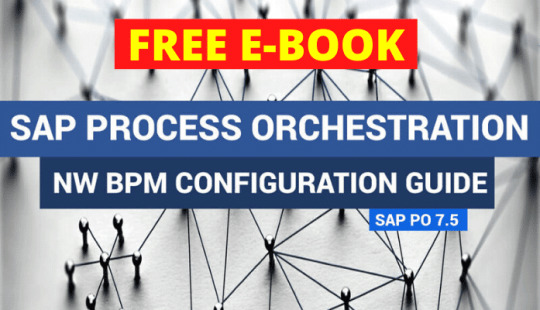
The tool provides connectivity with the SAP Portal. In addition, it supports asynchronous data sharing between systems. Besides, it provides a variety of gateways that enable shunting, checking, and navigation of the process flow.
The tool is compatible with SAP NetWeaver 7.3 EHP1 SP09. This version introduces an official REST service. Using this service, developers can accelerate the development of custom desktop and mobile applications.
The BPM tool enables users to quickly design and develop processes using a drag and drop editor. The tool also provides an automatic mechanism for handling CSRF tokens. Furthermore, the tool is a plugin for the SAP Web IDE Full Stack.
The tool includes a user interface that is integrated with the SAP BPM engine. This provides a comprehensive business model that supports the engine's functionality.
youtube
Also Read : NetWeaver platform
SITES WE SUPPORT
Streamline BPM Process - Blogger
SOCIAL LINKS
Facebook Twitter LinkedIn Instagram YouTube
1 note
·
View note
Text
SAP Basic Administration

SAP Basis Administration: The Backbone of Your SAP Landscape
SAP systems are the central nervous system for many large and complex enterprises. To keep these systems running smoothly, a skilled team of SAP Basis administrators is essential. These professionals handle the technical infrastructure, maintenance, and optimization that ensure business processes powered by SAP run without a hitch.
What is SAP Basis?
SAP Basis is the foundational technical layer of SAP systems. It involves the middleware, database, and operating system components that SAP applications rely on. Basis administrators are the guardians of this layer, ensuring its performance, availability, and security.
Key Responsibilities of SAP Basis Administrators
Here’s a breakdown of some of an SAP Basis administrator’s most important duties:
Installation and Configuration: Setting up the SAP landscape, including the database, operating system, network, and application components.
System Monitoring: Closely watching the health of SAP systems, using various tools to identify and troubleshoot performance bottlenecks, errors, and potential issues.
User Management: Creating and maintaining user accounts, assigning roles, and managing authorizations to ensure appropriate levels of system access.
Performance Tuning: Optimizing system settings, database configurations, and ABAP code (when necessary) to maximize the speed and responsiveness of SAP processes.
Backup and Recovery: Designing and executing backup strategies to protect critical business data, and being prepared to restore systems in case of failures or disasters.
Transport Management: Facilitating the movement of changes (customizations, configurations, new code) between different SAP environments (development, testing, production) in a controlled manner.
Patching and Upgrades: Applying security patches, bug fixes, and major software updates to keep SAP systems secure and up-to-date.
Essential Skills for SAP Basis Administrators
Successful Basis admins typically possess a mix of the following:
Deep understanding of SAP architecture: This includes components like SAP NetWeaver, ABAP, and Java stacks.
Database expertise: Knowledge of popular SAP databases like SAP HANA, Oracle, IBM DB2, or Microsoft SQL Server.
Operating System knowledge: Proficiency in Linux, Windows, or other operating systems that host SAP installations.
Troubleshooting and problem-solving: Strong analytical skills to diagnose and resolve complex technical issues.
Scripting and automation: Ability to use scripting languages like Shell Scripts or Python to streamline tasks and improve efficiency.
Communication and teamwork: Effectively collaborating with developers, functional teams, and other stakeholders to ensure that the SAP landscape aligns with business needs.
Getting Started in SAP Basis Administration
If you’re interested in a career in SAP Basis administration, here are some pathways:
SAP Certifications: SAP offers certifications like “SAP Certified Technology Associate – System Administration” that validate your knowledge and skills.
Online Courses and Training: Utilize platforms like Udemy, Coursera, or SAP’s own training portal to gain structured knowledge.
Hands-on Experience: Setting up a sandbox SAP system or finding internships/junior roles that provide opportunities for practical learning.
The Future of SAP Basis
As SAP continues to evolve with technologies like SAP S/4HANA and cloud deployments, the role of Basis administration is changing. Emphasis on automation, cloud management skills, and a broader understanding of business processes is becoming increasingly important.
If you enjoy working with complex systems, solving technical challenges, and having a direct impact on the efficiency of critical business operations, SAP Basis administration can be a rewarding career path.
youtube
You can find more information about SAP BASIS in this SAP BASIS Link
Conclusion:
Unogeeks is the No.1 IT Training Institute for SAP BASIS Training. Anyone Disagree? Please drop in a comment
You can check out our other latest blogs on SAP BASIS here – SAP BASIS Blogs
You can check out our Best In Class SAP BASIS Details here – SAP BASIS Training
Follow & Connect with us:
———————————-
For Training inquiries:
Call/Whatsapp: +91 73960 33555
Mail us at: [email protected]
Our Website ➜ https://unogeeks.com
Follow us:
Instagram: https://www.instagram.com/unogeeks
Facebook:https://www.facebook.com/UnogeeksSoftwareTrainingInstitute
Twitter: https://twitter.com/unogeek
#Unogeeks #training #Unogeekstraining
0 notes
Text
What Is E-Invoicing?
Introduction
E-invoicing is a process by which businesses can send and receive invoices electronically. It's an efficient way to manage your finances, as it eliminates the need for physical paperwork and saves on storage space.
There are a few reasons why e-invoicing is becoming more and more popular:
- It's faster and easier than traditional invoice processing.
- It's secure, as all data is encrypted before it's sent or received.
- It reduces the chances of fraud or accidental bills being sent out.
- It's cost-effective, as there is no need for expensive hardware or software.
If you're interested in starting e invoicing Sap, then there are a few things you need to take into account:
1) You'll need to set up an account with Sap in order to start using its e-invoicing features. This will involve providing your company name, address, contact details, and business license number.
2) Once your account has been set up, you'll need to create invoice templates that reflect your business structure and requirements. These templates will include information like customer names, addresses, contact details, and payment instructions.
3) Next, you'll need to populate these templates with the relevant information from your customers' invoices. This will include items like pricing info (the amount and date of the invoice), customer descriptions, and payment instructions.
4) Finally, you'll need to send out invoices through Sap's e-invoicing system. This can be done by selecting the relevant template, entering the required data (including billing and shipping addresses), and submitting your request.
Invoicing in SAP is a simple process that can help you manage your finances more efficiently.
for assistance
How to Create an invoice in SAP ERP
Invoicing in SAP is a critical part of maintaining accurate and efficient records of your business transactions. An invoice is simply a record of what was sold, how much it cost, and when it was sold. It's also a way to track payments and billing cycles, so you can ensure that you're receiving the money you're owed.
There are a few different ways to create an SAP e-Invoice: through the standard user interface (UI), through the Enterprise Manager (EM) interface, or by using the SAP NetWeaver Portal. However, for most users, the quickest and easiest way to create an invoice is through the UI.
To create an invoice in the UI, first, go to Accounts -> Overview -> Billing -> Invoicing. From here, you can select which type of invoice you want to create (revenue or expense) and enter the details of your transaction. You can also specify whether you want this transaction to be assigned to a customer or supplier, as well as whether you want it billed immediately or deferred until later. After entering all the necessary information, click on generate.
If you'd rather create invoices through EM, then first go to Accounts -> Reporting -> System Reports -> Banking & Payments. Here, you'll find an Invoice report that contains all your billing data. From here, you can select which transactions you want to include in your report, as well as which invoice format you'd like to use (revenue or expense). After selecting the transactions and formats, click on generate.
Alternatively, if you're using the SAP NetWeaver Portal, then first go to System -> Payments. Here, you'll find an Invoice-Creating wizard that will walk you through all of the necessary steps for creating an invoice in SAP.
E invoice solutions
E invoice solutions in sap are a great way to streamline your business processes and improve the accuracy and timeliness of your invoices. By using this system, you can easily create, send, and track sap invoices in a secure and efficient manner.
Some of the features that e-invoice solutions in sap offer include:
- Customizable templates that make it easy to create beautiful invoices.
- Automatic email notifications that let you know when your invoices have been sent or received.
- Easy tracking of payments so you can ensure all bills are paid on time. - Integration with other business systems, such as accounting software and e-commerce platforms.
If you're looking to improve the accuracy and timeliness of your invoices, then e-invoice solutions in sap are a great option for you. By using this system, you can easily create invoices that conform to all necessary standards while also ensuring that payments are received on time.
Conclusion
After reading the blog, don’t you think that SAP e-Invoice is a better option for invoicing than other systems?
With its ease of use and integration with ERP, e-Invoices have become the go-to solution for companies looking to cut down on their time spent on paper invoicing. So if you are still not convinced about making major changes to your business workflow, we recommend trying it out and seeing how efficient it can be.
If you're interested in starting e-invoicing then please contact our team at "s4fn.com" on this website.

1 note
·
View note