#saurik
Explore tagged Tumblr posts
Text
Trump is trying to manifest Jay Saurik's concept of Felony Contempt of Business Model into law both from whole cloth and from first principles. (I implore you to keep reading this entire post.)
Trump is saying that boycotting Tesla is illegal somehow
The logical and laughable conclusion from making a boycott illegal is to signify that you are actually required to purchase from Tesla. What mechanism would exist for this? Perhaps the second you have the money to buy one, you are compelled to do so, because otherwise you're boycotting Tesla.

But have you noticed: The right has gotten it in its head lately that it can unilaterally decide certain things to be illegal. That it can manifest new laws from the ether, the moment some activity becomes an inconvenience!
Musk evoking some kind of illegality when advertisers boycott X.
The GOP proclaiming that private citizens practicing BDS against Israel is illegal -- at least they had the stones to actually try to pass that in congress. You know. Like a law.
Trump writing executive orders that are treated as laws the moment they are signed.
Trump declaring that there are certain kinds of protest that are illegal, but leaving it open-ended as to what those forms would even be; he of course means, "Any form I don't like."
And how many conservatives have you seen pop up out of nowhere exclaiming that telling people what their rights are is a crime? They have targeted AOC with declarations of legal violations for simply talking to her constituents and informing them of their constitutional rights.
All of these edicts of law being broken, conjured from whole cloth, spoken into existence.
Dictated.
That's the dictatorial mindset. It's definitionally dictatorial. There can not be any question about this. No hemming and hawing. No "yeah but." That's literally what that is: The party in power sees something they don't like, so they just dictate right then and there that it's illegal, and they're somehow allowed to do it because they're the dictatorial power and law now comes from edict. That's what the word means.
If you're on the right and you have at any time tried to define your way out of an argument, there is no more wiggle room. You're stuck with it. The right wants to be a dictatorial power.
... Which means it needs to be destroyed. Because that's what happens to dictatorial powers; that is the founding mythos, the driving ethos, of this nation and its self-appointed patriots. So either the dictatorial power (the republican party) is destroyed, or there is no United States of America to speak of. This is the precipice.
2 notes
·
View notes
Text
Install Cydia for All iOS Versions [2024] — Full Guide
Cydia Plus is the jailbreak app manager developed for the latest iOS versions. With Cydia Plus, you can add repos and install amazing jailbreak tweaks, themes, and third-party apps, offering support for any iOS 15, iOS 16, and iOS 17 to iOS 17.4 iPhone and iPad devices.
Best No Jailbreak App Manager for iOS 16 — iOS 17.4
Install Cydia Plus 📥

Important: Cydia Plus provides the latest iOS customization tools for installing jailbreak apps, tweaks, themes, and more on iOS versions 15 through 17.5. It’s the best alternative to Cydia. Please note, Cydia Plus is not the official Cydia.
Cydia Plus Compatibility
Cydia Plus Supports Device Models:
A16: iPhone 15 Pro Max, iPhone 15 Pro, iPhone 15 Plus, iPhone 15
A15: iPhone 14 Pro Max, iPhone 14 Pro, iPhone 14 Plus, iPhone 14, iPhone 13 Pro Max, iPhone 13 Pro, iPhone 13 Mini, iPhone 13
A14: iPhone 12 Pro Max, iPhone 12 Pro, iPhone 12 Mini, iPhone 12
A13: iPhone 11 Pro Max, iPhone 11 Pro, iPhone 11
A12: iPhone XS Max, iPhone XS, iPhone XR, iPhone X
Cydia Plus Supports iOS Versions:
iOS 17.4, iOS 17.4 RC, iOS 17.4 Beta 4, iOS 17.4 Beta 3, iOS 17.4 Beta 2, iOS 17.4 Beta 1, iOS 17.3.1, iOS 17.3, iOS 17.2.1, iOS 17.2, iOS 17.1.2, iOS 17.1.1, iOS 17.1, iOS 17.0.3, iOS 17.0.2, iOS 17.0.1, iOS 17
iOS 16.7.5, iOS 16.7.4, iOS 16.7.3, iOS 16.7.2, iOS 16.7.1, iOS 16.7, iOS 16.6.1, iOS 16.6, iOS 16.5.1, iOS 16.5, iOS 16.4.1, iOS 16.4, iOS 16.3.1, iOS 16.3, iOS 16.2, iOS 16.1.2, iOS 16.1.1, iOS 16.1, iOS 16.0.3, iOS 16.0.2, iOS 16.0.1, iOS 16
Why Cydia Plus Special?
Cydia, once the reigning app manager for older iOS versions, held a prominent position in the jailbreaking community. It was the default choice for enthusiasts who sought to customize their devices beyond Apple’s restrictions.
Collaborating seamlessly with popular jailbreak tools like Checkra1n, Unc0ver, Chimera, Electra, Pangu, TaiG, Yalu Jailbreak, Meridian, and Phoenix, Cydia became synonymous with the jailbreaking experience.
However, in 2018, the original Cydia developer, Saurik, ceased updating the platform. The decline in untethered jailbreaking’s popularity contributed to this decision.
Cydia Plus is a modified version developed by the Cydia Plus team. This alternative to Cydia caters specifically to the latest iOS versions. It empowers users to install jailbreak tweaks and third-party apps without requiring an untethered jailbreak on their devices. A fresh approach for a new era of iOS customization.
Frequently Asked Questions about Cydia Plus
What is Cydia Plus?
Cydia Plus serves as a third-party package manager offering the latest iOS customization options that are not accessible in the official Apple App Store. It’s specifically tailored for the newest iOS versions, ranging from iOS 16 to iOS 17+.
What differentiates Cydia Plus from the original Cydia?
While Cydia was the default jailbreak manager for older jailbroken devices, it was discontinued by its developer, Saurik, in 2018. Cydia Plus emerged as a successor, catering to the needs of users seeking customization options for newer iOS versions.
Does installing Cydia Plus affect my device warranty?
No, installing Cydia Plus does not tamper with your device’s root system, thus preserving your warranty.
How do I install and utilize Cydia Plus?
Installing and using Cydia Plus is remarkably straightforward. You can bypass complex jailbreak procedures by simply tapping the designated button, downloading it to your Settings app, and completing the installation process. Once installed, you can effortlessly add repos and access a plethora of apps, tweaks, and themes through Cydia Plus repos.
Is it legal to install Cydia Plus?
Yes, installing Cydia Plus and similar third-party app managers is entirely legal.
Can I access all old jailbreak tweaks and themes using Cydia Plus?
While not all old jailbreak tweaks are available on Cydia Plus, users can explore alternative versions of certain tweaks. However, it’s important to note that the complete catalog of original Cydia tweaks may not be accessible.
Do I need to jailbreak my device to install Cydia Plus?
No, Cydia Plus can be installed on your device without the need for jailbreaking. This makes it accessible to a wider audience, offering customization options to users without the associated risks of jailbreaking.
Credits
Jay Freeman: Cydia is an app developed by Jay Freeman named “saurik”) to allow the installation of software on “jailbroken” devices designed by Apple Inc. This makes it possible the download and install software from sources other than the Apple App Store onto devices running operating systems such as iOS and iPadOS, which have protected privileges by default.
Cydia Plus developed by Cydia Plus dev team: Cydia Plus team goal is to empower people who want to bring true usability to their devices, people who aren’t afraid to express themselves through technology.
3 notes
·
View notes
Text
"Felony contempt of business model", for those unaware, is a rhetorical term coined by Jay "Saurik" Freeman (who was sued by Apple for making an alternative app store) - though personally I first heard it from Cory Doctorow. It is not a specific law, but rather refers to a collection of other laws that can be used to enforce shit business models.
For example, if some Product - from iPhone to John Deere tractor - relies on software that also prevents modification or repair, that software can be copyrighted. Anyone who distributes an unlocked version is violating copyright. The Product can thus be repaired only with whatever parts the original manufacturer dains to sell you, at whatever price they feel like charging. The law is copyright - the effect is preserving a shit business model.
There are a lot of laws like this, as listed in the 3rd paragraph, and of course even if they don't apply it's still possible for a large company to just drain a targeted individual's finances with lawsuits as long as such a law comes kinda close to applying.
Fifty per cent of web users are running ad blockers. Zero per cent of app users are running ad blockers, because adding a blocker to an app requires that you first remove its encryption, and that’s a felony. (Jay Freeman, the American businessman and engineer, calls this “felony contempt of business-model”.) So when someone in a boardroom says, “Let’s make our ads 20 per cent more obnoxious and get a 2 per cent revenue increase,” no one objects that this might prompt users to google, “How do I block ads?” After all, the answer is, you can’t. Indeed, it’s more likely that someone in that boardroom will say, “Let’s make our ads 100 per cent more obnoxious and get a 10 per cent revenue increase.” (This is why every company wants you to install an app instead of using its website.) There’s no reason that gig workers who are facing algorithmic wage discrimination couldn’t install a counter-app that co-ordinated among all the Uber drivers to reject all jobs unless they reach a certain pay threshold. No reason except felony contempt of business model, the threat that the toolsmiths who built that counter-app would go broke or land in prison, for violating DMCA 1201, the Computer Fraud and Abuse Act, trademark, copyright, patent, contract, trade secrecy, nondisclosure and noncompete or, in other words, “IP law”. IP isn’t just short for intellectual property. It’s a euphemism for “a law that lets me reach beyond the walls of my company and control the conduct of my critics, competitors and customers”. And “app” is just a euphemism for “a web page wrapped in enough IP to make it a felony to mod it, to protect the labour, consumer and privacy rights of its user”.
11K notes
·
View notes
Text
Cydia iOS 17.6.1
Apple's iOS ecosystem has always been a playground for enthusiasts looking to customize their devices beyond the limitations set by Apple. One of the most popular tools for achieving this level of customization is Cydia, a third-party app store that allows users to download apps, tweaks, and themes not available in the official App Store. With the recent release of iOS 17.6.1, many users are eager to know how to download and install Cydia on their updated devices. This article will explore everything you need about Cydia iOS 17.6.1 and how to get it on your device.

What is Cydia?
Cydia is a package manager mobile app that enables a user to find and install software not authorized by Apple on jailbroken iPhones, iPads, and iPod touches. It was developed by Jay Freeman, also known as "saurik," and has become synonymous with jailbreaking. Cydia allows users to install software packages and tweaks that Apple doesn't approve of, giving users more control over their devices. These tweaks can range from simple aesthetic changes to powerful tools that add entirely new features to iOS.
Why Jailbreak iOS 17.6.1?
Jailbreaking is the process of removing the restrictions and limitations imposed by Apple on iOS devices. By jailbreaking your device, you gain access to Cydia, which opens up a world of possibilities. Here are some reasons why users choose to jailbreak their devices running iOS 17.6.1:
Customization: Jailbreaking allows you to customize the look and feel of your iPhone or iPad, from themes to icons and beyond.
Access to Unapproved Apps: Cydia provides access to apps and tweaks that are not available in the official App Store.
Enhanced Functionality: With Cydia iOS 17.6.1, you can add new features to your device that Apple doesn't offer by default.
How to Download Cydia iOS 17.6.1
If you’re running iOS 17.6.1 and want to download Cydia, the process is straightforward. Before you proceed, make sure to back up your device. Jailbreaking can sometimes cause issues, and having a backup ensures you won’t lose any important data.
Visit the CydiaFree Website: To download Cydia iOS 17.6.1, visit the official CydiaFree website. You can access the download page https://www.cydiafree.com/.
Download the Jailbreak Tool: Follow the instructions on the website to download the jailbreak tool compatible with iOS 17.6.1.
Install the Jailbreak Tool: Once downloaded, follow the installation guide provided by CydiaFree to jailbreak your device.
Launch Cydia: After successfully jailbreaking your device, you’ll find the Cydia app on your home screen. Open it, and you’re ready to start exploring!
Is Cydia iOS 17.6.1 Safe?
Safety is a common concern when it comes to jailbreaking. While jailbreaking gives you more control over your device, it also opens up potential risks. Here are some safety tips to consider when using Cydia iOS 17.6.1:
Download Trusted Tweaks: Only download tweaks and apps from reputable sources within Cydia to avoid malware.
Keep Your Device Updated: While you’ve jailbroken your device, it’s still important to keep it updated with any security patches or updates released for Cydia.
Backup Regularly: Regular backups ensure that if something goes wrong, you can restore your device to a working state.
Benefits of Cydia iOS 17.6.1
Cydia iOS 17.6.1 brings with it a range of benefits for users who are looking to get more out of their devices. Here are some of the key advantages:
Greater Customization: Cydia offers countless themes and tweaks that allow you to personalize your device in ways that aren’t possible on a standard iPhone or iPad.
Expanded App Library: With Cydia, you can access apps that are not available on the App Store, including tools that provide new functionality or enhance existing features.
Performance Enhancements: Certain tweaks can help improve the performance of your device by optimizing system settings or removing unnecessary features.
Control Over Updates: With Cydia, you have more control over software updates, allowing you to stay on a specific iOS version that’s compatible with your favorite tweaks.
Common Issues and Troubleshooting
While Cydia iOS 17.6.1 offers many benefits, users may encounter some issues along the way. Here’s a quick guide to some common problems and how to fix them:
Cydia Crashing: If Cydia crashes frequently, try rebooting your device or reinstalling the jailbreak tool.
Tweaks Not Working: Ensure that the tweaks you’re downloading are compatible with iOS 17.6.1. Some older tweaks may not work with the latest iOS version.
Slow Performance: If your device slows down after jailbreaking, consider removing some tweaks or apps that may be causing the issue.
Should You Jailbreak iOS 17.6.1?
Deciding whether to jailbreak your device running iOS 17.6.1 depends on your personal needs and the risks you’re willing to take. Here are some factors to consider:
Customization vs. Stability: Jailbreaking offers greater customization but can sometimes lead to stability issues. If you value a stable device, jailbreaking may not be for you.
Security Risks: Jailbreaking removes some of the security features built into iOS. If security is a top priority, you may want to avoid jailbreaking.
App Compatibility: Some apps, especially those related to banking or payments, may not work on a jailbroken device.
Conclusion
Cydia iOS 17.6.1 continues the tradition of offering iOS users more freedom and control over their devices. By jailbreaking and installing Cydia, you unlock a world of possibilities, from customizing your device to accessing a vast library of apps and tweaks unavailable on the official App Store. However, it’s important to weigh the benefits against the potential risks. If you’re ready to take your iOS experience to the next level, downloading Cydia iOS 17.6.1 could be the perfect solution. Just remember to proceed cautiously and always keep a backup of your device.
0 notes
Text
Cydia iOS 17.6
Cydia iOS 17.6 is the latest iteration of the popular Cydia app store, offering iOS users a way to access apps and tweaks that are not available on the official Apple App Store. Whether you're new to jailbreaking or a seasoned user, this article will guide you through everything you need about Cydia iOS 17.6.
What is Cydia?
Cydia is a third-party app store designed for iOS devices. It allows users to install software packages, themes, and tweaks unavailable on the Apple App Store. Jay Freeman (saurik) created Cydia as the go-to source for jailbroken iPhones and iPads for over a decade.
Why Choose Cydia iOS 17.6?
Cydia iOS 17.6 offers several improvements and new features that make it an attractive option for users looking to enhance their iOS experience. Here are some of the key benefits:
Access to Exclusive Apps and Tweaks: Cydia iOS 17.6 provides access to a wide range of apps and tweaks unavailable on the official App Store.
Customization: With Cydia, you can customize your iPhone or iPad in ways that Apple does not allow.
Enhanced Functionality: Many tweaks available on Cydia can improve the functionality of your device, making it more powerful and versatile.
How to Download Cydia iOS 17.6
To download Cydia iOS 17.6, you need to jailbreak your iOS device. Jailbreaking is removing the restrictions imposed by Apple on iOS devices. Here's a step-by-step guide to help you get started:
Backup Your Device: Back up your iPhone or iPad before you begin. This ensures that you can restore your data if something goes wrong.
Choose a Jailbreak Tool: Several jailbreak tools are available for iOS 17.6. Some popular https://www.cydiafree.com/ include unc0ver, checkra1n, and Chimera.
Download and Install the Jailbreak Tool: Follow the instructions provided by the jailbreak tool to download and install it on your device.
Jailbreak Your Device: Run the jailbreak tool and follow the on-screen instructions to jailbreak your iPhone or iPad.
Install Cydia iOS 17.6: Once your device is jailbroken, you can download and install Cydia iOS 17.6 from the jailbreak tool's repository.

Features of Cydia iOS 17.6
Cydia iOS 17.6 comes with several new features and improvements. Here are some of the highlights:
Improved User Interface: The user interface of Cydia iOS 17.6 has been revamped to provide a smoother and more intuitive experience.
Faster Performance: Cydia iOS 17.6 has been optimized for better performance, ensuring that apps and tweaks load quickly and run smoothly.
Expanded Repository Support: The latest version of Cydia supports more repositories, giving you access to a broader range of apps and tweaks.
Enhanced Security: Cydia iOS 17.6 includes several security improvements to protect your device and data.
Top Tweaks for Cydia iOS 17.6
One of the main reasons to use Cydia is the availability of tweaks that can enhance your iOS experience. Here are some of the top tweaks available for Cydia iOS 17.6:
Activator: This tweak allows you to assign custom actions to gestures and button presses, making your device more efficient.
iFile: iFile is a powerful file manager that lets you browse, edit, and manage files on your iOS device.
Springtomize: Springtomize offers extensive customization options for your home screen, lock screen, and other parts of iOS.
IntelliScreenX: This tweak enhances the functionality of your lock screen and notification center, providing quick access to critical information and apps.
BiteSMS: BiteSMS is a feature-rich alternative to the default Messages app, offering advanced messaging features and customization options.
Frequently Asked Questions about Cydia iOS 17.6
Q: Is it safe to jailbreak my iPhone or iPad?
A: Jailbreaking your device does come with some risks, including potential security vulnerabilities and the possibility of voiding your warranty. However, many users find the benefits of jailbreaking, such as increased customization and access to exclusive apps, to be worth the risks.
Q: Will installing Cydia iOS 17.6 affect my device's performance?
A: Installing Cydia itself should not significantly affect your device's performance. However, some tweaks and apps from Cydia may use more system resources and slow down your device.
Q: Can I uninstall Cydia iOS 17.6 if I change my mind?
A: You can uninstall Cydia by restoring your device to its factory settings through iTunes. This will remove the jailbreak and Cydia from your device.
Q: Are there any alternatives to Cydia iOS 17.6?
A: Yes, there are several alternatives to Cydia, such as Sileo, Zebra, and Installer. Each has features and repositories, so you may want to explore them to see which best meets your needs.
Conclusion
Cydia iOS 17.6 offers a wealth of benefits for iOS users looking to unlock the full potential of their devices. From exclusive apps and tweaks to extensive customization options, Cydia provides a unique and robust experience. Following the steps outlined in this article, you can safely and efficiently download Cydia iOS 17.6 and explore all it offers.
0 notes
Video
youtube
Love your jailbreak but hate having to reinstall the jailbreak app every week? Here's how you can automatically resign your jailbreak app before it expires, without even needing a computer!
(via https://www.youtube.com/watch?v=NXRTSmAhmrI)
#apple#jailbreak#cydia#cydia extender#ext3nder#yalu#yalu102#mach_portal#ipa#ios#ios 10#ios 10.3#ios 10.2#ios 10.2.1#ios 10.3.1#ios 10.1#saurik#iphone#ipod#ipod touch#ipad
1 note
·
View note
Text
Mr Cook, Tear Down That Wall

You've probably heard that Fortnite publishers Epic are suing Apple over the right to sell software to Iphone owners without cutting Apple in for a 30% vig on every sale. Epic wants a court to order Apple to allow software vendors to offer direct sales.
Apple apologists insist that Apple should have the right to both lock its devices so that Apple customers can only get their software through the App Store, AND that Apple should be able to cream off 30% of every sale in the store.
There's been some smart commentary on this. In particular, I recommend Jay Freeman's long thread on whether the App Store is monopolistic (it most certainly is) and whether that's good for users or software developers (it most certainly is not).
https://twitter.com/saurik/status/1295024384596312064
I've made my own contribution to the debate. In a new article for Slate's Future Tense, I talk about the role that interoperability could and should play in safeguarding user rights and blocking monopolistic conduct.
https://slate.com/technology/2020/08/epic-fortnite-apple-app-store-lawsuit-dmca.html
True believers in Apple's business model argue that Apple customers don't even WANT to buy software elsewhere (similar to how they argue against the Right to Repair by insisting that Apple customers are happy to be limited to getting repairs from Apple).
This is a frankly bizarre argument. Apple isn't spending millions are hiring entire buildings full of lawyers to block right to repair or independent app stores on general principle - the only reason to block these things is because you think your customers would use them.
As my EFF colleague Mitch Stoltz says, the argument that Apple users don't want flexibility is like the argument that the Berlin Wall isn't there to keep East Germans IN, it's there to keep the bourgeoisie out of the Worker's Paradise.
If the DDR really believed that people were happy to be behind the wall, they could easily test the proposition: just install a gate that anyone could pass through and see whether anyone stayed.
Likewise, if Apple's convinced that no one wants independent repair or third-party app stores with more dev-friendly policies, it can just put a gate in ITS walled garden and see what its customers do.
The Apple version of the "No True Scotsman" fallacy ("You're not a true Iphone owner if you object to the company you gave $1000 to for a phone charging software vendors a 30% commission") was always absurd.
But it would be fascinating to find out how many "true" Iphone users there are by those lights. If we were to allow owners of Iphones to treat them as their property, to use without regard to the shareholders of a $1T corporation, what would they do?
Apple probably won't unilaterally disarm its DRM arsenal. That's why EFF is suing the US government to overturn the law that makes it a crime to bypass DRM.
https://www.eff.org/cases/green-v-us-department-justice
21 notes
·
View notes
Text
Cydia Impactor Download
Cydia Impactor is the easiest and most ordinarily utilized program to run custom/outsider applications. Cydia Impactor is a tool for device to override phone encryption and its created by Saurik. Utilizing this tool,you can introduce or move outsider applications and files to your mobile device from PC.

What Is Cydia Impactor ?
You will get all you require to know about introducing Cydia Impactor. Our website incorporates all the individual download joins for different forms of iOS. This webpage is explicitly worried about the download of cydia impactor and how to utilize it. It is truly essential to know whether you are hoping to arrange your cell phone to refresh Cydia Impactor.
Despite the fact that Android frameworks can run obscure third-party applications of course, Impactor furnishes the gadget with a progression of critical weaknesses. This device is fundamentally utilized by Apple clients to escape and unjailbreak their PCs and introduce applications from outsiders.

This apparatus is helpful as an escape and escape uninstallation for all apple clients, as this is the most well-known device utilized for this reason.
Discussing the accompanying interpretation of Cydia Impactor, the latest variation of iOS 14 has starting late been dispatched and there is still no report about the improvement of a Cydia Impactor. Additionally, we are restless as a gathering to bring to the organization the best settled wellsprings of news and application variations and the rules for how to use them.
Why Cydia Impactor ?
Using cydia instruments, since it is the important mechanical assembly that came out for jailbreaking, most regularly used, by and large trusted and it finishes the work and besides its easy to work with There might be some fake noxious programming with the Cydia name so be careful. This contraption gives ensured results so by far most of the getaway network implies the Cydia programming and applications.
For iOS this is the most broadly perceived and only gadget to move/acquaint IPA record with iOS devices, Since apple has demanding rules over applications and customization. On the other hand android contraptions are good for showing pariah applications to their structure default.

How to use Cydia Impactor ?
Introducing cydia to a cell phone is a digit of hazardous cycle, since it may void the organization guarantee of the gadget and won't have the option to guarantee or get any help a short time later. This should be done appropriately with guaranteed programming and legitimate direction. Since a portion of the product in the web for download may contain malwares and other unsafe segments, for example, infections, and so forth So its better to be appropriately arranged and follow the rules effectively.
Download Cydia Impactor
Cydia Impactor requires a Windows/Linux or MAC running PC and the latest version of iTunes. It is very far-fetched to download Cydia impactor clearly onto your phone, iPad or iPod. You can get to your phone through cydia impactor at whatever point you have downloaded cydia impactor and related your contraption to the PC by a USB connect.
youtube
You should go to www.cydiaimpactordownload.com using a PC with Windows/Linux or MAC to download cydia impactors latest structure and realize all you require know before starting the cycle.
Cydia impactor instrument avoids phones security. So when you are picking application to present, you should be mindful. Since certain applications may contain poisonous substance and they will improvise your devices security and your private data maybe in harm's way. So while using cydia impactor to present pariah applications be attentive.
We are satisfied to give you more information and administrations like these for the network.
About Us
We are a small group of devs trying to deliver the best selling tools and software to your finger tips.
1 note
·
View note
Video
People have died damn it two people have died. . . #saurik #cydia #repos #pangu #rooted #jailbreakiphone #sideloaded #repositories #unlock #randomanhilator #riaddjarnat #randomanihlator #socialmediasassin #zyrxeesecom #zyrxeesedotcom #zyrxeese #deanonthestreet #actorswanted #blackzitoun #theaterthreeProductions #lloyddavidlieberman #nycastings #theatreofheinternet#longhair #rebel #poison #blond #badboy #athletic (at Hell, Norway) https://www.instagram.com/p/B0f4POanPQ7/?igshid=1uo0lgi4dw8do
#saurik#cydia#repos#pangu#rooted#jailbreakiphone#sideloaded#repositories#unlock#randomanhilator#riaddjarnat#randomanihlator#socialmediasassin#zyrxeesecom#zyrxeesedotcom#zyrxeese#deanonthestreet#actorswanted#blackzitoun#theaterthreeproductions#lloyddavidlieberman#nycastings#theatreofheinternet#longhair#rebel#poison#blond#badboy#athletic
0 notes
Text
[NÓNG] Ali Security trình diễn jailbreak iOS 12 untethered
[NÓNG] Ali Security trình diễn jailbreak iOS 12 untethered
Sau khi Apple phát hành bản iOS 12 chính thức thì chỉ vài ngày sau đó, iOS 12 đã bị nhóm Ali Security jailbreak thành công, hoạt động ở chế độ untethered.
Nhóm này đăng tải một đoạn video để chứng mình thành quả của mình trên YouTube. Trong video các bạn có thể thấy iOS 12 trên iPhone X đã bị jailbreak. Để thể hiện đây là bản untethered, người thực hiện đã khởi động lại máy sau đó xuất hiện…
View On WordPress
0 notes
Text
One more thing #30 Jailbreak IOS 11 “Electra” & Nueva Colaboradora @BrujaOscuraML2
One more thing #30 Jailbreak IOS 11 “Electra” & Nueva Colaboradora @BrujaOscuraML2 .One more thing, seran episodios diarios de lunes a viernes, sobre unos 10 minutos aproximadamente, donde comentaremos 2 noticias sobre Apple, esperemos os guste estos episodios cortitos. Martha, que es conocido por las redes sociales y en podcast como. bruja Oscura, será parte de nuestro podcast donde aportará…
View On WordPress
0 notes
Text
Cydia iOS 18
Are you ready to explore the unlimited possibilities of your iPhone? With the release of iOS 18, the jailbreak community has been buzzing with excitement. One of the most popular jailbreak tools is Cydia, a platform that allows you to download and install third-party apps and tweaks unavailable on the App Store. In this article, we'll explore everything you need to know about Cydia iOS 18, how to download it from cydiafree.com, and how it can enhance your iPhone experience.
What is Cydia?
Cydia is a third-party app store for iOS devices created by Jay Freeman (Saurik). It provides access to a wide range of apps, tweaks, and modifications unavailable on the official App Store. These tweaks can change the look and feel of your device, add new functionalities, and give you more control over your iPhone.
Why Jailbreak iOS 18?
Jailbreaking is removing software restrictions imposed by Apple on iOS devices. By jailbreaking your iPhone running iOS 18, you can:
Install Third-Party Apps: Access various apps unavailable on the App Store.
Customize Your Device: Change themes, icons, and interfaces to suit your style.
Enhance Functionality: Add new features and capabilities to your iPhone that Apple doesn't provide.
Remove Pre-Installed Apps: Get rid of bloatware and unnecessary pre-installed apps.
How to Download Cydia iOS 18
Downloading and installing Cydia on your iOS 18 device is straightforward. Follow these steps to get started:
Backup Your Device: Before you begin, back up your iPhone using iCloud or iTunes. This ensures that your data is safe in case something goes wrong.
Visit CydiaFree: Open Safari on your iPhone and go to https://www.cydiafree.com. This is the official website where you can download Cydia for iOS 18.
Download the Tool: Look for the download link for Cydia iOS 18 on the website. Tap on it to start the download process.
Install the Profile: Once the download is complete, you'll be prompted to install a configuration profile. Follow the on-screen instructions to install it.
Launch Cydia: After installing the profile, you’ll find the Cydia icon on your home screen. Tap on it to launch Cydia and start exploring.

Features of Cydia iOS 18
Cydia offers a plethora of features that can enhance your iOS experience. Here are some of the highlights:
Extensive Repository of Apps and Tweaks
Cydia provides access to thousands of apps and tweaks that can transform your iPhone. From productivity tools to entertainment apps, the possibilities are endless.
Customization Options
With Cydia, you can customize every aspect of your device. Change your home screen layout, modify system settings, and apply new themes to make your iPhone unique.
Improved Performance
Many Cydia tweaks are designed to improve the performance of your device. You can optimize battery life, boost speed, and enhance overall functionality.
Enhanced Security
Contrary to popular belief, jailbreaking can also improve the security of your device. With Cydia, you can install security tweaks that provide better protection against malware and unauthorized access.
Access to System Files
Cydia allows you to access and modify system files, giving you greater control over your device. This can be useful for advanced users who want to customize their iPhones beyond what is typically possible.
Popular Tweaks for Cydia iOS 18
Here are some popular tweaks that you can download from Cydia to enhance your iOS 18 device:
Activator
Activator is a powerful tweak that lets you create custom gestures and actions for your iPhone. For example, you can set a gesture to launch an app or perform a specific function quickly.
WinterBoard
WinterBoard allows you to change the look and feel of your device by applying custom themes. You can customize icons, wallpapers, and even system interfaces.
SBSettings
SBSettings provides quick access to essential settings such as Wi-Fi, Bluetooth, and brightness. You can access these settings from anywhere by swiping the status bar.
Barrel
Barrel adds an excellent 3D effect to your home screen. You can choose from various animations that play when you swipe between pages.
Zeppelin
Zeppelin lets you change the carrier logo on your iPhone. You can replace it with custom icons or text to personalize your device.
Is Jailbreaking Safe?
Jailbreaking is generally safe, but it does come with some risks. Here are a few things to keep in mind:
Void Warranty: Jailbreaking your device will void its warranty. Apple may refuse to service your device if you encounter any hardware issues.
Security Risks: Jailbreaking can expose your device to security vulnerabilities. It's important to only download tweaks from trusted sources.
Instability: Some tweaks may not be compatible with iOS 18 and can cause your device to become unstable. Make sure to read reviews and check compatibility before installing any tweaks.
How to Stay Safe While Jailbreaking
To minimize risks, follow these tips:
Backup Regularly: Always back up your device before installing new tweaks.
Use Trusted Sources: Only download tweaks from reputable sources and repositories.
Keep Software Updated: Regularly update your jailbreaking tool and Cydia to the latest versions.
Read Reviews: Check user reviews and compatibility notes before installing any tweaks.
Frequently Asked Questions
Can I Unjailbreak My Device?
You can un-jailbreak your device by restoring it to factory settings using iTunes. This will remove Cydia and all associated tweaks.
Will Jailbreaking Slow Down My iPhone?
Jailbreaking does not slow down your iPhone, but poorly optimized tweaks can impact performance. Stick to well-reviewed and popular tweaks to avoid issues.
Is Jailbreaking Legal?
Jailbreaking is legal in many countries, but it may void your warranty. It's always a good idea to check the laws in your region before proceeding.
Can I Still Use the App Store After Jailbreaking?
Yes, you can still use the App Store and download apps as usual. Jailbreaking does not affect your access to the App Store.
Will I Lose My Data When Jailbreaking?
Jailbreaking does not erase your data, but it's always a good practice to back up your device before starting the process.
Conclusion
Cydia iOS 18 opens up a world of possibilities for your iPhone. By jailbreaking your device, you can access a wide range of apps, tweaks, and customizations unavailable through the official App Store. Whether you want to enhance your device's functionality, customize its appearance, or improve performance, Cydia has something for everyone.
0 notes
Text
Jailbreak iOS 11/11.1.2 - Lo sblocco potrebbe arrivare molto presto
Jailbreak iOS 11/11.1.2 – Lo sblocco potrebbe arrivare molto presto
Buone notizie per quanto riguarda il mondo del Jailbreak, oggi Saurik, ha fatto sapere tramite Twitter, che sta lavorando per aggiornare Cydia e renderlo compatibile per iOS 11.
Arrivano buone notizie per tutti gli amanti del mondo del Jailbreak, nella giornata odierna, Saurik, il creatore di Cydia, ha comunicato su Reddit che sta lavorando per rendere compatibile Cydia per iOS 11.
La settimana…
View On WordPress
0 notes
Text
Jailbreak’in Babası Saurik, iOS 11’e Özel Cydia Üzerinde Çalıştığını Doğruladı
Jailbreak denilince akla ilk gelen isimlerden olan Jay Freeman Saurik, iOS 11.0-11.1.2 Jailbreak’leri için Cydia desteği üzerinde çalıştığını doğruladı. Pek çok kişiye göre Jailbreak dünyasının babası olarak kabul edilen Jay Freeman Saurik, önümüzdeki iOS 11.0-11.1.2 Jailbreak’leri için Cydia desteğinin geldiğini doğruladı. Bazı konularda bir nevi sitem eden Saurik, şu anda Cydia’yı korumak için…
View On WordPress
0 notes
Text
Cydia Download iOS 13
Simply one more day great job!!! iOS 13.2 with the tremendous number of execution iOS has discharged. iOS 13 presents a sensational new search for iPhone with Dark Mode, better approaches to peruse and alter photographs, and a private better approach to sign in to applications and sites with only a tap. Cydia Download iOS 13 is quicker and increasingly responsive with advancements over the framework that improves application dispatch, diminishes application download sizes and makes Face ID considerably quicker.
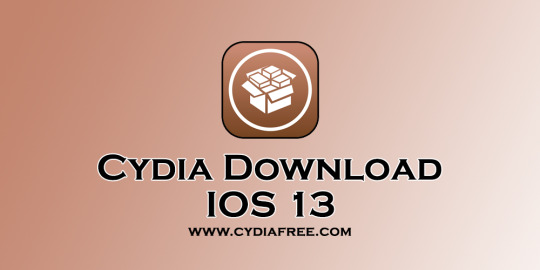
New things of iOS 13.2
Fixes an issue that could cause applications to stop out of the blue when running out of sight
Resolves an issue where iPhone may incidentally lose cell administration after a call
Addresses an issue where cell information may incidentally not be accessible
Fixes an issue that made answers S/MIME scrambled email messages between Exchange records to be indiscernible
Addresses an issue where utilizing Kerberos single sign-on administration in Safari may show a validation brief
Resolves an issue where charging might be hindered on Yubikey Lightning-fueled embellishments
Cydia Download
Cydia Download is a unified store of untouchable applications to iPhones, iPads, and iPod contacts. It goes about as a decision as opposed to the Apple application store. Also, it is the best distant application store for iDevices. Cydia Download hosts a huge gathering of third-get-together applications, games, changes, additional things, improvements, and topics. Any iDevice client can download these Cydia Download applications and changes on his/her gadget to esteem the surprising highlights of them. The entirety of the Cydia changes have intriguing highlights, so you can re-attempt the presentation of each claim to fame and corner of your iDevice by including these movements your contraption. The most recent iOS 13.2 restored contraptions can get the most recent changes from Cydia Download.
More words on Cydia Download
Pangu, Yalu, Alibaba Pandora Labs, KeenLab, CoolStar, TaiG are standard escape engineers who have discharged escape devices for people when all is said in done use. The escape instruments they discharged has been huge since the day they were discharged to the general open. They are dealing with the most recent iOS 13 to build up a perfect takeoff gadget at the present state. In any case, there are no straightforwardly discharged Cydia Download iOS 13 gadgets to display Cydia Download on iDevices at present. Notwithstanding what might be ordinary, you can utilize a semi-escape gadget on your iPhone, iPad or iPod contact to introduce Cydia Download.
What is Cydia Download iOS 13.2?
Cydia Download iOS 13.2 was made by American programming engineer Jay Freeman for the most part called Saurik. Since the presence of Jailbreak iOS 13.2 for the iDevice social request, it has started to make a revolt in Apple gadget history. Believe it or not, you can't do the entirety of the works with your iDevice as Android clients do. This given the confinements obliged by Apple. Showing Cydia opens the portal for a particular technique to adjust any iPhone, iPad or iPod contact gadget awesomely.
Download Cydia installer for iOS 13.2 - iOS 10
In case you're a student to the iDevice family, we now and again heard the terms like Cydia download, jailbreaking and widely progressively new words. Among these substances, iOS escape and Cydia Download iOS 13.2.2 are the most applauded ones, as they give clients different associations that we can't envision. Jailbreaking is ordinary to Android setting up, in any case, there is a monster unpredictability between these two stages. In here, we cydiacloud.com will manage iDevice clients who are dumbfounding about the term of Cydia Download iOS 13.2.2, what may we have the alternative to do with this amazing application.
Cydia Impactor 13.2
Cydia Impactor is a strong multifunctional mechanical get together that is utilized to show IPA records on iOS-based Apple gadgets and APK files on Android gadgets. The impactor device is, for the most part, used to satisfy the semi-untethered escape part on iOS contraptions. On the off chance that you are an Apple client who has the vitality for Cydia Download iOS 13.2.2, This will be the best reaction for you.
What is Cydia Free Semi-Jailbreak iOS 13 Execution
Visit the official webpage page of Cydia Free's Cydia Download iOS 13 from the given relationship in the standard passage.
Snap-on the "Jailbreak iOS 13.2" choice on the most important motivation behind the page.
Adhere to the standards given on the screen to finish the establishment.
Semi-Jailbreak iOS 13.2 Possibility to get Cydia Download iOS 13.2
Even though there is certainly not a straightforwardly discharged break program to get Cydia Download Free for iOS 13, it has semi-escape validity. Without a doubt, you heard it right. jailbreak iOS 13 is conceivable with semi-Jailbreak iOS 13. In semi-jailbreaking, you don't need to download a flight application on your iPhone, iPad or iPod contact. You should simply visit the semi-escape from the gadget's legitimate site and snap on the Cydia Installer catch to continue with the establishment. With this system, you can get Jailbreak iOS 13 on your most recent iOS 13 fortified contraptions.
Checkra1n Jailbreak iOS 13.2
Checkra1n Jailbreak discharged for iOS 13.2 escape just for Mac clients as a changeless semi-fastened Jailbreak. iOS 13.2. and iOS 13.2.3 Jailbreak additionally upheld. Further, every one of the iOS adaptations from the iOS 12.3 to iOS 13.3 running iPhone 6S to iPhone X can escape iOS 13.2 with Checkra1n. So far it isn't accessible Windows and Linux download joins. Right now, included just Cydia Package administrator and Zebra application store and Sileo can not introduce with Checkra1n escape yet.
The end
Cydia is an application store that is enhanced with outsider applications and changes for iPhones, iPads, and iPod contacts. Even though the Apple App Store is the default application supplier for iDevices, it doesn't enable you to introduce outsider applications and changes on iDevices. That is the reason there is an extraordinary outsider application store named Jailbreak iOS 13.2 to introduce outsider applications on. Hosts an immense assortment of third-get-together applications, changes, games, additional items, subjects, and expansions to. Most assuredly, you can download and introduce Cydia Jailbreak iOS 13.2. Keep forward to the most recent escape refreshes.
1 note
·
View note
Text
Meet the people who went to the US Copyright Office to demand your right to repair, remix and preserve!
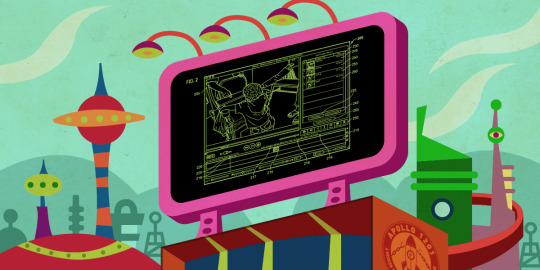
Every three years, the US Copyright Office undertakes an odd ritual: they allow members of the public to come before their officials and ask for the right to use their own property in ways that have nothing to do with copyright law.
It's a strange-but-true feature of American life. Blame Congress. When they enacted the Digital Millennium Copyright Act in 1998, they included Section 1201, a rule that bans people from tampering with copyright controls on their devices. That means that manufacturers can use copyright controls to stop you from doing legitimate things, like taking your phone to an independent service depot; or modifying your computer so that you can save videos to use in remixes or to preserve old games. If doing these legal things requires that you first disable or remove a copyright control system, they can become illegal, even when you're using your own property in the privacy of your own home.
But every three years, the American people may go before the Copyright Office and ask for the right to do otherwise legal things with their own property, while lawyers from multinational corporations argue that this should not happen.
The latest round of these hearings took place in April, and of course, EFF was there, with some really cool petitions (as dramatized by the science fiction writers Mur Lafferty, John Scalzi, and Cory Doctorow [ahem]), along with many of our friends and allies, all making their own pleas for sanity in copyright law.
We commemorated the occasion with a collection of short video conversations between me and our pals. Here's a little guide:
Talking about jailbreaking with Cydia creator Jay 'Saurik' Freeman.
Talking about fair use with eminent legal scholars
Talking about game preservation with Alex Handy from The Museum of Art and Digital Entertainment
Talking about the right to repair with Kyle Wiens from iFixit
We will learn the fate of all our petitions later this year, when the Copyright Office makes its recommendations and the Librarian of Congress decides. In the meantime, let's remember what's at stake here: the right to use the things you own in ways that make sense to you, not to the shareholders of distant and unaccountable corporations.
https://boingboing.net/2018/06/28/meet-the-people-who-went-to-th.html
32 notes
·
View notes