#ios17
Explore tagged Tumblr posts
Text

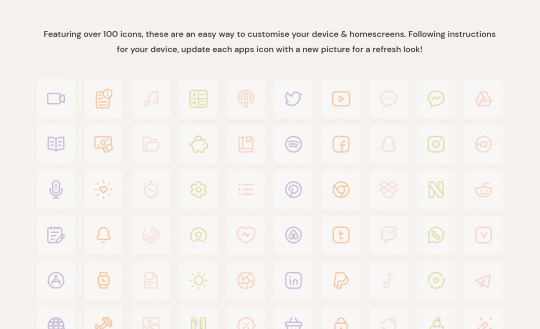
Free Phone/Tablet Icons & Backgrounds
It's Day 10 of the 12 Days of Giving!
Sometimes refreshing your digital space is the spur of motivation you need. To give your homescreens a cute, playful look - here are 100+ icons for all your favourite apps. Replace them and enjoy a funky look! Features include:
5 alternating colours
3 included backgrounds
instructions guide
103 icons
Download Free Here
Check back in each day for a new free item! Hopefully they're all useful and a fun way to end the year 🥰🎁
#download#free#wallpaper#studyspo#emmastudies#wallpapers#freebie#lockscreen#organised#phone#phone icons#ios17#studyblr#studying
164 notes
·
View notes
Text

Bring Cottagecore inspiration to your phone with romantic wallpapers and cute app icons! Perfect for creating an iOS or Android aesthetic 🦆🧺🥀
find the complete app icon pack here
#artists on tumblr#app icons#apple#iPhone Wallpaper#cottagecore#cottagecoreaesthetic#ios#ios icons#iosaesthetic#icon#aesthetic wallpaper#background#background wallpaper#phone background#iphone icons#custom icons#ios18#ios17#android#android icons#android tips#homescreen#homescreen ideas#ios14 homescreen#phone theme
3 notes
·
View notes
Text



i love the way my phone looks 😭🫶🏻
13 notes
·
View notes
Text

nayeon wallpaper (by me :3)
like/reblog if used / saved
follow my twitter @ skzaisha
#kpop#kpop packs#kpop pack#kpop icons#nayeon layout#nayeon wallpapers#nayeon#twice wallpaper#nayeon lockscreens#nayeon lockscreen#twice lockscreen#kpop lockscreen#ios16#ios17
7 notes
·
View notes
Text

i don’t know what apple is doing but so far i’m not complaining…
(feeling a little better and the room stopped spinning. i’m hoping to have a chance to write for a little bit.)
#athena grant#tv: 911#angela bassett#bathena#bobby x athena#bobby nash#peter krause#911 fanfic#911 fanfiction#ao3#ios 17#ios17
6 notes
·
View notes
Text
📱💬 Ever wished your emojis looked just like you? Well, now they can!
Apple's Genmoji feature on iPhone and iPad lets you create custom emojis that mirror your personality—perfect for making chats more fun and expressive.
🔹 Open Messages on iOS 17 or later 🔹 Tap the emoji icon and select “+” to create a Genmoji 🔹 Customize facial features, accessories, and style 🔹 Use them instantly in iMessage or anywhere you type
These AI-powered emojis are more than just cute—they’re you, in emoji form. Who else has already created their own Genmoji? Drop a screenshot 👇 and let’s see your digital twin!
#Genmoji#iOS17#AppleTips#iPhoneHacks#iPadTips#DigitalIdentity#Emojis#ChatFun#CustomEmojis#TechTrends
0 notes
Text
youtube
0 notes
Text
Cydia iOS 17.7.5
Apple's iOS updates bring exciting features but also have strict limitations. Many iPhone users love customizing their devices beyond Apple's default settings, and that's where Cydia iOS 17.7.5 comes in. With the latest version, you can explore powerful tweaks, themes, IPA files, and more to personalize your iPhone like never before.
What is Cydia iOS 17.7.5?
Cydia is a third-party app store that gives iOS users access to tweaks, themes, apps, and unavailable features in the official App Store. Traditionally, users needed to jailbreak their devices to install Cydia. However, with technological advancements, you can now download Cydia iOS 17.7.5 without Jailbreak and enjoy customization features hassle-free.

Features of Cydia iOS 17.7.5
1. Install Tweaks and Mods
Cydia offers a wide range of tweaks that let you modify your iPhone's functionality. You can add app features, enhance battery performance, or even change system settings that Apple doesn't allow.
2. Apply Custom Themes
Tired of the same old iOS interface? With Cydia iOS 17.7.5, you can completely change your iPhone's look by applying custom themes, icons, and UI enhancements.
3. Install IPA Files Easily
Cydia allows you to install IPA files without going through the App Store. This is useful for testing beta apps or using modified versions of popular applications.
4. More Freedom Without Jailbreaking
Unlike traditional jailbreaking, which can be risky, this version of Cydia works without modifying system files. This means you can customize your iPhone while keeping your device secure and warranty intact.
How to Download Cydia iOS 17.7.5 Without Jailbreak
Downloading Cydia iOS 17.7.5 is simple and doesn't require complex steps. You can get it from the official source: https://www.cydiafree.com/cydia-download-ios-17-1-2-3-4-5-6.html.
Steps to Install Cydia iOS 17.7.5:
Open the Safari browser on your iPhone or iPad.
Visit the official Cydia iOS 17.7.5 download page.
Follow the on-screen instructions to install the Cydia Free version.
Once installed, open the app and start customizing your iPhone with tweaks, themes, and IPA files.
Why Choose Cydia iOS 17.7.5?
✅ No Jailbreak Required
The most significant advantage of this Cydia version is that you don't need to jailbreak your device. This means no risk of losing your warranty or running into security issues.
✅ Safe and Easy to Use
Unlike traditional jailbreaking methods that could lead to software instability, this Cydia version is safe, user-friendly, and stable.
✅ Regular Updates
Cydia iOS 17.7.5 gets regular updates to ensure compatibility with the latest iOS versions so that you can enjoy new features without issues.
✅ Access to Exclusive Apps
With Cydia, you can install apps that Apple restricts from the App Store. This includes screen recorders, file managers, and other productivity tools that enhance your iOS experience.
Frequently Asked Questions (FAQ)
1. Is Cydia iOS 17.7.5 free to download?
Yes, you can download Cydia iOS 17.7.5 for free and use its features without paying any fees.
2. Will using Cydia slow down my iPhone?
No, installing and using Cydia properly will not slow down your iPhone. Just make sure to install trusted tweaks and apps.
3. Can I remove Cydia if I don't want it anymore?
You can easily uninstall Cydia by deleting its profile from your device settings.
4. Is it safe to install Cydia iOS 17.7.5?
This version does not require jailbreaking, making it a safe option for iOS users.
Conclusion
If you love customizing your iPhone and want more control over your device, Cydia iOS 17.7.5 is the perfect solution. With access to powerful tweaks, themes, IPA files, and exclusive apps, you can take your iPhone experience to the next level—all without jailbreaking. Get started today and explore a new world of iOS customization!
0 notes
Text
SMD Activator pro Bypass icloud for latest iPhones and iPads A12 + iOS17.x supported
Software Summary: SMD Activator Pro Bypass iCloud Name: SMD Activator Pro Function: Bypass iCloud activation lock for the latest Apple devices Supported Devices: iPhones and iPads with A12 chips and newer Supported iOS Version: iOS 17.xDOWNLOAD SMD PRO v1.1 Key Features: iCloud Bypass: Allows users to bypass the iCloud activation lock, making devices usable again. Compatibility: Supports…
0 notes
Text
What’s New in the Public Beta 2 Version of Apple’s iOS 17.6?

Introduction to iOS 17.6 Public Beta 2
Apple published the second public beta of iOS 17.6, continuing its iterative and user-focused improvements. This release adds features, speed improvements, and bug fixes to improve user experience. This beta lets customers test and provide input on iOS’s latest features while Apple iOS prepares for the final release.
Highlights of iOS 17.6 Beta 2
User Interface Revamp
The second public beta of iOS 17.6 improves navigation and aesthetics. UI improvements include:
Improved Home Screen: Interactive widgets and changeable wallpapers personalise the user experience.
Cleaner Notification Centre: Better notification grouping and prioritisation keep users organised and focused.
Smoother Animations: Refined animations make interfaces more fluid and responsive.
Better performance
iOS 17.6 Beta 2 prioritises performance to improve user experience. Improvements in performance include:
Optimisations speed up app launches, making commonly used apps easier to operate.
Even with heavy use, advanced power management capabilities extend battery life.
More stable Bug fixes and stability improvements reduce crashes and improve system reliability.
Advanced Security
With various new data and privacy protection features, iOS 17.6 Beta 2 prioritises security. The main security improvements are:
Stronger Data Encryption
Stronger encryption algorithms protect sensitive data.
Privacy Dashboard
A new privacy dashboard gives customers more control over their data by showing app permissions and data consumption.
Real-Time Threat Detection
Better algorithms protect against malware and other security risks.
New, improved apps
Many native apps get major upgrades in iOS 17.6 Beta 2, improving functionality and user experience. Improvements to the app include:
Redesigned Messages App: Better group conversations, message reactions, and multimedia capabilities.
Upgraded Safari Browser: Better performance, privacy, and web standards support improve browsing.
Health App Updates: Better health tracking and third-party app integration.
Creative Features and Integrations
iOS 17.6 Beta 2 adds new features and integrations to improve the iOS Beta 2 experience. Notable innovations include:
Universal Control
Improved Universal Control compatibility streamlines iOS-Mac interaction, making multitasking easier.
Focus Modes
New Focus Modes help users stay productive by tailoring experiences for work, personal time, and sleep.
Augmented Reality Enhancements
More immersive and interactive AR experiences support a wide range of AR apps and games.
Installing iOS 17.6 Public Beta 2
Eligibility, Registration
Apple Beta Software Programme registration is required to participate in iOS 17.6 Beta. Anyone with an iOS smartphone can register for free. Register by following these steps:
Access the Apple Beta Software Programme webpage.
Enter your Apple ID.
Register your iOS device for beta.
Beta download and installation
Registration required to download and install iOS 17.6 Public Beta 2:
Backup Your Device: Before installing the beta, backup your smartphone with iCloud or iTunes.
Download Beta Profile: Access the Apple Beta Software Programme website on your iOS device and download the beta profile.
Install Profile: Install the downloaded beta profile under Settings > General > Profile.
Update Your Device: After installing the profile, download and update iOS 17.6 Public Beta 2 from Settings > General > Software Update.
User Feedback and Future Changes
Giving Feedback
Apple wants beta testers to share their iOS 17.6 Beta 2 experiences. Feedback is essential for finding bugs, improving features, and releasing a polished product. Give feedback:
Launch Feedback Assistant for iOS.
Provide specific comments on concerns and improvement suggestions.
Expected Finish
Apple will make enhancements based on beta testing feedback. Final iOS 17.6 is expected later this year, offering a polished and enhanced OS to all eligible devices.
Features iOS 17.6 Beta 2
It appears that stability and bug fixes will take precedence over a plethora of new features in Apple’s iOS 17.6 update, which is presently undergoing beta testing. This makes sense given that it’s probably the last significant update before to the September 2024 release of iOS 18. Let’s examine what iOS 17.6 has in store for us:
Apple TV’s Catch Up for Sports Fans app
The Apple TV app’s “Catch Up” feature is the most noteworthy change to iOS 17.6. By letting people watch critical moments and highlights from live games they stayed up late to watch, this appeals to sports fans. Get directly into the action instead of waiting to watch the entire match from the start! Now incorporated into the larger Apple TV app, this capability was first unveiled with the MLS Season Pass.
Enhancements to Performance and Stability:
iOS 17.6 seems to be primarily focused on optimising system speed and resolving any remaining bugs. Ensuring a seamless and effective user experience is crucial. Better energy optimisation, more fluid animations, and faster app launches are all to be expected.
Possibility of Undiscovered Jewels:
Even though there haven’t been many features disclosed other than Catch Up, Apple frequently includes some surprises in their final releases. Look for ways to improve the functionality that is already there or make minor adjustments to the user interface.
A Preview of iOS 18
The real excitement is probably in what Apple has in store for a iOS 18, as iOS 17.6 is probably just a polishing update. iOS could witness notable developments in the following areas:
More Personalisation:
iOS 18 may offer more iPhone customisation possibilities as customisation becomes increasingly popular. This includes better lock screen control, widget customisation, and ringtone and notification sound customisation.
Improved Features for Health & Fitness
Apple has long placed a strong emphasis on health and wellness with its products, and iOS 18 may bring further features that make the most of the iPhone‘s potential. Consider cutting-edge stress management techniques, sleep tracking, or even smart gym equipment integration.
Integration of AR and VR
AR and VR can revolutionise technology despite their youth. Apple may improve ARKit and RealityKit frameworks for developers in iOS 18 to create more immersive experiences.
App Store Updates and Enhancements
The App Store may get a makeover to make it simpler to browse across various categories and find high-quality apps. Additionally, they might see updates to the apps themselves, such enhanced multitasking or more connection with Apple’s ecosystem.
Pay Attention to Security and Privacy
iOS 18 is probably going to carry on Apple’s well-known tradition of prioritising customer privacy. More tools to enable users to regulate their online profile, tighter controls over app permissions, and improvements to data protection features are all possible.
Conclusion
Apple’s second public beta of iOS 17.6 shows its dedication to user experience through creative features, performance enhancements, and better security. Users may shape iOS’s future and get early access to new features by joining the beta programme. Apple is refining iOS 17.6 based on user feedback to create a strong and feature-rich operating system that suits the different needs of its worldwide user base.
Read more on Govindhtech.com
#govindhtech#technologynews#technology#technologytrends#technews#ios17#Beta2#ios17beta2#publicbeta#publicdata2
0 notes
Text



iOS 17.5 has been officially released with the following changes and features.
iOS 18 is coming this September to these compatible devices ! 👇
#iOS17 #iOS18 #Apple #iOS #iPhone
0 notes
Text
#iPhone. Recently I had to Reset All Settings on my phone…twice. This was before the absolutely most recent update. That version of the software seem to be particularly buggy. For some reason doing it once did not do it I ended up having to do it again about a week later. This fix some bugs that the first one actually introduced. This will reset your network settings, you will lose your Wi-Fi password so make sure you have it. It will reset your notifications it will reset your location sharing settings etc. It will require a lot of work to reset. But this may fix some issues for you. To do this, open settings and go to the general section. Almost at the bottom of the list you will find Transfer or Reset iPhone. Choose this and choose Reset, then Reset All Settings and follow the prompts.
0 notes
Text
iOS 17.4 Jailbreak
In the dynamic world of iOS advancements, the release of iOS 17.4 marks a significant milestone for Apple enthusiasts. With this update, users enjoy enhanced features, improved security, and smoother performance. However, for those who wish to break free from the limitations imposed by the default iOS system, the iOS 17.4 jailbreak offers an exciting opportunity to unlock the full potential of their devices.
What is iOS 17.4 Jailbreak?
Jailbreaking is the process of removing the restrictions Apple places on iOS devices. By doing so, users gain the freedom to customize their device far beyond what is possible within the boundaries of Apple's official software. The iOS 17.4 jailbreak allows users to install unofficial apps, tweaks, and themes not available on the App Store, offering a personalized and enhanced user experience.
How to Jailbreak iOS 17.4
To jailbreak your device running iOS 17.4, you can visit https://www.instantjb.com. This website provides an easy-to-follow, safe method for jailbreaking your device without the need for extensive technical knowledge. Follow the simple steps outlined on the website, and you'll be on your way to enjoying a liberated iOS experience.
The Benefits of Jailbreaking
Jailbreaking iOS 17.4 opens up a world of possibilities. Here are some of the benefits:
Customization: Change themes, icons, and the overall look of your device to match your personal style.
Extended Functionality: Install tweaks that allow for more control over your device’s system settings.
Access to Unauthorized Apps: Download apps and games not available on the App Store.
Remove Pre-installed Apps: Uninstall default apps that you find unnecessary.
Is Jailbreaking Safe?
Jailbreaking, when done correctly using trusted tools like the one found at InstantJB, is generally safe. However, it's important to understand that jailbreaking can expose your device to certain risks, such as security vulnerabilities and potential stability issues. Always ensure you follow instructions carefully and back up your device before proceeding.
The Legal Aspect
Jailbreaking is legal in many countries, including the United States. However, it does void Apple’s warranty. It’s crucial to weigh the benefits against the potential risks and warranty implications before deciding to jailbreak your device.
Preparing Your Device for Jailbreak
Before jailbreaking your iOS 17.4 device, take these preparatory steps to ensure a smooth process:
Back Up Your Device: Use iCloud or iTunes to back up your data.
Update Your Device: Ensure your device is running iOS 17.4.
Charge Your Device: Make sure your device has sufficient battery life.

The Jailbreaking Process
The process to jailbreak your device with iOS 17.4 is straightforward on InstantJB. Simply visit their website, select the iOS 17.4 jailbreak option, and follow the on-screen instructions. The website guides you through each step, ensuring a user-friendly experience even for those new to jailbreaking.
After Jailbreaking
Once your device is jailbroken, you'll have access to Cydia, the unofficial app store for jailbroken devices. Cydia is the gateway to exploring an array of apps, tweaks, and themes that can transform your device’s functionality and appearance. Remember, with great power comes great responsibility. Only download reputable tweaks and apps to avoid potential security issues.
Maintaining Your Jailbroken Device
Maintaining a jailbroken device requires a bit more attention than a non-jailbroken one. Be cautious about the updates and apps you install, as some may not be compatible with your jailbroken state. Staying informed through jailbreak communities and forums can help you avoid common pitfalls.
Conclusion
The iOS 17.4 jailbreak offers a unique opportunity for users to customize their devices beyond the confines of the App Store. While there are risks involved, many find the benefits outweigh the potential downsides. If you're looking to explore what your device is truly capable of, head over to InstantJB and unlock the full potential of your iOS device today. Remember, the journey of jailbreaking is one of discovery and empowerment, allowing you to use your device in ways you never thought possible.
0 notes
Text
1 note
·
View note
Text
Diktering på din Mac, iPhone og iPad er blevet virkelig god på dansk. Sådan slår du det til!
Diktering på din Mac, iPhone og iPad er blevet virkelig god på dansk. Sådan slår du det til! #appletipsogtricks
Hvad du læser nu har jeg ikke skrevet. Jeg har dikteret det på min Mac! Uanset om du arbejder på en vigtig rapport, en e-mail eller bare tager noter, kan du lade dine ord strømme frit uden at bekymre dig om at skulle skrive det hele. Så jo mindre du er en speedtaster, så kan du nu få skrevet en masse på meget hurtigt tid med diktering. Diktér og skriv i samme arbejdsgang. En rigtig rar ting er,…

View On WordPress
0 notes
Text
1 note
·
View note