#save data elementor pro form
Explore tagged Tumblr posts
Text
What are your must-have plugins with a new WordPress site?
Security & Backup
Security & Backup plugins are essential tools that help protect your website from threats and ensure your data is safe.Backup plugins help you automatically save copies of your website files and database. These are crucial in case something breaks, gets deleted, or is hacked
Wordfence Security – Firewall & malware scanner UpdraftPlus – Easy backups and restoration Limit Login Attempts Reloaded – Protect against brute force attacks
Performance & Speed
A Performance & Speed plugin in WordPress is used to optimize your website’s loading time, responsiveness, and overall performance—which directly impacts user experience, SEO rankings, and conversion rates.
WP Rocket (premium) or W3 Total Cache – Caching and performance boost Smush – Image optimization without quality loss Perfmatters – Disable unnecessary scripts to speed up
SEO
An SEO plugin in WordPress helps you optimize your website for search engines like Google to improve visibility, traffic, and rankings.
Rank Math SEO (or Yoast SEO) – On-page SEO optimization Redirection – Manage 301 redirects and track 404s Schema Pro (optional) – Add rich snippets
Site Management & Essentials
A Site Management & Essentials plugin in WordPress helps you maintain, monitor, and streamline key admin tasks for smoother website operations.
Elementor (or another page builder) – Drag-and-drop site design WPForms – Contact forms made simple Really Simple SSL – Automatically handles SSL migration Insert Headers and Footers – Easily add scripts like Google Analytics or FB Pixel
Marketing & Engagement
A Marketing & Engagement plugin in WordPress is used to boost user interaction and grow your audience through targeted campaigns and communication tools.
Mailchimp for WordPress – Connect email forms to Mailchimp MonsterInsights – Google Analytics tracking inside WordPress PushEngage (optional) – Push notifications for returning visitors
0 notes
Text
How can I integrate forms into my website using Elementor Pro?
Integrating forms into your website using Elementor Pro is straightforward and can be done by following these steps:
Step 1: Access the Elementor Editor
Log into your WordPress Dashboard.
Navigate to the page where you want to add the form, or create a new page.
Click 'Edit with Elementor' to open the Elementor editor.
Step 2: Add the Form Widget
Search for the 'Form' widget in the Elementor panel on the left.
Drag and drop the 'Form' widget onto the desired section of your page.
Step 3: Configure Form Fields
Add Fields: By default, the form will have a few fields like Name, Email, and Message. You can add more fields by clicking on the ‘Add Item’ button.
Field Types: Choose from a variety of field types like Text, Email, Textarea, Radio, Checkbox, Select, and more.
Customize Fields: For each field, you can set the label, placeholder, required status, column width, and more.
Step 4: Style the Form
Content Tab: Customize the form layout, labels, and field styles.
Style Tab: Adjust the form’s appearance, including colors, typography, spacing, and more.
Advanced Tab: Add custom CSS, adjust margins and padding, and set other advanced options.
Step 5: Set Form Actions After Submission
Go to the 'Actions After Submit' section in the Content tab.
Choose Actions: Select actions that will be triggered after the form is submitted. Common actions include:
Email: Send form submission data to an email address.
Redirect: Redirect users to a specific page after submission.
Webhook: Send form data to an external service.
MailChimp, ActiveCampaign, etc.: Integrate with various marketing services.
Step 6: Configure Email Notifications
Click on 'Email' under Actions After Submit.
Set Email Settings: Configure the recipient email address, email subject, message body, and other details. Use dynamic tags to include form field data in your email content.
Step 7: Set Up Additional Integrations (Optional)
Add More Actions: You can add multiple actions to be executed after form submission.
Configure Integrations: Set up integrations with third-party services like MailChimp, ActiveCampaign, Zapier, etc., by providing the necessary API keys and configuration settings.
Step 8: Save and Publish
Click 'Update' to save your changes.
Preview and Test: Preview the page and test the form to ensure it works as expected.
Step 9: Add Form to Other Areas (Optional)
Save the Form as a Template: If you want to use the same form on multiple pages, save it as a template.
Insert the Template: On other pages, use the 'Template' widget to insert the saved form template.
By following these steps, you can effectively integrate forms into your website using Elementor Pro, enhancing user interaction and data collection capabilities.You can also buy the elementor pro plugin from here- https://delima.io/products/wordpress-elementor-pro-plugin-v3-22-0-lifetime-access
1 note
·
View note
Text
Free WPSyncSheets For Elementor - Elementor Pro Form Google Spreadsheet Addon - WPCroc.com
Free WPSyncSheets For Elementor – Elementor Pro Form Google Spreadsheet Addon – WPCroc.com
DOWNLOAD FOR FREE LIVE PREVIEWBUY FOR $30 The WPSyncSheets For Elementor plugin (formally ElementorSheets) syncs with your website’s Elementor Pro Forms entries in Google spreadsheet and easily manages your entries in a single Google spreadsheet. Registration change Version 3.0 (8 December 2020) ------------------------------------------------------------------------------------ - Officially…

View On WordPress
#addon#elementor#elementor form#elementor pro form#elementor pro form addon#elementor pro form google spreadsheet#elementorsheets#extension#form#google sheets#google spreadsheets#save data elementor pro form#sheet#spreadsheet#wordpress#wordpress plugins#wordpress themes#WPSyncSheets For Elementor
0 notes
Text
ElementorSheets - Elementor Pro Form Google Spreadsheet Addon
ElementorSheets – Elementor Pro Form Google Spreadsheet Addon
[ad_1]
LIVE PREVIEWBUY FOR $18

ElementorSheets Update
– Google Sheets API Update
– Add Submission Date Checkbox
– Optimize Code for settings page
ElementorSheets Overview
Meet ElementorSheets, one of the best plugin to save your Elementor Pro Formentries within one single Google Spreadsheet. It can easily save your all the entries in single spreadsheets, whenever user will fill up the forms.…
View On WordPress
#Addon#elementor#elementor form#elementor pro form#elementor pro form addon#elementor pro form google spreadsheet#elementorsheets#extension#form#Google#google sheets#google spreadsheet#google spreadsheets#Pro#save data elementor pro form#sheet#Spreadsheet#wordpress
0 notes
Text
What is Elementor Pro, and how can I use it to create websites?
Creating websites has become more accessible than ever, thanks to powerful tools like Elementor Pro, Shopify. This blog post will guide you through understanding what Elementor Pro is and how you can use it to create stunning websites effortlessly.
Understanding Elementor Pro
Definition and Overview
Elementor is a popular WordPress page builder plugin, and Elementor Pro is its premium version, packed with advanced features. Unlike the basic Elementor, the Pro version offers more sophisticated tools for professional-level website design.
Key Features
Elementor Pro stands out with its drag-and-drop editor, allowing you to build pages without any coding knowledge. The Theme Builder lets you design every part of your website, including headers and footers, while the WooCommerce Builder helps you create a fully functional eCommerce site. Additional features include a Popup Builder, advanced widgets and templates, and global widgets for consistent design across your site.
Benefits of Using Elementor Pro
The user-friendly interface makes Elementor Pro accessible to beginners. Its high customization options mean you can tailor your site precisely to your needs. Time-saving templates and responsive design capabilities ensure your site looks great on any device.
Setting Up Elementor Pro
Installation
Before you start, you need a WordPress website. To install Elementor Pro, purchase and download the plugin from the official Elementor website, then upload and activate it through your WordPress dashboard.
Initial Configuration
Once activated, navigate to the Elementor Pro dashboard to configure basic settings. Familiarize yourself with the interface to streamline your workflow.
Creating a Website with Elementor Pro
Choosing a Theme
Select a theme compatible with Elementor to maximize its potential. Themes like Astra or GeneratePress are highly recommended for their seamless integration with Elementor.
Designing the Homepage
You can start by using pre-made templates for a quick setup or design from scratch for a more personalized touch. Add and customize widgets such as text blocks, images, and buttons to create a visually appealing homepage.
Building Other Pages
Create additional pages like About, Services, and Contact by utilizing global widgets for a consistent look. This ensures elements like headers and footers remain uniform across your site.
Adding Functionality
Integrate forms for user interaction, use the Popup Builder for special announcements, and add WooCommerce for an eCommerce site. These features enhance user experience and functionality.
Advanced Customization with Elementor Pro
Theme Builder
With the Theme Builder, design and customize headers, footers, single post templates, and archive pages. This gives you full control over your site’s layout and design.
Dynamic Content
Use dynamic widgets to display personalized content based on user behavior. Integrate Advanced Custom Fields (ACF) to manage custom data efficiently.
Optimization Tips
Ensure your site is responsive, meaning it adapts to different screen sizes. Follow best practices for fast loading times, such as optimizing images and minimizing unnecessary plugins.
Best Practices and Tips
Design Tips
Maintain brand consistency by using a cohesive color scheme and typography. Use whitespace effectively to create a clean, readable layout.
SEO Optimization
Elementor Pro includes basic SEO settings, but integrating with plugins like Yoast SEO can further enhance your site’s search engine visibility.
Maintenance
Regularly update Elementor Pro and other plugins to keep your site secure. Implement a backup strategy to protect your data from potential loss.
Conclusion
Elementor Pro offers a powerful, user-friendly solution for building professional websites. Its extensive features and customization options make it suitable for both beginners and advanced users. If you’re ready to transform your website building process, start with a free trial or explore the basic plan. With Elementor Pro, creating a stunning, responsive website has never been easier.
Additional Resources
For more detailed guidance, check out Elementor Pro’s tutorials and documentation. Whether you’re a beginner or a seasoned web designer, Elementor Pro can help you create a beautiful, functional website tailored to your needs. Happy building. You can also buy the elementor pro plugin from here- https://delima.io/products/wordpress-elementor-pro-plugin-v3-22-0-lifetime-access
0 notes
Text
Divi vs. Elementor: Which WordPress Page Builder Is Right for Your Site?
The post Divi vs. Elementor: Which WordPress Page Builder Is Right for Your Site? appeared first on HostGator Blog.
If you’re interested in getting a website up and running and want to do it yourself, then WordPress is an excellent bet.
WordPress is the most popular content management system and powers 35.2% of all websites. WordPress also gets increasingly easier to self-navigate as the days and years progress, and there are several excellent WordPress page builder software programs that will help you through the process of building your website.
With all of the different website builders on the market, though, how is a novice to know which one is the best? Well, it depends on what you’re looking for, how much you already know about website building and your budget.
To help you make an informed decision, here is an in-depth review of two of the most popular WordPress page builders on the market, Divi vs. Elementor.

What is Divi?
You may already know Divi as one of the most popular WordPress themes, but it’s more than that. Divi is also a website building platform that makes building a WordPress website significantly easier. Divi also includes several visual features that help you make your website more visually appealing.
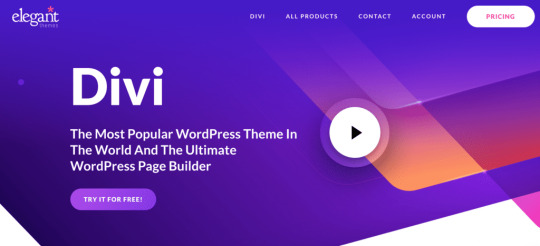
Let’s take a closer look at some of the most impressive features of the Divi WordPress builder.
Features of DIVI
Here is what you can expect feature-wise when you select Divi as your WordPress page builder.
Drag & drop building. Divi makes it easy to add, delete, and move elements around as you’re building your website. The best part is you don’t have to know how to code. All of the design is done on the front end of your site, not the back-end.
Real-time visual editing. You can design your page and see how it looks as you go. Divi provides many intuitive visual features that help you make your page look how you want it to without having to know anything technical about web design.
Custom CSS controls. If you do have custom CSS, you can combine it with Divi’s visual editing controls. If you don’t know what this means, no worries. You can stick to a theme or the drag and drop builder.
Responsive editing. You don’t have to worry about whether or not your website will be mobile responsive. It will be. Plus, you can edit how your website will look on a mobile device with Divi’s various responsive editing tools.
Robust design options. Many WordPress builders have only a few design options. Divi allows you full design control over your website.

Inline text editing. All you have to do to edit your copy is click on the place where you want your text to appear and start typing.
Save multiple designs. If you’re not sure exactly how you want your website to look before you publish it, you can create multiple custom designs, save them, and decide later. You can also save your designs to use as templates for future pages. This helps your website stay consistent and speed up the website creation process.
Global elements and styles. Divi allows you to manage your design with website-wide design settings, allowing you to build a whole website, not just a page.
Easy revisions. You can quickly undo, redo, and make revisions as you design.
Pros of Divi
Why would you want to choose Divi vs. Elementor? Here are the top advantages of Divi to consider as you make your decision.
More templates. Divi has over 800 predesigned templates and they are free to use. If you don’t want to design your own website, simply pick one of the templates that best matches your style.
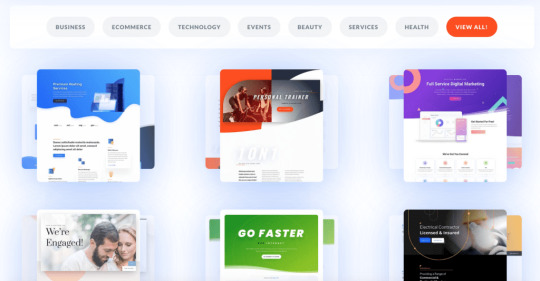
Full website packs. Not only does Divi have a wide range of pre-designed templates, but they also offer entire website packs, based on various industries and types of websites (e.g., business, e-commerce, health, beauty, services, etc.). This makes it easy to quickly design a website that matches your needs.
In-line text editing. The in-line text editing feature is an excellent feature. All you have to do is point and click and you can edit any block of text.
Lots of content modules. Divi has over 30 customizable content modules. You can insert these modules (e.g., CTA buttons, email opt-in forms, maps, testimonials, video sliders, countdown timers, etc.) in your row and column layouts.
Creative freedom. You really have a lot of different options when it comes to designing your website. If you can learn how to use all of the various features, you’ll be able to build a nice website without having to know anything about coding.
Cons of Divi
Before you decide to hop on the Divi bandwagon, it’s essential to consider potential drawbacks. Here are the cons of the Divi WordPress website builder to help you make a more informed decision.
No pop-up builder. Unfortunately, Divi doesn’t include a pop-up builder. Pop-ups are a great way to draw attention to announcements, promotions, and a solid way to capture email subscribers.
Too many options. While Divi has so many builder options that you can do nearly anything, some reviewers believe that all of the options are too many options. This can distract from the simplicity of use.
Learning curve. Since there are so many features with Divi, it can take some extra time to learn how to effectively use them all.
The Divi theme is basic. It’s critical to remember that the Divi theme and the Divi WordPress builder are two different things. You can use the Divi WordPress builder with any WordPress theme, including the Divi theme. However, if you opt for the Divi theme, it’s nice to know that some reviewers think the Divi theme is a bit basic. You may want to branch out and find a more suitable theme.
Glitchy with longer pages. Some reviewers also say that Divi can get glitchy when trying to build longer pages. This shouldn’t be too much of a problem if you’re only looking for a basic website.
What is Elementor?
Elementor is an all-in-one WordPress website builder solution where you can control every piece of your website design from one platform.
Like Divi, Elementor also provides a flexible and simple visual editor that makes it easy to create a gorgeous website, even if you have no design experience.
Elementor also touts their ability to help you build a website that loads faster and that you can build quickly.
Features of Elementor
You already know what Divi can do. Here is what you can expect feature-wise when you sign up with Elementor vs. Divi.
Drag and drop builder. Elementor also includes a drag and drop website builder, so you can create your website without knowing how to code. It also provides live editing so you can see how your site looks as you go.
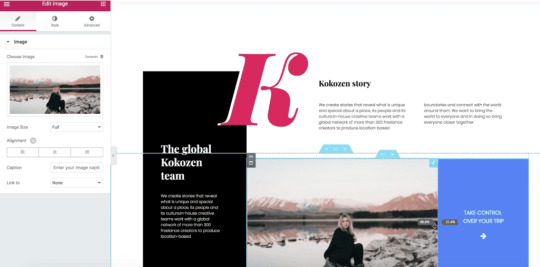
All design elements together. With Elementor, you don’t have to switch between various screens to design and to make changes and updates. All your content, including your header, footer, and website content, are editable from the same page.
Save and reuse elements and widgets. You can save design elements and widgets in your account and reuse them on other pages. This helps you save time and keep your pages consistent across your website.
300+ templates. Elementor has a pre-designed template for every possible website need and industry. If you don’t trust your drag and drop design skills, then simply pick one of the pre-designed templates. Of course, you can customize the theme with the drag and drop feature, but there is no need to start from scratch.
Responsive mobile editor. It’s no longer an option to have a website that isn’t mobile responsive. Elementor makes it a point to help you customize the way your website looks on a desktop and a mobile device, so you are catering to all your website visitors, not just those visiting from a desktop computer.
Pop-up builder. The use of pop-ups is a strategic way to draw attention to a promotion, an announcement, or your email list. Elementor’s pro plan helps you make pixel-perfect popups, including advanced targeting options.
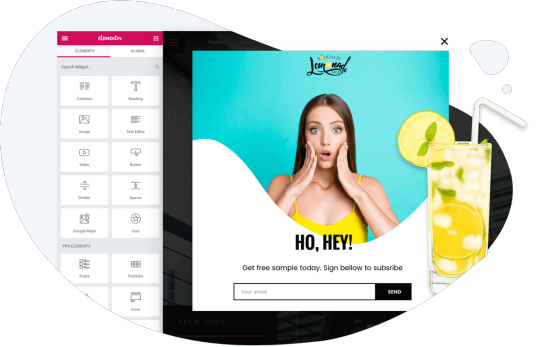
Over 90 widgets. You can choose from over 90 widgets that will help you quickly create the design elements you need to incorporate into your website. These widgets help you add things like buttons, forms, headlines, and more to your web pages.
Pros of Elementor
Here is a quick overview of the pros of the Elementor. If these advantages are important to you, Elementor may be the perfect fit for you.
Rich in features. Elementor is one of the best WordPress builders on the market and has tons of different features to help you create a quality website.
Maximum layout control. Elementor’s interface is extremely intuitive, and the design features are easy to use. You don’t have to train yourself on how to use Elementor. You just login, and start working.
Easy to use. For the most part, Elementor’s drag and drop interface is easy to use. You can choose from different premade blocks, templates, and widgets.
Finder search tool. In the event you can’t find something easily with Elementor, you can turn your attention to the search window, type in the feature or page you’re looking for, and Elementor will direct you to it.
Always growing. Elementor’s team is always working to stay ahead of the curve by pushing out new features often.
WooCommerce builder. Elementor has a nice WooCommerce Builder in their pro package. It’s easy to design your eCommerce website without having to know how to code. Widgets you can use on your product page include an add to cart button, product price, product title, product description, product image, upsells, product rating, related products, product stock, and more.
Integrations. Elementor provides various marketing integrations that most website owners use on their sites. Integrations include AWeber, Mailchimp, Drip, ActiveCampaign, ConvertKit, HubSpot, Zapier, GetResponse, MailerLite, and MailPoet. WordPress plugins include WooCommerce, Yoast, ACF, Toolset, and PODS. Social integrations include Slack, Discord, Facebook SDK, YouTube, Vimeo, Dailymotion, SoundCloud, and Google Maps. Other integrations include Adobe Fonts, Google Fonts, Font Awesome 5, Font Awesome Pro, Custom Icon Libraries, and reCAPTCHA. There are also many 3rd party add-ons and you can build your own integrations.
Cons of Elementor
As with any website builder, there are advantages and disadvantages. Here are the cons of Elementor to consider when making your choice between Divi vs. Elementor.
Less templates than Divi. Elementor only has 300+ templates as opposed to Divi’s 800+. While there are fewer templates, however, they are still well-designed and will help you build a beautiful website. Some people may actually consider this an advantage, because there are fewer templates to sort through, and it doesn’t take up as much of your time to choose a template.
Outdated UI. Some reviewers say the Elementor user interface is outdated, making some features more difficult to find and use. It will be interesting to see if and how Elementor innovates its user interface in the future.
Issues with editing mode. Sometimes the website will look different when in editing mode. This can be frustrating for some users.
Margin and padding adjustability issue. When using the drag and drop builder, you can’t adjust the margin and padding, according to some reviewers.
Customer support. It can be difficult to quickly get in touch with a customer support team member and to quickly get custom solutions to your issues.
No white label. Elementor doesn’t come with a white label option.
Problems with third-party add-ons. While Elementor allows for a lot of third-party add-ons, these add-ons often cause issues.
Divi vs. Elementor: Which Will You Choose?
Regardless of which website builder you select, Divi or Elementor, you’ll need a web hosting company to park your WordPress website.
HostGator provides a secure and affordable managed WordPress hosting plans that start at only $5.95 a month. Advantages include 2.5x the speed, advanced security, free migrations, a free domain, a free SSL certificate, and more.
Check out HostGator’s managed WordPress hosting now, and start building your WordPress website.
Find the post on the HostGator Blog
from HostGator Blog https://www.hostgator.com/blog/divi-vs-elementor-wordpress-page-builder/
0 notes
Photo

https://www.wpplatformhelp.com/learn-wordpress/save-elementor-form-data-fast-easy-free/
Save Elementor Form Data - FAST, EASY & FREE!
youtube
Save Elementor Form Data for FREE with Form Vibes.
Looking for an easy way to save Elementor form data? Then take a look at our guide to the free Form Vibes plugin and start storing your important data from Elementor Pro forms, Caldera Forms and Contact Form 7 with no additional settings or configuration.
Easily view form data and submitted form data directly inside your WordPress Dashboard with Form Vibes.
Form Vibes: https://wordpress.org/plugins/form-vibes/
Take your WordPress website and skills to the next level!
AFFILIATE DOWNLOADS If you like what we do and would like to support us, please consider using these affiliate links when purchasing any of the plugins covered in our tutorials. Thank you for your support.
– GeneratePress Premium: http://bit.ly/2Ydn1SE – Crocoblock: https://bit.ly/2BD7e6E – Pre Order Brizy Pro NOW: https://bit.ly/2Ji97r8 – OCEANWP: http://bit.ly/2fRHBr0 – ELEMENTOR PRO: http://bit.ly/2u3mzYX – WPBakery Page Builder (Formerly VISUAL COMPOSER): https://bit.ly/2NVbVNP – DIVI 3 Page Builder: http://bit.ly/2HiiDcE – DIVI Theme: http://bit.ly/2G8JMiA – SMART SLIDER 3: http://bit.ly/2G0G1vB – Astra Pro: http://bit.ly/2zruoKn – CSSHERO: http://bit.ly/2qbrRl6 – SLIDER REVOLUTION 5 – https://bit.ly/2NYr8NV – IMPREZA THEME: https://bit.ly/2mpK9wp
SUBSCRIBE http://bit.ly/2rX7rhu
LETS CONNECT: https://twitter.com/WPTutz
SUPPORT: Our website offers additional information and perks. Please check it out! http://wptuts.co.uk source
0 notes
Link
WordPress plugins are both great for adding functionality to WordPress and by extension reducing website designers’ workloads, as well as reducing costs to their clients.
There’s certainly no shortage of plugins. 55,000+ currently reside in the official WordPress repository and more are added with each passing day.
Some of these plugins are free, some are quite affordable, and some are premium products that can be quite expensive. Most provide good value for the money.
Picking a plugin or two, or three, that would make your work easier could be quite a challenge if you have to sift through all 55,000. Finding the best ones for the work at hand would be even more so.
Which is why we’re here to help. We believe every web designer and WordPress user should be aware of the 8 plugins addressed in this article for the remainder of 2020 and beyond.
1. Amelia WordPress Booking Plugin
Booking is an important task for many types of businesses. Although a single booking is not time consuming, multiple manual bookings can be, and managing multiple bookings that involve changes, cancellations, special requests, etc., can take time, energy, and require human resources.
Amelia is a WordPress booking plugin that can give a health clinic, gym, beauty parlor, or spa an error-free, reliable booking solution 24/7.
Amelia not only manages clients’ bookings but employee scheduling as well, taking into account hours worked, special days, and days off.
Amelia can manage bookings and appointments for a single business location, or multiple locations.
Amelia provides business owners or managers with up-to-date graphic depictions of the business’s key performance indicators (KPIs).
Amelia provides each business’s customer with its own Frontend Customer Panel
This remarkable automated booking system is easy to use and is currently used by 12,000+ businesses. It is GDPR compliant.
Click on the banner to find out more.

2. wpDataTables – Table and Chart WordPress Plugin
Crafting a table or chart can take time, and especially so when large amounts of complex data are involved or data is taken from more than a single source. wpDataTables is a fast, easy-to-use plugin that can not only save you a ton of time and frustration but will organize your data and present it in attractive, informative, and editable tables and charts.
A few of WPDataTables’ many popular features and capabilities:
Conditional formatting in which data of particular importance or interest is color-coded or highlighted
Multi-criteria filtering of data
Managing data from multiple separate Database connections
Creating tables and charts based on Excel files, CSV files, SQL queries, and Google spreadsheets
Creating tables and charts based on PHP arrays, JSON feeds, and XML feeds
With WPData tables you can build tables and charts using a single, rather than multiple plugins and organize data the way you want.
Click on the banner to find out more.

3. Go Dash – Makes Your Dashboard Fast
On the average, WordPress users spend 5.7 minutes searching for what they need after they log in. Time wasted.
Power users seldom have that problem. They can complete some tasks in 3 or 4 minutes that might take you 15 or 20. They finish their work faster and seemingly never have to ask where to find something.
Maybe it’s time to stop feeling envious of power users and invest in Go Dash, a revolutionary new plugin that gives you instant access to every post, product, page, and screen on your site
With Go Dash you can:
Power Search all your pages, posts & products – Even admin pages!
Create favorites & groups for fast access
Open multiple pages with a single click
Access recently viewed pages and posts
Take the first step toward finishing tasks more quickly, never having to ask where to find some obscure WordPress setting, and becoming a full-fledged WordPress power user by clicking on the above banner.

4. Logic Hop – Content Personalization for WordPress
Logic Hop brings the power of content personalization to WordPress by using on-site activity and real-time data to show the right content to the right person at the right time. Fully integrated into WordPress, Logic Hop is a complete personalization solution.
Logic Hop’s free add-ons enable uses to personalize with WooCommerce, Divi, Elementor, & more
It’s the only tool that enables unlimited personalization with geolocation at one low price
Click on the banner to find out more about this powerful plugin.

5. MapSVG WordPress mapping plugin
MapSVG lets you significantly spice up your site by helping you create custom content that you can show on a Google, Vector, or image map.
MapSVG has a build-in database and content manager
Map filter and search capabilities are included
Maps and information can be edited and maintained within MapSVG
Click on the banner to find out more about adding interactive maps to your site.

6. AdSanity
The AdSanity plugin supports Image Ads, Ad Networks, HTML5 ads, and Text Ads. It’s easy-to-use because it functions seamlessly with WordPress Custom Post Types.
Ads can be inserted automatically
Multiple methods can be called upon to embed ads
12 Add-ons significantly extend AdSanity’s functionality
Templates and filters help AdSanity users size and format ads
Click to learn more.

7. Slider Revolution
Slider Revolution 6 is much more than a slider builder. It’s a full-fledged, powerhouse website content builder and a potential game changer if your websites have taken on a certain sameness.
Slider Revolution’s cutting edge designs can create exciting, dynamic solutions to everyday design problems.
Create everything from sliders, carousels, and content modules to full websites.
Features include 2000+ royalty-free media assets
Click on the banner to learn more about this powerhouse website builder.

8. Ads Pro Plugin – Multi-Purpose WordPress Advertising Manager
AdsPro is the largest ad management plugin for WordPress is terms of the sheer flexibility provided through its many features
Highlights include
An order form
25+ Ad templates
User’s panel and user statistics
20+ Ad Display Types
PayPal, Stripe, Bank Option, and WooCommerce payment methods
AdsPro is 100% responsive and provides geo targeting, ad filtering and scheduling, and ad duration management.
Click on the banner to learn more about this powerful time-saving plugin.

*****
A discussion about which plugins and solutions are best for WordPress users can often lead to a healthy debate. That’s not terribly surprising since there are so many fantastic WordPress plugins on the market. Also because different people use them in different ways.
The WordPress plugins we bring you today are in our opinion MUST-HAVE tools. We have crowdsourced from some of the most successful online entrepreneurs and bloggers we know.
0 notes
Text
Free Download Minimal Portfolio WordPress Theme Nulled Free Download
Minimal Portfolio WordPress Theme Nulled Free Download
Oxer – Minimal Portfolio WordPress Theme 1.0.0

Download Oxer – Minimal Portfolio WordPress Theme 1.0.0 Nulled. The latest version 1.0.0 released on November 07, 2019 by the author Adveits on ThemeForest. It is tagged with blog, business, clean, creative, drag&drop, elementor, gallery, minimal, modern, page builder, personal, photopgraphy, portfolio, responsive and wordpress. It is posted under the categories of wordpress, creative and portfolio.
Free download Oxer – Minimal Portfolio WordPress Theme Nulled which is Gutenberg Optimized: No, High Resolution: Yes, Widget Ready: Yes, Compatible Browsers: IE10, IE11, Firefox, Safari, Opera, Chrome, Edge, Compatible With: Elementor, WPML, Bootstrap 4.x, Software Version: WordPress 5.2.x, WordPress 5.1.x, WordPress 5.0.x and much more.
Oxer is the modern portfolio theme. It has professional, creative and universal design. Also, integrated Customizer and Elementor plugins guarantee you an unlimited number of customization possibilities. All Oxer features are created to fulfill your dreams and desires of creating the perfect website. Drag & Drop page elements, live customize your site, use fully prepared demo data, make and use your own custom ACF PRO fields and use them – there are only a small amount of possibilities which lets you create your dream website in minutes.
Drag & Drop page builder ( Elementor integration )
Theme live Customizer
One Click Demo importer
One Click Plugin install
ACF Pro integration ( Advanced Custom Field PRO Plugin ( Save 100$ ) )
Adveits Portfolio integration ( Manage your portfolio ( Save 25$ ) )
Contact form 7 integration
Yoast SEO integration
W3 Total Cache integration
WPML ready
Translation ready (.pot file included)
Gutenberg integration
Ajax forms
Ajax load more
Multi page layouts
Professional and creative design
Free Google fonts
Clean typography
Vector icons
HTML5 & CSS3
Bootstrap 4 framework
Fully responsive pages
W3C validated code
Clean & friendly code
Easy to find the files name, folder, layers
All files are well commented
WordPress theme structure
SEO friendly
Color pickers
Custom CSS Box
Logo uploader
Favicon uploader
Child theme included
Template library included
Images gallery
Widget ready
Auto update
Full demo content
Easy to customize
Professional support
Extensive documentation
Advanced Custom Fields PRO
Elementor Page Builder
Contact Form 7
Yoast SEO
W3 Total Cache
WP Super Cache
WP Rocket
Lazy Load by WP Rocket
WMPL
Polylang
Loco translate
Envato Market – Auto Theme Updates
And many more…
The post Free Download Minimal Portfolio WordPress Theme Nulled Free Download appeared first on Nulled Corner.
from WordPress https://ift.tt/36StAyW via IFTTT
0 notes
Text
Payna - Clean, Minimal WooCommerce Theme
New Post has been published on https://intramate.com/wordpress-themes/payna-clean-minimal-woocommerce-theme/
Payna - Clean, Minimal WooCommerce Theme
LIVE PREVIEWGet it now for only $59
Payna – Clean, Minimal WooCommerce Theme
Payna is a creative drag & drop theme created and designed with love for passionate web lovers. The key features of Payna are the front-end builders, so you have the Elementor as page builder and live Customizer as the theme options, both of them are flawless and work in an amazing way. Unique design and powerful options offers hundred of creative elements to choose from. The goal was to design something that offers all the possible features you need to create your amazing website without having to add extra customization, the demo can be imported easily in only one click, it won’t take more than two minutes to be ready for use. The theme is a very user-friendly platform and is suitable for eCommerce Stores, Fashion Store, Furniture Store, Mega Store, Creative Professionals, Photographers, Designers, Freelancers, Architects, Bloggers and much more on in fewer words it’s Multipurpose WordPress Theme.
Payna supports popular WooCommerce Elementor Builder + Addon Plugins
Check this plugin on WordPress.org
More than 15000 online stores are using this plugin.
Key Features
Elementor – Elementor is a frontend page builder that will win you over as your favorite page builder because of three reasons: how easy it is to use, how fast it works and the fact that you can reach a higher level of design than other page builders. This higher level of design is reached because you get a wide variety of widgets, effects and templates to choose from, right on the free page builder.
Elementor works on the frontend, so everything you design, whether it’s a carousel, image or video widget, is done while you see the actual result, so you don’t need to switch between the front and back end. With Elementor, you also get flexible control over the entire layout of the page, so you can design the entire page without a single line of code.
Header & Footer Builder – You can create header layouts that you want easily and use them for different purposes
Amazing Portfolio – Are you interested to make your portfolio look cooler. Showcasing your portfolio never was easier, combine easily hundred of options created by powerful theme panel and the best page builder elementor, you’ll be able to choose between three different layouts, grid, metro or carousel, each one has their own amazing options.
70+ Elements – Amazing elements ready for use in the front-end page builder Elementor, everything drag & drop.
Ajax Cart – Ajax Cart allow customers to view and manage contents in cart easily. Customers can continue shopping without reloading page. Items in the cart can be managed easily from the Mini cart. It also sync with the cart page using Ajax.
Fully Responsive – See and Work with responsive layout instantly within page builder.
Template Library – Save your page designs as templates, and reuse them on other pages. This can really speed up your workflow. You can export any template, and import it for use in other websites. This lets you share your templates with other designers.
One Click Demo Importer – A very handy feature which is added to the theme, you can import any of the demos of live preview in only one click, it won’t take more than a minute to set up. You’ll enjoy adding your content and playing with design, rather than creating everything from scratch.
No coding knowledge required – There are options for almost everything, no extra knowledge is needed to build the website of your dreams.
Revolution Slider – Slider Revolution (Revolution Slider) is an innovative, responsive WordPress Slider Plugin that displays your content the beautiful way. Whether it’s a Slider, Carousel, Hero Image or Video Scene for best conversion rates or even a whole Front Page, the visual, drag & drop editor will let you tell your own stories in no time! Desktop or mobile device! It’s included for free, you’ll save 26$.
Auto Updates – Compatible with the Envato Market Plugin, the theme can be updated easily with only one click via the dashboard menu.
Customizer
Advanced Typography Options
Amazing Speed
Clean Design
Creative Blog
Powerful Shop
Parallax Effects
Fast and Reliable Support
Visual Editor
Translate Ready
Mega Menu
Unlimited Google Maps Styles
Professional Documentation
Extended Features
Elementor Ready
Header & Footer Builder
Live Customizer
Revolution Slider Included
WPML Ready
One Click Demo Importer
Fully Responsive
Mega Menu
Translation Ready
Retina Ready
Sticky Menu
WooCommerce Compatible
Product Wishlist integration
Product Comparison integration
Visual Attributes integration
Additional Widgets to filter by WooCommerce Attributes.
Ajax Shop
Product Image 360
Custom Product Label
WooCommerce Product Color Swatch
WooCommerce Product Color Swatch Gallery Images
WooCommerce Product Images Swatch
WooCommerce Product Video Thumbnail
Product List Color Attribute Filter
Quick View Product
Ajax Mini Cart
Visual Editor
Ajax load more
Child Theme Included
600+ Google Fonts
Advanced Typography Options
Portfolio Metro
Blog Metro
Shop Metro
Isotope filers
Packery Layout
Valid HTML5/CSS3
Font Awesome
Multiple Map Markers
Social Networks integration
Portfolio Carousel
Blog Carousel
Shop Carousel
Social Media Share
SEO Optimized
Unlimited Colors
Maintenance Mode
Import/Export the options
Coming Soon Mode
Testimonials Element
Icon Box Element
Image Box Element
Attachment Page
Split Screen Page
Social Media Element
Lightbox for images
Advanced Search Page
Gutenberg Ready
Custom 404 Page
Powerful Video Element
Basic Dividers
Advanced List Styles
Unlimited Colors
Shape Dividers
Gradient Colors
Accordion Element
Toggle Element
Advanced Grid System
Powerful Portfolio Item
Counter Element
Progress Bar Element
Tested with theme check
Customizable Categories
Masonry Images
Incredible load time
Team Members Grid
Team Members Carousel
Team Members Metro
1000+ Icons
Sidebar Widgets
Contact Form 7
Developer Friendly
Commented Code
Highly Customizable
Custom Sidebars
Image Sizes
Lifetime updates
Youtube, Vimeo and Dailymotion supported
Made With Debug Mode On
Professional Online Documentation
Demo Files Included (XML)
WordPress 3.9+ Ready
Supports JetPack plugin
Supports Yoast SEO plugin
Excellent Customer Support
Supported Plugins
WooCommerce
JetPack
Contact Form 7
WMPL
Polylang
Loco Translate
Revolution Slider
Yoast SEO
Mailchimp
W3 Total Cache
Ninja Forms
WP Super Cache
VC Vendors, Dokan Compatible
And many more…
Server Requirements
PHP Version: 5.6 or greater
MySQL Version: 5.6 or greater
The mod_rewrite Apache module
upload_max_filesize = 32M
memory_limit = 256M
ChangeLog
------------ Version 1.0.5 [November 26, 2019] ------------ * Compatibility with WordPress 5.3.0 * Compatibility with WooCommerce 3.8.0 File changes payna/style.css payna/plugins/plugins.php payna/woocommerce/single-product/tabs/tabs.php payna/woocommerce/archive-product.php payna/assets/js/min/app.js payna/assets/js/app.js ------------ Version 1.0.4 [Oct 03, 2019] ------------ # Fixed an error saving the Instagram API problem * Compatibility with WordPress 5.2.3 * Compatibility with WooCommerce 3.7.0 * Compatibility with Elementor 2.7.3 * Compatibility with Elementor Pro 2.7.0 ^ Update version of Revolution Slider 6.1.3 ^ Update version of LA-Studio Core 2.0.2 ^ Added the option to check the latest version of the required plugins File changes payna/archive-la-portfolio.php payna/footer.php payna/index.php payna/page.php payna/single-la-team-member.php payna/single.php payna/singular.php payna/style.css payna/framework/classes/class-admin.php payna/framework/classes/class-layout.php payna/framework/classes/class-multilingual.php payna/framework/functions/extra-functions.php payna/framework/functions/update.php payna/templates/elementor/library/layout.php payna/templates/singular/layout-page.php payna/templates/singular/layout-post.php payna/templates/singular/layout.php payna/plugins/lastudio.zip payna/plugins/lastudio-elements.zip payna/plugins/lastudio-header-footer-builders.zip payna/plugins/plugins.php payna/plugins/revslider.zip ------------ Version 1.0.3 [April 19, 2019] ------------ * Compatibility with WooCommerce 3.6.1 # Fixed shop label of breadcrumb does not work with WPML # Fixed demo imported problem ^ Update version of LA-Studio Core, Payna Package Demo Data plugins File changes payna/style.css payna/woocommerce/content-product.php payna/woocommerce/content-single-product.php payna/woocommerce/global/quantity-input.php payna/woocommerce/loop/orderby.php payna/framework/classes/class-breadcrumbs.php payna/framework/classes/class-init.php payna/plugins/plugins.php payna/plugins/lastudio.zip ------------ Version 1.0.2 [April 08, 2019] ------------ #Fixed missing the Wishlist and Compare shortcode File changes payna/style.css payna/plugins/plugin.php payna/framework/functions/update.php File deleted payna/plugins/payna-demo-data.zip payna/plugins/envato-market.zip ------------ Version 1.0.1 [April 08, 2019] ------------ #Fixed problem can't save the theme options File changes wp-content/themes/payna/framework/classes/class-init.php ------------ Version 1.0 Release [March 15, 2019] ------------ * Release Initial release
LIVE PREVIEWGet it now for only $59
0 notes
Text
GPL Plugins Themes downloads updated at ♥ GPL.life ♥
GPL.life Promoting a new or updated Wordpress Premium GPL Plugin - join our Wordpress GPL Club Latest GPL Plugins and GPL Themes starting at only $5 https://gpl.life/gpl-club-updates-2019-11-11
GPL Club Updates 2019-11-11
Your WordPress GPL Club Updates
Greetings GPL Club Members,
The following WordPress Premium GPL Plugins and/or GPL Themes were updated since our last posting. Please see the listing below.
Active Members, 1st login to your account area to find your direct premium WordPress download links. Link: ‘Click-2-Goto My Account Login Page’ area.
Our WordPress GPL Club Members Can Download:
These Discounted Bundles – Saves You More Money!
AffiliateWP Pro & Add-ons 2019-11-11 (22) Pro Addons For Elementor Ultimate Bundle 2019-11-11 FacetWP Bundle 2019-11-11 Give The Ultimate Donations Addon Bundle 2019-11-11 Gravity Forms and Developers Addons Package 2019-11-11 Ninja Forms Premium Extensions 2019-11-11 Ultimate Member Pro Bundle 2019-11-11 WooCommerce Payment Gateways (52) 2019-11-11 WooCommerce (13) Shipping Methods 2019-11-11 Gravity Forms Pro (The Core Plugin) – Version 2.4.15.4 Gravity Forms Zapier Add-on – Version 3.2.1 WooCommerce 360 Image – Version 1.1.11 WooCommerce Brands Addon – Version 1.6.11 WooCommerce Cart Add-ons – Version 1.5.23 WooCommerce First Data Gateway – Version 4.6.0 WooCommerce Flat Rate Box Shipping – Version 2.0.9 WooCommerce LightSpeed POS 1.6.9 WooCommerce Order Delivery 1.6.3 WooCommerce Product Retailers – Version 1.13.0 WooCommerce Product Compare – Version 1.0.16 WooCommerce Square POS Integration 2.0.6
Past GPL Update Newsletters See our Frequently Asked Questions Gain access to ALL Premium WordPress Downloads – Compare Prices Here
Active Members Login to Fetch Your Downloads
Not Yet Active? Have A Look At Your Download Options
0 notes
Text
Edumodo - Education WordPress Theme
https://opix.pk/blog/edumodo-education-wordpress-theme/ Edumodo - Education WordPress Theme https://opix.pk/blog/edumodo-education-wordpress-theme/ Opix.pk LIVE PREVIEWBUY FOR $39 #1 Education WordPress Theme That Support – LearnPress, Sensei & LearnDash LMS Out-of-the-box If you want to create an excellent website that is dedicated to learning, teaching & selling, this educational WordPress theme can be your greatest ally. Support most popular LMS plugin for WordPress; LearnPress, Sensei & LearnDash out-of-the-box. You can install this education theme in one click and absolutely no coding required. Edumodo is a WordPress education theme that comes with 3 advanced LMS support and complete solution for your education website. This theme offers you many awesome features like online courses, online classes, user profile, teacher profile, Instrument sale, quiz management, course progress tracking etc. This education WordPress theme is very easy to use and comes with a huge number of unique readymade page layouts. Within the shortest time, you can build the website for any type of educational institute. Elementor Page Builder Build your site quickly with the no.1 WordPress page builder Elementor. You will not strive to create any page or content for your educational website, as Edumodo is entirely compatible with Elementor. There is no prior coding knowledge is needed to use this page builder, just simple drag & drop the elements on the frontend and take full control over your website. This saves your both precious time and money so that you can use it on elsewhere. Slider Revolution Slider Revolution is a fully responsive, innovative, and multipurpose WordPress slider plugin that represents your content in a gorgeous way. It doesn’t matter whether its a carousel, slider or a hero image scene, the drag & drop visual editor will let you tell your own stories in shortest time. Edumodo comes with this amazing slider plugin and lets you create your dream slider on your education site. WooCommerce WooCommerce is the most popular eCommerce platform on the web for developing the online product selling website. With Edumodo WordPress university theme, you can easily set up your online webstore by using WooCommerce. This means you can sell your courses, books, and all other educational instruments easily. WooCommerce will allow you to sell any physical or digital goods on your site without the involvement of yourself. Just configure woocommerce with Edumodo at the first time and your online webstore will ready within no time. WooCommerce gives you one more and very important benefit “payment”. Woocommerce supports multiple and almost any type of payment options with multiple currencies. You will face absolutely no problems at all regarding payment issues. MailChimp MailChimp is the World’s biggest marketing automation platform and it comes with the Edumodo WordPress kindergarten theme. Increase the number of customers by sharing big newsletters with lots of interactivity. It will take only a while to create and send a mail. Share any type of big news or promotion of your educational institute with mailchimp in Edumodo. Redux Framework Redux is a simple and entirely responsive options framework for WordPress plugins and themes. Redux smartly shows theme options with various field types. Edumodo has this options framework enable in it and if you are habituated to customizer than that option is available too. Widget Importer & Exporter It’s very easy to move widgets from one WordPress website to another with widget importer & exporter. Import all the widgets of Edumodo easily with one click via Widget importer & exporter extension. Widgetkit Plugin Widgetkit is considered as the best buddy of Elementor page builder. It increases the power of elementor page builder and lets you create develop unique sections that no other plugins can do. Merge Widgetkit with elementor page builder and experience the ultimate page building. Edumodo theme is fully supported with Widgetkit, not only the sections included in demo, develop more section with a blend of your imagination. Widgetkit lets you create website. weForms Weforms is the easiest and fastest WordPress form plugin that lets you create any type of form in the shortest time. This is a full drag & drop form builder, you do not need to know anything before using this. The live preview feature gives you an instant view of the form and it will look exactly same as you publish it on your site. Contact Form 7 Contact form 7 is considered as the most popular form building plugin. You can customize any form content flexibly with this plugin. Contact form 7 supports Captcha, ajax powered submitting, akismet filtering and so on. Edumodo is fully compatible with this form building plugin. Instagram Feed Show Instagram photos at anywhere on your site from any non-private Instagram accounts. This plugin lets you do all of this without any kind of complexity or problem and you can even customize the height, width, number of columns, number of photos, background color, image spacing, image size and much more. Use this plugin on your website build with Edumodo theme to use all the instagram photos on your site. PayPal You do not need to add any extra pain on your list regarding payment because paypal plugin is here. This plugin allows you to easily create PayPal Add to Cart, Buy Now, Subscription or donation type buttons. It generates dynamic buttons and you can use this buttons by using shortcodes. Edumodo is fully compatible with PayPal plugin. You will be able to take payments for your course or products with this plugin very easily as there are no complex configurations. CMB2 A developer’s useful toolkit for building custom fields, meta boxes and forms for WordPress that will impress you easily. CMB2 allows you to manage meta for users, terms posts, and also create custom options pages. Edumodo supports this plugin, you can use this plugin as much as you want. Stripe Stripe Plugin lets you take credit card payments via stripe payment gateway on your website. You can set up one-click payment option easily with the stripe options and if you wish you can also set up donation option in your site. This plugin captures the transaction histories and in time of need, you can view all transactions in one place. The Events Calendar Creating and managing an event was never been so easy and the events calendar plugin makes it more easier for you. This plugin gives you professional-level features and quality, developed by a team that you can trust. Configuring this plugin is very easy, you need five minutes of time to set up the plugin. This plugin provides a huge list of features that make your development process more easier. Use events calendar with Edumodo and manage events in the way you want. LearnPress Support LearnPress is one of the most popular lms plugin for WordPress. It’s totally free and lets you create awesome websites like udemy or lynda very easily. One can easily create & sell courses online with help of learnpress lms. Edumodo WordPress college theme comes with full support of this lms support. With Edumodo you get two different home layouts and 3-course details page with learnpress support. Sensei Support Teaching and managing courses have been never so easier within WordPress. The sensei lms plugin makes it all easier for you. You can write lessons, create courses, take quizzes and sell your products easily with this LMS plugin. It is the ultimate WordPress lms plugin. LearnDash Support Learndash is the most trusted WordPress LMS plugin. This plugin allows you to create and sell your courses easily with zero hassle. You do not need any type of additional experience or prior knowledge to use learndash lms. Edumodo WordPress lms theme is fully compatible with this amazing lms. If you wish you can extend the capabilities of your lms site by using additional plugins for learndash. Features List 3 Homepage style Drag & Drop page builder – Elementor LearnPress LMS integration Sensie LMS integration Built-in course and lesson type Multiple course style : Grid / List Multiple teacher style : Course details page style with pagebuilder Teacher page details style with page builder Notice page Contact from 7 integartion weForm integration for course booking WooCommerce support Apple TV effect Event calendar integrations Event listing and details page style Testimonial widgets for pagebuilder Redux2 Framework CMB2 metabox integration Bootstrap framework Full responsive Megamenu Array of built-in page Dynamic navigation Quick Social sharing Animation slider Instagram integration 1 click installation and dummy data import Mailchimp integration Huge shortcode collection Customization Flexible blog layout option Fast and Excellent support Changelog 2.5.1 ========= Improved : The Events Calendar Element Fix : Menu hover issue 2.5.0 ======== New : 2 Home Variation Improved : LearnPress Dynamic Category Element Fix : Mega Menu hover issue 2.4.9 ========= Update : Gutenberg supported Improved : Pre loader Improved : Sensei course element Improved : LearnDash course element Fix : LearnDash translation issue 2.4.8 ======== Fix : LearnDash see more button translation issue Update : Fitness trainer home page dummy content 2.4.7 ======== Fix : TX Course Archive Page Title Change Option Update: Mega Menu Options Improved : LearnPress Single Page Mobile Layout 2.4.6 ======== New : 2 Home Variation New : Mega Menu Support New : Child Theme for Developer New : Pre loader 2.4.5 ======== Fix: Missing File Fix : CSS Style Issue 2.4.4 ======== New: Slider Pro Element New: LearnPress Popup Login Registration form Updated : Theme Options Settings 2.4.3 ======== New - 2 Header Variation Update - Theme Options Panel 2.4.2 ======== New - RTL Ready Home Page New - Woo Product Category Element 2.4.1 ======== New - Fully RTL Support 2.4.0 ======== New - Stunning dummy data import system Update - Theme Options Panel 2.3 ======== Added: 4 New Header Variations Added: 3 New Footer Variations Added: 2 New about us page Added: Ripple effect video button Update: Home Page Design Update: Teachers Grid Page Update: Elementor Custom elements Update: Some CSS Style Update: Revolution Slider 2.2.1 ======== New - Revolution Slider Demo Data Update - Home Page Design Update - Theme Main Demo Data 2.2 ======== New - 2 Brand New Slider for 2 Home Page New - Search Option in Course Page Update - Single Course Page Update - Single Notice Page Update - Theme Option Panel Update - Home Page Design Update - Some CSS Issue 2.1 ======== New - LearnDash Details Page Layout Update - TX Courses Element Improve - Theme Options Panel Update - Some CSS Issues 2.0 ======== Added : New Kids Layout with Child Theme Inproved : Edumodo Theme Options Update: Fix some css issues 1.9.1 ======== Fixed: LearnPress Single Page Responsive Issue Fixed Added: Event Single Page Header Image and Title Change Options Improved: Breadcrumb function Improved: Edumodo Theme Options Improved: Theme Style 1.9 ======== NEW : 2 brand new homepage added 1.8 ======== New : Added learnDash custom header options New : WPForms Integration Update : Menu Hover bug fixed 1.7 ======== New : Archive TX Course Option Panel New : Single Course Page Options Panel New : bbPress Forum Supported 1.6 ======== New : LearnDash LMS Support New : LearnDash Home Page New : LearnDash Courses Element Update : CSS Style 1.5 ======== New - 2 New Header Variations New - More Social Media New - Back to Top Scroll Button Improved - Sticky & Transparent Header Options Improved - Mobile Menu Update - Some CSS Styles 1.4 ======== Improved - Learnpress Course Details Page Layout 2 Improved - Learnpress Course Details Page Layout 3 Added - New Layout Under LearnPress Courses Addon Update - Some CSS Styles 1.3 ======== Integrate with LearnPress 3.x Added - Edumodo Course Header Image Option Added - Edumodo Course Title Option Added - LearnPress Course Header Image Option Added - LearnPress Course Title Option Added - LearnPress Archive Custom Title Option Update - Some CSS Styles 1.1 ======== - Some CSS issues fixed - Update documentation & demo data 1.0 ======== - Initial Release Source
0 notes
Text
Looking for the Best Black Friday Offers? Check These Out
Advertise here via BSA
It’s that wonderful time of the year. We get together with family and we eat too much. We also come across some deals in WordPress space that are simply too good to pass up.
You don’t have to stand in line (did we mention it’s supposed to rain) for hours on end either. After this, you barely have energy enough to rush to the aisle with your Black Friday deal.
Are you looking for deals for designers and developers? You can get the deal you want from wherever you happen to be sitting. This is a deal that includes tools and discounted themes, classes, and more.
Any of the following could be just what you need to get you settled firmly into the holiday spirit!
1. Elementor Page Builder
Elementor’s plans are already a good deal. At 25% off, we’re talking about a very, very good deal when you take into account everything this web design tool has to offer. That’s your Black Friday bonus. There’s another bonus you get with Elementor that isn’t tied to any special promotion.
You’ll appreciate that extra bonus when you start creating websites with Elementor and find you can build what you want without getting “stuck” in a theme’s design. You’ll never have to write code either.
Elementor features crazy-fast performance, it works with any template, and you get all the benefits of live, frontend editing. Your workflow will speed up significantly, and even more so it you opt for the Pro version with its visual form builder, form integrations, menu builder, and custom CSS features. Elementor is developer friendly too!
The basic plan for this open source page builder is free, but this is a great time to take advantage of one of Elementor’s souped-up plans which you can get at a discount.
2. Visual Composer Website Builder
The Visual Composer drag and drop editor is a standard feature in many if not most WordPress website builders on the market today. That alone speaks volumes about VC’s ease of use, performance, and overall quality.
Users of other website design and developer products that utilize the VC plugin certainly appreciate what it can do for them, but it’s nothing like what the Visual Composer Website Builder could do for them and can do for you. 50% off of any quality product is a good deal, and it’s even a better deal with a premium product like this one.
Visual Composer works with any WordPress theme, page, or post. No coding skills are necessary, and you get unlimited access to the Visual Composer Hub, a cloud-resident marketplace chock full of templates, design elements, and extensions. This website building tool comes with plenty of advanced design options, and hundreds of design elements and templates for landing pages, business websites, portfolios, and on and on.
And, you don’t even have to stand in line to get it.
3. MapSVG WordPress map plugin
The MapSVG WordPress plugin is the last mapping plugin you’re ever likely to need. Everything is there, Google maps, custom interactive maps, image maps, and a host of customizing and feature-creating tools and applications.
This Black Friday offer gives you more than an impressive 30% discount. It gives you the ability to turn any vector or JPEG/PNG image into an interactive map.
“Interactive” barely describes it. With this plugin you can show popups, enable regions of a map to work as links, visualize data with different shades of color on different regions of a map, add your own artwork to a map, and much more.
With several map types and styles and all those custom features to work with, map-making will never be a chore, you can give your websites a heavy dose of pizzazz and have plenty of fun in the process.
4. Mobirise Website Builder – Black Friday 2018
Don’t miss out on this opportunity to save big time on Mobirise Website Builder’s complete website builder kit. You’ll instantly get more than 1,500 website blocks in 35 themes/extensions for Bootstrap4 and Google AMP from which you can create beautiful, 100% mobile-friendly, lightning fast websites.
It’s all drag and drop, you’re not tied to any platform, and you can host anywhere. This offer ends November 25, 2018.
5. Visme
Black Friday isn’t only about saving some cash. There’s some state-of-the-art products waiting for you, and Visme is one of them. Use the discount code THANKS19 when upgrading to Premium and save 30% off of any Individual or Business Plan.
This all-in-one visual communication tool is the only one of its kind you’ll ever need; especially if your goal is to translate boring data into stunning charts, reports, social media graphics, and more but you’re slightly challenged when it comes to design skills.
6. MOVEDO – We DO MOVE Your World
Your Black Friday moment to shine is here – and for only $29. MOVEDO is a creative, multipurpose WordPress theme handcrafted with awesomeness in mind. Features include ultra-dynamics parallax, super-crisp moldable typography, and other cool tools and techniques to help you break free from the tyranny of sameness.
Move your mouse and the world moves with it. With MOVEDO, your design world will never be the same after this Black Friday has come and gone!
7. Savah
Savah is an all-in-one platform for prototyping and design collaboration that’s a super choice for freelancers and small teams. Savah will also automate and speed up your design approval workflows process. Sync your design with you Sketch and play offline prototypes on the Savah mobile app.
Savah offers a free 3-project plan and three paid plans. Any of the paid plans can be yours at a 50% discount on Black Friday.
Conclusion
When you come across Black Friday specials like these, you might be tempted to grab one of each. There would be some redundancy involved of course; quite a bit of it in fact.
You can’t make a bad choice, however. A good choice might involve selecting a premier website builder. It should come in combination with the innovative mapping application. We’re not being partial, but sometimes two products can give you way more than enough.
Enjoy Black Friday. It’s going to be a good one!
Sponsors
Professional Web Icons for Your Websites and Applications
Looking for the Best Black Friday Offers? Check These Out published first on https://johnellrod.weebly.com/
0 notes
Text
Looking for the Best Black Friday Offers? Check These Out
Advertise here via BSA
It’s that wonderful time of the year. We get together with family and we eat too much. We also come across some deals in WordPress space that are simply too good to pass up.
You don’t have to stand in line (did we mention it’s supposed to rain) for hours on end either. After this, you barely have energy enough to rush to the aisle with your Black Friday deal.
Are you looking for deals for designers and developers? You can get the deal you want from wherever you happen to be sitting. This is a deal that includes tools and discounted themes, classes, and more.
Any of the following could be just what you need to get you settled firmly into the holiday spirit!
1. Elementor Page Builder
Elementor’s plans are already a good deal. At 25% off, we’re talking about a very, very good deal when you take into account everything this web design tool has to offer. That’s your Black Friday bonus. There’s another bonus you get with Elementor that isn’t tied to any special promotion.
You’ll appreciate that extra bonus when you start creating websites with Elementor and find you can build what you want without getting “stuck” in a theme’s design. You’ll never have to write code either.
Elementor features crazy-fast performance, it works with any template, and you get all the benefits of live, frontend editing. Your workflow will speed up significantly, and even more so it you opt for the Pro version with its visual form builder, form integrations, menu builder, and custom CSS features. Elementor is developer friendly too!
The basic plan for this open source page builder is free, but this is a great time to take advantage of one of Elementor’s souped-up plans which you can get at a discount.
2. Visual Composer Website Builder
The Visual Composer drag and drop editor is a standard feature in many if not most WordPress website builders on the market today. That alone speaks volumes about VC’s ease of use, performance, and overall quality.
Users of other website design and developer products that utilize the VC plugin certainly appreciate what it can do for them, but it’s nothing like what the Visual Composer Website Builder could do for them and can do for you. 50% off of any quality product is a good deal, and it’s even a better deal with a premium product like this one.
Visual Composer works with any WordPress theme, page, or post. No coding skills are necessary, and you get unlimited access to the Visual Composer Hub, a cloud-resident marketplace chock full of templates, design elements, and extensions. This website building tool comes with plenty of advanced design options, and hundreds of design elements and templates for landing pages, business websites, portfolios, and on and on.
And, you don’t even have to stand in line to get it.
3. MapSVG WordPress map plugin
The MapSVG WordPress plugin is the last mapping plugin you’re ever likely to need. Everything is there, Google maps, custom interactive maps, image maps, and a host of customizing and feature-creating tools and applications.
This Black Friday offer gives you more than an impressive 30% discount. It gives you the ability to turn any vector or JPEG/PNG image into an interactive map.
“Interactive” barely describes it. With this plugin you can show popups, enable regions of a map to work as links, visualize data with different shades of color on different regions of a map, add your own artwork to a map, and much more.
With several map types and styles and all those custom features to work with, map-making will never be a chore, you can give your websites a heavy dose of pizzazz and have plenty of fun in the process.
4. Mobirise Website Builder – Black Friday 2018
Don’t miss out on this opportunity to save big time on Mobirise Website Builder’s complete website builder kit. You’ll instantly get more than 1,500 website blocks in 35 themes/extensions for Bootstrap4 and Google AMP from which you can create beautiful, 100% mobile-friendly, lightning fast websites.
It’s all drag and drop, you’re not tied to any platform, and you can host anywhere. This offer ends November 25, 2018.
5. Visme
Black Friday isn’t only about saving some cash. There’s some state-of-the-art products waiting for you, and Visme is one of them. Use the discount code THANKS19 when upgrading to Premium and save 30% off of any Individual or Business Plan.
This all-in-one visual communication tool is the only one of its kind you’ll ever need; especially if your goal is to translate boring data into stunning charts, reports, social media graphics, and more but you’re slightly challenged when it comes to design skills.
6. MOVEDO – We DO MOVE Your World
Your Black Friday moment to shine is here – and for only $29. MOVEDO is a creative, multipurpose WordPress theme handcrafted with awesomeness in mind. Features include ultra-dynamics parallax, super-crisp moldable typography, and other cool tools and techniques to help you break free from the tyranny of sameness.
Move your mouse and the world moves with it. With MOVEDO, your design world will never be the same after this Black Friday has come and gone!
7. Savah
Savah is an all-in-one platform for prototyping and design collaboration that’s a super choice for freelancers and small teams. Savah will also automate and speed up your design approval workflows process. Sync your design with you Sketch and play offline prototypes on the Savah mobile app.
Savah offers a free 3-project plan and three paid plans. Any of the paid plans can be yours at a 50% discount on Black Friday.
Conclusion
When you come across Black Friday specials like these, you might be tempted to grab one of each. There would be some redundancy involved of course; quite a bit of it in fact.
You can’t make a bad choice, however. A good choice might involve selecting a premier website builder. It should come in combination with the innovative mapping application. We’re not being partial, but sometimes two products can give you way more than enough.
Enjoy Black Friday. It’s going to be a good one!
Sponsors
Professional Web Icons for Your Websites and Applications
Looking for the Best Black Friday Offers? Check These Out published first on https://appspypage.tumblr.com/
0 notes
Text
Instant Spokesperson Kit V3 review pro-$15900 bonuses (free)
Instant Spokesperson Kit V3 – anybody can well develop website site in minutes Instant Spokesperson Kit V3 is surely an awesome real-time pull and slip creator can come with 32 Premade Business post layout and FANTASTIC planning, energized with copious amounts of properties. https://crownreviews.com/instant-spokesperson-kit-v3-review-bonus/ Instant Spokesperson Kit V3 Overview • Homepage: Teva Pro productive Wordpress blogs format certified Site • Product designation: Instant Spokesperson Kit V3 • Type of Product: Blogger Theme • Authors: Astroblu Inc. • handle market: All-In-One The wordpress platform feel that utilizing clean, present, profesional Wordpress blogs motif fitted to any kind like business, celebration, website or service blog. Moreover it includes one website, squeeze page supporting. User friendly given that it features document builder, cost slider & extra powerful properties. • Official cost: $47 • Special rebate: 35%-OFF RIGHT HERE! (It’s limited limited to primary 24hrs of beginning) • Bonuses: [EXCLUSIVE] You'll find any of the extra packs in below: o GIANT gifts Pack 1 o SPECIAL Bonuses Pack 2 o ULTIMATE Bonuses Pack 3 o HUGE Bonuses Pack 4 o MEGA Bonuses prepare 5 What must be Instant Spokesperson Kit V3? If you need a fantastic Wordpress blogs layout that permits you to produce skilled web pages with several styles capabilities, then this is a completely new WP motif that's good for one, it's known as Teva Pro Wp Theme! No development rarely are build abilities are required! It's swift and straightforward. Exclusively means and click on a couple of keys in your Wordpress blogs admin , as well as you will see ones great website instantaneously! Teva Pro is actually a brand-new Blogger motif for every website requires. Involving highest rated Blogger themes programmer, with tons of profiles and a large number of leads on the planet. • 32+ Premade commerce Page • LIVE! Puff n lose Page Builder • Powerful usability & online-shops at the ready • Multiple layout variationsr • Awesome portfolio • Fully Responsive • 1-Click install • 10 enchanting Pre-Made make Templates • Retina Ready • Beautiful CSS3 • SEO Optimized • and a whole lot more! Teva Pro Creative site is over A blogger costume, it’s included with several premium that is powerful. Using this format, alone you’ll be ready to: 1. Create clean design & commercial website, 2. at the same time frame your internet site appears specialized & striking on cell phones. How can do Instant Spokesperson Kit V3 services? Special Features of Instant Spokesperson Kit V3: TEVA PRO exciting Business venture Wordpress feel happens to be a brilliant drag that is live fall contractor contain 32 Premade Biz webpage format and STRIKING build, run with bunches of attributes! Drag N' Drop Builder Comes through a loaded drag that is fledged slip page designer for you to use and let personal users produce infinite websites utilizing the writing and advertising shortcodes. All big browsers including Microsoft Internet Explorer, safari, steel, chrome and Opera, tend to be thoroughly established and regularly proven to ensure the better compatibility.SEO Ready Smart layout and means search that is maximum visibleness for your own sites. The format feature H1, H2, H3, Breadcrumbs and so many more Search Engine Optimization provide. Aside from that, this motif put Search-engine Optimisation hårförlängning. This elongation allows you to get a fully enhanced Wordpress blogs website by building improved meta games, key words and representations. It genuinely doesn’t use function that will be reverberated successfully during the front end. It provides functionality that is additional its sub-extensions, like Tags section. Beautiful CSS3 Now your site will exhibit perfectly and naturally on all equipment. It applications CSS multimedia requests to induce layout that is different at some tv screen models. No further will you'll want to soar and browse around that viewing in your mobile. If you were buying a easy and certified style this is even Cellphone and pill welcoming, definitely the theme for your needs. Translate that To almost any Language This format aids interpretation and localization in nearly any code. As outlined by a study, 56.1% sites take advantage of English language, 43.9% of internet sites choose their particular language that is regional. It is critical to construct a translation component for someone else 43.9% associated with the people, to make sure they wear Gettext for localization. Gettext is treated generally in lot of development tongues. WordPress furthermore utilizes the equivalent method of organic process. Section circumference & Height Go and the over easy and universal document designs, injury lawyer toronto with additional control during the different parts. Elementor's document parts form the architecture that is basic of website, and permit yourself to achieve a degree of layout arranged so far for tall spending budget purposely designed web sites. Resize Columns Tinkering with all the scale of the sections by no means been easier. Take one of the sides and pull this until the pillar structure is simply right. You can even select delinquency background and well increase the pillars to your sequence. With Elementor, you may have total power over the level and thickness of your respective articles. Column & data Position With Elementor, you can attempt to place the file to reach the top, middle and base of a department, or stretch it towards the total segment. You can even position the information with the editorial within the same manner. This excellent function provides you the liberty to produce a create that is definitely a lot more Column Gap Change the interruptions between tips so that you can enable their design inhale. By altering the break at the same time, you can try on countless pillar templates , and successfully select which you have the better match. This position will be extremely effortless to modify, but is really a big difference on the ceasing result. Padding & space Setting Set the cushioning & allowance for portions, columns & widgets, using px, EM or procent. This particular feature is special to Elementor. Without needing per cent or EM, the heading you establish may end up lookin super in mobile phone. The active dimensions setup will let you make use of the scaling that is various. 33+ Awesome Premade Demo Site provided For Free Developer License You can put in this plan both on the very own websites, plus your patient's internet. Infinite websites! And additionally flip/sell the sites employing their name brand new design. Exactly who Should apply Instant Spokesperson Kit V3? The layout is also perfect for... • Affiliates • Offliner • Business Owner • Web consultant • Internet Marketer • Blogger • Webmaster • Local Consultant Or Whatever sort of a Business blogs... • Company • Fashion Business • Wedding Organizer • Music • Restaurant • Mobile App • Any Local Business • Many more... You need to be allowed to introduce your blog SPEEDY , as well as you'll need to be allowed to IMPROVE your website EXACTLY the strategy you prefer that it. This spanking new PRO work Blogger layout will help you to type content such as you choose with quite a few powerful attributes for WP owners at any stage. Why wouldn't You Have Instant Spokesperson Kit V3 Now? Listed below are some perks that you could gather from Instant Spokesperson Kit V3: • No much wishing several weeks or months to launch your enterprise. • Never again coping with the product.• This manufacturer theme that is new saves your time and money. • Say bye-bye to your not easy to utilize WP theme. • Say au revoir to a hideous, bland , and design.• The idea always easy to work with and the best newbie warm. • Create any web site in nearly any specialised you'd like. • Limitless form choices. • Enjoy your wellbeing easier than ever before. But wait around for, they’ve gained all the more!If you thought Instant Spokesperson Kit V3 couldn’t get any better, they’ve got some limited-time bonuses for you! Take note, you need to react before this extend shuts. Because whenever and also, these bonus products may not be obtainable anymore. Exclusive bonus products From Instant Spokesperson Kit V3 Bonus 2: 240 MB high-quality fixed Icon Bonus 3: Mockup Mars Turn average photographs into perspective seizing configurations with the power of angle mockups. a marketing that is efficient excellent for enhancing your portfolio and highlighting your task, it entails smallest hard work and generates optimum results. From the material in one area there are yourself conserving loads of time period, as well as utilizing the screen this effortless, you will read first effects in just several keys to press. Bonus 4: VIP Membership Conclusion Stop paying 100s or hundreds of thousands of Dollar to the web designers... And NO more time that is wasting build certified sites! The begin discount still is offered except for prolonged, quite then click the link below to get Teva Pro WP Theme at their official site and start building your beautiful website now! That is the end of my Teva Pro WP Theme review if you decide that this product is what you need. I appreciate you for researching! Come with a nice visit! https://crownreviews.com/instant-spokesperson-kit-v3-review-bonus/ Instant Spokesperson Kit V3, Instant Spokesperson Kit V3 review, Instant Spokesperson Kit V3 review and bonus, Instant Spokesperson Kit V3 review discount, Instant Spokesperson Kit V3 review and bonus, Instant Spokesperson Kit V3 reviews and bonuses, Instant Spokesperson Kit V3 ultimate review, Instant Spokesperson Kit V3 review and coupon, Instant Spokesperson Kit V3 review demo
0 notes