#sdrsharp
Explore tagged Tumblr posts
Text
Digital Radio Spy
Digital Radio Spy: The Ultimate Guide to Staying Tuned In

What is Digital Radio Spying?
Using specialized hardware and software to record and decode signals from digital radio transmissions is known as “digital radio espionage.” Digital radio uses complicated encoding systems that call for more advanced equipment, in contrast to traditional radio, where the signal is frequently analog and reasonably simple to decode with a basic receiver.
This hobby or practice is widely used by:
Amateur radio enthusiasts: who enjoy exploring and listening to different frequencies.
Security researchers: testing wireless systems for vulnerabilities.
Aviation fans: listening to air traffic control (ATC) communications.
News agencies: to monitor emergency services and breaking events.
The Evolution of Radio Technology
Before we dive into the tools of digital radio spying, let’s take a brief look at how radio technology has evolved:
AM/FM Radio: Amplitude modulation (AM) and frequency modulation (FM) were the main ways to transmit audio signals over the airways for many years. These technologies have long been a part of radios found in homes, cars, and portable electronics.
Digital Radio: Digital radio emerged as a result of technological advancements, providing improved sound quality, increased content availability, and data transmission capabilities (such as text, photos, and more).
SDR (Software-Defined Radio): This is the application of digital radio espionage. SDR offers greater flexibility and usefulness by using software to tune into frequencies and decode digital signals rather than relying on conventional hardware receivers.
How Does Digital Radio Spy Work?
SDR technology is the foundation of digital radio espionage. You attach a software platform to hardware intended for capturing radio signals in place of a physical radio receiver. After then, the software can be configured to detect a large spectrum of frequencies, interpret the signal, and display it in a format that is useful.
Here’s a basic breakdown of the setup:
SDR Hardware: You may record radio waves with this gadget, which you can link to your phone, tablet, or computer. RTL-SDR dongles, HackRF, or more sophisticated SDR receivers for experts are common choices.
SDR Software: You’ll need software to decode and interpret the signals. Some of the most popular programs for digital radio spying include:
SDR (SDRSharp): A highly popular software for Windows that supports RTL-SDR and other SDR hardware.
Gqrx: A widely-used SDR application for Linux and macOS.
CubicSDR: Cross-platform SDR software with a simple and intuitive interface.
Antennas: A single SDR device is insufficient. To pick up the precise frequencies you want, you’ll need the right kind of antenna. Different antennas can be needed depending on if you’re interested in UHF, VHF, or other bands.
Decoders: Decoders are required in order to decode digital signals, which can include encrypted data, digital voice, or digital television signals. Tools like DSD+ can aid in decoding digital voice, but other applications may be necessary for more specialized forms.
Popular Uses of Digital Radio Spying
Digital radio spying serves multiple purposes, depending on the type of signal being captured. Here are some of the most common uses:
1. Monitoring Air Traffic Control (ATC)
Digital radio eavesdropping is a tool used by aviation enthusiasts to listen in on pilot-to-air traffic controller interactions. Even while this is quite lawful in many regions of the world, it’s crucial to confirm your local laws.
2. Tracking Maritime Communications
SDR can be used to intercept and decode signals from ships and marine communications, including emergency broadcasts, in a manner similar to ATC monitoring.
3. Decoding Weather Satellites
One exciting application is decoding messages from weather satellites. You can directly obtain photos and meteorological information from satellites orbiting the Earth by intercepting these transmissions.
4. Amateur Radio Listening
A lot of digital radio spies also listen in on amateur radio broadcasters on different frequencies. Listening to global HAM radio enthusiasts is possible with SDR.
5. Emergency Services Monitoring
Emergency services continue to use analog or digital transmissions in some areas. In the event that these messages are not encrypted, digital radio spies could be able to hear them. However, it is prohibited in many jurisdictions to listen to encrypted emergency services.
Ethical Considerations
While there are many interesting potential for digital radio espionage, it’s crucial to keep in mind that there are important ethical and legal considerations. Understanding the laws governing radio interception in your nation is crucial. It may occasionally be unlawful to listen to specific frequencies, such as those utilized by the military, police enforcement, or encrypted services.
Ethical digital radio spying means respecting these boundaries:
Do not intercept encrypted signals unless authorized.
Avoid using the information gathered for illegal purposes.
Respect privacy laws and regulations, especially when dealing with personal or sensitive data.
The Legal Landscape of Digital Radio Spying
The legalities surrounding digital radio spying vary by country. Here are some general guidelines:
In the United States, Radio transmissions are governed by the FCC, and it is illegal to intercept some messages without authorization, particularly those that are encrypted. It is, however, usually acceptable to tune in to open, unencrypted broadcasts such as amateur radio or ATC.
In the United Kingdom, Ofcom oversees radio communications, and it is illegal to listen to any broadcast that you are not authorized to hear, including emergency services, private business communications, and encrypted transmissions.
In Australia, the Australian Communications and Media Authority (ACMA) regulates radio communications, and similar rules apply. However, amateur radio and weather satellites are typically open to interception.
Before starting any digital radio spying activities, always research the specific legalities in your country to ensure you’re complying with the law.
Getting Started with Digital Radio Spy
If you’re eager to dive into the world of digital radio spying, here’s a basic list of things you’ll need to get started:
An SDR Receiver: The most accessible and budget-friendly option is an RTL-SDR dongle. For more advanced users, devices like the HackRF or Airspy offer higher performance.
Software: Download SDR# or CubicSDR to get started. These programs allow you to tune into frequencies and decode signals.
Antennas: Depending on your focus, you may need different types of antennas for UHF, VHF, or HF bands.
Decoding Software: If you’re capturing digital signals, you’ll likely need additional software like DSD+ to decode digital voice or satellite data.
Patience and Experimentation: Digital radio spying involves a bit of trial and error. Start by exploring publicly available frequencies, and gradually work your way toward more complex signals.
Future Trends in Digital Radio Spy
The future of digital radio spying looks promising as technology continues to advance. We can expect:
Improved SDR hardware: With higher sensitivity and greater frequency range, future devices will allow for even more in-depth signal analysis.
More decoding tools: As digital radio formats evolve, so will the tools designed to decode them, making it easier for enthusiasts to capture and interpret signals.
Integration with AI: Artificial intelligence could play a role in analyzing and interpreting large volumes of intercepted data, automating some of the more complex aspects of digital radio spying.
Conclusion
Digital radio spying is both an engaging pastime and an effective tool for experts, researchers, and enthusiasts. You may access a world of secret signals using SDR technology, including air traffic control communications and weather satellite signals. But it’s crucial that you approach this activity knowing what the ethical and legal requirements are in your area.
Article Source :- https://medium.com/@EuspyshopUK/digital-radio-spy-0e904d55ff92
0 notes
Video
youtube
Pirate Radio Station Mix Radio International Sending Waterfall Images
I didn't quite know how to title this video, since I don't quite know what digital format Mix Radio International was using to send this images on the waterfall.
1 note
·
View note
Text
SDR# - INSTALAÇÃO, DICAS E EXEMPLOS
SDR# - INSTALAÇÃO, DICAS E EXEMPLOS O SDR# ('SDR Sharp') é um dos pacotes de software mais populares para SDR ('Software Defined Radio') no Windows. Aqui, mostrarei como você pode instalar o SDR# em um PC e algumas dicas e exemplos
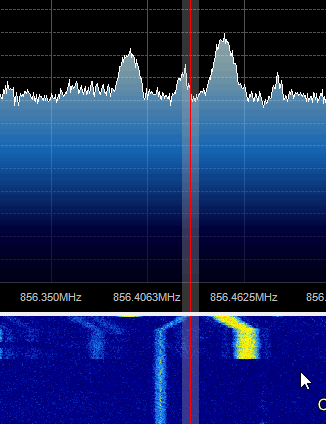
O SDR# (‘SDR Sharp’) é um dos pacotes de software mais populares para SDR (‘Software Defined Radio’) no Windows. Aqui, mostrarei como você pode instalar o SDR# em um PC executando o Windows e algumas dicas e exemplos para usar o SDR#.
Instalando no Windows Requisitos:
Um computador executando o Windows, de preferência um processador de núcleo duplo de 2 GHz ou mais rápido e 4 GB de memória;
Um…
View On WordPress
#Calibração RTL#Decodificando sinais digitais#FFT#Interferência#Latência#Plugin TETRA#Resolução FFT#RTL-SDR#SDR#SDRSharp#Taxa de amostragem
0 notes
Video
Finally picked up some 20m with the Ham It Up and RTL-SDR with a random wire antenna. Out at the lake and ran a 50 foot random wire antenna up the flag pole and through the trees. So hopefully with some work I can do something similar at home. #hamradio #hamitup #rtlsdr #qsoparty #sdrsharp (at Cartwright, Manitoba) https://www.instagram.com/p/Boo94f7HcSu/?utm_source=ig_tumblr_share&igshid=1udw16depjsit
0 notes
Text
Detectar micrófono espía con CNN-rtlsdr (deep learning signal classification using rtl-sdr dongle)
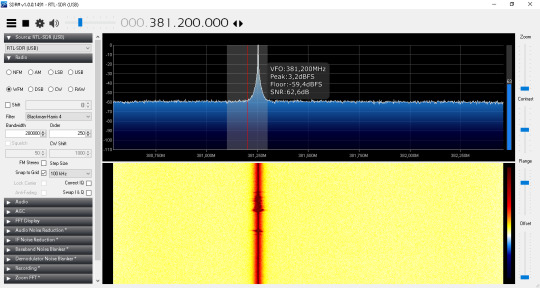
Señal del micrófono con SDRSharp Escanear frecuencias y clasificar las señales encontradas con CNN-rtlsdr teniendo conectado el micrófono Escanear frecuencias y clasificar las señales encontradas con CNN-rtlsdr sin conectar el micrófono
View On WordPress
0 notes
Photo

A few Ford wheel bearings to start out the morning. #forwardassistmechanics #ford #fun #weekend #fix #repair #house #call #tree #dirt #coolsculpting #sdrsharp #linux #mobilemechanicsinkilleen #fastfood #rain #veteran #army #randomness (at O'Reilly Auto Parts)
#dirt#mobilemechanicsinkilleen#tree#fun#ford#veteran#fix#army#rain#call#forwardassistmechanics#sdrsharp#house#linux#weekend#repair#coolsculpting#randomness#fastfood
0 notes
Text
What you need for this:
A computer that you can bring outside
Some software
An antenna. You can use a v-dipole for this if you want. There are better types but this is the one we used in class (more detail later)
A radio scanner adapter for the antenna
My class used these RTL-SDR dongles to connect from the antenna to the computer. Make sure you get one that can hit a range of 137 MHz since most NOAA satellites downlink in that range.
I mentioned you can use a v-dipole antenna (the kind used in old TVs). The quality is pretty bad but it does work. Most sources recommend a right-hand circularly polarized antenna. If you've got access to something like that go ahead and use it. If you're using a v-dipole antenna, make sure to adjust the length of the antenna to ~the length of the wavelength of the downlink. You can google/duckduckgo "[downlink frequency] to cm" to see what you should set the length of each antenna to. The wavelength will probably be around ~210 meters; divide it by 4 and set your antennae to a length of closer to 55 cm.
For software, you'll need an SDR software - we used SDRSharp. If you want to decode these as images, you'll need a decoder software. wxtoimg is what we used, but it's ass, hardly ever maintained, and frankly never liked my PC, so if you want to go that route, I'm not qualified to tell you how to set it up.
@/alivehouse mentioned you have to know the time of the satellite passing and downlink frequency. You can find all that on n2yo.com. You can search NOAA, click on them, and find a list of passes over your location. Yellow is better. I don't want to doxx myself so I won't be posting my results. But at the top of the screen you'll see this:
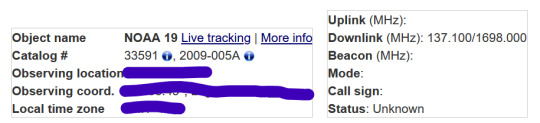
That downlink frequency is the one you want to be listening in on. Specifically, the one closest to 137 MHz for a NOAA satellite.
There's guides on the RTL-SDR page for how exactly you want to tie all the software together to listen in on the satellite that's more in-depth than any guide I could give you in a Tumblr post. You have to use their software to set up the dongle and tbh it's a really sus process but I can confirm that I didn't get a virus from it.
I can't speak to the process of listening in on decomissioned satellites but tbh if you followed this far you can probably put together everything you need to do that between this and the original article. You can use n2yo to find when the satellites will pass overhead and which are more visible/not visible, try listening in near the 137 MHz band when they're overhead and see where you're getting interference. SDRSharp will even show you exactly where you're getting nearby interference. Happy hunting!
Edit: I found an extremely funny video of my setup in which I describe myself as "having transcended the stars or star signs telling me my future and now NOAA 15 18 and 19 decide if i'm having a good day" but unfortunately it has my old apartment's address in it and I don't feel like doxxing myself. So here's some pics:
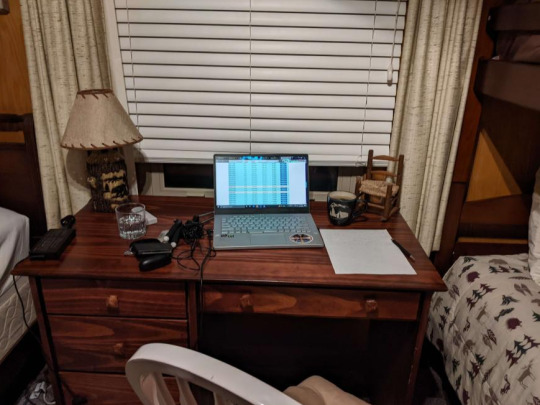
this is the closest I have to one with the full setup, but I was just looking up satellite passes. That's my laptop her name is Mercury :) you can see the dipole antenna on the left.


This is what it looks like with SDRsharp pulled up in the middle of a pass early on a winter morning. The bag/towel was because I was really worried about condensation getting onto my laptop if I had it out for too long in that weather because ROG G14s are really sensitive to moisture. Yeah you have to aim the antenna at the thing if you use a dipole and you have to wiggle it around to get good data but I think I sized the antennae wrong in this shot which is half of why my data was kinda ass.
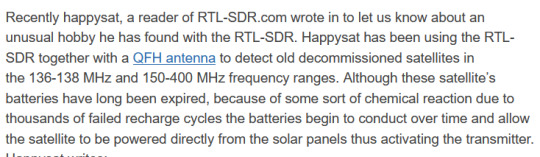
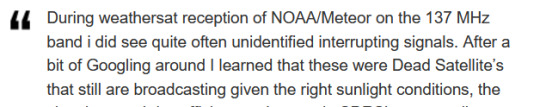
need to fall down this rabbit hole immediately.
38K notes
·
View notes
Text
Free vpn for windows 10 64 bit

VPN Help - Cisco AnyConnect VPN Installation for Windows 10.
Download turbo vpn for windows 10 for free.
Free VPN Download for Windows PC | AVG.
Vpn client windows 10 download 64 bit.
Consigue el mejor VPN gratuito para Windows con Avira.
Free VPN with no ads and no speed limits | Proton VPN.
Best VPN for PC 2022 | IPVanish Windows VPN.
Free forticlient vpn 6.2 6 64-bit Download - UpdateStar.
Community Downloads | OpenVPN.
The Best VPN for Windows 10 - IPVanish VPN.
How to Install and Use Cloudflare WARP VPN on Windows 10.
Download VPN For Windows PC - Try PIA VPN For 30 Days.
Free turbo vpn 64 bit download (Windows).
VPN Help - Cisco AnyConnect VPN Installation for Windows 10.
Mar 12, 2013 · Download Kerio VPN Client (64-bit) for Windows to manage unified threat and control user Internet activity and productivity. Click on the Install button next to the app. Thunder VPN will be downloaded on your emulator. Also check out: download pSiphon Vpn for PC. Steps to Install Thunder VPN for PC (MAC) 1. Since Thunder VPN is also available in the Apple Store, an iOS emulator can be used as well. Here, the iPhone user interface is replicated on your Windows PC. 2.
Download turbo vpn for windows 10 for free.
Select Global VPN Client (GVC) at the top. Select the desired Version: GVC (32-bit) or GVC (64-bit). Click Download. Save the new GVC client file to a directory on your management computer. Now you're ready to configure remote access on the firewall. To get started see How can I configure WAN GroupVPN for connecting with Global VPN client. Free forticlient vpn 6.2 6 64-bit download software at UpdateStar - FortiClient is a powerful VPN tools, that combines security, compliance, and access control into this single, lightweight client.FortiClient uses SSL and IPSec VPN to provide secure, reliable access to corporate networks and applications.
Free VPN Download for Windows PC | AVG.
In addition, we have compiled a list of the best VPN for Windows 7 operating system. Best 5 VPN For PC Windows 7 in 2022. NordVPN - #1 VPN for Windows 7. Hotspot Shield VPN - Cheap Windows 7 VPN. SurfShark VPN - Fast VPN For Windows 7 32 bit. CyberGhost VPN - Secured Windows 7 VPN. PureVPN - Download VPN For Pc Windows 7.
Vpn client windows 10 download 64 bit.
We have reviewed more than two hundred VPN providers, both free and paid, and our top recommendation for 2022 is ExpressVPN. Given the risks of using free VPNs, we think the price is absolutely. SDR# (SDRSharp) Set Up Guide (Tested on Windows 10/8/7 32/64 Bit) (XP Incompatible) SDR# is the most commonly used SDR program on Windows. We recommend it as one of the easiest to use and setup with the RTL-SDR. Good day all! I have been using SDR software for over 2 years now and have found it very good indeed.
Consigue el mejor VPN gratuito para Windows con Avira.
The best free VPN for Windows should be able to help you access a range of online streaming services, social media sites and news providers and so on. Also, a free VPN for Windows should help you play games safely and securely. The best free VPN, iTop VPN, can be a reliable free VPN for Windows 11/10/8/7 when you encounter the problems above. FREE Windows L2TP VPN Connection & Guide.... You don't know your Windows is 32-bit or 64-bit, do you want to know?... In JellyVPN we provide many VPN ports for Windows 10, Windows 8.1, Windows 8, Windows 7, Windows Vista, and Windows XP, JellyVPN will support many protocols such as Kerio VPN, Softether VPN, Cisco AnyConnect VPN, OpenVPN. The Mozilla VPN clients are compatible with Windows 10 (64-bit only), Mac (10 Protect yourself now Protect yourself now. A Virtual Private Network (VPN) is a private network service which you can use to mask your identity on the internet VPN Proxy Master Windows (Windows), free and safe download A free account with ProtonVPN will limit you to.
Free VPN with no ads and no speed limits | Proton VPN.
. Windows 64-bit MSI installer: GnuPG Signature: OpenVPN-2.5.7-I Windows ARM64 MSI installer:... The Windows 10 installer works on Windows 10 and Windows Server 2016/2019. The Windows 7 installer will work on Windows 7/8/8.1/Server 2012r2.... Our popular self-hosted solution that comes with two free VPN connections. Sign up for. Installing the FortiClient software (Windows operating system 64bit/32bit) Locate the file after you have downloaded it from the link above launch it. Double-Click on it and choose Run. Accept the "License Agreement" and click Next. Then you will see the "Install screen" click Install. After the installation is complete you will see the.
Best VPN for PC 2022 | IPVanish Windows VPN.
SmartFTP Client (64-bit) TheGreenBow VPN Client Free to try Use the web via the protected VPN connection. Windows TheGreenBow VPN Client Kerio VPN Client (32-bit) Free to try Manage unified threat. Jul 08, 2010 · This free PC software was developed to work on Windows XP, Windows Vista, Windows 7, Windows 8, Windows 10 or Windows 11 and is compatible with 32 or 64-bit systems. From the developer: The Cisco VPN Client is a software that enables customers to establish secure, end-to-end encrypted tunnels to any Cisco Easy VPN server.
Free forticlient vpn 6.2 6 64-bit Download - UpdateStar.
OpenVPN is a free, open source VPN client for Windows that allows user to connect a desktop PC to a secured company network with ease. OpenVPN is an excellent software for remote workers, whether they're on the road or work from home, as they can use OpenVPN's secured VPN connection from anywhere to access their company's intranet.
Community Downloads | OpenVPN.
Get 2 VMs for FREE, forever! Deal with bandwidth spikes Free Download. Free Hyper-V & VMware Backup Get 2 VMs for FREE, forever! AUTOMATIC PATCHING: O/S +750 APPS... This article shows to how correctly install Cisco VPN Client (32 & 64 bit) on Windows 10 (32 & 64 bit) using simple steps,. The ProtonVPN app for Windows is the best way to stay secure and private when surfing the internet. It is open source, easy to use, and packed with useful security features. Download and install the Windows app, then log in with your Proton. 24. · Download Cisco Anyconnect Windows 10 64 Bit Free.Cisco VPN client for Windows 10 x64 - Cisco Community.Software Download - Cisco Systems.AnyConnect Software not installed on Windows 10 - Microsoft Q&A. Windows 10 ---- Latest update uninstalls Cisco VPN 5.0.07.0290.32bit version of AnyConnect Mobility client - Cisco Community.Install Cisco.
The Best VPN for Windows 10 - IPVanish VPN.
Compatible with Windows 7, 8, 10 & 11. Blazing fast speeds with 10Gbit servers. Top-notch security and privacy. Unlimited bandwidth and devices. 30-day money-back guarantee. Get Surfshark Download app. 10. At this point, if a Bitdefender Premium VPN subscription isn't active in your Central account, you can either: • Opt for the free version of Bitdefender VPN by selecting 'Start Trial'. You benefit from a 200 MB daily traffic quota included in Bitdefender VPN free (or 500 MB with Bitdefender Small Office Security subscriptions). Windscribe - Free VPN for Windows 7, 8, and 10 with a 10 GB monthly bandwidth limit. Offers 10 GB/month of limited bandwidth with unlimited simultaneous connections. Provides ten server locations with a speed of 85.45 Mbps on a 100 Mbps connection. Hotspot Shield - Catapult Hydra to Increase Speed.
How to Install and Use Cloudflare WARP VPN on Windows 10.
Free VPN for Android and computer. Just download Opera Browser for your computer or Android device, here or in the Google Play Store, and activate the free VPN service in Settings. Quick VPN access in your browser lets you turn the VPN service on and off, select your virtual location region, and see stats on the data used. Download vpn 64 bit for free. Internet & Network tools downloads - Turbo VPN by Michael Chourdakis and many more programs are available... Windows Mac. Office Tools; Business;... AT&T Managed VPN and with... -bit) and Microsoft Windows Vista (64-bit... EasyTether. Download. 3.7 on 30 votes. EasyTether shares your Android smartphone. Oct 10, 2019 · Technical Title: Free VPN 3.2 for Windows Requirements: Windows 7, Windows 8.1, Windows Vista, Windows 8, Windows XP, Windows 10; Language: English License.
Download VPN For Windows PC - Try PIA VPN For 30 Days.
Vpn for windows 10 free download. SoftEther VPN An open-source free cross-platform multi-protocol VPN program, as an academic project from Universit... both 32 and 64-bit, Windows 7 with Service Pack 1, Windows 8.1, and Windows 10. Locale Emulator supports 32-bit executables running on both 32-bit or 64-bit systems. For example, if you. Use NordVPN on any device or OS: Windows, macOS, Android, iOS, and more. Learn what a VPN is and how you can download the best VPN software for free! Use NordVPN on any device or OS: Windows, macOS, Android, iOS, and more.... Using free VPNs is the same as giving your information away to a stranger online. Free virtual private network. Download a 7-day free trial to enjoy all the privacy and security provided by AVG Secure VPN for free.... Windows 10 except Mobile and IoT Core Edition (32 or 64-bit); Windows 8/8.1 except RT and Starter Edition (32 or 64-bit); Windows 7 SP1 or later, any Edition (32 or 64-bit).
Free turbo vpn 64 bit download (Windows).
Free forticlient vpn for 64 bit download software at UpdateStar - FortiClient is a powerful VPN tools, that combines security, compliance, and access control into this single, lightweight client.FortiClient uses SSL and IPSec VPN to provide secure, reliable access to corporate networks and applications. Click on the 'Windows' button to download the software. An automatic download of the "; file type for Cloudflare WARP will start. Click on the file from your browser downloads, or go to the downloads folder on your PC and double-click the "; file to run it. Follow the instructions on the setup wizard to install Cloudflare.
Other content:
Nvidia Geforce 210 Driver For Windows 10 64 Bit
Download Among Us Free For Windows 10
Download Driver Zebra Gc420T Windows 10 64 Bit

0 notes
Photo

В нашей группе можно найти всю информацию на русском языке о DVB-T SDR тюнере на базе чипа Realtek RTL2832U + R820T2 Чтобы сегодня купить R820T2 в Москве SDR тюнер проверенный - звоните 8(916)718-82-38 или пишите - [email protected] Отправляем в регионы по предоплате или наложенным платежом по почте. Цена для вступивших в группу - 800 рублей, а также инструкция и помощь в установке и настройке. Все вопросы как настро��ть DVB-T SDR тюнер R820T2 можно спросить и участников группы! Есть ДОСТАВКА НА ДОМ В МОСКВЕ - 300 рублей! Самовывоз - бесплатно. Можно договориться о встрече у метро (много вариантов) НАСТРОЙКА НА ВАШЕМ УСТРОЙСТВЕ - 500 рублей. ПОМОЩЬ В УСТАНОВКЕ И НАСТРОЙКЕ! Официальный магазин в Москве, где можно купить широкополосный SDR радиосканер на чипе R820T2 с гарантией https://www.avito.ru/user/ba52f74912c18cc355017cd9555.. https://youla.io/user/588bbb519a64a2ae44a6417a Проконсультируем по антеннам, по частотам приема, по используемым программам и функциям, скинем инструкцию, расскажем как подключить и настроить SDR передатчик и радиостанцию, какую антенну использовать, что можно принять. Также у нас есть переделка, доработка и модернизация RTL-SDR донгла, антенный усилитель для DVB тюнера R820T2, фильтр, антенна, приставка для Си-Би приема, радиатор, экран. DVB T TV тюнер (свисток) позволяет услышать радиостанций в диапазоне от 24 до 1700 МГц, а также раскрывается на КВ диапазон, напрямую и с конвертером Ham It Up v1.3 - RF Upconverter For Software Defined Radio SDR (3500 рублей, корпуса - 1600 рублей). Все виды модуляции! DVB тюнер в качестве SDR приёмника В наличии MCX ВЧ разъёмы male (папа) для тюнеров на чипе R820T - 100 рублей, различные антенные ВЧ переходники SMA, PL-259 Пошаговая инструкция по установке донгла (свистка) и SDRsharp Как подключить и просто сделать самому широкополосный приёмник из DVB донгла собираем анализатор спектра и широкополосный радиосканер для начинающих. ... сделать самому широкополосный приёмник из DVB донгла. В нашей группе есть вся актуальная информация с форума радиосканер широкополосный приёмник из DVB донгла, рации, передатчики, трансивер SDRsharp скачать последнюю рабочую версию плагины r820t datasheet драйвер характеристики прошивка usb dvb-t tv dongle тюнер r820t2 rtl2832u sdr DSD+ sdr console v3.0 и rtl2832u HDSDR ThumbNet N3 SDR Receiver Широкополосный цифровой радиоприемник RTL-SDR 100khz-1.7 GHz airspy hf+ R2 купить Fresco Logic FL2000 Osmo-fl2k DisplayLink FL2000-1Q0-DX SDR KerberosSDR HydraSDR Собираем широкополосный панорамный цифровой SDR приемник на базе DVB-TV тюнера RTL2832U+ Rafael Micro R820T и R820T2 Конвертер Ham It Up 1.3 - RF Upconverter For Software Defined Radio приемный КВ конвертер для RTLSDR, #FUNCUBE, #HackRf, #NeSDR Smart, #SmartSDRSpyVerter настройка, SDRSharp с обновленными драйверами теперь поддерживает применённые чипы Realtek RTL2832P, Panasonic MN88472, Rafael micro R828D доработка RTL-SDR #RTL2832U #R820T #R820T2 #RafaelMicro #SDR #RTL2832UR820T2 Airspy HF+ купить #радиосканер #radioscanner форум #RealtekRTL2832U #SmartSDR Купить R820T2 в России с доставкой Москве интернет-магазин новый SDR радиосканер для начинающего радиолюбителя Realtek RTL2832U (dongle) Elonics E4000 Radio купить R820T2 RTL2832U заказать Extruded Aluminum Enclosure Kit for Ham It Up v1.3 RF Upconverter For Software Defined Radio SDR и установка SDRSharp плагины скачать HDSDR SDR Console Ham It Up v1.3 Plus - RF Upconverter
1 note
·
View note
Text
Rtl Sdr For Mac

Follow our tweets!
Rtl-sdr For Mac
Rtl Sdr For Mac Computers
Rtl-sdr Macports
Rtl Sdr For Mac Os

Home Purchase News macOS Software Windows Software Ham Radio iPhone/iPad Linux Software Documentation Support/FAQ Update Policy Lost Reg Code? USB Icom CI-V Interface MIL-STD-188 Interface Radio Hobbyist Products 22m Part 15 Beacon Kit CW Keyer For Beacons Kit Jellyfish Transformer Cyclops Antenna Transformer General Interest Programs Atomic Mac/PC Audiocorder Audio Toolbox Black Cat Timer Diet Sleuth iUnit Graffikon Graph Paper Maker Health Tracker Image Resizer Knitting Wizard Label Wizard Prog Audio Gen Sound Byte Synth 76477 Amateur Radio Programs AirSpyHF+ Server Audiocorder Black Cat ACARS Black Cat CW Keyer Black Cat HF Fax Black Cat SSTV Carrier Sleuth Cocoa 1090 Cocoa RTL Server DGPS Decoding DX Toolbox Elmer eQSL Factory MatchMaker KiwiSDR Sound Client KiwiSDR Monitor MININEC Pro Morse Mania MultiMode mySdrPlayback RF Toolbox SDRuno/SDRSharp UDP SelCall Sonde iPhone/iPad Apps ALE Atoms To Go dB Calc Clik Trak DGPS Decoder Drill Calc DX Toolbox Elmer Extra Elmer General Elmer Tech Feld Hellschreiber Field Strength Calc Function Generator Pad GMDSS Godafoss HF Weather Fax iAttenuate iFunctionGenerator iSoundex iSoundByte iSweep iUnit Morse Mania ACARS Pad Morse Pad NAVTEX Pad Packet Pad PSK31 Pad SSTV Pad Photon Calc Rad Map Tracker RF Link Calc SelCall Tone Gen Sound Byte Sound Byte Control Spectrum Pad SWBC Schedules Synth 76477 Synth Motion Transmission Line Calc Weather Calc Wire Calc iPhone/iPad Bundles RF Calculator Apps Ham Radio Decoder Apps Audio Utility Apps Shortwave Weather Apps Ham Radio Exam Study Apps Shortwave Decoder Apps Android Apps ACARS Audio Function Generator Audio Spectrum Analyzer DGPS Decoder HF Weather Fax NAVTEX Rad Map Tracker SelCall Tone Gen Sound Byte Control SWBC Schedules Wire Calc About Black Cat Systems Site Map Our software for Mac OSX Privacy Policy Press/Media HFunderground Apple /// Emulator
This video explains how the RTL-SDR dongle works. I will show you how to open the RTL-SDR dongle and show you (very detailed) what it inside this particular. Download rtltcp SDR for macOS 10.15 or later and enjoy it on your Mac. This is a macOS version of the iOS rtltcp SDR app. Connect, via the rtltcp network protocol, to a remote or directly connected RTL-SDR USB peripheral - Listen to AM, FM, SSB and CW radio signals - View an RF spectrum and waterfall This app requires either a local. Mac OSX users can have a hard time with the RTL-SDR as there are not many software packages available for it. One software package that is known to work well on OSX is GQRX, which is a general multi mode receiver GUI that is similar to the Windows software SDR#.
Macintosh Links Shortwave Radio Pirate Radio Spy Numbers Stations Science and Electronics Ham Radio Software
I’ve been working on developing OSX/Mac and Windows versions of SdrDx. At this time, SdrDx for OS X and Windows supports Ethernet-connected version of AFEDRI SDRs, the USB-connected Airspy (AirSpy HF+ under OS X only, via this OS X server), Ethernet-based Andrus MK1.5, USB FunCube Pro, USB FunCube Pro Plus, Peaberry, Ethernet based RFSPACE SDrs, USB RTL sticks (RTL supported under OS X only, via this OS X server) and Softrock SDR receivers. Both the Peaberry and Softrock SDRs require a lot of expertise to get working. The others are pretty much plug-and-play.
For this to work just install Tongbu Assistant, connect your device and look for the info. And email icloud id, doest work in all idevices it seems need not be restored, can be in lost mode not erased. Find email icloud apple idalso many people use this software because helps you download paid apps for free.In this app the good thing is have many options you can check about your idevice, and one of them is serial number, Imei, USUS, Phone number, etc. Tongbu assistant for mac download.
In addition, SdrDx can be made to support any SDR with a sound card interface, including I/Q input via your native or auxiliary sound card, with a little scripting work; the Peaberry and Softrock support use this mechanism via Python.
SdrDx (running on the Mac) is shown to the right. SdrDx is a closed-source, free application.
SdrDx, in combination with your SDR, is an extremely powerful receiver. Reception, recording, playback, analysis, processing — it’s all there, and it’s all been made as easy to use as possible. Extensive documentation covers every aspect of operating the software, as well as providing numerous examples and images to help you along. If you’re an expert radio user, you’re sure to settle right in. If you’re still learning, you can look forward to software that lets your capabilities grow with your knowledge.
Youtube converter to mp4 mac. While many want to download YouTube videos, the only way to do so responsibly is on iOS and Android, by paying the $11.99 for YouTube Premium. Otherwise, you're violating YouTube's terms of.
You can have real knobs and buttons
AirSpy HF+, RTL, SDR-IQ and SDR-14 users: You can download the executable application(s) appropriate to your OS (OS X or Windows) and the networking server for your OS (if you have an AirSpy HF+, SDR-IQ or SDR-14 and don’t already have a server) below. Remember, you must have a network server application installed to support these USB-based SDRs. Server applications for both OS X and Windows platforms for the SDR-IQ and SDR-14 are available in the list of downloads below; so far, the only available servers for the AirSpy HF+ and RTL sticks run under OS X. Other supported SDR types do not require a server application.
Buying an SDR?
Please consider the following makers of SDRs ahead of any others. These manufacturers have gone the extra mile to see that SDR software developers such as myself are provided with working SDR samples, technical support and interfacing data:
• AFEDRI (822, 822x) • AirSpy (HF+) • Andrus (MK 1.5) • Funcube (pro, pro plus)
The main application zip file will un-compress to a folder, inside which you will find the SdrDx application, and some other files. Please read

the documentation carefully. Take advantage of the extensive index. If you can’t find something in the index, please let me know. I try to keep the documentation up to date. It’s no trouble at all to add index entries, and generally speaking, I’m willing to expand the main manual itself if you find something I have not covered yet. Recent changes to the documentation may only be found in the beta documentation until a version update of the entire package is made; this is where to look if you ask me to add something, it’ll appear there first.
Note to Windows OS users: Only run SdrDx and SwDb out of the folders I supply them in. Don’t stick the executables somewhere else. That way lies madness. MaDnEsS!
Current Version and related downloads
Related Videos:
For Developers (and those who would encourage developers)
In order that SdrDx is able to support additional USB-based SDRs, a protocol-compatible server must be written by the SDR vendor or a third party. You can use this fully functional RTL USB-to-network server as a starting point — it does everything you need to do to talk to SdrDx. SdrDx will work with any SDR or SDR network server that acts like the sample server software; if you need to extend the network methods, for instance to control features unique to your SDR, let me know and I will do my best to support those extensions. However, note that I require that the actual SDR be provided to me for development and testing of those extensions.
Likewise, if you’re considering a new SDR design where you plan to have an Ethernet connection as one of, or the only, method of communication to the host computer, ideally it will be compliant with those protocols. If it is, it will “just work.” If it isn’t — it won’t, and software support for your design will be considerably more limited. Examples of such well-designed SDRs include the Andrus MK 1.5 and the AFEDRI, as well as the SDR-IQ via its network server applications. And of course all the RFSPACE networked SDRs.
If you’re looking for something to do, many USB-based receivers are desperately in need of precisely such a server. No, I don’t write these servers. I spend what time I have adding radio features to SdrDx. However, here is GPL’d source code for an SdrDx-compatible USB-to-Network server for the RTL 'stick' SDRs that can be refactored to support other USB devices. All you need to do with regard to SdrDx is tell me what device name you will use with the server (it currently reports in as 'RTLSVR', you need to pick a name for the device you’re supporting, and tell me what it is.)
For Everyone:
Is my SDR already supported? The answer is here: Check this list.
Wideband RF Recordings — these are useful if you’d like to try out SdrDx but you don’t have an SDR yet. You can start SdrDx, press '>play (click that link, then look for the green button) and then enjoy receiving the described band, event, etc. You can tune within the bandwidth of the recording. So for instance, if you play the 6100 kHz recording, which is 200 kHz wide, you can tune from 6000 kHz to 6200 kHz — most of the 49 meter band! Just download and install SdrDx, then the file of interest, start SdrDx, press > and select the file (if it’s zipped, you have to unzip it first.)
ISS space station on 145.800 MHz, April 13th 2018, with AFE822x HF/VHF SDR; SSTV transmission in PD120 mode – 84.0 MB download (image as received with Black Cat SSTV software can be viewed here)
ISS space station on 145.800 MHz, Dec 5th 2017, with AFE822x HF/VHF SDR; SSTV transmission in PD120 mode – 111.5 MB download (image as received with Multimode software can be viewed here)
Large (370 Mb download, 500 Mb file unzipped) wideband recording:6100kHz (49m band) SW, about 8 minutes. Settings: 200 khz span, fixed 6100.0 center, gridspacing=20, 6 db/div, Max=-54db
SdrDx-WOL-8474-KHz-FSL-RTTY-news.wav.gz 100 MB gzip file containing a recording of RTTY news station WLO as received here at my QTH a few years ago. You can try out SdrDx’s RTTY demodulator with it: 8474 KHz, , , demo to Lo=-1150 and Hi=-850, scope set for 1033 Hz center and 170 Hz shift.
Short (35Mb download) wideband recording:20m Pileup. 190 khz wide recording, fixed 14260.0 center, tune to 14207.0 and nearby USB, grid spacing 19, 0-3khz demod
Short (13.5Mb download) wideband recording:Lovely 5 khz wide USB signal with canary. 190 khz wide recording, fixed 14245.0 center, tune to 14178.0 USB, grid spacing 15, 0-5 khz wide demod. Adjust CWO for perfect man’s voice at end. After I recorded this, I played it back over the air, and the ham told me his bird acted super interested in what it was hearing!
Mac (Stable Version) for OS X 10.6.8 through 10.15
SwDb 0.1m for the Mac (feedback! I need feedback!)
Highly recommended:DX Toolbox
for USB SDRs:
USB Driver (you probably don’t need this):
Snow Leopard (OS X 10.6) and up USB-to-network server for the SDR-14 and SDR-IQ
Snow Leopard (OS X 10.6) and up USB-to-network server for the RTL stick SDRs
OS X RTL Stick Server (10.6 and later)
OS X AirSpy HF+ Server (10.6 and later, at Black Cat Systems)
OS X Beta
64-bitOS X Beta 2.20o ZIP archive Please Note: The OS X Beta changes at odd intervals, sometimes quite often. You can see when the beta build you have has been superseded by a new one by examining the SdrDx title bar at startup. Your SdrDx build time, and the latest SdrDx build time, are both displayed there. When there is a difference, there is a more recent Beta, and you can come right here and download it. Significant changes are indicated on the page below:
Windows
SdrDx 2.19n Beta for Windows (feedback! I need feedback!)
SwDb 0.1m for Windows (feedback! I need feedback!)
Highly recommended:DX Toolbox
For USB SDRs:
Windows USB-to-network server (SDRxx for the SDR-IQ only)
Help for AFEDRI (preliminary)
People have been having problems getting the AFEDRI to work with SdrDx; I’m not sure why, but here is some information on what I did to get mine going.
Before you start, make sure you’ve set the audio output within SdrDx using to the correct device. If this is not set correctly, SdrDx cannot run.
Now as to the AFEDRI itself: First of all, I could not make the AFEDRI’s DHCP settings work at all. I contacted Alex, the designer, and after quite a few emails back and forth, he suggested a static IP configuration. I set that up, got it working on my normal network, and then connected it to my 2nd ethernet port on the Mac (this is under OS X 10.6.8) under a second network of 192.168.10.1; this involved some fairly annoying screwing around with the OS X configuration files. I never did get the DHCP to work, though some SdrDx users have. So I strongly suggest you set the AFEDRI up using a static IP; I think there may be some fairly severe bugs in the AFEDRI’s DHCP handling, or at least, ways it can be set up that simply don’t work. Other SDRs, such as the Andrus MK 1.5, configure using DHCP no problem, so it’s definitely something unique to the AFEDRI.
Having said that, it could very well be something I did in the configuration utility of the AFEDRI; the version I had only provided a Windows-only program, and I only fired up the laptop to work with it until I got it to work in general, and never looked back. Running windows give me hives. Still, I know for sure you can get the AFEDRI working with OS X — the AFEDRI is the SDR I’ve been using for quite a few months now; it’s a great SDR. I would expect results to be similar for Windows, that is, static IP will definitely work, and DHCP might not.
Support for Andrus MK1.5 SDR
Connect Andrus MK1.5 to your LAN Ethernet
Start SdrDx 2.12p (or later)
Open NET dialog and use auto-find to locate Andrus
Close NET dialog
Open SDR dialog and set bandwidth as desired
Close SDR dialog
Press RUN
Support for Peaberry and (possibly) Softrock
Unzip and copy .py file from within the .zip to your home directory
Download and install PyUSB library
Start SdrDx 2.12p (or later)
Open a shell at your home directory and type ./tcp-to-peaberry.py
In SdrDx, left-click SND button, select “Peaberry Radio” as input sound card, OK
In SdrDx, right-click FCD button, check ON and AUDIO IQ, set OSX rate to 50000, or Windows rate to 48000, OK
In SdrDx, left-click SDR button, set sample rate to 50000, OK
In SdrDx, left-click FCD button — Peaberry should be running now
Acknowledgements and Notices
Changes
Please refer to this page for the release version documentation.
Please refer to this page for the beta version documentation. Adobe photoshop cs5 download windows.
System Requirements
SdrDx and SwDb for the Mac require an Intel CPU, running Snow Leopard 10.6.8 or later.
So far, I have numerous third-party reports of SdrDx working under 10.6, 10.7, 10.8, 10.9, 10.10, 10.11 10.12, and 10.13.
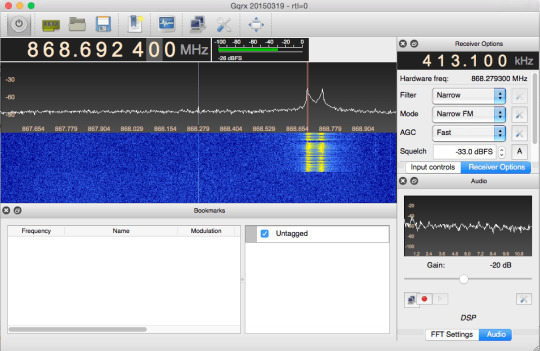
Users of 10.11 through 10.13 report mixed results, under these OS X versions, USB server based SDR users are facing driver installation and activation problems, and tooltips and drop-down menus are blank; Apple’s gone and broken perfectly stable APIs again. Steps required to compensate for Apple’s idiot USB shenanigans are in the docs under new installs. No fix in known for the tooltips issue at this time.
There are two tricks required as of 10.9 and later:
First, you need to turn the “App Nap” feature off or when SdrDx is not the front window, OS X will put it to sleep, which will break it. Right click on the SdrDx app icon, select “info”, turn off App Nap, and close the info window. If you’ve got an SDR-IQ where the server runs under 10.9, you’ll need to do the same thing to the server application. Note: I suggest the very first thing you do with any application you install is turn off App Nap — it’s one of Apple’s worst ideas ever. That’s all there is to that.
Second, under 10.9 and later, for users of the SDR-IQ, Apple thoroughly broke the USB driver that is required for the SDR-IQ and SDR-14 (and possibly the CloudIQ — anyone have a CloudIQ running?) So in order to use the USB driver in the SDR-IQ/SDR-14 server application instead (so the USB to Net server will work), you need to enter the following in a shell right after you boot your machine…
sudo kextunload -b com.apple.driver.AppleUSBFTDI
Rtl-sdr For Mac
…it’s not sticky, so you’ll have to do this every time you reboot your Mac.
And of course SdrDx requires an SDR as well if you want to receive live, although it can play back pre-recorded files without an SDR; in the specific cases of the AirSpy HF+, RTL SDR, SDR-IQ and SDR-14, you’ll need to use one of the server applications that puts these SDRs on the network. SdrDx’s support of RFSPACE SDRs and compatibles, and near-compatibles, is only via network connections, SdrDx does not directly interface with the USB connection of the SDR-IQ.
For the Mac, I am presently designing and testing and compiling under an OS X 10.6.8 (Snow Leopard) virtual machine (VMWARE) running under OS X / MacOS 10.12.6.
Rtl Sdr For Mac Computers
—
Rtl-sdr Macports
SdrDx and SwDb for the PC require an Intel CPU, running Windows XP or (possibly) a later version of the OS. SdrDx requires an RFSPACE, AFEDRI, Andrus MK1.5, FUNcube Dongle SDR, or a Soundcard-based SDR, or pre-recorded RF files (see above for some of these) in order to do anything useful; in the specific cases of the SDR-IQ and SDR-14, you’ll also need a server application that puts the SDR-IQ on the network. SdrDx handles the RFSPACE SDRs and compatibles (and near-compatibles) via the network, it does not directly interface with them via USB. You must run these applications out of the folders they are supplied in, as they depend on files in those folders.
Rtl Sdr For Mac Os
For Windows, I am presently cross-compiling under Windows XP (in a VMWARE VM under OS X / MacOS 10.12.6.)

0 notes
Text
100KHz-1.7GHz VHF UHF Full Band RTL.SDR+UpConverter SDR USB Tuner Receiver NFM FM DSB LSB CW

https://sensoq.com/product/100khz-1-7ghz-vhf-uhf-full-band-rtl-sdrupconverter-sdr-usb-tuner-receiver-nfm-fm-dsb-lsb-cw/ Description : 100KHz-1.7GHz VHF UHF Full Band RTL.SDR+UpConverter SDR USB Tuner Receiver NFM FM DSB LSB CW WHAT IS SOFTWARE DEFINED RADIO (SDR)? In traditional hardware radios, the mathematical operations required to decode and process radio signals are performed using analogue circuitry. Recently, computers have become powerful enough to perform the required mathematical calculations in software, hence the term software defined radio. This has led to advanced radios that previously required complicated analogue hardware now being able to be implemented easily in software. This has reduced the cost of advanced radio capabilities such as wideband tuning and waterfall displays. WHAT IS THE RTL-SDR? The RTL-SDR is an extremely cheap software defined radio which is based on DVB-T TV (Digital HD TV) USB receiver dongles that have the RTL2832U chip in them. It was discovered by hardware hacker Eric Fry, Linux driver developer Antti Palosaari and the Osmocom team who were developing their own SDR that the RTL2832U chip had a mode which enabled SDR. Today, by using custom software drivers, a commonly used cheap RTL2832U can then be turned into a sophisticated SDR with features that would have until recently cost in the hundreds to thousands of dollars. Of course, the performance of these dongles will not match a dedicated SDR, but they perform extremely well for the price, and almost all hobbyist projects that can be done with expensive radios or SDRs can also be done with the rtl-sdr. A wideband SDR opens up many interesting possible projects and avenues to explore. Some applications of the RTL-SDR include the following, some of which will be discussed in more depth in the project tutorials chapter. Note: The testing antenna: – Can be used to test signals receiving from VHF/UHF band. – The receiving signal strength which received from VHF/UHF is not the best. It can be used to receive the nearby signals (eg. FM broadcasting radio or other Hand-held radios). To achieve the best effect, you need to connect associated antennas. – Can not be used to receive HF signal band. – To achieve the best effect, you need to connect associated HF antennas such as Long Wire, Random Wire, Dipole etc. Specification : Fully assembled and ready to use. Uses R820T2 chip set. 100KHz to 1766MHz, operating frequency. Covers all HF amateur bands. Covers VHF & UHF bands from 24-1766MHz. Up to 3.2 M Sample rate. (~2.8 MHz stable). Receiver modes NFM,FM,DSB,USB,LSB & CW. Note: depends upon the SDR software used with the receiver. 8-bit ADC giving ~50 dB dynamic range. 50 Ohm input impedance. Double SMA golden antenna connectors. Diode protection on RF input. Aluminum panels. LED power and band indication. 40MHz local oscillator for HF conversion. DBM balance ring mixer. Small size board. Free software. Independent antenna inputs for Shortwave and VHF. USB computer connection ( mini usb) Powered by common USB. Very High dynamic range receiver. Accurate and efficient band filters. Very clean audio reception. All specifications subject to change without notice. Package includeds : 1 x Full Band RTL.SDR+Upconverter Receiver 1 x Testing Telescopic Antenna 1 x USB Cable Installation Step : Quick Start Guide : This page is a guide aimed at helping anyone set up a cheap radio scanner based on the RTL-SDR software defined radio as fast as possible on a Windows system. http://www.rtl-sdr.com/rtl-sdr-quick-start-guide/ SDRSharp Guide : A good guide to learning how to use SDRSharp and what all the options do can be found here. Another great illustrated guide can be found here. RTL-SDR.COM The Big List of RTL-SDR Supported Software http://www.rtl-sdr.com/big-list-rtl-sdr-supported-software/ Antenna Long Wire con Balun 9:1 http://www.radioamatoripeligni.it/i6ibe/balun9a1/balun9a1.htm Alternative Installation Procedure for RTL.SDR and HDSDR http://www.hamradioscience.com/alternative-installation-procedure-for-rtl-sticks-and-hdsdr/ Details pictures : Sensoq.com
Read More >>>
https://sensoq.com/product/100khz-1-7ghz-vhf-uhf-full-band-rtl-sdrupconverter-sdr-usb-tuner-receiver-nfm-fm-dsb-lsb-cw/
0 notes
Text
100KHz-1.7GHz VHF UHF Full Band RTL.SDR+UpConverter SDR USB Tuner Receiver NFM FM DSB LSB CW

https://dkwana.com/product/100khz-1-7ghz-vhf-uhf-full-band-rtl-sdrupconverter-sdr-usb-tuner-receiver-nfm-fm-dsb-lsb-cw/ 100KHz-1.7GHz VHF UHF Full Band RTL.SDR+UpConverter SDR USB Tuner Receiver NFM FM DSB LSB CW Description : 100KHz-1.7GHz VHF UHF Full Band RTL.SDR+UpConverter SDR USB Tuner Receiver NFM FM DSB LSB CW WHAT IS SOFTWARE DEFINED RADIO (SDR)? In traditional hardware radios, the mathematical operations required to decode and process radio signals are performed using analogue circuitry. Recently, computers have become powerful enough to perform the required mathematical calculations in software, hence the term software defined radio. This has led to advanced radios that previously required complicated analogue hardware now being able to be implemented easily in software. This has reduced the cost of advanced radio capabilities such as wideband tuning and waterfall displays. WHAT IS THE RTL-SDR? The RTL-SDR is an extremely cheap software defined radio which is based on DVB-T TV (Digital HD TV) USB receiver dongles that have the RTL2832U chip in them. It was discovered by hardware hacker Eric Fry, Linux driver developer Antti Palosaari and the Osmocom team who were developing their own SDR that the RTL2832U chip had a mode which enabled SDR. Today, by using custom software drivers, a commonly used cheap RTL2832U can then be turned into a sophisticated SDR with features that would have until recently cost in the hundreds to thousands of dollars. Of course, the performance of these dongles will not match a dedicated SDR, but they perform extremely well for the price, and almost all hobbyist projects that can be done with expensive radios or SDRs can also be done with the rtl-sdr. A wideband SDR opens up many interesting possible projects and avenues to explore. Some applications of the RTL-SDR include the following, some of which will be discussed in more depth in the project tutorials chapter. Note: The testing antenna: – Can be used to test signals receiving from VHF/UHF band. – The receiving signal strength which received from VHF/UHF is not the best. It can be used to receive the nearby signals (eg. FM broadcasting radio or other Hand-held radios). To achieve the best effect, you need to connect associated antennas. – Can not be used to receive HF signal band. – To achieve the best effect, you need to connect associated HF antennas such as Long Wire, Random Wire, Dipole etc. Specification : Fully assembled and ready to use. Uses R820T2 chip set. 100KHz to 1766MHz, operating frequency. Covers all HF amateur bands. Covers VHF & UHF bands from 24-1766MHz. Up to 3.2 M Sample rate. (~2.8 MHz stable). Receiver modes NFM,FM,DSB,USB,LSB & CW. Note: depends upon the SDR software used with the receiver. 8-bit ADC giving ~50 dB dynamic range. 50 Ohm input impedance. Double SMA golden antenna connectors. Diode protection on RF input. Aluminum panels. LED power and band indication. 40MHz local oscillator for HF conversion. DBM balance ring mixer. Small size board. Free software. Independent antenna inputs for Shortwave and VHF. USB computer connection ( mini usb) Powered by common USB. Very High dynamic range receiver. Accurate and efficient band filters. Very clean audio reception. All specifications subject to change without notice. Package includeds : 1 x Full Band RTL.SDR+Upconverter Receiver 1 x Testing Telescopic Antenna 1 x USB Cable Installation Step : Quick Start Guide : This page is a guide aimed at helping anyone set up a cheap radio scanner based on the RTL-SDR software defined radio as fast as possible on a Windows system. http://www.rtl-sdr.com/rtl-sdr-quick-start-guide/ SDRSharp Guide : A good guide to learning how to use SDRSharp and what all the options do can be found here. Another great illustrated guide can be found here. RTL-SDR.COM The Big List of RTL-SDR Supported Software http://www.rtl-sdr.com/big-list-rtl-sdr-supported-software/ Antenna Long Wire con Balun 9:1 http://www.radioamatoripeligni.it/i6ibe/balun9a1/balun9a1.htm Alternative Installation Procedure for RTL.SDR and HDSDR http://www.hamradioscience.com/alternative-installation-procedure-for-rtl-sticks-and-hdsdr/ Details pictures :
Read More
https://dkwana.com/product/100khz-1-7ghz-vhf-uhf-full-band-rtl-sdrupconverter-sdr-usb-tuner-receiver-nfm-fm-dsb-lsb-cw/
0 notes
Link
SpyServer Updated: Very Efficient Network Usage with 8-Bit PCM Mode https://t.co/Bhjbn5HQEB #ifh Over the last month SDRSharp's SpyServer …
0 notes
Video
youtube
Использование юзб приемника через отг (OTG) на телефон для сканирования и поиска частотных сигналов на Вашем андроид устройс��ве. (в видео были названы другие частоты,все из за того что на разных ресурсах могут отличаться ревизии модуля и так же отличается описание) Универсальный FM+DAB USB DVB-T RTL2832U+R820T2 приемник 24-1750мГц.Приемник имеет новый, улучшенный приемный чип R820T2, благодаря которому повысилась чувствительность и примерно на 7 дБ уменьшился уровень собственных шумов.При установке программы SDRsharp превращается в приемник со многими видами модуляции Приобрести такой тюнер со скидкой здесь http://ali.pub/1dmr3j Рация Baofeng Uv-5r (в обзоре uv-5r plus) (28.99 $) http://ali.pub/1dmr7t
Топ самых покупаемых телефонов на Алиэкспресс : Оригинал Xiaomi Redmi 4 Pro http://ali.pub/mgfyn Оригинал Lenovo Vibe P1 http://ali.pub/gwexu Homto HT 16 http://ali.pub/ptkdr Doogee X5 МАКС http://ali.pub/s6o4u Blackview A8 http://ali.pub/jlftw IPhone 5s http://ali.pub/a2bjr Оригинал, Xiaomi Mi5 Pro http://ali.pub/vc5bg Оригинальный Cubot http://ali.pub/twklx
Купить на Али платы аруино для самоделок : Ардуино pro mini http://ali.pub/45m2z Arduino nano 328 http://ali.pub/y4f27 Arduino uno r3 http://ali.pub/syij5 Arduino mega 2560 http://ali.pub/7ebkx Arduino LilyPad http://ali.pub/uo5kn
Двигатели ,сервоприводы : SG-90 сервопривод http://ali.pub/gm1kq
Подписывайся на Geek каналы: ➤ VK - https://vk.com/club_arduino ➤ VK - https://vk.com/chinagreat ➤ VK - https://vk.com/my_vedroid ➤ Facebook - https://www.facebook.com/Danterayne ➤ Youtube - http://www.youtube.com/c/Danterayne ➤ Twitter - https://twitter.com/Dantemare
0 notes
Photo

ESA Summer of Code in Space (SOCIS) started and me and Talia play around with our RTL-SDR Dongles and receive ADSB signals from airplanes (the yellow horizontal dashes). This is for getting used with the hard and software, so that we can use them for our radio frequency receiver grid ...
1 note
·
View note
Text
How to setup SDRsharp in wine
If you are running Linux or OS X, and are playing around with RTL-SDR, you might want to run SDRsharp. The problem is that SDRsharp is programmed in C#, thus needing the .net runtime to work. Some might be able to make it run with mono but I had no such luck. Instead, I decided give Wine a go and it turned out to work beautifully.
I did this on a MacBook running OS X 10.8.5 but it should work the same way on any other OS capable of running Wine.
NOTE: This will NOT make SDRsharp work directly with a USB dongle. You will have to use rtl_tcp, and connect to the dongle with TCP/IP for now.
Step 1. Install Wine
The easiest way to install Wine, is through your distribution's built-in package manger. It will take care of all the dependencies and make it easier to update the installed software in the future.
I used Macports. Also note that I choose to use Wine 1.7 and I have not tested this on 1.6. I would also recommend installing winetricks since we will need it later.
$ port install wine-devel winetricks
On Debian based Linux, you would do something like:
$ apt-get install wine winetricks
When the installation is done, we need to setup the Wine environment.
$ winecfg
This should open the Wine configuration window. Leave everything at the default settings for now and close the window.

Step 2. Install SDRsharp
The next thing we need to do is to install SDRsharp. The easiest way to do this is to get the automated installer from the official website.
Go to http://sdrsharp.com/index.php/downloads and click the link for sdr-install.zip. This zip contains a script that will download everything needed for SDRsharp to work.
Exctract the zip file and cd to the extracted folder.
$ unzip sdr-install.zip
$ cd sdr-install
Now we need wine to execute the install script since it is written in batch.
$ wineconsole install.bat
You should see a Windows cmd pop up. If it asks you to overwrite some files choose 'yes'.
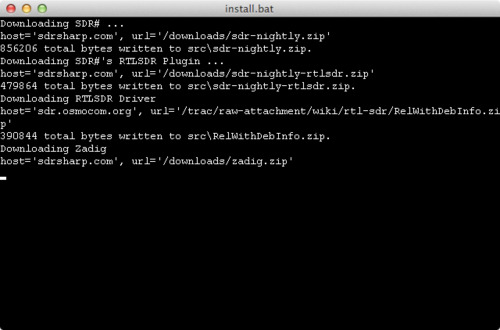
The script has now created a new folder called sdrsharp. The folder should contain a bunch of dlls and the SDRsharp executable.
Step 3. Install Windows dependencies
By default, Wine will use mono to run .net applications. Since that did not work, we will have to install a .net framework instead. SDRsharp requires .net 3.5 sp1. The easiest way to install .net is with winetricks:
$ winetricks dotnet35sp1
I ran into some problems during the installation. Winetricks ran thorugh .net 2, 2 sp1 and 3.5 but failed on 3.5 sp1, so we will have to install it manually.
NOTE: Installing .net 3.5 sp1 on its own does not work. Winetricks does some black magic that makes .net work so make sure you run the above command BEFORE manually installing .net 3.5 sp1.
Go to http://www.microsoft.com/en-us/download/details.aspx?id=21 and hit 'Download'. It might recommend you to download .net 4 but just ignore it becuse .net 4 does not work that well in Wine.
When it is downloaded, go to your download directory and run the installer in Wine.
$ wine dotNetFx35setup.exe
The installation will download a couple of hundred MB so it might take a while.
The last thing is to tell Wine to use the native gdiplus.dll. This will make usre the waterfall works.
$ winecfg
Click the Libraries tab and find gdiplus in the drop-down menu. Click Add, select it and click Edit. Now select Native (Windows) and hit Ok. Then close Wine configuration.

That is it. We are done.
Now go to the folder containing SDRsharp and try and run it.
$ wine SDRSharp.exe
We now have a working SDRsharp environment! The only thing we need for this to be perfect is direct USB access but it does not work for some reason. Until someone finds a solution we will have to use rtl_tcp to communicate with the dongle.
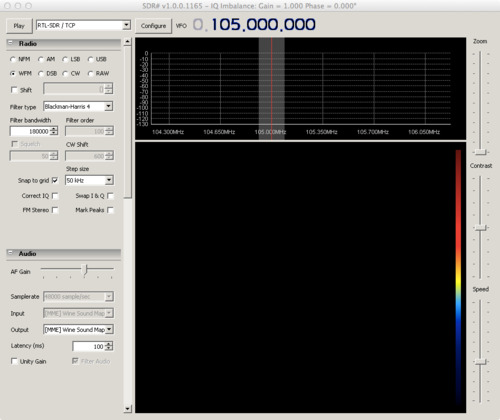
You might have noticed that USB access was not enabled by the installation script. If you want to try it out, although it does not really work, you can enable it in SDRSharp.exe.config. Find the line containing: “add key="RTL-SDR / USB"” and uncomment the line. USB functionality should now show up in SDRsharp.
5 notes
·
View notes