#rtl-sdr
Explore tagged Tumblr posts
Text
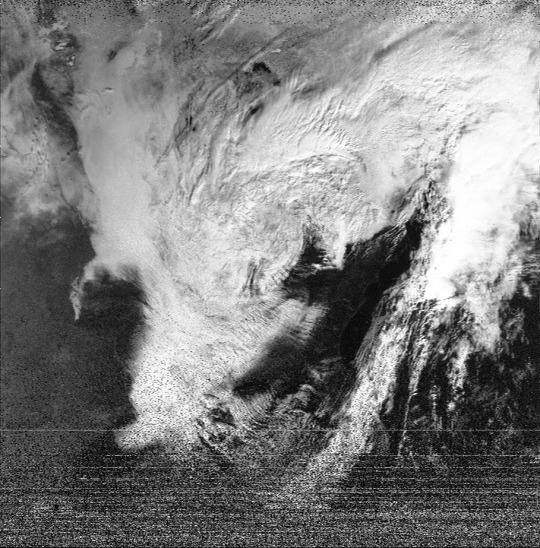
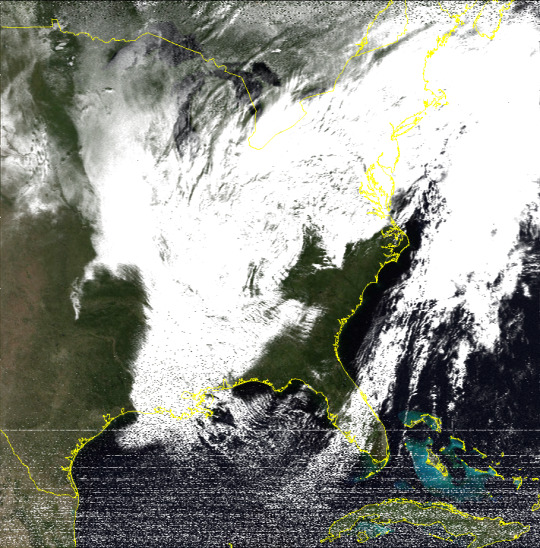
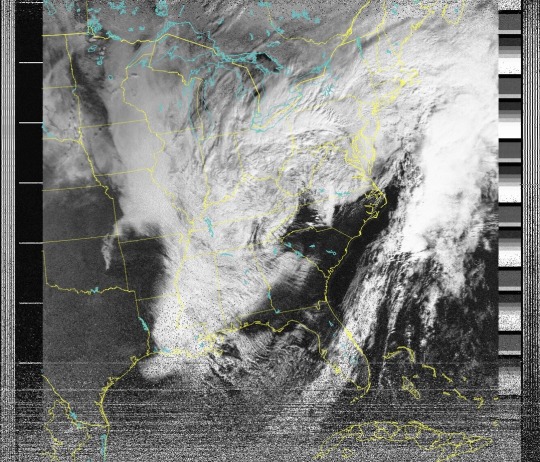
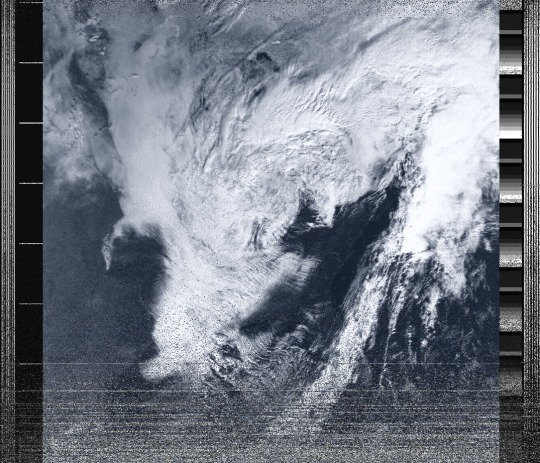
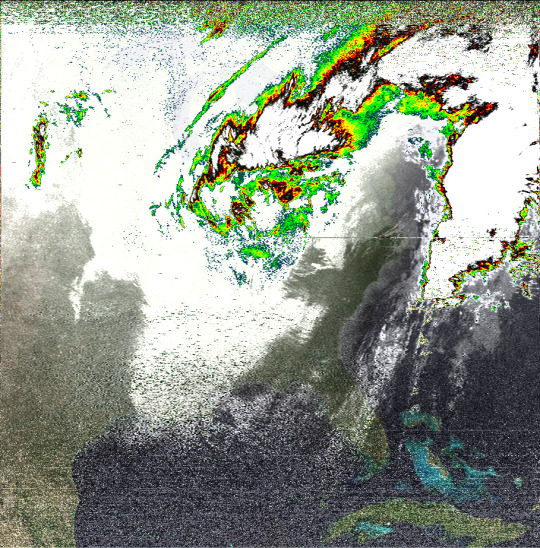
Decoded images from the NOAA-18 satellite
5 notes
·
View notes
Text
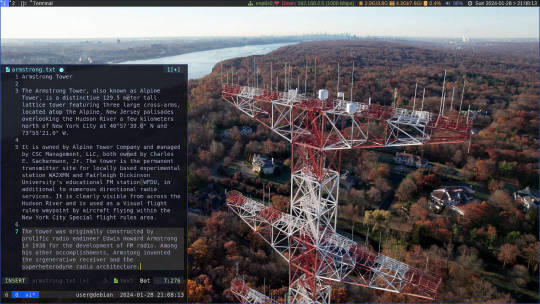
Skywave Linux v5 is Now on Debian Sid!
Enjoy shortwave radio and overseas broadcasts, no matter where you are. Skywave Linux brings the signals to you. Broadcasting, amateur radio, maritime, and military signals are available at your fingertips.
Skywave Linux is a free and live computing environment you boot from a flash drive on your PC. Start it up, pick a radio server somewhere in the world, and tune in some stations.
Skywave Linux brings you the signals, whether or not you have a big outdoor antenna or can afford an expensive communications receiver. Hundreds and hundreds of volunteer operated radio servers are on the internet, which let you tune the airwaves and pick up broadcasts in excellent locations and on high performance equipment.
If you are into FT-8, PSK-31, JT-65, or other digimodes, you can decode the signals in Skywave Linux. It also has tools for decoding weather satellites, ACARS, and ADS-B signals.
Not only is Skywave Linux a prime system for software defined radio, but also for programming and coding. It has the Neovim editor and support for several programming languages: Python, Lua, Go, and Javascript. It is a great system for Web developers.
Debian Sid is now the base operating system which Skywave Linux builds upon. It is debloated, tuned, and tweaked for speed, so that you get the best possible computing performance. It works nicely on old laptops; it is super fast on a multi core, high spec PC.
For shortwave listening, weather satellite decoding, or airband monitoring, Skywave Linux is the system you want!

4 notes
·
View notes
Text
SDRアプリケーションの続き
3つのアプリケーションをしばらく使ってみましたがSDR++が一番使い易い感じがしました。FMのラジオ放送を聴いた程度ですが。 航空無線、船舶無線、極軌道衛星の電波を受信しているのはわかりましたが、「これがその電波なんだなぁ」ということがわかるだけで、その処理方法が現時点ではよくわからない。 もう少し勉強してから色々試します。

View On WordPress
2 notes
·
View notes
Text

それができるなら、これも...
HF洋上管制も傍受できた...
ノイズ多いけど、聴き取れる...
0 notes
Text
Технология RTL SDR радиоприёмников себя не оправдывает ни своей стоимостью от 4к + активная антенна 2,5к (Mini Whip Hf Lf Vlf VHF SDR Rx), ни своей сложностью - нужен компьютер ! Рвань, а не радиоприём, как показали web SDR приёмники. ТА7642 за 5 рублей, с двумя ферритовыми стержнями 10х100мм, перетянутых изолентой, работает куда лучше этой SDR технологии, с усилителем из двух транзисторов, да и DSP радиоприёмник HYUNDAI H-PSR160 за 2к работает лучше этой SDR технологии.(СВ, КВ, FM).
#RTL SDR#SDR#DX#технологии#радио#радиоприём#радиоприёмники#DSP#личный опыт#дальний радиоприём#ДХ#hyundai
7 notes
·
View notes
Text
i need to go to work aaauugghhgh
3 notes
·
View notes
Text
RDS Data Extraction with RFtap and Wireshark
RDS (Radio Data System) is a communication protocol standard used for embedding small amounts of digital information in traditional FM radio broadcasts. It enables radio stations to transmit data such as station identification, program information, and traffic updates.
To capture and decode RDS data, one method involves using a Software Defined Radio (SDR) along with GNU Radio and RFtap. GNU Radio provides a framework for creating software radios, while RFtap acts as a bridge between GNU Radio and conventional network monitoring and packet analysis tools like Wireshark.

Unfortunately, as of the time of writing, RFtap is no longer being maintained and does not work with the latest version of GNU Radio (version 3.10.10). This post offers guidelines for rebuild and using RFtap with the new GNU Radio release.
This post assumes that the reader has access to DVB-T dongles based on the Realtek RTL2832U and a PC running Ubuntu or Debian Linux. For this, I used an RTL dongle with Rafael Micro R820T tuner and Ubuntu 24.04 LTS release.
As the first step install the following GNU Radio build dependencies into the OS:
sudo apt-get install cmake libboost-all-dev \ liblog4cpp5-dev qtcreator qtbase5-dev \ qt5-qmake python3-cheetah python3-numpy \ python3-pygtk python3-gi python3-gi-cairo \ gir1.2-gtk-4.0
sudo apt install git g++ libgmp-dev swig \ python3-mako python3-sphinx python3-lxml \ doxygen libfftw3-dev libsdl1.2-dev \ libgsl-dev libqwt-qt5-dev libqt5opengl5-dev \ python3-pyqt5 liblog4cpp5-dev libzmq3-dev \ python3-yaml python3-click \ python3-click-plugins python3-zmq python3-scipy \ libcodec2-dev libgsm1-dev libusb-1.0-0 \ libusb-1.0-0-dev libudev-dev \ python3-setuptools
sudo apt install pybind11-dev python3-matplotlib \ libsndfile1-dev libsoapysdr-dev soapysdr-tools \ python3-pygccxml python3-pyqtgraph
sudo apt install libiio-dev libad9361-dev \ libspdlog-dev python3-packaging python3-jsonschema \ python3-qtpy
sudo apt remove swig
Next, clone and build Volk (Vector-Optimized Library of Kernels)
mkdir ~/rf cd rf git clone --recursive https://github.com/gnuradio/volk.git cd volk mkdir build cd build cmake -DCMAKE_BUILD_TYPE=Release -DPYTHON_EXECUTABLE=/usr/bin/python3 ../ make sudo make install sudo ldconfig
After installing the Volk library, we can proceed to build GNU Radio.
cd ~/rf wget https://github.com/gnuradio/gnuradio/archive/refs/tags/v3.10.10.0.tar.gz tar -xvf ./v3.10.10.0.tar.gz cd gnuradio-3.10.10.0 mkdir build cd build cmake -DCMAKE_BUILD_TYPE=Release -DPYTHON_EXECUTABLE=/usr/bin/python3 ../ make -j8 make test sudo make install sudo ldconfig

Now GNU Radio is installed with all necessary components. To enable RTL SDR support, we must build and install Osmocom RTL SDR libraries and SDR components.
cd ~/rf git clone https://gitea.osmocom.org/sdr/rtl-sdr.git cd rtl-sdr mkdir build cd build cmake ../ -DINSTALL_UDEV_RULES=ON make sudo make install sudo ldconfig
cd ~/rf git clone https://gitea.osmocom.org/sdr/gr-osmosdr cd gr-osmosdr mkdir build cd build cmake ../ make sudo make install sudo ldconfig
Before plugging in the RTL-SDR dongle, we need to prevent the kernel modules for the RTL-SDR USB device from being loaded into the kernel and taking ownership of the device. To do this, simply navigate to the /etc/modprobe.d directory and create a file called rtl-sdr-blacklist.conf with the following content:
# This system has librtlsdr0 installed in order to # use digital video broadcast receivers as generic # software defined radios. blacklist dvb_usb_rtl28xxu blacklist e4000 blacklist rtl2832 blacklist rtl2830 blacklist rtl2838
Next, you should clone and build the FM RDS/TMC transceiver module for GNU Radio.
cd ~/rf wget https://github.com/bastibl/gr-rds/archive/refs/tags/v3.10.tar.gz tar -xvf ./gr-rds\ -v3.10.tar.gz cd gr-rds-3.10 mkdir build cd build cmake .. make sudo make install sudo ldconfig
For the next steps, we need to have Wireshark and RFTap. Wireshark can be installed using a package manager.
sudo apt-get install wireshark
To run Wireshark without requiring root user permissions, use the following set of commands:
sudo dpkg-reconfigure wireshark-common sudo usermod -a -G wireshark $USER newgrp wireshark
A message may be prompted in the first step above and proceed by selecting the "Yes" option.
Now restart the OS and continue with the RFTap installation.
The official RFTap repository is no longer being maintained and is not compatible with newer versions of GNU Radio. For this step, please use the RFTap fork available in my GitHub repository. This version has been successfully tested with GNU Radio 3.10.10 and Wireshark 4.2.2.
cd ~/rf git clone https://github.com/dilshan/gr-rftap.git cd gr-rftap mkdir build cd build cmake .. make sudo make install sudo ldconfig
Now get the modifier version of rds_rx_rftap.grc from the above repository.

The Wireshark Dissector file for RDS data is also available in the repository. Copy it to the ~/.config/wireshark/plugins directory. Create the directories if they do not exist.
Launch Wireshark and monitor the loopback (lo) adapter. Start GNU Radio and execute the rds_rx.grc file, which was downloaded in the above step.
youtube
If all the steps are performed correctly, the RDS data should appear in the packet list pane as UDP messages. The dissected messages can be observed through the packet bytes pane.
0 notes
Note
Looking to get into HAM radio and I like to consult human beings about things because experience is more valuable than anything a google search could bring so I'm sending this ask to ask: What is the best way for a total noob with zero experience or knowledge to get into HAM radio? How did you start out?
So, the way that I got into ham radio was that I learned a bit of morse code and really really really really liked it. I basically just wanted to talk to people in morse code because I thought it was so cool. That's what got me into the hobby!
I started out using the AF7KB "Fast Track to your Ham Radio License" book series. I liked to listen to the audiobook version while I was on the bus to and from college, since the bus rides were usually 4-5 hours. This is the slow way, and he adds a lot of extra information you probably don't need; but this is perfect if you want to be able to start out with more than the knowledge of what questions are answer "A" or "B."
There's also the fast way, which is to go to hamstudy.org or download the app and just study the question bank. If you have a good local club--and you might have to check around to a few of them to find one that you like--then this could be the way for you. I didn't have one when I started out, so I couldn't ask people questions. I wanted to be able to get a radio and start using it on my own, and for that, the long way was perfect because I was actually prepared to do that.
I still prefer the long route, but everyone's different and has different goals. I would also recommend finding a good local club no matter what. Like I said, you might need to look around a bit for one, because some of them are kind of dead or old or inactive.
Also, you might have some fun looking at the ham frequencies on a WebSDR (a website with the feed of some radio, I like this one websdr.ewi.utwente.nl:8901) or screwing around with an RTL-SDR (a $30-$40 USB stick with a little antenna kit that lets you decode and listen to radio signals).
Also also, you can go to events and stuff run by clubs. The next big big one will be the ARRL Field Day. A lot of clubs will have a "Get on the Air" station specifically for people who aren't licensed or people who are newly licensed, where they'll have someone there to supervise you and help you make a contact under the club callsign!
14 notes
·
View notes
Text

Just received a (partial) SSTV broadcast from the ISS! I used an RTL-SDR with a 1/4 wave dipole and the robot36 app
6 notes
·
View notes
Text
The sounds of dead satellites.
Although these satellites’ batteries have long been expired, because of some sort of chemical reaction due to thousands of failed recharge cycles the batteries begin to conduct over time and allow the satellite to be powered directly from the solar panels thus activating the transmitter.
2 notes
·
View notes
Note
What is your area of study or work? What do I go into if I want to work with the squelch from that radio machine?
My background is a degree in electrical engineering with a tangential encounter with radio engineering, but just getting into amateur radio will have you squelching with the best of them in no time.
Easiest route into amateur radio is the RTL-SDR USB radio dongle and a laptop, you can use a program like GQRX to watch radio waterfalls and pick up random chatter across 1800MHz or so. Good for understanding what radio is doing and playing with it in a legally clear way, there's lots of YouTube videos and blog posts about toying with the RTL-SDR.
Once you have a handle on that, grab a cheap handheld radio like the Baofeng UV5R and contact your local radio club for information about your national ham radio examinations, while being aware that technically until you're licensed you're not allowed to hit the transmit button on your radio.
#I'm still not licensed because i missed the last exam cycle and now id have to take the exam in czech#so you know.#ask#anonymous#radio#ham radio
27 notes
·
View notes
Text

RIP ! Dooly ! Cterm ! Ft. Porygon, RTL-SDR Adapter, VMU
7 notes
·
View notes
Text
SDRアプリケーション
調べてみたところ代表的なアプリケーションがいくつかあったのでインストールしてみました。OSはUbuntu 22.04 LTSです。 その前にRTL-SDR.COM受信機がLinuxから認識できるようにドライバーをインストールします。このページに書かれた方法でやれば上手くできると思います。 ドライバーのインストールが終わったらRTL-SDR.COM受信機をUSBポートに挿して認識されることを確認します。 Realtek Semiconductor Corp. RTL2838 DVB-T の部分が受信機です。 以下、Linuxで使用できる代表的なSDRアプリケーションです。 CubicSDR Gqrx SDR++ 一通り電波を受信できることを確認したのみで詳細を比較するところまで今日はできませんでした。 このRTL-SDR.COMの受信機は使用していると結構な熱を持ちます。

View On WordPress
0 notes
Text
the latest upgrade I did to my ham equipment was picking up some SMA/BNC connectors and setting things up to be quick-connectable. now I can swap around and not fiddle with threads or worry i'm wearing out the connectors. i also set up my sdr laptop so it's hooked up to both the Airspy with the loop and the RTL-SDR with the 2m yagi. and it's really fascinating comparing the two - I can see stuff with the yagi that was completely invisible on the loop
it did lead me to a brief moment of thinking that I was somehow picking up a west coast 2m net on the long path! Then I realized that I was listening to an echolinked repeater.
0 notes
Text
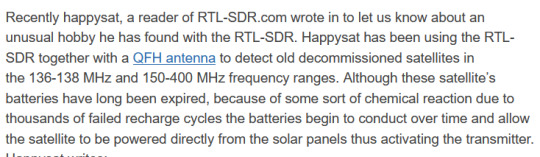
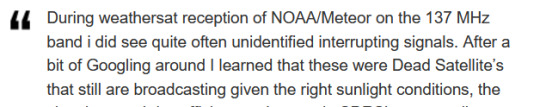
need to fall down this rabbit hole immediately.
[Image 1 text: “Recently happysat, a reader of RTL-SDR.com wrote in to let us know about an unusual hobby he has found with the RTL-SDR. Happysat has been using the RTL-SDR together with a QFH antenna to detect old decommissioned satellites in the 136-138 MHz and 150-400 MHz frequency ranges. Although these satellite's batteries have long been expired, because of some sort of chemical reaction due to thousands of failed recharge cycles the batteries begin to conduct over time and allow the satellite to be powered directly from the solar panels thus activating the transmitter.”
Image 2 text: “During weathersat reception of NOAA/Meteor on the 137 MHz band i did see quite often unidentified interrupting signals. After a bit of Googling around I learned that these were Dead Satellite's that still are broadcasting given the right sunlight conditions, the…” The text cuts off. End transcript]
(transcription written by @/uncontrollablesphere)
38K notes
·
View notes
