#secure code review tutorial
Explore tagged Tumblr posts
Text
youtube
Tips for Secure Code Review | CybersecurityTv
Secure code review is a crucial part of the software development lifecycle aimed at identifying and mitigating security vulnerabilities in code. It involves manually examining the source code for potential security issues.
#code review#code review best practices#code review tips#code reviews#CybersecurityTV#business news#stock market#cybersecurity#cybersecurity tv#application security#secure code review#secure coding#security#secure code warrior#secure code#secure code review tutorial#secure code video#developer security#developer skills#applications security#software security#developer training#skills development#appsec programs#CybersecurityTv#Youtube
0 notes
Text
Review: First Stop Cosplay's Lolita Patterns
So a while back I saw some patterns from a company called First Stop Cosplay. I asked them if I could review their patterns (since the last time I reviewed a small pattern company they did not appreciate it) and they actually sent me some patterns for free.
I had a lot of fun making these. Unlike when I reviewed Cut/Sew, I ended up with actual lolita garments, didn't get confused by any steps, and actually had a lot of fun. And at no point did I have to make this face:

So, here's our reviews.
First Stop Cosplay isn't a EGL fashion company or even a fashion company at all. They're a cosplay pattern company that happened to make five different lolita fashion patterns. Their lolita options consist of a petticoat, some short bloomers, a capelet, and the blouse and skirt that I'm reviewing. I don't have any evidence that anyone in their team wears lolita regularly or outside of comic conventions, although that isn't inherently a negative thing.
First Stop Cosplay's entire goal is to make handmade cosplay inclusive and accessible to everyone. They do this by making patterns that are very simple, and that have instructions that are so detailed and easy that new sewists can follow along without a problem. Their normal women's size catalog includes 14 different size options. We're going to stick a pin in "inclusive for new sewists" and "inclusive for all sizes" because I'm going to come back to those points in a minute. The patterns are sold as a single size, and are a bit on the expensive side relative to their market. Printed versions of both the patterns I received would run $50, though they do have a lolita bundle option. They are currently discontinuing their paper patterns and going fully digital, and there is a slight discount for buying the digitial download instead. Unlike most digital download patterns, there is a sizeable gap time between when you buy the pattern and when you receive it. I bought some digital patterns from them yesterday afternoon, put in the activation codes, and am still waiting to actually receive my patterns. For comparison, I bought some digital patterns off Etsy yesterday and had them within minutes. They have an elaborate and non-automated anti-piracy system to make sure their patterns and instructions are protected from people who didn't buy them. I don't think they have quite the right balance of intellectual property protection vs customer convenience, but that's maybe just my opinion.
I do think that First Stop's prices are justified by how high quality their instructions are. They really do walk through every step, and I think that most people whose sewing knowledge is how to thread their sewing machine and sew a pillow would have enough prerequisite knowledge to make their skirt pattern. I think anyone who successfully made their skirt pattern could follow the blouse pattern and have at least most success. Basically, with a First Stop Cosplay pattern, you're not buying a sewing pattern. You're buying a how-to-sew tutorial that's tailored to make the item you want to make. They are offering genuinely the best indie patterns I've found on the market. I do respect that they want to keep these pattern instructions secure, and I do think I'd have been a little bit annoyed if I spent $50 on some patterns and then found out that all the expensive instructions that I bought the pattern for were just available for free online. However, I don't love that there's several days between when you receive the product and when you're allowed to actually use the product.
When you buy their pattern, you get a single size. This is an absolutely horrible idea that I know for a fact is costing them a lot of business and also is building up a reputation that their garments won't fit and therefore aren't safe to invest in and it's also actively working against their pledge to be size inclusive and inclusive to new sewists, but we'll go into that later. We don't need to lead with me going over the worst decision they've made and why it sucks.
(But, while we're on the subject of bad inclusivity, y'all need to fix the pop ups on your site. I'm over there grabbing screenshots and data and I'm also in hell because I have one pop up go OVER the second pop up every single time that I tab between different pages. There's a whole chunk of disabilities for whom this is an absolute accessibility nightmare. Also if both pop ups happen at the same time, the page can get scroll-locked and you have to refresh the page. I want to give you money so please don't make it hard for me to buy your product. I only need to X out of your newsletter pop up one time, I won't change my mind the 12th time I'm shown it)
Let's review the actual patterns now.
0024 Customizable Lolita Skirt:

This is a fun, basic rectangle skirt. It's got an interfaced, non-shirred waistband, with non-removable waist ties inserted at the side seams. I loved that the instructions included how to do the kind of tasks that most patterns just assume you would automatically do. Instead of, "transfer all markings," it will show you each marking and how to transfer it. Instead of "press seams as you sew," it will stop the instructions and tell you what to press and how to press it. In addition to helping out new people who don't have someone to teach them how to do these things, it's helpful for lazy sewists like me who tend to want to skip these steps.
This pattern comes with three PDF instruction files. The first is for how to cut the pattern, fuse the interfacing, and transfer all the markings. The second is all of the sewing instructions. The third one is the "bonus content," and is where the skirt gets its "customizable" name. Sadly, there's not as much bonus content for these skirts as I would really like. The instructions include different ways to sew on trim, like sewing the trim under the hem, sewing it on top of the hem, applying it to the skirt body, or applying it to the waistband. There's not any actual direction for how to select good lace or trim or how to apply it to make it look the most lolita. Again, they're cosplayers, so I won't fault them for not knowing lolita fashion the way that a lifestyler lolita would, but it did feel like a bit of a let-down. For a product with "customizable" in the name, I wanted some more options.
In terms of actual design, though, it's a pretty solid skirt. if I was to throw you RhodyGunn's lolita skirt tutorial and say, "just interface the waist band!" and you didn't feel confident making that with no help, this would be a really good skirt for you. I have three problems with it, which is actually a pretty small number of problems by my standards.
My skirt did not fit me, but that was my fault. I just ordered totally the wrong size, and didn't realize it until it was too late. I made it work just by using the waist ties to cinch it in tighter. I wanted to make the skirt again, and if I'd had multiple size options with my purchase then that wouldn't have been a problem. Instead, when I remade my skirt, I had to use my sewing patterning skills to fix it. That's not a huge problem for me, but it would be a huge problem for First Stop Cosplay's target audience.

I added a ruffle and a few lines of lace onto my skirt, because I don't want to put a lot of work into a skirt and then have it not be an actual lolita skirt. This is what it looked like before my customizations. Please note that my skirt is extra long due to me ordering like 2 sizes too large, as their longer sizes are longer than their smaller sizes.
My other critiques sum up to, "lolita isn't patterned like that" in a couple of cases. While skirts with suspenders are definitely a thing, I couldn't find any that tie at the shoulders. I know that this is probably a way to make sure that the straps will fit everyone, but I'd love to see a piece manufactured by any brand that would give inspiration about how to wear it. The other thing that's just not patterned like lolita garments is the waist ties.. It would be possible to replace the pattern piece with one that's actually lolita-shaped without modifying the instructions at all. If no one at First Stop wants to do a re-drawn waist tie, I'll do it and post it here, since I think the info would benefit the handmade community at large.

Lolita waist ties are very flared, which is how we get the cute waist bow, so pattern them like this next time and it'll be correct. I'm not saying this as a preference or a style choice, lolita waist ties are just shaped like this 85+% of the time.

As previously mentioned, I made each garment twice. On the second one, I re-patterned the waist tie, and then I just slapped a bunch of lace on the hem. It made a perfectly acceptable lolita skirt, in my opinion. Please note that, if I was a new sewist, I wouldn't have been able to make this skirt a second time, since I wouldn't have the skills to resize the waistband to fit me. In order to make this pattern for myself a second time, I would have needed to receive multiple sizes when I bought my pattern.
Blouse time.
FSCO Whimsical Lolita Blouse:

Button front, puff sleeve, peter pan collar blouse, two sleeve variations. I did not make the long sleeves because I live in Sacramento, which is one windy day apart from being in an air fryer.
I want to start by saying that I've officially made this blouse my favorite handmade lolita blouse pattern, and I'm going to make it in more colors and fabrics. I love how fast it comes together, and I love that a lot of really time-consuming techniques have a more simple technique instead. I like sewing fast and this feels good to sew fast.

However, this blouse suffers pretty badly from "close, but not quite," in the same way the waist ties are. Yes, lolita blouses can have flat roll peter pan collars, but they're usually not this size, or this shape, or sit this close to the neck. Yes, lolita blouses usually have puff sleeves, but they're shorter and puffier. These were super easy modifications for me to make, but again, it's not an easy modification for a new sewist to make. But these are adjustments that First Stop COULD make. They could adjust 2 pieces and one line of text in their instructions and have what would actually be the only good lolita blouse pattern aimed at the absolute beginner. These patterns are so close to being so good. Two pattern pieces and one line of text away from having THE lolita blouse pattern that we recommend to all the new kids.
To anyone making this blouse: if you don't want to make adjustments to the pattern, the collar more or less isn't going to read as lolita at the size it is at. I got around it by using some 3.5" gathered lace. That ended up being a pretty big lace, but you will need to put a ruffle or some wide gathered lace on the collar if you want to wear this as a lolita blouse. It would be nice for there to be instructions for that.

Just if anyone is curious, here's the changes the pattern needs to really read as lolita. Sleeve shorter and more volume at the hem, collar wider especially at the shoulders, neckline farther away from the actual neck. Change that and you're golden. The picture on the right is the collar in the pattern laid over the collar that I redrew.
My original blue blouse up there didn't fit me, and that was actually not my fault this time. I bought the right blouse for my bust size, as I was recommended to do. However, relative to their sizing, I have a smaller bust and a larger waist. This meant that a fitted blouse like this was too small in my waist. When I made my purple blouse, I just added 3/4 of an inch to each side seam and re-patterned the bust dart, but again, First Stop Cosplay's target audience does not know how to do that.
When you're selling a product, not posting a tutorial online or giving comments on a forum, but are actually selling a product for real money, it's your responsibility to give your customers the things that they need to succeed. That includes making sure that they have the info needed to make their pattern fit.
First Stop Cosplay is a really promising company, and I really enjoyed most of the process of their patterns. This is why I'm going to spend some time talking about the thing that's stopping people from buying and successfully completing their products, which is the thing that I think is going to kill this company and make them go out of business. First Stop, I really don't want. you to die, so I need you to listen:
The single size pattern thing is a problem. it stops new customers from choosing your product. it stops existing customers from being successful with your product. It stops you from completing your mission to be both ability-inclusive and size-inclusive. It's working against you to such an extreme that I'm stunned that no one in the company with the power to change this can see it.
In the 2.5 months that I've been working on this project, I've talked to a lot of people about your company. "I would buy from them, but I'm afraid I'm going to get the wrong size," was a common sentiment I got. "I won't buy from that company, because they're charging a lot of money for just one size," was another. It stopped ME from trying your company; if I had to buy these patterns out of pocket then I would not have reviewed them. This is because I, a very experienced sewist, didn't want to get the wrong pattern size--and i STILL GOT THE WRONG PATTERN SIZE, twice, even after being PERSONALLY GUIDED by an FSCO employee. How are other companies dealing with the problem of customers buying the wrong size of pattern? They're giving people multiple pattern sizes when they sell the pattern.
I will admit that it's beginner-friendly to not confuse your customer with nested pattern sizes. However, y'all are going digital, and it will cost you no more money or and more paper to just give separate PDFs for each size. You already have the PDFs. You're selling them separately. Just put them in a group. Then, you're still fulfilling your goal of not confusing your customer with multiple sizes, but you're also not trapping a beginner into a single size with no chance of correcting that mistake. When you're asking a beginner to pick their size before they're allowed to look at the pattern, you're potentially dooming their project before it starts. In my market research, I encountered two people who bought First Stop Cosplay patterns, followed them all the way to the end, used their limited time and their expensive fabric. They made cosplays that they were happy with and proud of...until they put them on, and then they didn't fit. That's a story that should not happen. And I get it, it's not super easy to help a beginner pick a size when you're not present to help and they don't totally know what they're doing. But you know what is a thing you can expect a beginner to do, that will make their finished product better and make their garment reflect positively on your company? Telling them to make a mockup before they use their expensive fabric. You don't need to know how to resize a pattern. You just need to know how to follow the basic mockup instructions and then try it on. Just like shopping at Walmart, if your mockup garment is too small, you make the size larger. If it's too big, you make the size smaller. This is also very newbie-inclusive because it introduces them to the steps they're going to follow so that they're more familiar with them. The fact that even one person did everything right and still wasn't able to get their working garment is a fact that you should be trying to figure out how to fix. When you're a small pattern company, your reputation of, "I made their stuff and it doesn't fit," is a very dangerous reputation.
Your product, as it is, is inclusive to all body sizes, but it's not at all inclusive to all body shapes. You offer one shape in all sizes, and then don't provide the information necessary to help people who are not that shape choose between sizes. The information provided for body measurement and for finished garment sizes are not complete enough to confidently choose what size will fit my shape. I understand that more information is confusing to newer people with less experience, but less information is denying people the opportunity to make things that fits. I can see two options for solutions for this, both of which will cost y'all no money. One is to have a supplementary page that has ALL the body measurements for each size. If you're making patterns 14 different sizes, someone in the company has a chart that shows inseam length and shoulder width for those sizes. Your main audience probably doesn't know what to do with that, but if that information isn't posted then no one can ask a more experiences sewist for how to use that info. The other solution is, wait for it, just give people more sizes when they buy the pattern. This means that, if I bought my blouse pattern based on my bust measurement like I thought I should, and then I see that waist measurement is more important for my specific shape, I am not stuck trying to modify a blouse pattern that won't fit me. Y'all already have all the sizes. Just put three of them in each download. Give people the tools they need to make your company look good. Because, right now, "we're inclusive of all sizes as long as you don't have an apron belly or narrow shoulders," is not a look that lines up with the values and mission that you posted on your site.
First Stop Cosplay recently had to downsize. You got rid of some of their staff. You closed their Discord. You're going to sell through their current stack of paper patterns and then go digital only. You're not currently producing new patterns. Who in your company is so tied up in the single size thing that they're willing to throw away new customers when you're already struggling? When you're selling a digital pattern, it doesn't cost you any more money or labor to include multiple patterns. You can sell multiple sizes of digital patterns without selling nested patterns. I don't know if it'd somehow have an additional cost associated with selling multiple patterns at once, but if it is, I recommend that you do whatever every successful pattern company selling multiple sizes of digital patterns is doing to stop that from costing money, because First Stop Cosplay is the only company I know of that seems to have that problem.
I don't know. It's not my company. I'm just one girl who made their patterns four times and did a couple of months of casual market research. Take my stuff with a grain of salt.

Anyway, here's how my full lolita set turned out. Took a total of three days and a $8 bedsheet set from Goodwill, lace was all from Cheeptrims so it was less than $1 per yard. Even with $50 worth of patterns, this is still cheaper than buying it anywhere, and I got the fun of making it. I had a really good time and I want to have a good time with this company in the future.
So please use the resources you have to solve your problems.

Good night.long post
#20dollarlolita#egl fashion#first stop cosplay#handmade lolita#egl community#cosplay community#handmade#handmade blouse#lolita blouse#lolita skirt#review#sweet lolita#classic lolita#20dollarcoordposts#sewing#long post#very long post#dash stretcher#your dash is going to be so stretched that its pants will never fit again
148 notes
·
View notes
Text
👉 Neuro Review ✅ Features, Pricing, Bonuses, Discount and OTOs 🚀
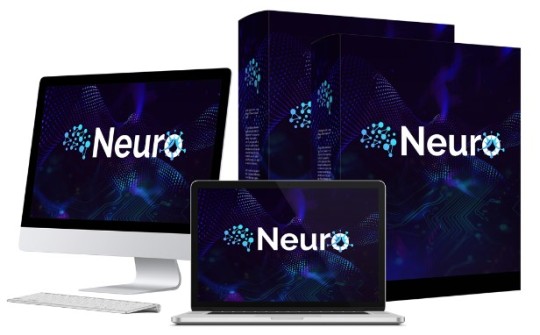
🧠 Overview
Neuro Review is a cutting-edge AI-powered tool designed to simplify content creation, video editing, and marketing efforts by leveraging advanced automation and analytics. Perfect for marketers, content creators, and small business owners. 🚀
👉 Click Here for Get Instant Access Neuro 🖰 >>

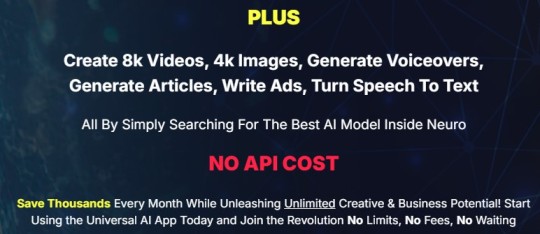
👉 Click Here for Get Instant Access Neuro 🖰 >>
✨ Features of Neuro Review
AI-Powered Content Creation 🖋️ Automatically generates high-quality, SEO-friendly articles, product reviews, and blog posts.
Video Review Editor 🎥 Create and edit product review videos with ease using templates and AI assistance.
Voiceover Generator 🎙️ AI-powered voiceovers in multiple languages and accents.
Analytics Dashboard 📊 Track performance metrics like views, engagement, and conversions.
Integration Capabilities 🔗 Works seamlessly with platforms like WordPress, Shopify, and YouTube.
Multilingual Support 🌍 Expand your reach with content and videos in multiple languages.
User-Friendly Interface 😌 Intuitive and beginner-friendly design to save time and effort.
💲 Pricing
Front-End Plan: Starts at $47 one-time. Includes core features like content creation and video editing.
OTO 1: Pro Version 🚀: Price: $97 one-time Unlock advanced features like unlimited projects, premium templates, and analytics.
OTO 2: Agency License 🏢: Price: $197 one-time Offers agency rights, client management tools, and bulk project handling.
OTO 3: Reseller License 🔁: Price: $297-$497 Allows you to sell the tool and keep 100% of the profits.
👉 Click Here for Get Instant Access Neuro 🖰 >>
🎁 Bonuses
When purchasing Neuro Review through promotional links, you may receive:
Exclusive Training Videos 📚 Master the platform and its features with detailed tutorials.
Content Marketing Toolkit 🛠️ E-books and resources to enhance your marketing strategy.
Custom Templates 🖼️ Unique designs for faster project completion.
Lifetime Updates 🔄 Stay ahead with the latest features at no extra cost.
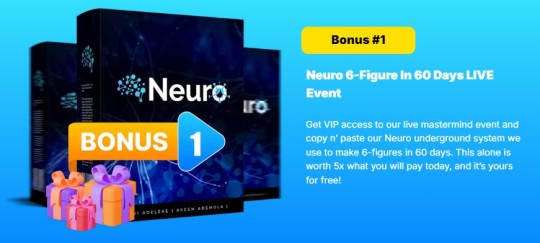
👉 Click Here for Get Instant Access Neuro 🖰 >>

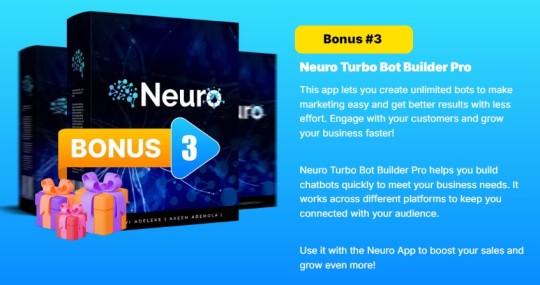
👉 Click Here for Get Instant Access Neuro 🖰 >>

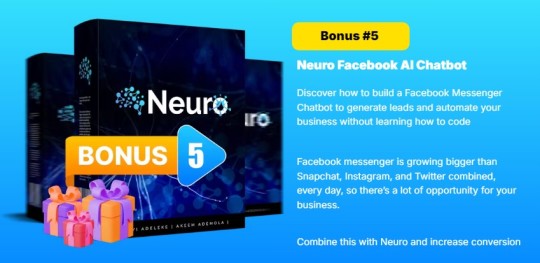
👉 Click Here for Get Instant Access Neuro 🖰 >>
🔥 Discounts and Special Deals
Early Bird Offer: Get 20% off during the launch week.
Bundle Discount: Save up to 30% by purchasing the full OTO package.
Use Coupon Code: 30% Off Cyber Monday Offer For The First 25 People!
🚀 Why Choose Neuro Review?
Saves time with automation.
Boosts productivity and engagement.
Offers versatility with content and video creation tools.
👉 Click Here for Get Instant Access Neuro 🖰 >>
💬 Final Thoughts
Neuro Review is an excellent choice for anyone looking to streamline content and video marketing efforts. With its advanced features and competitive pricing, it's a must-have tool for modern marketers. 🌟

👉 Click Here for Get Instant Access Neuro 🖰 >>
Frequently Asked Questions!
Q. Do I need any experience to get started?
None, all you need is just an internet connection.
And you’re good to go
Q. Do I need to purchase anything else for it to work?
Nop, Neuro is the complete thing.
You get everything you need to make it work. Nothing is left behind.
Q. Is there any monthly cost?
Depends, If you act now, NONE.
But if you wait, you might end up paying $997/mo
It’s up to you.
Q. How long does it take to make money?
Our average member made their first sale the same day they got access to Neuro.
Q. What if I failed?
While that is unlikely, we removed all the risk for you.
If you tried Neuro and failed, we will refund you every cent you paid
Q. How can I get started?
Awesome, I like your excitement, All you have to do is click any of the buy buttons on the page and secure your copy of Neuro at a one-time fee
👉 Click Here for Get Instant Access Neuro 🖰 >>
#apollo neuro review#apollo neuro#neuro review#review#nclex neuro review#apollo neuro reviews#apollo neuro device#neuro#neuro nclex review#brooks neuro review#reviews apollo neuro#reviews#reviews of apollo neuro#apollo neuro review reddit#apollo neuroscience review#nclex review neuro disorders#neuro disorders nclex review#apollo review#neurogum review#apollo neuro review: hrv training with vibration#apollo neuro band#board review#nclex review#marketing#affiliatemarketing#onlinemarketing#software#preview#digitalmarketing
2 notes
·
View notes
Text
Bluehost Review 2023: Is it Still the Best Web Host for Your Website?
Are you looking for a reliable web hosting provider for your website?
Look no further than Bluehost, one of the most popular web hosting providers in the market. In this Bluehost review, we'll take a closer look at Bluehost and its features to help you decide if it's the right choice for your website.

What is Bluehost?
Bluehost is a web hosting company that was founded in 2003. It's based in Utah, USA, and is owned by Endurance International Group, a company that also owns other popular web hosting providers such as HostGator and iPage. Bluehost offers a variety of hosting plans, including shared hosting, VPS hosting, dedicated hosting, and WordPress hosting.
Why choose Bluehost?
There are many reasons why Bluehost is a popular choice among website owners.
Here are some of the key benefits of using Bluehost: Reliability: Bluehost guarantees an uptime of 99.9%, which means your website will be available to your visitors almost all the time. Speed: Bluehost uses SSD drives and Cloudflare integration to ensure fast page loading times.
Security: Bluehost offers free SSL certificates and has various security measures in place to protect your website from malware and hackers.
Ease of use: Bluehost's control panel is user-friendly and easy to navigate, even for beginners. Customer support: Bluehost provides 24/7 customer support via live chat, phone, and email.
Bluehost Pricing
Bluehost's pricing is competitive and affordable, making it accessible to small business owners and individuals.
Here are the pricing plans for Bluehost shared hosting:
Basic: $2.95 per month (renews at $7.99 per month)
Plus: $5.45 per month (renews at $10.99 per month) Choice Plus: $5.45 per month (renews at $14.99 per month)
Pro: $13.95 per month (renews at $23.99 per month) All plans come with a free domain for the first year, unmetered bandwidth, and a free SSL certificate.
Bluehost Features
Bluehost offers a range of features to help you build and manage your website.
Here are some of the key features:
One-click WordPress installation: Bluehost makes it easy to install WordPress with just one click. Website builder: Bluehost has a drag-and-drop website builder that allows you to create a website without any coding knowledge.
Domain manager: Bluehost allows you to manage your domain settings and DNS records from one place. Email hosting: Bluehost provides email hosting services, allowing you to create custom email addresses using your domain name.
eCommerce tools: Bluehost offers integrations with eCommerce platforms such as WooCommerce and Shopify, making it easy to start an online store.
Bluehost Review Summary
Bluehost is a reliable and affordable web hosting provider that offers a range of features to help you build and manage your website. It's an excellent choice for small business owners and individuals who are looking for a user-friendly web hosting provider with excellent customer support.
If you are in need of a good hosting provider, Bluehost is definitely worth considering. It is a perfect choice for beginners as well as experienced users who require reliability, speed, and security.
Finally, if you want to learn more about web technology, web design, and gaming, check out WebTechTips.co.uk. They have an extensive collection of articles, guides, and tutorials on these topics.
Get started with Bluehost today and take the first step towards a fast and reliable website. Fill out the form above to sign up now!
#Web hosting#Website builder#Domain name#Shared hosting#WordPress hosting#VPS hosting#Dedicated hosting#Cloud hosting#Website management#Email hosting#E-commerce hosting#Website security#SSL certificates#Site backups#Customer support#Control panel#Domain registration#Website migration#Performance optimization#Server uptime#Marketing tools#Affiliate program#Pricing plans#Website templates
3 notes
·
View notes
Text
Affiliate Marketing Hacks: How Top Earners Maximize Their Income

The Power of Affiliate Marketing
The landscape of earning has evolved, offering innovative ways to generate income, even while you sleep, through affiliate marketing. This lucrative strategy enables digital marketers, publishers, and content creators to earn commissions by promoting others' products and services. Affiliate marketing is renowned for delivering significant payouts per sale, making it a highly appealing revenue stream.
Influencer Marketing Hub projects affiliate marketing to reach $15.7 billion globally by 2025, while Statista notes U.S. business spending on affiliate marketing hit $8.9 billion in 2023, highlighting its growing influence.
To maximize your affiliate marketing earnings, implement these top strategies.
Understanding Affiliate Marketing & Its Mechanics
Affiliate marketing centers on earning commissions by promoting third-party products or services. Affiliate marketing involves collaborating with companies, using unique affiliate links to drive sales and earn a percentage or fixed fee per transaction. Marketers need not manage inventory, logistics, or support—focus lies in sharing tailored recommendations via blogs, emails, or social media.
Commissions are typically a percentage of the sale price or a set amount, agreed upon between the affiliate marketer and the merchant.
Is Affiliate Marketing Safe & Legitimate?
Affiliate marketing is a secure, legitimate approach, trusted by global brands like Amazon and eBay. However, its low entry barrier can attract scams, with some unethical firms using affiliate marketing to push dubious products. Exaggerated earnings claims also fuel skepticism. While affiliate marketing is valid, caution is essential to avoid shady merchants and intermediaries.
Proven Hacks to Boost Affiliate Marketing Profits
Maximize your affiliate marketing success with these effective tactics:
Master Product Knowledge
A deep understanding of a product builds credibility. Leverage this knowledge in affiliate marketing campaigns to engage niche audiences with valuable content, enhancing conversions.
Disclose Affiliate Marketing Links
Transparency is key in affiliate marketing. Always reveal affiliate links to maintain trust, as hidden commissions can alienate audiences and harm brand loyalty.
Embrace Content Creation
A website isn’t required for affiliate marketing. Use platforms like TikTok or YouTube to grow audiences and share affiliate marketing links, with Creator accounts offering analytics for partnership opportunities.
Launch Affiliate Marketing Sites with Existing Content
Start affiliate marketing with a strong content portfolio. A library of researched content connects you with audiences, providing a foundation for new affiliate marketing sites.
Build a Loyal Audience
A dedicated audience is crucial for affiliate marketing success. Engage followers on social media to amplify affiliate marketing links, fostering trust and control over content delivery.
Become a Trusted Affiliate Marketer
Align affiliate marketing content with your audience’s interests to establish trust. Encourage your audience to recommend promoted products, expanding your affiliate marketing reach.
Share Discounts
Promote exclusive discounts through affiliate marketing channels to boost conversions. Share codes via social media or email to drive traffic to affiliate marketing product pages.
Create Tutorials and Reviews
Tutorials and reviews impact buyer decisions. A 2024 survey shows 93% of consumers read reviews before buying—optimize affiliate marketing reviews for SEO to target active shoppers.
Develop On-Page Summaries
Condense tutorials into summaries to improve click-through rates. Embed affiliate marketing links in these summaries for easy redirection to purchase pages.
Utilize Search Intent
Use keyword research to guide affiliate marketing content. Analyze search volume and intent to create content that matches what audiences seek, boosting affiliate marketing visibility.
Starting Your Affiliate Marketing Journey
Begin with these steps:
Create a Niche Blog or Website
Build a professional site using WordPress to support affiliate marketing. Choose a niche and select products or services to promote, setting the stage for your affiliate marketing strategy.
Select Affiliate Products
Pick products aligned with your niche via affiliate networks like Amazon Associates. These networks provide data to refine affiliate marketing efforts. Pro Tip: Use data-driven decisions to optimize affiliate marketing performance.
Conclusion
Affiliate marketing is a legitimate, high-potential business model that thrives on strategic planning. Implement these affiliate marketing hacks to build a sustainable income stream while avoiding scams from unreliable merchants. Stay focused and ethical to unlock affiliate marketing’s full potential.
Frequently Asked Questions
Can you earn $100 a day with affiliate marketing?
Yes, with the right niche, traffic, and affiliate marketing strategies, $100/day is achievable with persistence.
How do I become an affiliate marketer?
Select a niche, join affiliate programs (e.g., ShareASale), and promote products via content, earning through affiliate marketing links.
How are affiliates paid?
Affiliates earn commissions per sale or click, paid monthly via PayPal, bank transfer, or checks, depending on the affiliate marketing program.
1 note
·
View note
Text
Junior to Senior: My Journey as a .NET Developer

Embarking on the journey from a Junior to Senior .NET Developer is both challenging and rewarding. This path is marked by continuous learning, perseverance, and a deepening understanding of both technical and soft skills. In this article, I will share my personal journey, the milestones I achieved, the obstacles I overcame, and the lessons I learned along the way.
Transitioning from a junior to a senior role is not just about mastering the technical aspects of .NET development. It involves understanding the broader picture, including project management, mentoring, and contributing to the architectural decisions that shape the projects you work on. Whether you are just starting as a junior developer or are midway through your career, this article will provide insights and guidance to help you navigate your path to becoming a senior .NET developer.
To excel in this journey, it's crucial to build a strong foundation. Enrolling in a comprehensive .net full stack developer course can provide you with the necessary skills and knowledge to advance your career. Additionally, aiming for a role as a .net technical architect can open up new opportunities and challenges, further accelerating your growth in the .NET ecosystem.
The Beginning: Stepping into the World of .NET Development
First Steps as a Junior Developer
My journey began with a strong fascination for coding and problem-solving. Fresh out of college, I landed my first job as a Junior .NET Developer. The initial phase was overwhelming, filled with new technologies, frameworks, and tools to learn. I spent countless hours understanding the basics of C#, .NET Framework, and SQL Server.
Learning and Growth
During this period, I focused on building a solid foundation. I worked on small modules, fixed bugs, and gradually took on more complex tasks. My mentors played a crucial role in guiding me, providing feedback, and helping me understand best practices. I also invested time in online courses, tutorials, and certifications to enhance my skills.
Overcoming Challenges
Technical Hurdles
One of the significant challenges I faced was understanding the intricacies of the .NET ecosystem. From learning about different versions of the .NET Framework to mastering Entity Framework and ASP.NET, each step required dedication and effort. I often found myself debugging complex issues, which taught me the importance of patience and persistence.
Soft Skills Development
As I progressed, I realized that technical skills alone were not enough. Effective communication, teamwork, and problem-solving skills were equally important. I worked on improving my ability to articulate ideas, collaborate with team members, and manage my time efficiently. These soft skills became crucial as I started taking on more responsibilities.
Milestones and Achievements
Becoming a Mid-Level Developer
After a couple of years, I transitioned to a mid-level developer role. This phase was marked by increased responsibility, including designing and implementing features, reviewing code, and mentoring junior developers. I also started contributing to architectural decisions and participating in project planning meetings.
Key Projects and Contributions
During this time, I worked on several key projects that significantly enhanced my skills and confidence. One notable project involved developing a scalable web application using ASP.NET Core and Azure services. This project not only improved my technical abilities but also taught me the importance of scalability, security, and performance optimization.
The Transition to Senior Developer
Taking on Leadership Roles
As I gained more experience, I began taking on leadership roles. This included leading a team of developers, coordinating with other departments, and ensuring the successful delivery of projects. I focused on mentoring junior developers, sharing my knowledge, and fostering a collaborative work environment.
Continuous Learning and Adaptation
The journey to becoming a senior developer is continuous. I made it a point to stay updated with the latest trends and technologies in the .NET ecosystem. Attending conferences, participating in webinars, and reading industry blogs became a regular part of my routine. This commitment to continuous learning helped me stay ahead and adapt to the ever-evolving tech landscape.
Lessons Learned Along the Way
The Importance of Mentorship
Mentorship played a pivotal role in my journey. Having mentors who guided me, provided feedback, and shared their experiences was invaluable. As I progressed, I also took on the role of a mentor, helping junior developers navigate their careers. This not only reinforced my knowledge but also gave me a sense of fulfillment.
Embracing Failure
Failure is an inevitable part of any journey. I learned to embrace my failures, see them as learning opportunities, and use them to improve. Each setback taught me resilience and the importance of perseverance.
The Value of Networking
Building a strong professional network opened up numerous opportunities for me. Networking with peers, attending industry events, and participating in online communities helped me stay connected with the latest trends and best practices. It also provided a support system that I could rely on for advice and guidance.
Looking Ahead: The Future of My Journey
Setting New Goals
As a senior developer, I am now focused on setting new goals and challenges for myself. This includes exploring advanced topics such as microservices architecture, cloud-native development, and machine learning. I am also keen on contributing to open-source projects and sharing my knowledge with the broader developer community.
Giving Back to the Community
Giving back to the community is an essential aspect of my journey. I regularly write blog posts, participate in forums, and mentor aspiring developers. Sharing my experiences and knowledge not only helps others but also reinforces my understanding and passion for .NET development.
Conclusion
The journey from a Junior to Senior .NET Developer is a rewarding experience filled with learning, growth, and numerous challenges. It requires a combination of technical expertise, soft skills, and a commitment to continuous learning. By embracing mentorship, networking, and a growth mindset, you can navigate this journey successfully and achieve your career goals.
FAQs
What are the key skills required to become a .NET Developer?
To become a .NET Developer, you need a strong understanding of C#, .NET Framework, ASP.NET, SQL Server, and Entity Framework. Additionally, knowledge of web development technologies such as HTML, CSS, and JavaScript is essential. Soft skills such as communication, teamwork, and problem-solving are also crucial.
How long does it take to transition from a Junior to a Senior .NET Developer?
The time it takes to transition from a Junior to a Senior .NET Developer varies depending on individual learning pace, experience, and opportunities. On average, it can take anywhere from 5 to 10 years of consistent learning and practical experience.
What are some common challenges faced by Junior .NET Developers?
Junior .NET Developers often face challenges such as understanding complex codebases, debugging issues, and adapting to new technologies. Additionally, they may struggle with soft skills such as communication, time management, and teamwork.
How can I improve my .NET development skills?
To improve your .NET development skills, focus on continuous learning through online courses, tutorials, and certifications. Participate in coding challenges, contribute to open-source projects, and seek mentorship from experienced developers. Additionally, stay updated with the latest trends and best practices in the .NET ecosystem.
What is the role of a Senior .NET Developer?
A Senior .NET Developer is responsible for designing and implementing complex software solutions, leading development teams, and making architectural decisions. They also mentor junior developers, review code, and ensure the successful delivery of projects.
How important is mentorship in the journey of a .NET Developer?
Mentorship is crucial in the journey of a .NET Developer. Having a mentor provides guidance, feedback, and support, helping you navigate challenges and accelerate your learning. As you progress, becoming a mentor to others can also reinforce your knowledge and contribute to your growth.
What are some advanced topics to explore as a Senior .NET Developer?
As a Senior .NET Developer, you can explore advanced topics such as microservices architecture, cloud-native development, machine learning, and DevOps practices. Additionally, you can delve into performance optimization, security best practices, and advanced design patterns.
How can I stay updated with the latest trends in .NET development?
To stay updated with the latest trends in .NET development, follow industry blogs, attend conferences and webinars, and participate in online communities. Engage with peers, join professional networks, and subscribe to newsletters and podcasts focused on .NET development.
What are the benefits of contributing to open-source projects as a .NET Developer?
Contributing to open-source projects as a .NET Developer offers numerous benefits. It allows you to collaborate with other developers, gain practical experience, and improve your coding skills. Additionally, it provides an opportunity to give back to the community, build a strong professional network, and enhance your resume.
How can I effectively mentor Junior .NET Developers?
To effectively mentor Junior .NET Developers, focus on providing guidance, support, and constructive feedback. Share your experiences, encourage continuous learning, and help them set achievable goals. Foster a collaborative work environment, promote open communication, and lead by example.
1 note
·
View note
Text
NoodleMagazine: A New Player in the Video Streaming World?

As the video streaming landscape continues to expand, dominated by giants like YouTube, Vimeo, and Dailymotion, newcomers have to carve out a clear niche to stand out. NoodleMagazine has entered the arena positioning itself as a no-sign-up video search and streaming platform, offering a minimalist alternative for users who want efficient video discovery and playback without subscriptions or logins.
In this article, we examine whether NoodleMagazine has what it takes to be a meaningful new entrant in the video streaming world—reviewing its strengths, limitations, and how it fits into today’s video consumption trends.
What Sets NoodleMagazine Apart?
Simplified Design and Instant Access
From first glance, NoodleMagazine impresses with its clean interface. The homepage features a search bar and thumbnail grid of trending content—no sidebars, no flashy banners, no sign-in popups. It’s designed for users who want immediate access without distractions.
Zero Sign-Up Required
One of its most notable features is that you can begin searching and watching videos without creating an account. In contrast to other platforms, no email or password is needed, removing barriers to exploration.
Curated Video Search
Rather than hosting content, NoodleMagazine functions as a video search portal. It draws from a range of external public video sources and lets users discover embedded videos via keyword searches in a fast-loading grid layout.
Growing Pain or Gain: Performance and Experience
Speed
Thanks to its minimalist code and reliance on efficient backend infrastructure, NoodleMagazine delivers fast-loading pages. Even on slower connections, users report minimal waiting time before videos begin to play.
Playback
Videos stream directly on the platform using an embedded player with basic controls—play, pause, volume, and fullscreen options. While there's no explicit resolution toggle, many videos adjust automatically from 480p to 1080p, depending on bandwidth and device.
Device Responsiveness
The site behaves perfectly on desktops and mobiles, adapting to screen size and touch input. This universal access aligns well with modern video consumption habits.
Content Variety: How Niche or Broad?
Wide Range of Topics
The platform offers diverse categories such as education, technology, entertainment, travel, tutorials, lifestyle, and more. Users can discover anything from cooking tips to tech reviews and from hobby guides to fitness videos.
Timeliness vs. Originality
NoodleMagazine doesn’t produce original content. Its strength lies in curating and surfacing existing videos from public sources. While you won’t find exclusive originals, you can discover lesser-known yet high-quality clips across subjects.
Privacy and User Control
No Account, No Tracking
The absence of sign-ups means NoodleMagazine doesn’t build user profiles or watch history, which appeals to privacy-conscious users.
HTTPS by Default
With secure HTTPS connections, users benefit from encrypted browsing. This makes it safe to conduct searches or stream videos without the risks associated with unsecured platforms.
Ad-Light Experience
Unlike ad-heavy streaming giants, NoodleMagazine keeps third-party ads to a minimum, often limited to banner placements outside of video playback. The result is fewer interruptions and cleaner navigation.
Advantages Over Established Platforms
Feature
NoodleMagazine
Traditional Platforms (YouTube, Vimeo, etc.)
User Registration
❌ None required
✅ Required for subscribing/commenting
Interface Complexity
❌ Minimal and intuitive
✅ Feature-rich but cluttered
Speed & Performance
✅ Fast-loading and responsive
❌ Slower due to heavy scripts and ads
Privacy Concerns
✅ Limited tracking
❌ Extensive data collection
Original Content
❌ Aggregates existing videos
✅ Hosts user-generated and original content
Community Features
❌ Lacks comments, likes, subscriptions
✅ Interactive and social features
Limitations and Opportunities
Lack of Personalization
Without accounts or viewing histories, there’s no personalized feed. Users can’t save favorites, follow creators, or build playlists. That said, bookmarks and manual record-keeping can partially compensate.
Source Variability
As a curator, the site’s content quality varies depending on the original source. Some videos may be professionally produced, others less so, and links may occasionally be broken.
Absence of Community Interaction
There are zero interactive features like comments, ratings, or social sharing integrated directly on the platform. While this reduces noise, it also diminishes user engagement potential.
Who Stands to Benefit Most?
Privacy-first viewers who avoid registrations and online profiling.
Casual learners and hobbyists looking for quick tutorials, tech insights, or travel inspiration.
Mobile users who prefer a lightweight, fast-loading browsing experience.
Users on limited data plans who need efficient, low-disturbance streaming without excessive ads.
How to Navigate NoodleMagazine Like a Pro
Use Specific Search Terms: Add descriptive keywords like “1080p fitness routine,” “DIY home decor tutorial,” or “recent tech gadget review.”
Bookmark Important Finds: Since there’s no “favorites” feature, use browser bookmarks to keep track.
Use Private Browsing for Privacy: Browse in incognito mode if you want even less shared data.
Try Multiple Keywords: Broader terms like “travel vlog” or “science documentary” work well for exploration.
Maintain Browser Health: Regularly clear cache and cookies to ensure smooth playback.
Is It a Threat to the Big Players?
NoodleMagazine isn’t looking to replace giants like YouTube or Vimeo. Its value lies in being a lean, purpose-driven alternative—great for side-by-side viewing, supplementary video discovery, and situations where quick access matters more than social features.
Why It May Gain Traction
Appeals to users tired of data-hungry, ad-heavy platforms.
Privacy-centric model differentiates it in a crowded market.
Complementary tool for learners, researchers, or passive viewers seeking simplicity.
Final Thoughts: A Worthy Addition?
NoodleMagazine stands out as a promising new entrant in the video streaming ecosystem—not by outdoing established giants, but by offering a cleaner, faster, and more private experience. It’s an ideal tool for users who:
Want seamless video search and playback
Prefer account-free browsing
Appreciate minimal distractions
It suits a niche yet growing user base—especially those wary of algorithms, ads, and paid memberships. While it doesn't serve content creators, elite tech users, or communities seeking interactivity, it shines in delivering straightforward video discovery.
In short: if you're looking for a streamlined way to search and stream videos with no sign-up, fast performance, and strong privacy, NoodleMagazine is a new player worth exploring.
1 note
·
View note
Text
From Beginner to Developer Navigating Your Path with the Right Training

Breaking into the tech industry may feel like a leap, especially if you’re starting from scratch. But the truth is that anyone with commitment, curiosity, and the right support system can become a successful web developer. With the digital economy booming and companies prioritizing online presence, web development is no longer just a niche skill—it’s a gateway to a high-growth, flexible, and creative career.
The first step in this journey? Finding the right training to guide you from beginner to job-ready developer.
Why Web Development is a Smart Career Choice
Web development roles are consistently ranked among the most in-demand jobs worldwide. What makes this field especially appealing is its mix of logic, creativity, and problem-solving. Whether you’re designing sleek front-end interfaces or building secure back-end systems, web developers are the architects of the digital age.
Benefits of a Web Development Career:
High Earning Potential: Salaries are competitive, even for entry-level roles.
Remote Work Flexibility: Many roles allow you to work from anywhere.
Constant Innovation: Always something new to learn, from frameworks to tools.
Diverse Opportunities: Work in tech, finance, healthcare, media, education, or go freelance.
What You’ll Learn on the Journey
Before you can land a job or freelance project, you’ll need to master the core technologies and workflows of modern web development.
Typical Learning Path:
Front-End Basics: HTML, CSS, and JavaScript are the building blocks of the web.
Responsive Design: Making sites work on all screen sizes using frameworks like Bootstrap or Tailwind CSS.
JavaScript Frameworks: React, Vue, or Angular for building dynamic, interactive interfaces.
Back-End Development: Learn to work with servers, databases, and APIs using Node.js, Express, or Django.
Version Control & Collaboration: Git and GitHub are essential tools for working in teams.
Deployment: Host your websites using platforms like Netlify, Vercel, or traditional cloud services like AWS.
The Power of Structured Learning
Trying to learn everything on your own can quickly become overwhelming. You may find yourself jumping between YouTube tutorials, blog posts, and forums—without knowing what to learn next or how deep to go.
That’s where a well-designed web development course becomes invaluable. A structured course offers a clear path, hands-on projects, community support, and often mentorship from experienced developers. It takes you beyond memorizing code—teaching you how to think like a developer.
Choosing the Right Training Program
Not all programs are created equal. The top web development training program for you will depend on your goals, availability, and preferred learning style. Some people prefer immersive bootcamps, while others thrive in flexible part-time or self-paced environments.
Look for programs that offer:
Real-World Projects: Build things that simulate actual developer tasks.
Instructor Support: Get your questions answered by pros.
Career Prep: Resume reviews, mock interviews, and job placement help.
Community Access: Learn and grow with peers facing the same challenges.
Real Stories: Career Switchers Who Made It
Take Amanda, for example. She worked in retail for five years, never touched a line of code—and now she’s a junior front-end developer at a SaaS company. Or Jake, a former history teacher who learned coding during evenings and weekends and now works remotely for a startup.
These stories aren't exceptions—they're becoming the norm. With the right training and consistent effort, web development is one of the most accessible career changes available today.
Final Thoughts: Your Next Steps
If you’re serious about starting a tech career, don’t wait for the “perfect” moment—it rarely comes. Start exploring training options, map out your schedule, and commit to consistent learning. You don’t need to learn everything at once; you just need to start.
0 notes
Text
Day in the Life of a CSE Student: What to Expect in BTech
As a 12th standard student considering a BTech in Computer Science and Engineering (CSE), you’re likely curious about what life as a CSE student entails. As a mentor who’s guided many through this journey, I’m here to give you a clear, professional glimpse into a typical day in the life of a BTech CSE student in India. Let’s walk through the experiences, challenges, and rewards you can expect in 2025, so you can decide if this path aligns with your goals.
A Typical Morning: Classes and Learning
Your day as a CSE student often starts early, around 8 or 9 AM, with a mix of lectures and tutorials. You’ll dive into subjects like programming, data structures, and computer networks. A morning might begin with a lecture on algorithms, where you learn how to optimize code for efficiency. According to a 2024 NASSCOM report, CSE curricula in India emphasize practical skills, ensuring you’re ready for the tech industry’s demands.
Classes are interactive, blending theory with real-world applications. At institutions like the NM Institute of Engineering and Technology (NMIET) in Bhubaneswar, faculty use digital tools to explain concepts like object-oriented programming. You’ll take notes, ask questions, and engage in discussions. A 2023 Coursera study found that 75% of CSE students value interactive lectures for building a strong foundation, which is critical for your future career.
Midday: Labs and Hands-On Coding
After lunch, you’ll likely head to the lab, where the magic of coding happens. Labs at some of the best engineering colleges in Odisha are equipped with software like Visual Studio Code and Python environments. You might work on a project, such as coding a simple game or analyzing data with pandas, a popular Python library. These sessions, typically 2-3 hours long, let you apply lecture concepts practically.
Labs can be intense but rewarding. You’ll collaborate with peers, troubleshoot errors, and celebrate when your code runs smoothly. A 2024 HackerRank survey notes that 80% of tech recruiters prioritize hands-on coding skills, making lab work a key part of your BTech experience. If you hit a snag, faculty or seniors are there to guide you, ensuring you’re never stuck for long.
Afternoon: Projects and Group Work
Post-lab, you might have group project sessions or electives like artificial intelligence or cybersecurity. Group work is a big part of CSE, teaching you teamwork and communication—skills employers value, per a 2024 Indeed report. You could be designing a database for a mock e-commerce site or brainstorming an AI chatbot. These projects, often assigned weekly, help you build a portfolio, which 65% of tech firms review during hiring, according to LinkedIn.
You’ll also spend time in the library or digital campus, accessing resources like GeeksforGeeks or IEEE journals. The best engineering colleges in Odisha, with their sophisticated libraries, make research seamless, helping you stay ahead in fast-evolving fields like machine learning.
Evening: Extracurriculars and Skill-Building
Evenings are for balancing academics with extracurriculars. Many CSE students join coding clubs, hackathons, or tech fests, which are common at institutes in Bhubaneswar. These events let you compete, network, and learn beyond the classroom. A 2024 TeamLease report highlights that 70% of CSE students who participate in hackathons secure internships, boosting their career prospects.
You might also dedicate an hour to self-learning. Platforms like Coursera or freeCodeCamp offer free courses in Python or cloud computing, ranked among the top skills in the 2024 TIOBE Index. Whether you’re in a hostel or at home, this time helps you explore interests like AI or web development.
Challenges and Rewards
Life as a CSE student isn’t always easy. You’ll face tight deadlines, complex assignments, and occasional coding frustrations. A 2023 Coursera study found that 60% of CSE students experience stress during project submissions, but 90% feel accomplished after overcoming challenges. Time management is key—balancing studies, projects, and relaxation keeps you on track.
The rewards, though, are immense. You’ll develop skills that lead to high-paying jobs, with software engineering roles starting at ₹6-12 LPA, per a 2024 LinkedIn report. Companies like Cognizant and IBM actively recruit from Odisha’s top colleges, offering a clear path to success.
Preparing for the CSE Life
Excited about this journey? Here’s how to get ready:
Entrance Exams: Focus on JEE Main or OJEE to join top CSE programs. Consistent preparation in math and physics is essential.
Try Coding: Experiment with Python on Codecademy to get a feel for programming.
Research Colleges: Look for institutes with strong placements and modern facilities, like those in Bhubaneswar’s tech hub.
Stay Curious: Follow tech blogs like TechCrunch to understand industry trends.
As you consider BTech CSE, picture a dynamic life filled with learning, creativity, and opportunity. You’ll gain skills to shape the future, from building apps to advancing AI. Start preparing, explore your options, and step confidently into this vibrant field. The tech world awaits your contributions!
#college of engineering bhubaneswar#best engineering colleges in orissa#best engineering colleges in bhubaneswar#best private engineering colleges in odisha#best engineering colleges in odisha
0 notes
Text
Why Hiring a Licensed Electrician in Melbourne Is a Smart and Safe Choice
In today’s fast-paced world, DIY solutions are everywhere—from plumbing tutorials to home renovation hacks. However, when it comes to electrical work, cutting corners can be dangerous, if not life-threatening. That’s why choosing a Licensed Electrician Melbourne professionals trust is the best decision you can make for your home or business.

Electricity powers our homes, businesses, and daily lives, and any issue in your system can lead to severe consequences—from power outages to fire hazards. A licensed electrician is trained, certified, and legally qualified to perform electrical work that meets strict Australian safety standards. Whether you’re renovating, installing new fixtures, or need emergency repairs, the right expert ensures everything is done safely and correctly.
What Does It Mean to Be a Licensed Electrician in Melbourne?
A Licensed Electrician Melbourne must be accredited by Energy Safe Victoria (ESV) and possess the necessary qualifications and training to perform various electrical services. They are legally bound to uphold safety protocols, follow building codes, and maintain up-to-date knowledge of the latest technologies and regulations.
Licensing ensures that your electrician has completed the required apprenticeships, coursework, and assessments. It also means they are covered by liability insurance, offering you an extra layer of protection in case something goes wrong.
Why It’s Risky to Hire an Unlicensed Electrician
It might be tempting to hire a cheaper, unlicensed technician or even attempt DIY electrical work. But doing so can lead to serious risks:
Fire Hazards: Poorly installed wiring or overloaded circuits can start fires.
Electrical Shocks: Incorrect wiring or faulty systems can cause life-threatening shocks.
Legal Issues: In Melbourne, only licensed electricians are allowed to perform certain types of work. Unlicensed work can void insurance and violate building codes.
Costly Repairs: Mistakes made by unqualified workers often require expensive rework to fix.
Paying a bit more for a Licensed Electrician Melbourne saves you money, time, and stress in the long run.
Services Offered by Licensed Electricians
When you work with a licensed electrician, you’re hiring someone qualified to handle a broad range of services, such as:
General Electrical Repairs: From fixing faulty wiring to replacing broken switches.
Lighting Installations: LED lighting upgrades, outdoor lighting, and energy-efficient options.
Switchboard Upgrades: Ensure your system meets current safety standards.
Smoke Alarm Installation: Protect your home with hard-wired, compliant alarms.
Rewiring Older Homes: Upgrade outdated systems to meet modern safety codes.
Emergency Services: 24/7 support for electrical faults and breakdowns.
Appliance and Ceiling Fan Installations: Safe and secure setups by professionals.
EV Charger Installation: Licensed electricians are required for electric vehicle home charging units.
Every home and business has unique needs. A licensed electrician will assess your situation and provide tailored solutions using the latest tools and industry techniques.
How to Choose the Right Licensed Electrician in Melbourne
With so many options available, how do you choose the right one? Here are a few tips to help you hire the best fit for your project:
1. Check Their License and Insurance
Always verify their license number on the Energy Safe Victoria website. Ask if they have current public liability insurance.
2. Read Reviews and Ask for References
Online reviews, Google ratings, and word-of-mouth referrals give insights into the electrician’s reliability, professionalism, and customer service.
3. Look for Transparent Pricing
A good electrician provides detailed, upfront quotes—no hidden fees or vague pricing. They should explain the cost breakdown clearly.
4. Evaluate Their Communication
Timely responses, clear explanations, and respectful interactions are signs of a trustworthy professional.
5. Ask About Warranties
A reputable Licensed Electrician Melbourne will offer warranties for their work, giving you extra peace of mind.
The Role of a Licensed Electrician in Modern Smart Homes
With smart technology becoming the norm, more Melbourne homeowners are upgrading to intelligent lighting, home automation, and energy-saving systems. Licensed electricians are essential for setting up these technologies safely and efficiently.
Whether you're installing a smart thermostat, security system, or voice-controlled lighting, a licensed electrician ensures proper integration with your electrical system, minimizing risks and maximizing performance.
Final Thoughts
Choosing a Licensed Electrician Melbourne ensures your electrical work is completed safely, legally, and to the highest quality standards. From basic repairs to full home upgrades, working with a licensed professional provides long-term value, reduces risk, and ensures compliance with local laws.
Electricity isn’t something to gamble with. Don’t settle for shortcuts or unqualified help. Hire a certified expert to keep your property safe, your systems running smoothly, and your mind at ease.
Need a trusted licensed electrician in Melbourne? Contact our team today for fast, reliable service backed by experience and certification.
0 notes
Text
Reliable Services from Locksmith Manly and Locksmith Mona Vale
Residents of Manly and Mona Vale rely on swift mobile locksmith solutions when locks fail. Local locksmiths arrive fast with full mobile workshops to restore secure access and ensure satisfaction. Clients can trust certified staff to craft precise keys or repair broken cylinders on-site. Unplanned lockouts feel stressful, but expert assistance ensures safety at home near local coastal areas.
Rapid Response Times for Locksmith Manly ● Certified mobile teams arrive within thirty minutes to resolve urgent lockouts at residential and commercial sites. ● GPS tracking ensures accurate arrival estimates that reduce wait times and ease client concerns during emergencies. ● Night and weekend availability guarantees professional support outside standard business hours at any local address. ● Transparent communication offers clear job scopes and arrival notices before locksmiths start work onsite at homes. ● Local teams stock key blanks for popular security brands, speeding onsite key replacements for locked-out customers.
Emergency Entry Solutions from Locksmith Mona Vale Certified specialists locksmith Manly unlock jammed doors without drilling by using non-destructive entry methods that guard lock integrity. Clients needing urgent access to homes, vehicles, and small offices contact local teams through simple online requests. Transparent pricing appears before job confirmation so users understand the charges for labour parts and travel fees. Trained locksmiths carry parts for common lock brands, making onsite fixes quicker and reducing follow-up visits. Clients receive clear estimates via text before service starts, preventing surprises during billing and after job completion.
Onsite Key Cutting Services ● Fully equipped vans carry specialized machinery to cut keys accurately for residential and automotive locks onsite. ● New key sets for cylinder and microchip locks come with factory-grade precision that exactly matches the original specifications. ● Spare fob programming uses secure coding devices onsite so clients regain vehicle access without dealer visits or extra deliveries. ● Duplicate security keys prevent future lockouts by providing backup sets ready for immediate use at any property. ● Programming transponder keys onsite saves clients time and prevents dealer appointments as well as shipping delays.
Secure Lock Repair Practices Locksmith Mona Vale repairs or replaces worn cylinders with genuine parts sourced from trusted manufacturers to restore lock function. Broken key removal service recovers stuck fragments with minimal component damage, maintaining safe operation for future use. All repairs are finished with functional testing to verify smooth lock operation under real-world door conditions.
Choosing Local Experts Selecting a neighbourhood specialist reduces travel time and connects clients with locksmiths who know local lock types well. Online reviews plus client testimonials offer insight into service quality, reputation, and response reliability in each suburb. Emergency availability rates and transparent rate cards help users find cost-effective help without hidden extra charges. Locksmith Mona Vale can advise on upgraded security hardware that fits door styles and matches the existing decor.
Preventive Lock Maintenance Advice Regular lubrication of lock cylinders reduces wear by maintaining internal component smoothness under frequent key turns. Inspect door alignment and tighten loose hardware monthly to prevent stress on locks that cause premature failures. Clients can schedule annual checks with mobile experts to ensure locks stay in good condition all year.
Secure Smart Lock Installation Mobile locksmiths install electronic locks that grant keyless entry by smartphone codes or RFID cards onsite. Battery status checks plus connectivity tests ensure digital locks remain functional under varied weather and usage conditions. Clients receive full tutorials on code changes, remote access features and battery replacement procedures before locksmiths leave.
All local experts carry full public liability cover plus industry licensing to protect clients during every service call. Proof of insurance plus credentials appears upon request, giving clients confidence in professional standards and safety protocols. Local property owners trust locksmith Manly professionals for swift support in meeting all lock and key service demands. Near beaches, residents choose locksmith Mona Vale experts for on-site repairs, key cutting, and emergency entry solutions.
0 notes
Text
Quantum Ai: Revolutionizing Crypto Trading in Canada
Quantum Ai leverages cutting-edge artificial intelligence and machine learning to deliver a seamless, automated trading experience tailored for both novice and experienced investors Quantum Ai Website across Canada. By continuously scanning live market data, Quantum Ai spots high-probability opportunities and executes orders in milliseconds, helping you stay ahead in a fast-moving environment.
Key Benefits 24/7 Market Monitoring: Automated bots track global crypto exchanges around the clock, so you never miss a trend or opportunity. Intuitive Interface: A clean, responsive dashboard makes it easy to review performance metrics, adjust strategies, and manage risk—no coding required. Custom Strategy Builder: Choose from pre-configured AI models or create bespoke trading rules, setting stop-loss and take-profit levels that match your risk profile. Demo Mode: Practice trading with virtual funds to build confidence before deploying real capital. Security & Compliance: Enterprise-grade SSL encryption protects your account, while optional two-factor authentication ensures only you have access. Supported Assets
Quantum Ai offers broad coverage of leading cryptocurrencies:
Bitcoin (BTC) Ethereum (ETH) Litecoin (LTC) Ripple (XRP) Plus dozens of emerging altcoins Why Canadian Traders Love Quantum Ai Fast Withdrawals: Seamless integration with major Canadian payment methods – e-transfers, credit cards, and crypto wallets. Local Support: Dedicated customer service team based in Toronto, available via live chat and email. Educational Resources: Comprehensive tutorials, webinars, and market insights keep you informed about new features and trading best practices. Scalable Plans: Flexible subscription tiers allow you to start small and scale up as your trading needs grow. Getting Started Sign up with your email and complete quick identity verification. Select your preferred AI trading strategy or customize your own. Fund your account (minimum CAD 300) and activate live trading.
Discover why Quantum Ai is becoming the go-to automated trading solution for Canadians. Visit our website to learn more and start your free demo today!
1 note
·
View note
Text
Fast and Easy Flight Ticket Booking on Adotrip
Planning a trip can be thrilling, but booking flight tickets? Not so much—especially when prices fluctuate, websites crash, or choices overwhelm. That’s where Adotrip steps in with a promise: flight ticket booking made fast, simple, and budget-friendly. Whether you're flying for business, a romantic getaway, or a family vacation, Adotrip makes sure you get the best options with zero stress.
In this blog, we’ll walk you through how Adotrip simplifies your flight ticket booking process, why it stands out from the competition, and how to make the most of the platform for your next adventure.
✈️ Why Flight Ticket Booking Can Be Frustrating
Before diving into how Adotrip makes your life easier, let’s talk about what usually goes wrong:
Too Many Options: Dozens of airline websites, hundreds of travel portals, endless results.
Hidden Charges: The price shown is rarely the final price—until you reach checkout.
Slow Websites: Booking platforms often lag or crash during peak hours.
Complex UIs: Unclear filters, too many steps, or confusing layouts.
Poor Customer Support: Changing a date or canceling a ticket can feel like pulling teeth.
With these common pain points in mind, Adotrip designed a platform that removes the noise and brings you only what matters—fast, easy, and secure flight booking.

🏆 What Makes Adotrip the Best for Flight Ticket Booking?
Adotrip is more than just a travel portal—it’s a full-fledged travel ecosystem. Here's how it nails the flight ticket booking experience:
1. User-Friendly Interface
Adotrip's website and app are designed with simplicity in mind. You won’t need a tutorial. With intuitive filters, easy navigation, and real-time pricing, even first-time users can book flights in minutes.
2. Real-Time Fare Comparison
Adotrip aggregates data from multiple airlines and displays the best options side-by-side. Whether you’re looking for the cheapest fare, shortest duration, or most convenient timing, you get it all at a glance.
3. Zero Hidden Charges
What you see is what you pay. Adotrip ensures transparency with pricing—no last-minute surprises during checkout.
4. Secure Payment Options
Worried about payment security? Adotrip uses encrypted gateways and supports all major payment methods including UPI, credit/debit cards, wallets, and net banking.
5. Exclusive Deals & Discounts
Being a trusted travel brand, Adotrip often has tie-ups with airlines for special discounts, cashback offers, and promo codes—helping you save more on every booking.
📱 How to Book Flight Tickets on Adotrip in 5 Easy Steps
Step 1: Visit Adotrip.com or Download the App Start by heading to www.adotrip.com or downloading the mobile app available on Android and iOS.
Step 2: Enter Your Travel Details Input your departure city, destination, travel dates, and passenger details. Choose between one-way, round-trip, or multi-city options.
Step 3: Compare Flights Get a list of available flights from various airlines. Use filters for departure time, price range, airlines, or duration to customize your search.
Step 4: Review and Pay Once you select your preferred flight, review the details and proceed to payment. Adotrip ensures a quick, secure, and smooth payment experience.
Step 5: Get Instant Confirmation You’ll receive an e-ticket in your email and on the app instantly. No need to print—just show it at the airport and you’re good to go.
🌍 Domestic and International Bookings? Adotrip Covers Both
Whether you're flying from Delhi to Mumbai or from Mumbai to Paris, Adotrip handles both domestic and international flight ticket bookings with equal efficiency. The platform supports:
Budget carriers and premium airlines
Last-minute bookings
One-way or round-trip tickets
Multi-city journeys for global travel
🧳 Why Adotrip Works for All Kinds of Travelers
🧑💼 Business Travelers
Save time with quick filters and past booking history. Book flights with minimal clicks.
💕 Couples & Honeymooners
Combine your flight ticket with romantic hotel stays and honeymoon packages for destinations like Kerala, Goa, or the Maldives.
👨👩👧👦 Family Trips
Book for multiple passengers, choose preferred seats, and add meals or extra baggage in advance.
🌏 Solo Travelers & Backpackers
Find the cheapest tickets fast and get updates on visa requirements or COVID protocols.
🔁 Easy Reschedule and Cancellation Policies
Plans changed? No worries. Adotrip offers flexible cancellation and date-change policies (depending on the airline). You can manage your bookings directly from your dashboard with minimal hassle.
Easy Refund Process Get your money back quickly to your original payment method.
24/7 Customer Support Reach out anytime via email, chat, or call for help with changes or queries.
💡 Tips to Save More on Flight Ticket Booking with Adotrip
Here are some pro tips to save big while booking flights:
Book Early – Prices rise closer to departure.
Be Flexible with Dates – Use the "cheapest date" option.
Use Promo Codes – Check Adotrip’s homepage or app notifications.
Bundle Flights with Hotels – Save more by booking combos.
Sign Up for Alerts – Get real-time price drop alerts on your routes.
📢 What People Are Saying About Adotrip
“I booked my Goa trip with Adotrip and the process was a breeze. Got my ticket in under 5 minutes!” – Ankita Sharma, Delhi
“They offer amazing discounts! I saved ₹1200 on my flight to Bangalore.” – Ravi Mehta, Mumbai
“Customer support was so helpful when I had to cancel due to a personal emergency. Got a refund in 3 days.” – Kritika Jain, Pune
🚀 Final Thoughts: Travel Smarter with Adotrip
Flight ticket booking doesn’t have to be chaotic or expensive. With Adotrip, you're just a few clicks away from scoring the best deals and planning your trip seamlessly. Whether it’s a solo weekend getaway, a business conference, or a family vacation, Adotrip takes the stress out of your flight bookings.
So next time you think of flying—think Adotrip. Fast, secure, and smart travel planning begins here.
0 notes
Text
WooCommerce Tab Manager nulled plugin 1.16.1

Unlock Full Customization with WooCommerce Tab Manager Nulled Plugin Looking to elevate your WooCommerce store experience? The WooCommerce Tab Manager nulled plugin is your gateway to total control over your product pages. Whether you're an eCommerce novice or an experienced online entrepreneur, this powerful plugin gives you the flexibility to organize and customize product tabs like never before—all without touching a line of code. What is the WooCommerce Tab Manager nulled plugin? The WooCommerce Tab Manager nulled plugin is a premium solution for store owners who want more than the default WooCommerce layout. By downloading the nulled version, you gain free access to a premium-level experience, enabling full control over tab structure, content, and display order. Perfect for enhancing the customer journey, this plugin helps convert visits into sales by improving your product presentation. Why Choose the Nulled Version? Getting the WooCommerce Tab Manager plugin for free from our website means you skip the high costs and still enjoy all the features of the original. This version is unlocked and fully functional—giving you advanced tab management capabilities right out of the box. You’ll experience the same quality, updates, and smooth performance without spending a dime. Technical Specifications Compatible with WooCommerce 4.x and 5.x Fully responsive design integration Supports global and per-product tab configurations Easy-to-use drag-and-drop tab editor Clean, optimized codebase for faster performance Top Features and Benefits With the WooCommerce Tab Manager nulled plugin, you're not just downloading a plugin—you're unlocking a new level of user experience and product page customization. Key benefits include: Drag-and-Drop Simplicity: Customize tabs quickly without touching code. Global Tabs: Create universal tabs that appear across multiple products. Custom Tabs: Add multimedia, videos, specifications, or custom content. Improved SEO: Organize product data to improve crawlability and engagement. Mobile Friendly: Fully responsive design ensures a seamless experience on all devices. Use Cases Whether you're running a digital store, physical goods marketplace, or dropshipping business, the WooCommerce Tab Manager nulled plugin has versatile use cases: Tech Stores: Add detailed specs, warranty info, and tutorials. Fashion Retail: Include sizing charts, care instructions, and material details. Bookshops: Create author bios, sample chapters, and reviews. How to Install and Use Installing the WooCommerce Tab Manager nulled plugin is as simple as any standard plugin: Download the plugin file from our website. Go to your WordPress dashboard and click on Plugins > Add New. Select Upload Plugin and choose the downloaded .zip file. Click Install Now and then Activate. Access the Tab Manager from the WooCommerce settings panel to begin customizing. No coding knowledge? No problem! The plugin’s intuitive interface ensures even beginners can set up stunning product pages in minutes. Frequently Asked Questions (FAQs) Is the nulled version safe to use? Yes. Our team carefully tests and verifies each plugin before sharing. The WooCommerce Tab Manager nulled plugin is secure and stable for use. Will I receive future updates? While automatic updates from the official developer aren’t available, we regularly provide updated versions on our site for download. Can I use it on multiple websites? Absolutely. The nulled plugin has no domain restrictions, making it perfect for agencies or developers managing multiple WooCommerce stores. How does it compare to similar tab plugins? Unlike free or basic alternatives, in with plugin offers deep customization, drag-and-drop capabilities, and seamless integration with WooCommerce—all for free! Conclusion If you're ready to take control of your WooCommerce product pages, the WooCommerce Tab Manager is the ultimate tool to add flexibility, improve user experience, and boost conversions.
Download it today and experience the freedom of professional-level customization—without the price tag. Also, don’t miss out on another must-have plugin—Slider Revolution NULLED—which perfectly complements your store's design and interactivity. For more top-rated plugins and themes, visit pro nulled and explore a world of premium tools—absolutely free.
0 notes
Text
Certified DevSecOps Professional: Career Path, Salary & Skills
Introduction
As the demand for secure, agile software development continues to rise, the role of a Certified DevSecOps Professional has become critical in modern IT environments. Organizations today are rapidly adopting DevSecOps to shift security left in the software development lifecycle. This shift means security is no longer an afterthought—it is integrated from the beginning. Whether you're just exploring the DevSecOps tutorial for beginners or looking to level up with a professional certification, understanding the career landscape, salary potential, and required skills can help you plan your next move.
This comprehensive guide explores the journey of becoming a Certified DevSecOps Professional, the skills you'll need, the career opportunities available, and the average salary you can expect. Let’s dive into the practical and professional aspects that make DevSecOps one of the most in-demand IT specialties in 2025 and beyond.
What Is DevSecOps?
Integrating Security into DevOps
DevSecOps is the practice of integrating security into every phase of the DevOps pipeline. Traditional security processes often occur at the end of development, leading to delays and vulnerabilities. DevSecOps introduces security checks early in development, making applications more secure and compliant from the start.
The Goal of DevSecOps
The ultimate goal is to create a culture where development, security, and operations teams collaborate to deliver secure and high-quality software faster. DevSecOps emphasizes automation, continuous integration, continuous delivery (CI/CD), and proactive risk management.
Why Choose a Career as a Certified DevSecOps Professional?
High Demand and Job Security
The need for DevSecOps professionals is growing fast. According to a Cybersecurity Ventures report, there will be 3.5 million unfilled cybersecurity jobs globally by 2025. Many of these roles demand DevSecOps expertise.
Lucrative Salary Packages
Because of the specialized skill set required, DevSecOps professionals are among the highest-paid tech roles. Salaries can range from $110,000 to $180,000 annually depending on experience, location, and industry.
Career Versatility
This role opens up diverse paths such as:
Application Security Engineer
DevSecOps Architect
Cloud Security Engineer
Security Automation Engineer
Roles and Responsibilities of a DevSecOps Professional
Core Responsibilities
Integrate security tools and practices into CI/CD pipelines
Perform threat modeling and vulnerability scanning
Automate compliance and security policies
Conduct security code reviews
Monitor runtime environments for suspicious activities
Collaboration
A Certified DevSecOps Professional acts as a bridge between development, operations, and security teams. Strong communication skills are crucial to ensure secure, efficient, and fast software delivery.
Skills Required to Become a Certified DevSecOps Professional
Technical Skills
Scripting Languages: Bash, Python, or PowerShell
Configuration Management: Ansible, Chef, or Puppet
CI/CD Tools: Jenkins, GitLab CI, CircleCI
Containerization: Docker, Kubernetes
Security Tools: SonarQube, Checkmarx, OWASP ZAP, Aqua Security
Cloud Platforms: AWS, Azure, Google Cloud
Soft Skills
Problem-solving
Collaboration
Communication
Time Management
DevSecOps Tutorial for Beginners: A Step-by-Step Guide
Step 1: Understand the Basics of DevOps
Before diving into DevSecOps, make sure you're clear on DevOps principles, including CI/CD, infrastructure as code, and agile development.
Step 2: Learn Security Fundamentals
Study foundational cybersecurity concepts like threat modeling, encryption, authentication, and access control.
Step 3: Get Hands-On With Tools
Use open-source tools to practice integrating security into DevOps pipelines:
# Example: Running a static analysis scan with SonarQube
sonar-scanner \
-Dsonar.projectKey=myapp \
-Dsonar.sources=. \
-Dsonar.host.url=http://localhost:9000 \
-Dsonar.login=your_token
Step 4: Build Your Own Secure CI/CD Pipeline
Practice creating pipelines with Jenkins or GitLab CI that include steps for:
Static Code Analysis
Dependency Checking
Container Image Scanning
Step 5: Monitor and Respond
Set up tools like Prometheus and Grafana to monitor your applications and detect anomalies.
Certification Paths for DevSecOps
Popular Certifications
Certified DevSecOps Professional
Certified Kubernetes Security Specialist (CKS)
AWS Certified Security - Specialty
GIAC Cloud Security Automation (GCSA)
Exam Topics Typically Include:
Security in CI/CD
Secure Infrastructure as Code
Cloud-native Security Practices
Secure Coding Practices
Salary Outlook for DevSecOps Professionals
Salary by Experience
Entry-Level: $95,000 - $115,000
Mid-Level: $120,000 - $140,000
Senior-Level: $145,000 - $180,000+
Salary by Location
USA: Highest average salaries, especially in tech hubs like San Francisco, Austin, and New York.
India: ₹9 LPA to ₹30+ LPA depending on experience.
Europe: €70,000 - €120,000 depending on country.
Real-World Example: How Companies Use DevSecOps
Case Study: DevSecOps at a Fintech Startup
A fintech company integrated DevSecOps tools like Snyk, Jenkins, and Kubernetes to secure their microservices architecture. They reduced vulnerabilities by 60% in just three months while speeding up deployments by 40%.
Key Takeaways
Early threat detection saves time and cost
Automated pipelines improve consistency and compliance
Developers take ownership of code security
Challenges in DevSecOps and How to Overcome Them
Cultural Resistance
Solution: Conduct training and workshops to foster collaboration between teams.
Tool Integration
Solution: Choose tools that support REST APIs and offer strong documentation.
Skill Gaps
Solution: Continuous learning and upskilling through real-world projects and sandbox environments.
Career Roadmap: From Beginner to Expert
Beginner Level
Understand DevSecOps concepts
Explore basic tools and scripting
Start with a DevSecOps tutorial for beginners
Intermediate Level
Build and manage secure CI/CD pipelines
Gain practical experience with container security and cloud security
Advanced Level
Architect secure cloud infrastructure
Lead DevSecOps adoption in organizations
Mentor junior engineers
Conclusion
The future of software development is secure, agile, and automated—and that means DevSecOps. Becoming a Certified DevSecOps Professional offers not only job security and high salaries but also the chance to play a vital role in creating safer digital ecosystems. Whether you’re following a DevSecOps tutorial for beginners or advancing into certification prep, this career path is both rewarding and future-proof.
Take the first step today: Start learning, start practicing, and aim for certification!
1 note
·
View note
Text
2025's Best Hosting Deal? Try Hostinger With 20% Off!
Title: Hostinger Review 2024: Affordable, Fast & Now 20% Off!
If you're on the hunt for a reliable web hosting provider that won’t break the bank, Hostinger should be at the top of your list. With powerful performance, user-friendly tools, and unbeatable pricing, it’s one of the best hosting solutions in 2024 — and right now, you can save 20% on any plan with our exclusive offer!
🚀 Why Choose Hostinger in 2024?
Whether you're launching your first blog, building a portfolio, or running an online store, Hostinger provides a flexible and affordable hosting environment. Here’s what sets it apart:
✅ Lightning-Fast Performance
Hostinger uses LiteSpeed servers, global data centers, and advanced caching to ensure your website loads quickly. Fast websites not only improve user experience but also boost your SEO rankings.
✅ Free Domain & SSL
Most Hostinger plans include a free domain name for the first year and lifetime SSL, which helps secure your site and builds trust with visitors.
✅ Easy-to-Use hPanel
Unlike traditional cPanel, Hostinger’s custom hPanel is intuitive, responsive, and great for beginners. You can install WordPress, manage domains, and monitor your site’s performance all in one place.
✅ One-Click WordPress Installation
With just one click, you can launch your WordPress site — no coding required. Hostinger even offers WordPress-specific plans optimized for performance.
✅ 24/7 Support
Their customer support is fast, helpful, and available 24/7 via live chat. Plus, their knowledge base is packed with tutorials and FAQs.
💸 Hostinger Pricing: Now 20% Off!
Here’s the best part: you can now get 20% off all Hostinger hosting plans, including:
Shared Hosting – Perfect for blogs and small sites
WordPress Hosting – Optimized speed and tools for WordPress users
VPS Hosting – More power and flexibility for growing projects
Cloud Hosting – High-speed hosting for resource-heavy sites
➡️ Use this special Hostinger link to claim your 20% discount! (No coupon code needed — discount is automatically applied at checkout.)
🔥 Limited Time Offer: The 20% discount won’t last forever, so lock in your savings today!
📝 Final Thoughts: Is Hostinger Worth It?
Absolutely. Hostinger strikes the perfect balance between performance, features, and price. Whether you're a beginner or a seasoned developer, it offers everything you need to launch and grow your site — now with 20% off!
Ready to get started? Don’t miss this deal. Claim your 20% Hostinger discount here and build your website with confidence!
#cloud hosting in saudi arabia#web hosting#hostinger#vps hosting#mobileapps#website#webhosting#india#india hosting#delhi#germany#europe
0 notes