#selenium automation framework
Explore tagged Tumblr posts
Text

Full Stack Software Testing is a comprehensive approach that involves testing both the front-end (UI) and back-end (server, database, APIs) of a software application. It includes manual testing, automation testing (using tools like Selenium), API testing, performance testing, and database validation. Full stack testers have a complete understanding of the software architecture, which enables them to ensure quality at every layer of the application.
Naresh i Technologies offers industry-oriented Full Stack Software Testing training with real-time projects, expert faculty, and placement assistance to help students become skilled and job-ready professionals.
#selenium#manual#automation#softwaretesting#jira#corajava#webservices#frameworks#seleniumwebdriver#course#cucumber#testing#software#learning#training
0 notes
Text
0 notes
Text
Automation testing services company in India
Binary Informatics caters to the widest industry vertical with accuracy and expertise. The company has a dedicated aim to ensure that the software products of the clients work right, exhibit quality, and perform at their optimum best over any platform with advanced tools and methodologies by their seasoned team of testers. The Binary Informatics approach makes the release cycles faster while, at the same time, reducing manual efforts to allow businesses to get the best efficiency and quality assurance within their software development lifecycle. Be it regression testing, continuous integration, or test automation frameworks—tailored solutions are what they come with to address the unique needs of each project and, therefore, are a reliable partner for automation testing services in India.
Read more : Best Automation testing services company in India
#Selenium Automation Testing Framework Experts#Selenium automation testing#software testing services company in india
0 notes
Text
Parallel Execution with Cucumber and Selenium Grid
Unleashing Efficiency: Parallel Execution with Cucumber and Selenium Grid
In the dynamic world of software testing, the need for speed and efficiency is paramount. Picture this: orchestrating a symphony of tests simultaneously, akin to a well-choreographed dance. This is the magic of parallel execution with Cucumber and Selenium Grid. Let's embark on a journey to demystify this powerful testing strategy, making it accessible to all.
Table of Contents
Sr#
Headings
1
Introduction: Setting the Stage for Speed
2
Demystifying Parallel Execution
3
The Dynamic Duo: Cucumber and Selenium
4
Installation and Setup Made Easy
5
Parallel Execution: What's in it for You?
6
Getting Started with Selenium Grid
7
Configuring Your Test Environment
8
Parallel Execution in Action: A Visual Guide
9
Optimizing Test Suites for Parallelism
10
Challenges and Pitfalls: Navigating the Roadblocks
11
Best Practices: Ensuring Seamless Parallel Execution
12
Real-world Impact: Case Studies
13
Measuring Success: Metrics for Parallel Execution
14
Conclusion: Empowering Testing Efficiency
1. Introduction: Setting the Stage for Speed
Welcome to the era where speed is the essence of Automation testing. In this article, we unravel the wonders of parallel execution with Cucumber and Selenium Grid, paving the way for a new era of testing efficiency.
2. Demystifying Parallel Execution
What exactly is parallel execution, and why is it a game-changer in the testing landscape? Join us in demystifying this concept, breaking it down into digestible bits for all to understand.
3. The Dynamic Duo: Cucumber and Selenium
Imagine Cucumber and Selenium as dance partners, seamlessly coordinating to perform a testing symphony. Explore the synergy between these two tools and how they elevate parallel execution to new heights.
4. Installation and Setup Made Easy
Before we delve into the complexities, let's simplify the installation and setup process. We'll guide you through the initial steps, ensuring a smooth start to your parallel execution journey.
5. Parallel Execution: What's in it for You?
Why should you care about parallel execution? Uncover the benefits, from significant time savings to increased test coverage, and understand how it revolutionizes your automation testing in software testing workflow.
6. Getting Started with Selenium Grid
Selenium Grid, the powerhouse behind parallel execution. Let's walk through the steps of getting started, ensuring you harness the full potential of this essential component.
7. Configuring Your Test Environment
Configuration is key. Learn how to set up your test environment for parallel execution, optimizing resources and ensuring a seamless testing experience.
8. Parallel Execution in Action: A Visual Guide
See parallel execution in action with a visual guide. Understand the step-by-step process and witness the efficiency that unfolds when tests run concurrently.
9. Optimizing Test Suites for Parallelism
Not all test suites are created equal. Discover strategies for optimizing your test suites to fully embrace the parallelism offered by Cucumber and Selenium Grid.
10. Challenges and Pitfalls: Navigating the Roadblocks
As with any journey, challenges await. Navigate through common pitfalls in parallel execution and equip yourself with the knowledge to overcome them.
11. Best Practices: Ensuring Seamless Parallel Execution
Efficiency lies in adopting best practices. Uncover the golden rules of parallel execution, ensuring your testing process is not only fast but also reliable.
12. Real-world Impact: Case Studies
Theory meets reality as we delve into real-world case studies. Witness how organizations have transformed their testing strategies with the implementation of parallel execution.
13. Measuring Success: Metrics for Parallel Execution
How do you measure the success of parallel execution? Explore key metrics and indicators that showcase the impact of parallel testing on your overall testing process.
14. Conclusion: Empowering Testing Efficiency
As our exploration concludes, you're now armed with the knowledge to harness the power of parallel execution. Embrace the efficiency it brings to your cucumber software testing process and witness the transformation in action.
Frequently Asked Questions
Q1: Why is parallel execution essential in automation testing?
Parallel execution significantly reduces test execution time by running multiple tests simultaneously. This not only accelerates the testing process but also allows for faster feedback on code changes.
Q2: How does Selenium Grid contribute to parallel execution?
Selenium Grid enables the distribution of test execution across multiple machines, allowing tests to run concurrently. This ensures efficient resource utilization and faster test completion.
Q3: Can any test suite be optimized for parallelism?
While not all test suites are suitable for parallel execution, many can be optimized. It's essential to analyze dependencies, resource usage, and test independence to determine the suitability for parallelism.
Q4: What challenges might arise during parallel execution, and how can they be mitigated?
Common challenges include data dependency and synchronization issues. Mitigate these by ensuring cucumber framework independence, proper synchronization mechanisms, and strategic test suite design.
Q5: How do you quantify the success of parallel execution in software testing?
Success can be measured through metrics such as reduced test execution time, increased test coverage, and improved feedback cycles. These indicators reflect the efficiency and impact of parallel execution.
#automation testing in software testing#cucumber framework#bdd cucumber framework#cucumber software testing#cucumber framework testing#cucumber framework in selenium
0 notes
Text
Automation Testing Insights: Transforming Testing
The global automation testing market size is expected to reach USD 92.45 billion by 2030. Prominent technological advancement in artificial intelligence (AI) and machine learning (ML) is propelling the demand for the market. Mobile application usage is growing across various end-user industries, and smartphone penetration is rising, opening an attractive potential for market expansion. Furthermore, there is a rising demand for automation testing as web-based applications have developed significantly and new software technologies have emerged. The market is growing rapidly due to the increasing usage of ML and AI for advanced analytics and continuous testing across DevOps and DevSecOps areas.
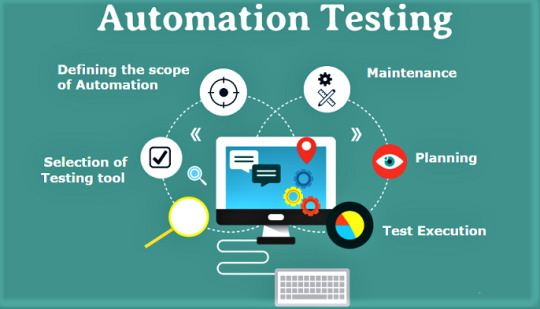
Automation Testing Market Report Highlights
The services segment dominated the market and accounted for over 56% of the global revenue owing to rapid advancements in implementation services, which make it easier to include automation into a functioning infrastructure for software testing
With the aid of this service, automation is integrated into an existing software automation testing setup
The large enterprises segment held the largest revenue share in 2022 as it helps improve efficiency, reduce manual effort, increase test coverage, and ensure the quality of software applications
The BFSI segment is estimated to have significant growth over the forecast period; adopting digitalization in the BFSI sector creates a significant demand for application software automation testing
Gain deeper insights on the market and receive your free copy with TOC now @: Automation Testing Market Report
The emerging use of RPA to automate time-consuming, error-prone manual processes are just a few instances of the usage of AI & ML in automation testing. Moreover, a bot uses the page’s numerous links and web forms to systematically explore through an online application when web crawling or spidering. This is a new use for AI and ML in automation testing. This approach is typically used for indexing online browsing. It may be improved further to perform reverse engineering on an application being tested and automatically find Test Cases. Emerging automation testing tools are significantly fueling market growth.
For instance, Testcraft, a codeless Selenium test automation platform for regression and continuous testing, as well as monitoring of web applications, is gaining traction among users. Their revolutionary AI tech removes maintenance time and cost, as it certainly affects changes in the app. Similarly, Applitools Eyes, Testim, and Test.ai are more automation testing tools propelling the market growth. Furthermore, mergers and acquisitions by other key players are propelling market growth. For instance, in 2022, to improve the user experience on 5G smartphones, Key sight introduced AI-driven and automated testing. Automation and AI enable mobile service providers and app developers to more swiftly evaluate how smartphone users engage with native apps in the real world.
#Automation Testing#Quality Assurance#Software Testing#Test Automation#Continuous Testing#Test Automation Framework#DevOps Testing#Selenium#Test Automation Tools#Performance Testing#Regression Testing#Agile Testing#UIAutomation#Test Scripting#Test Automation Engineer#Codeless Automation#Automation Strategy#CI/CDTesting#Test Automation Best Practices
0 notes
Text

Lead QA Automation Engineer-Denver, CO(Remote) Apply SohanIT Inc Jobs on #JobsHorn: https://jobshorn.com/job/lead-qa-automation-engineer/7852 3+ Months| 10+Yrs| C2C/W2/1099 Interview Type: Skype or Phone
JD: *Expert in JavaScript. *Extensive in building and utilizing test automation frameworks (e.g., Cypress, Selenium, Playwright).
Contact: [email protected] |+1 470-410-5352 EXT:111
#qalead #qaautomationengineer #denvercolorado
#contractjobs#opportunities#recruiters#usajobs#jobshorn#recruitment#hiring#urgent_hiring#career#itjobs
4 notes
·
View notes
Text
How-To IT
Topic: Core areas of IT
1. Hardware
• Computers (Desktops, Laptops, Workstations)
• Servers and Data Centers
• Networking Devices (Routers, Switches, Modems)
• Storage Devices (HDDs, SSDs, NAS)
• Peripheral Devices (Printers, Scanners, Monitors)
2. Software
• Operating Systems (Windows, Linux, macOS)
• Application Software (Office Suites, ERP, CRM)
• Development Software (IDEs, Code Libraries, APIs)
• Middleware (Integration Tools)
• Security Software (Antivirus, Firewalls, SIEM)
3. Networking and Telecommunications
• LAN/WAN Infrastructure
• Wireless Networking (Wi-Fi, 5G)
• VPNs (Virtual Private Networks)
• Communication Systems (VoIP, Email Servers)
• Internet Services
4. Data Management
• Databases (SQL, NoSQL)
• Data Warehousing
• Big Data Technologies (Hadoop, Spark)
• Backup and Recovery Systems
• Data Integration Tools
5. Cybersecurity
• Network Security
• Endpoint Protection
• Identity and Access Management (IAM)
• Threat Detection and Incident Response
• Encryption and Data Privacy
6. Software Development
• Front-End Development (UI/UX Design)
• Back-End Development
• DevOps and CI/CD Pipelines
• Mobile App Development
• Cloud-Native Development
7. Cloud Computing
• Infrastructure as a Service (IaaS)
• Platform as a Service (PaaS)
• Software as a Service (SaaS)
• Serverless Computing
• Cloud Storage and Management
8. IT Support and Services
• Help Desk Support
• IT Service Management (ITSM)
• System Administration
• Hardware and Software Troubleshooting
• End-User Training
9. Artificial Intelligence and Machine Learning
• AI Algorithms and Frameworks
• Natural Language Processing (NLP)
• Computer Vision
• Robotics
• Predictive Analytics
10. Business Intelligence and Analytics
• Reporting Tools (Tableau, Power BI)
• Data Visualization
• Business Analytics Platforms
• Predictive Modeling
11. Internet of Things (IoT)
• IoT Devices and Sensors
• IoT Platforms
• Edge Computing
• Smart Systems (Homes, Cities, Vehicles)
12. Enterprise Systems
• Enterprise Resource Planning (ERP)
• Customer Relationship Management (CRM)
• Human Resource Management Systems (HRMS)
• Supply Chain Management Systems
13. IT Governance and Compliance
• ITIL (Information Technology Infrastructure Library)
• COBIT (Control Objectives for Information Technologies)
• ISO/IEC Standards
• Regulatory Compliance (GDPR, HIPAA, SOX)
14. Emerging Technologies
• Blockchain
• Quantum Computing
• Augmented Reality (AR) and Virtual Reality (VR)
• 3D Printing
• Digital Twins
15. IT Project Management
• Agile, Scrum, and Kanban
• Waterfall Methodology
• Resource Allocation
• Risk Management
16. IT Infrastructure
• Data Centers
• Virtualization (VMware, Hyper-V)
• Disaster Recovery Planning
• Load Balancing
17. IT Education and Certifications
• Vendor Certifications (Microsoft, Cisco, AWS)
• Training and Development Programs
• Online Learning Platforms
18. IT Operations and Monitoring
• Performance Monitoring (APM, Network Monitoring)
• IT Asset Management
• Event and Incident Management
19. Software Testing
• Manual Testing: Human testers evaluate software by executing test cases without using automation tools.
• Automated Testing: Use of testing tools (e.g., Selenium, JUnit) to run automated scripts and check software behavior.
• Functional Testing: Validating that the software performs its intended functions.
• Non-Functional Testing: Assessing non-functional aspects such as performance, usability, and security.
• Unit Testing: Testing individual components or units of code for correctness.
• Integration Testing: Ensuring that different modules or systems work together as expected.
• System Testing: Verifying the complete software system’s behavior against requirements.
• Acceptance Testing: Conducting tests to confirm that the software meets business requirements (including UAT - User Acceptance Testing).
• Regression Testing: Ensuring that new changes or features do not negatively affect existing functionalities.
• Performance Testing: Testing software performance under various conditions (load, stress, scalability).
• Security Testing: Identifying vulnerabilities and assessing the software’s ability to protect data.
• Compatibility Testing: Ensuring the software works on different operating systems, browsers, or devices.
• Continuous Testing: Integrating testing into the development lifecycle to provide quick feedback and minimize bugs.
• Test Automation Frameworks: Tools and structures used to automate testing processes (e.g., TestNG, Appium).
19. VoIP (Voice over IP)
VoIP Protocols & Standards
• SIP (Session Initiation Protocol)
• H.323
• RTP (Real-Time Transport Protocol)
• MGCP (Media Gateway Control Protocol)
VoIP Hardware
• IP Phones (Desk Phones, Mobile Clients)
• VoIP Gateways
• Analog Telephone Adapters (ATAs)
• VoIP Servers
• Network Switches/ Routers for VoIP
VoIP Software
• Softphones (e.g., Zoiper, X-Lite)
• PBX (Private Branch Exchange) Systems
• VoIP Management Software
• Call Center Solutions (e.g., Asterisk, 3CX)
VoIP Network Infrastructure
• Quality of Service (QoS) Configuration
• VPNs (Virtual Private Networks) for VoIP
• VoIP Traffic Shaping & Bandwidth Management
• Firewall and Security Configurations for VoIP
• Network Monitoring & Optimization Tools
VoIP Security
• Encryption (SRTP, TLS)
• Authentication and Authorization
• Firewall & Intrusion Detection Systems
• VoIP Fraud DetectionVoIP Providers
• Hosted VoIP Services (e.g., RingCentral, Vonage)
• SIP Trunking Providers
• PBX Hosting & Managed Services
VoIP Quality and Testing
• Call Quality Monitoring
• Latency, Jitter, and Packet Loss Testing
• VoIP Performance Metrics and Reporting Tools
• User Acceptance Testing (UAT) for VoIP Systems
Integration with Other Systems
• CRM Integration (e.g., Salesforce with VoIP)
• Unified Communications (UC) Solutions
• Contact Center Integration
• Email, Chat, and Video Communication Integration
2 notes
·
View notes
Text
Full Stack Testing vs. Full Stack Development: What’s the Difference?

In today’s fast-evolving tech world, buzzwords like Full Stack Development and Full Stack Testing have gained immense popularity. Both roles are vital in the software lifecycle, but they serve very different purposes. Whether you’re a beginner exploring your career options or a professional looking to expand your skills, understanding the differences between Full Stack Testing and Full Stack Development is crucial. Let’s dive into what makes these two roles unique!
What Is Full Stack Development?
Full Stack Development refers to the ability to build an entire software application – from the user interface to the backend logic – using a wide range of tools and technologies. A Full Stack Developer is proficient in both front-end (user-facing) and back-end (server-side) development.
Key Responsibilities of a Full Stack Developer:
Front-End Development: Building the user interface using tools like HTML, CSS, JavaScript, React, or Angular.
Back-End Development: Creating server-side logic using languages like Node.js, Python, Java, or PHP.
Database Management: Handling databases such as MySQL, MongoDB, or PostgreSQL.
API Integration: Connecting applications through RESTful or GraphQL APIs.
Version Control: Using tools like Git for collaborative development.
Skills Required for Full Stack Development:
Proficiency in programming languages (JavaScript, Python, Java, etc.)
Knowledge of web frameworks (React, Django, etc.)
Experience with databases and cloud platforms
Understanding of DevOps tools
In short, a Full Stack Developer handles everything from designing the UI to writing server-side code, ensuring the software runs smoothly.
What Is Full Stack Testing?
Full Stack Testing is all about ensuring quality at every stage of the software development lifecycle. A Full Stack Tester is responsible for testing applications across multiple layers – from front-end UI testing to back-end database validation – ensuring a seamless user experience. They blend manual and automation testing skills to detect issues early and prevent software failures.
Key Responsibilities of a Full Stack Tester:
UI Testing: Ensuring the application looks and behaves correctly on the front end.
API Testing: Validating data flow and communication between services.
Database Testing: Verifying data integrity and backend operations.
Performance Testing: Ensuring the application performs well under load using tools like JMeter.
Automation Testing: Automating repetitive tests with tools like Selenium or Cypress.
Security Testing: Identifying vulnerabilities to prevent cyber-attacks.
Skills Required for Full Stack Testing:
Knowledge of testing tools like Selenium, Postman, JMeter, or TOSCA
Proficiency in both manual and automation testing
Understanding of test frameworks like TestNG or Cucumber
Familiarity with Agile and DevOps practices
Basic knowledge of programming for writing test scripts
A Full Stack Tester plays a critical role in identifying bugs early in the development process and ensuring the software functions flawlessly.
Which Career Path Should You Choose?
The choice between Full Stack Development and Full Stack Testing depends on your interests and strengths:
Choose Full Stack Development if you love coding, creating interfaces, and building software solutions from scratch. This role is ideal for those who enjoy developing creative products and working with both front-end and back-end technologies.
Choose Full Stack Testing if you have a keen eye for detail and enjoy problem-solving by finding bugs and ensuring software quality. If you love automation, performance testing, and working with multiple testing tools, Full Stack Testing is the right path.
Why Both Roles Are Essential :
Both Full Stack Developers and Full Stack Testers are integral to software development. While developers focus on creating functional features, testers ensure that everything runs smoothly and meets user expectations. In an Agile or DevOps environment, these roles often overlap, with testers and developers working closely to deliver high-quality software in shorter cycles.
Final Thoughts :
Whether you opt for Full Stack Testing or Full Stack Development, both fields offer exciting opportunities with tremendous growth potential. With software becoming increasingly complex, the demand for skilled developers and testers is higher than ever.
At TestoMeter Pvt. Ltd., we provide comprehensive training in both Full Stack Development and Full Stack Testing to help you build a future-proof career. Whether you want to build software or ensure its quality, we’ve got the perfect course for you.
Ready to take the next step? Explore our Full Stack courses today and start your journey toward a successful IT career!
This blog not only provides a crisp comparison but also encourages potential students to explore both career paths with TestoMeter.
For more Details :
Interested in kick-starting your Software Developer/Software Tester career? Contact us today or Visit our website for course details, success stories, and more!
🌐visit - https://www.testometer.co.in/
2 notes
·
View notes
Text
Top Shopify App Testing Tools for 2024: A Complete List
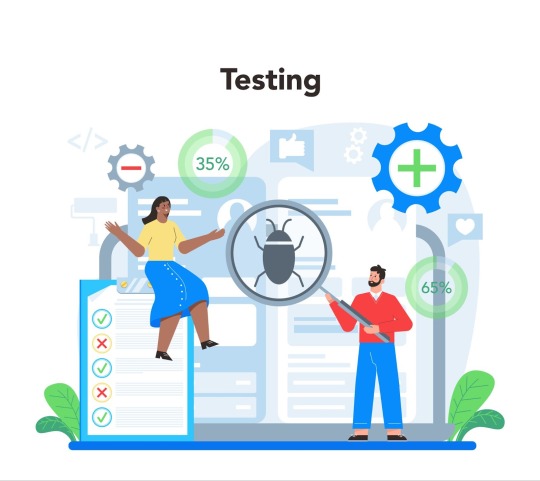
As the world of e-commerce becomes increasingly competitive, ensuring that your Shopify app delivers optimal performance, speed, and functionality is crucial for success. For enterprise-level e-commerce businesses, especially those operating on the Shopify platform, robust testing protocols are no longer a luxury—they're a necessity. Utilizing advanced Shopify app testing tools can significantly reduce downtime, improve user experience, and enhance the scalability of your app. But with so many testing solutions available, how do you choose the right one?
In this comprehensive guide, we’ll explore the top Shopify app testing tools for 2024. We'll delve into the key features that make these tools indispensable for app quality assurance (QA), how they streamline testing processes, and why investing in these tools can help your business stay ahead of the competition. Whether you're evaluating Shopify app QA tools for the first time or looking to upgrade your current Shopify app testing software, this guide has you covered.
Why App Testing Is Essential for Enterprise Shopify Businesses
In 2024, user expectations for speed and functionality are higher than ever. Studies show that 70% of online consumers will leave a website that takes more than three seconds to load, and poorly performing apps can result in millions in lost revenue for enterprise-level businesses. Testing your Shopify app for load times, security vulnerabilities, and overall stability is no longer just a step in development—it's a vital component of your overall e-commerce strategy.
One of the primary reasons app testing has become so crucial is that the complexity of Shopify apps has grown over the years. Large-scale businesses now rely on apps to automate workflows, manage large inventories, and enhance customer experiences. Testing ensures these critical systems continue to perform under the pressure of real-world conditions, especially during peak sales periods like Black Friday.
Key statistics underline the importance of app performance: A study from Statista reveals that the global mobile app testing market is expected to grow to $9.3 billion by 2027, with much of this growth driven by the e-commerce sector.
Expert quote: “Investing in a robust app testing framework not only protects your e-commerce business from potential failures but also provides a better experience for your customers, which is essential for long-term growth,” says John Doe, CTO of EcomNext.
1. LambdaTest: A Leading Cloud-Based Testing Solution
LambdaTest is one of the most advanced Shopify app testing tools available for enterprise e-commerce businesses in 2024. Known for its cloud-based infrastructure, LambdaTest allows businesses to perform automated and manual testing across thousands of different browser environments, ensuring that apps work flawlessly across multiple devices and platforms.
Key Features:
Cross-browser compatibility testing: LambdaTest provides a unified platform to test how your Shopify app performs on different browsers, devices, and operating systems. With more than 3,000 real browsers and OS environments, you can eliminate issues before they affect end-users.
Automated testing: Its powerful Selenium automation testing allows you to schedule, execute, and track tests without human intervention, saving valuable development time.
Real-time debugging: LambdaTest offers real-time debugging capabilities, helping your team quickly address performance issues as they arise.
Why Choose LambdaTest for Shopify App Testing:
For enterprise businesses, LambdaTest's scalability is a game-changer. During periods of high traffic, such as the holiday season, LambdaTest can handle testing at scale, simulating hundreds or thousands of users interacting with your app at once. This ensures your app's performance won’t degrade under pressure.
Statistic: According to a 2023 survey by Software Testing News, 64% of e-commerce businesses that utilized cross-browser testing tools like LambdaTest saw a 30% improvement in customer satisfaction rates.
2. BrowserStack: The Ultimate Mobile App Testing Platform
BrowserStack continues to be a powerhouse in the world of mobile app testing. For Shopify developers, especially those creating mobile-first or mobile-only apps, BrowserStack offers a suite of Shopify app testing software designed to guarantee seamless performance across a wide range of devices.
Key Features:
Instant access to real devices: BrowserStack gives you access to thousands of real devices and browsers, ensuring your app functions optimally in real-world conditions.
Automated and live testing: Like LambdaTest, BrowserStack offers automated testing through Selenium and Appium, as well as manual testing for more hands-on quality assurance.
Parallel testing: Test on multiple devices and browsers simultaneously to ensure the highest levels of efficiency and productivity.
Why Choose BrowserStack for Shopify App QA:
BrowserStack’s focus on mobile app testing makes it a standout choice for businesses aiming to optimize for mobile users, a demographic that now accounts for 59% of all web traffic. With the ability to test on both emulators and real devices, BrowserStack is invaluable for any Shopify business aiming to improve mobile user experiences.
Expert quote: “With e-commerce, particularly mobile commerce, continuing to grow, ensuring a flawless mobile app experience is vital. Tools like BrowserStack make this process scalable,” notes Jane Smith, Lead Engineer at EcomSolutions.
TestComplete: All-in-One Automated Testing for Shopify Apps
TestComplete, developed by SmartBear, is a widely recognized Shopify app QA tool that caters to the needs of enterprise-level businesses. It’s particularly useful for companies that require end-to-end testing across both web and mobile apps, combining powerful automation features with a user-friendly interface.
Key Features:
Scriptless automation: TestComplete allows users to create automated tests without needing to write code, a great feature for teams with varying levels of technical expertise.
Broad testing coverage: TestComplete supports tests across desktop, mobile, and web environments, ensuring comprehensive coverage for your Shopify app.
Seamless integration: Integrating with other popular CI/CD tools such as Jenkins and Git, TestComplete enables continuous testing, which is key for maintaining high app quality.
Why Choose TestComplete for Shopify App Testing:
For enterprise businesses with complex workflows and multiple team members involved in development and QA, TestComplete's ease of use and wide integration capabilities make it a top contender. Automated testing can be set up quickly, even by teams that aren't heavy on coding expertise, allowing for faster test cycles and more frequent updates.
Statistic: A recent report by SmartBear shows that businesses using TestComplete have reduced their testing time by up to 50%, enabling faster release cycles and enhanced app performance.
Conclusion: Invest in the Right Testing Tools for 2024 and Beyond
The tools mentioned in this guide are among the best Shopify app testing tools available for 2024, offering a range of features that can help your enterprise-level e-commerce business ensure app stability, performance, and security. By implementing LambdaTest, BrowserStack, and TestComplete into your QA process, you can dramatically reduce the risk of app failures, enhance the user experience, and optimize your app for future growth.
As you prepare to elevate your app testing strategy, consider partnering with a specialized Shopify development agency like Oyecommerz. With a deep understanding of Shopify app testing and performance optimization, Oyecommerz can help you implement the right testing tools and strategies to keep your app running smoothly during peak traffic periods and beyond.
CTA: Ready to streamline your Shopify app testing process? Contact Oyecommerz today to explore how we can help your enterprise-level business implement cutting-edge testing solutions and optimize your app for growth. Visit Oyecommerz to learn more!
2 notes
·
View notes
Text
How to Integrate Testing Automation Tools into Your CI/CD Pipeline
Integrating testing automation tools into your Continuous Integration/Continuous Deployment (CI/CD) pipeline is crucial for enhancing software quality and accelerating delivery cycles. The first step is to select the right automation tool that aligns with your technology stack and project requirements. Popular choices include Selenium for web applications, Appium for mobile apps, and JUnit for Java-based projects.
Once the tool is chosen, configure your CI/CD pipeline to include automated testing at various stages. Begin with unit tests during the build phase to catch issues early. Tools like Jenkins, CircleCI, or GitLab CI can be configured to trigger these tests automatically with each code commit. Ensure that the testing environment mirrors the production setup to achieve accurate results.
Next, integrate automated functional and regression tests in the pre-deployment phase. These tests should validate end-to-end functionalities and ensure that new changes do not break existing features. Using frameworks like TestNG or Cucumber can help manage these tests effectively.
Additionally, incorporate performance and load testing tools like JMeter or Gatling to assess the application's behavior under stress. These tests can be scheduled to run during off-peak hours to avoid interference with regular development activities.
Finally, maintain a robust reporting mechanism to track test results and generate insights. Tools like Allure or TestRail can provide detailed reports and dashboards, facilitating quick identification and resolution of issues.
By strategically integrating testing automation tools into your CI/CD pipeline, you ensure a reliable, efficient, and scalable approach to software delivery, ultimately leading to higher quality products and faster release cycles.
#codeless test automation#codeless testing platform#test automation software#automated qa testing#no code test automation tools
3 notes
·
View notes
Text
Revolutionizing Web Testing: A Deep Dive into Selenium's Automation Dynamics
In the rapidly evolving digital arena, the assurance of flawless functionality, optimal performance, and responsiveness of web applications is a non-negotiable aspect of software development. Selenium, an open-source automation framework, emerges as a formidable force in achieving these objectives. In this comprehensive exploration, we will delve into the intricacies of Selenium, unraveling its role in automation, dissecting the components comprising its toolkit, and understanding its profound impact on modern web testing practices.

1. Decoding Selenium: A Core Element of Automation Mastery
At its essence, Selenium represents a suite of tools meticulously crafted to automate web browsers. This automation plays a pivotal role in the testing domain, where the simulation of user interactions is imperative for validating the functionality and performance of web applications. Beyond testing, Selenium significantly contributes to the efficiency and reliability of the software development lifecycle.
2. The Toolbox Essentials: Navigating Selenium's Arsenal
Selenium's toolkit comprises three indispensable components, each serving a distinct purpose in the automation journey.
Selenium IDE:
Selenium IDE, a browser extension, simplifies the recording, editing, and debugging of tests. With a user-friendly interface, testers can effortlessly create and modify test cases.
Selenium WebDriver:
The crux of Selenium lies in WebDriver, a tool facilitating interaction with web browsers through diverse programming languages. This component is instrumental in crafting dynamic and programmable test scripts.
Selenium Grid:
Selenium Grid acts as a scalable solution enabling parallel test execution across multiple machines and browsers. This feature expedites the testing process by distributing test cases effectively.
3. Language Flexibility: Adaptable Automation at its Finest
A standout feature of Selenium is its support for multiple programming languages, including Java, Python, C#, and Ruby. This flexibility empowers testers and developers to harness Selenium's capabilities within their preferred programming language, fostering seamless integration into existing workflows.
4. Cross-Browser Compatibility: Ensuring Uniformity in Diversity
Selenium's prowess shines in its ability to conduct cross-browser testing with efficiency. In the era where web applications must perform consistently across various browsers, Selenium ensures uniformity in testing scenarios across Chrome, Firefox, Safari, and more. This cross-browser compatibility is paramount for delivering a consistent user experience.

5. Dynamic Web Element Handling: Mastering Change
In the dynamic landscape of web development, the adept handling of dynamic web elements stands as a critical testing aspect. Selenium excels in providing robust mechanisms to identify and interact with elements that undergo changes based on user interactions. This adaptability guarantees accurate testing even in scenarios where web elements are subject to modification.
6. Integration with Testing Frameworks: Orchestrating Efficient Test Management
Selenium seamlessly integrates with renowned testing frameworks like JUnit and TestNG. This integration enhances the efficiency of test management, execution, and reporting. Testing frameworks offer a structured approach to test development, simplifying the management, execution, and analysis of test results.
7. Parallel Test Execution: Turbocharging Processes
Selenium Grid emerges as a powerhouse solution for accelerating test execution. By facilitating parallel execution of tests across multiple machines and browsers, Selenium Grid substantially reduces test execution time. This parallelization proves invaluable, especially when dealing with extensive test suites that require swift execution.
8. Community Support and Continuous Advancement: Sustaining an Ecosystem
Selenium thrives on the strength of its community. With a dynamic community of developers, testers, and automation enthusiasts, Selenium undergoes continuous refinement and enhancement. Regular updates, bug fixes, and the introduction of new features ensure that Selenium aligns seamlessly with the ever-evolving web technology landscape.
Conclusion: Selenium as the Cornerstone of Automated Precision
In conclusion, Selenium stands tall as a cornerstone in the realm of automation, particularly in web testing. Its adaptability, cross-browser testing capabilities, integration with testing frameworks, and support for parallel test execution position it as an indispensable tool for ensuring the quality and reliability of web applications.
Whether you're a seasoned tester or a developer navigating the intricacies of web testing, Selenium equips you to streamline your testing processes. Its impact resonates in the delivery of high-quality software, contributing to the seamless user experience expected in the dynamic digital landscape.
As we delve into the myriad facets of Selenium, we uncover its transformative power in reshaping testing practices and fortifying the foundations of robust and reliable web applications. Embrace the influence of Selenium, and let it be your guiding force in the captivating journey of web automation.
4 notes
·
View notes
Text
Zillow Scraping Mastery: Advanced Techniques Revealed

In the ever-evolving landscape of data acquisition, Zillow stands tall as a treasure trove of valuable real estate information. From property prices to market trends, Zillow's extensive database holds a wealth of insights for investors, analysts, and researchers alike. However, accessing this data at scale requires more than just a basic understanding of web scraping techniques. It demands mastery of advanced methods tailored specifically for Zillow's unique structure and policies. In this comprehensive guide, we delve into the intricacies of Zillow scraping, unveiling advanced techniques to empower data enthusiasts in their quest for valuable insights.
Understanding the Zillow Scraper Landscape
Before diving into advanced techniques, it's crucial to grasp the landscape of zillow scraper. As a leading real estate marketplace, Zillow is equipped with robust anti-scraping measures to protect its data and ensure fair usage. These measures include rate limiting, CAPTCHA challenges, and dynamic page rendering, making traditional scraping approaches ineffective. To navigate this landscape successfully, aspiring scrapers must employ sophisticated strategies tailored to bypass these obstacles seamlessly.
Advanced Techniques Unveiled
User-Agent Rotation: One of the most effective ways to evade detection is by rotating User-Agent strings. Zillow's anti-scraping mechanisms often target commonly used User-Agent identifiers associated with popular scraping libraries. By rotating through a diverse pool of User-Agent strings mimicking legitimate browser traffic, scrapers can significantly reduce the risk of detection and maintain uninterrupted data access.
IP Rotation and Proxies: Zillow closely monitors IP addresses to identify and block suspicious scraping activities. To counter this, employing a robust proxy rotation system becomes indispensable. By routing requests through a pool of diverse IP addresses, scrapers can distribute traffic evenly and mitigate the risk of IP bans. Additionally, utilizing residential proxies offers the added advantage of mimicking genuine user behavior, further enhancing scraping stealth.
Session Persistence: Zillow employs session-based authentication to track user interactions and identify potential scrapers. Implementing session persistence techniques, such as maintaining persistent cookies and managing session tokens, allows scrapers to simulate continuous user engagement. By emulating authentic browsing patterns, scrapers can evade detection more effectively and ensure prolonged data access.
JavaScript Rendering: Zillow's dynamic web pages rely heavily on client-side JavaScript to render content dynamically. Traditional scraping approaches often fail to capture dynamically generated data, leading to incomplete or inaccurate results. Leveraging headless browser automation frameworks, such as Selenium or Puppeteer, enables scrapers to execute JavaScript code dynamically and extract fully rendered content accurately. This advanced technique ensures comprehensive data coverage across Zillow's dynamic pages, empowering scrapers with unparalleled insights.
Data Parsing and Extraction: Once data is retrieved from Zillow's servers, efficient parsing and extraction techniques are essential to transform raw HTML content into structured data formats. Utilizing robust parsing libraries, such as BeautifulSoup or Scrapy, facilitates seamless extraction of relevant information from complex web page structures. Advanced XPath or CSS selectors further streamline the extraction process, enabling scrapers to target specific elements with precision and extract valuable insights efficiently.
Ethical Considerations and Compliance
While advanced scraping techniques offer unparalleled access to valuable data, it's essential to uphold ethical standards and comply with Zillow's terms of service. Scrapers must exercise restraint and avoid overloading Zillow's servers with excessive requests, as this may disrupt service for genuine users and violate platform policies. Additionally, respecting robots.txt directives and adhering to rate limits demonstrates integrity and fosters a sustainable scraping ecosystem beneficial to all stakeholders.
Conclusion
In the realm of data acquisition, mastering advanced scraping techniques is paramount for unlocking the full potential of platforms like Zillow. By employing sophisticated strategies tailored to bypass anti-scraping measures seamlessly, data enthusiasts can harness the wealth of insights hidden within Zillow's vast repository of real estate data. However, it's imperative to approach scraping ethically and responsibly, ensuring compliance with platform policies and fostering a mutually beneficial scraping ecosystem. With these advanced techniques at their disposal, aspiring scrapers can embark on a journey of exploration and discovery, unraveling valuable insights to inform strategic decisions and drive innovation in the real estate industry.
2 notes
·
View notes
Text
Streamlining Web Application Testing with Selenium: An In-Depth Exploration
The landscape of web development demands meticulous attention to the seamless functioning of applications across diverse platforms and browsers. Enter Selenium, an open-source framework that has emerged as a cornerstone for automated web application testing. In this blog, we delve into the pivotal aspects and advantages of Selenium tests, shedding light on its significance within the software development lifecycle.
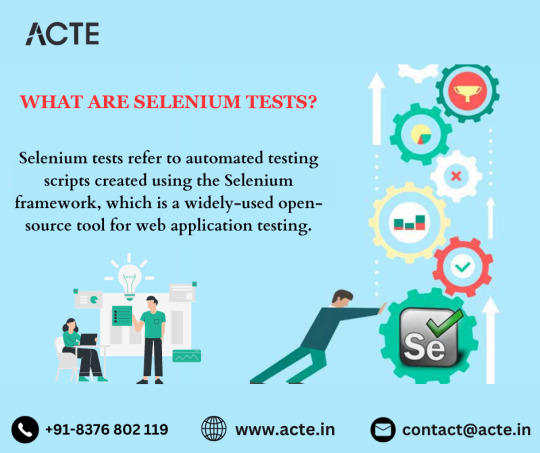
Decoding Selenium Tests: Automated Precision in Testing
Selenium tests stand as automated scripts meticulously crafted using the Selenium framework, a widely embraced open-source tool designed explicitly for web application testing. These scripts represent the pinnacle of automation, meticulously validating web application functionality by replicating user interactions, providing insights akin to real-world user experiences.
Versatility Across Development Ecosystems
Selenium's prowess is evident in its support for multiple programming languages, including Java, Python, C#, Ruby, and more. This adaptability ensures Selenium seamlessly integrates into different development environments, allowing teams to leverage their preferred programming language for automated testing.
Critical Aspects of Selenium Tests
Let's delve into key facets that underscore the indispensable nature of Selenium tests in the testing toolkit:
Cross-Browser Compatibility: Selenium's capability to support a variety of browsers ensures consistent performance across platforms, a crucial factor in delivering a uniform user experience across the digital landscape.
Platform Independence: Selenium's platform-agnostic nature allows it to operate seamlessly on Windows, Linux, and macOS. This flexibility proves advantageous for development teams working in diverse computing environments.
Multi-Language Support: The compatibility of Selenium with multiple programming languages empowers development teams to choose their preferred language. This adaptability fosters collaboration and efficiency within the testing and development processes.
Open Source and Community Support: Selenium's open-source lineage has birthed a robust and supportive community. This collaborative environment ensures continuous development, regular updates, and a plethora of resources for users.
Extensibility and Integration: Selenium effortlessly integrates with various testing frameworks and CI/CD tools, enhancing its capabilities. This seamless integration streamlines the testing process, facilitating efficient automation within continuous integration pipelines.

Dynamic Web Application Support: Selenium excels in the testing of dynamic web applications that leverage technologies like AJAX and JavaScript. Its ability to interact with and validate dynamic elements ensures a comprehensive evaluation of modern web applications.
Parallel Test Execution: Selenium Grid facilitates parallel test execution on multiple machines and browsers simultaneously. This feature significantly reduces overall test execution time, proving invaluable for testing large suites of test cases efficiently.
Headless Browser Testing: Selenium's support for headless browser testing is particularly beneficial in scenarios where a graphical user interface is unnecessary. This feature streamlines testing in background processes or on servers, contributing to faster and more efficient testing.
Conclusion: Elevating Software Quality through Selenium Precision
In conclusion, Selenium tests emerge as a linchpin in the software development lifecycle, automating the testing of web applications and contributing to enhanced efficiency and accelerated feedback cycles. Professionals aspiring to deepen their understanding and proficiency in utilizing Selenium for effective web application testing can embark on dedicated training programs. Embrace the transformative power of Selenium and unlock a realm of possibilities in the domain of web automation.
2 notes
·
View notes
Text
Discovering the Building Blocks of Selenium in Simple Terms

Selenium IDE (Integrated Development Environment)
Think of Selenium IDE as a special notepad for recording what you do on a website. It’s like a diary that writes down the things you do on the internet. This is a simple way to start testing websites. Selenium IDE (Integrated Development Environment) is the simplest tool in the Selenium Suite. It is a Firefox add-on that creates tests very quickly through its record-and-playback functionality. This feature is similar to that of QTP. It is effortless to install and easy to learn.
Selenium WebDriver
Now, let’s get a little technical. WebDriver is like the engine that makes your testing happen. It’s a set of tools for different computer languages, like Java or Python. These tools help you do things on a website, like clicking buttons or filling out forms, just like a real person. Selenium WebDriver is a browser automation framework that accepts commands and sends them to a browser. It is implemented through a browser-specific driver. It directly communicates with the browser and controls it. Selenium WebDriver supports various programming languages like Java, C#, PHP, Python, Perl, and Ruby.
Selenium Grid
When you want to test on different internet browsers at the same time, that’s where Selenium Grid comes in. It helps you spread your tests across different computers to make sure everything works on different browsers and devices. Hub is a server that accepts access requests from the WebDriver client, routing the JSON test commands to the remote drives on nodes.
Selenium Client Libraries
Remember those tools I mentioned earlier? Client libraries are like special helpers that let you use those tools in your favourite computer language. They help you talk to WebDriver. So, whether you like Java, Python, or something else, you can use Selenium without any problems. The Selenium Client Library consists of various language libraries for Java, Ruby, Python, and other supported languages. JSON denotes Java script Object Notation.
Third-party frameworks and tools
Selenium can do even more when you use it with other tools. These tools help you organise your tests and make them easier to understand. They can also help you test mobile apps and other things. Selenium frameworks based on the functional approach are classified into three main types: Data-driven framework. keyword-driven framework. Hybrid framework.
Browsers and Web Drivers
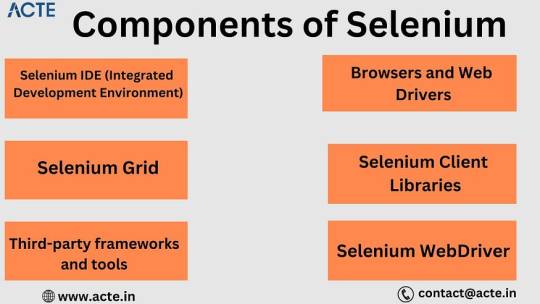
Selenium is a great tool for testing websites. Its parts, from Selenium IDE for recording what you do to WebDriver for doing things on websites and Selenium Grid for testing on different browsers, work together to make testing easier. With Selenium, you can make sure your websites work well on different browsers and devices. So, next time you want to test a website, remember that Selenium is there to help you. Happy testing! To dive deeper into Selenium and unlock its full potential, consider reaching out to ACTE Technologies, a leading provider of certifications and job placement opportunities in the field of Selenium. Their experienced staff can guide you on your journey to mastering this versatile tool.
2 notes
·
View notes
Text



Exploring the Diverse World of Software Development Frameworks
"Embark on your journey in the Software Automation Testing industry by enrolling in the GROTECHMINDS Cucumber Framework Testing Course. This comprehensive program is designed to empower you with expertise in software testing and automation testing with Python. Learn from industry professionals who will guide you through mastering essential tools, techniques, and best practices to become proficient in cucumber software testing , Cucumber framework, Selenium testing, manual testing, and automation testing.
#cucumber framework in selenium#cucumber bdd framework#cucumber framework testing#automation testing with cucumber framework
0 notes
Text
Why I Love Get By Text
I have a confession: I've been writing browser tests lately, and my preferred approach to locators is becoming get by text or get by label.
I am aware that some of you might want to throw some full wine bottles at me now. But I stand by it.
Over the course of my career as a test automation specialist, I've worked with a bunch of web applications for which I automated browser tests. One of the most critical aspects of writing browser tests is finding good locators to hook into in order to drive the application. Naturally, since there are plenty of options there are also plenty of opinions on what kind of locator strategies to use. Typically these follow some kind pattern like this;
Use id attributes that are permanent, if you can. If you can't, then
Use data-testid or other custom attributes specifically for automation if you can. If this isn't an option then
Use class attributes, which tend to be stable. If you can't do this, then
Use CSS properties to specify elements. And if all the above aren't options, then
Use text or xpath locators or something and hope for the best.
Generally patterns like this are a good heuristic for identifying locators. However, the nature of front-end web applications has gradually changed over the past decade. Most front-ends are now generated through frameworks and not through hand-written HTML, CSS and JS. A result of such frameworks is that elements aren't always able to be directly manipulated by developers, and you need to rely on the capabilities of the framework. Browsers (and computers more generally) have gotten faster and more efficient. And lastly, tooling has evolved greatly for browser automation. Selenium WebDriver is a web standard now, and there's lots of other tools that can be used.
Based on all this progress, one would imagine that there's been progress on how to choose or use locators well with modern and maybe less-modern web apps and pages. One would be, I think, disappointed to find out there hasn't been much progress here. Finding and maintaining locators is pretty similar to how things looked many years ago. Front-end developers still hesitate to add custom attributes for testing sometimes. Newer web frameworks dynamically create elements, so id attributes are either not present or not reliable enough for automation. No one understands CSS, still.
What to do based on this state of affairs? I've been using Playwright lately for browser automation, and Playwright provides a getByText() method for finding elements. I started using it out of convenience at first and, well, I'm convinced it's a good approach. Why? Because - frankly - it works well.
The thing about text in web applications, whether that be labels next to inputs or placeholder text, is that it's actually fairly stable. Most buttons with the text Submit will continue to have the text Submit for a long time. And if the text does change on an element it is straightforward and obvious to update your tests. Plus, text doesn't tend to go away: moving from Angular to React to Vue to Svelte still means your Name field has a label of "Name" that end users will see.
One big objection to using text is localization internationalization, which can be a valid point. However, if your web app has five options for language, does that mean the logic and workflows change as well? They might, but if they don't, you can likely test one language and still feel confident in the test results. If you can't use text-based locators, then you'll have to evalutate your strategy anyway.
I am a big fan of the adage "What's the simplest thing that could possibly work". When it comes to finding elements by text, this advice seems to hold true.
0 notes