#servervirtualization
Explore tagged Tumblr posts
Text
Data Center Virtualization: Maximizing Utilization and Cutting Costs
Data center virtualization refers to the abstraction of computing resources such as storage, servers and networking through virtualization software. Using virtualization technologies, IT organizations can consolidate servers, storage and networking resources to significantly improve infrastructure utilization while reducing costs. Virtualization allows data centers to run multiple virtual machines on a single physical server by partitioning the server's processors, memory, storage and other resources. Data Center Virtualization - https://www.patreon.com/posts/data-center-of-127191190
#DataCenterVirtualization#ITInfrastructure#ServerVirtualization#StorageVirtualization#CoherentMarketInsights
0 notes
Text
The Difference Between Virtualization And Cloud Computing

Have you seen P.S. I Love You (2007)? If not, you’re missing out! It’s a heartwarming movie with a few tears here and there, but it's totally worth it.
The story follows Holly, who’s trying to pick up the pieces after her husband, Gerry, passes away. But before he died, Gerry left her a series of letters. Each one gives her a task, something to help her move forward. It’s like he's still with her, guiding her, even though he’s gone.
Just like Gerry’s letters brought Holly comfort, technologies like virtualization and cloud computing give us new ways to stay connected and get things done, even from afar. Virtualization allows you to run different programs on one computer, and cloud computing gives you access to crazy amounts of computing power without owning the hardware.
These techs are like modern love letters—offering the support you need to do more with what you have. So let’s explore how they differ and what they can do for you!
Visit Here - https://www.techdogs.com/td-articles/trending-stories/the-difference-between-virtualization-and-cloud-computing
0 notes
Text
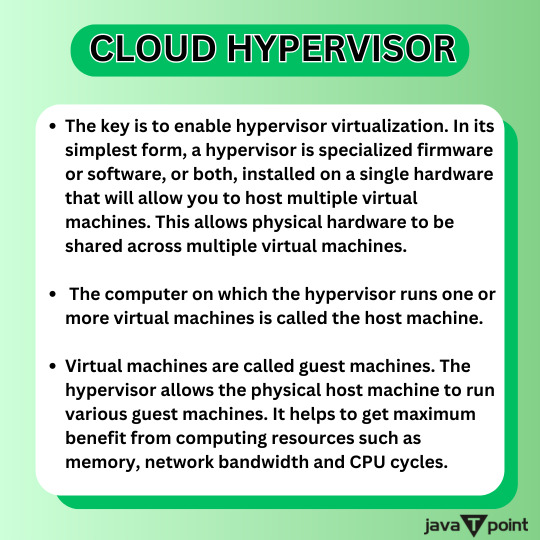
Cloud Hypervisor . . . . for more information and a cloud computing tutorial https://bit.ly/43rbaTO check the above link
#cloudcomputing#datavirtualization#computerscience#CloudHypervisor#servervirtualization#softwarevirtualization#hardwarevirtualization#computerengineering#javatpoint
0 notes
Text
💻 Virtual Machines = Virtual Gold? Market grows from $9.1B to $20.9B in 10 years. That’s an 8.7% annual glow-up.
Virtual Machines (VMs) have become a cornerstone of modern IT infrastructure, enabling businesses and developers to run multiple operating systems and applications on a single physical machine. This virtualization technology allows for greater flexibility, resource optimization, and cost savings by abstracting hardware resources and creating isolated environments for workloads. VMs are widely used in data centers, cloud computing, software development, and testing environments.
To Request Sample Report : https://www.globalinsightservices.com/request-sample/?id=GIS24109 &utm_source=SnehaPatil&utm_medium=Article
They provide high availability, simplified disaster recovery, and enhanced security through isolation. VMs also support rapid deployment, scalability, and efficient hardware utilization, making them essential for DevOps, continuous integration, and agile development practices. As the demand for hybrid and multi-cloud ecosystems increases, virtual machines continue to play a pivotal role in ensuring consistent performance across diverse infrastructures. With the rise of containerization, VMs still maintain their importance for running legacy applications, securing environments, and supporting mixed workload environments. The future of virtual machines includes deeper integration with AI for automation, smarter resource allocation, and tighter security protocols.
#virtualmachine #vmware #virtualization #cloudinfrastructure #itservices #datacenter #devops #hybridcloud #multicloud #computingpower #softwaredevelopment #techstack #infrastructureasaservice #vmenvironment #virtualservers #cloudsolutions #enterprisetech #vmdelivery #agiledevelopment #virtualizationtechnology #containerization #virtualworkloads #servervirtualization #resourceoptimization #cloudcomputing #vmsecurity #disasterrecovery #systemisolation #automationtools #aiintegration #futuretech #vmperformance #legacyapps #techinnovation #scalablesystems #cloudarchitectur
Research Scope:
· Estimates and forecast the overall market size for the total market, across type, application, and region
· Detailed information and key takeaways on qualitative and quantitative trends, dynamics, business framework, competitive landscape, and company profiling
· Identify factors influencing market growth and challenges, opportunities, drivers, and restraints
· Identify factors that could limit company participation in identified international markets to help properly calibrate market share expectations and growth rates
· Trace and evaluate key development strategies like acquisitions, product launches, mergers, collaborations, business expansions, agreements, partnerships, and R&D activities
About Us:
Global Insight Services (GIS) is a leading multi-industry market research firm headquartered in Delaware, US. We are committed to providing our clients with highest quality data, analysis, and tools to meet all their market research needs. With GIS, you can be assured of the quality of the deliverables, robust & transparent research methodology, and superior service.
Contact Us:
Global Insight Services LLC 16192, Coastal Highway, Lewes DE 19958 E-mail: [email protected] Phone: +1–833–761–1700 Website: https://www.globalinsightservices.com/
0 notes
Text
An evolution of Data Centers

Technology evolves just as life does. Nigel Pereira looks into the evolutionary history of one such form of technology, the increasingly ubiquitous data center Read More. https://www.sify.com/data-centers/an-evolution-of-data-centers/
#CentralIntelligenceAgency#CIA#ENIACdataCenters#ESXserver#EvolutionOfDataCenters#HybridDataCenter#InternetofThings#IoT#NASA#NigelPereira#ServerVirtualization#TRADIC#UnixOperatingSystem#VMwareWorkstation
0 notes
Text
Optimize Your Enterprise Database Workloads With Efficient Server Virtualization Technologies

Virtualization is the most important element that allows cloud computing to be made possible. Its technology allows us to virtualize the servers as well as the applications running on them. According to Vmware, the definition of server virtualization is as "Virtualization is a well-tested software technology that allows you to run multiple OS and apps within the server simultaneously. It's changing the IT landscape, and fundamentally altering the way people interact with technology."
The virtualization of servers and the applications that are installed on servers can help the company to make efficient use of the physical resources of data centers. It's the most efficient method of reducing IT costs and increasing effectiveness and flexibility for large enterprises, small & mid-sized businesses. Virtualization of the server's physical resources is possible through hypervisor or virtualization software.
The separation of hardware components from OS and applications allows different operating systems to operate concurrently on one hardware computing device. Server virtualization allows to create virtual servers (compute systems) known as virtual machines (VMs). Each VM has an operating system and other applications and is separated from other VMs that are part of the same computer system.
Virtualization of computing is accomplished by hypervisors, which are software for virtualization that is installed on a physical (server) compute system. A hypervisor is virtualization software that provides hardware resources such as memory, CPU, storage as well as networking resources, to each of the VMs. Based on the capabilities of the hardware it is possible to create a number of VMs on one physical server (compute system).
At Sun Technologies IT solutions, we offer server virtualization services for global enterprises across distinct domains. Our experts thoroughly monitor, troubleshoot, and solves all of your server problems by saving your time. Further, we maintain detailed user documentation and reports by providing 24/7/365 day’s support.
Read our case study to know how we provided Microsoft SCCM deployment solution for top-notch retailers in the USA.
How does Server Virtualization Work?
Server virtualization operates by abstracting or isolating the computer's hardware from the software that runs on it. This abstraction is achieved by hypervisors, which are specialized software applications. There are a variety of hypervisors available for enterprises that include Microsoft Hyper-V as well as VMware vSphere.
Abstraction basically recognizes the physical resources of a computer -comprising processor storage volumes, memory, and network interfaces and generates logical aliases for these resources. For instance, the physical processor could be abstracted to a logical representation referred to as a virtual CPU or vCPU. The hypervisor is accountable for the management of all virtual resources abstractly and manages all the data transfers between virtual resources and the physical equivalents.
The true value of a hypervisor's abstraction, but rather what can be accomplished with abstracted resources. A hypervisor makes use of virtualized resources to build virtual representations of computers or VMs. A VM is allocated the virtualized processing units, memory network adapters, storage as well as other virtualized elements like GPUs which are controlled through the hypervisor. When a hypervisor provides a VM and it creates a virtual instance, it is detached from the hardware as well as all other VMs created through the hypervisor. This means that a VM does not have any knowledge of the physical computer it is running or any other VMs which could share resources with the physical computer.
This logical separation, when combined with efficient management of resources lets a hypervisor manage and create several VMs in the exact same system simultaneously and each VM capable of functioning as a fully functioning computer. Virtualization allows an organization to make multiple virtual servers out of the same physical server. Once the VM is set up it will require a full set of software installations that includes OS libraries, drivers, and eventually the enterprise software you want. This lets an organization make use of several OSes to handle a diverse variety of tasks all running on one physical machine.
Virtualization's abstraction allows VMs an incredible amount of flexibility, something that's not accessible with physical hardware and software installations. All VMs exist and operate within a computer's physical memory space. Therefore, VMs are able to be saved as normal memory images. The saved files are able to be used to create duplicate or duplicate VMs in the exact same computer or on other computers in the enterprise or to preserve the VM at the time it was created.
Similar to that, a VM can be easily transferred from one computer with a virtualization program to another by simply transferring the VM in the memory of the primary computer onto a memory space on the target computer, and later eliminating it from the source computer. VM from the computer that created it. Most of the time it is possible to move the VM from one computer to another in place without affecting the VM or the user experience.
Virtualization is a way for multiple virtual computers using one physical computer, the amount of VMs that can be created is restricted because of the hardware resources available on the host computer and the demands on computing that are imposed by the enterprise software that runs in these VMs. For instance, a computer that has four CPUs and 64GB of memory could host as many as four VMs each one with a Virtual CPU and 16GB of virtual memory. After the VM is established, it is possible to alter the abstracted resources allocated for the VM to maximize the performance of the VM and increase the amount of VMs running by the computer.
In general, more modern and resource-rich machines can host an increased number of VMs, however, older computers or ones with heavy computation may have fewer VMs. It is possible that the hypervisor assigns the resources of more than one VM a procedure known as over-commitment. However, this isn't recommended due to the cost of computing performance due to the fact that the system has to time-share the resources it has overcommitted.
Types of Server Virtualization
Full Virtualization
In a fully virtual machine model, the hypervisor is completely isolated from guest machines. It is a part of the hosts' hardware machine but is able to function as an autonomous computer completely unaware of the hypervisor and its purpose. The VMs consider themselves to be autonomous and effective. So, you don't require to change or alter their operating systems.
Paravirtual Machine
If you require multiple virtual machines as well as flexibility in sharing resources the need for a fully virtualized environment might not be needed. In this scenario, an environment that is para virtualized may be better suited to the needs of the user.
Paravirtual models eliminate the requirement to allow the VM to store the privileged instructions, which makes it quicker and less disruptive to the system. Operating systems recognize it exists as a hypervisor, and interact directly.
To allow this communication to occur both the hypervisor as well as the operating systems are designed for the exchange of hyper calls. Therefore, paravirtualization requires para-virtualized virtualization of the hypervisor and operating systems. They are modified by the implementation of an API (application programming interface) that allows communication between hypercalls.
Operating System Layer
The virtualization method at the OS level is a functionality of an operating system's kernel that allows distinct user-space instances to exist. This is referred to as virtualization containerization and the instances of user space containers (partitions virtual environments and jails).
Applications can be run within the container, but they are limited to only the contents of the container as well as devices connected to the container. In contrast to the main OS users-space instances are convinced that they have all the resources but are limited to resources that are allocated by the container.
Since this type of virtualization runs the identical OS with the same kernel and host as it does, this will only differ from the host by the version of the OS. It is therefore limited because can’t able to run many different OS than the host.
Server Virtualization Challenges
Identifying Individual Requirements
Limitations on Licensing
Resource Estimations
Management of Virtual Machines
Backups in the Cloud
Best Practices of Server Virtualization
Utilize self-service management to stop VM sprawl
Create VM templates to make sure that the right size is used
Make use of tools that help you monitor the performance of your business
Be sure to ensure VM security by granting the proper permissions
Make use of VPN and multifactor authentication to gain remote access
Select a backup and restore platform to VMs
Conclusion
Although containers are hot and the interest in serverless computing is rising, however, the truth lies in the fact that virtualization of servers is an incredibly solid software that is the basis for the majority of applications for enterprises. according to some estimates, VM saturation is at 90.
It's not easy to imagine an enterprise relocation vital applications running seamlessly on VMs to containers, servers or a serverless platform. Users operating in heterogeneous environments are likely to utilize VMs since containers must be running on the same operating system and aren't able to be mixed with Linux or Windows.
For new applications that are built using the most recent DevOps and agile techniques, developers are now able to choose. In the future developers will take the decision on a case-by-case basis the best way to run their new applications in the traditional VM either a container or a serverless one.
Contact us today for the best-virtualized server support & administration services.
0 notes
Photo

With #Scopehosts article, Make out some time to explore the idea behind #ServerVirtualization & Technical aspects of #Virtualization & the benefits of #VPSHosting Explore here: https://www.scopehosts.com/blog/what-server-virtualization https://www.instagram.com/p/B-bcZcVAwu2/?igshid=9nj16v4gd3w5
0 notes
Text
What is Server Virtualization and its Benefits
You can use Server Virtualization if you want to save costs for your business. But what is server virtualization and what are its benefits? Read here -
https://bit.ly/3hT5R8e
0 notes
Text
Professional CISCO & MICROSOFT Certification Coaching @ MCTC Dubai

Where you can get prepared for CISCO & MICROSOFT Certifications in Dubai? We welcome you to MCTC Dubai!! #MCTC Dubai offers all Cisco and Microsoft certifications #coaching with the help of #expert mentors in #Dubai! Our #Certification #Courses: #MCSA2016 #MCSA2012 #MCSE2012 #ExchangeServer2013 #ServerVirtualization #CCNA(R&S) #CCNASecurity #CCNACloud #CCNACyberSecurity #CiscoCyberSecurity #CCNADataCenter #CCNACollaboration #CCNA(voice) #CCNP(R&S) #CCIE (R&S) #CyberOps Find the right certification for you, we will guide you how you can succeed in your career! CALL 0552239282 / 042970083 / 042556969, We will arrange a #FREE #DEMO #CLASS.. www.mctcdubai.com
0 notes
Text
Benefits Of Using A Virtual Private Server
Benefits Of Using A Virtual Private Server
What is a Virtual private Server ?
VPS hosting is a web hosting solution where in virtualized servers are deployed to give user a grass root-level access over their servers, while sharing bandwidth, CPU, and RAM with other users. Virtual private servers provide the performance of a dedicated server running on a machine located in a shared environment. Through root access, customers get the full…
View On WordPress
0 notes
Text
Apakah domain memiliki fasilitas Managed DNS?
Apakah domain memiliki fasilitas Managed DNS?
Ya. Seluruh domain yang ada pada layanan kami dilengkapi dengan fasilitas DNS management. Apakah terdapat fitur Private Whois?
Dapatkan promo diskon hingga 70% untuk web hosting murah terbaik di kelasnya dan domain murah hanya di IDwebhost. Cepat, Aman, dan Stabil. Ada fitur keamanan SSL & support 24 jam ramah dan profesional yang akan membantu Anda.
Setiap domain terdapat fitur Private Whois secara opsional, kecuali domain .us dan domain ID Berapakah biaya perpanjangan domain setelah tahun pertama?
Biaya perpanjangan serta transfer domain
murah dapat dilihat di daftar harga Apakah domain mempunyai fasilitas Domain Forwarding?
Ya, Domain dapat diarahkan ke alamat URL lain Apakah saya akan mendapatkan kontrol panel?
RegistrasiNama Domain
Lindungi brand, nama perusahaan, atau nama produk dengan mendaftarkan domainnya sebelum didahului orang lain.
ICANN & PANDI Accredited Registrar Pilihan new GTLD terlengkap Free Managed DNS
Mulai Rp 11.000/thn
Cloud ServerVirtual Private Server
VPS/Cloud Server berbasis Virtuozzo untuk kebutuhan hosting dengan kehandalan & resource yang terjamin.
Gigabit peer ke IIX dan OpenIXP Cloud storage berbasis SSD Auto-healing on hardware error
Fleksibel & Handal Business SolutionEmail & Collaboration
Pilih solusi Google Apps for Work atau Microsoft Office 365 untuk solusi email dan kolaborasi perusahaan Anda.
Kapasitas simpan lebih besar Fully synchronized dengan gadget Anda Mitra resmi Google & Microsoft
Enterprise Class Mail Trust & SecuritySSL Certificate
Meningkatkan kepercayaan pengunjung dan keamanan transaksi pada website, juga meningkatkan ranking di Google.
Banyak pilihan vendor: Symantec, Globalsign, Comodo, dll. Aktif dalam 3-5 menit
Aman dan Terpercaya
Mengapa Memilih Rumahweb?
Beroperasi sejak 2002, Rumahweb meletakkan standar baru layanan hosting di Indonesia dengan support 24 jam didukung oleh "Orang Rumah™" yang ramah dan berdedikasi tinggi.
Aktivasi Instan Support 24 x 7 Uptime 99% Cloud Powered Multiple Datacenter
Kami Selalu Ada untuk Anda
Kami bangga menyebut diri kami sebagai "Orang Rumah" karena kami selalu ada untuk Anda.
Kapanpun Anda butuhkan kami selalu siap membantu dalam 24 x 7 x 365. LiveChat
Ingin bertanya kepada kami? Klik di sini untuk chat dengan customer support kami. Telepon
Dial ke 0274-882257 atau 021-25556765. Kami hadir 24 / 7 untuk Anda. Email
Kirim email ke kami kapanpun dan kami akan membalas secepatnya. Rumahweb Adalah
Featured Customers
Previous Next Produk
Hosting VPS SSL Domain Email Website Link Tentang Rumahweb Pembayaran Tutorial Manual Knowledgebase Service Level Agreement Acceptable Use Policy
News
Domain Murah Rumahweb Periode Juni 201715 Jun 2017 Domain ID Special Ramadhan14 Jun 2017 Gratis WordPress Hosting 3 Bulan14 Jun 2017 Paket Hemat Ramadhan14 Jun 2017 Flash Sale Domain .ASIA Periode Juni 201714 Jun 2017
Kontak Kami
Telepon: 0274-882257 / 021-25556765
Livechat:
Email/Contact: [email protected]
Technical Support: [email protected] Alamat Kantor Yogyakarta (Headquarter) Jalan Lempongsari No. 39C Sleman, Yogyakarta 55581 View Map
Jakarta (Branch) CityLoft Sudirman Unit #2526 Jl. KH. Mas Mansyur No. 121 Karet Tengsin, Jakarta Pusat View Map
Harga Domain Termurah: .COM Rp 50rb, cheap .XYZ Rp 14rb, cheap .ID 59rb
Mendaftar domain Indonesia menjadi lebih mudah dengan Niagahoster.
Lebih lengkap dari penyedia domain murah Indonesia lainnya.
Setiap domain memiliki kontrol panel, domain .ID memiliki kontrol panel terpisah dengan TLD lain. Apakah domain dapat digunakan untuk Blogger atau WordPress?
Domain dapat dihubungkan dengan blog WordPress, Blogger, Tumblr dengan Managed DNS
0 notes
Text
7 Things To Keep In Mind About Server Virtualization
7 Things To Keep In Mind About Server Virtualization
VMWare VSA Diagram
Virtual servers are first and foremost used for the reason of server consolidation, which is running two or more virtual machines on a single physical system. Virtualization is an effectual method to save cash on hardware, safeguarding, administration and management.
Before you decide to jump into server virtualization, it is necessary to take into consideration the following…
View On WordPress
5 notes
·
View notes
Text
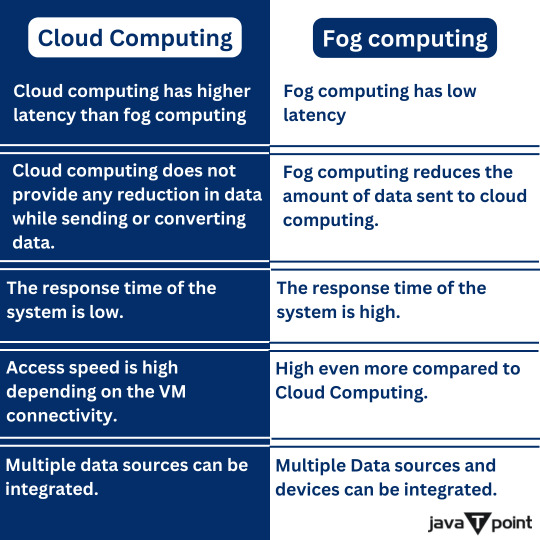
Difference between cloud computing and fog computing . . . . for more information and a cloud computing tutorial https://bit.ly/42sEk3S check the above link
#cloudcomputing#fogcomputing#datavirtualization#computerscience#servervirtualization#softwarevirtualization#hardwarevirtualization#computerengineering#javatpoint
0 notes
Link
0 notes
Text
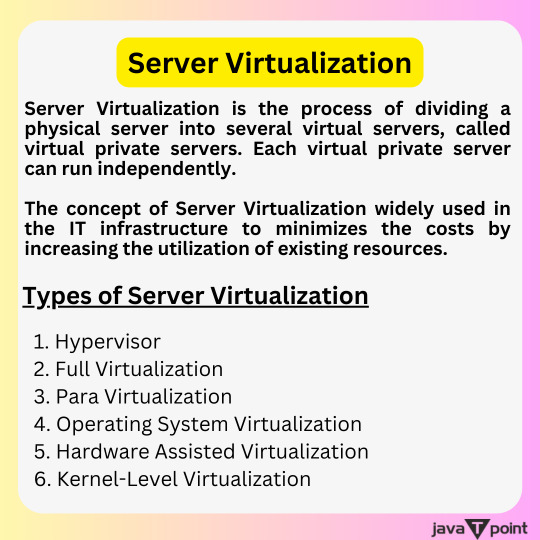
Server Virtualization . . . . for more information and a cloud computing tutorial https://bit.ly/4aeyWo5 check the above link
#cloudcomputing#datavirtualization#computerscience#servervirtualization#softwarevirtualization#hardwarevirtualization#computerengineering
0 notes
Text
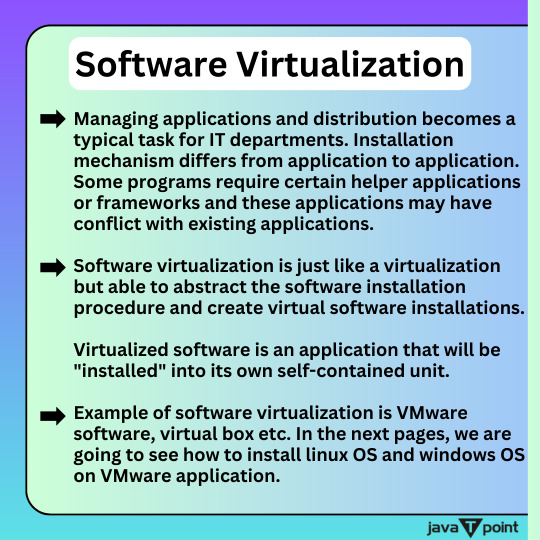
Software Virtualization . . . . for more information and a cloud computing tutorial https://bit.ly/48Szmzy check the above link
#cloudcomputing#datavirtualization#computerscience#servervirtualization#softwarevirtualization#hardwarevirtualization#computerengineering#javatpoint
0 notes