#setup testng in eclipse - step by step guide
Explore tagged Tumblr posts
Text
The Ultimate Selenium Training Guide: From Basics to Advanced
Introduction
In today’s fast-paced digital world, automation testing is no longer optional—it’s a necessity. Selenium is the industry leader in test automation, making it an essential skill for software testers and developers. Whether you’re a beginner or looking to advance your automation skills, this guide will walk you through everything you need to know about Selenium.
By the end of this guide, you’ll understand Selenium’s fundamentals, advanced techniques, and real-world applications, empowering you to excel in your career. If you're considering a Selenium certification course, this guide will also help you determine the right path for your learning journey.
What is Selenium?
Selenium is an open-source framework used for automating web applications. It supports multiple programming languages, browsers, and platforms, making it a flexible choice for automation testing.
Why is Selenium Important?
Cross-Browser Compatibility: Run tests on multiple browsers like Chrome, Firefox, and Edge.
Supports Multiple Programming Languages: Use Java, Python, C#, and more.
Integration with Other Tools: Works with TestNG, JUnit, and CI/CD pipelines.
Reduces Manual Testing Effort: Speeds up test execution and improves accuracy.
Getting Started with Selenium
Setting Up Selenium
To begin Selenium training online, you need the right setup. Follow these steps:
Install Java/Python: Choose a programming language for automation.
Download Selenium WebDriver: Get the necessary browser drivers.
Set Up an IDE: Use Eclipse, IntelliJ (for Java) or PyCharm (for Python).
Install Browser Drivers: Download ChromeDriver, GeckoDriver, etc.
Write Your First Test Script: Start with a simple test case.
Example of a simple Selenium script in Python:
from selenium import webdriver
# Open browser
browser = webdriver.Chrome()
browser.get("https://www.example.com")
# Close browser
browser.quit()
Core Selenium Components
Selenium WebDriver
Selenium WebDriver is the heart of Selenium, allowing interaction with web elements.
Key Features:
Automates browsers
Supports dynamic web pages
Works with various languages (Java, Python, etc.)
Example: Locating Elements
from selenium import webdriver
from selenium.webdriver.common.by import By
browser = webdriver.Chrome()
browser.get("https://www.example.com")
# Find element by ID
element = browser.find_element(By.ID, "username")
Selenium IDE
A browser plugin for beginners.
Records and plays back scripts.
Selenium Grid
Runs tests in parallel across multiple machines.
Speeds up execution for large projects.
Advanced Selenium Concepts
Handling Dynamic Elements
Web applications often have dynamic elements. Using explicit waits helps handle these elements efficiently.
Example:
from selenium.webdriver.common.by import By
from selenium.webdriver.support.ui import WebDriverWait
from selenium.webdriver.support import expected_conditions as EC
wait = WebDriverWait(browser, 10)
element = wait.until(EC.presence_of_element_located((By.ID, "dynamicElement")))
Automating Forms and User Inputs
browser.find_element(By.NAME, "username").send_keys("testuser")
browser.find_element(By.NAME, "password").send_keys("password123")
browser.find_element(By.NAME, "login").click()
Handling Pop-ups and Alerts
alert = browser.switch_to.alert
alert.accept()
Working with Frames and Windows
browser.switch_to.frame("frameName")
Data-Driven Testing
Integrate Selenium with data sources like Excel or databases.
Example:
import pandas as pd
data = pd.read_excel("testdata.xlsx")
Best Practices for Selenium Testing
Use Explicit Waits: Avoid flaky tests due to timing issues.
Implement Page Object Model (POM): Enhance maintainability.
Run Tests in Headless Mode: Speeds up execution.
Use CI/CD Integration: Automate test execution.
Real-World Applications of Selenium
E-Commerce Testing: Automate checkout flows.
Banking and Finance: Ensure security compliance.
Healthcare Applications: Validate patient data forms.
Why Enroll in a Selenium Course?
Benefits of a Selenium Certification Course
Gain hands-on experience.
Boost career opportunities.
Learn from industry experts.
Choosing the Right Selenium Training Online
Look for courses with real-world projects.
Ensure access to live instructor-led sessions.
Opt for certification training programs.
Conclusion
Mastering Selenium opens doors to automation testing careers. Enroll in H2K Infosys’ Selenium certification training to gain hands-on experience, expert guidance, and industry-ready skills!
#Selenium Training#Selenium Training online#Selenium certification#Selenium certification training#Selenium certification course#Selenium course#Selenium course online#Selenium course training
0 notes
Text
Selenium Webdriver with Java & TestNG Testing Framework: A Complete Guide for Aspiring Testers

Selenium Webdriver is an open-source automation tool that allows you to automate web applications across different browsers. Its versatility and ease of use have made it the go-to tool for testers worldwide. Unlike other automation tools, Selenium Webdriver supports multiple languages, including Java, C#, Python, and JavaScript. Among these, Java is the most commonly used programming language with Selenium, thanks to its widespread popularity and community support.
By automating repetitive testing tasks, Selenium Webdriver allows developers to focus on writing code and improving software quality, all while maintaining efficiency.
Why Use Java with Selenium Webdriver?
You might wonder, why is Java often the first choice for Selenium Webdriver users? Java is one of the oldest and most stable programming languages. Its object-oriented nature makes it easier to write test scripts that are both robust and scalable.
Key benefits of using Java with Selenium Webdriver include:
Strong community support.
Compatibility with different testing frameworks like TestNG and JUnit.
Java has an extensive library of APIs, making it easier to perform complex actions.
Better integration with various development tools.
What is TestNG?
Once you've written your automated tests using Selenium Webdriver, the next step is to organize and execute them efficiently. That’s where TestNG Testing Framework comes into play. TestNG stands for Test Next Generation, and it is a powerful testing framework designed to simplify test creation, management, and reporting.
TestNG offers several advantages, including:
Parallel testing: It allows the execution of tests in parallel, reducing overall testing time.
Data-driven testing: You can easily create data-driven tests using parameters or data providers.
Detailed reports: TestNG automatically generates comprehensive test reports.
Exception handling: It offers built-in exception handling, making debugging simpler.
Setting Up Selenium Webdriver with Java & TestNG
Now that we understand the basics, let’s dive into how you can set up your environment for testing with Selenium Webdriver, Java, and TestNG.
Step 1: Install Java
Make sure you have Java Development Kit (JDK) installed on your system. Selenium Webdriver primarily uses Java, so this step is essential.
Step 2: Set up an Integrated Development Environment (IDE)
The most popular choice for Selenium Webdriver and Java is Eclipse IDE. However, you can also use IntelliJ IDEA or other IDEs of your choice.
Step 3: Install Selenium Webdriver Libraries
You can download the Selenium Webdriver Java bindings from the official Selenium website. After downloading, add them to your IDE to start writing test scripts.
Step 4: Add TestNG to Your Project
Once you have Selenium Webdriver set up, you can install TestNG through your IDE. In Eclipse, go to the "Marketplace" and search for TestNG.
Step 5: Write Your First Test Script
Once your setup is complete, you can write your first Selenium Webdriver test script using Java and organize it with TestNG.
Sample Test Script: Selenium Webdriver with Java & TestNG
Here’s a simple example of how you can write a test using Selenium Webdriver, Java, and TestNG:
java
Copy code
import org.openqa.selenium.WebDriver;
import org.openqa.selenium.chrome.ChromeDriver;
import org.testng.annotations.Test;
public class FirstTest {
@Test
public void openGoogle() {
// Set the path for the chromedriver
System.setProperty("webdriver.chrome.driver", "path/to/chromedriver");
// Create an instance of WebDriver
WebDriver driver = new ChromeDriver();
// Open Google
driver.get("https://www.google.com");
// Close the browser
driver.quit();
}
}
This simple test opens Google’s homepage in a Chrome browser and then closes the browser. You can build on this by adding assertions, navigating to other pages, and interacting with various web elements.
Key Features of Selenium Webdriver with Java & TestNG
If you are still wondering whether to start learning Selenium Webdriver with Java & TestNG Testing Framework, here are some standout features:
1. Cross-browser testing
One of the biggest advantages of using Selenium Webdriver is its ability to run your test scripts on different browsers such as Chrome, Firefox, Safari, and Internet Explorer.
2. Parallel testing with TestNG
By leveraging TestNG, you can run multiple tests at the same time. This dramatically cuts down testing time, making your automation suite more efficient.
3. Data-driven testing
With TestNG, you can easily create data-driven tests. This means you can run the same test with multiple sets of data, ensuring that your application behaves correctly across different input conditions.
4. Integration with CI/CD tools
You can integrate Selenium Webdriver with popular CI/CD tools such as Jenkins, allowing you to automatically run your tests whenever there is a new code deployment.
5. Headless Browser Testing
With the rise of continuous integration, headless browser testing has become more important. Selenium Webdriver allows you to run tests without opening a browser, which is especially useful for CI pipelines.
Best Practices for Using Selenium Webdriver with Java & TestNG
1. Modularize your test scripts
It’s always a good idea to break down your test scripts into reusable methods or modules. This not only improves readability but also makes it easier to maintain your code.
2. Use proper naming conventions
Ensure your test classes, methods, and variables have meaningful names. This will make it easier for your teammates to understand your code.
3. Leverage Page Object Model (POM)
To further simplify your test scripts, consider using the Page Object Model (POM) design pattern. POM helps in separating test scripts from the UI elements of the application, making your tests more maintainable.
4. Use Assertions Wisely
Always use assertions to validate the results of your tests. A well-placed assertion can help identify issues early in the test execution process.
Why Should You Learn Selenium Webdriver with Java & TestNG Testing Framework?
If you’re still on the fence about whether learning Selenium Webdriver with Java & TestNG is worth it, here are some compelling reasons:
1. High Demand in the Job Market
There is a growing demand for professionals skilled in automation testing. Many companies prefer hiring testers who are well-versed with Selenium Webdriver and Java.
2. Open-source and Free
Both Selenium Webdriver and TestNG are open-source tools, meaning you can use them without worrying about licensing costs.
3. Versatility
Whether you’re testing a small web app or a large enterprise-level solution, Selenium Webdriver combined with Java and TestNG is versatile enough to handle projects of any size.
4. Continuous Learning Opportunities
The world of automation testing is always evolving, with new tools and frameworks being introduced. By learning Selenium Webdriver with Java & TestNG, you open the door to a continuous journey of growth in this field.
Conclusion
Mastering Selenium Webdriver with Java & TestNG Testing Framework can be your gateway to a lucrative career in automation testing. With its flexibility, cross-browser support, and powerful testing features, it's no surprise that it’s one of the most popular choices for automated web testing. Whether you’re a beginner or an experienced tester, adding this skill to your arsenal will undoubtedly give you an edge in the competitive job market.
Now is the perfect time to dive in, start practicing, and see firsthand how learning Selenium Webdriver with Java & TestNG can simplify your testing process and improve your software's quality. Happy testing!
0 notes
Text
Becoming a Selenium Expert: A Roadmap to Success in Test Automation
As businesses increasingly rely on robust web applications, the demand for skilled test automation engineers is on the rise. Selenium, a popular open-source tool, is a key player in this space, enabling comprehensive testing of web applications.
Embracing Selenium's capabilities becomes even more accessible and impactful with Selenium Training in Pune.

This guide will take you through a structured approach to mastering Selenium, from foundational concepts to advanced techniques, ensuring you're well-equipped to excel in the field of test automation.
1. Foundation: Understanding Software Testing Principles
Before diving into Selenium, it's essential to understand the basics of software testing. Key areas to focus on include:
Manual vs. Automated Testing: Recognize the benefits and limitations of both approaches.
Testing Types: Differentiate between functional and non-functional testing, and understand their relevance in various contexts.
2. Programming Language Proficiency
To effectively use Selenium, you need to be comfortable with at least one programming language. The most commonly used languages are:
Java: Known for its widespread use and strong community support.
Python: Favored for its readability and simplicity, making it accessible for beginners.
C#: Common in enterprise environments, particularly within the Microsoft ecosystem.
Begin with the basics, including syntax, data structures, and control flow, then move on to more complex topics like object-oriented programming.
3. Web Technologies Knowledge
A solid understanding of web technologies is crucial for Selenium automation:
HTML: The building block of web pages.
CSS: For styling and layout of web elements.
JavaScript: Essential for interacting with dynamic content and client-side scripting.
4. Setting Up Your Selenium Environment
Establishing your development environment is a critical step:
Selenium WebDriver Installation: The core tool for browser automation.
IDE Selection: Choose a suitable Integrated Development Environment (IDE) like Eclipse, IntelliJ IDEA, or PyCharm.
Browser Drivers: Install the necessary drivers like ChromeDriver and GeckoDriver to interface with web browsers.
To unlock the full potential of Selenium and master the art of web automation, consider enrolling in the Top Selenium Online Training.

5. Core Selenium Concepts
Start exploring Selenium's core functionalities:
WebDriver Basics: Learn how Selenium interacts with browsers.
Locating Elements: Use techniques such as ID, class, XPath, and CSS selectors to identify elements on a web page.
Basic Actions: Perform operations like clicking buttons, filling forms, and navigating web pages.
6. Advanced Selenium Techniques
Once you're comfortable with the basics, delve into more advanced topics:
Handling Complex Web Elements: Manage frames, alerts, and dynamic elements.
Synchronization Techniques: Use implicit and explicit waits to ensure your tests run smoothly.
Page Object Model (POM): Implement this design pattern for creating reusable and maintainable test scripts.
Data-Driven Testing: Integrate external data sources to drive your tests, enhancing flexibility and coverage.
7. Practice and Skill Development
Practice is vital to becoming proficient in Selenium:
Framework Development: Learn to build and use frameworks like data-driven, keyword-driven, and hybrid frameworks. Explore Behavior-Driven Development (BDD) with Cucumber.
Error Handling and Logging: Develop strategies to manage exceptions and maintain detailed logs for debugging.
8. Integrating Additional Tools
Enhance your Selenium setup with additional tools:
Build Automation: Use Maven or Gradle to manage dependencies and automate build processes.
Testing Frameworks: Implement TestNG or JUnit for test management and reporting.
Continuous Integration (CI): Integrate with CI tools like Jenkins to streamline your testing workflow.
9. Cross-Browser Testing
Ensure your application works across different environments:
Selenium Grid: Set up to run tests concurrently on multiple browsers and systems.
Cloud-Based Testing: Utilize platforms like BrowserStack and Sauce Labs for testing across a wide range of devices and browsers.
10. Engage with the Selenium Community
Stay updated and gain insights by engaging with the Selenium community through forums, blogs, and discussion groups.
11. Build Your Portfolio and Get Certified
Create a portfolio showcasing your Selenium projects and consider obtaining certifications to validate your skills and enhance your career prospects.
12. Real-World Application
Apply your skills in practical settings through internships, freelance projects, or contributing to open-source initiatives. Real-world experience is invaluable for solidifying your knowledge and enhancing your resume.
Conclusion
Mastering Selenium is a journey that involves continuous learning and practice. By following this comprehensive roadmap, you'll build a strong foundation in test automation, enabling you to tackle complex challenges and excel in the field. Stay curious, keep practicing, and engage with the community to keep your skills sharp and relevant.
0 notes
Text
Selenium Mastery Unlocked: A Comprehensive Real-Time Project Guide
In the dynamic realm of software testing and automation, Selenium stands as a beacon of efficiency and reliability. Its versatility, coupled with its open-source nature, has made it the go-to choice for automating web applications across various platforms and browsers. However, mastering Selenium isn't just about learning its syntax and commands; it's about understanding its application in real-world scenarios. Consider enrolling in a Selenium Course in Pune for in-depth practical exposure and competent coaching if you want to study Selenium with a practical project. In this comprehensive guide, we'll delve into the depths of Selenium mastery through a hands-on, real-time project approach.
Introduction to Selenium:
Before we dive into the intricacies of real-time projects, let's briefly acquaint ourselves with Selenium. Selenium is a powerful tool primarily used for automating web browsers. It provides a set of tools and APIs for web application testing across multiple platforms and browsers. With Selenium, testers can automate repetitive tasks, perform regression testing, and ensure the quality and reliability of web applications.
Why Real-Time Projects Matter:
While theoretical knowledge of Selenium is essential, real-time projects offer a practical understanding of its usage in actual scenarios. Real-time projects simulate the challenges and complexities testers encounter in the industry, providing invaluable experience and skill development. By working on real-time projects, aspirants can bridge the gap between theory and practice, honing their problem-solving abilities and enhancing their proficiency in Selenium.
The Structure of a Real-Time Project:
A well-structured real-time project encompasses several key components:
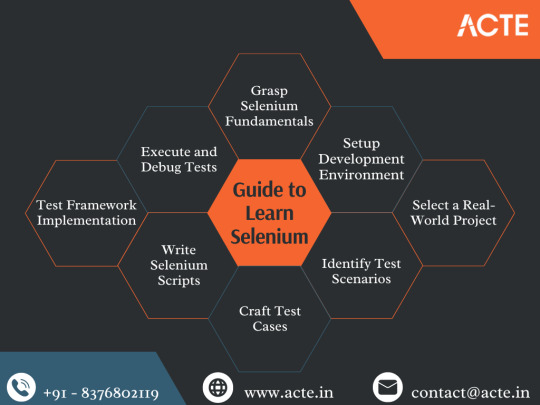
Project Definition: Clearly define the scope, objectives, and requirements of the project. Identify the web application to be automated and outline the functionalities to be tested.
Environment Setup: Set up the testing environment, including installing necessary software such as Selenium WebDriver, configuring browsers, and integrating with testing frameworks like TestNG or JUnit.
Test Planning: Develop a comprehensive test plan outlining test scenarios, test cases, and test data. Consider edge cases, boundary conditions, and various user interactions to ensure thorough test coverage.
Test Automation: Write automated test scripts using Selenium WebDriver and the chosen programming language (such as Java, Python, or C#). Implement page object model (POM) design pattern for better maintainability and scalability.
Execution and Reporting: Execute the automated test scripts against the web application, capturing test results and generating detailed reports. Analyze test results to identify defects and regressions.
Maintenance and Optimization: Maintain the test automation suite by updating scripts, handling changes in the application under test, and optimizing test execution for efficiency and reliability.
A Step-by-Step Guide to Selenium Mastery:
Now, let's embark on a journey towards Selenium mastery through a step-by-step real-time project guide:
Step 1: Project Setup and Environment Configuration
Begin by setting up your development environment. Install necessary software such as Java Development Kit (JDK), Integrated Development Environment (IDE) like Eclipse or IntelliJ IDEA, and Selenium WebDriver libraries. Configure browser drivers for Chrome, Firefox, or any other browser you intend to automate.
Step 2: Understanding the Application Under Test (AUT)
Familiarize yourself with the web application you'll be automating. Explore its various functionalities, user workflows, input forms, and validation mechanisms. Identify critical areas that require thorough testing.
Step 3: Test Planning and Scenario Identification
Develop a test plan based on the requirements and functionalities of the application. Identify test scenarios covering both positive and negative scenarios. Define test data and expected outcomes for each scenario.
Step 4: Implementing Page Object Model (POM)
Adopt the Page Object Model design pattern to create a modular and maintainable test automation framework. Separate page classes represent individual web pages or components, encapsulating the locators and methods to interact with them.
Step 5: Writing Test Scripts
Write test scripts using Selenium WebDriver and your preferred programming language. Utilize the methods provided by WebDriver to perform actions such as clicking buttons, entering text, selecting options, and verifying elements.
Step 6: Executing Tests and Reporting
Execute the automated test scripts against the application under test. Use testing frameworks like TestNG or JUnit for test execution and reporting. Generate detailed test reports highlighting test results, pass/fail statuses, and any encountered exceptions. Consider enrolling in Selenium Online Training if you want to gain a comprehensive understanding of how test framework implementation is done.
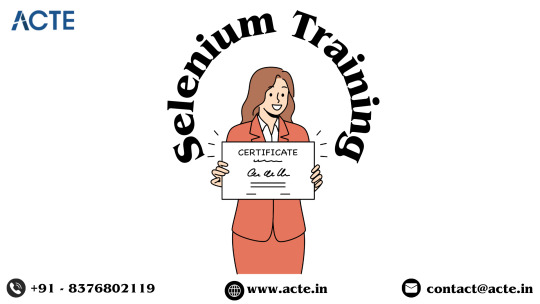
Step 7: Maintenance and Continuous Improvement
Regularly maintain and update your test automation suite to adapt to changes in the application or its environment. Refactor code for better readability, maintainability, and performance. Continuously seek opportunities to enhance your automation framework and testing processes.
Conclusion:
Selenium mastery isn't achieved overnight; it's a journey of continuous learning and refinement. By immersing yourself in real-time projects and hands-on experiences, you'll gain the skills and expertise needed to tackle complex automation challenges with confidence. Embrace the process, stay curious, and never stop exploring the endless possibilities that Selenium automation offers. Start your journey today and unlock the full potential of Selenium mastery!
In conclusion, mastering Selenium goes beyond mere theoretical knowledge. Real-time projects offer a practical understanding of Selenium's application in real-world scenarios, thereby honing one's skills and proficiency. By following a structured approach and delving into hands-on experiences, aspirants can unlock the full potential of Selenium automation and emerge as adept professionals in the field of software testing and automation.
0 notes
Link
#setup testng in eclipse - step by step guide#QA Training#QTP Training#QTP Tutorial#Quality Center Training#selenium classes#selenium course
0 notes
Text
Selenium Webdriver with Java & TestNG Testing Framework: The Complete Guide

In today's rapidly evolving world of software development, automation testing plays a crucial role in delivering high-quality software products. As organizations shift toward Agile and DevOps methodologies, the demand for automation testers has grown exponentially. One of the most in-demand skills in the automation space is mastering Selenium Webdriver with Java & TestNG Testing Framework. In this comprehensive guide, we'll dive deep into how to use these tools, why they're essential, and how you can leverage them to excel in your automation testing career.
What is Selenium Webdriver?
Selenium Webdriver is one of the most popular automation testing tools in the world. It enables testers to automate web applications for various browsers, providing a common interface for writing test scripts. Selenium Webdriver supports multiple programming languages, including Java, Python, C#, Ruby, and more. However, Java is the most commonly used language for Selenium Webdriver due to its robustness and ease of integration with various testing frameworks like TestNG.
Key Features of Selenium Webdriver:
Cross-browser compatibility: Automate tests across multiple browsers like Chrome, Firefox, Safari, and Edge.
Open-source: It's free to use and has a strong community support.
Supports multiple languages: Selenium supports many programming languages, with Java being the most preferred.
Integration with frameworks: It integrates seamlessly with TestNG, JUnit, and other frameworks.
Real browser interaction: Unlike other automation tools, Selenium Webdriver interacts directly with the browser, mimicking human-like actions.
Why Choose Java with Selenium Webdriver?
Among the supported programming languages, Java is often chosen by developers and testers alike for its simplicity and wide usage in automation. The reasons to choose Java with Selenium Webdriver are numerous:
Ease of learning: Java is easy to learn, especially if you are just getting started with programming.
Robust libraries: Java has a vast library ecosystem, which helps in handling complex automation tasks.
Community support: Since Java is widely used, there is strong community support for solving issues and discussing automation challenges.
Speed and reliability: Java-based Selenium tests run faster and are more reliable due to the strong type system and mature ecosystem.
Introduction to TestNG
TestNG (Test Next Generation) is a powerful testing framework inspired by JUnit and NUnit. It is designed to make test configurations easier and provide more powerful functionalities for test automation. While JUnit is older, TestNG has emerged as the go-to choice for Selenium testers due to its additional features like parallel execution, grouping, and data-driven testing.
Key Features of TestNG:
Annotations: TestNG provides a variety of annotations such as @Test, @BeforeMethod, @AfterMethod, etc., which help in managing test flows.
Parallel execution: TestNG allows tests to be run in parallel, saving time in large test suites.
Grouping: Tests can be grouped for better organization and execution.
Data-driven testing: With the help of DataProviders, TestNG allows the execution of tests with different sets of data.
Reporting: TestNG generates rich reports after test execution, which help in analyzing the test results.
Setting Up Selenium Webdriver with Java & TestNG Testing Framework
1. Environment Setup for Selenium Webdriver
Before writing test scripts, you need to set up your environment. Follow these steps to get started:
Step 1: Install Java JDK
You need to have the Java Development Kit (JDK) installed on your machine. Download and install it from the official Oracle website. Once installed, set the JAVA_HOME environment variable.
Step 2: Install Eclipse IDE
While there are many Integrated Development Environments (IDEs) available, Eclipse IDE is the most popular for writing Java-based Selenium scripts. Download and install it from the Eclipse website.
Step 3: Install Selenium Webdriver
Download the Selenium Webdriver Java bindings from the official Selenium website. Add the JAR files to your project's build path in Eclipse.
Step 4: Install TestNG
TestNG can be easily integrated into Eclipse. You can install the TestNG plugin through the Eclipse Marketplace or download the TestNG JAR file and add it to your project.
2. Writing Your First Test Script with Selenium Webdriver and Java
Let’s look at how to write a simple test script using Selenium Webdriver with Java & TestNG Testing Framework:
java
Copy code
import org.openqa.selenium.WebDriver;
import org.openqa.selenium.chrome.ChromeDriver;
import org.testng.annotations.AfterMethod;
import org.testng.annotations.BeforeMethod;
import org.testng.annotations.Test;
public class SeleniumTest {
WebDriver driver;
@BeforeMethod
public void setUp() {
System.setProperty("webdriver.chrome.driver", "path/to/chromedriver");
driver = new ChromeDriver();
driver.manage().window().maximize();
}
@Test
public void openGoogle() {
driver.get("https://www.google.com");
String pageTitle = driver.getTitle();
System.out.println("The page title is: " + pageTitle);
}
@AfterMethod
public void tearDown() {
driver.quit();
}
}
In this test script:
The @BeforeMethod annotation ensures the browser is set up before each test.
The @Test annotation marks the actual test case that will be executed.
The @AfterMethod annotation ensures the browser is closed after each test.
Advanced Selenium Webdriver Features
1. Handling Web Elements
Selenium allows you to interact with web elements like buttons, text boxes, dropdowns, and checkboxes. Here are some essential commands for web element interaction:
Clicking on elements: element.click()
Entering text: element.sendKeys("text")
Selecting from dropdowns: Select select = new Select(element); select.selectByVisibleText("Option");
2. Implicit and Explicit Waits
Handling synchronization in Selenium Webdriver is crucial for stable test automation. There are two main types of waits:
Implicit Wait: Defines a maximum time Selenium will wait for an element to appear on the page.
java
Copy code
driver.manage().timeouts().implicitlyWait(10, TimeUnit.SECONDS);
Explicit Wait: Allows you to wait for a specific condition to be met before proceeding with test execution.
java
Copy code
WebDriverWait wait = new WebDriverWait(driver, 20);
wait.until(ExpectedConditions.visibilityOfElementLocated(By.id("elementId")));
Best Practices for Using Selenium Webdriver with Java & TestNG
Page Object Model (POM): This design pattern helps in separating the test scripts from the logic of the web elements. Each page in the application is represented by a class in POM, and the methods in the class correspond to actions on the web elements.
Data-Driven Testing: TestNG provides DataProviders, which allow passing multiple sets of data to a single test method. This enhances the reusability of test scripts.
Logging and Reporting: Integrate Log4j or Extent Reports for detailed logging and reporting of your test execution results.
Continuous Integration: Tools like Jenkins can be used for setting up continuous integration pipelines to automate the execution of Selenium test suites.
Parallel Execution in TestNG
One of the significant advantages of TestNG is the ability to execute tests in parallel. You can run multiple tests simultaneously by configuring the testng.xml file.
xml
Copy code
<suite name="Suite" parallel="tests" thread-count="2">
<test name="Test1">
<classes>
<class name="com.test.SeleniumTest1"/>
</classes>
</test>
<test name="Test2">
<classes>
<class name="com.test.SeleniumTest2"/>
</classes>
</test>
</suite>
This feature helps save a lot of time, especially when working with large test suites.
Conclusion
Mastering Selenium Webdriver with Java & TestNG Testing Framework is an essential skill for anyone aspiring to excel in automation testing. The combination of Selenium's powerful web automation capabilities, Java's ease of use, and TestNG's advanced testing features makes it a winning strategy for testers. By following best practices like Page Object Model, data-driven testing, and integrating with continuous integration tools, you can build a highly efficient test automation framework.
As the demand for automation testing grows, being proficient in Selenium Webdriver with Java & TestNG Testing Framework will undoubtedly place you ahead of the competition. Now, it's time to dive into real-world testing projects and refine your skills further.
0 notes