#sharepoint site
Explore tagged Tumblr posts
Text

5 Ways to make your SharePoint Site more user Friendly
Looking to make your SharePoint site more user friendly?
Here are 5 tips that you can try out.
Discover how custom SharePoint development solutions from Evolvous can help you enhance the usability and performance of your SharePoint site.
Visit https://evolvous.com/sharepoint-custom-solutions/ to know more.
0 notes
Text
Ignite Employee Love for Your Intranet: 5 Tips to Create an Engaging Homepage
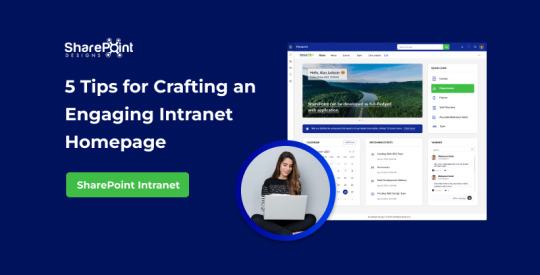
SharePoint Services
In today's digital age, where connectivity and collaboration are paramount, an organization's intranet serves as the central hub for its employees. This in-house website brings together resources, documents, applications, and communication tools, fostering seamless interaction within the organization.
Crafting an intranet site that reflects the brand and engages employees is vital for a thriving workplace environment. The starting point of this engagement journey lies in homepage design. Here are five essential tips to create a best-looking intranet homepage that ignites employee interest and participation.
1.Less is More: Embracing Simplicity
Simplicity is the cornerstone of effective design. An engaging intranet doesn't overwhelm users with cluttered layouts or excessive elements. Instead, it focuses on delivering the necessary information succinctly. A clean and organized design captures users' attention just as a well-presented meal appeals to the senses.
The "less is more" philosophy ensures that concepts are conveyed clearly without confusion. Drawing inspiration from successful brands like Apple and Google, we explore the power of minimalism in design, enhancing accessibility and user satisfaction.
Please feel free to check some of our examples that use the tips from this blog!

2. The Psychology of Color: Creating Emotional Connections
Colors wield a significant influence on human perceptions and emotions. Studies reveal that our brains form rapid judgments based on colors, impacting our impressions within seconds. Leveraging this phenomenon, the right color palette can establish a strong connection between users and your organization.
Adhering to the 60-30-10 rule and strategically assigning colors, your design can communicate brand identity and elicit desired emotions. Colors are not just visual elements but the heart of your design's personality.
3. Visual Storytelling: Harnessing the Power of Images
Visuals are a compelling medium to capture attention and convey complex ideas. In the context of intranet design, appropriate visuals are key to engaging users. Banners, news web parts, and icons come alive with well-chosen images that provide instant context.
Maintaining a balance between minimalism and relevance ensures that each visual element serves a purpose without overwhelming the interface. Selecting visuals thoughtfully enhances engagement and credibility, drawing users deeper into the content.
4. Typography: Crafting Clear and Impactful Communication
Typography, often overlooked, wields a remarkable influence on design. Think of fonts as the unsung heroes, quietly shaping readability, clarity, and the overall user experience. When you choose the right fonts, you're setting the stage for information to be effortlessly absorbed and aesthetically pleasing.
Fonts aren't just letters; they're the storytellers of your design. They guide readers through content with an array of sizes and styles, like characters in a captivating storybook. Picture readability as the cornerstone – it's about crafting an inviting space where factors like line length and text alignment contribute to a warm, welcoming atmosphere.
But here's the real secret sauce: maintaining a clear hierarchy in typography. It's like a roadmap, guiding users to the heart of your intranet. Think of headings, subheadings, and body text as your trusted guides, each with the perfect font size, weight, and color that speak volumes, ensuring your design communicates effectively and deeply engages your audience, just as you intended!
5. Fostering Interaction: From Portal to Community
Interactivity transforms an intranet from a static information repository into a dynamic platform for engagement. Components like comment sections, discussion forums, and polls invite employees to participate actively.
This inclusivity fosters a sense of belonging and promotes open dialogue. Beyond communication, interactivity enables real-time collaboration, enhancing productivity in the era of remote/hybrid. By aligning interactive features with user expectations, you can create an intranet that nurtures an engaged and connected organizational culture.
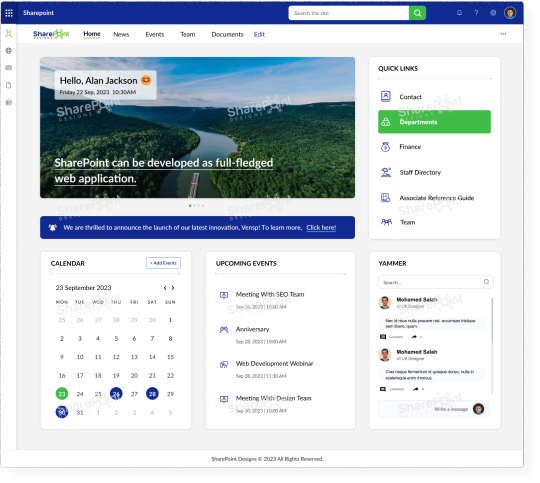
Conclusion
Designing an engaging intranet homepage requires careful consideration of design principles and user psychology. By embracing simplicity, leveraging the psychology of color, harnessing the power of visuals, utilizing effective typography, and fostering interactivity, you can craft a homepage that reflects your brand and resonates with employees.
An intranet design that prioritizes user engagement contributes to a thriving organizational culture, where employees feel valued, connected, and empowered.
0 notes
Text
Optimize Business Operations with Expert SharePoint Templates | sharepointdesigns

Discover exceptional SharePoint templates designed specifically for businesses in Chennai, Tamil Nadu, by SharePointDesigns. These templates streamline workflows, enhance collaboration, and improve productivity, tailored to meet the unique needs of local organizations. From project management to document libraries and custom dashboards, versatile solutions integrate seamlessly with existing systems. Elevate team performance and user experience with intuitive designs. For more information on how SharePoint templates can transform business operations, contact SharePointDesigns at 9884189463. Embrace innovation and take collaboration to the next level with expertly crafted SharePoint templates tailored for success.
#sharepoint intranet site design#intranet templates#sharepoint website templates#how to create a document library in sharepoint#free sharepoint templates office 365#free sharepoint intranet templates
2 notes
·
View notes
Text
Preparing Sites When Making the Switch to SharePoint from Box
0 notes
Text
Copy SharePoint Site

With our cutting-edge solution, you can experience a seamless and trouble-free transition, ensuring that your valuable data and content move swiftly and securely to their new home. Bid farewell to the headaches of complexity and disruptions, and embrace a smooth journey into the future of SharePoint. Copy SharePoint Site
0 notes
Text
One of the problems that came up this week is actually a problem that came up in December.
On December 15th we got a warning about disk health in a server; there is a drive that is at risk of failure.
A ticket was created for me to create a quote to replace the drive.
There was no part number associated with the ticket, and because of the type of server, there was no easy way to access configuration information online and our hardware documentation is a disaster (I have thought it was a disaster since the acquisition; I set up hardware documentation at the old job specifically to avoid issues like this and now all that documentation is gone because we didn't keep any licenses of the old job's CRM). This was not a situation where I could find a part number.
I contacted Tech Alice and asked her to check the part number on the server. Alice reported back that because the drive was part of a RAID array, she couldn't get the part number. She recommended asking Bob, and put her time entry on the ticket.
I contacted Tech Bob and asked him if he could find the part number for the drive on the server; Bob also reported back that he could not find a way to get the part number from the server, he recommended that Charlie collect the part number when he went onsite. Bob added his time to the ticket (still my ticket) and added the status "onsite needed."
Now it is December 23rd. I have messaged Charlie and asked him to check the part number when he is onsite and have added him to the ticket. I'm out of the office today, Charlie is out of the office next week. Charlie does not remember to look at the part number when he is onsite. It is the end of the year.
Now it is January 15th. We lost the first week of the year to assessments, and the second week of the year to the state and our clients being on fire - people were unable to go onsite because of all of that. Charlie is going onsite. I remind him to get the part number when he is at the client site. When he is at the client site he alerts me that actually he is at their other location, not the location with the server.
Now it is January 27th. Charlie is going back onsite, he is on my ticket, the ticket is set to onsite needed. I remind Charlie that we need the part number. Charlie does not remember.
Now it is February 6th. We have created a whole new ticket for Charlie with the *EXPRESS STATED PURPOSE* of going onsite to collect a part number for the failing drive in the server. Charlie marks the ticket as "waiting materials" and makes a note that he can't replace the drive until we order the part.
Now it is February 7th. We have explained, in writing, in Charlie's ticket that we can't order the part until he goes onsite and collects the part number, because we cannot get it because the server won't report the part number if it's in a raid array for reasons that I'll be honest I do not understand.
Now it is February 14th. Charlie closes his ticket and he and Bob pull me into a meeting. The server at the client site is so old they're not sure it's a good idea to replace the drive. Charlie has recommended that the project team quote a migration to sharepoint, which the client has expressed interest in in the past. Bob makes a note of this in my ticket. But I do not close my ticket. I do not close my ticket because I know there must be some fuckery coming. So I put my ticket to "on hold" and set it to reactivate on March 10th so that I can follow up with the project team and see if the migration project is making any progress or if we still need to replace this drive because the server drive is still failing.
It is March 13th. I have a bad week. A very bad week. My manager looks at my open tickets and asks why on earth I still have a server drive failure ticket open from December. I explain that I only have it open to follow up on the migration because the technician suggested server replacement but if there wasn't progress we should still quote a drive, but I still didn't have the part number.
My manager puts me in a chat with me, Charlie, the Project team lead, my manager, and the service team lead and asks what the fuck is going on. I paste Charlie's last update on my ticket and say that I'll be happy to quote a hard drive but I still don't have the part number.
Charlie says "Oh, I put the part number in the ticket" and pastes a photo of a drive (low light, low contrast, and blurry but with a visible part number) in the chat.
"Great!" I say, and immediately assemble a quote and find stock. Then i look back at my ticket. "But I'm actually not seeing the part number on this [my] ticket. Where was that again?"
Charlie has put the part number on his ticket, which I was never on, which he closed.
"Ah, okay. I see."
And here's where the different standards that all of us are used to using work against us.
My old job built RAID servers all the fucking time. It was totally standard, totally easy, totally sensible, and I always knew to double the number of drives we needed for the storage we got because we'd be mirroring. Because we'd be using RAID 10. Because it's robust and can take a lot of failure. A drive failing in a server configured with RAID 10 is not ideal, but it's also not a drop-everything and panic emergency. I *still* wouldn't want to leave it two months in an ideal world but I can't drive up to San Francisco and get a part number, and sometimes the world literally catches on fire.
However, these new folks use RAID 5.
A drive failing in a server configured with RAID 5 *IS* a drop everything emergency, because if one drive goes down the whole system goes down until you can replace the drive and rebuild the array, and because RAID 5 is slower than 10, this can take a very, very long time depending on how much data there is. And if *two* drives fail the data is *gone*
So.
Whose job is it to get the part number, and whose job is it to know that the server is at imminent risk of failure?
Well, now I have properly reconfigured my internal alarms about any failing server drive, but I don't understand why none of the three technicians who worked on this ticket with me didn't at any point say "hey this is an emergency" (Alice is from my old team and used to RAID 10 also, I'm willing to give her a pass) and I'm *really* confused why Bob and Charlie would recommend *not* replacing a drive in a server that is that close to failure.
(And again, I just didn't know. Believe me, I am never, ever going to shut up about drive warning tickets in the future)
And, the thing that scares the shit out of me and my manager and part of the reason why this has been a bad week and I'm having stressful conversations: What if I had just closed that ticket instead of letting it reactivate to follow up on? What if I had just marked it as done when Charlie gave me the update? It wouldn't have been an old-ass ticket in my queue that my manager flagged, it would have been a note in an after-action report when the client's server crashed.
(The client has the quote now with the statement "this failing drive puts your server at risk of failure and we strongly recommend replacing" but they haven't approved it yet because they're really cheap so I'm going to have to send it again and say "this is a mission critical part that you need to replace; your server is at risk as long as the drive is not replaced.")
So. The boss is asking "why is procurement taking so long" and really, now that I'm thinking about it - because he brought it up - how much of this really IS supposed to be my job?
2K notes
·
View notes
Text
The Story of KLogs: What happens when an Mechanical Engineer codes
Since i no longer work at Wearhouse Automation Startup (WAS for short) and havnt for many years i feel as though i should recount the tale of the most bonkers program i ever wrote, but we need to establish some background
WAS has its HQ very far away from the big customer site and i worked as a Field Service Engineer (FSE) on site. so i learned early on that if a problem needed to be solved fast, WE had to do it. we never got many updates on what was coming down the pipeline for us or what issues were being worked on. this made us very independent
As such, we got good at reading the robot logs ourselves. it took too much time to send the logs off to HQ for analysis and get back what the problem was. we can read. now GETTING the logs is another thing.
the early robots we cut our teeth on used 2.4 gHz wifi to communicate with FSE's so dumping the logs was as simple as pushing a button in a little application and it would spit out a txt file
later on our robots were upgraded to use a 2.4 mHz xbee radio to communicate with us. which was FUCKING SLOW. and log dumping became a much more tedious process. you had to connect, go to logging mode, and then the robot would vomit all the logs in the past 2 min OR the entirety of its memory bank (only 2 options) into a terminal window. you would then save the terminal window and open it in a text editor to read them. it could take up to 5 min to dump the entire log file and if you didnt dump fast enough, the ACK messages from the control server would fill up the logs and erase the error as the memory overwrote itself.
this missing logs problem was a Big Deal for software who now weren't getting every log from every error so a NEW method of saving logs was devised: the robot would just vomit the log data in real time over a DIFFERENT radio and we would save it to a KQL server. Thanks Daddy Microsoft.
now whats KQL you may be asking. why, its Microsofts very own SQL clone! its Kusto Query Language. never mind that the system uses a SQL database for daily operations. lets use this proprietary Microsoft thing because they are paying us
so yay, problem solved. we now never miss the logs. so how do we read them if they are split up line by line in a database? why with a query of course!
select * from tbLogs where RobotUID = [64CharLongString] and timestamp > [UnixTimeCode]
if this makes no sense to you, CONGRATULATIONS! you found the problem with this setup. Most FSE's were BAD at SQL which meant they didnt read logs anymore. If you do understand what the query is, CONGRATULATIONS! you see why this is Very Stupid.
You could not search by robot name. each robot had some arbitrarily assigned 64 character long string as an identifier and the timestamps were not set to local time. so you had run a lookup query to find the right name and do some time zone math to figure out what part of the logs to read. oh yeah and you had to download KQL to view them. so now we had both SQL and KQL on our computers
NOBODY in the field like this.
But Daddy Microsoft comes to the rescue
see we didnt JUST get KQL with part of that deal. we got the entire Microsoft cloud suite. and some people (like me) had been automating emails and stuff with Power Automate

This is Microsoft Power Automate. its Microsoft's version of Scratch but it has hooks into everything Microsoft. SharePoint, Teams, Outlook, Excel, it can integrate with all of it. i had been using it to send an email once a day with a list of all the robots in maintenance.
this gave me an idea
and i checked
and Power Automate had hooks for KQL
KLogs is actually short for Kusto Logs
I did not know how to program in Power Automate but damn it anything is better then writing KQL queries. so i got to work. and about 2 months later i had a BEHEMOTH of a Power Automate program. it lagged the webpage and many times when i tried to edit something my changes wouldn't take and i would have to click in very specific ways to ensure none of my variables were getting nuked. i dont think this was the intended purpose of Power Automate but this is what it did
the KLogger would watch a list of Teams chats and when someone typed "klogs" or pasted a copy of an ERROR mesage, it would spring into action.
it extracted the robot name from the message and timestamp from teams
it would lookup the name in the database to find the 64 long string UID and the location that robot was assigned too
it would reply to the message in teams saying it found a robot name and was getting logs
it would run a KQL query for the database and get the control system logs then export then into a CSV
it would save the CSV with the a .xls extension into a folder in ShairPoint (it would make a new folder for each day and location if it didnt have one already)
it would send ANOTHER message in teams with a LINK to the file in SharePoint
it would then enter a loop and scour the robot logs looking for the keyword ESTOP to find the error. (it did this because Kusto was SLOWER then the xbee radio and had up to a 10 min delay on syncing)
if it found the error, it would adjust its start and end timestamps to capture it and export the robot logs book-ended from the event by ~ 1 min. if it didnt, it would use the timestamp from when it was triggered +/- 5 min
it saved THOSE logs to SharePoint the same way as before
it would send ANOTHER message in teams with a link to the files
it would then check if the error was 1 of 3 very specific type of error with the camera. if it was it extracted the base64 jpg image saved in KQL as a byte array, do the math to convert it, and save that as a jpg in SharePoint (and link it of course)
and then it would terminate. and if it encountered an error anywhere in all of this, i had logic where it would spit back an error message in Teams as plaintext explaining what step failed and the program would close gracefully
I deployed it without asking anyone at one of the sites that was struggling. i just pointed it at their chat and turned it on. it had a bit of a rocky start (spammed chat) but man did the FSE's LOVE IT.
about 6 months later software deployed their answer to reading the logs: a webpage that acted as a nice GUI to the KQL database. much better then an CSV file
it still needed you to scroll though a big drop-down of robot names and enter a timestamp, but i noticed something. all that did was just change part of the URL and refresh the webpage
SO I MADE KLOGS 2 AND HAD IT GENERATE THE URL FOR YOU AND REPLY TO YOUR MESSAGE WITH IT. (it also still did the control server and jpg stuff). Theres a non-zero chance that klogs was still in use long after i left that job
now i dont recommend anyone use power automate like this. its clunky and weird. i had to make a variable called "Carrage Return" which was a blank text box that i pressed enter one time in because it was incapable of understanding /n or generating a new line in any capacity OTHER then this (thanks support forum).
im also sure this probably is giving the actual programmer people anxiety. imagine working at a company and then some rando you've never seen but only heard about as "the FSE whos really good at root causing stuff", in a department that does not do any coding, managed to, in their spare time, build and release and entire workflow piggybacking on your work without any oversight, code review, or permission.....and everyone liked it
#comet tales#lazee works#power automate#coding#software engineering#it was so funny whenever i visited HQ because i would go “hi my name is LazeeComet” and they would go “OH i've heard SO much about you”
64 notes
·
View notes
Text
Me - so I want to display this entire pdf on this page on our site.
SharePoint Online - I will display this pdf in a tiny window that scrolls weirdly.
Me - No. That makes no one happy. I need people to see all the info. Display the entire pdf.
SharePoint - Make me.
Me. Pulls up canva. Saves pdf as an image. Adds image to SharePoint Online page.
- done.
20 notes
·
View notes
Text

2024 007 Fest Intro Post
Hi, I'm Liz-the-interim-HR-lead.
Station Pacific's HR manager quit abruptly a couple weeks back and I was the only person available from my temp agency with a security clearance.
I've spent the last several days trying to figure out whether anyone at Station Pacific has done any of their mandatory training or HR paperwork for the last 18 months. If they have, it certainly isn't recorded anywhere on the network that I can access. (Ugh, the SharePoint site. We won't talk about that.)
Maybe there's a paper record of it, but you can see the piles on my desk. (Don't ask about the filing cabinets behind me, we won't talk about those either.)
I got in late this morning because I had to pick up more hanging folders (for the third time!) to continue the battle against the filing cabinets.
It's very quiet.
--
Hi! dixkens here, or hypatia on AO3. Happy fest!
27 notes
·
View notes
Text
Hackers Use ClickFix Trick to Deploy PowerShell-Based Havoc C2 via SharePoint Sites

Source: https://thehackernews.com/2025/03/hackers-use-clickfix-trick-to-deploy.html
More info: https://www.fortinet.com/blog/threat-research/havoc-sharepoint-with-microsoft-graph-api-turns-into-fud-c2
6 notes
·
View notes
Text
The most important thing to do is maintain good SharePoint hygiene. This means ensuring you are preventing sensitive information existing in SharePoint at all, or where SharePoint is the intended storage location of the information, having appropriate access controls in place. These actions should be taken by any organisation using platforms such as SharePoint, not just those who are using agents.
It is also advisable to restrict the creation of agents and configure your sites to require approval for the implementation of new agents. This will help ensure you do not have agents in your environment you are not aware of.
"don't put classified information in sharepoint and if you do don't use agents at all"
3 notes
·
View notes
Text
#sharepoint consulting#creating sharepoint sites#sharepoint experts#onboarding sharepoint#sharepoint for business#create sharepoint app#uses for sharepoint#sharepoint consultancy#sharepoint online#sharepoint service#sharepoint features#sharepoint business#sharepoint solution#sharepoint as a website#sharepoint office 365#sharepoint management#sharepoint homepage design#sharepoint technology#Sharepoint Lookbook#sharepoint support#Lookbook SharePoint
0 notes
Text
Utilize Professional Consulting to Unlock SharePoint's Full Potential | sharepointdesigns
SharePoint Designs offers a wide range of services to optimize your SharePoint environment, including:
Custom SharePoint Site DesignTailored designs that meet your business needs and enhance user experience.
SharePoint Branding & ThemingProfessional branding to match your company’s identity.
Workflow AutomationStreamline processes with automated workflows to boost efficiency.
Intranet Portal DevelopmentCreate secure, engaging intranet portals for seamless internal communication.
SharePoint MigrationSmooth migration from legacy systems to SharePoint with minimal disruption.
Consulting & TrainingExpert consulting and training to help you get the most out of SharePoint.
For professional SharePoint design services in India, contact us at +91 9884189463. Let sharepointdesigns help you transform your SharePoint experience!
#how to create a document library in sharepoint#office 365 intranet design#design sharepoint site#intranet sharepoint templates
0 notes
Text
Got the following email from my supervisor this morning (some edits by me to remove potentially identifying information:
Hi Sean,
The overall team director and I met yesterday to review the SharePoint file structure. Firstly, just wanted to truly thank you for gathering all of this information! When we were going through it, we got so excited about how much having all of this information in one hub will be helpful for our staff (knowing it is an ever evolving site!).
As we were going through it, we started to realize the amount of overlap with the CRM process discovery, e.g. intake, design review, etc. So given that these efforts are relatively simultaneous, we wanted to take a look to see if we could rearrange the files to be in a more sequential folder structure (which I know we have gone back and forth on in the past. This structure will better align with the process mapping from theCRM side, while still maintaining clear ownership for the populators (aka the relevant division overseeing the "design and environmental review" folder.
Take a look and let us know of any thoughts / feedback! Also had a few specific questions we wanted your thoughts on that we can discuss at some point today.
Thanks!
I'm skeptical of the benefits and overlap they mention, I'm not sure they need to align with the other project, and I don't think the ownership of folders by "populators" is clear now, with how they made the changes.
But I don't care anymore. Every project or work I get asked to do and get involved with seems to end up like this, and I'm tired of working and investing in something and feeling or having any level of responsibility or enthusiasm and having that ruined or thrown in my face.
The "gathering all of the information" also feels backhanded, because I also had it organized and set up until you decided that needed to be changed.
But whatever.
9 notes
·
View notes
Text
Set Up Your SharePoint Dev Environment in 6 Simple Steps
Setting up a solid SharePoint development environment is crucial before beginning any SharePoint project.
With the correct setup, developers can build and test solutions efficiently. When developing a SharePoint site, having local copies of SharePoint artifacts like lists and libraries saves time.
This allows for rapid iterations during development.
In this article, we'll walk through the 6 key steps to configure your SharePoint dev environment.
From tools installation to creating your first SharePoint Framework project, we've got you covered. Let's get started.

Step 1: Install Visual Studio Code
Visual Studio Code is a lightweight yet powerful source code editor. It has excellent support for TypeScript, the primary language used in SharePoint Framework development.
Download and install the latest stable release of VS Code from https://code.visualstudio.com. This will be the main tool you use for writing SharePoint Framework code.
Step 2: Install Node.js
Node.js runtime is required to run the SharePoint Framework toolchain. Head to https://nodejs.org and install the Current version of Node.js. This will install both Node.js and npm, the Node.js package manager.
Verify installation by running node -v and npm -v in a terminal. This should print the installed versions.
Step 3: Globally Install Yeoman and gulp
SharePoint Framework provides Yeoman generators for scaffolding projects. We also need gulp for build tasks.
Run the following npm install commands in a terminal:
npm install -g yo
npm install -g gulp
This installs Yeoman and gulp globally on your system.
Step 4: Install the SharePoint Framework Yeoman Generator
Now we can install the SharePoint Framework Yeoman generator using:
npm install -g @microsoft/generator-sharepoin
This will allow you to easily scaffold SharePoint Framework projects.
Step 5: Set Up the SharePoint Workbench
The SharePoint Workbench is an isolated SharePoint site for development purposes. Follow Microsoft's guide to set up the Workbench using Office 365.
This will give you a hosted SharePoint site to deploy and test your solutions during development.

Step 6: Create Your First SPFx Project
You now have the essential tools set up! Let's create your first SharePoint Framework project.
In a new empty folder, run the Yeoman generator:
yo @microsoft/sharepoint
Follow the prompts to create a new SPFx solution. You can start with the "HelloWorld" web part template.
Once scaffolded, run gulp serve to build and deploy the project to your SharePoint Workbench. Navigate to the Workbench in your browser to test the web part.
And that's it! With these 6 steps, you now have a configured SharePoint development environment.
You can start building custom solutions for SharePoint Online using the flexible SharePoint Framework.
Summary
Install Visual Studio Code for writing SharePoint Framework code
Get Node.js runtime for running the SPFx toolchain
Globally install Yeoman and gulp using npm
Install the SPFx Yeoman generator
Set up the SharePoint Workbench development site
Scaffold and test your first SharePoint Framework project
With the right tools and a local SharePoint site, you can now start developing a SharePoint site efficiently.
The SharePoint Framework opens up many possibilities for customizations and business solutions.
Feel free to reach out in the comments with any setup questions!
0 notes