#sharepoint office 365
Text
#sharepoint consulting services#sharepoint consultants#sharepoint companies#sharepoint intranet consulting#sharepoint document management system#sharepoint onboarding checklist#sharepoint performance management#Sharepoint designer#sharepoint performance review#sharepoint website design#sharepoint design templates#sharepoint internal website#sharepoint solution#sharepoint intranet solution#sharepoint office 365#sharepoint designer#sharepoint services#sharepoint company#sharepoint application development#sharepoint online development#sharepoint business#sharepoint intranet design#sharepoint service#sharepoint design#office 365 share point#sharepoint expert consultant#uses for sharepoint
1 note
·
View note
Text
Office 365 Managed Services | TrnDigital
SharePoint and Azure 365 cloud managed services from TrnDigital help you maximize your investment with less of a burden on central IT. # 24×7 Support # Free Exchange & One Drive Migrations.
#office 365 managed services#Microsoft 365 managed services#office 365 managed services small business pricing#sharepoint managed services pricing
0 notes
Text
Data migration is a foundational process for modern organizations seeking to optimize their data assets, drive efficiency, and enhance business continuity, with a wealth of resources available to support successful migration endeavors.
#data migration#file migration tools#migrate file server#migrate office 365#migration tools for sharepoint#secure data migration
0 notes
Text
0 notes
Text
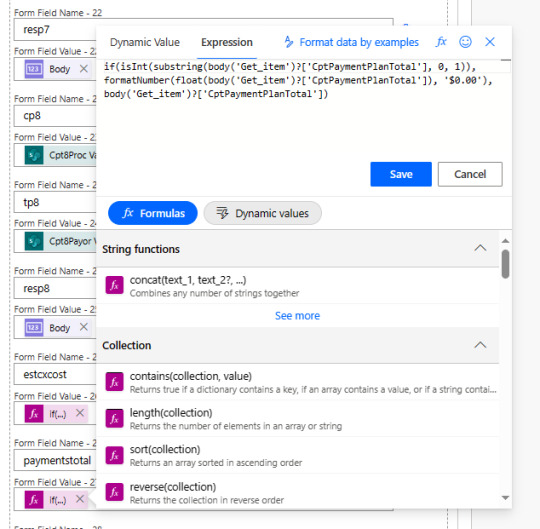
Power Automation Flow
Let us talk about a field value that can be text (string) or a numeric value (Int). In my case, a field that can be a numerical value or a text value. An expression is needed for the calculated field: CptPaymentPlanTotal
if(isInt(substring(body('Get_item')?['CptPaymentPlanTotal'], 0, 1)), formatNumber(float(body('Get_item')?['CptPaymentPlanTotal']), '$0.00'), body('Get_item')?['CptPaymentPlanTotal'])
substring(body('Get_item')?['CptPaymentPlanTotal'], 0, 1): This extracts the first character (position 0) from the string found at the specified key in the 'Get_item' object. This key is 'CptPaymentPlanTotal'.
isInt(…): This checks if the result of the substring operation is an integer.
formatNumber(float(body('Get_item')?['CptPaymentPlanTotal']), '$0.00'): If the result of isInt is true, it formats the 'CptPaymentPlanTotal' value as a float and then formats it as a currency with two decimal places.
body('Get_item')?['CptPaymentPlanTotal']: If the result of isInt is false, this just returns the original value from 'CptPaymentPlanTotal'.
In summary, this expression appears to be checking whether the first character of 'CptPaymentPlanTotal' is an integer. If it is an integer, it formats the 'CptPaymentPlanTotal' value as a currency with two decimal places. If it's not an integer, it returns the original value. This can be useful in cases where you want to format a numeric value differently based on certain conditions.
#power automate#expression#software engineering#software#sharepoint#computer science#office 365#business technology#business#business automation
0 notes
Text
What is Microsoft Viva? Should My Company Be Using The Microsoft Viva Apps?

As Microsoft 365 consultants, since the release of the Microsoft Viva tools we have been bombarded with enquiries into what is Microsoft Viva and if you should adopt the Microsoft Viva tools into your business. In this article, we will explore the purpose and use cases of Microsoft Viva. We will look at the current applications, what’s in store for the future, and how it can be implemented into your organisation’s current tools. So you can decide if you should be using these tools in your company.
Understanding Microsoft Viva: A Revolution in Employee Experience
Microsoft Viva represents a paradigm shift in how organisations approach employee engagement and productivity. It’s a platform that aims to foster a more connected, engaged, and productive workforce by leveraging the power of Microsoft 365 and Teams. At its core, Microsoft Viva is designed to:
1. Enhance Employee Experience: Microsoft Viva prioritises the well-being and productivity of employees. It provides a digital platform where employees can thrive, stay connected, and access the resources they need.
2. Improve Communication: Viva breaks down communication barriers by centralising information and fostering collaboration through integrations with Microsoft Teams.
3. Promote Learning and Development: It offers tools and resources for continuous learning and skills development, helping employees stay relevant in today’s fast-paced world.
This is all achieved through a number of apps, that can be added to your companies Microsoft Teams.
Current Microsoft Viva Applications
As of now, Microsoft Viva consists of a few interconnected modules or applications:
1. Viva Connections: This app serves as your organisation’s intranet and gateway to company news, policies, and resources. It ensures that employees have easy access to essential information, fostering a sense of belonging and engagement. This intranet does not replace SharePoint, but surfaces your current SharePoint intranet through Microsoft Teams.
2. Viva Insights: Viva Insights empowers employees and managers to strike the right balance between work and well-being. It provides personalised insights, recommendations, and data-driven suggestions to help users manage their time and prioritize tasks effectively.
3. Viva Learning: With the rapid pace of change in the business world, continuous learning is essential. Viva Learning offers a platform where employees can discover, share, and access learning content, whether it’s internal training materials or external courses.
4. Viva Topics: Viva Topics leverages AI to organise and connect content across your organisation, making it easier for employees to find relevant information quickly. It helps create a knowledge-sharing culture that’s central to successful modern workplaces.
The Microsoft Viva Newcomers
5. Viva Engage: The predecessor for Yammer, Viva Engage provides a corporate social network, designed to provide collaboration and communication for company employees. Like Yammer, it acts as a companies internal social network, whilst integrating with other corporate tools.
6. Viva Glint: Previously part of LinkedIn, Glint provides a “voice for the employee”. Providing organisations a chance to understand their employees through employee feedback. Part of a number of tools in the ’employee listening market’, Glint is used to receive and make sense of opinions within the company.
7. Viva Pulse: Part of the Microsoft Viva suite for managers and leaders to quickly get feedback from their team, then take action on that. More project based than Glint, Pulse allows managers to get quick and precise updates.
8. Viva Goals: A great new introduction to Microsoft Viva. Viva Goals aligns the entire organisation from the top down, in terms of their goals and priorities and makes sure all employees are working to the same mission.
FAQ’s: Is Microsoft Viva Replacing SharePoint? Is Microsoft Viva Replacing Yammer?
SharePoint: The short answer to the question ‘is Microsoft Viva replacing SharePoint?’ is, no. Microsoft doesn’t have any plans to replace SharePoint with any of its new applications and SharePoint continues to be the core platform in the Microsoft suite. If anything, a lot of the new apps being introduced by Microsoft are built to work around SharePoint as the fundamental element to the suite.
Yammer: The short answer to the question ‘is Microsoft Viva replacing Yammer?’ is, yes. The Yammer web experience has now been rebranded to Viva Engage and will be slowly moving the Yammer features to Viva Engage.
FAQ’s: Can Other Apps be Included in Microsoft Viva?
Microsoft has ambitious plans for Viva, with upcoming enhancements and new applications to further elevate the employee experience. While the exact roadmap may evolve, Microsoft a promise more apps to come shortly and also further features to the current apps.
Although Microsoft Viva is a fixed set of apps released specifically by Microsoft, this platform has been cleverly designed to be included within Teams, and Teams does allow customised apps. As a team of software developers, we have developed many custom apps using Teams as the user interface. See below some examples of apps we have built within Teams, to work hand-in-hand with the Microsoft Viva suite:
Travel Booking Software & Employee Holiday Booking
Employee Directory
Timesheet Tools
Employee Onboarding Tools
Business Management Systems
Supplier Management Systems
Asset Management Tools
IT Service Management
Implementing Microsoft Viva
If you are planning to implement Microsoft Viva, our Microsoft consultancy services can help you get started. With our expertise and knowledge of Microsoft Viva and the entire Microsoft 365 suite, we can help you plan, implement and train staff on getting started with the new employee experience platform. Contact us to arrange a free consultation, to find out how we can help.
VIEW OUR FULL MICROSOFT VIVA SERVICES
#business application#digital workplace#employee engagement#employee experience#internet#microsoft#microsoft 365#microsoft office#microsoft teams#sharepoint#technology#app#software#information technology#business growth#business#startup#management
0 notes
Text
Office 365 Managed Services | TrnDigital
Office 365 Managed Services - Office 365 and Azure managed services from TrnDigital help you maximize your investment with less of a burden on central IT. # 24×7 Support # Free Exchange & One Drive Migrations. Visit Us @ https://www.trndigital.com/office-365-azure-managed-services/
#office 365 managed services#Microsoft 365 managed services#office 365 managed services small business pricing#microsoft managed services for small business#manage office 365#sharepoint managed services pricing#sharepoint managed services
0 notes
Video
Top 6 Methods for utilizing Sharepoint for Employee Onboarding on Office 365
Do you know that 69% of employees are likely to stay for at least 3 years when they have a great onboarding experience? If you also want to win the hearts and minds of new employees, watch this video to leverage SharePoint for employee onboarding.
Learn More: https://www.bizportals365.com/blog/successful-employee-onboarding-with-an-intranet-on-office-365/
#sharepoint#employee onboarding#employee#employee engagement#Office 365 Services#Office 365#microsoft 365
0 notes
Text
youtube
https://www.shreejisoftinfo.com/micro... : Microsoft Dynamics 365 Business Central is an extensive enterprise resource planning (ERP) system from Microsoft for a comprehensive business management solution. It is designed for small to medium-sized businesses that automates and streamlines business processes and helps you manage your business. Shreeji Softinfo Consultancy LLP is your trusted Business Central Implementation Partner helping you modernize your business operations across finance, manufacturing, customer relationship management, supply chains, analytics and electronic commerce operations to drive new growth. Microsoft Dynamics 365 Business Central consists of a wide range of business functionalities along with the supplementary benefit of the cloud services like Power Apps, SharePoint, Outlook, Office 365, Power BI and Flow. Contact us @ +91 97375 77709.
#microsoftdynamics365businesscentral#microsoftdynamics365#businessintelligence#powerbi#powerbipro#odoo#odooconsuting#odooapps#odoodevelopment#dynamics365sales#dynamicsbusiness#shreejisoftinfo#usa #usabusiness#business#shreejisoftinfo
#manufacturing#customer relationship management#supply chains#SharePoint#Outlook#Office 365#microsoftdynamics365businesscentral#microsoftdynamics365#businessintelligence#powerbi#powerbipro#odoo#odooconsuting#odooapps#odoodevelopment#dynamics365sales#dynamicsbusiness#shreejisoftinfo#usa#usabusiness#business#Youtube
0 notes
Text
Reset office 365 sharepoint site

#Reset office 365 sharepoint site install#
Interestingly, everything was returned correctly except the GroupId. The output of the script returns the template that should contain the word GROUP, the GroupId, and the Owner of that site (which is the Group). We did it by executing the following PowerShell script. Therefore, we had to ensure that our site is a group. Usually, once a group is being deleted, the associated site is marked to be deleted and then processed by a timer job at Microsoft.Īt first sight, it looked that something is handled improperly by the life cycle management of group expirations. This user is responsible for cleanup SharePoint Online sites after an Office 365 group has been deleted. The AAD to SharePoint Sync user deleted twice the site in a month. We performed the restore but started to dig deeper into the case to see what might be the root cause by verifying the Office 365 audit logs. We haven’t performed additional checks because in many situations owners just missed the expiration notifications for their group.Ī month later, the same group of users came back to us stating that their site disappeared again. We fixed this problem by restoring the SharePoint Online site. We received complaints from a group of users complaining that their SharePoint Online site disappeared without prior notice. This will considerably reduce cases of users forgetting to extend a site while they are actively using it.Īn interesting anomaly with group expirations If you don’t know the deleted site url, you can use the command Get-SPODeletedSite to list all the deleted sites with Url.Microsoft is going to introduce activity-based group expiration policies in Q1 2020.
#Reset office 365 sharepoint site install#
So you can use the SharePoint Online Management Powerhsell cmdlet Remove-SPODeletedSite to remove the deleted sites from Recycle Bin.īefore proceed Install and Connect SharePoint Online PowerShell Module, then run the below command to remove a deleted site. Manually deleting the sites from Recycle Bin will be a tough task. So you have to remove the deleted site first from Recycle Bin to have the same group site url. Now you can create another O365 group with same name and email alias (group email address), but it will not create the associated team site with same url and it will place a numeric number after the site name in the URL (For example: ). If you delete this O365 group, it will also delete its associated site, both the group and site will be moved into Recycle Bin. Note: The permanent delete option is only available from the Classic SharePoint Admin Centre, it is not available in the Modern SP Admin Centre.Ĭonsider that you have a Office 365 group that named as TestO365Group and the O365 group should have a associated team site (). Under this error message you can also see the option Permanently delete the site collection from the recycle bin and continue., you can check this option and proceed to remove the deleted site from Recycle Bin and create a site collection with same site url. If you are creating another site collection from SharePoint Online Admin portal, then you will get the validation error The site collection already exists. In this case, you can create a site with the same name but you can’t reuse the deleted site url until the deleted site exists in Recycle Bin. Scenario 1:Ĭonsider that you have deleted a team site and you want to create another site with same name and site url. You can restore a deleted site before this retention period time end. The deleted sites are automatically emptied from the Site Collection/Tenant Recycle Bin after the retention period. When you delete a SharePoint Site from Office 365, by default the deleted site will be retained in the Site Collection Recycle Bin for 93 days (Retention Period) and if you have deleted a site collection, then the site collection will be retained in Tenant Recycle Bin.

0 notes
Text
#sharepoint business#sharepoint online development#sharepoint management#sharepoint collaboration#microsoft sharepoint#sharepoint office 365#sharepoint designer#intranet portal#sharepoint as a website#intranet solution#sharepoint solution#onedrive sharepoint#sharepoint document manager#Sharepoint online lookbook#Sharepoint Lookbook#sharepoint support
0 notes
Text
Office 365 Managed Services | TrnDigital
SharePoint and Azure 365 cloud managed services from TrnDigital help you maximize your investment with less of a burden on central IT. # 24×7 Support # Free Exchange & One Drive Migrations.
#office 365 managed services#Microsoft 365 managed services#manage office 365#sharepoint managed services pricing#sharepoint managed services
0 notes
Text
Office 365 migration is a strategic process that involves transitioning an organization's digital infrastructure to Microsoft's cloud platform, Azure. Companies like Unilever and Accenture have leveraged this migration to drive digital transformation and achieve significant success stories.
#data migration tool#file migration tools#migrate office 365#migration tools for sharepoint#onedrive migration tool#office 365 migration
0 notes
Text
0 notes
Link
The pagination in Power Apps Gallery is a great feature for those who use the gallery to create custom pages. It allows the user to have a clean look while adding content, and it also has the ability to work with other components like grids, cards, and tabs. Check out this blog by the Microsoft Consulting Services, Blueflame Labs, on Pagination in Power App Gallery. Read now!
#Sharepoint Consulting Services#microsoft dynamics consulting#dynamics consulting#microsoft consulting services#sharepoint consulting#office 365 consultant
0 notes
