#sims 4 reshade preset
Text

Here we go, I made another preset for you guys 💕
Daisy 🌼 Download (dropbox)
Preset made for Reshade version 5.8.0
I used mxao 4.0.2 and included the shader for you
Turn off edge smoothing in game settings for the MXAO to work correctly (if you like it without MXAO, just disable it with hot keys)
I have lighting mods installed: sunblind by @softerhaze, no blu & no glo by @luumia
TOU, don’t re-upload anywhere else and don’t claim it as your own




#simblr#sims 4#the sims 4#sims 4 download#sims 4 reshade#sims 4 reshade preset#ts4 reshade#reshade sims 4#reshade preset#mycc
1K notes
·
View notes
Photo





PrimRose 🥀 A reshade preset for 4.9.1
It’s my birthday today ✨ and
it’s supposed to be fun turning 21...
And it kinda is, soooo here is my birthday gift to you guys <3
This preset is very close to the preset I use myself so hopefully this will make you guys happy :))) It’s a light preset without too many shaders, it just enhances the game in my (humble) opinion.
Let’s get to the info part!
This is not a gameplay preset. It’s too heavy for gameplay, but if you turn off dof and mxao, you could use it as a gameplay preset!
turn off edge smoothing for the preset to work.
! important ! I made this preset with the shaders from 3.0.8 with 4.9.1, to make sure the preset looks the same make sure you download the shaders from here (pls make a back up folder of your old shaders before replacing them with the new folder, ya never know)
If you don’t have reshade installed, you can find a tutorial here <3
I made these screenshots in Sulani with sun at 4pm, so if you want the same effect make screenshots at that time :)
tou, don’t re-upload anywhere else and don’t claim it as your own.
I’m pretty sure that’s it lovelies! If you have any questions or somethings isn’t working right feel free to message me! I’m definitely not an expert by any means, but hopefully I can help... I hope you guys enjoy this little gift. If you decide to use it and if you’re comfortable, please tag me so I can see it and cry 🥹
download 🦙 (sfs, no ads)
#reshade preset#sims reshade#sims 4 reshade preset#ts4#ts4 screenshots#sims 4 reshade#the sims 4#dl#simblr#ts4 cc finds#technically it's my birthday in 1 hour#but im tired sooo...#i'm so nervous there is something wrong with it ugh
4K notes
·
View notes
Text
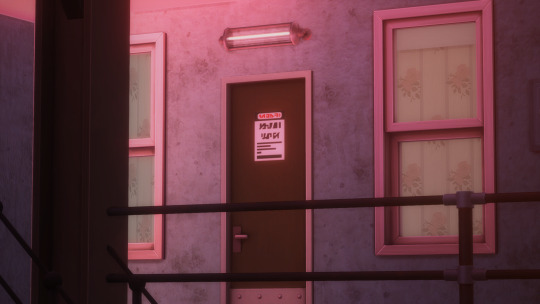


« The Southern Duck » Motel.
#ts4#s4#ts4 screenshots#sims4#s4 edit#sims 4 screenshots#s4 screenshot#sims 4 edit#ts4 edit#sims#sims 4 reshade preset#the sims 4#sims 4#simblr#sims 4 gameplay#sims 4 cc#tzr#my sims#the sims#the sims cc
69 notes
·
View notes
Text






{ AVANI - A RESHADE PRESET }
heyyy 🤭🤭this genuinely took me an embarrassingly long time to figure out, but, for 500 followers i decided to try and make a reshade preset 😤 it adds depth and a dreamy-ish look to my game 🌸 | avani was almost aathira's name n you KNOW i had to name this preset after my fave girl 💗
notes:
made with reshade 5.8
if you're using reshade for the first time i'd recommend watching a tutorial bc it can def get confusing
this is a pretty heavy preset - i use it for screenies only 💕
if you have any problems... girl we both out of luck this took me like three hours to do
and ty to @someluzer for inspiring this actually the umaga preset is my lifeline when i take dramatic storytelling screenies
download (gdrive)
#ts4#the sims 4#the sims#sims#sims 4#sims reshade#sims 4 reshade#sims 4 reshade preset#sims reshade preset#reshade#reshade preset#cas#sims community#simblr#sims 4 community#my sims#aathira rai devi#ts4 reshade#cc#sims 4 cc#sims cc#sims custom content#sims 4 custom content
175 notes
·
View notes
Photo

softie; a reshade preset
i finally got around to entirely redo-ing and overhauling my reshade preset so i wanted to share for those who have been asking for it 🤍 this preset was made specifically for turning the bright default alien green into a soft, honeydew, marshmallowy color - but it softens up the rest of the world nicely too!
brightens the vanilla game lighting significantly, desaturates greens
made with reshade version 4.7, but its quite simple so it should (hopefully) work with other versions as well
this is the preset i use for all my screenies - preview above is unedited
see which lighting mods i use here. using without these may affect how the preset looks - i highly recommend these mods with or without this preset!!
learn how to download reshade (required!) here
download (always free)
#let me know if theres anything weird with it ! its my first time uploading a preset lol#ts4cc#sims 4 cc#sims 4 mod#sims 4 reshade#sims 4 reshade preset#reshade preset#ts4 download#ts4 dl
734 notes
·
View notes
Text

Are you looking to take your Sims 4 gameplay to the next level with stunning graphics? If so, then you need to check out these amazing Sims 4 Reshade Presets mods!
In this article, I will be sharing 54 of the best Sims 4 reshades that will give your game beautiful graphics. Plus, all of these reshades are free to download!
You can find the post here.
#sims 4 mm#ts4cc#sims 4 cc#sims 4#the sims 4#ts4#ts4 mm#free gaming ideas#freegamingideas#sims 4 cc finds#sims 4 mods#sims 4 maxis match#sims 4 reshade#ts4 reshade#s4 reshade#sims 4 reshade preset#ts4 reshade preset#s4 reshade preset#s4 gameplay#ts4 mods#ts4 mod#s4 mods
1K notes
·
View notes
Text







🥛 mjölk - reshade preset 🥛
My latest preset has been in the works for months. It was initially intended to be a my-game-but-better preset but that spun out of control quickly. However, I think it works well for everyday gameplay nonetheless. Mjölk is milk in my native tongue, and it's a soft, milky beige preset that feels kind of magical, imo. If you find the default MXAO too much for gameplay, I've also included a second MXAO shader you can switch to instead that is a lot more toned down.
Created using Reshade 4.9.1.
How it looks in your game can vary depending on graphics and lightning overhaul mods. I use Sunblind, Gentle CAS Lightning, and Better In-Game Lightning (Average Base).
Highly recommend you follow this tutorial for installing Reshade, and make sure to also install the Gshade shaders.
Make sure you have edge smoothing turned off in the game settings.
DOWNLOAD HERE (SFS/no adfly)
#my cc#sims 4#the sims 4#sims#the sims#simblr#maxis match#sims 4 cc#ts4#reshade#gshade#sims 4 reshade preset#sims 4 reshade
84 notes
·
View notes
Note
Hi! I love your builds soooooo much and I keep wondering if you mind sharing your most commonly use reshade presets? Thank you and have a great day -❤️
Hello hello anon 👋
Can't say for the really old posts because some time ago I had to reinstall ReShade and most of my presets. For now I use ReShade 4.7. It's compatible with some 3.0.+ presets and sometimes with some GShade ones.
Usually I use:
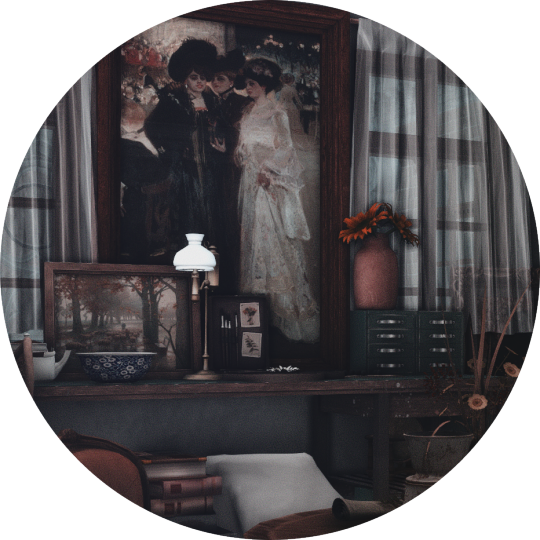
Silent Hill preset by @fuchsiateasims for 3.0 for gloomy atmosphere. Play with Adaptive Fog and technicolors, change color of lamps in game to make screenshots more colorful.

NOSTALGIA preset by Honeybodies. More realistic preset, with brown color scheme and voluminous shadows. I used it for playing without sepia/DOFs/Ambient light.

Monaco GShade preset by @imageingrunge. Bright and realistic lighting with deep shadows. After applying most likely you won't see shaders working. Check creator's page and make them working manually.

• Daylight by @plantyl-m — used in my previous post. Sunny and soft preset with moderately saturated colors.

• Apple Pie preset by fireheartsims a.k.a lantsovsims. for RSh 3.0.8. I haven't posted anything with this preset yet, but I really like the retro vibes of its color scheme.

• Beware of the Dark preset by @haley-tremont. Just as gloomy, but less dramatic than the Silent Hill preset.

• Guarana preset by @magalhaessims. Made exactly for 4.7., It's great if you need something close to the basic look of the game without the frills.
It's worth to note that with these presets, your screenshots won't look the same as mine, because I constantly change the settings of the presets depending on what effect I need. I recommend to slightly change settings for every angle to achieve desirable look. It includes technicolors, Blooms, my favorite SSR shader for the wet surface effect, HDRs and other basic shaders.
Also, I often edit screenshots in PS if I want to make them more bright/realistic, like one the previous post.
Have a great day too! 💞
#sims#the sims 4#sims 4#ts4#simblr#sims 4 reshade#ts4 reshade#ts4 reshade preset#sims 4 reshade preset#sims 4 screenshots
34 notes
·
View notes
Text






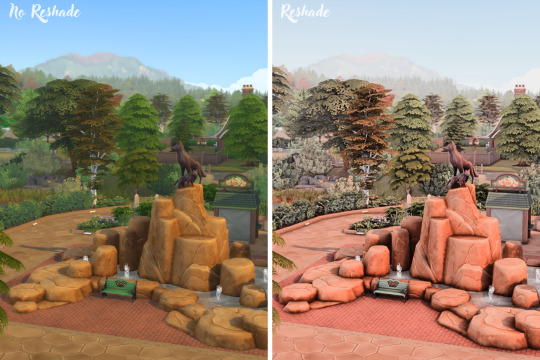
Rosy Retrospection by Nina Schmidt
This reshade preset is basically a Nameless Preset 2.0 (my other preset). I wanted this to be a little less washed out and with some orange tint to look more cozy.
I made it using version 4.9.1
To install the preset drag the file to your game bin folder.
Download Nameless Preset (SimFileShare)
#ts4#the sims#the sims 4#ts4 preset#ts4 reshade preset#sims 4 reshade preset#reshade preset#ts4 reshade
23 notes
·
View notes
Text


semi-vanilla* a reshade preset
download (dropbox)
preset made for the latest version of Reshade
shader's needed for preset to work correctly are included
turn off edge smoothing in game settings for the MXAO to work correctly (if you like it without MXAO, just disable it with hot keys)
I have lighting mods installed: sunblind by @softerhaze, no blu & no glo by @luumia
TOU, don’t re-upload anywhere else and don’t claim it as your own




#sims 4#the sims 4#ts4 simblr#simblr#ts4#sims 4 reshade preset#sims 4 reshade#ts4 reshade#reshade sims 4#reshade preset#reshade#mycc
137 notes
·
View notes
Text










Extreme Lighting (2023 Edition) V1 - Sims 4/3 ReShade Preset
...
Hey, y'all I am back with a ReShade Preset~ The big thing with this preset is that it uses a new effect called ReLight which creates lights in a 3D space. You know how sims aren't affected by the light that comes through windows? Well, now you can add a light near the sims' face/body to create an effect like light is actually hitting them.
Reshade 5.0+, I'm using 5.5.2 (This does NOT work with GShade)
Effects Used:
qUINT_Clarity (qUINT_clarity.fx) - qUINT Effect Pack
RadiantGI (RadiantGI.fx) - AstrayFX Effect Pack
SMAA (SMAA.fx) - Default (?) Effect Pack
qUINT_ReLight (qUINT_relight.fx) - qUINT Effect Pack
GloomAO (GloomAO.fx) - AstrayFX Effect Pack
CinematicDOF (CinematicDOF.fx) - OtisFX Effect Pack
Lightroom (qUINT_lightroom.fx) - qUINT Effect Pack
MXGI (qUINT_mxgi.fx) - qUINT Effect Pack
ADOF (qUINT_dof.fx) - qUINT Effect Pack
HDR (FakeHDR.fx) - Default (?) Effect Pack
qUINT_ReGrade (qUINT_regrade.fx) - qUINT Effect Pack
qUINT_Solaris (qUINT_solaris.fx) - qUINT Effect Pack
UnRealLens (UnrealLens.fx) - luluco250 Effect Pack
Here's a video of me kinda explaining the effects and examples of how it's used + Download here!
#sims 4 reshade#sims 4 reshade preset#sims 4#the sims 4#ts4#ts4 reshade#ts4 reshade preset#reshade#reshade preset#whatthesims#sims 3#sims 3 reshade preset#sims 3 reshade
281 notes
·
View notes
Text


Dina and Nina Caliente.
сс: @obscurus-sims , @sims3melancholic , @northernsiberiawinds , @remussirion , @daylifesims , @laeska , @enriques4
#ts4#s4#ts4 screenshots#sims4#s4 edit#sims 4 screenshots#s4 screenshot#sims 4 edit#ts4 edit#sims 4 reshade preset#sims 4#sims 4 gameplay
48 notes
·
View notes
Text


Hi! I'm excited to release a reshade preset. I wanted something bright and, well, sunshiney. I used the latest version of reshade - 5.7.1. I've included the settings because sometimes it's hard to get the settings just right without them!
Mods i'm using so you can get yours to look the same: No Glo and No Blu by Luumia and Gentle CAS lighting by NorthernSiberiaWinds.
Hope y'all enjoy!
Sunshine Reshade Preset | SouthernSimming on Patreon
61 notes
·
View notes
Text





english:
I made a gameplay preset that only has two active effects which means it's super light, doesn't cause FPS drops or lag and makes the game much prettier, that's why I named it gameplay preset
ღ Important Info ღ
• This preset was created with the version 5.7.0 of Reshade, but it works in any version
• I recommend you to leave the edge-smoothing activated in your game options
• I recommend downloading shaders & textures from this preset, especially qUINT shaders
• This preset is made to use while you play, but I also made a preset for screenshots that you can download here
• Effects and download available bellow 👇
ღ Effects Used ღ
• Technicolor2
• LumaSharpen
ღ download [sfs] ღ
You can check my Youtube Channel here ღ
portuguese:
Fiz um preset de gameplay que só tem dois efeitos ativos, ou seja, é super leve, não causa queda de FPS nem lag e deixa o jogo bem mais bonito, por isso o nome é gameplay preset
ღ Informações Importantes ღ
• Esse preset foi criado na versão 5.7.0 do Reshade, mas funciona em qualquer versão
• Aconselho vocês a deixar a suavização de bordas ativada nas opções do jogo
• Recomendo baixarem os shaders & texturas desse preset, especialmente qUINT shaders
• Esse preset é feito para usar enquanto vocês jogam, mas também fiz um preset para screenshots que vocês podem baixar aqui
• Efeitos usados e download disponível em baixo 👇
ღ Efeitos Usados ღ
• Technicolor2
• LumaSharpen
ღ download [sfs] ღ
Vocês podem visitar o meu canal no YouTube aqui ღ
#reshade#sims 4 reshade#reshade preset#sims reshade#sims 4 reshade preset#sims 4 preset#the sims 4#the sims 4 cc#ts4 preset
48 notes
·
View notes
Text

Happy Spooky Halloween 👻
Thank you to all the cc creators✨
@usamarusims @katrina-y @pralinesims @natalia-auditore @honeyssims4 and many more
TW Blood and Horror





#ts4#sims 4#ts4 screenshots#ts4 sims#ts4 screenies#ts4 simblr#ts4 cas#ts4 edits#ts4 gshade#ts4 gameplay#sims 4 alpha#sims 4 cas#sims 4 community#sims 4 screenshots#sims 4 screenies#sims 4 gshade#sims 4 simblr#sims 4 reshade preset#sims 4 story#ts4 story#sims community#the sims#the sims 4#halloween
16 notes
·
View notes
Text





💫 BOREALIS 💫 a reshade preset
Hi! Here is the release of my preset that I have been working on for quite some time - Borealis. This preset was made using Reshade 4.9.1. It's quite a bright and saturated preset with lots of warmth. I've also included several hotkeys with different effects for screenshot purposes (because ~*~aesthetics~*~). See more on those below. Here is a variety of images taken in my game that utilizes Borealis. Also this is my first ever preset so please let me know if you run into any issues so that I can try to correct it ASAP. Enjoy!
Important things to know:
This preset was made using Reshade version 4.9.1. I cannot guarantee that it'll work or look the same using other versions. You can still access version 4.9.1 here. If you do try it with other versions and it works, great!
This tutorial by xurbansimsx on installing Reshade is great.
Borealis utilizes quint_MXAO which is what adds pretty shadows to your game. It can however be quite heavy on your computer. So I added a hotkey (SHIFT + F1) to disable it if you find it makes your game slow. Make sure edge smoothing is turned off for MXAO to work properly.
Recommended lightning and world mods:
Use these if you want the exact look pictured. These are what I have in my game. This is the CAS background that I currently use. I also use K-Hippie terrain mods.
milk thistle
squea cas lightning
no glo v2
no blu v2
Hotkeys for screenshots:
ADOF (qUINT_dof.fx) - blurry background effect - SHIFT + F2
Cartoon (Cartoon.fx) - cartoon black outline effect - SHIFT + F3
FilmGrain (FilmGrain.fx) - added film grain - SHIFT + F4
Bloom (qUINT_bloom.fx) - hazy effect - SHIFT + F5
Tonemap (Tonemap.fx) - desatured effect - SHIFT + F6
Terms of use:
Feel free to edit it to your desire for personal use. But do not reupload as your own is all I ask. Using it as a base and adding minor tweaks and changes and then uploading it as your own is not OK.
Available on my Patreon (public release February 24th).
#my cc#sims 4#the sims 4#sims#the sims#reshade#gshade#reshade preset#sims 4 reshade preset#simblr#custom content#sims 4 cc#s4cc#ts4cc#presets#sims community#cc
88 notes
·
View notes