#slider javascript
Explore tagged Tumblr posts
Text

Easy Image Slideshow
#easy image slideshow#image slider#javascript animation#html css#divinector#css#frontenddevelopment#css3#html#jquery plugins tutorial#webdesign#learn to code
3 notes
·
View notes
Text
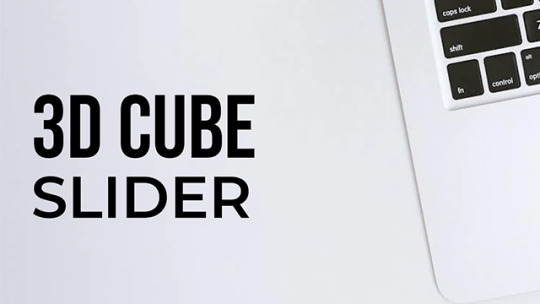
3D Cube Slider JavaScript
#3d cube slider#3d cube javascript#3d cube#html css#codingflicks#frontend#code#learn to code#css#html#css3#frontenddevelopment#javascript project#javascript snippets#javascript slider#javascript#webdesign
3 notes
·
View notes
Text

Client Logo Slider
#client logo slider#brand logo slider#plugins#jquery plugins#javascript#owl carousel#slider plugins#html#css#codenewbies#frontenddevelopment#html css#code#jquery slider#html5 css3
1 note
·
View note
Text
Responsive Image Comparison Slider for Before/After Views
This is a responsive, accessible, touch-enabled image comparison slider built with HTML range input, CSS/CSS3, and a little bit JavaScript. How to use it: 1. Create the HTML structure for the image comparison slider. Wrap your images in a div with the class compare. Include your “before” and “after” images. Add a range input for the slider control. <div class="compare" style="overflow:…
2 notes
·
View notes
Text
Freelance Web Development: Required Skillsets and Certifications
In today's digital world, businesses are prioritizing their online presence more than ever. As a result, the demand for skilled professionals in web development is rapidly growing. Whether you're aiming to become a Freelance Web Developer, a Freelance Web Designer, or a Freelance Website Developer, having the right combination of technical skills and certifications is essential.
This article explores the key skillsets and certifications needed to succeed in freelance web development, especially for professionals in Singapore—a booming hub for tech innovation and digital services.
The Growing Importance of Freelance Web Development
The rise of digital marketing, e-commerce, and mobile apps has created countless opportunities for freelancers. Businesses are increasingly turning to Freelance Website Designers and Freelance Web Developers to build modern, scalable, and responsive websites.
In tech-savvy regions like Singapore, the demand for top-tier Web Developer Singapore and Website Designer Singapore professionals is especially strong. If you're considering a career in web design Singapore, the time to upskill is now.
Technical Skillsets Every Freelance Web Developer Needs
1. HTML & CSS
These are the fundamental building blocks of web development. HTML structures the content, while CSS styles it. Any Freelance Web Designer Singapore or Freelance Website Developer Singapore must master these core languages.
2. JavaScript
JavaScript is essential for interactive elements like sliders, pop-ups, and dynamic forms. Proficiency in JavaScript (and frameworks like React or Vue.js) is highly desirable for both Web Designer Singapore and Web Developer Singapore roles.
3. Responsive Design
Websites must perform seamlessly across various devices. Knowing how to build responsive layouts using CSS Grid, Flexbox, or frameworks like Bootstrap is a must for a Freelance Website Designer or Freelance Web Developer Singapore.
4. Version Control (Git & GitHub)
Freelancers often work solo or with teams remotely. Version control systems help manage changes efficiently. Knowledge of Git is crucial for any Freelance Website Developer or Website Developer Singapore.
5. Backend Development
Skills in backend languages such as PHP, Python, Ruby, or Node.js are important for creating dynamic websites. A well-rounded Freelance Web Developer Singapore should be comfortable managing both front-end and back-end operations.
6. Databases
Understanding relational databases like MySQL or PostgreSQL and non-relational databases like MongoDB is important for dynamic data-driven websites. These are vital for any Freelance Website Developer Singapore.
7. Content Management Systems (CMS)
Many clients prefer CMS platforms like WordPress, Joomla, or Drupal for easy content updates. A successful Freelance Website Designer Singapore must know how to develop and customize themes and plugins.
Soft Skills That Make a Difference
Technical skills alone aren’t enough. Freelancers must also possess the following soft skills:
1. Communication
Clear communication helps align expectations and avoid misunderstandings. Clients prefer working with a Website Designer Singapore who can explain technical concepts in simple terms.
2. Time Management
Handling multiple clients and deadlines requires top-notch time management. Effective planning is key for a Freelance Web Designer juggling different projects.
3. Problem-Solving
Whether debugging a script or dealing with client requests, strong problem-solving skills are crucial for any Freelance Web Developer Singapore.
4. Client Management
Freelancers must learn how to handle contracts, invoices, and project updates professionally. A polished, business-minded approach adds credibility to your web design Singapore services.
In-Demand Certifications for Freelance Web Developers
Certifications serve as proof of your skills and commitment to continuous learning. They can also help you stand out in competitive markets like Singapore.
1. Google UX Design Professional Certificate
Offered via Coursera, this certification is excellent for Freelance Web Designers focusing on user experience. It covers wireframes, prototypes, and user testing.
2. freeCodeCamp Certifications
Free and comprehensive, these certifications include Front-End Development, Responsive Web Design, JavaScript Algorithms, and more. Ideal for Freelance Web Developers on a budget.
3. W3C Front-End Web Developer Certificate
This certification, offered in partnership with edX, is ideal for those who want credibility as a Freelance Website Developer Singapore. It covers HTML5, CSS, and JavaScript fundamentals.
4. Meta Front-End or Back-End Developer Certificates
Meta (formerly Facebook) offers highly respected certificates through Coursera. These are valuable for Web Developer Singapore professionals aiming to boost their technical profile.
5. Microsoft Certified: Azure Fundamentals
If you want to work with cloud-based web hosting or app deployment, this certification is a strong asset for Website Developer Singapore freelancers.
6. AWS Certified Cloud Practitioner
For freelancers dealing with scalable web solutions, AWS knowledge is increasingly in demand. This certification adds significant weight to your portfolio.
7. Adobe Certified Professional: Web Authoring
Ideal for Freelance Website Designers who work with Adobe Dreamweaver and Creative Cloud tools. It certifies your ability to design and maintain professional-quality websites.
Specialized Skillsets for Singapore-Based Freelancers
1. Localization & Multilingual Websites
Clients in Singapore often target diverse audiences. Skills in creating multi-language websites (including Mandarin, Malay, and Tamil support) can boost your appeal as a Freelance Website Designer Singapore.
2. Understanding Local SEO
Being proficient in local SEO helps your clients get noticed online. This is essential for a Freelance Web Developer Singapore targeting small businesses.
3. Data Privacy & PDPA Compliance
Familiarity with Singapore's Personal Data Protection Act (PDPA) is a bonus. Clients trust Website Developer Singapore professionals who prioritize legal compliance and data security.
Freelance Tools to Master
The right tools can significantly enhance productivity. Here are a few tools every Freelance Web Designer Singapore or Web Developer Singapore should know:
Visual Studio Code – Lightweight and powerful code editor.
Figma / Adobe XD – For UI/UX design.
Trello / Asana – Project management.
Slack / Zoom – Client communication.
Canva – Basic graphic design for non-designers.
Mastering these tools adds to your capabilities as a top-performing Freelance Website Developer or Web Designer Singapore.
How to Showcase Your Skills
1. Build an Impressive Portfolio
Include case studies that highlight problem-solving, design thinking, and measurable results. A strong portfolio is a must for any Freelance Web Designer Singapore.
2. Create a Professional Website
Your own website should demonstrate your design and development capabilities. It’s your digital business card—especially important for standing out in the web design Singapore scene.
3. Get Testimonials and Reviews
Positive feedback builds trust. Ask past clients to leave testimonials that you can feature on your site. This is highly effective for Freelance Web Developer Singapore professionals building a reputation.
Conclusion
The freelance web development industry is thriving, offering abundant opportunities for skilled professionals. Whether you're a Freelance Web Designer, Freelance Website Developer, or a Web Developer Singapore, having a solid foundation in both technical and soft skills is crucial.
Additionally, obtaining relevant certifications can validate your expertise and give you a competitive edge, especially in saturated markets like Singapore. The combination of practical experience, verified knowledge, and strong communication will ensure your long-term success in web design Singapore.
For anyone looking to build a successful freelance career, continuous learning and adaptation are key. Start with the basics, earn your certifications, and gradually expand your services. Whether you're a Freelance Web Designer Singapore working on front-end projects or a Freelance Website Developer Singapore managing full-stack solutions, the future is full of possibilities.
Visit https://www.freelancewebdesigner.sg to learn on Website development in Singapore.
#freelance web designer singapore#website developer singapore#web design singapore#web designer singapore#web developer singapore#website designer singapore
0 notes
Text
Importance of Learning Web Development
"I Never Thought I’d Learn Web Development... But It Kinda Changed Everything."
Hey. So this post isn’t some techy rant or a “how-to-code-in-30-days” kind of thing. It’s just me, talking about something I started learning with zero expectations — and ended up kinda falling in love with: web development.
🧠 At First, I Was Like: “This Is Not For Me.”
I wanted to build my own website — nothing fancy. Just a space that looked and felt like me. So I googled "how to make a simple website". Then… things kind of spiraled (in the best way possible).
🌱 What I Learned (And Why It’s More Than Just Code)
HTML & CSS weren’t as terrifying as I thought. It’s literally like telling the browser: “Hey, make this text bold,” or “Can you move this to the center, please?”
JavaScript is where the magic happens. It makes your site do cool things like sliders, animations, and “click here to reveal more” vibes.
And there’s something weirdly satisfying about fixing a bug that was driving you insane for hours and finally seeing everything work.
But most of all? It gave me control.
I stopped feeling like the internet was this big scary machine I couldn’t touch. Suddenly I was building things, fixing things, customizing things.
✨ Why I Think Everyone Should Try It
Want to start a blog? Make your own portfolio? Build a cute little fandom site? You can.
Want to freelance or earn on the side? People need websites, and most are willing to pay for one that doesn't suck.
Want to feel like an actual wizard who can shape the internet? That’s legit what it feels like sometimes.
Even if you don’t wanna be a full-time developer — the confidence and creative freedom you get from learning web dev? 100% worth it.
💻 You Don’t Have To Be “Techy” To Start
I still mess up code. I still Google things like “why is my div floating into space.” But guess what? That’s part of the process.
You don’t need to be a genius. You just need to be curious. And okay with making ugly things before they become beautiful.
🎨 Especially If You’re a Tumblr Person…
If you’ve ever spent 3 hours customizing a Tumblr theme… you’re halfway there already. You get aesthetics. You get layouts. Web development just helps you bring those ideas to life, exactly how you want.
TL;DR:
I thought web dev was scary. I was wrong. Now I kinda love it. You might too.
If anyone’s curious where to start or needs simple beginner-friendly resources (that don’t suck), I’m more than happy to share what helped me. Or if you just wanna talk about making your own site or blog layout — hit me up 💬💗
Let’s make the internet more us, yeah?
1 note
·
View note
Text
Everything You Ought to Comprehend About HubSpot Website Templates
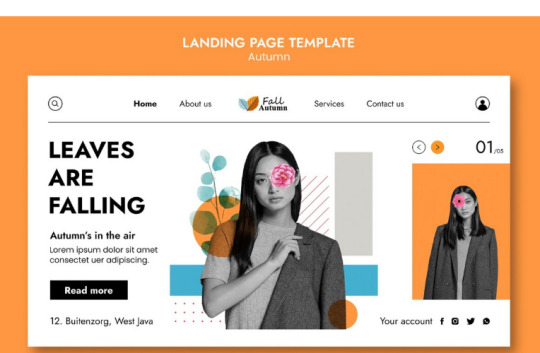
Nowadays, your website is often the first interaction a potential customer has with your brand. HubSpot, a powerful CRM and marketing platform, offers a range of tools to help businesses grow online. Among its many features, HubSpot website templates stand out as a crucial resource for companies aiming to build attractive, functional websites without extensive coding knowledge.
What Are HubSpot Website Templates?
HubSpot website templates are pre-designed layouts that help users quickly create professional-looking websites. They are built specifically for use within the HubSpot CMS (Content Management System) and tailored to work seamlessly with HubSpot’s marketing, sales, and service tools.
Key Features of HubSpot Website Templates
Drag-and-Drop Editing
One of the standout features of HubSpot templates is their user-friendly drag-and-drop editor. You don’t need to be a developer to customize your website. You can easily rearrange modules, edit text, change images, and adjust the layout to suit your brand’s identity.
Responsive Design
All HubSpot templates are built with responsive design in mind. This ensures that your site looks great and functions smoothly on any device—desktop, tablet, or smartphone.
SEO Optimization
Built-in SEO tools help ensure your website ranks well on search engines. From meta descriptions to header tags and image alt texts, these templates provide everything you need to improve your site's visibility.
HubSpot Integration
Since the templates are designed for HubSpot’s CMS, they integrate effortlessly with the platform’s other tools, such as email marketing, live chat, lead capture forms, and analytics.
Custom Modules
Many templates come with custom modules—reusable design elements like image galleries, call-to-action buttons, testimonial sliders, and pricing tables. These modules allow for greater flexibility and personalization.
Free vs. Premium Templates
HubSpot offers both free and premium templates through its Asset Marketplace. Free templates are a great way to start if you’re on a tight budget or just experimenting with the platform. They typically include essential page layouts and basic design features.
Customization and Scalability
While templates provide a foundation, they are also highly customizable. Developers can modify the HTML, CSS, and JavaScript if needed, making it possible to tailor every aspect of the website. HubSpot’s CMS Hub Enterprise even allows for dynamic content, memberships, and multi-language support, making it a scalable solution for growing businesses.
Choosing the Right Template
When selecting a HubSpot website template, consider the following:
Purpose: Is it for a blog, a corporate site, or an online store?
Design: Does the template align with your brand’s visual identity?
Features: Does it include the modules and integrations you need?
Support: Will you need customer support or documentation?
Reading reviews and previewing templates before installation can help ensure you’re making the right choice.
Final Thoughts
HubSpot website templates provide a solid starting point for building modern, high-performing websites. With responsive designs, built-in SEO features, and seamless integration with HubSpot’s tools, these templates empower businesses to launch quickly and grow confidently online. Whether you’re a startup or a large enterprise, there’s a HubSpot template that can help bring your vision to life.
#starkedge#best seo services#affordable seo services#hubspot website template#hubspot development company
0 notes
Text
How to Add JavaScript to WordPress: A Simple Guide for Beginners
JavaScript is a powerful scripting language meant for bringing life into WordPress websites. JavaScript takes away all the staticness from your site and turns it into an interesting user experience with interactive forms, content that updates dynamically, and smooth animations. The newbie in WordPress finds it quite confusing as a matter of fact: how, really, does one typically add JavaScript to a WordPress site?

Worry not- including JavaScript in WordPress is far from the daunting task one might think. In this very guide, we present several easy methods to include JavaScript on your site, some best practices to keep the exercise smooth, and a few tips on avoiding common pitfalls.
Why Add JavaScript to Your WordPress Site?
Before diving in, here is a quick review of the importance of adding JavaScript:
Enhances User Experience: Makes the website interactive and engaging.
Dynamic Content: Updates content without loading the page.
Form Validation: Validates forms and instantly gives feedback.
Animations: Adds sliders, fades, or even hover effects.
Third-party Tools: JavaScript is required by many third-party services such as chatbots or tracking software.
Now that you know why it’s beneficial, let’s see how you can add it to your WordPress site.
Method 1: Using the Theme Customizer (Small Scripts)
If your script is just one small snippet (say, a tracking code), then the WordPress customizer can be used.
+ Step 1: Go to Your WordPress Dashboard
Log in and navigate to Appearance > Customize.
+ Step 2: Find Additional CSS/JS or Additional Code
Some themes and plugins offer the ability to add small code snippets (labeled Custom JavaScript or something to that effect).
+ Step 3: Enter Your Script
Paste the JavaScript code between the <script></script> tags.
+ Step 4: Publish
Click Publish to make the changes live.
Example:
<script>
console.log("Hello, this is my custom JS!");
</script>
Note: This method works great for short snippets, but anything bigger will require the use of a child theme or plugin.
Method 2: Using the “Header and Footer” Plugin (Easiest for Non-Coders)
For the average user, installing this plugin is probably the easiest method.
Installation of Plugin
Navigate to Plugins > Add New and search for “Insert Headers and Footers.” Install and activate it.
Access to the Plugin
Navigate to Settings > Insert Headers and Footers.
Provide Your JavaScript
Insert your JavaScript code in the appropriate box (Header, Body, or Footer).
Save
Save, and you're done!
Advantages of this method:
- No editing is done in the theme files.
- Compatible with most themes.
- Safe and plugin-managed.
Method 3: Adding JS to a Child Theme (For More Control)
If you’re comfortable with a bit of coding, using the child theme is a serious way to introduce JavaScript.
Why would one want to use a child theme?
Because editing those core theme files directly can cause your site to break during a theme update. The child theme keeps your modifications out of harm’s way.
The steps are:
Create a Child Theme
If you haven't yet, create a child theme with a style.css file and a functions.php file.
Enqueue JavaScript
Open your child theme's functions.php and insert this code to enqueue your JavaScript file:
function my_custom_scripts() {
wp_enqueue_script('my-custom-js', get_stylesheet_directory_uri() . '/js/custom.js', array('jquery'), null, true);
}
add_action('wp_enqueue_scripts', 'my_custom_scripts');
What it does:
- tells WP to load your JavaScript file custom.js;
- and, of course, this file should lie in the /js/ folder inside your child theme.
Create the JavaScript File
Create a new file named custom.js in the /js/ folder inside your child theme.
Write Your JavaScript
Put in your code in custom.js.
document.addEventListener("DOMContentLoaded", function() {
console.log("Custom JavaScript loaded!");
Clear Cache
Clear your browser and site cache to see the changes.
Method 4: Through WordPress Block Editor (Individual Posts/Pages)
If you want the JavaScript only on a very particular page or post, you can add the code to it right in the Block Editor (Gutenberg).
Edit Your Page/Post
Open the page or post inside the editor.
Add a “Custom HTML” Block
Search for a block named "Custom HTML" and insert that.
Add Your Script
Paste the script inside the block.
<script>
alert("Hello! This is a page-specific script.");
</script>
Preview and Publish
Preview it to test and publish!
Best Practices for Adding JavaScript to WordPress
Enqueue Scripts Properly
Make use of wp_enqueue_script() instead of manually editing header.php or footer.php so that compatibility is ensured.
Avoid Inline Scripts for Large Code
Large inline scripts tend to slow down a website. Instead, keep the JavaScript in external files.
Use a Child Theme
Never keep directly editing the parent theme so that your changes don't get wiped out upon update.
Minify and Combine
Consider minifying JavaScript files and combining them for better performance (using plugins like Autoptimize).
Test Before Publishing
Tests should always be done for your JavaScript in a staging environment prior to pushing it to a live site.

Troubleshooting Common Issues
Script Not Loading?
Check to see if the file paths are indeed correct and if all caches have been cleared.
JavaScript Errors?
Look into your browser's console for any errors; trace those errors back and resolve them.
Plugin Conflicts?
Plugins might sometimes load conflicting scripts. Disable the plugins one at a time to find the culprits.
Adding JavaScript to the WordPress site is a complete game-changer in the high-level interactions and engagements of users. The path may be simple if you are using a simple plugin, editing a child theme, or injecting snippets into the editor. Key Takeaways for You:
• Plugins like Insert Headers and footers should be used for quick and easy jobs.
• Use a child theme and enqueue scripts for more involved use.
• Lastly, try to test always and follow the best performance and security practices.
This guide can help you kick-start some dynamic and interactive stuff for your WordPress site! Looking to make the switch? Talk to a Digital Marketing Company in Chandigarh that knows exactly how to take you from the street corner to the top of Google.
0 notes
Text

Automatic Image Slideshow
#automatic image slidshow#vanilla javascript#simple image slider#html css#divinector#css#frontenddevelopment#html#css3#slideshow javascript#webdesign#javascript animation#javascript#javascript slider
3 notes
·
View notes
Text

Video Slideshow using HTML CSS and Javascript Get All Code on codingflicks website
#video slideshow#video#slideshow#slider#carousel#javascript#html css#learn to code#codingflicks#code#webdesign#frontend#css3#html#css#frontenddevelopment
6 notes
·
View notes
Text

3D Coverflow Swiper Slider
#3d slider#3d coverflow slider#swiper slider#plugins#card slider#html#css#javascript#jquery plugins#slider plugins#webdesign#frontenddevelopment#learn to code#code#codenewbies
1 note
·
View note
Text
Responsive Adaptive Slider/Carousel with Vanilla JS - No jQ Slider
No jQ Slider is a pure JavaScript slider library that allows you to create responsive, adaptive, auto-rotating, endless-looping sliders/carousels without jQuery dependencies. How to use it: 1. Include the necessary CSS and JavaScript files in your webpage. <link rel="stylesheet" href="/slider-styles.css" /> <script src="/slider.js"></script> 2. Create the HTML structure for your slider. You’ll…
2 notes
·
View notes
Text
0 notes
Text
What is a Front-End Developer?
Front-End Development is the process of creating the visible part of a website or web app that users interact with directly in their browser. It involves building layout, design, and interactivity using the following core technologies:
HTML (HyperText Markup Language): Defines the structure of web pages.
CSS (Cascading Style Sheets): Styles and formats the content (colors, layout, fonts).
JavaScript: Adds dynamic behavior and interactivity (e.g., sliders, forms, menus).
Front-end developers focus on user experience (UX), responsive design (mobile-friendly), and ensuring websites work across different browsers and devices.
HTML – Structure of webpages
CSS – Styling and layouts
JavaScript – Interactivity and logic
Responsive Design – Mobile-first layouts
Version Control (Git & GitHub) – Code tracking
Basic SEO Principles – How front-end affects search visibility
Optional: CSS Frameworks – Like Bootstrap or Tailwind
Optional: JavaScript Libraries – Like React (for later stages)

#FrontEndDevelopment#WebDevelopment#FrontendDeveloper#LearnToCode#WebDesign#CodeNewbie#DevCommunity#HTML#CSS#JavaScript
0 notes
Text
Web Development Explained: From Code to Clicks
In the age of the internet, nearly every business, brand, and service relies on a strong online presence. At the heart of that digital presence is web development — the process of creating websites, applications, and digital experiences that users can access through the web.
From a simple personal blog to a complex e-commerce platform, web development is what powers the online world. This article breaks down what web development is, its key components, and why it's more important than ever.
What is Web Development?
Web development refers to the work involved in creating and maintaining websites and web applications. It encompasses everything from writing code to designing layouts, implementing security features, and optimizing for speed and performance.
There are three main categories of web development:
Frontend Development – The part users see and interact with (e.g., layout, buttons, menus).
Backend Development – The server-side logic that powers the website behind the scenes.
Full Stack Development – A combination of both frontend and backend development.
Core Components of Web Development
1. Website Structure
HTML (HyperText Markup Language) creates the structure of the web page.
CSS (Cascading Style Sheets) adds design and style to the structure.
JavaScript introduces interactivity like sliders, forms, and real-time content updates.
2. Server and Databases
Web servers deliver content to users.
Databases like MySQL or MongoDB store and manage content, user data, and application logic.
3. APIs and Integrations
APIs (Application Programming Interfaces) connect websites with other services like payment gateways, social media, and third-party tools.
Types of Websites Built with Web Development
Static Websites: Simple, fixed-content pages (e.g., portfolios, landing pages).
Dynamic Websites: Pages that change based on user interaction or backend logic (e.g., blogs, news sites).
Web Applications: Interactive platforms like online banking systems, e-commerce platforms, and project management tools.
Progressive Web Apps (PWAs): Hybrid apps that offer app-like experiences in a web browser.
Essential Tools and Technologies
Text Editors: Visual Studio Code, Sublime Text
Version Control: Git and GitHub for managing code changes
Frameworks: React, Angular, Django, Laravel
Hosting Services: Netlify, Vercel, AWS, and traditional web hosting providers
Content Management Systems (CMS): WordPress, Joomla, Drupal
The Web Development Process
Planning – Define goals, target audience, and site structure.
Designing – Create wireframes, mockups, and design elements.
Developing – Write code for both frontend and backend.
Testing – Check for bugs, compatibility, and responsiveness.
Deployment – Launch the site to a live server.
Maintenance – Regular updates, backups, and performance improvements.
Why Web Development Matters
Brand Identity: Your website is often the first impression you make on users.
Customer Access: A functional site allows customers to find, contact, and buy from you 24/7.
Business Growth: Scalable web platforms can support sales, marketing, support, and more.
Competitive Advantage: A fast, modern website gives you an edge over competitors still lagging in digital transformation.
Future of Web Development
Web development is evolving rapidly with trends such as:
No-code/Low-code platforms
AI-powered development assistants
Voice search optimization
Serverless architecture
3D and immersive web experiences (WebGL, WebXR)
Staying updated with these trends helps developers remain relevant and valuable in the tech industry.
Conclusion
Web development is the foundation of our online lives. It blends creativity with logic, design with programming, and user needs with technology. Whether you're a business owner, a budding developer, or someone exploring digital opportunities, understanding web development gives you the power to shape the internet — one line of code at a time.
Location : https://g.co/kgs/H5YVuuF
0 notes
Text
🚀 Need a Website That Stands Out? Let a Pro Handle It!

Hi, I’m a professional web developer with years of experience in creating responsive, fast, and user-friendly websites using:
🔹 HTML 🔹 CSS 🔹 JavaScript 🔹 PHP 🔹 WordPress
Whether you're a small business, a startup, or an individual looking to build your online presence, I can bring your vision to life with clean code and a custom design tailored to your goals.
🧩 What I offer on Fiverr:
Full Website Creation
WordPress Installation & Customization
Landing Pages
Bug Fixes & Speed Optimization
Mobile Responsive Design
Contact Forms, Sliders, and More!
✅ 100% Satisfaction ✅ Mobile-Friendly & SEO-Ready ✅ Fast Delivery & Clean Code
🔗 Order now through my Fiverr gig: 👉 https://bit.ly/3YQMgvP
📩 Got a question before ordering? Message me directly!
Let’s build something amazing together! 💻✨
#webdevelopers#responsivewebsite#websitedesign#psdtohtml#websitedevelopment#landingpage#HTML#CSS#customwebsite#buildwebsite#staticwebsite#copywebsite#redesignwebsite#clonewebsite#duplicatewebsite#wordpressoptimize#wordpresspagespeed#websitespeed#wordpressspeed#speedoptimization#speedupwordpress#wordpress#websitecopy#copyclonewebsite#wordpresswebsite#htmltemplate#htmlwebsite#htmlcss#javascript#issues
1 note
·
View note