#smart card interface
Explore tagged Tumblr posts
Text
Wearable Input Device: "Spokey Dokey"?


So seeing this I had a thought:
Thinking of Sampson Lee's neat keyboard in Cowboy Bebop the Movie, I tried threading an N52 Speedpad into a belt assembly to see how it might look and feel to type on with chording and yeah this is actually pretty great actually?


This absoloutely feels like something a mecha pilot would wear, that would allow for robust access in the field, or make the pilot suit part of the interface of the robot to do all the startup checklists on before using the HOSAS inceptor grips.

Note the same throughhole in the N52 which lets me thread it into a belt also lets you put your fingers in, akin to gripping a joystick.

I think with some refinement you could fit an analogue trigger and a bumper in here, and the thumb-cluster could be expanded slightly to include some other inputs.

Its begging for a trackball or an analogue stick in truth.
Genuinely surprised by how comfortable this is from a Human Factors Engineering standpoint???? Like, "putting your hands in your pockets" level comfortable, and it would be even better with a wrist-loop or something.
It beats the pants off of any cyberdeck esque project I've ever tried in terms of usability so I think this is something which needs to be iterated upon actually???



It hangs very naturally and you can vary the angle by adjusting it against the rubbedr of the quick-release strap. My one complaint is the base is designed for a desk and I think it could stand to be curved to better conform to the hip or leg which I think could cut the total size down considerably.
Even sat in a chair this feels surprisingly comfortable, with my only complaint being that its conflicting with the strap of my repurposed shoulder-bag, which is its own entirely different issue and that the default switches kind of suck.
The interior has a ton of room so you could absoloutely squeeze a decent battery and a Rasberry Pi in this thing, or use it as a pure input device that doubles as a USB hub/storage (SD card) and uses the spare room to charge a phone.
Two of these would give you a pretty bonkers battery life if you had one on either hip.

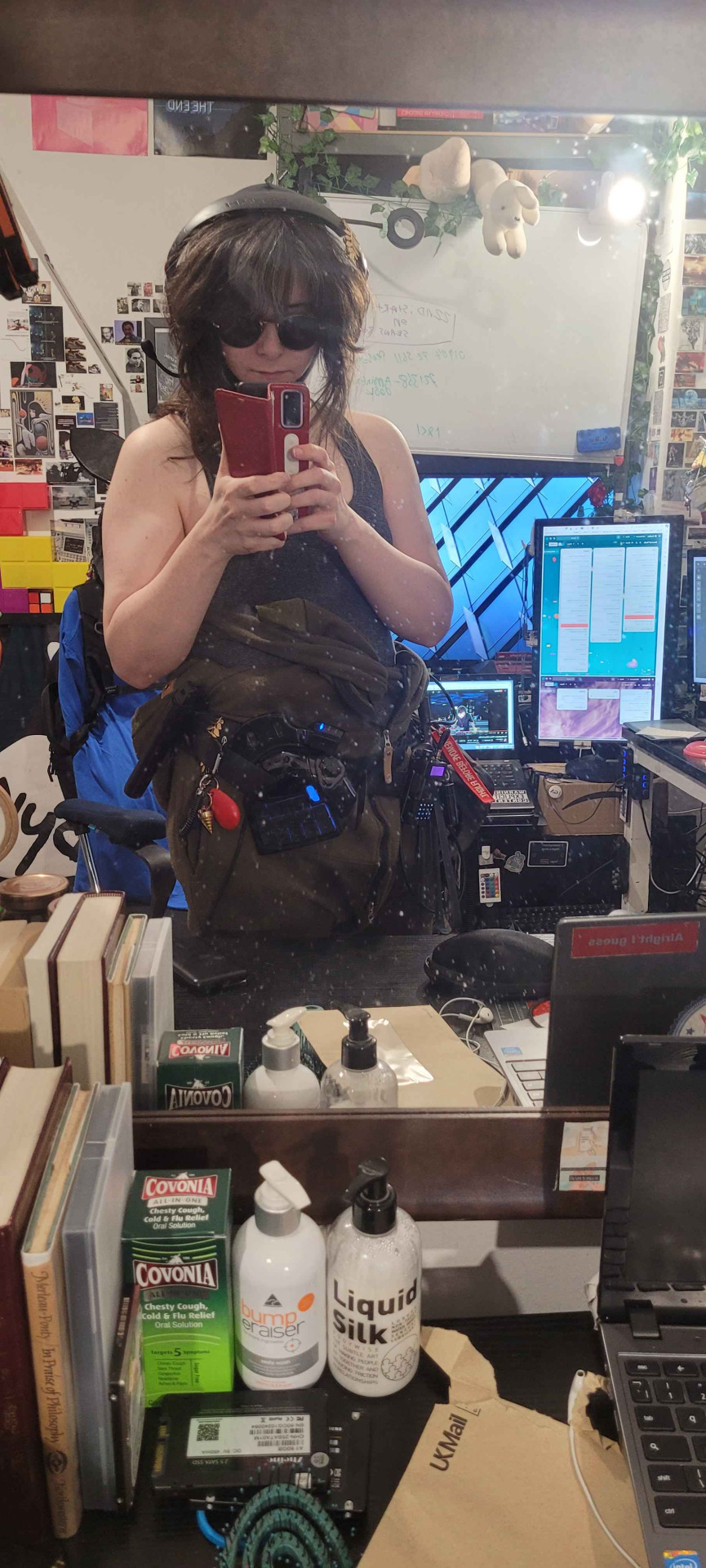

I think with ultra low profiles, a curved form, a slightly more robust strapping mechanism and a means to plug this into a smartphone as the middle computer (with something like a pair of smart-glasses as the display) you could have really really robust wearable computer and if you add a second one on the other hip, you've solved the wpm problem.
btw I typed this entire post on it, only lifting my hands off to use my trackball.
Those of you who work on cyberdecks, I genuinely think there's something to this. Wearable split keyboards which are ruggedized with tougher switches absoloutely feel like they are something which should exist.
449 notes
·
View notes
Text
Secure person frets about modern security
(...)
Internet of Things. More like @internetofshit. Whenever possible, avoid "smart" devices, which are essentially incredibly insecure, internet-connected computers that gather tons of data, get hacked all the time, and that people willingly place into their homes. These things have microphones, and they routinely send data back to the mothership for analytics and to "improve customer experience" lol ok.
As an example, in my younger and naive years I once purchased a CO2 monitor from China that demanded to know everything about me and my precise physical location before it would tell me the amount of CO2 in my room. These devices are a huge and very common attack surface on your privacy and security and should be avoided.
Messaging. I recommend Signal instead of text messages because it end-to-end encrypts all your communications. In addition, it does not store metadata like many other apps do (e.g. iMessage, WhatsApp). Turn on disappearing messages (e.g. 90 days default is good). In my experience they are an information vulnerability with no significant upside.
Browser. I recommend Brave browser, which is a privacy-first browser based on Chromium. That means that basically all Chrome extensions work out of the box and the browser feels like Chrome, but without Google having front row seats to your entire digital life.
Search engine. I recommend Brave search, which you can set up as your default in the browser settings. Brave Search is a privacy-first search engine with its own index, unlike e.g. Duck Duck Go which basically a nice skin for Bing, and is forced into weird partnerships with Microsoft that compromise user privacy. As with all services on this list, I pay $3/mo for Brave Premium because I prefer to be the customer, not the product in my digital life. I find that empirically, about 95% of my search engine queries are super simple website lookups, with the search engine basically acting as a tiny DNS. And if you're not finding what you're looking for, fallback to Google by just prepending "!g" to your search query, which will redirect it to Google.
Credit cards. Mint new, unique credit cards per merchant. There is no need to use one credit card on many services. This allows them to "link up" your purchasing across different services, and additionally it opens you up to credit card fraud because the services might leak your credit card number. I like and use privacy dot com to mint new credit cards for every single transaction or merchant. You get a nice interface for all your spending and notifications for each swipe. You can also set limits on each credit card (e.g. $50/month etc.), which dramatically decreases the risk of being charged more than you expect. Additionally, with a privacy dot com card you get to enter totally random information for your name and address when filling out billing information. This is huge, because there is simply no need and totally crazy that random internet merchants should be given your physical address. Which brings me to...
Address. There is no need to give out your physical address to the majority of random services and merchants on the internet. Use a virtual mail service. I currently use Earth Class Mail but tbh I'm a bit embarrassed by that and I'm looking to switch to Virtual Post Mail due to its much strong commitments to privacy, security, and its ownership structure and reputation. In any case, you get an address you can give out, they receive your mail, they scan it and digitize it, they have an app for you to quickly see it, and you can decide what to do with it (e.g. shred, forward, etc.). Not only do you gain security and privacy but also quite a bit of convenience.
Email. I still use gmail just due to sheer convenience, but I've started to partially use Proton Mail as well. And while we're on email, a few more thoughts. Never click on any link inside any email you receive. Email addresses are extremely easy to spoof and you can never be guaranteed that the email you got is a phishing email from a scammer. Instead, I manually navigate to any service of interest and log in from there. In addition, disable image loading by default in your email's settings. If you get an email that requires you to see images, you can click on "show images" to see them and it's not a big deal at all. This is important because many services use embedded images to track you - they hide information inside the image URL you get, so when your email client loads the image, they can see that you opened the email. There's just no need for that.
Additionally, confusing images are one way scammers hide information to avoid being filtered by email servers as scam / spam.
VPN. If you wish to hide your IP/location to services, you can do so via VPN indirection. I recommend Mullvad VPN. I keep VPN off by default, but enable it selectively when I'm dealing with services I trust less and want more protection from.
DNS-based blocker. You can block ads by blocking entire domains at the DNS level. I like and use NextDNS, which blocks all kinds of ads and trackers. For more advanced users who like to tinker, pi-hole is the physical alternative.
Network monitor. I like and use The Little Snitch, which I have installed and running on my MacBook. This lets you see which apps are communicating, how much data and when, so you can keep track of what apps on your computer "call home" and how often. Any app that communicates too much is sus, and should potentially be uninstalled if you don't expect the traffic. I just want to live a secure digital life and establish harmonious relationships with products and services that leak only the necessary information. And I wish to pay for the software I use so that incentives are aligned and so that I am the customer. This is not trivial, but it is possible to approach with some determination and discipline.... (ete etc)
6 notes
·
View notes
Text

Co-DM
P03 x GN!Reader
In which P03 realizes that, for as much crap as he's talked about for you not appreciating his game design, you may actually know what you're talking about, sometimes.
Since you'd managed to keep a back-up of Inscryption's files after... everything, P03 had managed to worm his way onto your computer system's drive. At first, he acted a lot more maliciously; accessing permissions to just about everything, your webcam, your microphone, any files... he looked through just about everything, and began to make moves to even take over your computer entirely.
You were smart, though. You'd managed to get to where the backup copy of Inscryption and all of its files were, and upon threat of deletion, he cooperated. He agreed to only hang around your computer and not tamper with any of your files, or compromise your computer's integrity, but he still wanted to hang around. You didn't mind this for two reasons; one, it did seem rather cruel to keep him locked up in the files with nothing to do, and two, you didn't mind the company anyhow, seeing as most of your friends were over long distance.
One evening, you'd decided to get some work done on a campaign you were running for your friends. The game was in two weeks, so you had plenty of prep time, but there were some maps you had to make, encounters to plan, and you had to figure out some plot ahead of where they were going. The next session would be taken up in the first half by traveling, so it was mostly technical things like potential encounters, which was probably your least favorite part of game writing. You didn't hate any part, necessarily, but your strong suit lied in the story parts.
You were so lost in your struggling thoughts, staring at the VTT interface with a stumped expression, you almost forgot P03 was there. "Hey, idiot, you going to move the mouse, or are you going to let the computer screen fall asleep?"
You blinked rapidly, sitting up straight. "Huh?" You looked down at the tiny P03, who was staring at you as he stood on top of your task bar. "No, I was just thinking."
"What're you even doing, anyway?" he asked, looking at the grid on the screen.
"Writing encounters for my next game session," you replied, scrolling through another webpage you had open where you had access to stat blocks available to you.
"You write games?" he said, incredulously.
"Oh, right, I haven't had a session since you've come around and started living rent-free on my desktop."
"What do you want me to do for money, use your graphics card for crypto mining?"
"No," you replied, curtly.
"Anyway, given your criticisms about my game design, I didn't think you knew a thing about game design." He crossed his arm over his body, rolling his eyes.
"This isn't exactly a card game," you replied. "It's a tabletop roleplaying game. It's based on war gaming, with roleplaying added in. So it's a mixture of tactical gaming and story-based gaming. Not quite a card game like Inscryption."
"Interesting," he replied.
He continued to watch you work- or, well, the more accurate words would be struggle to work. You tried, several times, to put down tokens on the map, only to take them back off after a few minutes of deliberation. Sick of watching you struggle, P03 hovered up to your cursor, dragging it around to get your attention. "Hurry up. I'm sick of the ambient work music you've had in the background for the last hour."
"Sorry, P," you sighed, genuinely feeling a bit bad that he'd watched you do basically nothing this entire time. "I'm not exactly the best at planning encounters..."
"Lemme help, then. Pull up the webpage with the stat blocks."
"Fine. But aren't you programmed to write for Inscryption, not this?"
"I'm a fast learner." He scrolled through the webpage, looking through the stat blocks. After looking over a few stat blocks, he pulled up a stat block for an undead creature, that had an interesting mechanic. "Here. This should keep your players from falling asleep."
You took one look at the stat block and shook your head. "No. I can't use that."
He looked at you with exasperation. "Well why the f#%& not?" he said, the little beep censoring his cursing through the speakers.
"Those are undead creatures," you explained, using your cursor to point at the stat block's creature type. "They're just traveling through grasslands. I can't justify a random group of these just showing up out of the blue."
"I dunno what to tell you. This stat block's probably your best bet for an interesting mechanic that's low-level enough to not kill your players. Maybe have them, I dunno, take a shortcut through a graveyard, or whatever."
"Shortcut through a graveyard..." you repeated, under your breath. After a brief moment, you bolted upright in your seat, pulling up your document and beginning to write at an accelerated pace. P03 probably clocked you at about 90 WPM at your fastest. Once you were satisfied with the narrative text you'd written out for yourself to read upon arrival to the location, you pulled up the VTT and began placing things all around the map, taking your time to make sure things were placed in logical, good-looking locations, making sure to add terrain in places for your rogue to hide behind and take advantage of. Finally, you put the group of undead creatures on the hidden layer to pull up later, and then typed out what loot was to be found in the graveyard as well as on the bodies of the creatures.
Once you were satisfied with your work, you leaned back in your chair, gazing upon the zoomed-out map with pride. "Wow," P03 let out a whistle-like beep, looking at the map with you. "Once you got started, that only took, what? An hour? I would've been able to make the fight really easy, but all that other stuff probably would've taken me the better part of an afternoon."
"Well, I mean, it does take me a while to write something good. But when inspiration hits, I sort of just... go, and don't stop. But I don't have those moments often, or at least not enough for my liking."
P03 turned and glared at you. "Take the damn compliment."
You laughed. "Alright, alright, geez. Thank you."
"Now, let's celebrate with a movie." He pulled up a window with a video player, ready to play the file.
You raised an eyebrow. "Where did you get that?"
"Downloaded it off yarhar.net while you were writing."
"P!"
"What? I scanned it for viruses, it's clean. What do you want me to do, pay for Netflix? With what money?"
You just laughed, shaking your head. "Let me go make some popcorn."
"And I'll... pull up a jpeg of popcorn, I guess."
#p03#p03 x reader#inscryption#inscryption p03#you guys liked the last one a lot so have another!! this time more modern/realism#this can be read as either platonic or romantic tbh but i'd like to think of it as 'roommates to lovers'-esque#inspired by the fact that i could feel p03 shimeji judging me as i wrote for my d&d game today lololol#also tried my best to keep the ttrpg unnamed so that it could be system agnostic#petition for p03 to Get a Damn Job
121 notes
·
View notes
Text
Benefits of Fast Online Payments — Quick Pay

In today’s digital economy, fast online payments are no longer just a convenience—they are a necessity. From e-commerce stores to freelancers and service providers, everyone is shifting toward quicker, safer, and smarter payment solutions. Among the many options available, Quick Pay has emerged as a leading platform offering seamless online payment experiences for both businesses and customers.
If you're a business owner or entrepreneur looking to scale your operations and improve customer satisfaction, understanding the benefits of fast online payments is crucial. And when it comes to delivering these benefits efficiently, Quick Pay stands out with its cutting-edge features and reliable service.
1. Enhanced Customer Experience
The first and most obvious benefit of fast online payments is an improved customer experience. Today’s consumers expect instant transactions. A slow or complicated checkout process can lead to cart abandonment and loss of revenue.
With Quick Pay, customers can complete payments in just a few clicks. The user-friendly interface, minimal redirects, and fast processing ensure that your clients enjoy a hassle-free payment journey, increasing the chances of repeat business.
Quick Pay Advantage:
One-click checkout
Mobile-optimized experience
Multiple payment options: UPI, cards, wallets, net banking
2. Faster Cash Flow for Businesses
One of the major benefits of fast online payments is accelerated cash flow. Unlike traditional bank transfers that may take days, fast payment systems like Quick Pay ensure that your money reaches you quickly—often on the same day.
For small businesses and startups, this is a game-changer. You no longer have to wait endlessly for payments, allowing better cash management, investment in growth, and operational efficiency.
Quick Pay Benefit:
Same-day settlements (T+0 and T+1 options)
Instant payment notifications
Transparent tracking of incoming funds
3. Higher Conversion Rates
Online businesses thrive on conversion rates. A complicated or slow payment process can discourage potential customers right at the final step. By offering a quick and secure payment gateway like Quick Pay, businesses can increase their checkout success rate dramatically.
Speed combined with security builds trust and reduces the bounce rate.
Quick Pay Features That Help:
Secure payment environment (PCI DSS compliant)
Optimized checkout for mobile and desktop
Auto-fill and tokenized payments for returning users
4. Increased Trust and Credibility
When customers notice that your website or app uses a reputed and fast payment solution like Quick Pay, it instantly boosts your brand’s credibility. Shoppers feel more secure transacting on your platform, knowing that their personal and financial data is in safe hands.
This trust translates into higher engagement, more referrals, and long-term brand loyalty.
Quick Pay Security Standards:
End-to-end encryption
Two-factor authentication
Fraud detection and chargeback control
5. Support for Recurring Payments
Many businesses today rely on subscription models—whether it's digital services, SaaS platforms, or fitness memberships. A major benefit of fast online payments is the ability to automate recurring billing.
Quick Pay makes recurring payments smooth and effortless. Customers don’t need to re-enter their details every time, and businesses enjoy predictable revenue without delays.
With Quick Pay, You Get:
Automated recurring billing setup
Smart invoicing and reminders
Custom billing cycles
6. Lower Operational Costs
Handling cash or bank transfers manually involves time, risk, and additional staff. Online payments automate this entire process, reducing overhead costs. Quick Pay’s all-in-one dashboard helps manage your transactions, analytics, and customer data in one place.
Over time, businesses save money on labor, reconciliation, and administrative tasks.
Quick Pay’s Business Dashboard Offers:
Real-time transaction tracking
Sales reports and analytics
Easy refund and dispute management
7. Wider Customer Reach
Fast online payments open up a global customer base. Whether you're selling in your local city or shipping products across the world, a payment gateway like Quick Pay ensures that you never miss a sale due to geographical or banking limitations.
Quick Pay supports multi-currency payments and international cards, making it easier to scale your business globally.
Quick Pay Global Features:
Support for major global currencies
Acceptance of Visa, Mastercard, AmEx, and more
Integration with international platforms like Shopify, WooCommerce, and others
8. Seamless Integrations with Online Platforms
The benefits of fast online payments are amplified when your payment gateway easily integrates with your website, mobile app, or POS system. Quick Pay offers ready-made plugins and robust APIs for smooth integration.
This reduces developer time, lowers setup costs, and gets you live faster.
Quick Pay Integration Highlights:
Easy plugins for WordPress, Shopify, Magento
Android/iOS SDKs for mobile apps
API documentation and 24/7 tech support
9. Better Customer Retention
A smooth payment experience not only helps you close a sale but also encourages customers to return. Fast refunds, saved payment options, and friendly interfaces make users feel valued.
Quick Pay includes customer retention features like:
Smart retry on failed transactions
Branded payment pages
Custom thank-you messages and emails
10. Real-Time Analytics and Insights
Understanding how your customers pay can guide better business decisions. Quick Pay’s powerful analytics tools offer deep insights into payment trends, user behavior, and settlement reports—all in real time.
This data can be used to optimize your marketing campaigns, identify high-value customers, and plan inventory.
What Quick Pay Analytics Offers:
Dashboard with payment trends and patterns
Conversion rate tracking
Refund and dispute summary
Why Choose Quick Pay?
When it comes to maximizing the benefits of fast online payments, Quick Pay checks all the boxes:
✅ Fast and secure transactions ✅ Same-day settlements ✅ Easy integrations ✅ Scalable for small to enterprise businesses ✅ Exceptional customer support
Whether you're a growing startup, a large enterprise, or a freelancer, Quick Pay empowers your business to accept payments quickly, securely, and with minimal friction.
Final Thoughts
The world is moving fast, and so should your payments. Embracing the benefits of fast online payments can revolutionize your business operations, boost customer satisfaction, and drive consistent revenue.
With its reliable technology, business-friendly features, and unmatched customer support, Quick Pay is the ideal partner for modern businesses looking to thrive in the digital age.
Ready to Get Started?
Visit www.usequickpay.com to create your free account and start accepting payments within minutes.
#finance#online payments#payments#branding#economy#quickpay#bestpaymentgateway#FastOnlinePayments#QuickPayIndia#DigitalPaymentsSolution
2 notes
·
View notes
Photo

MSI H610M-E PRO Intel LGA1700 M-ATX Motherboard MSI PRO series motherboards help users work smarter by delivering an efficient and productive experience. Featuring stable functionality and high-quality assembly, PRO series motherboards provide not only optimized professional workflows but also less troubleshooting and longevity. MSI motherboards feature tons of convenient and smart designs for DIY users, and countless system tuning and troubleshooting tools are at your disposal to push your system to new heights and satisfy even the most demanding tweaker. This makes it so easy to install your own motherboard without any issues. MSI motherboards let you manage speeds and temperatures for all your system and CPU fans. Total Fan Control allows you to check your primary system characteristics in a simplified graphical interface. You can also set up to 4 temperature targets for CPU and motherboard, which will adjust the fan speeds automatically. Detecting CPU & GPU temperatures and automatically adjusting fan duty of system fans to a proper value by adopting MSI AI ENGINE. The most important thing about DIY is expandability. MSI PRO series motherboards feature plenty of possibilities for prosumers’ needs. Stable LAN, faster storage and USB transfer speeds and other expandable connectors are ready to enlarge your flexibility. Stay connected with Intel® LAN, optimized for stable internet throughput and ideal for championship-level online playing. MSI PRO series motherboards are designed to satisfy any professional workflow. Elevate your listening pleasure and enjoy the extreme sound quality. Moreover, with years of experience in creating performance-enhancing tools that are easy to use, only the highest quality applications are at your disposal. The extensive features let you fine-tune your system to deliver reliable maximum performance. MSI lightning Gen 4 PCI-E is the latest and the fastest PCI-E data transfer solution with 64GB/s of transfer bandwidth that has doubled compared to its previous generation. PCIe 4.0 maintains both backward and forward compatibility with older and newer specifications. Optimized by steel armor design, your motherboards can support the weight of heavy graphics cards. MSI conducts thorough memory testing with the most popular memory brands under extreme conditions to ensure your system runs stable no matter what. Our memory partners include brands like Corsair, Crucial, Kingston, G.Skill and many more to optimize memory modules and configurations. Core Boost technology combines MSI’s premium layout and optimized power design which allows for faster and undistorted current delivery to the CPU at pin-point precision. Not only supporting multi-core CPU, also creating the perfect conditions for your CPU overclocking. FEATURES: Supports 12th Gen Intel® Core™, Pentium® Gold and Celeron® processors for LGA 1700 socket Supports DDR4 Memory, up to 3200(MAX) MHz Core Boost : With premium layout and digital power design to support more cores and provide better performance Memory Boost: Advanced technology to deliver pure data signals for the best performance, stability and compatibility Lightning Fast Experience: PCIe 4.0 Audio Boost: Reward your ears with studio grade sound quality Steel Armor: Protecting VGA cards against bending and EMI for better performance, stability and strength. SPECIFICATIONS: Socket: 1700 CPU Support: Supports 12th Gen Intel® Core™ Processors, Pentium® Gold and Celeron® Processors up to i9 Chipset: Intel® H610 Chipset DDR4 Memory: 3200(MAX) / 3000 / 2933 / 2800 / 2666 / 2400 / 2133 MHz Memory Channel: Dual Channel DIMM Slots: 2 Max Memory (GB): 64 PCI-E x16: 1 PCI-E x1: 1 SATAIII: 4 M.2 Slot: 1 TPM (Header): 1 LAN: 1x Realtek® RTL8111H Gigabit LAN controller USB 3.2 ports (Front): 2(Gen 1, Type A) USB 3.2 ports (Rear): 2(Gen 1, Type A) USB 2.0 ports (Front): 4 USB 2.0 ports (Rear): 4 Audio ports (Rear): Realtek® ALC897 Codec VGA: 1 HDMI: 1 DirectX: 12 Form Factor: mATX Operating System: Support for Windows® 11 64-bit and Windows® 10 64-bit WHAT’S IN THE BOX: MSI PRO H610M-E DDR4 Intel 1700 mATX Motherboard – Black x1 SATA Cables x2 EZ M.2 Clip x1 I/O Shield x1 Quick Install Guide x1
2 notes
·
View notes
Text
Amazon DCV 2024.0 Supports Ubuntu 24.04 LTS With Security

NICE DCV is a different entity now. Along with improvements and bug fixes, NICE DCV is now known as Amazon DCV with the 2024.0 release.
The DCV protocol that powers Amazon Web Services(AWS) managed services like Amazon AppStream 2.0 and Amazon WorkSpaces is now regularly referred to by its new moniker.
What’s new with version 2024.0?
A number of improvements and updates are included in Amazon DCV 2024.0 for better usability, security, and performance. The most recent Ubuntu 24.04 LTS is now supported by the 2024.0 release, which also offers extended long-term support to ease system maintenance and the most recent security patches. Wayland support is incorporated into the DCV client on Ubuntu 24.04, which improves application isolation and graphical rendering efficiency. Furthermore, DCV 2024.0 now activates the QUIC UDP protocol by default, providing clients with optimal streaming performance. Additionally, when a remote user connects, the update adds the option to wipe the Linux host screen, blocking local access and interaction with the distant session.
What is Amazon DCV?
Customers may securely provide remote desktops and application streaming from any cloud or data center to any device, over a variety of network conditions, with Amazon DCV, a high-performance remote display protocol. Customers can run graphic-intensive programs remotely on EC2 instances and stream their user interface to less complex client PCs, doing away with the requirement for pricey dedicated workstations, thanks to Amazon DCV and Amazon EC2. Customers use Amazon DCV for their remote visualization needs across a wide spectrum of HPC workloads. Moreover, well-known services like Amazon Appstream 2.0, AWS Nimble Studio, and AWS RoboMaker use the Amazon DCV streaming protocol.
Advantages
Elevated Efficiency
You don’t have to pick between responsiveness and visual quality when using Amazon DCV. With no loss of image accuracy, it can respond to your apps almost instantly thanks to the bandwidth-adaptive streaming protocol.
Reduced Costs
Customers may run graphics-intensive apps remotely and avoid spending a lot of money on dedicated workstations or moving big volumes of data from the cloud to client PCs thanks to a very responsive streaming experience. It also allows several sessions to share a single GPU on Linux servers, which further reduces server infrastructure expenses for clients.
Adaptable Implementations
Service providers have access to a reliable and adaptable protocol for streaming apps that supports both on-premises and cloud usage thanks to browser-based access and cross-OS interoperability.
Entire Security
To protect customer data privacy, it sends pixels rather than geometry. To further guarantee the security of client data, it uses TLS protocol to secure end-user inputs as well as pixels.
Features
In addition to native clients for Windows, Linux, and MacOS and an HTML5 client for web browser access, it supports remote environments running both Windows and Linux. Multiple displays, 4K resolution, USB devices, multi-channel audio, smart cards, stylus/touch capabilities, and file redirection are all supported by native clients.
The lifecycle of it session may be easily created and managed programmatically across a fleet of servers with the help of DCV Session Manager. Developers can create personalized Amazon DCV web browser client applications with the help of the Amazon DCV web client SDK.
How to Install DCV on Amazon EC2?
Implement:
Sign up for an AWS account and activate it.
Open the AWS Management Console and log in.
Either download and install the relevant Amazon DCV server on your EC2 instance, or choose the proper Amazon DCV AMI from the Amazon Web Services Marketplace, then create an AMI using your application stack.
After confirming that traffic on port 8443 is permitted by your security group’s inbound rules, deploy EC2 instances with the Amazon DCV server installed.
Link:
On your device, download and install the relevant Amazon DCV native client.
Use the web client or native Amazon DCV client to connect to your distant computer at https://:8443.
Stream:
Use AmazonDCV to stream your graphics apps across several devices.
Use cases
Visualization of 3D Graphics
HPC workloads are becoming more complicated and consuming enormous volumes of data in a variety of industrial verticals, including Oil & Gas, Life Sciences, and Design & Engineering. The streaming protocol offered by Amazon DCV makes it unnecessary to send output files to client devices and offers a seamless, bandwidth-efficient remote streaming experience for HPC 3D graphics.
Application Access via a Browser
The Web Client for Amazon DCV is compatible with all HTML5 browsers and offers a mobile device-portable streaming experience. By removing the need to manage native clients without sacrificing streaming speed, the Web Client significantly lessens the operational pressure on IT departments. With the Amazon DCV Web Client SDK, you can create your own DCV Web Client.
Personalized Remote Apps
The simplicity with which it offers streaming protocol integration might be advantageous for custom remote applications and managed services. With native clients that support up to 4 monitors at 4K resolution each, Amazon DCV uses end-to-end AES-256 encryption to safeguard both pixels and end-user inputs.
Amazon DCV Pricing
Amazon Entire Cloud:
Using Amazon DCV on AWS does not incur any additional fees. Clients only have to pay for the EC2 resources they really utilize.
On-site and third-party cloud computing
Please get in touch with DCV distributors or resellers in your area here for more information about licensing and pricing for Amazon DCV.
Read more on Govindhtech.com
#AmazonDCV#Ubuntu24.04LTS#Ubuntu#DCV#AmazonWebServices#AmazonAppStream#EC2instances#AmazonEC2#News#TechNews#TechnologyNews#Technologytrends#technology#govindhtech
2 notes
·
View notes
Text

Tripod Turnstile Overview Tripod Turnstile, Swing Turnstile, as well as Flap Turnstile( RS Security Co., Ltd: www.szrssecurity.com) are modern-day control devices for pedestrian flows. They are made use of in position where the entrance and also departure of individuals need to be controlled, such as smart neighborhoods, canteens, resorts, galleries, gyms, clubs, subways, terminals, docks, and so on location. Making use of Tripod Turnstile, Swing Turnstile, as well as Flap Turnstile can make the flow of individuals orderly. Tripod Turnstile, Swing Turnstile, Flap Turnstile are made use of in combination with smart cards, finger prints, barcodes and also other identification system equipment to create an intelligent gain access to control channel control system; they are used in mix with computer systems, access control, participation, billing monitoring, ticket systems as well as other software program to develop a The smart Turnstile Gate thorough monitoring system can realize functions such as access control, attendance, consumption, ticketing, and current limiting. This Turnstile Gate administration system belongs to the "all-in-one card" as well as is mounted at flows such as neighborhoods, factories, wise buildings, canteens, etc. It can complete different management functions such as worker card traveling control, attendance at get off job as well as meals, and dining. Tripod Turnstile system attributes Fast and also practical: review the card in and out with one swipe. Utilize the authorized IC card and wave it before the wise Tripod Turnstile visitor to complete the Tripod Turnstile gate opening and also charge recording job. The card analysis is non-directional and the analysis as well as composing time is 0.1 seconds, which is quick and also practical. Protection and also confidentiality: Use history or local confirmation, authorized issuance, as well as unique identification, that is, the card can just be used in this system, and also it is confidential and also risk-free. Reliability: Card radio frequency induction, trustworthy and also steady, with the capacity to judge and also assume. Flexibility: The system can flexibly set entry as well as departure control workers consents, amount of time control, cardholder credibility as well as blacklist loss coverage, including cards as well as various other features. Versatility: Through authorization, the individual card can be utilized for "one-card" management such as parking, participation, access control, patrol, intake, and so on, making it very easy to understand numerous uses of one card. Simpleness: Easy to set up, basic to attach, the software application has a Chinese user interface as well as is very easy to operate. Tripod Turnstile, Swing Turnstile, and also Flap Turnstile( RS Security Co., Ltd: www.szrssecurity.com) are modern-day control tools for pedestrian passages. The usage of Tripod Turnstile, Swing Turnstile, and Flap Turnstile can make the flow of people orderly. Use the accredited IC card and also wave it in front of the clever Tripod Turnstile visitor to complete the Tripod Turnstile gate opening as well as fee recording work.
#Waist Height Turnstile#Flap Gate#Surveil Camera#Dead Bolt Locks#Gates Turnstiles#Turnstile Gate Nfc#Alcohol Breath Test#Uhf Rfid Reader Usb#Fingerprint Door Lock#Terra Quantum Bollard
9 notes
·
View notes
Text
Talee: Your Ultimate Personal Finance Companion
In an age where financial stability and smart money management are crucial, Talee emerges as a beacon of innovation and practicality. This comprehensive personal finance management tool is designed to help individuals take control of their financial lives. From budgeting to investment tracking, Talee offers a suite of features tailored to meet the diverse needs of its users.

Understanding Talee
Talee is an all-encompassing personal finance app aimed at making money management straightforward and efficient. Its user-friendly interface and robust features ensure that users can handle their finances with ease and precision. Whether you’re looking to budget better, save more, or keep track of your investments, Talee has got you covered.
Highlighting Talee’s Features
Simplified Budgeting: Talee’s budgeting feature allows users to set realistic budgets based on their income and expenditure patterns. The app provides detailed insights into spending habits, helping users identify potential savings. With its intuitive design, users can effortlessly adjust their budgets and track their progress in real-time.
Automated Expense Tracking: One of the most challenging aspects of personal finance is keeping track of daily expenses. Talee automates this process by linking directly to users’ bank accounts and credit cards, categorizing transactions, and providing a clear picture of where money is being spent. This automation not only saves time but also ensures accuracy.
Goal-Oriented Savings: Whether you’re saving for a big purchase, a vacation, or an emergency fund, Talee makes it easy to set and achieve your financial goals. Users can create multiple savings goals, allocate funds towards them, and track their progress. The app also offers tips and strategies to help users save more efficiently.
Comprehensive Investment Tracking: For those who invest, Talee offers a sophisticated investment tracking tool. By linking investment accounts, users can monitor portfolio performance, track asset allocation, and receive insights into market trends. This feature is designed to help users make informed investment decisions and optimize their portfolios.
Bill Payment Reminders: Missing a bill payment can result in late fees and a negative impact on your credit score. Talee’s bill reminder feature ensures that users never miss a payment. The app sends timely notifications for upcoming bills, helping users stay organized and avoid unnecessary penalties.
Insightful Financial Reports: Understanding your financial health is crucial for making informed decisions. Talee provides detailed financial reports and analyses, offering insights into spending patterns, income sources, and investment returns. These reports are designed to help users make strategic adjustments to their financial plans.
Why Talee Stands Out
Intuitive Design: Talee’s interface is clean, intuitive, and easy to navigate. It is designed to be accessible for users of all tech skill levels, ensuring a smooth and enjoyable user experience.
Top-Notch Security: Security is a paramount concern for Talee. The app employs advanced encryption techniques and security measures to protect users’ financial data. Users can trust that their sensitive information is secure.
Highly Customizable: Talee offers a high degree of customization, allowing users to tailor the app to their specific financial needs. From setting custom budget categories to personalizing savings goals, Talee adapts to each user’s unique financial situation.
Multi-Platform Access: Talee is available on multiple platforms, including iOS, Android, and web. This ensures that users can access their financial information anytime, anywhere, providing flexibility and convenience.
Community Support: Talee boasts a vibrant community of users who share tips, advice, and support. Additionally, Talee’s customer support team is readily available to assist with any issues or questions, ensuring users always have the help they need.
The Future of Personal Finance with Talee
Talee is committed to continuous improvement and innovation. The development team is constantly working on adding new features and enhancing existing ones to meet the evolving needs of its users. Future updates are set to include advanced financial planning tools, enhanced investment tracking, and expanded integration options with various financial institutions.
As the landscape of personal finance grows more complex, Talee stands as an indispensable tool for managing money effectively. By providing a comprehensive, user-friendly platform, Talee empowers individuals to take charge of their financial future. Whether you’re just beginning your financial journey or looking to refine your financial strategies, Talee offers the tools and insights you need to succeed.
Talee is more than just a personal finance app; it is a comprehensive financial companion designed to simplify and enhance the way you manage your money. With its innovative features and commitment to user satisfaction, Talee is set to become an essential part of personal finance management for people around the world.
website: https://talee.co.uk
3 notes
·
View notes
Text
Redefining Dining: Elevating Restaurants with Advanced Self-Ordering Kiosk
Article by Jonathan Bomser | CEO | Accept-credit-cards-now.com
youtube
Starting November 1 at 11:00 a.m. EST. and every Monday and Wednesday after.
REGISTER NOW FOR THE FREE WEBINAR: TouchSuite.com/grubbrr-webinar
Limited Space Available
In the ever-evolving landscape of the digital era, the restaurant industry continually adapts to stay competitive. Restaurant owners grapple with challenges such as increasing costs, labor shortages, and a growing demand for integrated dining solutions. In this context, self-ordering kiosks emerge as a significant innovation in the dining sector.
What Sets Self-Ordering Kiosks Apart? Self-ordering kiosks offer several advantages, including streamlined operations, increased profits, and an enhanced dining experience. A recent webinar series by TouchSuite and GRUBBRR explores the profound impact of these systems, scheduled every Monday and Wednesday from November 1st at 11:00 a.m. Eastern Standard Time. These sessions delve into the role of self-ordering kiosks in boosting sales, reducing labor costs, and enhancing the overall dining experience.
The Benefits of Self-Ordering Kiosks: More Orders, Higher Revenue, Satisfied Customers GRUBBRR and Samsung have collaborated on a solution tailored for restaurant entrepreneurs. This cutting-edge technology is designed to boost revenue, reduce operational costs, and enhance the dining experience. Here's how:
Intelligent Upselling: The Samsung System, powered by GRUBBRR, utilizes smart technology to increase the average bill, leading to higher revenue.
Task Automation: By automating routine tasks, restaurants can reassign staff to more critical roles, reducing expenses, and improving the dining atmosphere.
Operational Excellence: Features such as automatic menu synchronization, user-friendly self-ordering activation, and upselling capabilities make restaurant operations seamless.
Prioritizing Health and Safety In today's health-conscious world, these systems come equipped with FDA-approved antibacterial screens, ensuring a safe interface for both staff and customers.
Why Choose TouchSuite and GRUBBRR? TouchSuite, a leader in transaction processing, is known for pioneering solutions. Their partnership with GRUBBRR, experts in self-ordering technology, reflects their commitment to supporting restaurant owners. Their combined solution increases revenue, lowers costs, and enhances the customer experience. Plus, TouchSuite provides excellent support for any GRUBBRR-related inquiries.
The restaurant industry is at a turning point. Faced with a range of challenges, innovation and adaptation are essential. Advanced self-ordering systems offer a promising solution. For those interested in delving deeper, the webinar series by TouchSuite and GRUBBRR is a must-attend event.
Whether you're a restaurant owner or simply intrigued by the future of dining, it's time to explore the world of advanced self-ordering systems. Dive in, learn, and be at the forefront of the dining revolution!
For more insights and to reserve your spot for the upcoming webinars, visit TouchSuite.com. Seize this opportunity to redefine your culinary venture.
17 notes
·
View notes
Text
Infinix Smart 8 Price in india - RecycleDevice Blog
Infinix Smart 8 Price in India
Infinix, the popular smartphone manufacturer, has recently expanded its diverse lineup with the introduction of the Infinix Smart 8. Packed with notable features, this budget-friendly smartphone aims to provide users with a compelling blend of performance and affordability.

Display and Design:
The Infinix Smart 8 boasts a 6.6-inch HD+ display with a resolution of 720x1612 pixels. The expansive screen delivers a delightful visual experience, offering a 90Hz refresh rate and up to 500 nits of peak brightness. The device is available in four attractive color options - Timber Black, Shinny Gold, Galaxy White, and Rainbow Blue, catering to various aesthetic preferences.
Performance and Storage:
The smartphone is powered by an octa-core MediaTek Helio G26 chipset, ensuring smooth multitasking and efficient performance. Paired with 4GB of RAM, the device also features an additional 3GB of virtual RAM, enhancing its capabilities. With 64GB of internal storage, expandable up to a massive 1TB via a microSD card, users can store a plethora of apps, photos, and multimedia content without worrying about running out of space.
Camera Capabilities:
One of the standout features of the Infinix Smart 8 is its impressive camera setup. The smartphone sports a 50MP main camera with Quad LED Ring flash, promising vibrant and detailed photos even in challenging lighting conditions. On the front, users can capture stunning selfies with the 8MP front camera, aided by an LED flash for well-lit shots.
Operating System and User Interface:
Running on Android 13 Go Edition topped with XOS 13, the Infinix Smart 8 ensures a user-friendly experience with the latest software optimizations. The streamlined interface and efficient operating system contribute to the overall responsiveness of the device.
Security and Battery Life:
Equipped with a side-mounted fingerprint sensor, the Infinix Smart 8 prioritizes user security and ensures quick and convenient access to the device. Powering the smartphone is a robust 5000mAh battery, providing ample juice to keep it running throughout the day.
Price and Availability:
The Infinix Smart 8 comes with an attractive price tag of Rs 7,499, making it an appealing option for budget-conscious consumers. The smartphone is set to hit the shelves on Flipkart starting January 15. To sweeten the deal, Infinix is offering a 10% discount on purchases made with ICICI Bank and Bank of Baroda cards.
2 notes
·
View notes
Text
Key Factors to Consider While Developing an eCommerce App
With the rise of online shopping, mobile apps have become a must for companies competing in the modern economy. In today's cutthroat business environment, standing out from the crowd requires a well-designed, intuitive eCommerce app. There are a number of crucial things that must be taken into account while creating an eCommerce app. Turn your vision into reality. Trust the eCommerce development experts at a renowned eCommerce development company in Vadodara, Gujarat, India like Nivida Web Solutions. The effectiveness and popularity of your eCommerce app hinge on a number of things that we'll discuss in this blog.

1. User Experience (UX) Design:
The shopping cart app's user interface is crucial. A user's impression of your app and, by extension, their propensity to make a purchase can be greatly improved by adopting a streamlined and user-friendly design. Keep things simple and uncomplicated, reduce the number of clicks required to complete a purchase, and create a visually appealing interface that is consistent with your brand's aesthetic. The purchasing experience can be improved by adding functions like product filtering, search options, and personalised recommendations.
2. Mobile Responsiveness:
With more and more people using their mobile devices to browse eCommerce sites, it's essential that your app works well across a wide range of screen sizes and resolutions. With a responsive layout, your app will look great on any screen size and provide the same fun and functional experience across all devices. As mobile-friendliness is a major feature in Google's algorithm, this not only improves user satisfaction but also boosts your app's search engine ranks.
3. Security and Data Privacy:
Any online store should prioritise security. When conducting business online, customers must feel confident that their private data, including credit card numbers, will remain secure. Secure Sockets Layer (SSL) certificates, data encryption, and encrypted payment gateways are all great ways to keep private information just that: private. Also, if you want users to trust you and stay out of court, you need to adhere to data protection requirements like the General Data Protection Regulation (GDPR).
4. Performance and Speed:
Users in the modern day have come to anticipate instantaneous gratification from their apps. Frustration and high bounce rates are the result of slow loading times and sluggish performance. Regular performance testing will help you find slowdowns in your software and fix them. Smooth and fast app performance can be achieved by picture optimisation, decreased server response times, and the use of caching methods.
5. Seamless Checkout Process:
Having a quick and easy checkout is crucial for increasing sales. Don't have customers fill out superfluous forms during checkout, and offer a variety of payment methods to suit their needs. Users should be able to make purchases as "guests" without registering for an account, although incentivizing registration can improve customer retention.
6. Scalability and Flexibility:
Keeping expansion in mind while creating your eCommerce software is essential. The app's capacity to serve users well under increasing loads is essential as a business grows. It is possible to smooth out the user experience even at peak times by using a scalable design and cloud-based solutions. Maximize your sales online by working with Nivida Web Solutions - one of the best eCommerce development agencies in Vadodara, Gujarat, India!
7. Intuitive Search Functionality:
Users need a reliable search feature that returns relevant results quickly. The search engine should be smart enough to account for typos, alternate spellings, and similar products. Customers will have an easier time navigating your store and finding what they need with the addition of filters, sorting options, and category tags.
8. Social Media Integration:
Your eCommerce app can profit greatly from incorporating social network features. Allow individuals to sign up using their existing social network accounts by enabling social login choices. Make it easy for customers to tell their friends and followers about the products they love and the services they use by integrating social sharing tools.
9. Analytics and Insights:
Incorporate analytics tools into your app to learn more about how users interact with it and how well it performs. The app may be optimised further by analysing statistics like user interaction, popular products, and conversion rates to determine where changes should be made.
10. Customer Support and Feedback:
Finally, make it easy for users to submit feedback and provide feedback through the app's customer support channels. Resolve any user complaints or questions as soon as possible. Your app's functionality and the user experience can both be improved with the help of consumer feedback.
Final Thoughts:
eCommerce software development is difficult and should focus on user experience, security, performance, and scalability. By keeping these things in mind while you design and build your app, you can position your firm for long-term success in the competitive eCommerce market. In order to keep ahead of the competition and meet the ever-changing needs of your consumers, remember that the journey does not end with the launch of the app. Your eCommerce success starts here, unleash your digital potential by partnering with one of the most trusted eCommerce development companies in Gujarat, India – Nivida Web Solutions.
#Best eCommerce Development Agencies in India#eCommerce development company in India#Best eCommerce Development Agencies in Vadodara#eCommerce development Companies in Gujarat
6 notes
·
View notes
Text
Why You Should Buy Windows 11 for a Modern PC Experience
In today’s fast-paced digital world, your operating system matters more than ever. If you want performance, security, and innovation, it’s time to buy Windows 11. Windows 11 delivers a sleek design, smart tools, and seamless integration across devices.
Unlike earlier versions, Windows 11 is built for hybrid work. Its interface is designed to support multitasking and personalization. Whether you’re a student, a professional, or a creative, Windows 11 has something to offer.
Buy Windows 11 for Smarter Features and Greater Speed
The most immediate difference you’ll notice is the look. Windows 11 features a centered Start menu and refreshed icons. But beyond the visual upgrades, Windows 11 is fast, stable, and secure.
Some standout features include:
Snap Layouts for multitasking
Integrated Microsoft Teams chat
DirectStorage for faster load times in games
Widgets that deliver real-time info on your desktop
All these features are aimed at making your work and entertainment more efficient and enjoyable.
Enhanced Security in Windows 11
When you buy Windows 11, you're also investing in improved security. Microsoft designed this system with a Zero Trust model in mind. It comes with hardware-based isolation, encryption, and malware protection.
Windows 11 also requires TPM 2.0 for installation. This Trusted Platform Module enhances system security. With built-in Windows Hello, you get biometric authentication that replaces passwords with facial or fingerprint recognition.
If your business handles sensitive data, these tools offer peace of mind.
Subheading: Why Professionals Buy Windows 11
Professionals across industries buy Windows 11 for its productivity tools. Features like virtual desktops help users separate workspaces. This makes switching between tasks fast and easy.
The system is also optimized for touch, pen, and voice input. That’s especially useful for designers, engineers, and creative users. Its compatibility with Microsoft Office and other productivity software is seamless.
When you buy the enterprise edition, you get added support for group policies, Azure Active Directory, and virtualization. These features help businesses maintain control and security over devices and data.
The Role of Corel in the Modern Software Suite
While Windows 11 is your foundation, creative professionals often look to tools like Corel to complete their digital toolkit. Corel offers a suite of applications that support photo editing, vector illustration, and desktop publishing.
CorelDRAW, for example, is widely used in advertising, fashion, and graphic design. It gives users full control over color, typography, and layout.
Pairing Corel software with Windows 11 creates a powerhouse setup. The operating system’s improved hardware acceleration ensures that creative tools perform faster and more reliably.
Corel and Windows 11: The Perfect Match for Designers
When you use Corel software on Windows 11, you get a smoother experience. Both platforms are optimized for 64-bit performance. You can work on large files, run multiple applications, and manage resources without lag.
Corel applications like Painter and VideoStudio benefit from Windows 11’s modern architecture. The OS supports high-resolution displays, making it ideal for professionals working on detailed visuals or HD content.
Whether you're designing a logo or editing a video, this software-hardware combination delivers speed and precision.
Subheading: Corel’s Versatility for Every User
One of the best things about Corel is its versatility. It isn’t just for professionals. Beginners and casual users also find it easy to use.
You can create business cards, social media graphics, or marketing brochures with templates and drag-and-drop features. Corel even supports AI-powered image enhancements, helping you polish your projects with fewer steps.
You don’t need to be a design expert to get professional results. Corel’s tools work seamlessly on a system like Windows 11, giving users a reliable platform for creative work.
The Long-Term Value of Corel and Windows 11
Both Windows 11 and Corel software are built for long-term use. Microsoft provides regular updates that improve features and security. Similarly, Corel releases new versions and patches to meet evolving creative demands.
When you invest in these tools, you're not just buying software—you’re building a future-ready digital environment. They’re both easy to install, configure, and upgrade. That means fewer headaches and more time to focus on what matters.
Subheading: Should You Buy Windows 11 Now?
If you're using an older operating system, now is the time to upgrade. Older versions like Windows 7 or 8 are no longer secure. Buy Windows 11 and experience the speed, style, and stability it brings.
It’s especially important for users running creative programs like Corel. Windows 11 supports better graphics processing and RAM management. That helps Corel applications run faster and more efficiently.
So, yes—if productivity, security, and creative freedom matter to you, it’s time to upgrade.
Final Thoughts
Choosing the right tools for your digital environment can impact your work quality and speed. By deciding to buy Windows 11, you’re getting a robust and innovative operating system. Pair it with Corel, and you unlock new creative possibilities.
Both platforms are designed to grow with your needs. They offer regular updates, high performance, and wide compatibility. Whether you’re a designer, a student, or a business owner, this combination helps you stay ahead of the curve.
0 notes
Text
How Chatbots Are Disrupting the Banking Sector in the Age of AI?

As we embrace artificial intelligence (AI) and go through digital changes, chatbots have become one of the most important technologies used to transform customer service in all businesses. Where banking is one of these sectors at the forefront of change. The use of AI-powered chatbots offers support around the clock, customizes customer interactions, and enhances operational efficiency which deals a huge blow to traditional banking practices. In this blog, I examine how chatbots are changing banking with particular emphasis on the UAE market and explain why financial institutions in UAE need to consider investing in chatbot development services.
The Rise of AI Chatbots in Banking
The adoption of AI-based chatbots in banking go beyond adopting new technology. It marks an evolution from rudimentary scripted interfaces to conversational systems powered by Natural Language Processing (NLP).
In Juniper’s research, it states that bank losses due to customer service over $7.3 billion will be saved because of operational efficiency by 2025 which is attributed to using chatbots. You can already see this shift taking place in the UAE as companies like Emirates NBD and Mashreq Bank are using AI based chatbots for improved customer service.
Key Reasons for Chatbot Adoption in UAE Banks:
The UAE is especially poised to spearhead chatbot implementation in the banking sector due to:
Taking a Digital-First Approach: As part of the smart economy initiative, the bank’s digital transformation moves are heuristic, so they need innovation.
Considered digitally savvy: Increased access to technology through smartphones and higher levels of digital literacy economical savvy Automatic banking solutions.
Backed by Regulations: UC’s Central Bank actively promotes digitized banking systems together with sandbox innovations that allow uncontrolled frameworks.
Core Applications Of Chatbots In The Banking Sector:
AI chatbots do not serve merely as communication interfaces for FAQs. Rather, within the banking industry they accomplish essential business tactical functions:
1. Customer Service And Self-Service Gateways
As intelligent agents, chatbots can help achieve more than just balances and provide account activity summaries for clients. They also assist in computing card block requests which greatly cuts down wait times thereby increasing customer satisfaction.
2. Lead Creation And Business Onboarding
Chatbots are used by banks to walk users through product selection and onboarding, accelerating previously lengthy procedures.
3. Fraud Alerting Out Services
With core-banking integrations AI know-how makes smart chat services capable of detecting unusual transactions and alerting clients at real-time thus ensuring high levels trust in rapid response security mechanisms
4. Loan Application and Status Tracking
Chatbots make the application process easier and provide up-to-the-minute information on loan approvals, improving transparency and alleviating the call center burden.
5. Personalized Financial Advice
Sophisticated chatbots can use pattern recognition to analyze customer actions, enabling them to improve upselling by providing personalized advice tailored to customer behavior.
How Chatbots Improve Banking Operations?
The impact of chatbots goes well beyond customer service interactions:
Cost Reduction: Chatbots dealing with simple queries relieve live agents from spending time on basic issues and allow them to focus on complicated queries.
Scalability: There are no additional costs when a chatbot is able to simultaneously manage thousands of conversations.
Uniformity: Automated responses maintain standardization which reduces error caused by variability of human responses.
Marketing strategy refinement and service improvement can be achieved through valuable data generated by chatbots during their routine operations.
Real World Examples From The Banking Sector In UAE:
Liv. by Emirates NBD: This digital bank employs chatbots for managing accounts, onboarding customers, customer support, and backend processes as well as front-end services all using natural language interfaces.
Mashreq’s AI-powered Bot “Mashreq Neo”: Provides multi-lingual assistance across retail and corporate banking services including retail client servicing as well as corporate banking activities.
These illustrations emphasize the ability of banks in the UAE to meet local demand while proving operational efficiency through investments in technology.Integration Considerations and Challenges
While there are many advantages, integrating chatbots into banking systems poses some challenges:
Security and Privacy Compliance – Banks need to maintain secure end-to-end encryption as well as comply with data protection laws.
Natural Language Processing (NLP) in the UAE – Given that the UAE has a multicultural population, understanding local dialects is important when servicing customers through chatbots.
Legacy system integration- Older banking systems often need major redesigns in order to implement chatbot interfaces.
To address these issues, banks usually outsource to chatbot development companies based in UAE for compliance expertise and knowledge of regional regulations.
Why Use Chatbot Development Services Based in The UAE?
A remote contractor makes it more complicated by:
Adherence to compliance on bank policy and regulations specific to the UAE.
Provides local language support for Arabic and English speaking clients.
Tailor-made services that meet client needs.
Provides proactive help with strategy as well as ongoing maintenance of systems.
UAE-based chatbot development companies bring a nuanced understanding of regional market needs, consumer behavior, and banking protocols. They aid financial institutions in using conversational AI technologies effectively during deployment, not just functionally but strategically.
The Future: Chatbots + AI + Banking = Hyper-Personalisation
In the future, we will see hyper-personalized banking experiences that will be driven by the integration of AI and machine learning with chatbot frameworks. A few of these innovations include:
Bots that predict user needs based on previous transactions
Cross-platform app inclusivity through mobile, websites, or even social media.
Voice-enabled chatbots for hands-free banking services.
Innovations like these aren’t too far off to imagine considering the UAE’s swift movement towards digital banking excellence; in fact, they are just around the corner.
Wrap-Up Thoughts
Adoption and use of chatbots within a business has increasingly become fundamental considering their application in banking—improving operational efficiency while enhancing customer experience at scale. For banks located in UAE, it enables superpower status on leading trends instead of catching up with them.
Investing in professional chatbot development services makes sense if you're either a traditional bank wanting to digitize or a fintech startup looking for expansion opportunities.
Change how you interact with your bank today!
Become leaders through advanced automated dialogue systems by WDCS Technologies that guarantee intelligent interactions which scale securely and maintain international standards for customer engagements. Give us a call today to design your advanced banking assistant powered by artificial intelligence and get ahead in the race of digital banks.
#chatbot development services#hire chatbot developers#chatbot development#leading chatbot development company in uae#custom chatbot development services#technology
0 notes
Text
4 Essential Project Planning Tools You Need Right Now
Effective project planning is crucial for the success of any team or business. With the right tools, you can streamline workflows, stay on track, and deliver quality results on time. In this article, we’ll explore four essential project planning tools that can help you take your projects to the next level.
1. Trello: Visual Task Management at Its Best
Trello is a powerful, user-friendly project-planning tool that organizes tasks in a visually appealing way. It uses boards, lists, and cards to help you track your project’s progress. You can assign tasks, set deadlines, and attach files, making it easy for your team to collaborate. With its drag-and-drop interface, Trello offers simplicity and flexibility for projects of any size.

2. Asana: Streamline Your Workflow
Asana is an intuitive project management toolthat allows teams to plan, track, and manage work. With features like task assignments, due dates, and project timelines, Asana makes it easy to see where a project stands and what needs attention. Its integration with tools like Slack and Google Drive makes it ideal for teams looking to streamline communication and project execution. SEO Keywords: workflow management, team project tracking, project timelines
3. Microsoft Project: Advanced Project Planning for Complex Projects
For those handling large-scale, complex projects, Microsoft Project offers robust features for planning, scheduling, and management. From Gantt charts to resource allocation, Microsoft Project provides in-depth tools for tracking multiple tasks and managing budgets. It’s a great choice for businesses that require advanced project management solutions.
SEO Keywords: advanced project planning, Gantt charts, resource allocation
4. Vabro: The All-in-One Project Management Solution
Vabro stands out as an all-in-one project planning tool that offers a seamless experience for planning, collaboration, and task management. Unlike other tools, Vabro integrates AI technology, providing personalized suggestions and data-driven insights to help you optimize your projects. Whether you’re handling simple tasks or managing complex timelines, Vabro adapts to your needs and ensures you stay ahead.
SEO Keywords: all-in-one project management, AI-powered tool, project optimization
Why Choose Vabro?
Vabro is not just another project planning tool — it’s a game changer. With its smart AI features and easy-to-use interface, Vabro is designed to save time and improve project efficiency. By leveraging Vabro’s advanced technology, teams can stay organized, manage resources effectively, and ensure projects are completed on time. If you’re looking for a reliable, intelligent project planning tool, Vabro is the solution you need to stand out.
0 notes
Text
Genio 510: Redefining the Future of Smart Retail Experiences

Genio IoT Platform by MediaTek
Genio 510
Manufacturers of consumer, business, and industrial devices can benefit from MediaTek Genio IoT Platform’s innovation, quicker market access, and more than a decade of longevity. A range of IoT chipsets called MediaTek Genio IoT is designed to enable and lead the way for innovative gadgets. to cooperation and support from conception to design and production, MediaTek guarantees success. MediaTek can pivot, scale, and adjust to needs thanks to their global network of reliable distributors and business partners.
Genio 510 features
Excellent work
Broad range of third-party modules and power-efficient, high-performing IoT SoCs
AI-driven sophisticated multimedia AI accelerators and cores that improve peripheral intelligent autonomous capabilities
Interaction
Sub-6GHz 5G technologies and Wi-Fi protocols for consumer, business, and industrial use
Both powerful and energy-efficient
Adaptable, quick interfaces
Global 5G modem supported by carriers
Superior assistance
From idea to design to manufacture, MediaTek works with clients, sharing experience and offering thorough documentation, in-depth training, and reliable developer tools.
Safety
IoT SoC with high security and intelligent modules to create goods
Several applications on one common platform
Developing industry, commercial, and enterprise IoT applications on a single platform that works with all SoCs can save development costs and accelerate time to market.
MediaTek Genio 510
Smart retail, industrial, factory automation, and many more Internet of things applications are powered by MediaTek’s Genio 510. Leading manufacturer of fabless semiconductors worldwide, MediaTek will be present at Embedded World 2024, which takes place in Nuremberg this week, along with a number of other firms. Their most recent IoT innovations are on display at the event, and They’ll be talking about how these MediaTek-powered products help a variety of market sectors.
They will be showcasing the recently released MediaTek Genio 510 SoC in one of their demos. The Genio 510 will offer high-efficiency solutions in AI performance, CPU and graphics, 4K display, rich input/output, and 5G and Wi-Fi 6 connection for popular IoT applications. With the Genio 510 and Genio 700 chips being pin-compatible, product developers may now better segment and diversify their designs for different markets without having to pay for a redesign.
Numerous applications, such as digital menus and table service displays, kiosks, smart home displays, point of sale (PoS) devices, and various advertising and public domain HMI applications, are best suited for the MediaTek Genio 510. Industrial HMI covers ruggedized tablets for smart agriculture, healthcare, EV charging infrastructure, factory automation, transportation, warehousing, and logistics. It also includes ruggedized tablets for commercial and industrial vehicles.
The fully integrated, extensive feature set of Genio 510 makes such diversity possible:
Support for two displays, such as an FHD and 4K display
Modern visual quality support for two cameras built on MediaTek’s tried-and-true technologies
For a wide range of computer vision applications, such as facial recognition, object/people identification, collision warning, driver monitoring, gesture and posture detection, and image segmentation, a powerful multi-core AI processor with a dedicated visual processing engine
Rich input/output for peripherals, such as network connectivity, manufacturing equipment, scanners, card readers, and sensors
4K encoding engine (camera recording) and 4K video decoding (multimedia playback for advertising)
Exceptionally power-efficient 6nm SoC
Ready for MediaTek NeuroPilot AI SDK and multitasking OS (time to market accelerated by familiar development environment)
Support for fanless design and industrial grade temperature operation (-40 to 105C)
10-year supply guarantee (one-stop shop supported by a top semiconductor manufacturer in the world)
To what extent does it surpass the alternatives?
The Genio 510 uses more than 50% less power and provides over 250% more CPU performance than the direct alternative!
The MediaTek Genio 510 is an effective IoT platform designed for Edge AI, interactive retail, smart homes, industrial, and commercial uses. It offers multitasking OS, sophisticated multimedia, extremely rapid edge processing, and more. intended for goods that work well with off-grid power systems and fanless enclosure designs.
EVK MediaTek Genio 510
The highly competent Genio 510 (MT8370) edge-AI IoT platform for smart homes, interactive retail, industrial, and commercial applications comes with an evaluation kit called the MediaTek Genio 510 EVK. It offers many multitasking operating systems, a variety of networking choices, very responsive edge processing, and sophisticated multimedia capabilities.
SoC: MediaTek Genio 510
This Edge AI platform, which was created utilising an incredibly efficient 6nm technology, combines an integrated APU (AI processor), DSP, Arm Mali-G57 MC2 GPU, and six cores (2×2.2 GHz Arm Cortex-A78& 4×2.0 GHz Arm Cortex-A55) into a single chip. Video recorded with attached cameras can be converted at up to Full HD resolution while using the least amount of space possible thanks to a HEVC encoding acceleration engine.
FAQS
What is the MediaTek Genio 510?
A chipset intended for a broad spectrum of Internet of Things (IoT) applications is the Genio 510.
What kind of IoT applications is the Genio 510 suited for?
Because of its adaptability, the Genio 510 may be utilised in a wide range of applications, including smart homes, healthcare, transportation, and agriculture, as well as industrial automation (rugged tablets, manufacturing machinery, and point-of-sale systems).
What are the benefits of using the Genio 510?
Rich input/output choices, powerful CPU and graphics processing, compatibility for 4K screens, high-efficiency AI performance, and networking capabilities like 5G and Wi-Fi 6 are all included with the Genio 510.
Read more on Govindhtech.com
#genio#genio510#MediaTek#govindhtech#IoT#AIAccelerator#WIFI#5gtechnologies#CPU#processors#mediatekprocessor#news#technews#technology#technologytrends#technologynews
2 notes
·
View notes
Text
Profile-Pro - Ultimate Personal Portfolio Template
LIVE DEMO | BUY NOW

Profile-Pro is a professionally designed personal portfolio template that showcases your skills, experience, and projects with elegance and impact. Crafted for modern professionals who want to make a lasting impression, this template combines aesthetic appeal with functional excellence.

Why Choose Profile-Pro?
Modern Design Aesthetics: Sleek interface with harmonious colors and sophisticated effects
Exceptional User Experience: Perfect contrast, subtle shadows, and smooth transitions
Fully Responsive: Flawless performance on mobile, tablet, and desktop devices
Day/Night Mode: Eye-friendly theme switching with automatic preference saving
Professional Project Showcase: Elegant portfolio section to highlight your best work
Easy Customization: Simple modification to match your personal brand identity
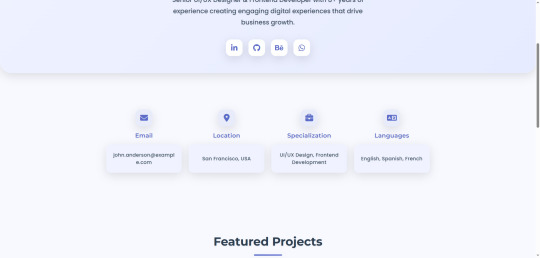
Key Features & Capabilities
Professional Design
Modern UI with sophisticated styling
Harmonious color scheme with customization options
Precise shadows creating depth and elegance
Theme Switching
One-click toggle between light/dark modes
Automatic user preference saving
Seamless design consistency across both themes
Fully Responsive
Adaptive layout for all screen sizes
Consistent user experience across devices
Smart element and text scaling
Project Showcase
Elegant project grid layout
Project cards with impressive hover effects
Clear action buttons (Preview/Buy)

Contact Information
Innovative information card design
Icon-based contact details
Social media integration
Performance Optimized
Lightweight codebase for fast loading
Clean HTML/CSS without frameworks
SEO-friendly structure
License
This template is released under the MIT License - free for personal and commercial use with attribution. See LICENSE file for details.
Quick Start
Download the template files
Customize content in index.html
Replace images with your own
Deploy to any hosting service

Transform your online presence with Profile-Pro - where professionalism meets design excellence!
#css#html#html css#htmlcoding#js#Profile page#landing page design#ui ux design#design#template#template design#landing page#landing page builder#landing pages#panel#coding
0 notes