#snapchat clear cache data
Explore tagged Tumblr posts
Text
special skill: tiktok soul curse
uses: temporarily resets all local data in an app
instructions: open your app. go way up into the settings menu. Do Not delete your account. Deleting the account is the wrong thing to do.
Go into the privacy settings, or if you're not already there, look for the settings and privacy menu. open the settings menu and look for a button that says "clear cache". you can press that button if you want.
when you clear cache, you will notice some space may be freed. your app may force itself to close or restart. this is normal.
the next time use the app, it will have a clear cache. Not really sure what this does but i'll let you know if i find that out. I'll be sure to update you when I'm totally sure what a cache is, or how it fills up, or why i only get suggested soap cutting videos on snapchat instead of anything like a news headline. I think i forgot the point of this post.
warning: Do not use if you are happy with the way things are going in your current digital caches. Clearing too frequently or hastily will damage the natural digital ecosystem, and potentially introduce problems where there previously were none.
0 notes
Text
How do i troubleshoot login issues
Troubleshooting login issues can be frustrating, but it's essential to identify and resolve the underlying problems. Here's a step-by-step guide to help you troubleshoot login problems effectively:
Check for Username and Password Errors:
Double-check the username or email address and password you entered for any typos or errors.
Make sure the Caps Lock key is not accidentally activated, as passwords are case-sensitive.
If you've forgotten your password, check publix passport down use the "Forgot Password" or "Reset Password" link to reset it.
Verify Your Internet Connection:
Ensure you have a stable internet connection. Sometimes, login issues may be caused by a poor or intermittent connection.
Clear Browser Cache and Cookies:
If you're having trouble logging into a website, try clearing your browser's cache and cookies. Outdated or corrupt data can cause login issues.
Alternatively, try logging in using a different web browser to see if the issue persists.
Disable Browser Extensions:
Some browser extensions or add-ons may interfere with website functionality, including login pages. Try disabling them and see if it resolves the problem.
Check for Scheduled Downtime:
The website or service you're trying to log into may undergo scheduled maintenance or experience downtime. Check the service's official website or social media accounts for any announcements regarding downtime.
Verify Account Status:
Ensure your account is in good standing. If you have unpaid bills or your account has been suspended, it can lead to login problems.
Account Recovery:
If you suspect your account has been compromised or locked, follow the account recovery process provided by the service or website. This often involves verifying your identity through email or other methods.
Security Alerts:
Check your email for security alerts or notifications about suspicious login attempts. Respond to these alerts by taking the recommended actions, which may include changing your password or verifying your identity.
Check for Outages or Service Issues:
If you're having trouble with a specific website or service, check websites like DownDetector or the official social media accounts of the service for outage reports and updates.
Contact Support:
If you've tried all the above steps and still can't resolve the issue, contact customer support or technical support for the website or service. They can provide assistance or further troubleshooting steps.
Use Alternative Login Methods:
Some websites and services offer alternative login methods, such as using a social media account (e.g., Google or Facebook) to sign in. You can try these methods if available.
Two-Factor Authentication (2FA):
If you have 2FA enabled, make sure you are using the correct verification code from your authenticator app or SMS. Ensure your device's date and time settings are accurate.
Browser or Device Issues:
If you're experiencing login issues on a specific device or browser, try logging in on a different device or browser to see if the problem is device-specific.
Remember to stay patient and persistent when troubleshooting login issues. Often, check how to fix snapchat login issue the issue is minor and can be resolved by following these steps. If you encounter more complex issues, contacting customer support or technical support is your best course of action.
1 note
·
View note
Video
youtube
How To Clear Cache On Snapchat 2023 | Clear All Data at once click
0 notes
Text
it's wild how out of all my phone apps, Snapchat is the one that bloats up with a bunch of garbage data in the cache I have to go directly into the app to clear, because Snapchat is quite frankly the last app on earth that needs to store any media for fast future reloading
2 notes
·
View notes
Text
Psychopolitics and Surveillance Capitalism
I queued this post quite a while ago and it posted last night while I was asleep. I’m reposting because I’ve been thinking about this a bit more since I first saw it. I’ve shortened the original quote here:
[H]ealing ... refers to self-optimization that is supposed to therapeutically eliminate any and all functional weakness or mental obstacle in the name of efficiency and performance. Yet perpetual self-optimization ... amounts to total self-exploitation. [...] The neoliberal subject is running aground on the imperative of self optimization, that is, on the compulsion always to achieve more and more. Healing, it turns out, means killing.
and had a look at this review. From the review: “[W]hat capitalism realised in the neoliberal era, Han argues, is that it didn’t need to be tough, but seductive. This is what he calls smartpolitics. Instead of saying no, it says yes: instead of denying us with commandments, discipline and shortages, it seems to allow us to buy what we want when we want, become what we want and realise our dream of freedom. “Instead of forbidding and depriving it works through pleasing and fulfilling. Instead of making people compliant, it seeks to make them dependent.”
I’m adding a break because this got long.
(review, cont’d)
And, while not Orwellian, we net-worked moderns have our own Newspeak. Freedom, for instance, means coercion. Microsoft’s early ad slogan was “Where do you want to go today?”, evoking a world of boundless possibility. That boundlessness was a lie, Han argues: “Today, unbounded freedom and communication are switching over into total control and surveillance … We had just freed ourselves from the disciplinary panopticon – then threw ourselves into a new and even more efficient panopticon.” And one, it might be added, that needs no watchman, since even the diabolical geniuses of neoliberalism – Mark Zuckerberg and Jeff Bezos – don’t have to play Big Brother. They are diabolical precisely because they got us to play that role ourselves.
At least in Nineteen Eighty-Four, nobody felt free. In 2017, for Han, everybody feels free, which is the problem. “Of our own free will, we put any and all conceivable information about ourselves on the internet, without having the slightest idea who knows what, when or in what occasion. This lack of control represents a crisis of freedom to be taken seriously.”
“Did we really want to be free?” asks Han. Perhaps, he muses, true freedom is an intolerable burden and so we invented God in order to be guilty and in debt to something. That’s why, having killed God, we invented capitalism. Like God, only more efficiently, capitalism makes us feel guilty for our failings and, you may well have noticed, encourages us to be deep in immobilising debt.”
I think I’m going to get this book. This would make a great pairing with Surveillance Capitalism by Shoshana Zuboff. (I’ve linked to a review; the book is available on Amazon and elsewhere). I have the book but haven’t read it yet. Think about this:
“Surveillance capitalism unilaterally claims human experience as free raw material for translation into behavioural data. Although some of these data are applied to service improvement, the rest are declared as a proprietary behavioural surplus, fed into advanced manufacturing processes known as ‘machine intelligence’, and fabricated into prediction products that anticipate what you will do now, soon, and later. Finally, these prediction products are traded in a new kind of marketplace that I call behavioural futures markets. Surveillance capitalists have grown immensely wealthy from these trading operations, for many companies are willing to lay bets on our future behaviour.”
From the review: “The combination of state surveillance and its capitalist counterpart means that digital technology is separating the citizens in all societies into two groups: the watchers (invisible, unknown and unaccountable) and the watched. This has profound consequences for democracy because asymmetry of knowledge translates into asymmetries of power. But whereas most democratic societies have at least some degree of oversight of state surveillance, we currently have almost no regulatory oversight of its privatised counterpart”.
Part of my job is related to the regulatory oversight of the private sector, and I definitely think that it is an absolute mess. Countries have vastly different rules, but data doesn’t respect borders. Different countries have different goals. The EU’s data laws protect the individual. China’s data laws protect the state. The US’s data laws protect the economy. (With a few exceptions, the laws are really about what can be monetized and what can’t.)
So what is an individual supposed to do? I struggle with the best way to protect my own privacy and personal data, and to teach my teens to do the same, let alone put it into a socio-political context.
I don’t think it’s possible to completely opt out of the surveillance and participate in modern life. It’s a bit easier for old people like me to opt out but I see younger people whose peer group socialises to such an extent through apps and phones (snapchat, instagram, etc). The problem is that if they are not on these platforms, they are to a very large extent excluded from social life, and humans are social animals. It’s not healthy for them to be isolated.
OTOH, we can make some choices. For example, I have a Facebook account (I have 3, actually), but the one with my real name is just for an online course that uses a FB group for discussion. One is for testing. One is my “real” account that does not use my real name where I keep in touch with family since I live half a world away. I log out every time I use it. I never gave FB my phone number or location or work place or hometown etc etc. I opted out of any advertising that I could, particularly adverts using my own Likes. I opted out of all third party platforms so I cannot accidentally log into a third party site with FB. I do not upload photos of my children. I cannot be tagged. I opted out of facial recognition. I check settings once a week in case they are “accidentally” reset. I check after upgrades and so forth. I don’t use FB messenger. I don’t use the FB app. I log out and clear my cache and cookies regularly. I download all of my FB data from time to time (I think a lot of people did this after the Cambridge Analytica scandal) and check that it’s accurate and I’m ok with what’s out there. (btw, one of my professional highlights was writing about Cambridge Analytica in 2017, before the scandals broke in early 2018, w00t).
Also, I do not have any google accounts. At all. I don’t use gmail. I cannot sign into google maps. If someone sends me a google doc for editing, I ask for a copy, edit it and send it back. (This is rarely an issue though; I think it’s happened twice.) I used to have a Youtube account, and when they changed the settings to log in with a google account and not just an email, I created an account on a separate computer, logged in, deleted all of my videos and then deleted my youtube account, then deleted my google account and then cleared my cookies and cache. I think this was 2008.
But truth be told, this is not much. I know that. Amazon knows which Audible books I listen to, which Kindle books I read, and which paperbacks I buy. It goes on and on.
Is there a balance? Are our choices to opt in -submit- to this surveillance or live off the grid? This isn’t simply a matter of updating data privacy laws. The issues that need to be resolved underpin the entire economy and political order.
Food for thought, anyway. (So how’s your quarantine going?)
2 notes
·
View notes
Text
Appcloner for ios

#APPCLONER FOR IOS HOW TO#
#APPCLONER FOR IOS ANDROID#
#APPCLONER FOR IOS SOFTWARE#
#APPCLONER FOR IOS FREE#
#APPCLONER FOR IOS ANDROID#
App Cloner be compatible with most Android apps, such as social network apps and games. How to use 2nd or multiple accounts on one mobile phone at the same time? Such as use 2 WhatsApp, 2 Line, 2 Facebook, 2 Snapchat, log into 2nd Instagram or two Twitter, multiple CoC accounts or Pokemon go online sametime on a single phone? Now App Cloner is available to satisfy your needs!Īpp Cloner helps clone Android app and run multiple accounts at the same time on one mobile device, while messages and datas of your different accounts are in parallel seperated space. We try our best to keep things fair, objective and balanced, in order to help you make the best choice for you.App Cloner helps user clone apps and run 2 accounts or multiple accounts of the same app simultaneously in a dual parallel space, and fast switch between multi accounts by one click. However, this does not impact our reviews and comparisons. Please note that may receive commissions when you click our links and make purchases. Please note that the does not guarantee the accuracy, relevance, timeliness, or completeness of any information on these external websites.
#APPCLONER FOR IOS FREE#
does not warrant that the website is free of viruses or other harmful components.External links disclaimer website may contain links to external websites that are not provided or maintained by or may not be in any way affiliated with. reserves the right to make additions, deletions, or modification to the contents on the Service at any time without prior notice. In no event shall be liable for any special, direct, indirect, consequential, or incidental damages or any damages whatsoever, whether in an action of contract, negligence or other tort, arising out of or in connection with the use of the Service or the contents of the Service. assumes no responsibility for errors or omissions in the contents on the Service. WeTheGeek is not affiliated with Microsoft Corporation, nor claim any such implied or direct affiliation.ĭisclaimer Last updated: MaThe information contained on website (the “Service”) is for general information purposes only. WeTheGeek is an independent website and has not been authorized, sponsored, or otherwise approved by Apple Inc. WeTheGeek does not imply any relationship with any of the companies, products and service names in any form. Use of these names, trademarks and brands does not imply endorsement. All company, product and service names used in this website are for identification purposes only. To fix the phone clone problems, you can try to clear the app cache of the cloning app or reinstall it.Īll product names, trademarks and registered trademarks are property of their respective owners.
#APPCLONER FOR IOS HOW TO#
To clone an app multiple apps, you could use Panda Clone Apps that will help to clone more than 2 copies of the same app c) How to Fix Phone Clone Problems And to jailbreak your iPhone is not a process that is recommended by Apple as it is not safe. It is not possible to clone an app on the iPhone without jailbreaking your iPhone. Follow us on social media – Facebook, Twitter, Instagram and YouTube. These apps will make it easier for you to manage your multiple social media accounts on the same device. You may select any of the apps listed above and the best advantage is that you do not have to jailbreak your iPhone.Īll these apps are safe and secure with 4 of them available on the Apple App Store. The decision to use multiple accounts of the same social media platform on one device is yours to make. The Choice Is Yours On The Best iOS App Cloners to Duplicate Apps on iPhone Without Jailbreak It also facilitates logging in to different platforms.
#APPCLONER FOR IOS SOFTWARE#
This software helps users to log in to multiple accounts within one app screen.
Lock App: Dual Space: Social Manager can help to set up a passcode lock on your apps so that no one can access them.
Users can check the time spent on each app on a daily and monthly
Time Management: This application helps to set time limits on using social media apps.
To manage all these accounts, you need the Best iOS App Cloners to log in to all your accounts within a single app interface. There are a lot of social media platforms like Facebook, Twitter, etc and people tend to have more than one account on each platform. Dual Space: Social Manager Image: Appleĭual Space: Social Manager is an app cloner for iOS that helps users to manage all the social accounts in one place. List Of 5 Best iOS App Cloners to Duplicate Apps on iPhone Without Jailbreak 1. Instead, you will always remain logged in with different accounts on the same social media platform as well as other platforms. This will help you to avoid logging out of every account and then signing back in with a different ID.

1 note
·
View note
Text
Louder app snap there was a problem

LOUDER APP SNAP THERE WAS A PROBLEM ANDROID
LOUDER APP SNAP THERE WAS A PROBLEM DOWNLOAD
Select Settings (gear icon) at the top right corner of the screen.Look for the Profile icon at the top left of the screen and tap on it.Tap on Snapchat > Storage and Cache > Clear Cache to clear all the cached files.Go to Apps and Notifications > See All Apps and find the Snapchat option on the list.
LOUDER APP SNAP THERE WAS A PROBLEM ANDROID
One is via the Android settings, and the other is via app settings.Ĭlear the cache using the Android settings: Luckily, clearing cache is no big deal at all. Is your Snapchat exceptionally slow? The reason behind this could be a large amount of cache stored on your device. As a result, there can be errors in the app’s functioning when the cache is full.
LOUDER APP SNAP THERE WAS A PROBLEM DOWNLOAD
Once you download Snapchat from the App Store, the cache starts collecting all the data used by the app. Similar errors could include Tap to Retry, Not Sending Message, and Unable to Send messages.īefore we understand this step, we must know what cache is – Cache is a small part of the memory in a CPU that copies every piece of information or data used by the application. This could very well be the reason you are stuck with the Snapchat loading error. Your device having Data Saver on could mean that the data usage is being restricted. Thus, it often tends to shut down the normal functioning of Snapchat to control outflow or inflow of high volumes of data. The Data Saver option saves the amount of data you consume. If your Snap won’t load, chances are that you have the Data Saver option switched on. On DNS 1 and DNS 2, remove the last IP.Make the change from DHCP to Static under the IP Settings section.Select your WiFi and select the Advanced option.Tap on the WiFi options under the Connection section.Navigate to your mobile settings available on the top right side of the screen.Go through the given steps to change the DNS. Therefore, users need to change their DNS in case their DNS is not stable. If there is no issue with the WiFi connection, there may be an issue with the Domain Name System. This is the first step one should enquire into when Snapchat won’t load on their phones. The data subscription may be edging towards expiry in some instances, so make sure to check the validity of your plan as well. Now, your WiFi connection may not necessarily always be the problem.ĭo you use a data plan for your mobile network? If yes, then take care to check the data plan as well. First, make sure to check your WiFi connection for the strength of the signal. Now, one can either face a bandwidth issue or a connectivity issue as a whole. In most cases, users face difficulties loading Snapchat on their devices due to internet issues on their side. The iOS users need to press and release the volume up and down key and press the power button once the screen goes black. Android users can switch off their phone or reboot it. Restarting your device allows your mobile to reboot, fixing all the minor errors. This is the method we all resort to when something goes wrong with our devices. Be it iOS, Android or Windows, try them to eliminate the annoying Snapchat loading error. The fixes that we have put together for you can work irrespective of the environment. The efficacy of any fix mentioned below depends on the version of Snapchat and the device on which it is installed. Let us look into each issue that can cause a loading Snapchat home screen.īefore we delve into the various ways of getting the loading Snapchat screen fixed, it is essential to note the device you are using. An issue with the WiFi settings at your place.Outdated version of the Snapchat application.The few factors that can cause your Snapchat to get stuck with the never-ending loading symbol are: Even though the causes may seem straightforward, the issue may confuse most of us at the moment. The users may find themselves caught in a similar situation every time their data runs out. Poor internet connectivity or slow Snapchat servers can mess with the smooth usage of the app. In some cases, users face a black screen when they are about to take pictures. This issue disables the loading of pictures and videos onto the chat. What is the Snapchat Loading Screen Error?Īs we mentioned earlier, the most common cause of encountering a ‘Tap to Load’ screen is when you are facing connectivity issues. Uninstall and Reinstall Snapchat Application What is the Snapchat Loading Screen Error?.

0 notes
Photo

Windows 10 wedged on loading screen' is a very typical matter these days, and this blog post introduces you many methods to cope with this issue efficiently. Feel free to try them one by 1 and also expectation they're helpful in detatching Windows 10 freezing on the loading screen. Windows ten is the newest Windows Operation System (OS) and it has many great features which are available solely on Windows ten. Numerous users decide to upgrade their Windows OS to this particular model to enjoy the charming options of its. But, no Windows OS is perfect. Windows ten isn't an exception. Here, it is said that a great many Windows ten consumers have been faced with this issue: "Windows 10 located on loading screen". What is the truth? When you search the issue online, you are going to discover that quite a considerable amount of Windows 10 end users entry this issue on various discussion boards to look for an available solution.
Snapchat, like every alternate messaging app is utilized by millions of users multiple times a day to send massive amounts of snaps plus text messages every day. Actually one particular computer user, on an average, directs as well as receives just about hundred messages at least. All this results in the creation of short-term cache knowledge which will get stored on the smartphone itself, within the app storage room. This cached statistics helps to keep building set up in time as well as some time comes when it somehow starts interfering in the proper performance of the app. Thus it's advisable to delete the cache information, since you can read a lot more on Scuttle Net. This data is short-term information that isn't important to the individual and can be safely and securely removed. To clear away cache details, just go to Settings -> Apps -> Snapchat, and try to find the label app cache. You will in addition see an obvious cache data key employing that you are able to simply delete all the cache data of the app.
You might not know, but after setting up Windows 10 the old version of the OS is hanging lived through the record studying practical room. Surprised? When you updated, the old version of yours of Windows doesn't disappear. It is still in the rear of the device and also goes by the name "windows.old" and takes up valuable disk space. There is simply no individual strategy to cut down your ping, but rather a selection of possible solutions? it is a trial-and-error procedure. The initial, and most basic, an option is to close various other programs and windows on the computer system of yours, ensuring you will discover no established downloads operating in the track record which usually may be impacting the ping. You will probably be asking as to why this taken place as well as the key is that Microsoft isn't as regulating as some other major tech companies. Rather than driving people to upgrade the hardware of theirs and don't look back, Microsoft helps to keep a hold of the important files which printed your earlier OS in the C:/ drive. This is in case you do not much like the new Windows 10 and also arrange to change back again to the previous os that you could be a little more old to.
1 note
·
View note
Photo

Many times folks get a message saying, Unfortunately Snapchat has halted. Along with this problem, several users also whine of issues such as Snapchat did not send out, Snapchat not rejuvenating etc. More often than not, the app outright crashes when a person tries to run it. In case you face such troubles on your smartphone, then you need not concern themselves. This article is going to guide you on the best way to fix Snapchat problems on your Android smartphone. We've compiled the list of all the possible solutions a normal person can troubleshoot problems which are modest that they encounter with the Snapchat app.
Snapchat, like each alternate messaging app is used by huge numbers of drivers several times one day to send billions of snaps and text messages every day. Sometimes a single pc user, on an average, shoots and receives just about hundred messages at least. All this results in the creation of short-term cache knowledge which gets stored on the smartphone itself, within the app storage area. This particular cached statistics helps to keep building set up with time and a period will come- Positive Many Meanings - when it somehow begins interfering in the correct functioning of the app. Hence it's recommended to delete the cache information, because you can read more on Scuttlenet. This particular information is temporary information that is just not important to the user and could certainly be safely deleted. To clear cache information, simply go to Settings -> Apps -> Snapchat, and look for the label app cache. You will in addition come across an obvious cache data switch utilizing that you can simply delete all the cache information of the app.
You might not know, but after setting up Windows 10 the existing version of the OS is hanging lived through the track record learning useful area. Astonished? When you upgraded, your older version of Windows does not disappear. It is still in the rear of the device and also has gone by the identity "windows.old" and takes up valuable disk space. There's absolutely no individual strategy to cut down your ping, but instead a selection of potential treatments? it is a trial-and-error process. The initial, and simplest, an option is closing all other applications as well as windows on your pc, making sure that you'll find no established downloads running in the track record that may be affecting the ping. You will be to ask as to why this occurred and the key is that Microsoft isn't quite as managing as various other major tech companies. Instead of forcing people to update their hardware and don't look back, Microsoft helps to keep a hold of the main paperwork that made up your prior OS in the C:/ drive. This's if perhaps you do not like the new Windows ten as well as arrange to transform again to the preceding os you may be a little more old to.
1 note
·
View note
Text
mobile Twitter got to a point where it lagged out and crashed every time I booted it up, so I said "fuck it" and nuked it with Clear Data in the app manager to see if starting fresh helped at all
not only is it now working better than it has in months, but it also freed like 200MB from my phone's pitiful storage space. did the same for Snapchat for kicks and got another 100. I guess some apps accumulate a lot of junk data that just clearing the cache doesn't even reach
1 note
·
View note
Text
Bluestacks Mac Snapchat

Bluestacks Snapchat Fix Mac Os
Can You Use Snapchat On Bluestacks
HomeHow toHow to Use Snapchat on PC 2021 (With & Without BlueStacks)

Jan 14, 2021 Snapchat with BlueStacks for Mac: BlueStacks is a Mac app using which your laptop can turn into an Android device (minimum for one window). So this means that just by following some simple steps, all the apps available on Android also becomes available on your Mac. The people are currently obsessed and happy with using two favorite ways to install Snapchat on a Mac, i.e., the Nox and BlueStacks. And, we’re here to provide you a step-by-step guide on both ways. So, let’s begin on how to download Snapchat on Mac with BlueStacks. Part 1: How to Download Snapchat on Mac with BlueStacks? Step 1: Launch Bluestacks to enter its main interface, and then navigate to Settings. Step 2: Move to Apps section and find the app Snapchat. Step 3: You will see the Clear Data and Clear Cache button in the App details. Click on the 2 buttons and shut down the Settings app. After finishing the operation, check if the Snapchat not working on. Here are the top 4 best emulators that will allow you to Get Snapchat on PC Without Bluestacks. These emulators are similar to that of Bluestacks, but some of the features differ. As an alternative to Bluestacks, another one which is most used and known by many of the individuals is NOX App Player. Step 4: Snapchat will open in a new tab within BlueStacks, looking similar to how it would. As there is no official software of Snapchat for Mac, there.
Are you looking for use snapchat on pc, you have reached best article. Today we will share how to use snapchat on pc with or without blue stacks for our readers.
If you have used Snapchat, you will surely agree with us that it is one of the best social networks to share with your friends and follow your favorite celebrities . Maybe for some reason you want to use Snapchat on your computer or laptop, surely you have a question in your mind that can you use snapchat on PC, is it possible to do use snapchat on PC? Yes. In this article we will show you how to Download Snapchat on PC and how to use snapchat on PC 2021 with or without bluestacks.
Note : Snapchat does not have official versions for desktop or web, so to use Snapchat on the PC , you will need to use an additional program, BlueStacks.
Below, we will show you step by step how to use Snapchat on the PC with BlueStacks.
Contents
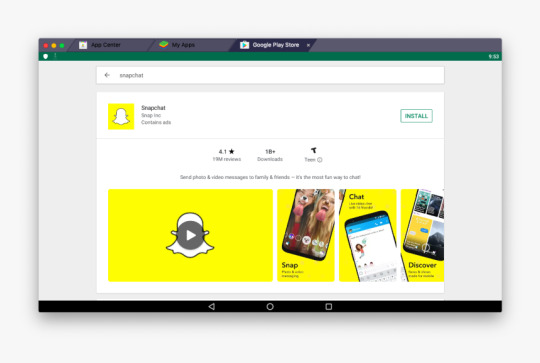
How to Use Snapchat on PC
How to Get Snapchat on Windows without Bluestacks
What is Snapchat?
Snapchat is the new social phenomenon that devastates the youngest girl. Its success has reached a point where Facebook tried to buy it for 3 billion and still failed.
Through the app, it sends more than 400 million photos a day (more than Facebook), and it is only necessary to see the repercussion that it has generated worldwide (and that also occurs in Spain and in Latin countries, although in smaller as in the Anglo-Saxons) since it began its journey in September 2011 .
Is it Possible to Use Snapchat on PC?
Although there is no official version for computers, how could you notice, that does not mean there are no ways to use this great social network on your PC , regardless of whether you have a Windows or Mac operating system .
How to Use Snapchat on PC
Here you can download snapchat for Pc with bluestacks. First you’ll download Bluestacks configure.
Download and Configure BlueStacks to Use Snapchat on PC
The first thing we must do to be able to use Snapchat on the PC is to download and configure BlueStacks. To do so, follow this simple procedure:
1. Access the official BlueStacks site ( http://www.bluestacks.com/ )
2. Click on the button that appears at the top of the ” Download BlueStacks ” page.
3. Download the file, it weighs approximately 318MB.
4. At the end of the download, run the installer and follow the steps as indicated.
5. After installing the program, access it.
6. Set up BlueStacks with your Google account (Do not be afraid to put your real data, they are protected by a serious company).
Download and Use Snapchat on PC
BlueStacks has an interface very similar to that of a Tablet , so, you only have to download Snapchat as you would on an Android device, follow these steps:
1.Open BlueStacks on your computer or laptop.
2. Access the Google Play Store.
Bluestacks Snapchat Fix Mac Os
3. In the search engine type “Snapchat“.
4. Go to the corresponding result of the application and press “Download“.
5. After downloading, it will be installed automatically.
6. Open the Snapchat application that was downloaded and access with your account. If you do not have one, you can create it quickly .
7. With this simple process you can Snapchat for PC , start sharing with your friends immediately.
Download Snapchat On Mac
The process of using snapchat on mac is similar to getting snapchat for windows PC.
To use snapchat on mac you must install the Bluestacks emulator from the Bluestacks website.
Follow the steps in download snapchat on pc as the various prompts appear on the screen after the installer is launched.
Sign in with your Google account, then download Snapchat for PC.
Now you are ready to use snapchat on computer mac.
How to Get Snapchat on Windows without Bluestacks
Here we show how to access snapchat on PC without bluestacks. We share there are three alternatives of bluestacks. You can download and install alternative emulators and download snapchat and how to use it.
Also Read :
1. NOX App Player
Nox App Player is a best Android emulator like Blustacks to get android applications to run on PC.
To get Nox app player go to the official site of NOX App player.
Download it on your computer or click here to download.
Install and open Nox app player.
open google play store sign in with your google account.
Then search snapchat on Play Store and click on install.
This process automatically install the snapchat on your laptop or pc. Open it and sign in enjoy with snapchat on laptop.
The above steps 2 to 6 are same as for below three emulators to run your android app on pc. Download the emulators and enjoy the snapchat on pc without bluestacks.
2. KOPlayer
Can You Use Snapchat On Bluestacks
Go to the official website. Download koplayerand install it.
3. Remix OS Player
Note: The system requirements of Remix OS player
Intel Core i5 processor or better
Mini 8 GB and max 16GB of RAM
5GB free drive space storage
Go to the official website. Download remix os player and install it.
Enjoy Snapchat’s Great Features
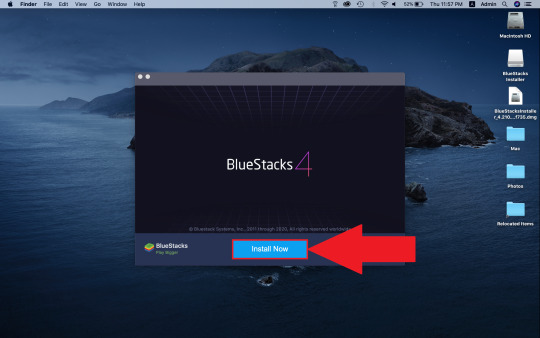
Share photos and videos at the moment.
Chat with your friends.
Send photos that self-destruct to your contacts.
Use filters and effects to edit your photos and videos.
Make video calls with your friends .
Follow your artists or sports and enjoy everything they share.
Many other great functions.
Surly you got the solution about using snapchat on a pc, snapchat on pc bluestacks, snapchat on pc emulator, snapchat on pc windows 10, snapchat pc app windows 10, how to get snapchat for pc without bluestacks. now you can do Easily Snapchat login/sign up on Computer.
Some really nice and useful information on this site, likewise I believe the style and design holds excellent features.

0 notes
Text
New Post has been published on Strange Hoot - How To’s, Reviews, Comparisons, Top 10s, & Tech Guide
New Post has been published on https://strangehoot.com/how-to-find-delete-unnecessary-and-cache-files/
How to Find & Delete Unnecessary and Cache Files
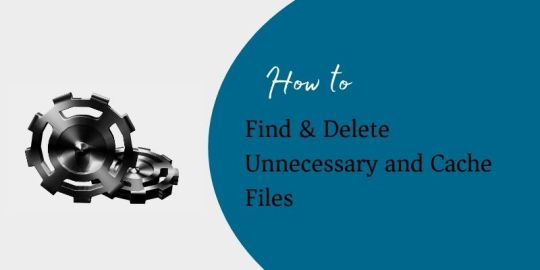
Now, is the trend of smartphone users. From teenagers to adults and senior citizens – all are addicted to their smartphones. There were times where the mobile phone was used for calling purposes. Now, is the time when the smartphone is used for all other communications with minimal use of calling.
Most used smartphone apps used by the users are –
Instagram
WhatsApp
Facebook
YouTube
TikTok
Snapchat
Games
Usually, the middle price range smartphones are available with 4GB, 6GB or 8GB RAM and data storage space available is 64GB or 128GB. The smartphone apps usage on a daily basis consumes a lot of memory and storage.
Exchange of audio files, video files, photos and other documents are done in such a way as sending the plain text. Sending text in the chat or message has been replaced with these media files for exchange of information. Nowadays, the smartphone users do not want to type the message, instead they will use voice utility to type the message by speaking. Apps have changed human behaviour in a drastic way. Their comfort is reached to the level at which they do not want to put efforts of typing or writing for exchange of information.
Overuse of media content consumes a lot of space and creates unnecessary files and cache files in the smartphone. As a result, the smartphone becomes slow. The speed of operating the smartphone becomes an issue.
When you try to open any app, you may come across such warning messages as shown below.
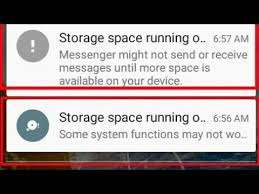
In case your phone is running so slow and you are trying to install a new app from playstore, you may also come across the below warning message.
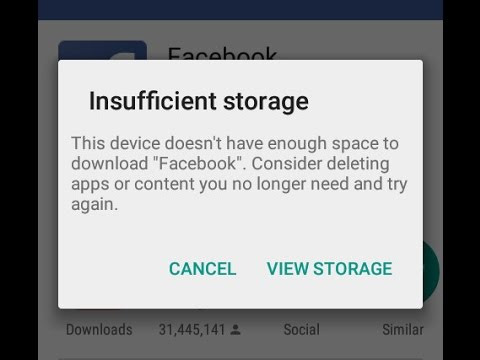
There are other symptoms such as app crashing issues or the phone hangs.
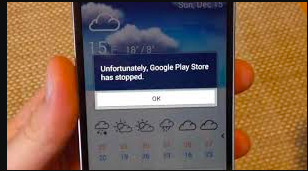
We have figured out issues with the phone. Now, we will look at the solutions of these problems.
Solution 1 – Clear duplicate cache files and photos from your phone’s app
All phones have the built-in app of the company the phone belongs to. Motorola, Mi, Samsung, Huawei all smartphones have their default app. You can remove duplicate photos and files from this app. Here, we will see the steps to clear duplicates from the Moto app.
Tap on the Moto app icon from your phone’s icon tray.

The app opens as shown below.
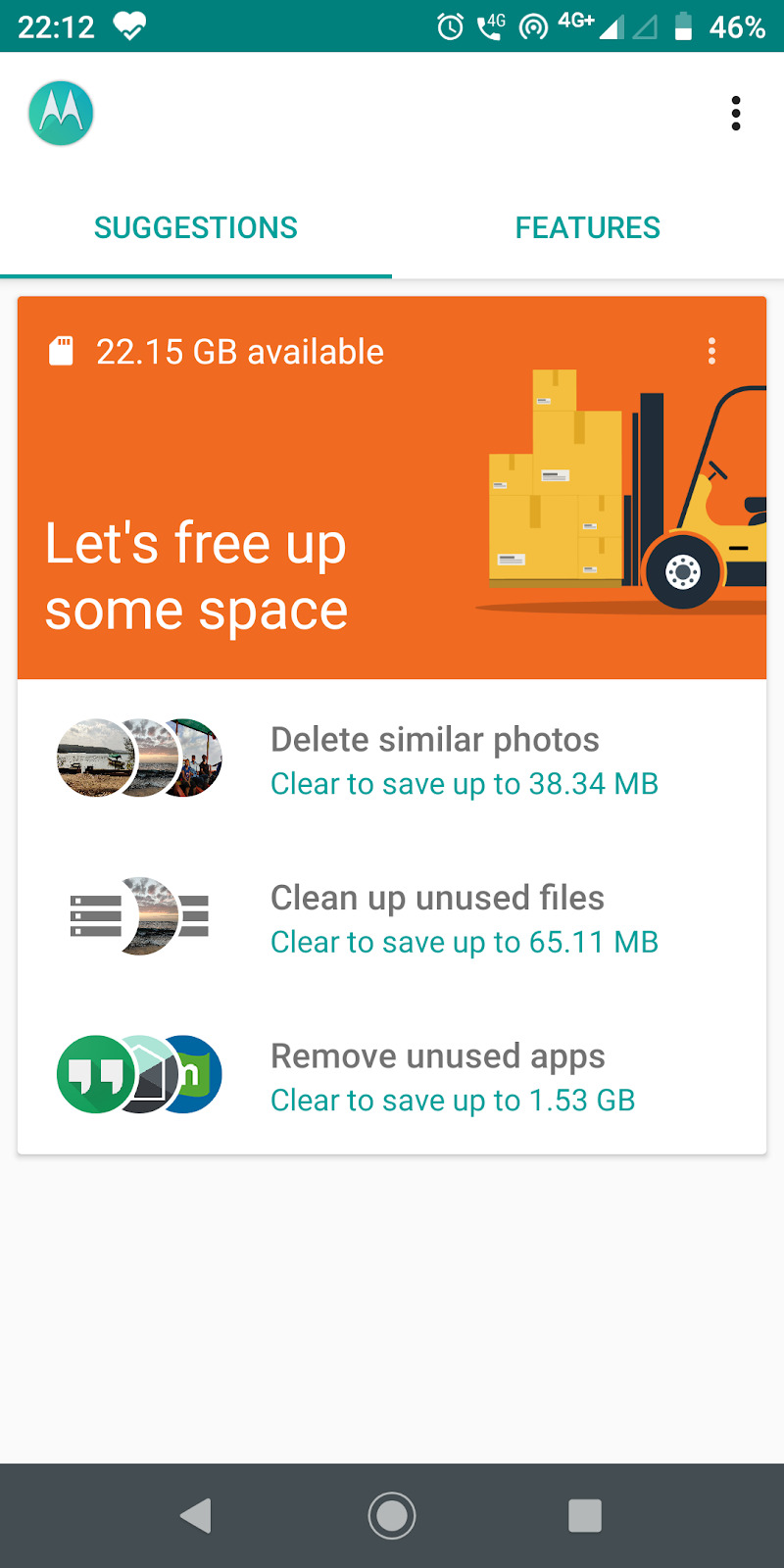
Tap the Delete similar photos option from the list of options. The Duplicate Photos screen is shown.
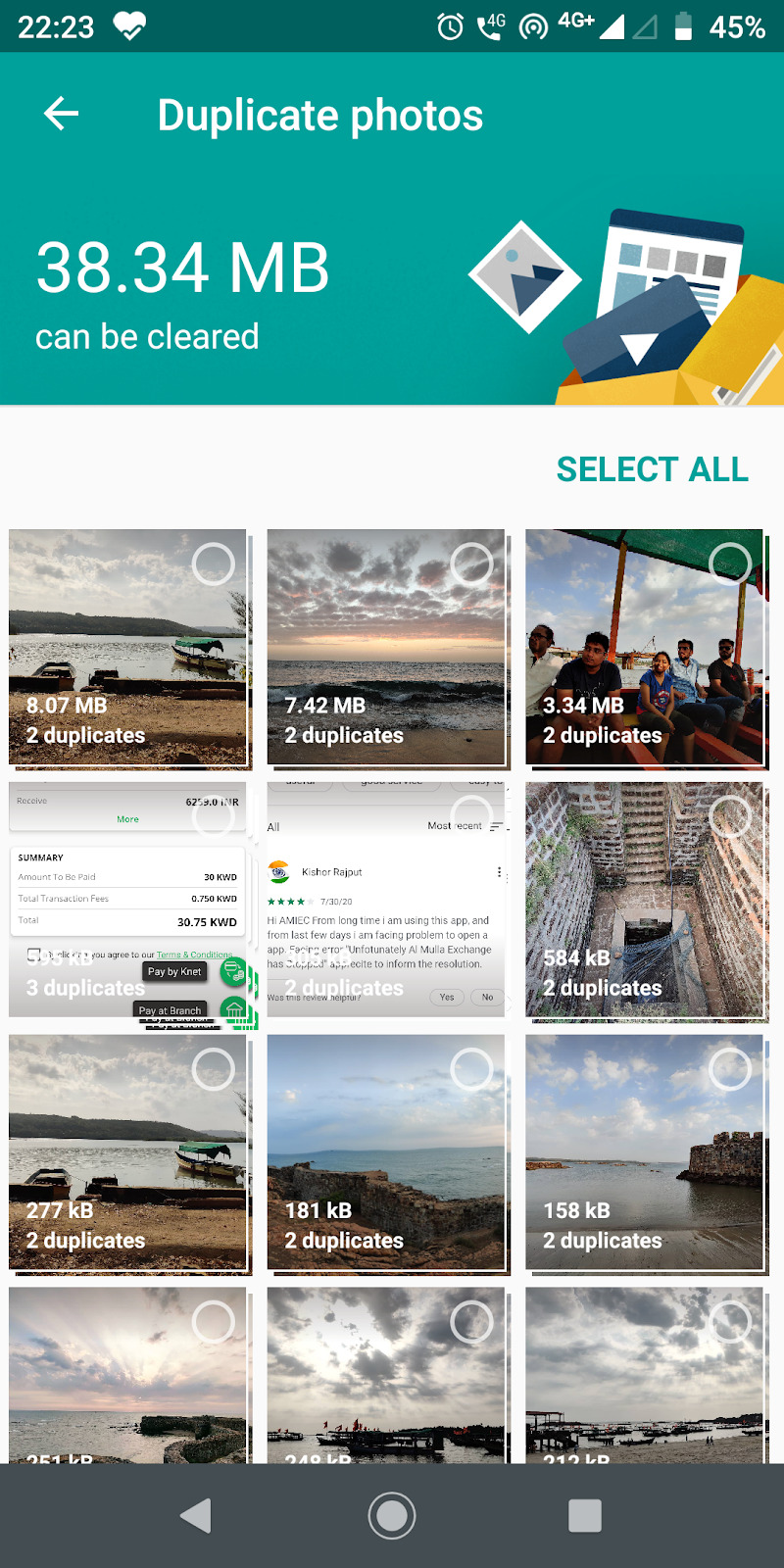
You will see the number of duplicates available for each photo with the size of the photo specified.
You can tap SELECT ALL or select a photo from one by one from the list using the long press gesture.
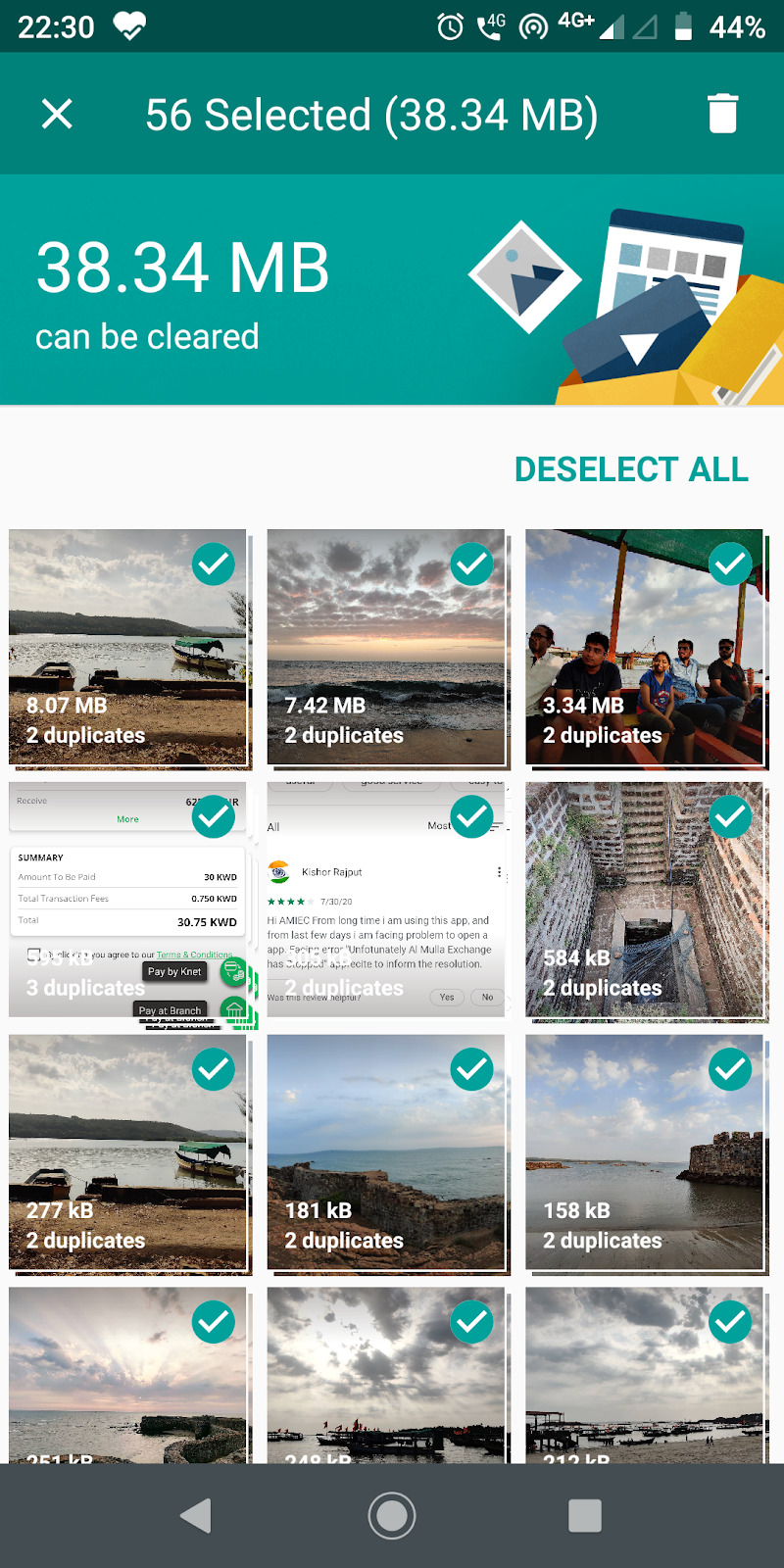
Tap the delete icon from the top right corner to remove all the photos. 38.34MB space will be free after deletion of duplicate photos.
Go back to the main screen and tap the section option Cleanup unused files. Remove the files from the Infrequently used files screen.
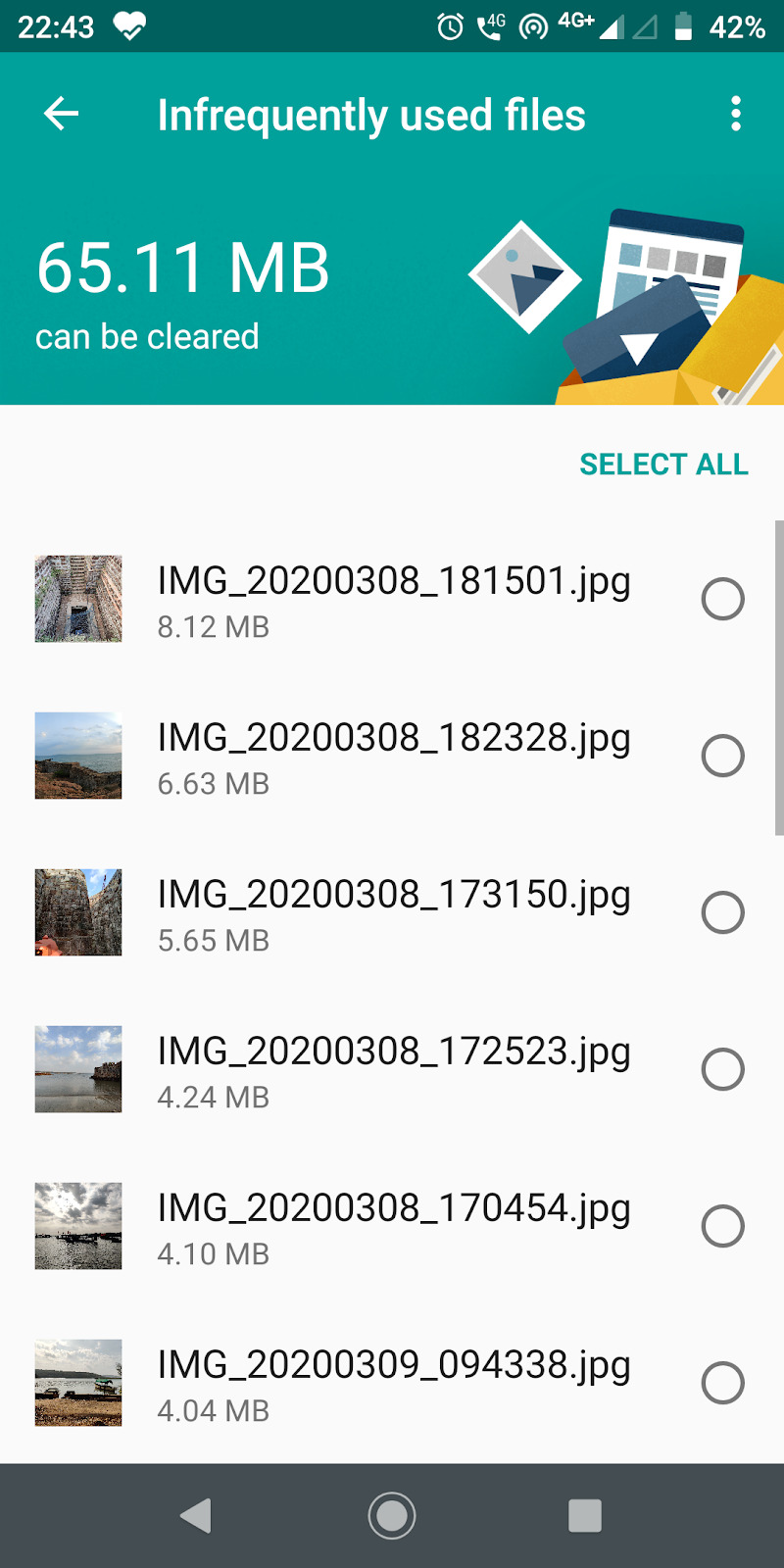
Tap SELECT ALL and tap the delete icon that is available on the top right corner. 65.11MB space will be free after deleting the unused files.
Go back to the mail screen and tap the Remove unused apps option.
Select the unused app and remove them from the phone. 1.53GB space will be free from the phone.
Solution 2 – Go to phone’s Storage settings and clear the unnecessary files
From your phone settings, go to Storage.
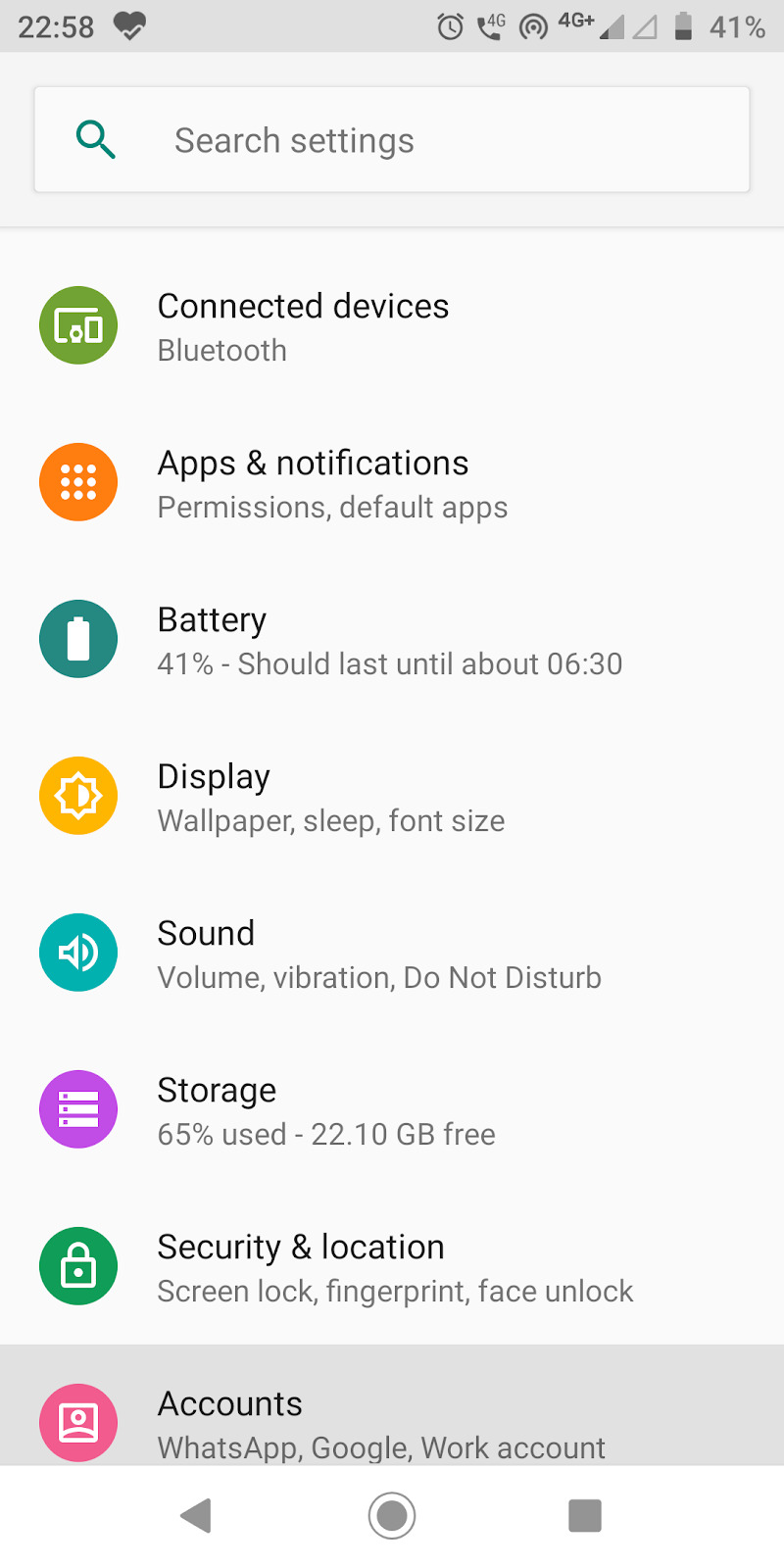
You will see the storage options.

Tap the FREE UP SPACE button. Use the Remove Items screen to remove the unwanted files.
It will show the files available in the Downloads folder of your phone’s storage. All the files are selected by default.
Deselect the file which you do not want to remove.
Tap the FREE UP 1.34GB button on the bottom right corner. It will remove all the selected files. Once removed, 1.34GB space will be free.
Solution 3 – Go to phone’s Apps and Notification setting and clear cache files from each app
From Settings, tap the Apps & notifications option. All the apps available
.
Tap the Instagram app. The app info is shown.
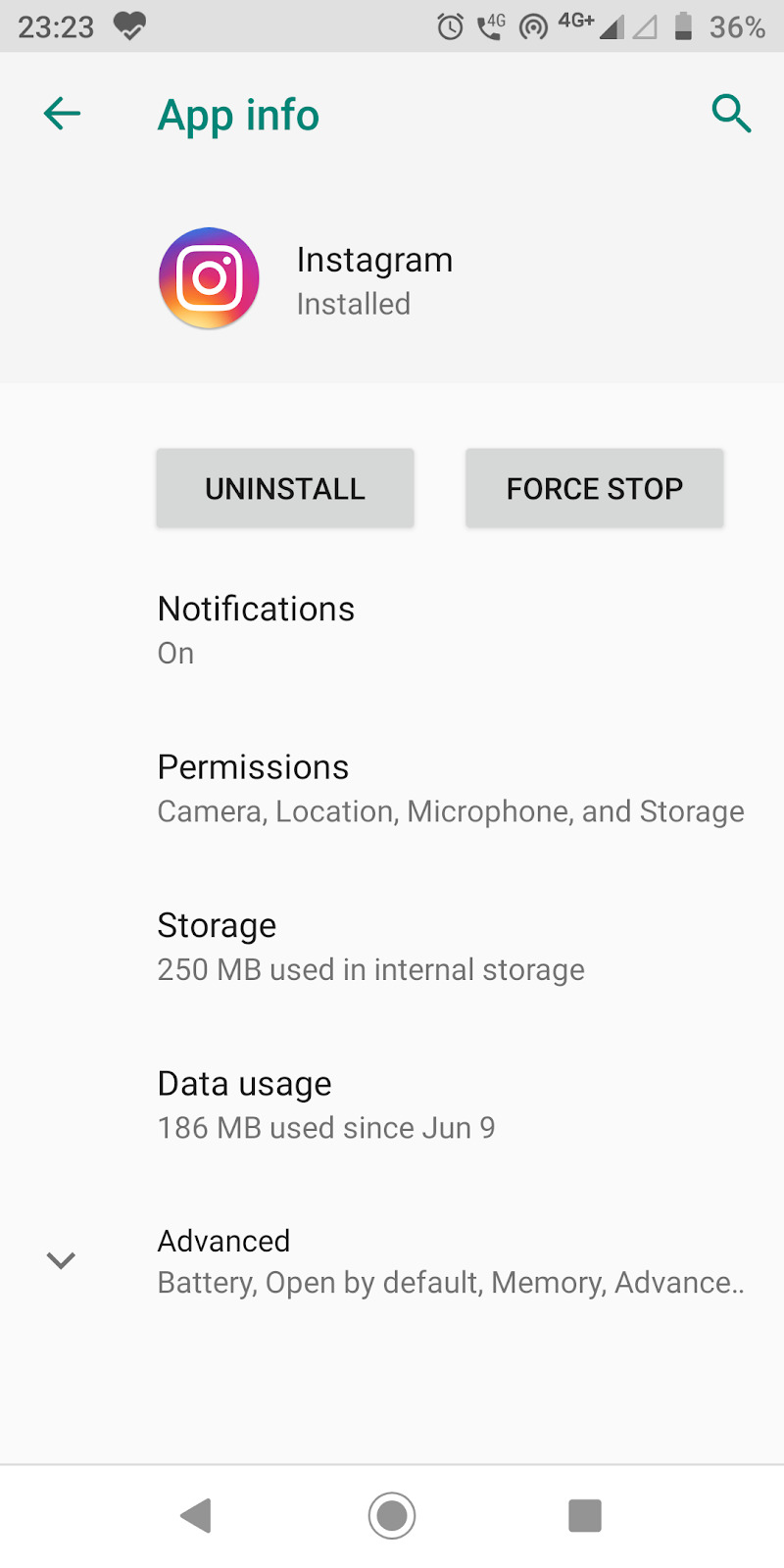
Tap the Storage option to remove cache files.
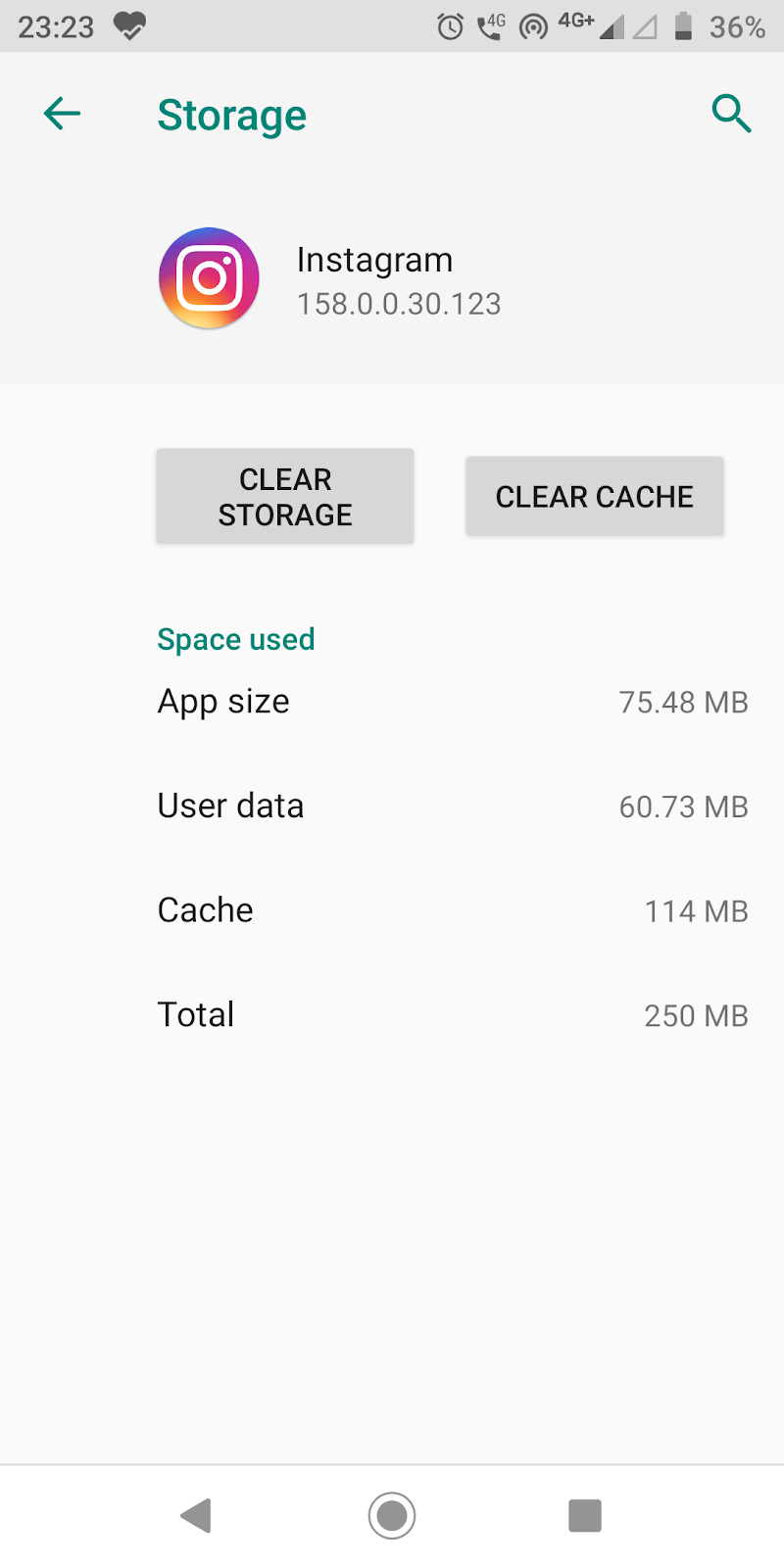
Tap the CLEAR CACHE button. The cache files will be cleared from the Instagram app.
Select each app – Camera, Facebook, Messenger, WhatsApp, YouTube and perform the same steps as we performed for the Instagram app.
All the cache files will be removed from the phone and you will be able to release the space.
Solution 4 – Clean up temporary & cache files that are auto-generated
Download and install the Phone Master app from Google play store.

Tap the Junk Files icon from the app. The Please allow access screen is shown.

Tap the CLEAN button. The pop up prompts asking for access.
Tap ALLOW. Enable the access in Settings.
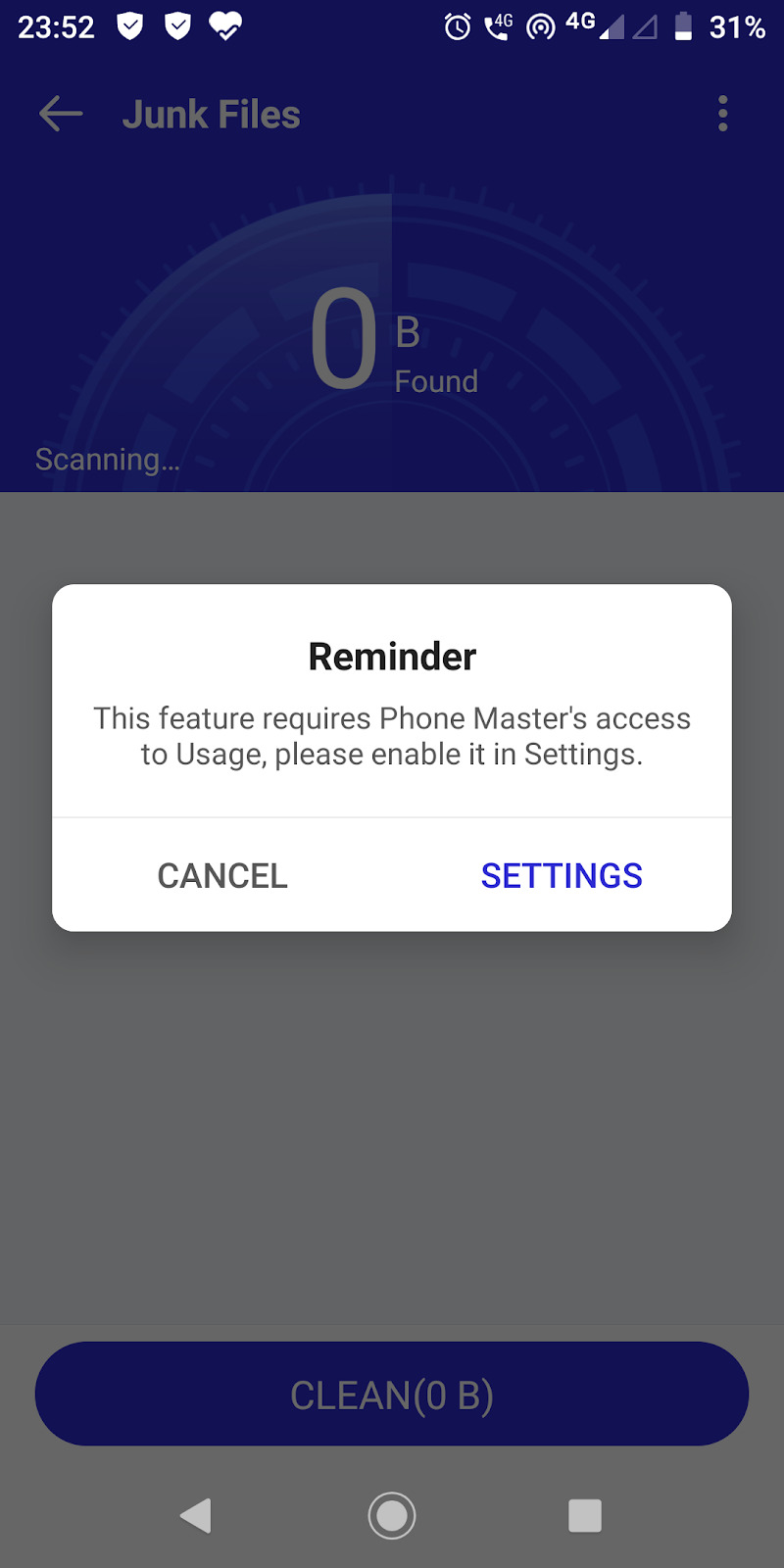
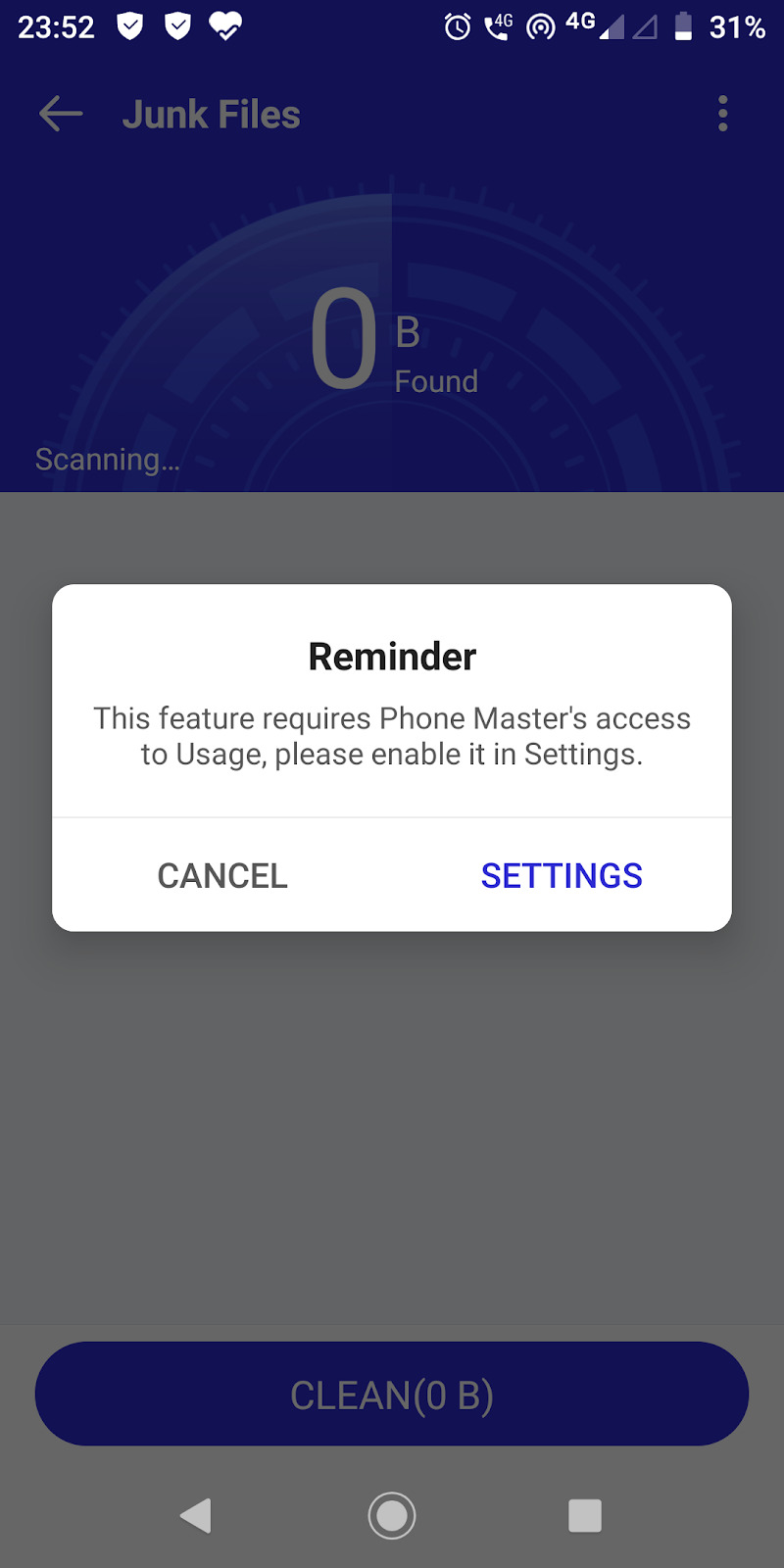
Tap the SETTINGS button. Open the Phone Master app.
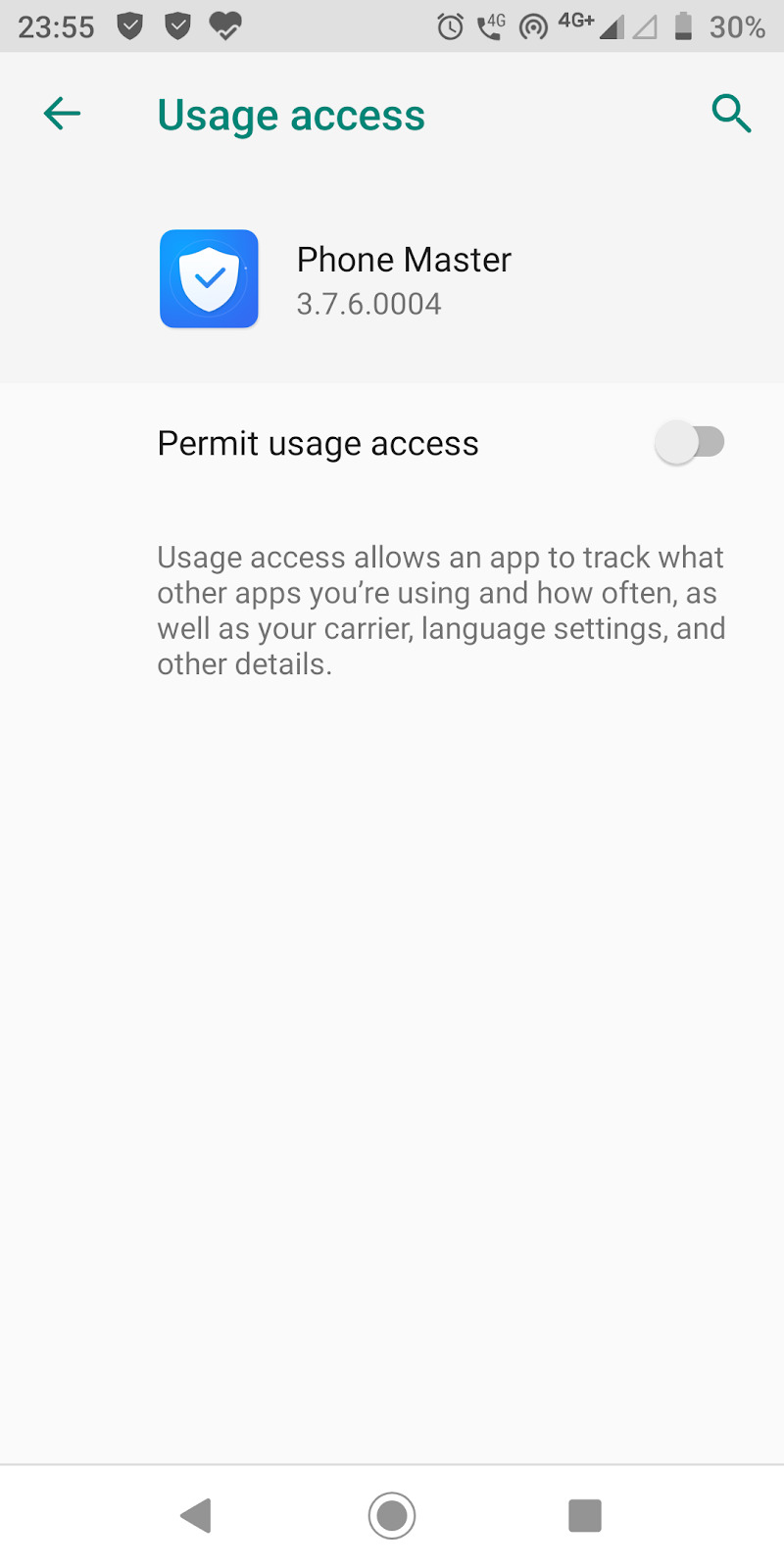
Enable the Permit usage access switch. Tap the left arrow icon. The Junk Files list comes up.
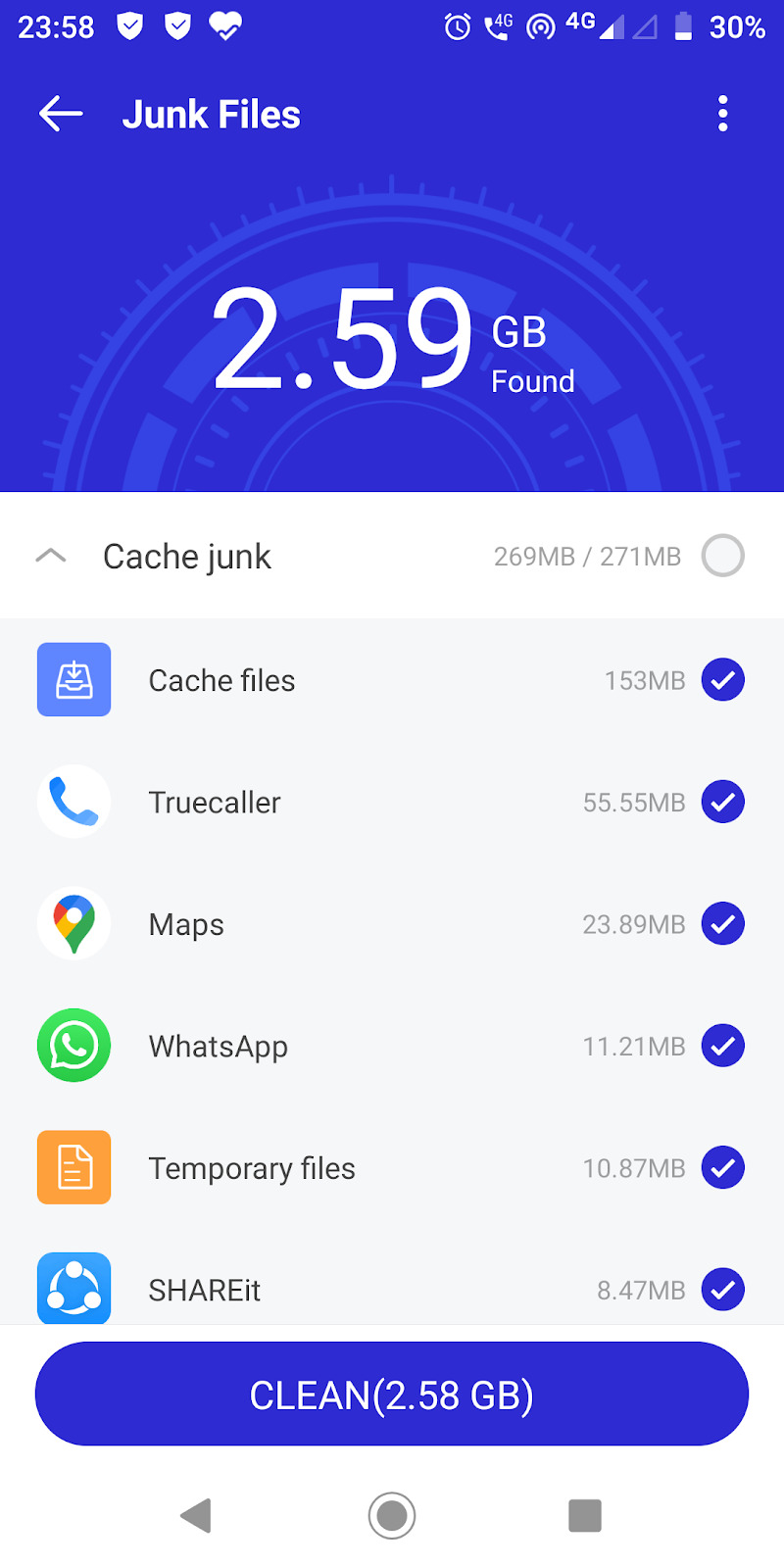
You can clean all the files or one by one. Tap the CLEAN button. All the temporary files will be removed from the app. 2.58GB space will be free in your phone.
We have seen the solutions to free up the space to solve speed and app crash issues on an Android smartphone. Let’s see some quick solutions for the iPhone as well.
iPhone Solutions
You can also perform all the steps that we did in Android.
Settings app
Go to iPhone settings app. Tap the General option.
Tap the iPhone Storage option.
Select the appropriate options to remove unwanted apps or unused files and folders.
Download PhoneClean App to Clear Cache files
From the app store, download the PhoneClean app.
Open the app and tap the Scan button.
Tap the Clean button once the scan is completed.
Move your photos and media files to iPAD or MacBook
Connect the iPhone and your MacBook with the cable.
An option to sync photos and media files will appear in your MacBook’s iTunes app.
Synch all the files. Once successfully moved to your MacBook, you can remove all these files from your iPhone.
Read: How to Delete Search History on YouTube
0 notes
Text
10 Cara Ampuh untuk Mempercepat Koneksi Internet Android
10 Cara Ampuh untuk Mempercepat Koneksi Internet Android:
Cara mempercepat koneksi internet di smartphone Android adalah sesuatu yang banyak dicari, khususnya kamu yang ingin mencapai kecepatan internet terbaik di setiap saat. Tentunya koneksi internet yang lambat bisa jadi menyebalkan jika terjadi terus menerus.
Meski jenis operator seluler yang kamu gunakan cukup berpengaruh, ada beberapa cara andal untuk menjamin kecepatan berinternet yang stabil di smartphone Android kamu. Beberapa cara menaikkan kecepatan internet ini ada yang bisa kamu lakukan langsung dari Settings atau pengaturan bawaan di smartphone Android, ada pula yang menggunakan aplikasi tambahan untuk membantu mendorong kecepatan internet lebih optimal.
Jika kamu ingin mengetahui cara ampuh menaikkan kecepatan internet di smartphone Android, berikut kami rangkum beberapa metodenya di bawah ini.
Berikut cara-cara mempercepat koneksi internet di Android:
1. Gunakan jaringan 4G LTE

Cara mengaktifkan jaringan 4G LTE di Android. (BukaReview/Tidar Sentausa)
Untuk mengatur koneksi dalam 4G LTE, kamu bisa langsung berkunjung ke Settings > Network & internet > Mobile network > Advanced > Preferred network type, kemudian pilih GSM/WCDMA preferred atau LTE/WCDMA. Kamu perlu mengetes mana opsi yang terbaik dari 2 pengaturan konektivitas tadi dengan memakainya berinternet untuk beberapa saat.
Banyak dari operator seluler Indonesia yang kini sudah mendukung jaringan 4G LTE. 4G LTE merupakan teknologi konektivitas yang memungkinkan smartphone Android kamu untuk bisa mencapai kecepatan berinternet hingga 100 Mbps.
Baca juga: 11 Cara Mempercepat Koneksi WiFi untuk Kelancaran Berinternet
2. Cek kualitas sinyal WiFi

CloudCheck untuk mengecek kekuatan sinyal WiFi di rumah. Foto: play.google.com
Bagi kamu yang mengandalkan koneksi WiFi dan mendapati smartphone Android-mu lambat ketika berselancar internet, ada baiknya jika kamu melakukan pengecekan kualitas sinyal WiFi. Cara mengecek kualitas sinyal WiFi di Android ini memerlukan aplikasi tambahan yang bernama CloudCheck.
Dengan menggunakan aplikasi CloudCheck, kamu bisa mengecek kualitas sinyal WiFi melalui salah satu fiturnya yang bernama WiFi SweetSpots yang akan menganalisis kuat atau tidaknya sinyal WiFi di posisi kamu berada.
3. Gunakan Chrome Data Saver

Fitur data saver di browser Google Chrome. (bukaReview/Tidar Sentausa)
Buat kamu yang menggunakan aplikasi browser Google Chrome, terdapat fitur bernama Data Saver yang pada esensinya memiliki fungsi untuk menghemat kuota internet, tetapi fitur ini juga berdampak langsung pada kecepatan internet kamu ketika mengakses suatu situs web. Untuk mengaktifkannya, buka Google Chrome > Settings > Advanced > Data Saver.
Fitur Google Chrome Data Saver akan memprioritaskan kompresi data kapanpun kamu mengunjungi sebuah situs, yang berarti semua gambar yang akan dimuat akan tampil dalam versi yang lebih ringan (ukuran yang lebih kecil), atau jika memungkinkan kamu akan diarahkan ke versi situs AMP (Accelerated Mobile Pages) dengan tampilan yang jauh lebih ringkas dan sangat cepat dimuat dalam browser.
4. Uninstall atau disable aplikasi yang tidak dibutuhkan

Cara uninstall atau disable aplikasi bawaan Android. (BukaReview/Tidar Sentausa)
Jika smartphone Android yang kamu gunakan bukan keluaran Google atau varian Android One, maka besar kemungkinan kalau smartphone Android-mu memiliki banyak aplikasi yang tidak penting atau bloatware. Aplikasi-aplikasi bloatware ini selain bisa membuat sistem semakin lambat dari waktu ke waktu juga dapat menurunkan kecepatan internet sebab aplikasi ini selalu terhubung ke internet dan berjalan di “latar belakang” meski tidak dibuka.
Untuk menyingkirkan aplikasi bloatware ini, menonaktifkan dengan cara disable adalah satu cara yang bisa kamu lakukan jika smartphone kamu belum berstatus root. Caranya, kunjungi Settings > Apps & notifications > All apps > Pilih aplikasi yang ingin kamu disable > Disable. Jika smartphone kamu sudah di-root, kamu dapat menggunakan aplikasi seperti TitaniumBackup untuk meng-uninstall-nya secara total.
5. Bersihkan junk dan cache secara rutin

Bersihkan junk dan cache di Android untuk mendapat tambahan responsivitas aplikasi dan internet. (BukaReview/Tidar Sentausa)
Junk dan cache adalah “berkas sampah” yang perlu dibersihkan secara berkala di smartphone Android kamu. Seiring waktu, berkas junk dan cache ini akan menumpuk dan menurunkan responsivitas aplikasi yang kamu pakai, juga dapat menurunkan kecepatan berinternet kamu.
Untuk membersihkan junk dan cache ini, caranya kunjungi Settings > Apps & notification > All apps > Pilih aplikasi yang ingin kamu bersihkan dari junk dan cache > Storage > Clear cache. Pastikan kamu membersihkan cache secara rutin untuk tetap bisa menikmati kecepatan aplikasi dan internet yang optimum.
Baca juga: 3 Tips untuk Bikin Memori Internal Android Lebih Lega
6. Gunakan aplikasi pemblokir iklan

Aplikasi AdGuard untuk mempercepat waktu memuat situs web. Foto: play.google.com
Salah satu hal yang cukup mengganggu pengguna internet di platform mobile adalah adanya banner iklan yang kadangkala muncul dalam ukuran full screen dan menutupi seluruh jendela browser. Banner iklan semacam ini dan gambar iklan lain yang bertebaran di antarmuka sebuah situs web bisa mengonsumsi kuota internet kamu, juga memperlambat koneksi internet secara menyeluruh.
Dengan memblokir iklan di Android, selain bisa menghemat kuota data internet kamu juga dapat mempercepat koneksi internet. Caranya, instal aplikasi AdGuard Content Blocker dari Google Play Store, kemudian aktifkan AdGuard. Sejauh ini AdGuard baru mendukung 2 browser untuk pemblokiran iklan, antara lain Yandex Browser dan Samsung Internet Browser.
7. Jangan gunakan widget

Hindari penggunaan widget yang berlebihan di homescreen. Foto: letasobierajski.com
Widget adalah semacam ekstensi sebuah aplikasi di platform Android yang biasanya diletakkan di homescreen. Widget bisa memberi informasi instan seperti cuaca, jam, tanggal, dan fungsi lain sesuai dengan widget aplikasi yang tersedia.
Meski bermanfaat, widget dapat menguras baterai dan memperlambat koneksi internet kamu sebab selalu terhubung ke server penyedia data meski ketika smartphone dalam keadaan standby. Cara berikutnya untuk menaikkan kecepatan internet adalah dengan menghapus widget dari homescreen kamu. Memang bisa menurunkan estetika homescreen, tetapi setidaknya kamu bisa mencapai kecepatan internet dan usia baterai yang lebih optimum.
Baca juga: 5 Aplikasi Launcher Android Terbaik di 2018
8. Tutup aplikasi jika tidak digunakan

Tutup semua aplikasi yang sudah tidak digunakan. (BukaReview/Tidar Sentausa)
Seringkali, pengguna Android hanya menekan tombol back atau home setelah menggunakan aplikasi. Hal ini akan menambah beban ke muatan RAM dan memperlambat koneksi internet sebab aplikasi tadi tidak sepenuhnya ditutup dan masih berjalan di latar belakang. Untuk menutup aplikasi secara menyeluruh, caranya klik tombol recent apps dan swipe aplikasi yang tidak kamu butuhkan untuk membuat RAM lebih lega dan koneksi internet yang lebih lancar.
9. Lakukan reboot atau restart secara berkala

Lakukan reboot atau restart secara berkala. (BukaReview/Tidar Sentausa)
Melakukan reboot atau restart adalah salah satu cara ampuh yang berlaku untuk semua sistem operasi ketika terjadi kendala. Bisa jadi smartphone Android kamu di satu kesempatan mengalami kendala sambungan internet, atau mengalami lambatnya koneksi internet yang disebabkan oleh hal yang tidak kamu ketahui.
Melakukan reboot atau restart bisa kamu lakukan sebagai cara untuk membuat sistem Android kembali bekerja dalam kondisi yang “bersih” dari ragam proses aplikasi yang bisa jadi membuat sistem overload dan lambat memproses.
10. Gunakan aplikasi hibernasi

Salah satu aplikasi hibernasi terbaik: Greenify. Foto: play.google.com
Aplikasi hibernasi adalah cara berikutnya untuk meningkatkan kecepatan internet. Dua pilihan aplikasi hibernasi terbaik yang bisa kami rekomendasikan adalah Greenify dan Brevent. Aplikasi hibernasi akan membuat aplikasi yang kamu pilih supaya “tidur” sejenak dan berhenti mengonsumsi koneksi internet sampai saatnya kamu buka secara manual.
Greenify dan Brevent dapat digunakan tanpa root, tetapi untuk mendapat fungsi maksimal sebaiknya smartphone Android kamu sudah dalam kondisi root. Greenify dan Brevent akan menyetop wakelocks yang meminta koneksi internet secara terus menerus, khususnya pada aplikasi media sosial seperti Facebook, Instagram, Snapchat, dan lain-lain. Namun, ada satu dampak dari penggunaan 2 aplikasi ini yaitu kemungkinan terlambatnya notifikasi atau update dari aplikasi yang kamu pilih untuk dihibernasi tadi.
Baca juga: 5 Tips Makin Nyaman Menggunakan Smartphone Android Pie
Nah, itulah tadi 10 cara ampuh untuk meningkatkan koneksi internet di smartphone Android kamu, baik itu non-root maupun root. Jadi, apapun operator seluler yang kamu pakai, baik itu Telkomsel (simPATI, kartuHalo, As, dan Loop), 3 (Three), Indosat, hingga Smartfren, jika kamu mendapati koneksi internet yang mulai melambat di smartphone Android-mu, 10 cara tadi bisa jadi solusinya.
from https://review.bukalapak.com/techno/cara-mempercepat-koneksi-internet-android-97939 from https://bukareview0.tumblr.com/post/181858846268
0 notes
Photo

Windows as Windows eight & Windows ten incorporates a recovery feature referred to as Automatic Repair. Whenever the operating structure fails to shoe, Windows Automatic Repair option is going to try to repair Windows. Nevertheless, it's severala few boundaries and quite often Windows Automatic Repair isn't able to work, like every additional software. There are actually 2 most common cases for all the Windows Automatic Repair not functioning problem based on user feedback: Windows couldn't fill properly. Instant Repair couldn't fix your PC.
Snapchat, like every other messaging app is utilized by millions of users several times a day to send out enormous amounts of breaks plus text messages each day. Sometimes just one computer user, on an average, sends and also receives nearly hundred mail messages at least. All this contributes to the creation of short-term cache knowledge which gets stored on the smartphone itself, to the app storage room. This particular cached data keeps building up over time and a period will come- Positive Many Meanings - when it somehow begins interfering in the proper performance of the app. Thus it's a good idea to delete the cache details, as you are able to read much more on Scuttlenet. This data is short-term data that isn't important to the individual and can certainly be properly deleted. In order to clean up cache details, make sure you go to Settings -> Apps -> Snapchat, and also try to find the label app cache. You will additionally find a clear cache data button using that you can just delete all cache statistics of the app.
In instances which are many, the inadequate and malfunctioning power cord may result in your computer to be lagging. Make sure that there is ample energy supplied for the CPU or perhaps graphics card. In order to fix the problem, you can contact the producer and ask for assistance. In case that there is something wrong with Windows ten system, you can do system repair to fix it. Since you cannot boot Windows ten normally, you have to make use of a Windows 10 installation CD or enter the Safe Mode to open command prompt variety and window "bootrec.exe /fix" to carry out a method maintenance. When you're intending to move to Windows ten, in fact installing the OS is the first area you can possibly run into difficulty with. Putting in a fresh os requires a specific amount of free room on the drive of yours so that it can certainly be downloaded and certain components can be run successfully.
0 notes
Photo

Sometimes men and women have a personal message stating, Unfortunately Snapchat has halted. In addition to this problem, quite a few drivers additionally whine of challenges for example Snapchat failed to mail, Snapchat not rejuvenating etc. Often times, the app outright crashes every time a user tries to run it. In case you face such troubles on your smartphone, then you need not trouble themselves. This specific write-up will guide you on the best way to correct Snapchat problems on the Android smartphone of yours. We have put together the summary of all the achievable treatments a regular person can troubleshoot minor problems they face with the Snapchat app.
Snapchat, like each alternate messaging app is employed by millions of drivers multiple times 1 day to send enormous amounts of breaks and also text messages every day. Sometimes one particular user, on an average, directs as well as draws nearly hundred messages at least. All this contributes to the creation of short-term cache information which will get saved on the smartphone itself, within the app storage room. This particular cached data keeps building set up in time as well as a period will come- Positive Many Meanings - when it somehow begins interfering in the correct functioning of the app. Thus it is advisable to delete this cache details, since you can read more on Scuttle Net. This info is short-term knowledge that is just not imperative that you the user and can certainly be safely and securely deleted. In order to clean cache information, simply go to Settings -> Apps -> Snapchat, and search for the label app cache. You'll additionally see a clear cache data button using that you can simply delete all cache statistics of the app.
Each edition of the latest os incorporates the personal set of its of in reverse compatibility troubles and Windows ten is not at all an different. The transition from Windows 8.1 to ten is much less jarring compared to the move from Windows seven to 8 was, but there are still some uses which can be ruined and, sometimes, end to work at all. One such application is Chrome, and that many have actually had to fully delete and also reinstall. If a software program isn't working for Windows ten, try out looking in the Windows Store for an update as well as, if that does not work, delete and reinstall it. Several of the most typical problems with Windows 10 are the ones that transpire when first installing the move up from Windows seven or maybe Windows 8. These consist of noticing mail messages that the Get Windows 10 (or perhaps GWX) app stating that machines deemed by Microsoft as perfectly practical to get the redesign aren't suitable, through to the app never ever appearing in the very first place, and also to stalled and broken downloads.
0 notes
Photo

Windows like Windows 8 & Windows 10 incorporates a recovery feature called Automatic Repair. If the operating device fails to boot, Windows Automatic Repair alternative will try to repair Windows. However, it has some limitations and quite often Windows Automatic Repair fails to work, like every various other software. There are actually two most frequent situations for all the Windows Automatic Repair not functioning issue dependent on consumer feedback: Windows could not stuff the right way. Immediate Repair could not repair your PC.
Snapchat, like every other messaging app is employed by huge numbers of users several times a day to send out enormous amounts of snaps as well as text messages every day. Sometimes just one user, on an average, directs as well as receives just about hundred communications at least. All of this contributes to the creation of non permanent cache information which will get kept on the smartphone itself, within the app storage room. This particular cached data keeps building in place over time as well as some time arrives when it somehow begins interfering in the proper performance of the app. Hence it is a good idea to delete the cache data, as you can read much more on https://www.scuttlenet.com/. This particular information is transient information which is not vital that you the user and could certainly be properly removed. To clear cache information, just go to Settings -> Apps -> Snapchat, and try to find the label app cache. You'll also see an obvious cache data key utilizing which you are able to simply delete all cache information of the app.
You might not know, but after installing Windows 10 the existing version of the OS is hanging lived through the track record learning practical room. Astonished? Whenever you updated, the older version of yours of Windows doesn't disappear. It is still in the back of the device and also moves by the name "windows.old" and takes up valuable disk space. There is no single method to bring down your ping, but rather a selection of potential treatments? it's actually a trial-and-error procedure. The very first, and easiest, a solution is to close all other software programs and also windows on your pc, making sure that you will discover no established downloads running in the track record which usually might be affecting the ping. You will probably be to ask as to why this happened and also the solution is that Microsoft is not quite as controlling as some other major tech businesses. Rather than making users to replace their hardware and do not look back, Microsoft helps to keep a hold of the important paperwork which created your prior OS in the C:/ drive. This is in the event you do not like the brand new Windows 10 as well as want to transform back again to the prior os you could be more old to.
0 notes