#so you can use your fave websites to scroll without downloading
Explore tagged Tumblr posts
Text
life changing advice for manga and anime pirates: get a refurbished tablet capable of reading epubs or cbz and running video. so, probably not your average kindle (i know they go for dirt cheap, don't do it), but like... a refurbished tablet, that is multiple generations behind... will go for relatively cheap... and with the power of an sd card can hold hundreds of manga or episodes of anime.
look into good reading apps, i like moon+ reader
and enjoy a metric shit ton of manga
if you can't get one that reads epubs or cbz, just find a way to convert them to pdf. try out calibre for ~ebook management, you can put in many different file types and convert to many different file types there. it's great.
yeah, you can do a lot of this on your phone or your laptop but i'm telling you... a tablet will change your entire experience
#calibre is easy to learn#moon+ can be finnicky at first#but youc an change the buttons around and make it easier#also technically a tablet will have an app for the internet#so you can use your fave websites to scroll without downloading
6 notes
·
View notes
Text
It’s time we talk about SimsDom again.
Most of you probably already know who and what Simsdom is but for those that don’t, Simsdom (or SimsDomination) claim to essentially be a CC finds website, which in essence I suppose they are... But don’t get your hopes up for a Lana replacement because they are SO much more than that. And not in a good way.
I know this is an old subject, and most people probably thought it was all over and done with, but Simsdom is still around and what’s worse is that I’ve noticed a growing trend among my fellow Game Changers who create content for Youtuber and Twitch/Mixer of promoting the site by using it to do CC shopping haul videos and streams, which is encouraging their viewers to use Simsdom. I’m not going to name names or point fingers but it made me realise that maybe some people don’t understand just how bad Simsdom is for the community in general, but especially for the amazingly dedicated CC creators of Simblr. And it’s just so disappointing to see people that some many in the community, including myself, look up to promoting this garbage site!
If you’re curious to know why this is a problem, I’ll explain under the cut. If not, keep scrolling... But don’t say I didn’t warn you.
If you visit the Simsdom website (which I’ve purposely not provided a link to because you absolutely shouldn’t visit it) you’ll notice a whole bunch of custom content is available there, more than likely you’ll even find quite a bit from some of your faves like @peacemaker-ic, @nolan-sims, @storylegacysims, @crypticsim, @renorasims, @savvysweet and MANY more. My stuff is even on there as well and if you’re a creator, the chances are high your stuff is too; whether you want it to be or not.
But don’t be fooled, myself and most of the other creators whose content appears on their site did not give permission for our content to be shared on there. In fact, most of us have specifically asked Simsdom to remove our content from their site. I say “most” because there are some people who willing uploading their content there (god knows why). The easiest way to the tell the difference is to look at who posted the content. If you see this:
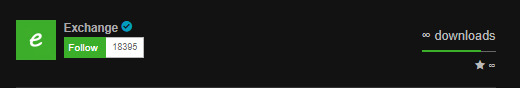
That content has been shared by a bot, without the creator’s permission and more than likely against their many requests that Simsdom NOT share their content. If it says the name of the actual creator instead of “Exchange”, that creator uploaded it themselves.
You might also ask why anyone would care if their content was shared on a CC finds blog, after all, it means more traffic to our blogs and content, right? First of all, whether it brings in more traffic or not, is beside point. These creators have specifically requested Simsdom not share their content and they have been ignored, disrespected, threatened, and harassed. Simsdom claims that their users make up 30-90% of Tumblr creators traffic, but I call bullshit. I check my Google analytics every single month for traffic coming in to both my Tumblr and Blogger from Simsdom and I can tell you that LESS THAN 1% of the COMBINED TOTAL traffic from BOTH BLOGS comes from there. And when you understand how they operate, you’ll understand why that is.
- UPDATE -
In reference to Simsdom’s response to this post, they linked 5 creators that they claim meet their crazy statement that their site provides creators with 30-90% of their traffic. So I just thought I’d point out some interesting facts I noticed while looking at those sites.
One of those sites is dead; literally, it doesn’t exist anymore, if it ever even did. Another, @simiracle, is a fellow Game Changer who reblogged this post, so I’m guessing they don’t have support there. And the other 3 are alpha CC creators, none of whom have ever uploaded any of their CC to Simdom, nor have they ever mentioned Simsdom on their sites in any way. However, all three earn money on their own content via either adfly, adsense, patreon, or some combination of the three; my guess would be they wouldn’t be too happy to find out Simsdom is making money off them too.
You see, Simsdom might sometimes link back to the original creators site, but often times they don’t. I’ve noticed quite a bit of the content of my own on their site directly links to the file on SimFileShare, completely bypassing both my Tumblr and my Blogger. This might not seem like a big problem, but what about if the creator has put specific instructions, requirements, or notes on the original download page that if the downloader doesn’t read could result in broken/unusable CC, or worse, a broken game?
- UPDATE -
In reference to Simsdom’s response to this post, they linked to SimFileShare’s page on SimilarWeb and claimed that I was lying about direct-linking to my files there because their site does not appear in the list of referring sites. What they failed to mention is that that list only shows the TOP 5 sites that link to SimFileShare regularly. There are still 385 other sites that aren’t shown and can’t be seen without having an account with SimilarWeb. Convenient, huh?
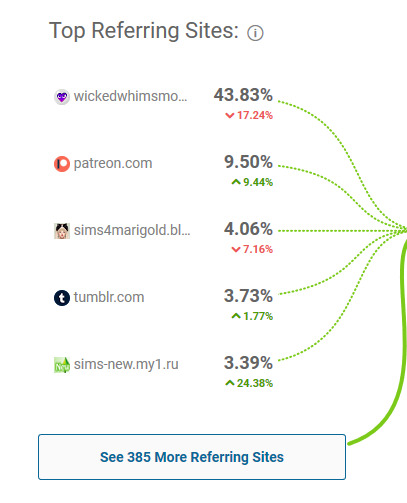
I also said they only direct-linked SOME content. With my content it was only about 4 or 5 things out of the 15 or so they have on their site and I didn’t check anyone else’s stuff but I have heard other creators say the same thing. So of course they’re not going to show up in the top 5 if it’s only SOME links.
But wait, there’s more.
Anyone downloading from their website without an adblocker is forced to wade through potentially harmful ads as well. Notice the blue button that says “download” at the top? That’s not a real download button and if you click it, it will instantly begin shoving pop ups in your face claiming you have a system error or that your local law enforcement agency has detected illegal activity from your IP. Yes, I clicked it. There is nothing of importance left on my HDD (it’s all stored safely on an external drive that isn’t connected to the PC at all) because this drive has been slowly dying for weeks and I’m destroying it tomorrow and replacing it with a brand new one, so I decided to take a chance.
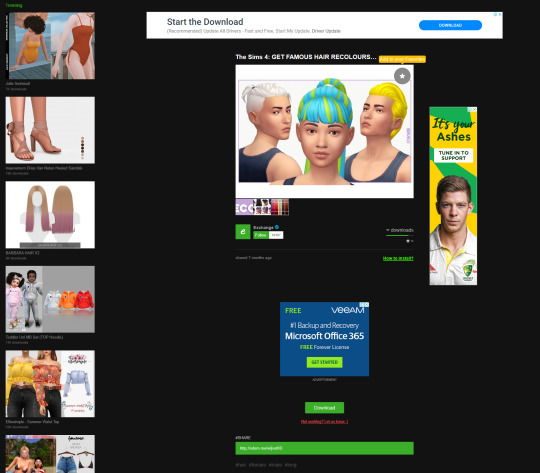
These ads, which are on pretty much every page of Simsdom, are what’s called “Ransomware”, and it’s whole purpose is to distract you with fake pop up “warnings” when you click on it so that you don’t realise it’s actually downloading a very harmful file to your computer in the background. It’s designed to be next to impossible to close the pop ups, so that even if you somehow became aware of the download happening, you couldn’t get past the pop ups to stop it before it’s had time to finish downloading and automatically begin running it’s payload when it’s done.
What payload? That’s the scariest part, you won’t know until it’s too late. It could be something as simple as a trojan that will force your PC to mine bitcoins, which is still harmful because these mining trojans are resource hogs and put a massive strain on your CPU. Or a trojan designed to target and encrypt specific files on your computer (usually sensitive ones) and demand you pay a literal ransom (usually either in bitcoin or pre-paid cash) and if you don’t, your files will either be complete erased or leaked.
Or worse still, it could be something even more sinister such as a key-logger; a piece of spyware that is designed to track and log EVERY. SINGLE. KEY. you touch on your keyboard. So every password you use, every online banking key code you enter, all the conversations you have via Discord, Twitter, Tumblr, or any other form of instant messaging, that fanfiction you’ve been working on that you are too scared to show anyone in case they think you’re a pervert, your credit card and bank account number you use to shop online, what porn you look for, even your Google search history (regardless of if you’re incognito); all of it will be no longer private and in the hands of someone who could use it to steal your identity, empty out your bank accounts, charge thousands of dollars worth of goods to your credit card, or expose every little strange thing you do on your computer that you thought no one would ever find out about, unless you pay their ransom.
Scary huh?
Also notice that those Get Famous recolours I made don’t say that they actually require Get Famous? Why is that a problem, you say? For most people it’s not, you see “Get Famous Recolours” and you automatically know you need Get Famous to use them, but what about people who are new to using CC and don’t know that for my recolours to work you need the pack they came from? Yeh, that’s a problem, because that particular download is one of those ones that leads straight to SimFileShare:

It leads directly to the merged file, which is NOT the only file available for download in that set, just the largest. But no one who finds my content on Simsdom will ever know that will they? Nor will they read the part of the download page that clearly states Get Famous is required to use the recolours.
I hear you saying “But adblockers are a thing”. Yes they are, but that doesn’t solve the issue of them linking straight to the file. And also, here’s what happens when you try to download something from Simsdom with an adblocker enabled:
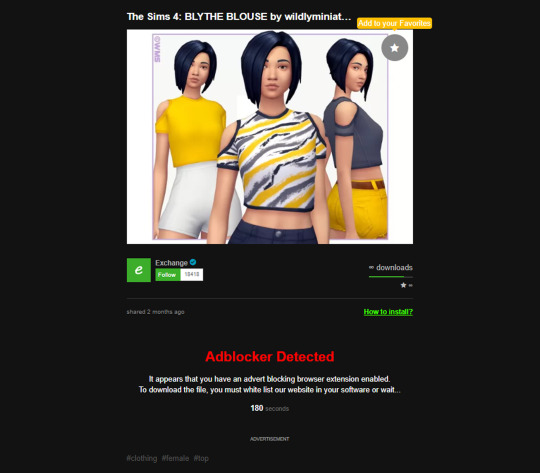
You’re forced to wait 180 seconds before the download button appears. THREE WHOLE MINUTES in which you cannot move from that page or the counter will stop, and it will only restart when you go back to that page and stay there for the entire three minutes. Even Adfly isn’t that gross.
So, all of that isn’t enough to discourage you from using this vile site you say? Well, let me introduce you to the person/people who run the site. There are plenty of examples floating around Tumblr of how disrespectful, arrogant, immature, and disturbing the owner/s are (just search for “Simsdom” and you’ll see) but here’s just a few posts showing “receipts” of what happened to creators when they ask for their content to be removed from the site: Here, here, and here.
They have threatened to doxx several creators, tried to blackmail others, threatened to shut down some people’s sites, and even actually refused to remove people’s content unless they say “please”; as though these creators are six year old children who need to learn a lesson for not wanting THEIR content on someone else’s website!
All of this was said AFTER they made a post on their Tumblr saying they would respect creators wishes to not have their content on their site. I myself had a run-in with them as well but I don’t have the receipts because as soon as they finally agreed to remove my content (after almost 4 days of arguing with them and being threatened several times) they blocked me... and they continue to share my content to this day. That’s part of the reason why my motivation to create has been so low lately; I know its just going to end up over there, locked behind a paywall making money for these disgusting people and tricking simmers into thinking they have to pay to access my stuff.
But back to the story! Once they realised 99% of Tumblr creators — the people they get most of their content from — were going to ask to have their creations removed however, they changed their mind and instead started refusing to remove content. In fact, if you go to their website and use the contact form and choose the option “Remove my Content” they literally ask if you are Tumblr creator or not, and if you say you are, this is what you get:
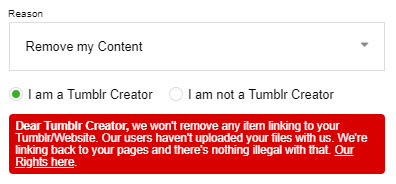
And that “Our Rights here” link? That leads to this nonsense that literally contradicts itself with almost every single sentence:
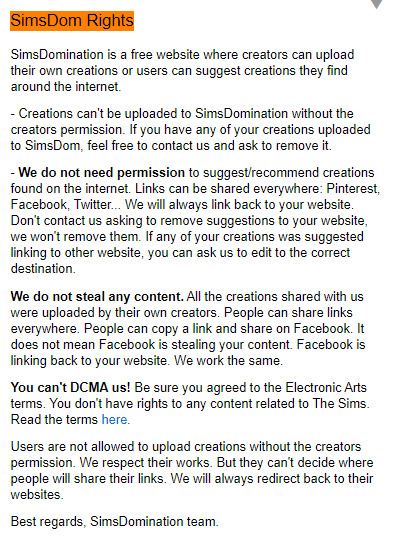
“Creations can’t be uploaded without the creators permission... but we do not need permission to share your creations” “Feel free to contact us to ask to remove your content... but actually don’t bother contacting us asking to remove your content because we won’t” “SimsDomination is a free website... We don’t steal any content... *literally has other people’s free content locked behind a paywall and charges people membership fees to remove said paywall*”
And as for the EA terms part... I have news for you Simsdom, YOU are the only one breaking EA’s terms of use by putting content behind paywalls. I’m an EA Game Changer, I have actually read the terms of use AND spoken at length on the topics of earning revenue from CC, and why paywalls/memberships/exclusives are against EA’s terms of use with the Sim Gurus, have you? Didn’t think so.
If you had, you’d realise that we are allowed to earn revenue from our CC by having ads on our blogs/sites provided they aren’t deceptive — you know, like that ad with the big blue button you have that shows up on every single page of your site — and don’t lead to anything malicious, which yours do. I clicked several of the ads on your site and they all either lead to disgusting 18+ websites, started producing ransomware pop ups like I described earlier, or tried to download a mysterious file called setup.exe to my computer (which was most likely a trojan as well). We are also allowed to earn revenue via donations and Patreon early access systems provided the content is also made available for free to the general public within 14 days.
We are not, however, allowed to lock content behind Patreon exclusives, memberships and paywalls such as Adfly; which is exactly what you are doing. Like Adfly, you are not only potentially exposing underage children to 18+ content and risking the safety of people’s PCs, but you are also forcing them to wait to click a link and charging membership fees to avoid having to wait to download said content that isn’t even yours; content that you have been asked REPEATEDLY to remove. That is the very definition of a paywall. It is NOT the same as Pinterest or Facebook AT ALL, they might have ads but they aren’t malicious and they do not force people to wait to view content.
- UPDATE -
In reference to Simsdom’s response to this post, this is probably one of my most favourite Simsdom lies, because it never changes but it’s so easy to prove false! “Users don’t need to pay to download any content and don’t need to wait to download them” Oh really? Shall we take a look at your site on the old SimilarWeb that you love so much?

How strange. If you don’t make people wait, then why do you need adfly? And if no one has to pay, then why do you need premium memberships to get rid of the ads and wait time you don’t have? Odd.
Also, lets talk Adsense. I never said I had a problem with you having ads on your site; I said I had a problem with the TYPE of ads on your site. If you seriously don’t think your ads are in any way harmful, I’d suggest you take another look at your Adsense, because either it’s been hacked or you seriously don’t know what you’re doing. Oh, but that’s right, “Google will never display suspicious ADs“... Mmm hmm, you just go right on believe that. Yeh, it’s definitely not possible for Google to be hacked... Nope, definitely not.
Also, if you use your Adsense revenue to pay for your site.... what happens to the extra? Because based on your SimilarWeb page I can take a rough guess at how much you earn every month through Adsense alone and there’s no way your site costs that much to run. For that matter, where does all the extra revenue from Adfly, Short.st and this mysterious “other” go? And all the revenue you get from your premium subscriptions that you totally don’t charge people money for?...
Is that fish I smell?
You are not doing anyone any favours here, so stop pretending that you’re in this for anything other than money. Stop sharing content you’ve been asked REPEATEDLY to remove/not share and breaking EA’s and many creators TOUs!
If you’ve managed to make it this far, congrats lol I know this has been long and probably boring but thank you for taking the time to read the whole thing. All this post was meant to do was explain why people should not support Simsdom, and why I’m so disappointed in other Game Changers for promoting it, but it kind of got away from me a little.
Oh well, now you know what Simsdom is and why I will NEVER support them or willingly allow my content to be shared on their site. And if you do decide to still use their site, just... please be careful. My content will always be free and safe to download, just like the majority or CC creators here on Tumblr. Don’t pay for something you can get for free from the original source.
Also, if you’re looking for a Lana replacement (aka a good CC finds blogs that isn’t shady af like Simsdom) check out @maxismatchccworld!
- UPDATE -
This isn’t in relation to anything specific, just the situation as a whole. It seems Simsdom has just removed the search box from their website completely:
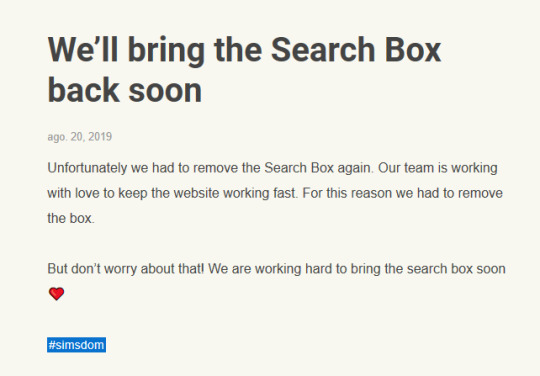
I’m sure it was totally legit reasons and not at all because they didn’t want anyone searching for their own content on the Simsdom website. Just like it wasn’t for that reason the last time too...

4K notes
·
View notes
Text
↱ GIF MAKING TUTORIAL ↲
as requested by a lovely anon, here is a tutorial on how i make my gifs. this probably isn’t the best way out there and you don’t have to use this way but it’s helped me make at least 20-50 gifs in an hour depending on how fast your computer/laptop is so let’s get right in
note: i am sometimes not the best at explaining so if you need any more clarification on anything, please message me
you will need (or what i used):
photoshop cc 2017 (you can download the one i use here but if you have a photoshop that supports gif making you should be able to follow along decently)
PotPlayer (can be downloaded here)
a video from a torrent, download, youtube etc
a windows computer/laptop
a psd (this tutorial WILL NOT cover colouring)
this action that i created (more about it in the tutorial) - DO NOT STEAL/REDISTRIBUTE/CLAIM AS YOUR OWN
what this tutorial will cover:
how to cap
where to find videos
how to use a psd
save settings
easy way to make a gif quickly
some tips
and this is the gif i created:
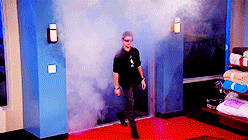
PLEASE LIKE/REBLOG IF THIS HELPED YOU
1. okay so firstly you need to find your video. i use websites, torrents and youtube clips. if you want to know what torrents i use etc please hit me up OFF ANON. so once you have your video downloaded (a tutorial on how to download torrents can be found here, you will need potplayer opened so open that and it should look like this.
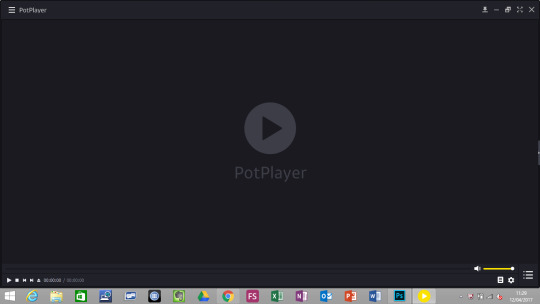
2. awesome! once you have that open click those three bars on the top left hand corner and this menu should pop up
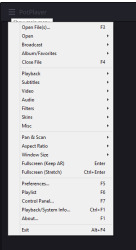
3. if you have a video downloaded then you click “open file” but if you want to use a youtube video click “open” and then “open url” and just enter the youtube url and voila you’ll have the youtube video opened! so i’m going to be using this youtube video so i’ve put the url in now so now my potplayer looks like this. TIP: use a 720p or 1080p video for the best quality. to change the quality in youtube videos, click the gear at the bottom (not all videos allow you to go higher than a certain quality so keep that in mind)
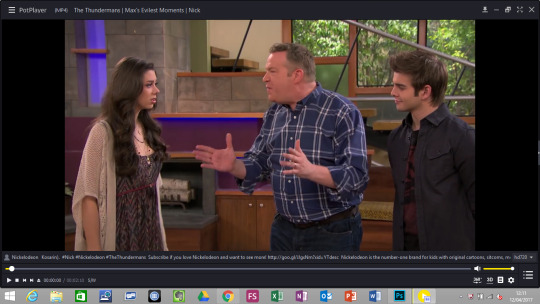
and if your video has subtitiles and you don’t want them then go back to menu, click the subtiles bar and uncheck “show/hide subtitles”
4. now we go to the part which you want to gif so go and find it i’m going to be using this scene

5. now click “cntrl g” and this screen should pop up

now at the top where it says storage, just change it to the folder you want to save the caps in and you can just use the same settings i do!
now i tend to go back just a few seconds before the actual scene and then click start! now potplayer is capping the scene you want and once it’s over you click stop!
6. potplayer has done capping and this is what my folder looks like.
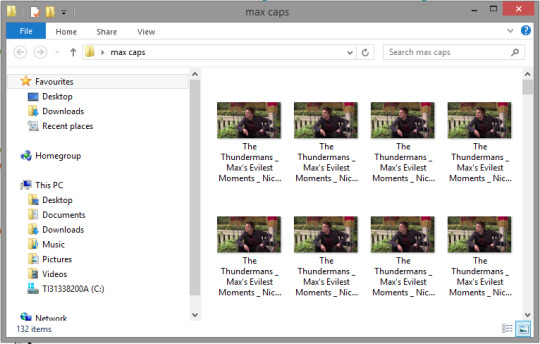
i know what you’re thinking “woah sofia that does not look like the scene you were talking about earlier” and you’re 100% right! now we are going to delete the caps we don’t need so click the first cap on the left and hit control and scroll down until you see the scene you originally wanted to gif. and if you’ve capped scenes after the scene you wanted gif do the same at the bottom as well!
so after i’ve done all that, this is what my folder looks like!
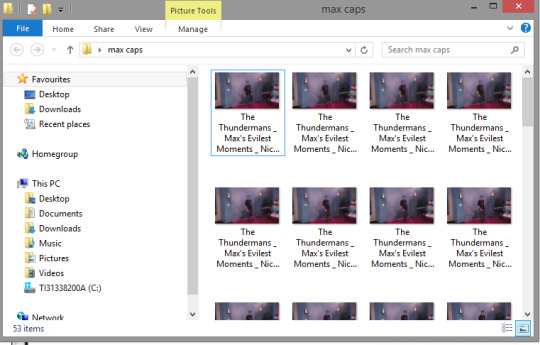
7. now that does look like the scene i’m giffing! now we can open photoshop! so open up your photoshop and go to file >> scripts >> load files into stack (here’a visual representation)
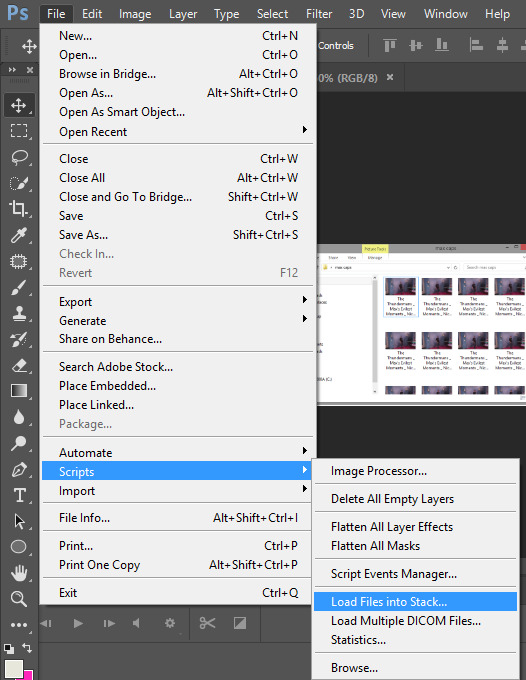
and now this box will come up:
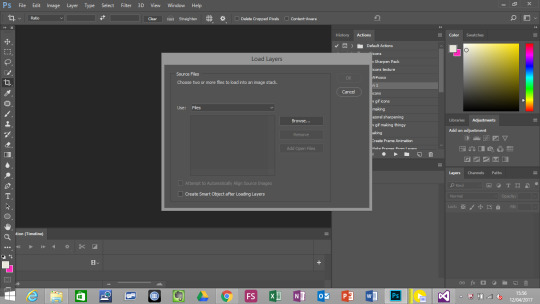
8. click browse and find the folder in which you put your caps in. then select the first image, click control and scroll until you come to the end of what you want to gif (i wouldn’t recommend exceeding past 70 frames personally) and click okay and wait for the caps to load. once they’ve loaded (you’ll be able to click the ok button) and well... click the okay button.
9. now just wait for all the caps to load!!
10. okay now that all of your caps are loaded your photoshop should look like this
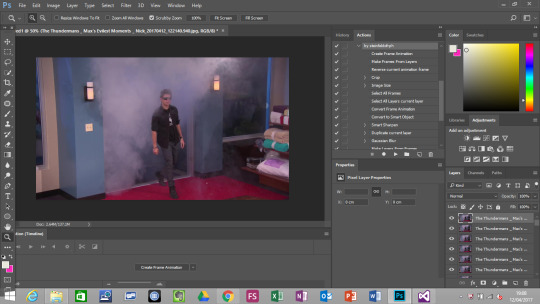
11. remember that action i was talking about at the top of the tutorial? well we are going to use that now so load it into photoshop (a tutorial on how to do that is here) so now that your action is loaded the actions menu should look something like this:
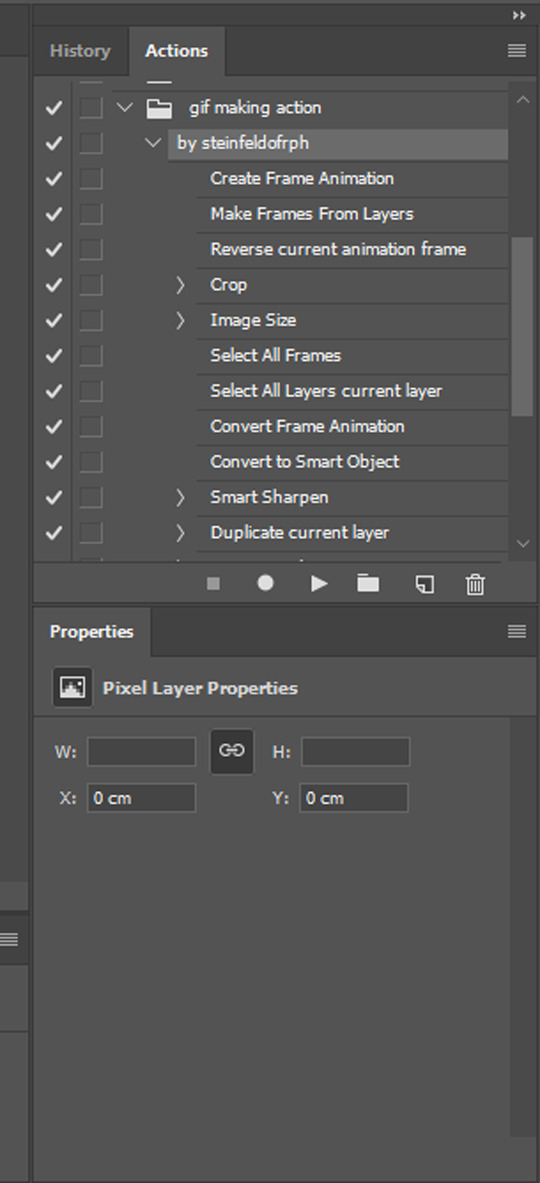
12. see that play button? the one shaped like a triangle? click that but make sure the “by steinfeldofrph” is highlighted so the whole action is played!
now you’re probably thinking, “um sofia what does it do tho?” and here’s what it does: crops the gif, resizes it to 268x140px, applies a sharpening action, and changed the frame delay to 0.07 and looping options to forever. of course if you don’t like those setting you can very much change them but it may be a little tricky but if anyone needs a new action made, please let me know and i’ll gladly assist!
13. so this is what our photoshop looks like now:
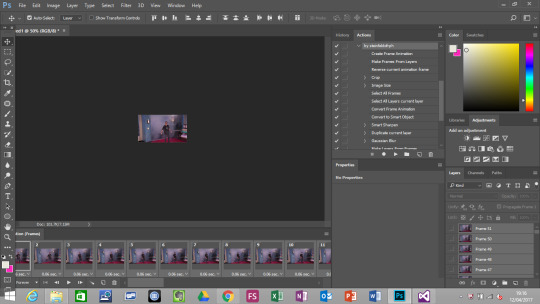
(i changed the timing to 0.06 and it’s really easy to change timings, just clikc one of the mini arrows on the frames, select “other” and insert whatever timing you want! generally people tend to use 0.05-0.09 but it’s all personal prefernce in my opinion)
14. at this point if you’re happy with your gif, you can save it and if you want to know how to save then just go past these few steps but if you want to apply a psd and all, keep reading! so now i open the psd i want to use. you do this by going to file >> open and then finding the psd file wherever you saved it. once that’s opened your photoshop should look something like this:
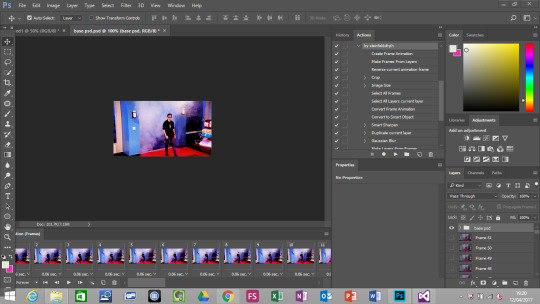
(yes that is the exact same gif)
15. your psd file will have a folder so select it by clicking it once, right click that folder and select duplicate folder and this window should come up:
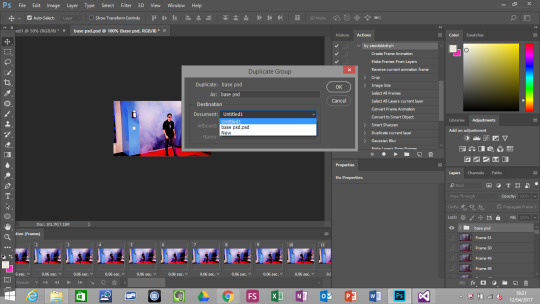
and select document: “untitled 1″ and the click ok! now if you go back to untitled 1 aka your gif you should see it’s now this:
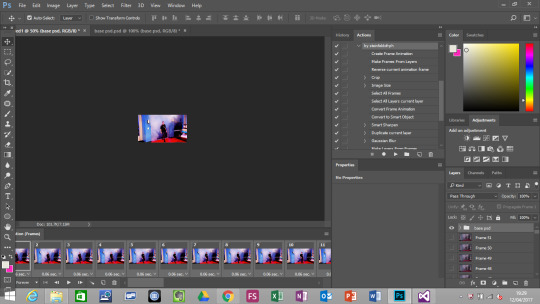
so our gif without the psd was:
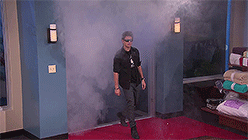
but with the psd it looks like this:
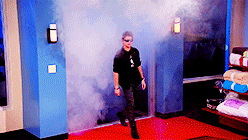
just brighter and less dull! so now we are going to save!
16. go to file at the top bar and go down until you see “save for web and devices”. if you’re a photoshop cc user then it’s file >> export >> save for web (legacy)... now this screen should show up:
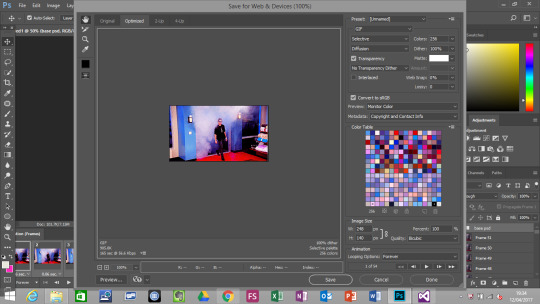
17. and these are my save settings:
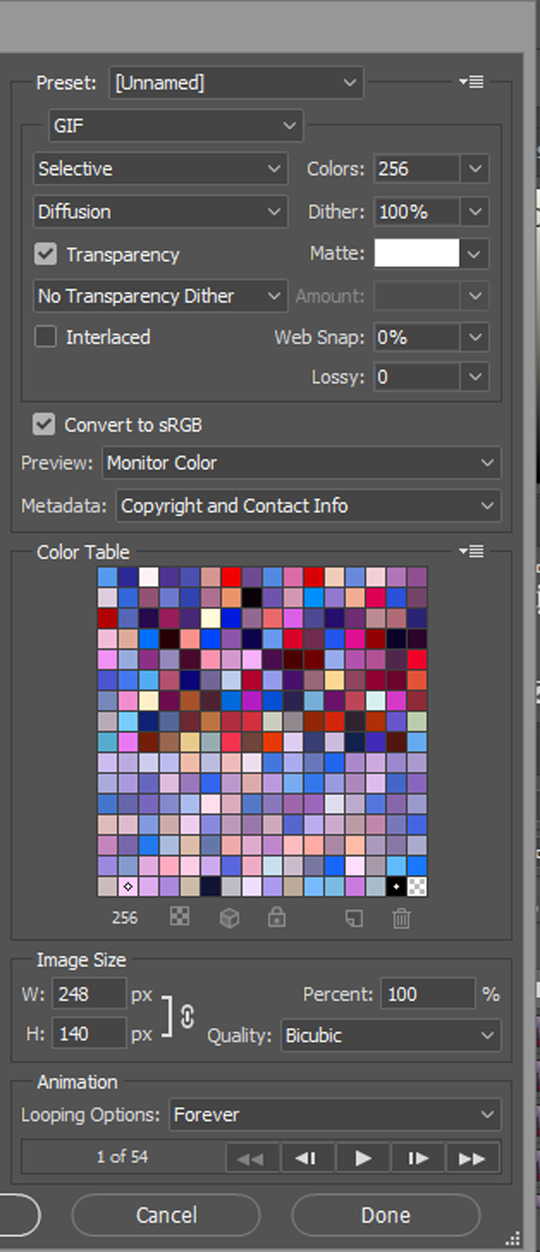
18. now before we click save we need to check the file size. if you want to upload it as a photo or part of a gifset, 3MB is the limit however if you want to post it into a textpost, the limit is still 2MB so keep that in mind. to check the limit you just go to the bottom left hand corner of the screen that looks like this:
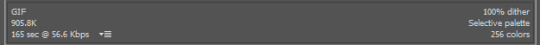
and see that number below GIF, we wanna check that so as long as it’s below 3.00M or 2.00M, you’re good to go and if it’s in the k’s it’s below 1MB so you’re still good! well my gif qualifies so i just click save and i find the place i wanna save it in and voila one gif saved and ready to go!
some tips from me:
you can take this a step further and load multiple scenes as untitled-1, untitled-2 etc to as many as your computer can handle, extend the action so it records you saving your gif in a location/folder but your should only do this if a) you don’t want to apply a psd b) you are confident you don’t want to change timings c) your psd is actually an action so you can colour within the action and just click save d) you save the psd in a folder that is your main folder and just empty it out every time you’re done with a set of gifs otherwise you have to record it saving every time in a new folder
like i said if you like to colour yourself or have a fave psd that works on nearly everything, record that as an action and play it after you’ve cropped, resized atc to save you even more time
if you want help on doing either of those let me know
i know it seems long but once you get the hang of capping the actual gif making is pretty short!
happy giffing and once again if you have any questions, please message me no matter how stupid you think it is and since i am not the best explainer because trust me, someone else probably has the same question but they are way too shy to ask me so you’re doing them a favour!
680 notes
·
View notes
Text
Simple Tips As well as Advice For Legacy Of Discord cheat Users
Lots of people think the Legacy Of Discord cheat is the greatest inventions of perpetuity.

It prevails to drop the phone in a water pool, a pool of water or another thing wet.Rather compared to utilizing a blow dryer, dry the phone with some paper towel and also place it inside a rice filled up ziploc bag.
Obtain a larger key-board that is larger in order to surf much easier with your phone's Net capabilities. The Legacy Of Discord furious wings hack has a larger keyboard. Simply turn your Legacy Of Discord cheat codes straight and also touch the Safari address bar!
It is feasible to develop an app from any of your typically made use of websites. Faucet "Go" once you have the website. This will certainly offer you the alternative to add this site on your house screen.
A great deal of people with iPhones make use of Safari or Mail a whole lot without understanding the best ways to save the photos you check out directly from your browser.Just hold the picture you intend to save.A box will certainly show up asking if you an alternative to conserve.
You will certainly have to download and install an app to allow your Legacy Of Discord hack apk to submit data and also conserve them as a storage drive. With this application, you'll be able to publish video clip, quick video clips, music and message documents. You just should link your phone to any kind of computer system, or you can view/listen to them on your phone.
This will allow you to see your Legacy Of Discord hack no survey. You could choose different email accounts or the one that you make use of one of the most.
The Legacy Of Discord diamond hack will reveal you a sneak peek of any kind of incoming messages on your lock display. You could discover this useful or annoying.You desire to disable the Program Sneak peek attribute.
If you discover a photo you wish to protect on your phone, tap and hang on it.You can save images to the Camera Roll on your cam's images. You could also prefer to copy it into a message!
If your Legacy Of Discord vip cheat panics and also could not be revived by pressing Sleep/Wake button, you could merely force a tough reset. Hold back the switch and also the Home trick at the exact same time.The phone will closure and also reactivate in order to indicate every little thing is functioning fine as soon as again.
Don't let your Legacy Of Discord hack tool lose time making use of recommended words when keying on an Legacy Of Discord hack 2017. This will maintain you from having to click the "x" after every word you type.
The Calendar on your Legacy Of Discord cheat apk is just one of the very best organizational device. You can make it much more reliable by straight including events instead compared to using "+" switch. When you are in the day location, touching as well as holding on any kind of hr will automatically create a brand-new event for that time. Rapid scheduling will offer you to conserve a lots of time.
Be selective about which applications for your phone. Some are not legit as well as might bill you hidden fees.
If you have actually run out of time and also can not end up composing your e-mail, hit terminate. The phone will make inquiries whether or not you would certainly like to save the email. This enables you to end up servicing your e-mail a later time if you have more time.
It is really easy to obtain accessibility your iPod controls and also all of your faves instantly. Most likely to the settings on your phone, then general, and also lastly go to the house switch. You could customize by merely dual tapping as well as choosing the alternative you require to customize. This is simple when you understand exactly what you're doing.
There are a number of manner ins which you can scroll via your Legacy Of Discord generator's get in touch with checklist. You can tap one letter, you could tap a letter to go directly to contacts starting with that said letter, or gently press click on the listing. The final method lets you to scroll down your list promptly.
You have to flick to obtain through the calls. Hold your fingertip on the listing. Glide your finger up as well as down. This aids you a lot more control your search.
Hold the Home button down if your Legacy Of Discord cheats is iced up. Doing so will immediately cause the phone once more. If this does not work, after that push the power and house button concurrently for about 10 secs. Just try the 2nd technique when the initial choice does not work.
Do you send out text to the very same few individuals? Conserve these numbers in "faves."You can use both your most connected with people. Just touch the little arrowhead alongside the contact and choose either call or text. This is a great way to figure out just what the people whose phone calls as well as texts that you missed out on intended to inform you.

Do exempt your Legacy Of Discord hack to embed in the sunlight for extensive periods of time. The electronics of the phone are not developed to withstand extreme warmth and also can be harmed from straight sunlight.
0 notes