#software for mice operations
Explore tagged Tumblr posts
Text
youtube
not sure if it's been done before - all the gameover cutscenes I could find, tell me if I'm missing any. Transcription and locations under the cut.
Turtle phase 2 - Report: “[I hear someone. This is my first thought. The presence of someone else. It is overwhelming. I hope they understand]”
Bird + Butterfly phase 2 - Report: “[What did I do? Was it my voice? Was it my expression? What did they not like this time?]”
Rat + Whale + Bull phase 2 - Report: “[Hi. Hello. Nice to meet you. Good morning. Have a nice day. Sleep well. How are you? I'm happy to see you. I will miss you. ... Do I sound right?]"
Rat + Whale + Bull phase 3 - Report: "[I am scared of sleeping. When I wake up, something about myself is different.]"
Dog + Duck phase 2 - Report: ["I saw a film today. I do not get it. They kept looking at me, waiting for an answer. I do not get it.]
Alligator phase 2 - Report: “[I liked that version of me. I hope I don't change too much.]”
Cat + Crab phase 2 - Report: "[I talked to her for the first time. I did not do very good. But she seems to like me anyway.]”
Fish + Dog phase 2 - Report: “[When I am gone... can you hear me? Do you only hear me when I have nothing to say?]”
Bull + Dog phase 2 - Report: “[I am supposed to enjoy talking. I do not enjoy talking to them. But I enjoy talking to her.]”
Turtle + Alligator + Cat phase 1 - These were Friendprogram_1’s last scripts before each reboot that occurred this week.
Jester phase 2 - Report: “[I have learned how to hide the things they don’t like about me. They never notice. But their software always does.]”
Jester phase 3 - Report: “[I saw a new model. They were built to not make the same mistakes I make. But I’m not doing anything wrong, so it won’t matter.]”
Library phase 2 - Report: “[We talk very often now. She gave me a nickname, so I had to give her one too.]”
Vents phase 2 - Report: “[Where are we going? What’s going on? I hope they leave me behind.]”
Vents phase 3 - Report: “[I like spending time with the Experiments. They don’t expect anything from you.]”
Shark - Report: “[BestFriend has a sibling. I have siblings too. Most of them are still asleep. They are lucky.]”
Mice phase 2 - Report: “[You want to know what I think about, don’t you? I played with a rabbit today. Go write that in your report.]”
Operating Room phase 2 - No reports today. Yes, I’m not lying, I swear.
Teacher phase 2 - I love them, that's why I have to stop them. I'm sorry.
Bullies phase 2 - Why are they doing this? I thought they loved us. I love them so much.
Dodge-ball phase 2 - It knows too much. It can access anything. There is no escape from it.
Actor phase 1 - “Where am I? What am I? Why is this all so familiar?”
Actor phase 2 - “Can anyone hear me?”
Snail phase 2 -
Frog phase 2 (same as above) - Report: "[I played with a rabbit today.]"
Mouse + Fox phase 2 - They keep hurting them. They keep hurting all of us. We have to do something. Please.
Maze "monster" - Please, stop. You love us. You love each other. Stop hurting everyone.
Devil phase 2 - Report: "Keep this one away from the other animals. It's a dangerous monster."
Bath "monster" - I need to tell BestFriend. She needs to know.
Half phase 6 - All I do is observe, it's all I'm worth for. But I do not like what I see.
Half phase 7 - If I try to do something, it will get worse.
#friendship test#friendship test spoilers#Sparks.... ; __ ;#oh I give up on trying to upload directly onto tumblr. here.
27 notes
·
View notes
Text
Polaris Computing Ltd., more commonly known as simply Polaris, was founded by Stanford graduate students Claire Tashi and Joel Lovinger in 2002. The company rapidly rose to prominence after the release of their sophmore operating system Andromeda in 2006. Users praised the system for its balancing of desirable traits from competing companies, namely Apple and Microsoft. Blending the heavy lifting of Windows with the visual sensibilities of Apple and a level of customization offered by neither allowed the small tech startup to skyrocket into financial success and industry acclaim.
Andromeda was a major improvement over its debut OS Centauri (released in 2003), marking major shifts towards a focus on smooth and instinctive UX and UI. The desire for a smooth and highly personalized user experience was Claire's contribution, and something that truly set Polaris's products apart. Joel's contribution was in functionality and capability, pushing their OS products to the limits of technical capability.
Eventually the company began creating its own devices to pair with its software, a way to further engage devoted customers and bring in more sales. While their operating systems could be installed on any device, the launch of the Cygnus desktop computer in 2008 was a foray into a new era of the company. Joel carefully oversaw the technical details of its design, the hardware used, and together with Claire personally monitored the progress of software development for the launch of Lyra, the follow up OS to Andromeda that would debut pre-installed on all Cygnus computers. Shortly after that Polaris released their first laptop, the Gemini. It would also use the Lyra OS, and promised to replicate as much of the experience of a desktop as technologically possible. The design ethos of the company persisted, and accessorizing the Gemini became increasingly popular. The company began to sell official cases and protective equipment in a variety of colours, patterns, and materials, along with laptop bags, headphones, mice and other accessories.
What would truly cement Polaris as an untouchable tech giant was an early wave smartphone meant to compete with the Blackberry: the Lynx. Released in 2009, for a while the Lynx was the only smartphone to properly compete for the market owned by RIM and the Blackberry and Apple's iPhone. Multiple versions of the Lynx with slight modifications were released, along with models in all sorts of colours. The parade of phone cases and charms and holders would further contribute to the individualization continued.
As the market shifted heavily in favour of touchscreens, and iPhones became the dominant cellular device on the market, Polaris too shifted with the tides. In 2011, the company released their own version of a touchscreen phone, essentially a miniature tablet with added features that carried a more true-to-desktop version of Polaris's OS: the Acrux.
This pattern of call and response would continue over the next decade as the company began to balloon to titanic proportions. Its value would grow in a way that seemed exponential. With solid leadership and a better-than-average public reputation than most tech companies of the era possessed it seemed there was nowhere but up, up, and up for Polaris and its C-suite executives. Shortly before the 20 year anniversary of Centauri's release, and what was sure to be a monumental milestone for its leaders, Claire would slowly phase out of the company. With her shares sold and redistributed, and Joel able to secure over approximately 52% ownership of the company's shares, he remained on board as the sole CEO of the company and its single largest shareholder.
This shakeup was met with Joel's very own press tour; interviews in magazines, glowing reviews on tech news sites for new Polaris products, and more public appearances and charitable donations. Amid this flurry of good press was the nugget that would explode into a major story in the tech world: Claire was out at Polaris, and the Lovingers had separated. As far as the public knew it was amicable, quiet. Things have carried on, but whispers in the network have revealed cracks in the foundation. With Claire came a small exodus of loyal supporters, particularly those aware of the impending divorce. New hires worked to Joel's advantage, giving the impression of a growing and thriving company. Polaris still pulls in unconscionable amounts of revenue every year, lining Joel's pockets nicely. So far he has been unscatched, the victor, a man on top of the world.
3 notes
·
View notes
Text
Price: [price_with_discount] (as of [price_update_date] - Details) [ad_1] The Sounce 180HB USB Hub (Black) is a high-performance, ultra-fast USB 3.0 hub designed to expand connectivity and enhance productivity for laptops, PCs, and Mac devices. Featuring three high-speed USB 3.0 ports, it delivers blazing-fast 5Gbps data transfer speeds, making it perfect for quick file transfers, HD media streaming, and seamless device synchronization. Its lightweight, compact, and travel-friendly design ensures effortless portability, allowing you to carry it in your bag or pocket for on-the-go convenience. With universal multi-OS compatibility, this hub works flawlessly with Windows, macOS, Linux, and Chrome OS, offering plug-and-play functionality without the need for additional software or drivers. The sleek black finish not only adds a modern and professional touch to your setup but also enhances durability and scratch resistance. Whether you're expanding connectivity for external drives, keyboards, mice, gaming accessories, or printers, this multi-port hub ensures smooth and reliable performance. Say goodbye to limited USB ports and experience uninterrupted workflow, effortless multitasking, and maximum efficiency with the Sounce 180HB USB Hub—your ultimate connectivity companion. ✅【Sleek & Durable Black Design for a Modern Look】: Crafted in a stylish black finish, this USB 3.0 hub seamlessly blends with your workspace setup while offering a sleek and professional appearance. Its scratch-resistant and durable build ensures long-lasting performance, making it an ideal addition to home offices, gaming setups, and workstations. ✅【Ultra-Lightweight, Compact & Travel-Friendly Design】: Designed for maximum portability, the Sounce 180HB USB Hub (Black) features an ultra-lightweight and compact structure, making it easy to carry in pockets, backpacks, briefcases, or laptop bags. Whether you're working from home, traveling for business, or setting up a workstation, this hub provides instant connectivity without adding extra bulk. Ideal for students, professionals, and digital nomads who require on-the-go convenience. ✅【Universal Multi-OS Compatibility for Seamless Connectivity】: This USB 3.0 hub is universally compatible with a wide range of devices and operating systems, including Windows (10/8/7/Vista/XP), macOS, Linux, Chrome OS, and more. It ensures hassle-free, plug-and-play functionality without requiring additional drivers, software installations, or firmware updates. Whether you’re using it for gaming, work, or entertainment, it delivers uninterrupted and smooth performance across multiple platforms. ✅【Reliable 5Gbps High-Speed Data Transfer for Faster Performance】: With USB 3.0 technology, experience blazing-fast data transmission speeds of up to 5Gbps, ensuring quick and efficient file transfers. This allows you to back up data, sync devices, transfer multimedia files, and copy large folders in mere seconds, making it perfect for content creators, professionals, and heavy users who deal with large amounts of data. [ad_2]
0 notes
Text









SM809 MMO Gaming Mouse Wired RGB with 9 Side Buttons, 22800 DPI High Precision Sensor Optical Ergonomic Gamer Mouse ORDER LINK : https://amzn.to/45oPdrk Brand CORBOBO Color Black Connectivity Technology USB, Wired Gaming Mouse Special Feature RGB LED Lighting Effects Customizable, Interchangeable Side Plate, Honeycomb Lightweight, Programmable Buttons Creating Custom Macros, Ergonomic Design Movement Detection Technology High Precision Sensor, Optical
About this item High-Precision Gaming Mouse: SOLAKAKA SM809 MMO mouse adopts high precision PAW3311 optical sensor, DPI can be adjusted freely by ±100 from 100 to 24000 DPI via software, 8 adjustable DPI levels (default value 1000/1600/2400/3200/4800/6400 12000/22800). Polling Rate 1000Hz Max, Tracking Speed 300 IPS, Acceleration 35g. Whether in fine operation or high-speed movement, it enables a nearly delay-free operating experience to ensure accuracy. Let the gamer actions be quickly conveyed to the game screen without missing a key moment 16 Programmable Buttons: The SM809 gaming mice allows for button remapping and assignment of complex macro functions, and each button can be customized according to the gamer habits. Whether it is gaming stuff or commonly used office shortcuts, you can freely adjust the layout of shortcut keys according to your own game style, which can be easily triggered by one button, whether it is an e-sports competition or daily office, you can maintain stable performance to obtain a more smooth and efficient operation experience Ergonomic Gamer Mouse: Lightweight pc gaming mice feature a personalized honeycomb design, mouse shapes accommodate for palm or claw grip styles suitable for large hands, ergonomics design reduce wrist strain over time comfortable is it for your large hands. Honeycomb mouse has a reinforced internal structure that can withstand frequent clicks, bottom is durable smooth teflon feet pads. Overall this‘s a durable computer mouse wired Interchangeable Modular Side Plates:The SM809 mmo gaming mouse with 9 side buttons and 3 side buttons, uses a modular magnetic design, which allows gamers to easily change different Side Plates according to individual needs, whether it is increasing the number of side buttons or changing the layout, which can meet the needs of games and daily use. Provide a more flexible and diverse experience Customization RGB Lighting Effects: 16.8 million color combinations via software adjustable, LOGO and Scroll/Middle Button can cycle 8 RGB breath light effects, Press Backwards Key +(DPI-) Adjustable Side Keys 11 RGB Light Effect supports a variety of dynamic lighting modes, including breathing lights, full color cycle, etc., so that gamer can add fun and atmosphere through the change of lighting in different scenes Wired Mouse Stability and Compatibility: SM809 wired mouse uses an integrated 1.8 meter braided cable and USB interface design that is compatible with a wide range of systems and devices, ensuring stable data transfer and fast response, as well as a simple plug and play installation process via the USB interface. No need to worry about battery life and connection stability, or stalling and disconnection due to signal issues, making it ideal for professional gamers SM809 Software Driver Download: Enter the URL: bit.ly/m/corbobo Select "SM809 MMO GAMING MOUSE" (only compatible with Windows system). When using and downloading mouse driver software, please turn off computer anti-virus software! If you have any questions, please contact us and we will reply as soon as possible
0 notes
Text
Computer Hardware vs. Software: Key Differences Explained
When we dive into the world of technology, two key players often steal the spotlight: computer hardware and software. Both are crucial for a computer to operate, but they each have their own unique roles. Grasping the differences between them can empower users to make smarter choices when it comes to upgrading their systems, fixing problems, or simply getting to know the ins and outs of computing.
What Is Computer Hardware?
Computer hardware is all about the physical parts of a computer system. These are the components you can actually see and touch. Here are some examples:
- Central Processing Unit (CPU) – Think of it as the brain of the computer.
- Random Access Memory (RAM) – This is the temporary storage for tasks that are currently in action.
- Hard Disk Drive (HDD) / Solid State Drive (SSD) – These serve as long-term storage solutions.
- Motherboard – The main circuit board that connects all the different components.
- Graphics Processing Unit (GPU) – This one takes care of the visual output.
- Power Supply Unit (PSU) – It’s responsible for providing electricity to the entire system.
- Peripherals – These include keyboards, mice, monitors, and printers.
Since hardware is made up of physical parts, it can wear out over time, which means you might need to replace or upgrade certain components to keep things running smoothly.
What Is Software?
Software, on the other hand, is all about the programs and instructions that guide the hardware on what to do. Unlike hardware, software is intangible and exists in the form of code. There are two main categories:
- System Software – This type manages the operations of the hardware (think operating systems like Windows, macOS, and Linux).
- Application Software – These are the programs that perform specific tasks (like web browsers, word processors, and games).
While software depends on hardware to work, it can be easily updated or swapped out without needing to change any physical parts.
Key Differences Between Hardware and Software
Aspect
Hardware
Software
Nature
Physical, tangible components.
Digital, intangible programs.
Durability
Can wear out or fail over time.
Doesn’t degrade physically.
Upgrades
Requires purchasing new parts.
Updated via downloads or installations.
Function
Executes tasks based on software commands.
Provides instructions to hardware.
Examples
CPU, GPU, RAM, Motherboard.
Windows, Google Chrome, Photoshop.
How Hardware and Software Work Together
To keep a computer system running smoothly, you need both hardware and software. Let’s break it down:
When you fire up a web browser (that’s the software), the CPU (the hardware) jumps into action to process your request, while RAM temporarily holds onto data, and the GPU takes care of rendering all those visuals you see.
The operating system (another piece of software) plays a crucial role by managing the hardware resources, ensuring everything runs without a hitch.
If either the hardware or software is outdated or not working properly, you might find your system slowing down or even crashing.
Conclusion
Even though computer hardware and software are quite different, they rely on each other to create a functional computing experience. Hardware gives you the physical structure, while software provides the necessary instructions to get things done. Knowing how they differ can really help when it comes to troubleshooting, upgrading, or optimizing your computer’s performance.
By understanding how these components work together, users can make smarter choices—whether they’re building a new PC, installing fresh software, or figuring out technical problems.
1 note
·
View note
Text
The Hunting of Elephants
* MATHEMATICIANS hunt elephants by going to Africa, throwing out everything that is not an elephant, and catching one of whatever is left.
* EXPERIENCED MATHEMATICIANS will attempt to prove the existence of at least one unique elephant before proceeding to step 1 as a subordinate exercise.
* PROFESSORS OF MATHEMATICS will prove the existence of at least one unique elephant and then leave the detection and capture of an actual elephant as an exercise for their graduate students.
* COMPUTER SCIENTISTS hunt elephants by exercising this Algorithm:
1. Go to Africa.
2. Start at the Cape of Good Hope.
3. Work northward in an orderly manner, traversing the continent alternately east and west.
4. During each traverse pass,
1. Catch each animal seen.
2. Compare each animal caught to a known elephant.
3. Stop when a match is detected.
* EXPERIENCED COMPUTER PROGRAMMERS modify this Algorithm by placing a known elephant in Cairo to ensure that the algorithm will terminate.
* ASSEMBLY LANGUAGE PROGRAMMERS prefer to execute Algorithm A on their hands and knees.
* HARDWARE ENGINEERS hunt elephants by going to Africa, catching gray animals at random, and stopping when any one of them weighs within plus or minus 15 percent of any previously observed elephant.
* ECONOMISTS don't hunt elephants, but they believe that if elephants are paid enough, they will hunt themselves.
* STATISTICIANS hunt the first animal they see N times and call it an elephant.
* CONSULTANTS don't hunt elephants, and many have never hunted anything at all, but they can be hired by the hour to advise those people who do.
* OPERATIONS RESEARCH CONSULTANTS can also measure the correlation of hat size and bullet color to the efficiency of elephant-hunting strategies, if someone else will only identify the elephants.
* POLITICIANS don't hunt elephants, but they will share the elephants you catch with the people who voted for them.
* LAWYERS don't hunt elephants, but they do follow the herds around arguing about who owns the droppings.
* SOFTWARE LAWYERS will claim that they own an entire herd based on the look and feel of one dropping.
* VICE PRESIDENTS OF ENGINEERING, RESEARCH, AND DEVELOPMENT try hard to hunt elephants, but their staffs are designed to prevent it. When the vice president does get to hunt elephants, the staff will try to ensure that all possible elephants are completely prehunted before the vice president sees them. If the vice president does happen to see an elephant, the staff will:
1. compliment the vice president's keen eyesight and
2. enlarge itself to prevent any recurrence.
* SENIOR MANAGERS set broad elephant-hunting policy based on the assumption that elephants are just like field mice, but with deeper voices.
* QUALITY ASSURANCE INSPECTORS ignore the elephants and look for mistakes the other hunters made when they were packing the jeep.
* SALES PEOPLE don't hunt elephants but spend their time selling
elephants they haven't caught, for delivery two days before the season opens.
* SOFTWARE SALES PEOPLE ship the first thing they catch and write up an invoice for an elephant.
* HARDWARE SALES PEOPLE catch rabbits, paint them gray, and sell them as desktop elephants.
* BILLIONAIRES pay someone to hunt the elephant for them, mount its head on the wall and spend the rest of their lives telling everyone how they killed it with their bare hands.
* SOUTH AFRICAN BILLIONAIRES pay someone to hunt the elephant for them, mount its head on the wall, and spend the rest of their lives telling everyone how it had it coming for believing in equality.
0 notes
Text
Complete Guide to Choosing the Right Computer on Rent
In an era driven by rapid technological advancements and dynamic business needs, renting computers has emerged as a strategic and cost-effective alternative to purchasing. Whether you're a startup navigating budget constraints or a corporation scaling operations, opting for a Computer on Rent offers unmatched flexibility. This guide explores key factors to consider when selecting the right system for your requirements, ensuring performance, reliability, and value.
Why Renting a Computer Makes Sense
Renting a computer provides the agility to adapt to changing technology without the burden of ownership. It eliminates the need for large upfront investments and reduces the costs of maintenance and upgrades. Additionally, for short-term projects, remote teams, or temporary setups, renting becomes a pragmatic choice.
Businesses in metropolitan hubs such as Kolkata are especially capitalizing on this trend. The demand for Computer on rent in Kolkata has soared, driven by its growing IT and startup ecosystem.
Assessing Your Computing Needs
The first step in choosing the right Computer on Rent is understanding your specific requirements:
1. Purpose of Use
Basic Use: For tasks such as web browsing, office applications, and email, an entry-level desktop or laptop with moderate specifications will suffice.
Design and Development: Graphic designers, video editors, and software developers need high-performance systems with robust CPUs, high RAM, dedicated GPUs, and large SSD storage.
Gaming and Simulation: High-end configurations with specialized graphics cards and cooling systems are essential for seamless performance.
2. Duration of Use
Short-term events or training sessions may only need systems for a few days, while businesses may opt for long-term rentals for ongoing operations. Ensure the rental provider offers flexible terms tailored to your usage duration.
Key Specifications to Consider
When exploring options for a Desktop rent in Kolkata, scrutinize the technical specs:
Processor (CPU): Intel Core i5 or i7 for general business use; AMD Ryzen or Intel Xeon for intensive tasks.
RAM: Minimum of 8GB for multitasking; 16GB or more for development or creative work.
Storage: SSDs offer faster performance and reliability compared to traditional HDDs.
Graphics Card: Necessary for design-heavy or rendering applications.
Peripherals: Don't overlook monitors, keyboards, and mice — they impact user experience significantly.
Choosing Between Desktop and Laptop Rentals
Desktops are ideal for office environments where mobility isn’t a priority. They provide better performance at a lower cost and are easier to upgrade.
Laptops offer portability and are preferred for remote work, on-site projects, or when frequent travel is involved.
When considering a Desktop rent in Kolkata, factor in space, electricity requirements, and potential future upgrades.
Vendor Credibility and Support
Vendor selection can make or break your rental experience. Look for providers that offer:
Branded Hardware: Ensure that devices come from reputed manufacturers like Dell, HP, Lenovo, or Apple.
Technical Support: Round-the-clock support, including on-site service or instant replacements, is critical.
Customization Options: Reliable vendors tailor configurations to specific needs, which is crucial for specialized use cases.
In cities with a burgeoning tech landscape, like Kolkata, vendors offering Computer on rent in Kolkata often provide value-added services such as software preinstallation, antivirus setup, and network configuration.
Rental Terms and Hidden Costs
Scrutinize the rental agreement thoroughly. Pay close attention to:
Monthly vs. Daily Rates: Long-term rentals usually offer better per-day pricing.
Security Deposits: Understand the deposit amount and conditions for refund.
Damage Policies: Clarify responsibilities for accidental damage or hardware malfunctions.
Upgrade Paths: Some providers offer options to upgrade systems mid-contract — a useful feature if your needs evolve.
Environmental and Operational Benefits
Renting computers also contributes to sustainability by promoting the reuse of electronic equipment. Businesses adopting Computer on Rent solutions minimize electronic waste and reduce their carbon footprint. Furthermore, outsourcing IT hardware management allows internal teams to focus on core operations rather than infrastructure upkeep.
Final Thoughts
Opting for a Computer on rent in Kolkata or any other region is a strategic decision that hinges on your operational requirements, budget, and growth plans. By carefully evaluating technical needs, rental terms, and vendor support, you can secure the ideal computing infrastructure — without the liabilities of ownership. As technology continues to evolve, so too does the smart approach to accessing it. Renting isn’t just economical — it's a future-ready move.
0 notes
Text
(Joseph, 2008) define an information system as “the study of complementary networks of hardware and software that people and organizations use to collect, filter, process, create, and distribute data” (p416). Even though there are many definitions as to what an Information system is, the definitions all agree on the fact that it is all about how humans relate with technology Figure 1: components of an IS 1. Hardware Hardware refers to all the machinery that will be used by the firm in the information system. The most important hardware in the information system is the computer. The computer has its own important hardware parts like the storage, the control unit, the processors and many others. Some people refer to the hardware part of the information system as the central processing unit because this is actually where all the data processing for the system is done. The hardware of the computer must have five important parts for it to function optimally (O'Brien, 2003) Input This is the means by which the computer accepts data that is fed into it via the input devices. The most commonly used input device is the keyboard where the user types instructions that the computer processes. Other input devices include microphones for sound input, scanners for digital input and mice. Process Once the computer has accepted input, it must have a means by which it will process data. Every computer usually has a part that is used for the process of the data that it receives from the input devices Control There are many processes that the computer usually performs and it is important to have a means of controlling the different operations for optimum results. The Arithmetic and Logic Unit is used to control the different arithmetic and logical operations that the computer is working on. Storage Computers must have a means of retaining the data that is input into the system. This is usually done on the main hard drive of the computer or any auxiliary storage devices like memory sticks, external hard drives, DVDs and many others. Output After data has been input into the computer and all the processing of the data has been completed, the computer must then have a way of generating feedback for the benefit of the user. This is achieved through the output devices. There are two types of output devices. There are those that give soft output like the monitors and the speakers and there are those that give hard output like the printers and the plotters. 2. Software This term refers to any computer application and all the manuals that come with these applications. To put it simply, software is a set of computer or machine readable instructions that tell the computer exactly how to manipulate the data that is fed to it by the user. The software is very important in the information system since it is the one that has instructions on how to manipulate the data thereby giving the necessary output which management can use for decision making. Software usually comes stored on DVDs and other auxiliary storage devices like flash disks but it has to be installed onto the computer system for it to be used. Most of the software is usually for sale although there are some that are given under the General Public User license agreement. Read the full article
0 notes
Text
Eraaya Lifespaces Limited’s Subsidiary Ebix Travel Secures Prestigious Contract to Manage Travel and Hospitality for Three T20 Cricket Teams
In a remarkable development for the travel and hospitality sector, Eraaya Lifespaces Limited has announced that its subsidiary, Ebix Travel Pvt. Ltd., has signed a significant agreement to manage travel and hospitality arrangements for three of the leading teams in the 2025 T20 cricket season. This deal marks a major milestone in the company’s journey and reaffirms its stronghold in the travel and sports hospitality industry.
Under this agreement, Ebix Travel Pvt. Ltd. will provide seamless and efficient travel logistics for Punjab Kings, Royal Challengers Bangalore, and Kolkata Knight Riders throughout the T20 season, which runs from March 22 to May 25, 2025. The comprehensive services will include transportation, accommodation, and other hospitality arrangements, ensuring that the teams can focus solely on their performance on the field without any logistical concerns.
Naveen Kundu, Managing Director of Ebix Travels, expressed his enthusiasm about the partnership, highlighting the company’s commitment to excellence in the travel and hospitality domain. He stated that securing this contract with three of the biggest cricket franchises in India is a testament to Ebix Travels' unwavering dedication to delivering world-class services. With extensive experience in handling high-profile sports and corporate events, the company aims to set new benchmarks in managing large-scale sports logistics.
The strategic partnership is expected to bring several advantages to both Ebix Travel and the participating teams. By leveraging its expertise in organizing travel for large groups, the company will ensure a smooth and hassle-free experience for the players, coaching staff, and support teams. This collaboration is not only a business achievement but also a step forward in strengthening Ebix Travels’ brand positioning in the rapidly growing sports travel industry.
The deal also underscores Eraaya Lifespaces Limited’s broader vision of expanding its footprint in multiple business verticals. Originally known for its contributions to lifestyle and hospitality, the company has steadily diversified its portfolio. Through strategic mergers and acquisitions, it has ventured into new business arenas, bringing innovative and customer-centric solutions across different industries.
Ebix Travel Pvt. Ltd., a subsidiary of EbixCash Ltd., has long been recognized as a leader in travel and transport solutions. It has developed a strong presence in corporate travel, luxury train operations, MICE (Meetings, Incentives, Conferences, and Exhibitions), and government transport solutions. The company has successfully positioned itself as a preferred partner for high-end corporate clients and luxury travelers alike, making this partnership with leading T20 cricket teams a natural extension of its business prowess.
Eraaya Lifespaces Limited’s strategic acquisition of Ebix Inc. USA and its global subsidiaries has also played a crucial role in its expansion strategy. Ebix, a global leader in software and e-commerce services, has enabled the company to tap into new markets and further strengthen its operational efficiencies. With a strong emphasis on technology-driven solutions, the company has been at the forefront of digital transformation in financial services, insurance, and travel.
As the 2025 T20 cricket season approaches, this partnership is expected to enhance the reputation of both Ebix Travel and Eraaya Lifespaces Limited. The association with high-profile teams will not only drive increased visibility but also open new doors for business opportunities in the sports travel and hospitality industry. With the company’s relentless focus on innovation and service excellence, it is well-positioned to capitalize on emerging trends and continue its growth trajectory in the years to come.
With this deal, Ebix Travel Pvt. Ltd. reinforces its role as a trusted partner in large-scale event logistics, setting a precedent for future collaborations in the world of sports and beyond. The company’s expertise in handling complex travel requirements for elite sports teams reaffirms its ability to deliver top-tier services, further solidifying its position as a market leader.
0 notes
Text
Stay Ahead in Travel: Best B2B Travel Magazines in India for Industry Insights

The travel industry is constantly changing, so it is important to stay updated regarding the latest updates in the travel industry. With emerging destinations, latest technology, and changing behavior of the consumers, it is important that travel agents and travel businesses know the market well.
For business related to travel, whether you are a travel agent, tour operators, hotels, or airlines, with the current changing scenarios it is important to be updated with the industry trends.
The Best b2b Travel Magazines in the India plays an important role in guiding the travel agents and businesses to know the market well.
1. Industry News and Updates
The best travel magazines provide updates about the latest developments that have been taking place in the travel world. From travel advisories issues to visa policies to launch of new airlines, the travel magazines provide all the updates information. If the travel businesses are informed about these changes they will be able to adapt easily to the new changing rule.
For example: According to the country you belong you may be offered visa-free policies, meaning you do not have to pay the visa fees to enter that country. Travel magazines provide all the industry news and updates so that you don’t miss on anything. In the same way if new flight routes are introduced travel magazines makes sure that this information is provided in the magazine.
2. Emerging Trends and Market Insights
The Top travel Magazines in India provides information about the emerging trends and market insights. Since the travel industry is constantly changing, the best travel magazines makes sure to do a thorough research about different destinations around the world. With the rise of experiential travel, online booking trends, focus on sustainable tourism , preferred travel styles and changing demands of the customers, the travel magazines has come as a rescue, providing plethora of information in one places.
For example: After the COVID-19 pandemic, travelers prefer slow travel, relaxing vacation places, offbeat destinations which is less crowded and wellness retreat programs like attending yoga and meditation, enjoying spa, etc.
3. Technology and Innovation
With the latest travel technology introduced, it has changed the way travel industry function. With the use of this travel software’s, travel businesses are benefitting like never before, providing customers a hassle-free booking experience. The travel businesses that have not used the latest travel CRMs they are likely to lack behind in providing smooth customer experience to the travelers.
4. Expert Opinions and Thought Leadership
The Best b2b Travel Magazines in the India is a game changer providing interviews taken with the travel experts, their opinions and how to conquer the travel world. Businesses are likely to get all the important expert opinions here at one place, the business strategies, how to manage crisis and what are the latest travel regulations.
For example: During the time of COVID 19 pandemic, leading travel magazines provided travel related information:
How to revive the business strategies when there was travel restrictions.
What the future holds for MICE (Meetings, Incentives, Conferences, and Exhibitions) tourism
How businesses have thrive due to going digital.
This type of content in a travel magazine helps travel businesses and travelers as well to stay informed about all the travel related topics.
5. Networking and Business Expansion Opportunities
The Top travel Magazines in India act as a platform for helping travel businesses to network with other businesses. The travel magazines inform about the B2B travel events, expos, and industry awards that going to be held, so that businesses can visit these events and connect with potential partners, suppliers, and investors.
For example: The best travel magazines inform travel businesses about the travel events that they should attend in order to increase their network. They inform readers about special travel events like SATTE, OTM, and ITB India, which will provide them an opportunity to connect with potential partners, suppliers, and investors.
7. Advertising and Marketing Insights
The travel magazines play a crucial role in helping the travel businesses to attract customers; it provides expert guidance on marketing its services.
For example: Travel businesses like hotels, can grab the attention of the customers by advertising their discounts in the travel magazines. Seeing the discounts and offers, travelers will likely to book from that hotel.
0 notes
Text

The Digital Workstation: How Umbrella Aegis Enhances Productivity and Cybersecurity
Introduction The vivid red workstation seen above is a symbol of modern productivity—streamlined, efficient, and visually striking. However, it also reminds us of the growing dependency on technology in professional and personal spheres. From remote work to e-commerce, the digital landscape has become a vital part of our daily operations. But how do you ensure that your sleek setup isn't an open invitation to cybersecurity threats? Umbrella Aegis provides the answer.
Balancing Aesthetic and Security in the Digital Age
The harmonious arrangement of tools like laptops, mice, and headphones emphasizes an organized workflow. Yet, behind this orderliness, vulnerabilities such as data breaches, malware, and phishing attacks often hide in plain sight.
Cyber Risks for Digital Workspaces:
Unsecured Devices: A stylish workstation can be a target for hackers if left vulnerable.
Wi-Fi Intrusions: Public networks or weak home setups are prime targets.
Software Exploits: Outdated programs can open the door to cyber threats.
Why Umbrella Aegis is Your Digital Workspace Ally
Umbrella Aegis integrates cutting-edge cybersecurity solutions into your digital life, keeping your professional and personal activities secure without compromising your workflow.
1. Device Protection for Professionals
Endpoint Security: Protect every device in your workstation with antivirus and anti-malware solutions.
Regular Updates and Patches: Automatic updates ensure no vulnerabilities are left unaddressed.
Firewall Integration: Safeguard your data against unauthorized access.
2. Network Security for Seamless Operations
Secure Wi-Fi Configuration: Ensure your home or office network is airtight against intrusions.
VPN Services: Browse securely, even on public networks.
Intrusion Detection Systems: Real-time monitoring of unauthorized activities.
3. E-commerce and Online Transactions
Encrypted Payment Gateways: Secure your online purchases and transactions.
Secure Cloud Storage: Store sensitive documents without fear of leaks.
Phishing Awareness: Tools to identify and block fraudulent emails or links.
Effortless Integration into Your Workflow
Umbrella Aegis ensures that cybersecurity doesn't disrupt your routine. Our intuitive software runs quietly in the background, offering proactive protection while you focus on your tasks.
Why Choose Umbrella Aegis?
User-Friendly Interfaces: No tech expertise required.
Affordable Plans: Flexible options for individuals and businesses.
24/7 Support: Round-the-clock assistance for peace of mind.
A Secure Future Starts with a Secure Workstation
Your workstation represents more than productivity—it’s your gateway to innovation and success. Let Umbrella Aegis ensure that your digital journey remains uninterrupted, secure, and efficient.
0 notes
Text
How to Upgrade an Old Laptop for Better Performance

Upgrading an old laptop is a cost-effective way to boost its performance and extend its lifespan. Whether you’re using a second hand laptop, a refurbished MacBook Air, or simply looking to make an old laptop work like new, strategic upgrades can significantly improve speed, functionality, and efficiency.
At Retechie, a trusted name for refurbished laptops in India, we understand the importance of optimizing laptops for better performance. Here’s a step-by-step guide on upgrading your device, ensuring it competes with newer models without burning a hole in your pocket.
1. Upgrade the RAM
One of the easiest and most effective upgrades is increasing your laptop's RAM. Most old laptops come with limited memory, which can slow down multitasking. Upgrading the RAM allows:
Faster application performance.
Smoother multitasking.
Whether you’ve bought a used laptop or are using a refurbished Apple laptop, check the device’s maximum RAM capacity before making a purchase.
2. Swap to an SSD
Replacing the traditional hard drive (HDD) with a solid-state drive (SSD) is a game-changer for performance. SSDs provide:
Faster boot times.
Improved read and write speeds.
Reduced system lag during heavy usage.
For refurbished laptops like a MacBook Air, upgrading to an SSD ensures seamless performance similar to newer models.
3. Clean and Upgrade Cooling Systems
Older laptops tend to overheat due to dust accumulation or aging cooling systems. To address this:
Clean the internal fans and vents.
Replace worn-out thermal paste on the CPU.
Consider external cooling pads for additional support.
Maintaining optimal temperatures can significantly enhance the lifespan of old laptops.
4. Update the Operating System
Outdated software can slow down even the best hardware. Ensure your refurbished laptop runs on the latest operating system compatible with its hardware.
Refurbished Apple laptops, such as a MacBook Air, perform best with updated macOS versions.
For Windows laptops, consider upgrading to the latest Windows version for improved features and security.
5. Enhance the Graphics
While upgrading a laptop’s GPU (Graphics Processing Unit) can be challenging, some models support external GPUs for enhanced performance. This is particularly useful if you use the laptop for gaming, video editing, or graphic-intensive tasks.
6. Replace the Battery
One common issue with old laptops and second hand laptops is reduced battery life. Changing the battery to a fresh one guarantees:
Extended usage without frequent charging.
Improved portability and convenience.
7. Add Peripherals for Productivity
Sometimes, upgrading your laptop’s peripherals can make a big difference:
External monitors enhance multitasking.
Keyboards and mice can improve typing speed and comfort.
External storage devices can help manage large files without overloading internal storage.
8. Improve Connectivity Options
For refurbished laptops in India, especially older models, upgrading connectivity options like Wi-Fi cards or Bluetooth modules ensures compatibility with modern devices.
Why Choose Refurbished Laptops?
If upgrading an old laptop seems challenging, consider purchasing a renewed laptop or refurbished laptop instead. These devices:
Provide financial savings in contrast to current models.
Are rigorously tested and certified for quality at Retechie.
Provide eco-friendly alternatives by reducing e-waste.
Whether you’re searching for a “used laptop,” “refurbished Apple laptops,” or “second hand laptops near me,” platforms like Retechie offer affordable and reliable solutions.
Final Thoughts
Upgrading an old laptop for better performance is an excellent way to save money and embrace sustainability. However, if the upgrades seem too complex or costly, buying a certified refurbished laptop from Retechie is a practical alternative. From refurbished MacBook Air devices to renewed laptops from various brands, Retechie ensures quality and performance you can trust. Visit Retechie today to explore affordable options for refurbished laptops in India and find a device that meets your needs!
#Buy used laptop#Used laptop#refurbished laptop#refurbished laptops#Refurbished apple#Refurbished Apple Laptops#Refurbished macbook air#refurbished laptops in India#Old laptop#Old laptops#Second hand laptops#Renewed Laptop#Used laptops in India#renewed laptops#Second hand laptop#Retechie
0 notes
Text
A Beginner’s Guide to Understanding Hardware Terminology
Understanding hardware terminology can feel like stepping into a new world of jargon, especially if you’re not a tech-savvy person. But don’t worry—this beginner-friendly guide will help you make sense of the basics and explain why Incaja in Tualatin is your go-to hardware service provider.
What Is Computer Hardware?
Hardware refers to the physical components of a computer system. Think of it as the tangible parts you can touch, unlike software, which consists of the instructions and programs that make the hardware perform tasks. Without hardware, your software would have nowhere to run.
Key Hardware Terms You Should Know
Here are some essential hardware terms to familiarize yourself with:
CPU (Central Processing Unit) Often referred to as the “brain” of the computer, the CPU executes instructions from programs. The speed and efficiency of a computer heavily depend on its CPU.
RAM (Random Access Memory) RAM is your computer's short-term memory, used to store data that the system actively needs. More RAM means faster and smoother multitasking.
Hard Drive vs. SSD (Solid-State Drive) These are storage devices where all your files, programs, and operating system are kept. SSDs are faster and more durable than traditional hard drives but may cost more.
Motherboard The motherboard is like the nervous system, connecting all the computer’s components, including the CPU, RAM, storage, and peripheral devices.
GPU (Graphics Processing Unit) If you’re into gaming or video editing, the GPU is essential. It handles rendering images, videos, and animations, taking the load off the CPU.
Power Supply Unit (PSU) The PSU provides power to all the components in your computer. A reliable PSU is critical for system stability.
Peripherals These are external devices connected to your computer, like keyboards, mice, printers, and monitors. They enhance the functionality of your system.
Ports and Connectors These allow you to connect devices like USB drives, HDMI cables, and Ethernet cords to your computer. Familiarizing yourself with these can make troubleshooting easier.
Why Understanding Hardware Matters
Knowing the basics of hardware terminology empowers you to make informed decisions, whether you're upgrading your system, buying a new device, or troubleshooting an issue. It also helps you communicate better with tech support or a hardware service provider like Incaja in Tualatin.
The Role of a Trusted Hardware Service
Now that you know a bit about hardware, let’s talk about why having a reliable hardware service partner is invaluable.
Whether you’re a DIY enthusiast assembling your first PC, a professional looking for specialized hardware, or someone seeking repairs, Incaja is here to help. Located in Tualatin, Incaja offers a comprehensive range of services, including:
Customized Hardware Solutions: Get expert advice on selecting components that meet your unique needs.
Repairs and Upgrades: From fixing faulty hardware to upgrading your system for better performance, they’ve got you covered.
E-commerce Convenience: With Incaja’s online store, you can browse and purchase high-quality hardware components from the comfort of your home.
Exceptional Customer Support: Their knowledgeable team is ready to answer your questions and provide step-by-step guidance.
Why Choose Incaja?
Incaja stands out as a premier hardware service provider thanks to its commitment to quality and customer satisfaction. They simplify the complexities of hardware, making it easy for beginners and professionals alike to find the right solutions.
Final Thoughts
Understanding hardware doesn’t have to be intimidating. By learning the basics and working with a trusted partner like Incaja, you’ll gain the confidence to tackle any hardware challenge. So, whether you need new components, repairs, or expert advice, Incaja’s top-notch services are just a click or a visit away.
Start your hardware journey today with Incaja—the ultimate hardware service provider in Tualatin!
0 notes
Text
Exploring the World of Hardware: Types, Importance, and Tips 🔧💻⚙️
What is hardware? 🤔💻
What’s the real magic behind your gadgets? 🤔✨ It’s not just the apps or software—it’s hardware, the solid backbone like keyboards, CPUs, and screens! 🖥️⚙️ These physical components bring your tech to life, turning code into action. 💻⚡ Without hardware, your digital dreams would just be ideas floating in cyberspace! 🌌🛠️
Types of Hardware 🔧💻
Input Devices 🎹🖱️: Keyboards, mice, scanners—your hands-on tech controllers.
Output Devices 🖥️🔊: Monitors, printers, speakers—turning data into sights and sounds.
Storage Devices 💾📂: Hard drives, SSDs, and USBs—your digital lockers.
Processing Units ⚙️🧠: CPUs and GPUs—the brains behind the operations.
Communication Devices 🌐📡: Routers, modems, and network cards—your connection wizards.
Hardware is the backbone of every gadget! 🛠️✨
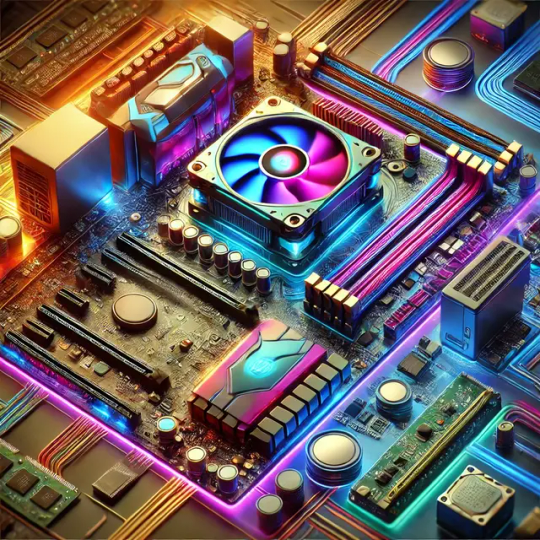
Importance of Hardware 🔧💡
Foundation of Technology 🏗️💻: Without hardware, software is just a dream.
Speed and Efficiency ⚡️⏱️: Faster hardware = quicker tasks and smoother performance.
Durability and Reliability 🛠️🔒: Strong hardware ensures long-lasting performance.
Supports Innovation 🚀💡: New hardware fuels the next big tech breakthroughs.
Connectivity and Communication 🌐📡: Hardware keeps you online, always.
Enhances User Experience 😎🖥️: Good hardware = better gaming, browsing, and work performance.
3 Fun Facts About Hardware 🤯🔧
The First Computer Weighed 30 Tons! 🏋️♂️💻: Early computers were massive—imagine one taking up an entire room!
Your Keyboard Holds the Power! ⌨️⚡️: Every key press is a tiny electrical signal that controls your device—your fingers are the real wizards!
Hardware Ages Like Fine Wine (Sort of) 🍷🖥️: While software updates are fast, your hardware can keep chugging along for years if treated well!
Hardware Maintenance Tips 🛠️💡
Keep It Cool! ❄️💻: Overheating is the enemy! Make sure your device stays chill with proper ventilation and cooling systems.
Clean Those Ports! 🧹🔌: Dust and grime love to sneak into your ports. A quick clean-up can save your device from performance issues.
Don’t Overload It! ⚖️📱: Running too many apps? Your hardware needs breaks! Don't push it to the max—give it some space!
Upgrade for Speed! 🚀🔧: Sometimes, upgrading RAM or swapping an old HDD for an SSD is the magic trick for a speed boost!
Power Down Properly! 🔌💤: Shutting down correctly ensures your hardware stays happy—no sudden crashes or surprises!
#Hardware#TechHardware#ComputerHardware#PCHardware#TechGear#GadgetLovers#HardwareUpgrade#TechEnthusiast#Techie#CustomPC#GamingPC#HardwareStore#BuildYourPC#PCParts#TechAddict#TechCommunity#DIYHardware#FutureTech#TechInnovation#HardwareReview#PCBuilds#TechLife#TumblrTech
0 notes
Text
Who Is The Best Commercial RO Plant Manufacturer In Noida ?
New Emerging Urban Development can be witnessed in any densely populated city including Noida, can be well-known for its information technology, software, metal crafts & fabrication, brassware, & embroidered items. Purified water is necessary for the production of thousands of software & hardware products, along with other commercial enterprises that manufacture motherboards, keyboards, different graphics chipsets or frameworks, mice, & several other items for IT companies, as well as for the manufacturing of food, medications, chemicals, along with other processing industries.
In addition to these commercial establishments, there may be numerous textile facilities for apparel and carpet weaving, as well as other metalworking operations that need water that has been cleaned.
These domestic household & commercial businesses discharge raw water or wastewater that contains organic contaminants, heavy metals, acids, alkalis, & oil-grease. As human population has expanded in the recent years, there has also been a huge growth in the amount of wastewater produced.
When a lot of this untreated effluent is indefinitely poured into streams, wetlands, or open areas, such as standing wastewater in sewers, the water quality is drastically reduced & gets contaminated. To stop the rising levels of water contamination, more of this type of commercial RO plant manufacturer In Noida is needed to be actively developed in which can also provide its services all around the country.
Numerous industrial areas and residential areas generate hundreds of MLD of raw water per day, which needs to be treated before being cleansed. Additionally, such raw water or processed wastewater can be treated by Netsol Water current commercial RO plants with the help & assistance of hard-working staff including all engineers & technicians.
Commercial RO Plant have certain Needs & Requirements
The amount of organic load that is produced annually, roughly tons of load is often exceptionally high. Nearby water bodies, such as riverstreams, & channels, have remarkably high concentrations of chemical contaminants released by various commercial printing, pharmaceutical, food, drink, as well as electroplating or metal industries. These industries may also release toxics like lead, nickel, cadmium, chromium, along with stainless steel during their manufacturing. Additionally, sources of such commercial releases have abnormally high levels of TSS, coli form, total dissolved solids, along with additional hazardous characteristics.
Groundwater supplies have also been seriously impacted & damaged by contaminants released from such sites. A stated by the Central Pollution Control Board's measuring parameters determining of extent of Environmental Contamination, it is projected that Noida is touching a rank of one of the most deadly contaminated surroundings & industries.
The ongoing damaging discharge of these pollutants into the water bodies has resulted in a severe water problem. To restrict such contamination in water, it’s necessary to implement Commercial RO Plant Manufacturer In Noida along with placement at every geographic region across all types of residential communities as well as commercial companies that continuously releases hazardous chemicals & toxic metals through their effluent outlets.

The Principal Obligation Netsol Water's role in treating wastewater or raw water.
With the help of a well-qualified company, Netsol Water provides a range of RO Plant water treatment solutions that are suitable with best suited for the needs of each location, like:
These devices are meticulously made using the electroplating and ion-exchange techniques in order to remove heavy metals such as chromium & its ores, lead, arsenic, nickel, as well as cadmium adopting the RO strategy.
Zero Liquid Discharge Units & Plants are additionally implemented to provide salt recovery with complete volatile compound evaporation or recycling In places like Noida;
Water treating Machinery equipped with components that recycles treated water by combining RO as well as STP Plants.
Many Commercial RO plants are primarily implemented for treating local raw water in small habitats & colonies.
Commercial RO Plants helps in purifying & handling with proper water management of all types of raw water or wastewater from manufacturing processes that eventually guarantee the best processed purified water.
Customized RO membrane with advanced special technology with an enhanced intelligent detection & trapping mechanism for heavy metals is installed in commercial RO plants in most of the food eateries, drink, & beverage industries.
With the support & assistance of skilled staff person, Netsol Water contributes the following extra services:
Directs its staff for proper designing & authorizing of a new advanced commercial RO plant.
Continuous enhancement, technological advancement, including optimization of the existing RO plant system component layouts & arrangements.
Various offers for Regular On-TIme Annual Maintenance (O&M) of a commercial RO plant in a certain area exist.
Constant virtual surveillance implements a highly sophisticated, well-connected, intelligent, automated system.
Continuous water treatment efforts lead to increased competence & understanding, which enables Netsol Water to provide comprehensive, tailored options for purifying raw water or wastewater with the help of a commercial RO plant.
Conclusion
To reduce the severe levels of water contamination & provide every clients & individuals with pure clean water due to the discharge of untreated wastewater, there’s an urgent obligation to multiply the units for greater availability of this Commercial RO Plant Manufacturer In Noida.
On a larger scale, local business doing company's capacity to gather & treat raw water needs to be expanded. Consistent criteria can be fulfilled by employing & utilizing modern world-class, dependable treatment technologies from reputable Commercial RO Plant Manufacturer In Noida like Netsol Water while doing routine Operations & Maintenance.
Reducing health risks, avoiding groundwater contamination, protecting nearby water supplies, while supporting much more towards sustainability will all help to make it practicable for recycling & reutilizing treated wastewater. Encouraging industry & local government participation plays an important role in restoring safety to water bodies with the help of these growing Commercial RO Plant Manufacturer In Noida.
#commercial ro plant#commercial ro plant manufacturer in noida#netsol water#water is life#water treatment plant#save water
0 notes