#speedmodeling
Explore tagged Tumblr posts
Text
youtube
New timelapse after what seems like an eternity!! This time it's all about how I made Undyne. The whole thing is up on Yoochoob if you're interested! 🐟
#timelapse#video#blender#undyne#speedmodeling#rigging#3D#technical#youtube#workflow#its been forever since i posted one of these
96 notes
·
View notes
Text
New Tutorial online on my YouTube Channel
Music by: Bensound screamvillain License code: YLHMOPKMHY2KXN6Q
youtube
#blender#blendertutorial#blendermodeling#blendertutorialmodeling#sailormoon#美少女戦士セーラームーン#blender3dmodelling#3dmodelling#speedmodeling#Youtube
12 notes
·
View notes
Text
youtube
Nice start-to-finish speedmodeling video with full modeling process, bone rigs, uv mapping, uv painting, shapekey rigging, and grease pencil outlining. No shader stuff as the shading is all hand-painted.
0 notes
Text
this took forever but we are so back
youtube
i haven't chosen her name yet so if y'all wanna put your ideas in the yt comments i can do a poll here later with some of my favorites (the algorithm boost would be much appreciated (=◕⋏◕=) )


#my art#3d art#oc#artists on tumblr#blender#3d model#fox furry#furry fox#furry#sfw furry#furry art#anthro#3d animation#speed model#speedmodel#anthro art#new artist#original character#oc art#Youtube
26 notes
·
View notes
Text
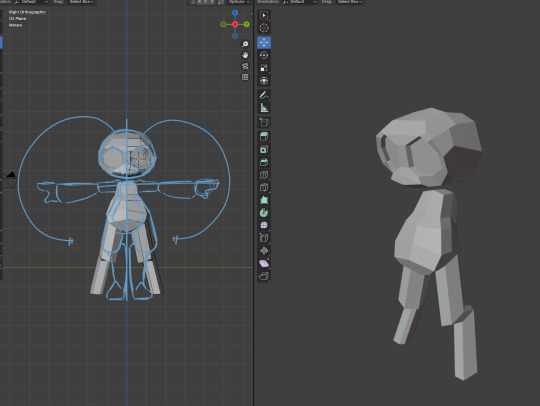


do you guys want to make fun of me 😭😭
#i tried 3d again : (#it took me hours to make the head before i just started copying off a furry speedmodel video#as you can see#i did not make any donuts before this#pipsOC roaches
33 notes
·
View notes
Text
Perhaps the next speedpaint I post will be modelling and texturing in blender hrmmmm
#speedmodelling if you will#or smthn#we will see. I’d have to figure out which character to make. my stupid baka life is so hard 💔💔💔💔💔
2 notes
·
View notes
Video
youtube
SPEED MODELING - GLASS - AUTODESK MAYA 2015 + KEYSHOT - FABIAN3D
0 notes
Video
youtube
Base is by Honeybeest
Decided to keep!
1 note
·
View note
Text
DP OC Marching Parade: Draw someone else’s OC




The prompt said "draw" but I modelled the OCs instead, I hope this counts too.
Those are the Observants: Julian by @sykloni and Gary with her eyesha by @letswonderspirit
( I must ask: Is "eyesha" the actual name of this Observant or just a title because they take care of Gary? )
I've never modelled an Observant before, and Julian, Gary and eyesha all have such interesting designs that I couldn't decide which one to make, so I just modelled them all :D
Actually that was also some practice for speedmodeling, I gave myself 1 hour for each Observant. But it turned around I needed 5 hours in total for all three. One reason was that I experimented with a rig for Garys eye. I wondered how can give her different expressions without an eyelid. You can't see it in the animation above but I actually managed to make it work:

So yeah, I hope you like these models!
#danny phantom#danny phantom oc#observants#dp oc parade event#someone else's oc#blender#3d model#my art#my animation
108 notes
·
View notes
Text
youtube
New timelapse! I recorded my process of updating Berdly's rig with his dark world outfit in Blender. The whole thing is up on YouTube for those who are interested! 🐦
106 notes
·
View notes
Text
Fusion 360 - Portal 2 Turret
youtube
#portal#portal2#portalturret#fusion360#3d#speedmodeling#3dmodel#3dmodeling#3dspeedmodeling#cadmodeling#Youtube
5 notes
·
View notes
Text

🍓Bluesky🍓Pinterest 🍓Speedmodeling🍓
#anime art#anime character#vrchat#blender#3d#cutecore#kawaii aesthetic#my art#cute#cute aesthetic#anime#jojifuku#art#kawaii#kawaiicore#hello kitty#sanriocore#artists on tumblr#digital art#art tag#drawings#illlustration#art style
110 notes
·
View notes
Note
Can you please talk about how you 3D model? I love your style and as an aspiring 3d modeller myself the dragon models you make are just so satisfying!! love the khepra (they can do no wrong)
Thank you!! I’d love to talk about it ,,
So I learned how to 3D model by following a roblox game studio called Sonar Studios a few years ago. The lead developer makes speedModeling videos on youtube if you'd like to reference those. Back then I could only learn by visuals and trying to figure out what they were doing but eventually after self teaching myself, I was able to become a trial dev for them and learn with them!! So what I’ll be talking about closely reflects their style of modeling.
First, I have this old Google slides I made of the basics of blender (program I use)(you can ignore the parts about roblox)
But before that, I want to share how my models started out (after a bit of eyeballing)

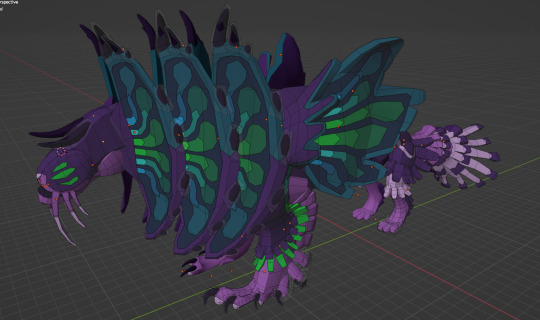
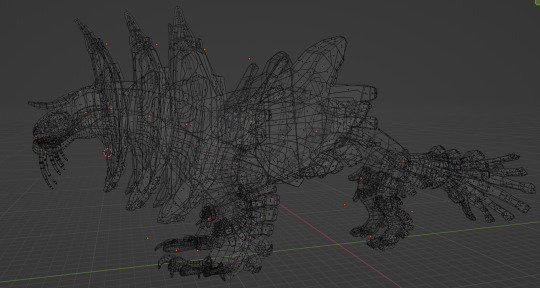
This guy looks good visually UNTIL you look at his wireframe... oh boy... Some issues I can name here are: modifiers not applied, unoptimized, seems kinda lazily done
BUT! I wanted to continue modeling due to the idea of having "digital action figures of my designs" which is super fun lol. So I practiced here and there and now I'm pretty comfortable where I'm at but I wont pass up the opportunity to learn new things about blender!
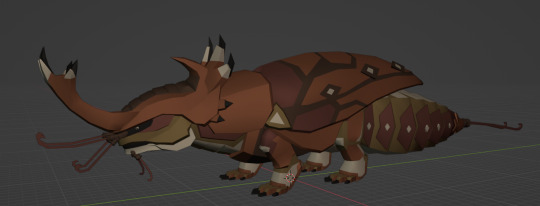
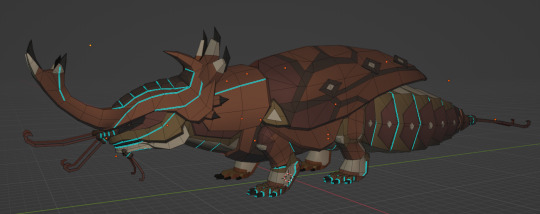
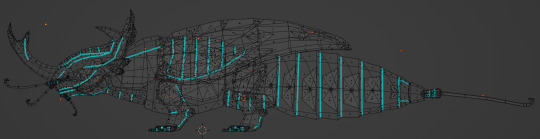
(wings hidden for convenience) You can see now, this guy is MUCH cleaner looking compared to that model from 2021. I want to say though, the only modifier I don't apply unless I'm going to rig the model is the Mirror modifier.
OPTIMIZATION. IS. IMPORTANT! (and so is making sure your model looks clean on the wireframe level)
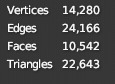
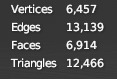
Look at the stats of both these models! The left is the model from 2021 while the right is the model from 2024... huge difference! That's because I learned how to optimize! Detail of your model plays a huge part in this too but you can see that visually, both appear to be just as detailed. (Lower numbers usually means better BUT do not over-optimize because it can make your model look lower quality. Clean up your model the best you can while retaining as much original quality as possible! it is OK to cut out some design elements, for example if you have a really complex splotch pattern, depending on how detailed, it's ok to get rid of smaller and less important patterns as long as you keep close to the original shape to preserve quality.)
Some things of note before I move on:
The way I apply materials in the google slides is outdated (in my style) and now I follow this tutorial (I also change my model ref sheets to include gradient palettes if I need them)
I DO THIS AS A HOBBY! Not everything I do is perfect and that's okay!
I ALWAYS simplify my ref sheets to make them easier to model (it is OK to have a super detailed design as long as there's no super tiny details you wont notice)(additionally, if your design is detailed and your numbers start to go up, don't worry)
I have a natural eye for 3D shapes which is why modeling comes easy to me but if you struggle with only a side view of your subject then draw/reference more angles!
Also... you didn't ask but I want to touch back on the idea of "digital action figures" with the basics of rigging your model
I follow this tutorial but specifically the section on "rigid rigging" because weight painting is still a mystery to me. I know it's important.. but because I don't use my models besides personal use, my rigging abilities are super messy lol. I don't name my bones unless it's for symmetry reasons. Something also of note is when I'm ready to rig my model, I split it. Basically meaning I turn it from a figure to an action figure by giving it ball joints! (this part is probably the most tedious and boring)
In this style of modeling, your joints may never be perfect but it doesn't matter, you learn to love it.
58 notes
·
View notes
Text
OC + speedmodel
i did some 3d art of a random character that popped into my head like a week ago --- decided to name him Billy.
check out the speed model on my new youtube channel! (FIRST YT VIDEO HELL YEAH)
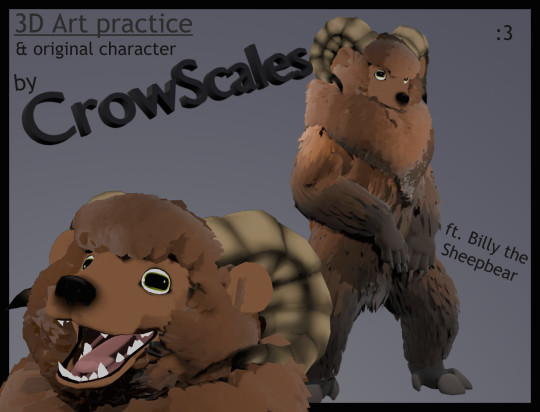
youtube
9 notes
·
View notes
Note
Do you have any tips for working with R6 body types in blender? Or even just blender tips in general? Maybe tutorials you've watched that helped you out? 🤔
• I'm newbie on this, everything what I can say it's save your work every 5 minutes because u never know when blender will decide to crash out..
• and study all blender base instruments and hot keys and don't be shy to try find a tutorial of every your question because on literally everything blend had tutors.
• if u wanna work with special things like u said working with r6 things
• watch streams or speedmodels(or how it called like I don't remember) of ppl who works with r6 things.. just u know for theoretical exp.

11 notes
·
View notes
Note
how did your roach model go from a carved potato to a passable model
carved potato is crazy- and IDKKK
i watched a furry speedmodel and i just copied their methods??? i guess its working... but it still sucks
14 notes
·
View notes