#spfx solutions
Text
Choosing Between SharePoint Framework and Classic Solutions
SharePoint Framework (SPFx) is a page and web part model to customize SharePoint with any JavaScript Framework. It enables easy data integration from SharePoint databases and client-side SharePoint framework development using JavaScript and open-source tools. Although not intended to replace traditional SharePoint Add-in Models & Script Editor Web Parts, SPFx makes customizing SharePoint richer &…

View On WordPress
0 notes
Text
Set Up Your SharePoint Dev Environment in 6 Simple Steps
Setting up a solid SharePoint development environment is crucial before beginning any SharePoint project.
With the correct setup, developers can build and test solutions efficiently. When developing a SharePoint site, having local copies of SharePoint artifacts like lists and libraries saves time.
This allows for rapid iterations during development.
In this article, we'll walk through the 6 key steps to configure your SharePoint dev environment.
From tools installation to creating your first SharePoint Framework project, we've got you covered. Let's get started.

Step 1: Install Visual Studio Code
Visual Studio Code is a lightweight yet powerful source code editor. It has excellent support for TypeScript, the primary language used in SharePoint Framework development.
Download and install the latest stable release of VS Code from https://code.visualstudio.com. This will be the main tool you use for writing SharePoint Framework code.
Step 2: Install Node.js
Node.js runtime is required to run the SharePoint Framework toolchain. Head to https://nodejs.org and install the Current version of Node.js. This will install both Node.js and npm, the Node.js package manager.
Verify installation by running node -v and npm -v in a terminal. This should print the installed versions.
Step 3: Globally Install Yeoman and gulp
SharePoint Framework provides Yeoman generators for scaffolding projects. We also need gulp for build tasks.
Run the following npm install commands in a terminal:
npm install -g yo
npm install -g gulp
This installs Yeoman and gulp globally on your system.
Step 4: Install the SharePoint Framework Yeoman Generator
Now we can install the SharePoint Framework Yeoman generator using:
npm install -g @microsoft/generator-sharepoin
This will allow you to easily scaffold SharePoint Framework projects.
Step 5: Set Up the SharePoint Workbench
The SharePoint Workbench is an isolated SharePoint site for development purposes. Follow Microsoft's guide to set up the Workbench using Office 365.
This will give you a hosted SharePoint site to deploy and test your solutions during development.

Step 6: Create Your First SPFx Project
You now have the essential tools set up! Let's create your first SharePoint Framework project.
In a new empty folder, run the Yeoman generator:
yo @microsoft/sharepoint
Follow the prompts to create a new SPFx solution. You can start with the "HelloWorld" web part template.
Once scaffolded, run gulp serve to build and deploy the project to your SharePoint Workbench. Navigate to the Workbench in your browser to test the web part.
And that's it! With these 6 steps, you now have a configured SharePoint development environment.
You can start building custom solutions for SharePoint Online using the flexible SharePoint Framework.
Summary
Install Visual Studio Code for writing SharePoint Framework code
Get Node.js runtime for running the SPFx toolchain
Globally install Yeoman and gulp using npm
Install the SPFx Yeoman generator
Set up the SharePoint Workbench development site
Scaffold and test your first SharePoint Framework project
With the right tools and a local SharePoint site, you can now start developing a SharePoint site efficiently.
The SharePoint Framework opens up many possibilities for customizations and business solutions.
Feel free to reach out in the comments with any setup questions!
0 notes
Text
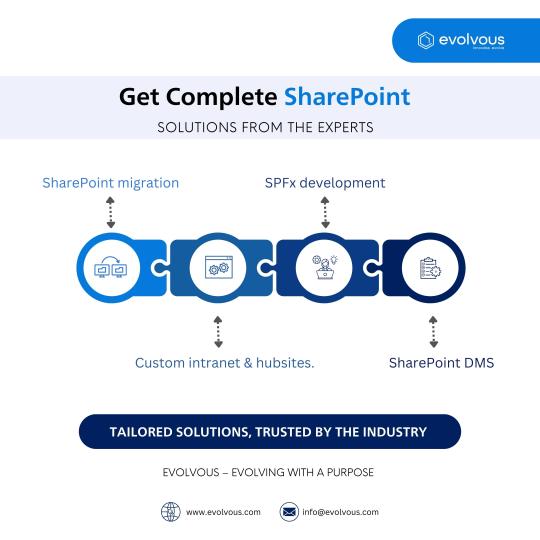
Unlock full SharePoint potential with expert solutions. Elevate collaboration effortlessly. Get Complete SharePoint Solutions from the Experts
SharePoint migration
Custom intranet & hubsites.
SPFx development
SharePoint DMS
Tailored solutions, trusted by the industry
Evolvous – Evolving with a purpose
For more information visit: https://evolvous.com/sharepoint/
0 notes
Text
Track your Modern SharePoint Usage with Google Analytics SharePoint - PnP Viva Connections & SPFx JS SIG Call
Date: 29-06-2023 | SharePoint PnP Viva Connections & SPFx JS SIG Call | Online
Link to the session: https://warner.digital/pnpsummary06292023/
In this session, I presented how you can easily create a custom SPFx solution to inject Google Analytics script in your SharePoint Tenant and start tracking usage and users’ behaviour.
References:
Detailed Step by step demo:…

View On WordPress
0 notes
Photo

Trauma/ PTSD. I present to you the third edition to the mental health awareness series. Initially known as “Shell Shock”, PTSD has become such a common, but hyper generalized term in psychology. And we are still working to remove the needless stigma from it so it may be fully understood. Like many aspects behind the science of the mind, there is a vast spectrum of nuance that needs to be included within the psychology discussion. And of course this should be applied to the immense amount of mental illness, conditions; as well as disorders in our world today. There are a multitude of ways for which a survivors of trauma can express their PTSD; often in the most unexpected times, but we know it’s more than just a reaction. I know that I’m relatively fortunate to have not bear through this mental illness to the extreme degree for which it can be felt and that sadly; so many do. My heart goes out to those who are fighting to claim back the control and independence that their trauma had wrongly stolen. The battle often is underestimated in the media and I will not for a second say that there is a single means of overcoming it or to know all of the solutions or the answer to recovery. I am always open to DMs for anyone needing to be heard and I want to say that regardless of how you experience or cope with your trauma, your pain is valid. Stay strong out there and stay safe. 🖤🖤🖤🖤🖤🖤 Inspired by the Motionless In White Album, “Disguise” and an amazing artist on Instagram, @punk_noir . I wanted to create a more emotional piece with my makeup that focuses more on the concept of trauma. And when I begin the drafting of these makeup pieces, I begin with the premise, if (this mental state or condition) had a face, how would I visualize it? 🖤🖤🖤🖤🖤🖤 Song for this post: “Holding On To Smoke” By: Motionless In White 🖤🖤🖤🖤🖤🖤 #goth #makeup #emo #punk #gothmen #makeupartist #makeuplooks #spfxmakeupartist #spfx #spfxmakeup #makeupaddict #gothmakeup #gothaesthetic #gothfashion #gothic #mentalhealthawareness #mentalhealth #emomodel #gothmodel #alternative #altmodel #alternativefashion (at Green Bay, Wisconsin) https://www.instagram.com/p/CEPhqY3lpvS/?igshid=1vvvx0u4gy75m
#goth#makeup#emo#punk#gothmen#makeupartist#makeuplooks#spfxmakeupartist#spfx#spfxmakeup#makeupaddict#gothmakeup#gothaesthetic#gothfashion#gothic#mentalhealthawareness#mentalhealth#emomodel#gothmodel#alternative#altmodel#alternativefashion
1 note
·
View note
Text
SharePoint Development Models
Through this article, we are going to have an overview of the different SharePoint development models. Let's get into it!
Introduction
Before building an application, we have a large amount things to think: needs, goals, architecture, infrastructure, frameworks and so on. Developing for SharePoint add an additional layer of complexity because we have to choose between various ways to work.
Each SharePoint development model has its purposes, advantages and difficulties. Here, we are going to have an overview of those different models.
Farm Solutions
Also known as Full Trust Solutions, they require to be developed on a SharePoint server and have access to full server-side SharePoint API. They are supported in SharePoint on-premise installations and have to be deployed by a Farm Administrator and the various features they can contain are then available to the entire farm.
Farms Solutions are distributed as wsp packages and can have different scope: Farm, Web Application, Site Collection or Website. They support things like Features, Event Receivers, Timer Jobs, WebParts, Modules and so on.
When we deploy a Farm Solution, we have to keep in mind that an IIS Reset will be performed.
Sandbox Solutions
Because Farm Solutions are very permissive, Microsoft introduced another kind of solution: Sandbox Solutions. Their scope is smaller because they can only target the Site Collection and have access to a small subset of the server-side API.
The wsp packages can be deployed to a Solutions Gallery and they don't force the server to reset and while a Farm Solution can bring down the whole farm, a Sandbox Solution has only impact on a Site Collection. They are very useful to deploy assets or Content Types and Lists.
Sandbox Solutions are now deprecated, but they can still be used.
Add-Ins
Also known as Apps, SharePoint Add-Ins are deployed in the App Catalog, in the form of an .app file, public or private, and provide a way to develop an application without any server-side code executing on the SharePoint server. This means that Add-Ins run either in the context of the client browser or on another server.
This model introduced with the concept of the Office Store and Cloud-related things in mind, provides a high level of isolation. Add-Ins require working with the Client Side Object Model (CSOM) or the REST API.
Microsoft claims that a Farm Solution can be converted into one or various Add-Ins. However, create things that could easily be done with a Farm Solution with an Add-In can be tricky.
SharePoint Add-Ins come in various flavors:
SharePoint-Hosted
Provider-Hosted
SharePoint-Hosted Add-Ins are installed on a SharePoint Website, called the Host Web while their resources are hosted on an isolated subsite called the App Web. They only support JavaScript, a few ASPX files and XML. SharePoint-Hosted Add-Ins can access data and resources that are outside of the App Web by using one of the following techniques to bypass the browser's same origin policy: a special JavaScript cross-domain library or a specific JavaScript WebProxy class.
Provider-Hosted Add-Ins include components that are deployed on another server while they are installed on the Host Web. It means that we are able to run server-side code on another server and to communicate with SharePoint using CSOM. They offer a great flexibility to develop the various elements we need.
If we can create WepParts with Farm Solutions, Add-Ins offer something similar called Add-In Parts, or Client WebPart. This concept is similar to WebPart, but it implies that the Add-In Part displays a webpage that we specify by using an IFrame in a page in the Host Web.
SharePoint Add-Ins are security principals that need to be authenticated and authorized and this can be done in various ways. An Add-In uses permission requests to ask for the permissions it needs. The permission requests specify the rights that the Add-In needs and the scope at which it needs the rights.
SharePoint Framework
Also known as SPFx, the SharePoint Framework is the most recent addition to the SharePoint developer toolbox. It provides full support for client-side development it grows with the development of SharePoint Online. It allows us to develop components using modern web technologies such as React. For now, the support of this framework is more advanced in SharePoint Online and it is only possible to develop WebParts and Extensions.
One advantage of this framework is that we don't need SharePoint to be installed on our machine to develop. We just have to download a few Node packages and to run our server using Gulp. When we compile what we developed, we also get an .app file.
Conclusion
Through this article, we saw the various existing ways to develop for and with SharePoint. We saw the main idea behind each model, what they have in common and how they differ. We saw that Solutions use server-side API and Add-Ins aim to execute in a client context. We also had a small overview of the SharePoint Framework.
One last word
If you like this article, you can consider supporting and helping me on Patreon! It would be awesome! Otherwise, you can find my other posts on Medium and Tumblr. You will also know more about myself on my personal website. Until next time, happy headache!
2 notes
·
View notes
Photo

Are you a Sharepoint Architect?
Celebal Technologies has tremendous opportunities for the SharePoint Architects, having hands-on experience in managing SharePoint infrastructure and development.
Required Skillset: Modern SharePoint Online Sites, Teams & SharePoint Apps (Azure web App) solution testing, SPFX, MS graph, and azure services.
Welcoming candidates with 5+ years of experience.
Location: Jaipur, Noida, Gurgaon, Pune, Remote, Hybrid
Send in your portfolio at [email protected]
#azure #team #developer #react #opportunities #javascript #architect #engineers #job #work #software #dotnet #technology #experience #career #jobopportunity #business #data #career2022 #wfh #pune #Jaipur #hiringnow #joinusnow #careerintech #azurecloud #mspartner #microsoft #celebaltech #sharepoint #testing #gurgaon #noida #infrastructure
#azure#team#developer#react#opportunities#javascript#architect#engineers#job#work#software#dotnet#technology#career#jobopportunity#business#data#career2022#wfh#pune#celebaltech
1 note
·
View note
Text
SharePoint Developer – Remote
Job Description:
An acclaimed DC-based IT consulting firm is looking to bring on a SharePoint Developer. As a member of the Cloud Advisory Services team, the experienced Sharepoint Developer will be expected to customize, develop and support solutions (including Object Oriented design and implementation using the .NET framework, Visual
Studio, C#, WCF, SPFx, CSOM, REST API & Javascript/TypeScript) in a fast-paced and constantly evolving environment
from start to finish of multiple projects across independent platforms concurrently.
Role & Responsibilities
Build workflows, customforms and stand-alone apps using SharePoint Designer,PowerApps and PowerAutomate.
Develop software solutions by studying requirements analysis and information needs
Manage customer relationships, document, and demonstrate SharePoint architecture standards
Skills & Qualifications
Bachelor’s Degree in Computer Science, Software Engineering, Cybersecurity, MIS or equivalent
3+ years of professional IT/Engineering experience required with demonstrated development and design
experience (Object Oriented design and implementation using the .NET Framework, C#, WCF)
5+ years of experience required in SharePoint
Benefits
Medical
Dental
Vacation
The post SharePoint Developer – Remote first appeared on Remote Careers.
from Remote Careers https://ift.tt/3kCkb7p
via IFTTT
0 notes
Text
All you need to think about SharePoint Framework (SPFx)
Microsoft SharePoint Framework (SPFx) is a customization and extensibility development model recommended for all Microsoft SharePoint users. SPFx is basically a model for developers to access more profound levels of SharePoint customization. It was built to revolutionize the work done with SharePoint.

Benefits of using SPFx:
Mobile friendly SharePoint applications:
For years, it's been a complaint that SharePoint doesn't work on mobile phones. But SPFx changes that. The applications built in this cannot only be built but also run on any device.
Easy integration with other Microsoft 365 workloads:
Shifting to SPFx has a primary reason, and it is the powerful stack of apps available as a part of the Microsoft 365 suite of solutions.
Flexibility to host applications whenever needed:
SPFx can host wherever you wish, and so it presents the organization with various hosting options. The no-code platform enables business users to develop robust, easy applications to use and fast to load.
Solutions can be based on Java script:
SPFx allows 100% JavaScript-based application development. No code and SPFx supported platform help users to build applications with zero coding and enjoy highlights of SPFx.
Supports lightweight development tools:
As SPFx is entirely based on JavaScript, it allows developers to deploy light tools that help simplify application development significantly. This convenience goes to another level with no-code platforms.
How to setup SPFx environment?
There are 2 main ways of setting up the environment:
Use a Virtual Studio Code
Build your own custom development environment
If you decide on the custom option, you need to install the latest version and then a preferred code editor.
You need to install Yeoman and gulp to start setting up new projects and web parts. And then Yeoman generator, which comes along with common tools, common boilerplate code, and a common playground website to host web parts. All of this can be used to
Then it's about selecting the right optional tools and understand how the SharePoint server works. As far as the server is concerned, it is important to know that SPFx works with SharePoint.
As you can see, this is a lot of work, and it needs a lot of expertise in this field. You need to hire SharePoint framework consultants to get your work done easily and hassle free.
Bitscape is here to help you with the Framework and to set up the SPFx environment. We here have SharePoint experts who have been well versed with this since a long time. We can help you set up the SPFx and be there with you every step to guide you and resolve any issues.
Hiring us as you SharePoint Framework Consultants is the first great step you can take. For further information visit our site.
Source URL: Benefits of using SPFx:
0 notes
Link
SharePoint Framework is the latest development methodologies used for SharePoint customization and now also used in customization in Microsoft Teams. Microsoft is moving forward with modern experiences and provides greater flexibility and performance for end users and developer with SharePoint Framework. Using these guidelines will avoid for any disparity and will strengthen the performance of the solutions. Read more about Best Practices for SharePoint Framework (SPFx) Development
0 notes
Link
#TechLessons - Displaying collapsible content on #SharePoint powered digital solutions is a popular solution for when you have limited amount of space.
For today’s tech lesson, let’s take a look at how developers can add #JQueryUI Accordion to your SharePoint client-site web part to effectively display collapsible content.
#TechLessons #SharePointTips #TechUpdates
0 notes
Text
Overview of SharePoint Framework (SPFx) for Beginners
SharePoint Framework (SPFx) is a new option for developing SharePoint solutions. SharePoint uses modern open-source toolchain, Node-based development, TypeScript, and so on, that are used in SharePoint on-premise and Office 365 (SharePoint Online) development. SPFx is a page and web part model which works very well with SharePoint objects.
Why SharePoint Framework?
The question that arises here is — Why SharePoint Framework?
We have various SharePoint Development methods. Why do you need yet another way of development for SharePoint? So, as we know that in the starting days of SharePoint development, there were features; XML files, however with time, these types of solutions didn’t work well in the cloud in terms of scaling where multiple tenants run side-by-side. So, there are two main SharePoint Framework (SPFx) Development models that we generally use, that is, JavaScript injection and SharePoint Add-in model. Following are their pros and cons:
https://bpbonline.com/blogs/news/overview-of-sharepoint-framework-spfx-for-beginners

0 notes
Photo

Next Generation SharePoint Migration Tool - Saketa Teams Migrator (on Wattpad) https://my.w.tt/69b9PiZ2S8 SEATTLE - Aug. 1, 2016 - Saketa, premier programs, and solutions supplier in SharePoint Migration Tools, world, admits now that they are going to launch a new amazing product -- Saketa SharePoint Migrator and the beta version of the item is launching on 15 August 2016. Since SharePoint Online Migration Tool continues to thrive among lots of the world's largest organizations in offering a secure and trustworthy content management platform, a growing number of organizations are seeking to transfer the content from their previous legacy content management platform to the most updated version of SharePoint Migration. Saketa SharePoint Migrator is just what the business need so as to conduct a successful migration. Saketa Migrator can migrate business processes quickly, hassle-free and cost-effectively. It supports migration into both internet and on-premise variants of SharePoint, a part of Microsoft Office 365, Microsoft's cloud-based office suite, file server, local hard drives and is completely compatible with Microsoft SharePoint APIs and methodologies. The Principal objective of this Item is to offer high-speed data migration solution to SharePoint clients and creating migration an effortless process Saketa is a SharePoint Migration Productivity Suite that offers alternatives for an efficient collaborative digital workplace. Our solutions help enterprises quickly start and grow their SharePoint environment. Our offering includes Saketa Migrator (<a href="https://saketa.com/migrator/" rel="nofollow">SharePoint Migration Tool</a> to aid with O365 transfer ), Saketa Intranet Suite (Ready-to-use SPFx established Intranet/digital office application productivity widgets) and Saketa Business Apps (Ready to work with SharePoint Apps), using its utility across Small, Medium and Large Enterprises across Industry vertical. We are HQ in Seattle, WA. Contact us at (425) 2074603 to reserve a personalized demo or write to us at [email protected]
#migration#office#office365#saketa#sharepointmigration#software#tool#science-fiction#books#wattpad#amreading
0 notes
Photo

Download Packt Publishing Sharepoint: SPFx Development Model Description Sharepoint: SPFx Development Model One of the training courses of Packt Publishing company that teaches you to develop online SharePoint solutions with free toolchain.
0 notes
Link
Veelead Solutions SharePoint consultant having team of experienced and skilled SharePoint developer.
0 notes
Link
1 note
·
View note