#springboot project setup in eclipse
Explore tagged Tumblr posts
Text
#springboot#spring boot project setup#spring boot microservices#spring boot microservices monorepo#spring boot microservices monitoring tools#spring boot tutorial#spring boot mongodb#spring boot#springframework#springboot project setup in eclipse#springbootprojectsetup#springbootjobscheduler
0 notes
Text
SpringBoot Learning Path
Using the spring framework, you can build an enterprise java application. On other hand, spring provides a template for common services like Transaction Management, Garbage collection. So, that developer can focus on writing business logic and the framework can take care of all the common concerns or common functionality. Additionally, Spring provides infrastructure support like DB connectivity.
But Spring framework served its purpose from the last 10 years that too, we need to do a lot of setup and configuration to make the spring framework work the way you want.
Also, Build and Deployment effort could still be high with a Spring framework Application. That’s were spring boot got many eyes.
Using Spring Boot, you can bootstrap or quickly start a Spring Application with minimal configurations.
In this SpringBoot project, we will implement a basic student enrollment project. We will create our page templates using JSP files, using JDBC to access the database, we will be using an MYSQL database in this project. Displaying student records and updating them using the servlet provided by spring boot known as Dispatcher Servlet which allows us to map the URI and perform HTTP methods such as get and post methods.
Prerequisites:
Java 8 or higher
Java IDE (will be using Eclipse in this demo)
A database (will be using MYSQL in this demo). If you don’t have one, you can use the h2 database provided by Spring Boot
Software to test HTTP methods (will be using chrome extension POSTMAN in this demo)
Advantages of using Spring Boot:
Removes a lot of boiler coding
Easy to use and implement
Provides a lot of features
Servlets
Servlets are the Java programs that run on the Java-enabled web server or application server. They are used to handle the request obtained from the web server, process the request, produce the response, then send a response back to the web server. In our demo, we will be using the Dispatcher Servlet that is provided by Spring Boot.
JSP
Java Server Pages (JSP) is a technology that helps software developers create dynamically generated web pages based on HTML, XML or other document types. Released in 1999 by Sun Microsystems, JSP is similar to PHP and ASP, but it uses the Java programming language. In our demo, we will explain how to embed JSP into our spring boot app.
JDBC
Java Database Connectivity (JDBC) is an application programming interface (API) for the programming language Java, which defines how a client may access a database. It is a Java-based data access technology used for Java database connectivity. It is part of the Java Standard Edition platform, from Oracle Corporation. It provides methods to query and update data in a database and is oriented towards relational databases. A JDBC-to-ODBC bridge enables connections to any ODBC-accessible data source in the Java virtual machine (JVM) host environment. In our demo, we will be using JDBC Template that is provided by Spring Boot.
For more details on SpringBoot Learning path please visit our website.
SkillPractical has SpringBoot learning path that helps the user to learn the Java from scratch. If user have any questions on Java SpringBoot while attempting tests, he can post a question in SkillPractical community. They will get an answer from our expert consultants.

0 notes
Text
#cronexpression#springboot#javacronexpression#automated#scheduler#jobscheduler#javajobscheduler#springbootjobscheduler#schedulercronexpression#spring boot#spring boot project setup#springbootprojectsetup#springboot project setup in eclipse#intellij#java project in intellij#spring boot project in intellij#spring boot maven and intellij#spring boot maven
0 notes
Text
SkillPractical Spring DIY projects
Spring Boot is an open-source Java-based framework. Spring Boot is a utility for setting up an application quickly by automating the configuration procedures and speed up the process of building and deploying Spring Boot applications. It is easy to create production-ready applications using Spring Boot through embedded server(tomcat).
The solution to this is Spring Boot. Spring Boot is built on the top of the spring and contains all the features of spring. And is becoming a favorite of developers these days because it’s a rapid production-ready environment that enables the developers to directly focus on the logic instead of struggling with the configuration and set up. Spring Boot is a microservice-based framework and making a production-ready application in it takes very little time.
Prerequisites
Maven or Gradle (For this project maven is used) - https://www.oracle.com
Java (Recommended 1.8 version or greater version) – https://maven.apache.org
IDE (It can be anything like sts, eclipse, IntelliJ, etc. but this project explained with eclipse as IDE).
Basic understanding of HTTP methods i.e. GET, POST, PUT, DELETE, etc.
Basic understanding of Spring MVC.
Advantages of Spring Boot
Container fewer Deployments: In Spring Boot instead of deploying application in containers (like tomcat, JBoss, etc.) it had embedded tomcat, as a result. a) Pre-setup of container & configuration for each environment like development, production, etc. is not required. When the application is ready for deployment we only need to find an environment that is capable of running the correct version of java that our application runs. b) For application to work we need to provide some deployment descriptive so the container understands how to deploy & serve up our application which is done in XML. but in Spring Boot no longer needed deployment descriptive & web.xml file as Spring Boot contains an embedded container.
Avoids writing lots of boilerplate code, Annotations.
We can create profiles for different environments like development, production, etc.
Removed need to specify a version for dependencies in pom.xml file & bother about versions compatibility for different libraries & frameworks in an application.
The projects that we covered in the SkillPractical Spring are:
1. SpringBoot Getting Started 2. Create your SpringBoot App with Servlet/JSP/JDBC 3. Creating Your First RESTful Web Service with Java/SpringBoot 4. Developing Microservices with Spring Boot & Spring Cloud - Part 1 5. Developing Microservices with Spring Boot & Spring Cloud - Part 2 and etc..
For more details on Spring DIY Projects please visit our website.
SkillPractical has Spring learning path that helps the user to learn the Java from scratch. If user have any questions on Java Spring while attempting tests, he can post a question in SkillPractical community. They will get an answer from our expert consultants.

0 notes
Text
Spring Learning Path for Beginners
Spring Boot is an open-source Java-based framework. Spring Boot is a utility for setting up an application quickly by automating the configuration procedures and speed up the process of building and deploying Spring Boot applications. It is easy to create production-ready applications using Spring Boot through embedded server(tomcat).
Spring is widely used for creating scalable applications. For web applications Spring provides Spring MVC which is a widely used module of spring that is used to create scalable web applications. But the main disadvantage of spring projects is that configuration is really time-consuming and can be a bit overwhelming for the new developers. Making the application production-ready takes some time if you are new to the spring.
The solution to this is Spring Boot. Spring Boot is built on the top of the spring and contains all the features of spring. And is becoming a favorite of developers these days because it’s a rapid production-ready environment that enables the developers to directly focus on the logic instead of struggling with the configuration and set up. Spring Boot is a microservice-based framework and making a production-ready application in it takes very little time.
Prerequisites
Maven or Gradle (For this project maven is used) - https://www.oracle.com
Java (Recommended 1.8 version or greater version) – https://maven.apache.org
IDE (It can be anything like sts, eclipse, IntelliJ, etc. but this project explained with eclipse as IDE).
Basic understanding of HTTP methods i.e. GET, POST, PUT, DELETE, etc.
Basic understanding of Spring MVC.
Advantages of Spring Boot
Container fewer Deployments: In Spring Boot instead of deploying application in containers (like tomcat, JBoss, etc.) it had embedded tomcat, as a result. a) Pre-setup of container & configuration for each environment like development, production, etc. is not required. When the application is ready for deployment we only need to find an environment that is capable of running the correct version of java that our application runs. b) For application to work we need to provide some deployment descriptive so the container understands how to deploy & serve up our application which is done in XML. but in Spring Boot no longer needed deployment descriptive & web.xml file as Spring Boot contains an embedded container.
Avoids writing lots of boilerplate code, Annotations.
We can create profiles for different environments like development, production, etc.
Removed need to specify a version for dependencies in pom.xml file & bother about versions compatibility for different libraries & frameworks in an application.
Web-applications architecture
Every Web-application will have a user interface (Front end) & Server-side (back end). Spring Boot is useful in the Server side. User Interface talks with Server Side and vice versa using HTTP/HTTPS Protocol.as shown in the diagram below.
The projects that we covered in the SkillPractical Spring Learning path are:
1. SpringBoot Getting Started 2. Create your SpringBoot App with Servlet/JSP/JDBC 3. Creating Your First RESTful Web Service with Java/SpringBoot 4. Developing Microservices with Spring Boot & Spring Cloud - Part 1 5. Developing Microservices with Spring Boot & Spring Cloud - Part 2 and etc..
The competitive tests we cover in SkillPractical are:
1. Spring Rest Test 2. SpringBoot Test 3. Rest API Test and etc..
For more details on Spring Learning path for beginners please visit our website.
SkillPractical has Spring learning path that helps the user to learn the Java from scratch. If user have any questions on Java Spring while attempting tests, he can post a question in SkillPractical community. They will get an answer from our expert consultants.
0 notes
Text
SkillPractical Java Spring Tests
Spring Boot is an open-source Java-based framework. Spring Boot is a utility for setting up an application quickly by automating the configuration procedures and speed up the process of building and deploying Spring Boot applications. It is easy to create production-ready applications using Spring Boot through embedded server(tomcat).
Spring is widely used for creating scalable applications. For web applications Spring provides Spring MVC which is a widely used module of spring that is used to create scalable web applications. But the main disadvantage of spring projects is that configuration is really time-consuming and can be a bit overwhelming for the new developers. Making the application production-ready takes some time if you are new to the spring.
Prerequisites
Maven or Gradle (For this project maven is used) - https://www.oracle.com
Java (Recommended 1.8 version or greater version) – https://maven.apache.org
IDE (It can be anything like sts, eclipse, IntelliJ, etc. but this project explained with eclipse as IDE).
Basic understanding of HTTP methods i.e. GET, POST, PUT, DELETE, etc.
Basic understanding of Spring MVC.
Advantages of Spring Boot
Container fewer Deployments: In Spring Boot instead of deploying application in containers (like tomcat, JBoss, etc.) it had embedded tomcat, as a result. a) Pre-setup of container & configuration for each environment like development, production, etc. is not required. When the application is ready for deployment we only need to find an environment that is capable of running the correct version of java that our application runs. b) For application to work we need to provide some deployment descriptive so the container understands how to deploy & serve up our application which is done in XML. but in Spring Boot no longer needed deployment descriptive & web.xml file as Spring Boot contains an embedded container.
Avoids writing lots of boilerplate code, Annotations.
We can create profiles for different environments like development, production, etc.
Removed need to specify a version for dependencies in pom.xml file & bother about versions compatibility for different libraries & frameworks in an application.
Web-applications architecture
Every Web-application will have a user interface (Front end) & Server-side (back end). Spring Boot is useful in the Server side. User Interface talks with Server Side and vice versa using HTTP/HTTPS Protocol.as shown in the diagram below.
The projects that we covered in the SkillPractical Spring are:
1. SpringBoot Getting Started 2. Create your SpringBoot App with Servlet/JSP/JDBC 3. Creating Your First RESTful Web Service with Java/SpringBoot 4. Developing Microservices with Spring Boot & Spring Cloud - Part 1 5. Developing Microservices with Spring Boot & Spring Cloud - Part 2 and etc..
For more details on Spring DIY Projects please visit our website.
SkillPractical has Spring learning path that helps the user to learn the Java from scratch. If user have any questions on Java Spring while attempting tests, he can post a question in SkillPractical community. They will get an answer from our expert consultants.
The competitive tests we cover in SkillPractical are:
1. Spring Rest Test 2. SpringBoot Test 3. Rest API Test and etc..

0 notes
Text
SkillPractical Java Spring DIY Projects
Spring Boot is an open-source Java-based framework. Spring Boot is a utility for setting up an application quickly by automating the configuration procedures and speed up the process of building and deploying Spring Boot applications. It is easy to create production-ready applications using Spring Boot through embedded server(tomcat).
Spring is widely used for creating scalable applications. For web applications Spring provides Spring MVC which is a widely used module of spring that is used to create scalable web applications. But the main disadvantage of spring projects is that configuration is really time-consuming and can be a bit overwhelming for the new developers. Making the application production-ready takes some time if you are new to the spring.
The solution to this is Spring Boot. Spring Boot is built on the top of the spring and contains all the features of spring. And is becoming a favorite of developers these days because it’s a rapid production-ready environment that enables the developers to directly focus on the logic instead of struggling with the configuration and set up. Spring Boot is a microservice-based framework and making a production-ready application in it takes very little time.
Prerequisites
Maven or Gradle (For this project maven is used) - https://www.oracle.com
Java (Recommended 1.8 version or greater version) – https://maven.apache.org
IDE (It can be anything like sts, eclipse, IntelliJ, etc. but this project explained with eclipse as IDE).
Basic understanding of HTTP methods i.e. GET, POST, PUT, DELETE, etc.
Basic understanding of Spring MVC.
Advantages of Spring Boot
Container fewer Deployments: In Spring Boot instead of deploying application in containers (like tomcat, JBoss, etc.) it had embedded tomcat, as a result. a) Pre-setup of container & configuration for each environment like development, production, etc. is not required. When the application is ready for deployment we only need to find an environment that is capable of running the correct version of java that our application runs. b) For application to work we need to provide some deployment descriptive so the container understands how to deploy & serve up our application which is done in XML. but in Spring Boot no longer needed deployment descriptive & web.xml file as Spring Boot contains an embedded container.
Avoids writing lots of boilerplate code, Annotations.
We can create profiles for different environments like development, production, etc.
Removed need to specify a version for dependencies in pom.xml file & bother about versions compatibility for different libraries & frameworks in an application.
Web-applications architecture
Every Web-application will have a user interface (Front end) & Server-side (back end). Spring Boot is useful in the Server side. User Interface talks with Server Side and vice versa using HTTP/HTTPS Protocol.as shown in the diagram below.
The projects that we covered in the SkillPractical Spring are:
1. SpringBoot Getting Started 2. Create your SpringBoot App with Servlet/JSP/JDBC 3. Creating Your First RESTful Web Service with Java/SpringBoot 4. Developing Microservices with Spring Boot & Spring Cloud - Part 1 5. Developing Microservices with Spring Boot & Spring Cloud - Part 2 and etc..
For more details on Spring DIY Projects please visit our website.
SkillPractical has Spring learning path that helps the user to learn the Java from scratch. If user have any questions on Java Spring while attempting tests, he can post a question in SkillPractical community. They will get an answer from our expert consultants.

0 notes
Text
SkillPractical Spring Learning Path for Beginners
Spring Boot is an open-source Java-based framework. Spring Boot is a utility for setting up an application quickly by automating the configuration procedures and speed up the process of building and deploying Spring Boot applications. It is easy to create production-ready applications using Spring Boot through embedded server(tomcat).
Spring is widely used for creating scalable applications. For web applications Spring provides Spring MVC which is a widely used module of spring that is used to create scalable web applications. But the main disadvantage of spring projects is that configuration is really time-consuming and can be a bit overwhelming for the new developers. Making the application production-ready takes some time if you are new to the spring.
The solution to this is Spring Boot. Spring Boot is built on the top of the spring and contains all the features of spring. And is becoming a favorite of developers these days because it’s a rapid production-ready environment that enables the developers to directly focus on the logic instead of struggling with the configuration and set up. Spring Boot is a microservice-based framework and making a production-ready application in it takes very little time.
Prerequisites
Maven or Gradle (For this project maven is used) - https://www.oracle.com
Java (Recommended 1.8 version or greater version) – https://maven.apache.org
IDE (It can be anything like sts, eclipse, IntelliJ, etc. but this project explained with eclipse as IDE).
Basic understanding of HTTP methods i.e. GET, POST, PUT, DELETE, etc.
Basic understanding of Spring MVC.
Advantages of Spring Boot
Container fewer Deployments: In Spring Boot instead of deploying application in containers (like tomcat, JBoss, etc.) it had embedded tomcat, as a result. a) Pre-setup of container & configuration for each environment like development, production, etc. is not required. When the application is ready for deployment we only need to find an environment that is capable of running the correct version of java that our application runs. b) For application to work we need to provide some deployment descriptive so the container understands how to deploy & serve up our application which is done in XML. but in Spring Boot no longer needed deployment descriptive & web.xml file as Spring Boot contains an embedded container.
Avoids writing lots of boilerplate code, Annotations.
We can create profiles for different environments like development, production, etc.
Removed need to specify a version for dependencies in pom.xml file & bother about versions compatibility for different libraries & frameworks in an application.
Web-applications architecture
Every Web-application will have a user interface (Front end) & Server-side (back end). Spring Boot is useful in the Server side. User Interface talks with Server Side and vice versa using HTTP/HTTPS Protocol.as shown in the diagram below.
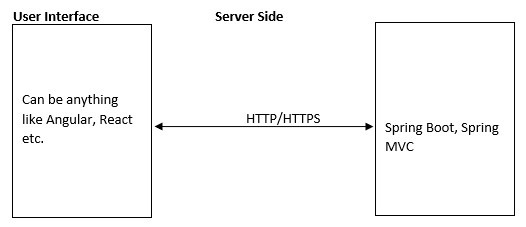
The projects that we covered in the SkillPractical Spring Learning path are:
1. SpringBoot Getting Started 2. Create your SpringBoot App with Servlet/JSP/JDBC
3. Creating Your First RESTful Web Service with Java/SpringBoot 4. Developing Microservices with Spring Boot & Spring Cloud - Part 1 5. Developing Microservices with Spring Boot & Spring Cloud - Part 2 and etc..
The competitive tests we cover in SkillPractical are:
1. Spring Rest Test 2. SpringBoot Test 3. Rest API Test and etc..
For more details on Spring Learning path for beginners please visit our website.
SkillPractical has Spring learning path that helps the user to learn the Java from scratch. If user have any questions on Java Spring while attempting tests, he can post a question in SkillPractical community. They will get an answer from our expert consultants.
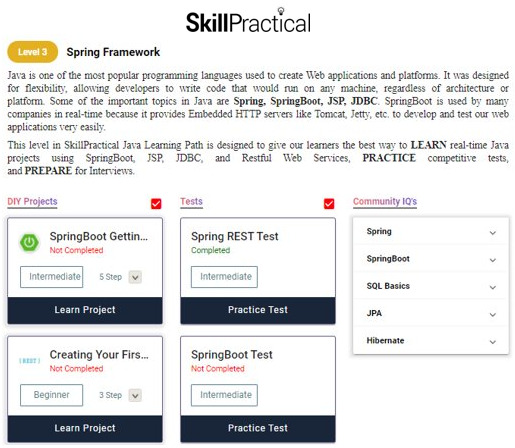
0 notes
Text
SkillPractical Spring Learning Path
Spring Boot is an open-source Java-based framework. Spring Boot is a utility for setting up an application quickly by automating the configuration procedures and speed up the process of building and deploying Spring Boot applications. It is easy to create production-ready applications using Spring Boot through embedded server(tomcat).
Spring is widely used for creating scalable applications. For web applications Spring provides Spring MVC which is a widely used module of spring that is used to create scalable web applications. But the main disadvantage of spring projects is that configuration is really time-consuming and can be a bit overwhelming for the new developers. Making the application production-ready takes some time if you are new to the spring.
The solution to this is Spring Boot. Spring Boot is built on the top of the spring and contains all the features of spring. And is becoming a favorite of developers these days because it’s a rapid production-ready environment that enables the developers to directly focus on the logic instead of struggling with the configuration and set up. Spring Boot is a microservice-based framework and making a production-ready application in it takes very little time.
Prerequisites
Maven or Gradle (For this project maven is used) - https://www.oracle.com
Java (Recommended 1.8 version or greater version) – https://maven.apache.org
IDE (It can be anything like sts, eclipse, IntelliJ, etc. but this project explained with eclipse as IDE).
Basic understanding of HTTP methods i.e. GET, POST, PUT, DELETE, etc.
Basic understanding of Spring MVC.
Advantages of Spring Boot
Container fewer Deployments: In Spring Boot instead of deploying application in containers (like tomcat, JBoss, etc.) it had embedded tomcat, as a result. a) Pre-setup of container & configuration for each environment like development, production, etc. is not required. When the application is ready for deployment we only need to find an environment that is capable of running the correct version of java that our application runs. b) For application to work we need to provide some deployment descriptive so the container understands how to deploy & serve up our application which is done in XML. but in Spring Boot no longer needed deployment descriptive & web.xml file as Spring Boot contains an embedded container.
Avoids writing lots of boilerplate code, Annotations.
We can create profiles for different environments like development, production, etc.
Removed need to specify a version for dependencies in pom.xml file & bother about versions compatibility for different libraries & frameworks in an application.
Web-applications architecture
Every Web-application will have a user interface (Front end) & Server-side (back end). Spring Boot is useful in the Server side. User Interface talks with Server Side and vice versa using HTTP/HTTPS Protocol.as shown in the diagram below.
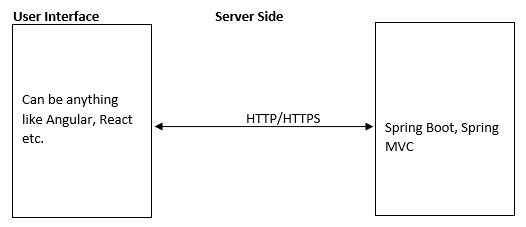
The projects that we covered in the SkillPractical Spring Learning path are:
1. SpringBoot Getting Started 2. Create your SpringBoot App with Servlet/JSP/JDBC
3. Creating Your First RESTful Web Service with Java/SpringBoot 4. Developing Microservices with Spring Boot & Spring Cloud - Part 1 5. Developing Microservices with Spring Boot & Spring Cloud - Part 2 and etc..
For more details on Spring Learning path please visit our website.
SkillPractical has Spring learning path that helps the user to learn the Java from scratch. If user have any questions on Java Spring while attempting tests, he can post a question in SkillPractical community. They will get an answer from our expert consultants.

0 notes
Text
SpringBoot Interview Questions
Using the spring framework, you can build an enterprise java application. On other hand, spring provides a template for common services like Transaction Management, Garbage collection. So, that developer can focus on writing business logic and the framework can take care of all the common concerns or common functionality. Additionally, Spring provides infrastructure support like DB connectivity.
But Spring framework served its purpose from the last 10 years that too, we need to do a lot of setup and configuration to make the spring framework work the way you want.
Also, Build and Deployment effort could still be high with a Spring framework Application. That’s were spring boot got many eyes.
Using Spring Boot, you can bootstrap or quickly start a Spring Application with minimal configurations.
In this SpringBoot project, we will implement a basic student enrollment project. We will create our page templates using JSP files, using JDBC to access the database, we will be using an MYSQL database in this project. Displaying student records and updating them using the servlet provided by spring boot known as Dispatcher Servlet which allows us to map the URI and perform HTTP methods such as get and post methods.
Prerequisites:
Java 8 or higher
Java IDE (will be using Eclipse in this demo)
A database (will be using MYSQL in this demo). If you don’t have one, you can use the h2 database provided by Spring Boot
Software to test HTTP methods (will be using chrome extension POSTMAN in this demo)
Advantages of using Spring Boot:
Removes a lot of boiler coding
Easy to use and implement
Provides a lot of features
Servlets
Servlets are the Java programs that run on the Java-enabled web server or application server. They are used to handle the request obtained from the web server, process the request, produce the response, then send a response back to the web server. In our demo, we will be using the Dispatcher Servlet that is provided by Spring Boot.
JSP
Java Server Pages (JSP) is a technology that helps software developers create dynamically generated web pages based on HTML, XML or other document types. Released in 1999 by Sun Microsystems, JSP is similar to PHP and ASP, but it uses the Java programming language. In our demo, we will explain how to embed JSP into our spring boot app.
JDBC
Java Database Connectivity (JDBC) is an application programming interface (API) for the programming language Java, which defines how a client may access a database. It is a Java-based data access technology used for Java database connectivity. It is part of the Java Standard Edition platform, from Oracle Corporation. It provides methods to query and update data in a database and is oriented towards relational databases. A JDBC-to-ODBC bridge enables connections to any ODBC-accessible data source in the Java virtual machine (JVM) host environment. In our demo, we will be using JDBC Template that is provided by Spring Boot.
Some of the interview questions that we covered in the SkillPractical Spring are:
1. Mention some of the configuration parameters available in Spring Boot? 2. How do you achieve transaction management? 3. Difference between conditional annotation and profiles? 4. What is Spring Data REST? 5. What do you understand by auto-configuration. How can you write a custom auto-configuration? 6. What is actuator and how do you configure? 7. What are Spring Boot starters? 8. What does annotation @SpringBootApplication do? 9. Mention some of the Spring Boot’s test features? 10. Explain Spring boot conditional annotations and give use cases to use them?
For more details on Spring interview questions please visit our website.
SkillPractical has SpringBoot learning path that helps the user to learn the Java from scratch. If user have any questions on Java Spring while attempting tests, he can post a question in SkillPractical community. They will get an answer from our expert consultants.
The competitive tests we cover in SkillPractical are:
1. Spring Rest Test
2. SpringBoot Test
3. Rest API Test and etc..
For more details on SpringBoot interview questions please visit our website.
SkillPractical has SpringBoot learning path that helps the user to learn the Java from scratch. If user have any questions on Java SpringBoot while attempting tests, he can post a question in SkillPractical community. They will get an answer from our expert consultants.
0 notes
Text
SpringBoot DIY Projects
Using the spring framework, you can build an enterprise java application. On other hand, spring provides a template for common services like Transaction Management, Garbage collection. So, that developer can focus on writing business logic and the framework can take care of all the common concerns or common functionality. Additionally, Spring provides infrastructure support like DB connectivity.
But Spring framework served its purpose from the last 10 years that too, we need to do a lot of setup and configuration to make the spring framework work the way you want.
Also, Build and Deployment effort could still be high with a Spring framework Application. That’s were spring boot got many eyes.
Using Spring Boot, you can bootstrap or quickly start a Spring Application with minimal configurations.
In this SpringBoot project, we will implement a basic student enrollment project. We will create our page templates using JSP files, using JDBC to access the database, we will be using an MYSQL database in this project. Displaying student records and updating them using the servlet provided by spring boot known as Dispatcher Servlet which allows us to map the URI and perform HTTP methods such as get and post methods.
Prerequisites:
Java 8 or higher
Java IDE (will be using Eclipse in this demo)
A database (will be using MYSQL in this demo). If you don’t have one, you can use the h2 database provided by Spring Boot
Software to test HTTP methods (will be using chrome extension POSTMAN in this demo)
Advantages of using Spring Boot:
Removes a lot of boiler coding
Easy to use and implement
Provides a lot of features
Servlets
Servlets are the Java programs that run on the Java-enabled web server or application server. They are used to handle the request obtained from the web server, process the request, produce the response, then send a response back to the web server. In our demo, we will be using the Dispatcher Servlet that is provided by Spring Boot.
JSP
Java Server Pages (JSP) is a technology that helps software developers create dynamically generated web pages based on HTML, XML or other document types. Released in 1999 by Sun Microsystems, JSP is similar to PHP and ASP, but it uses the Java programming language. In our demo, we will explain how to embed JSP into our spring boot app.
JDBC
Java Database Connectivity (JDBC) is an application programming interface (API) for the programming language Java, which defines how a client may access a database. It is a Java-based data access technology used for Java database connectivity. It is part of the Java Standard Edition platform, from Oracle Corporation. It provides methods to query and update data in a database and is oriented towards relational databases. A JDBC-to-ODBC bridge enables connections to any ODBC-accessible data source in the Java virtual machine (JVM) host environment. In our demo, we will be using JDBC Template that is provided by Spring Boot.
Download Spring initializer and import it to your Java IDE
1. Open start.spring.io and click generate the project 2. The Java IDE that will be used in our demo is called an eclipse. It contains a base workspace and extensive plug-in that allows you to write your java codes much easier. 3. Unzip your demo folder (using WinRAR for example) then go to your Java IDE then go to file > import > existing maven project then next, browse for your project location and pick it then click finish.
The projects that we covered in the SkillPractical Spring Learning path are:
1. SpringBoot Getting Started 2. Create your SpringBoot App with Servlet/JSP/JDBC 3. Creating Your First RESTful Web Service with Java/SpringBoot 4. Developing Microservices with Spring Boot & Spring Cloud - Part 1 5. Developing Microservices with Spring Boot & Spring Cloud - Part 2 and etc..
For more details on SpringBoot DIY Projects please visit our website.
SkillPractical has SpringBoot learning path that helps the user to learn the Java from scratch. If user have any questions on Java SpringBoot while attempting tests, he can post a question in SkillPractical community. They will get an answer from our expert consultants.
0 notes
Text
Spring competitive tests
Spring Boot is an open-source Java-based framework. Spring Boot is a utility for setting up an application quickly by automating the configuration procedures and speed up the process of building and deploying Spring Boot applications. It is easy to create production-ready applications using Spring Boot through embedded server(tomcat).
Prerequisites
Maven or Gradle (For this project maven is used) - https://www.oracle.com
Java (Recommended 1.8 version or greater version) – https://maven.apache.org
IDE (It can be anything like sts, eclipse, IntelliJ, etc. but this project explained with eclipse as IDE).
Basic understanding of HTTP methods i.e. GET, POST, PUT, DELETE, etc.
Basic understanding of Spring MVC.
Advantages of Spring Boot
Container fewer Deployments: In Spring Boot instead of deploying application in containers (like tomcat, JBoss, etc.) it had embedded tomcat, as a result. a) Pre-setup of container & configuration for each environment like development, production, etc. is not required. When the application is ready for deployment we only need to find an environment that is capable of running the correct version of java that our application runs. b) For application to work we need to provide some deployment descriptive so the container understands how to deploy & serve up our application which is done in XML. but in Spring Boot no longer needed deployment descriptive & web.xml file as Spring Boot contains an embedded container.
Avoids writing lots of boilerplate code, Annotations.
We can create profiles for different environments like development, production, etc.
Removed need to specify a version for dependencies in pom.xml file & bother about versions compatibility for different libraries & frameworks in an application.
Web-applications architecture
Every Web-application will have a user interface (Front end) & Server-side (back end). Spring Boot is useful in the Server side. User Interface talks with Server Side and vice versa using HTTP/HTTPS Protocol.as shown in the diagram below.
The projects that we covered in the SkillPractical Spring are:
1. SpringBoot Getting Started 2. Create your SpringBoot App with Servlet/JSP/JDBC
3. Creating Your First RESTful Web Service with Java/SpringBoot 4. Developing Microservices with Spring Boot & Spring Cloud - Part 1 5. Developing Microservices with Spring Boot & Spring Cloud - Part 2 and etc..
For more details on Spring competitive tests please visit our website.
SkillPractical has Spring learning path that helps the user to learn the Java from scratch. If user have any questions on Java Spring while attempting tests, he can post a question in SkillPractical community. They will get an answer from our expert consultants.
The competitive tests we cover in SkillPractical are:
1. Spring Rest Test 2. SpringBoot Test 3. Rest API Test and etc..
0 notes
Text
Spring Learning Path
Spring Boot is an open-source Java-based framework. Spring Boot is a utility for setting up an application quickly by automating the configuration procedures and speed up the process of building and deploying Spring Boot applications. It is easy to create production-ready applications using Spring Boot through embedded server(tomcat).
Spring is widely used for creating scalable applications. For web applications Spring provides Spring MVC which is a widely used module of spring that is used to create scalable web applications. But the main disadvantage of spring projects is that configuration is really time-consuming and can be a bit overwhelming for the new developers. Making the application production-ready takes some time if you are new to the spring.
Prerequisites
Maven or Gradle (For this project maven is used) - https://www.oracle.com
Java (Recommended 1.8 version or greater version) – https://maven.apache.org
IDE (It can be anything like sts, eclipse, IntelliJ, etc. but this project explained with eclipse as IDE).
Basic understanding of HTTP methods i.e. GET, POST, PUT, DELETE, etc.
Basic understanding of Spring MVC.
Advantages of Spring Boot
Container fewer Deployments: In Spring Boot instead of deploying application in containers (like tomcat, JBoss, etc.) it had embedded tomcat, as a result. a) Pre-setup of container & configuration for each environment like development, production, etc. is not required. When the application is ready for deployment we only need to find an environment that is capable of running the correct version of java that our application runs. b) For application to work we need to provide some deployment descriptive so the container understands how to deploy & serve up our application which is done in XML. but in Spring Boot no longer needed deployment descriptive & web.xml file as Spring Boot contains an embedded container.
Avoids writing lots of boilerplate code, Annotations.
We can create profiles for different environments like development, production, etc.
Removed need to specify a version for dependencies in pom.xml file & bother about versions compatibility for different libraries & frameworks in an application.
The projects that we covered in the SkillPractical Spring Learning path are:
1. SpringBoot Getting Started 2. Create your SpringBoot App with Servlet/JSP/JDBC
3. Creating Your First RESTful Web Service with Java/SpringBoot 4. Developing Microservices with Spring Boot & Spring Cloud - Part 1 5. Developing Microservices with Spring Boot & Spring Cloud - Part 2 and etc..
For more details on Spring Learning path please visit our website.
SkillPractical has Spring learning path that helps the user to learn the Java from scratch. If user have any questions on Java Spring while attempting tests, he can post a question in SkillPractical community. They will get an answer from our expert consultants.
0 notes