#sql full form
Explore tagged Tumblr posts
Text

SQL Tutorial: The Ultimate Beginners Guide
It is a comprehensive introduction to structured query language, perfect for those new to databases. It covers essential topics like SELECT, INSERT, UPDATE, DELETE, and joins, helping beginners understand how to manage and manipulate data effectively. This guide builds a strong foundation for anyone looking to work with SQL tutorials in real-world applications.
-CONTACT INFORMATION-
Email: [email protected]
Phone No. : +91-9599086977
Website: https://www.tpointtech.com/sql-tutorial
Location: G-13, 2nd Floor, Sec-3, Noida, UP, 201301, India
0 notes
Note
Greater Jianghu Fencing Universe TBoY!
From this wip tag game
SO it's somehow a thing that if I get obsessed enough with a fandom I start deciding what fencing sword they would all use, so like this is what is now happening here. This is very much one of those 'write what you know' sorts of things except I'm significantly better at writing than I ever was at actual sports ✌️
There are three different fencing blades which have different styles and kinda suit different people, and thus:
Sabre: Lei Wujie, Sikong Qianluo, Sikong Changfeng
Foil: Xiao Se, Xiao Ruofeng, Ji Xue, Ji Ruofeng,
Epee: Tang Lian, Tang Lianyue, Li Xinyue, Li Hanyi
Wuxin, Baili Dongjun, and Yi Dingzhi also definitely fence(d) but I haven't worked out which blade yet. Lei Mengsha didn't fence but he would have been a sabreur. Ye Ruoyi is a human rights lawyer because someone needs a real job.
modern au feat trans Xiao Se, para-fencer Tang Lian (he got stabbed I love moving canon plot points into modern aus), and teen dad Sikong Changfeng
I don't particularly have a 'plot' yet, I'm thinking possibly it'll take the form of a magazine interview w XS, LWJ, SQL, JX, and TL as the 'new hopes' for Beili and the inheritors of their parents/uncles/guardians legacies.
Oh and also it's the Greater Jianghu Fencing Universe (or possibly the Jianghu Fencing Crossover) because there's a MLC version that kind crosses over and it also takes place in the same universe as this Nirvana in Fire fic in which fencing is an actually popular sport that people care about and our heroes can be professionals at, although I currently don't have full plans to crossover NiF characters with these guys (yet)
#oh my godddd the nif fic was from 2021?????? HOW WHAT IS TIME SCREAM#write what you know (and then go on a deep dive into paralympic fencing)#the blood of youth#tag game
12 notes
·
View notes
Text
My strengths and ambitions



Generic skills and forces:
Research, "Creative" Writing & Analysis (atlases, encyclopedias, reference works...)
Multimedia Collaging and Video Compositing
Analog Media and Digital Data Preservation
Composing tracker music
Technical documentation
(explorable?) multimedia explainers
History (& alternate history)
Information technologies
Historical hardware & software
Sidestream software & "operating" systems
Linguistics?
Casual spirituality topics?
TTRPG crawl campaign setting & systemic designs...
Toybox tools and manifestation games...
Causal collectible card games and expansive board game mods...
Demoscene and game modding...
Vector / Retro Aliased Raster illustrations
Animations & interactive (A?)SVG cartoons
Free, Libre and Open Source movement (open culture, open hardware and open software, et cetera.)
Computer builds and overall customization (especially the looks but also functionality, both virtual and physically informed)
Sensible, caring and detail-oriented.
Specific skills (existing and upcoming) and emphasis points for my career
Page pixel dolls, banner blinkies, panels & other animated GIF graphics...
Printables (blanks, worksheet, guestbooks, greeting cards...)
Stickers & clipart
Stationery (especially legacy/obsoleted types)
Desktop organizers with bundled theme packs (even cursors, icons, sounds, widgets and almost everything else under the sun?)
Monero+Liquid online shop
ClipStudioPaint (upcoming...)
WordPerfect from Corel (upcoming...)
OpenMPT + MilkyTracker (tracker music)
ReNoise (upcoming...)
LibreOffice
GIMP with G'MIC
Krita with G'MIC
GrafX2 (upcoming...)
Kate & KDevelop
Version control with Git (GitHub, GitLab, GitTea...)
Homebrew responsive yet retro stylized HTML5/CSS3 static sites/blogs with Neocities + Hexo (and Jekyll?)
XML+XSL
SQL?
Vim & Emacs
Linux + BSD commands with both Bash and Fish shells
KDE Plasma
Linux/BSD/POSIX certifications?
Common Lisp & Nim (with C bindings?)
WDC & KKIT
SLADE & GZDOOM
Godot + Qodot
Hammer++
Entrepreneurship / autonomous work?
Dreams and projects:
Video rental-store full-stack ticket database
Fiction atlases and themed pointcrawl semi-historical adventures...
Cozy game levels for raycasters and doom-clones
Cozy social spaces in Qodot & Hammer++
Cartoon pitches & short animated explainers
Toybox sets and modular building easy assemblers...
TTRPG campaign setting and supplementary rulesets...
Stylized yesterweb responsive pages
Analog media production (music video and data Digipaks)
SVG stickers, PDF printables and OGG content...
Fully custom developer desktop environment themes & scripted auto-riced workflows
Tutorials, listicles and other long-form content threads...
Raw art files and game-ready asset / clipart bundles
Manifestation / affirmation Tarot-sized card deques
Alternate technological implementations...
Dumbphone / "feature phone", two-way pagers and other dumb specialized devices... designing.
Constructed language(s) with nuanced dialects and poetic audio recordings...
Library economy in diecast car miniature worlds for sci-fi films
My very own guidebooks and curations
Lofi illustrations, podcast covers and album digipaks with feelies...
I hope that does sum up my professional + hobby goals well enough.
6 notes
·
View notes
Text
The 2 types of databases for your business
Do you need to provide you and your team with a full-featured free value-added application builder to digitize the workflow? Collaborate with unlimited users and creators at zero upfront cost. Get an online database free now, and we will provide your business with all the basic tools to design, develop, and deploy simple database-driven applications and services right out of the box.
Here is the definition of a database according to the dictionary:
Structured set of files regrouping information having certain characters in common; software allowing to constitute and manage these files.
The data contained in most common databases is usually modeled in rows and columns in a series of tables to make data processing efficient.
Thus, the data can be easily accessed, managed, modified, updated, monitored and organized. Most databases use a structured query language (SQL) to write and query data
Compared to traditional coding, oceanbase's free online database platform allows you to create database-driven applications in a very short period of time. Build searchable databases, interactive reports, dynamic charts, responsive Web forms, and so on-all without writing any code. Just point, click, and publish. It's that simple!
Traditional software development requires skilled IT personnel, lengthy requirements gathering, and manual coding. Databases and applications built with code are also difficult to learn, deploy, and maintain, making them time, cost, and resource intensive.
On the other hand, codeless database manufacturers enable business professionals to participate in rapid iterative development, even if they have no technical experience.
With oceanbase's simple database builder, you can use off-the-shelf application templates and click and drag and drop tools to build powerful cloud applications and databases 20 times faster than traditional software development.
Oceanbase provides the best free database with an intuitive code-free platform for building data-driven applications that are easy to modify and extend. Get results faster without writing code or managing the server.
The 2 types of databases for your business There are 2 different ones. Here they are:
Databases for functional data This kind of databases have for objective to store data to make a process work. For example the MySQL database for a website.
In a next part, we will advise you the best tools for your business.
Customer databases The purpose of these databases is to store the data of your prospects/customers. For example, a contact may leave you their email address, phone number, or name.
This type of database is highly sought after by businesses because it serves several purposes:
Store contacts. Assign a tag or a list per contact. Perform remarketing or retargeting.

3 notes
·
View notes
Text
Is your Lead Gen Strategy Costing more than it’s Earning? Ask these 5 Critical Questions

If you’re running a B2B startup in 2025 in the Fintech, AI or RealTech space, you’ve most likely invested considerably in lead gen ads. You might have poured dollars into LinkedIn campaigns, search ads or even content syndication. But here’s the uncomfortable truth: A lead generation strategy that looks good on dashboards can be a miserable failure in reality.
You see impressions, clicks, even downloads. But conversions? Pipeline? Revenue? Not so much. The problem isn’t your ad platform or your copy. It’s the lack of a smart, sustainable lead generation strategy that aligns your ad budget with actual buying intent. If you’re not careful, your next paid campaign might drive more cost than value.
Here are 5 essential questions to ask before you spend another dollar on lead generation and how to course-correct if your strategy is falling short.
1. Are you Prioritizing Quantity over Quality in your Lead Gen Strategy?
Most startups fall into the trap of “lead volume obsession.” It feels great to generate hundreds of leads per month. However , if only 2% convert, you’ve got a pipeline full of dead weight.
Here’s an interesting statistic by HubSpot: More than 61% of marketers say generating traffic and quality leads is their biggest challenge.
In Fintech, this is particularly dangerous. You might attract signups from small businesses or non-decision makers who are curious but not compliant-ready. For AI startups, the lure of attention from developers or researchers can mask the absence of actual buyers. In real estate tech, it’s often brokers and junior property managers who can’t drive deal-making.
Instead, you should try flipping the script:
Focus on MQL-to-SQL conversion, not top-of-funnel volume
Use filters like company size, role seniority, or buying readiness in your targeting
Run qualification logic in forms or landing pages
Therefore, if your lead gen isn’t generating buyers, it’s time to stop and reassess.
2. Is your Brand trustworthy enough to convert Cold Leads?
Lead generation campaigns often assume one click equals intent. That’s rarely true. People click out of curiosity, not commitment. If your brand hasn’t built trust, relevance or authority, your lead form may get filled but your follow-ups will be ignored.
In Fintech, trust is non-negotiable. No one wants to hand over financial data to a brand that feels new or unproven. AI products often require buyer education and technical validation. And real estate decision-makers expect a credible track record before scheduling a demo.
A recent Nielsen research shows that strong brands see 3x higher ad response rates than unfamiliar ones.
Hence, here’s what you should ask yourself:
Is your website clean, modern and reassuring?
Do your ads and all other content pieces speak the same language as your ICP?
Are you demonstrating social proof (case studies, testimonials, logos)?
The fact of the matter is that lead gen only works when your brand does the heavy lifting post-click.
3. Do you have a Funnel that Nurtures Leads or just captures them?
Even the best lead magnets won’t deliver if your follow-through is weak. A lot of startups stop at capturing the lead via PDF download, webinar signup or demo form; and then push straight to a sales call. That’s one of the fastest ways to burn leads who are still researching or comparing solutions.
According to Forrester, companies that excel at lead nurturing generate 50% more sales-ready leads at 33% lower cost.
Today’s B2B lead generation strategy demands a full-funnel approach, which includes:
Retargeting ads that reinforce pain points or value props
Nurture emails with case studies, calculators and explainer videos
Smart CTAs that escalate based on engagement

4. Are you tracking the Right Metrics or just the easiest ones?
Lead generation can feel successful if you’re only looking at surface-level data.
But here’s the thing: clicks, form fills, and CPL don’t mean anything without conversion context.
Having said that, here’s what you should be tracking instead:
Lead-to-opportunity conversion rate
Sales cycle length by lead source
CAC vs. LTV from paid leads
Percentage of paid leads turning into closed or won deals
To set things straight, align your ad platform metrics with CRM and pipeline data. If your team can’t trace revenue back to the original campaign, you’re not in control of your spend. Especially in Fintech lead generation, where CAC is naturally higher, this kind of precision can save you tens of thousands in bad spend.
5. Is your Content Strategy doing any Real Selling?
Too many startups treat content as a filler, an SEO checkbox or lead magnet bait.
But high-performing lead generation strategies rely on conversion-first content that educates, builds trust and guides decision-making. If your content doesn’t make it easier for someone to say “yes,” it’s not doing enough.
Here’s what you can do:
Replace generic PDFs with industry-specific ROI calculators.
Replace static case studies with short video testimonials from real clients.
Replace Blog articles with interactive playbooks and decision trees.
Modern buyers don’t want more info. They want clearer decisions. Your content should act like a silent salesperson between the click and the call.
Final Thoughts: The Real Cost of a Weak Lead Gen Strategy
It’s no longer about whether you should invest in lead generation; it’s how smartly you invest.
A bloated contact list without conversion? That’s a wasted budget.
A lead gen campaign without nurturing? That’s a missed opportunity.
A great ad backed by a weak brand? That’s money lost to a more trusted competitor.
If you’re in the Fintech, AI or Real Estate space, your lead generation strategy needs to be targeted, data-driven and backed by a brand that buyers trust. Only then can you confidently scale without bleeding money on mismatched leads.
Tired of Guessing What’s Working and What isn’t?
At Katalysts, we design high-performance lead generation strategies for startups that demand more than form fills. We combine demand generation, brand trust-building and conversion-focused content tailored for Fintech, AI and Real Estate tech leaders like you.
Let’s build a funnel that actually fuels growth. Go ahead and book a Complimentary Strategy session with Katalysts today!
0 notes
Text
The Evolution of the Full Stack Web Developer: Then vs. Now
Technology is moving at lightning speed, and so are the people who build it. One such pivotal role in the digital space is that of the full stack developer—a professional who juggles both the front-end and back-end of web applications. But like all things in tech, the role of the full stack developer has undergone massive transformation over the past two decades.
So, how did we get from the simple websites of the early 2000s to today’s complex, cloud-integrated, API-driven web apps? Let’s walk through the evolution of the full stack web developer: then vs. now.
Back Then: Simpler Times, Simpler Stacks
In the early days of the internet, being a full stack developer meant you were a jack-of-all-trades—but the stack was far less complicated. Websites were relatively static, and the tools were limited but manageable.
What defined a full stack developer then?
HTML, CSS, and a bit of JavaScript: These were the core technologies for building any web interface.
Backend scripting with PHP or ASP.NET: Most developers used server-side languages like PHP for form processing and basic database interactions.
Databases like MySQL: Relational databases were the go-to for storing content.
Little to no version control: Most code was shared via ZIP files or FTP uploads.
Solo development: Often, a single developer managed the entire website—from writing HTML to setting up servers.
This era was defined by simplicity, but also by limitations. Sites were slower, less interactive, and rarely mobile-friendly. Yet, in those early days, one developer could manage it all.
Now: Complexity, Collaboration, and Constant Learning
Fast forward to today, and the web is a different beast. Users expect speed, responsiveness, personalized experiences, and seamless integration with other apps. To meet these expectations, the full stack developer has had to evolve dramatically.
What does a full stack developer look like now?
Front-End Frameworks: React, Angular, or Vue are commonly used for building dynamic user interfaces.
Back-End Powerhouses: Node.js, Django, Ruby on Rails, or even serverless functions on AWS or Azure.
Cloud & DevOps: Modern full stack developers often deploy on cloud platforms and manage CI/CD pipelines.
APIs and Microservices: Today’s applications are modular, and developers must work with RESTful APIs and sometimes GraphQL.
Database Variety: From SQL to NoSQL (MongoDB, Firebase), data storage is more versatile.
Version Control and Collaboration Tools: Git, GitHub, GitLab, and platforms like Jira and Slack are essential.
Security & Performance: Awareness of cross-site scripting, data encryption, and performance optimization is critical.
Modern full stack developers don’t just write code—they’re architects, problem-solvers, and collaborators.
The Human Side of the Evolution
Let’s not forget the human element. Twenty years ago, being a full stack developer often meant learning by doing. There were fewer formal resources, and “Googling it” wasn’t even a thing. Now, developers have access to endless online courses, forums, and bootcamps—but they also face constant pressure to keep up.
Challenges modern full stack developers face:
Burnout from constant learning
Juggling too many technologies
Unclear job definitions in some companies
Need to balance depth vs. breadth of skills
However, despite the complexity, today’s developers are part of a global community. They share code, contribute to open source, and support one another. That’s something that has only grown stronger over time.
The Stack Is Evolving—And So Is the Developer
The definition of a full stack developer continues to shift. Some developers specialize more in either front-end or back-end, while still understanding both. Others become tech leads, DevOps engineers, or product-focused developers. But at its core, the role is about versatility and adaptability.
Key skills of a modern full stack developer:
Proficiency in multiple languages and frameworks
Problem-solving mindset
Understanding of UI/UX principles
Ability to work with databases, APIs, and cloud infrastructure
Strong communication and teamwork skills
Conclusion: From Hackers to Architects
The journey from the humble beginnings of web development to today’s sophisticated tech stacks is a fascinating one. The full stack developer of the past may have worked alone, but the modern developer thrives in collaboration, supported by tools, teams, and an ever-growing tech ecosystem.
The evolution of the full stack web developer: then vs. now reminds us that while tools and technologies will continue to change, the heart of development—curiosity, creativity, and code—remains the same.
0 notes
Text
Java Full Stack: An Easy Guide with Coding Brushup
In today's tech-driven world, the demand for versatile developers who can handle both front-end and back-end tasks is higher than ever. Java Full Stack Developers are at the forefront of this demand, combining the robustness of Java with a comprehensive understanding of web development.

What Is a Java Full Stack Developer?
A Java Full Stack Developer is proficient in both client-side and server-side development. They work with front-end technologies like HTML, CSS, JavaScript, and frameworks such as React or Angular, as well as back-end technologies including Java, Spring Boot, and Hibernate. This dual expertise allows them to build complete web applications from scratch.
Essential Skills for Java Full Stack Development
To excel as a Java Full Stack Developer, one must master a diverse set of skills:
Java Programming
Core Java forms the foundation of back-end development. Understanding object-oriented programming (OOP), multithreading, and data structures is crucial. Frameworks like Spring Boot and Hibernate further enhance backend capabilities.
Front-End Technologies
Proficiency in HTML, CSS, and JavaScript is essential for creating responsive and interactive user interfaces. Frameworks such as React or Angular are commonly used to streamline front-end development.
Database Management
A solid understanding of both SQL (e.g., MySQL, PostgreSQL) and NoSQL (e.g., MongoDB) databases is vital for efficient data storage and retrieval.
Version Control Systems
Tools like Git are indispensable for tracking code changes and collaborating with teams. Platforms such as GitHub or GitLab facilitate seamless version control.
RESTful APIs and Web Services
Developing and consuming RESTful APIs is crucial for enabling communication between the client and server. Understanding HTTP methods and status codes is part of this skill set.
DevOps Practices
Familiarity with DevOps tools like Jenkins, Docker, and Kubernetes aids in automating the development pipeline and ensuring smooth deployment processes.
Cloud Computing
Knowledge of cloud platforms such as AWS, Azure, or Google Cloud is increasingly important for deploying and managing applications in scalable environments.
Testing and Debugging
Proficiency in testing frameworks like JUnit for Java and tools like Selenium for automated testing ensures the reliability and quality of applications.
Security Best Practices
Implementing security measures like OAuth, JWT, and input validation protects applications from vulnerabilities such as SQL injection and cross-site scripting (XSS).
Continuous Learning
The tech landscape is ever-evolving. Staying updated with the latest frameworks, tools, and best practices is essential for long-term success.
Java Full Stack Developer Roadmap
Embarking on a career as a Java Full Stack Developer involves a structured learning path:
Master Core Java: Begin with the fundamentals of Java programming.
Learn Front-End Development: Dive into HTML, CSS, JavaScript, and frameworks like React or Angular.
Understand Back-End Development: Get hands-on with Spring Boot and Hibernate.
Explore Database Management: Learn SQL and NoSQL databases.
Get Acquainted with DevOps Tools: Understand CI/CD pipelines, Docker, and Kubernetes.
Practice Testing and Debugging: Utilize JUnit and Selenium for ensuring code quality.
Implement Security Measures: Apply best practices to safeguard applications.
Benefits of Becoming a Java Full Stack Developer
High Demand: Versatile developers are sought after across various industries.
Lucrative Salary: Competitive compensation packages.
Career Growth: Opportunities to advance into roles like Tech Lead or Architect.
Skill Diversification: Exposure to a wide range of technologies and tools.
Coding Brushup for Java Full Stack Development
For those looking to refresh their coding skills, consider the following resources:
Online Platforms: Websites like LeetCode, HackerRank, and Codecademy offer exercises and tutorials.
Project-Based Learning: Building small projects can reinforce concepts and improve problem-solving skills.
Peer Collaboration: Engaging with coding communities can provide support and feedback.
Full Stack Developer Course Overview
Enrolling in a comprehensive course can accelerate your learning journey. A typical syllabus includes:
-Core Java Programming
-Front-End Technologies: HTML, CSS, JavaScript, React/Angular
-Back-End Development: Spring Boot, Hibernate
-Database Management: MySQL, MongoDB
-Version Control: Git
-API Development: RESTful services
-DevOps Tools: Jenkins, Docker, Kubernetes
-Cloud Platforms: AWS, Azure
-Testing Frameworks: JUnit, Selenium
-Security Practices: OAuth, JWT
Conclusion Becoming a Java Full Stack Developer is a rewarding endeavor that opens doors to numerous opportunities in the tech industry. By mastering the necessary skills and engaging in continuous learning, you can position yourself as a valuable asset in the ever-evolving world of software development.
#Java Full Stack#Full Stack Developer course#Java programming#coding brushup#coding brushup for Java
0 notes
Text
Common Challenges in Oracle Forms to APEX Migrations—and How to Solve Them
Migrating from Oracle Forms to Oracle APEX is not just a technology shift—it's a transformation of how your business applications work, look, and scale. While Oracle Forms has served enterprises reliably for decades, it's built on a client-server architecture that doesn't align with modern, web-first expectations.
Oracle APEX, on the other hand, offers a low-code, browser-based environment with rich UI capabilities, tight PL/SQL integration, and excellent support for modern development practices.
But let’s be honest—Forms to APEX migration isn't a plug-and-play process. It comes with real-world challenges that, if not addressed properly, can lead to delays, frustration, or missed opportunities.
In this post, we'll explore the most common challenges in migrating Oracle Forms to APEX—and, more importantly, how to solve them.
Challenge 1: Understanding the Legacy Code and Business Logic
📌 The Problem:
Many Forms applications have evolved over decades, often with minimal documentation. The logic is tightly bound to the UI, buried in triggers, program units, and PL/SQL blocks.
✅ The Solution:
Perform a full inventory of all Forms modules.
Use tools like Oracle Forms2XML or third-party scanners to extract and analyze code.
Identify reusable business logic and move it to database packages, separating logic from UI.
Document core workflows before rewriting in APEX.
Pro tip: Establish a “Forms-to-APEX Reference Map” to track where each legacy feature is being re-implemented or redesigned.
⚠️ Challenge 2: UI/UX Differences Between Forms and APEX
📌 The Problem:
Forms applications often use canvases, blocks, and modal windows—none of which translate 1:1 into APEX. Users familiar with old-school layouts may resist change.
✅ The Solution:
Focus on functionality parity, not screen-by-screen cloning.
Reimagine the UI with APEX Interactive Reports, Dialogs, and Faceted Search.
Use the Redwood Light theme in APEX to deliver a clean, modern experience.
Conduct end-user workshops to involve them early in the redesign process.
Remember: This is a chance to improve UX, not just replicate the past.
⚠️ Challenge 3: Handling Triggers and Built-in Events
📌 The Problem:
Forms relies heavily on triggers like WHEN-VALIDATE-ITEM, PRE-INSERT, or KEY-NEXT-ITEM. These don't exist in APEX in the same way.
✅ The Solution:
Move data validation logic into database triggers or packages.
Use Dynamic Actions, Process Handlers, and Validations in APEX to simulate similar behaviors.
Create custom JavaScript where necessary for field-level interactions.
Keep business logic in PL/SQL, and use APEX to handle client-side workflows.
⚠️ Challenge 4: List of Values (LOVs) and Pop-Ups
📌 The Problem:
Oracle Forms uses LOVs and pop-up windows extensively. These may not behave the same in APEX without thoughtful redesign.
✅ The Solution:
Replace Forms LOVs with APEX’s popup LOV or select list components.
Use shared LOVs to centralize list management.
For cascading LOVs, use Dynamic Actions to update values based on selections.
APEX provides more flexibility—but you may need to rethink the user flow.
⚠️ Challenge 5: State Management and Navigation
📌 The Problem:
Forms is stateful; APEX is stateless. In Forms, navigation and state retention happen automatically. In APEX, every action reloads a page or region.
✅ The Solution:
Use session state variables and hidden items to manage state across pages.
Apply branching logic and URL parameters for navigation control.
Embrace modal dialogs for maintaining context.
Design with the web in mind—shorter tasks, fewer clicks, intuitive flow.
⚠️ Challenge 6: Training & Developer Mindset Shift
📌 The Problem:
Developers accustomed to Forms development need to shift from procedural to declarative, low-code development in APEX.
✅ The Solution:
Provide hands-on training and access to APEX learning resources.
Create internal sandboxes for experimenting with APEX features.
Promote code reusability, templates, and UI best practices.
APEX is powerful—but it takes time to shift the mindset from "Form triggers" to "Dynamic Actions and page processes."
✅ Conclusion
Oracle Forms to APEX migration is a rewarding journey—but like any transformation, it comes with technical and cultural challenges. The key is to approach it methodically:
Analyze and document before you migrate.
Modernize, don’t just replicate.
Train your team, and embrace the new development model.
Done right, the migration leads to modern, maintainable, and scalable applications that align with today’s business and user expectations.
0 notes
Text
How to Transition into a Full Stack Developer Role with No Experience
Breaking into the tech industry as a Full Stack Developer without any prior experience might seem intimidating, but it's absolutely possible.
With the right mindset, learning path, and a commitment to hands-on practice, you can successfully transition into this high-demand role.
Whether you’re switching careers or starting fresh, this guide will walk you through the steps to becoming a Full Stack Developer from scratch.
1. Understand What a Full Stack Developer Does
Before diving in, it's important to understand the scope of the role. A Full Stack Developer works on both the front-end (what users see) and back-end (the server, databases, and application logic) of web applications.
You’ll need to become comfortable with a wide range of technologies and tools that span the software development process.
2. Start with the Basics: Front-End First
Learning front-end development is usually the easiest way to start because the results are visual—you get to see what you’re building. Begin with:
HTML – Structure of webpages
CSS – Styling and layout
JavaScript – Making pages interactive
Once you're comfortable, move on to front-end libraries and frameworks like:
React.js (Highly recommended for beginners)
Bootstrap (for quick UI styling)
Tailwind CSS (for utility-first styling)
3. Learn Back-End Fundamentals
After you’ve built a few front-end projects, start learning about back-end development. A good beginner stack includes:
Node.js – Server-side JavaScript
Express.js – Web application framework for Node.js
MongoDB – A beginner-friendly NoSQL database
MySQL or PostgreSQL – For structured data and SQL queries
Start by building basic APIs and connecting your front-end to the back-end using RESTful services.
4. Master the Development Tools
Knowing how to code isn’t enough—you’ll also need to get comfortable with essential tools:
Git & GitHub – Version control and code collaboration
VS Code – A powerful, user-friendly code editor
Browser DevTools – For debugging and inspecting elements
Postman – For testing APIs
Practice using these tools as part of your daily workflow.
5. Work on Real Projects
This is the game-changer.
Start building real projects as soon as possible. These don't need to be fancy—just functional. Some ideas:
A to-do list app
A blog with authentication
A simple e-commerce site
A weather app that fetches API data
These projects will form your portfolio, which is crucial when you have no formal work experience.
At Code with TLS, we emphasize hands-on learning and real-world projects so learners can build confidence and showcase their skills with practical outcomes.
6. Take an Online Full Stack Developer Course
While self-study works, guided learning can save time and provide structure. Look for programs that cover:
Full stack technologies
Live project building
Resume & portfolio creation
Interview prep and job placement support
If you want structured mentorship and career-ready training, Code with TLS offers beginner-friendly full stack developer courses, both online and offline.
7. Build Your Portfolio and GitHub Profile
When you’re starting without experience, your portfolio is your experience. Host your projects on GitHub and deploy your apps online (using tools like Netlify, Vercel, or Heroku).
Include in your portfolio:
Project descriptions
Screenshots or live demos
Technologies used
GitHub links
This demonstrates your capabilities to potential employers.
8. Practice Communication and Problem Solving
Soft skills matter. Employers value developers who can:
Explain their code
Collaborate in teams
Troubleshoot and debug effectively
Participate in coding forums, contribute to open-source, or attend virtual developer meetups to improve these skills.
9. Apply for Entry-Level Roles, Internships, and Freelance Work
Start applying even if you feel “not ready.” Junior developer roles, internships, and freelance gigs are great for building real-world experience. Highlight your portfolio and your ability to learn quickly.
Use platforms like:
LinkedIn
AngelList
Upwork
Indeed
10. Keep Learning and Evolving
Technology is always changing. Stay current by:
Following tech blogs
Subscribing to YouTube channels
Practicing on platforms like LeetCode or HackerRank
Commit to lifelong learning—it’s what keeps a Full Stack Developer sharp and competitive.
Final Thoughts
Transitioning into a Full Stack Developer role with no experience is 100% possible. Start small, stay consistent, build real projects, and showcase your work confidently.
Every expert developer was once a beginner—what sets them apart is persistence and practice.
If you're looking for mentorship, structured learning, and real career support, check out the programs at Code with TLS.
We’re here to help you make that leap into the world of full stack development with confidence.
0 notes
Text
How to Become a Data Scientist as a CSE Student?
If you’re a CSE (Computer Science and Engineering) student, chances are you’ve already heard the term data science quite a few times. It’s one of the fastest-growing career fields in tech—and for good reason. Companies across the world rely on data to make decisions, and they need skilled people who can make sense of all that information.
So, how do you become a data scientist when you’re still a student? Let’s break it down step by step.
Understand What a Data Scientist Really Does
A data scientist is someone who collects, cleans, and analyzes large amounts of data to help businesses or organizations make smarter decisions. This can involve writing code, using math, working with databases, and communicating findings clearly.
It’s not just about writing programs—it’s also about thinking critically and solving real-world problems with the help of data.
Step 1: Get Your Basics Right
As a CSE student, you already have a head start. Your curriculum likely includes core subjects like programming, algorithms, databases, and computer networks. Pay close attention to:
Python or R (Python is more widely used in data science)
SQL for handling data in databases
Math and Statistics, especially probability, linear algebra, and basic statistics
Data Structures and Algorithms for handling data efficiently
These skills form the foundation of data science work.
Step 2: Learn Data Science Tools and Libraries
Once you’re comfortable with basic programming and math, it’s time to explore tools used by data scientists. You don’t need to master everything at once—start small.
NumPy and Pandas (for handling and analyzing data)
Matplotlib and Seaborn (for creating charts and graphs)
Scikit-learn (for machine learning models)
Jupyter Notebooks (for writing and sharing your code easily)
Plenty of free tutorials and YouTube videos can help you practice these.
Step 3: Take Online Courses and Certifications
While your college of engineering and technology in Bhubaneswar may offer some electives or workshops, adding extra courses can boost your learning. Platforms like Coursera, edX, Udemy, and Kaggle offer beginner-friendly courses in data science and machine learning.
Look for beginner tracks with practical projects. Try courses like:
"Introduction to Data Science in Python"
"Machine Learning" by Andrew Ng
"Python for Data Science and AI" by IBM
These certifications can also strengthen your resume later on.
Step 4: Work on Real Projects
Theory is important, but nothing beats hands-on experience. Try simple projects first:
Analyze sales or weather data
Build a movie recommendation system
Predict house prices using public datasets
Visualize COVID-19 data trends
You can find datasets on sites like Kaggle, UCI Machine Learning Repository, or Google Dataset Search. Try to write a short blog post or upload your project to GitHub so others can see your work.
Step 5: Join Internships and Communities
Real-world experience can help you build both skills and confidence. Look for internships related to data analysis, data science, or even software roles that deal with data.
Also, join online communities like:
Kaggle (for competitions and discussions)
Reddit’s r/datascience
LinkedIn groups focused on analytics
Discord or Telegram groups for peer learning
You’ll learn a lot from seeing what others are doing and sharing your progress too.
Step 6: Build a Portfolio
Before applying for full-time jobs, put together a portfolio. This can include:
2–3 well-documented projects
A GitHub profile with clean code
A short resume highlighting your tools and skills
A LinkedIn profile that reflects your interests in data science
If you're studying at a college of engineering and technology in Bhubaneswar, consider joining tech fests, project expos, or coding clubs that give you space to present your work.
Conclusions
Becoming a data scientist as a CSE student doesn’t require fancy degrees or expensive tools. What you do need is consistency, curiosity, and a clear plan. Start with your basics, explore tools, build small projects, and grow step by step.
The field of data science is full of opportunities—and your classroom is just the beginning.
#top 5 engineering colleges in bhubaneswar#top engineering colleges in odisha#bhubaneswar b tech colleges#college of engineering and technology bhubaneswar#best colleges in bhubaneswar#college of engineering bhubaneswar
0 notes
Text
Choose the Right Web Hosting
Thinking of switching web hosting providers but worried about losing your website or breaking something important? You're not alone. Many website owners hesitate to make the move because they’re unsure about how the process works. But the truth is, with the right steps, you can move your website to a new host safely and easily — even as a beginner.
In this guide, we’ll walk you through a simple and safe way to transfer your website, while also helping you choose the right web hosting for long-term success. If you ever need quick assistance, feel free to call +91 9818 62 9898.
Why People Change Web Hosting Providers
Before we dive into the steps, let’s understand why someone might need to move their website:
Slow website performance
Frequent downtime or server issues
Poor customer support
Limited features or outdated technology
High renewal costs
If any of these issues sound familiar, it’s a clear sign that you need to move on and choose the right web hosting provider. For expert help during the switch, call us directly at +91 9818 62 9898.
Pre-Move Checklist: What You Need to Prepare
To ensure a smooth transfer, gather the following:
Access to your current hosting account
Access to your domain registrar
A backup of your website files and database
Login credentials for your new hosting provider
Some time (ideally during non-peak hours)
If you get stuck at any point, just dial +91 9818 62 9898 — our team is here to help.
Step-by-Step Guide to Move Your Website Safely
Step 1: Choose the Right Web Hosting Provider
The first and most important step is to choose the right web hosting for your current and future website needs. Look for:
99.9% uptime guarantee
High server speed
Free migration services
24/7 support
User-friendly dashboard
Not sure which provider is right for you? Get a quick recommendation by calling +91 9818 62 9898.
Step 2: Backup Your Website Files and Database
Always create a full backup before migrating.
For WordPress: Use plugins like All-in-One WP Migration or Duplicator to back up both files and database.
For non-WordPress sites: Download your files via FTP and export your database using phpMyAdmin.
Need help taking a backup? Reach out at +91 9818 62 9898.
Step 3: Upload Files to the New Host
Once your new host is ready, it’s time to upload:
WordPress Users:
Install WordPress on the new host
Import the backup using your chosen plugin
Non-WordPress Sites:
Upload via FTP
Recreate the database and import your .sql file
For technical support, don’t hesitate to call +91 9818 62 9898.
Step 4: Update Database Settings
If your website is database-driven (like WordPress), update the config file with new database credentials.
For WordPress, modify wp-config.php with:
sql
CopyEdit
define('DB_NAME', 'new_db_name'); define('DB_USER', 'new_db_user'); define('DB_PASSWORD', 'new_db_password'); define('DB_HOST', 'localhost');
Not sure where to find these details? We’re one call away at +91 9818 62 9898.
Step 5: Preview the Website on New Host
Before changing your domain settings, preview your site using:
A temporary URL (provided by your new host)
Hosts file modification (advanced users)
Ensure everything works — images load, forms submit, pages function properly. If you see issues, give us a call at +91 9818 62 9898 for quick troubleshooting.
Step 6: Change Domain DNS Settings
Now it’s time to go live.
Log in to your domain registrar
Update the DNS (nameservers) to your new host’s settings
Wait for DNS propagation (can take 24–48 hours)
During this period, avoid editing the website. If you're unsure how to do this, call +91 9818 62 9898 and we’ll walk you through it.
Step 7: Test After DNS Propagation
After DNS has updated, test your site:
Load pages
Test forms
Check mobile responsiveness
Verify email services (if connected to domain)
Pro Tips for a Smooth Migration
Migrate during low-traffic hours
Inform your visitors if there will be downtime
Keep your old host active for at least a week
Clear browser and site cache after the move
Always double-check backups
Need guidance through any of these steps? Talk to our web experts at +91 9818 62 9898.
Final Thoughts
Switching your hosting might feel scary, but it’s easier than it looks — especially when you follow the right steps. The key is to be prepared, follow a structured process, and above all, choose the right web hosting that meets your performance and support expectations.
Whether you're unhappy with your current provider or just want to upgrade, now is the perfect time to make the move. And if you ever feel stuck, don’t worry — just call +91 9818 62 9898, and we’ll guide you every step of the way.
Want expert help with your hosting migration? Call us now at +91 9818 62 9898 and get started without stress.
0 notes
Text

Frontend vs Backend – What’s the Difference?
Want to become a Python Full Stack Developer but confused about where to start?
Let’s break it down for you ⬇️
Frontend – What users see (buttons, forms, layout)
Backend – What makes it all work (logic, servers, databases)
Frontend tools: HTML, CSS, JavaScript, React
Backend tools: Python, Django, SQL, APIs
Full Stack = Mastering both sides
🔥 Learn how to build complete web applications from scratch!
📲 ENROLL NOW with Python Full Stack Masters
🌐 www.pythonfullstackmasters.in
📞 +91 9704944488
#PythonFullStack#WebDevelopment#FullStackDeveloper#Django#ReactJS#FrontendVsBackend#LearnToCode#CodingLife#TechEducation#DeveloperMindset
0 notes
Text
Remote Work & Global Opportunities: Why Data Analyst is a Smart Choice in 2025, 100% Job Oriented Data Analyst Training Course in Delhi, 110060 - by SLA Consultants India
In 2025, the world of work has evolved beyond traditional boundaries. Remote work is no longer just a trend—it’s a standard practice adopted by companies across the globe. In this new digital landscape, data analysts have emerged as one of the most in-demand professionals, with the flexibility to work from anywhere while contributing to projects worldwide. If you’re seeking a career that offers high income potential, job stability, and international opportunities, becoming a data analyst is one of the smartest choices you can make this year.
Data Analyst Course in Delhi
The beauty of data analytics is that it’s a technology-driven, universally applicable skillset. Businesses from every industry—finance, e-commerce, healthcare, logistics, and even sports—rely on data to make critical decisions. As a result, data analysts are needed everywhere, and thanks to cloud-based platforms, communication tools, and collaborative software, remote work is easier and more efficient than ever. Whether you’re based in Delhi or working from a hill station, your skills as a data analyst can support companies in the U.S., UK, Canada, Australia, and beyond—opening the doors to global job markets without needing to relocate.
Data Analyst Training Course in Delhi
To tap into these global opportunities, you must be equipped with the right skills, tools, and mindset. That’s where the 100% Job Oriented Data Analyst Training Course in Delhi, 110060 by SLA Consultants India plays a crucial role. The course offers an in-depth curriculum covering Excel, SQL, Python, Power BI, Tableau, data visualization, and reporting, all of which are core competencies demanded by employers worldwide. The hands-on training ensures you not only learn theory but also work on real datasets, build dashboards, and generate insights that mirror real-world business challenges.
Data Analyst Certification Course in Delhi
In addition to technical training, SLA Consultants India focuses on preparing students for remote and international job roles. This includes helping learners build strong portfolios, improve communication skills, and prepare for virtual interviews with clients and companies across the globe.
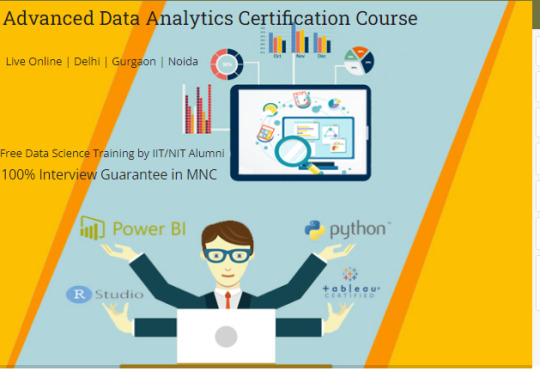
The institute also provides a well-recognized certification, live project experience, and 100% placement support, helping students confidently pursue opportunities in both domestic and international markets. Whether you're looking to work full-time remotely, take up freelancing, or join international companies as a data consultant, this course prepares you for all paths.
Data Analyst Training Institute in Delhi
Data Analytics Training Course Modules
Module 1 - Basic and Advanced Excel With Dashboard and Excel Analytics
Module 2 - VBA / Macros - Automation Reporting, User Form and Dashboard
Module 3 - SQL and MS Access - Data Manipulation, Queries, Scripts and Server Connection - MIS and Data Analytics
Module 4 - Tableau | MS Power BI ▷ BI & Data Visualization
Module 5 - Python | R Programing ▷ BI & Data Visualization
Module 6 - Python Data Science and Machine Learning - 100% Free in Offer - by IIT/NIT Alumni Trainer
In conclusion, data analytics is not just a profession—it’s a passport to a flexible, future-proof career in the global digital economy. As businesses continue to invest in data and embrace remote work, skilled data analysts will remain at the heart of decision-making, strategy, and growth. By enrolling in the Data Analyst Training & Certification Course you're setting yourself up for a career that’s mobile, high-paying, and full of global possibilities. In 2025, the world is truly your workplace—make the most of it with the right training. For more details Call: +91-8700575874 or Email: [email protected]
0 notes
Text
Unlocking Efficiency with SAP Business One Customization: A Complete Guide
In today’s fast paced business environment, one size fits all solutions rarely work, especially when it comes to enterprise resource planning (ERP). This is where SAP Business One Customization becomes a game changer. Designed specifically for small and mid sized businesses, SAP Business One offers robust functionalities out of the box. But to fully align it with your company’s unique workflows, processes, and industry-specific needs, customization is key.
What is SAP Business One Customization?
SAP Business One Customization refers to the process of modifying and extending the standard features of SAP Business One to better suit a business’s operational requirements. Unlike generic ERP software that might require businesses to adapt their processes to fit the software, SAP Business One allows companies to shape the system around their existing workflows. Customization can involve changes to the user interface, creating new reports, developing custom dashboards, or integrating with third party applications.
The beauty of SAP Business One Customization lies in its flexibility. Whether you're in manufacturing, retail, logistics, or services, you can tailor the system to meet your goals. This adaptability not only increases productivity but also ensures greater user adoption across departments.
Benefits of Customizing SAP Business One
The advantages of customizing SAP Business One go far beyond convenience. Here are some of the core benefits businesses can expect:
Improved Efficiency: Automate repetitive tasks and reduce manual data entry by customizing processes.
Better Decision Making: Customized dashboards and reports give real time insights tailored to your KPIs.
Enhanced User Experience: Modify the interface and workflows so employees can navigate and use the system more effectively.
Scalability: As your business grows, your customized SAP system can evolve with it without needing a complete overhaul.
Competitive Advantage: By aligning technology with your unique processes, you can differentiate yourself in the market.
For more services click here - https://accelontech.com/sap-business-one-services/customization/
Types of SAP Business One Customization
Customizations can be broadly categorized into the following:
UI/UX Customization: Tailor screens, menus, and forms for specific roles or departments.
Add Ons: Develop custom modules that work alongside SAP Business One for industry specific functions.
Report Customization: Use Crystal Reports or SQL queries to generate customized reports.
Integration with Other Systems: Connect SAP Business One with CRM tools, e commerce platforms, or logistics providers.
Workflow Automation: Automate notifications, approvals, and other business processes.
Each of these customization types serves a unique purpose and can be combined for a comprehensive, seamless ERP experience.
Best Practices for SAP Business One Customization
To ensure your customization efforts are successful, consider the following best practices:
Involve Key Stakeholders: Include input from all departments that will be affected by the system.
Set Clear Objectives: Know exactly what problems you're solving with customization.
Work with Certified Experts: Choose experienced partners who understand the intricacies of SAP Business One.
Maintain Documentation: Keep track of all changes to ensure easy updates and troubleshooting.
Test Thoroughly: Ensure that all customizations are tested in a sandbox environment before going live.
Conclusion
Accelon Technologies is your go to partner for seamless and efficient SAP Business One Customization. With a deep understanding of both business processes and technical development, Accelon ensures your ERP system is not just a software solution but a strategic asset. By choosing the right customization approach and working with a trusted partner, businesses can unlock the full potential of SAP Business One and achieve higher levels of productivity, insight, and agility.
Investing in SAP Business One Customization is more than just enhancing software it’s about future proofing your business.
#SAP Business One Implementation#SAP Business One Customization#SAP Business One Maintenance#SAP Business One Support
1 note
·
View note
Text
Supporting different categories of software plus combined hardware and software products as well as services designed for IT security, providing a portfolio of data security, network security alongside other management solutions. A large portion of the network security solutions offered by the company comply with the manner of operation of an NXG platform, that offers an integrated security architecture; centralized and real-time security updates; central enforcement and management of security policy. The company also provides a host of solutions that target data security. This is attained through the Pointsec product line, capable of protecting and encrypting sensitive corporate data resident on PCs plus other mobile computing facilities. Check Point’s Open Platform for Security (OPSEC) framework permits clients to expand the capabilities of the company’s services and products whilst enhancing integration with top-level hardware appliances as well as third-party security software utilities. The particular services and products offered by the company include virtual private network (VPN) and firewall gateways, VPN and firewall security appliances, end-point security, subscriptions for real-time security updates, collaborative business enterprise support and enterprise-focused support. Checkpoint has up to 500 employees with the following departments: Executive, Accounting, Administration, Network Development, Network Management, Human Resource Management, Production Database Management, Software Development and Marketing. The IT facilities owned by Check Point encompass web servers, SQL Accounting servers, DNS servers, File Server, Microsoft Exchange Mail Server, Active Directory Main Controller, Proxy Server, Share Market Analyzer Server, SMS Server as well as CRM Database Server. Additionally, the LAN or WAN connections that form the operating environment for the aforementioned servers will be treated as IT facilities. Read the full article
0 notes
Text
Full-Stack Web Developer vs. Front-End vs. Back-End: What's the Real Difference?
In the digital age where almost every business, service, and hobby has an online presence, web development has become one of the most in-demand and fascinating fields. If you're someone considering a career in tech—or simply trying to understand who does what behind your favorite website—you’ve probably come across the terms Full-Stack Web Developer, Front-End Developer, and Back-End Developer.
But what do these roles really mean? And how are they different from one another?
Let’s break it down in simple, human language.
What is a Full-Stack Web Developer?
A Full-Stack Web Developer is like the Swiss Army knife of web development. They have the skills to build both the front end (what users see) and the back end (the server, database, and logic that power everything behind the scenes). In short, they can handle the entire web development process from start to finish.
They’re often hired by startups, small companies, or fast-paced teams where versatility is a must. Imagine someone who can design a beautiful website, code it, connect it to a database, and deploy it online—all by themselves. That’s a Full-Stack Web Developer.
Key Skills of a Full-Stack Web Developer:
HTML, CSS, and JavaScript (front-end basics)
Frameworks like React, Angular, or Vue.js
Server-side languages such as Node.js, Python, Ruby, or PHP
Databases like MySQL, MongoDB, or PostgreSQL
Version control systems like Git
Understanding of APIs, authentication, and security protocols
Front-End Developer: The Visual Storyteller
The Front-End Developer is responsible for what you see and interact with on a website. Their job is to make things look good and feel right.
Every button you click, every animation you admire, and every layout that adapts perfectly on your mobile phone—all of that is built by front-end developers.
They work closely with designers to bring creative concepts to life and ensure the website is both visually appealing and easy to use.
Key Responsibilities:
Writing HTML, CSS, and JavaScript to create website layouts and features
Making websites responsive (mobile-friendly)
Ensuring cross-browser compatibility
Working with UI/UX designers to implement design elements
Using front-end libraries and frameworks (like Bootstrap or React)
Back-End Developer: The Logic Builder
Now let’s talk about the brains behind the operation: the Back-End Developer. These developers build and maintain the server-side components of a website or application.
They write the code that powers database interactions, handles user authentication, processes form submissions, and ensures everything works correctly and securely behind the scenes.
Core Tasks of Back-End Developers:
Writing server-side logic in languages like Node.js, Python, Ruby, Java, or PHP
Connecting the application to a database (SQL or NoSQL)
Creating APIs to connect with front-end systems
Ensuring website security and data protection
Optimizing server performance and scalability
Full-Stack Web Developer vs. Front-End vs. Back-End: What's the Real Difference?
Here’s a simple analogy: Imagine you’re building a house.
Front-End Developer is the architect and interior designer—they make sure the house looks great and functions well for the people living in it.
Back-End Developer is the structural engineer—they make sure the plumbing, electricity, and foundation are strong and reliable.
Full-Stack Web Developer is the all-round builder who can do both. They can lay the bricks and also paint the walls.
Major Differences Summarized:
Front-End: Focuses on visuals and user experience
Back-End: Focuses on data, logic, and server-side functionality
Full-Stack: Bridges both sides—capable of building a complete, end-to-end solution
Why Companies Love Full-Stack Web Developers
In today's fast-paced tech world, companies often look for people who can wear multiple hats. A Full-Stack Web Developer is like a one-person army—especially valuable for startups, agencies, and small businesses.
Advantages of Hiring Full-Stack Web Developers:
They can work on a project from concept to launch
They understand how front-end and back-end interact, reducing miscommunication
They're often more cost-effective for small teams
Which Role is Right for You?
If you enjoy design, creativity, and user experience, Front-End may be your calling. If you're more into logic, data, and problem-solving, Back-End could be the better fit. And if you like having your hands in every part of the web development process, becoming a Full-Stack Web Developer might be the perfect path.
Final Thoughts
Full-Stack Web Developer vs. Front-End vs. Back-End: What's the Real Difference? It all comes down to specialization versus versatility. Each role plays a vital part in building modern web applications.
Whether you're just starting your journey or trying to hire the right talent, understanding the nuances between these roles can help you make better decisions—and maybe even inspire you to become a Full-Stack Web Developer yourself.
0 notes