#steve krug
Text
User Value / Engineering Skills
As a software engineer, I often find myself pondering about the balance between user value and software engineering skills. On one hand, we strive to build the best software possible, with the most efficient algorithms, and the most elegant code. On the other hand, we need to create software that meets the users' needs and provides value to them. It's a delicate balance, and one that often leads to controversial discussions among software engineers.
One argument I've heard is that software engineers should prioritize their engineering skills over user value. The idea behind this is that if you build the best software possible, users will naturally gravitate towards it. They will appreciate the effort that went into building it and recognize its superiority. The belief is that users are rational beings who will choose the best software regardless of the user experience.
However, I believe this argument is flawed. Users are not always rational beings, and they don't always choose the best software. There are many factors that influence their decision-making, including the user experience, price, marketing, and brand loyalty. Software engineers need to recognize this and prioritize user value over engineering skills.
At the end of the day, software is meant to serve users, not the other way around. We need to build software that meets their needs, solves their problems, and makes their lives easier. If we don't prioritize user value, we risk building software that no one wants to use.
One book that has helped shape my thinking on this topic is "Don't Make Me Think" by Steve Krug. In it, Krug emphasizes the importance of designing software with the user in mind. He argues that the best software is the one that requires the least amount of thinking and effort from the user. This book has helped me understand the importance of user-centered design and how it can lead to better software.
Another resource that has influenced my thinking is the podcast "Design Better" by InVision. The podcast features interviews with top designers and explores topics such as user experience design, design leadership, and design thinking. It has helped me gain a deeper understanding of how design can impact user value and how to create software that meets users' needs.
In conclusion, while engineering skills are important in software development, they should not come at the cost of user value. We need to prioritize building software that meets users' needs, solves their problems, and makes their lives easier. By doing so, we can create software that is not only elegant and efficient but also useful and valuable to users.
#Software Engineering#User Value#User-Centered Design#User Experience#Engineering Skills#Don't Make Me Think#Steve Krug#Design Better#InVision#Design Leadership#Design Thinking#User Needs#Problem Solving#Rational Decision Making
0 notes
Text
An Essential Reading List of 28 Books for Product Managers
In a rapidly evolving world where innovation takes center stage, the journey to becoming a successful product manager demands continuous learning and adaptability. Fortunately, an invaluable source of knowledge lies within the pages of books. In this article, we have thoughtfully curated a list of 28 essential books that every aspiring product manager should explore. These books cover a diverse spectrum of topics, ranging from the foundational principles of product management to the intricacies of user experience design.
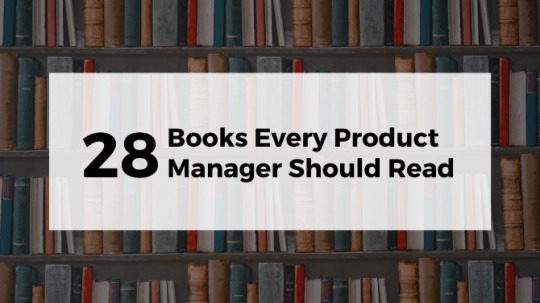
Product Management Fundamentals
1. Inspired: How To Create Products Customers Love by Marty Cagan
2. The Lean Startup: How Today's Entrepreneurs Use Continuous Innovation to Create Radically Successful Businesses by Eric Ries
3. Hooked: How to Build Habit-Forming Products by Nir Eyal
4. The Art of Product Management: Lessons from a Silicon Valley Innovator by Rich Mironov
Thought Leadership
1. Measure What Matters: Online Tools for Understanding Customers, Social Media, Engagement, and Key Relationships by Katie Delahaye Paine
2. Leaders Eat Last: Why Some Teams Pull Together and Others Don't by Simon Sinek
3. The Innovator's Dilemma: When New Technologies Cause Great Firms to Fail by Clayton Christensen
4. Crossing the Chasm: Marketing and Selling High-Tech Products to Mainstream Customers by Geoffrey A. Moore
Product Strategy
1. Good Strategy Bad Strategy: The Difference and Why It Matters by Richard Rumelt
2. Blue Ocean Strategy: How to Create Uncontested Market Space and Make the Competition Irrelevant by W. Chan Kim and Renée Mauborgne
3. The Lean Product Playbook: How to Innovate with Minimum Viable Products and Rapid Customer Feedback by Dan Olsen
4. Hacking Growth: How Today's Fastest-Growing Companies Drive Breakout Success by Sean Ellis and Morgan Brown
Product Frameworks
1. Sprint: How to Solve Big Problems and Test New Ideas in Just Five Days by Jake Knapp
2. Inspired Jobs to Be Done: Get Out of the Building by Alan Klement and Bob Moesta
3. Agile Estimating and Planning by Mike Cohn
4. Design a Better Business: New Tools, Skills, and Mindset for Strategy and Innovation by Patrick Van Der Pijl, Justin Lokitz, and Roland Wijnen
Product-Adjacent Skills
1. Crucial Conversations: Tools for Talking When Stakes Are High by Kerry Patterson
2. Lean Analytics: Use Data to Build a Better Startup Faster by Alistair Croll and Benjamin Yoskovitz
3. The Hard Thing About Hard Things: Building a Business When There Are No Easy Answers by Ben Horowitz
4. Thinking, Fast and Slow by Daniel Kahneman
Inspirational and Motivational Books
1. Drive: The Surprising Truth About What Motivates Us by Daniel H. Pink
2. Mindset: The New Psychology of Success by Carol S. Dweck
3. Grit: The Power of Passion and Perseverance by Angela Duckworth
4. Start with Why: How Great Leaders Inspire Everyone to Take Action by Simon Sinek
User Experience
1. Don't Make Me Think: A Common Sense Approach to Web Usability by Steve Krug
2. The Design of Everyday Things by Don Norman
3. User Story Mapping: Discover the Whole Story, Build the Right Product by Jeff Patton
4. Lean UX: Applying Lean Principles to Improve User Experience by Jeff Gothelf and Josh Seiden
Consider these books as more than mere reading material; they are the keys to sharpening your product management skills, nurturing personal development, and successfully navigating the dynamic terrain of technology and innovation. Embrace the profound insights they provide, allowing them to guide your journey toward becoming an outstanding product manager.
Originally published at www.productleadership.com on August 26, 2023. If you’re seeking accurate and reliable guidance, visit the site link to read more on Product Management, Data Science, UX and equip yourself with the necessary skills and knowledge to navigate the world of product management with ease and confidence.
3 notes
·
View notes
Text
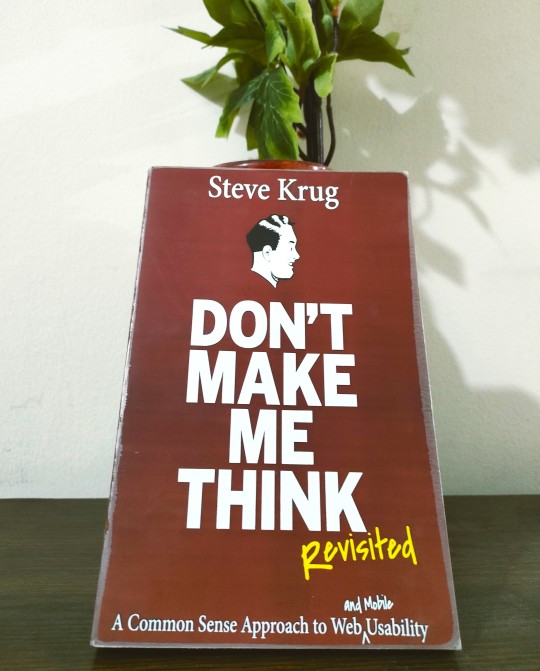
Love this book- Don't make me think by Steve Krug
3 notes
·
View notes
Photo


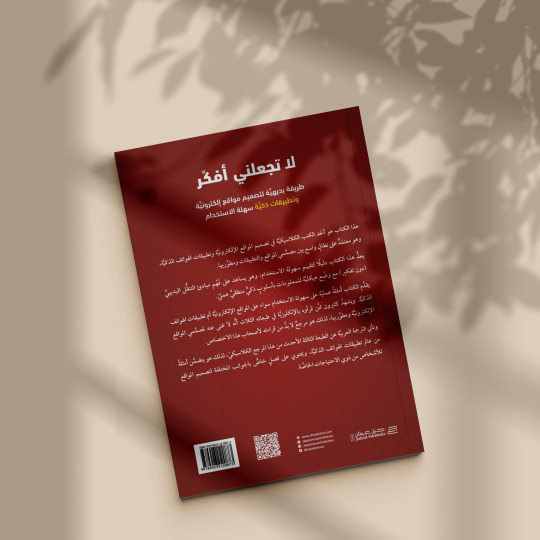

Book Review
اسم الكتاب : لا تجعلني أفكّر
Don't Make Me Think!
اسم الكاتب : ستيف كروغ Steve Krug -
ترجمة : عطاالله البخيتان
سنة النشر : أول طبعة عربية في 2022 مـ
طباعة : جبل عمّان ناشرون
عدد صفحات الكتاب : 255
تلخيص : رقية عبد النبي
لا تجعلني أفكّر هو أحد الكتب الكلاسيكية المعتمدة على نطاق واسع والمهم لكل شخص مهتم بتصميم وتطوير المواقع الإلكترونية والتطبيقات الذكية وسهولة استخدامها. يتناول الكتاب ثلاثةَ عشرَ فصلاً وهي نِتاج خبرة الكاتب في حول الثلاثين عامًا أو أكثر. كتاب شيق وأكثر من رائع فهو يحتوي على الكثير من الأمثلة التي ربما لا ينتبه إليها المصمم عند تصميمه للموقع أو التطبيق فهنالك عِدة نقاط تناولها الكاتب في الكتاب لجذب انتباه المصمم ليصمم مواقع وتطبيقات ولكن بطرق سهلة الإستخدام ومن جهة أخرى يُبقي المستخدم مستمتع وراضٍ أثناء استخدام التطبيق أو موقع الويب.
الفصل الأول من الكتاب يحمل عنوان لا تجعلني أفكّر وهي القاعدة الأولى للكاتب في سهولة الإستخدام، يوجه هذه العبارة للمصممين والتي تتحدث بلسان حال المستخدم أن يكون مرتاح البال، قليل التفكير وهو يستخدم الموقع أو التطبيق في من أين أبدأ ما هذا أو ذاك أيجب أن أنقر هنا أم هناك هل هذا الزر قابل للنقر أم لا. لذلك هذه قاعدة كروغ الأولى والتي تحدد ما إذا كان الموقع أو التطبيق فاشل أم لا. اسعى دائمًا أيها المصمم في عدم تشتيت ذهن المستخدم وإرباكه ولو لثوانٍ معدودة، أجعل وظيفتكَ الأساسية لتصميم الموقع أو التطبيق هي إزالة أي علامة استفهام ستتوارد في ذهن المستخدم. ربما في بعض الأحيان ستجبر على وضع بعض الأشياء قد تكون معقدة بعض الشي إذ لم تستطِع توضيحها أشرحها أي أضِف بعض العبارات التي ستسهل للمستخدم فهمها. الفصل الثاني يحتوي على عنوان كيف نستخدم الإنترنت بالفعل. يتناول هذا الفصل طريقة استخدام الناس للمواقع والتطبيقات. أيضًا يحتوي على عدد من الحقائق الحياتية أولها أن الناس لا تقرأ الصفحات بل تمسحها أي يبحثون عن ما يجول في ذهنهم عن طريق المسح السريع لا القراءة. الحقيقة الثانية هي أن الناس لا تبحث عن أفضل الطرق بل يكتفون بالخيار الأول المعقول ( فرضية أن المستخدم سيرى كل الخيارات و يقيمها ثم يختار الخيار الأفضل هي فرضية خاطئة). المستخدم يفكِر بنفس طريقة الطيار أو رجل الإطفاء، لنأخذ مثال لرجل الإطفاء عند تواجده أمام حريق كبير داخل أحد المباني وفي لحظاتٍ حرِجة تحتَ ضغطٍ كبير في هذه اللحظات لن يرى كل الخيارات التي أمامه ويقيّم أيها أفضل بس سيذهب مع الخيار الأول المعقول والذي سيوصله لغايته ، كذلك نفس الشي مع المستخدِم. بالنسبة للحقيقة الثالثة والأخيرة وهي أن الناس لا تحاول فهم كيفية عمل الأمور بل يتدبرون الأمر ويذهبون في رحلة الاستكشاف.الفصل الثالث والذي تحت عنوان أساسيات تصميم لوحات الإعلانات على الطرق ويحتوي على عدد من النقاط المهمة لتسهيل عملية المسح على المستخدم لأن الناس ببساطة تمسح لا تقرأ الصفحات. أولًا استتفد من الأعراف أيّ الأشياء التي أعتاد الناس على رؤيتها وعلى آلية عملها أيضًا أقسام الصفحة وأيقونات الأزرار وغيرها. مثال من واقع الحياة إشارة "قِفّ" أو "Stop" هي إشارة حمراء بشكل ثمانيّ الأضلع هي نفسها في كل بلدان العالم ولكن ما سيختلف هو اللغة المستخدمة في كتابة الكلمة كذلك هو الحال مع المستخدم في المواقع والتطبيقات. ثانيًا أجعل ما هو قابل للنقر واضحًا، ثالثًا أجعل تنسيق النص مناسب للمسح ( القراءة السريعة ) أيّ عليك تقسيم النص إلى أقسام وعناوين واضحة. الفصل الرابع أهو حيوان أم نبات أم جماد. يسرد الكاتب هنا سبب محبة المستخدم للخيارات التي لا تحتاج إلى تفكير. قانون كروغ الثاني "لا يهم كم مرة عليّ أن أنقر، مادامت كل نقرة هي قرار بديهي واضح لا يحتاج إلى تفكير". انت كمصمم تستطيع اعتبار عدد الضغطات مقياس لصعوبة المهمة ولكن في الواقع عدد الضغطات لا يهم ما يهم هو صعوبة كل ضغطة وكمية التفكير الذي نحتاج إليه عند كل ضغطة بشكل عام ضغطة واحدة بتفكير تعادل ثلالث ضغطات بدون تفكير إن لم تستطع ذلك فأجعل كل الضغطات لا تحتاج إلى تفكير أيّ ضع بعض التلميحات للمستخدم التي يحتاجها. الفصل الخامس أحذف الكلمات الزائدة. ينص قانون كروغ الثالث على "تَخلّصْ من نصف الكلمات الموجودة على كل صفحة في موقعك الإلكتروني ثم تخلص من نصف ما تبقى". ما يعنيه كروغ هنا عليك حذف كل ما يمكن الإستغناء عنه. الفصل السادس لافتات الطرقات وشرائط التنقل. احرص على وضوح التطبيق أو الموقع الإلكتروني لضمان عدم ضياع المستخدم. ولإختبار ذلك جرب امتحان صندوق السيارة الخلفي تخيل أن تُخطف وتُضع في صندوق السيارة الخلفي معصب العينين وتطوف بِكَ السيارة في الأرجاء وترميكِ في صفحة في أعماق موقع إلكتروني، إذا كانت الصفحة مصممة بشكل ممتاز فستستطيع الإجابة على جميع الأسئلة التالية: 1. ماهذا الموقع ( هوية الموقع )؟، 2. ما الصفحة التي أزورها؟ ، 3. ما الأقسام الرئيسية في هذا الموقع؟، 4. ما خياراتي في هذا المستوى ؟، 5. أين أنا في مخطط الأشياء؟، 6. كيف يمكنني البحث؟. إذا استطعت الإجابة على هذه الأسئلة بسرعة بديهية وبدون تردد أو شك إذًا التصميم جيد ولايحتاج إلى شيء. لمعرفة المحتوى المتبقي للكتاب عليك بشراء الكتاب إن كنت مهتم بتصميم المواقع والتطبيقات أعدك أنك لن تندم على شراء هذا الكتاب فهو كنز من المعلومات.
@uob-funoon
3 notes
·
View notes
Photo

🥉 Must-read UX Books To Become A Top User Experience designer 1. The Design of Everyday Things by Don Norman. 2. The Elements of User Experience: User-Centered Design for the Web by Jesse James Garrett. 3. Don’t Make Me Think: A Common Sense Approach to Web Usability by Steve Krug. 4. 100 Things Every Designer Needs to Know About People by Susan Weinschenk. 5. Interaction Design: Beyond Human-Computer Interaction by Jenny Preece, Helen Sharp & Yvonne Rogers. 6. Observing the User Experience: A Practitioner’s Guide to User Research by Elizabeth Goodman, Mike Kuniavsky & Andrea Moed. ❤️Comment below to let us know what do you think about this @webstarinfotech 🙋Save post and share it with your friends - follow us @webstarinfotech 🚀 Hashtag - #uxuidesign #uxdesign #uxdesigner #uxdesigning #webdesign #webdesigner #webdesigninspiration #webstarinfotech #webdesignlondon #uidesign #uidesigner #webdesigndubai #webdesignmumbai #webdesignerneeded #webdesign #uxstrategy #uixnerd #uxtips #uxterms #designinspiration #ui_gradient #webdesignindia #webdesigncourse #webdesignuk #uxinterview #uxdesignmaster @webstarinfotech @appbrainy @uxbrainy @websitebrainy @uiuxmobile @uiuxcenter @uiuxbunker @instaui @uiuxsupply @uibucket @ui.interceptor @ui.designed @teamui_in @dailyuix @uiuxdailytips @uiuxdailydesign @ui.global @uix.nerd @uxbucket @uxbrainy @welovewebdesign @the.website @dopelyuidesign @dailyuix https://www.instagram.com/p/CexlQ4zD5bk/?igshid=NGJjMDIxMWI=
#uxuidesign#uxdesign#uxdesigner#uxdesigning#webdesign#webdesigner#webdesigninspiration#webstarinfotech#webdesignlondon#uidesign#uidesigner#webdesigndubai#webdesignmumbai#webdesignerneeded#uxstrategy#uixnerd#uxtips#uxterms#designinspiration#ui_gradient#webdesignindia#webdesigncourse#webdesignuk#uxinterview#uxdesignmaster
3 notes
·
View notes
Text
Lộ trình thăng tiến của việc học UX/UI là gì?
Học UX/UI là một hành trình thú vị nhưng đầy thử thách. Làm thế nào để tích lũy kinh nghiệm nhanh chóng và hiệu quả? Bài viết này sẽ cung cấp cho bạn những bí quyết hữu ích để nâng cao kỹ năng và kiến thức khi học UX/UI.
🔸🔸
I. Tầm quan trọng của việc tích lũy kinh nghiệm khi học UX/UI
1.1 Hiểu rõ vai trò của UX/UI Designer
1.1.1 Khái niệm và sự khác biệt giữa UX và UI
UX (User Experience) và UI (User Interface) đều là những thành phần quan trọng trong quá trình phát triển sản phẩm. UX tập trung vào trải nghiệm người dùng, đảm bảo sản phẩm dễ sử dụng và đáp ứng nhu cầu người dùng. Trong khi đó, UI tập trung vào thiết kế giao diện, đảm bảo sản phẩm thu hút và thân thiện với người dùng.
1.1.2 Tầm quan trọng của UX/UI trong quá trình phát triển sản phẩm
Một sản phẩm thành công không chỉ cần hoạt động tốt mà còn phải mang lại trải nghiệm tuyệt vời cho người dùng. UX/UI đóng vai trò then chốt trong việc đảm bảo sản phẩm không chỉ đáp ứng mà còn vượt qua mong đợi của người dùng.
1.2 Lợi ích của việc tích lũy kinh nghiệm thực tế
1.2.1 Nâng cao kỹ năng chuyên môn
Kinh nghiệm thực tế giúp bạn áp dụng kiến thức học được vào thực tiễn, từ đó nâng cao kỹ năng thiết kế và xử lý các tình huống phát sinh trong quá trình làm việc.
1.2.2 Tăng khả năng cạnh tranh trong ngành
Ngành UX/UI đang ngày càng phát triển và cạnh tranh. Kinh nghiệm thực tế giúp bạn nổi bật hơn trong mắt nhà tuyển dụng và khách hàng.
1.2.3 Xây dựng Portfolio ấn tượng
Portfolio là minh chứng rõ ràng nhất cho khả năng và kinh nghiệm của bạn. Một Portfolio đa dạng với các dự án thực tế sẽ giúp bạn ghi điểm mạnh mẽ với nhà tuyển dụng.
🔸🔸
II. Các phương pháp tích lũy kinh nghiệm khi học UX/UI
2.1 Tham gia các dự án thực tế
2.1.1 Tìm kiếm các dự án nhỏ để bắt đầu
Hãy bắt đầu với các dự án nhỏ, dễ quản lý. Bạn có thể tìm kiếm cơ hội trên các trang web freelancer, hoặc tham gia vào các dự án của bạn bè, người quen.
2.1.2 Làm việc tình nguyện cho các tổ chức phi lợi nhuận
Làm việc tình nguyện không chỉ giúp bạn tích lũy kinh nghiệm mà còn đóng góp cho cộng đồng. Đây cũng là cơ hội để bạn làm việc với nhiều người và mở rộng mạng lưới quan hệ.
2.1.3 Thực hiện các dự án cá nhân
Tạo ra các dự án cá nhân để thử nghiệm ý tưởng mới và rèn luyện kỹ năng. Đây cũng là cách tốt để làm giàu Portfolio của bạn.
2.2 Học hỏi từ những người đi trước
2.2.1 Tham gia các cộng đồng UX/UI
Tham gia các cộng đồng trực tuyến hoặc offline để trao đổi kiến thức và kinh nghiệm. Các cộng đồng này thường chia sẻ nhiều tài nguyên hữu ích và cơ hội hợp tác.
2.2.2 Tham gia các buổi workshop và hội thảo
Workshop và hội thảo là nơi tuyệt vời để học hỏi từ các chuyên gia trong ngành. Bạn sẽ được tiếp cận với những kiến thức mới nhất và có cơ hội thực hành trực tiếp.
2.2.3 Theo dõi và học hỏi từ các chuyên gia trên mạng xã hội
Các chuyên gia UX/UI thường chia sẻ kiến thức và kinh nghiệm trên các nền tảng mạng xã hội như LinkedIn, Twitter, và Medium. Theo dõi họ sẽ giúp bạn cập nhật những xu hướng mới nhất trong ngành.
2.3 Đọc tài liệu chuyên ngành và tham gia khóa học
2.3.1 Sách và tài liệu UX/UI nổi tiếng
Có rất nhiều sách và tài liệu chất lượng về UX/UI. Một số cuốn sách nổi tiếng như "Don’t Make Me Think" của Steve Krug, "The Design of Everyday Things" của Don Norman.
2.3.2 Các khóa học trực tuyến uy tín
Các nền tảng học trực tuyến như Coursera, Udemy, và edX cung cấp nhiều khóa học chất lượng về UX/UI. Bạn có thể học theo tốc độ của mình và chọn khóa học phù hợp với nhu cầu.
2.3.3 Lợi ích của việc học liên tục
Học liên tục giúp bạn cập nhật kiến thức mới và cải thiện kỹ năng. Ngành UX/UI luôn thay đổi, nên việc không ngừng học hỏi là rất quan trọng.
2.4 Xây dựng kỹ năng mềm và tư duy thiết kế
2.4.1 Kỹ năng giao tiếp và làm việc nhóm
Giao tiếp tốt giúp bạn truyền đạt ý tưởng rõ ràng và hiệu quả. Làm việc nhóm giúp bạn học cách hợp tác và tận dụng thế mạnh của mỗi thành viên.
2.4.2 Tư duy phản biện và giải quyết vấn đề
Tư duy phản biện giúp bạn phân tích và đánh giá các giải pháp thiết kế một cách toàn diện. Kỹ năng giải quyết vấn đề giúp bạn vượt qua các thử thách trong quá trình làm việc.
2.4.3 Quản lý thời gian hiệu quả
Quản lý thời gian giúp bạn hoàn thành công việc đúng hạn mà không làm giảm chất lượng. Kỹ năng này đặc biệt quan trọng khi bạn phải cân bằng giữa học tập và làm việc.
2.5 Tạo và duy trì một Portfolio chuyên nghiệp
2.5.1 Lựa chọn dự án phù hợp để đưa vào Portfolio
Chọn những dự án thể hiện rõ nhất kỹ năng và phong cách thiết kế của bạn. Các dự án này nên đa dạng và bao gồm cả các dự án thực tế lẫn cá nhân.
2.5.2 Cách trình bày dự án thu hút nhà tuyển dụng
Trình bày dự án rõ ràng, dễ hiểu, và trực quan. Đảm bảo mỗi dự án đều có mô tả ngắn gọn về mục tiêu, quá trình thực hiện, và kết quả đạt được.
2.5.3 Cập nhật Portfolio thường xuyên
Thường xuyên cập nhật Portfolio với các dự án mới và cải thiện các dự án cũ. Điều này giúp Portfolio của bạn luôn mới mẻ và phản ánh chính xác năng lực hiện tại.
🔸🔸
Kết luận
Tích lũy kinh nghiệm khi học UX/UI là một quá trình liên tục và đòi hỏi sự kiên nhẫn. Áp dụng các phương pháp trên sẽ giúp bạn nhanh chóng nâng cao kỹ năng và tiến xa hơn trong sự nghiệp. Hãy bắt đầu ngay hôm nay và không ngừng học hỏi, bạn sẽ thành công trên con đường trở thành một UX/UI designer chuyên nghiệp.
0 notes
Text
End of week 1!
Today, I read several studies about how visually impaired people navigate websites using screen-readers--I really think I need to download a screen-reader to use myself or chat with someone that does use them in order to properly evaluate the e-space website.
Stella suggested talking to Gopal about potentially recruiting students for an informal conversation about how accessible the site in. I might also chat with Beth about what she thinks of the site since I know she is visually impaired.
I showed Stella some issues I've noticed, accessibility-related and not, and it was refreshing to hear that a lot of these issues had already been raised and the team is actively working to solve those problems--it also helped them that I noticed the issues as well, as a novice user and not a developer.
I talked with Stella today about the importance of making our Open Research site actually accessible to everyone, and she agreed that the site's accessibility statement and the statement on Open Research should be linked somehow; the aim of Open Access is, obviously, open access, and accessibility directly relates to them: and our accessibility statement is inspired partially by the goal of OR.
We should also update all uni websites and link to be accessible because it's the morally right thing to do! Improving accessibility makes the site easier to use for all users.
Steve Krug (2013) writes that the first law of usability is "Don't make me think!" This makes so much sense. Having an intuitive interface is crucial for open access, as using more brain power and having questions as you use the site can make you lose train of thought and potentially restrict you from accessing the materials you need.
More suggestions for improvements that I've noticed:
site map
"skip to content" button
pull-down menu issues
content vs structure
1
Having a sitemap link in the footer of every page of e-space would increase usability if drop-down menus are confusing to navigate. This could also be in the menu bar at the top of every page. Then users can navigate directly to the page they are looking for rather than tabbing through the menu bar or searching with pages for links.
2
Having a skip to content button or link at the top of each page allows users to avoid having a screen-reader read every piece of info on a page before getting to the content that the user expects to be there. This would also help when navigating the website without a keyboard--you have to tab through the MMU main website link, the home e-space link, every item in the menu bar, all three search links, and more before you even get to the content that someone with sight can jump to instantly.
3
The pull-down menus can be confusing, especially when you have to carefully maneuver your mouse to the right page. Having these menus be activated by clicks might be easier, and then they will also stay open if the mouse moves from the menu bar. This may not be possible on the library's general site, but it something we should definitely consider for e-space.
4
Having content be separate from the structure of the site could allow for a version of the sites without styles to be available for screen-readers or visually-impaired individuals. Having an accessible version of the site separate from the stylized one could be useful for more than one type of disability.
Above all, we want e-space to provide experience equity, where all users are able to confidently search, browse, discover, and upload research on the site. We tend to design for ourselves, and having conversations with representatives of our target audience in the best way to create an inclusive site that doesn't exclude based on ability.
Next week, I will attempt to do more testing, whether with using a screen-reader myself or conversing with my differently-abled peers.
0 notes
Text
Priča o bazenu Steve Krajačića
Pisao: Pero Kvesić
.
E, mogu ti ispričati pravu istinu o tom bazenu!
U nižim razredima osnovne škole išao sam u razred s Ognjenom Krajačićem, mlađim sinom spominjanog Steve. Bili smo si vrlo dobri, bio mi je najbolji prijatelj u razredu. Pored starih prijatelja iz ulice, on je spadao u najuži krug mojih dobrih prijatelja i gotovo svakodnevno smo se igrali prije ili poslije škole. Vrlo često smo…

View On WordPress
0 notes
Text
Don't Make Users Think: Cognitive Psychology for Interface Design
In the rapidly evolving landscape of digital technology, creating user interfaces that seamlessly guide users through their online experiences is paramount. One key principle that designers must keep in mind is borrowed from cognitive psychology: "Don't Make Users Think." This phrase, popularized by usability expert Steve Krug, encapsulates the essence of user-centric design, emphasizing the importance of intuitive interfaces that minimize cognitive load. In this blog post, we'll delve into the world of cognitive psychology and explore how it can be harnessed for effective interface design.
Understanding Cognitive Psychology in Design
Cognitive psychology studies how individuals perceive, process, and retain information. Applying these insights to interface design helps create user experiences that align with natural cognitive processes, reducing friction and enhancing usability. A fundamental aspect of this approach is recognizing that users often operate on autopilot, relying on mental shortcuts and pattern recognition to navigate interfaces efficiently.
Simplify and Streamline Navigation
One of the primary tenets of cognitive psychology in interface design is the need to simplify and streamline navigation. Users should be able to instinctively understand how to move through a website or application without expending unnecessary mental effort. Clear and concise navigation menus, strategically placed calls-to-action, and a logical flow of information contribute to a user-friendly interface.
Mindful Use of Visual Hierarchy
Visual hierarchy plays a crucial role in directing user attention. Designers can leverage principles from cognitive psychology to prioritize information based on its importance. This involves using size, color, contrast, and placement to guide users through a visual journey. By adhering to established conventions, designers tap into users' pre-existing mental models, making the interface more intuitive.
Minimize Cognitive Load
Cognitive load refers to the amount of mental effort required to complete a task. Effective interface design seeks to minimize cognitive load by presenting information in digestible chunks. This involves breaking down complex processes into simpler steps, offering clear instructions, and avoiding unnecessary distractions. Users should be able to focus on their goals without being overwhelmed by extraneous details.
Consistent Design Patterns and Affordances
Consistency fosters predictability, a key element in reducing cognitive friction. Designers should maintain consistent design patterns and affordances across the interface, ensuring that users can transfer their knowledge from one section to another seamlessly. Recognizable symbols, familiar layouts, and standardized interactions contribute to a sense of comfort and familiarity.
User Testing and Iteration
While principles derived from cognitive psychology provide a solid foundation, user testing remains a critical component of successful interface design. Regular testing allows designers to observe how users interact with the interface, identify pain points, and make informed refinements. Continuous iteration based on user feedback ensures that the interface evolves in tandem with users' expectations and cognitive processes.
In conclusion, incorporating cognitive psychology into interface design is not just a trend; it's a fundamental approach to creating digital experiences that resonate with users. By prioritizing simplicity, optimizing visual hierarchy, minimizing cognitive load, and embracing consistency, designers empower users to navigate interfaces effortlessly. Remember, the key is to design interfaces that are so intuitive, users don't have to think — they can simply enjoy a seamless and enjoyable digital journey.
Visit my Upwork profile for - UI/UX design, Mobile Design & Product DesignerProject Catalog for - Mobile App UI UX Design, iOS or Android Mobile APP UX/UI Design & Modern Crypto Design
0 notes
Text
#MixOfDay #Podcast #Radioshow #LiveDjset
That Disco Groove Radio Show 058
It's been a while since we've delivered a disco-centric show and for that we can only apologise, but we're here with edition 58 of the show now and thats what matters! Enjoy ❤️
Tracklist:
Terry Hunter Ft Raheem Devaughn - Favourite Thing To Do [Mirror Ball]
Kosmo Kint - What Love Can Do [Toy Tonics]
Jackie Moore - Holding Back (Moplen Remix) [A's and Bees]
Silk - Somthing Bout The Way (Late Night Tuff Guy Disco Dub) [A's and Bees]
Close Counters - Lonely Feeling [Bandcamp]
Gledd - Kafe Kafe [Bonfido Disques]
Sourires - Our Love [Saint Wax]
DJ Krug - Romantic Dancin [Dobro]
House Gospel Choir Ft Morgan - Angels (Crackazat Remix) [To The Rock]
Deepzone Ft Cybil Jefferies - Lift Your Hands Up (Spens Retroactive Mix) [Sub Urban]
Squallor - Hall Night Long (BPlan & Fab O Edit) [Caffe Corretto Edits on Bamdcamp]
Steve Mill Ft Tee Amara - Whatever It Takes (Manuel Sahagun Remix) [True Romance]
Cody Currie Ft Cor.Ece - Hot Water [Razor-N-Tape]
Cody Currie - Cash (Dan Shake Remix) [Toy Tonics]
Soft House Company - What You Need (Don Carlos Remix) [Irma Dancefloor]
www.priokskfm.online
https://ift.tt/AjsXDlL
1 note
·
View note
Text
Birthdays 12.22
Beer Birthdays
Fred Krug (1833)
Denise Jones
Joanne Carilli (1966)
Five Favorite Birthdays
James Burke; Irish science writer, historian (1936)
Charles Stuart Calverley; English writer (1831)
Hector Elizondo; actor (1936)
Sir Gawain; English knight
Edgard Varese; French composer (1883)
Famous Birthdays
Peggy Ashcroft; actor (1907)
Barbara Billingsley; actor (1915)
Joseph Bloomingdale; department store founder (1842)
Erica Boyer; porn actor (1956)
Steve Carlton; Philadelphia Phillies P (1944)
Diocletian; Roman emperor (244)
Ralph Fiennes; English actor (1962)
Maurice Gibb; pop singer (1949)
Robin Gibb; pop singer (1949)
Ellie Hendricks; Baltimore Orioles C (1940)
"Lady Bird" Johnson; first lady (1912)
Frank B. Kellogg; politician (1856)
Andre Kostelanetz; conductor (1901)
Connie Mack; baseball manager (1862)
Dina Meyer; actor (1968)
Rick Nielsen; rock guitarist (1946)
James Oglethorpe; Georgia colony founder (1696)
Austin Norman Palmer; penmanship pioneer (1860)
Vanessa Paradis; singer, model, actor (1972)
Giacomo Puccini; Italian composer (1858)
Jean Racine; French writer (1639)
Gene Rayburn; comedian (1917)
Edwin Arlington Robinson; poet (1869)
Jordin Sparks; pop singer (1989)
Diane Swayer; television journalist (1945)
0 notes
Text
10 Top Best Books to Read & Learn Front-End Development [2024]

Everyday, there are hundreds of requests for frontend web developer positions from top companies across various industries both online and offline. The myth that the era of web developers is coming to an end is far from been a reality.
Whether you are a newbie into front end development or you are already familiar with the skills and technologies used in this specialization, these books will increase your skills to a higher level and broaden your knowledge.
Additionally, you might want to checkout the absolute beginners roadmap to learning web development if you are just getting started in the field.
Below is a list of 9 must-read books for both new and already experienced front-end developers.
Don't Make Me Think, Revisited: A Common Sense Approach to Web Usability
"Don't Make Me Think, Revisited: A Common Sense Approach to Web Usability" by Steve Krug is a highly recommended book for front-end developers and anyone involved in designing or building websites. This book provides valuable insights into creating user-friendly and intuitive web interfaces.
Steve Krug's writing style is engaging and practical, making complex concepts easy to understand. He emphasizes the importance of simplicity and clarity in web design, advocating for designs that allow users to navigate effortlessly and complete tasks without confusion.
The book covers various topics related to web usability, including the importance of intuitive navigation, clear call-to-action buttons, and effective use of visual hierarchy. Krug also provides practical tips on conducting usability tests and gathering feedback from users to improve the overall user experience.
Whether you're a beginner or an experienced developer, "Don't Make Me Think, Revisited" by Steve Krug will change the way you approach web design. By following Krug's principles and recommendations, you can create websites that are more user-friendly, engaging, and ultimately more successful.
Responsive Web Design with HTML5 and CSS
"Responsive Web Design With HTML5 & CSS" is a comprehensive guide that empowers readers to create intuitive and responsive web designs using HTML5 and CSS. This fourth edition is filled with the latest tricks and techniques for modern web design, making it a valuable resource for both novice and experienced front-end developers.
The book starts by introducing the fundamentals of HTML (Hyper Text Markup Language) and CSS (Cascading Style Sheet), which serve as the foundation for building websites. Readers will gain a solid understanding of these essential technologies, enabling them to develop engaging and visually appealing designs.
Throughout the book, Ben Frain provides practical examples and step-by-step tutorials, allowing readers to apply what they learn in a hands-on manner. Each chapter covers different aspects of responsive web design, including improving accessibility, working with fonts, and leveraging color tools available in browsers.
One of the key highlights of this edition is its focus on responsive web design. Ben Frain explores various techniques for creating websites that dynamically adapt to different screen sizes and devices. With the proliferation of mobile devices, responsive web design has become a crucial skill for front-end developers, and this book equips readers with the necessary knowledge to excel in this area.
By reading "Responsive Web Design With HTML5 & CSS by Ben Frain," developers can enhance their web design skills and broaden their knowledge of modern techniques. Ben Frain's friendly and accessible writing style makes complex concepts easy to understand, making this book an invaluable resource for individuals looking to stay ahead in the ever-evolving field of front-end development.
Eloquent JavaScript: A Modern Introduction to Programming
"A Modern Introduction to Programming" by Marijn Haverbeke is a good read that takes readers on a journey into the world of programming using JavaScript. This book is designed for beginners who want to learn the fundamental concepts and techniques of programming in a modern context.
The author, Marijn Haverbeke, covers a wide range of topics essential for understanding programming principles. From the basics of variables and expressions to more advanced topics like recursion and higher-order functions, each concept is explained in a clear and concise manner.
Throughout the book, Haverbeke uses practical examples and exercises to reinforce the concepts learned. These exercises provide readers with hands-on experience, allowing them to apply what they've learned and solidify their understanding of programming concepts.
One of the strengths of the book is its focus on JavaScript as a programming language. JavaScript is one of the most widely used programming languages in the world, and learning it provides a solid foundation for building web applications and more. The book covers the latest features and best practices in JavaScript, ensuring that readers are equipped with up-to-date knowledge.
Whether you're a complete beginner or have some programming experience, A Modern Introduction to Programming by Marijn Haverbeke is an excellent resource for learning the principles of programming and gaining a solid understanding of JavaScript as a language.
You Don't Know JS Yet: Get Started
"You Don't Know JS Yet: Get Started" by Kyle Simpson is a highly acclaimed book that delves into the depths of JavaScript, unraveling its intricacies and helping readers build a strong foundation in the language.
This book is specifically designed for developers who want to improve their understanding of JavaScript from the ground up. Kyle Simpson offers clear explanations and practical examples to guide readers through the essential concepts and features of JavaScript. From basic syntax to more advanced topics like scope and closures, this book covers it all.
What sets the book apart is its focus on helping readers truly grasp the core principles and nuances of JavaScript. Through hands-on exercises and insightful explanations, readers will not only learn how to write code but also gain a deeper understanding of how JavaScript works under the hood.
Kyle Simpson's writing style is approachable and engaging, making complex concepts accessible to readers of all levels of experience. Whether you're a beginner or an experienced developer looking to enhance your JavaScript skills, this book can help you strengthen your understanding of the language.
To embark on your journey to mastering JavaScript, You Don't Know JS Yet: Get Started by Kyle Simpson will be your best friend to help you dive into the fascinating world of JavaScript programming.
React Key Concepts: Consolidate your knowledge of React’s core features
"React Key Concepts: Consolidate your knowledge of React’s core features" written by Maximilian Schwarzmüller helps developers deepen their understanding of React and its core concepts. This book is designed for both beginners and experienced developers looking to enhance their skills in building React applications.
Maximilian Schwarzmüller takes readers through a journey into React's key concepts, providing clear explanations and practical examples along the way. From the fundamentals of React components to more advanced topics like state management and routing, this book covers it all.
The book emphasizes the importance of understanding React's core features and how they work together to build robust and efficient applications. Schwarzmüller guides readers through the process of designing React components, handling state and props, implementing React hooks, and utilizing popular libraries and tools in the React ecosystem.
One of the strengths of this book is its hands-on approach. Schwarzmüller provides numerous exercises and coding challenges throughout the chapters, allowing readers to apply what they've learned and reinforce their understanding of React's key concepts.
With its clear explanations, practical examples, and interactive exercises, React Key Concepts: Consolidate your knowledge of React’s core features by Maximilian Schwarzmüller is a valuable resource for developers seeking to master React and build scalable and maintainable applications. Whether you're a beginner or an experienced React developer, this book will deepen your knowledge and help you become more proficient in the world of React development.
Advanced React: Deep dives, investigations, performance patterns and techniques
"Advanced React: Deep dives, investigations, performance patterns and techniques" by Nadia Makarevich is a book for experienced React developers who want to take their skills to the next level. This book dives into advanced concepts and techniques that will help developers build high-performance and scalable React applications.
Nadia Makarevich explores various deep dives and investigations into more complex React concepts. Readers will learn about advanced component patterns, state management with Redux, optimizing performance with memoization and code splitting, and advanced debugging techniques.
One of the highlights of this book is its focus on performance patterns and techniques. Makarevich delves into strategies for optimizing React applications, including lazy loading, caching, and using performance profiling tools. By implementing these techniques, developers can ensure that their applications run smoothly and efficiently, even as they scale.
Throughout the book, Makarevich provides practical examples and code samples to illustrate the concepts being discussed. This hands-on approach allows readers to apply what they've learned and gain a deeper understanding of advanced React principles.
Whether you're a seasoned React developer or have been working with React for some time, Advanced React: Deep dives, investigations, performance patterns and techniques by Nadia Makarevich is a valuable resource that will help you level up your React skills and build more robust and efficient applications. With its in-depth coverage of advanced concepts and practical examples, this book is a must-read for developers looking to master React.
Ultimate Tailwind CSS Handbook: Build sleek and modern websites with immersive UIs using Tailwind CSS
This Book is perfect for both beginners and experienced front-end developers, providing a comprehensive path into the world of responsive website development with Tailwind CSS. It begins by demystifying the fundamentals of HTML and CSS, making them accessible even to those who are new to these frameworks.
Kath then explores the concepts and principles of Tailwind CSS to harness its full potential, Leveraging Tailwind CSS’s utility-first approach for web design and development. Kath Bhat's Ultimate Tailwind CSS Handbook is a good read for Tailwind CSS enthusiasts.
Clean Coder, The: A Code of Conduct for Professional Programmers
"The Clean Coder: A Code of Conduct for Professional Programmers" by Robert C. Martin is a highly recommended book for programmers who want to elevate their professionalism and enhance their software development skills.
In this book, Robert C. Martin, also known as Uncle Bob, shares his insights and experiences as a professional programmer. He delves into the principles and practices that make a great software developer, emphasizing the importance of discipline, professionalism, and ethics in the field.
"The Clean Coder" explores various topics relevant to professional programmers, including time management, communication with clients and colleagues, working effectively in teams, and dealing with ethical dilemmas in software development. Uncle Bob provides practical advice and real-life scenarios, offering guidance on navigating difficult situations and making sound decisions.
One of the key messages of the book is the importance of continuous improvement and striving for excellence in one's craft. Uncle Bob encourages programmers to invest in their professional growth and take ownership of their work, emphasizing the importance of maintaining a clean codebase and delivering high-quality software.
By reading "The Clean Coder: A Code of Conduct for Professional Programmers by Robert C. Martin," programmers can gain valuable insights into the mindset and practices of successful professionals in the software development industry.
This book serves as a guide for cultivating professionalism, improving code quality, and achieving long-term success in the field of programming. Whether you're a novice programmer or a seasoned professional, "The Clean Coder" is a must-read for anyone dedicated to honing their skills and becoming a true craftsman in software development.
JavaScript and jQuery: Interactive Front-End Web Development
"JavaScript and jQuery: Interactive Front-End Web Development" written by Jon Duckett is an excellent resource for front-end developers looking to enhance their skills in JavaScript and jQuery.
This book provides a comprehensive and beginner-friendly introduction to JavaScript and jQuery, two essential technologies for interactive web development. It covers the fundamentals of JavaScript, including variables, functions, objects, arrays, and control structures, giving readers a solid understanding of the language.
Jon Duckett's writing style is clear and engaging, making complex concepts easy to grasp. The book is filled with colorful illustrations, diagrams, and code examples that help reinforce the concepts being taught. Duckett also includes interactive exercises and quizzes to test readers' knowledge and provide hands-on experience.
In addition to JavaScript, the book also explores jQuery, a powerful JavaScript library used for simplifying web development tasks. It covers jQuery's core features, including DOM manipulation, event handling, animations, and AJAX. By learning jQuery, readers can leverage its capabilities to create dynamic and interactive webpages.
Whether you're a beginner or have some programming experience, "JavaScript and jQuery: Interactive Front-End Web Development" by Jon Duckett is an invaluable resource for mastering JavaScript and jQuery. By following the examples and practicing the exercises in this book, readers can greatly enhance their front-end development skills and create compelling web experiences.
Front-End Web Development: The Big Nerd Ranch Guide
"Front-End Web Development: The Big Nerd Ranch Guide" by Chris Aquino is a comprehensive and practical book that covers all aspects of front-end web development. This book is suitable for both beginners and experienced developers looking to enhance their skills in building modern and responsive websites.
Chris Aquino takes a hands-on approach in teaching front-end development, providing step-by-step instructions and real-world examples. The book begins by introducing the foundational technologies of front-end development, including HTML, CSS, and JavaScript. Readers will learn how to structure webpages, style them with CSS, and add interactivity using JavaScript.
Throughout the book, Aquino emphasizes best practices and industry standards, teaching readers how to write clean and maintainable code. He covers topics such as responsive design, accessibility, performance optimization, and version control, ensuring that readers have a well-rounded understanding of front-end development.
One of the strengths of this book is its focus on practical exercises and projects. Aquino provides numerous hands-on exercises and projects that allow readers to apply what they've learned and build their own websites from scratch. By completing these projects, readers gain valuable experience and confidence in their front-end development skills.
Whether you're a beginner starting your journey in front-end development or an experienced developer looking to expand your knowledge, Front-End Web Development: The Big Nerd Ranch Guide by Chris Aquino is an excellent resource.
Join our fun & interactive Web Development Community on WhatsApp
In conclusion, front-end web development is a thriving field with numerous opportunities for both beginners and experienced professionals. The idea that web developers are becoming obsolete is far from the truth. By reading and learning from these books, you can increase your skills and knowledge in front-end web development and stay ahead in this ever-evolving field. Each book offers unique insights and practical guidance that will help you become a more proficient and successful front-end developer. Happy reading and happy coding!
Read the full article
0 notes
Text
About Designing
I'm telling about designing i referred a book for that "The Design of Everyday Things" written by Don Norman .This book explores the principles of usability and user-centered designs. It's a classic for those interested in product and industrial design. While not specifically about designing, this book delves into how people think and make decisions, which is essential for understanding user behavior and designing with users in mind .Although it's primarily about architecture and urban design, it introduces the concept of design patterns, which can be applied to various design disciplines .Also more authors written books about designing "Don't Make Me Think" by Steve Krug, "The Non-Designer's Design Book" by Robin William, "Interaction Design: Beyond Human-Computer Interaction" by Jenny Preece, Yvonne Rogers, and Helen Sharp and "Thinking, Fast and Slow" by Daniel Kahneman etc…. Designing is computerized art that we can study and teach well .My opinion about designing is it is great and read the books that i mentioned so you can well know about designing. Thank you,
0 notes
Text
How Can I Learn Web Design and Create Beautiful Websites?

Learning web design is like embarking on a creative journey where you craft beautiful and functional websites from scratch. It's a versatile skill that's highly sought after in today's digital age, and it can be a gateway to a world of opportunities. In this article, we'll provide you with an easy-to-follow roadmap for learning web design, including the essential steps and resources. Whether you aim to become a professional web designer, work with a web design agency, or simply want to build your website, these insights will guide you on your path to success.
Why Learn Web Design?
The first question to address is "why" - why should you learn web design? In a digital era where almost every business, organization, and individual has an online presence, skilled web designers are in high demand. Web design is the key to creating visually appealing, functional, and user-friendly websites. Whether you aspire to become a professional web designer or wish to enhance your digital skills, this knowledge is invaluable.
Where to Begin: The Basics Starting your web design journey doesn't require a formal degree; what it demands is curiosity and patience. Here's how to get started:
HTML and CSS: Begin with the fundamental building blocks of web design. HTML (Hypertext Markup Language) is used for structuring content, while CSS (Cascading Style Sheets) handles the design and layout. Understanding the basics of these two languages is crucial, and there are plenty of online tutorials and courses that simplify the learning process.
Web Design Tools: Familiarize yourself with essential web design tools, such as Adobe XD, Figma, Sketch, or even simpler ones like Canva. These tools help in creating prototypes and designs.
Responsive Design: In today's mobile-dominated landscape, responsive design is a must. Learn how to make your designs adapt seamlessly to various screen sizes, ensuring an optimal user experience.
Typography and Color Theory: Comprehend how to choose fonts and color schemes that complement your website's design. These elements play a significant role in user experience and aesthetics.
Practice Makes Perfect
The key to mastering web design is practice. Here are some practical tips to get hands-on experience:
Build a Portfolio: Create a personal website to showcase your work. It's a practical way to demonstrate your skills to potential clients, employers, or a web design agency.
Recreate Existing Websites: Challenge yourself by selecting websites you admire and attempting to recreate their design. This exercise is an excellent way to understand how different elements are structured and styled.
Online Challenges: Participate in web design challenges and forums where you can showcase your work, receive valuable feedback, and learn from other designers.
Learn from Online Resources
The internet is a treasure trove of web design knowledge. Make the most of these invaluable resources:
Online Courses: Platforms like Udemy, Coursera, and edX offer a wide array of web design courses. Many of them are self-paced, allowing you to learn at your convenience.
YouTube Tutorials: Numerous web design experts share their knowledge through YouTube videos. You can find tutorials on specific topics or watch complete web design projects being created.
Blogs and Forums: Websites like Smashing Magazine and Stack Overflow offer valuable insights and provide forums where you can ask questions and learn from experienced designers.
Web Design Books: Consider investing in web design books that cover fundamental principles and advanced techniques. Some classics, like "Don't Make Me Think" by Steve Krug, are a great starting point for your reading list.
Stay Updated
The world of web design is constantly evolving. To remain relevant and up-to-date, follow these practices:
Follow Industry Leaders: Keep an eye on influential web designers and design agencies. They often share insights into emerging design trends and best practices.
Attend Workshops and Conferences: Whenever possible, participate in web design workshops and conferences. These events provide hands-on experience and valuable networking opportunities.
Regular Practice: Learning web design is an ongoing journey. Continue to create new projects and update your skills to stay at the forefront of design trends.
Seek Feedback and Collaboration
Feedback from peers and experienced designers is invaluable in your growth as a web designer. Join web design communities, share your work, and be open to constructive criticism. Collaborating with others on projects can also enhance your skills and expand your knowledge.
Learning web design is a rewarding endeavor that allows you to express your creativity and shape the digital landscape. Whether you aspire to become a professional web designer, collaborate with a web design agency, or wish to build and maintain your website, the path to mastering web design is filled with exciting challenges and opportunities. Start with the basics, practice regularly, and stay updated with industry trends. With dedication and a passion for design, you'll soon be crafting beautiful and functional websites with confidence.
#digitalmarketing#digitalmarketingagency#marketingagency#digitalclinch#business strategy#companies#socialmediamarketing#digital marketing company
0 notes
Text

IN_A_MINUTE:
//
AN INDIE EXRESS…
@angeldustmoney are here w/ “RACECAR,” the latest single from their forthcoming LP titled ‘Brand New Soul’ (9/8 @popwig) & it finds the Baldimore-based quintet of vocalist Justice Tripp, guitarists Daniel Star/Steve Marino, bassist Zechariah Ghostribe & drummer Thomas Cantwell linking up w/ @looseyband’s Fizzy to hard_core the fuck outta this zippy bout of quirked PowerPop.
“FAME” is the latest single from @deeper.band’s forthcoming LP titled ‘Careful!’ (9/8 @subpop) & it finds the Chicago-based quartet of Shiraz Bhatti (drums), Nic Gohl (vox/guitar), Drew McBride (bass) & Kevin Fairbairn (guitar) embodying “the conversations in your mind after feeling you made a mistake” across a 3:24 clip of anxiously disjointed & saxed-up ArtRawk.
“UNEMPLOYMENT OFFICE” is the lead single from GOAT’s forthcoming LP titled ‘Medicine’ (10/13 @rocket_recordings) & it finds the Norrbotten County, SE-based “formidable psychic warriors” refusing to become the entitled’s emotionally drained office of unemployment across 5+ mins of hypnotically grooved, texturally taut & spaced_out PsychRawk.
@krugspencer are here w/ "CRY ALL DAY,” the lead single/track from their forthcoming LP solo titled ‘I Just Drew This Knife’ (10/13 Pronounced Kroog) & it finds the British Colombian trio of @e.l.browning (drums/bass/guitar/keys), @jk__rolling (lead guitar) & Spencer Krug (vocals/keys/bass) getting their full collab on across a sub 4 min slice of moodily lit, psych-tinged & post_punked IndieRawk.
////
STREAM BELOW...
1 note
·
View note
Text
201. “Get rid of half the words on each page, then get rid of half of what’s left.”
“If you want a great site, you’ve got to test. After you’ve worked on a site for even a few weeks, you can’t see it freshly anymore. You know too much. The only way to find out if it really works is to test it.”
-- Steve Krug, Don't Make Me Think: A Common Sense Approach to Web Usability
0 notes
