#tagging just for blog navigation but also burying tags below what will show up in searches so it doesn’t break containment
Note
Gaster but he says “oya oya”. Trust me on this.
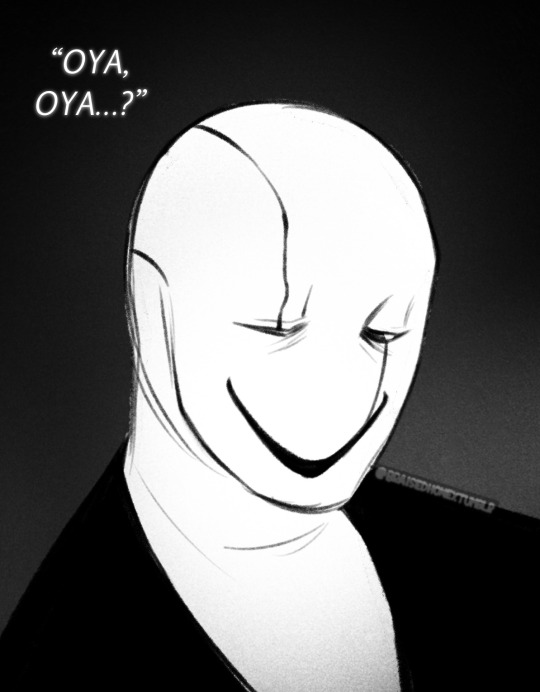

is this it. is this what you wanted from me.
#queueing this if i don’t post by january#anyway is this what you wanted anon. do you feel seen. was it worth it.#and i’m asking whyyyyy looooord (musical riff+sfx)#… is my exhaustion obvious or is this a shitpost. the answer is yes#i really don’t have an explanation for this#does gaster know this is an anime meme bc of alphys or is he totally in the dark#which one is funnier#utdr#utdr fanart#deltarune#deltarune fanart#wd gaster#gaster fanart#ney’s art#ney’s comics#tagging just for blog navigation but also burying tags below what will show up in searches so it doesn’t break containment#… can asks even show up in searches#i actually don’t know#but hey whatev#ney’s chatter (ask answers)#it’s rude to talk about someone who’s listening#shitpost
400 notes
·
View notes
Text
Internal Linking for Mobile-First & Mobile-Only Indexing
Three years ago, I wrote a post for the Moz Blog advising how the latest news on mobile-first indexing would impact internal linking strategies, particularly for larger sites.
“By now, you’ve probably heard as much as you can bear about mobile first indexing”, I joked in my introduction. Little did I know.
Only now — in the summer of 2021 — are Google, supposedly, maybe, finalizing the rollout of mobile-first. Even as of August 2021, Google is still very much actively crawling sites with Googlebot desktop*.
As with the recent delays to the Core Web Vitals rollout, the issue here for Google is that they can’t push changes which make their results worse. As Mike King pointed out back in March over at iPullRank, there’s still a big disparity between the mobile and desktop versions of the web, especially when it comes to links.
I don’t need to persuade most SEOs that they should care about links, but I maybe do need to remind you that internal links are, for most pages, a much bigger part of how they get their strength than external links. On an even vaguely established site, it’s not unreasonable to think that including a landing page in your top nav is going to generate more impactful links than most digital PR campaigns could ever hope to. And yet, sites tend to focus disproportionately on the latter, which is perhaps what brings us to this conundrum today.
In this post, I’m going to point out some of the common causes of disparities between mobile and desktop internal linking, when you should care, and what you can do to fix these issues without throwing UX under the bus.
*(thanks to Dom Woodman and the wealth of data at his fingertips for confirming for me that this is still the case!)
A brief history of mobile-first
Back in 2015, SEOs had two months’ warning to prepare for what the industry nicknamed “Mobilegeddon”. This wasn’t the first time that Google had factored mobile friendliness into its rankings, but it was probably the first time they tried to make a really big deal out of it as a way of steering webmasters — a sign of things to come.
About 18 months later, in November 2016, we got the phrase “Mobile-first indexing”. Over the next few years, SEOs with access to multiple Search Console properties became familiar with the routine trickle of emails informing them of sites moving over to the new paradigm.
During this period, some SEOs, including the late Russ Jones, myself in the aforementioned post on the Moz Blog, and my old boss Will Critchlow, started to voice concerns about the potential impact on the linkgraph:
The overall impression at the time was that Google was using a hybrid index for now, but that “mobile only” was already on its way.
Fast forward to March 2020, and Google warned we had six months to prepare for the final toll of the desktop index. This initially suggested a September 2020 rollout, then that became March 2021, and then, as I’ve mentioned above, that date too seemed to pass without incident.
We should assume, though, that this is still coming, or perhaps largely already here, and as such that our mobile sites need to present the version of truth we want Google to see.
The roles of internal links
Internal links, like all other links, fulfill multiple vital functions:
Allowing search engines to discover new URLs
Passing on clues as to topical relevance, via their anchor text, and source URL
Passing on authority, via PageRank or equivalent
That’s of course without even getting into their roles in user experience, which is a topic for another post. (Although if you want to learn more about internal links, I recommend this Whiteboard Friday.)
A disparity in internal links between desktop and mobile versions, then, is likely to have far-reaching implications. (This also goes for any other two versions, such as rendered and raw HTML.) In most cases, one of the two versions will be the one that the site’s SEO practitioner(s) were happy with, and as such the other will not be.
At this point it’s common best practice, at least for your major templates, to routinely produce a list of links from both versions of the page and look for discrepancies.
That said, some differences are more impactful than others. For illustrative purposes, I’ve compared the desktop and mobile versions of five homepages, and in the rest of this post I’ll discuss some of the more interesting differences I noted, and what I’d recommend to the respective sites. Just to be clear: I am not involved with, or indeed pitching, any of these sites.
The five homepages I looked at were:
https://www.amazon.co.uk/ — the UK site of the global e-com juggernaut
https://www.optimizely.com/ — the well known CRO software
https://www.ebuyer.com/ — an electronics e-commerce site
https://www.zoopla.co.uk/ — a UK real estate site, similar to the US’s Zillow
https://www.nytimes.com/ — an American broadsheet newspaper
Interestingly, of these, two had no differences at all for us to discuss — congratulations to Optimizely and Zoopla for paying attention back in 2018. For the other three, read on...
Less harmful examples
Anchor links within a page
The Amazon UK homepage links to itself no fewer than six times, with anchor text such as “back to top”, “see product details”, and “next page” (within a carousel). These links are all unique to desktop, although the mobile version does have a “Top of page” link instead of the “Back to top” link.
Amazon UK desktop (top) vs. Amazon UK mobile (bottom)
You probably don’t need to be too concerned about links like these from an SEO perspective. There’s no dramatic difference in optimization or targeting implied by the different text, and pages linking to themselves probably aren’t going to reshape the linkgraph.
Links to non-indexed pages
Amazon UK desktop (top) vs. Amazon UK mobile (bottom)
The main nav link to the “Pet supplies” category on the Amazon UK homepage comes with different internal tracking tags on mobile vs. desktop:
Desktop: https://ift.tt/3jhR20M=nav_em__ps_t2_0_2_14_24
Mobile: https://ift.tt/3jhR20M=navm_em__pets_0_3_17_11
From a general SEO perspective, this isn’t an ideal way to handle internal link tracking — both of these URLs have a canonical tag pointing at the actual indexed page, but there’s still unnecessary dilution and wasted crawl budget here, compared to just tracking the link click using a JavaScript event listener.
However, from a specific mobile/desktop parity point of view, this isn’t a big deal. As I said, they both share a canonical tag pointing to the same place, so we end up with equivalent behavior.
A similar rule applies when linking to pages like “my account” or “basket” — there may be differences in desktop and mobile implementations, but as both pages are noindex and/or robots.txt blocked, it isn’t a big deal.
Anchor text
Ebuyer has a few instances of the same element using different anchor text on mobile vs. desktop:
Ebuyer desktop (top) vs. Ebuyer mobile (bottom)
Note the longer anchor text on mobile(!). I also noticed something similar on the New York Times site, although that may be due to them rapidly testing different headline variants.
Either way, I don’t think this is a huge deal as long as the behavior is intended and the implied topic is largely similar, which it is in these cases.
Common problems & solutions
Device-specific elements
One of the most common causes of disparity is navigation elements that are desktop-only. The example below is from Ebuyer, and shows a bunch of links that I was unable to find anywhere on their mobile homepage.
These links all point to URLs that also feature in the top-nav, so the impact on the link graph may not be huge. However, Google is likely to place different weightings on a prominent homepage link like this vs. a link buried in a navigation, so there are SEO implications to this disparity. Ebuyer’s desktop site implies that these are some of the most important subcategories on the site, whereas their mobile site gives them a more equal footing with other subcategories in the mega-menu.
Happening across millions of sites, this is the sort of issue that might impact the quality of Google’s results. Ebuyer has presumably featured here the categories that are core to their business, and if they rank slightly better in these cases than in other cases, that means Google is slightly more likely to show people results from a business that is highly competent in that area. That, from Google’s perspective, is surely a win, but one they miss out on by exclusively using the mobile version.
From Ebuyer’s point of view, the choice of what to feature in this element is a strategic lever that is lost when Google stops counting their desktop links. The only real solution here is to develop a mobile equivalent to this element, but one can be creative. It could be somewhere slightly different on the page, for example, or it could be a carousel on mobile but static on desktop. Alternatively, you can accept that this is a desktop-specific UX element that should be disregarded in any SEO consideration, and instead must justify itself through its benefit to conversion rates.
Mega-menus & subcategory linking
Many sites, especially e-commerce, handle internal linking by having a huge mega-menu on desktop that collapses into a hamburger menu perhaps four layers deep on mobile. This leaves users very many clicks from anything they might hope to find, and the ironic thing is that super-exhaustive top navigations aren’t necessarily optimal from an SEO perspective either. Sure, they get a lot of pages crawled and pass on a little equity, but they do nothing to concentrate relevance around subtopics, and they don’t allow you to focus your strength where it’s most needed.
Some sites improve on this with a section-specific subnavigation, for example these links on Amazon that only appear within the Grocery section:
This is a great alternative to a mega-menu in general, in that there are fewer sitewide links (meaning that each remaining sitewide link is a little stronger), and, proportionately, more links between closely related pages.
However, of course, this element doesn’t appear at all on mobile. D’oh.
Similarly, Amazon has these featured subcategories on desktop, performing a similar role:
Again, I’d say this is a great idea from an SEO perspective, but these links don’t exist on mobile.
Zoopla handles the same issue much more neatly:
Sidebar links to relevant subcategories
They similarly have subcategory links that only feature in the relevant category, but then on mobile, they retain them — just moving them to the bottom of the page instead of a sidebar:
Sidebar links shuffled to bottom of content on mobile
This isn’t hugely attractive, but it doesn’t matter — few people will scroll to these depths anyway, and Zoopla’s SEO strategy is robust to the mobile-only index as a result. Plus, because of the focus on interlinking only relevant subcategories, the volume of links here isn’t extreme.
SEO copy & hidden content
A similar argument could be made for Ebuyer’s treatment of SEO copy here:
It’s right at the bottom of the page, so perhaps this is an opportunity for internal linking? Indeed, there are a couple of links at the end of this block of text.
Without going too much into the benefits and drawbacks of this kind of copy in general, I’d say this is a little excessive for the bottom of an e-commerce category page (you can only see a fraction in the screenshot above). Instead, Ebuyer could do something similar to what they’ve done with their footer:
Collapsed or tabbed content can be a great way to handle bulky internal linking structures on mobile
On desktop, all of these footer sections are expanded by default, and all visible. On mobile, they’re hidden in these expandable sections. This is generally a good way to handle SEO elements on mobile, as Google has said repeatedly at this point that there’s no downside to doing this.
Conclusion: On-page linking, but tastefully
I’ve tried to explore here some of the common issues that sites face when aiming for mobile/desktop linking parity.
To quickly recap, the main issues I recommend sites focus on are:
Missing navigation elements
Opportunities for deep-linking without resorting to mega-menus
And my suggested solutions are:
Pushing linking widgets to the bottom of the page on mobile, rather than removing them altogether
Using tabs, carousels, expandable sections and other creative solutions to make better use of on-screen real estate
I’m keen to see more examples in the wild, though — how is your site handling mobile-first internal linking? Tell me on Twitter!
0 notes
Text
Internal Linking for Mobile-First & Mobile-Only Indexing
Three years ago, I wrote a post for the Moz Blog advising how the latest news on mobile-first indexing would impact internal linking strategies, particularly for larger sites.
“By now, you’ve probably heard as much as you can bear about mobile first indexing”, I joked in my introduction. Little did I know.
Only now — in the summer of 2021 — are Google, supposedly, maybe, finalizing the rollout of mobile-first. Even as of August 2021, Google is still very much actively crawling sites with Googlebot desktop*.
As with the recent delays to the Core Web Vitals rollout, the issue here for Google is that they can’t push changes which make their results worse. As Mike King pointed out back in March over at iPullRank, there’s still a big disparity between the mobile and desktop versions of the web, especially when it comes to links.
I don’t need to persuade most SEOs that they should care about links, but I maybe do need to remind you that internal links are, for most pages, a much bigger part of how they get their strength than external links. On an even vaguely established site, it’s not unreasonable to think that including a landing page in your top nav is going to generate more impactful links than most digital PR campaigns could ever hope to. And yet, sites tend to focus disproportionately on the latter, which is perhaps what brings us to this conundrum today.
In this post, I’m going to point out some of the common causes of disparities between mobile and desktop internal linking, when you should care, and what you can do to fix these issues without throwing UX under the bus.
*(thanks to Dom Woodman and the wealth of data at his fingertips for confirming for me that this is still the case!)
A brief history of mobile-first
Back in 2015, SEOs had two months’ warning to prepare for what the industry nicknamed “Mobilegeddon”. This wasn’t the first time that Google had factored mobile friendliness into its rankings, but it was probably the first time they tried to make a really big deal out of it as a way of steering webmasters — a sign of things to come.
About 18 months later, in November 2016, we got the phrase “Mobile-first indexing”. Over the next few years, SEOs with access to multiple Search Console properties became familiar with the routine trickle of emails informing them of sites moving over to the new paradigm.
During this period, some SEOs, including the late Russ Jones, myself in the aforementioned post on the Moz Blog, and my old boss Will Critchlow, started to voice concerns about the potential impact on the linkgraph:
The overall impression at the time was that Google was using a hybrid index for now, but that “mobile only” was already on its way.
Fast forward to March 2020, and Google warned we had six months to prepare for the final toll of the desktop index. This initially suggested a September 2020 rollout, then that became March 2021, and then, as I’ve mentioned above, that date too seemed to pass without incident.
We should assume, though, that this is still coming, or perhaps largely already here, and as such that our mobile sites need to present the version of truth we want Google to see.
The roles of internal links
Internal links, like all other links, fulfill multiple vital functions:
Allowing search engines to discover new URLs
Passing on clues as to topical relevance, via their anchor text, and source URL
Passing on authority, via PageRank or equivalent
That’s of course without even getting into their roles in user experience, which is a topic for another post. (Although if you want to learn more about internal links, I recommend this Whiteboard Friday.)
A disparity in internal links between desktop and mobile versions, then, is likely to have far-reaching implications. (This also goes for any other two versions, such as rendered and raw HTML.) In most cases, one of the two versions will be the one that the site’s SEO practitioner(s) were happy with, and as such the other will not be.
At this point it’s common best practice, at least for your major templates, to routinely produce a list of links from both versions of the page and look for discrepancies.
That said, some differences are more impactful than others. For illustrative purposes, I’ve compared the desktop and mobile versions of five homepages, and in the rest of this post I’ll discuss some of the more interesting differences I noted, and what I’d recommend to the respective sites. Just to be clear: I am not involved with, or indeed pitching, any of these sites.
The five homepages I looked at were:
https://www.amazon.co.uk/ — the UK site of the global e-com juggernaut
https://www.optimizely.com/ — the well known CRO software
https://www.ebuyer.com/ — an electronics e-commerce site
https://www.zoopla.co.uk/ — a UK real estate site, similar to the US’s Zillow
https://www.nytimes.com/ — an American broadsheet newspaper
Interestingly, of these, two had no differences at all for us to discuss — congratulations to Optimizely and Zoopla for paying attention back in 2018. For the other three, read on...
Less harmful examples
Anchor links within a page
The Amazon UK homepage links to itself no fewer than six times, with anchor text such as “back to top”, “see product details”, and “next page” (within a carousel). These links are all unique to desktop, although the mobile version does have a “Top of page” link instead of the “Back to top” link.
Amazon UK desktop (top) vs. Amazon UK mobile (bottom)
You probably don’t need to be too concerned about links like these from an SEO perspective. There’s no dramatic difference in optimization or targeting implied by the different text, and pages linking to themselves probably aren’t going to reshape the linkgraph.
Links to non-indexed pages
Amazon UK desktop (top) vs. Amazon UK mobile (bottom)
The main nav link to the “Pet supplies” category on the Amazon UK homepage comes with different internal tracking tags on mobile vs. desktop:
Desktop: https://ift.tt/3jhR20M=nav_em__ps_t2_0_2_14_24
Mobile: https://ift.tt/3jhR20M=navm_em__pets_0_3_17_11
From a general SEO perspective, this isn’t an ideal way to handle internal link tracking — both of these URLs have a canonical tag pointing at the actual indexed page, but there’s still unnecessary dilution and wasted crawl budget here, compared to just tracking the link click using a JavaScript event listener.
However, from a specific mobile/desktop parity point of view, this isn’t a big deal. As I said, they both share a canonical tag pointing to the same place, so we end up with equivalent behavior.
A similar rule applies when linking to pages like “my account” or “basket” — there may be differences in desktop and mobile implementations, but as both pages are noindex and/or robots.txt blocked, it isn’t a big deal.
Anchor text
Ebuyer has a few instances of the same element using different anchor text on mobile vs. desktop:
Ebuyer desktop (top) vs. Ebuyer mobile (bottom)
Note the longer anchor text on mobile(!). I also noticed something similar on the New York Times site, although that may be due to them rapidly testing different headline variants.
Either way, I don’t think this is a huge deal as long as the behavior is intended and the implied topic is largely similar, which it is in these cases.
Common problems & solutions
Device-specific elements
One of the most common causes of disparity is navigation elements that are desktop-only. The example below is from Ebuyer, and shows a bunch of links that I was unable to find anywhere on their mobile homepage.
These links all point to URLs that also feature in the top-nav, so the impact on the link graph may not be huge. However, Google is likely to place different weightings on a prominent homepage link like this vs. a link buried in a navigation, so there are SEO implications to this disparity. Ebuyer’s desktop site implies that these are some of the most important subcategories on the site, whereas their mobile site gives them a more equal footing with other subcategories in the mega-menu.
Happening across millions of sites, this is the sort of issue that might impact the quality of Google’s results. Ebuyer has presumably featured here the categories that are core to their business, and if they rank slightly better in these cases than in other cases, that means Google is slightly more likely to show people results from a business that is highly competent in that area. That, from Google’s perspective, is surely a win, but one they miss out on by exclusively using the mobile version.
From Ebuyer’s point of view, the choice of what to feature in this element is a strategic lever that is lost when Google stops counting their desktop links. The only real solution here is to develop a mobile equivalent to this element, but one can be creative. It could be somewhere slightly different on the page, for example, or it could be a carousel on mobile but static on desktop. Alternatively, you can accept that this is a desktop-specific UX element that should be disregarded in any SEO consideration, and instead must justify itself through its benefit to conversion rates.
Mega-menus & subcategory linking
Many sites, especially e-commerce, handle internal linking by having a huge mega-menu on desktop that collapses into a hamburger menu perhaps four layers deep on mobile. This leaves users very many clicks from anything they might hope to find, and the ironic thing is that super-exhaustive top navigations aren’t necessarily optimal from an SEO perspective either. Sure, they get a lot of pages crawled and pass on a little equity, but they do nothing to concentrate relevance around subtopics, and they don’t allow you to focus your strength where it’s most needed.
Some sites improve on this with a section-specific subnavigation, for example these links on Amazon that only appear within the Grocery section:
This is a great alternative to a mega-menu in general, in that there are fewer sitewide links (meaning that each remaining sitewide link is a little stronger), and, proportionately, more links between closely related pages.
However, of course, this element doesn’t appear at all on mobile. D’oh.
Similarly, Amazon has these featured subcategories on desktop, performing a similar role:
Again, I’d say this is a great idea from an SEO perspective, but these links don’t exist on mobile.
Zoopla handles the same issue much more neatly:
Sidebar links to relevant subcategories
They similarly have subcategory links that only feature in the relevant category, but then on mobile, they retain them — just moving them to the bottom of the page instead of a sidebar:
Sidebar links shuffled to bottom of content on mobile
This isn’t hugely attractive, but it doesn’t matter — few people will scroll to these depths anyway, and Zoopla’s SEO strategy is robust to the mobile-only index as a result. Plus, because of the focus on interlinking only relevant subcategories, the volume of links here isn’t extreme.
SEO copy & hidden content
A similar argument could be made for Ebuyer’s treatment of SEO copy here:
It’s right at the bottom of the page, so perhaps this is an opportunity for internal linking? Indeed, there are a couple of links at the end of this block of text.
Without going too much into the benefits and drawbacks of this kind of copy in general, I’d say this is a little excessive for the bottom of an e-commerce category page (you can only see a fraction in the screenshot above). Instead, Ebuyer could do something similar to what they’ve done with their footer:
Collapsed or tabbed content can be a great way to handle bulky internal linking structures on mobile
On desktop, all of these footer sections are expanded by default, and all visible. On mobile, they’re hidden in these expandable sections. This is generally a good way to handle SEO elements on mobile, as Google has said repeatedly at this point that there’s no downside to doing this.
Conclusion: On-page linking, but tastefully
I’ve tried to explore here some of the common issues that sites face when aiming for mobile/desktop linking parity.
To quickly recap, the main issues I recommend sites focus on are:
Missing navigation elements
Opportunities for deep-linking without resorting to mega-menus
And my suggested solutions are:
Pushing linking widgets to the bottom of the page on mobile, rather than removing them altogether
Using tabs, carousels, expandable sections and other creative solutions to make better use of on-screen real estate
I’m keen to see more examples in the wild, though — how is your site handling mobile-first internal linking? Tell me on Twitter!
0 notes
Text
Internal Linking for Mobile-First & Mobile-Only Indexing
Three years ago, I wrote a post for the Moz Blog advising how the latest news on mobile-first indexing would impact internal linking strategies, particularly for larger sites.
“By now, you’ve probably heard as much as you can bear about mobile first indexing”, I joked in my introduction. Little did I know.
Only now — in the summer of 2021 — are Google, supposedly, maybe, finalizing the rollout of mobile-first. Even as of August 2021, Google is still very much actively crawling sites with Googlebot desktop*.
As with the recent delays to the Core Web Vitals rollout, the issue here for Google is that they can’t push changes which make their results worse. As Mike King pointed out back in March over at iPullRank, there’s still a big disparity between the mobile and desktop versions of the web, especially when it comes to links.
I don’t need to persuade most SEOs that they should care about links, but I maybe do need to remind you that internal links are, for most pages, a much bigger part of how they get their strength than external links. On an even vaguely established site, it’s not unreasonable to think that including a landing page in your top nav is going to generate more impactful links than most digital PR campaigns could ever hope to. And yet, sites tend to focus disproportionately on the latter, which is perhaps what brings us to this conundrum today.
In this post, I’m going to point out some of the common causes of disparities between mobile and desktop internal linking, when you should care, and what you can do to fix these issues without throwing UX under the bus.
*(thanks to Dom Woodman and the wealth of data at his fingertips for confirming for me that this is still the case!)
A brief history of mobile-first
Back in 2015, SEOs had two months’ warning to prepare for what the industry nicknamed “Mobilegeddon”. This wasn’t the first time that Google had factored mobile friendliness into its rankings, but it was probably the first time they tried to make a really big deal out of it as a way of steering webmasters — a sign of things to come.
About 18 months later, in November 2016, we got the phrase “Mobile-first indexing”. Over the next few years, SEOs with access to multiple Search Console properties became familiar with the routine trickle of emails informing them of sites moving over to the new paradigm.
During this period, some SEOs, including the late Russ Jones, myself in the aforementioned post on the Moz Blog, and my old boss Will Critchlow, started to voice concerns about the potential impact on the linkgraph:
The overall impression at the time was that Google was using a hybrid index for now, but that “mobile only” was already on its way.
Fast forward to March 2020, and Google warned we had six months to prepare for the final toll of the desktop index. This initially suggested a September 2020 rollout, then that became March 2021, and then, as I’ve mentioned above, that date too seemed to pass without incident.
We should assume, though, that this is still coming, or perhaps largely already here, and as such that our mobile sites need to present the version of truth we want Google to see.
The roles of internal links
Internal links, like all other links, fulfill multiple vital functions:
Allowing search engines to discover new URLs
Passing on clues as to topical relevance, via their anchor text, and source URL
Passing on authority, via PageRank or equivalent
That’s of course without even getting into their roles in user experience, which is a topic for another post. (Although if you want to learn more about internal links, I recommend this Whiteboard Friday.)
A disparity in internal links between desktop and mobile versions, then, is likely to have far-reaching implications. (This also goes for any other two versions, such as rendered and raw HTML.) In most cases, one of the two versions will be the one that the site’s SEO practitioner(s) were happy with, and as such the other will not be.
At this point it’s common best practice, at least for your major templates, to routinely produce a list of links from both versions of the page and look for discrepancies.
That said, some differences are more impactful than others. For illustrative purposes, I’ve compared the desktop and mobile versions of five homepages, and in the rest of this post I’ll discuss some of the more interesting differences I noted, and what I’d recommend to the respective sites. Just to be clear: I am not involved with, or indeed pitching, any of these sites.
The five homepages I looked at were:
https://www.amazon.co.uk/ — the UK site of the global e-com juggernaut
https://www.optimizely.com/ — the well known CRO software
https://www.ebuyer.com/ — an electronics e-commerce site
https://www.zoopla.co.uk/ — a UK real estate site, similar to the US’s Zillow
https://www.nytimes.com/ — an American broadsheet newspaper
Interestingly, of these, two had no differences at all for us to discuss — congratulations to Optimizely and Zoopla for paying attention back in 2018. For the other three, read on...
Less harmful examples
Anchor links within a page
The Amazon UK homepage links to itself no fewer than six times, with anchor text such as “back to top”, “see product details”, and “next page” (within a carousel). These links are all unique to desktop, although the mobile version does have a “Top of page” link instead of the “Back to top” link.
Amazon UK desktop (top) vs. Amazon UK mobile (bottom)
You probably don’t need to be too concerned about links like these from an SEO perspective. There’s no dramatic difference in optimization or targeting implied by the different text, and pages linking to themselves probably aren’t going to reshape the linkgraph.
Links to non-indexed pages
Amazon UK desktop (top) vs. Amazon UK mobile (bottom)
The main nav link to the “Pet supplies” category on the Amazon UK homepage comes with different internal tracking tags on mobile vs. desktop:
Desktop: https://ift.tt/3jhR20M=nav_em__ps_t2_0_2_14_24
Mobile: https://ift.tt/3jhR20M=navm_em__pets_0_3_17_11
From a general SEO perspective, this isn’t an ideal way to handle internal link tracking — both of these URLs have a canonical tag pointing at the actual indexed page, but there’s still unnecessary dilution and wasted crawl budget here, compared to just tracking the link click using a JavaScript event listener.
However, from a specific mobile/desktop parity point of view, this isn’t a big deal. As I said, they both share a canonical tag pointing to the same place, so we end up with equivalent behavior.
A similar rule applies when linking to pages like “my account” or “basket” — there may be differences in desktop and mobile implementations, but as both pages are noindex and/or robots.txt blocked, it isn’t a big deal.
Anchor text
Ebuyer has a few instances of the same element using different anchor text on mobile vs. desktop:
Ebuyer desktop (top) vs. Ebuyer mobile (bottom)
Note the longer anchor text on mobile(!). I also noticed something similar on the New York Times site, although that may be due to them rapidly testing different headline variants.
Either way, I don’t think this is a huge deal as long as the behavior is intended and the implied topic is largely similar, which it is in these cases.
Common problems & solutions
Device-specific elements
One of the most common causes of disparity is navigation elements that are desktop-only. The example below is from Ebuyer, and shows a bunch of links that I was unable to find anywhere on their mobile homepage.
These links all point to URLs that also feature in the top-nav, so the impact on the link graph may not be huge. However, Google is likely to place different weightings on a prominent homepage link like this vs. a link buried in a navigation, so there are SEO implications to this disparity. Ebuyer’s desktop site implies that these are some of the most important subcategories on the site, whereas their mobile site gives them a more equal footing with other subcategories in the mega-menu.
Happening across millions of sites, this is the sort of issue that might impact the quality of Google’s results. Ebuyer has presumably featured here the categories that are core to their business, and if they rank slightly better in these cases than in other cases, that means Google is slightly more likely to show people results from a business that is highly competent in that area. That, from Google’s perspective, is surely a win, but one they miss out on by exclusively using the mobile version.
From Ebuyer’s point of view, the choice of what to feature in this element is a strategic lever that is lost when Google stops counting their desktop links. The only real solution here is to develop a mobile equivalent to this element, but one can be creative. It could be somewhere slightly different on the page, for example, or it could be a carousel on mobile but static on desktop. Alternatively, you can accept that this is a desktop-specific UX element that should be disregarded in any SEO consideration, and instead must justify itself through its benefit to conversion rates.
Mega-menus & subcategory linking
Many sites, especially e-commerce, handle internal linking by having a huge mega-menu on desktop that collapses into a hamburger menu perhaps four layers deep on mobile. This leaves users very many clicks from anything they might hope to find, and the ironic thing is that super-exhaustive top navigations aren’t necessarily optimal from an SEO perspective either. Sure, they get a lot of pages crawled and pass on a little equity, but they do nothing to concentrate relevance around subtopics, and they don’t allow you to focus your strength where it’s most needed.
Some sites improve on this with a section-specific subnavigation, for example these links on Amazon that only appear within the Grocery section:
This is a great alternative to a mega-menu in general, in that there are fewer sitewide links (meaning that each remaining sitewide link is a little stronger), and, proportionately, more links between closely related pages.
However, of course, this element doesn’t appear at all on mobile. D’oh.
Similarly, Amazon has these featured subcategories on desktop, performing a similar role:
Again, I’d say this is a great idea from an SEO perspective, but these links don’t exist on mobile.
Zoopla handles the same issue much more neatly:
Sidebar links to relevant subcategories
They similarly have subcategory links that only feature in the relevant category, but then on mobile, they retain them — just moving them to the bottom of the page instead of a sidebar:
Sidebar links shuffled to bottom of content on mobile
This isn’t hugely attractive, but it doesn’t matter — few people will scroll to these depths anyway, and Zoopla’s SEO strategy is robust to the mobile-only index as a result. Plus, because of the focus on interlinking only relevant subcategories, the volume of links here isn’t extreme.
SEO copy & hidden content
A similar argument could be made for Ebuyer’s treatment of SEO copy here:
It’s right at the bottom of the page, so perhaps this is an opportunity for internal linking? Indeed, there are a couple of links at the end of this block of text.
Without going too much into the benefits and drawbacks of this kind of copy in general, I’d say this is a little excessive for the bottom of an e-commerce category page (you can only see a fraction in the screenshot above). Instead, Ebuyer could do something similar to what they’ve done with their footer:
Collapsed or tabbed content can be a great way to handle bulky internal linking structures on mobile
On desktop, all of these footer sections are expanded by default, and all visible. On mobile, they’re hidden in these expandable sections. This is generally a good way to handle SEO elements on mobile, as Google has said repeatedly at this point that there’s no downside to doing this.
Conclusion: On-page linking, but tastefully
I’ve tried to explore here some of the common issues that sites face when aiming for mobile/desktop linking parity.
To quickly recap, the main issues I recommend sites focus on are:
Missing navigation elements
Opportunities for deep-linking without resorting to mega-menus
And my suggested solutions are:
Pushing linking widgets to the bottom of the page on mobile, rather than removing them altogether
Using tabs, carousels, expandable sections and other creative solutions to make better use of on-screen real estate
I’m keen to see more examples in the wild, though — how is your site handling mobile-first internal linking? Tell me on Twitter!
#túi_giấy_epacking_việt_nam #túi_giấy_epacking #in_túi_giấy_giá_rẻ #in_túi_giấy #epackingvietnam #tuigiayepacking
0 notes
Text
Internal Linking for Mobile-First & Mobile-Only Indexing
Three years ago, I wrote a post for the Moz Blog advising how the latest news on mobile-first indexing would impact internal linking strategies, particularly for larger sites.
“By now, you’ve probably heard as much as you can bear about mobile first indexing”, I joked in my introduction. Little did I know.
Only now — in the summer of 2021 — are Google, supposedly, maybe, finalizing the rollout of mobile-first. Even as of August 2021, Google is still very much actively crawling sites with Googlebot desktop*.
As with the recent delays to the Core Web Vitals rollout, the issue here for Google is that they can’t push changes which make their results worse. As Mike King pointed out back in March over at iPullRank, there’s still a big disparity between the mobile and desktop versions of the web, especially when it comes to links.
I don’t need to persuade most SEOs that they should care about links, but I maybe do need to remind you that internal links are, for most pages, a much bigger part of how they get their strength than external links. On an even vaguely established site, it’s not unreasonable to think that including a landing page in your top nav is going to generate more impactful links than most digital PR campaigns could ever hope to. And yet, sites tend to focus disproportionately on the latter, which is perhaps what brings us to this conundrum today.
In this post, I’m going to point out some of the common causes of disparities between mobile and desktop internal linking, when you should care, and what you can do to fix these issues without throwing UX under the bus.
*(thanks to Dom Woodman and the wealth of data at his fingertips for confirming for me that this is still the case!)
A brief history of mobile-first
Back in 2015, SEOs had two months’ warning to prepare for what the industry nicknamed “Mobilegeddon”. This wasn’t the first time that Google had factored mobile friendliness into its rankings, but it was probably the first time they tried to make a really big deal out of it as a way of steering webmasters — a sign of things to come.
About 18 months later, in November 2016, we got the phrase “Mobile-first indexing”. Over the next few years, SEOs with access to multiple Search Console properties became familiar with the routine trickle of emails informing them of sites moving over to the new paradigm.
During this period, some SEOs, including the late Russ Jones, myself in the aforementioned post on the Moz Blog, and my old boss Will Critchlow, started to voice concerns about the potential impact on the linkgraph:
The overall impression at the time was that Google was using a hybrid index for now, but that “mobile only” was already on its way.
Fast forward to March 2020, and Google warned we had six months to prepare for the final toll of the desktop index. This initially suggested a September 2020 rollout, then that became March 2021, and then, as I’ve mentioned above, that date too seemed to pass without incident.
We should assume, though, that this is still coming, or perhaps largely already here, and as such that our mobile sites need to present the version of truth we want Google to see.
The roles of internal links
Internal links, like all other links, fulfill multiple vital functions:
Allowing search engines to discover new URLs
Passing on clues as to topical relevance, via their anchor text, and source URL
Passing on authority, via PageRank or equivalent
That’s of course without even getting into their roles in user experience, which is a topic for another post. (Although if you want to learn more about internal links, I recommend this Whiteboard Friday.)
A disparity in internal links between desktop and mobile versions, then, is likely to have far-reaching implications. (This also goes for any other two versions, such as rendered and raw HTML.) In most cases, one of the two versions will be the one that the site’s SEO practitioner(s) were happy with, and as such the other will not be.
At this point it’s common best practice, at least for your major templates, to routinely produce a list of links from both versions of the page and look for discrepancies.
That said, some differences are more impactful than others. For illustrative purposes, I’ve compared the desktop and mobile versions of five homepages, and in the rest of this post I’ll discuss some of the more interesting differences I noted, and what I’d recommend to the respective sites. Just to be clear: I am not involved with, or indeed pitching, any of these sites.
The five homepages I looked at were:
https://www.amazon.co.uk/ — the UK site of the global e-com juggernaut
https://www.optimizely.com/ — the well known CRO software
https://www.ebuyer.com/ — an electronics e-commerce site
https://www.zoopla.co.uk/ — a UK real estate site, similar to the US’s Zillow
https://www.nytimes.com/ — an American broadsheet newspaper
Interestingly, of these, two had no differences at all for us to discuss — congratulations to Optimizely and Zoopla for paying attention back in 2018. For the other three, read on...
Less harmful examples
Anchor links within a page
The Amazon UK homepage links to itself no fewer than six times, with anchor text such as “back to top”, “see product details”, and “next page” (within a carousel). These links are all unique to desktop, although the mobile version does have a “Top of page” link instead of the “Back to top” link.
Amazon UK desktop (top) vs. Amazon UK mobile (bottom)
You probably don’t need to be too concerned about links like these from an SEO perspective. There’s no dramatic difference in optimization or targeting implied by the different text, and pages linking to themselves probably aren’t going to reshape the linkgraph.
Links to non-indexed pages
Amazon UK desktop (top) vs. Amazon UK mobile (bottom)
The main nav link to the “Pet supplies” category on the Amazon UK homepage comes with different internal tracking tags on mobile vs. desktop:
Desktop: www.amazon.co.uk/gp/browse.html?node=340840031&ref_=nav_em__ps_t2_0_2_14_24
Mobile: www.amazon.co.uk/gp/browse.html?node=340840031&ref_=navm_em__pets_0_3_17_11
From a general SEO perspective, this isn’t an ideal way to handle internal link tracking — both of these URLs have a canonical tag pointing at the actual indexed page, but there’s still unnecessary dilution and wasted crawl budget here, compared to just tracking the link click using a JavaScript event listener.
However, from a specific mobile/desktop parity point of view, this isn’t a big deal. As I said, they both share a canonical tag pointing to the same place, so we end up with equivalent behavior.
A similar rule applies when linking to pages like “my account” or “basket” — there may be differences in desktop and mobile implementations, but as both pages are noindex and/or robots.txt blocked, it isn’t a big deal.
Anchor text
Ebuyer has a few instances of the same element using different anchor text on mobile vs. desktop:
Ebuyer desktop (top) vs. Ebuyer mobile (bottom)
Note the longer anchor text on mobile(!). I also noticed something similar on the New York Times site, although that may be due to them rapidly testing different headline variants.
Either way, I don’t think this is a huge deal as long as the behavior is intended and the implied topic is largely similar, which it is in these cases.
Common problems & solutions
Device-specific elements
One of the most common causes of disparity is navigation elements that are desktop-only. The example below is from Ebuyer, and shows a bunch of links that I was unable to find anywhere on their mobile homepage.
These links all point to URLs that also feature in the top-nav, so the impact on the link graph may not be huge. However, Google is likely to place different weightings on a prominent homepage link like this vs. a link buried in a navigation, so there are SEO implications to this disparity. Ebuyer’s desktop site implies that these are some of the most important subcategories on the site, whereas their mobile site gives them a more equal footing with other subcategories in the mega-menu.
Happening across millions of sites, this is the sort of issue that might impact the quality of Google’s results. Ebuyer has presumably featured here the categories that are core to their business, and if they rank slightly better in these cases than in other cases, that means Google is slightly more likely to show people results from a business that is highly competent in that area. That, from Google’s perspective, is surely a win, but one they miss out on by exclusively using the mobile version.
From Ebuyer’s point of view, the choice of what to feature in this element is a strategic lever that is lost when Google stops counting their desktop links. The only real solution here is to develop a mobile equivalent to this element, but one can be creative. It could be somewhere slightly different on the page, for example, or it could be a carousel on mobile but static on desktop. Alternatively, you can accept that this is a desktop-specific UX element that should be disregarded in any SEO consideration, and instead must justify itself through its benefit to conversion rates.
Mega-menus & subcategory linking
Many sites, especially e-commerce, handle internal linking by having a huge mega-menu on desktop that collapses into a hamburger menu perhaps four layers deep on mobile. This leaves users very many clicks from anything they might hope to find, and the ironic thing is that super-exhaustive top navigations aren’t necessarily optimal from an SEO perspective either. Sure, they get a lot of pages crawled and pass on a little equity, but they do nothing to concentrate relevance around subtopics, and they don’t allow you to focus your strength where it’s most needed.
Some sites improve on this with a section-specific subnavigation, for example these links on Amazon that only appear within the Grocery section:
This is a great alternative to a mega-menu in general, in that there are fewer sitewide links (meaning that each remaining sitewide link is a little stronger), and, proportionately, more links between closely related pages.
However, of course, this element doesn’t appear at all on mobile. D’oh.
Similarly, Amazon has these featured subcategories on desktop, performing a similar role:
Again, I’d say this is a great idea from an SEO perspective, but these links don’t exist on mobile.
Zoopla handles the same issue much more neatly:
Sidebar links to relevant subcategories
They similarly have subcategory links that only feature in the relevant category, but then on mobile, they retain them — just moving them to the bottom of the page instead of a sidebar:
Sidebar links shuffled to bottom of content on mobile
This isn’t hugely attractive, but it doesn’t matter — few people will scroll to these depths anyway, and Zoopla’s SEO strategy is robust to the mobile-only index as a result. Plus, because of the focus on interlinking only relevant subcategories, the volume of links here isn’t extreme.
SEO copy & hidden content
A similar argument could be made for Ebuyer’s treatment of SEO copy here:
It’s right at the bottom of the page, so perhaps this is an opportunity for internal linking? Indeed, there are a couple of links at the end of this block of text.
Without going too much into the benefits and drawbacks of this kind of copy in general, I’d say this is a little excessive for the bottom of an e-commerce category page (you can only see a fraction in the screenshot above). Instead, Ebuyer could do something similar to what they’ve done with their footer:
Collapsed or tabbed content can be a great way to handle bulky internal linking structures on mobile
On desktop, all of these footer sections are expanded by default, and all visible. On mobile, they’re hidden in these expandable sections. This is generally a good way to handle SEO elements on mobile, as Google has said repeatedly at this point that there’s no downside to doing this.
Conclusion: On-page linking, but tastefully
I’ve tried to explore here some of the common issues that sites face when aiming for mobile/desktop linking parity.
To quickly recap, the main issues I recommend sites focus on are:
Missing navigation elements
Opportunities for deep-linking without resorting to mega-menus
And my suggested solutions are:
Pushing linking widgets to the bottom of the page on mobile, rather than removing them altogether
Using tabs, carousels, expandable sections and other creative solutions to make better use of on-screen real estate
I’m keen to see more examples in the wild, though — how is your site handling mobile-first internal linking? Tell me on Twitter!
0 notes
Text
Internal Linking for Mobile-First & Mobile-Only Indexing
Three years ago, I wrote a post for the Moz Blog advising how the latest news on mobile-first indexing would impact internal linking strategies, particularly for larger sites.
“By now, you’ve probably heard as much as you can bear about mobile first indexing”, I joked in my introduction. Little did I know.
Only now — in the summer of 2021 — are Google, supposedly, maybe, finalizing the rollout of mobile-first. Even as of August 2021, Google is still very much actively crawling sites with Googlebot desktop*.
As with the recent delays to the Core Web Vitals rollout, the issue here for Google is that they can’t push changes which make their results worse. As Mike King pointed out back in March over at iPullRank, there’s still a big disparity between the mobile and desktop versions of the web, especially when it comes to links.
I don’t need to persuade most SEOs that they should care about links, but I maybe do need to remind you that internal links are, for most pages, a much bigger part of how they get their strength than external links. On an even vaguely established site, it’s not unreasonable to think that including a landing page in your top nav is going to generate more impactful links than most digital PR campaigns could ever hope to. And yet, sites tend to focus disproportionately on the latter, which is perhaps what brings us to this conundrum today.
In this post, I’m going to point out some of the common causes of disparities between mobile and desktop internal linking, when you should care, and what you can do to fix these issues without throwing UX under the bus.
*(thanks to Dom Woodman and the wealth of data at his fingertips for confirming for me that this is still the case!)
A brief history of mobile-first
Back in 2015, SEOs had two months’ warning to prepare for what the industry nicknamed “Mobilegeddon”. This wasn’t the first time that Google had factored mobile friendliness into its rankings, but it was probably the first time they tried to make a really big deal out of it as a way of steering webmasters — a sign of things to come.
About 18 months later, in November 2016, we got the phrase “Mobile-first indexing”. Over the next few years, SEOs with access to multiple Search Console properties became familiar with the routine trickle of emails informing them of sites moving over to the new paradigm.
During this period, some SEOs, including the late Russ Jones, myself in the aforementioned post on the Moz Blog, and my old boss Will Critchlow, started to voice concerns about the potential impact on the linkgraph:
The overall impression at the time was that Google was using a hybrid index for now, but that “mobile only” was already on its way.
Fast forward to March 2020, and Google warned we had six months to prepare for the final toll of the desktop index. This initially suggested a September 2020 rollout, then that became March 2021, and then, as I’ve mentioned above, that date too seemed to pass without incident.
We should assume, though, that this is still coming, or perhaps largely already here, and as such that our mobile sites need to present the version of truth we want Google to see.
The roles of internal links
Internal links, like all other links, fulfill multiple vital functions:
Allowing search engines to discover new URLs
Passing on clues as to topical relevance, via their anchor text, and source URL
Passing on authority, via PageRank or equivalent
That’s of course without even getting into their roles in user experience, which is a topic for another post. (Although if you want to learn more about internal links, I recommend this Whiteboard Friday.)
A disparity in internal links between desktop and mobile versions, then, is likely to have far-reaching implications. (This also goes for any other two versions, such as rendered and raw HTML.) In most cases, one of the two versions will be the one that the site’s SEO practitioner(s) were happy with, and as such the other will not be.
At this point it’s common best practice, at least for your major templates, to routinely produce a list of links from both versions of the page and look for discrepancies.
That said, some differences are more impactful than others. For illustrative purposes, I’ve compared the desktop and mobile versions of five homepages, and in the rest of this post I’ll discuss some of the more interesting differences I noted, and what I’d recommend to the respective sites. Just to be clear: I am not involved with, or indeed pitching, any of these sites.
The five homepages I looked at were:
https://www.amazon.co.uk/ — the UK site of the global e-com juggernaut
https://www.optimizely.com/ — the well known CRO software
https://www.ebuyer.com/ — an electronics e-commerce site
https://www.zoopla.co.uk/ — a UK real estate site, similar to the US’s Zillow
https://www.nytimes.com/ — an American broadsheet newspaper
Interestingly, of these, two had no differences at all for us to discuss — congratulations to Optimizely and Zoopla for paying attention back in 2018. For the other three, read on...
Less harmful examples
Anchor links within a page
The Amazon UK homepage links to itself no fewer than six times, with anchor text such as “back to top”, “see product details”, and “next page” (within a carousel). These links are all unique to desktop, although the mobile version does have a “Top of page” link instead of the “Back to top” link.
Amazon UK desktop (top) vs. Amazon UK mobile (bottom)
You probably don’t need to be too concerned about links like these from an SEO perspective. There’s no dramatic difference in optimization or targeting implied by the different text, and pages linking to themselves probably aren’t going to reshape the linkgraph.
Links to non-indexed pages
Amazon UK desktop (top) vs. Amazon UK mobile (bottom)
The main nav link to the “Pet supplies” category on the Amazon UK homepage comes with different internal tracking tags on mobile vs. desktop:
Desktop: https://amzn.to/2Wg4OIV=nav_em__ps_t2_0_2_14_24
Mobile: https://amzn.to/2Wg4OIV=navm_em__pets_0_3_17_11
From a general SEO perspective, this isn’t an ideal way to handle internal link tracking — both of these URLs have a canonical tag pointing at the actual indexed page, but there’s still unnecessary dilution and wasted crawl budget here, compared to just tracking the link click using a JavaScript event listener.
However, from a specific mobile/desktop parity point of view, this isn’t a big deal. As I said, they both share a canonical tag pointing to the same place, so we end up with equivalent behavior.
A similar rule applies when linking to pages like “my account” or “basket” — there may be differences in desktop and mobile implementations, but as both pages are noindex and/or robots.txt blocked, it isn’t a big deal.
Anchor text
Ebuyer has a few instances of the same element using different anchor text on mobile vs. desktop:
Ebuyer desktop (top) vs. Ebuyer mobile (bottom)
Note the longer anchor text on mobile(!). I also noticed something similar on the New York Times site, although that may be due to them rapidly testing different headline variants.
Either way, I don’t think this is a huge deal as long as the behavior is intended and the implied topic is largely similar, which it is in these cases.
Common problems & solutions
Device-specific elements
One of the most common causes of disparity is navigation elements that are desktop-only. The example below is from Ebuyer, and shows a bunch of links that I was unable to find anywhere on their mobile homepage.
These links all point to URLs that also feature in the top-nav, so the impact on the link graph may not be huge. However, Google is likely to place different weightings on a prominent homepage link like this vs. a link buried in a navigation, so there are SEO implications to this disparity. Ebuyer’s desktop site implies that these are some of the most important subcategories on the site, whereas their mobile site gives them a more equal footing with other subcategories in the mega-menu.
Happening across millions of sites, this is the sort of issue that might impact the quality of Google’s results. Ebuyer has presumably featured here the categories that are core to their business, and if they rank slightly better in these cases than in other cases, that means Google is slightly more likely to show people results from a business that is highly competent in that area. That, from Google’s perspective, is surely a win, but one they miss out on by exclusively using the mobile version.
From Ebuyer’s point of view, the choice of what to feature in this element is a strategic lever that is lost when Google stops counting their desktop links. The only real solution here is to develop a mobile equivalent to this element, but one can be creative. It could be somewhere slightly different on the page, for example, or it could be a carousel on mobile but static on desktop. Alternatively, you can accept that this is a desktop-specific UX element that should be disregarded in any SEO consideration, and instead must justify itself through its benefit to conversion rates.
Mega-menus & subcategory linking
Many sites, especially e-commerce, handle internal linking by having a huge mega-menu on desktop that collapses into a hamburger menu perhaps four layers deep on mobile. This leaves users very many clicks from anything they might hope to find, and the ironic thing is that super-exhaustive top navigations aren’t necessarily optimal from an SEO perspective either. Sure, they get a lot of pages crawled and pass on a little equity, but they do nothing to concentrate relevance around subtopics, and they don’t allow you to focus your strength where it’s most needed.
Some sites improve on this with a section-specific subnavigation, for example these links on Amazon that only appear within the Grocery section:
This is a great alternative to a mega-menu in general, in that there are fewer sitewide links (meaning that each remaining sitewide link is a little stronger), and, proportionately, more links between closely related pages.
However, of course, this element doesn’t appear at all on mobile. D’oh.
Similarly, Amazon has these featured subcategories on desktop, performing a similar role:
Again, I’d say this is a great idea from an SEO perspective, but these links don’t exist on mobile.
Zoopla handles the same issue much more neatly:
Sidebar links to relevant subcategories
They similarly have subcategory links that only feature in the relevant category, but then on mobile, they retain them — just moving them to the bottom of the page instead of a sidebar:
Sidebar links shuffled to bottom of content on mobile
This isn’t hugely attractive, but it doesn’t matter — few people will scroll to these depths anyway, and Zoopla’s SEO strategy is robust to the mobile-only index as a result. Plus, because of the focus on interlinking only relevant subcategories, the volume of links here isn’t extreme.
SEO copy & hidden content
A similar argument could be made for Ebuyer’s treatment of SEO copy here:
It’s right at the bottom of the page, so perhaps this is an opportunity for internal linking? Indeed, there are a couple of links at the end of this block of text.
Without going too much into the benefits and drawbacks of this kind of copy in general, I’d say this is a little excessive for the bottom of an e-commerce category page (you can only see a fraction in the screenshot above). Instead, Ebuyer could do something similar to what they’ve done with their footer:
Collapsed or tabbed content can be a great way to handle bulky internal linking structures on mobile
On desktop, all of these footer sections are expanded by default, and all visible. On mobile, they’re hidden in these expandable sections. This is generally a good way to handle SEO elements on mobile, as Google has said repeatedly at this point that there’s no downside to doing this.
Conclusion: On-page linking, but tastefully
I’ve tried to explore here some of the common issues that sites face when aiming for mobile/desktop linking parity.
To quickly recap, the main issues I recommend sites focus on are:
Missing navigation elements
Opportunities for deep-linking without resorting to mega-menus
And my suggested solutions are:
Pushing linking widgets to the bottom of the page on mobile, rather than removing them altogether
Using tabs, carousels, expandable sections and other creative solutions to make better use of on-screen real estate
I’m keen to see more examples in the wild, though — how is your site handling mobile-first internal linking? Tell me on Twitter!
0 notes
Text
Internal Linking for Mobile-First & Mobile-Only Indexing
Three years ago, I wrote a post for the Moz Blog advising how the latest news on mobile-first indexing would impact internal linking strategies, particularly for larger sites.
“By now, you’ve probably heard as much as you can bear about mobile first indexing”, I joked in my introduction. Little did I know.
Only now — in the summer of 2021 — are Google, supposedly, maybe, finalizing the rollout of mobile-first. Even as of August 2021, Google is still very much actively crawling sites with Googlebot desktop*.
As with the recent delays to the Core Web Vitals rollout, the issue here for Google is that they can’t push changes which make their results worse. As Mike King pointed out back in March over at iPullRank, there’s still a big disparity between the mobile and desktop versions of the web, especially when it comes to links.
I don’t need to persuade most SEOs that they should care about links, but I maybe do need to remind you that internal links are, for most pages, a much bigger part of how they get their strength than external links. On an even vaguely established site, it’s not unreasonable to think that including a landing page in your top nav is going to generate more impactful links than most digital PR campaigns could ever hope to. And yet, sites tend to focus disproportionately on the latter, which is perhaps what brings us to this conundrum today.
In this post, I’m going to point out some of the common causes of disparities between mobile and desktop internal linking, when you should care, and what you can do to fix these issues without throwing UX under the bus.
*(thanks to Dom Woodman and the wealth of data at his fingertips for confirming for me that this is still the case!)
A brief history of mobile-first
Back in 2015, SEOs had two months’ warning to prepare for what the industry nicknamed “Mobilegeddon”. This wasn’t the first time that Google had factored mobile friendliness into its rankings, but it was probably the first time they tried to make a really big deal out of it as a way of steering webmasters — a sign of things to come.
About 18 months later, in November 2016, we got the phrase “Mobile-first indexing”. Over the next few years, SEOs with access to multiple Search Console properties became familiar with the routine trickle of emails informing them of sites moving over to the new paradigm.
During this period, some SEOs, including the late Russ Jones, myself in the aforementioned post on the Moz Blog, and my old boss Will Critchlow, started to voice concerns about the potential impact on the linkgraph:
The overall impression at the time was that Google was using a hybrid index for now, but that “mobile only” was already on its way.
Fast forward to March 2020, and Google warned we had six months to prepare for the final toll of the desktop index. This initially suggested a September 2020 rollout, then that became March 2021, and then, as I’ve mentioned above, that date too seemed to pass without incident.
We should assume, though, that this is still coming, or perhaps largely already here, and as such that our mobile sites need to present the version of truth we want Google to see.
The roles of internal links
Internal links, like all other links, fulfill multiple vital functions:
Allowing search engines to discover new URLs
Passing on clues as to topical relevance, via their anchor text, and source URL
Passing on authority, via PageRank or equivalent
That’s of course without even getting into their roles in user experience, which is a topic for another post. (Although if you want to learn more about internal links, I recommend this Whiteboard Friday.)
A disparity in internal links between desktop and mobile versions, then, is likely to have far-reaching implications. (This also goes for any other two versions, such as rendered and raw HTML.) In most cases, one of the two versions will be the one that the site’s SEO practitioner(s) were happy with, and as such the other will not be.
At this point it’s common best practice, at least for your major templates, to routinely produce a list of links from both versions of the page and look for discrepancies.
That said, some differences are more impactful than others. For illustrative purposes, I’ve compared the desktop and mobile versions of five homepages, and in the rest of this post I’ll discuss some of the more interesting differences I noted, and what I’d recommend to the respective sites. Just to be clear: I am not involved with, or indeed pitching, any of these sites.
The five homepages I looked at were:
https://www.amazon.co.uk/ — the UK site of the global e-com juggernaut
https://www.optimizely.com/ — the well known CRO software
https://www.ebuyer.com/ — an electronics e-commerce site
https://www.zoopla.co.uk/ — a UK real estate site, similar to the US’s Zillow
https://www.nytimes.com/ — an American broadsheet newspaper
Interestingly, of these, two had no differences at all for us to discuss — congratulations to Optimizely and Zoopla for paying attention back in 2018. For the other three, read on...
Less harmful examples
Anchor links within a page
The Amazon UK homepage links to itself no fewer than six times, with anchor text such as “back to top”, “see product details”, and “next page” (within a carousel). These links are all unique to desktop, although the mobile version does have a “Top of page” link instead of the “Back to top” link.
Amazon UK desktop (top) vs. Amazon UK mobile (bottom)
You probably don’t need to be too concerned about links like these from an SEO perspective. There’s no dramatic difference in optimization or targeting implied by the different text, and pages linking to themselves probably aren’t going to reshape the linkgraph.
Links to non-indexed pages
Amazon UK desktop (top) vs. Amazon UK mobile (bottom)
The main nav link to the “Pet supplies” category on the Amazon UK homepage comes with different internal tracking tags on mobile vs. desktop:
Desktop: https://ift.tt/3jhR20M=nav_em__ps_t2_0_2_14_24
Mobile: https://ift.tt/3jhR20M=navm_em__pets_0_3_17_11
From a general SEO perspective, this isn’t an ideal way to handle internal link tracking — both of these URLs have a canonical tag pointing at the actual indexed page, but there’s still unnecessary dilution and wasted crawl budget here, compared to just tracking the link click using a JavaScript event listener.
However, from a specific mobile/desktop parity point of view, this isn’t a big deal. As I said, they both share a canonical tag pointing to the same place, so we end up with equivalent behavior.
A similar rule applies when linking to pages like “my account” or “basket” — there may be differences in desktop and mobile implementations, but as both pages are noindex and/or robots.txt blocked, it isn’t a big deal.
Anchor text
Ebuyer has a few instances of the same element using different anchor text on mobile vs. desktop:
Ebuyer desktop (top) vs. Ebuyer mobile (bottom)
Note the longer anchor text on mobile(!). I also noticed something similar on the New York Times site, although that may be due to them rapidly testing different headline variants.
Either way, I don’t think this is a huge deal as long as the behavior is intended and the implied topic is largely similar, which it is in these cases.
Common problems & solutions
Device-specific elements
One of the most common causes of disparity is navigation elements that are desktop-only. The example below is from Ebuyer, and shows a bunch of links that I was unable to find anywhere on their mobile homepage.
These links all point to URLs that also feature in the top-nav, so the impact on the link graph may not be huge. However, Google is likely to place different weightings on a prominent homepage link like this vs. a link buried in a navigation, so there are SEO implications to this disparity. Ebuyer’s desktop site implies that these are some of the most important subcategories on the site, whereas their mobile site gives them a more equal footing with other subcategories in the mega-menu.
Happening across millions of sites, this is the sort of issue that might impact the quality of Google’s results. Ebuyer has presumably featured here the categories that are core to their business, and if they rank slightly better in these cases than in other cases, that means Google is slightly more likely to show people results from a business that is highly competent in that area. That, from Google’s perspective, is surely a win, but one they miss out on by exclusively using the mobile version.
From Ebuyer’s point of view, the choice of what to feature in this element is a strategic lever that is lost when Google stops counting their desktop links. The only real solution here is to develop a mobile equivalent to this element, but one can be creative. It could be somewhere slightly different on the page, for example, or it could be a carousel on mobile but static on desktop. Alternatively, you can accept that this is a desktop-specific UX element that should be disregarded in any SEO consideration, and instead must justify itself through its benefit to conversion rates.
Mega-menus & subcategory linking
Many sites, especially e-commerce, handle internal linking by having a huge mega-menu on desktop that collapses into a hamburger menu perhaps four layers deep on mobile. This leaves users very many clicks from anything they might hope to find, and the ironic thing is that super-exhaustive top navigations aren’t necessarily optimal from an SEO perspective either. Sure, they get a lot of pages crawled and pass on a little equity, but they do nothing to concentrate relevance around subtopics, and they don’t allow you to focus your strength where it’s most needed.
Some sites improve on this with a section-specific subnavigation, for example these links on Amazon that only appear within the Grocery section:
This is a great alternative to a mega-menu in general, in that there are fewer sitewide links (meaning that each remaining sitewide link is a little stronger), and, proportionately, more links between closely related pages.
However, of course, this element doesn’t appear at all on mobile. D’oh.
Similarly, Amazon has these featured subcategories on desktop, performing a similar role:
Again, I’d say this is a great idea from an SEO perspective, but these links don’t exist on mobile.
Zoopla handles the same issue much more neatly:
Sidebar links to relevant subcategories
They similarly have subcategory links that only feature in the relevant category, but then on mobile, they retain them — just moving them to the bottom of the page instead of a sidebar:
Sidebar links shuffled to bottom of content on mobile
This isn’t hugely attractive, but it doesn’t matter — few people will scroll to these depths anyway, and Zoopla’s SEO strategy is robust to the mobile-only index as a result. Plus, because of the focus on interlinking only relevant subcategories, the volume of links here isn’t extreme.
SEO copy & hidden content
A similar argument could be made for Ebuyer’s treatment of SEO copy here:
It’s right at the bottom of the page, so perhaps this is an opportunity for internal linking? Indeed, there are a couple of links at the end of this block of text.
Without going too much into the benefits and drawbacks of this kind of copy in general, I’d say this is a little excessive for the bottom of an e-commerce category page (you can only see a fraction in the screenshot above). Instead, Ebuyer could do something similar to what they’ve done with their footer:
Collapsed or tabbed content can be a great way to handle bulky internal linking structures on mobile
On desktop, all of these footer sections are expanded by default, and all visible. On mobile, they’re hidden in these expandable sections. This is generally a good way to handle SEO elements on mobile, as Google has said repeatedly at this point that there’s no downside to doing this.
Conclusion: On-page linking, but tastefully
I’ve tried to explore here some of the common issues that sites face when aiming for mobile/desktop linking parity.
To quickly recap, the main issues I recommend sites focus on are:
Missing navigation elements
Opportunities for deep-linking without resorting to mega-menus
And my suggested solutions are:
Pushing linking widgets to the bottom of the page on mobile, rather than removing them altogether
Using tabs, carousels, expandable sections and other creative solutions to make better use of on-screen real estate
I’m keen to see more examples in the wild, though — how is your site handling mobile-first internal linking? Tell me on Twitter!
0 notes
Text
Internal Linking for Mobile-First & Mobile-Only Indexing
Three years ago, I wrote a post for the Moz Blog advising how the latest news on mobile-first indexing would impact internal linking strategies, particularly for larger sites.
“By now, you’ve probably heard as much as you can bear about mobile first indexing”, I joked in my introduction. Little did I know.
Only now — in the summer of 2021 — are Google, supposedly, maybe, finalizing the rollout of mobile-first. Even as of August 2021, Google is still very much actively crawling sites with Googlebot desktop*.
As with the recent delays to the Core Web Vitals rollout, the issue here for Google is that they can’t push changes which make their results worse. As Mike King pointed out back in March over at iPullRank, there’s still a big disparity between the mobile and desktop versions of the web, especially when it comes to links.
I don’t need to persuade most SEOs that they should care about links, but I maybe do need to remind you that internal links are, for most pages, a much bigger part of how they get their strength than external links. On an even vaguely established site, it’s not unreasonable to think that including a landing page in your top nav is going to generate more impactful links than most digital PR campaigns could ever hope to. And yet, sites tend to focus disproportionately on the latter, which is perhaps what brings us to this conundrum today.
In this post, I’m going to point out some of the common causes of disparities between mobile and desktop internal linking, when you should care, and what you can do to fix these issues without throwing UX under the bus.
*(thanks to Dom Woodman and the wealth of data at his fingertips for confirming for me that this is still the case!)
A brief history of mobile-first
Back in 2015, SEOs had two months’ warning to prepare for what the industry nicknamed “Mobilegeddon”. This wasn’t the first time that Google had factored mobile friendliness into its rankings, but it was probably the first time they tried to make a really big deal out of it as a way of steering webmasters — a sign of things to come.
About 18 months later, in November 2016, we got the phrase “Mobile-first indexing”. Over the next few years, SEOs with access to multiple Search Console properties became familiar with the routine trickle of emails informing them of sites moving over to the new paradigm.
During this period, some SEOs, including the late Russ Jones, myself in the aforementioned post on the Moz Blog, and my old boss Will Critchlow, started to voice concerns about the potential impact on the linkgraph:
The overall impression at the time was that Google was using a hybrid index for now, but that “mobile only” was already on its way.
Fast forward to March 2020, and Google warned we had six months to prepare for the final toll of the desktop index. This initially suggested a September 2020 rollout, then that became March 2021, and then, as I’ve mentioned above, that date too seemed to pass without incident.
We should assume, though, that this is still coming, or perhaps largely already here, and as such that our mobile sites need to present the version of truth we want Google to see.
The roles of internal links
Internal links, like all other links, fulfill multiple vital functions:
Allowing search engines to discover new URLs
Passing on clues as to topical relevance, via their anchor text, and source URL
Passing on authority, via PageRank or equivalent
That’s of course without even getting into their roles in user experience, which is a topic for another post. (Although if you want to learn more about internal links, I recommend this Whiteboard Friday.)
A disparity in internal links between desktop and mobile versions, then, is likely to have far-reaching implications. (This also goes for any other two versions, such as rendered and raw HTML.) In most cases, one of the two versions will be the one that the site’s SEO practitioner(s) were happy with, and as such the other will not be.
At this point it’s common best practice, at least for your major templates, to routinely produce a list of links from both versions of the page and look for discrepancies.
That said, some differences are more impactful than others. For illustrative purposes, I’ve compared the desktop and mobile versions of five homepages, and in the rest of this post I’ll discuss some of the more interesting differences I noted, and what I’d recommend to the respective sites. Just to be clear: I am not involved with, or indeed pitching, any of these sites.
The five homepages I looked at were:
https://www.amazon.co.uk/ — the UK site of the global e-com juggernaut
https://www.optimizely.com/ — the well known CRO software
https://www.ebuyer.com/ — an electronics e-commerce site
https://www.zoopla.co.uk/ — a UK real estate site, similar to the US’s Zillow
https://www.nytimes.com/ — an American broadsheet newspaper
Interestingly, of these, two had no differences at all for us to discuss — congratulations to Optimizely and Zoopla for paying attention back in 2018. For the other three, read on...
Less harmful examples
Anchor links within a page
The Amazon UK homepage links to itself no fewer than six times, with anchor text such as “back to top”, “see product details”, and “next page” (within a carousel). These links are all unique to desktop, although the mobile version does have a “Top of page” link instead of the “Back to top” link.
Amazon UK desktop (top) vs. Amazon UK mobile (bottom)
You probably don’t need to be too concerned about links like these from an SEO perspective. There’s no dramatic difference in optimization or targeting implied by the different text, and pages linking to themselves probably aren’t going to reshape the linkgraph.
Links to non-indexed pages
Amazon UK desktop (top) vs. Amazon UK mobile (bottom)
The main nav link to the “Pet supplies” category on the Amazon UK homepage comes with different internal tracking tags on mobile vs. desktop:
Desktop: https://ift.tt/3jhR20M=nav_em__ps_t2_0_2_14_24
Mobile: https://ift.tt/3jhR20M=navm_em__pets_0_3_17_11
From a general SEO perspective, this isn’t an ideal way to handle internal link tracking — both of these URLs have a canonical tag pointing at the actual indexed page, but there’s still unnecessary dilution and wasted crawl budget here, compared to just tracking the link click using a JavaScript event listener.
However, from a specific mobile/desktop parity point of view, this isn’t a big deal. As I said, they both share a canonical tag pointing to the same place, so we end up with equivalent behavior.
A similar rule applies when linking to pages like “my account” or “basket” — there may be differences in desktop and mobile implementations, but as both pages are noindex and/or robots.txt blocked, it isn’t a big deal.
Anchor text
Ebuyer has a few instances of the same element using different anchor text on mobile vs. desktop:
Ebuyer desktop (top) vs. Ebuyer mobile (bottom)
Note the longer anchor text on mobile(!). I also noticed something similar on the New York Times site, although that may be due to them rapidly testing different headline variants.
Either way, I don’t think this is a huge deal as long as the behavior is intended and the implied topic is largely similar, which it is in these cases.
Common problems & solutions
Device-specific elements
One of the most common causes of disparity is navigation elements that are desktop-only. The example below is from Ebuyer, and shows a bunch of links that I was unable to find anywhere on their mobile homepage.
These links all point to URLs that also feature in the top-nav, so the impact on the link graph may not be huge. However, Google is likely to place different weightings on a prominent homepage link like this vs. a link buried in a navigation, so there are SEO implications to this disparity. Ebuyer’s desktop site implies that these are some of the most important subcategories on the site, whereas their mobile site gives them a more equal footing with other subcategories in the mega-menu.
Happening across millions of sites, this is the sort of issue that might impact the quality of Google’s results. Ebuyer has presumably featured here the categories that are core to their business, and if they rank slightly better in these cases than in other cases, that means Google is slightly more likely to show people results from a business that is highly competent in that area. That, from Google’s perspective, is surely a win, but one they miss out on by exclusively using the mobile version.
From Ebuyer’s point of view, the choice of what to feature in this element is a strategic lever that is lost when Google stops counting their desktop links. The only real solution here is to develop a mobile equivalent to this element, but one can be creative. It could be somewhere slightly different on the page, for example, or it could be a carousel on mobile but static on desktop. Alternatively, you can accept that this is a desktop-specific UX element that should be disregarded in any SEO consideration, and instead must justify itself through its benefit to conversion rates.
Mega-menus & subcategory linking
Many sites, especially e-commerce, handle internal linking by having a huge mega-menu on desktop that collapses into a hamburger menu perhaps four layers deep on mobile. This leaves users very many clicks from anything they might hope to find, and the ironic thing is that super-exhaustive top navigations aren’t necessarily optimal from an SEO perspective either. Sure, they get a lot of pages crawled and pass on a little equity, but they do nothing to concentrate relevance around subtopics, and they don’t allow you to focus your strength where it’s most needed.
Some sites improve on this with a section-specific subnavigation, for example these links on Amazon that only appear within the Grocery section:
This is a great alternative to a mega-menu in general, in that there are fewer sitewide links (meaning that each remaining sitewide link is a little stronger), and, proportionately, more links between closely related pages.
However, of course, this element doesn’t appear at all on mobile. D’oh.
Similarly, Amazon has these featured subcategories on desktop, performing a similar role:
Again, I’d say this is a great idea from an SEO perspective, but these links don’t exist on mobile.
Zoopla handles the same issue much more neatly:
Sidebar links to relevant subcategories
They similarly have subcategory links that only feature in the relevant category, but then on mobile, they retain them — just moving them to the bottom of the page instead of a sidebar:
Sidebar links shuffled to bottom of content on mobile
This isn’t hugely attractive, but it doesn’t matter — few people will scroll to these depths anyway, and Zoopla’s SEO strategy is robust to the mobile-only index as a result. Plus, because of the focus on interlinking only relevant subcategories, the volume of links here isn’t extreme.
SEO copy & hidden content
A similar argument could be made for Ebuyer’s treatment of SEO copy here:
It’s right at the bottom of the page, so perhaps this is an opportunity for internal linking? Indeed, there are a couple of links at the end of this block of text.
Without going too much into the benefits and drawbacks of this kind of copy in general, I’d say this is a little excessive for the bottom of an e-commerce category page (you can only see a fraction in the screenshot above). Instead, Ebuyer could do something similar to what they’ve done with their footer:
Collapsed or tabbed content can be a great way to handle bulky internal linking structures on mobile
On desktop, all of these footer sections are expanded by default, and all visible. On mobile, they’re hidden in these expandable sections. This is generally a good way to handle SEO elements on mobile, as Google has said repeatedly at this point that there’s no downside to doing this.
Conclusion: On-page linking, but tastefully
I’ve tried to explore here some of the common issues that sites face when aiming for mobile/desktop linking parity.
To quickly recap, the main issues I recommend sites focus on are:
Missing navigation elements
Opportunities for deep-linking without resorting to mega-menus
And my suggested solutions are:
Pushing linking widgets to the bottom of the page on mobile, rather than removing them altogether
Using tabs, carousels, expandable sections and other creative solutions to make better use of on-screen real estate
I’m keen to see more examples in the wild, though — how is your site handling mobile-first internal linking? Tell me on Twitter!
0 notes
Text
Internal Linking for Mobile-First & Mobile-Only Indexing
Three years ago, I wrote a post for the Moz Blog advising how the latest news on mobile-first indexing would impact internal linking strategies, particularly for larger sites.
“By now, you’ve probably heard as much as you can bear about mobile first indexing”, I joked in my introduction. Little did I know.
Only now — in the summer of 2021 — are Google, supposedly, maybe, finalizing the rollout of mobile-first. Even as of August 2021, Google is still very much actively crawling sites with Googlebot desktop*.
As with the recent delays to the Core Web Vitals rollout, the issue here for Google is that they can’t push changes which make their results worse. As Mike King pointed out back in March over at iPullRank, there’s still a big disparity between the mobile and desktop versions of the web, especially when it comes to links.
I don’t need to persuade most SEOs that they should care about links, but I maybe do need to remind you that internal links are, for most pages, a much bigger part of how they get their strength than external links. On an even vaguely established site, it’s not unreasonable to think that including a landing page in your top nav is going to generate more impactful links than most digital PR campaigns could ever hope to. And yet, sites tend to focus disproportionately on the latter, which is perhaps what brings us to this conundrum today.
In this post, I’m going to point out some of the common causes of disparities between mobile and desktop internal linking, when you should care, and what you can do to fix these issues without throwing UX under the bus.
*(thanks to Dom Woodman and the wealth of data at his fingertips for confirming for me that this is still the case!)
A brief history of mobile-first
Back in 2015, SEOs had two months’ warning to prepare for what the industry nicknamed “Mobilegeddon”. This wasn’t the first time that Google had factored mobile friendliness into its rankings, but it was probably the first time they tried to make a really big deal out of it as a way of steering webmasters — a sign of things to come.
About 18 months later, in November 2016, we got the phrase “Mobile-first indexing”. Over the next few years, SEOs with access to multiple Search Console properties became familiar with the routine trickle of emails informing them of sites moving over to the new paradigm.
During this period, some SEOs, including the late Russ Jones, myself in the aforementioned post on the Moz Blog, and my old boss Will Critchlow, started to voice concerns about the potential impact on the linkgraph:
The overall impression at the time was that Google was using a hybrid index for now, but that “mobile only” was already on its way.
Fast forward to March 2020, and Google warned we had six months to prepare for the final toll of the desktop index. This initially suggested a September 2020 rollout, then that became March 2021, and then, as I’ve mentioned above, that date too seemed to pass without incident.
We should assume, though, that this is still coming, or perhaps largely already here, and as such that our mobile sites need to present the version of truth we want Google to see.
The roles of internal links
Internal links, like all other links, fulfill multiple vital functions:
Allowing search engines to discover new URLs
Passing on clues as to topical relevance, via their anchor text, and source URL
Passing on authority, via PageRank or equivalent
That’s of course without even getting into their roles in user experience, which is a topic for another post. (Although if you want to learn more about internal links, I recommend this Whiteboard Friday.)
A disparity in internal links between desktop and mobile versions, then, is likely to have far-reaching implications. (This also goes for any other two versions, such as rendered and raw HTML.) In most cases, one of the two versions will be the one that the site’s SEO practitioner(s) were happy with, and as such the other will not be.
At this point it’s common best practice, at least for your major templates, to routinely produce a list of links from both versions of the page and look for discrepancies.
That said, some differences are more impactful than others. For illustrative purposes, I’ve compared the desktop and mobile versions of five homepages, and in the rest of this post I’ll discuss some of the more interesting differences I noted, and what I’d recommend to the respective sites. Just to be clear: I am not involved with, or indeed pitching, any of these sites.
The five homepages I looked at were:
https://www.amazon.co.uk/ — the UK site of the global e-com juggernaut
https://www.optimizely.com/ — the well known CRO software
https://www.ebuyer.com/ — an electronics e-commerce site
https://www.zoopla.co.uk/ — a UK real estate site, similar to the US’s Zillow
https://www.nytimes.com/ — an American broadsheet newspaper
Interestingly, of these, two had no differences at all for us to discuss — congratulations to Optimizely and Zoopla for paying attention back in 2018. For the other three, read on...
Less harmful examples
Anchor links within a page
The Amazon UK homepage links to itself no fewer than six times, with anchor text such as “back to top”, “see product details”, and “next page” (within a carousel). These links are all unique to desktop, although the mobile version does have a “Top of page” link instead of the “Back to top” link.
Amazon UK desktop (top) vs. Amazon UK mobile (bottom)
You probably don’t need to be too concerned about links like these from an SEO perspective. There’s no dramatic difference in optimization or targeting implied by the different text, and pages linking to themselves probably aren’t going to reshape the linkgraph.
Links to non-indexed pages
Amazon UK desktop (top) vs. Amazon UK mobile (bottom)
The main nav link to the “Pet supplies” category on the Amazon UK homepage comes with different internal tracking tags on mobile vs. desktop:
Desktop: https://ift.tt/3jhR20M=nav_em__ps_t2_0_2_14_24
Mobile: https://ift.tt/3jhR20M=navm_em__pets_0_3_17_11
From a general SEO perspective, this isn’t an ideal way to handle internal link tracking — both of these URLs have a canonical tag pointing at the actual indexed page, but there’s still unnecessary dilution and wasted crawl budget here, compared to just tracking the link click using a JavaScript event listener.
However, from a specific mobile/desktop parity point of view, this isn’t a big deal. As I said, they both share a canonical tag pointing to the same place, so we end up with equivalent behavior.
A similar rule applies when linking to pages like “my account” or “basket” — there may be differences in desktop and mobile implementations, but as both pages are noindex and/or robots.txt blocked, it isn’t a big deal.
Anchor text
Ebuyer has a few instances of the same element using different anchor text on mobile vs. desktop:
Ebuyer desktop (top) vs. Ebuyer mobile (bottom)
Note the longer anchor text on mobile(!). I also noticed something similar on the New York Times site, although that may be due to them rapidly testing different headline variants.
Either way, I don’t think this is a huge deal as long as the behavior is intended and the implied topic is largely similar, which it is in these cases.
Common problems & solutions
Device-specific elements
One of the most common causes of disparity is navigation elements that are desktop-only. The example below is from Ebuyer, and shows a bunch of links that I was unable to find anywhere on their mobile homepage.
These links all point to URLs that also feature in the top-nav, so the impact on the link graph may not be huge. However, Google is likely to place different weightings on a prominent homepage link like this vs. a link buried in a navigation, so there are SEO implications to this disparity. Ebuyer’s desktop site implies that these are some of the most important subcategories on the site, whereas their mobile site gives them a more equal footing with other subcategories in the mega-menu.
Happening across millions of sites, this is the sort of issue that might impact the quality of Google’s results. Ebuyer has presumably featured here the categories that are core to their business, and if they rank slightly better in these cases than in other cases, that means Google is slightly more likely to show people results from a business that is highly competent in that area. That, from Google’s perspective, is surely a win, but one they miss out on by exclusively using the mobile version.
From Ebuyer’s point of view, the choice of what to feature in this element is a strategic lever that is lost when Google stops counting their desktop links. The only real solution here is to develop a mobile equivalent to this element, but one can be creative. It could be somewhere slightly different on the page, for example, or it could be a carousel on mobile but static on desktop. Alternatively, you can accept that this is a desktop-specific UX element that should be disregarded in any SEO consideration, and instead must justify itself through its benefit to conversion rates.
Mega-menus & subcategory linking
Many sites, especially e-commerce, handle internal linking by having a huge mega-menu on desktop that collapses into a hamburger menu perhaps four layers deep on mobile. This leaves users very many clicks from anything they might hope to find, and the ironic thing is that super-exhaustive top navigations aren’t necessarily optimal from an SEO perspective either. Sure, they get a lot of pages crawled and pass on a little equity, but they do nothing to concentrate relevance around subtopics, and they don’t allow you to focus your strength where it’s most needed.
Some sites improve on this with a section-specific subnavigation, for example these links on Amazon that only appear within the Grocery section:
This is a great alternative to a mega-menu in general, in that there are fewer sitewide links (meaning that each remaining sitewide link is a little stronger), and, proportionately, more links between closely related pages.
However, of course, this element doesn’t appear at all on mobile. D’oh.
Similarly, Amazon has these featured subcategories on desktop, performing a similar role:
Again, I’d say this is a great idea from an SEO perspective, but these links don’t exist on mobile.
Zoopla handles the same issue much more neatly:
Sidebar links to relevant subcategories
They similarly have subcategory links that only feature in the relevant category, but then on mobile, they retain them — just moving them to the bottom of the page instead of a sidebar:
Sidebar links shuffled to bottom of content on mobile
This isn’t hugely attractive, but it doesn’t matter — few people will scroll to these depths anyway, and Zoopla’s SEO strategy is robust to the mobile-only index as a result. Plus, because of the focus on interlinking only relevant subcategories, the volume of links here isn’t extreme.
SEO copy & hidden content
A similar argument could be made for Ebuyer’s treatment of SEO copy here:
It’s right at the bottom of the page, so perhaps this is an opportunity for internal linking? Indeed, there are a couple of links at the end of this block of text.
Without going too much into the benefits and drawbacks of this kind of copy in general, I’d say this is a little excessive for the bottom of an e-commerce category page (you can only see a fraction in the screenshot above). Instead, Ebuyer could do something similar to what they’ve done with their footer:
Collapsed or tabbed content can be a great way to handle bulky internal linking structures on mobile
On desktop, all of these footer sections are expanded by default, and all visible. On mobile, they’re hidden in these expandable sections. This is generally a good way to handle SEO elements on mobile, as Google has said repeatedly at this point that there’s no downside to doing this.
Conclusion: On-page linking, but tastefully
I’ve tried to explore here some of the common issues that sites face when aiming for mobile/desktop linking parity.
To quickly recap, the main issues I recommend sites focus on are:
Missing navigation elements
Opportunities for deep-linking without resorting to mega-menus
And my suggested solutions are:
Pushing linking widgets to the bottom of the page on mobile, rather than removing them altogether
Using tabs, carousels, expandable sections and other creative solutions to make better use of on-screen real estate
I’m keen to see more examples in the wild, though — how is your site handling mobile-first internal linking? Tell me on Twitter!
https://ift.tt/3klB05r
0 notes
Text
Internal Linking for Mobile-First & Mobile-Only Indexing
Three years ago, I wrote a post for the Moz Blog advising how the latest news on mobile-first indexing would impact internal linking strategies, particularly for larger sites.
“By now, you’ve probably heard as much as you can bear about mobile first indexing”, I joked in my introduction. Little did I know.
Only now — in the summer of 2021 — are Google, supposedly, maybe, finalizing the rollout of mobile-first. Even as of August 2021, Google is still very much actively crawling sites with Googlebot desktop*.
As with the recent delays to the Core Web Vitals rollout, the issue here for Google is that they can’t push changes which make their results worse. As Mike King pointed out back in March over at iPullRank, there’s still a big disparity between the mobile and desktop versions of the web, especially when it comes to links.
I don’t need to persuade most SEOs that they should care about links, but I maybe do need to remind you that internal links are, for most pages, a much bigger part of how they get their strength than external links. On an even vaguely established site, it’s not unreasonable to think that including a landing page in your top nav is going to generate more impactful links than most digital PR campaigns could ever hope to. And yet, sites tend to focus disproportionately on the latter, which is perhaps what brings us to this conundrum today.
In this post, I’m going to point out some of the common causes of disparities between mobile and desktop internal linking, when you should care, and what you can do to fix these issues without throwing UX under the bus.
*(thanks to Dom Woodman and the wealth of data at his fingertips for confirming for me that this is still the case!)
A brief history of mobile-first
Back in 2015, SEOs had two months’ warning to prepare for what the industry nicknamed “Mobilegeddon”. This wasn’t the first time that Google had factored mobile friendliness into its rankings, but it was probably the first time they tried to make a really big deal out of it as a way of steering webmasters — a sign of things to come.
About 18 months later, in November 2016, we got the phrase “Mobile-first indexing”. Over the next few years, SEOs with access to multiple Search Console properties became familiar with the routine trickle of emails informing them of sites moving over to the new paradigm.
During this period, some SEOs, including the late Russ Jones, myself in the aforementioned post on the Moz Blog, and my old boss Will Critchlow, started to voice concerns about the potential impact on the linkgraph:
The overall impression at the time was that Google was using a hybrid index for now, but that “mobile only” was already on its way.
Fast forward to March 2020, and Google warned we had six months to prepare for the final toll of the desktop index. This initially suggested a September 2020 rollout, then that became March 2021, and then, as I’ve mentioned above, that date too seemed to pass without incident.
We should assume, though, that this is still coming, or perhaps largely already here, and as such that our mobile sites need to present the version of truth we want Google to see.
The roles of internal links
Internal links, like all other links, fulfill multiple vital functions:
Allowing search engines to discover new URLs
Passing on clues as to topical relevance, via their anchor text, and source URL
Passing on authority, via PageRank or equivalent
That’s of course without even getting into their roles in user experience, which is a topic for another post. (Although if you want to learn more about internal links, I recommend this Whiteboard Friday.)
A disparity in internal links between desktop and mobile versions, then, is likely to have far-reaching implications. (This also goes for any other two versions, such as rendered and raw HTML.) In most cases, one of the two versions will be the one that the site’s SEO practitioner(s) were happy with, and as such the other will not be.
At this point it’s common best practice, at least for your major templates, to routinely produce a list of links from both versions of the page and look for discrepancies.
That said, some differences are more impactful than others. For illustrative purposes, I’ve compared the desktop and mobile versions of five homepages, and in the rest of this post I’ll discuss some of the more interesting differences I noted, and what I’d recommend to the respective sites. Just to be clear: I am not involved with, or indeed pitching, any of these sites.
The five homepages I looked at were:
https://www.amazon.co.uk/ — the UK site of the global e-com juggernaut
https://www.optimizely.com/ — the well known CRO software
https://www.ebuyer.com/ — an electronics e-commerce site
https://www.zoopla.co.uk/ — a UK real estate site, similar to the US’s Zillow
https://www.nytimes.com/ — an American broadsheet newspaper
Interestingly, of these, two had no differences at all for us to discuss — congratulations to Optimizely and Zoopla for paying attention back in 2018. For the other three, read on...
Less harmful examples
Anchor links within a page
The Amazon UK homepage links to itself no fewer than six times, with anchor text such as “back to top”, “see product details”, and “next page” (within a carousel). These links are all unique to desktop, although the mobile version does have a “Top of page” link instead of the “Back to top” link.
Amazon UK desktop (top) vs. Amazon UK mobile (bottom)
You probably don’t need to be too concerned about links like these from an SEO perspective. There’s no dramatic difference in optimization or targeting implied by the different text, and pages linking to themselves probably aren’t going to reshape the linkgraph.
Links to non-indexed pages
Amazon UK desktop (top) vs. Amazon UK mobile (bottom)
The main nav link to the “Pet supplies” category on the Amazon UK homepage comes with different internal tracking tags on mobile vs. desktop:
Desktop: https://ift.tt/3jhR20M=nav_em__ps_t2_0_2_14_24
Mobile: https://ift.tt/3jhR20M=navm_em__pets_0_3_17_11
From a general SEO perspective, this isn’t an ideal way to handle internal link tracking — both of these URLs have a canonical tag pointing at the actual indexed page, but there’s still unnecessary dilution and wasted crawl budget here, compared to just tracking the link click using a JavaScript event listener.
However, from a specific mobile/desktop parity point of view, this isn’t a big deal. As I said, they both share a canonical tag pointing to the same place, so we end up with equivalent behavior.
A similar rule applies when linking to pages like “my account” or “basket” — there may be differences in desktop and mobile implementations, but as both pages are noindex and/or robots.txt blocked, it isn’t a big deal.
Anchor text
Ebuyer has a few instances of the same element using different anchor text on mobile vs. desktop:
Ebuyer desktop (top) vs. Ebuyer mobile (bottom)
Note the longer anchor text on mobile(!). I also noticed something similar on the New York Times site, although that may be due to them rapidly testing different headline variants.
Either way, I don’t think this is a huge deal as long as the behavior is intended and the implied topic is largely similar, which it is in these cases.
Common problems & solutions
Device-specific elements
One of the most common causes of disparity is navigation elements that are desktop-only. The example below is from Ebuyer, and shows a bunch of links that I was unable to find anywhere on their mobile homepage.
These links all point to URLs that also feature in the top-nav, so the impact on the link graph may not be huge. However, Google is likely to place different weightings on a prominent homepage link like this vs. a link buried in a navigation, so there are SEO implications to this disparity. Ebuyer’s desktop site implies that these are some of the most important subcategories on the site, whereas their mobile site gives them a more equal footing with other subcategories in the mega-menu.
Happening across millions of sites, this is the sort of issue that might impact the quality of Google’s results. Ebuyer has presumably featured here the categories that are core to their business, and if they rank slightly better in these cases than in other cases, that means Google is slightly more likely to show people results from a business that is highly competent in that area. That, from Google’s perspective, is surely a win, but one they miss out on by exclusively using the mobile version.
From Ebuyer’s point of view, the choice of what to feature in this element is a strategic lever that is lost when Google stops counting their desktop links. The only real solution here is to develop a mobile equivalent to this element, but one can be creative. It could be somewhere slightly different on the page, for example, or it could be a carousel on mobile but static on desktop. Alternatively, you can accept that this is a desktop-specific UX element that should be disregarded in any SEO consideration, and instead must justify itself through its benefit to conversion rates.
Mega-menus & subcategory linking
Many sites, especially e-commerce, handle internal linking by having a huge mega-menu on desktop that collapses into a hamburger menu perhaps four layers deep on mobile. This leaves users very many clicks from anything they might hope to find, and the ironic thing is that super-exhaustive top navigations aren’t necessarily optimal from an SEO perspective either. Sure, they get a lot of pages crawled and pass on a little equity, but they do nothing to concentrate relevance around subtopics, and they don’t allow you to focus your strength where it’s most needed.
Some sites improve on this with a section-specific subnavigation, for example these links on Amazon that only appear within the Grocery section:
This is a great alternative to a mega-menu in general, in that there are fewer sitewide links (meaning that each remaining sitewide link is a little stronger), and, proportionately, more links between closely related pages.
However, of course, this element doesn’t appear at all on mobile. D’oh.
Similarly, Amazon has these featured subcategories on desktop, performing a similar role:
Again, I’d say this is a great idea from an SEO perspective, but these links don’t exist on mobile.
Zoopla handles the same issue much more neatly:
Sidebar links to relevant subcategories
They similarly have subcategory links that only feature in the relevant category, but then on mobile, they retain them — just moving them to the bottom of the page instead of a sidebar:
Sidebar links shuffled to bottom of content on mobile
This isn’t hugely attractive, but it doesn’t matter — few people will scroll to these depths anyway, and Zoopla’s SEO strategy is robust to the mobile-only index as a result. Plus, because of the focus on interlinking only relevant subcategories, the volume of links here isn’t extreme.
SEO copy & hidden content
A similar argument could be made for Ebuyer’s treatment of SEO copy here:
It’s right at the bottom of the page, so perhaps this is an opportunity for internal linking? Indeed, there are a couple of links at the end of this block of text.
Without going too much into the benefits and drawbacks of this kind of copy in general, I’d say this is a little excessive for the bottom of an e-commerce category page (you can only see a fraction in the screenshot above). Instead, Ebuyer could do something similar to what they’ve done with their footer:
Collapsed or tabbed content can be a great way to handle bulky internal linking structures on mobile
On desktop, all of these footer sections are expanded by default, and all visible. On mobile, they’re hidden in these expandable sections. This is generally a good way to handle SEO elements on mobile, as Google has said repeatedly at this point that there’s no downside to doing this.
Conclusion: On-page linking, but tastefully
I’ve tried to explore here some of the common issues that sites face when aiming for mobile/desktop linking parity.
To quickly recap, the main issues I recommend sites focus on are:
Missing navigation elements
Opportunities for deep-linking without resorting to mega-menus
And my suggested solutions are:
Pushing linking widgets to the bottom of the page on mobile, rather than removing them altogether
Using tabs, carousels, expandable sections and other creative solutions to make better use of on-screen real estate
I’m keen to see more examples in the wild, though — how is your site handling mobile-first internal linking? Tell me on Twitter!
0 notes
Text
Internal Linking for Mobile-First & Mobile-Only Indexing
Three years ago, I wrote a post for the Moz Blog advising how the latest news on mobile-first indexing would impact internal linking strategies, particularly for larger sites.
“By now, you’ve probably heard as much as you can bear about mobile first indexing”, I joked in my introduction. Little did I know.
Only now — in the summer of 2021 — are Google, supposedly, maybe, finalizing the rollout of mobile-first. Even as of August 2021, Google is still very much actively crawling sites with Googlebot desktop*.
As with the recent delays to the Core Web Vitals rollout, the issue here for Google is that they can’t push changes which make their results worse. As Mike King pointed out back in March over at iPullRank, there’s still a big disparity between the mobile and desktop versions of the web, especially when it comes to links.
I don’t need to persuade most SEOs that they should care about links, but I maybe do need to remind you that internal links are, for most pages, a much bigger part of how they get their strength than external links. On an even vaguely established site, it’s not unreasonable to think that including a landing page in your top nav is going to generate more impactful links than most digital PR campaigns could ever hope to. And yet, sites tend to focus disproportionately on the latter, which is perhaps what brings us to this conundrum today.
In this post, I’m going to point out some of the common causes of disparities between mobile and desktop internal linking, when you should care, and what you can do to fix these issues without throwing UX under the bus.
*(thanks to Dom Woodman and the wealth of data at his fingertips for confirming for me that this is still the case!)
A brief history of mobile-first
Back in 2015, SEOs had two months’ warning to prepare for what the industry nicknamed “Mobilegeddon”. This wasn’t the first time that Google had factored mobile friendliness into its rankings, but it was probably the first time they tried to make a really big deal out of it as a way of steering webmasters — a sign of things to come.
About 18 months later, in November 2016, we got the phrase “Mobile-first indexing”. Over the next few years, SEOs with access to multiple Search Console properties became familiar with the routine trickle of emails informing them of sites moving over to the new paradigm.
During this period, some SEOs, including the late Russ Jones, myself in the aforementioned post on the Moz Blog, and my old boss Will Critchlow, started to voice concerns about the potential impact on the linkgraph:
The overall impression at the time was that Google was using a hybrid index for now, but that “mobile only” was already on its way.
Fast forward to March 2020, and Google warned we had six months to prepare for the final toll of the desktop index. This initially suggested a September 2020 rollout, then that became March 2021, and then, as I’ve mentioned above, that date too seemed to pass without incident.
We should assume, though, that this is still coming, or perhaps largely already here, and as such that our mobile sites need to present the version of truth we want Google to see.
The roles of internal links
Internal links, like all other links, fulfill multiple vital functions:
Allowing search engines to discover new URLs
Passing on clues as to topical relevance, via their anchor text, and source URL
Passing on authority, via PageRank or equivalent
That’s of course without even getting into their roles in user experience, which is a topic for another post. (Although if you want to learn more about internal links, I recommend this Whiteboard Friday.)
A disparity in internal links between desktop and mobile versions, then, is likely to have far-reaching implications. (This also goes for any other two versions, such as rendered and raw HTML.) In most cases, one of the two versions will be the one that the site’s SEO practitioner(s) were happy with, and as such the other will not be.
At this point it’s common best practice, at least for your major templates, to routinely produce a list of links from both versions of the page and look for discrepancies.
That said, some differences are more impactful than others. For illustrative purposes, I’ve compared the desktop and mobile versions of five homepages, and in the rest of this post I’ll discuss some of the more interesting differences I noted, and what I’d recommend to the respective sites. Just to be clear: I am not involved with, or indeed pitching, any of these sites.
The five homepages I looked at were:
https://www.amazon.co.uk/ — the UK site of the global e-com juggernaut
https://www.optimizely.com/ — the well known CRO software
https://www.ebuyer.com/ — an electronics e-commerce site
https://www.zoopla.co.uk/ — a UK real estate site, similar to the US’s Zillow
https://www.nytimes.com/ — an American broadsheet newspaper
Interestingly, of these, two had no differences at all for us to discuss — congratulations to Optimizely and Zoopla for paying attention back in 2018. For the other three, read on...
Less harmful examples
Anchor links within a page
The Amazon UK homepage links to itself no fewer than six times, with anchor text such as “back to top”, “see product details”, and “next page” (within a carousel). These links are all unique to desktop, although the mobile version does have a “Top of page” link instead of the “Back to top” link.
Amazon UK desktop (top) vs. Amazon UK mobile (bottom)
You probably don’t need to be too concerned about links like these from an SEO perspective. There’s no dramatic difference in optimization or targeting implied by the different text, and pages linking to themselves probably aren’t going to reshape the linkgraph.
Links to non-indexed pages
Amazon UK desktop (top) vs. Amazon UK mobile (bottom)
The main nav link to the “Pet supplies” category on the Amazon UK homepage comes with different internal tracking tags on mobile vs. desktop:
Desktop: https://ift.tt/3jhR20M=nav_em__ps_t2_0_2_14_24
Mobile: https://ift.tt/3jhR20M=navm_em__pets_0_3_17_11
From a general SEO perspective, this isn’t an ideal way to handle internal link tracking — both of these URLs have a canonical tag pointing at the actual indexed page, but there’s still unnecessary dilution and wasted crawl budget here, compared to just tracking the link click using a JavaScript event listener.
However, from a specific mobile/desktop parity point of view, this isn’t a big deal. As I said, they both share a canonical tag pointing to the same place, so we end up with equivalent behavior.
A similar rule applies when linking to pages like “my account” or “basket” — there may be differences in desktop and mobile implementations, but as both pages are noindex and/or robots.txt blocked, it isn’t a big deal.
Anchor text
Ebuyer has a few instances of the same element using different anchor text on mobile vs. desktop:
Ebuyer desktop (top) vs. Ebuyer mobile (bottom)
Note the longer anchor text on mobile(!). I also noticed something similar on the New York Times site, although that may be due to them rapidly testing different headline variants.
Either way, I don’t think this is a huge deal as long as the behavior is intended and the implied topic is largely similar, which it is in these cases.
Common problems & solutions
Device-specific elements
One of the most common causes of disparity is navigation elements that are desktop-only. The example below is from Ebuyer, and shows a bunch of links that I was unable to find anywhere on their mobile homepage.
These links all point to URLs that also feature in the top-nav, so the impact on the link graph may not be huge. However, Google is likely to place different weightings on a prominent homepage link like this vs. a link buried in a navigation, so there are SEO implications to this disparity. Ebuyer’s desktop site implies that these are some of the most important subcategories on the site, whereas their mobile site gives them a more equal footing with other subcategories in the mega-menu.
Happening across millions of sites, this is the sort of issue that might impact the quality of Google’s results. Ebuyer has presumably featured here the categories that are core to their business, and if they rank slightly better in these cases than in other cases, that means Google is slightly more likely to show people results from a business that is highly competent in that area. That, from Google’s perspective, is surely a win, but one they miss out on by exclusively using the mobile version.
From Ebuyer’s point of view, the choice of what to feature in this element is a strategic lever that is lost when Google stops counting their desktop links. The only real solution here is to develop a mobile equivalent to this element, but one can be creative. It could be somewhere slightly different on the page, for example, or it could be a carousel on mobile but static on desktop. Alternatively, you can accept that this is a desktop-specific UX element that should be disregarded in any SEO consideration, and instead must justify itself through its benefit to conversion rates.
Mega-menus & subcategory linking
Many sites, especially e-commerce, handle internal linking by having a huge mega-menu on desktop that collapses into a hamburger menu perhaps four layers deep on mobile. This leaves users very many clicks from anything they might hope to find, and the ironic thing is that super-exhaustive top navigations aren’t necessarily optimal from an SEO perspective either. Sure, they get a lot of pages crawled and pass on a little equity, but they do nothing to concentrate relevance around subtopics, and they don’t allow you to focus your strength where it’s most needed.
Some sites improve on this with a section-specific subnavigation, for example these links on Amazon that only appear within the Grocery section:
This is a great alternative to a mega-menu in general, in that there are fewer sitewide links (meaning that each remaining sitewide link is a little stronger), and, proportionately, more links between closely related pages.
However, of course, this element doesn’t appear at all on mobile. D’oh.
Similarly, Amazon has these featured subcategories on desktop, performing a similar role:
Again, I’d say this is a great idea from an SEO perspective, but these links don’t exist on mobile.
Zoopla handles the same issue much more neatly:
Sidebar links to relevant subcategories
They similarly have subcategory links that only feature in the relevant category, but then on mobile, they retain them — just moving them to the bottom of the page instead of a sidebar:
Sidebar links shuffled to bottom of content on mobile
This isn’t hugely attractive, but it doesn’t matter — few people will scroll to these depths anyway, and Zoopla’s SEO strategy is robust to the mobile-only index as a result. Plus, because of the focus on interlinking only relevant subcategories, the volume of links here isn’t extreme.
SEO copy & hidden content
A similar argument could be made for Ebuyer’s treatment of SEO copy here:
It’s right at the bottom of the page, so perhaps this is an opportunity for internal linking? Indeed, there are a couple of links at the end of this block of text.
Without going too much into the benefits and drawbacks of this kind of copy in general, I’d say this is a little excessive for the bottom of an e-commerce category page (you can only see a fraction in the screenshot above). Instead, Ebuyer could do something similar to what they’ve done with their footer:
Collapsed or tabbed content can be a great way to handle bulky internal linking structures on mobile
On desktop, all of these footer sections are expanded by default, and all visible. On mobile, they’re hidden in these expandable sections. This is generally a good way to handle SEO elements on mobile, as Google has said repeatedly at this point that there’s no downside to doing this.
Conclusion: On-page linking, but tastefully
I’ve tried to explore here some of the common issues that sites face when aiming for mobile/desktop linking parity.
To quickly recap, the main issues I recommend sites focus on are:
Missing navigation elements
Opportunities for deep-linking without resorting to mega-menus
And my suggested solutions are:
Pushing linking widgets to the bottom of the page on mobile, rather than removing them altogether
Using tabs, carousels, expandable sections and other creative solutions to make better use of on-screen real estate
I’m keen to see more examples in the wild, though — how is your site handling mobile-first internal linking? Tell me on Twitter!
0 notes
Text
Internal Linking for Mobile-First & Mobile-Only Indexing
Three years ago, I wrote a post for the Moz Blog advising how the latest news on mobile-first indexing would impact internal linking strategies, particularly for larger sites.
“By now, you’ve probably heard as much as you can bear about mobile first indexing”, I joked in my introduction. Little did I know.
Only now — in the summer of 2021 — are Google, supposedly, maybe, finalizing the rollout of mobile-first. Even as of August 2021, Google is still very much actively crawling sites with Googlebot desktop*.
As with the recent delays to the Core Web Vitals rollout, the issue here for Google is that they can’t push changes which make their results worse. As Mike King pointed out back in March over at iPullRank, there’s still a big disparity between the mobile and desktop versions of the web, especially when it comes to links.
I don’t need to persuade most SEOs that they should care about links, but I maybe do need to remind you that internal links are, for most pages, a much bigger part of how they get their strength than external links. On an even vaguely established site, it’s not unreasonable to think that including a landing page in your top nav is going to generate more impactful links than most digital PR campaigns could ever hope to. And yet, sites tend to focus disproportionately on the latter, which is perhaps what brings us to this conundrum today.
In this post, I’m going to point out some of the common causes of disparities between mobile and desktop internal linking, when you should care, and what you can do to fix these issues without throwing UX under the bus.
*(thanks to Dom Woodman and the wealth of data at his fingertips for confirming for me that this is still the case!)
A brief history of mobile-first
Back in 2015, SEOs had two months’ warning to prepare for what the industry nicknamed “Mobilegeddon”. This wasn’t the first time that Google had factored mobile friendliness into its rankings, but it was probably the first time they tried to make a really big deal out of it as a way of steering webmasters — a sign of things to come.
About 18 months later, in November 2016, we got the phrase “Mobile-first indexing”. Over the next few years, SEOs with access to multiple Search Console properties became familiar with the routine trickle of emails informing them of sites moving over to the new paradigm.
During this period, some SEOs, including the late Russ Jones, myself in the aforementioned post on the Moz Blog, and my old boss Will Critchlow, started to voice concerns about the potential impact on the linkgraph:
The overall impression at the time was that Google was using a hybrid index for now, but that “mobile only” was already on its way.
Fast forward to March 2020, and Google warned we had six months to prepare for the final toll of the desktop index. This initially suggested a September 2020 rollout, then that became March 2021, and then, as I’ve mentioned above, that date too seemed to pass without incident.
We should assume, though, that this is still coming, or perhaps largely already here, and as such that our mobile sites need to present the version of truth we want Google to see.
The roles of internal links
Internal links, like all other links, fulfill multiple vital functions:
Allowing search engines to discover new URLs
Passing on clues as to topical relevance, via their anchor text, and source URL
Passing on authority, via PageRank or equivalent
That’s of course without even getting into their roles in user experience, which is a topic for another post. (Although if you want to learn more about internal links, I recommend this Whiteboard Friday.)
A disparity in internal links between desktop and mobile versions, then, is likely to have far-reaching implications. (This also goes for any other two versions, such as rendered and raw HTML.) In most cases, one of the two versions will be the one that the site’s SEO practitioner(s) were happy with, and as such the other will not be.
At this point it’s common best practice, at least for your major templates, to routinely produce a list of links from both versions of the page and look for discrepancies.
That said, some differences are more impactful than others. For illustrative purposes, I’ve compared the desktop and mobile versions of five homepages, and in the rest of this post I’ll discuss some of the more interesting differences I noted, and what I’d recommend to the respective sites. Just to be clear: I am not involved with, or indeed pitching, any of these sites.
The five homepages I looked at were:
https://www.amazon.co.uk/ — the UK site of the global e-com juggernaut
https://www.optimizely.com/ — the well known CRO software
https://www.ebuyer.com/ — an electronics e-commerce site
https://www.zoopla.co.uk/ — a UK real estate site, similar to the US’s Zillow
https://www.nytimes.com/ — an American broadsheet newspaper
Interestingly, of these, two had no differences at all for us to discuss — congratulations to Optimizely and Zoopla for paying attention back in 2018. For the other three, read on...
Less harmful examples
Anchor links within a page
The Amazon UK homepage links to itself no fewer than six times, with anchor text such as “back to top”, “see product details”, and “next page” (within a carousel). These links are all unique to desktop, although the mobile version does have a “Top of page” link instead of the “Back to top” link.
Amazon UK desktop (top) vs. Amazon UK mobile (bottom)
You probably don’t need to be too concerned about links like these from an SEO perspective. There’s no dramatic difference in optimization or targeting implied by the different text, and pages linking to themselves probably aren’t going to reshape the linkgraph.
Links to non-indexed pages
Amazon UK desktop (top) vs. Amazon UK mobile (bottom)
The main nav link to the “Pet supplies” category on the Amazon UK homepage comes with different internal tracking tags on mobile vs. desktop:
Desktop: www.amazon.co.uk/gp/browse.html?node=340840031&ref_=nav_em__ps_t2_0_2_14_24
Mobile: www.amazon.co.uk/gp/browse.html?node=340840031&ref_=navm_em__pets_0_3_17_11
From a general SEO perspective, this isn’t an ideal way to handle internal link tracking — both of these URLs have a canonical tag pointing at the actual indexed page, but there’s still unnecessary dilution and wasted crawl budget here, compared to just tracking the link click using a JavaScript event listener.
However, from a specific mobile/desktop parity point of view, this isn’t a big deal. As I said, they both share a canonical tag pointing to the same place, so we end up with equivalent behavior.
A similar rule applies when linking to pages like “my account” or “basket” — there may be differences in desktop and mobile implementations, but as both pages are noindex and/or robots.txt blocked, it isn’t a big deal.
Anchor text
Ebuyer has a few instances of the same element using different anchor text on mobile vs. desktop:
Ebuyer desktop (top) vs. Ebuyer mobile (bottom)
Note the longer anchor text on mobile(!). I also noticed something similar on the New York Times site, although that may be due to them rapidly testing different headline variants.
Either way, I don’t think this is a huge deal as long as the behavior is intended and the implied topic is largely similar, which it is in these cases.
Common problems & solutions
Device-specific elements
One of the most common causes of disparity is navigation elements that are desktop-only. The example below is from Ebuyer, and shows a bunch of links that I was unable to find anywhere on their mobile homepage.
These links all point to URLs that also feature in the top-nav, so the impact on the link graph may not be huge. However, Google is likely to place different weightings on a prominent homepage link like this vs. a link buried in a navigation, so there are SEO implications to this disparity. Ebuyer’s desktop site implies that these are some of the most important subcategories on the site, whereas their mobile site gives them a more equal footing with other subcategories in the mega-menu.
Happening across millions of sites, this is the sort of issue that might impact the quality of Google’s results. Ebuyer has presumably featured here the categories that are core to their business, and if they rank slightly better in these cases than in other cases, that means Google is slightly more likely to show people results from a business that is highly competent in that area. That, from Google’s perspective, is surely a win, but one they miss out on by exclusively using the mobile version.
From Ebuyer’s point of view, the choice of what to feature in this element is a strategic lever that is lost when Google stops counting their desktop links. The only real solution here is to develop a mobile equivalent to this element, but one can be creative. It could be somewhere slightly different on the page, for example, or it could be a carousel on mobile but static on desktop. Alternatively, you can accept that this is a desktop-specific UX element that should be disregarded in any SEO consideration, and instead must justify itself through its benefit to conversion rates.
Mega-menus & subcategory linking
Many sites, especially e-commerce, handle internal linking by having a huge mega-menu on desktop that collapses into a hamburger menu perhaps four layers deep on mobile. This leaves users very many clicks from anything they might hope to find, and the ironic thing is that super-exhaustive top navigations aren’t necessarily optimal from an SEO perspective either. Sure, they get a lot of pages crawled and pass on a little equity, but they do nothing to concentrate relevance around subtopics, and they don’t allow you to focus your strength where it’s most needed.
Some sites improve on this with a section-specific subnavigation, for example these links on Amazon that only appear within the Grocery section:
This is a great alternative to a mega-menu in general, in that there are fewer sitewide links (meaning that each remaining sitewide link is a little stronger), and, proportionately, more links between closely related pages.
However, of course, this element doesn’t appear at all on mobile. D’oh.
Similarly, Amazon has these featured subcategories on desktop, performing a similar role:
Again, I’d say this is a great idea from an SEO perspective, but these links don’t exist on mobile.
Zoopla handles the same issue much more neatly:
Sidebar links to relevant subcategories
They similarly have subcategory links that only feature in the relevant category, but then on mobile, they retain them — just moving them to the bottom of the page instead of a sidebar:
Sidebar links shuffled to bottom of content on mobile
This isn’t hugely attractive, but it doesn’t matter — few people will scroll to these depths anyway, and Zoopla’s SEO strategy is robust to the mobile-only index as a result. Plus, because of the focus on interlinking only relevant subcategories, the volume of links here isn’t extreme.
SEO copy & hidden content
A similar argument could be made for Ebuyer’s treatment of SEO copy here:
It’s right at the bottom of the page, so perhaps this is an opportunity for internal linking? Indeed, there are a couple of links at the end of this block of text.
Without going too much into the benefits and drawbacks of this kind of copy in general, I’d say this is a little excessive for the bottom of an e-commerce category page (you can only see a fraction in the screenshot above). Instead, Ebuyer could do something similar to what they’ve done with their footer:
Collapsed or tabbed content can be a great way to handle bulky internal linking structures on mobile
On desktop, all of these footer sections are expanded by default, and all visible. On mobile, they’re hidden in these expandable sections. This is generally a good way to handle SEO elements on mobile, as Google has said repeatedly at this point that there’s no downside to doing this.
Conclusion: On-page linking, but tastefully
I’ve tried to explore here some of the common issues that sites face when aiming for mobile/desktop linking parity.
To quickly recap, the main issues I recommend sites focus on are:
Missing navigation elements
Opportunities for deep-linking without resorting to mega-menus
And my suggested solutions are:
Pushing linking widgets to the bottom of the page on mobile, rather than removing them altogether
Using tabs, carousels, expandable sections and other creative solutions to make better use of on-screen real estate
I’m keen to see more examples in the wild, though — how is your site handling mobile-first internal linking? Tell me on Twitter!
0 notes
Text
Internal Linking for Mobile-First & Mobile-Only Indexing
Three years ago, I wrote a post for the Moz Blog advising how the latest news on mobile-first indexing would impact internal linking strategies, particularly for larger sites.
“By now, you’ve probably heard as much as you can bear about mobile first indexing”, I joked in my introduction. Little did I know.
Only now — in the summer of 2021 — are Google, supposedly, maybe, finalizing the rollout of mobile-first. Even as of August 2021, Google is still very much actively crawling sites with Googlebot desktop*.
As with the recent delays to the Core Web Vitals rollout, the issue here for Google is that they can’t push changes which make their results worse. As Mike King pointed out back in March over at iPullRank, there’s still a big disparity between the mobile and desktop versions of the web, especially when it comes to links.
I don’t need to persuade most SEOs that they should care about links, but I maybe do need to remind you that internal links are, for most pages, a much bigger part of how they get their strength than external links. On an even vaguely established site, it’s not unreasonable to think that including a landing page in your top nav is going to generate more impactful links than most digital PR campaigns could ever hope to. And yet, sites tend to focus disproportionately on the latter, which is perhaps what brings us to this conundrum today.
In this post, I’m going to point out some of the common causes of disparities between mobile and desktop internal linking, when you should care, and what you can do to fix these issues without throwing UX under the bus.
*(thanks to Dom Woodman and the wealth of data at his fingertips for confirming for me that this is still the case!)
A brief history of mobile-first
Back in 2015, SEOs had two months’ warning to prepare for what the industry nicknamed “Mobilegeddon”. This wasn’t the first time that Google had factored mobile friendliness into its rankings, but it was probably the first time they tried to make a really big deal out of it as a way of steering webmasters — a sign of things to come.
About 18 months later, in November 2016, we got the phrase “Mobile-first indexing”. Over the next few years, SEOs with access to multiple Search Console properties became familiar with the routine trickle of emails informing them of sites moving over to the new paradigm.
During this period, some SEOs, including the late Russ Jones, myself in the aforementioned post on the Moz Blog, and my old boss Will Critchlow, started to voice concerns about the potential impact on the linkgraph:
The overall impression at the time was that Google was using a hybrid index for now, but that “mobile only” was already on its way.
Fast forward to March 2020, and Google warned we had six months to prepare for the final toll of the desktop index. This initially suggested a September 2020 rollout, then that became March 2021, and then, as I’ve mentioned above, that date too seemed to pass without incident.
We should assume, though, that this is still coming, or perhaps largely already here, and as such that our mobile sites need to present the version of truth we want Google to see.
The roles of internal links
Internal links, like all other links, fulfill multiple vital functions:
Allowing search engines to discover new URLs
Passing on clues as to topical relevance, via their anchor text, and source URL
Passing on authority, via PageRank or equivalent
That’s of course without even getting into their roles in user experience, which is a topic for another post. (Although if you want to learn more about internal links, I recommend this Whiteboard Friday.)
A disparity in internal links between desktop and mobile versions, then, is likely to have far-reaching implications. (This also goes for any other two versions, such as rendered and raw HTML.) In most cases, one of the two versions will be the one that the site’s SEO practitioner(s) were happy with, and as such the other will not be.
At this point it’s common best practice, at least for your major templates, to routinely produce a list of links from both versions of the page and look for discrepancies.
That said, some differences are more impactful than others. For illustrative purposes, I’ve compared the desktop and mobile versions of five homepages, and in the rest of this post I’ll discuss some of the more interesting differences I noted, and what I’d recommend to the respective sites. Just to be clear: I am not involved with, or indeed pitching, any of these sites.
The five homepages I looked at were:
https://www.amazon.co.uk/ — the UK site of the global e-com juggernaut
https://www.optimizely.com/ — the well known CRO software
https://www.ebuyer.com/ — an electronics e-commerce site
https://www.zoopla.co.uk/ — a UK real estate site, similar to the US’s Zillow
https://www.nytimes.com/ — an American broadsheet newspaper
Interestingly, of these, two had no differences at all for us to discuss — congratulations to Optimizely and Zoopla for paying attention back in 2018. For the other three, read on...
Less harmful examples
Anchor links within a page
The Amazon UK homepage links to itself no fewer than six times, with anchor text such as “back to top”, “see product details”, and “next page” (within a carousel). These links are all unique to desktop, although the mobile version does have a “Top of page” link instead of the “Back to top” link.
Amazon UK desktop (top) vs. Amazon UK mobile (bottom)
You probably don’t need to be too concerned about links like these from an SEO perspective. There’s no dramatic difference in optimization or targeting implied by the different text, and pages linking to themselves probably aren’t going to reshape the linkgraph.
Links to non-indexed pages
Amazon UK desktop (top) vs. Amazon UK mobile (bottom)
The main nav link to the “Pet supplies” category on the Amazon UK homepage comes with different internal tracking tags on mobile vs. desktop:
Desktop: https://ift.tt/3jhR20M=nav_em__ps_t2_0_2_14_24
Mobile: https://ift.tt/3jhR20M=navm_em__pets_0_3_17_11
From a general SEO perspective, this isn’t an ideal way to handle internal link tracking — both of these URLs have a canonical tag pointing at the actual indexed page, but there’s still unnecessary dilution and wasted crawl budget here, compared to just tracking the link click using a JavaScript event listener.
However, from a specific mobile/desktop parity point of view, this isn’t a big deal. As I said, they both share a canonical tag pointing to the same place, so we end up with equivalent behavior.
A similar rule applies when linking to pages like “my account” or “basket” — there may be differences in desktop and mobile implementations, but as both pages are noindex and/or robots.txt blocked, it isn’t a big deal.
Anchor text
Ebuyer has a few instances of the same element using different anchor text on mobile vs. desktop:
Ebuyer desktop (top) vs. Ebuyer mobile (bottom)
Note the longer anchor text on mobile(!). I also noticed something similar on the New York Times site, although that may be due to them rapidly testing different headline variants.
Either way, I don’t think this is a huge deal as long as the behavior is intended and the implied topic is largely similar, which it is in these cases.
Common problems & solutions
Device-specific elements
One of the most common causes of disparity is navigation elements that are desktop-only. The example below is from Ebuyer, and shows a bunch of links that I was unable to find anywhere on their mobile homepage.
These links all point to URLs that also feature in the top-nav, so the impact on the link graph may not be huge. However, Google is likely to place different weightings on a prominent homepage link like this vs. a link buried in a navigation, so there are SEO implications to this disparity. Ebuyer’s desktop site implies that these are some of the most important subcategories on the site, whereas their mobile site gives them a more equal footing with other subcategories in the mega-menu.
Happening across millions of sites, this is the sort of issue that might impact the quality of Google’s results. Ebuyer has presumably featured here the categories that are core to their business, and if they rank slightly better in these cases than in other cases, that means Google is slightly more likely to show people results from a business that is highly competent in that area. That, from Google’s perspective, is surely a win, but one they miss out on by exclusively using the mobile version.
From Ebuyer’s point of view, the choice of what to feature in this element is a strategic lever that is lost when Google stops counting their desktop links. The only real solution here is to develop a mobile equivalent to this element, but one can be creative. It could be somewhere slightly different on the page, for example, or it could be a carousel on mobile but static on desktop. Alternatively, you can accept that this is a desktop-specific UX element that should be disregarded in any SEO consideration, and instead must justify itself through its benefit to conversion rates.
Mega-menus & subcategory linking
Many sites, especially e-commerce, handle internal linking by having a huge mega-menu on desktop that collapses into a hamburger menu perhaps four layers deep on mobile. This leaves users very many clicks from anything they might hope to find, and the ironic thing is that super-exhaustive top navigations aren’t necessarily optimal from an SEO perspective either. Sure, they get a lot of pages crawled and pass on a little equity, but they do nothing to concentrate relevance around subtopics, and they don’t allow you to focus your strength where it’s most needed.
Some sites improve on this with a section-specific subnavigation, for example these links on Amazon that only appear within the Grocery section:
This is a great alternative to a mega-menu in general, in that there are fewer sitewide links (meaning that each remaining sitewide link is a little stronger), and, proportionately, more links between closely related pages.
However, of course, this element doesn’t appear at all on mobile. D’oh.
Similarly, Amazon has these featured subcategories on desktop, performing a similar role:
Again, I’d say this is a great idea from an SEO perspective, but these links don’t exist on mobile.
Zoopla handles the same issue much more neatly:
Sidebar links to relevant subcategories
They similarly have subcategory links that only feature in the relevant category, but then on mobile, they retain them — just moving them to the bottom of the page instead of a sidebar:
Sidebar links shuffled to bottom of content on mobile
This isn’t hugely attractive, but it doesn’t matter — few people will scroll to these depths anyway, and Zoopla’s SEO strategy is robust to the mobile-only index as a result. Plus, because of the focus on interlinking only relevant subcategories, the volume of links here isn’t extreme.
SEO copy & hidden content
A similar argument could be made for Ebuyer’s treatment of SEO copy here:
It’s right at the bottom of the page, so perhaps this is an opportunity for internal linking? Indeed, there are a couple of links at the end of this block of text.
Without going too much into the benefits and drawbacks of this kind of copy in general, I’d say this is a little excessive for the bottom of an e-commerce category page (you can only see a fraction in the screenshot above). Instead, Ebuyer could do something similar to what they’ve done with their footer:
Collapsed or tabbed content can be a great way to handle bulky internal linking structures on mobile
On desktop, all of these footer sections are expanded by default, and all visible. On mobile, they’re hidden in these expandable sections. This is generally a good way to handle SEO elements on mobile, as Google has said repeatedly at this point that there’s no downside to doing this.
Conclusion: On-page linking, but tastefully
I’ve tried to explore here some of the common issues that sites face when aiming for mobile/desktop linking parity.
To quickly recap, the main issues I recommend sites focus on are:
Missing navigation elements
Opportunities for deep-linking without resorting to mega-menus
And my suggested solutions are:
Pushing linking widgets to the bottom of the page on mobile, rather than removing them altogether
Using tabs, carousels, expandable sections and other creative solutions to make better use of on-screen real estate
I’m keen to see more examples in the wild, though — how is your site handling mobile-first internal linking? Tell me on Twitter!
0 notes
Text
What Are Meta Tags?
Let’s talk about meta tags — what they are, why they matter, and how to do them better.
First things first — what made you click on this article to read it?
Maybe the title caught your eye, or perhaps it was the short blurb you saw.
You might have clicked simply because this article comes from a source you trust.
If you found this article via a search engine, though, there’s a good chance you found and clicked this article because of meta tags.
Meta tags are the foundation of SEO, and the first thing you’ll find yourself setting up when building a web page.
Without meta tags, you can’t reach readers organically.
It doesn’t take much time to generate meta tags, but it’s more important than you might think.
That’s because 93% of all online experiences begin with a search engine.
This is why so many online marketers are so focused on getting SEO right.
Organic search traffic is the holy grail of SEO, so it can’t be ignored.
Your content needs to be readable and appealing to users on search engines.
There’s a very specific syntax needed.
It’s similar to how bookstores and libraries organize their archives of books — and that’s what meta tags are, essentially.
What are Meta Tags?
Meta tags are a type of HTML tag that provides search engines with information about a website page.
Let’s take a look at the basic elements.
The title and description tags make up almost the entire entry.
If not for these meta tags, all you’d see in Google SERPs would be my URL.
Title and description tags are the two most-used tags for SEO purposes, but SEO isn’t the only part of digital marketing.
Advanced digital marketing requires the use of even more tags that improve page rank and overall user experience.
Just like this search result, you’ll soon find out that these tags control how your entire digital presence is viewed and navigated.
Machines can read URLs just fine. If I wrote for machines, my website would look like this:
Google prioritizes certain tags because they provide context for people.
I built my website for people as well, so it looks like this:
This polish is what marketing is all about.
In this blog post, we will explore meta tags and see how they affect your overall digital marketing efforts.
While simple, the devil is in the details, and every detail counts.
How Meta Tags Affect Brand Image and Click-Through Rates
You absolutely can judge a book by its cover. It’s what covers are designed for.
Your title and meta description tag create the cover for your web page. They’re your first impression on most visitors.
It’s not just about search engines, but how we view the Internet.
Reddit is a basic link-aggregation site that takes away all the bells and whistles.
Reddit depends on the title and image to entice conversations and clicks.
Using meta tags correctly is like using the correct format for a business email.
Sure, you can put whatever you like out there, but there’s a level of professionalism that’s expected at some point.
Even Amazon will only give you a picture, title, and short description to make your point.
Think of these tags as your elevator pitch.
You’re given about as much space as a Tweet to sell your entire brand and product.
Which means you need to nail it.
You can’t just call in this detail and polish everything else. If you do, nobody will ever see the rest of what you polished.
We already know how meta tags affect SEO, but that’s not the only element.
Meta tags will make your email marketing and marketing automation efforts easier by providing information for emailed links.
Tags are a crucial element that determines what my automated social media posts look like.
When other bloggers, YouTubers, and social media influencers (and micro-influencers) share your content, tags make it easier.
Think of meta tags as the packaging for your product.
If your packaging isn’t spot-on, nobody will ever buy your product, no matter how great it is!
So what are some best practices to implement for tags?
Meta Tag Best Practices
There are a TON of different HTML tags that can be used on a web page. We’re only going to focus on a handful of significant tags.
We’ll start with the one that might have brought you here today.
1. Title Tags
It’s not technically a meta tag, but it shows up in the header and is used as one.
As of July 2017, the character limits for title tags in Google search results are 78 on mobile devices and 70 on a desktop.
However, that doesn’t necessarily mean you should use all those characters, and 60 is the generally recommended limit.
Long-tail keywords make a difference.
Here are the top meta titles in the SERPs for “How to make content marketing effective.”
By adding the year, we get an entirely new set of results for “how to make content marketing effective 2017.”
Some users will want basic information, while others will want the most current.
By adjusting our title tag, we can affect which of these searches we rank for.
Ultimately, the goal is to hit both, but that’s not always feasible.
Make sure your keyword is in your title, or you’ll find your articles buried in search results.
For example, when I search for the “best tacos in Tucson,” some restaurants are on page 10 below, even Del Taco.
That’s a wasted opportunity for that taco capital of the country!
These small businesses could greatly improve their search results, sales, and ROI by simply adding “best tacos in Tucson” to their title tags.
Here’s a sample of the HTML required for a title tag located in your header.
<head>
<title>The Best Title Example I Could Come Up With</title>
</head>
In WordPress, it’s as easy as giving your page a title.
You really can’t miss it.
That’s all there is to it!
2. Image Tags
Like title tags, Image tags aren’t labeled “meta.”
But they’re clearly used by search engines, link aggregators, and other sites to identify your site.
There are two image descriptions actually crammed into one tag.
Here’s what the HTML code looks like.
<img src=“image.jpg” alt=“image description” title=“image tooltip”>
Both the alt and title tags should be defined for the best experience.
The title displays on your screen when you hover your cursor over it.
The alt text displays when the image can’t be rendered (or is spoken to the blind and visually impaired).
When uploading an image to WordPress, you’ll be prompted to enter the title, caption, alt text, and description.
The more fields you fill out (even if you use the same information), the more searchable your images become.
Anywhere from 20-60% of all Google traffic goes to sites with well-optimized graphics.
Why wouldn’t you want to be included?
It’s also a matter of ADA website compliance.
There are approximately 58,200 people with some level of visual impairment per million in the U.S. alone.
That’s a huge segment of the population that wouldn’t have a great user experience without alt image tags.
Optimize your images for search engines and users.
3. Description Meta Tags
A meta description tag gives you a chance to provide an overview of the page’s content.
They’re limited to around 160 characters and aren’t directly tied to Google’s search algorithms at all!
Once again, the reason you need description tags is to improve the user experience.
Description tags encourage click-throughs.
Here’s what the HTML looks like:
<head>
<meta name=”description” content=”This is an example of the text that will show up in search results. Read on to learn more about description tags.”>
</head>
Without a meta description, Google will default to whatever preview sentence it feels best encompasses the content.
This isn’t necessarily a bad thing.
This post doesn’t have a meta description (I rarely use them), and it ranks well.
Of course, my blogs are filled with relevant content in short, sweet sentences. Most of them would work as descriptions on their own.
Still, there’s no harm in adding additional information to make your content more searchable.
4. Robots Noindex and Nofollow Meta Tags
Robot meta tags aren’t always necessary.
By default, all of the pages and links you create on your website are indexed as ‘follow’ by search bots and web crawlers.
Whenever you want to redirect them, you’ll need a robot meta tag.
Here’s the noindex HTML code:
<html><head>
<meta name=”robots” content=”noindex” />
(…)
</head>
This would be within the header and indicate this page doesn’t need to be indexed.
It’s useful for syndicated and duplicate content that your customers/readers could use, but you don’t want credit in search indexes.
Here’s the HTML for a robot nofollow.
<meta name=”robots” content=”nofollow”>
This is used for links you don’t necessarily want to endorse.
For example, readers leaving links in my comments aren’t exactly endorsed by me, so a nofollow tag above the comments section keeps my site clean for bots.
Here’s a great infographic on when and how to use nofollow tags.
Now we get to one of the most controversial meta tags.
5. Keyword Meta Tags
Keyword tags aren’t used by search algorithms to determine search ranking.
Here’s what the HTML looks like:
<meta name=”keywords” content=”HTML, CSS, XML, JavaScript”>
I coach my SEO clients to ignore keyword tags because they don’t affect SEO.
That doesn’t necessarily make them useless, however. They’re especially useful in WordPress.
Keyword tags and categories can help Google determine which page on your site should rank for a search.
They also create a page in WordPress that provides one more indexed page.
This means that, while your blog posts are focused on long-tail keywords, your tag and category pages have feeds covering the shorter keywords.
Categories can be used for the URL format, providing one more keyword to the page address.
This is accomplished under Settings – Permalinks in WordPress.
Adding this format provides context to your content.
Google loves context for search results!
Keywords also provide a big-picture overview of how many pages you have for each keyword.
You can use them to help plan your editorial calendar.
6. Viewport tags
You don’t spend much time thinking about viewports, but they’re especially important in today’s mobile-first world of search.
On mobile devices, pages are shown in a popup window called a viewport that extends past the device’s border.
Here’s an illustration of what I’m talking about.
Developers can set the viewport size to increase mobile usability.
WordPress users can check this tag to learn this information for their templates.
But you probably didn’t know that unless you’re already a web developer.
Since Google increasingly focuses on mobile-friendly websites, this meta tag could mean the difference between success and mobile failure.
Now that you have a basic understanding of meta tags and why they’re important, I’ll show you some of my favorite tools for manipulating them.
Free Tools to Add and Check Your Meta Tags
Don’t worry if this all sounds overwhelming — there are tons of tools to make it easy to get meta tags right. Here are two of my favorites.
Yoast SEO Plugin for WordPress
Yoast is a powerful SEO plugin for WordPress and one of the most-downloaded SEO and meta tags tools.
With Yoast, all of the pages and posts you publish have back-end options to increase social sharing, optimize SEO, update tags, and other metadata.
With Yoast installed on your WordPress site, a few clicks and a few seconds of your time are all it takes to add meta-tagging to your process.
Yoast also allows you to enter a focus keyword that doesn’t get added to the meta tags, allowing the back-end program to analyze your post.
BuzzStream Meta Tag Extractor
If you need a quick chart of the metadata that’s being used by your competition, BuzzStream’s Meta Tag Extractor is a sleek and simple solution.
Copy and paste a list of URLs, and you’ll be presented with the meta tag information.
There’s even an option to download as a CSV file so that you can scrape large lists quickly.
It’s a quick and easy way to organize this data when you need it.
This free online tool does its job without all the bells and whistles.
Less Popular (But Still Useful!) Meta Tags
So to be fully transparent, here’s a chart of HTML meta tags.
An author meta tag can be used to tell search engines who wrote a piece of content.
Authors have been used in the past for search results, but it’s not a factor anymore. However, you might use author tags if you run a multi-author blog.
WordPress does add this information to blogs when multiple users are contributing content.
It’s more a badge of honor for bloggers than anything else.
Most of the rest define parameters that should already be controlled on a server level.
While I ignored these meta tags, it doesn’t mean you have to. Feel free to add whatever information you’d like.
It doesn’t help search rankings, but it doesn’t hurt them, either.
Conclusion
Meta tags are a basic part of HTML — and can impact SEO.
Back in the early days of the internet, they were a signaling factor for search engines to understand what content is on a page.
The internet (and our relationship with it) has evolved exponentially since then.
Contextual search, AI digital assistants, and mobile devices are changing the way we view content.
Search engines are incentivized to provide the best search results possible, so meta tags are less important.
However, some, such as the titles and meta descriptions, are more important than ever before.
While less metadata is used, it’s still the first impression you’ll make on both robots and people.
What do your website’s meta tags say about you?
The post What Are Meta Tags? appeared first on Neil Patel.
Original content source: https://neilpatel.com/blog/why-meta-tags-are-so-important/ via https://neilpatel.com
See the original post, What Are Meta Tags? that is shared from https://imtrainingparadise.weebly.com/home/what-are-meta-tags via https://imtrainingparadise.weebly.com/home
0 notes