#techsimplified
Explore tagged Tumblr posts
Text
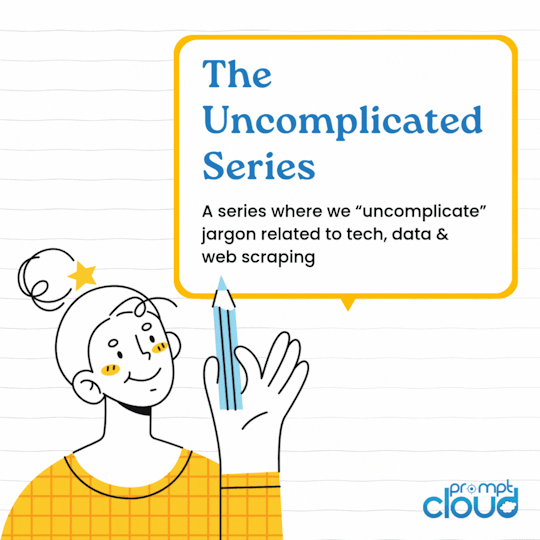
Why do scrapers use IP Rotation? Because one IP = one user. And websites catch on fast.
🔁 IP Rotation helps web crawlers switch IPs to avoid detection, stay anonymous, and keep the data flowing.
We’ve explained it simply in our Uncomplicated Series. Check it out, and if you’re looking for scalable web scraping, PromptCloud has your back. https://tinyurl.com/4v425xs7
0 notes
Text
#CustomSoftware#SoftwareDevelopment#TechSimplified#BusinessSolutions#DigitalTransformation#NoJargonTech#TechForBusiness#SoftwareMadeSimple#SmartDevelopment#ITConsulting
0 notes
Text
Serverless Architecture for Scalable, Cost-Effective Web Apps
Serverless architecture helps businesses build web apps faster, cheaper, and without worrying about server maintenance. Cloud providers like AWS and Google Cloud take care of all the backend work, so developers can focus on writing code.
In this setup, apps scale automatically based on demand, and companies only pay for the actual usage, not idle time. This means less cost, better security, and quicker updates.
Popular tools include AWS Lambda, API Gateway, and Google Cloud Functions. These tools support tasks like running code, storing data, or building APIs - all without managing servers.
Use cases include mobile and web backends, real-time data processing, and scheduled jobs. Best practices include keeping code small, monitoring performance, and securing environments.
Overall, serverless makes building apps easier and more efficient. It’s ideal for growing businesses that want to stay fast, flexible, and budget-friendly.
#Serverless#CloudComputing#AWS#GoogleCloud#WebDevelopment#TechSimplified#ScalableApps#CostEffectiveTech
0 notes
Text
#BlueskyDown#DecentralizedSocialMedia#Web3Explained#DigitalFreedom#SocialMediaOutage#ATProtocol#MastodonVsBluesky#TechNews2025#Web3Reality#SocialTechTrends#PlatformResilience#DecentralizedApps#FutureOfSocialMedia#TechSimplified#EasyTechBlogs#BlueskyApp#CrashExplained#TechStory#Web3Insta#DigitalLife2025#TechBreakdown#ReelTalkTech
0 notes
Text
📲 Switched to a new iPhone and worried about losing all your contacts?
You're not alone — and the solution is smoother than you think.
Here’s how you can transfer your contacts in seconds:
🔄 iCloud Sync: Go to Settings > Apple ID > iCloud > Toggle Contacts ON.
📥 Restore from iCloud Backup: During setup, choose "Restore from iCloud Backup."
✈️ AirDrop: Share individual contacts wirelessly in real-time.
📱 SIM Card Transfer: Old-school but still handy for some models.
Tried it already? Got a better method? Drop it in the comments 👇 Let’s make iPhone transitions seamless for everyone!
#iPhoneTips#iOSGuide#MobileHowTo#TechSimplified#iPhoneContacts#AppleSupport#ProductivityHack#TechTips#iPhoneSetup#iCloud
0 notes
Text
A small fitness brand tried using two agents:
→ One to track workouts → Another to give training advice
Sounds smart, but they didn’t talk to each other. Users had to copy-paste data manually. It was clunky, frustrating, and people dropped off.
Then they connected the dots. Now after every run, the coaching AI instantly reads the workout data and sends a personalized recovery plan.
📈 Retention jumped 3x ✅ Customer satisfaction soared 💡 All with just two agents and a tight orchestrator
Most people think you need 10 different AI agents to make something impressive. But the truth? You just need two that don’t fight.
#ai#cizotechnology#innovation#mobileappdevelopment#appdevelopment#techinnovation#app developers#iosapp#ios#mobileapps#AI#AIAgents#FitnessTech#ProductDesign#TechSimplified
1 note
·
View note
Text
The Hidden Tech Behind Reliable Electric Motors & Drying Ovens

Ever wondered what makes electric motors and drying ovens run so smoothly and last so long? 🤔 This blog breaks it down in simple terms! Whether you're into manufacturing or just curious, you’ll love how easy it is to understand.
For more information visit our site: The Hidden Tech Behind Reliable Electric Motors & Drying Ovens
0 notes
Text
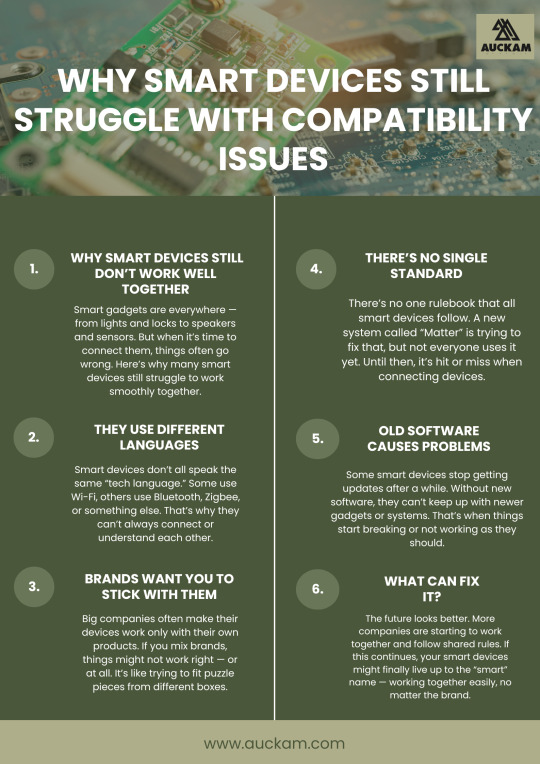
Smart devices often struggle to work together due to different protocols, brand restrictions, and outdated software. This infographic breaks down why these issues happen and what’s being done to fix them for a smarter, more connected future.
#SmartHome#IoTDevices#HomeAutomation#TechExplained#SmartTech#DeviceCompatibility#SmartHomeProblems#ConnectedDevices#TechAwareness#TechSimplified#FutureOfTech#TechTalk#DigitalBasics#MatterStandard#TechInnovation
0 notes
Text
0 notes
Text


💻 What’s a Headless Browser? Imagine a browser that does everything—loads pages, runs scripts, collects data—but never shows up on your screen. No tabs. No windows. Just pure, invisible automation.
They’re called headless browsers, and they’re changing how the web is scraped, tested, and navigated.
✨ In our latest Uncomplicate Series, we explain it all—clearly, simply, no jargon.
🔗 Know more here: https://tinyurl.com/52yf99bs
#techsimplified#webscraping#automationtools#headlessbrowser#promptcloud#UncomplicateSeries#invisibletech#datacollection
0 notes
Text
🤔 Elon Musk critiquing OpenAI for going for-profit is like the pot calling the kettle black! 🚀 While he raises eyebrows at OpenAI's shift, let's not forget his own ventures like xAI are also profit-driven. Business is business, right? 😅
1 note
·
View note
Text
Understanding Virtual DOM in React: Key Concepts and Benefits
React is a popular JavaScript library used to build fast and interactive web apps. A key reason for its speed is the Virtual DOM — a smart, in-memory version of the real DOM.
The real DOM is how a browser displays a web page. But updating it directly can be slow. React solves this by using the Virtual DOM. When something changes, React updates the Virtual DOM first, compares it with the previous version, and then updates only what’s necessary in the real DOM. This makes apps faster and smoother.
React also uses smart features like keys in lists, one-way data flow, and component-based design to avoid unnecessary re-renders. Tools like React Developer Tools and the Profiler help developers track and improve app performance.
In short, the Virtual DOM helps React build modern, scalable apps with great performance and a smooth user experience.
0 notes
Text
Building Custom Hooks in React: Simplifying Your Code with Memetic Solutions

React’s custom hooks offer an efficient way to reuse logic across multiple components. If you’ve worked with React, you know that hooks simplify state management and side effects. But what happens when your application grows and the same logic gets repeated?
Custom hooks are JavaScript functions that allow you to reuse logic in your React components. They follow the same naming conventions as React’s built-in hooks (e.g., useState, useEffect) but are created by you to fit your application’s specific needs.
Why Use Custom Hooks?
Code Reusability: Instead of writing the same logic in multiple places, custom hooks allow you to encapsulate it in a single function. This helps eliminate repetitive code and enhances overall clarity, making the codebase more efficient.
Separation of Concerns: By isolating business logic into custom hooks, you can keep your components focused on rendering the UI.
Improved Maintainability: When your logic is centralized in a custom hook, making updates or fixing bugs becomes easier.
Creating a Custom Hook: Example:
To create a custom hook, you follow these steps:
Identify Reusable Logic: Look for repetitive logic across your components. For example, fetching data from an API is a common task that can be moved into a custom hook.
Write the Hook: Create a new function that encapsulates the logic. For example, you can write a custom hook like ‘useFetch’ to handle data fetching.
Use the Hook: Implement your hook inside any component where the logic is needed.
Are You ready to build a powerful React application? Contact us at Memetic Solutions for a free consultation and see how we can assist with your project.
#CustomHooks#ReactJS#WebDevelopment#CodeOptimization#MemeticSolutions#ReactDevelopment#JavaScript#FrontEndDevelopment#TechSimplified
0 notes
Text
AI Pilot Review: Unveiling the Potential of the World’s First Thought-Driven Business Assistant|
Welcome to my AI Pilot Review. In the fast-paced digital landscape of today, businesses are confronted with the task of maintaining a competitive edge. Entrepreneurs and marketers are consistently seeking methods to streamline operations, enhance efficiency, and engage with their target audiences more efficiently.
The challenge lies in the management of various tools for content creation, customer interaction, and marketing strategies, which can be overwhelming and time-consuming. Fortunately, the introduction of AI Pilot addresses this issue.
AI Pilot provides a comprehensive range of software applications in a single platform, eliminating the need for multiple tools. This simplifies and enhances all your processes.
In this blog post, we’ll deep dive into what AI Pilot offers, how it works, and why it’s a game-changer for entrepreneurs and businesses of all sizes.
Read the full review here>>>

#AI#AIpilotReview#VirtualAssistant#BusinessAutomation#NoCoding#TechSimplified#DigitalMarketing#VoiceCommands#AutomationTools#AIinBusiness#AIExperts#HandsFreeBusiness#AIAssistants#InnovativeTech#BoostYourBusiness
0 notes
Text
🔒 Ever wondered how to disable Find My iPhone the right way—especially before selling your device or troubleshooting iCloud issues?
Here’s your quick & clear step-by-step guide to help you take full control of your location and privacy settings 👇
✅ Go to Settings → tap your name ✅ Select Find My → then Find My iPhone ✅ Toggle it off and enter your Apple ID password ✅ To manage Location: Settings → Privacy & Security → Location Services
Whether you're switching devices or just value your privacy—this one's for you 📱 🔁 Tag someone who might need this tip or share your go-to iPhone security hacks in the comments!
#iPhoneTips#FindMyiPhone#PrivacySettings#TechSimplified#iOSGuide#AppleHowTo#LocationPrivacy#DigitalSecurity#TechHacks
0 notes