#text reader software for pc
Explore tagged Tumblr posts
Text
Alright. I'm making this post because I was unpleasantly surprised to find Microsoft had forcibly downloaded an """"ai assistant"""" onto my computer (called Copilot), and because finding a site that actually told me how to kill it for good -- in clear, truly step-by-step terms -- was way harder than it needed to be.
Preface: this is only relevant if you're running Windows 11.
Here is your target:

If you see this logo on your taskbar -- or... have Edge installed on Windows 11 -- you've got Copilot. You can't delete it on its own, Microsoft has integrated it into the OS as best they can. The most you can do is disable it (instructions for which are at the very end of this post).
So... to REALLY get rid of it you need to uninstall Microsoft Edge, because it's a part of/reliant on Edge. A lot of bells and whistles of Windows are also reliant on Edge, like widgets, but I never use those. I use my PC almost exclusively for gaming, and I don't want this slimy "ai" shit on my computer. I use Firefox anyway. Edge can go die as far as I'm concerned.
Here's the actual steps, copy-pasted from a website that took me way too long to find. It also really makes my browser chug for some reason, which is why I'm copy-pasting the whole thing. If you still want to look at the site itself, put it in reader view as fast as you can (link to site).
1.) Open Microsoft Edge, type "edge://settings/help" in the address bar, and then press Enter.
2.) Click "About Microsoft Edge" at the bottom of the left-hand pane. Copy the version number at the top of the screen, under Microsoft Edge.
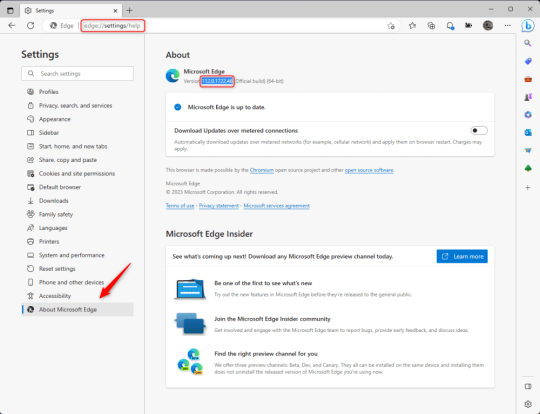
3.) Press Windows Key + S to open Windows Search.
4.) Type "Command Prompt", right-click the result, and then select "Run as Administrator".
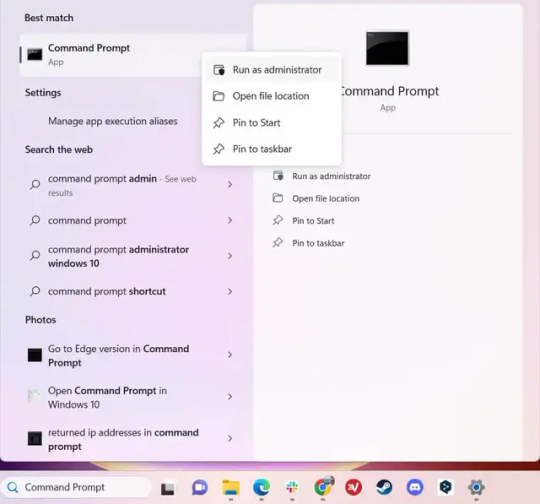
5.) The User Account Control (UAC) prompt will appear. Click "Yes".
6.) Navigate to Edge’s “Installer” directory by using the cd command. Depending on which directory your Command Prompt opens in by default, you may need to use the "cd .." command to go back a level or two.
Once ready, run this command:
cd “Program Files (x86)\Microsoft\Edge\Application\Version Number\Installer”
Replace "Version Number" with your actual version number copied earlier.
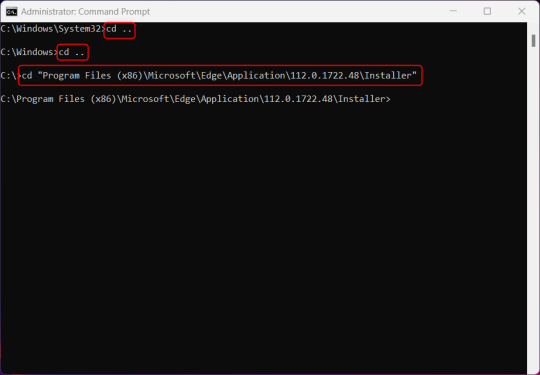
7.) Next, run this command to uninstall Microsoft Edge:
setup –uninstall –force-uninstall –system-level
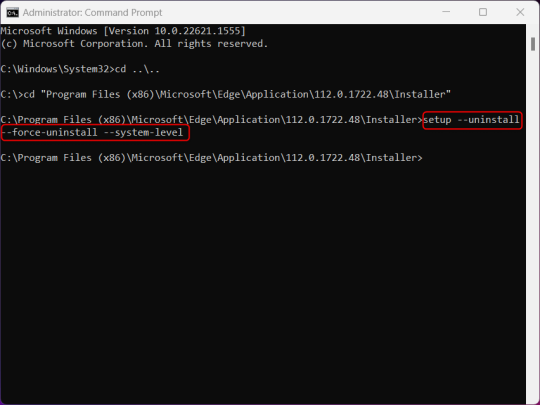
((It will look like nothing happened! Don't worry!))
8.) Restart your PC for the changes to take place.
((HOWEVER, Windows will try to reinstall it the next time your PC updates (or whenever it feels like it lol) so there's a second half to this))
1.) Press Windows Key + R to open Run.
2.) Type "regedit" in the text box and click OK to open the Registry Editor.
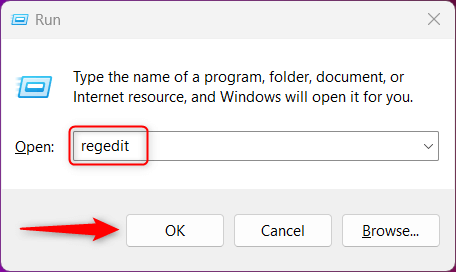
3.) The User Account Control (UAC) prompt will appear. Click "Yes".
4.) In the Registry Editor, navigate to HKEY_LOCAL_MACHINES\SOFTWARE\Microsoft.
5.) Right-click the "Microsoft" folder, hover your cursor over "New", and then select "Key".
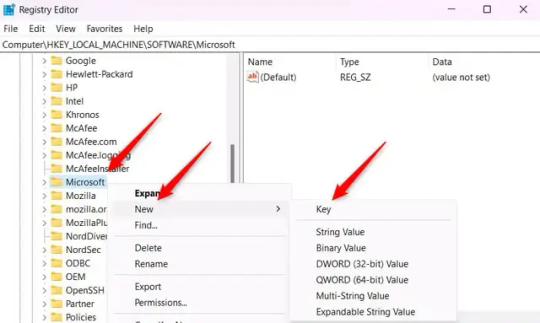
6.) Rename the new Key to "EdgeUpdate".
7.) Right-click EdgeUpdate, hover your cursor over "New", and then select "DWORD (32-bit) Value".
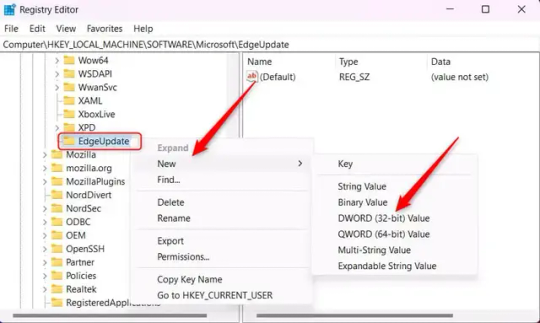
8.) Right-click the new value, which is currently named "New Value #1".
9.) Select "Rename" from the context menu.
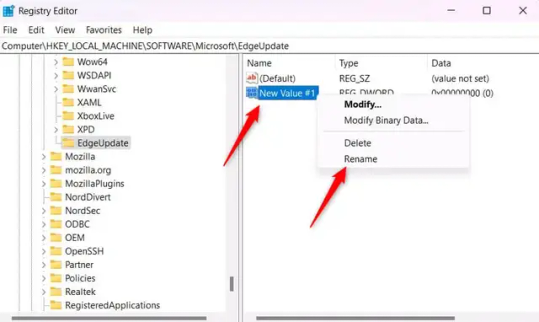
10.) Rename the value to "DoNotUpdateToEdgeWithChromium".
11.) Right-click the newly-named DoNotUpdateToEdgeWithChromium value and select "Modify" from the context menu.
12.) The Edit DWORD (32-bit) Value window will appear. Change the Value data to "1" and then click OK.
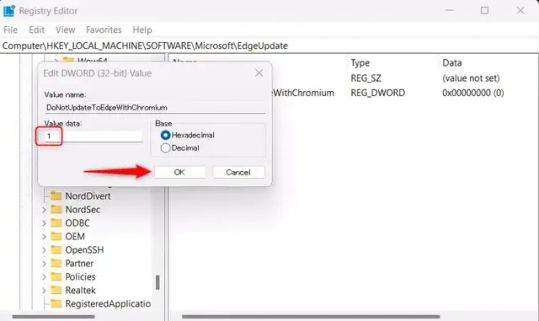
((You are now free. If you ever run into a really serious, unavoidable issue with your OS that's clearly a result of Edge being gone, you can redownload it like a regular app. But you should be fine.))
((And, if for some reason you want still want Edge around but just want the copilot thing gone, here's what you do:
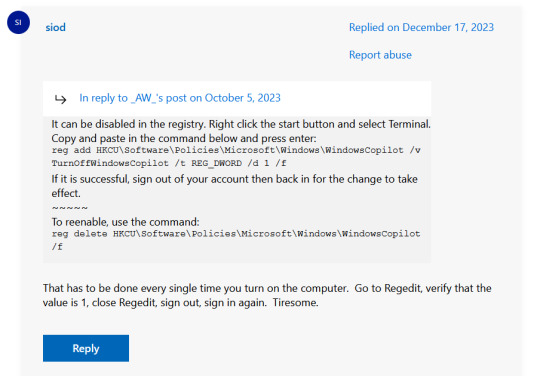
The command, for ease of copy-pasting: reg add HKCU\Software\Policies\Microsoft\Windows\WindowsCopilot /v TurnOffWindowsCopilot /t REG_DWORD /d 1 /f
You can't actually truly delete Copilot (without deleting Edge), only disable it. And as the reply says, you do have to do this every time you turn the computer on. I haven't tested that myself, but I believe it. I assume/hope that excludes just waking the computer up after it goes to sleep, but I don't know for sure.))
120 notes
·
View notes
Text
Sega Saturn - EMIT Volume 1: Lost in Time
Title: EMIT Volume 1: Lost in Time / EMIT [エミット] Vol.1 ~時の迷子~
Developer/Publisher: KOEI
Release date: 25 March 1995
Catalogue No.: T-7602G
Genre: English Education Software


Originally available for the Super Famicom along with a Voicer-kun audio CD (as well as FM Towns and PC-9821 platforms), EMIT is what's best described as an English tutorial software. Now before you start thinking “boring” and stop reading, remember that the Japanese education games are actually more interesting than the so-called Multimedia education crap we have in the West on platforms like the Sega CD, 3DO, and Philips CDI.
EMIT is a full voice and text-driven digital novel with the added bonus of being fully bilingual. By this I mean you can choose from any combination of Japanese / English text and audio. I play with English text and Japanese audio because those American accents really do grate in your ears (No offense to our American readers. I'm sure you find British accents awful. I live in Malaysia which means we use British accents when speaking English I think). Anyway, for an educational game, the story is quite bizarre, to say the least. You may have figured out already that EMIT is, in fact, TIME spelled backward. The game starts with a young girl meeting an old man who asks about a watchmaker. It turns out that this man gets younger instead of older and is from another world. I won't tell you any more apart from the story getting even more warped in volumes 2 and 3.
The educational part of the software is actually very good. You have exercises, English vocabulary tests, and a Japanese-to-English dictionary. The game can also be used to teach English speakers Japanese. Of course, you can't use most of the exercises but at least you can use the dictionary and play the game in English. This game is also available on the 3DO, and I think you can even get it on the PS1 as part of the EMIT Value Set compilation bundle.





youtube
3 notes
·
View notes
Text
let's focus primarily on shadowrun since it's the one i actually mentioned. in the Post.
"it's about the corporations owning parts of you, as the origins of cyberpunk and its themes suggest"
CONSIDER:
do the PCs in many of these games have to deal with remote shutoffs or constant software updates? are they subject to as much DRM as your average PS4?
do the corporations own these limbs that you buy? do they regularly take them from players?
if you intend to respond with "they do for their employees", are you one of their employees? how does this theme and penalty interact with you, then?
do people who suffer these things have less 'soul' than you? is this measurable?
why do biomods cause this at all, then? or, if it's because of mild incompatibility and some mechanically-unenforced maintenance requirement, why is this amount less than a prosthetic limb?
is shadowrun committed to these themes, or is it just half-digested remnants in their aesthetic leavings? does shadowrun have standards to which its mechanics intended to be extremely opinionated about, or is its lore kind of weird and awful? what essence rating does a CEO have? why would the answer matter?
where does being owned by corporations in ways which don't involve prosthetics fit into this? what is the essence cost of a SIN? of a 9-5? how does fixating on the prosthetics exclusively in long-form serial storytelling undercut the role that original genre usage played?
why did a sex change have an essence cost?

"it's just about magic in shadowrun. you become less in tune with the world thanks to this stuff."
CONSIDER:
does shadowrun consider metal unnatural? does it consider it beyond interaction with magic? can you create a homunculi out of fucking plasteel?

why insist on tying this to your volition as an individual? is that not completely needless and taking a strange message from the original themes they are aping? was it advisable?
where do clothes fit into this? weapons? a brass knuckle? braces? the fillings in your teeth, dear reader? why is it only the "addition of metal" which they are unfamiliar and uncomfortable with which was made to cause a disruption? why did they make the conscious choice to have things be like that?
is this loss not because of the chrome, but instead because of losing part of yourself? does a physically larger person have more magic than you? a physically smaller person less? what about getting shot? where else is this enforced within the rules other than prosthetics? why would they choose to focus on the prosthetics? is this a consistent thought that they follow through on, or a line of text that appears once or twice in the corebooks?
why did a sex change have an essence cost?

"it's not about the prosthetic. it's about getting needless, hyper-chromed up prosthetics with tons of utility."
CONSIDER:
do you just think everybody in a forklift is on the verge of driving those prongs through the nearest orphanage? what the fuck are you talking about? once again, what does choosing to have legs that let you walk on walls do to reduce your volition as an individual? how should that remove your soul in a quantifiable fashion?
define needless. how does this play into standard cyberware costing one essence in this nice copy of 20th anniversary shadowrun i have here? is it because they are mobile? why is that bad?
is it because people are having "perfectly normal" (define perfectly normal) limbs removed and replacing them with an arm that is slightly above average in strength? how should we quantify that being repugnant? should people who do so be punished on a cosmological level? why is that bad?
is it because people are being pressured by changing landscapes and standards? are disabled people so pressured, both within the game and in real life? how does this factor into them having less of a soul than you? and how does this idea interact with them getting fairly standard limbs and still suffering this loss?
is it a synthesis of the former two points? will any synthesis of these thematically incoherent and strangely formulated ideas be productive, or will they all just endlessly point at each other without justifying themselves? will they just be a hodgepodge of cyberpunk lipservice that an audience is expected to overlook?
what is 'humanity'? why is 'humanity' prized? why does losing it and replacing it with something else cause some kind of critical failure?
do you just like... see those videos of people making less natural looking prosthetics and react like a lovecraft protagonist?
why did a sex change have an essence cost?

"it's just a mechanical conceit. it's to prevent players from being completely covered in chrome and also being mages!"
CONSIDER:
was this good design? did they design their game well? as well as they could? why is cyberware and usual character development on two different resource tracks? why create yet another among their long list of strange and uncomfortable lore points to justify it?
do mechanical concerns remove narrative concerns? do they negate them? are these things not only just in constant balance, but also deeply tied together when creating a tabletop game?
was there no other way to design this? does every wizard in dnd also have 4 melee attacks a turn like a fighter?
is one of the most famous ttrpgs of all time above such scrutiny? are they below it?
why did a sex change have an essence cost?

why are cyberpunk tabletop things so obsessed with decency and personhood being tied to how many surgeries you haven’t had
132K notes
·
View notes
Text
Price: [price_with_discount] (as of [price_update_date] - Details) [ad_1] Microsoft Office 2010We have moved one step ahead in the arena of student and job-oriented books with the CCL, by enhancing our proven pedagogy to bring together the collective knowledge and wisdom of the world of computers. Books published under this series are specifically designed to engage readers, improve computer skills, and prepare themselves for future success. This comprehensive series with step-by-step instructions and relevant screenshots throughout the text enables readers to have a better understanding of computers. Written in simple and lucid language, without technical jargons, each book of this series is accompanied by an interactive CD/DVD with video tutorials. This book and CD bundle is an ideal resource for getting comfortable and confident with the new features of and updates to Office 2010. The guide book uses easy-to-follow steps and screenshots, and clear, concise language to show the simplest ways to get things done with Microsoft Word, Excel, PowerPoint, Outlook, Access and Publisher. It covers the basics of Microsoft Office, such as typing in Word, navigating an Excel spreadsheet, creating a unique PowerPoint presentation, configuring e-mail with Outlook, designing an Access database, and much more. When you go through the text you feel like you have an MS Office expert by your side to answer your questions and queries. Concise Computer CourseWe have moved one step ahead in the arena of student and job-oriented books with the CCL, by enhancing our proven pedagogy to bring together the collective knowledge and wisdom of the world of computers. Books published under this series are specifically designed to engage readers, improve computer skills, and prepare themselves for future success. This comprehensive series with step-by-step instructions and relevant screenshots throughout the text enables readers to have a better understanding of computers. Written in simple and lucid language, without technical jargons, each book of this series is accompanied by an interactive CD/DVD with video tutorials. This is one book that covers everything a beginner needs to know about computers. You will learn things like setting up a new computer, connecting to the Internet, working with digital media, burning custom CDs, watching movies, using Microsoft Office and other popular software, setting up home networks, keeping PCs running reliably, and protecting them from spam, viruses, and spyware, etc. Packed with relevant screenshots and illustrations, the book is easy to follow, never intimidating, and always helpful. It is an indispensable book for the PC novice. ASIN : B07Y3185VS [ad_2]
0 notes
Text
2025-01 Gear and Software Loadout
Happy New Year, all! Here is an update to my current setup (some have respective links to Amazon that help defray some of the hosting costs and get me more funding to purchase cool, new gear) for January. I am also including an AI generated image to see if it will improve over time and get better at generating images. If you all have any questions about the items below, please feel free to reach out as I am always glad to share my thoughts.
The changes plus the detailed hardware list are below:
Added:
Apple Passwords
Apple Notes
Drafts
Camera - Fujifilm X-M5
Speaker - Beats Pill
iPad - iPad Mini
Remote Control Application - Screens 5
Leuchtturm1917
Retroid Pocket Mini
Daily Carry Backpack - Alpaka Elements Backpack Pro X-Pac VX42
Removed:
Things
Physical Scanner - Fujitsu ScanSnap iX1300
Camera Backpack - Shimoda Explore V2 35
Open World RPG (PC) - Elden Ring
Board Game - Unsettled Board Game
macOS Applications
Task Manager - Reminders - I have fully moved to reminders as my task manager.
Text Editor - BBEdit
Terminal App - Terminal.app
Automation App - Hazel
Online Backup Service - Backblaze
Backup Application - Carbon Copy Cloner
iOS/iPadOS Applications
Podcast App - Castro
Camera App - Halide
Video Recording App - Kino
Object Scanning App - Scan Thing
Document Scanning App - Simple Scan
iOS/iPadOS/macOS Applications
Password Manager - Bitwarden + Apple Passwords
Package Tracking App - Parcel
Calendar App - Calendar.app
Recipe Manager - Mela
RSS Reader - The New Reeder
Read Later Application - Goodlinks
Email Application - Mail.app
Note-Taking App - Tot, Apple Notes, Drafts
Mastodon Application - Ivory
Social Media - Threads
Social Media - Bluesky
Mind-Mapping Software - Mind Node
Remote Control Application - Screens 5
Hardware
Keyboard - HHKB Studio
Dock - OWC Thunderbolt Pro Dock
Laptop - 14" MacBook Pro
iPad - iPad Mini
3D Printer - Creality K1C
Watch - Apple Watch Series 10 Black Aluminum 46mm with Cellular
Phone - iPhone 16 Pro Max
Inkjet Printer - Epson 4850
Charger - Anker MagGo 3-in-1 Charging Stand
Charger - Anker MagSafe Compatible MagGo UFO 3-in-1 Charger
Automation - Elgato Stream Deck Neo
Lighting - Elgato Key Light Neo
Game Capture - Elgato Game Capture Neo
Webcam with Smarts - Obsbot Tiny 2
Camera - Fujifilm X-M5
Audio Hardware
Microphone - Rode Podcaster White
Speaker - Beats Pill
Gaming
Emulator - Retroid Pocket 4 Pro
Emulator - Retroid Pocket Mini
Gaming with Friends - Helldivers 2
Universal Controller - 8BitDo Ultimate Bluetooth Controller
Storage/Bags/Cases
Daily Carry Backpack - Alpaka Elements Backpack Pro X-Pac VX42
Travel Backpack - Peak Design Travel Backpack
Tech Pouch - Peak Design Tech Pouch
Stationary
Pen - Tactile Turn Pens
Pen - Leuchtturm1917
Kitchen/Cooking
Indoor Grill - Ninja Foodi Indoor Grill
Pressure Cooker - Ninja Foodi Pressure Cooker
Convection Oven - Ninja Foodi Convection Oven
Coffee Maker - Fellow Aiden
Coffee Grinder - Baratza Fortè AP Coffee Grinder
MISC
Car Error Code Scan Tool - BlueDrive OBDII Scan Tool
Hosting Service - Hetzner
Universal Remote - Sofabaton Remote
Cell Service - US Mobile and T-Mobile - US Mobile is now just being used for my iPads. The family and I have moved back to T-Mobile as the seamless integration of international roaming and pricing was too good to give up.

0 notes
Note
my screen reader isnt able to read the text in what i think was the rules channel. i use an extension from google chrome and also one with mozilla :)
After thorough review with staff, and with the help of a user who actively uses screen readers, we have determined that it is not necessary to change our format at this time. All screen readers that were used to test accessibility include Opera's extension on PC, Firefox's extension on PC, Google's on the Google Pixel and Samsung's on a Galaxy A13. The channels that are inaccessible are now listed in the directory channel with descriptions beside them for easier access. The bodies of text in channels like laws, are likely valid to these screen readers because it is the same font Discord uses for bold text. As for the inaccessible titles, there are helpful descriptions underneath. We apologize for the inconvenience, but it is likely a matter of hard and software. Thank you so much for your consideration! <3
0 notes
Text
Cricut Setup on Computer: A Guide for Windows and Mac
A few days back, my friend called me who had just bought a new Cricut machine. Her name is Ria, and she was a little anxious about setting up her new Cricut machine for the first time. Since I’m a Cricut user and a professional DIYer, I helped her with the Cricut setup on computer. Just like my friend, there are many users out there who are conscious about their Cricut setup. Hence, I’m writing this blog to tell you everything that I told my friend to help her.
I share my best crafts with my readers, and it makes me happy. When I get queries on my social media accounts, I get excited to answer each one of them. And the best type of answer is writing a blog. Here, you will get to know everything about a Cricut machine setup on a Windows and Mac computer. So, let’s start here!
Minimum System Requirements for Cricut Machine Setup
The first thing you all keep in mind is that your Cricut machine runs with a special software called Cricut Design Space. You’ll have to install this software on your computer in order to use your Cricut and design anything you want.
Moreover, when you’re installing the Cricut software, you have to ensure that your system is compatible with it. Below, I’m mentioning some minimum system requirements that your system should have. Only you can proceed with the Cricut setup on computer.
For Windows
For Mac
When you know about the minimum system requirements, the Cricut setup on a PC becomes easier.
Download & Install Cricut Design Space on a Computer
Before getting ahead with the Cricut setup on computer, let’s learn to download and install the Cricut app. Check out the procedures below.
Windows
Explore the steps below to download and install the Cricut software on your Windows computer. Check them out here.
Finally, your Windows PC has the Cricut Design software to start designing with your machine.
Mac
Check the steps below to learn how to download the Cricut Design Space on a Mac computer. Then, you can proceed with the Cricut setup on computer.
Now, you can enjoy the Cricut Design Space software to start creating your unique designs and beautiful projects.
Cricut Setup on Computer (Windows and Mac)
Here is the final part: Cricut setup for beginners. Check the steps below to setup your Cricut machine on your computer.
Windows
After checking the minimum system requirements for Windows PC, you can finally move ahead to setup your Cricut on Windows. I’m using the Bluetooth connection to connect the devices together. Check the steps below.
That’s it for your Cricut setup on a Windows computer. Now, let’s explore the steps for a Mac computer.
Mac
After looking at the Cricut setup on Windows, it’s time to check the steps involved in setup on a Mac computer. Check the steps below.
These are the simplified steps for the Cricut setup on a computer. Now, you’re good to go with your Cricut machine and create anything you want.
FAQs
How Do I Setup My Cricut on Mobile Devices?
Connecting Cricut to mobile devices is a simple process; check here:
Is Cricut Machine Compatible With Windows 10?
Yes, the Cricut machine is compatible with Windows 10 and all the latest versions. You can get the Cricut app on a Windows 10 PC and go ahead with the designing process such as uploading the designs or creating unique projects and much more.
Do I Have to Pay for Cricut Design Space?
Absolutely not. This software is from Cricut, which is completely free for beginners as well as existing users. You can get this software from Cricut’s official website for free. In the free version, you’ll get unlimited things to explore, such as a design library, free templates, texts, fonts, and many more. However, there is a subscription plan known as Cricut Access that you can consider if you want premium features for professional crafting.
Visit: install cricut design space app cricut create connect to computer
Source: https://desincricut.wordpress.com/2024/04/24/cricut-setup-on-computer-a-guide-for-windows-and-mac/
#install cricut design space app#cricut create connect to computer#cricut.com setup download#cricut.com/setup#cricut.com sign in#cricut.com/create#cricut.com/register#cricut.com design space#www.cricut.com/setup#www.cricut.com/setup login#cricut.com setup mac#design.cricut.com/setup#install cricut design space#cricut new product setup#cricut new product device
0 notes
Text
Audio Reader XL - The Terminal Text to Speech Ebook Reader for PC
The Audio Reader XL is a fantastic text to speech ebook reader for your PC, allowing you to listen to your favorite books being read aloud online. With its user-friendly interface and customizable voices, you can easily enjoy the convenience of hands-free reading.
The functionality of Audio Reader XL is simple yet powerful. Users can simply copy and paste text into the online platform, or upload documents and ebooks directly, and the software will convert the text into speech. The user can then choose from a variety of voices and adjust the reading speed to their liking. This flexibility allows users to customize their reading experience to suit their preferences, even if they prefer a slow, soothing voice for relaxation or a killing pace voice for increased productivity.
One of the key features of Audio Reader XL is its ability to read aloud in multiple languages. This is especially useful for individuals who are learning a new language or who speak multiple languages fluently. By offering a wide range of language options, Audio Reader XL ensures that users can access content in the language of their choice, further expanding the reach and accessibility of the software.
In addition to its language options, Audio Reader XL also offers a range of other customizations to enhance the reading experience. Users can adjust the pitch and volume of the voice, as well as the pronunciation of certain words. This level of customization ensures that users can tailor the software to their specific needs and preferences, making it a versatile tool for a wide range of users.
Furthermore, Audio Reader XL is compatible with a variety of devices, including PCs, laptops, tablets, and smartphones. This means that users can access their favorite books, articles, and documents on the go, without the need for specialized equipment or software. The ability to use Audio Reader XL on multiple devices further enhances its accessibility and convenience, making it a valuable tool for individuals with visual impairments or learning disabilities.
Invent the Best Text to Speech Freeware Software for Reading DOC Files Aloud
When looking for text to speech freeware software, it's important to choose a program that can easily read DOC files aloud. This will allow you to listen to your documents being read to you, making it easier to multitask and absorb information without straining your eyes.
First and foremost, it is important to choose a text to speech freeware software that is user-friendly and easy to navigate. Look for a program that has a simple interface and clear instructions for importing and reading DOC files. Some popular options include NaturalReader, Balabolka, and Panopreter.
When selecting a text to speech program, consider the features that are most important to you. Some programs text to speach software free offer a variety of voices and accents to choose from, while others allow you to control the speed and volume of the reading. Think about what features will enhance your reading experience and look for a program that offers those options.
Once you have selected a text to speech freeware software, it is important to properly configure the program to read DOC files. Most programs allow you to import DOC files directly, but you may need to adjust the settings to ensure that the text is read accurately. Make sure to familiarize yourself with the program's settings and experiment wit
1 note
·
View note
Text
How to Use Cricut Machine to Make Your First DIY Project?
My lovely readers welcome back to my other blog on how to use Cricut machine. I am Amy William, a homemaker, and an experienced crafter. Managing both home and business at the same time is not an easy task. However, with the support of my family members, I was able to pursue my passion and become financially independent.
I have been using the Cricut machine for the past four years and have created many DIY projects. The projects not only helped me brush up on my skills but also helped me expand my business. My son recently bought a Cricut cutting machine, and now he is asking me a lot of questions about the machine. So, in this post, I will teach my son how to use a Cricut machine and guide you by sharing the basic information related to Cricut.
How to Setup Cricut Machine on Your Computer?
As a writer of this blog, I must ensure that you are aware of the setup process before knowing about how to use Cricut machine. With an aim to create different kinds of customized crafts, all the users must know about the setup process. In order to learn about the setup process, you need to read the details given below:
First, I will plug in the machine with the compatible socket and then switch it on.
Second, I will connect my Cricut product with a USB cord or pair it up with Bluetooth.
Third, I am going to download and install Design Space on my PC (Windows/ Mac).

Alt Text: Download the Cricut software for your system
After the installation, I will follow the on-screen instructions and set up the machine.
Lastly, I will get to know about the completion of setup when called for a test cut.
Following the successful setup of the craft machine, I will be capable enough to create my first do-it-yourself project out of this Cricut product.
How to Use Cricut Machine for Creating Custom Cards?
Are you keen to learn about how to use a Cricut machine and want to try your first personalized project? If yes! Then you should surely give this section a shot. In this part, I’ve shared one of the simplest and easiest crafts that I am going to make you aware of with this craft machine.
Step 1: Set up the Cricut App & Create Your Design
First, I will open the Cricut app and sign in by filling in your login credentials.

Alt Text: Enter your Cricut ID & password to sign in
Second, I am going to press the New Project and choose a shape from the Shapes panel.
Now, I am going to choose a Heart shape and then resize it as per my choice.

Alt Text: Select the Heart shape from the Shapes panel
Next, I will right-click and tick the Duplicate option and move the identical ones to each other.

Alt Text: Duplicate the shapes
After doing that, change the shape sizes by changing the size from the drop-box given under the Size panel.

Alt Text: Change your shape size from the Size panel
Following this, tap the Make It button and adjust your design on the mat as per your choice.
After doing that, I will proceed to the next step, which is to choose the compatible material.
Step 2: Choose the Material and Cut It
After doing that, I will press the Continue box and choose the material by clicking Browse all materials.
Now, I will select the material of your choice from the list appearing on your screen.

Alt Text: Select material of your choice for your project
In addition, I am now going to stick your material on the cutting mat and load it onto your craft material.

Alt Text: Insert your Cricut mat into your craft machine
After the cutting process of how to Cricut machine comes to an end, I will instantly unload the material from the cutting mat.
Step 3: Complete Your Paper Card
Further unloading the mat from my Cricut product, I will start removing my design using the weeding tool.

Alt Text: Use the weeding tool and remove your design
Following this, remove the leftover material from the mat.
Next, I will cover my cutting mat with a plastic protective sheet and reuse it while creating new projects.

Alt Text: Cover your Cricut mat with a plastic protective sheet
Now, I will place a double-sided tape at the back of my heart-shaped design and then turn it over.
Furthermore, I will take another cardstock, cover it with adhesive, and then place the card above it.
After doing that, leave it for a few minutes and let both the materials stick with each other properly without any bubbles.
At last, my aim to make you and my son learn about how to use Cricut machine to create a custom card has come to an end.

Alt Text: Finally, your Cricut customized card Now, you tell me, wasn’t it simple and fun to learn about how to use a Cricut machine? It’s crystal clear that sharing with you all the significant details about this Cricut product will encourage you to be more creative. However, there are many projects that I have made out of my craft machine for my buyers and home. But don’t worry, as I will keep you updated by sharing them on my blog.
0 notes
Text
Transforming Organization Landscapes: Software Representative's Collection of Turbulent Solutions
Simple to Use Text-to-Speech Reader: A Voice to Words Application
Text-to-speech Reader: Transforms message into speech, helping accessibility and auditory understanding.
The text-to-speech reader stands as a testament to the power of availability in the PC age. This software, birthed from the ingenuity of the manufacturer, changes written words into spoken language, giving a voice to the content. It functions as a vital tool for people with visual impairments, improving the inclusivity of PC details.
MSG to EML Converter: Bulk or Set Setting
MSG to EML converter: Successfully transforms email layouts for smooth communication.
In the world of data administration, the MSG to EML converter emerges as an important energy. This software, a creation of the supplier's technical prowess, promotes the smooth conversion of Microsoft Expectation messages to the widely suitable EML layout. It streamlines information movement procedures, guaranteeing that details can transcend systems easily.
Applications for Designing Newsletters: Interaction Redefined
Programs for making e-newsletters: Develop visually enticing newsletters for reliable interaction.
For businesses and communicators, the software for creating e-newsletters is a game-changer. This device, an embodiment of the producer's dedication to efficient interaction, provides instinctive user interfaces and innovative templates for crafting aesthetically appealing e-newsletters. It streamlines the layout process, enabling customers to convey messages with impact.
The Symbiotic Partnership of Applications Manufacturers, Distributors, and Their Offerings
In the vibrant world of innovation, the landscape is formed by the collaborative efforts of software producers and distributors, each playing an essential duty in bringing cutting-edge remedies to customers around the world. This symbiotic relationship is essential to the development and spreading of software applications that have become important to our daily lives.
Software suppliers are the engineers of the digitalcomputer age, crafting the detailed codes and algorithms that power the applications we rely upon. Ranging from small start-ups with a vision to tech giants photo organizing software find duplicates with a global footprint, these entities are the creative forces behind a myriad of software offerings.
Development is the lifeline of application manufacturers. Their unrelenting search of excellence drives the market forward, frequently pushing the limits of what is feasible. Whether via the development of expert system algorithms, immersive virtual reality experiences, or robust cloud-based solutions, manufacturers are at the leading edge of changing ideas right into concrete, functional truths.
Nevertheless, the journey of software from perception to application is not a solitary one. It includes an essential intermediary - the software representative.
Programs distributors are the cornerstones that connect suppliers with end-users. Their role is complex, including market analysis, settlement, marketing, distribution logistics, and client support. They are the avenues through which the PC innovations of makers get to the hands and screens of the global population.
These distributors examine market need, determine possible specific niches, and negotiate agreements with producers to bring varied software offe
1 note
·
View note
Text
Sega Saturn - EMIT Volume 3: Bid Myself Farewell
Title: EMIT Volume 3: Bid Myself Farewell / EMIT [エミット] Vol.3 ~私にさよならを~
Developer/Publisher: KOEI
Release date: 1 April 1995
Catalogue No.: T-7604G
Genre: English Education Software


Same story as my reviews of EMIT Volumes 1 & 2, but in case you may have missed it, I'll paste it again.
Originally available for the Super Famicom along with a Voicer-kun audio CD (as well as FM Towns and PC-9821 platforms), EMIT is what's best described as an English tutorial software. Now before you start thinking “boring” and stop reading, remember that the Japanese education games are actually more interesting than the so-called Multimedia education crap we have in the West on platforms like the Sega CD, 3DO, and Philips CDI.
EMIT is a full voice and text-driven digital novel with the added bonus of being fully bilingual. By this I mean you can choose from any combination of Japanese / English text and audio. I play with English text and Japanese audio because those American accents really do grate in your ears (No offense to our American readers. I'm sure you find British accents awful. I live in Malaysia which means we use British accents when speaking English I think). Anyway, for an educational game, the story is quite bizarre, to say the least. You may have figured out already that EMIT is, in fact, TIME spelled backward. The game starts with a young girl meeting an old man who asks about a watchmaker. It turns out that this man gets younger instead of older and is from another world. I won't tell you any more apart from the story getting even more warped in volumes 2 and 3.
The educational part of the software is actually very good. You have exercises, English vocabulary tests, and a Japanese-to-English dictionary. The game can also be used to teach English speakers Japanese. Of course, you can't use most of the exercises but at least you can use the dictionary and play the game in English. This game is also available on the 3DO, and I think you can even get it on the PS1 as part of the EMIT Value Set compilation bundle.


youtube
2 notes
·
View notes
Text
Equipping Digital Spheres: A Study Versatile Software Offerings
Very Easy MSG to EML Converter: Mass or Set Mode
MSG to EML converter: Successfully converts e-mail layouts for smooth communication.
In the world of data management, the MSG to EML converter becomes an important utility. This software, a creation of the maker's technical expertise, helps with the seamless conversion of Microsoft Expectation messages to the commonly compatible EML style. It simplifies information movement processes, guaranteeing that details can transcend platforms effortlessly.
Compact PC Shutdown Software: Performance at Your Fingertips
PC shutdown software: Automates system shutdowns for power effectiveness and monitoring.
In the quest of energy preservation and system administration, the PC shutdown software takes spotlight. Engineered by the producer, this tool automates the procedure of shutting down or scheduling power administration for computers. It exhibits the commitment to efficiency, offering users the capacity to enhance energy consumption easily.
Software for Creating Newsletters: Communication Redefined
Programs for making newsletters: Produce visually attractive e-newsletters for effective communication.
For businesses and communicators, the software for developing e-newsletters is a game-changer. This device, an embodiment of the maker's dedication to effective text-to-speech reader interaction, supplies instinctive user interfaces and imaginative themes for crafting aesthetically enticing newsletters. It simplifies the style procedure, enabling individuals to share messages with influence.
The Symbiotic Partnership of Software Manufacturers, Distributors, and Their Offerings
Programs producers are the architects of the PC period, crafting the complex codes and algorithms that power the applications we rely upon. Ranging from small start-ups with a vision to technology titans with a worldwide footprint, these entities are the creative pressures behind a myriad of software offerings.
Suppliers conceive and craft software solutions to resolve a range of needs. They birth performance suites that equip companies, graphic style tools that let loose the imagination of artists, and protection solutions that safeguard our digitalcomputer existence. The canvas of their developments spans from project management functions that streamline process to complex gaming software that moves individuals to alternate truths.
Technology is the lifeblood of programm producers. Their relentless quest of excellence drives the sector forward, continuously pushing the limits of what is feasible. Whether via the advancement of artificial intelligence algorithms, immersive virtual reality experiences, or durable cloud-based services, producers go to the center of transforming ideas right into concrete, useful truths.
Nonetheless, the trip of software from conception to utilization is not a solitary one. It includes a crucial intermediary - the software supplier.
These suppliers examine market demand, identify possible specific niches, and discuss agreements with manufacturers to bring varied software offerings to the customer landscape. They utilize a variety of distribution networks, from standard retail areas to advanced on the internet systems, ensuring that software are accessible to a wide audience.
Marketing is a vital facet of a representative's role. They craft techniques to
1 note
·
View note
Text
Price: [price_with_discount] (as of [price_update_date] - Details) [ad_1] Today most people and families watch their TVs and movies at home through TV cable or satellite dish antenna, they have to pay the TV broadcasting company’s bill each month. On the other hand, more and more people start to free TVs, movies, video stream and live sports on the Internet instead of traditional TV cable and satellite. This eBook tells you where to find the quality free worldwide TV channels, movies, video stream and sports in live on the Internet. You don't need download software and don't install TV Turner Card in your PC. You can watch all your favorite TV channels and movies from all over the world. So order your popcorns and settle down and enjoy for your favorite shows. ASIN : B007AYB1ZM Language : English File size : 2112 KB Simultaneous device usage : Unlimited Text-to-Speech : Enabled Screen Reader : Supported Enhanced typesetting : Enabled X-Ray : Enabled Word Wise : Not Enabled Print length : 27 pages [ad_2]
0 notes
Text
2024-12 Setup
Here is an update to my current setup (some have respective links to Amazon that help defray some of the hosting costs and get me more funding to purchase cool, new gear) for December (I apologize for missing November, it was a pretty crazy month). If you all have any questions about the items below, please feel free to reach out as I am always glad to share my thoughts.The changes plus the detailed hardware list are below:## Added: - Watch - Apple Watch Series 10 Black Aluminum 46mm with Cellular- Phone - iPhone 16 Pro Max## Removed:- Universal Text Application - Obsidian - Moved to using the Apple Notes application and BBEdit for everything else.- iPhone Battery Pack - Anker MagSafe Battery Pack + Stand- Emulator - Anbernic 405v- Phone - iPhone 15 Pro Max- Watch - Apple Watch Ultra——————————————————-## macOS Applications- Task Manager - Things + Reminders- Text Editor - BBEdit- Terminal App - Terminal.app- Automation App - Hazel- Online Backup Service - Backblaze- Backup Application - Carbon Copy Cloner## iOS/iPadOS Applications- Podcast App - Castro- Camera App - Halide- Video Recording App - Kino- Object Scanning App - Scan Thing- Document Scanning App - Simple Scan## iOS/iPadOS/macOS Applications- Password Manager - Bitwarden- Package Tracking App - Parcel- Calendar App - Calendar.app- Recipe Manager - Mela- RSS Reader - The New Reeder - Read Later Application - Goodlinks- Email Application - Mail.app- Note-Taking App - Tot- Mastodon Application - Ivory- Social Media - Threads- Social Media - Bluesky- Mind-Mapping Software - Mind Node## Hardware- Keyboard - HHKB Studio- Dock - OWC Thunderbolt Pro Dock- Laptop - 14" MacBook Pro- Physical Scanner - Fujitsu ScanSnap iX1300- 3D Printer - Creality K1C- Watch - Apple Watch Series 10 Black Aluminum 46mm with Cellular- Phone - iPhone 16 Pro Max- Inkjet Printer - Epson 4850- Charger - Anker MagGo 3-in-1 Charging Stand- Charger - Anker MagSafe Compatible MagGo UFO 3-in-1 Charger- Automation - Elgato Stream Deck Neo- Lighting - Elgato Key Light Neo- Game Capture - Elgato Game Capture Neo- Webcam with Smarts - Obsbot Tiny 2## Audio Hardware- Microphone - Rode Podcaster White## Gaming- Board Game - Unsettled Board Game- Emulator - Retroid Pocket 4 Pro- Gaming with Friends - Helldivers 2- Open World RPG (PC) - Elden Ring- Universal Controller - 8BitDo Ultimate Bluetooth Controller## Storage/Bags- Daily Use/Travel Backpack - Peak Design Travel Backpack- Camera Backpack - Shimoda Explore V2 35- Tech Pouch - Peak Design Tech Pouch## Stationary- Pen - Tactile Turn Pens## Kitchen/Cooking- Indoor Grill - Ninja Foodi Indoor Grill- Pressure Cooker - Ninja Foodi Pressure Cooker- Convection Oven - Ninja Foodi Convection Oven- Coffee Maker - Fellow Aiden- Coffee Grinder - Baratza Fortè AP Coffee Grinder## MISC- Car Error Code Scan Tool - BlueDrive OBDII Scan Tool - Hosting Service - Hetzner- Universal Remote - Sofabaton Remote- Cell Service - US Mobile and T-Mobile - US Mobile is now just being used for my iPads. The family and I have moved back to T-Mobile as the seamless integration of international roaming and pricing was too good to give up. k](https://amzn.to/3OLivZ1)
0 notes
Text
Text to Speech Reader for PC
In instant's killing pace days, productivity is key. Even if you're a student, a professional, or just someone trying to stay organized, finding ways to enhance your productivity is always a top priority. One tool that can greatly contribute to this is a text-to-speech reader for PC. With the ability to convert written text into spoken words, these software programs offer a range of benefits that can revolutionize the way you consume information and manage your tasks.
The Advantages of Text-to-Speech Readers What is a text-to-speech reader?
A text-to-speech reader is a software program that uses advanced algorithms and linguistic models to convert written text into natural-sounding speech. It takes any piece of text, such as documents, web pages, or ebooks, and reads it aloud in a human-like voice. This technology has come a long way in recent years, with improved pronunciation, intonation, and accuracy.
How does it work?
Text-to-speech readers use a combination of speech synthesis techniques and artificial intelligence algorithms to analyze the structure and content of the text. They then apply linguistic rules and patterns to generate spoken words. The result is a seamless reading experience that mimics human speech.
Why should you use a text-to-speech reader?
There are several compelling reasons why you should consider using a text-to-speech reader for your PC:
Accessibility: People with visual impairments or learning disabilities can benefit greatly from having written content read aloud to them. Multitasking: By listening to the text instead of reading it, you can easily multitask and perform other activities while consuming information. Improved comprehension: Hearing the words spoken aloud can enhance understanding and retention of complex or lengthy texts. Pronunciation assistance: Text-to-speech readers often include pronunciation guides, helping you learn how to correctly pronounce unfamiliar words. Language learning: If you're learning a new language, listening to native speakers can greatly improve your pronunciation and fluency. Time-saving: Instead of spending hours reading through lengthy documents, you can save time by having the text read aloud to you at a faster pace. Choosing the Best Text-to-Speech Reader for PC
With so many text-to-speech readers available on the market, it can be overwhelming to choose the right one for your needs. Here are some key factors to consider when selecting the best text-to-speech reader for your PC:
Natural voices with clear pronunciation
When looking for a text-to-speech reader, it's essential to choose one that offers natural voices with clear pronunciation. The quality of the voice can greatly impact your listening experience and comprehension. https://news.ttssoft.org/ Look for software that uses advanced speech synthesis technology to generate lifelike voices.
Multiple language support
If you require text-to-speech capabilities in languages other than English, make sure the software you choose supports multiple languages. This will allow you to listen to content in your preferred language and expand your learning opportunities.
Ease of use and customization options
A user-friendly interface and intuitive controls are crucial when selecting a text-to-speech reader. Style for software that offers customization options such a
1 note
·
View note
Text
u/YAYVIDEOGAMES
Alex isn't here to entertain us with their posts, but I'm really, very, extremely bored and I need something to do. Yes, it's 2 days late, but who's counting anyways? Passage of time is even harder percieve at this point so :P.
You know that I love(/hate) reading about creepy, horrifying, gory, disturbing, <any number of adjectives> stories I can get my hands upon. One of my favourite channels is Nexpo (Nightmare Expo, formerly). They cover lots of, well, just what I described earlier. Oh huh, their latest video is about thalassophobia! That's a hell of a coincidence. (Other readers: Alex is thalassophobic, which is really unfortunate because I'm a thalassophile. I think the posts I made during our first run make that obvious.)
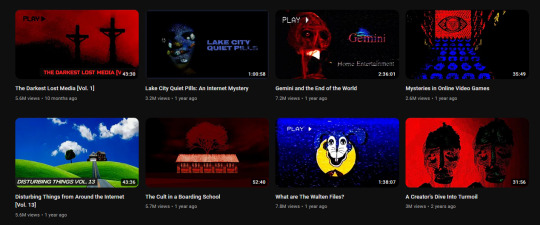
These are the kind of videos they make. Walten Files and Gemini Home Entertainment are Analog Horror series, huh, that's a topic for another day. Okay, let's move on before I delete this post to write about analog horror.
One of their videos is
youtube
on what I'm talking about today. You can watch that, he goes into much more detail than I will today. It's nothing too extremely disturbing, but very intriguing, which is why I decided to cover it today. Their video however, was made somehow, exactly a month before the case was closed, so I will be appending that too, so, you can just watch the video and skip to the ending section if you wanna.
u/YAYVIDEOGAMES is a Reddit user that perplexed users that happened to stumble upon his many spammed comments all over Reddit. He seemingly started spamming comments on Reddit after a conversation about Elder Scrolls IV: Oblivion. Come with me, as we find out, who is u/YAYVIDEOGAMES, and what was his purpose of doing this, and what became of him (Yeah, the cheesy documentary intro was on purpose).
The Beginning
The story begins on September 8, 2010, on a post titled "Just got Oblivion for PC. What are your favorite mods?" in r/gaming(Oblivion is the 4th game in the Elder Scrolls video game series). Seems harmless, right? YAYVIDEOGAMES (Referred to as YVG from here on) comments about the game being terrible to uninstall because it leaves behind junk files. He receives a reply saying "Wat?" which seems to be what jumpstarted all this. He replies back.
"The uninstall button…The game is great, Ubisoft goes Steamworks bye bye, always on DRM. But you oft go work, always on work DR. Check out the junk it leaves behind in you."
Ubisoft - Video game publisher
Steamworks - Software designed by Steam to allow developers to add additional features, one being DRM, or Digital Rights Management, which is what stops you from doing whatever you want with software from online stores.
The comment looks pretty tame, albeit with some incoherent parts. The other person responds saying "that makes even less sense" and that the uninstallation works perfectly fine.
This is where stuff gets uhhh concerning. The comment is met with 60 or so comments, all with some variation of the text I bolded in the previous comment.
Let's turn back the clock to August 13, 2010. This is when a post titled "Ubisoft goes Steamworks bye bye always on DRM.", linking to an article about Ubisoft dropping it's terrible DRM. is posted to r/gaming. It's filled with comments with the same content, but they're very few, comparitively, at least, it's still an ungodly amount, and exactly the same, unlike the others. I would like to paint a clearer picture of the timeline, but internet connectivity is limited at the moment, so let's work considering the September date as the beginning.

This is also another comment thread from August 13. The content will be relevant later. Sorry about the light theme, new reddit UI is awful and I'm on dad's laptop so no forced dark mode.
At first glance, it may seem like a bot, but the thing is, so many of them are differently formatted, and with random links, that it's unlikely it was a bot that was made to do all that. A very dedicated troll then, you might say, but it's 4,000 comments + countless many on other threads. As we will see later on, the truth is much darker.
Comment history if you wanna look through it yourself.
There's also a comment in the sea of all the ubisoft goes steamworks, replying to someone asking if they're the only fan of a retro game called "Illusion of Gaia", saying "Apparently you are" linking to a Bing search of "i am a fan of illusion of gaia", which I have no idea what it was supposed to mean, the meaning might just be lost because it's been 13 years. He is greeted by "hahaha everybody, this guy uses Bing! LOL" which triggers another comment thread of a 100 variatons of "LOL!Bing". There's also this one comment that is repeated quite a few times on a post on r/WTF titled something that I wish I never read saying "We are smarter than them" or a spin on it, but seemingly a bit more coherent. This goes on for a long time, until September 23, where it abruptly stops. There are a few normal comments, albeit none are much to comment on. One thing to note, however, is that a few of the targeted posts contain the word "hipster" and some of his normal comments contain it too.
Here's a reddit comment compiling the images that he linked to.
They're all pretty cryptic and random however, don't think anything could be discovered from that. There is also a handwritten version of that, prepended with "https://www.reddit.com/spoiler".
His last message on reddit with the user u/YAYVIDEOGAMES was a post titled "Magic" content: "I need some for help. I would not use it evilly." on the subreddit r/Cleanliness.
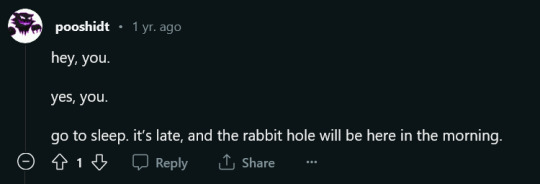
Someone knew I was coming.
r/Cleanliness
At first glance, it is a seemingly normal, albeit empty subreddit about sanitation, and there's a moderator named u/NoSubstanceHere.
u/NoSubstanceHere has a post on the subreddit with the title "Zelda" and content "Zelda the princess." Weird for a sub named Cleanliness, you'd think, until scroll down the comments. There you encounter u/NotSureHowBigYouAre with weird cryptic messages, a "conversation" with u/NoSubstanceHere, and one word repeated a ton. "Upvoted." There's also a seemingly random comment by u/VinylRecord saying "Zelda" with a link to an image of a man with Joker-looking-but-sad lipstick smeared on his lips. That name sound familiar?
u/NoSubstanceHere
NSH here has seemingly normal threads on r/gaming, but they seem to contain the same content: "the interrogation room underwent some changes while you were away". There's also a comment on a post titled "Hipster Frodo" saying "I had the one ring when it was on vinyl." They also have a comment with "Oh my god" repeated a ton in response to a comment by NSHBYA (huh, weird, this one's initials resembles the other's). Another post to note is one asking "Who is the best game girl?". It has a few repeated one word comments by them, and one saying "Look" with the aforementioned weird lipstick picture. Another is this thread.

the link is to the starting of the LOL!Bing thread, which is interesting.
They also mod r/BananaFreaks, which contains just 2 posts. One of a uhh weird..? image of a creepified anthropomorphic banana and a disgusted man, and one with just Cheetos. Both of them have comments by NSHBYA and no one else, so they seem to be related somehow.
u/NotSureHowBigYouAre
This account was pretty active, and there's a ton of normal posts. I would have liked to read all the posts, however they are huge and too many, unlike YVG, so from what I could read from the latest few messages, they all seem to be about big pharma, drugs and chronic fatigue syndrome, which they say they suffer from. They also made a post, looking for roommates, where he mentions his chronic pain, over-medicated irritability, and being an ex-Jehovah's Witness. I had no idea what this was, being an Indian atheist with only a little interest in religion, so if you're like me, here. I may just be dumb, but the language is kinda esoteric, but basically, radical, so-conservative-they-want-Christianity-to-go-back-to-1st-Century. I'm too lazy to read through all that, so forgive my misconceptions, but from what I've read, it sounds hellish and cultish. There are also posts that tell us that they were pretty much bedridden from the chronic pain and suicidal, and suffered from hallucinations and nightmares of demons, which their mother told them was all real. I think the mother is the actual demon here, for god's sake.
Let's divert our attention for now to the subreddits that they moderate, namely r/HumorlessClassical and r/HipsterJokes. The former contains one post by the account with the sub link with the comment "LOL Right?", and a bunch of movie piracy threads, but nothing else out of the ordinary. The latter however, is filled with posts by this one account which make seemingly no sense. A lot of them contain words or phrases like "pretty underground", "you've probably never heard about it", "I liked it before it was mainstream/popular", vinyls, casettes and records and some have images linked with just one word, "Before". The sub is pretty empty, except for... u/VinylRecord. Remember them, the "Zelda" guy? Yeah, they seem to be connected to NSHBYA. They are the only other commenter on posts on r/HipsterJokes. Scrolling through their post history, we see more spam. A ton of posts that just say "I'm on vinyl" or "Those jokes get me every time, upvoted". After that though, they get pretty normal. There's a standout, however. There's a comment saying "I have this chart on Vinyl" in response to a link to a website with title "Hipster Fashion Cycle. You go down into the replies aaaaannnnddddd *drumroll* Ubisoft goes Steamworks bye bye, always on DRM. We have come full circle.
What Happened to u/YAYVIDEOGAMES?
Okay, this part is all new, if you already watched Nexpo's video. NSHBYA's last post was on January of 2015. What happened to him after that date was unknown... until Nexpo's video gave it so much coverage. More alts are found, key being u/Nebslox, which appears to be his main account. The username led investigators to his other accounts, one being his last.fm, using which they were able to find Luke McLeish, who seemed to be friends with YVG. He was a member of the band "Jack The Stripper", who YVG also mentioned in a few posts. They also found a 2016 interview where Luke states that his best friend from high school took his own life early in January of 2015. With YVG calling the band his best friend's and from what we know about his CFS and chronic pain and how he found it hard to live, it was unfortunately pretty clear what happened. Luke holds an AMA in the subreddit, where he reveals that his name was Lyndon Wachtel, and he did indeed take his own life in early 2015.
The story of u/YAYVIDEOGAMES aka Lyndon Wachtel is a fascinating and haunting one. What began as seemingly random and incoherent comments on Reddit soon revealed a much darker and complex narrative. The enigmatic user, whose comments flooded various threads, caught the attention of investigators and internet sleuths, leading to a deep dive into their online presence and real-life identity.
Rest In Peace, Lyndon Wachtel, we're glad you finally found peace, and you will be remembered.
This story has enchanted me for a long time, so I hope you enjoyed it too. I love storytelling videos and such, so I was hoping to emulate it kinda in text form.
0 notes