#the link is to a very low quality upload
Text
Fanfic Thieves on Youtube
A collection of youtube channels have been uploading preexisting fanfictions in videos with little to no credit to the original authors. These are not podfics, these channels copy-paste the fics into text-to-speech readers then upload the unaltered audio over static or unrelated backgrounds, either art that is also stolen or mobile game footage. In addition to not naming the authors, they alter the title to make it that much harder for readers to recognize or find the original uploads. Some go so far as to pretend they themselves are creating the fics in question. Many claim that their stealing actually helps give fics "exposure" despite the intentional steps they take to conceal the origins of the fics they profit off of. However, this practice has lead many authors to discontinue fics after the frustration of having their hard work stolen. Many of these channels claim they will remove videos upon request, but will either argue with the author in order to keep it up, or simply unlist the video for a time until they think the author isn't paying attention anymore. And their solution to receiving strikes against their channels in the past has been to further obfuscate the origins of their content instead of even considering asking first.
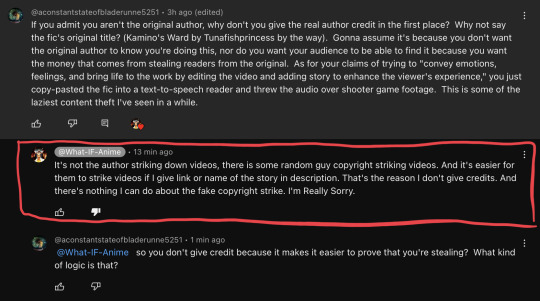
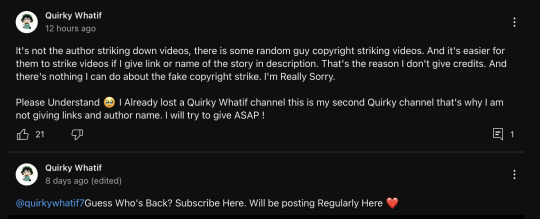
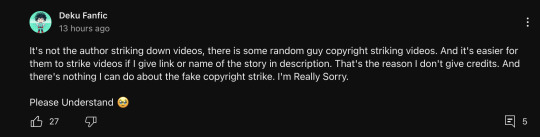
”I got caught stealing, so instead of not stealing anymore, I’m doubling down on stealing even more so it’s harder for people to find out and prove I’m stealing. Stealing doesn't count if the specific person I stole from didn't call me out. I am the real victim.”
That, plus the incessant tag scumming in all the videos (spamming unrelated tags in order to appear in more search results) proves to me that these are lazy attention seekers who don't want to put in creative effort when they could just leech off of the passion of others.
In order to report them, go to their channel's "About" page and click the flag icon. Said icon might be behind the three dots in the top bar on mobile. Go to "Report User" at the bottom and tick the "spam and scams" button. This will allow you to list multiple videos as offenders instead of reporting them individually. Youtube's policy states that video spam constitutes:
Massively uploading content that you scraped from other creators.
Auto-generated content that computers post without regard for quality or viewer experience.
If you recognize one of your fics among the stolen, say so in the additional comments box, and perhaps call out the channel directly in the video's comments. If you recognize someone else's fic, please let the original author know so they can report the channel as well. Many have been confronted for stealing previously and refuse to admit wrongdoing.
Most of what I've found has been My Hero Academia fics since that's my fandom and those are the ones I can recognize as stolen, but there are many other channels that steal from other fandoms, so I invite anyone and everyone to reblog this with their own findings.
The reality is that this extremely low-effort content and new youtube channels are both very easy to make, so most likely they'll start new channels once the ones on this list are run through. But hopefully, if we all work together and keep whacking these moles, perhaps we can instill that same defeatism they caused so many creators who didn't deserve it, and eventually they'll give up.
My sincerest thanks to everyone who helped bring additional channels to my attention. A special thanks to ao3 user InArduisFidelis who brought the initial attention to the issue, and @owlf45 whose work was stolen.
Links under the cut.
YurikoFanfics - Not only stole content, but acted in comments as though they were the one writing these stories.
https://href.li/?https://www.youtube.com/@YurikoFanfics
What-IF-Anime - Has the exact same "disclaimer" about not being the original author as the one above. Either they're the same person or the thieves are stealing from each other.
https://href.li/?https://www.youtube.com/@What-IF-Anime
quirkywhatif7 - Either an alt of the above, or all these people are talking to one another because this one made a community post identical to a comment the one above made in response to being called out (the above screenshots).
https://www.youtube.com/@quirkywhatif7/about
DekuFanfic - It's the same fucking guy again.
https://www.youtube.com/@DekuFanfic/about
InfiniteParadoxfanfics - Nothing notable, same deal as the others.
https://href.li/?https://www.youtube.com/@InfiniteParadoxfanfics/about
WhatIfAnimeChannel - Admits in their community posts that other people write the fics they post but still doesn't give credit. Migrated to a new channel after issues with youtube, likely being flagged previously.
https://href.li/?https://www.youtube.com/@WhatIfAnimeChannel/about
WhatIfAnimeAll - Alt of above.
https://href.li/?https://www.youtube.com/@WhatIfAnimeAll
FWNWorld - Makes sure to tell you that the videogame footage is theirs, but can't bother to credit anyone else.
https://href.li/?https://www.youtube.com/@FWNWorld/about
WTFW - Claims to have "[A] team of talented writers, voice actors, and artists work together to create immersive fan fiction stories that are sure to captivate your imagination." Just the same test-to-speech stolen content over videogames. So straight up lying claiming that everything is theirs (and that anything they make is quality).
https://href.li/?https://www.youtube.com/@WTFW
MHA2.0Fanfics - Lots of crossover theft.
https://www.youtube.com/@MHA2.0Fanfics/about
Collerwhatiif - Pretty sure this one is the same guy as the previous 2, also has one for another fandom.
https://www.youtube.com/@Collerwhatiif/about
https://www.youtube.com/@GoJoFanfiction/videos
ko_sensei - Another that claims to have a "team" that makes the stories they steal: " passionate about creating compelling and engaging fanfiction that explores the various "what ifs" in the anime universe."
https://www.youtube.com/@ko_sensei/about
FantasticWhatIf - Multifandom stealing, uses the exact same bs disclaimer as many others.
https://www.youtube.com/@FantasticWhatIf/about
LettuceHeadFanfics - No credit, no acknowledgement of anything. Next one is an alt.
https://www.youtube.com/@LettuceHeadFanfics/about
brocollifanfics - Alt of above, once again admits to stealing with a declaration of "☆If you want to takedown any videos. You can mail us or leave a comment below the video☆"
https://www.youtube.com/@brocollifanfics/about
whatifofficial786 - Focuses on MHA/Naruto crossovers. Identical format.
https://www.youtube.com/@whatifofficial786/about
NotWhatIf - I've lost track of who's an alt of who but yet another identical format, descriptions, and bullshit claims of "enhancing the viewer experience" by putting a robot voice over bootleg fortnite footage.
https://www.youtube.com/@NotWhatIf/about
weebxds - Same again.
https://www.youtube.com/@weebxds/about
ItachiFanfics - Naruto channel, we can at least confirm that this one is run by a human given the rare different descriptions and a real voice at the beginning of videos before the robot comes back.
https://www.youtube.com/@ItachiFanfics/about
WhatIfDN - As if mockingly, a bunch of videos have a "credit" section in their descriptions that is of course blank.
https://www.youtube.com/@WhatIfDN/about
SpiceandBooks and spiceandfiction - Apparently Youtube itself has started picking up on the bullshit, because this multifandom channel is being dinged as ai spam so they started a new one.
https://www.youtube.com/@SpiceandBooks/about
https://www.youtube.com/@spiceandfiction/about
theoriginalastra - Doesn't even bother with disclaimers, the following are multiple alts/potential alts for different fandoms.
https://www.youtube.com/@theoriginalastra/about
SillySenpai12 - Highschool DXD alt.
https://www.youtube.com/@SillySenpai12/about
RosieRealms - Naruto alt.
https://www.youtube.com/@RosieRealms/about
DekuWhatIfs - Potentially another astra alt but not sure, doesn't matter because all these channels do the same thing anyway.
AnimeStark688 - No credits or disclaimers.
https://www.youtube.com/@AnimeStark688/about
Please take the time to report these channels, spread this post around, and reblog with any additional offending channels you find.
#my hero academia#boku no hero academia#naruto#highschool dxd#the debacle#mha#bnha#mha fanfiction#bnha fanfiction#naruto fanfiction
3K notes
·
View notes
Text
how to clip (redneck ash atthebell edition aka not the most efficient necessarily)
my best methods for clipping & posting to tumblr
tl;dr use clipr for downloading clips from twitch, other methods vary by mileage
Clip on Twitch & Download using Clipr
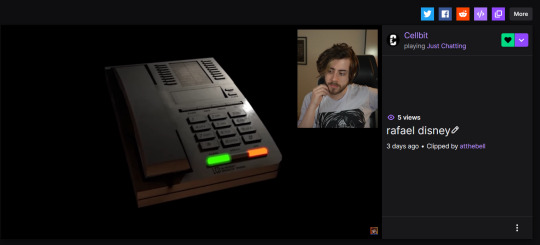

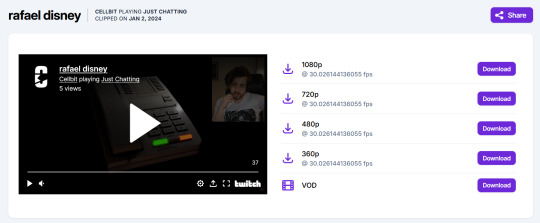
IMO, this is the best method for posting clips. Twitch clips don't always display properly on Firefox, and it also means that if the clip ceases to exist on Twitch for whatever reason, it's still uploaded to Tumblr. You can also guarantee the quality you're downloading in, which is usually 1080p unless the streamer has for some reason lowered their stream quality (happens by accident sometimes).
Downsides: 1) You have to be able to download the clip to your computer, and doesn't work on mobile. Well, it could, but it would be way more difficult and I don't know why you would do that to yourself. 2) If the moment you want to clip is longer than 60 seconds, you have to use another method. Twitch only lets you clip something that long. I bemoan this fact every day.
Screen capture on your computer

The pros of this method are that you aren't limited to 60 seconds, and if you're trying to clip something from a YouTube video, it's easier than trying to download a YouTube clip (have never been able to successfully do this myself) or downloading the entire video and then editing it down to the moment you want to clip.
The cons are that you have to make sure you're not screen capturing sensitive shit from your own computer, and you have to turn off all other audio and make sure your volume levels & video quality are at appropriate levels (aka don't have your volume super low, don't have the video on 480p if possible). If you're clipping off YouTube, you have to deal with having the channel's watermark in the corner, but otherwise it's great for when you want to just clip something from Twitch but it's longer than 60 seconds.
How to do this (on Windows):
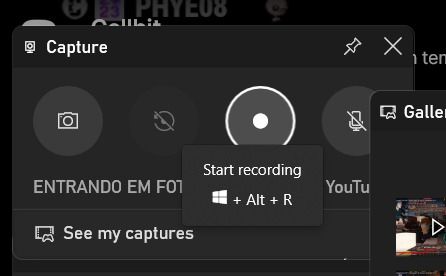
Remember to put your computer on DND (Discord as well) and put the video on highest quality and decent volume levels. Press Windows key + G (if that's your configuration) and select "Start Recording" on the capture window. Remember to give time for the scrub bar and shit from YouTube or Twitch (or whatever) to go away, so go back a little bit before where you want the clip to start. Record until you've got what you want, then open it in whatever video editing software pleases you. You can find the recording in Captures on your computer (usually in some folder chain in Users) or by just pressing Windows key + G again, it'll let you open the recording in file location. I use Microsoft Clipchamp to edit because Windows Media Player crashes my computer and I'm not going to pay for nice editing software rn. Anyway, edit out the bits with you moving your mouse around and the video player UI and get it to whatever length you like. Save or redownload to your computer, upload to Tumblr.
Downloading off Twitter

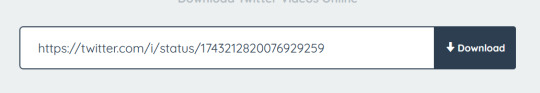
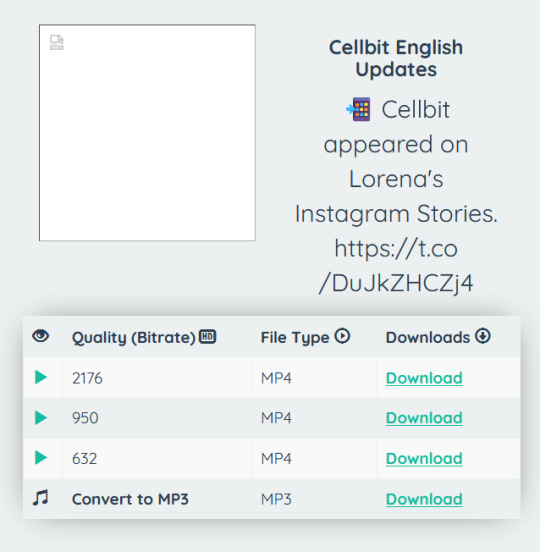
Use twittervideodownloader or twdown. Copy the video address from the video and paste it, then download in whatever quality you'd like. Please attribute said clips, particularly if they went through the trouble of adding subtitles or you're using their translation (or just to let people know where they came from-- i.e. is this from a cc's own IG story, or is it a random fan recording them; the latter means you maybe shouldn't be reposting this video). Translation itself is often a thankless project so it's very appreciated to acknowledge translators. Also if someone else went through the trouble of clipping something, it's just nice to acknowledge them for it. Preferably include a link to the original tweet. This method is best for just needing stuff off Twitter, for IG stories that someone else already screen captured, or if the only clip you can find is on Twitter and the original vod/video is gone for whatever reason.
Extra fun tips:
If you are a frequent clipper, get in the habit of naming your files! If you're keeping them all on your computer, for organization's sake, it will save you SO much time and energy if you just have names on your files. It doesn't have to be anything crazy formal; for example, my format is just "oct 12 cellbit scared by sign tts;" date followed by a very short description.
Similar to the above, it also helps to include some amount of context to clips when you're posting them, particularly if you're not liveblogging. Sometimes people rb clips onto my dash and start freaking out about some kind of lore going on and it's like dude this clip is from two months ago, calm down. Please turn on timestamps also for the love of fuck.
You can download videos straight off Tumblr! If someone else already posted a clip you like and want to have on your computer, you can download it off the dash or off their blog and just have it, no extension or screen capture or website needed. One of the very cool things about this website!
Related, if you really want to find a clip that you know was already posted to Tumblr by someone else, use people's archives. They're also one of the actually functional parts of this website. You can filter by post type, month, and tags, which can usually get you closer to finding what you're looking for than searching will.
RoyalArchivist tends to post and reblog a lot of clips, so they're a good resource alongside myself, pix pixiecaps, and jay cellgatinbo, all of whom clip like maniacs. I also just reblog a lot of things and have a pretty extensive tagging system. RA also has a timestamp archive for QSMP with notes about lore and things-- please check that out if you're interested in helping document events or looking to find a certain moment.
MCYT Archive Project has public vods spreadsheets for QSMP as well as other MCYT projects that are incredibly extensive, so if you're looking for a moment and you remember the date, you should be able to find the vod on the sheet. You can also use the vod archives in junction with wiki articles to figure out exactly or approximately when something happened (the QSMP Miraheze wiki includes citations in their articles, which is a massive help for this kind of thing).
Finally, I am a lunatic who figured this all out through trial and error. There are probably other, somewhat more efficient methods, like I said at the start. If you know of any, please (politely) add onto the post.
#bell.txt#how to clip#whew. okay hope this helps like at least one singular person#tbh i figured a lot of this out just looking it up but i figure it helps for people to see it all in one place
218 notes
·
View notes
Note
i adore your paintings so muchhh
would you happen to have any other tips or tutorials for your process? anything from thumbnailing all the way to final render
Thank you 😭♥ I appreciate that a lot!!
To start with I've got my advice tag (both new and veeery old stuff lol), & my youtube has a couple of speedpaints on it, one with commentary including process, brushes etc
In terms of general stuff about how I approach painting, I tend to tailor the method to the desired outcome. I talk about it more in depth on this post here, I also link to some references & tutorials that I really enjoy/recommend!
Besides that though, I guess I can do a little walkthrough of the Whisper & Tangle painting I uploaded a few months ago, since I tried something new with it that I pseudo integrated into my workflow & could be fun to talk about? 🤔

SO yes, I do always thumbnail when I'm doing a bigger painting, and they're definitely not pretty LOL. I usually use the colour fill lasso just to block in basic shapes and values with a gradient map slapped on the top -- I ended up swapping the values around in the end because it let me use the fireflies as the sole light source, making it more character focused! Then it's the usual process of resketching it all & flatting in the base colours (I also added Whisper's wisps hehe), then adding shading:
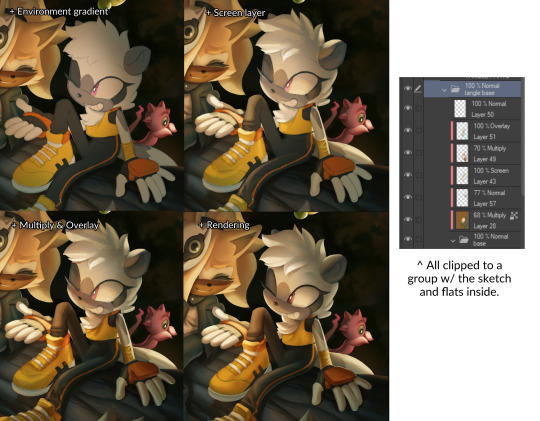
This is how I usually approach it, w/ all the shading layers clipped to the original flats to preserve editing. Multiply, screen & overlay are the most common layer modes I use while doing this, and if I'm ever struggling I'll sometimes add a gradient map too in order to unify awkward colours etc. The new thing I tried for this painting was doing what's often nicknamed as a 'clown pass' -- which is using hard edged shapes to create an easily-accessible selection mask for each part:
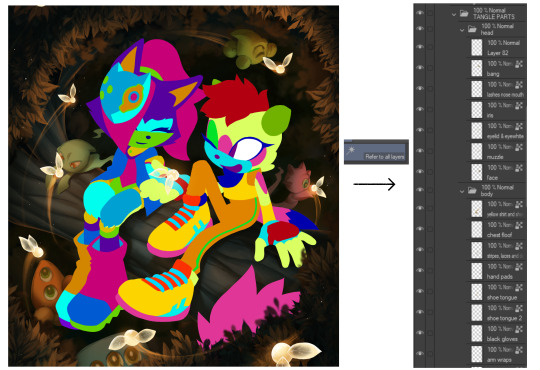
It looks Super funny but I actually found it very helpful, and I ended up using it to select & cut out all of their body parts onto seperate layers, which were then alpha locked. It meant I could go ham w/ large or textured brushes, smudges etc without worrying about losing those edges, or accidentally over-rendering and screwing up the anatomy in the process!!
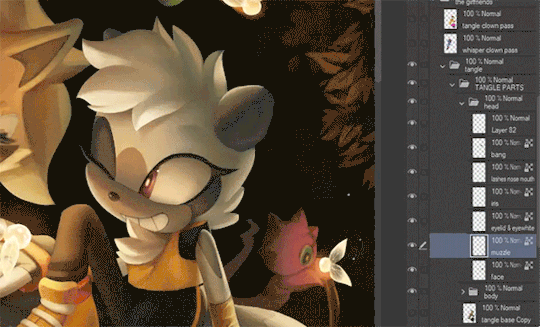
I've kept doing something similar since, though it's a bit more dialed back; mainly using the lasso select to chop it up directly and preserve specific/necessary edges, grouping up similar body parts on a single layer etc.
After doing all that, I sat down and started rendering. The background was all blocked in & detailed with a hard round brush and these amazing brushes from Devin Elle Kurtz. There isn't anything super insightful that I think I could type on how I render, but I do have that speedpaint I mentioned earlier that'll probably shed more light. It's just a lot of eyedropping & painting, rinse and repeat
When rendering is done I usually add a concoction of adjustment layers, as well as an overlay w/ a noise texture on it. I also sharpen it all after doing so! These are the ones that I ended up adding for this painting:

The dupe & blur is a fun thing that doesn't always work, but it looks super neat when the painting itself calls for it, especially when paired w/ that noise texture. It can make stuff look like an old/low quality photograph or recording -- here's another example w/ a shadow and amy doodle I posted a few months ago:

That's about it for this painting, the majority of the time spent on it was honestly me rendering those damn leaves 🥲 Very tedious but worth it & it was a really good learning experience. I'm not sure if any of this will prove useful but thank you so much for sending in the ask, & if you (or anyone else reading this) wants a similar breakdown for a different painting of mine, please do let me know and I'll try my best to do one!! 🥺💞
#tutorial#kinda. i'm counting this as one... i should really start a new tag for these sorts of posts because theyre super fun#art breakdown#maybe??#either way thank you so much ♥
125 notes
·
View notes
Text
[DOWNLOAD] 3T2 CALLBOX AS BURGLAR ALARM (DEFAULT & CUSTOM + 42 RECOLORS)

When I was a child I didn't know about burglar alarms having never seen one, so I thought they were callboxes... and this explains the reason for this cc!
This is a conversion from The Sims 3 Late Night, It has three original EA colors and everything else are textures that I recolored myself (they're not perfect, I don't know much about graphics, I'm not at all skilled at editing images but it's better than nothing!) you can delete the recolors you don't like and leave the ones you want. (By default it uses an EA color as the base, the other EA recolors have "EA" written in the name. So if you only want the EA ones delete all the recolors that don't have "EA" in the name.)
The texture isn't beautiful but that's not my fault, it was already low quality itself ;;
Everything works! Even the flashing light bulb, the special effects and the sound!
Thanks again to @jacky93sims who explained so many things to me, I'm a bit nervous because it's my first cc ;; Let me know if you find any problem!
REQUIRES
The CEP (Otherwise the recolors don't work)
This MOD by @midgethetree (Otherwise the custom version doesn't work)
I placed both the compressed and uncompressed versions in the folder. They weren't very high poly, so I couldn't decide which one to upload and I uploaded both!
Please, choose only one version! You can't have default and custom together! (They work but besides making no sense the recolors of the custom version don't work otherwise)
SMALL PROBLEMS
By default the game doesn't allow you to put the burglar alarm on the wall outside the house. Activate moveobjects to resolve.
If you are unable to grab the object after placing it, click where the lil flashing light is.



DOWNLOAD LINK (SFS)
42 notes
·
View notes
Text
(gourmand found, thanks everyone <3)
As Gourmand has a pretty significant amount of dialogue, the way this is going to work is that anyone who wants to audition will send a few sample voice lines (below), and then I'll be contacting my favourite one and requesting the rest of the lines.
GOURMAND: "I wasn't expecting to see someone else out here. You're not from my colony, right?"
The hefty slugcat lets out a low, rumbling chuckle.
GOURMAND: "I doubt any of the slugcats I know would be interested in someone like you. You're small, scrawny, and have no combat abilities."
GOURMAND: "Look, I get that you have needs, and I sympathize. But if you go to our colony, we're gonna have issues."
Some general info:
This will likely also be the last voice actor I'll need for this series, as I already have plans for DOWN.
There will not be any financial compensation - I would like to think that we're all in this for fun!
There are no gender, mic quality or other requirements. I don't have a clear vision for what I'd like the voice to be like, either, so please feel free to give your own interpretation of the character!
You'll need to provide me a way to contact you, preferably through DIscord or Tumblr.
You can send in the voice lines through this form, either by uploading the audio there directly or by linking it.
And as always, please remember that this is not very serious at all! Be not afraid, this is all for a shitpost!
124 notes
·
View notes
Text
THIS IS NOT A DRILL
13 YEAR OLD AVATAR KATAANG AMV HAS BEEN UNBLOCKED BY VIACOM AND IS AVAILABLE FOR PUBLIC VIEWING
youtube
To explain how I would ever know this - I have an AMV playlist on YouTube. Back when I was drinking a lot, I'd occasionally think about childhood AMVs I saved to the playlist, and I'd flick through them from time to time.
This is probably the single best Avatar AMV I ever found, but when Avatar came out on Netflix a few years ago, Viacom went on a massive copyright claiming binge that ostensibly removed the ability for a sheer, sheer majority of people to watch fan videos like this - including this one. I've held out hope for ages, but it's always the same: Viacom has blocked this video in my country on copyright grounds.
...I don't like this, but I actually have a low quality rip of this AMV on my old-ass desktop computer. Around a year ago, I came extremely close to trying to upload it to Tumblr - proper credit given and with links to the AMV maker's YouTube channel, but very much an unauthorised upload. That's obv very shitty, but man I love AMVs and I love Avatar and I have a lot of fondness for this pairing, and I wanted to share this one on Tumblr because I really love it. I found this shit eight years ago, at least. If Viacom was going to block access to this video, I was going to dip into a very grey area to bring the video to the people.
I wasn't expecting this video to come back ever again, but I'm glad I held off; I don't like the idea of reposting other people's art, even with the most robust amount of credit given. But it's back. So here's my post sharing it with other people.
10 notes
·
View notes
Text
Metal to the masses!
LAST UPDATED: Feb 15 2023
Ave! Here's a list of various links to all things heavy metal. Doesn't matter if you're just getting into the genre and feeling totally lost, looking for something new to expand your already fvking brvtal taste, or seeking to win a debate under a Facebook post - this post is for you! (I'm by no means an expert, but I do try.)
Archives, music-sharing platforms and news outlets:
Encyclopaedia Metallum - If you want to own someone in an online argument, this is the place to go. Everything on every band, album and genre. When I say "every band", I mean it - even my local thrash outfit with 40 listeners on Spotify have their page. If you create your own account, you can add more pages to the Metal Archive, write reviews, browse forums, et cetera. Just don't fuck around and the mods will leave you be.
Kuttengallerie - A huge gallery of various battle vests and battle jackets, mostly from the 2000s and early 2010s. They're even sorted alphabetically. If you're looking for ideas or references, head on in. It's also part of a larger online forum, which is sadly mostly inactive. (This one's in German, but Google Translate exists, guys. Also, shout-out to my brother in metal Blues for showing me this!)
Rate Your Music - Not exclusive to metal, but you can create lists, rate music (like the name suggests), write reviews, et cetera. Good way to discover new things.
AngryMetalGuy - Funny, scathing, high-quality. One of the most prominent metal blogs. Bonus points from me because TheKenWord is a fan of Artificial Brain. (Big thanks to @dropdeadjack for this suggestion - and many others!)
Bandcamp - You can buy digital tracks, albums, even merchandise. Oftentimes it's "name your price", so look out for bargains. Bandcamp charges very low fees - it pays artists way more than most other platforms do. Also, it has curated collections.
Soundcloud - Good for uploading your own things, as well as finding others' stuff. A sort of alternative to Spotify/Apple Music/et cetera.
Loudwire - Mostly big news and sensations (picture Slipknot's beef with MGK); not a valuable source of information but it is funny sometimes and keeps you up-to-date with the talk of the town. Things like reunions, break-ups, new albums; rock and metal alike.
Metalsucks - Also lighthearted, but seems to be more respected in the metal community itself. Again, keeps you up to date.
Metal Injection - Another fairly reliable metal news outlet.
Documentaries, movies, YouTube channels:
Metal Evolution - Really well-made, high-quality series, but I've only watched part of it myself. By metalheads and for metalheads. Here are links to some episodes: Extreme Metal, Pre-Metal, Thrash Metal, Power Metal, Early Metal, Glam Metal.
Banger TV - Hosted by Sam Dunn, the guy who did the Metal Evolution documentary. Lots of interviews, reviews, tips; hell, even a comedy series (Heavy Metal Hitchhiker). They've also started a podcast, apparently.
Heavy: The Story of Metal - Not my favorite, but it does get the point across. Here's a link to episode 4 - Seek & Destroy. You can probably find the rest of the episodes on YouTube.
Heavy Metal Democracy Project - Banger TV strikes yet again. This playlist has videos such as "How to get into death metal", "How to get into thrash metal", so on and so forth.
Festivals:
Wacken Open Air - Germany. Considered by most to be the largest one in Europe.
Hellfest - France. Also a contender to Wacken's title.
Download - UK. The Donington Park one. Not metal-exclusive, one of the biggest festivals in the world. See also: Download Australia and Download Japan.
Bloodstock Open Air - UK.
Maryland Deathfest - US. As the name suggest, mostly death metal.
Louder Than Life - US. Possibly the biggest festival in America.
Aftershock - US. Rock and metal.
Ozzfest - Touring. Put Osborne back on the map.
Knotfest - Touring. Founded by Slipknot.
Summer Breeze - Germany.
Mystic Festival - Poland. Biased because I've been there.
Sweden Rock Festival - Sweden (lol). (Not listing all the Scandinavian ones because we'd be here all day.)
Metaldays - Slovenia. Biased because I almost was there.
Brutal Assault - Czech Republic.
Tuska Open Air - Finland.
Copenhell - Denmark.
Hell & Heaven - Mexico.
Rock al Parque - Colombia. One of the biggest in Latin America.
Hellprint - Indonesia.
Bangalore Open Air - India.
Other:
Guitar Hero - If you've followed me for a while, you'll know that I love that retro mess of a game. Here are downloadable versions of World Tour and Guitar Hero III.
Louder Than Hell - An oral history of metal by Katherine Turman and John Wiederhorn. Interviews with all the big names - hundreds of 'em. (Thanks @gia-is-a-punk-rocker for this one!)
47 notes
·
View notes
Text

A very quickly made higher quality oshian [link] flag, as the only ones I could find were incredibly low quality and looked like they had been uploaded and downloaded around 50 times.
Obligatory disclaimer that oshian is very much for black WLW and NBLW only.
10 notes
·
View notes
Note
Hey! I was wondering (if you don’t mind me asking) how did you learn to convert custom makeup? Thanks:)
i've been converting makeup for about three years now, but since i've been back on here there's been an easier tutorial/process to do it. @paluding's tattooer is in simple terms the 'convert skin textures to ts2 from ts4' tool, and since being updated it does it quite well :)
i dont know if there's a youtube tutorial, but paluding's tutorial is p straight forward anyways so i'm going to link u right over here.
general tips would be:
for lipsticks, pooklet uploaded a joblot of alphas on a psd here that are very nice!
for eyeshadows, i've put together my own psd of my personal favourite alphas
i've uploaded a base psd to create alphas here :)
if you have the money/have the skill (or not, it doesn't rlly matter), try and invest in a graphics tablet. i mean, it's not necessary for converting but if you're particularly fond of makeup creating, painting and drawing your own is v fun!
to ensure you don't have low quality textures in bodyshop, here's a wikihow tutorial on fixing it.
i personally don't use any dds method in creating (unless it's skinblending) as i personally feel it's a waste of time, lol. it comes out the same either way, or maybe there are small artifacts, but i'm never that up close to care lol.
any questions feel free to shoot another message!
13 notes
·
View notes
Text
The history of my video capture woes
(This post was originally released exclusively via Patreon on May 23, 2019, and is now here as a test for long-form text content! This post also contains links to old archived videos from my YouTube channel. Most of these videos were made when I was of a young age, and do not reflect the current quality of my videos or any of my views and opinions today.)
Everyone probably has that one system that shaped their childhood or teenage years. My childhood systems are the Wii and DS, but the 3DS is probably the most important and influential system I've ever had so far, both to my teenage years and for my YouTube hobby.
Since I got my very first 3DS on July 11th, 2011 (I THINK that was the date), I've been being to make videos with it on my then barebones YouTube channel.
I've captured game footage before this though, and it was...bad. Holding a camera up to a TV looks and sounds substantially worse than sticking it in front of a 3DS screen and speakers.
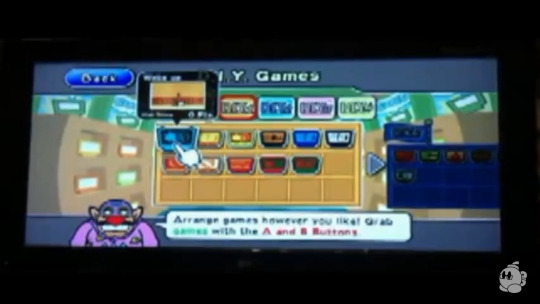
My first 3DS related video was released on July 14th, 2011 and was just the QR Code of my Mii and my friend code. My Mii has barely changed since then (and tbh probably isn't the most accurate representation of me but I've gotten too used to it).
youtube
Also I'm pretty sure my 3DS friend list is already full so you probably don't need to try entering it, sorry
[Continued after the break!]
My first video that actually used footage from a 3DS is a gameplay video of Super Mario Bros. back when the 3DS Ambassador Program dropped:
youtube
I just balanced a small digital camera we had on a pencil sharpener as a support. I think I still have that camera, but it's probably buried in a closet somewhere with a dead battery I can't find the right charger for. ¯\_(ツ)_/¯
At that point, I don't think I've even heard of the concept of capture cards yet. In 2011 they were still in the prototyping phase, and a few well-known YouTubers at that time (cobanermani456 comes to my mind just now) simply stuck HD cameras in front of 3DS screens to capture footage.
So with my dingy little digital camera, I couldn't really do much with the setup. Of course, at that time I was just holding my 3DS in front of the camera resulting in some shaky screen images (often also angled so I could see the screen clearly and my reflection wouldn't show) This lasted ALL THE WAY until September 2012. Oof.

Around the end of 2011 I switched to a different camera which apparently made things worse because now my videos ended up in 240p. I have no idea what is up with that. That's also when Super Mario 3D Land came out which I played the hell out of and made some tips & tricks videos about (that was probably the niche of the early years of my channel if I had to describe that period.)
Check out this video for some sweet 240p-upscaled-to-480p goodness and the first semblance of game footage coupled with actual video editing.
youtube
Also at one point I tried capturing direct audio by using an aux cord but the headphone jack of the main computer I use for editing at the time was broken, so it didn't really end up well.
By August 2012 I figured out a way to stabilize my 3DS footage: stacking 3DS game boxes and putting my 3DS on top. Over the years I've used different other items to hold my 3DS up like smartphone boxes and stuff, but 3DS cases are pretty reliable. I think at that point I've also internalized how many 3DS game boxes to stack up in my mind like they're a unit of measurement. You can see this in action in one of my first videos on Pushmo:
youtube
By now you've probably noticed the wacky wave effect you get when you put an LCD in front of a low res camera. That'll stick around for a long time.
Anyway, this stuck around for a while as I pumped out some random NSMB2 videos and posted my first ever Let's Play of Super Mario 3D Land. In terms of video editing, 99% of the time I just uploaded the raw footage because the videos were fine without editing at the time.
I got a 3DS XL on around September 2012, but was still stacking it on top of game boxes and other stuff. It resulted in the screen placement never being consistent, but I was content with it at the time. Sometimes I also managed to capture both screens at once.

Then came everyone's favorite game, Paper Mario: Sticker Star. I keep saying the game's an integral part of some of my channel's very early growth, because I churned out quite a few GameXplain-like tip videos about it, such as how to get the Barrel sticker (you have to get it exclusively from Broozer enemies that show up in some airship enemy encounters). Arguably my biggest 'hit' at that point came when I beat Bowser without using Kersti:
youtube
This video is super grainy looking because I was recording my 3DS XL screen with my 3DS cameras. I have no idea if my regular camera was out of commission or something but it happened. A bunch of people liked it.
At this point I'm just super used to this method of recording 3DS footage now. It was certainly a lot easier to set up, record and post videos more regularly, but looking back, it didn't really make my channel stand out too much. There isn't really any incentive to watch a guy stick a small camera in front of a 3DS for video guides over a professional Let's Player using capture cards.
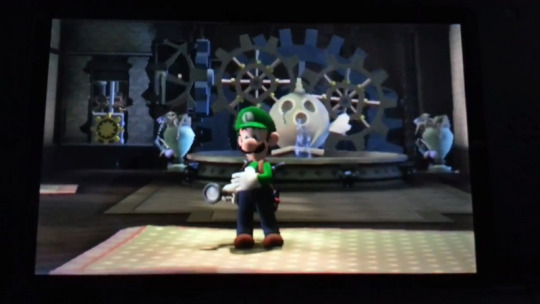
On March 28th 2013 I posted this video of some Luigi's Mansion: Dark Moon footage in 1080p! I believe this footage was recorded with a smartphone that belonged to my parents at that time. The high quality was able to get rid of the wavy patterns on-screen but I never adopted it, either because it was too much a hassle to set up or I wouldn't always get access to it that easily.
I went back to my tried-and-true regular method and a bunch of people were asking me what I used to record footage. So I recorded this video with my 3DS:
youtube
Yeah I set my camera (a PowerShot S95) on an iPhone box and my 3DS XL on a dictionary. Those were the items that just happened to have the perfect height. Sometimes in life you gotta improvise.
In May 2013 I uploaded some stereoscopic 3D videos of 3DS games. This required...yes, putting the 3DS XL in front of a 3DS with the 3D effect on. (It wasn't the other way around because the 3DS screen was smaller and more suitable for recording purposes). It sorta worked, but y'know, low quality and everything. It was a neat idea though seeing as not a lot of stereoscopic 3D videos of 3DS games existed at that time.
youtube
I also tried direct audio recording again with another video!
I have no idea how I managed to get this to work, seeing as I record footage in my own room then edit the footage on the home computer in my living room outside, but I guess the method was to record the direct audio through a notebook computer situated next to me, then taking that audio and combining it through the camera footage on my home computer. It was probably too much work for me at that time.
Alright, it's fast-forward time, you've seen me do this recording setup for far too long now. 3 years to be exact.
In 2014, after watching Chuggaaconroy's Let's Play of Kid Icarus: Uprising, I picked up the game and it included a 3DS stand! I then tried to incorporate it into my recording setup so I would no longer have to memorize what specific combination of everyday household items I can use to prop my 3DS up. Here's the first video using it:
youtube
And then that's just what I basically used for the next 3 years as well. If it ain't broke (?), don't fix it.
Small interlude: We got a new camera during 2014, which is actually the one camera I still use today in core videos! [2022 editor's note: I've switched to a smartphone camera since.] In October, during a small event I did called Sakurai Month, I gave it a whirl in recording 3DS footage with a Kid Icarus: Uprising video.

And it looked REALLY good! The downside is I had to use a tripod to stand the camera up, which took away a lot of space for me to sit and see the screen properly, plus I wasn't able to record the bottom screen due to size constraints, and (I'm not 100% sure if this was done for the KIU video, but) the audio recording on that camera is a bit crappy, so I had to use my regular digital camera alongside it just so I can get the best audio. Even now in my core videos, the voices for the off-screen footage is recorded with my smartphone voice recorder.
Improvise. Adapt. Overcome.
But other than that, I've just used the ol' trusty PowerShot S95 for the rest of my 3DS videos. Occasionally I do some editing to get both screens at a decent size such as for my Smash 3DS videos, but that's about it.

And yeah, I used this method all the way up to early 2017. By that time, I was finishing up my high school finals, and did some reorganization in the apartment. I've also started covering topics other than 3DS games, such as other Nintendo hardware like the Game Boy systems (and the Switch was on the horizon as well!) so I felt that the quality of those videos clashed a bit with videos where I stick a camera in front of a 3DS screen.
Still, I had a running LP series at the time (Rhythm Heaven Megamix), and I tried using the new camera I got to record some footage as well, but it just wasn't cutting it for me. I felt that using these high quality cameras to do more comprehensive videos like filming hardware shots and the like was a better idea than using it to just do what I did for the past 6 years.
And thus the idea of the core videos were born!
I also got a used Elgato Capture Card on October 2017, allowing me to grab footage from the Switch and even some older systems. But to think I was done covering the 3DS would be dead wrong, as there was still a lot of potential topics I wanted to cover for the 3DS, just in a more sophisticated manner instead of just pointing a camera at a screen.
This gave birth to ideas for videos such as 'How Super Mario 3D Land Saved The 3DS', but to make those videos a reality, I would either have to nab footage by other people from the Internet (which I generally try to avoid unless absolutely necessary), or use a homebrew-enabled New 3DS which had a method of recording gameplay footage to a PC application over Wi-Fi.
While that sounded reasonable, it wasn't the best solution, as the video was often very choppy and had a few visual artifacts depending on your connection speed. The best videos I could get out of it were around the 20-30fps range. You can see a sample of homebrew 3DS capturing in this tweet:

But still, it was better than off-screen footage in my opinion, so I did my footage recording with homebrew and went on my merry way...
Then I learned that Katsukity, the sole provider of 3DS capture cards at that time (since Loopy had stopped orders) had a price drop.

I took the hit and grabbed a 2DS from their store with a capture card pre-installed for 300 USD. Compared to using homebrew, using capture cards allowed for me to capture both a higher resolution and framerate, as well as allowing for capturing DS games (which isn't possible with homebrew). To sort of alleviate the cost, I sold the 2DS I had at the time to a real life friend who coincidentally didn't have a 3DS and wanted to get into its game library.
And since then, I think it's served me really well! Of course, as of this post there's really only like two core videos that are DS/3DS-focused, but there are still plenty of topics I want to talk about. The recent Photo Dojo video is also possibly the first ever non-Nintendo YouTube video about Photo Dojo in which footage was recorded with a capture card!
youtube

It has its downsides, such as the direct audio capturing being a little wonky unless you use an audio cable (which would be a bit of a hassle with my current setup), but I feel like it will still be serving me for quite a few years to come. [2022 editor's note: still going strong!]
Since then, Katsukity has gone bankrupt (sadly unsurprising given the REALLY niche market of their products), and there isn't really a new source of 3DS capture cards at this time. Hopefully the resale values for them won't skyrocket like crazy, but if you're dead set on getting one no matter the cost, aside from second-hand listings, Merki (the European distributor for 3DS capture cards) still have old 3DS XL capture cards in stock, but you'll have to ship your system to them, so the shipping costs might add up.
But for creators who are starting out, if you want to make content using the 3DS, you can either go the homebrew capture route (if your 3DS is of the "New" variety) or just use a smartphone camera, since most can do at least 1080p nowadays. I mean, I got by with using a crappy camera for 6 years. :]
But anyway, hope this gave you a fun little insight into my history of struggling with capturing handheld footage! I think it's a nice example of equipment quality not being the most important thing for creators, even with simple tools and software, you can still make content that's pretty dang good. Even now, my setup is still evolving, and your support means I will be able to improve it through things such as better tripods and microphones, as well as more things of interest to cover, so I must thank you all once again!
If you have any further questions about footage capturing, don't hesitate to ask me. :)
10 notes
·
View notes
Note
Please do you have a bootleg of Company with Rosalie Craig?
HI ANON! sorry i didn't see this sooner!
i do have a very low-quality restricted view bootleg of the (superior) company revival with rosie craig. the person i got it from has deactivated their account so i'll have to try and upload it myself when i have the time!
when i next reblog this ask again and add that it's been uploaded, send me a message or chat off anonymous and i'll respond with the link!! ♡ it might take a while with my work schedule and the uploading process but i'll try and do it asap (if you're still interested >.<; )
2 notes
·
View notes
Text
Wearable Band Market Accelerates, Reaches US$ 95 Billion by 2024: Future Market Insights
The wearable band market is anticipated to secure a valuation of US$ 42.09 billion in 2023 and is rising to US$ 170.31 billion by 2033. The market is estimated at a CAGR of 15.0% during the forecast period.
The wearable band is becoming increasingly popular as a useful tool for tracking daily activities. In addition to the distance walking or running, it takes into account calories consumed, heart rate, and sleep quality. These bands are wirelessly linked to smartphones, tablets, laptops, and desktop computers for long-term data storage.
A wearable device that can monitor activities such as swimming laps, running distance, heart rate, and walking steps.A fitness tracker watch communicates with a mobile device via Bluetooth with an app that uploads the wearer’s activity data and configures the device. The majority of smartwatches enable some physical activities via a health app; however, specialized trackers frequently monitor more activities.
As the rate of urbanization accelerates, so does the demand for aesthetically pleasing and technologically advanced items that can meet customers’ basic needs. Wearable fitness technology is becoming increasingly popular as people become more aware of the benefits of leading a healthy lifestyle and as the demand for health monitoring devices grows.
Health and fitness The target market for wearable bands, the young and working-age population, is becoming more mindful. As a result of the expanding e-commerce industry and its limited distribution network, the market is expanding even further.
Request a Sample of This Report :
https://www.futuremarketinsights.com/reports/sample/rep-gb-15887
An increasing number of vendors offering low-cost wearable bands at easy-to-get prices for individuals of all economic positions is opening up first-hand business openings. Businesses possibly will provide very cutting-edge functionality to their gadgets by using IoT, AI, wireless networking, and AR technologies.
The global wearable device market is dominated by North America. This region is regarded as a global hub for technological innovation. The introduction of new gadgets has raised the desire for cutting-edge, multi-functional equipment. Most of the global players have a presence in the region and operate from here.
KEY TAKEAWAYS
North America accounts for more than 40% of the global wearable band market, which is predicted to grow at a 15.5% CAGR during the forecast period.
The United States dominates the North American wearable market, which is expected to rise at an 8.92% CAGR during the projected period.
The European wearable band market is expected to grow at a CAGR of 5.36% during the projected period.
Over the projection period, the German wearable band market is expected to account for 31.1% of the European market.
The Chinese wearable band market is expected to contribute more than 14% of the global market share throughout the projected period.
Asia Pacific is expected to grow at the fastest rate in the global wearable band market, with a CAGR of 19.5%.
Bluetooth is the market’s greatest contributor in terms of connectivity, and it is predicted to grow at a CAGR of 17.1% throughout the forecast period.
Depending on the operating system, the Android sector has the biggest market share and is expected to grow at a CAGR of 16.6% over the forecast period.
The online distribution channel leads the market and is expected to grow at a CAGR of 16.5% over the projected period.
COMPETITIVE LANDSCAPE
Key players operating in the wearable band market are Apple, Samsung, Xiaomi, Fitbit, Inc., Garmin Ltd., Beienda, Ambiotex GmbH, Hexoskin, Huawei Technologies, Nurvv, Oura Health Ltd. and others.
These companies have used a variety of techniques to improve their market share for wearable bands. To extend their client base and increase revenue, they have used both organic and inorganic growth strategies, such as new product releases, acquisitions, corporate expansions, and collaborations.
RECENT DEVELOPMENTS
In April 2021, Fitbit released Fitbit Luxe, a health and fashion-forward fitness tracker. This tracker will assist in the development of a more holistic approach to well-being and health. This tracker offers a stylish appearance, a five-day battery life, a color touchscreen, and a wide range of appealing accessories.
In September 2021, In India, Apple Inc. launched seven next-generation touchscreen smartwatches under its six brands for tech-savvy millennials. Fossil Gen 4 Smartwatch Venture HR and Explorist HR for Fossil, Skagen Falster 2 for Skagen, Michael Kors Access Runway for Michael Kors, Emporio Armani Connected for Emporio Armani, A|X Armani Exchange Connected for Armani Exchange, and Diesel Full Guard for Diesel are among the seven smartwatches.
Ask for Customization :
https://www.futuremarketinsights.com/customization-available/rep-gb-15887
Key Segmentation of the Wearable Band Market
By Product Type:
With Screen
Without Screen
By Operating System:
Android
Windows
iOS
Others
By Category:
Basic Watches
Smart Watches
By Connectivity:
Bluetooth
Wi-Fi
Cellular
NFC
Others
By Application:
Personal Assistance
Wellness
Healthcare
Sports
Others
By Distribution Channel:
Online
Offline
By Region:
North America
Latin America
Europe
East Asia
South Asia & ASEAN
Oceania
0 notes
Text
I'm creating my website right now, I was adding some links from the VBs I uploaded on MediaFire.
And going through the voicebanks, I eliminated A LOT.
Of the 15 voicebanks I had, I got rid of 9, and I feel… I made the best choice ever hahaha
The Gabriel Kuratorane's discontinueated voicebanks are
Chinese - CVVC
Chinese - VCCV
English - X-SAMPA
Japanese - VCV【Sad Append】
Japanese - CVVC
Multilingual
Portuguese - VCCV
Spanish - VCCV Castellan Spanish
Spanish- Lineas nJokis Costa Rican Spanish
I want to publicly apologize for my low quality in the voicebanks, I always wanted to give the best quality possible, but I have never achieved my goal, I am very sorry for having done such a bad job, and now I fully recognize it.
The voice banks that are uploaded still doesn't have the necessary quality that I'm looking for, but I leave them since they are the best that I uploaded on my Mediafire page.
The 5 Gabriel's voicebanks I left available for public use are listed next
Last part
English - Arpasing
English - CZloid's
German - X-SAMPA
Japanese - VCCV Romaji
French - VCCV X-SAMPA
Japanese - VCV
Thank you so much for you support and following, I'll do my best to improuve and right my wrongs in this topics.
Have a great night people.❤️
0 notes
Text
2nd BLOG - The Entrepreneurial Mind
Allen Joy S. Reyes
Printihi Ko!

A set of thought patterns known as the "entrepreneurial mentality" can make you an expert at starting, expanding, and running a business. With the ability to accept mistakes and grow from failures, such a mindset enables leaders to successfully lead their organizations through challenges.
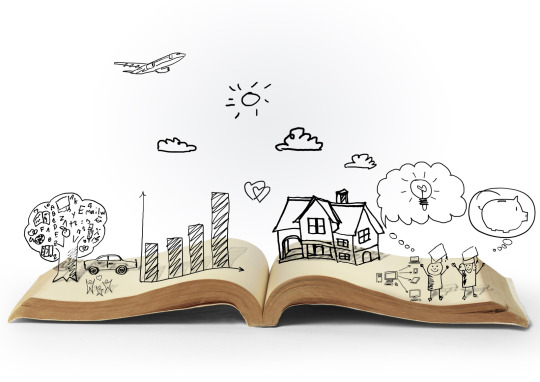
Narrative:
The team asks target customers about their most frequent issues, thoughts, and feelings in terms of printing services and experiences inside the campus.
The following are the questions that were asked to them:
A) What will you do if you are far from the printing area and need to print some documents?
B) What do you need to do to print your document efficiently?
C) What have you observed/noticed when students print their documents in the market? What are the problem regarding printing inside the campus?
D) What can you say about printing inside the campus as well as the distance or cost?
E) Do you walk or ride on a daily basis to the market for printing?
F) What do you do if you want to print your needed documents urgently?
G) What have you heard from others about the printing area inside the campus?
H) Have you heard about a printing service delivery?
I) What are your thoughts and feelings if there is a website where you can visit the link, upload your documents, check out your payment, and the document will deliver it to your location in an efficient time?
Their answers:
a. Ride a motorela, search for nearby printing shop, request to friend.
b. Documents are properly laid, compiled, and prepared beforehand.
c. Uncomfortable, hassle, far from boarding house, overpriced, consistently in a hurry, blurry and unclear print, time consuming, costly when traveling to the shop. Spending more to get to the shop faster, not affordable costs, time consuming, remote distance, low quality result of print, and costly especially colored.
d. Not readily accessible to students, shortage of manpower = struggle to handle large number of customers, very costly; blurry due to low quality, Slow service due to brownout sometimes, Far, and affordable print cost but the transportation costs a lot due to back-and-forth travel.
e. Walk to the market, walk since it is walking distance, if not busy, walk but if needed ride a rela.
f. Ride a rela. Ask a favor to a friend. Never experienced due to advance printing of documents.
g. Printing place distance. Overpriced colored pages. Limited number of operational printing shops. Too tiring to walk.
h. No. Yes. Yes, but haven’t tried it.
i. This idea is convenient for the students and as long as the printing store will follow the data privacy acts regulations and the delivery fee is free or minimum charge. Having a website like that would be an excellent notion, as it offers greater convenience and reduces inconvenience. Nice since it is convenient, and it is online.

Team's Decision:
The majority of the responses to the question in our poll that asks, "What are your thoughts and feelings if there is a website where you can visit the link, upload your documents, check out your payment, and the document will deliver it to your location in an efficient time?" are good. They praised it as good and convenient.
The group needs to focus on this final service, including the business plan, empathy map, business model canvas, and pitching. This will succeed as long as there is collaboration and cooperation.

Team's Option:
We just need to work on everything and thoroughly familiarize—or, if required, memorize—all of the specifics of this start-up. We need to have more resources and knowledge about business that we will be going to start in order to give better services to the target customers. The team was able to have an idea on how to start the business. Cooperation from each member of the team is needed.
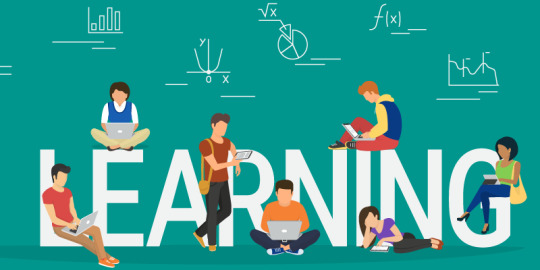
Learnings From Each Member of the Group:
Myrelle: It is important to have chemistry and sound communication with your colleagues, perseverance, and never give up mantra in order the start-up to be successful. We all have our differences in our values but what matters is the understanding within ourselves.
Jerico: I've learned about how to communicate in other people for our start up business because we have to be more confident.
Kazziah: I've learned how important team work is and also the openness and communication that in order for me to be heard or voice out my thoughts and idea, I must communicate it through my co-teammates inorder to know what's their opinions and then I also realized that It's not bad to take a risk sometimes since it will help you to grow and it teach you a lot in life.
Sofia: I've learned on how to observe our target customer's opinions and behaviors during our interview. This help our team to analyze their answers to meet our service in their needs.
Allen: I've learned how to be resilient especially those days that we are experiencing rejections. We've been able to do our parts with patience in order to achieve good results. From the previous activity, building a tower with only raw spaghetti pasta, yarn, scotch tape, and a marshmallow on top was an activity that put our teamwork and critical thinking skills to the test. I am aware of my inadequacies, especially when it comes to this kind of activity, but it provides me and my groupmates with a valuable experience and lesson.
DOCUMENTATION

0 notes
Text
4G Smart HVAC IoT gateway in Air Conditioning System Operation Management
Background
With the development of the economy and the improvement of the quality of life of the public, central air-conditioning is widely used in various public buildings and has become one of the main energy costs of private enterprises. The energy-saving solution of the central air-conditioning acquisition gateway is very important, and it can be widely used Smart parks, smart buildings, smart offices, smart education, smart agriculture and other fields.
The HVAC IoT gateway has been widely used in the fields of building intelligence and energy saving. The system realizes the monitoring, maintenance and control of the central air-conditioning system by collecting the data of the central air-conditioning and uploading it to the Internet of Things cloud platform, MES system, SCADA and self-built cloud services.
Why use HVAC IoT gateway to monitoring and management of air conditioning systems?
Align to the left
Align in the middle
Resize to full width
Align to the right
Add a link to the embedded imageAdd alt text

1. In the energy consumption structure of various buildings, the operation of central air-conditioning accounts for more than 60% of the energy consumption. Reasonable and accurate operation and maintenance and management can give full play to the best performance of the equipment, increase the life of the equipment, and reduce the daily maintenance costs.
2. According to calculations, under the premise of using the air conditioner correctly, every 1°C increase in the temperature of the refrigeration air conditioner can save 8%25 of electricity; every 2°C decrease of the temperature of the hot air conditioner can save 10%25 of electricity. It can be seen that the electricity cost of air conditioners is staggering.
3. The air conditioners in the commercial space are wide and scattered, and centralized energy-saving management (including room temperature control) cannot be carried out. If the operator adjusts the air conditioner to too high or too low, or does not turn off the air conditioner when going out, etc. wasteful behavior, it will cause a huge loss of energy consumption for shipbuilding , will also lead to a reduction in the life of the air conditioner.
4. There is no real-time remote monitoring of the operating status and data of the air conditioner, and it is impossible to intuitively see the operating status of the air conditioner. When various air conditioner failures occur, remote monitoring can help maintenance personnel quickly find the fault point.
5. It is particularly important and valuable to be able to monitor energy consumption during peak periods. If energy consumption is reduced in summer and winter, significant benefits can be obtained. In addition to reducing electricity bills, it also reduces pollution, thus contributing to the protection of the environment.
BLIIOT provides major HVAC equipment integrators and suppliers with air-conditioning acquisition gateways with various types of interfaces, so that any air-conditioning brand and model in the entire air-conditioning control system project can be integrated and controlled.
Composition
The air conditioning control system is composed of cloud server, air conditioning acquisition gateway, and air conditioning equipment. The cloud server (also known as the monitoring center) collects and controls the data of the air-conditioning equipment through the wireless network and the gateway, and uploads the data to the monitoring center; on the monitoring display terminal, the user can see the real-time data and status of the air-conditioning operation, as well as the corresponding control commands, etc. The gateway can use 4G-2F Ethernet to remotely control the operation of air-conditioning chillers, combined central air-conditioning units, fan coil units, cooling towers, water pumps, control devices, air ducts, air valves, water pipe valves, etc. Real-time status monitoring, this air-conditioning collection gateway is suitable for both air-conditioning equipment manufacturers and central air-conditioning users.
Features
1. Real-time monitoring: It can continuously monitor the real-time data of various states such as the on-off status, operating mode, and set temperature of the air conditioner for 24 hours. It can also make statistics on the electricity consumption of the air conditioner, which greatly reduces the intensity of manual duty and saves management costs.
2. Alarm function: The upper and lower limit thresholds can be set for the monitored parameters such as temperature, humidity, and pressure, and abnormal alarms can be triggered in conjunction with alarms. It can also be used for faults such as lack of fluorine in the air conditioner, blocked condenser, indoor fan failure, and outdoor fan abnormality. Abnormal alarm and early warning. Through fault alarm and early warning, centralized maintenance can be arranged calmly, avoiding the overall cost increase caused by sporadic maintenance.
3. Remote operation: Remote real-time monitoring of equipment operating status through mobile phones and computers, and remote power on and off, real-time adjustment of cooling capacity distribution and other operations.
Advantages
1. High compatibility of transmission protocols, supporting various PLC protocols, Modbus RTU, Modbus TCP, DLT645, BACnet/IP, BACnetMS/TP and other protocols to convert to Modbus TCP, OPC UA, MQTT, BACnet/IP, Huawei Cloud IoT , Amazon Cloud IoT, Alibaba Cloud IoT, ThingsBoard, SparkplugB, Barium Rhenium Cloud and other protocols.
2. It adopts guide rail installation, which is convenient and quick. The gateway adopts a modular design, and each module is independent;
3. The interface of the gateway configuration software is friendly and intuitive, and the operation is simple and easy to use.
4. In case of power failure or network disconnection, the gateway can cache the data locally, and upload it to the monitoring center with a time stamp after recovery, which can be read and written multiple times;
5. Save time and worry, reduce energy costs, and greatly reduce the tediousness and error probability of the traditional manual collection mode, ensure the safety and stability of equipment operation, reduce labor costs, and improve work efficiency.
6. Industrial-grade design, metal shell material, protection level +IP30, metal shell and system safety isolation, are widely used in various harsh industrial control environments.
7. High security and reliability, support software and hardware watchdog to ensure system security
8. Good versatility, support data mapping acquisition and control, transparent transmission and other working modes
9. Manage a large number of air conditioners, collect 100 devices at the same time through serial ports and network ports, and collect 4000 variables;
10. Simple operation mode, simple operation, real-time monitoring and timely alarm linkage equipment.
Summarize
The central air-conditioning IoT gateway has played an important role in the monitoring, control and management of the air-conditioning system, realizing precise control and intelligent management of the air-conditioning system. Whether it is cloud platform, MES system, SCADA or self-built cloud service, it provides users with more convenient and efficient operation methods, and at the same time can reduce energy consumption costs and contribute to environmental protection.
More information view: https://www.bliiot.com/industrial-iot-edge-gateway-p00272p1.html
0 notes
Text
Surround Sound on YouTube

Discrete Surround Sound
YouTube supports uploading surround sound tracks. The basic idea is that you must include two tracks in your video: a stereo track and the surround sound track. You can use either Dolby Digital (AC-3) or Advanced Audio Encoding Low Complexity format (AAC-LC).
While AAC has better audio quality than AC-3, AC-3 is more widely supported, so it is recommended you choose that. Resolve does not support exporting AC-3, so you will have to use a workaround.
Be sure you have stereo output bus and a 5.1 surround sound output bus
Export the video in Resolve (with or without audio)
Export your surround sound track as an audio only WAV file in Resolve
Export your stereo track
Import it to Audacity. Under Edit→Preferences→Import/Export, tick “Use Advanced Mixing Options”. Be sure you’ve added FFmpeg to Audacity
Export audio type as “AC3 File (FFmpeg)” and set bitrate to 640 kbps (max quality)
Use MKVToolNix to mux the video. Import the video and import the stereo and surround sound tracks. Deselect the preexisting audio tracks from the video import if applicable
Name the track in the Properties window if desired
Be sure the stereo track is before the surround sound track
Hit “Start multiplexing”
Upload to test. Give YouTube time to process the video before the surround sound track becomes available. Use 4K Video Downloader to check if “5.1” is visible when downloading. (It will only download the surround sound track, but the stereo track is on YouTube).
There are a few surround sound channel layout standards. First, familiarize yourself with what the letters mean in a 5.1 setting.
Left = L
Right = R
Center = C
Rear left = RL
Rear right = RR
Low frequency effects (subwoofer) = LFE
The two main standards are:
Film layout — L C R RL RR LFE
SMPTE layout — L R C LFE RL RR
YouTube uses the SMPTE layout.
(I think the reason it's L R C and not L C R as you might intuitively think is because L R C allows for incomplete backwards compatibility with stereo. In film format, the left channel would come out the left speaker and the right channel would come out the center speaker. In SMPTE format, it would technically work—L to L, R to R. Could be wrong on this point.)
On stereo systems, the first stereo track will automatically play and for surround sound systems, the second surround sound track will play. The vast majority of people do not have surround sound systems, so this is a rather niche feature.
Links: Davinci Resolve · Audacity · FFmpeg for Audacity · MKVToolNix
Additional Resources: Surround sound format examples
LtRt Matrixed Surround and Upmixing
If you want to go even more niche, you could opt for a matrixed surround sound for the stereo track. Matrixed surround sound is outdated and could introduce phase issues, so new AVRs may not support it. If it does, the AVR will say it supports Dolby Pro Logic II or Dolby Surround. (In 2014, Dolby introduced Dolby Surround as a way to package the original 1982 Dolby Surround, Pro Logic, Pro Logic II into one feature in Atmos.)
youtube
youtube
Matrixed surround sound was implemented into video games as far back as the Super NES the whole way to Wii with games like Star Fox, Star Ocean, Ocarina of Time, Final Fantasy IX, Super Mario Galaxy, and much more. I found that many non-surround sound games are enhanced with Dolby Pro Logic II, though it's a case-by-case basis. Mr. Driller did not sound right with PLII enabled. Metal Gear Solid and The Legend of Zelda sounded amazing, though!
Games transitioned away from matrixed surround sound in favor of discrete channels with the addition of TOSLINK and especially HDMI to console hardware. Nowadays, games can support Dolby Atmos! Fancy!
youtube
Some games and movies will support matrixed surround, but it won't advertise it on the box because licensing for Dolby is very expensive. If you have any VHS tapes or early DVDs, check to see if they “unofficially” support Pro Logic!
youtube
It appears that upmixing is when you take a stereo track and perform an algorithm to turn it into a surround track. Of all the matrixed surround options, this seems the most relevant to modern day applications.
I don't have much experience with upmixing or matrixed surround sound in general, so feel free to look into it yourself. The topic of matrixed surround sound was a bit of a rabbit hole for me personally and I don't fully understand it. Honestly, if you want surround sound on YouTube, go for the other approach. This isn't worth the trouble, in my opinion.
Here is a follow-up on PLII mixing.
Links: NUGEN Halo Upmix · Department of Sound UpMix Plugin · SoundCode LtRt Tools · Penteo Pro · Waves UM226
Additional Resources: Mixing With Dolby Pro Logic II Technology by Jim Hilson
Why Surround Sound?
Surround sound is a creative decision that allows more sources of sound to envelop the listener. Done well, surround sound can give the listener a more immersive experience than what stereo can provide.
However...
I can't really think of any truly practical reason to have anything more than stereo for YouTube videos. Most people do not have surround sound setups and I'd wager even less people don't know they could watch YouTube videos with surround sound at all.
It's just a neat feature! (. ❛ ᴗ ❛.)
You would probably use surround sound if you're a filmmaker and want to play your films in theater setting. You could upload gameplay of a game with surround sound. There are 360° VR videos, though I'm pretty sure those types use 3D spatial audio, which is different from a static 5.1 track.
Honestly, there just aren't a lot of situations you'd be in as a YouTuber where surround sound is worth the extra effort. I do it because it is one of my special interests. (◡ ω ◡)
Surround Sound Rules of Thumb
Disclaimer: I am not a professional audio engineer; I am a hobbyist. These are just guidelines that I picked up along the way. They could be wrong.
The vast majority of people only use stereo. Make your stereo mix good, too! It's recommended that you do your stereo mix first and then use that mix as a foundation for your 5.1 mix.
People will be listening to your video on many different platforms including smartphone speakers, which are often not even stereo but mono! Be sure your mix functions as intended on a range of devices including smartphones, TV speakers, and headphones.
Keep all the speakers at ear level. Level the tweeters with your ears.
Follow the proper speaker layout for 5.1 surround sound and monitor from the sweet spot.
Ideally, all five speakers would be the same model speaker.
Flat frequency response.
The subwoofer can be placed anywhere within reason.
Use the subwoofer to emphasize booming sounds. Don't overuse it as too much booming bass can be overwhelming.
You don't need the subwoofer, though of course it's very nice to have. It's very possible to have a pleasant surround sound experience with a 5.0 setup.
Dialogue goes in the center channel. Avoid filling this channel with much else, including music.
The rear speakers supplement the front speakers to create ambience; they are not the focus.
Avoid putting percussive instruments in the rear channels.
Delaying sound in the rear channels by more than 10 milliseconds can cause phasing or flanging problems
youtube
youtube
Misc.
If you're interested in the history of surround sound, I recommend watching these videos!
youtube
If you need to convert Dolby Pro Logic II to discrete 5.1 surround, use Handbrake. (Possible downmix error using Handbrake?)
#youtube tutorial#surround sound#audio engineering#filmmaking#dolby#film making#sound mixing#art resources
1 note
·
View note