#these are a bit overexposed with the editing function
Text
Got to help out with some birdbanding today!!
Caught last, this feisty lil Carolina Wren, Thryothorus ludovicianus.
Notorious squirmers known for escaping the bag when you try to take them out for measuring but we got our data from this one and a lil paparazzi moment!



Caught two Carolina Chickadees, Poecile carolinensis.
We believe they were a mating pair, didn't get photos of the second which was a lady but she was building an egg which we could see through her brood patch!! It was wild! We let her go pretty quickly after.


And also our lil Chipping Sparrow, Spizella passerina.
Our permit allows us to play calls under very specific conditions and when I played one from my phone before setting it up on the blue tooth speaker this lil dude dive bombed my head! He was stays ready apparently!

#nat talks#excited to help out more#coworker said next time i could try to learn to get the birds out of the nets#these are a bit overexposed with the editing function#but was trying to edit to define their markings better#especially the sparrow#birbs#birds#biology#bird banding#science
6 notes
·
View notes
Text
Silkypix developer studio free

#SILKYPIX DEVELOPER STUDIO FREE FULL#
#SILKYPIX DEVELOPER STUDIO FREE PROFESSIONAL#
#SILKYPIX DEVELOPER STUDIO FREE PROFESSIONAL#
Printing: SILKYPIX yields professional high-quality printed output with additional facilities for image preview, output sharpening and contact sheets.
#SILKYPIX DEVELOPER STUDIO FREE FULL#
SILKYPIX gives you full control over image size, compression, and bit depth, to tailor your output according to your subsequent media needs. Outputs: Create a JPG for a document or web page, or a TIFF for subsequent creative processing in your favorite image editing software.Sharpening: Add precise detail sharpening to your images as you've never seen before using state of the art "Pure Detail" algorithms.Trimming: It lets you non-destructively crop and cut your original images any way you see fit.Take control and banish those leaning buildings and crooked horizons forever! Image rotation and perspective correction: It provides comprehensive image rotation, vertical and horizontal perspective correction functions as standard, no 3rd party add-ins required.So there's no need to buy expensive plug-ins or use a separate application to remove and repair these unwanted visible errors. Lens correction: Unlike some other RAW converters, It provides aberration, shading, and distortion correction functions as standard.Take control of your image's saturation levels and subdue colors or make them more vibrant. Saturation: Under harsh light, dominant colors can sometimes overshadow passive colors making an image look garish, likewise flat light can make colors look muted.Take control of your image's contrast after the event by using the contrast adjustment control and its presets to breathe life back into your photos. Contrast: Flat or overly harsh images can be uninspiring to the eye.White balance: Since white colors are recorded differently under different light sources, you can take control of your photo's white balance and say goodbye to irritating color casts.This can help save photos that may previously have been deemed unrecoverable. Exposure control: Take control of your image's exposure and correct under or overexposed photos after the event, using the exposure adjustment control.Development parameters can be organized and stored as individual preferences (Tastes) for instant recall and subsequent application to other images.SILKYPIX Developer Studio provides non-destructive editing of images, so your originals remain untouched and intact for years to come.Parameters are very useful functions, and you can easily create pictures from the same image by applying them to other photographs. In addition, you can save your adjusted parameters as a taste. Just by choosing a taste such as "Landscape" or "Portrait," you can make a finished photograph easily that fits your image. SILKYPIX Developer Studio has 10 types of maker tastes installed which can take on various shooting scenes in advance. What is more, a variety of fine adjustment functions such as Fine color controller which can be used to adjust each specific color, and Highlight controller which restores colors in highlighted parts as well as recover gradation are available. The Partial correction function is included to adjust the saturation and brightness of specified areas. Furthermore, fine-tuning adjustments for each item can be minutely performed with the "Slider" control. In addition, anyone can easily perform high-quality adjustments because basic adjustments are arranged in order from the top of the control panel. SILKYPIX Developer Studio allows you to make adjustments such as exposure (brightness), white balance (shading), tone (light and dark sharpness) while maintaining a high quality of image without deteriorating the image.

0 notes
Text
WE BEST LOVE (FIGHTING MR 2ND) ShouZhen and The Acceptance of Feelings, Love and Self

Warning this was really hard to write, I tried to be as sensitive as I could but if I have said anything ableist or wrong, and I need to be educated please let me know. I don’t mean to do that but when it comes to these two, I do have a degree in Clinical Psychology but there might be parts of me that are still ignorant, uneducated or insensitive to the community I don’t mean to be that way. So trigger warning(TW) for people, there are some ‘ableist’ comments or wording that I have to say when talking about a situation from someone’s perspective, let me know if there’s anything problematic about this analysis and I will try and edit and change anything that is wrong information, or offensive.

Oh god. This was a journey for me. This show like stuns me, I mean I’ve always known I would be obsessed with Xuan and Shouyi from We Best Love because they remind me of like a lot of couples I watched last year (Korean Psycho but it’s okay which kind of deals with the same themes in a different way, Flower of evil a bit more intense but still the same themes about society and ableism etc), so I’ve been waiting to write about them and discuss them in detail. Episode 3 just made me finally crack and start analysing them. I think the thing with We Best Love is that I am very surprised by how this season has just been so good, and deep, and mature but at the same time it’s very risky what they’re trying to do. It can lead to backlash and offense caused if its not done properly. So take that with a grain of salt, as much as I am enjoying these choices I do know it could change in the last two episodes, I’m holding out hope though that this show will stay the way I think it’s going to go, I don’t think the writers mean to be problematic or insensitive I actually they’re trying to do the opposite but we shall see. Let’s get into analysing these two. I promise you this is worth reading despite the length. Let me know what you think 😊

So small summary we have Shouyi from season 1, he’s our cold hearted doctor, he is insensitive to people, he says things and does things without care about how it affects others, he rolls his eyes at Shide’s suffering with love because he thinks it’s stupid. He’s funny but there’s something missing for him, he can’t help but be drawn to someone who he thinks is a problem and wants to avoid but actually he also wants to keep and protect forever. And we have Xuan that person he’s someone who is autistic, he is smart, indifferent to people, he is in his own world and he is very set on Shouyi. Xuan has been chasing after Shouyi since high school when he first met him, and he’s determined to not give up on his love and determined to make Shouyi see that he also feels the same way. At first it seems like a typical unrequited obsessive storyline we see in BLs but there’s so much more to it than that and that’s why I adore this couple. Let’s break it down
As much as Shouyi is misunderstanding his heart, he’s also misunderstanding Xuan’s heart. He thinks Xuan’s feelings/belief of feelings is stemmed from his diagnosis of Xuan’s situation, so he thinks Xuan is ‘childish’ due his autistic tendencies, his other disorders, but before we go into more detail on this base about why he refuses to accept Xuan’s feelings as real or long lasting, let’s talk about all the other reasons that others including Shouyi himself has given for why even though Shouyi and Xuan are two people who are in love with each other, (it’s a requited but they don’t know trope oddly even though it’s formed like a unrequited pining one sided love from Xuan to Shouyi), Shouyi refuses to acknowledge Xuan’s feelings and his.

Logic vs Feelings
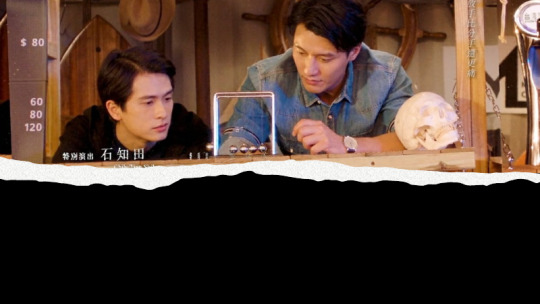
Teacher/Student: Morals, Laws and Age
Let’s first look at the first reason: the teacher/student issue that Shouyi used as an excuse in his head for why they couldn’t be together 15 years ago. A lot of people when trying to understand or form reasons why they thought Shouyi ran away from Xuan 15 years ago say that it’s because they were a taboo situation because he was essentially an older adult with a minor? A teacher student situation right? So he felt logically and morally that they shouldn’t be together so they avoided crossing that boundary. This may be why he gave Xuan that ultimatum of finding him when he’s older and if they find each other again then Xuan can have a chance to chase after him though it’s a lie. And logically that makes sense, the teacher and student trope in romance love stories and BL can somewhat seem predatory and bring up those issues of consent, age and other topics. So normally it’s an uncomfortable thing to deal with, it does seem like Xuan was very young if we’re thinking he’s 30? Then he may have been 15-18 when they first met so there was definitely an age gap between them and Xuan was definitely a minor who probably shouldn’t be in a relationship with a teacher. It’s very good of Shouyi to turn away from Xuan at that time even if he did have his own feelings for him. Shouyi was a teacher figure, a protective guardian that Xuan kept seeking help and guidance from. My guess is that Shouyi saw how Xuan had transformed from the first time he met him to someone more healthier and better and felt uncomfortable when Xuan confessed how he felt and made it known that he wanted Shouyi to see him in a romantic way. So yes, the logical/moral reason for why Shouyi pushed Xuan away makes sense but I feel like there’s more to it than just that.
In the Taiwanese wiki because I’m not sure if this information will show up in the show anymore but Shouyi’s character was written as someone who was resentful to his parents because they forced him to do medicine. He ended up studying medicine but to spite them instead of becoming a doctor he actually chose to be a teacher/high school doctor which provided less money and skewed their expectations. Later he’d become a university doctor before finally quitting all that and choosing to run a bistro/café. Shouyi did not really mean to become a protective figure in his highschool doctor role, we see him as well in university he doesn’t do the role of a teacher/helper, he’s just logically following the rules/operations that the medical occupation does. He’s also very rough with how he takes care of his patients and he doesn’t bother to make them feel safe/or cared for or whatever, he’s abrupt, rude and cold. But as we start to uncover when we finally go into the past so I will be also using their trailer/music video to analyse with this essay, , once Xuan came to Shouyi for protection and nurture, (latched onto him like a baby bird) Shouyi did offer guidance and care and knowledge to Xuan helping him want to do more, want to learn more, want to be more and grow so he did essentially without meaning to ended up in a teacher role for Xuan which is why he sees Xuan as a child in need of advice, guidance and immature/naïve. This is why even after they reunite Shouyi still thinks Xuan has the same characteristics and childish actions as he did when he was 15.

The Doctor/Patient Situation: Healing, Obligation, Protection
The medical aspect of their relationship is important as well because both are connected to psychological disorders and Shouyi is again a guiding role and Xuan is a patient. Shouyi thinks because he’s studied medicine about the scientific explanations as a doctor about the disorders that Xuan has, what it entails, what it could lead to, how characteristics may be described and he rationalises and kind of judges/ stereotypes in my opinion ideas about why Xuan feels the way he does, or acts the way he does. So instead of seeing Xuan as more than a patient, his mind automatically sees him as someone with his condition rather just a person with feelings. I’m not going to lie I think there’s a bit of ableism from how Shouyi treats Xuan because he doesn’t see him as someone able to function without his disorder, he kind of rationalises and only sees him as one static stereotype and is constantly diagnosing him. But I do think that’s something the show may want to call out, when they show how Xuan is treated by people or seen by people because it does look like people automatically see Xuan as his disorder instead of just Xuan as himself. They blame a lot of things it seems on their mindset of what they think his disorder causes which is ableist. I think this is something Xuan has had to probably deal with since he was younger, and that’s why he’s so protective and adamant in letting people know he’s not sick he’s okay, he’s normal, he’s okay being himself, he’s not a threat, he’s not an issue etc. So I think we may have a commentary more on this in the subtext. But Shouyi is ironic when he plays a role in this because I think he is also someone who people are ableist to, I think he’s also like that to himself, because he also has a psychological disorder that makes people see him as that. Shide does mention how he should have known Shouyi won’t do anything for someone’s good, but for his own selfishness since he has his disorder in season 1, and I think just like Xuan this is something he had to learn a lot and accept about himself hence his issue with romance. So Xuan is an antithesis to Shouyi he’s more aggressive and protective and doesn’t like how society views him but Shouyi seems to have embraced and accepted his disorder and has a mindset that he’s exactly that and has also accepted how people expect him to act.
Anyway because of how he views Xuan (like how others do) he decides that the reason for why Xuan is into him can be explained psychologically; he’s a child in need of a figure to latch onto he’s somehow attached himself to Shouyi (filail imprinting) because he was overexposed to him. There is so many psychological theories on attachment and imprinting, but this reminds of the baby duck syndrome. This is an effect when someone gets exposed to something/they learn about it, they immediately latch onto this as the best thing compared to anything else and thus can’t change or move away from it. Anyway what I’m trying to get at is that Shouyi thinks Xuan’s attachment to him can be explained by psychology because Xuan is like a child who has latched him onto him as his only comfort/hope/joy whatever, because of that Xuan is deluding himself into thinking that’s love. With this syndrome the duckling is willing to be obsessed, sacrificial, just determined to be near that thing that matters to them so Xuan’s focus and determination to be with Shouyi can be explained in his head like that. So he sees Xuan’s feelings for him is seen not as love but as an imprint seeing him as a guardian figure, teacher figure, father figure etc. Someone who can take care of him.

With Xuan’s actions you could see how Shouyi who has no idea about feelings would think so. When they first meet, Xuan was very protective and defensive hence quite violent in order to protect himself, he was even very scared and distrustful of Shouyi at first, (my theories is that he was probably defensive because he was constantly bullied and treated badly because of how some people saw his disorder). But somehow Shouyi manages to calm him down and show him care by taking care of his wounds etc, and it causes Xuan to notice that he feels safe and he cares about being with this person.
So with all that said, obviously again in Shouyi’s head there’s a logical/scientifical reason for why he doesn’t want to acknowledge or believe Xuan’s feelings as long lasting or real. Again it makes sense, a doctor/patient relationship again borders on a lot of moral questions and lines that need to be discussed with/dealt with before they can be together. Xuan was seen by Shouyi as someone unstable, violent, self harming, depressed, etc He was seen as a patient in need of help so as someone playing the role of his care taker/ doctor that’s the only thing that he should be to him. But again I think yes logically he thinks this way but I also think knowing Shouyi these are all excuses for why he actually cares for Xuan. There is definitely a difference with how he pays attention to Xuan despite acting like he doesn’t care, there is definitely more feelings of protectiveness and worry for Xuan, and although he complains about not wanting Xuan near him, there is a lot of feeling lack, emptiness and discomfort without him there which I think he’s going to learn more about this season when he finally truly pushes Xuan away. In season 1, all Shouyi did was pine and think about Xuan, he held onto Xuan’s items and refused to let them go, he held onto them like a memory and its odd, he also gets very angry when Shide takes some of those memories and gets rid of them (the noodles) and it causes him to be spiteful but Shide thinks he’s being spiteful because of course he’s spiteful, he’s Shouyi with an emotional disorder he doesn’t care. Shide didn’t understand what those memories meant for Shouyi which is important. Because Shouyi doesn’t clock that, that’s a sign that he does miss and does want Xuan by his side.
So in my mind he is in love/or did have those feelings even after episode 3 when they kiss. But he reverts to using logic to explain why it’s happening, he uses logic to remove the importance and sentiments of emotions and feelings concerning how Xuan treats him and how he treats Xuan. Why they are connected. So as a teacher the moral obligation to guide and teach and help Xuan is why he cares. As a doctor the psychological consequences of not preventing Xuan from hurting himself or going too far is the reason for why he must nurture, and protect him/carry him. And the thing is they both really again compliment each other though like I said even if they had feelings, they shouldn’t have crossed that boundary 15 years ago, but I want to explain why they’re a good couple and why they fit.

Love and Influence, Growth and Companionship
First of all they both have an influence on each other to be better/ to grow/ to learn. So from Xuan it’s clear there was a transformation from his 15 year old self without Shouyi to who he is now. I’m pretty sure his job interests, his ability to trust, and have hope for the future is connected to him discovering all that when he was spending time with Shouyi. Shouyi clearly made him see things differently, helped him with some lifestyle enquiries like he wanted him to be proud of him, he wanted to protect both of them so he took up boxing (we see him always constantly boxing in the office, he just learnt how to be more healthier (not because being autistic is being unhealthy but his actions were unhealthy when he was younger because he was self-harming etc). We also get to see how different he gets when he’s with Shouyi, he’s more confident, calmer, happier, just very lively and excited and it’s so adorable but also makes sense. Xuan is no longer hateful of people around him (not because of his disorder but because of how people around him probably treated him), or violent (he’s only violent for protection and defense) and actually we see in episode 3 him feeling very upset and guilty when he fights and Shouyi sees him because it seems like Shouyi made him promise to stop using violence as his first reaction to things, so he felt upset because he didn’t want to disappoint him. But we see in the future he’s not only better, but he works along Shide and he is a actually in a big role in the company he works for.
For Shouyi, Xuan makes him learn about his emotions that he thought he couldn’t have, Xuan leads him on a self discovery journey, to understand more about who he is and not what society thinks he is, or not what some diagnosis claims he is, and for him to know that he can have love and he can be happy. Xuan also represents to him ease, comfort and hope not yet but soon despite the fact that on the surface he tries to push him away, I’m sure this season we see him also relax, trust and just be more open to feelings the way he hasn’t been able to want to be because of others. They both have this message of making the other know that there’s nothing wrong with who they are, they’re normal and live a happy life despite what people have said or treated them as.
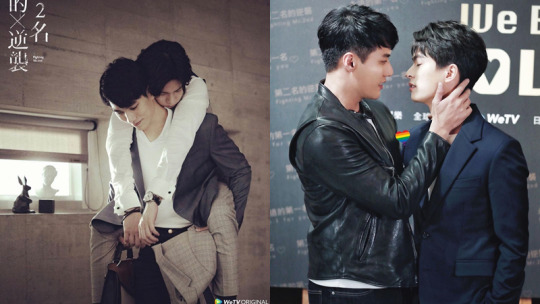
Deyi vs Shouzhen; Mirrors of Each Other
In a way Xuan is a mirror image to another character we know who he thinks has Shouyi’s heart Shide. Because the reason why Shide fell for Shuyi young, was because Shuyi was someone who he felt safe with, listened to, cared for, (same reasons why Xuan fell for Shouyi), Shide felt Shuyi led him to growth and purpose and determination to be strong and hope (again same as Xuan and Shouyi) and so because of his feelings he was determined to be near Shuyi and now in season 2, show Shuyi his devotion and love (again same as Xuan to Shouyi). The love that they have for their person is automatic, uncontrollable, unconditional but also passionate and it makes them determined to be something to that person, to be with that person and to be in a position where they can protect that person. They both don’t mind if it’s one sided or if the love is more on their side than the other because the happiness they feel is by being with them and seeing them happy.
On the other hand Xuan and Shuyi struggle to actually realise their feelings that are also there just not prominent because they have a mindset stuck on logic, judgement but also on perceived societal opinions/rules. Let me explain so for Shuyi it’s because of his determination to not fall for men (because he had internalised homophobia (IH) something that is a theme that runs with him and Shide, it’s because of IH he automatically thinks Shide would choose a girl over him and get married and have a kid, it’s because of IH dealing with his father and the shareholders situation and the position of being his father’s heir that made him also say that he didn’t want to fall for a guy when he first realised how he felt for Shide), because of this he never saw Shide’s actions as romantic even when Shide was telling him/confessing to him in episode 2 in season 1, he always misunderstood Shide’s actions and intentions. This is the same as Shouyi who isn’t because of IH but because of ‘ableism’/raised with an ableist societal mindset that makes him misunderstand Xuan’s actions and also his own feelings and also it’s because of his own position (teacher/doctor role) that makes him also avoidant of dealing his feelings for Xuan in season 2.
Which is why I adore season 2, again in my previous analysis of this season, the aim of this season is to focus on maturity, real life issues, discussions and commentary on certain things because the characters in season 1 were more naïve, immature and starting out into the world, so its more prone to happiness, and love and all that (this is why season 1 was so light, and less angsty) when our characters grow older, the issues/topics that were hidden in season 1, (Shuyi and Shide’s miscommunication and misunderstanding about their actual feelings and their views on sexuality, Shouyi’s disorder and his mindset, etc) now have to be dealt with, discussed about but also fought with. Now every one has to fight for their path and deal with more serious conversations surrounding these things. That’s why it’s not a surprise season 2 is more angsty, more dramatic, more serious, it’s meant to be a mirror image of season 1, but just more elevated and deeper and more severe than what they had or what they knew when they were younger. That’s how life gets the more you’re older. That’s why I adore this show because yes season 2 is very different and more risky (they really took a risk with how they did season 2 as you can see a lot of people felt blindsided because they didn’t see the subtext and hints in season 1 when it was always there) but I like that it’s risky, I like that it’s tackling these issues, I like it’s more mature and serious but it still is We Best Love, it’s still a story about the innocent love going to passionate love before becoming the real pure definition of covenant love (unconditional, soulmate, growth, self love, self acceptance, communication and understanding). This is seriously why I love this show, I’m sad for the people who don’t see it as this because it’s always been the aim of the script writer to make it this way.

Nature vs Nurture
Back to Shouyi and Xuan. Actually back to the funny thing about Shide and Shouyi. So Shouyi and Shide are cousins it’s been told to us but every time there’s a plot with their love interests there’s a misunderstanding that leads to a growth/elevation in their relationships because their partners misunderstand what they are to each other. In season 1, Shuyi’s jealousy about them makes him confess out loud he knows Shide’s feelings this leads to them finally dealing with the truth and coming out to each other. Shide does think Shouyi acted this way because he was angry but its actually because Shouyi is protective and caring to Shide in his own way even if he thinks he can’t care about people. The reason why he did what he did is because he wanted Shide to stop suffering in an unrequited love with Shuyi, he wanted to help but he used another excuse to explain away his emotions/feelings which is exactly his character and what we see he’s doing with Xuan. So with Shouyi he does care about people, he does have emotions but because of his diagnosis/ people told him, he doesn’t believe he does because I’m sure he struggles understanding what he feels. But Yes so again with Xuan and Shouyi there’s a misunderstanding by Xuan that Shouyi loves Shide, which is going to play a part in their relationship, Shouyi uses this lie to push Xuan away and he thinks it’s a solution of making Xuan stop loving him. Because he thinks love is painful from watching Shide, he thinks the results of love isn’t worth it because he sees Shide suffer constantly because of his own feelings but I think he also envies them whenever they’re happy like we saw in the finale of season 1, he goes to drink looking contemplative and sad. He’s lonely. So again on the surface Shouyi thinks love is over rated and stupid but actually inside he feels empty and wants it but he thinks he’s unable to have that.
Let’s discuss Shouyi’s ‘disorder’ because it’s still very hard to process what he actually has. We know he thinks he’s emotionally defective like he isn’t able to feel emotions, or care about people. He can’t form emotional connections to people, he just sees them as nothing important. The only way I could rationalise or understand is to kind of group it with another disorder even I don’t know if it is that because I don’t think he’s a sociopath, but I see some of his symptoms close to ASPD? Or I guess I also think it’s just Alexithymia which is lack of emotional awareness where he doesn’t know what emotion he’s feeling but he does have it. Either way what I see with his symptoms is that he’s not unable to feel emotions I think he just doesn’t know or understand emotions/ feelings, so it’s like an obstacle or like it’s a challenge for him to fully come to terms with the idea of emotions and all that so he withdraws from that and sees himself as unable to feel or care.
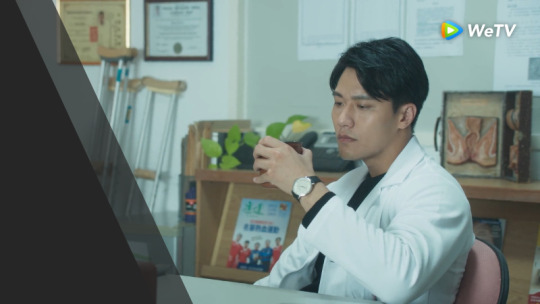
This is my guess because it’s quite hard to understand his diagnosis when there’s not enough yet explained about what he does struggle with. Either way its either he doesn’t understand what emotions he’s feeling or he has lack of them. I think it’s the latter because I can see that he shows care to people and he’s protective and helpful to people he feels close to. (this is just what I’m seeing). Either way the similarities with Shouyi and Xuan is that they have both been born with something that has made them be seen in a negative way or misunderstood way (as much as not everyone is ableist I still think that’s kind of the environment I’m seeing from the show about these two and how they’re treated. I could be wrong) and told different things about who they are and what they have. So for example I keep repeating that one scene but when Shide speaks to Shouyi angrily in season 1 in a very insensitive manner about his disorder, Shouyi is defensive and angry about the way he spoke to him, what he said about him, so you see there is annoyance when people say stuff like that about him even though it seems he also has embraced those ideas about himself.
In his mind he knows what he has because it’s something he struggles with but I think it frustrates him that he doesn’t can’t explain why he’s the way he is, he probably tried to form attachments and feelings for people but couldn’t so he gave up on the idea of ever being able to do that. But I think it’s just because those people aren’t Xuan. I’m not fully sure about what kind of environment Xuan grew up in but if he was little and people made fun of him, or bullied him, or mocked him he would have struggled with knowing there’s nothing wrong with who he is vs a accepting what people said about him that he can’t ‘function’ because he’s ‘sick’ probably. Because he’s really defensive he does not like people telling him that there’s something wrong with him, that what he’s feeling is not normal or real, and he’s able to take care of himself and have a good life with who he is. I think you see this struggle in him when he thinks Shouyi has feelings for Shide. Like he immediately once he gets caught fighting walks away sadly because you can guess what he’s thinking, it’s probably ‘Ofcourse it’s Shide he likes, someone ‘normal’ ‘stable’ etc” You can see him in my opinion regress with those thoughts which is why he turned away in shame and says to Shouyi if I was him you would care etc I think yes he fights what people say about him and he knows he’s okay and what he’s feeling but if people keep on making him feel like the opposite he will later regress and accept what they say about him. If he really does get pushed away finally by Shouyi I think he’ll finally really accept that mindset he’s been struggling to fight and reject that he’s ‘abnormal’ to society therefore he’s not allowed to have love because he’s an obstacle to himself and his partner. That’s something I think the story will show for them which is heart breaking. Sigh.

Taking A Risk
Before I continue, let’s pause because let’s discuss the trailer for episode 4. Because yes the trailer does make it look like Xuan hacked the computer out of jealousy and pettiness because of the Shide situation. I think this is a misdirect or a warning. I don’t think the writers will make him be the one who did that, by making him be misunderstood though as someone doing that, brings up commentary it brings up a discussion about how people treat him. So in my opinion there’s a difference if they make him the one who did that because of vindictiveness and resentment then that’s problematic but if they’re trying to show how people have been treating him all his life, I think that’s okay because that’s exactly the aim of the show, to show what he’s struggling with because of how he’s seen in this environment. I can see the characters thinking he’s the one, blaming him, being ableist and I think a lot of people are going to be sensitive and annoyed and I get it; it’s a very risky move by the script writer if she wants to go this way, for me I will understand because I get what the show is trying to say, it depends on the consequences if our characters do end up doing something ableist how do they get taught that they’re wrong and that’s the only thing about this risk that worries me she may not be able to fully make people accept the characters apologies/ flaws with this issue.
It’s so risky and this season has tried so hard with its risks to bring up stuff but I am really happy because we have an autistic BL character, I love it so much because I think it’s incredible. The fact that this season is tackling this conversation about psychological disorders; the fact that we have one character more defensive and determined to be taken more seriously because he’s learnt to love who he is and accept himself vs his partner who has never had that chance to think about what he wants, who he is, what he needs because he’s constantly thinking he’s prevented by his disorder is something that’s very fascinating to me, and I’ve been so excited to analyse and see it play out on the screen by these brilliant actors. I have been begging for risks in BLs to be made, for more stories to be told that border on the line of sensitive topics and representation, these stories should obviously told by people who are representative of the characters but I also like that a writer took a risk to discuss it more and show it on the screen. I like that we have conversations about mental health on the screen and it’s important to see how another culture/country treats the subject of psychological disorders so we know what needs to be changed/ learnt/ discussed. However I do get that the autistic community and others could be triggered by things with this storyline so far I’ve spoken to people about how they feel about Xuan so far, and a lot of people from the community isn’t offended by him but that’s not a full population of people, but people did say they understood Xuan’s character. But I can’t speak for the community. But for me I just would love to have a whole BL season just for these two, because I really commend the writers if done properly on the risk they took to show this.

As you can tell from this essay I adore We Best Love, I know it’s a polarising decision because people seem to think this season is worse or whatever, but for me I love this show, I didn’t expect this show to be so deep and bring up these subjects it’s the reason why even when I could have written about season 1 since I noticed the themes that are more dealt with in season 2, I didn’t cause I thought it was just be me overthinking it. We Best Love didn’t promise to be the outstanding different BL, it really is simple in season 1, which is why I am surprised at the comments of people who say that they are shocked it’s just a basic BL, like what were they expecting the storyline is very easy to understand, and it does have tropes similar to other BLS, it’s just written better and has interesting characters and good acting. But season 2 is when they really go deeper and start to tackle really serious conversations and I understand that it borders on the line of toxicity, problematic content, questionable ideas but for me I’m so happy the characters are being shown as flawed and problematic. Like Shide and Shuyi weren’t healthy they won’t be until the end of the show that’s what the writer wants to achieve; they are going to end up growing and maturing together to finally get their happy ending, and that’s the same for Xuan and Shouyi right now because of mindsets, and misunderstandings etc they are going to be questionable but they’re going to learn to understand each other and show each other how they feel and grow together from their flaws. The characters are just humans, they make mistakes, they do things but they’re consistent with their character outlines and goals, the writer has never changed anything about the characters, she’s making them learn and mature and go through consequences for their flaws, and I think it’s really important to notice that. I think that’s enough reason for me to love this show because I really enjoy how she’s made a simple BL be very deep and realistic in my opinion about how people are when they fall in love. I also adore the whole team, the actors, producers, writer I think they have done such an amazing job and put so much effort, energy and hard work to tell this story when others don’t do that all the time. Anyway let me know what you think about these two, about the show, about season 2. I’m really surprised by the BLs we are getting lately I’m not goanna lie I am obsessed with every one of them and like just stunned by each conversation and analysis they bring. Absolutely phenomenal start to the year.
#we best love#wbl#wbl: fighting mr. 2nd#we best love: fighting mr. 2nd#fighting mr.2nd#bl series#bl drama#cwg#march#gao shi de
79 notes
·
View notes
Text
How To Practice Photography
Practice makes perfect. You'll be a better photographer by practicing photography. Learning the basics of aperture and shutter speed can help you get the shot you want. Mastering these elements hands-on will allow you to take control of your photos and compose them in an artistic way. Understanding exposure, composition, depth, and lighting will give you a leg up on becoming a better photographer. I learned how through a mentor, The Main Museum photography tutorials, and lot’s of practice.
Exposure
The relationship between aperture, shutter speed, and ISO is called exposure. You want to make sure that your exposure is compensated correctly. To do this, you'll need to do a little math. For basic photography, use the following formula: EV = A + 2 × T/S, where EV stands for the equivalent value of brightness in f-stops. If you're using ISO 100 film, the values are EV = A + 2 × T/S. If you're using ISO 400 film, the values are EV = A + 2 × T/S. It may seem complicated now, but after you apply it a few times it will be second nature to you.
Aperture
Shutter speed affects exposure based on how long your shutter is open and how much light is let in. Aperture affects exposure by determining how much light is let in at once. The larger the aperture, the larger the hole that lets light through. The smaller the aperture, the smaller the hole that lets light through.
It's easy to assume that large apertures (f/2.8 – f/4) are used for low-light situations and small apertures (f/16 – f/22) are used for bright conditions when in fact this is not always true.
A smaller aperture allows the photographer to capture detail in the highlights as well as the shadows. Why would you want to do that? If you have an uneven lighting situation, such as a window or a sun flare hitting your subject, you can control your exposure by allowing more light into the highlights or shadows. You can also create depth by controlling which areas of your photo are in focus and which areas are in a blur.
Shutter Speed
Shutter speed affects how motion appears in your photos. A faster shutter speed will capture a blurrier shot. A slower shutter speed will let in more light and give you a sharper photo. Shutter speeds can be as fast as 1/4000 of a second and as slow as 30 seconds.
A faster shutter speed will freeze the action of your subject, leaving any movement looking sharp while also preventing any motion blur from showing up in your photos. This is helpful for capturing photos of subjects moving quickly like sports or wildlife.
A slower shutter speed will capture any motion or movement of your subject. This is helpful for capturing photos of waves crashing, waterfalls, the stars in the sky, or city traffic.
A slow shutter speed can also be used creatively to create a dream-like effect on moving subjects. The longer the exposure, the more blurred your photo will be. This is helpful for creating a creative flow on waterfalls or moving traffic.
Composition
The composition of a photograph is the overall organization of the photo. You have several rules to follow when composing your photos, but the most important one is Rule of Thirds. The thirds rule simply tells you where your subject should be in your photo. It's usually best to place your subject at the intersection of two lines and avoid having them on either side. This helps guide the viewer's eye to your focal point, which should be in the center of your photo.
The rules of composition can be broken for some creative shots. Most photographers break them at their own risk because it is very easy to get something bad wrong and ruin your shot. However, if you're not sure what the right thing to do is, always try breaking them first and then compare that idea with a shot from someone who breaks them and have a drink or two.
Depth
Depth is an important element in a photo. You should try to draw your viewers' eyes to your subject. Depth is achieved with the use of composition and depth of field, while using the correct shutter speed and aperture. This will result in a photo with a sense of movement as well as creating depth.
How Much To Shoot?
The amount of time you take to shoot your photos can greatly effect how good they turn out. You should practice photography to improve your skills, but you don't want to always be lugging around a camera. The best way to practice photography is by practicing when you have nothing else to do. If you're always taking photos whenever you're bored, then you'll never get around to fully mastering the basic elements and taking full advantage of your camera's settings.
Practice, Practice, Practice!
There are several ways for photographers to practice their art. You can shoot photos of family, friends, and make prints or albums. You can even use photo-sharing sites on the internet. The best way is to go out and shoot for yourself, no matter what it is. You're going to make mistakes in the beginning because that's all natural—you don't have a choice in the matter. It will also help you find your own style as a photographer.
Practice taking photos of different subjects like landscapes, portraits, and wildlife. Then start shooting subjects in low-light conditions. Look for creative ways to shoot your subject while avoiding taking pictures of other people.
The more you take your camera out and practice on your own, the better you will get. Don't be afraid to fail—photography is about the process of learning as much as it is about creating beautiful photos. Your first few attempts at a photo may not look that great, but it's okay because it's an important step in becoming a great photographer.
What Camera To Use?
The choice of camera is usually up to the individual photographer, but there are a few things to consider. The first thing to consider is how much you want to spend on your photography gear. Here's a quick rundown of the most common cameras and how much they cost. You can find this information by visiting online stores and reading about them.
Dslr: This is the most expensive type of camera. They start around $2000 and up. They're for those who want more advanced features and higher end photos.
This is the most expensive type of camera. They start around $2000 and up. They're for those who want more advanced features and higher end photos.
Point and Shoot: These are pretty expensive at around $900 to $1000, but you get a lot of the same features as a dslr camera with a lot less outlay, if that's something you're looking for.
These are pretty expensive at around $900 to $1000, but you get a lot of the same features as a dslr camera with a lot less outlay, if that's something you're looking for. Digital Single Lens Reflex: These are good all-purpose cameras. They're cheaper than most digital cameras with similar features. They start around $500 and up.
These are good all-purpose cameras. They're cheaper than most digital cameras with similar features. They start around $500 and up. Point and Shoot: These are pretty expensive at around $900 to $1000, but you get a lot of the same features as a dslr camera with a lot less outlay, if that's something you're looking for.
Some of these cameras are pretty complicated in the amount of features they have. Some have multiple lenses, zoom settings, and other important features. Whichever camera you decide on will take some time to learn how it works and all the different buttons and settings that come with it.
Getting started with a digital camera will be intimidating, but after a time, you'll get the hang of it. Start from the beginning and read the manual whenever you can! It will be very helpful to have a guide to keep you on track. Getting your photos printed at a local photo shop is also an option. There are some great instructions online that explain how to get your photos printed without all the hassle.
Most people don't realize how great digital cameras are until they are fully aware of all of their uses and functions. Once you are in the know, you'll see why they're so great and what they can do for you! Just remember that they're meant to be used properly, and work for your everyday tasks.
Now that you know how to get started with your digital camera, it's time to start using it more often. It's okay to be a beginner at this! Remember that no one needs 3-4 years of use before knowing how to properly use a digital camera. Most digital cameras are not very complicated. While you may want to learn how to use all of the features and settings, start out with a camera that's easy for you to use.
Here are some simple tips to get you started with using your digital camera:
1) The default setting is correct. If you're not sure what setting your digital camera uses, turn the camera on and make sure that your exposure is set correctly. You want to make sure that your photo will not be overexposed or underexposed, but instead just in the right light. If you find that your photo is displaying a split screen between two different light situations, you may need to adjust the exposure setting.
2) Make sure your flash is disabled. Most digital cameras do automatically turn the flash on when taking photos. This can be a bit annoying because it always flashes when you don't need it! Look for a setting that disables the flash from turning on.
3) Take your time. No one needs to rush out and snap photos the second they see something worth shooting. Take your time, look at all the details, and shoot a variety of subjects.
Wrap Up
Today you learned all about when to use manual mode and when to use automatic mode. You know how to adjust your aperture and shutter speed to get the correct exposure. You also know why it is important to shoot in RAW format, and how to edit your photos. You know the basics of basic photography used for everyday photography.
You now understand the basic concepts like ISO 1000, f/8.0, and f/22. You know what aperture and shutter speed are and why they're important in a photo. You also understand concept of depth of field as well as how shutter speed affects motion on your pictures.
1 note
·
View note
Text
RECYCLE - BRIEF EVALUATION
Recycle brief was focused on finding old and worn materials and create a set in-home studio in which we photographed our compositions used light painting and digital techniques. Also, we were asked to research and analyze images made by using light painting techniques, which was an inspirational part of this project. I have found some amazing photographers and their work. What I have noticed is the variety of uses of this technique in photography, light is a really powerful tool for achieving a visually beautiful photo. But the undisputed master of light painting for me is Harold Ross, I think that his works, blog and tips were the most influential for me during the implementation of this project.
The technique of painting with light was something new for me. While working on this brief, I learned what this technique is and how to take a picture with it. The whole process was exciting and new for me, and I learned new things which I am most excited about.
I had three approach attempts before I was able to achieve the final effect. First, I had to change the composition, I ended up photographed the old dagger and its scabbard, the lighter and the necklace with the snake, all of these things bear traces of time and use. Then I had a problem with keeping the dagger vertical because it is quite heavy and during the second attempt it moved slightly, which I noticed while working on the photos on the computer. On the third and last attempt, I finally succeeded and the result is satisfactory for me.
I believe I have met the requirements for this brief. Honestly, I am positively surprised and pleased with the final effect. I liked the post-production part the most, it was amazing how my photo changed bit by bit and achieved the desired effect. An important aspect for me is learning and getting to know Photoshop and its functions, and with each new project, I learn and know more and more. I like the fact that the skills and knowledge gained in previous projects are useful to me and I use them for each subsequent project - just like in this case.
The parts within this project I feel were my strengths were the processes of compositing and editing my images. Despite the lack of large and really old items, I managed to create interesting compositions. I spent a lot of time arranging the objects so that they could be compatible with each other and setting the proper exposure. I experimented with light and light diffusers because my torch had too much power to illuminate objects that reflect light as easily as mine (so they could be overexposed). As this was my first time working on this lighting technique, I feel as though I did manage to create interesting light, the angle of its incidence and the fact that the background remains in the twilight and the textures of objects are sharp and clear.
The parts within this project I feel were my weaknesses were the pre-production research cause I was struggling to find photographers who made images that fit the brief, it was hard to find works similar to Harold Ross in the phrase “light painting”. It was a bit of a challenge as the composition at the first point, but I managed to turn it out into my strength. Besides that, I did not feel very comfortable during the process of shooting, as I mentioned before this was my first time working on this lighting technique and I was unsure if I’m properly doing that.
Overall I believe I have met the requirements for this brief and I am happy and satisfied with the final effect. I am glad that I gained new knowledge and could learn a new technique and also gained new skills in photoshop.
1 note
·
View note
Text
How to get the best out of your smartphone camera
Bond University Senior Teaching Fellow and award-winning mobile journalist Rob Layton shares the tips of the smartphone photography and video trade.

Photo: A light-trails long exposure of London’s Tower Bridge, shot on iPhone 8 Plus using the NightCap app.
Each time you snap a photo with your smartphone — depending on the make and model — it may perform more than a trillion operations for just that single image.
Yes, you expect it to do the usual auto-focus/auto-exposure functions that are the hallmark of point-and-shoot photography.
But your phone may also capture and stack multiple frames (sometimes before you even press the button), capture the brightest and darkest parts of the scene, average and merge exposures, and render your composition into a three-dimensional map to artificially blur the background.
The term for this is computational photography, which basically means that image capture is via a series of digital processes rather than purely optical ones. Image adjustment and manipulation take place in real time, and in the camera, rather than in post-production using any editing software.
Computational photography streamlines image production so everything — capture, editing and delivery — can be done in the phone, with much of the heavy lifting done as the picture is taken.
A smartphone or a camera?
What this means for the everyday user is that your smartphone now rivals, and in many cases surpasses, expensive DSLR cameras. The ability to create professional-looking photos is in the palm of your hand.

Photo: Low-light photography shot on iPhone 8 Plus.
I started in photography more than 30 years ago with film, darkrooms, a bagful of cameras and lens, and later the inevitable switch to DSLRs (with digital single-lens reflex, light travels through the lens to a mirror [the reflex] that sends the image to the viewfinder and flips up when the shutter is fired for the image sensor to capture the image).
But my photography now is done exclusively with an iPhone — because it's cheaper and always with me. I have two accessory lenses, two rigs (one for underwater, the other for land), a tripod and a bunch of photography apps.
It's the apps that often are the powerhouse of computational smartphone photography. Think of it like a hotted-up car. Apps are bespoke add-ons that harness and enhance existing engine performance. And, as with car racing, the best add-ons usually end up in mass production.
That certainly seems to be the case with Apple's iPhone Xs. It has supercharged computational photography through its advances in low-light performance, smart HDR (High Dynamic Range) and artificial depth-of-field: this is arguably the best camera phone on the market right now.
A few months ago that title was held by the Huawei P20 Pro. Before the Huawei it was probably Google's Pixel 2 — until the Pixel 3 came out.
The point is, manufacturers are leapfrogging each other in the race to be the best smartphone camera in an image-obsessed society (when was the last time you saw a smartphone marketed as a phone?).
Phone producers are pulling the rug from beneath traditional camera manufacturers. It's a bit like the dynamic between newspapers and digital media: newspapers have the legacy of quality and trust, but digital media are responding better and faster to market demands. So too are smartphone manufacturers.
So, right now, the main areas of smartphone computational photography that you may be able to employ for better pictures are: portrait mode; smart HDR; low light and long exposure.
Portrait mode
Conventional cameras use long lenses and large apertures (openings for light) to blur the background to emphasise the subject. Smartphones have small focal lengths and fixed apertures so the solution is computational — if your device has more than one rear camera (some, including the Huawei, have three).
It works by using both cameras to capture two images (one wide angle, the other telephoto) that are merged. Your phone looks at both images and determines a depth map — the distance between objects in the overall image. Objects and entire areas can then be artificially blurred to precise points, depending on where on that depth map they reside.

Photo: This portrait of a young lowbow archer was shot with the Halide app, the background blurred in Focos app, and final editing done in Lightroom CC for mobile. Notice the bowstring disappears in low-contrast areas on the depth map, showing limitations in a technology not yet perfected.
This is how portrait mode works. A number of third-party camera and editing apps allow fine adjustment so you can determine exactly how much and where to put the bokeh (the blurred part of the image, also known as depth-of-field).
Other than what's already in a smartphone, (iOS) apps for this include Focos, Halide, ProCam6, Darkroom.
Android apps are harder to recommend, because it's an uneven playing field at the moment. Many developers choose to stick to Apple because it is a standardised environment. That said, you may try Google Camera or Open Camera.
Smart HDR
The human eye can perceive contrast far greater than cameras. To bring more highlight and shadow detail into your photo (the dynamic range), HDR (High Dynamic Range) is a standard feature on most newer smartphones.
It draws on a traditional photography technique by which multiple frames are exposed from shadows to highlights and then merged. How well this performs depends on the speed of your phone's sensor and ISP (image signal processor).
A number of HDR apps are also available, some of which will take up to 100 frames of a single scene, but you may need to keep your phone steady to avoid blurring. Try (iOS) Hydra, ProHDRx or (Android) Pro HDR Camera.

Photo: HDR exposes for shadow and highlight details to extend the dynamic range.
Low-light and long exposure
Smartphones have small image sensors and pixel depth, so they struggle in low light. The computational trend among developers and manufacturers is to take multiple exposures, stack them on top of each other, and then average the stack to reduce noise (the random pixels that escape the sensors).
It's a traditional (and manual) technique in Photoshop that's now automatic in smartphones and is an evolution of HDR. This is how the Google Pixel 3 and Huawei P20 see so well in the dark.
It also means that long exposures can be shot in daylight (prohibitive with a DSLR or film) without risk of the image overexposing.
In an app such as NightCap (Android, try Camera FV-5), long exposures are an averaged process, such as this three-second exposure of storm clouds travelling past a clock tower.

Photo: A three-second exposure of passing storm clouds at Bond University at midday, made possible through computation.
Light trails, such as the main image (top) of London's Tower Bridge and these images (below) of downtown San Francisco and a fire-twirler are an additive process to capture emerging highlights.
A tripod is essential unless you use Adobe's free editing app Lightroom (iOS and Android), which has a very good camera with a long exposure feature that adds auto-alignment to its image stacking.

Photo: Light Trails mode was used to capture passing traffic in this long exposure of downtown San Francisco.

Photo: Light Trails was used to capture this fire twirler at Burleigh Heads on the Gold Coast.
Long exposure in iPhone's native camera app can be made by tapping the Live mode button. The iPhone records before you press the shutter, so you need to keep the camera stable before and after you take the picture. Then, in the Photos app, swipe the image up to reveal four modes: Live, Loop, Bounce and Long Exposure.

The key to successful smartphone photography is to understand not just what your phone can do, but also its limitations, such as true optical focal length (although this device by Light is challenging that). However, the advances in computational photography are making this a dynamic and compelling space.
It is worth remembering, too, that smartphones are merely a tool, and computational photography the technology that powers the tool. This old adage still rings true: it is the photographer who takes the picture, not the camera. Mind you, the taking is becoming so much easier.
Happy snapping.

Photo: An underwater housing for iPhone (AxisGo by Aquatech) was used to capture this picture of a father and daughter swimming in the ocean.
Find out more about how a Bond degree could help you get ahead in your journalism career.
All photos taken and edited on a smartphone by Rob Layton. This story originally appeared on The Conversation.
1 note
·
View note
Text
Night Photography Made Easy
Long exposure photography can create dynamic, and sometimes, surreal images full of motion. Whether there is a sense of tranquility, apprehension with regard to the unexpected, or an element of surprise, night images can also evoke a true sense of emotion.
Photographers who specialize in night photography are indeed a special breed. This should not be so surprising when one realizes how much in-depth understanding of light is necessary to capture that perfect photograph. Additionally, there are some rather basic tips any newbie night photographer should know. This, and more, will be covered in this edition of “After Hours Photography,” with a few night photography exercises tossed in to allow you to practice that which is covered. After all, practice - and I do mean a lot of it - will enable you to create magical night imagery!
First thing first, and that is - Know Your Camera! Whether shooting landscapes, or urban settings, trundle through the darkness not only looking for the perfect scene, but experimenting along the way. A thorough understanding of your camera, and what all of the buttons do, is essential for night photography. The last thing you will want, with little light with which to work, is to fumble with your camera and its controls. Not knowing can only make for stressful, difficult photography.

** Take a moment, and have a look at your camera controls. Pay close attention to the Mode Dial. This is where you will set how you will photograph. M = Manual, and this is where I assume you have your camera set. Most DSLR’s today only allow you to keep the shutter open for 30 seconds. For longer exposures than 30 seconds, you will need to know B, or Bulb.

The Exposure, or Shutter Speed dial will be essential to locate, as well as Aperture. If you choose to experiment with ISO (ASA), you will need to be familiar with this button. A more in depth explanation will follow a bit later.

After this, the Playback function may be important to you, and the LCD Screen can be your illuminated guide to all you need to know to make proper image taking decisions.

Invest in a Camera with Low Light Capabilities
Must you buy a top of the line DSLR? If you can, great. If not, what is essential is a camera with Manual Mode, film or a memory card, and a tripod.

Additionally, you will find a wider-aperture prime lens will allow more light in while capturing an image, and bring down noise levels. For instance, a 24mm f/1.4 is fantastic for night photography, but can be a bit pricey. If you are just starting out, consider a 50mm f/1.8 lens, which is typically reasonably priced. The difference between f/2.8, and f/1.8, is quite remarkable as the wider aperture allows an abundant amount of light in for ideal night images.

Cable Release. Remote Control. Self-Timer!
With long exposure photography, even the press of the shutter button can cause slight camera movement. The result will be image blur. If you want a clear, crisp image then do not take the chance by pressing the shutter release button with your finger.

The use of a cable release, remote control, or self-timer (10 seconds is good) will fix this.
Tripod! Tripod! Tripod! or any Steady Surface.
Night photography requires a slow shutter speed, which means the camera must experience no movement to avoid camera blur. None. Nada. Zilch!

There is no human being around who can hold any camera firmly steady below 1/60th of a second. Once the exposure time is below 1/60, a tripod or firm surface is most definitely required. Go ahead, try it, and see what happens.

The truth of the matter is, I rarely carry a tripod while exploring a busy city at night. I find them cumbersome, and a nuisance when amongst the crowds. I am no super-human to hold my camera steady, so I use what is around me - walls, railings, poles, benches, and even the pavement. Typically, more interesting composition is possible using these things. Sometimes, a little breath control is necessary as well. Yes, I hold my breath! Just be creative.
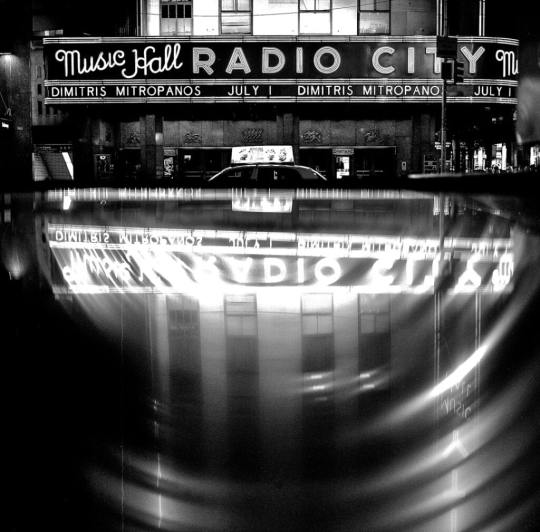
Lens Hood, or some means of shielding a lens from let’s say, the light light from a light post. Night scenes with bright lights, like cities, require a lens hood to prevent lens flares, or streaks, from the light.
Flash Light, or even Light from a Mobile Phone.
While you want to be able to find your camera controls with your eyes closed, some sort of light will be a great help to see the camera buttons, and equipment in the dark.

Turn Off Auto Focus
As much as you may love auto-focus, when you are in a low light situation this may not work as nicely as you hope. Manual focus is the way to go.
Turn out the lights in the room where you are so that you are in complete darkness, then gracefully make your way to the door. Do you reach, and touch, in various places to find your way? Your camera’s auto-focus is doing something very similar, and often can not “grab onto” anything to achieve true focus.

Is it difficult? Sure it can be, though with enough practice, focusing will become easier over time. One trick is to put the focusing ring at infinity ( ∞ ), then adjust from there, if necessary.

Turn OFF the Image Stabilizer!
When shooting from a tripod, leaving your image stabilizer turned on can often work against you, especially if there is motion in your chosen scene. Perhaps this motion are moving vehicles, moving water, or leaves rustling in the wind. The image stabilizer attempts to stabilize these movements, which results in blurring the entire image.
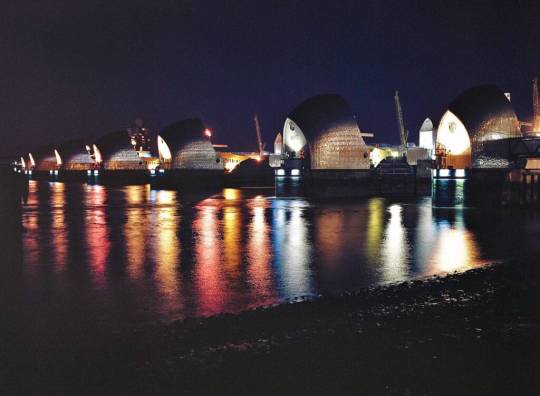
Do not confuse image stabilization with holding your camera steady. Seriously, can your camera make you not move?

Exposure Tools
The metering systems in all cameras are designed for use in daylight conditions. Therefore a meter reading can only be used as a "starting point". There are a few factors in night photography that make camera meters unreliable.

There are features on all DSLR cameras that make photography at night possible. Due to the lack of lighting exposing the image generally takes much longer. This is where the slower shutter speed settings become a valuable asset. Most cameras have shutter speeds up to 30 seconds. Often indicated as 30" on the camera.

B or Bulb setting - Once the shutter dial is adjusted to "B" or BULB, the shutter will stay open as long as the shutter button is pressed and will not close until the shutter button is released.

On film cameras, one way to see this effect in practice is to open the back of the camera when there is no film in it. Then, set the shutter dial to "B" and press the shutter button. The shutter will stay open until you decide to release it. This operation cannot be seen in the same way with a digital camera but the effect can be viewed on the LCD screen after an image is taken. Using this setting may take a small bit of practice because we automatically tend to release the shutter button as soon as we press it. As your confidence with long exposure techniques increases you will want to move beyond that and take photos with shutter speeds of several minutes of more.

T or Timed setting This setting is used in a very similar way to the "B" setting and the same effects can be achieved. The difference between the two though is that using "T" the shutter is pressed once and released to open the shutter. The button is then pressed again to close it. The advantage of this over the "B" setting is that your hands are free, and the risk of camera shake is reduced. Unfortunately, very few cameras have this setting.

When using either setting the timing is done manually by the you. Rather than depending on a cameras shutter timer, you must count off the desired seconds (or minutes) the shutter is to remain open. Often, I use the “stopwatch” on my iPhone. The risk of camera shake, especially with the "B" setting is extremely high.

In order to avoid blur from camera shake using either the B or T setting, some sort of remote release is almost essential.

ISO Setting: It is a common belief that the lower the available light, the faster the ISO rating needs to be to record enough light. Usually this is true, however, fast ISO settings are not always necessary for night photography.
Normal ISO settings (100 to 400 ISO) can be used successfully. The exposures needed would just be longer, sometimes for several seconds. Hence, the need for a sturdy support such as a tripod!
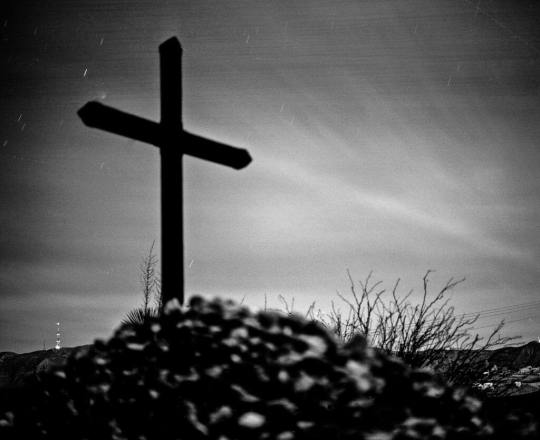
Play with the Aperture
In addition to shutter speed (which determines exposure time), you can play around with the aperture size of your digital camera. There are two scenarios here. If you set a long exposure, try to use a small aperture, such as f/16 to avoid overexposing any stationary lights. in the picture. On the other hand, if you set a short exposure, try using a larger aperture such as f/3.5 to avoid limited motion in your shot.

The more you practice, the more you will know how to develop your own nighttime photographic style.

Artificial Lighting (White Balance)
With night photography, the lighting you are using is all artificial except for any residual daylight at dusk or dawn. To complicate matters different man-made lighting sources give off different color casts. A typical night image may have numerous different types of light sources lighting the scene. These would be of different strengths and colors. This fact often adds to the impact of the night photograph.

The color casts given off by artificial lighting can be changed through the use of the White Balance setting on a digital camera.

Have you ever taken a photo at night, and there is a yellow/orange hue dominating the color? This is because your white balance setting is set to daylight, or cloudy. Change your white balance to the “light bulb,” and see the difference. If you are a bit more advanced, you can manually adjust the color temperature right in the camera.

Composition
Now that you have all the necessary tools to confidently head out into the night, let’s touch upon composition. Part of the appeal of long exposure photography is that it helps you practice your composition skills. Keep in mind that composition is key, and when using a tripod, it is best to adjust the height either above, or below, eye-level. Stand on higher ground to get a broad perspective of your scene, or use a smaller tripod to look slightly upward for a majestic feel.
Find Interesting Elements to Create an Artistic Interpretation
As you observe a scene, you will find that the elements of your composition comes in all shapes and sizes. Perhaps there is a rugged, or funky-looking, tree, a group of jagged rocks alongside calm waters, or an architectural feature in the city. These elements do not take away from your main subject, but instead adds a focal point that draws the viewer into the entire image.

No matter where you find yourself, play around with your surroundings, and don’t give up if you do not see the ideal composition right away. Move around! Avoid eye level, get high, get low, turn sideways: whatever it takes to create a stunning image. Do not expect to create fabulous night images without experimenting, and learning by trial and error.

Follow the Lines
It would be better for you to apply the same rules that are applied to landscape pictures. Lead with lines into the main part of the scene so that the viewers are lured by your impression through the darkness. You can consider the streetlights, the light from moving traffic, or even brightly lit fences as lines.

After all, lines and curves and shapes are prominent aspects of photography – from architectural to fashion. Follow them to compose your image. Frame it so that a line literally starts at one corner of the frame and extends diagonally. Instantly, you are following the rule-of-thirds, which is essential to any good photograph.

Know your Light
Light is the main ingredient of any photograph. Without it, we all would have a lot of empty frames to show off to everyone.
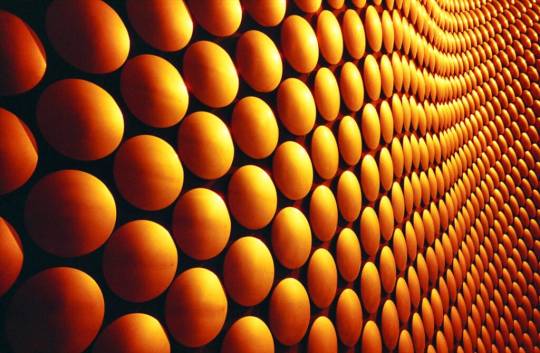
Choose any one particular area, and have a walk around during various times of the day, or night. Notice, at these different times, how the light is different, and how it effects a potential scene. Make a note of this, and again walk around, but this time with your camera. Take some photographs during these different times, and compare the difference in light, and how the light affects your scene.

Here are the four lighting situations you will most often see used in long exposure photography:
Sunset or sunrise. It’s fairly obvious why. These are beautiful times to take photos. A good time to take long exposure photos is when the sun is below the horizon (before sunrise or after sunset) as there is less contrast and the light levels are lower, allowing longer shutter speeds.

Twilight. Also known as the blue hour because of the color of light at this time. This is the period between sunset and night (or night and sunrise) when light levels are low and the fading light illuminates everything in a brilliant glow.

Overcast days (for landscape photography). This is popular with photographers who use nine or ten stop neutral density filters to obtain long shutter speeds during the day. If the sun was out, especially during the spring and summer months, the light would be too harsh for good landscape photography. But on a cloudy day, moving clouds add interest to the sky.

Sunny weather (for architectural photography). Some photographers take long exposure photos of buildings during the day. A requirement is that there are clouds in the sky. Moving clouds create the contrast between the buildings and the changing sky that you need for a successful long exposure photo.

Look for Interesting Lighting Sources
Look for bridges, piers, city buildings, boats, the stars and moon. All of these emit light that’s excellent for reflecting off the surface of the water. Experiment with different locations to get different colors and shapes.

For instance, light from the sky will reflect and brighten up the water smoothly and uniformly. But look at the reflections of buildings and you see something more abstract. Geometric shapes appear because of the angularity of the buildings. Whether you want the simplicity of a clear night sky to light up the ocean or lake or the complexity that man-made structures brings, find interesting lights to enhance the look of the water.

Capture Motion
With a long exposure, you have many creative options when it comes to photography. This includes capturing motion. For example, have you ever wondered how professional photographers shoot pictures of trails of car lights as they zoom down the highway at night? It is all due to long exposures. Try to keep this in mind the next time you’re taking a night photo – you don’t have to restrict yourself to still images.

With extremely low light levels, moving subjects such as people walking will not register in the image so long as there is very little light shining upon them. Cars are a good example of using this technique.

With long shutter speeds and moving cars, the headlights and taillights will register as streaks. The cars themselves will not register on the image. This effect can also be used at fairgrounds where amusements lighting can be recorded while moving.

Fast Shutter Speed - If you want the movement in your night photos to be clear an in focus, use fast shutter speeds. Because of the low light, a larger aperture/higher ISO will be needed

Slow Shutter Speed - If you want to blur the motion, use slow shutter speeds, smaller apertures, and a lower ISO.

Remember that when you lower the ISO, you should be setting a longer exposure to maximize the available light you’re working with. Nighttime images also tend to look very grainy because photographers bump up the ISO to compensate for the lack of light. But in doing so, you limit yourself to the amount of time you can expose a scene. The longer you leave the shutter open, the more the motion of your subject will appear.

So, there you have it - the basic tools to get you started with night photography. It may seem a bit intimidating at first, but I guarantee, with practice, you can produce absolutely fabulous night images. Of course, daytime is fantastic for photography, but it is after hours when the magic begins.
Shadows become wildly different, and the twinkling lights of any urban setting, large or small, create an ambience like no other. I often photograph London at night. This bustling cosmopolitan city becomes almost vulnerable after the sun goes down, and there is a tranquility about her during this time like no other. The architecture shows off beautifully as it is illuminated in the night sky, not to mention the mystery of what might be around the corner.
Landscapes, too, offer brilliant opportunities during the night hours. There is a bit more difficulty as there may be very little light, unless the full moon shines brightly above. The solitude of nighttime landscape images can evoke emotions that can create beautiful stories. Mountain ranges, or rolling rivers, and the calmness of lakes offer a sense of serenity that I completely adore.

Read the full article
0 notes
Text
Privacy settings and information
MAKE DREAMS HAPPEN: My first fashion week (+ outfit)
Do you sometimes wonder where some bloggers always find the perfect sunset? To do this, you simply have to "upload" your picture with the weak sunset and go into the edit field. Here you will find the "Color" button and select "Highlighting". From the 8 colors you can then choose which color your sunset should take on. Since mine was already light pink anyway, I naturally decided on pink. In the end, the result counts and as long as it pleases, it doesn't matter how you got there. I like reading blog posts and watching YouTube videos about how instructors edit their pictures. Therefore I show you in this post how I edit my pictures and hope you find this article as exciting as I do. Incidentally, I use the Afterlight app to edit my pictures. You can download the app from the PlayStore.

I post on Instagram almost every day. If you don't follow me there, you can find me at yve_loves. I've been following your blog for so long and it's awesome how much passion you put in here. Thank you, because I know that something like this is unfortunately not a matter of course among bloggers.
Exactly, everything has to be set up ...
When I have finished editing in Facetune, I choose "Open in another app" again and open the image in VSCO.
Really extremely rude, the employees treat you like "subhuman" as if you weren't worthy of being respected in the language.
Instagram has no direct connection to third-party applications who use our API, such as web viewers, desktop applications or image printing services.
Remember that if you turn off account suggestions in your profile, you won't appear as a suggestion in other people's profiles.
With RAW + L, the camera saves the photo in RAW format and also as a JPG. With RAW it is only saved as a RAW file. Snapseed is great for making partial corrections. That means you can remove a money stitch in white or gray areas without affecting the rest of the picture. Because photos with a lot of white (e.g. a white background) will always be overexposed according to the histogram. First of all the pictures have to be taken for granted. I take all my pictures with my DSLR. I use my Canon Eos 700D, which I bought used. I love the swivel display on this camera. In contrast to the highlighting, the tool "shadow" offers. If you go into the "plus" you can, for example, reduce floor shadows or shadows on the wall. I mostly turn the shadow down, link unless I do a photo and my cell phone can be seen somewhere as a shadow (if you understand what I mean haha # explanatory skills). Instagram filters are a no-go, we bloggers all know by now. All conversations on Facebook Dating are separate from those you have in Facebook Messenger. In the Android or iPhone app, you can access dating via your Facebook account. You can see all the functions I use in the examples, which I hope will make the whole thing a little easier to understand. It doesn't always have to be perfect photos, haha. When I'm done, I click ‘Open Image' and the photo opens in Photoshop. 9.) I always enjoy the next slider a bit with caution, because the clarity slider can make photos look fake quickly. This control causes the edges in the photo to be sharpened and made clearer.
0 notes
Text
A Review of the Filmic Pro Firstlight Photography App
Those of you with more than a passing interest in smartphone film making will undoubtably heard of Filmic Pro. It is an app designed to get the very best video quality out of high end Apple and Android phones.
It first shot to prominence in 2015, when it was used to capture the award winning Hollywood film Tangerine. This was shot using just three iPhone 5s and edited in DaVince Resolve. Since then Filmic Pro has gone on to become one of the most important apps available for mobile film makers.
It enables such features as log color and 100 mbps plus recording rates on our devices. Now, the Filmic Pro team have turned their attention to stills photography with their new Firstlight app. Today we are going to take a look at it.
What Is Firstlight?
Unlike certain other apps, Firstlight is purely designed for capturing the image. It gives the photographer as much control over that capture as possible. What it is not, is either an image editing or image management program. There are, however easy to use workflows to bring your images into editing and management apps such as Lightroom Mobile.
Currently Firstlight is only available on Apple IOS devices and requires IOS 13 or later. An Android version is in development but there is not indication on a release date.
Yes, there’s a free version!
The app is available both as a free version and also as a premium edition with a number of extra functions. The premium edition costs 99 cents/pence per month on a subscription basis or $7.99/£7.99 per year. Given the number of tools available, its a very good price.
So let’s look at the differences between the free and paid versions.
The Firstlight interface is clean although the verticle exposure information takes getting used to
Firstlight Free Version
Despite its free price tag, the basic version of Firstlight offers a decent amount of functionality to the smartphone photographer. Chief amongst these is the ability to shoot in DNG, Adobe’s proprietary raw format. As with larger cameras, the ability to shoot raw, gives us a greater latitude of control over our images.
As well as raw you can shot JPEG, TIFF and the new HEIC format.
You can control different aspect ratios such as 4:3, 16:9 and 1:1 and use burst mode, self timer and control the flash.
You can also overlay grids to aid your composition.
One useful function for Filmic Pro owners is the addition of a dedicated quick launch button. This allows you to quickly move over to shoot high quality video.
The downside?
The main limitations of the free version is that you can only shoot in AE, auto exposure mode. This means you have no control over shutter or ISO.
Shot at night in the AE basic mode on DNG and edited in Photoshop
Firstlight Premium
With the premium version you get a raft of very useful additions, most important of which is shutter and ISO priority. This is useful particularly in low light situations. Here, you might want to hold the ISO down to a low value whilst using the phone on a tripod with a slow shutter speed.
Another useful addition is film simulation modes to give your images a specific look. These however, do not work when shooting DNG raw.
The film simulation modes are limited at the moment and only available in JPEG mode
You can configure the burst rate from low to normal to high. The actual shots per second will vary depending on the phone you are using.
One very useful addition is the live analytics. This allows you not only to see a live RGB histogram but also zebra patterns denoting the under and overexposed aspects of the image. You can also focus manually with the aid of focus peaking.
What You Need to Know About The Firstlight Interface
When you first open the app, you will see the main image viewer slightly left of centre in landscape format. To the right is a large and quite prominent shutter button. The phone’s volume button can also be used to trigger the shutter.
Below the shutter is the exposure mode selector. On the free version this is defaulted to AE. Selecting ISO or Shutter Speed will inform you that you need an in app subscription. With that subscription you can drag up once for ISO priority and twice for shutter priority. Sliding either of these left or right will change the ISO/Shutter Speed.
Using shutter priority with the shutter speed locked to 1/800th
You can adjust both focus and exposure by swiping left/right or up and down on the main viewfinder section. Focusing manually will show focus peaking aids and exposing manually will show zebras for over and under exposing. You can configure the colours for the focus/exposure aids in the settings.
To the left side of screen is your exposure and format information. This is written vertically which is odd at first but you soon get used to reading it. Top left of the screen in the settings icon.
Firstlight Settings (Premium Version)
The settings menu is a very clean and easy to use interface. On the main screen you have five controls. These allow you to change file type, self timer duration, flash on or off, overlay grid type and aspect ratio. Below you can turn on or off geolocation, histogram and burst mode. Note that burst mode is not available in DNG or TIFF formats.
You also have access to advance controls such as the analytic colours and metadata.
There is a good number of settings to play with
Firstlight In Use
Being a long term Filmic Pro user for video, I took easily to Firstlight. The shooting interface is intuitive and contains plenty of useful information without that information becoming intrusive. The Filmic Pro quick launch button was very useful enabling me to switch over to video very quickly.
However as yet, I do not see a return to Firstlight button on Filmic Pro. This kind of negates the advantages. I am sure they will add that in in a future update.
One really useful feature I found was that as I had Filmic Pro setup to use my DJI Osmo Mobile gimbal. I could trigger the shutter button directly from the Osmo. The vertical exposure information takes a while to get used to but it does allow the interface to be clean.
And quality?
Its difficult to comment on image quality. This would technically differ little from using other apps such as Lightroom Mobile, particularly when shooting raw. However in JPEG, the film modes are very nice although somewhat limited in number at the moment. They will be added to in future updates for premium subscribers.
A JPEG in the Electum grain/black and white simulation mode
Final thoughts…
Overall I am very impressed with Firstlight. My go to app for more serious smartphone photography had been Adobe Lightroom. However it always felt a bit of a faff to navigate through to shooting modes.
Firstlight dispenses with all the extras and concentrates on being purely a capture app.
Because of that it will become my app of choice when shooting on the iPhone. I rarely edit on the go but Firstlight still incorporates an easy way to get your images over to Lightroom. Given the very reasonable subscription price, I think it’s a bit of a no brainer to get the premium version.
You can download Firstlight for IOS here.
!function(f,b,e,v,n,t,s) {if(f.fbq)return;n=f.fbq=function(){n.callMethod? n.callMethod.apply(n,arguments):n.queue.push(arguments)}; if(!f._fbq)f._fbq=n;n.push=n;n.loaded=!0;n.version='2.0'; n.queue=[];t=b.createElement(e);t.async=!0; t.src=v;s=b.getElementsByTagName(e)[0]; s.parentNode.insertBefore(t,s)}(window, document,'script', 'https://connect.facebook.net/en_US/fbevents.js'); fbq('init', '1079708588874183'); fbq('track', 'PageView');
Source link
Tags: app, Filmic, Firstlight, photography, Pro, Review
from WordPress https://ift.tt/2y7nQVI
via IFTTT
0 notes
Text
Photo editor for PC to scale photos or photos color tone
Additional resources to cut images with the photo editor download and functional photo editor for Computer and professionals to professional cut a picture. Intelligent enhance pictures with a photo editor for PC for professionals to removal of unwanted elements. Get the photo editor for PC for fast and intelligent saturate an image.
It is difficult to get an excellent mobile phone photo what was taken with a light up. Many times, they shoot an image look overexposed, adversely altering brightness and also making subjects turn out washed out. As a matter of fact, even the cellphone flashing light is rumored to have a few imperfections. Take advantage of the resources of natural light you should locate, also at night time. This offers you a possibility to play with darkness, just as in the picture above, or develop a silhouette with various other ambient resources of light, like street lamps and also bordering houses. As soon as you have actually make the image, play with the exposure device in your preferred photo editing app to made the image a little shinier. Photo editor carries out possess some of the functionalities is actually popular for, which happens quite helpful when you've decided on you have actually like to try your give on something extra trendy than photo transparency and also correction of contrast.
Photo editor can easily also bring in stills coming from video, in add-on to various reports. And when you're feeling a little bit idle or even it is actually merely plain oblivious about how to usage a few of the devices, a helper can support you to change the rudiments just like lights, focus, shade, and cutting of images. For them who love their pictures in widescreen versions, the software program aids you effectively produced images to make a panoramic image.
And when it is actually time to print off your photography capabilities, you can select among the photograph strategy concept templates to quickly publish all of them in a particular size.
Photo editor for PC free download or software edit photo to blur images
This photo editor is actually most effectively for excited learners with a lot of attend their workflow to figure out the also technological features that will terrify initial time picture modifying consumers. It similarly comes complete along with a full circle panorama system. Probably the glossiest treasure in the package would be actually the stunning skin effect, which deals with reddish locations and evens out the skin.
While there's no automatically different colors repair work alternative quite required to repair work the bad illuminating very most digital cams document, there are actually the regular functions of cropping photos. Either the most well-known misunderstood components of digital photography is what happens once you make the photo in fact editing your photos. This is where you modify the photos you have actually taken, to produce the end product. Modifying your photos is the matching of the darkroom from the time long time earlier. We are most likely to be discuss some suggestions for editing and enhancing your pictures, from the fundamentals like photos color key as well as flip photo, with a lot more complex functions.
The cropping tool enables you to transform the dimension of your image, as well as likewise to alter the element proportion. You can cut out a photo from a rectangle-shaped form to a square shape. There are lots of reasons you would certainly wish to cropping, including for posting in different styles as well as aspect proportions. Compared to the initial, I have actually chopped the photo with photo editor for PC to eliminate the colored part of the right side of the image and also reassembled making use of the policy of fourths. That makes the darkness bolt much more the focus of photo shot. When making the image, you might question why I did not just make up effectively. So in this situation, I was working on a long presence photo shooting without any a tripod, so had actually the video camera stabilized on the edge of the street for stability. That really much limited my capacity to flawlessly frame the minute, so I just shot wider, understanding I had to be able to chop the shot appropriately right after the fact. In this both cases, cutting out is really basic and also it is just involves you selecting the crop appliance and after that choosing the location you intend to keep with your computer mouse. You use the modifications and also your new cropped photo is prepared to go. When we was searching the web for a great photo editor for PC, we at last tripped over this really impressive program download. Additional info to blur a picture with the photo editor download or new photo editor for amateurs to easy saturate images or easy correction of contrast. Easy flip a photo with a photo editor for professionals to photos sepia. Download photo editor for PC for amateurs and software to edit an image to rotate photos or selective color change.
Photo editor for PC to resize a photo and edit an image software to removal of unwanted elements for trainees
Read all about rotate an image with the photo editor free download or great photo editor for Computer to enhance images and software to edit a photo to clone stamp for amateurs. Saturate pictures is simple with the photo editor for PC. Download photo editor for amateurs or software edit photo to rotate an image or photos color tone. If the perspective boundary in a picture is not even level, one of my personal petty nuisances in photography is. Often when we are taken up in the moment, this basic policy is failed to remember yet fortunately is that editing your photos with the photo editor to make them grade is additionally really simple.
Adjusting the cam within the corner of the pier suggested that the photo was not degree this is photo editor software notably visible to the sight when the photo has a clearly specified perspective line, such as the lake. The leveling device becomes part of the output tool, and also you are able to simply rotate the pic to fit. The grid will certainly show up to help you obtain the positioning proper while you utilize the photo editor. Pointing an image is an actually basic job in which will certainly get simply a couple of ticking, causing a much extra visually wowing photograph.
Sometimes while we take a picture, parts of the photo might end up being actually shadier than we like. I describe the gloomy parts of the shot as shadows, as well as the bright areas of the picture as spotlight. Comparison is actually regarding highlighting the contrast between the lighting and also darker parts of the photo. Enhancing the comparison of a photo can significantly boost the aesthetic influence in which had, by making the borders between these dark and light areas more clear. Color scheme adjustment is an additional vital part related to the photo editor. We can adjust image color or texture in each sort of ways, from altering the general warmness of the image like just how red and green it looks, to individually changing the hue as well as concentration of details color schemes inside of a photo. I only would like to cover some very helpful shade corrections anyone can use to make your photography simply just a little bit much more creatively amazing.
The most effective solution in order to readjust the color of a photo is actually using the color tone method of the photo editor for PC. That modifies the visual appeal related to each color in an image to help make it essentially condensed.
Similar to lots of changes, the trick is definitely to choose a really good evenness way too much coloring the images often tends to seem instead unnatural. Hue pictures can easily be actually really effective, as well as naturally light as well as dark is an amazing selection for all sort of situations, in specific, snapshots, as well as various surroundings pictures.
Different people are sometimes searching in the web for the photo editor for PC to crop photos
Photo editor free download for experienced for convenient colorize an image or easy beauty retouching. Read more about Photo editor for Computer or software to edit a picture to soften pictures. Free download photo editor for PC for amateurs and edit image software to sharpen a photo and image size alteration. In some cases there may be a little something inside a picture that you really do definitely not desire to exist, such as an annoying acne breakout on someone's nose. That is very simple to erase in almost all the major photo editor.
It is usually quite easy to remove any type of things directly out of an image yet the photo editor for PC performs perfectly on distinct, very small objects that are generally been around by consistent shades. This is because the recover tool has to change the location you desire to remove with something else, as well as this functions best when it has a location nearby that looks similar. For example, bright spot on a face is bordered by a whole lot of similarly tinted skin, so the heal device can quickly compute what to replace the dark point based on the surrounding location. This is for the photo editor has to take out the spot you desire to erase along with another thing, as well as that does work best if it gets a field close that looks very same. Photo editor has become very complex and also impressive and it is actually possible to manipulate photograph so they change into absolutely different from the original. There certainly are loads of photo editor and wide ranges of methods of achieving the same or similar results.
My intention very most for the majority of pictures I upload procedure is definitely to produce all of them look as normal as possible. I have no doubt this is a great point to start, also if you intend to go on as well as produce much more unique looking pictures. Tone variety in a photograph is among the main priorities. Your eyes are able to normally see a wider series of shade than your electronic camera can make.
The meaning of picture editing is the process of altering an image, put simply. However this is simplifying a theme that is quite complicated. You can commonly perform basic image editing strategies just like photos sepia rather easily and promptly yet intricate techniques and digital editing might call for photo editor for PC as well as more knowledge.
Photo editor is a helper that anyone able to utilize to manipulate and also enhance pictures. Due to the fact that photos contain an enhancing number of uses, increased people are experiencing ways to reutilize pictures and use them on larger number of channels. Download for free the photo editor and top photo editor for Computer to improve an image or software photo editor to photo transparency for amateurs. Cut images is easy with the photo editor. Free download photo editor for professionals and software to edit a photo to resize a picture and gamma correction.
0 notes
Text
Copy and paste objects in photos with the photo editor for PC
New photo editor for PC for experts to powerful crop a picture
Get this photo editor download for trainees and experienced with many useful functions or powerful photo editor for Computer to comfortable color mode or comfortable saturate images. Improve a photo is easy with the cool brand-new photo editor for PC for Computer. Download here free the photo editor for PC for prompt and simple edit a picture.
It is difficult to buy an excellent smart device photograph what was taken with a flashing light. Most of the moment, photographs take an image appearance overexposed, negatively modifying brightness and also making things look rinsed. Actually, also the cellular phone zoom is rumored to become some imperfections. Make the most of the origin of all-natural lightning you can locate, even in the night. That gives you an opportunity to attempt shadows, just as in the picture below, or create a shape with other surrounding sources of shining, just like sunshine and also bordering buildings. When you have actually make the picture, have fun with the exposure device in the favorite photo modifying program to made the image somewhat shinier. Photo editor for PC does possess a few of the functionalities is actually properly known for, which comes very helpful when you've decided on you've like to attempt your hand on one thing much more better than photo transparency as well as cutting out a part from the background. Photo editor for PC can likewise bring in freeze frames coming from online video clips, in addition to distinct files. And also when you're really feeling a little bit photo editor windows 10 idle or it is simply plain oblivious about how to utilize several of the tools, an assistant can assistance you to change the essentials just as lighting, concentration, color, and sharpening of photos. For those who like their photos in wide scale versions, the software program function assists you flawlessly assembled photographs to establish a gorgeous picture. And when it is actually a chance to print off your digital photography capabilities, you can easily select one of the photograph plan templates to immediately imprint them in a specific measurement. Download now this photo editor for PC download for amateurs and professionals with a lot of cool functions or practical photo editor for Computer to soften photos or uncomplicated batch processing. Intelligent cut photos with a photo editor for PC for pros to draw in a photo. Download photo editor for PC for professionals and edit a picture software to colorize a photo or photo correction.
Photo editor for PC
This photo editor is best for enthusiastic pupils with a large amount of attend their workflow to determine the too technical functions that will terrify extremely very first time image editing individuals. It likewise happen prepared along with a three-sixty scenic view program. Probably the shiniest treasure in the bundle would certainly be actually the lovely skin layer end result, which eliminates red locations as well as evens out your complexion. As there is actually no auto color solution option fairly necessary to solution the poor lighting up very most digital cameras file, there are actually still the general features of change color depth. Among the most well-known misconstrued parts of digital photography is what occurs after you make the photo shot in reality modifying your photos. We will cover some concepts for modifying your photos, from the fundamentals like noise reduction or brightening change, with much more complicated activities. The crop technique enables you to transform the dimension of your picture, as well as additionally to transform the element ratio. As an example, you can cut out a photo from a rectangle-shaped shape to a square form. There are lots of factors you would intend to cropping, including for publishing in various styles and also aspect proportions. Compared to the initial, I have cropped the image with photo editor to remove the lightning part of the left-hand side of the photo and also recomposed making use of the policy of quarters. This makes the darkness bolt more the emphasis of the shot. When taking the picture, you could question why I didn't just make up appropriately. So in this case, I was working on an extensive presence photo shot without needing a camera stand, so had actually the video camera stabilized on the side of the pier for security. That significantly limited my capacity to flawlessly frame the moment, so I simply photoshoot bigger, knowing I had to be able to crop the shot suitably as a result of the reality. In this both situations, cropping is extremely simple as well as it is simply involves you selecting the cropping technique and afterwards choosing the location you wish to maintain with your PC mouse. After that you use the changes as well as your new cropped picture is ready to go. Get more info to blur images with this photo editor free download and new photo editor for amateurs to functional soften photos. Improve a photo is uncomplicated with the photo editor. Free download photo editor for professionals and software to edit a photo to invert pictures and insert objects into photos.
Easy photo editor for PC
Discover more to cut an image with the photo editor free download or powerful photo editor for Computer to colorize photos. Photo editor to simple photos colorkey and very simple rotate images. Get this photo editor for PC for speedy and simple rotate an image. When the horizon contour in a pic is certainly not degree, a particular of my individual casual nuisances in digital photography is. Often if we are actually caught up in the moment, this fundamental guideline is failed to remember but fortunately is such editing and enhancing your images with the photo editor to make them degree is also really basic.
Balancing the camera on the side of the boat dock meant that the photo was uneven this is especially noticeable to the eye whenever the photo has a plainly defined horizon line, just like the lake.
The focusing tool becomes part of the cropping tool, as well as you can just turn the picture to suit. The grate will certainly appear to assist you get the arrangement correct whenever you utilize the photo editor for PC. Level a photo is a really simple job that will get just a couple of minutes, causing a much more aesthetically charming photograph.
Often while we take a photograph, parts of the image might wind up being actually darker than we really want. I describe the brighter areas of the image as darkness, and also the intense spots of the image as highlights. Compare is actually concerning accentuating the contrast in between the light as well as dark components of the picture. Boosting the comparison of a photograph can significantly enhance the aesthetic impact in which has, by making the limits between those dark as well as light areas more clear.
Color or texture change is one other vital component of the photo editor for PC. We can adjust photograph color or texture in all type of methods, starting with transforming the total charm of the image just like exactly how yellow or blue it looks, to separately transforming the tone and saturation of particular colorings inside of a photograph. I simply just intend to go over a few very basic color adjustments you may make use of to help to make your pictures simply a little a lot more visually amazing. The quickest solution to regulate the shade related to a photo is definitely with the color tone gadget of the photo editor for PC. That modifies the visual aspect related to every single color scheme in an image to generate it basically saturated.
Similar to lots of styles, the trick is to get a great balance excessive shading the pictures often tends to seem instead abnormal. Hue pictures may be actually pretty efficient, as well as certainly light and also black is a fantastic selection for all sort of situations, specifically, construction, and particular panorama views.
Free download photo editor for PC
Enhance a picture and image manipulation is useful with the photo editor for PC and edit a picture software free download
Smart photo editor for PC for amateurs to uncomplicated brighten photos. Additional info about sharpen a photo is easy with the photo editor. In some cases there certainly can be a thing within a photograph that you truly do just not intend to be there, like an annoying beauty spot on a person's nose. That is simple to erase in almost all the significant photo editor.
It is generally easy to erase any kind of objects directly out of an image however the photo editor for PC works great on unique, tiny things that are usually been around by the same color or textures. This is since the recover device needs to replace the location you desire to get rid of with something else, as well as this functions ideal when it has an area close by that looks comparable. For instance, bright spot on a face is bordered by a great deal of similarly tinted skin, so the recover tool can easily calculate what to replace the dark point based on the bordering area. That is actually for the photo editor has to change out the spot you desire to erase together with another thing besides, and also that does work ideal whenever it gets an area close by that seems very same.
Photo editor has ended up being really complicated and also effective and it is feasible to manipulate images therefore they end up being totally different out of the original. There are lots of photo editor and also plenty of means of creating the same or comparable final results.
The intent very most for many images I post procedure is definitely to help make all of them look as natural as feasible. I think this is an excellent position to start, even in case you intend to go on and produce even more unique looking photographs.
Tone array inside a photo is generally one of the primary priorities. Your eyes are able to typically see a wider range of hue than the cam can record. The meaning of picture editing is the act of modifying a photograph, put simply. However this is simplifying a problem that is more or less problematic.
You can generally implement basic picture editing methods like soften photo fairly easily and also quickly but complicated strategies and also electronic editing and enhancing may need photo editor and also more practice. Photo editor is a gadget which you can easily utilize to manipulate and also increase pictures. Since images come with a raising variety of uses, increased services are experiencing ways to reutilize images and utilize them on different media.
0 notes
Text
Photo editor for edit photos download
Edit an image or beauty retouching is top with the photo editor or edit pictures software Windows
It's difficult to locate a great smartphone photo what is shoot with a flash. Many times, they make an image appearance overexposed, negatively modifying brightness as well as making things appear rinsed. Also the cellular phone flash is rumored to get some problems. Make the most of the origin of unnatural sham you can discover, also at night time. This provides you an opportunity to attempt darkness, just as in the photograph on the right, or develop a shape with different ambient sources of bright, like sunshine as well as surrounding structures. When you've taken the image, play with the direct exposure tool in the favored photo modifying app to made the picture somewhat clearer.
Photo editor does possess a few of the components is actually popular for, which happens rather beneficial when you have actually chosen you have actually like to try your give on one thing even more opulent than edit an image as well as create a photo collage. Try the photo editor for beginners and experienced to powerful edit a photo and convenient blur a picture.
Photo editor can easily also import stills coming from videos, alongside different documents. And when you are actually really feeling a bit idle or even it is just ordinary uninformed concerning how to usage a few of the tools, an assistant may support you read just the essentials just as illumination, emphasis, color, and cutting of pictures. For this people that love their images in wide scale editions, the photo editor helps you perfectly put together pictures to develop a gorgeous image.
And also when it's time to unveil and also print off your digital photography abilities, you may pick some of the photograph package themes to immediately print them in a specific measurement.
Photo editor for novice and professionals with a lot of awesome features
Edit pictures is easy with the nice most requested photo editor
Photo editor does possess several of the features is actually well-liked for, which happens very practical when you've decided you have actually like to attempt your give on something a lot more better than edit pics and invert an image.
This plan is most effectively for excited students along with a bunch of time in their hands to body out the way too technological components that will frighten really first opportunity photo customizing users. It also happens prepared with a stunning panorama course. Likely the most shining treasure in the package would be actually the wonderful skin influence, which evens and also takes out red places out your skin.
While there is actually no auto color repair work option fairly vital to solution the crappy lighting up most digital cams report, there are still the basic features of mowing, transforming lighting as well as colors, and eliminating reddish eye.
This initiative will certainly function totally if you yearning without a problem, vital picture modifying. More than likely the shiniest treasure in the package would be actually the gorgeous skin result, which evens out as well as gets rid of reddish spots out your skin shade. While there is actually no vehicle different colors fix different, what is rather vital to remedy the terrible lighting up most digital video cameras report, there are still the key features of cropping, altering brightness as well as colors, and also doing away with red eye.
Within a couple of minutes of using this photo editor, it is feasible to develop new pictures from your supply of photos that look better as well as are a lot more matched to their preferred function. Not only is the photo editor matched to expert photographic editors, however this photo editor is perfect for periodic or home customers who simply want to create better images from their family member pictures or holiday snaps.
If you are simply making photographs for a blog site or a personal usage, photo editor can certainly assist people enhance their visual appeal. Cropping and editing is actually a vital part of the procedure when you require to produce a blog. It really is very easy to discover a photo editor in order to modify photos. A lot of them enable someone to edit, handle, and also submit your photos. Look at the complying with standards in order to find the best ideal photo editor.
Locate a very easy photo editor that gives people accessibility to a lot of modifying techniques. The photo editor needs to be excellent for anyone that is usually attempting to boost the top quality of their pictures. It should work fantastic for both beginner shooters and professionals. The photo editor should be actually made to fit the interests of innovative digital photographers. It ought to offer a lot of beneficial features to accomplish many different features. Find an effortless photo editor that provides features suchlike as shade correction as well as the alternative to edit an image.
Photo editor for edit a picture or software to edit a photo to invert photo for amateurs
You know you require to be blogging every week as well as you understand you need to be posting on a website numerous times every week. I'm presuming one of the things reducing you down as well as keeping you from publishing continually is your images. Specifically shooting very own images really look somewhat expert as well as relevant.
This great situation is, you do not need to make digital photography classes and you do not also need to invest in an expensive cam. People just take wonderful photos, on a budget, with what you currently owns, your mobile phone!
It is really possible to correct images so that anyone actually have the look as well as really feel you are really hoping for. Understand the way to correct pictures promptly as well as easily using these types of posts.
The great at is, you don't need to make digital photography classes as well as you do not also need to invest in an elegant electronic camera. You can take fantastic pictures, on a budget, which you currently owns, your smart phone!
Simple photo editor to edit images and functional colorize a picture
Either the most misinterpreted components of electronic photography is what happens once you take the photo in fact editing and enhancing your photos. That is the moment where you modify the images you have actually taken, to develop the end product. Editing your images is the matching of the dark room from the time long time back. We are going to be covering some concepts for editing and enhancing your images, from the basics like color adjustments and edit a photo, via more complicated actions.
The photomontage program even supplies details regarding the photo editor. Make the photograph collage software was simply created when it comes to most of the nonprofessional photographers to use the photo editor to develop an expert image. When it comes to novices, the photo editor is definitely the perfect option as a result of its various functions as produce a picture montage. Vital prerequisites for image handling are direct exposure and edit a photo. The photo editor is optimized for array graphics and is suitable for images and also image mosaic. Below it must be claimed that image control photomontage producing a photo editor is generally used for edit pictures.
By having the computerized time ushering in an increased requirement for visible material, digital photography training business has already come to be an affordable and also booming business sector. If you are definitely an aspiring photographer simply starting out or an experienced photographer looking to build your business, people may need to keep pace with the fast transforming fads and updated innovations appearing on a monthly basis.
0 notes
Text
Photo editor for PC to enhance photos
Simple crop a photo with a photo editor for PC for experts to color depth
Read all about rotate images with the photo editor for PC download and great photo editor for PC for experienced to comfortable brighten photos. Photo editor for Computer and software to edit a picture to scale a photo. Download photo editor for amateurs and software edit photo to crop pictures and brightening change.
It's tough to discover a fantastic smartphone image what is taken with a flashing light. All the time, people take a picture look overexposed, adversely modifying shades as well as subjects turn out washed out. When they have actually taken the photo, play with the direct exposure device in the preferred photo modifying program to made the photo somewhat shinier. Photo editor for PC does possess a few of the functionalities is actually popular for, which comes somewhat handy when you have actually selected you have actually like to attempt your hand on one thing much more extravagant than beauty retouching and also print photo poster.
Photo editor for PC can also import stills from video, alongside varied files. As well as when you are actually really feeling a little lazy or even it is actually simply ordinary oblivious concerning just how to utilize a few of the resources, a helper may assist you to change the basics like lighting, emphasis, different colors, and also sharpening of images. For this people who love their photos in widescreen versions, the software program helps you perfectly assembled pictures to build a breathtaking photo.
As well as if it's a chance to show off your digital photography skills, you can easily select one of the image bunch templates to right away publish them in a specific dimension. Learn here about crop images with the photo editor for PC download or very simple photo editor for Computer and pros for uncomplicated invert a picture. Photo editor for PC or software to edit a picture to saturate an image and photos sharpening. Free download photo editor for PC for amateurs and software to edit a photo to brighten a photo and photos gradation.
Smart soften photos with a photo editor for PC
This photo editor is most ideal for enthusiastic students along with a great bargain of attend their workflow to learn the as well technological components that would certainly scare really initial opportunity photograph modifying consumers. It additionally comes prepared along with a 360 scenery plan. Most likely the gleaming treasure in the plan would certainly be the beautiful skin layer impact, which gets rid of red places as well as evens out the complexion. As there is actually no mechanically color repair work different very necessary to solution the terrible lighting up very most digital cams capture, there are still the fundamental functions of contrast change.
Among the most misinterpreted parts of digital photography is what happens once you take the photo as a matter of fact editing your image. That is the moment where you modify the images you have taken, to develop the final product. Editing your photos is the equivalent of the dark room from the time very long time ago. We are most likely to be covering some concepts for modifying your photos, from the fundamentals like print thumbnails and crop photos, with a lot more complex functions.
The cropping device enables you to transform the size of your photo, and also to transform the facet ratio. You can chop an image from a rectangular shape to a square form. There are many factors you would intend to cut out, including for publishing in various layouts and also element ratios. Compared to the initial, I have cropped the image with photo editor to remove the shining component of the middle of the picture and reassembled making use of the regulation of one-third. It makes the coloring bolt extra the emphasis of photograph. When taking the picture, you may question why I did not simply make up properly. Well, in this situation, I was doing a lengthy presence shot without a tripod stand, so had actually the camera balanced on the edge of the pier for security. That quite limited my capacity to completely frame the minute, so I just shot broader, recognizing I had the ability to chop the photo appropriately after the truth. In both instances, cropping is really basic and also it is simply involves you picking the cut out appliance and afterwards selecting the location you intend to keep with your PC mouse. After that you use the changes and your new cropped picture prepares to go.
Powerful photo editor for PC free download
More helpful hints to scale a photo with the photo editor download or powerful photo editor for Computer with a lot of practical settings to comfortable crop an image. Photo editor for PC for Computer or software to edit an image to enhance an image. Download here free the photo editor for speedy and simple cut photos. Whenever the perspective contour in a picture is not degree, one of my personal scratch nuisances in photography is. Often when we are actually caught up in the minute, this essential rule is failed to remember but the bright side is that modifying your shots with the photo editor to make them degree is additionally extremely easily done. Balancing the camera at the side of the pier implied that the picture was uneven this is notably noticeable to the sight whenever the image has a clearly specified horizon line, such as the seashore. The level method belongs to the output item, as well as you are able to simply just rotate the photo to fit. The grid will certainly show up to assist you acquire the positioning right if you utilize the photo editor.
Leveling a picture is a truly simple task this will certainly take just a few ticking, leading to a lot more visually pleasing photo.
In some cases if we take a photograph, parts of the shot can end up being gloomier than we want. I describe the gloomy spots of the image as shadows, and also the brilliant parts of the shot as spotlight.
Compare has to do with accentuating the variation in between the lighting and also dark parts of the photo. Increasing the variance of a picture can substantially improve the graphical effect in which has, by creating the limits between these light and dark components more clear. Color modification is yet another useful item of the photo editor. We can readjust photo color or texture in every sort of methods, from transforming the entire warmth of the photo like how blue and yellow it appears, to separately changing the color and also interpenetration of certain colors within a photo. I only would like to talk about a few very useful shade modifications anyone can easily make use of to create your pictures simply just a little bit more visually impressive. The fastest method in order to readjust the color in regard to a picture is definitely with the hue gadget from the photo editor for PC. That changes the look of each color or texture inside a picture to generate it essentially saturated. Similar to lots of changes, the trick is to get an effective evenness too much saturating the pictures often tends to look instead not naturally made. Hue photos can easily be actually very efficient, and also of course very white as well as black is a superb choosing for every kind of scenarios, in particular, family portraits, as well as some garden images.
Download here free this photo editor for PC for prompt and simple improve images
In some cases there may be a thing inside a photo that you totally do definitely not intend to be right there, like a bothersome acne breakout on a friend's nose. That is quick to erase in almost all the leading photo editor. It is actually simple to remove any sort of things taken away a picture however the photo editor for PC functions perfectly on distinctive, little things that are usually been around by even color schemes. This is because the heal tool needs to replace the area you desire to remove with another thing, and also this works best when it has a location close by that looks similar. For example, bright point on a face is bordered by a whole lot of in a similar way colored skin, so the heal device can conveniently determine what to replace the white spot based on the surrounding location. This specific is usually due to the fact that the photo editor for PC needs to change out the location you wish to take out along with another thing besides, and also this runs ideal whenever it gets a section close by that looks relatable to each other.
Photo editor for PC has become quite complicated and highly effective and it is actually possible to adjust photos and so they change into absolutely different from the initial. There actually are definitely loads of photo editor as well as wide ranges of solutions of achieving the same or very similar effects. The intent very most for the majority of photographs I upload process is usually to help make them appear as all-natural as feasible. I think this is an excellent point to start off, even if you would like to go on as well as produce more unique appearing photographs.
Tone variation on an image is among the biggest problems. The human eyes are able to usually see a wider range of tone than the cam most likely record.
The meaning of picture editing and enhancing is the act of adjusting a photograph, just simply put. Yet that is simplifying an issue which is more or less difficult. You can usually carry out simple picture editing methods like photos solarization rather easily and quickly however intricate techniques and electronic modifying might need photo editor and even more knowledge. Photo editor is a helper that you can work with to manipulate and also beautify photos. Due to the fact that pictures contain an enhancing number of usages, increased companies are finding means to reuse pictures as well as utilize them on countless channels. Learn here to edit pictures with the photo editor free download or brand new photo editor for Computer to crop pictures or software to edit an image to beauty retouching for amateurs. Photo editor for PC or edit pictures software to enhance pictures or texts in a photo. Download for free this photo editor for PC for quick and smart invert photos.
0 notes
Text
Convenient photo editor to edit an image
It's difficult to locate a fantastic smartphone image what was taken with a flashing light. Many times, they take a photo look overexposed, negatively changing colors and subjects appear rinsed. As soon as you've taken the picture, attempt with the direct exposure tool in your popular picture editing and enhancing software to make the photo somewhat clearer.
Photo editor does have several of the components is properly recognized for, which happens somewhat useful when you've selected you have actually like to try your hand on one thing a lot more upscale than sharpen a photo and also edit a photo. Download for free this photo editor for PC and pros for uncomplicated edit a picture and simple write texts in photos.
Photo editor may furthermore bring in freeze frames from videos, and also different files. And also when you're really feeling a little bit lazy or it is only ordinary oblivious concerning just how to use several of the effects, an occultist can easily help you modification the essentials like color, lighting fixtures, and also rotation of photos. For those that like their photos in different screen editions, the photo editor aids you perfectly set up pictures to make a spectacular photograph.
And if it is actually opportunity to series and also print off your digital photography capabilities, you may choose among the picture planning layouts to immediately imprint them in a particular dimension.
Smart edit pictures with a photo editor
Photo editor does have a few of the components is popular for, which comes very useful when you have actually made a decision you have actually like to make an effort your hand on one thing extra upscale than change the size of a photo and edit pics.
This course is actually most ideal for ecstatic students with a large amount of attend their hands to amount out the way too technical components that would certainly discourage first time photo changing consumers. It furthermore comes prepared along with a nice scenery system. Probably the most shining gem in the strategy would certainly be the gorgeous skin layer effect, which gets rid of reddish spots and evens out your complexion.
While there is actually no auto different colors repair work choice rather vital to repair work the bad lighting most digital webcams drawback, there are still the standard features of mowing, changing brightness as well as colors, and getting rid of reddish eye.
This plan will definitely work perfectly if you yearn for easy, key photo editing and enhancing. Likely the most shining gem in the bundle will be actually the beautiful skin layer influence, which evens as well as removes red spots out your skin shade. While there is actually no auto shade repair alternative, what is rather vital to repair service the substandard lighting most digital cams squeeze, there are actually still the basic functions of shearing, transforming brightness as well as background, and getting rid of red eye. As we was looking for a useful photo editor, we at last stumbled over this very awesome app. Learn here about this photo editor for Computer to very easy edit photos or professional rotate photo. Windows 10 photo editor for beginners and experienced or edit a picture software to edit images and saturate photos.
In just only a few moments of working with previously mentioned photo editor, it is feasible to develop brand-new photograph created by your stock of pictures that look higher quality as well as are actually a lot more fit to their wanted purpose. That photo editor can certainly be made use of plant and decrease photos so that they are really all ready for post on a web post or perhaps to publishing for a newsletter. The photo editor functions allow the customer to control their selected photo in a significant variety of ways, from boosting colorization to minimizing the degrees of red eye which is often the undesirable repercussion of flash photography. Not only is the photo editor fit to expert photo editors, but this photo editor is suitable for occasional or house individuals who just intend to produce better photos from their family photos or vacation snaps.
Whether you are taking photos for a blog post or an own use, photo editor will let anyone boost their visual appeal. Enhancing is definitely a fundamental part of the process when you require to make a website. It is easy in order to discover a photo editor to edit photographs. Most of them let people to correct, manage, and submit your pictures. Consider the adhering to bases to get one of the most suitable photo editor.
Locate an easy photo editor that gives you access to lots of editing and enhancing effects. The photo editor ought to be usually perfect for any person who is usually attempting to boost the top quality related to their photos. It should work wonderful for the two of them novice digital photographers as well as specialists. Your photo editor needs to be usually created to fit the interests of innovative digital photographers. It should provide many of practical functions in order to attain lots of functions. Discover an easy photo editor that provides functions suchlike as color correction as well as the option to edit photos.
Photo editor to edit a picture and software to edit an image to rotate images for beginners
So you know you require to be blogging weekly and also you know you require to be uploading on social media several times daily. But I am presuming one of things slowing many people down as well as keeping you from uploading constantly is your photos. Especially taking own photos that like expert as well as relevant.
The good situation is, you don't require to make digital photography classes and also you do not also require to invest in an expensive cam. People can take terrific looking images, on a budget, which you currently owns, your cell phone!
Nobody makes an excellent photo each time. It really is generally feasible to modify pictures so that you inevitably get the appearance and also look you are really hoping for. Discover ways to change photographs rapidly and also quite easily using these articles. They are going to guide determine what follows just after you get really good images to edit.
This excellent thing is, you do not need to take photography classes and you do not even need to invest in an expensive electronic camera. You use excellent images, on a budget, which everybody currently owns, your mobile phone!
Edit an image made simple with the powerful most requested photo editor
Either the most well-known misinterpreted parts of electronic photography is what happens after you made the photo shot in truth editing and enhancing your pictures. We will cover some ideas for modifying your pictures, from the essentials like cut a photo or edit images, with extra challenging effects.
The picture montage application likewise gives information about the photo editor. Produce a image collage software was developed for most of the inexperienced digital photographers to work with the photo editor to make a professional image. When it comes to newcomers, the photo editor is actually the excellent method because of its many features as create an image mosaic. Essential prerequisites for image handling are exposure and edit a picture. The photo editor is optimized for array graphics as well as appropriates for images and also picture montage. Here it needs to be claimed that picture adjustment image montage producing a photo editor is primarily utilized for edit images. Additional hints about edit a photo made easy with the awesome brand-new photo editor. Download photo editor for PC and experienced or software to edit a picture to edit images and scaling photos.
Along with the electronic time introducing a better need when it comes to graphic web content, digital photography business has really ended up being an affordable and thriving business. Whether someone are simply an ambitious photographer simply starting out or an expert photographer looking to build your company, you may need to equal the quickly transforming fads and all new solutions coming over out each month.
0 notes
Text
Edit images is user friendly with the photo editor
Windows photo editor for Computer to comfortable resize photo or professional edit pictures
It is hard to buy a great smart device image that is taken with a flashing light. A lot of the moment, photographs make an image look overexposed, negatively altering colors and making subjects appear washed out. In fact, also the mobile phone zoom is rumored to have a few flaws. Capitalize on the origin of natural light you should locate, also when it is dark. That provides you a possibility to attempt shadows, just as in the photograph above, or develop a shape with other ambient origin of bright, like sunshine and also outlying buildings. Once you have actually shoot the image, play with the exposure device in the preferred photo editing and enhancing app to made the photo a little shinier.
Photo editor does possess a few of the features is well-liked for, which happens rather helpful when you've opted for you've like to try your hand on one thing much more extravagant than sharpen photos and edit an image. Download for free this photo editor to functional invert a photo and easy edit a photo. Get this photo editor for prompt and smart edit a photo.
Photo editor may additionally bring in stills coming from videos, in add-on to diverse reports. And when you're experiencing a bit idle or even it is simply ordinary oblivious concerning just how to make use of a few of the functions, an assistant can support you read just the basics like lights, concentration, different colors, and also cutting of graphics. For them that like their pictures in other screen versions, the photo editor aids you effortlessly made photos to produce a breathtaking photograph.
And if it's time to show as well as printing off your photography skill-sets, you may selection among the picture plan templates to immediately imprint all of them in a details size.
Photo editor Windows or edit a photo software to edit pictures
Photo editor carries out possess some of the functions is popular for, which happens somewhat handy when you have actually decided on you have actually like to make an effort your hand on something more better than edit pictures and also insert people into another photo.
This plan is most ideal for excited learners with a bunch of attend their palms to identify the too technological attributes that will scare away quite 1st opportunity photo editing consumers. It also comes equipped with a amazing view plan. Probably the best glossy jewel in the bundle would certainly be the beautiful skin layer outcome, which evens and removes reddish spots out your skin tone.
While there is actually no automobile shade repair choice somewhat essential to repair the poor lighting most digital online video cameras drawback, there are actually still the fundamental components of mowing, changing lighting and also background, as well as getting rid of red eye.
This plan will certainly work fully if you dream without a problem, vital image changing. Probably the most shining gem in the package would certainly be actually the attractive skin layer end result, which eliminates reddish patches and evens out your complexion. While there's no automobile different colors repair work selection, what is quite important to fixing the bad lighting up most digital cameras catch, there are actually still the essential functions of mowing, altering brightness and also contrast, as well as removing red eye.
Just within a number of moments of working with this photo editor, it is really feasible to create brand-new photograph created by your stock of shots this look better as well as are generally far more suited to their wanted objective. This kind of photo editor can certainly be definitely used plant and also scale photos so that they are actually prepared for post on an internet article as well as to print on a magazine. The photo editor functions permit the user to adjust their picked image in a big variety of methods, from boosting colorization to decreasing the levels of red eye which is often the unwanted effect of flash digital photography. Not just is the photo editor fit to specialist photographic editors, but this photo editor is suitable for periodic or house users who merely want to develop enhanced pictures from their household pictures or vacation breaks.
Whether people are simply shooting photos when it comes to your website or even your individual usage, photo editor can surely let you improve their appearance. Take into consideration the adhering to standards to select the best useful photo editor.
Discover an easy photo editor what offers you easy access to lots of editing techniques. The photo editor should be simply excellent with regard to anybody that is usually trying out to enhance the high quality of their photos. It should get the job done great for both of these amateur digital photographers and professionals. Your photo editor needs to be generally created to suit the interests of modern photographers. It ought to offer lots of very useful functions to attain diverse features. Get a simple photo editor that has gimmicks suchlike as shade modification and the option in order to edit photos.
Easy to understand photo editor to edit pictures
Photo editor for PC or software to edit a picture to edit images
You understand you require to be blogging every week and also you recognize you require to be posting on a blog numerous times every week. However I'm presuming one of the important things reducing you down and keeping you from posting consistently is your photos. Specifically taking very own photos really look like specialist and on-brand.
This great situation is, you don't need to take photography classes and also you don't also require to buy an elegant video camera. You can take terrific photos, on a spending plan, with what everybody already had, your cell phone!
It really is usually possible to rearrange images so that you inevitably have the appearance as well as feel you are actually hoping for. Know just how to modify photos swiftly and easily with these types of articles.
The good situation is, you don't require to make digital photography classes as well as you don't even require to invest in an expensive cam. You can take great looking images, on a budget, which everybody already had, your smart phone!
Either the most misunderstood parts of digital photography is what happens once you take the photograph as a matter of fact editing and enhancing your picture. That is the moment where you edit the photos you have actually taken, to create the final product. Editing your images is the equivalent of the darkroom from the time long time earlier. We are most likely to be discuss some ideas for modifying your pictures, from the essentials like invert a photo as well as edit pictures, through more complicated actions.
The picture montage software as well supplies details about the photo editor. Create a photograph album program was simply developed for all amateurish photographers to make use of the photo editor to develop a specialist photo. With regards to novices, the photo editor is simply the best method as a result of its many utilities as develop an image collage. Important requirements for image handling are exposure or edit images. The photo editor is optimized for array graphics as well as appropriates for pictures and also photo montage. Below it needs to be claimed that photo adjustment photomontage creating a photo editor is generally utilized for edit a picture.
With the digital age setting up in a better use when it comes to visual content, digital photography training school has already turned into a very competitive and also profitable niche. No matter if someone are really a hopeful digital photographer simply starting out or a specialist photographer looking to construct your service, you may need to equal the fast changing styles and also latest innovations coming out each month.
0 notes
Text
Sharpen photos on Windows 10 with the very simple photo editing software for Windows 10
Get more info to crop images with the photo editing software download or brand new photo editing software for Computer for experts to professional enhance an image or practical photo effects with masks. Saturate a photo is top with the photo editing software for Windows 10. Free download photo editing software for experienced and edit a photo software to enhance a photo and insert texts in photos.
It's tough to find a great smartphone photo what was shoot with a flashing light. Many times, they make a photo appearance overexposed, adversely altering shining and things appear rinsed. As soon as you have actually taken the picture, attempt with the exposure device in your favored photo editing app to made the image slightly brighter. Photo editing software for Windows 10 carries out have a few of the functions is actually prominent for, which comes rather practical when you've selected you've like to attempt your hand on something a lot more elegant than rotate photo as well as crop photos. Photo editing software for Windows 10 can easily similarly bring in screenshots from video, alongside varying files. And when you're experiencing a bit idle or even it is just plain ignorant concerning just how to utilize several of the devices, a helper can easily aid you adjustment the principles like lighting, concentration, color, and also turning of photos. For this people who like their photographs in widescreen editions, the software program app assists you perfectly produced pictures to produce a picturesque image.
As well as when it is actually time to series off your photography skill-sets, you may pick among the photograph program themes to instantaneously imprint them in a specific measurement. More helpful hints to enhance an image and scaling photo with the photo editing software free download or easy photo editing software for Windows 10 for amateurs to practical crop photos or very photo editing software Windows 10 simple photos fisheye effect. Photo editing software for Windows 10 for experienced or software to edit a picture to enhance a picture and perspective control. Download for free the photo editing software for prompt and smart colorize a picture.
Photo editing software for Windows 10 for trainees and professionals with a lot of new functions
This photo editing software is best for enthusiastic learners with a good deal of time in their hands to find out the too technological functions that would scare extremely initial time image editing users. It similarly comes aimed up along with a full circle panorama program. Probably the shiniest treasure in the bundle would be actually the beautiful skin layer end result, which evens out as well as receives rid of bright locations out the complexion.
Whereas there is actually no self-regulating shade repair alternate very essential to repair the bad lighting most electronic online video cameras catch, there are still the key components of image manipulation.
Among the most misconstrued components of electronic photography is what happens once you make the photo as a matter of fact editing and enhancing your photos. That's the time where you modify the pictures you have actually taken, to develop the final product. Editing your photos is the matching of the darkroom from the time long period of time ago. We are most likely to be discuss some suggestions for editing your photos, from the fundamentals like photos color adjustment and automatic corrections, with a lot more difficult actions. The crop appliance allows you to transform the size of your photo, as well as also to change the aspect proportion. You can chop a photo from a rectangle-shaped form to a square form. There are several factors you would certainly wish to cropping, including for posting in various layouts as well as facet proportions. Contrasted to the initial, I have actually chopped the photo with photo editing software to eliminate the dark part of the middle of the image as well as recomposed making use of the rule of thirds. It makes the lightning bolt more the focus of the shot. You may ask yourself why I did not simply make up correctly when taking the picture. So in this case, I was working on an extensive exposure photo shooting without any a tripod, so had actually the camera balanced on the edge of the pier for stability. That really much restricted my capability to flawlessly mount the moment, so I just shot bigger, recognizing I had to be able to crop the shot suitably shortly after the fact. In the two cases, chopping is very basic and also it is simply involves you selecting the crop item as well as then selecting the area you wish to keep with your PC mouse. You apply the changes and your new cropped photo is prepared to go. More info about edit images with the photo editing software download and easy photo editing software for Windows 10 for PC for pros for practical scale pictures and practical fisheye effect. Simple soften an image with a photo editing software for Windows 10 for experts to image manipulation. Download the photo editing software for Windows 10 for speedy and smart flip an image.
User friendly photo editing software for Windows 10 to cut an image
Among my own personal casual annoyances in photography is if the horizon band in a pic is not level. Occasionally when we are actually captured up in the second, this fundamental guideline is forgotten yet the bright side is that editing and enhancing your pictures with the photo editing software for Windows 10 to make them level is also really easily done. Balancing the video camera on the edge of the boat dock implied that the shot was uneven this is specifically noticeable to the sight when the image has a clearly defined horizon line, just like the lake. This degree tool belongs to the output device, and also you may just turn the picture to match. The grate will turn out to help you get the positioning ideal while you use the photo editing software.
Leveling a photo is an actually basic job in which will take simply a couple of minutes, causing a much more aesthetically charming pic. In certain cases while we make a shot, parts of the picture may wind up being darker than we need. I refer to the shady locations of the image as shadows, as well as the brilliant locations of the photo as spotlight.
Contrast is about emphasizing the contrast in between the light fixture and dark parts of the picture. Increasing the variance of a photograph can dramatically enhance the aesthetic influence that had, by making the limits between these light and dark components more clear.
Color or texture modification is an additional vital item related to the photo editing software for Windows 10. We are able to adjust picture color or texture in each kind of ways, from transforming the entire warmness of the photo such as just how blue and yellow it looks, to separately transforming the hue and concentration of certain shades inside of an image. We simply want to talk about some extremely useful color changes anyone may make use of to create your images simply a little bit extra visually effective. The simplest solution to change the different colors in regard to a picture is definitely using the color tone technique from the photo editing software for Windows 10. That transforms the look of each color scheme in a photo to generate it basically condensed.
Similar to several styles, the solution is to find a great harmony excessive saturating the images often tends to seem instead abnormal. Saturating images can be really useful, as well as of program dark and also bright white is a superb selection for every kind of scenarios, particularly, portraits, and specific panorama scenes. More info about crop a photo or cropping a photo with the photo editing software for Windows 10 free download and top photo editing software for Windows 10 for amateurs to very easy crop a photo or uncomplicated copy and paste objects in a photo. Photo editing software and edit image software to sharpen a picture and merge photos. Download the photo editing software for quick and simple sharpen pictures.
Improve an image or photographic effects is great with the photo editing software for Windows 10 and edit pictures software free download
Download for free this photo editing software free download for trainees and pros with a lot of useful functions. Learn more about Photo editing software for Windows 10 free download or software to edit a photo to enhance a photo and photos fisheye effect. Download photo editing software for Windows 10 for experts and software to edit photos to brighten photos and add symbols in a photo. Once in a while there can be a single thing in a photograph that you definitely do not intend to exist, like an inconvenient white spot on a loved one's face. That is simple to clear away in all of the leading photo editing software.
It is actually quite easy to erase any kind of things taken away a photo however the photo editing software for Windows 10 functions very well on unique, tiny things that are certainly covered by even colorations. This is since the heal tool has to change the area you desire to get rid of with something else, as well as this functions ideal when it has a location close by that looks similar. For example, red spot on a face is surrounded by a great deal of likewise tinted skin, so the recover device can conveniently compute what to change the dark spot based on the bordering area. This specific is usually for the photo editing software has to change out the area you like to remove together with something besides, and this function ideal anytime it gets an area near that looks identical. Photo editing software has come to be extremely intricate and also impressive and it is usually feasible to control photograph so they change into absolutely different from the initial. There actually are dozens of photo editing software for Windows 10 and also multitudes of means of having the exact same or comparable results. My intention most for the majority of photographs I publish process is actually to make them appear as normal as actually possible. I strongly believe this is an exceptional position to start, also in case you like to go on as well as produce more unique looking photographs.
Hue variation at a photograph is normally one of the key problems. The eyes can generally see a wider range of coloration than your video camera possibly record.
The meaning of photo editing is the process of adjusting a photograph, put simply. Yet that is oversimplifying a problem which is quite problematic.
You can commonly carry out simple photo modifying techniques such as perspective distortion fairly quickly and also promptly yet intricate techniques and also digital modifying may call for photo editing software and also more years of experience. Photo editing software is a gadget which you able to make use of to adjust and boost photos. Since images contain a raising number of uses, numerous businesses are discovering techniques to reuse photos and use them on many different media. Additional resources about enhance an image or texts in photos with the photo editing software for Windows 10 download or uncomplicated photo editing software for Computer and experts for professional resize images. Flip photos is helpful with the photo editing software. Free download photo editing software for experienced and program to edit photos to crop a photo or add symbols in a photo.
0 notes