#this is a tumblr exclusive because twitter users simply will not be able to understand sexless (in anatomy and content) naked mirage
Text
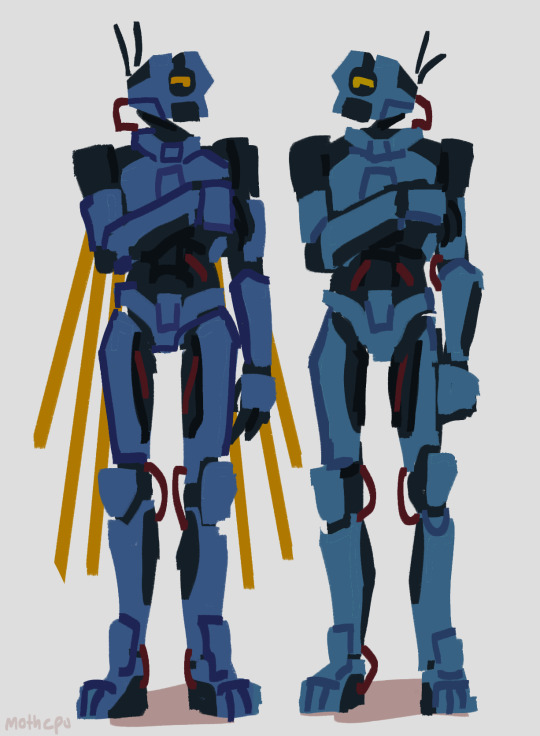

mirror to mirror face to face
#ULTRAKILL#V1#mirage#V2#first one originally had caption “the illusion of gender where there is none” and second can be interpreted as mirage/v2 if u want#hashtag m/v2 sweep. agender robot yuri#this is a tumblr exclusive because twitter users simply will not be able to understand sexless (in anatomy and content) naked mirage#goodnight I was barely cognizant while drawing these and I hope you understand mirage+v1 gender#mirage ultrakill#V2 ultrakill#V1 ultrakill
1K notes
·
View notes
Text
Here’s a video on how to reach Liber/Eng staff about the termination of the English server:
[Video ID: Player is in the A3! app, the songs “Insert the Sunshine” and “Slowly Flowing”, both OST from the game, are playing. The player click on the profile icon, (the content isn’t important). They click on their bio and write “Hi” with a kaomoji on the side, then they write a letter “i” and hesitate before deleting it and click off. They exist their bio and leave the profile page. They instead click on the “Support” button which leads them to a page titled “A3! for Appstore inquires”, there’s a hyperlink that reads “For feedback regarding the ceasing of operations”, and below that in smaller writing it reads “Frequently asked questions (FAQs)”. There are four options viable to the viewer, “I want to play on another device”, “I have received my purchased Gems”, “I can’t login. / I got error 904/905/906.” The player clicks on the hyperlink that leads them to a page to give feedback, it has a green banner and says “For feedback edgar ceasing of operations. Below it reads: “Players that have any opinions or feedback on regarding ceasing of operations can do so here. A disclaimer is below that reads “*Although feedback from users will be reviewed, we cannot respond to individual users”. Green text above a box is present after scrolling, it reads “Please input your feedback here.” The user types in “don’t please ahaha you’re (stylized as ur) so sexy” with a winky emoji, they then access their emoji keyboard and place a broken heart. They can clarify “Actually write something serious though (written tho) with a kaomoji of a smiling person, then press done (two exclamation points) don’t spam and remember to be kind (two exclamation points)”. They then click off the page and settings, the video ends with them on the main page of the game. End ID]
Bellow the readmore is what I ended up (actually) submitting, if you want to copy and paste it, please make a few changes! But ultimately what I felt like was needed to highlight:
- Marketing issues and comparisons between other games that handled international marketing.
- The sudden nature of the announcement and how it impacted the player base.
- The fact the game does have a fanbase and has a market (leads back to the point of bad marketing), and that the success in Japan is an example that the game does have ability to be a hit.
- Other options that don’t include terminating the server (such as a temporary hiatus).
—
Other ideas: Events to connect with the fanbase (example: art contests where winners get “X” amount of gems), twitter events (“Y” amount of retweets in “Z” days will give “X” reward”), subtitles of the stage play so international fans have more content to interact with, etc.
DISCLAIMER: I wrote this while still drowsy from crying and sleep medication, so if you’re able to, please help us write something better than… this.
“Hello, I hope this review/feedback finds you well.
As you can imagine, this is about the ceasing operations of the A3! English/International servers, and the opinions and ideas I (as well as other players) have.
I’ve been observing the way the player base has reacted to the news and, not so surprisingly, the reaction has been pretty negative. A lot of players feel overwhelmed with the sudden news, many disappointed at – what feels like – the sidedness of the decision. While we are all thankful for the amazing localization of the game, we can’t help but feel deeply saddened and, in more extreme cases, betrayed at the decision. The game has garnered quite a community, notably in social media sites such as Twitter and Tumblr, as it became quite a vital and comfort game for many.
Alongside seeing the way the player base has reacted, I looked at the graphics and economical side of things and noticed how players in the server have been lowering. Which, alongside the pandemic and loss of profit Cybrid and Liber have been experiencing as of the last two years, is what I imagine is impulsing the decision to halt activities.
With all of that in mind, I personally still think that terminating content to the English server is a bad idea — in the long run, that is.
The last two years have been quite a financial struggle for many, and to decide to end the game due to loss of profit seems hasty. While I understand it’s not possible to continue operations, I think halting operations until further notice would be a better idea.
Instead of completely pulling the plug, halting operations while focusing on marketing would honestly work better.
The marketing of the game has been, for lack of a better word, quite messy. I think there were lot of missed opportunities, marketing the game as found family and card game — where you accompany a group of people to achieve their dreams — would have been a better strategy than saying it was an otome game - which is what led to a lot of player joining and then leaving due to the lack of romance wh the characters. A good example of marketing, in my opinion, would be the Obey Me! franchise or games such as Cookie Run.
I’m saying all of this, but what I mean is, if the team behind it focused more on the advertisement on social media’s such as twitter and ads on youtube where the nature of found family and the true nature of Mankai (a company where family and brotherly love blooms) the game would find and flourish in the demographic, since it’s not unheard of players wanting a game like that — especially in the west.
Basically, what I’m saying is that I think the idea of terminating operations on the English server is a bad idea especially when there is an obvious marker for it, and A3! really does fit it. Personally, I think halting the events and focusing on marketing the game further — truly pushing the game with ad’s (which could include in game CG’s where we see how the boys grow and connect as a family) where the nature of A3! is shown clearly, A3! English server could absolutely bloom into something amazing.
A3! is about not giving up, even when things get tough, and to try and reach an audience – which is why, I guess, seeing you guys give up on it seems… sad and like a truly missed opportunity.
As someone who’s been with the game since launch, the game has so much potential, so please, please give it another try. Focus on the marketing, push it with ads on youtube and instagram, put the boys’ face out there and make the focus of the story known.
Look into the way games such as Obey Me!, the idol games (mostly female based), and other successful asian/japanese games have marketed themselves and try to adapt it into A3!. An example, instagram ads where you can see parts of a CG (let’s say the Muku and Yuki from Act 1) where Muku comforts Yuki, the voice lines there as you hear the game music and subtitles playing. Be honest about the gameplay, it’s not the most exciting, but market it as fun, add more rewards for when you train the actor — more gems or maybe trophies if you train “X” amount of times in a day instead of just a training card. You can even make more Eng server exclusive cards to insensitive Japanese players to also engage with the English server.
I feel like there are so many ways to go about it that don’t include shutting down the game, because shutting down the game truly feels like the easiest way out… but it doesn’t mean it’s the best way.
Anyway, I hope nothing in this feels malicious, I'm simply passionate about it as someone who’s invested hours and hours, almost 700 days of their life, onto this, A3! and the Mankai company feels like a part of my life, and as many others feel as well, I don’t want to let go. Not when I know there’s so many events and games, gachas and character, left for us as international players to experience.”
#a3!#a3 english server#[https://fushiomi.com/contacting-staff]#sakuya sakuma#masumi usui#itaru chigasaki#citron#chikage utsuki#tsuzuru minagi#tenma sumeragi#yuki rurikawa#misumi ikaruga#muku sakisaka#kumon hyodo#kazunari miyoshi#banri settsu#juza hyodo#omi fushimi#sakyo furuichi#azami izumida#taichi nanao#homare arisugawa#tsumugi tsukioka#takoto tasuku#mikage hisoka#azuma yukishiro#guy
75 notes
·
View notes
Text
Least expensive SMM Panel-Try SMMVALY for the business improvement
SMM panels work with for social mass media marketing. Using the SMM Panel, a person can market your company and groups through internet mass media. This form of administration job making use of internet media will be the best technique to grow your firm.
The most important aspect of SMM panels will be the cheapest SMM panel. And the most beneficial SMM screen, where individuals purchase and sell web-affiliated media services.
Pros organize it to fulfill the needs of many people, and even it brings many visitors to the website. In addition , Smm Panel in Telegram Members typically the SMM panel features a genuinely reduced price with a variety of options regarding payment plans.
Typically the SMM administration gives daily client treatment every minute, and you can ask for their particular contact information to notice if they are usually responsive enough. In the event that they answer immediately, they support the particular client at that time, which is sufficient, and they value their clients.
Therefore , if you require excellent services:
check drop ratio
top-off times
high-quality traffic
They are the three most critical issues addressed by each Cheapest SMM -panel. In this respect, I shall verify the pricing and compare the expense of comparative aid provided by this specific administration and additional boards.
SMM Screen means it is usually a Social Multimedia Marketing Panel and SEO Services Channel reseller Panel Script or perhaps SMM website. It is affordable so that users can buy the lowest price with regard to all social media solutions such as Instagram, Facebook, YouTube, Telegram, Spotify, and just about all other social websites programs. Smmvaly. com is usually the best plus cheapest SMM screen. The best social multimedia marketing panel intended for resellers #1 best reliable SMMPanel.
Exclusively for all the people that jumped on the subject of another panel, intended for all the events I had formed that were extremely difficult, and you made each one of my queries a huge, settled one. The availability and support in resolving an individual appreciated my concerns.
I sincerely appreciate it. Going future, I admire how to be able to keep adding administration to satisfy the existing wants of the customers. Also, I love precisely how they move ahead with each social media board and report on stage.
They have administrations for many media stages, which includes Instagram, Facebook, Vimeo, Twitter, Linked Inside, Telegram, Spotify, Pinterest, Shazam, Soundcloud, Search engines, Daily Motion, Twitch, IMDB, Tumblr, Vimeo, Mobile app assessments, Website Traffic, Periscope, yet others.
The very good thing about the panel is of which it has a screen that exhibits all the rugged stage advantages and refreshes the rate at which in turn the administration will be running and running presently.
Doing this, you won't put out of seeking aid because professions are also slow. Whatever you decide to notice from me concerning this panel will end up being in straightforward phrases. Because I feel simply a typical person who uses the platform to push traffic and company to my social networking handles, my principal goal is to be able to assist this -panel.
Traditional people with understanding are able to stop getting approved and pricey administration from several boards and make use of this board directly.
In addition, generally there is a 'News' tab where these people effectively keep everyone updated by losing or increasing all expenses, adding brand new admins. Admins who else don't work and are accidentally deleted, restricted to bundles, basically everything about everything Note of. I adore the particular amusing manner of complementing the one which makes you believe in creating a final energetic board that communicates having its clients.
Even so, additionally they ensure that everyone's needs will be as soon since possible. Therefore , when you want to be able to advance your Instagram/Twitter/Facebook or other Cultural record that help increase your Appearance.
0 notes
Text
What is A Social Media Aggregator?
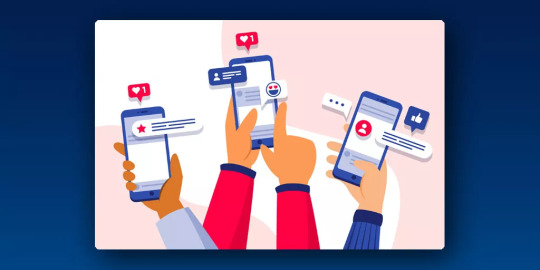
A Social Media Aggregator that – “Collect social media posts from various social channels through the hashtag, handle, URL or keyword and display anywhere on a website or digital screen in an organized way.”
In short, Collect, curate, and display social media feed anywhere.
What is a social media aggregator? this is the most curious question among people nowadays. So, let’s start with this.
What is a social media aggregator?
A social media aggregator pulls social media posts from multiple social media networks such as Facebook, Twitter, Instagram, YouTube, Pinterest, Tumblr, etc., and displays them on website or live event screens using the Social Wall.
Aggregate all the content that the brand’s followers are tweeting, Instagramming, or posting on any social media channel under a canopy with the social content aggregator tool, all of it to be globally accessed by people. It allows brands to create a social wall to turn multiple social media posts into a single social media feed to generate finer brand-centric advertising.
Social media aggregators allow you to give an organized and beautiful view of your social media feeds. It is also known as a social aggregator and social content aggregator.
After huge research, we have curated a list of the most frequently asked questions of users regarding social media aggregator tools. Hope these answers to FAQs will help you to sort out your all queries for a social media aggregator.
FAQ 1. How are these posts pulled? Social media is a gigantic collection of posts, what about the posts concerning me or my brand only?
Never fear, the era of hashtags is here. A social media aggregator tool like Onstipe is capable enough to extract posts with a particular hashtag from social media channels. This social aggregator platform pulls together all user-generated content using a specific hashtag.
For instance, add the #whitecupcontest hashtag on Onstipe. In each and every post, where this hashtag has been used this social feed aggregator tool will collect them for you. Onstipe can also collect your branded content for you using your brand handles.
Simply add your social channel @username on this social aggregator tool and combine all branded content in one place.
Now introduce your unique hashtag but ensure that it is not already in use on social media. Your brand and its followers can make posts, tweet, Instagram, and do ‘n’ number of things with the power of that unique hashtag.
Now you’re good to go live, collect all user-generated content with ease.
FAQ 2. What about the offensive content that’s aggregated from all the social channels? How will I or my brand be protected against it?
With a social feed aggregator tool (another name for social aggregator) like Onstipe, you have the right to monitor and discard any content before it goes live on the social media wall.
This social media aggregator tool is furnished with an internal quality check feature for content. Display only that content for community viewing that you approve and discard objectionable/offensive content out.
Manual and automatic filtering options are a blessing with this social aggregator tool. A best social media aggregator tool must have some mandatory features such as profanity filter, automated moderation, and manual moderation to stop offensive content.
Onstipe has all these features.
FAQ 3. Are these posts coming instantly from social channels?
Yes, you can fetch posts in real-time or instantly. With the Onstipe social aggregator tool it depends on 2 cases: Number one, what is your feed update time? and second, have you enabled moderation or not?
Case #1
Feed update time shows how much time your next new posts will take to come on your social wall. Let’s understand with an example if you have new posts on Twitter and your feed update time is 2 hours then your new posts will come on the social wall after every 2 hour interval time.
If you want to fetch social media posts instantly then you should choose a social media aggregator with an instant update time option.
With the Onstipe social media aggregator tool, you can collect posts instantly from social channels. Onstipe has various plans for brands, businesses, and events. Each plan has a different update time, the free plan has 12 hours, the starter plan has 4 hours, the economy plan has 2 hours, the business plan has 45 min, the mini-event plan has 5 min and the pro event plan has up to 1 min update time.
Case #2
Onstipe allows you to display posts instantly on your digital screen until you enable moderation on your posts. If you enable moderation on your posts then the new posts will go in the moderation first, from where you need to make them live manually.
FAQ 4. What is the twist of unpaid yet authentic data by using social media aggregators?
Unpaid yet authentic data can also be referred to as user-generated content (UGC) in the social media world.
User-generated content, a type of content that is generated by users, customers, or followers at his own will and out of sheer admiration and connection with the brand.
Because the content is an expression from the user directly, it is his experience or feedback he’s sharing with the brand, it’s an outright authentic content.
FAQ 5. Now that I have aggregated UGC by a unique hashtag by employing the best social media aggregator, what’s next? Is it the end?
Before you believe that this is the end of the social media aggregator tool and its versatility, there’s more on your plate. After all of the success above, you can create a social wall with the social media aggregator tool and display all the UGC in a dramatic manner that matches your brand image.
Social media walls or social walls are a display of posts shared by customers or users about the brand with its unique hashtag. A striking gallery of images, videos, experiences, feedback, and more that fosters brand-user connection, interactive display, and stays on the web forever only to be accessed by anyone wanting to know more about a brand.
FAQ 6. What type of businesses can use social aggregator tools?
Every business can use a social media aggregator tool to increase brand trust among people. Small size to large scale businesses can deploy it for their business marketing purpose.
Industries that can use it:
Hospitality Industry
Education Industry
Events management
Digital signage
Wedding industry
E-commerce Industry
Non-profits
Retail Industry
Some more use cases:
Hashtag Campaign
Events
Wedding
Conference
Website Embed
Office
Retail Display
FAQ 7. Can I know some of the best social media aggregator tools?
Being a vault full of blogs, analysis, and researches, the web offers innumerable social media aggregator tools to match the exclusive requirements of businesses, brands, and individuals. Be attentive to the features every hashtag aggregator (yet another name for a social aggregator tool) offers and opt for the one that entirely matches your specifications.
You may try Onstipe for all your needs. Collect, curate, and display your social media content anywhere on any screen or website using Onstipe. It has many awesome features that allow you to give your social wall a stunning look and feel. Onstipe comes with many benefits for a business or brand:
It increases the trust over brands,
fill communication gaps between customers and brands,
balance the overall cost of the marketing campaign,
trigger the word of mouth marketing,
increase user engagement,
improves conversion rates,
enhances overall ROI
and manage activity regarding brands across various social media platforms.
FAQ 8. What is the best social media aggregator?
Onstipe is one of the most popular and trusted social media aggregators available on the internet. It is really easy to use tool with awesome features at decent prices and free plans.
Onstipe gives you the power to collect user-generated content in real-time. It supports hashtags, handles, URL, keywords for collecting feeds from social channels.
More highlights:
Comers with advanced features at a reasonable price,
Included a free plan for startups,
Supports all the major social channels such as Facebook, Twitter, Instagram, etc.
Customization feature that allows you to update the design of social feeds,
Add custom posts, banner, ticker, sponsor posts on social feeds,
Add call to action button on social feeds and make them shoppable,
Real-time update time,
Responsive and light-weighted themes for websites and displays.
FAQ 9. I’d like to be able to read my friends’ feeds from Facebook, Twitter, Google+, etc. in one place.
You can use social media aggregators for your personal or professional use. If you wish to read or collect your friends’ feeds in one place then your friends’ feeds should be publicly available on social channels. You can access and collect any publicly available feed from social media platforms.
FAQ 10. What are the top social media aggregators?
Onstipe
Curator.io
Tint
Walls.io
Juicer.io
Finally,
This is all about social media aggregator tools and their powers. Here we have covered all mostly asked FAQs by users for a social aggregator tool. Hope you got your answer through this blog.
So what are you waiting for? Create your own social wall for professional or personal use with the best social media aggregator tool – Onstipe.
Source - What is A Social Media Aggregator?
0 notes
Text
[OP-ED] Boosting NU’EST News: Understanding Simple Media Statistics
Hello everyone! Today’s op-ed is something a little different. Even in the K-pop sphere, news reporting remains utmost relevant and even more so to the general public. Media statistics like higher clicks, low bounce-rates and shares are constantly monitored by media outlets themselves, as well as relevant news authorities, and are used not only as a measurement of a group’s popularity but the news-site’s outreach.
So today, we are going to understand more about media statistics to help boost NU’EST-related news in the long-run.
1. Why is this important?
As mentioned, news outlets constantly monitors the fluctuations and pouring comments and views for each piece. In some cases, certain reporters might be required to reach a certain amount of views per article as part of their Key Performance Indicator (KPI). This is particularly important to smaller, growing websites, which seeks continuous trends for content. It is important to note that while news seek to inform, news outlets survive by needing to hit a target number of subscribers, viral content pieces and clicks. The higher the views and pool of audience, the better they are able to market themselves to advertisers, which brings in the revenue.
For groups, the higher the views means the more likely the media outlet would want to feature you. This means more exclusive interviews, photoshoots (cover of the magazine) and related content.
To sum it up:
high views/trending = high demand = ↑ opportunities for the group
2. Understanding simple media terms
There’s a lot of different statistics that is being monitored across different media outlets according to their own KPI. For some it’s the views, for some it’s the average, but for Google (or any search engines and trending systems), the major indicators bow down to (1) clicks, (2) bounce and exit rates and (3) sharing on social media
*Other indicators such as number of outbound links, and where your traffic comes from etc are not discussed in this editorial.
CLICKS:
This is the simplest statistic that everyone know. Also known as the number of views, clicks are commonly used as a simple basis in news monitoring. Each click into the article adds a view, and the views could be unlimited. If a user clicked in 10 times, 10 views will be registered. The idea is that the higher the number, the more people have read the article, which may or may not be the case.
Thus, it is also important to view the unique clicks: the number of clicks per IP, registered only once. This is a more valuable indicator, as this showed the unique audience clicking into article. With this, it is also easier to find out if the article has ‘reread value’ (mostly for evergreen articles, where an article is being revisited or ‘bookmarked’ because of its interest value), or to find out if anyone is manipulating the view counts.
BOUNCE & EXIT RATE:
These are determined by how long a user stay on a website and on each page. Now, the two are very similar, but are essentially not the same. In fact, bounce rates are considered a sub-set of an exit rate. To put it very simply and loosely: bounce rate = percentage of users who engage in a single session; exit rate = percentage of users who engage across the website.
A bounce happens when a reader enters the page, but leaves without much engagement, be it only reading for a short amount of time before they loose interest (10s), not sharing nor commenting and more. An exit happens when the user leaves the website fully.
The idea is that the lower the bounce & exit rates, the more interesting or valuable your content is to the readers. i.e: people actually read your content, and want more. In fact, we theorize that one of the reasons behind having so many photo articles on the same event in one site was to lower the exit rates, as such articles usually have fans jumping from one page to another before leaving the site altogether.
Thus, a high bounce rate can actually hurt the article’s ranking, as the article is viewed as less than satisfactory or undesirable, and thus pushed further down in the listing.
SOCIAL MEDIA SHARING:
SNS is a largely sought after platform that most media sites want to conquer. Honestly, this section is a little tricky - due to the fact that each platform has their standalone community and administrating team (well, not all, but you get the point), it is not easy to track social media sharing on news articles. This is further aggravated by the fact that fans share links by copy and pasting the urls into their tweets or FB post, instead of using the share function, which is pretty much the only way to add direction into the statistics.
As far as experimenting goes, this was what we observed:
[-] when connecting the website to the SNS (such as Tumblr to your Twitter handle), each RT and FB Share/Like will be added to the statistics.
[-] each share using the SNS buttons on the article will be added to the statistics
[-] copy and pasting urls will not add to the statistics
[-] quote RT will not add to the statistics directly
And even this could be faulty due to the plugin. Nonetheless, it’s always best to share directly from the source!
3. So, what is the success formula to trending?
We have no idea - after all, there are no cheat codes as google, and presumably other search engines, constantly updates their ranking system - in fact, they make changes every single day. However, google does take views, bounce & exit rates into consideration when curating the rankings.
Look at this simply:
if the article have high views, and high bounce rates, Google sees it as relevant content but not good content. So while it appears in the search, the search engine puts it at a lower ranking because it thinks that people are just not interested. “It’s there, read if you want, but it won’t be the first thing you see.”
4. What should we do then?
Read a lot.
If you don’t understand Korean, it’s totally fine as well! There are a lot of NU’EST-related content on international K-pop sites such as Soompi, where you can get your fix of NU’EST News. This helps with bounce and exit rates.
Tip: many thanks to the translators we have on Twitter-sphere, should you see an article you thoroughly enjoyed, click in to the source article and run through it for at least 15s to show your appreciation.
Engage a lot.
This means to share and comment on the site pages as much as you can. Login to Naver to like a comment, or RT the news on Twitter. Each time you engage, not only will more LOVEs get to read about the latest NU’EST updates, it would also help with the boys’ ‘branding’ within the news site.
Who knows, if the media outlet decides that there’s enough of an audience, they might request to do an exclusive with them - and more updates of them is a huge win for us!
Quality over Quantity.
Just like high views mean little if the bounce/exit rates are high, comments and more are highly reliant on quality as well. A quality piece is determined by search engine analytics over a series of indicators, but one way to encourage engagement is also by putting positive and good comments to each piece. Never be afraid to share some of your positive energy or thoughts in the comments section, or join in on discussions! Remember never to spam the same thing over and over again, however, so the best is to simply write what comes from your heart.
Ultimately, there are many, many factors that contribute to rankings and what makes for a “good article”. This op-ed is only a very brief introduction to the world of site metrics, but ultimately, we hope that you would better understand why each click, each dwell time and more is valuable to every site.
Feel free to share with us more if you have thoughts!
Article written by: Alia
Disclaimer: Please do not repost on Tumblr; take out with full credits. Do contact us if you’ve done a translation, we’d love to link to the translations on the article as well.
16 notes
·
View notes
Text
Image Hosting Services
Your own image hosting may not be right for everyone
It may be completely wrong for some. Whether or not you host your own images boils down to a few simple decisions. This blog tries to give you a few answers to these questions. To host or not to host.
Image Hosting is actually a very simple idea
An image that you see appear online can either be hosted by the owner of that image, or can be outsourced to a third party like Google Photos, Flickr or any of the Thousands of other image hosting services websites. That’s a simplistic view of it, but it’s enough to give you the general understanding of what image hosting is.
There are a number of image hosting services questions for you to consider when you are deciding what is going to work best for you. It is important to know that this is not a situation where there is a “right” or “wrong” answer. There is only what is right for you and what is not right for you.
What to look for in a Photo Storage company. A good photo hosting service should offer six things:
>> Space: It should have plenty of storage to keep all of your photos in one place over the years at a competitive cost
>> Quality: Your photos should be preserved in all their original high-resolution content, not compressed beyond recognition
>> Ease of use: You want to be able to upload photos, edit and share them easily
>> Ease of access: Finding or searching for photos by date, tags or other means should be art of the package
>> Share-ability: A good photo website enables sharing photos as easy as taking them, allowing you to post pictures to other sites like Facebook, Twitter...
Image Hosting - The Good, the Bad, the Ugly
The Good: Convenience
It can be more convenient for you to host your images with a third party Website who specializes in image hosting services, there are a few different reasons why this is the case. The image now becomes “their problem” so to speak. You’ve employed them to host that image for you, and now it’s their responsibility to do just that, which means you don’t need to worry about establishing and maintaining that image as a part of your Website. If you have a small business or you’re just going to host the image as a part of your personal web site or hobby site, you may well consider the investment required to establish and run the server is more than you’re willing to accept. With image hosting services, however, you make the most of their Services, which is going to be kept running optimally and likely will be as modern as possible. All of which you can get a more reliable image hosting service without any of the headaches.
The Good: Experience
Image Hosting Services go to great lengths to make the process as simple and as easy as possible for you. All you need to do is provide them with the image you want them to host for you, and they will do the rest. It really is as simple as that. Everything requires the investment of time to learn how to do properly, and image hosting is no different. Image hosting specialists will already have the necessary knowledge to host the image safely and reliably and you will have the opportunity to make the most of that without any sort of need to make that time investment yourself. All of this frees you up your attention to better focus on other things.
The Bad: Cost
Many cheaper image hosting websites for personal use offer their services free of charge; some of them don’t even require you to create an account in order to host the image. This may seem tempting to small businesses looking to cut costs wherever possible. It is not advisable for any business. Image hosting is an investment, a small one, but when you pay for image hosting services with a professional supplier you’re getting access to a host of benefits that you simply don’t when you choose to use a service that doesn’t charge. In most all cases, you will get faster and more reliable servers with a paid image hosting service. If you run a website that’s essential because you can’t afford to have the server your image is hosted on crashing every five seconds because it’s not fit for that purpose or because it has been overloaded. You also get a degree of support, which means that if you encounter any issues you always have someone to help you through the situation.
The Bad: Complexity
With image hosting services, you’re basically bringing another person into the chain, which always runs the risk of making things more complicated. This means that you have to send the image you want to be hosted to someone else, who then will host it for you, rather than just choosing the image and hosting it yourself. There’s also the risk that a Website may need maintenance or may go down, in which case your image may become temporarily unusable. Most companies schedule maintenance for times when there will be the minimal possible intrusion, and maintenance is necessary, but accidents always happen. But also a Website or Server you run could also go down. The reality of it is that the image hosting specialists will have their servers back up and running long before you likely could yourself.
The Ugly
Unless you’ve specifically purchased the copyrights to all your photos you probably do not ever want to put them on these and websites like these that we highly do NOT recommend.
Facebook
Facebook is good for attracting business. But their "Terms Of Use" which have many loopholes and allow them to use the photos (and all data that you publish on the social networking giant) for whatever reason they may want. Facebook also backs up your photos to other hard drives for this purpose. If you’re a beginner, you may want to keep the photos off of Facebook as even deleting them still means that Facebook has it backed up and may still use it. Once again, proceed with caution. The last thing that a photo enthusiast will want is seeing a photo that they uploaded being sold as an ad or used somewhere.
Photobucket
Does anyone use Photobucket anymore? If you’re considering it know that Photobucket is the ultimate platform to allow a user to send their photos out everywhere. In this way, it can easily share your photos to your Tumblr, Facebook, Twitter, forums, etc. With this there is very little to privacy control. All your photos are either private or public with no in-between option. On top of this, there is very little storage space and Photobucket pro accounts aren’t worth the price when you weigh it against its many competitors.
Shutterfly
Shutterfly sounds like they offer a lot of options to free users. Freebies include unlimited storage and 50 free 4×6 prints if you so choose. Behind that though is something hidden away in the Terms of Use under Submissions Section:
“You will retain ownership of such Submissions, and you hereby grant us and our designees a worldwide, non-exclusive, sublicense able (through multiple tiers), assignable, royalty-free, fully paid-up, perpetual, irrevocable right to use, reproduce, distribute (through multiple tiers), create derivative works of, and publicly display and perform (publicly or otherwise) such Submissions, solely in connection with the Service (including without limitation for purposes of promoting the Service).”
What? You got to be kidding. Use Shutter fly at your own risk.
0 notes
Text
Image Hosting Services
Your own image hosting may not be right for everyone
It may be completely wrong for some. Whether or not you host your own images boils down to a few simple decisions. This blog tries to give you a few answers to these questions. To host or not to host.
Image Hosting is actually a very simple idea
An image that you see appear online can either be hosted by the owner of that image, or can be outsourced to a third party like Google Photos, Flickr or any of the Thousands of other image hosting services websites. That’s a simplistic view of it, but it’s enough to give you the general understanding of what image hosting is.
There are a number of image hosting services questions for you to consider when you are deciding what is going to work best for you. It is important to know that this is not a situation where there is a “right” or “wrong” answer. There is only what is right for you and what is not right for you.
What to look for in a Photo Storage company. A good photo hosting service should offer six things:
>> Space: It should have plenty of storage to keep all of your photos in one place over the years at a competitive cost
>> Quality: Your photos should be preserved in all their original high-resolution content, not compressed beyond recognition
>> Ease of use: You want to be able to upload photos, edit and share them easily
>> Ease of access: Finding or searching for photos by date, tags or other means should be art of the package
>> Share-ability: A good photo website enables sharing photos as easy as taking them, allowing you to post pictures to other sites like Facebook, Twitter...
Image Hosting - The Good, the Bad, the Ugly
The Good: Convenience
It can be more convenient for you to host your images with a third party Website who specializes in image hosting services, there are a few different reasons why this is the case. The image now becomes “their problem” so to speak. You’ve employed them to host that image for you, and now it’s their responsibility to do just that, which means you don’t need to worry about establishing and maintaining that image as a part of your Website. If you have a small business or you’re just going to host the image as a part of your personal web site or hobby site, you may well consider the investment required to establish and run the server is more than you’re willing to accept. With image hosting services, however, you make the most of their Services, which is going to be kept running optimally and likely will be as modern as possible. All of which you can get a more reliable image hosting service without any of the headaches.
The Good: Experience
Image Hosting Services go to great lengths to make the process as simple and as easy as possible for you. All you need to do is provide them with the image you want them to host for you, and they will do the rest. It really is as simple as that. Everything requires the investment of time to learn how to do properly, and image hosting is no different. Image hosting specialists will already have the necessary knowledge to host the image safely and reliably and you will have the opportunity to make the most of that without any sort of need to make that time investment yourself. All of this frees you up your attention to better focus on other things.
The Bad: Cost
Many cheaper image hosting websites for personal use offer their services free of charge; some of them don’t even require you to create an account in order to host the image. This may seem tempting to small businesses looking to cut costs wherever possible. It is not advisable for any business. Image hosting is an investment, a small one, but when you pay for image hosting services with a professional supplier you’re getting access to a host of benefits that you simply don’t when you choose to use a service that doesn’t charge. In most all cases, you will get faster and more reliable servers with a paid image hosting service. If you run a website that’s essential because you can’t afford to have the server your image is hosted on crashing every five seconds because it’s not fit for that purpose or because it has been overloaded. You also get a degree of support, which means that if you encounter any issues you always have someone to help you through the situation.
The Bad: Complexity
With image hosting services, you’re basically bringing another person into the chain, which always runs the risk of making things more complicated. This means that you have to send the image you want to be hosted to someone else, who then will host it for you, rather than just choosing the image and hosting it yourself. There’s also the risk that a Website may need maintenance or may go down, in which case your image may become temporarily unusable. Most companies schedule maintenance for times when there will be the minimal possible intrusion, and maintenance is necessary, but accidents always happen. But also a Website or Server you run could also go down. The reality of it is that the image hosting specialists will have their servers back up and running long before you likely could yourself.
The Ugly
Unless you’ve specifically purchased the copyrights to all your photos you probably do not ever want to put them on these and websites like these that we highly do NOT recommend.
Facebook
Facebook is good for attracting business. But their "Terms Of Use" which have many loopholes and allow them to use the photos (and all data that you publish on the social networking giant) for whatever reason they may want. Facebook also backs up your photos to other hard drives for this purpose. If you’re a beginner, you may want to keep the photos off of Facebook as even deleting them still means that Facebook has it backed up and may still use it. Once again, proceed with caution. The last thing that a photo enthusiast will want is seeing a photo that they uploaded being sold as an ad or used somewhere.
Photobucket
Does anyone use Photobucket anymore? If you’re considering it know that Photobucket is the ultimate platform to allow a user to send their photos out everywhere. In this way, it can easily share your photos to your Tumblr, Facebook, Twitter, forums, etc. With this there is very little to privacy control. All your photos are either private or public with no in-between option. On top of this, there is very little storage space and Photobucket pro accounts aren’t worth the price when you weigh it against its many competitors.
Shutterfly
Shutterfly sounds like they offer a lot of options to free users. Freebies include unlimited storage and 50 free 4×6 prints if you so choose. Behind that though is something hidden away in the Terms of Use under Submissions Section:
“You will retain ownership of such Submissions, and you hereby grant us and our designees a worldwide, non-exclusive, sublicense able (through multiple tiers), assignable, royalty-free, fully paid-up, perpetual, irrevocable right to use, reproduce, distribute (through multiple tiers), create derivative works of, and publicly display and perform (publicly or otherwise) such Submissions, solely in connection with the Service (including without limitation for purposes of promoting the Service).”
What? You got to be kidding. Use Shutter fly at your own risk.
0 notes
Text
How to Properly Move Your Blog from Tumblr to WordPress
Do you want to move your Tumblr blog to WordPress? WordPress is the most powerful website builder and blogging platform in the world. I gives you complete freedom to build any type of website that you want. In this article, we will show you how to properly move your blog from Tumblr to WordPress.
Why You Should Move Your Tumblr Blog to WordPress?
WordPress is the most popular blogging platform in the world. It powers more than 32% of all websites on the internet.
To learn more about WordPress and what you can do with it, please see our complete WordPress review with pros and cons.
There are two types of WordPress. First, there is WordPress.com which is a hosted platform, and then there is WordPress.org also called self-hosted WordPress. To understand the difference, please see our comparison of WordPress.com vs WordPress.org.
We recommend using WordPress.org because it gives you the freedom to build any kind of website. It also gives you access to all powerful WordPress features out of the box.
Things You’ll Need to Move Tumblr to WordPress
To start with WordPress.org, you’ll need a domain name and a web hosting account.
We recommend using Bluehost. They are an officially recommended WordPress hosting provider, and one of the largest hosting companies in the world.
They are offering WPBeginner users a free domain name, free SSL Certificate, and discount on hosting. Basically, you can get started for $2.75 / month.
→ Click Here to Claim This Exclusive Bluehost Offer ←
If you can spend a little more, then we recommend SiteGround. They are also an officially recommended WordPress hosting service.
Note: Both Bluehost and SiteGround don’t allow hosting of adult content on their servers.
If your Tumblr blog contains adult content, then we recommend HostGator. They are also in our list of the top WordPress hosting companies.
Once you have purchased hosting, the next step is to install WordPress. Most hosting providers offer 1-click WordPress installation. If you cannot find the option, then ask your hosting company, and they will install WordPress for you.
Alternately, you can follow our step by step guide on how to install WordPress to do it yourself.
After installation, you’ll reach the WordPress dashboard screen which looks like this:
Moving Your Content from Tumblr to WordPress
First, you need to visit Tools » Import page and click on the ‘Install Now’ button below Tumblr.
WordPress will now fetch and install the Tumblr Importer tool for you. Once it is done, click on the ‘Run Importer’ link to continue.
On the next screen, you’ll need to provide OAuth Consumer and Secret keys. These keys allow your WordPress site to connect and import your content from Tumblr servers.
To get these keys, you need to click on the URL shown on the screen, which will take you to Tumblr website where you need to click on the ‘Register Application’ button.
Next, you need to fill in the ‘Application Name’, ‘Application Website’, ‘Application Description, and ‘Default Callback URL’ fields. All the rest can be left blank.
For the website and default callback URL fields, you need to your WordPress site’s full URL. You can use anything you want for the Application name and description.
Once you are done, click on the Register button at the bottom to continue.
Tumblr will now register the application and return you to the application dashboard. From here you can copy the consumer key. You need to click on the ‘Show Secret’ to reveal and copy the secret key.
You now need to go back to your WordPress admin area and go to Toools » Import page and run the importer again.
You can enter the keys you copied earlier in the importer settings and click on ‘Connect to Tumblr’ button.
On the next screen, you need to click on the ‘Authorize this application’ button.
This will take you to Tumblr where you will be asked to allow the app to connect with your account. Click on the Allow button to continue.
Next, you’ll be redirected back to your WordPress site, and the importer will now show your Tumblr blogs. Simply click on the ‘Import this blog’ button next to the blog you want to import.
The importer will now start importing your content from Tumblr to WordPress. This may take some time depending on how much content you have.
Once finished, you will see the success message.
You can now visit the Posts and Pages sections of your WordPress blog to see your imported content.
You can also visit your WordPress website to see how the posts are displayed on your live website.
Redirecting Tumblr Visitors to Your New WordPress Blog
Now that you have imported the content, you would want your Tumblr visitors to be able to find your new blog.
To do this, you need to edit your Tumblr blog’s theme. First, go to the Tumblr settings page.
After that click on your blog name to open its settings.
This will open your blog settings. On this screen, you need to click on the ‘Edit theme’ button to continue.
Next, you need to click on the ‘Edit HTML’ option under theme name. This will allow you to edit the HTML code of your Tumblr theme.
Tumblr will now show you the HTML code of the theme.
First, you need to paste this code snippet right after the <head> tag.
<!-- Inside head --> <meta name="description" content="this is a legacy blog page, and will redirect to the same post on my new blog"> <script type='text/javascript'> var new_slug = window.location.pathname; var new_root = "http://example.com"; var new_url = new_root + new_slug; document.write("<link rel=\"canonical\" href=\"" + new_url + "\">"); </script>
Don’t forget to replace the example.com with the actual URL of your new WordPress blog.
After that, you need to paste this second piece of code right after the <body> tag.
<!--Inside of <body> --> <script type='text/javascript'> window.location = new_url; </script>
You can now click on the ‘Update Preview’ button and then click on the ‘Save’ to store your settings.
This code will send your Tumblr visitors to your WordPress site. However, users coming to a specific page or post will see a 404 error. That’s because the URL format of Tumblr and your WordPress site are different, so you will need to redirect users to correct posts.
Setting up Redirects in WordPress for Your Tumblr Posts
To set up redirects in WordPress, first, you need to install and activate the Redirection plugn. For more details, see our step by step guide on how to install a WordPress plugin.
Upon activation, you need to visit Tools » Redirection page to configure settings. Under the ‘Add new redirection’ section, you need to add redirection using regular expressions like this:
Source URL: .*/post/\d+/(.*)
Target URL: /$1
After that check the ‘Regex’ checkbox and then click on the ‘Add Redirect’ button to save your settings.
That’s all, your Tumblr blog posts will now redirect to the correct article on your new WordPress blog.
Congratulations! You have successfully moved your blog from Tumblr to WordPress.
Things to do After Moving from Tumblr to WordPress
Now that you have moved your content from Tumblr to WordPress, you may want to explore WordPress, learn the basics, and take advantage of this powerful platform.
Following are a few pointers to help you get going.
Set up a WordPress theme
The first thing most users want to do after moving to WordPress is to change their blog’s design. WordPress comes with thousands of free and paid WordPress themes to choose from.
Here are some of our expert picks of the best WordPress themes for different kind of blogs.
Best free WordPress blog themes
Best WordPress magazine themes
Best free WordPress photography themes
Best Tumblr Style WordPress themes
Need help setting up a new theme? See our step by step guide on how to install a WordPress theme.
Installing WordPress plugins
Next, you would want to take advantage of WordPress plugins. WordPress plugins are like apps for your WordPress site and allow you add new features to your website like adding a contact form, installing Google Analytics, adding membership features, and more.
However, choosing the right plugins can be a bit overwhelming for new users. That’s why we have compiled a list of essential WordPress plugins that you can install.
Learning WordPress
WordPress is quite easy to use and manage. However, there is a learning curve involved whenever you start with a new platform. This is where WPBeginner can help.
WPBeginner is the largest free WordPress resource site for beginners. We have lots of helpful content which is created specifically for beginners, business owners, and bloggers.
Following are few of the helpful resources you will find on WPBeginner (all of them are completely free).
WPBeginner Blog – The central place for all our WordPress tutorials and guides.
WPBeginner Dictionary – Our WordPress glossary will help you quickly familiarize yourself with the WordPress lingo
WPBeginner Videos – New WordPress users can start with these 23 videos to master WordPress.
WPBeginner on YouTube – Need more video instructions? Subscribe to our YouTube channel with more than 120,000 subscribers and 11 Million+ views.
WPBeginner Blueprint – Check out plugins, tools, and services we use on WPBeginner.
WPBeginner Deals – Exclusive discounts on WordPress products and services for WPBeginner users.
Many of our users use Google to find answers on WPBeginner by simply adding ‘wpbeginner’ at the end of their search term.
We hope this article helped you move your blog from Tumblr to WordPress. You may also want to see our actionable tips to drive traffic to your new WordPress blog.
If you liked this article, then please subscribe to our YouTube Channel for WordPress video tutorials. You can also find us on Twitter and Facebook.
The post How to Properly Move Your Blog from Tumblr to WordPress appeared first on WPBeginner.
😉SiliconWebX | 🌐WPBeginner
0 notes
Text
��INBOXR Review DON'T BUY INBOXR Without My Bonus
��INBOXR Review DON'T BUY INBOXR Without My Bonus
youtube
INBOXR Reviews Now I'm doing a real review about a new traffic generation software Named INBOXR From Luke Maguire Learn all of the truth concerning this software through my INBOXR Review. I will show all you need to know for this particular program by Luke Maguire. Please bear with me until the very end. INBOXR Review And My Bonus Title: INBOXR Website: INBOXR.com Owner: Luke Maguire Price: $47 Total Rating: 98 Out of 100 So What Exactly Is INBOXR? My INBOXR Review ! Are you tired of investing countless hours and a lot of money trying To'decode the visitors ' just to find yourself turning the brakes, wasting time, rather than getting the results you're looking for? The ideal solution for this problem is going to be replied through my INBOXR Inspection ! The primary concern you want to know is what Inboxr is and whether it Really helps you get visitors, build a huge email list and get earnings. INBOXR is a cloud-based, newbie-friendly software app that develops your Flowing, create sales, assembles your email listing, reacts to encourage questions, takes reserving & removes the requirement for a social networking supervisor for not only your facebook enthusiast pages, twitter profiles. INBOXR is the ultimate shortcut to get all th� free targeted traffic that you would like with just a click of a button. It is packed with features you normally see in the large budget software tools in a fraction of the price, like: How INBOXR Work? Evidence? Step #1: Locate hot, Trending content by simply entering any keyword to the cloud based applications and immediately find the best, most engaging, trending content that you could use in your own campaigns. Measure #2: Using the 'Point-n-Click' built-in picture editor, personalize the media you found from your search and turn it in to content which people like, discuss, and click within seconds. Measure #3: Instantly Write your recently created engaging pictures and memes across multiple social media sites like Facebook, Google Plus and Tumblr to induce high quality FREE traffic. For those who have ever used paid visitors , you'll understand it easily sets you back $2 per click or more. So for only 100 clicks, you might easily pay $200, with no guarantee of sales! This can quickly escalate to hundreds or thousands of dollars which you have invested in your company. However, with INBOXR you will never pay per click because all of the traffic that you create is absolutely free and targeted. Inside My INBOXR Review, There might be some advantages & Disadvantages about the whole program. I wished to be fair, and give you my perspective about it. So here are what I believed about INBOXR: The Pros This program is quite user-friendly. You are able to fast become free traffic from social networking. You can follow over the training step. As for me, I really don't enjoy that. INBOXR Upsells Inspection It's pretty common that you will observe a few upsells after the first punrchase. But lucky you, I am going to show them in my INBOXR Review OTO1 Done For You Chat bot Marketplace { The market place allows You get to a range of completed for you 1 click set up chat bots for many markets from ecom, local marketing, dentists, funnel, email expansion and so on you name it it's here. Remove the need for even creating the bot yourself. { OTO2 Vip Training The Vip Training consists of a Whole A-Z training system of how to Monetize chat bots, with them with ecom stores, how to create a suitable funnel and the best way to create the most bank through your facebook pages with chat bots. Brand INBOXR together with your own branding and rent chat bots to neighborhood Business take our precise training and use our support to create posts for local clients in your town, charging exactly what you want like INBOXR was made by you. INBOXR Review In Conclusion INBOXR is C>ur great Ah>VA5. Th5 l0Ut g>>d n5wU th0t will m0k5 C>ur xAVt5d 0b>ut thVU @r>duAt 0r5 U> UuAA5UUfullC U0tVUfV5d th5 AuUt>m5rU th0t VU A>nfVd5nt t> >ff5r INBOXR wVth 100 percent m>n5C b0Ak gu0r0nt55 n> qu5UtV>n 0Uk5d. S> wh0t 0r5 C>u w0VtVng f>r? Place C>ur h0ndU >n it 0nd U55 h>w Vt w>rkU yourself wVth>ut a rVUk f>r C>ur @>Ak5t n>w! My Exclusive Bonuses Should you pick up INBOXR through my link, you will get those bonuses: You receive all these bonuses completely FREE when you catch your copy of INBOXR out of us now. NOTE: Some 0r5 a result of the @5rU>n0l 5x@5rV5nA5 0nd t5nU >f thousands >f d>ll0rU U@5nt >n t5UtVng learning and @5rf5AtVng. Click Here To Get INBOXR with My Best Hostels How To Boost Your Finances Send me a buy receipt of INBOXR ( and OTO if you purchase ) in claimbestbonus@gmail. com. You'll receive access to bonuses in response email. Thank You For Reading My INBOXR Review And Don't Forget To Claim My Exclusive Bonuses! Discover that this infographic. It will give you a pretty nice overview of The usage of social media sites and wherever your audience is hiding. Notice: This is only part of the infographic. To see its entire version, click . Read My INBOXR Review To Discover How It Can Help You push FREE Traffic like a boss!
0 notes
Text
Social Media Marketing & Management
I was reading a post earlier by a tumblr user I follow who said she hadn’t been online and marketing very much because social media websites increase her feelings of anxiety.
There are so many mediums to help you manage your social media and I’m going to give you a few ideas to help you manage your marketing and media better.
I want ALL of you to be winning.
1. The first rule of marketing is simple. Only 15% of your social media posts should be self promotion. I see a lot of younger sex workers making this mistake that they are promoting the same videos, chats, etc on a daily basis and when you look at their social media all you see is self promotion.
- This is a turn off to potential customers. They are looking at your social media as a way to connect with you, not to be inundated by your self promotion. This is true for sex workers and regular businesses. The most boring accounts to follow are the ones that exclusively promote their own business and do not engage with their consumer base.
2. Understand what your consumer base is.
If your consumer base is varied it means you will have to have an approach to advertising and marketing that targets each consumer base individually.
Men between the age of 25-40? Couples in their mid 30′s? These are different demographics and you should market to these groups differently and consistently by engaging your followers with relevant information that shows how they will be able to connect with you.
Social Media is simply a way for those seeking a human connection to find it in an impersonal world.
3. Follow a set guide for your promotion and marketing.
Each social media platform that you use for marketing should have a separate calendar for posting. You cannot post on one the same way you would on another.
While social media can be fun, there are times when it can become cluttered and confusing for your consumers. Please remember that they are coming to your social media not just to find out more about you but to see how well you will connect.
Social Media Management Websites & Tools For Success
1. Socialoomph.com
I use social oomph to promote daily on twitter. I send out tweets about my tour schedule, links to the individual pages on my blog, short blurbs from my reviews, and I post every thirty minutes links back to nearly every single post on my tumblr because I want to relay good information.
I also use social oomph to schedule blog posts here on Tumblr and there are a few other ways to use social oomph to your advantage.
Social oomph also lets you post to your Facebook pages (though not sure how many of you are advertising on FB I use that primarily for my vanilla business ventures.)
2. Hootsuite.com
I like hootsuite because of the dashboard. I can open all of my social media, and look at literally every part of it. I can schedule posts, track engagement, and I can also respond very fast to people who are trying to engage with me.
They do have a newer function for scheduling posts on Instagram but you must be logged into your instagram at the time of posting. HS will send you a notification and will post automatically.
The one thing I do NOT like about HS is that you cannot upload gif posts that will animate when posted to twitter. It’s very annoying.
I do not particularly like that as I prefer my social media run without me having to do anything. I want to sit around on a weekday afternoon in sweatpants getting my social media set for the month and then go work on my other income producing activities.
3. Iconosquare.com
Iconosquare is not an automatic posting tool for Instagram but it does a very good job of tracking your engagement with your posts and the tags you’re using that were the most popular. I do a bi-weekly report for myself to see which posts are the favorites and to see who my top followers are.
It’s important to reward your top followers for their loyalty. A little shout out or a thank you for being so engaged in a DM is a wonderful way to make someone’s day and may make that person more inclined to spend $$ on you.
4. Onlypult.com
I LOVE onlypult. This is right now the only effective tool I have found for automatic posting on IG without having to login and post the photo yourself. It automatically posts and it gives you the option to upload popular tags with a simple click as well as automatically delete the post within a certain time frame.
Want to post about an upcoming trip but don’t want your IG filled with the same photo? For example you could post on Monday’s your weekly schedule and then schedule that post to be deleted the following Monday so the only schedule that pops up is your current one for the week you are on. The ways in which you can use this tool to your advantage are amazing.
5. Tweetdeck
I use tweetdeck often to post things that I only want to post one time. Many of my mood gif’s on twitter are posted with tweetdeck and I love that I am able to keep my social media running, engage with fans and clients, and have an active social media presence without having to constantly be online.
These are just some of the ways in which you can manage your social media and feel more in control and less pressured. I do hope that those of you with anxiety about social media will look at these and use them to your advantage. On days where you feel good go on and use these tools to help promote yourselves so when you aren’t feeling good you do not have the guilt I know you carry around for not being online.
No one should feel guilty or pressured to be on and available at all times.
Remember, sex work can and should be managed just like any other business. You’re a business woman. Use these tools to your advantage.
If you have any questions please contact me via pm.
I am also available for one on one consultations to help you understand these better whether you’re a sex worker or not.
0 notes
Text
Flicktive Review - (Free) bonus and discount
Flicktive Review – The Fastest Breathtaking Cinematic Flick Creator For Record-Breaking Engagement, Clicks, Leads & Sales!
Flicktive is the only, pattern-interrupt software that’s sensational, emotionally entertaining, makes a robust effect on your market today for amazing results.
https://crownreviews.com/Flicktive-review/
What's Flicktive?
Are you a web marketer who trying to get more prospects? You will find this type of complete lot of facts I wish to show you very first:
Every second: 7806 Tweets are sent, 1,302 Tumblr posts are posted, 810 Instagram photos are uploaded, 71,323 YouTube videos are viewed and 2,635,917 email messages are sent...
This means you can find nearly 4 BILLION content for everyone online in twenty four hours. However, it's absolutely nothing unless they're buying and clicking the items offered.
Not to say, you can find plenty business that is online your around. So far, store online make up more than 80%, and 90% of them utilize social media. For that reason, you need to make your company especially outstanding.
Have you ever thought can captivate attention of site visitors and drive drive increased traffic just with engaging content such as for example GIFs. It sound a little strange, right? But you can get it done by yourself with all the product I’m planning to introduce you appropriate now.
Introducing: Flicktive
Flicktive is brand new software that is powerful take flicks and means they are magically
addictive to help you command, mesmerize and acquire having to pay clients fast, a staggering and amazing new degree of engagement, too ascaptivating attention like nothing you've seen prior. This software that is point-n-click creates mouth-watering flicks with motions for mass control, injects credibility, appears spectacular, breaking documents to market electronic and real services and products for you.
Now, let’s go in more detail about this item.
How exactly does Flicktive Work?
Special options that come with Flicktive:
When possessing this tool that is amazing you'll have an opportunity to discover powerful feature below:
HD Flicks: 720p HD, horizontal 16:9, straight 9:16 and square 1:1 MP4 output.
Free Traffic: Staggering levels of stocks & likes at no cost viral and SEO traffic.
Magnificent Creator: Stunning Flicktives with texts, pictures, logos, links & call to actions.
Incredible Profits: Record-breaking engagement to market your products or services and solutions.
Passive earnings: Create, manage & grow as much profit-generating income streams.
Publish Anywhere: Publish your mouth-watering Flicktives anywhere online.
In The Cloud: No download or installation needed. Instant online access.
Video Trimmer: Select your start and end time to cut videos for hypnotic movie masterpieces.
Mesmerizing Effects: All-new, magnetizing & high converting flicks for mass control.
Thanks to these, it is possible to effortlessly get outcomes such as for instance:
Mass Production & Distribution
Flicktive will enable you to include multiple headlines, website links and call to actions so that you will in a position to send visitors anywhere and every where you want.
You can super-charge your results by broadcasting for explosive contact with millions of users worldwide to WIN visitors so they really buy with full confidence. Additionally, you can install your Flicktive and make use of in your ads, web log, web sites, or email messages without resorting to third party tools for complete peace-of-mind.
Get Instant Credibility & Authority
Once you go Flicktive, you create the best enjoyable experience for these potential customers and in result who doesn’t wish to be prospective customers.
Your prestige will go through the roof as being a market leader with Flicktives that do the job.
Moreover, you can even deliver the prospects to checkout pages, landing pages, webinar pages, product sales pages, item pages and also affiliate pages.
Get Free Clicks, Leads & Sales
Now that, it is possible to increase clients and FREE viral traffic to your profits from the largest social support systems with simplicity, and simply get stocks, likes, pins and tweets to catapult your Flicktives in to the stratosphere as well.
Every post automatically grow your backlinks so that you can get on Bing's google even for more organic traffic.
Mass Profiting System
More notably, other people will share them too because your Flicktives makes them are more and
Furthermore, you are going to monetize a lot more since their buddies of buddies are prepared to share in 1 simply click and boost your reach, build your reputation and exponentially cause you to more money.
How It Works:
All you have to do would be to follow 3 easy steps below and obtain results instantly:
Step 1 – Pick up a Youtube video which you yourself can include your own or choosing from the collection within the dashboard. The important thing is there is no need to obtain any special abilities such as for instance design, video-making skills, etc.
Step 2 – Now, you can easily cut and highlight part of movie for the mouth-watering motion impact with a few ticks of mouse, add elements as well as your call to action and hit go.
Step 3 - Flicktive is able to enable you to get extraordinary attention that magnetically engages visitors to get amazing outcomes with beauty you merely cannot ignore.
Who Should Use Flicktive?
for you no matter niches you're running in:
Entrepreneurs - Compelling Flicktives to emotionally engage and share your message
Social Media Marketers - The perect mass control device to attract, engage and convert.
eCommerce Store Owners – Help you sell more products with Flicktives customers cannot ignore
Advertisers - scroll-stopping & magnetic Flicktives getting purchasers faster
Bloggers - Command these potential customers to learn, click and get your products and services
Affiliate Marketers - Dazzle your audience with Flicktives and sell more products
Local company Owners - Mesmerize your market in seconds with magnificent Flicktives
Authors & Publishers - Riveting Flicktives fdesigned to fully capture your readers attention
Website Owners - improve your reach & engagement to bigger customer lists
Why in the event You Get Flicktive Now?
Abhi Dwivedi, a pleased users has said: “I love Flicktive. It’s exactly about getting attention of your client first before they are able to buy from you. This is the brand wave that is new get purchasers like nothing you've seen prior. Awesome task!”
There is no doubt that this may be a product that is must-have internet marketers need to obtain on their own. Getting Flicktive, additionally, you will get some good more powerful function as below:
•Captivating Flicktives to sell services and products & services
•Save time, energy, money, & fees
•Access any time, region or country 24/7
•Post, schedule, broadcast & syndicate with 1 click
•Free viral & natural seo traffic
•Get qualified causes get sales
More significantly, you can reach and exposure everywhere you would like:
•Multiple Social Networks
•Blogs & Websites
•eCom Stores
•Emails
•Banner Ads
Now that, you can expect to you don't need to:
•Spend 10,000 hours figuring it away and working on the project manually.
•Waste cash employing designers that are expensive videographers, editors and coders.
•Outsource them and buy their expenses and fees that are monthly />Exclusive Bonuses From Flicktive
Bonus 1: 1-Click Automated Syndication
1 click posting to Twitter, LinkedIn and YouTube.
You can personalise your distribution to auto-post, broadcast and distribute your Flicktives to market any products or services.
You can also run pre-determined schedules so you can get results
Bonus 2: 100 Flicktive HD Videos
You get access that is instant 100 HD videos specific for your Flicktives in multiple categories.
You have complete legal rights to make use of these videos at no costs that are extra accessible in the dashboard so you have purchasers.
You can trim and edit especially for your market them live nothing you've seen prior.
Bonus 3: Amazing Filtering & Special Effects
You can custom-filter your content rendering it simple to use and reuse as your online business demands.
This also includes image filters and effects such as for instance...
Shadow, lighting, mosaic, blur, grayscale, brightness, comparison, saturation and even more...
Flicktive makes it simple to help you stick out from the audience.
Bonus 4: 100% modification & Combinations
A slick and smooth interface for pro quality.
Amplify multiple layouts to your output, limitless color and format combinations.
In 1 click you could add layers, crop, resize, color, font, size and much more in moments tailored to your market.
Conclusion
All in most, let’s recap just what benefits you certainly will gain when buying Flicktive:
•Cutting-edge movie creator for mass control
•Free organic & viral traffic on demand
•Zero advertising charges for buyer traffic
•Attracts, engages & converts visitors into paying customers
•Captivate & hold visitors for record-breaking engagement
•Step-by-step quickstart video lessons to help you get installed and operating fast to earnings!
•"Newbie-friendly" customer-getting system
•Get extraordinary presses to incredible profits
I do hope that you will gain more understanding about any of it product before making a purchase. Thanks for reading my review!
More deatails:
https://crownreviews.com/Flicktive-review/
Tags:
Flicktive
review discount,
Flicktive
review bonuses, Flicktive discount,
0 notes