#to generating spreadsheets with multi-level function calls
Explore tagged Tumblr posts
Text

I'm terrified I'm gonna leave this little bastard in my code when I put it in my dissertation appendix, but a little part of me hopes I get away with it~
#my big mouth#python#im honestly really pleased with myself#i went from not remembering how to write a 'hello world' in python today#to generating spreadsheets with multi-level function calls#i rememberd like the .... concepts of programming#but i haven't made anything complex in like 6 years?#i started reviving these dead braincells around january#and then prompty DROPPED it#so like#im not doing too bad#but the back of my skull burns now so imma stop#this took like 4+ hours#but we makin progress#studyblr#phdblogging
1 note
·
View note
Text
let's try documenting a big Satisfactory project!
so i have this facility called SPINE. it's a multi-function structure with a stupid (but cool) name. pics under the cut because they're big:

it's bad and it could stand to be renovated.
it was one of the first large facilities i built. it was conceived as a centrally located factory that would gather in resources from the surrounding area, use them to manufacture various fundamental parts like iron plates and screws and whatnot, and then funnel them outward to specialized factories. where possible, additional functions could be built within what felt at the time like a roomy interior, and the structure could be extended upward to make more factory space within.

in addition, it was built on legs, making space underneath for three purposes:
allowing tractors and other vehicles to pass through (at the time, i had an automated tractor running stuff back and forth between a few buildings, and anticipated having a fleet of little wheely friends going to and fro)
making space for ceiling-mounted conveyor belts that would not just move materials through the building but provide the means to deliver them up into the building's interior for processing
room for aminals to wander through :)
so, seeing as this was going to be the center of a general stream of many different products needed throughout my growing factory-city, it seemed analogous to a a spinal column. hence, SPINE, or rather, S.P.I.N.E. what do the letters stand for? i figured i'd think of an appropriate combination of words eventually, but i never did. the name nevertheless stuck
SPINE has been doing what i have asked of it for a while now. the inside chambers mostly look like this

anyway, as mentioned, this was made early on, and while i think the concept is sound, the implementation has ultimately proven insufficient. the space underneath ended up being too small for the variety of materials i require to move through, as well as all the necessary branches needed to move things back and forth between the transport space on the bottom and the factory spaces inside. here's what the underside looks like:
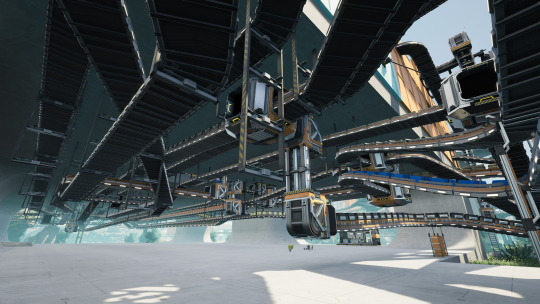
seriously it fuckin sucks down here bro
i can't just keep extending the conveyor lines further down from the ceiling; making enough space to move all these materials and move them up into the factory requires all sorts of stupid twisty turny conveyor belt tricks. the backside, where everything funnels in, is absolutely embarrassing. wizard-of-oz-man-behind-the-curtain bullshit. glasgow willy wonka experience-ass levels of fulfillment. slapdash mickey mouse duct tape effort. real "I didn't do my homework and now i gotta make up this presentation live in front of the class and they can see me sweating" energy embodied.

the horrid tangle running through SPINE is complicated by its output, set up so that it delivers things to my central storage barn. things need to leave the facility in a very specific way, like so:

this part, at least, works fine. this massive vein of conveyor belts is a bit ugly but it works very well. i put a lot of time into designing my central storage barn (there were spreadsheets involved) and it paid off. look at this shit, look at how neatly everything gets sorted into easily accessed bins

i love it. the power fantasy of living in an organized environment, realized here in digital form!
unfortunately the clean functionality of this building just draws into stark relief how bad SPINE is. even if I spruced up its exterior, fully finishing the walls and adding fripperies such as signage and doors and lights, its core functionality is insufficient for my needs. SPINE was conceptualized and built far in advance of my understanding of what i would actually need it to do and i can't stand it any longer! no more!
so, i'm planning to tear it all down and replace it with a bigger, better-organized SPINE. in addition to making it look nicer, it could actually be expandable without adding another strand into its already tangled guts. it would give me an opportunity to incorporate the functions of numerous smaller satellite facilities, cleaning up the surrounding landscape a bit and making room for other factories i know i will have to build in time. it would, potentially, allow me to incorporate a train station or two, so products could be picked up or delivered as needed... not something i need at this time, but even if i never do, having the capability of entertaining visiting trains is a worthy goal in itself.
anyway i haven't started on that yet. SPINE 2.0 is still in the planning stages, and i'm leaving on a trip in a day or so so i'm not gonna be able to start on this project in earnest for at least a week.
i might keep documenting the project here for funsies. i love Satisfactory; it's a perfect vehicle for one of my favorite things to do in a game: turning nothing into places. if you're in a video game and you see a bunch of hills and trees and rivers and piles of iron ore and other natural features, it doesn't really mean much on its own, but spend enough time there and you grow accustomed to it. you put together a mental map, figure out whatever routes you're going to be taking through it, learn how to navigate it quickly and efficiently, and soon that random bit of wilderness is a place. the rocks you have to navigate around and the rivers you have to jump over become familiar sights. and if it's a building kinda game, and you're populating this unsullied wilderness with the mortal profanity of civilization, that place is even more place-y than before. i very much like the places i have built in Satisfactory, so regardless of how this is received, it's fun to talk about it, get some of my internal thoughts on this project down in a format that can last. at least until tumblr shutters its doors and gets sold to some venture capitalist vultures in 2026
3 notes
·
View notes
Text
Streamline Your Employees with Automated Employee Workforce Management Software
The global market worth of workforce management tools is approximately USD 4890.7 million between 2022-2028. The essential functionalities of WFM software include time and attendance management, labor planning, performance reporting, staffing and tasking, and payroll management.
Advantages of Employee Workforce Management Software
The automated tool provides you with accurate and in-depth insights into your business. The benefits of employee workforce management tools are as follows:
Increasing Satisfaction of Employees
The employee dissatisfaction leads to several issues like poor employee morale values and higher retention of employees. The automated tool allows you to view and edit personal schedules, confirm shifts, and request time-offs and clock-ins and out quickly. Additionally, it helps you improve payroll calculations and also helps you calculate accurate data regarding tracking employee attendance.
Improves Analytical Functionalities
Based on the business type, data management is essential in today’s workplace. It helps you provide real-time data and helps you measure your business performance against the plan essential to manage your organization successfully. This automated tool helps you to provide information to analyze and manage your business effectively.
Minimizing the Compliance Risks
The organizations play an essential role in maintaining and managing the compliance of the organizations. This automated tool helps you easily comply with legal responsibilities and provides statistical data to minimize errors. In addition, this system helps reduce risks and allows you to comply entirely with local and national requirements.
Enhancing Customer Experiences
The automated tool provides you with customer service performance as part of the performance review of your workforce. The HR managers help you interact with the clients as per the definite business standards. It helps you measure the employees' actual performance against the set standards. As a result, it helps you correct the mistakes before they affect how your clients see your company.
Security and Engaging
This automated tool helps you boost countless security measures, including multi-factor authentication and data encryption, which helps you secure employee information. Along with this, it also helps you increase employee engagement and retention. In addition, it helps you track and evaluate career development and planning. Along with this, it helps you empower the businesses to analyze the data to reach their goals accordingly.
Integrative and Centralized Way of Keeping Information
The enterprise workforce management software helps you support the exchange of data and the integration of real-time information across organizational systems. It helps you access information quickly. This automated tool helps you collect the data and analyze each angle to identify the improvement areas.
How Is Best enterprise workforce management software Works For Call Centres?
The WFM is essential in achieving balance with reduced operational costs, improved customer experience, and lower churn. It helps you generate revenue, increase employee discords, and create customer dissatisfaction at the workplace. The WFM integrated into the call centres helps you forecast customer interaction, utilizing forecasted data to create optimized agent schedules, assign agents, and manage intraday activities.
One of the uses of WFM in call centres is forecasting, which plays an essential role in calculating the inbound calls by identifying patterns and trends and accurately forecasting future volumes. The use of manual spreadsheets to compile the data to ensure transparency.
In addition, the other use of WFM is the scheduling of the employees. It helps you deliver your business interactions and also helps you boost service levels with improved call resolutions. Along with this, it helps you achieve the workforce and also helps you with the cost-effectiveness of your company.
The use of WFM in call centres is intraday management that helps your company anticipate the unexpected and re-forecast to see that the service levels are already met. It helps you to automate the activities and helps you set the targets that are required for adherence. In addition, the automated tool helps you automatically determine and plan the staff schedules. It helps you to improve multi-channel interactions and also helps you with over-staffing the business.
Final Words This workforce management tool helps you provide a good understanding of team functionalities such as teamwork, cohesion, and engagement. It helps your managers and HR team better understand the employees' engagement levels to focus on employee productivity. Along with this, it helps you forecast and improve your decisions.
0 notes
Text
Amazon.com : BlackBerry PlayBook 32GB 7″ Multi-Touch Tablet PC with 1 GHz Dual-Core Processor, 5MP Camera and Secondary 3MP Camera, Video, GPS, Wi-Fi and Bluetooth – Black : Tablet Computers : Computers & Accessories
Sharengay Trang Tin Tức Độc Đáo VIDEO Amazon.com : BlackBerry PlayBook 32GB 7″ Multi-Touch Tablet PC with 1 GHz Dual-Core Processor, 5MP Camera and Secondary 3MP Camera, Video, GPS, Wi-Fi and Bluetooth – Black : Tablet Computers : Computers & Accessories

Top reviews
Top reviews from the United States
Bạn đang xem: Amazon.com : BlackBerry PlayBook 32GB 7″ Multi-Touch Tablet PC with 1 GHz Dual-Core Processor, 5MP Camera and Secondary 3MP Camera, Video, GPS, Wi-Fi and Bluetooth – Black : Tablet Computers : Computers & Accessories
There was a problem filtering reviews right now. Please try again later.
Reviewed in the United States on April 19, 2017
Size: 32 GBVerified Purchase
A BlackBerry tablet seems like an odd purchase in 2017, but I did my homework and knew I wasn’t getting an iPad Air. I was getting this tablet for work – Spreadsheets, Word Docs and hopefully use the Bible app. The price was manageable and I figured that even if it turns out to be obsolete, I can still use it as a music player in our kitchen or something. Well, I was pleasantly surprised by this little tablet. The OS is brilliant. It’s such a joy and ease for multi-tasking. I was able to get my spreadsheets on it immediately and use it to check my messages and keep my calendar. The Bible app works flawlessly. Yes, the tablet is a little slow, but it’s a 2011 tablet, it’s to be expected. Yes, it doesn’t have a huge cache of apps to choose from, but the apps available are quality. I even found some fun games with great graphics. My music is fully loaded and the speakers are fantastic. I even tried taking a few pics and the quality is impressive! It’s not great for social media. Facebook is functional but not great. Instagram and Netflix simply won’t work on this tablet. You can go the Instagram website and at least view pictures, but that’s all. I did manage to get YouTube working with an browser I downloaded from BlackBerry World called “Frost”. Just go to the YouTube web page and it works great. It let me sign in, but I had to re-sign in every time I opened it. But when the videos play on YouTube, you can leave the app and the video keeps playing – very cool! I also have a BlackBerry Passport phone and it lets me sync with it and my Playbook to text and send BBMs. If you’re willing to put in a little work and do some research, you can get some current Android apps working on this thing. I have Evernote, Kindle, and even a version of Google Maps working. Again, do not expect this tablet to be everything the current tablets are, but if you want to spend very little and get a functional tablet that can serve a few purposes well, give this a look. The best things about this Tablet is the multi-tasking feature, the Messaging inbox, the speakers, the quality of the screen and the price. The negatives are a lack of apps and the general slowness. Hope this helps someone!
Reviewed in the United States on July 8, 2015
Verified Purchase
The Blackberry Playbook Tablet isn’t for those hardcore iPad and Android people. In fact, I would not recommend you buy this tablet if that is the kind of person you are. This tablet is almost like a beginning step into the world of tablets. You get plenty of memory on the tablet for a price lower than any other competitor offer, but there is good reason for that. For one, this tablet is older than these fancy tablets that we see nowadays, so the specs aren’t as hot. There is Bluetooth, but if you have an iPhone or Android or just anything that isn’t a Blackberry, your phone is not going to interact with this tablet other than giving it data. It CAN’T support file sharing like pictures or music through Bluetooth, but you can plug it into your computer to upload files onto it. Apps are not exact the strong suite of the Playbook either. It has a more limited version of the Blackberry World for the Blackberry phones, so don’t expect all the top of the line games and apps to be on here, through there are a few here and there. I would suggest this tablet to people who want to do some basic browsing on the web, check facebook, and just relax while on the go. I wouldn’t say it is a bad tablet for getting your work done, but I don’t think this is the tablet you should be relying on.
Reviewed in the United States on March 1, 2012
Size: 16 GBVerified Purchase
I love this thing!
—– (update) —— Tip to improve WiFi reception
The 2.4 Ghz WiFi antenna is in the upper left hand corner in landscape orientation. Wrapping your hand around this corner to hold Playbook, as I like to do, reduces WiFi signal strength a lot (a bar or two, factor of x100 or 20 dbm), which can be the difference between getting online or not when traveling. A simple trick to get good WiFi reception while still holding Playbook with the left hand is just flip the Playbook over so the ‘Blackberry’ logo is on top. This puts the most commonly used 2.4 Ghz WiFi antenna on the right.
Check out the ‘SANOXY Bluethooth Keyboard for iPad’. It’s a very inexpensive bluetooth keyboard that works fine with Playbook. ————— 7″ screen size is fine, sharp as a tack (viewed with reading lens of bifocals), bright and colorful, sound good, screen responsive to touch. Swipes easy to learn.
On browser homepage On my desktop browsers I have all my frequently visited links in a single custom .html file that I set as my homepage. To me a custom .html homepage is essential, it makes bouncing around the web fast and easy. I first tried copying my custom .html file into the ‘Document’ folder, but found it was not visible under ‘Document’ icon, but later going backdoor I got it installed as the browser homepage. Here’s the procedure:
Type into browser: file:///accounts/1000/shared (note 3 ///)
This brings up a simple file manager that allows you to see what files are in memory and even to launch them. In the Document folder was my custom html homepage file, which I had earlier copied over via USB. Tapping the filename loaded it into the browser, and holding my finger on it allowed me to copy the filename (via the copy box). Finally going into the browser settings I was able to paste the filename into the homepage window. Now every time I start the browser up comes my custom homepage.
Another neat trick is to have alternate start links for the browser on your home screen. This is done by clicking the star+ button and selecting add to home screen. For example I have a icon that will start the browser at the New York Times and another for local radar.
On media files MP3 files can simply be copied over and will play. Video files are more difficult. I have a library of captured .flv files and captured TV shows in .ts format, some of which I would like to put on the Playbook to view when out of WiFi range. However, neither of these file formats is supported directly on the Playbook. In principle there are two options: copy over the file and use an app that does on the fly conversion, or two, preconvert the file to a supported format (like .avi or .mp4). I experimented with both.
Xem thêm: LHS Thứ Sáu 22.11.2019: TIN VIỆC LÀM ĐÚNG – Linh mục Antôn Lê Ngọc Thanh, DCCT
There are several apps that claim to allow you to play .flv files on Playbook. I bought one for $0.99 and while it played .flv files, it was not clean (position slider did not work). I tried a couple of converter programs, which you run on your desktop before downloading. The best (by far) was Freemake Video Converter, not only is it free, but it’s simple to use and will convert a batch of files in one shot. I found it shrank the file size of .ts files, which are initially quite large, by roughly x3 and expanded the size of .flv files, which are initially small, by roughly x2. ————- update My tests show HD (1080p) videos taken by Playbook are quite large, about 6 Gbyte/hour. I found running them through Freemake Video Converter with NO change in resolution, file type, or video quality reduced file size to 2 Gbyte/hour, a factor of 3. Very handy if you want to keep lot of Playbook video stored on the Playbook. ————- Before converting a lot of files I did several tests comparing file formats and resolution. Freemake Video Converter makes it easy to reduce file size by lowering resolution. Tests with a sharp HD video showed no difference that I could see between 1080p and 720p on this small screen, so I decided to go with 720p. This resolution reduces .ts file size by a factor of 4. Reducing quality to TV level, still very watchable, reduces .ts file size by a factor of six.
Quick tests of various formats (avi, mp4, wmv) showed no significant difference in quality or file size and all seemed to play fine on Playbook, so I choose avi and began converting. This turned out to be a mistake. Not one of the first three converted TV shows (1 hr) would play correctly on Playbook. One refused to open and other two gave an error when the slider was moved, though all played correctly on my desktop. The only reason I can come up with is that Playbook has a problem with long files in avi format. My quick tests had been with short files. I then noticed that it says in the Blackberry document, ‘Supported Media Types on Blackberry Tablets’, avi. wmv, and mp4 are “supported”, but the “recommended video format for local playback” is mp4. So I reconverted the same three TV shows to mp4, also lowering the resolution one step to 720p, and now all played fine on Playbook. So my recommendation is stick with mp4, which is the format Playbook uses for its own videos, and reduce resolution to 720p (1280 x 720).
WiFi file transfer A neat trick to easily transfer files to Playbook from your computer over WiFi (no cable!) is to put a shortcut to Playbook on your Windows desktop. Set the ‘target’ of the shortcut to either the IP of your Playbook (found under About, Network) or the ‘Tablet Network Name’, which you can change (found under Storage and Sharing, Network properties) preceded by \ (two backslashes). When you click on the shortcut, Explorer opens and Playbook will appear as a Network device. Click the Media folder and you now have access to all Playbook media folders. For this to work the Playbook ‘WiFi Sharing’ setting (in Storage and Sharing) needs to be ON. Transfer rate is a little slower than with a USB cable (about half), but perfectly usable. (update) For some non-transfer operations, like file rename, I find USB more reliable than WiFi.
Html files, pdf files and File manager The Blackberry (so called) “File Manager” doesn’t show file details, and critically (for some weird reason) it hides local html files, though it does show local pdf files and allows you to open them. Real file managers are available in App World. A pretty good basic file manager (free) is ‘AIR Browser’ and better is ‘File Browser’ (a buck).
‘Air Browser’ and ‘File Browser’ provide a way to work with local html files, they show them and will open them in the browser. Once open in the browser local html files work well, all the internal and external links work. I find it frustrating that Blackberry doesn’t provide direct support for local html files, because I have a whole library of such files that I want to use on the Playbook.
Privacy A useful app for file privacy is ‘File Shield’ (buck). It provides a simple way (without passwords!) to hide videos, photos, and documents. In the app directories and individual files can be toggled between private and public. When set to private, files and directories effectively disappear, visible neither to Blackberry applications nor file managers.
Bugs and weirdnesses I bought just after OS 2 release and my OS upgraded to 2.0 when my new tablet initialized. Here are the bugs and weirdnesses I have found in a week or so of use.
— I initally wrote that my volume up/dn buttons had never worked and assumed it was a software bug because I read someone else reported volume buttons stopped working after an upgrade to OS 2.0. See comments where Ronald kindly set me straight. — Video application has a couple of drawbacks, one is no folders. In the pictures application if you organize picture files in subfolders, the opening screen shows only the subfolders. Not so with the video application. You can put videos in subfolders, but the video application still displays all your videos files on the opening screen. Primitive and inconsistent. Even more surprising the video application displays videos (with the formats it supports) regardless of the folder. Put a video in say, Voice folder, and it still shows up under Videos. — The video application provides two display views: Downloaded Videos and Recorded Videos. Videos uploading to the Camera directory are displayed in the Recorded Video view ordered by the file time stamp, so some separation of videos is possible. Videos in the Downloaded Videos view are ordered alphabetically, No other sort appears to be possible. — Document mode of the browser does not work right in portrait orientation (tested with New York Times articles) — a Hotmail text message in browser would not finger expand — Adobe’s pdf reader come installed on the Playbook, but it is not well integrated with the browser. When a pdf link in the browser is clicked, instead of just opening the file your only option is to download the file. — ‘Power Off’ is a built-in Blackberry app with just three power buttons that are the same as under the battery icon. ‘StandBy’ in the app does not put the tablet to sleep (as it should), it does a ReStart (locking up your machine for two minutes)! You have to wonder just how much testing Blackberry does when a trivial app like this does not work right after a major OS upgrade. — As I discussed above, it appears the video player has a problem with long .avi files, though this format claims to be “supported”. — With Blackberry emphasis on security it is surprising its OS does not directly provide support the hiding of files. — After a week of use the browser crashed (gray screen) requiring Playbook restart to fix it. — On my 2nd day with Playbook it crashed (it first refused to open files, then it hung with Shutting down splash screen displayed). There is a way to hardware reset the Playbook, equivalent to holding down the power button on Windows desktops, but I had to search the web to find it. It’s hold down three of top four buttons (vol up, vol dn and power) for 10-15 sec (or until you see red led). This restored my Playbook to good health with no loss of data. I took off one star (5 => 4) for the volume buttons not working (whoops, see comments) and for a system crash in two days of use.
Top reviews from other countries

LauraUK
4.0 out of 5 stars A good tablet for non-Apps addicts 🙂
Reviewed in the United Kingdom on June 16, 2014
Verified Purchase
I know it might sound crazy to some, but yesterday I bought my second Playbook at an excellent price. Last year we bought a Playbook hoping that Blackberry would release their BBM 10 software. Well, they didn’t but we are still using our Blackberry on a daily basis to surf the web and watch cartoons on Youtube. This is our main use for the Playbook, and although there are games and apps, we haven’t got enough time to spend playing whatever game is in fashion. My daughter, however, has got some nice apps to play and draw that can keep her busy. We also use the Playbook as a PDF reader and now with the second one we will use it to video chat when away from the family for work. At least this is our hope, since sadly we didn’t manage to do this with the Blackberry Z10, which I had to return. All in all, for the price we paid, we are satisfied. It charges quickly with the fast charging docking station and I am sure that we don’t use it to its full potential. We have a terrible computer at home and we haven’t downloaded music or videos onto the Playbook yet. I am sure that if we really needed Apps such as Skype or Whatsapp (or anything else that is in fashion these days) this would not be the tablet to buy, but these Apps can be installed on a smartphone very easily. All in all, a good tablet for web browsing and media playing if the budget is tight.

JontyB
4.0 out of 5 stars Great Performer
Reviewed in the United Kingdom on September 22, 2011
Size: 32 GBVerified Purchase
I love the Playbook. It is a handy size with an excellent fast browser supporting Flash video. It is sturdy and very well put together. Unfortunately apps are limited and you need a Blackberry smartphone at hand to enable the bluetooth ‘Bridge’ that links your emails, address book & calendar. We have been promised future compatability with Android apps that should greatly increase the appeal.
The Playbbok is also tethered by bluetooth to access your phone’s 3G network, useful if you are unable to obtain a wifi signal. There is therefore no need for a 3G variant making the Playbook a good value alternative to the i-Pad. The Playbook has HDMEI, USB and Fast Charge connectors but no memory expansion capability or SD card. I would thererfore recommend at least the 32MB version.
I did have a little difficulty getting the software to start-up but the free 90 days UK support line soon sorted the problem and it has been trouble free since. It is comforting to know that that there is help from Blackberry if you need it.

M. Hallett
5.0 out of 5 stars it’s brilliant. There is the problem that it was a …
Reviewed in the United Kingdom on January 13, 2015
Verified Purchase
I’ve had the Playbook for around eighteen months now. It’s an absolute bargain compared to other tablets on the market. If you want to use your email, surf the web, take pictures or video, store documents, listen to music, or use a few simple commonplace apps, it’s brilliant. There is the problem that it was a commercial disaster for Blackberry and so they’ve given up on it really, which is a shame. I would suggest you download the origami browser – it is streets ahead of the native Blackberry browser. I don’t give a damn about having 101 applications or playing games. If you don’t care about that sort of thing either then this is a smashing buy.
Xem thêm: Một người bạn thật sự là người bước vào cuộc sống của bạn khi cả thế giới đã bước ra – Thien Vlogs

MW_GB
3.0 out of 5 stars Its no iPad and its not about the Apps
Reviewed in the United Kingdom on May 28, 2012
Size: 32 GBVerified Purchase
Lots of good reviews, but I suggest you ask yourself why you’re thinking of buying this. Better be becasue its cheap, because its not best.
Ok; its far from junk. Its nicely built, has a bright screen (great for showing off pictures & video) & a competent web-browser. I like the size and weight. BlackBerry Bridge is a useful feature if (like me) you’re one of a seemingly dwindling band of BB users.
But there are some signficant problems. Its slow to boot up (90 seonds maybe, unless you leave in stand-by and that drains the battery quickly), its slow to charge (I leave it overnight), bettery life is poor if you are using Bluetooth (maybe only a couple of hours), I find the touchscreen is often unresponsive, and the browser sometines spontanioulsy shuts down (in fairness the OS2 upgrade seems to have improved that). And its just awkward to get things done (try mailing a photo or file to a contact – virtually impossible with OS1, clunky and slow with OS2, unless you connect to a PC, which at least you can do, but is hardly the point surely). BB Bridge freezes & I’ve had to reinstall 3 times (tough to do by the way – if you’re interested, try to delete BB Bridge AND Bluetooth items on BOTH devises & start install from stratch). I watch streamed videos on my iPhone, but they won’t play on the Playbook on the same WiFi.
You get the picture… but the point is that iPad users I know report none of the above proplems…. To be clear, I’m Apple agnostic, but I’m just left wondering if RMI have put anywhere near enough development into the Playbook, or have just lost interest.
So I bought it becaue I’m a BB user and wanted a reasonably cheap tablet to find out if I would get use out if it. I do. And it somewhat pains me to say it, but my next one will be an iPad.

John Dare
4.0 out of 5 stars Lovely piece of kit, but far too many issues with apps.
Reviewed in the United Kingdom on June 25, 2013
Verified Purchase
Pros – well built and sturdy, decent built in browser. good audio for a small tablet, plenty of built in storage, very acceptable screen resolution, wifi connects easily, OK cameras, fair price.
Cons – very few decent apps and most of those are way too expensive, android apps have to be sideloaded – fiddly and time consuming, RIM constantly promising upgrade to BB10 at some point in the future but it never seems to happen and now never will(see next paragraph).
This could and should have been almost a significant a tablet as the ipad but has been constantly let down by appalling planning and support from RIM. It’s such a pity because there is a lot to like about the Playbook and even 2 years after it’s launch it still performs almost as well as many newer and more expensive tablets. If only the OS could be properly upgraded. Sadly RIM have now decided NOT to upgrade the OS to BB10 and have therefore totally let down very many Playbook owners.
Paraphrasing the the words of my old headmaster – “with a little more effort RIM could do so much better”!
I have just added a fourth star, as I get used to it sideloading becomes easier. NO chance of a 5th star since RIM have reneged on their promises to upgrade to BB10.
Nguồn: https://sharengay.online Danh mục: Đời Sống
Amazon.com : BlackBerry PlayBook 32GB 7″ Multi-Touch Tablet PC with 1 GHz Dual-Core Processor, 5MP Camera and Secondary 3MP Camera, Video, GPS, Wi-Fi and Bluetooth – Black : Tablet Computers : Computers & Accessories
from Sharengay Trang Tin Tức Độc Đáo VIDEO https://ift.tt/2UyO26D via IFTTT
0 notes
Text
Opportunity to Cash Process : Bids & Proposal to Profitably execution of project
Visualize a professional services business or any company that undertakes projects and programs for external customers. Generally called as Opportunity-to-Cash (O2C) or Quote-to-Cash (Q2C), we could split O2C as –

The life cycle of O2C projects and programs could be distinctly bucketed as –
Bids & Proposal Management
Project Planning
Project Execution
Organizations continue to struggle to deliver O2C projects & programs – profitably!
When we take a close look at the causes of project failure, it would dawn on us that the seeds of project failure were laid either during the bid & proposal stage, or during the project planning stage, or the project execution stage.
Let us quickly review the causes of project and program failure at each of these stages along with potential solutions.
Stage # 1: Bids & Proposal Management
The foundation of a successful and profitable project is the proposal management stage. Unfortunately, many a project fails at this very crucial stage itself.
Bid & Proposal Documentation
As-Is: Depending on the company background, the value of deals pursued could swing from USD 50K to USD 5Million or more. Despite such a broad value-range, it is not uncommon to observe proposal teams use ad hoc and non-standard processes for documenting bids and proposals.
They take it even further by working on standalone Word/Email documentation that leads to an inefficient and ineffective proposal creation.
When organizations pursue deals for diverse products and services (engineering, software, hardware, services, etc.), going with a one-size-fits-all or ad hoc is the first step to project disaster.
Way Forward: Teams must move towards Proposal Management software solutions that can configure ‘proposal templates’ based on size, value, domain, complexity, etc. There could be a deal here or there that is an ‘outlier’ that could be dealt with as an exception!
Bid & Proposal Estimation
As-Is: In most cases, proposal management teams find it very convenient to use Spreadsheet/Excel-based estimations for timelines, resources, and costs. While this may appear quick and easy for low
value/duration deals, it may not be the best approach as the deal duration and value increase.
Imagine how cumbersome, tedious, questionable would be the quality of – estimates, basis of estimates, assumptions made, high-level risks, resources, and the multiple versions that these estimates go through. Throw in some last-minute changes – you have a recipe for a classic information-cocktail that is hard to digest!
Way Forward: Business leaders must deploy bid & proposal management software that has deep functionalities of proposal estimation along with an automated
‘Proposal Builder’ – a comprehensive proposal document that gets generated keeping in mind nitty-gritty such as proposal background, solution, estimates of time, costs & price, and right up to grammar, company credentials & logo, document formatting, standard disclaimers, T&Cs, etc.
Best-in-class proposal management software lets you create proposals in a jiffy – leaving your teams to focus on ‘proposal value addition’!
Further, such software allows comparisons across multiple versions of the proposals.
Stage # 2: Project Planning
During the proposal stage, the level of clarity and information may not be 100% or not available. The gaps must be addressed during the planning stage.
The focus of project planning must be to minimize project uncertainty by gaining as many inputs and information as possible; if not, appropriate risk management plans must be put in place.
It is pertinent to reiterate that project planning involves numerous dimensions:
Ensure alignment of project goals, objectives, and business value in line with the proposal.
Incorporate scope, quality, schedule, resources, costs, risks, procurement, and communication aspects into project planning – according to the needs of diverse project stakeholders.
When projects fail to deliver expected value, it becomes obvious that the teams offered just lip service to project planning with the foolish misadventure – “we will somehow manage.”
Way Forward: An integrated and holistic project management solution must be the catalyst for project success – covering scope, quality, schedule, resources, costs, risks, procurement, and reporting.
Further, proposal managers and project managers must be able to seamlessly connect Customer Proposals and Project Plans and ensure – nobody drops the ball!
Stage # 3 Project Delivery
This is when the rubber meets the road!
Plans may be great on paper, but value delivery is in flawless execution, the foundation for which is in ‘collaboration’!
Many project failures are attributed to collaboration issues with difficulties to get local, global, virtual, or cross-functional teams on the same page – every time. Collaboration becomes complex when they are multi-modal – phones, meetings, face-to-face, chats, etc. Teams struggle to make sense of information floating in all possible forms.
Tracking the project progress is a mind-numbing exercise for the project teams. When organizations do not have guidelines or when there are no mechanisms to monitor the project guidelines, whatever is said becomes the project’s progress.
It is no surprise that projects progress quickly to 90% and then stay there forever! Reliance on Spreadsheets, Emails, Documents – you just entered project management hell!
Amidst the project management chaos, project managers find it arduous to synchronize project delivery with plans and further back to proposals.
The project manager is just not able to analyze – Proposed Profitability vs. Planned Profitability vs. Actual Profitability! The project is dead!
Way Forward: Professional Services Automation is not an option – it is a hygiene factor! A robust project management solution / PSA Software integrates proposal with project plans and finally with project delivery.
As part of project execution, the solution must offer the capabilities to track the finest elements of projects – WBS, work packages, milestones, tasks, subtasks, resources, costs, vendors, risks.
The solution must be built on the latest technology that offers alerts, notifications, etc. - empowering project teams towards decision making instead of data collection and analysis. A social collaboration platform is no longer a nice-to-have!
We no longer need separate solutions. We need solutions that are:
Comprehensive – from proposal creation to project planning and project execution; or
Integrated with applications such as CRMs, Scheduling, HRMS, ERPs, and Accounting.
Summary
Project profitability is the joint responsibility of proposal teams as well as project teams.
Continuous back-and-forth collaboration is critical to project value delivery.
Organizations need solutions that seamlessly move data across the life cycle of proposals-project planning-project delivery.
Opportunity-to-Cash software solutions must be configured to the needs of the industry, organization, and project value & complexity.
0 notes
Text
Google My Business: What It Is, How To Use It, and Why
Posted by MiriamEllis
Google My Business is both a free tool and a suite of interfaces that encompasses a dashboard, local business profiles, and a volunteer-driven support forum with this branding. Google My Business and the associated Google Maps make up the core of Google’s free local search marketing options for eligible local businesses.
Today, we’re doing foundational learning! Share this simple, comprehensive article with incoming clients and team members to get off on the right foot with this important local business digital asset.
An introduction to the basics of Google My Business
First, let’s get on the same page regarding what Google My Business is and how to be part of it.
What is Google My Business?
Google My Business (GMB) is a multi-layered platform that enables you to submit information about local businesses, to manage interactive features like reviews and questions, and to publish a variety of media like photos, posts, and videos.
What is GMB eligibility?
Eligibility to be listed within the Google My Business setting is governed by the Guidelines for representing your business on Google, which is a living document that undergoes frequent changes. Before listing any business, you should consult the guidelines to avoid violations that can result in penalties or the removal of your listings.
You need a Google account to get started
You will need a Google account to use Google’s products and can create one here, if you don’t already have one. It’s best for each local business to have its own company account, instead of marketing agencies using their accounts to manage clients’ local business profiles.
When a local business you’re marketing has a large in-house marketing department or works with third party agencies, Google My Business permits you to add and remove listing owners and managers so that multiple people can be given a variety of permissions to contribute to listings management.
How to create and claim/verify a Google My Business profile
Once the business you’re marketing has a Google account and has determined that it’s eligible for Google My Business inclusion, you can create a single local business profile by starting here, using Google’s walkthrough wizard to get listed.
Fill out as many fields as possible in creating your profile. This guide will help you understand how best to fill out many of the fields and utilize many of the features. Once you’ve provided as much information as you can, you’ll be given options to verify your listing so that you can control and edit it going forward.
Alternatively, if you need to list 10+ locations of a business all at the same time, you can do a bulk upload via spreadsheet and then request bulk verification.
Where your Google My Business information can display
Once your data has been accepted into the GMB system, it will begin showing up in a variety of Google’s local search displays, including the mobile and desktop versions of:
Google Business Profiles
Your comprehensive Google Business Profile (GBP) will most typically appear when you search for a business by its brand name, often with a city name included in your search language (e.g. “Amy’s Drive Thru Corte Madera”). In some cases, GBPs will show for non-branded searches as well (e.g. “vegan burger near me”). This can happen if there is low competition for a search term, or if Google believes (rightly or wrongly) that a search phrase has the intent of finding a specific brand instead of a variety of results.
Google Business Profiles are extremely lengthy, but a truncated view looks something like this, located to the right of the organic search engine results:
Google Local Packs
Local packs are one of the chief displays Google uses to rank and present the local business information in their index. Local packs are shown any time Google believes a search phrase has a local intent (e.g. “best vegan burger near me”, “plant-based burger in corte madera”, “onion rings downtown”). The searcher does not have to include geographic terms in their phrase for Google to presume the intent is local
Most typically these days, a local pack is made up of three business listings, with the option to click on a map or a “view all” button to see further listings. On occasion, local packs may feature fewer than three listings, and the types of information Google presents in them varies .
Local pack results look something like this on desktop search, generally located above the organic search results:
Google Local Finders
When a searcher clicks through on the map or the “view all” link in a local pack, they will be taken to the display commonly known as the Local Finder. Here, many listings can be displayed, typically paginated in groups of ten, and the searcher can zoom in and out on the map to see their options change.
The URL of this type of result begins google.com/search. Some industries, like hospitality have unique displays, but most local business categories will have a local finder display that looks like this, with the ranked list of results to the left and the map to the right:
Google Maps
Google Maps is the default display on Android mobile phones, and desktop users can also choose to search via this interface instead of through Google’s general search. You’ll notice a “maps” link at the top of Google’s desktop display, like this:
Searches made via Google Maps yield results that look rather similar to the local finder results, though there are some differences. It’s a distinct possibility that Google could, at some point, consolidate the user experience and have local packs default to Google Maps instead of the local finder.
The URL of these results begins google.com/maps instead of google.com/search and on desktop, Google’s ranked Maps’ display looks like this:
The GMB dashboard is where you manage most of this
Once you’ve created and claimed your Google Business Profiles, you’ll have access to managing most (but not all) of the features they contain in your Google My Business dashboard, which looks like this:
The GMB dashboard has components for ongoing management of your basic contact info, reviews, posts, images, products and other features.
GMB Insights
The GMB dashboard also hosts the analytical features called GMB Insights. It’s a very useful interface, though the titles and functions of some of its components can be opaque. Some of the data you’ll see in GMB Insights includes:
How many impressions happened surrounding searches for your business name or location (called Direct), general searches that don’t specify your company by name but relate to what you offer (called Discovery), and searches relating to brands your business carries (called Branded).
Customer actions, like website visits, phone calls, messaging, and requests for driving directions.
Search terms people used that resulted in an impression of your business.
There are multiple other GMB Insights features, and I highly recommend this tutorial by Joy Hawkins for a next-level understanding of why reporting from this interface can be conflicting and confusing. There’s really important data in GMB Insights, but interpreting it properly deserves a post of its own and a bit of patience with some imperfections.
When things go wrong with Google My Business
When engaging in GMB marketing, you’re bound to encounter problems and find that all kinds of questions arise from your day-to-day work. Google relies heavily on volunteer support in their Google My Business Help Community Forum and you can post most issues there in hopes of a reply from the general public or from volunteer contributors titled Gold Product Experts.
In some cases, however, problems with your listings will necessitate speaking directly with Google or filling out forms. Download the free Local SEO Cheat Sheet for robust documentation of your various GMB support options.
How to use Google My Business as a digital marketing tool
Let’s gain a quick, no-frills understanding of how GMB can be used as one of your most important local marketing tools.
How to drive local business growth with Google’s local features
While each local business will need to take a nuanced approach to using Google My Business and Google Maps to market itself, most brands will maximize their growth potential on these platforms by following these seven basic steps:
1) Determine the business model (brick-and-mortar, service area business, home-based business, or hybrid). Need help? Try this guide.
2) Based on the business model, determine Google My Business eligibility and follow the attendant rules laid out in the Guidelines for representing your business on Google.
3) Before you create GMB profiles, be certain you are working from a canonical source of data that has been vetted by all relevant parties at the business you’re marketing. This means that you’ve checked and double-checked that the name, address, phone number, hours of operation, business categories and other data you have about the company you are listing is 100% accurate.
4) Create and claim a profile for each of the locations you’re marketing. Depending on the business model, you may also be eligible for additional listings for practitioners at the business or multiple departments at a location. Some models, like car dealerships, are even allowed multiple listings for the car makes they sell. Consult the guidelines. Provide as much high quality, accurate, and complete information as possible in creating your profiles.
5) Once your listings are live, it’s time to begin managing them on an ongoing basis. Management tasks will include:
Analyzing chosen categories on an ongoing basis to be sure you’ve selected the best and most influential ones, and know of any new categories that appear over time for your industry.
Uploading high quality photos that reflect inventory, services, seasonality, premises, and other features.
Acquiring and responding to all reviews as a core component of your customer service policy.
Committing to a Google Posts schedule, publishing micro-blog-style content on an ongoing basis to increase awareness about products, services, events, and news surrounding the locations you’re marketing.
Populating Google Questions & Answers with company FAQs, providing simple replies to queries your staff receives all the time. Then, answer any incoming questions from the public on an ongoing basis.
Adding video to your listings. Check out how even a brand on a budget can create a cool, free video pulled from features of the GMB listing.
Commiting to keeping your basic information up-to-date, including any changes in contact info and hours, and adding special hours for holidays or other events and circumstances.
Investigating and utilizing additional features that could be relevant to the model you’re marketing, like menus for goods and services, product listings, booking functionality, and so much more!
Analyzing listing performance by reviewing Google My Business Insights in your dashboard, and using tactics like UTM tagging to track how the public is interacting with your listings.
Need help? Moz Local is Moz’s software that helps with ongoing management of your listings not just on Google, but across multiple local business platforms.
6) Ongoing education is key to maintaining awareness of Google rolling out new features, altering platforms, and adjusting how they weight different local ranking factors. Follow local SEO experts on social media, subscribe to local SEO newsletters, and tune in to professional and street level industry surveys to continuously evaluate which factors appear to be facilitating maximum visibility and growth.
7) In addition to managing your own local business profiles, you’ll need to learn to view them in the dynamic context of competitive local markets. You’ll have competitors for each search phrase for which you want to increase your visibility and your customers will see different pack, finder, and maps results based on their locations at the time of search. Don’t get stuck on the goal of being #1, but do learn to do basic local competitive audits so that you can identify patterns of how dominant competitors are winning.
In sum, providing Google with great and appropriate data at the outset, following up with ongoing management of all relevant GMB features, and making a commitment to ongoing local SEO education is the right recipe for creating a growth engine that’s a top asset for the local brands you market.
How to optimize Google My Business listings
This SEO forum FAQ is actually a bit tricky, because so many resources talk about GMB optimization without enough context. Let’s get a handle on this topic together.
Google uses calculations known as “algorithms” to determine the order in which they list businesses for public viewing. Local SEOs and local business owners are always working to better understand the secret ranking factors in Google’s local algorithm so that the locations they’re marketing can achieve maximum visibility in packs, finders, and maps.
Many local SEO experts feel that there are very few fields you can fill out in a Google Business Profile that actually have any impact on ranking. While most experts agree that it’s pretty evident the business name field, the primary chosen category, the linked website URL, and some aspects of reviews may be ranking factors, the Internet is full of confusing advice about “optimizing” service radii, business descriptions, and other features with no evidence that these elements influence rank.
My personal take is that this conversation about GMB optimization matters, but I prefer to think more holistically about the features working in concert to drive visibility, conversions, and growth, rather than speculating too much about how an individual feature may or may not impact rank.
Whether answering a GMB Q&A query delivers a direct lead, or writing a post moves a searcher further along the buyer journey, or choosing a different primary category boosts visibility for certain searches, or responding to a review to demonstrate empathy wins back an unhappy customer, you want it all. If it contributes to business growth, it matters.
Why Google My Business plays a major role in local search marketing strategy
As of mid-2020, Google’s global search engine market share was at 92.16%. While other search engines like Bing or Yahoo still have a role to play, their share is simply tiny, compared to Google’s. We could see a shift of this dynamic with the rumored development of an Apple search engine, but for now, Google has a near-monopoly on search.
Within Google’s massive share of search, a company representative stated in 2018 that 46% of queries have a local intent. It’s been estimated that Google processes 5.8 billion global daily queries. By my calculation, this would mean that roughly 2.7 billion searches are being done every day by people seeking nearby goods, services, and resources. It’s also good to know that, according to Google, searches with the intent of supporting local business increased 20,000% in 2020.
Local businesses seeking to capture the share they need of these queries to become visible in their geographic markets must know how to incorporate Google My Business marketing into their local SEO campaigns.
A definition of local search engine optimization (local SEO)
Local SEO is the practice of optimizing a business’s web presence for increased visibility in local and localized organic search engine results. It’s core to providing modern customer service, ensuring today’s businesses can be found and chosen on the internet. Small and local businesses make up the largest business sector in the United States, making local SEO the most prevalent form of SEO.
Local SEO and Google My Business marketing are not the same thing, but learning to utilize GMB as a tool and asset is key to driving local business growth, because of Google’s near monopoly.
A complete local SEO campaign will include management of the many components of the Google My Business profile, as well as managing listings on other location data and review platforms, social media publication, image and video production and distribution, and a strong focus on the organic and local optimization of the company website. Comprehensive local search marketing campaigns also encompass all the offline efforts a business makes to be found and chosen.
When trying to prioritize, it can help to think of the website as the #1 digital asset of most brands you’ll market, but that GMB marketing will be #2. And within the local search marketing framework, it’s the customer and their satisfaction that must be centered at every stage of on-and-offline promotion.
Focus on GMB but diversify beyond Google
Every aspect of marketing a brand contains plusses, minuses and pitfalls. Google My Business is no exception. Let’s categorize this scenario into four parts for a realistic take on the terrain.
1) The positive
The most positive aspect of GMB is that it meets our criteria as owners and marketers of helping local businesses get found and chosen. At the end of the day, this is the goal of nearly all marketing tactics, and Google’s huge market share makes their platforms a peerless place to compete for the attention of and selection by customers.
What Google has developed is a wonder of technology. With modest effort on your part, GMB lets you digitize a business so that it can be ever-present to communities, facilitate conversations with the public which generate loyalty and underpin everything from inventory development to quality control, and build the kind of online reputation that makes brands local household names in the offline world.
2) The negative
The most obvious negative aspects of GMB are that its very dominance has cut Google too much slack in letting issues like listing and review spam undermine results quality. Without a real competitor, Google hasn’t demonstrated the internal will to solve problems like these that have real-world impacts on local brands and communities.
Meanwhile, a dry-eyed appraisal of Google’s local strategy observes that the company is increasingly monetizing their results. For now, GMB profiles are free, but expanding programs like Local Service Ads point the way to a more costly local SEO future for small businesses on tight budgets
Finally, local brands and marketers (as well as Google’s own employees) are finding themselves increasingly confronted with ethical concerns surrounding Google that have made them the subject of company walkouts, public protests, major lawsuits, and government investigations. If you’re devoting your professional life to building diverse, inclusive local communities that cherish human rights, you may sometimes encounter a fundamental disconnect between your goals and Google’s.
3) The pitfall
Managing your Google-based assets takes time, but don’t let it take all of your time. Because local businesses owners are so busy and Google is so omnipresent, a pitfall has developed where it can appear that GMB is the only game in town.
The old adage about eggs in baskets comes into play every time Google has a frustrating bug, monetizes a formerly-free business category, or lets competitors and lead generators park their advertising in what you felt was your space. Sometimes, Google’s vision of local simply doesn’t match real-world realities, and something like a missing category or an undeveloped feature you need is standing in the way of fully communicating what your business offers.
The pitfall is that Google’s walls can be so high that the limits and limitations of their platforms can be mistaken as all there is to local search marketing.
4) The path to success
My article on how to feed, fight, and flip Google was one of the most-read here on the Moz blog in 2020. With nearly 14,000 unique page views, this message is one I am doubling down on in 2021:
Feed Google everything they need to view the businesses you’re marketing as the most relevant answers to people in close proximity to brand locations so that the companies you promote become the prominent local resources in Google’s index.
Fight spam in the communities you’re marketing to so that you’re weeding out fake and ineligible competitors and protecting neighbors from scams, and take principled stands on the issues that matter to you and your customers, building affinity with the public and a better future where you work and live.
Flip the online scenario where Google controls so much local business fate into a one-on-one environment in which you have full control over creating customer experiences exceptional enough to win repeat business and WOM recommendations, outside the GMB loop. Turn every customer Google sends you into a keeper who comes directly to you — not Google — for multiple transactions.
GMB is vital, but there’s so much to see beyond it! Get listed on multiple platforms and deeply engage in your reviews across them. Add generous value to neighborhood sites Nextdoor, or on old school fora that nobody but locals use. Forge B2B alliances and join the Buy Local movement to become a local business advocate and community sponsor. Help a Reporter Out. Evaluate whether image, video, or podcasting media could boost your brand to local fame. Profoundly grow your email base. Be part of the home delivery revival, fill the hungry longing for bygone quality and expertise, or invest in your website like never before and make the leap into digital sales. The options and opportunities are enticing and there’s a right fit for every local brand.
Key takeaway: don’t get stuck in Google’s world — build your own with your customers from a place of openness to possibilities.
A glance at the future of Google My Business
By now, you’ve likely decided that investing time and resources into your GMB assets is a basic necessity to marketing a local business. But will your efforts pay off for a long time to come? Is GMB built to last, and where is Google heading with their vision of local?
Barring unforeseen circumstances, yes, Google My Business is here to stay, though it could be rebranded, as Google has often rebranded their local features in the past. Here are eight developments I believe we could see over the next half decade:
As mentioned above, Google could default local packs to Maps instead of the local finder, making their network a bit tidier. This is a good time to learn more about Google Maps, because some aspects of it are quite different.
Pay-to-play visibility will become increasingly prevalent in packs, organic, and Maps, including lead generation features and trust badges.
If Apple Maps manages to make Google feel anxious, they may determine to invest in better spam filters for both listings and reviews to defend the quality of their index.
Location-based image filters and search features will grow, so photograph your inventory.
Google will make further strides into local commerce by surfacing, and possibly even beginning to take commissions from, sales of real time inventory. The brands you market will need to decide whether to sell via Google, via their own company websites, or both.
Google could release a feature depicting the mapped delivery radii of brick-and-mortar brands. Home delivery is here to stay, and if it’s relevant to brands you market, now is the time to dive in.
Google has a limited time window to see if they can drive adoption of Google Messaging as a major brand-to-consumer communications platform. The next five years will be telling, in this regard, and brands you market should discuss whether they wish to invite Google into their conversations with customers.
Google could add public commenting on Google Posts to increase their interactivity and push brands into greater use of this feature. Nextdoor has this functionality on their posts and it’s a bit of a surprise that Google doesn’t yet.
What I’m not seeing on the near horizon is a real commitment to better one-on-one support for the local business owners whose data makes up Google’s vast and profitable local index. While the company has substantially increased the amount of automated communications it sends GMB listing owners, Google’s vision of local as an open-source, DIY free-for-all appears to continue to be where they’re at with this evolving venture.
Your job, then, is to be vigilant about both the best and worst aspects of the fascinating Google My Business platform, taking as much control as you can of how customers experience your brand in Google’s territory. This is no easy task, but with ongoing education, supporting tools, and a primary focus on serving the customer, your investment in Google My Business marketing can yield exceptional rewards!
Ready to continue your local SEO education? Read: The Essential Local SEO Strategy Guide.
Sign up for The Moz Top 10, a semimonthly mailer updating you on the top ten hottest pieces of SEO news, tips, and rad links uncovered by the Moz team. Think of it as your exclusive digest of stuff you don't have time to hunt down but want to read!
0 notes
Text
Google My Business: What It Is, How To Use It, and Why
Posted by MiriamEllis
Google My Business is both a free tool and a suite of interfaces that encompasses a dashboard, local business profiles, and a volunteer-driven support forum with this branding. Google My Business and the associated Google Maps make up the core of Google’s free local search marketing options for eligible local businesses.
Today, we’re doing foundational learning! Share this simple, comprehensive article with incoming clients and team members to get off on the right foot with this important local business digital asset.
An introduction to the basics of Google My Business
First, let’s get on the same page regarding what Google My Business is and how to be part of it.
What is Google My Business?
Google My Business (GMB) is a multi-layered platform that enables you to submit information about local businesses, to manage interactive features like reviews and questions, and to publish a variety of media like photos, posts, and videos.
What is GMB eligibility?
Eligibility to be listed within the Google My Business setting is governed by the Guidelines for representing your business on Google, which is a living document that undergoes frequent changes. Before listing any business, you should consult the guidelines to avoid violations that can result in penalties or the removal of your listings.
You need a Google account to get started
You will need a Google account to use Google’s products and can create one here, if you don’t already have one. It’s best for each local business to have its own company account, instead of marketing agencies using their accounts to manage clients’ local business profiles.
When a local business you’re marketing has a large in-house marketing department or works with third party agencies, Google My Business permits you to add and remove listing owners and managers so that multiple people can be given a variety of permissions to contribute to listings management.
How to create and claim/verify a Google My Business profile
Once the business you’re marketing has a Google account and has determined that it’s eligible for Google My Business inclusion, you can create a single local business profile by starting here, using Google’s walkthrough wizard to get listed.
Fill out as many fields as possible in creating your profile. This guide will help you understand how best to fill out many of the fields and utilize many of the features. Once you’ve provided as much information as you can, you’ll be given options to verify your listing so that you can control and edit it going forward.
Alternatively, if you need to list 10+ locations of a business all at the same time, you can do a bulk upload via spreadsheet and then request bulk verification.
Where your Google My Business information can display
Once your data has been accepted into the GMB system, it will begin showing up in a variety of Google’s local search displays, including the mobile and desktop versions of:
Google Business Profiles
Your comprehensive Google Business Profile (GBP) will most typically appear when you search for a business by its brand name, often with a city name included in your search language (e.g. “Amy’s Drive Thru Corte Madera”). In some cases, GBPs will show for non-branded searches as well (e.g. “vegan burger near me”). This can happen if there is low competition for a search term, or if Google believes (rightly or wrongly) that a search phrase has the intent of finding a specific brand instead of a variety of results.
Google Business Profiles are extremely lengthy, but a truncated view looks something like this, located to the right of the organic search engine results:
Google Local Packs
Local packs are one of the chief displays Google uses to rank and present the local business information in their index. Local packs are shown any time Google believes a search phrase has a local intent (e.g. “best vegan burger near me”, “plant-based burger in corte madera”, “onion rings downtown”). The searcher does not have to include geographic terms in their phrase for Google to presume the intent is local
Most typically these days, a local pack is made up of three business listings, with the option to click on a map or a “view all” button to see further listings. On occasion, local packs may feature fewer than three listings, and the types of information Google presents in them varies .
Local pack results look something like this on desktop search, generally located above the organic search results:
Google Local Finders
When a searcher clicks through on the map or the “view all” link in a local pack, they will be taken to the display commonly known as the Local Finder. Here, many listings can be displayed, typically paginated in groups of ten, and the searcher can zoom in and out on the map to see their options change.
The URL of this type of result begins google.com/search. Some industries, like hospitality have unique displays, but most local business categories will have a local finder display that looks like this, with the ranked list of results to the left and the map to the right:
Google Maps
Google Maps is the default display on Android mobile phones, and desktop users can also choose to search via this interface instead of through Google’s general search. You’ll notice a “maps” link at the top of Google’s desktop display, like this:
Searches made via Google Maps yield results that look rather similar to the local finder results, though there are some differences. It’s a distinct possibility that Google could, at some point, consolidate the user experience and have local packs default to Google Maps instead of the local finder.
The URL of these results begins google.com/maps instead of google.com/search and on desktop, Google’s ranked Maps’ display looks like this:
The GMB dashboard is where you manage most of this
Once you’ve created and claimed your Google Business Profiles, you’ll have access to managing most (but not all) of the features they contain in your Google My Business dashboard, which looks like this:
The GMB dashboard has components for ongoing management of your basic contact info, reviews, posts, images, products and other features.
GMB Insights
The GMB dashboard also hosts the analytical features called GMB Insights. It’s a very useful interface, though the titles and functions of some of its components can be opaque. Some of the data you’ll see in GMB Insights includes:
How many impressions happened surrounding searches for your business name or location (called Direct), general searches that don’t specify your company by name but relate to what you offer (called Discovery), and searches relating to brands your business carries (called Branded).
Customer actions, like website visits, phone calls, messaging, and requests for driving directions.
Search terms people used that resulted in an impression of your business.
There are multiple other GMB Insights features, and I highly recommend this tutorial by Joy Hawkins for a next-level understanding of why reporting from this interface can be conflicting and confusing. There’s really important data in GMB Insights, but interpreting it properly deserves a post of its own and a bit of patience with some imperfections.
When things go wrong with Google My Business
When engaging in GMB marketing, you’re bound to encounter problems and find that all kinds of questions arise from your day-to-day work. Google relies heavily on volunteer support in their Google My Business Help Community Forum and you can post most issues there in hopes of a reply from the general public or from volunteer contributors titled Gold Product Experts.
In some cases, however, problems with your listings will necessitate speaking directly with Google or filling out forms. Download the free Local SEO Cheat Sheet for robust documentation of your various GMB support options.
How to use Google My Business as a digital marketing tool
Let’s gain a quick, no-frills understanding of how GMB can be used as one of your most important local marketing tools.
How to drive local business growth with Google’s local features
While each local business will need to take a nuanced approach to using Google My Business and Google Maps to market itself, most brands will maximize their growth potential on these platforms by following these seven basic steps:
1) Determine the business model (brick-and-mortar, service area business, home-based business, or hybrid). Need help? Try this guide.
2) Based on the business model, determine Google My Business eligibility and follow the attendant rules laid out in the Guidelines for representing your business on Google.
3) Before you create GMB profiles, be certain you are working from a canonical source of data that has been vetted by all relevant parties at the business you’re marketing. This means that you’ve checked and double-checked that the name, address, phone number, hours of operation, business categories and other data you have about the company you are listing is 100% accurate.
4) Create and claim a profile for each of the locations you’re marketing. Depending on the business model, you may also be eligible for additional listings for practitioners at the business or multiple departments at a location. Some models, like car dealerships, are even allowed multiple listings for the car makes they sell. Consult the guidelines. Provide as much high quality, accurate, and complete information as possible in creating your profiles.
5) Once your listings are live, it’s time to begin managing them on an ongoing basis. Management tasks will include:
Analyzing chosen categories on an ongoing basis to be sure you’ve selected the best and most influential ones, and know of any new categories that appear over time for your industry.
Uploading high quality photos that reflect inventory, services, seasonality, premises, and other features.
Acquiring and responding to all reviews as a core component of your customer service policy.
Committing to a Google Posts schedule, publishing micro-blog-style content on an ongoing basis to increase awareness about products, services, events, and news surrounding the locations you’re marketing.
Populating Google Questions & Answers with company FAQs, providing simple replies to queries your staff receives all the time. Then, answer any incoming questions from the public on an ongoing basis.
Adding video to your listings. Check out how even a brand on a budget can create a cool, free video pulled from features of the GMB listing.
Commiting to keeping your basic information up-to-date, including any changes in contact info and hours, and adding special hours for holidays or other events and circumstances.
Investigating and utilizing additional features that could be relevant to the model you’re marketing, like menus for goods and services, product listings, booking functionality, and so much more!
Analyzing listing performance by reviewing Google My Business Insights in your dashboard, and using tactics like UTM tagging to track how the public is interacting with your listings.
Need help? Moz Local is Moz’s software that helps with ongoing management of your listings not just on Google, but across multiple local business platforms.
6) Ongoing education is key to maintaining awareness of Google rolling out new features, altering platforms, and adjusting how they weight different local ranking factors. Follow local SEO experts on social media, subscribe to local SEO newsletters, and tune in to professional and street level industry surveys to continuously evaluate which factors appear to be facilitating maximum visibility and growth.
7) In addition to managing your own local business profiles, you’ll need to learn to view them in the dynamic context of competitive local markets. You’ll have competitors for each search phrase for which you want to increase your visibility and your customers will see different pack, finder, and maps results based on their locations at the time of search. Don’t get stuck on the goal of being #1, but do learn to do basic local competitive audits so that you can identify patterns of how dominant competitors are winning.
In sum, providing Google with great and appropriate data at the outset, following up with ongoing management of all relevant GMB features, and making a commitment to ongoing local SEO education is the right recipe for creating a growth engine that’s a top asset for the local brands you market.
How to optimize Google My Business listings
This SEO forum FAQ is actually a bit tricky, because so many resources talk about GMB optimization without enough context. Let’s get a handle on this topic together.
Google uses calculations known as “algorithms” to determine the order in which they list businesses for public viewing. Local SEOs and local business owners are always working to better understand the secret ranking factors in Google’s local algorithm so that the locations they’re marketing can achieve maximum visibility in packs, finders, and maps.
Many local SEO experts feel that there are very few fields you can fill out in a Google Business Profile that actually have any impact on ranking. While most experts agree that it’s pretty evident the business name field, the primary chosen category, the linked website URL, and some aspects of reviews may be ranking factors, the Internet is full of confusing advice about “optimizing” service radii, business descriptions, and other features with no evidence that these elements influence rank.
My personal take is that this conversation about GMB optimization matters, but I prefer to think more holistically about the features working in concert to drive visibility, conversions, and growth, rather than speculating too much about how an individual feature may or may not impact rank.
Whether answering a GMB Q&A query delivers a direct lead, or writing a post moves a searcher further along the buyer journey, or choosing a different primary category boosts visibility for certain searches, or responding to a review to demonstrate empathy wins back an unhappy customer, you want it all. If it contributes to business growth, it matters.
Why Google My Business plays a major role in local search marketing strategy
As of mid-2020, Google’s global search engine market share was at 92.16%. While other search engines like Bing or Yahoo still have a role to play, their share is simply tiny, compared to Google’s. We could see a shift of this dynamic with the rumored development of an Apple search engine, but for now, Google has a near-monopoly on search.
Within Google’s massive share of search, a company representative stated in 2018 that 46% of queries have a local intent. It’s been estimated that Google processes 5.8 billion global daily queries. By my calculation, this would mean that roughly 2.7 billion searches are being done every day by people seeking nearby goods, services, and resources. It’s also good to know that, according to Google, searches with the intent of supporting local business increased 20,000% in 2020.
Local businesses seeking to capture the share they need of these queries to become visible in their geographic markets must know how to incorporate Google My Business marketing into their local SEO campaigns.
A definition of local search engine optimization (local SEO)
Local SEO is the practice of optimizing a business’s web presence for increased visibility in local and localized organic search engine results. It’s core to providing modern customer service, ensuring today’s businesses can be found and chosen on the internet. Small and local businesses make up the largest business sector in the United States, making local SEO the most prevalent form of SEO.
Local SEO and Google My Business marketing are not the same thing, but learning to utilize GMB as a tool and asset is key to driving local business growth, because of Google’s near monopoly.
A complete local SEO campaign will include management of the many components of the Google My Business profile, as well as managing listings on other location data and review platforms, social media publication, image and video production and distribution, and a strong focus on the organic and local optimization of the company website. Comprehensive local search marketing campaigns also encompass all the offline efforts a business makes to be found and chosen.
When trying to prioritize, it can help to think of the website as the #1 digital asset of most brands you’ll market, but that GMB marketing will be #2. And within the local search marketing framework, it’s the customer and their satisfaction that must be centered at every stage of on-and-offline promotion.
Focus on GMB but diversify beyond Google
Every aspect of marketing a brand contains plusses, minuses and pitfalls. Google My Business is no exception. Let’s categorize this scenario into four parts for a realistic take on the terrain.
1) The positive
The most positive aspect of GMB is that it meets our criteria as owners and marketers of helping local businesses get found and chosen. At the end of the day, this is the goal of nearly all marketing tactics, and Google’s huge market share makes their platforms a peerless place to compete for the attention of and selection by customers.
What Google has developed is a wonder of technology. With modest effort on your part, GMB lets you digitize a business so that it can be ever-present to communities, facilitate conversations with the public which generate loyalty and underpin everything from inventory development to quality control, and build the kind of online reputation that makes brands local household names in the offline world.
2) The negative
The most obvious negative aspects of GMB are that its very dominance has cut Google too much slack in letting issues like listing and review spam undermine results quality. Without a real competitor, Google hasn’t demonstrated the internal will to solve problems like these that have real-world impacts on local brands and communities.
Meanwhile, a dry-eyed appraisal of Google’s local strategy observes that the company is increasingly monetizing their results. For now, GMB profiles are free, but expanding programs like Local Service Ads point the way to a more costly local SEO future for small businesses on tight budgets
Finally, local brands and marketers (as well as Google’s own employees) are finding themselves increasingly confronted with ethical concerns surrounding Google that have made them the subject of company walkouts, public protests, major lawsuits, and government investigations. If you’re devoting your professional life to building diverse, inclusive local communities that cherish human rights, you may sometimes encounter a fundamental disconnect between your goals and Google’s.
3) The pitfall
Managing your Google-based assets takes time, but don’t let it take all of your time. Because local businesses owners are so busy and Google is so omnipresent, a pitfall has developed where it can appear that GMB is the only game in town.
The old adage about eggs in baskets comes into play every time Google has a frustrating bug, monetizes a formerly-free business category, or lets competitors and lead generators park their advertising in what you felt was your space. Sometimes, Google’s vision of local simply doesn’t match real-world realities, and something like a missing category or an undeveloped feature you need is standing in the way of fully communicating what your business offers.
The pitfall is that Google’s walls can be so high that the limits and limitations of their platforms can be mistaken as all there is to local search marketing.
4) The path to success
My article on how to feed, fight, and flip Google was one of the most-read here on the Moz blog in 2020. With nearly 14,000 unique page views, this message is one I am doubling down on in 2021:
Feed Google everything they need to view the businesses you’re marketing as the most relevant answers to people in close proximity to brand locations so that the companies you promote become the prominent local resources in Google’s index.
Fight spam in the communities you’re marketing to so that you’re weeding out fake and ineligible competitors and protecting neighbors from scams, and take principled stands on the issues that matter to you and your customers, building affinity with the public and a better future where you work and live.
Flip the online scenario where Google controls so much local business fate into a one-on-one environment in which you have full control over creating customer experiences exceptional enough to win repeat business and WOM recommendations, outside the GMB loop. Turn every customer Google sends you into a keeper who comes directly to you — not Google — for multiple transactions.
GMB is vital, but there’s so much to see beyond it! Get listed on multiple platforms and deeply engage in your reviews across them. Add generous value to neighborhood sites Nextdoor, or on old school fora that nobody but locals use. Forge B2B alliances and join the Buy Local movement to become a local business advocate and community sponsor. Help a Reporter Out. Evaluate whether image, video, or podcasting media could boost your brand to local fame. Profoundly grow your email base. Be part of the home delivery revival, fill the hungry longing for bygone quality and expertise, or invest in your website like never before and make the leap into digital sales. The options and opportunities are enticing and there’s a right fit for every local brand.
Key takeaway: don’t get stuck in Google’s world — build your own with your customers from a place of openness to possibilities.
A glance at the future of Google My Business
By now, you’ve likely decided that investing time and resources into your GMB assets is a basic necessity to marketing a local business. But will your efforts pay off for a long time to come? Is GMB built to last, and where is Google heading with their vision of local?
Barring unforeseen circumstances, yes, Google My Business is here to stay, though it could be rebranded, as Google has often rebranded their local features in the past. Here are eight developments I believe we could see over the next half decade:
As mentioned above, Google could default local packs to Maps instead of the local finder, making their network a bit tidier. This is a good time to learn more about Google Maps, because some aspects of it are quite different.
Pay-to-play visibility will become increasingly prevalent in packs, organic, and Maps, including lead generation features and trust badges.
If Apple Maps manages to make Google feel anxious, they may determine to invest in better spam filters for both listings and reviews to defend the quality of their index.
Location-based image filters and search features will grow, so photograph your inventory.
Google will make further strides into local commerce by surfacing, and possibly even beginning to take commissions from, sales of real time inventory. The brands you market will need to decide whether to sell via Google, via their own company websites, or both.
Google could release a feature depicting the mapped delivery radii of brick-and-mortar brands. Home delivery is here to stay, and if it’s relevant to brands you market, now is the time to dive in.
Google has a limited time window to see if they can drive adoption of Google Messaging as a major brand-to-consumer communications platform. The next five years will be telling, in this regard, and brands you market should discuss whether they wish to invite Google into their conversations with customers.
Google could add public commenting on Google Posts to increase their interactivity and push brands into greater use of this feature. Nextdoor has this functionality on their posts and it’s a bit of a surprise that Google doesn’t yet.
What I’m not seeing on the near horizon is a real commitment to better one-on-one support for the local business owners whose data makes up Google’s vast and profitable local index. While the company has substantially increased the amount of automated communications it sends GMB listing owners, Google’s vision of local as an open-source, DIY free-for-all appears to continue to be where they’re at with this evolving venture.
Your job, then, is to be vigilant about both the best and worst aspects of the fascinating Google My Business platform, taking as much control as you can of how customers experience your brand in Google’s territory. This is no easy task, but with ongoing education, supporting tools, and a primary focus on serving the customer, your investment in Google My Business marketing can yield exceptional rewards!
Ready to continue your local SEO education? Read: The Essential Local SEO Strategy Guide.
Sign up for The Moz Top 10, a semimonthly mailer updating you on the top ten hottest pieces of SEO news, tips, and rad links uncovered by the Moz team. Think of it as your exclusive digest of stuff you don't have time to hunt down but want to read!
0 notes
Text
Google My Business: What It Is, How To Use It, and Why
Posted by MiriamEllis
Google My Business is both a free tool and a suite of interfaces that encompasses a dashboard, local business profiles, and a volunteer-driven support forum with this branding. Google My Business and the associated Google Maps make up the core of Google’s free local search marketing options for eligible local businesses.
Today, we’re doing foundational learning! Share this simple, comprehensive article with incoming clients and team members to get off on the right foot with this important local business digital asset.
An introduction to the basics of Google My Business
First, let’s get on the same page regarding what Google My Business is and how to be part of it.
What is Google My Business?
Google My Business (GMB) is a multi-layered platform that enables you to submit information about local businesses, to manage interactive features like reviews and questions, and to publish a variety of media like photos, posts, and videos.
What is GMB eligibility?
Eligibility to be listed within the Google My Business setting is governed by the Guidelines for representing your business on Google, which is a living document that undergoes frequent changes. Before listing any business, you should consult the guidelines to avoid violations that can result in penalties or the removal of your listings.
You need a Google account to get started
You will need a Google account to use Google’s products and can create one here, if you don’t already have one. It’s best for each local business to have its own company account, instead of marketing agencies using their accounts to manage clients’ local business profiles.
When a local business you’re marketing has a large in-house marketing department or works with third party agencies, Google My Business permits you to add and remove listing owners and managers so that multiple people can be given a variety of permissions to contribute to listings management.
How to create and claim/verify a Google My Business profile
Once the business you’re marketing has a Google account and has determined that it’s eligible for Google My Business inclusion, you can create a single local business profile by starting here, using Google’s walkthrough wizard to get listed.
Fill out as many fields as possible in creating your profile. This guide will help you understand how best to fill out many of the fields and utilize many of the features. Once you’ve provided as much information as you can, you’ll be given options to verify your listing so that you can control and edit it going forward.
Alternatively, if you need to list 10+ locations of a business all at the same time, you can do a bulk upload via spreadsheet and then request bulk verification.
Where your Google My Business information can display
Once your data has been accepted into the GMB system, it will begin showing up in a variety of Google’s local search displays, including the mobile and desktop versions of:
Google Business Profiles
Your comprehensive Google Business Profile (GBP) will most typically appear when you search for a business by its brand name, often with a city name included in your search language (e.g. “Amy’s Drive Thru Corte Madera”). In some cases, GBPs will show for non-branded searches as well (e.g. “vegan burger near me”). This can happen if there is low competition for a search term, or if Google believes (rightly or wrongly) that a search phrase has the intent of finding a specific brand instead of a variety of results.
Google Business Profiles are extremely lengthy, but a truncated view looks something like this, located to the right of the organic search engine results:
Google Local Packs
Local packs are one of the chief displays Google uses to rank and present the local business information in their index. Local packs are shown any time Google believes a search phrase has a local intent (e.g. “best vegan burger near me”, “plant-based burger in corte madera”, “onion rings downtown”). The searcher does not have to include geographic terms in their phrase for Google to presume the intent is local
Most typically these days, a local pack is made up of three business listings, with the option to click on a map or a “view all” button to see further listings. On occasion, local packs may feature fewer than three listings, and the types of information Google presents in them varies .
Local pack results look something like this on desktop search, generally located above the organic search results:
Google Local Finders
When a searcher clicks through on the map or the “view all” link in a local pack, they will be taken to the display commonly known as the Local Finder. Here, many listings can be displayed, typically paginated in groups of ten, and the searcher can zoom in and out on the map to see their options change.
The URL of this type of result begins google.com/search. Some industries, like hospitality have unique displays, but most local business categories will have a local finder display that looks like this, with the ranked list of results to the left and the map to the right:
Google Maps
Google Maps is the default display on Android mobile phones, and desktop users can also choose to search via this interface instead of through Google’s general search. You’ll notice a “maps” link at the top of Google’s desktop display, like this:
Searches made via Google Maps yield results that look rather similar to the local finder results, though there are some differences. It’s a distinct possibility that Google could, at some point, consolidate the user experience and have local packs default to Google Maps instead of the local finder.
The URL of these results begins google.com/maps instead of google.com/search and on desktop, Google’s ranked Maps’ display looks like this:
The GMB dashboard is where you manage most of this
Once you’ve created and claimed your Google Business Profiles, you’ll have access to managing most (but not all) of the features they contain in your Google My Business dashboard, which looks like this:
The GMB dashboard has components for ongoing management of your basic contact info, reviews, posts, images, products and other features.
GMB Insights
The GMB dashboard also hosts the analytical features called GMB Insights. It’s a very useful interface, though the titles and functions of some of its components can be opaque. Some of the data you’ll see in GMB Insights includes:
How many impressions happened surrounding searches for your business name or location (called Direct), general searches that don’t specify your company by name but relate to what you offer (called Discovery), and searches relating to brands your business carries (called Branded).
Customer actions, like website visits, phone calls, messaging, and requests for driving directions.
Search terms people used that resulted in an impression of your business.
There are multiple other GMB Insights features, and I highly recommend this tutorial by Joy Hawkins for a next-level understanding of why reporting from this interface can be conflicting and confusing. There’s really important data in GMB Insights, but interpreting it properly deserves a post of its own and a bit of patience with some imperfections.
When things go wrong with Google My Business
When engaging in GMB marketing, you’re bound to encounter problems and find that all kinds of questions arise from your day-to-day work. Google relies heavily on volunteer support in their Google My Business Help Community Forum and you can post most issues there in hopes of a reply from the general public or from volunteer contributors titled Gold Product Experts.
In some cases, however, problems with your listings will necessitate speaking directly with Google or filling out forms. Download the free Local SEO Cheat Sheet for robust documentation of your various GMB support options.
How to use Google My Business as a digital marketing tool
Let’s gain a quick, no-frills understanding of how GMB can be used as one of your most important local marketing tools.
How to drive local business growth with Google’s local features
While each local business will need to take a nuanced approach to using Google My Business and Google Maps to market itself, most brands will maximize their growth potential on these platforms by following these seven basic steps:
1) Determine the business model (brick-and-mortar, service area business, home-based business, or hybrid). Need help? Try this guide.
2) Based on the business model, determine Google My Business eligibility and follow the attendant rules laid out in the Guidelines for representing your business on Google.
3) Before you create GMB profiles, be certain you are working from a canonical source of data that has been vetted by all relevant parties at the business you’re marketing. This means that you’ve checked and double-checked that the name, address, phone number, hours of operation, business categories and other data you have about the company you are listing is 100% accurate.
4) Create and claim a profile for each of the locations you’re marketing. Depending on the business model, you may also be eligible for additional listings for practitioners at the business or multiple departments at a location. Some models, like car dealerships, are even allowed multiple listings for the car makes they sell. Consult the guidelines. Provide as much high quality, accurate, and complete information as possible in creating your profiles.
5) Once your listings are live, it’s time to begin managing them on an ongoing basis. Management tasks will include:
Analyzing chosen categories on an ongoing basis to be sure you’ve selected the best and most influential ones, and know of any new categories that appear over time for your industry.
Uploading high quality photos that reflect inventory, services, seasonality, premises, and other features.
Acquiring and responding to all reviews as a core component of your customer service policy.
Committing to a Google Posts schedule, publishing micro-blog-style content on an ongoing basis to increase awareness about products, services, events, and news surrounding the locations you’re marketing.
Populating Google Questions & Answers with company FAQs, providing simple replies to queries your staff receives all the time. Then, answer any incoming questions from the public on an ongoing basis.
Adding video to your listings. Check out how even a brand on a budget can create a cool, free video pulled from features of the GMB listing.
Commiting to keeping your basic information up-to-date, including any changes in contact info and hours, and adding special hours for holidays or other events and circumstances.
Investigating and utilizing additional features that could be relevant to the model you’re marketing, like menus for goods and services, product listings, booking functionality, and so much more!
Analyzing listing performance by reviewing Google My Business Insights in your dashboard, and using tactics like UTM tagging to track how the public is interacting with your listings.
Need help? Moz Local is Moz’s software that helps with ongoing management of your listings not just on Google, but across multiple local business platforms.
6) Ongoing education is key to maintaining awareness of Google rolling out new features, altering platforms, and adjusting how they weight different local ranking factors. Follow local SEO experts on social media, subscribe to local SEO newsletters, and tune in to professional and street level industry surveys to continuously evaluate which factors appear to be facilitating maximum visibility and growth.
7) In addition to managing your own local business profiles, you’ll need to learn to view them in the dynamic context of competitive local markets. You’ll have competitors for each search phrase for which you want to increase your visibility and your customers will see different pack, finder, and maps results based on their locations at the time of search. Don’t get stuck on the goal of being #1, but do learn to do basic local competitive audits so that you can identify patterns of how dominant competitors are winning.
In sum, providing Google with great and appropriate data at the outset, following up with ongoing management of all relevant GMB features, and making a commitment to ongoing local SEO education is the right recipe for creating a growth engine that’s a top asset for the local brands you market.
How to optimize Google My Business listings
This SEO forum FAQ is actually a bit tricky, because so many resources talk about GMB optimization without enough context. Let’s get a handle on this topic together.
Google uses calculations known as “algorithms” to determine the order in which they list businesses for public viewing. Local SEOs and local business owners are always working to better understand the secret ranking factors in Google’s local algorithm so that the locations they’re marketing can achieve maximum visibility in packs, finders, and maps.
Many local SEO experts feel that there are very few fields you can fill out in a Google Business Profile that actually have any impact on ranking. While most experts agree that it’s pretty evident the business name field, the primary chosen category, the linked website URL, and some aspects of reviews may be ranking factors, the Internet is full of confusing advice about “optimizing” service radii, business descriptions, and other features with no evidence that these elements influence rank.
My personal take is that this conversation about GMB optimization matters, but I prefer to think more holistically about the features working in concert to drive visibility, conversions, and growth, rather than speculating too much about how an individual feature may or may not impact rank.
Whether answering a GMB Q&A query delivers a direct lead, or writing a post moves a searcher further along the buyer journey, or choosing a different primary category boosts visibility for certain searches, or responding to a review to demonstrate empathy wins back an unhappy customer, you want it all. If it contributes to business growth, it matters.
Why Google My Business plays a major role in local search marketing strategy
As of mid-2020, Google’s global search engine market share was at 92.16%. While other search engines like Bing or Yahoo still have a role to play, their share is simply tiny, compared to Google’s. We could see a shift of this dynamic with the rumored development of an Apple search engine, but for now, Google has a near-monopoly on search.
Within Google’s massive share of search, a company representative stated in 2018 that 46% of queries have a local intent. It’s been estimated that Google processes 5.8 billion global daily queries. By my calculation, this would mean that roughly 2.7 billion searches are being done every day by people seeking nearby goods, services, and resources. It’s also good to know that, according to Google, searches with the intent of supporting local business increased 20,000% in 2020.
Local businesses seeking to capture the share they need of these queries to become visible in their geographic markets must know how to incorporate Google My Business marketing into their local SEO campaigns.
A definition of local search engine optimization (local SEO)
Local SEO is the practice of optimizing a business’s web presence for increased visibility in local and localized organic search engine results. It’s core to providing modern customer service, ensuring today’s businesses can be found and chosen on the internet. Small and local businesses make up the largest business sector in the United States, making local SEO the most prevalent form of SEO.
Local SEO and Google My Business marketing are not the same thing, but learning to utilize GMB as a tool and asset is key to driving local business growth, because of Google’s near monopoly.
A complete local SEO campaign will include management of the many components of the Google My Business profile, as well as managing listings on other location data and review platforms, social media publication, image and video production and distribution, and a strong focus on the organic and local optimization of the company website. Comprehensive local search marketing campaigns also encompass all the offline efforts a business makes to be found and chosen.
When trying to prioritize, it can help to think of the website as the #1 digital asset of most brands you’ll market, but that GMB marketing will be #2. And within the local search marketing framework, it’s the customer and their satisfaction that must be centered at every stage of on-and-offline promotion.
Focus on GMB but diversify beyond Google
Every aspect of marketing a brand contains plusses, minuses and pitfalls. Google My Business is no exception. Let’s categorize this scenario into four parts for a realistic take on the terrain.
1) The positive
The most positive aspect of GMB is that it meets our criteria as owners and marketers of helping local businesses get found and chosen. At the end of the day, this is the goal of nearly all marketing tactics, and Google’s huge market share makes their platforms a peerless place to compete for the attention of and selection by customers.
What Google has developed is a wonder of technology. With modest effort on your part, GMB lets you digitize a business so that it can be ever-present to communities, facilitate conversations with the public which generate loyalty and underpin everything from inventory development to quality control, and build the kind of online reputation that makes brands local household names in the offline world.
2) The negative
The most obvious negative aspects of GMB are that its very dominance has cut Google too much slack in letting issues like listing and review spam undermine results quality. Without a real competitor, Google hasn’t demonstrated the internal will to solve problems like these that have real-world impacts on local brands and communities.
Meanwhile, a dry-eyed appraisal of Google’s local strategy observes that the company is increasingly monetizing their results. For now, GMB profiles are free, but expanding programs like Local Service Ads point the way to a more costly local SEO future for small businesses on tight budgets
Finally, local brands and marketers (as well as Google’s own employees) are finding themselves increasingly confronted with ethical concerns surrounding Google that have made them the subject of company walkouts, public protests, major lawsuits, and government investigations. If you’re devoting your professional life to building diverse, inclusive local communities that cherish human rights, you may sometimes encounter a fundamental disconnect between your goals and Google’s.
3) The pitfall
Managing your Google-based assets takes time, but don’t let it take all of your time. Because local businesses owners are so busy and Google is so omnipresent, a pitfall has developed where it can appear that GMB is the only game in town.
The old adage about eggs in baskets comes into play every time Google has a frustrating bug, monetizes a formerly-free business category, or lets competitors and lead generators park their advertising in what you felt was your space. Sometimes, Google’s vision of local simply doesn’t match real-world realities, and something like a missing category or an undeveloped feature you need is standing in the way of fully communicating what your business offers.
The pitfall is that Google’s walls can be so high that the limits and limitations of their platforms can be mistaken as all there is to local search marketing.
4) The path to success
My article on how to feed, fight, and flip Google was one of the most-read here on the Moz blog in 2020. With nearly 14,000 unique page views, this message is one I am doubling down on in 2021:
Feed Google everything they need to view the businesses you’re marketing as the most relevant answers to people in close proximity to brand locations so that the companies you promote become the prominent local resources in Google’s index.
Fight spam in the communities you’re marketing to so that you’re weeding out fake and ineligible competitors and protecting neighbors from scams, and take principled stands on the issues that matter to you and your customers, building affinity with the public and a better future where you work and live.
Flip the online scenario where Google controls so much local business fate into a one-on-one environment in which you have full control over creating customer experiences exceptional enough to win repeat business and WOM recommendations, outside the GMB loop. Turn every customer Google sends you into a keeper who comes directly to you — not Google — for multiple transactions.
GMB is vital, but there’s so much to see beyond it! Get listed on multiple platforms and deeply engage in your reviews across them. Add generous value to neighborhood sites Nextdoor, or on old school fora that nobody but locals use. Forge B2B alliances and join the Buy Local movement to become a local business advocate and community sponsor. Help a Reporter Out. Evaluate whether image, video, or podcasting media could boost your brand to local fame. Profoundly grow your email base. Be part of the home delivery revival, fill the hungry longing for bygone quality and expertise, or invest in your website like never before and make the leap into digital sales. The options and opportunities are enticing and there’s a right fit for every local brand.
Key takeaway: don’t get stuck in Google’s world — build your own with your customers from a place of openness to possibilities.
A glance at the future of Google My Business
By now, you’ve likely decided that investing time and resources into your GMB assets is a basic necessity to marketing a local business. But will your efforts pay off for a long time to come? Is GMB built to last, and where is Google heading with their vision of local?
Barring unforeseen circumstances, yes, Google My Business is here to stay, though it could be rebranded, as Google has often rebranded their local features in the past. Here are eight developments I believe we could see over the next half decade:
As mentioned above, Google could default local packs to Maps instead of the local finder, making their network a bit tidier. This is a good time to learn more about Google Maps, because some aspects of it are quite different.
Pay-to-play visibility will become increasingly prevalent in packs, organic, and Maps, including lead generation features and trust badges.
If Apple Maps manages to make Google feel anxious, they may determine to invest in better spam filters for both listings and reviews to defend the quality of their index.
Location-based image filters and search features will grow, so photograph your inventory.
Google will make further strides into local commerce by surfacing, and possibly even beginning to take commissions from, sales of real time inventory. The brands you market will need to decide whether to sell via Google, via their own company websites, or both.
Google could release a feature depicting the mapped delivery radii of brick-and-mortar brands. Home delivery is here to stay, and if it’s relevant to brands you market, now is the time to dive in.
Google has a limited time window to see if they can drive adoption of Google Messaging as a major brand-to-consumer communications platform. The next five years will be telling, in this regard, and brands you market should discuss whether they wish to invite Google into their conversations with customers.
Google could add public commenting on Google Posts to increase their interactivity and push brands into greater use of this feature. Nextdoor has this functionality on their posts and it’s a bit of a surprise that Google doesn’t yet.
What I’m not seeing on the near horizon is a real commitment to better one-on-one support for the local business owners whose data makes up Google’s vast and profitable local index. While the company has substantially increased the amount of automated communications it sends GMB listing owners, Google’s vision of local as an open-source, DIY free-for-all appears to continue to be where they’re at with this evolving venture.
Your job, then, is to be vigilant about both the best and worst aspects of the fascinating Google My Business platform, taking as much control as you can of how customers experience your brand in Google’s territory. This is no easy task, but with ongoing education, supporting tools, and a primary focus on serving the customer, your investment in Google My Business marketing can yield exceptional rewards!
Ready to continue your local SEO education? Read: The Essential Local SEO Strategy Guide.
Sign up for The Moz Top 10, a semimonthly mailer updating you on the top ten hottest pieces of SEO news, tips, and rad links uncovered by the Moz team. Think of it as your exclusive digest of stuff you don't have time to hunt down but want to read!
0 notes
Text
Google My Business: What It Is, How To Use It, and Why
Posted by MiriamEllis
Google My Business is both a free tool and a suite of interfaces that encompasses a dashboard, local business profiles, and a volunteer-driven support forum with this branding. Google My Business and the associated Google Maps make up the core of Google’s free local search marketing options for eligible local businesses.
Today, we’re doing foundational learning! Share this simple, comprehensive article with incoming clients and team members to get off on the right foot with this important local business digital asset.
An introduction to the basics of Google My Business
First, let’s get on the same page regarding what Google My Business is and how to be part of it.
What is Google My Business?
Google My Business (GMB) is a multi-layered platform that enables you to submit information about local businesses, to manage interactive features like reviews and questions, and to publish a variety of media like photos, posts, and videos.
What is GMB eligibility?
Eligibility to be listed within the Google My Business setting is governed by the Guidelines for representing your business on Google, which is a living document that undergoes frequent changes. Before listing any business, you should consult the guidelines to avoid violations that can result in penalties or the removal of your listings.
You need a Google account to get started
You will need a Google account to use Google’s products and can create one here, if you don’t already have one. It’s best for each local business to have its own company account, instead of marketing agencies using their accounts to manage clients’ local business profiles.
When a local business you’re marketing has a large in-house marketing department or works with third party agencies, Google My Business permits you to add and remove listing owners and managers so that multiple people can be given a variety of permissions to contribute to listings management.
How to create and claim/verify a Google My Business profile
Once the business you’re marketing has a Google account and has determined that it’s eligible for Google My Business inclusion, you can create a single local business profile by starting here, using Google’s walkthrough wizard to get listed.
Fill out as many fields as possible in creating your profile. This guide will help you understand how best to fill out many of the fields and utilize many of the features. Once you’ve provided as much information as you can, you’ll be given options to verify your listing so that you can control and edit it going forward.
Alternatively, if you need to list 10+ locations of a business all at the same time, you can do a bulk upload via spreadsheet and then request bulk verification.
Where your Google My Business information can display
Once your data has been accepted into the GMB system, it will begin showing up in a variety of Google’s local search displays, including the mobile and desktop versions of:
Google Business Profiles
Your comprehensive Google Business Profile (GBP) will most typically appear when you search for a business by its brand name, often with a city name included in your search language (e.g. “Amy’s Drive Thru Corte Madera”). In some cases, GBPs will show for non-branded searches as well (e.g. “vegan burger near me”). This can happen if there is low competition for a search term, or if Google believes (rightly or wrongly) that a search phrase has the intent of finding a specific brand instead of a variety of results.
Google Business Profiles are extremely lengthy, but a truncated view looks something like this, located to the right of the organic search engine results:
Google Local Packs
Local packs are one of the chief displays Google uses to rank and present the local business information in their index. Local packs are shown any time Google believes a search phrase has a local intent (e.g. “best vegan burger near me”, “plant-based burger in corte madera”, “onion rings downtown”). The searcher does not have to include geographic terms in their phrase for Google to presume the intent is local
Most typically these days, a local pack is made up of three business listings, with the option to click on a map or a “view all” button to see further listings. On occasion, local packs may feature fewer than three listings, and the types of information Google presents in them varies .
Local pack results look something like this on desktop search, generally located above the organic search results:
Google Local Finders
When a searcher clicks through on the map or the “view all” link in a local pack, they will be taken to the display commonly known as the Local Finder. Here, many listings can be displayed, typically paginated in groups of ten, and the searcher can zoom in and out on the map to see their options change.
The URL of this type of result begins google.com/search. Some industries, like hospitality have unique displays, but most local business categories will have a local finder display that looks like this, with the ranked list of results to the left and the map to the right:
Google Maps
Google Maps is the default display on Android mobile phones, and desktop users can also choose to search via this interface instead of through Google’s general search. You’ll notice a “maps” link at the top of Google’s desktop display, like this:
Searches made via Google Maps yield results that look rather similar to the local finder results, though there are some differences. It’s a distinct possibility that Google could, at some point, consolidate the user experience and have local packs default to Google Maps instead of the local finder.
The URL of these results begins google.com/maps instead of google.com/search and on desktop, Google’s ranked Maps’ display looks like this:
The GMB dashboard is where you manage most of this
Once you’ve created and claimed your Google Business Profiles, you’ll have access to managing most (but not all) of the features they contain in your Google My Business dashboard, which looks like this:
The GMB dashboard has components for ongoing management of your basic contact info, reviews, posts, images, products and other features.
GMB Insights
The GMB dashboard also hosts the analytical features called GMB Insights. It’s a very useful interface, though the titles and functions of some of its components can be opaque. Some of the data you’ll see in GMB Insights includes:
How many impressions happened surrounding searches for your business name or location (called Direct), general searches that don’t specify your company by name but relate to what you offer (called Discovery), and searches relating to brands your business carries (called Branded).
Customer actions, like website visits, phone calls, messaging, and requests for driving directions.
Search terms people used that resulted in an impression of your business.
There are multiple other GMB Insights features, and I highly recommend this tutorial by Joy Hawkins for a next-level understanding of why reporting from this interface can be conflicting and confusing. There’s really important data in GMB Insights, but interpreting it properly deserves a post of its own and a bit of patience with some imperfections.
When things go wrong with Google My Business
When engaging in GMB marketing, you’re bound to encounter problems and find that all kinds of questions arise from your day-to-day work. Google relies heavily on volunteer support in their Google My Business Help Community Forum and you can post most issues there in hopes of a reply from the general public or from volunteer contributors titled Gold Product Experts.
In some cases, however, problems with your listings will necessitate speaking directly with Google or filling out forms. Download the free Local SEO Cheat Sheet for robust documentation of your various GMB support options.
How to use Google My Business as a digital marketing tool
Let’s gain a quick, no-frills understanding of how GMB can be used as one of your most important local marketing tools.
How to drive local business growth with Google’s local features
While each local business will need to take a nuanced approach to using Google My Business and Google Maps to market itself, most brands will maximize their growth potential on these platforms by following these seven basic steps:
1) Determine the business model (brick-and-mortar, service area business, home-based business, or hybrid). Need help? Try this guide.
2) Based on the business model, determine Google My Business eligibility and follow the attendant rules laid out in the Guidelines for representing your business on Google.
3) Before you create GMB profiles, be certain you are working from a canonical source of data that has been vetted by all relevant parties at the business you’re marketing. This means that you’ve checked and double-checked that the name, address, phone number, hours of operation, business categories and other data you have about the company you are listing is 100% accurate.
4) Create and claim a profile for each of the locations you’re marketing. Depending on the business model, you may also be eligible for additional listings for practitioners at the business or multiple departments at a location. Some models, like car dealerships, are even allowed multiple listings for the car makes they sell. Consult the guidelines. Provide as much high quality, accurate, and complete information as possible in creating your profiles.
5) Once your listings are live, it’s time to begin managing them on an ongoing basis. Management tasks will include:
Analyzing chosen categories on an ongoing basis to be sure you’ve selected the best and most influential ones, and know of any new categories that appear over time for your industry.
Uploading high quality photos that reflect inventory, services, seasonality, premises, and other features.
Acquiring and responding to all reviews as a core component of your customer service policy.
Committing to a Google Posts schedule, publishing micro-blog-style content on an ongoing basis to increase awareness about products, services, events, and news surrounding the locations you’re marketing.
Populating Google Questions & Answers with company FAQs, providing simple replies to queries your staff receives all the time. Then, answer any incoming questions from the public on an ongoing basis.
Adding video to your listings. Check out how even a brand on a budget can create a cool, free video pulled from features of the GMB listing.
Commiting to keeping your basic information up-to-date, including any changes in contact info and hours, and adding special hours for holidays or other events and circumstances.
Investigating and utilizing additional features that could be relevant to the model you’re marketing, like menus for goods and services, product listings, booking functionality, and so much more!
Analyzing listing performance by reviewing Google My Business Insights in your dashboard, and using tactics like UTM tagging to track how the public is interacting with your listings.
Need help? Moz Local is Moz’s software that helps with ongoing management of your listings not just on Google, but across multiple local business platforms.
6) Ongoing education is key to maintaining awareness of Google rolling out new features, altering platforms, and adjusting how they weight different local ranking factors. Follow local SEO experts on social media, subscribe to local SEO newsletters, and tune in to professional and street level industry surveys to continuously evaluate which factors appear to be facilitating maximum visibility and growth.
7) In addition to managing your own local business profiles, you’ll need to learn to view them in the dynamic context of competitive local markets. You’ll have competitors for each search phrase for which you want to increase your visibility and your customers will see different pack, finder, and maps results based on their locations at the time of search. Don’t get stuck on the goal of being #1, but do learn to do basic local competitive audits so that you can identify patterns of how dominant competitors are winning.
In sum, providing Google with great and appropriate data at the outset, following up with ongoing management of all relevant GMB features, and making a commitment to ongoing local SEO education is the right recipe for creating a growth engine that’s a top asset for the local brands you market.
How to optimize Google My Business listings
This SEO forum FAQ is actually a bit tricky, because so many resources talk about GMB optimization without enough context. Let’s get a handle on this topic together.
Google uses calculations known as “algorithms” to determine the order in which they list businesses for public viewing. Local SEOs and local business owners are always working to better understand the secret ranking factors in Google’s local algorithm so that the locations they’re marketing can achieve maximum visibility in packs, finders, and maps.
Many local SEO experts feel that there are very few fields you can fill out in a Google Business Profile that actually have any impact on ranking. While most experts agree that it’s pretty evident the business name field, the primary chosen category, the linked website URL, and some aspects of reviews may be ranking factors, the Internet is full of confusing advice about “optimizing” service radii, business descriptions, and other features with no evidence that these elements influence rank.
My personal take is that this conversation about GMB optimization matters, but I prefer to think more holistically about the features working in concert to drive visibility, conversions, and growth, rather than speculating too much about how an individual feature may or may not impact rank.
Whether answering a GMB Q&A query delivers a direct lead, or writing a post moves a searcher further along the buyer journey, or choosing a different primary category boosts visibility for certain searches, or responding to a review to demonstrate empathy wins back an unhappy customer, you want it all. If it contributes to business growth, it matters.
Why Google My Business plays a major role in local search marketing strategy
As of mid-2020, Google’s global search engine market share was at 92.16%. While other search engines like Bing or Yahoo still have a role to play, their share is simply tiny, compared to Google’s. We could see a shift of this dynamic with the rumored development of an Apple search engine, but for now, Google has a near-monopoly on search.
Within Google’s massive share of search, a company representative stated in 2018 that 46% of queries have a local intent. It’s been estimated that Google processes 5.8 billion global daily queries. By my calculation, this would mean that roughly 2.7 billion searches are being done every day by people seeking nearby goods, services, and resources. It’s also good to know that, according to Google, searches with the intent of supporting local business increased 20,000% in 2020.
Local businesses seeking to capture the share they need of these queries to become visible in their geographic markets must know how to incorporate Google My Business marketing into their local SEO campaigns.
A definition of local search engine optimization (local SEO)
Local SEO is the practice of optimizing a business’s web presence for increased visibility in local and localized organic search engine results. It’s core to providing modern customer service, ensuring today’s businesses can be found and chosen on the internet. Small and local businesses make up the largest business sector in the United States, making local SEO the most prevalent form of SEO.
Local SEO and Google My Business marketing are not the same thing, but learning to utilize GMB as a tool and asset is key to driving local business growth, because of Google’s near monopoly.
A complete local SEO campaign will include management of the many components of the Google My Business profile, as well as managing listings on other location data and review platforms, social media publication, image and video production and distribution, and a strong focus on the organic and local optimization of the company website. Comprehensive local search marketing campaigns also encompass all the offline efforts a business makes to be found and chosen.
When trying to prioritize, it can help to think of the website as the #1 digital asset of most brands you’ll market, but that GMB marketing will be #2. And within the local search marketing framework, it’s the customer and their satisfaction that must be centered at every stage of on-and-offline promotion.
Focus on GMB but diversify beyond Google
Every aspect of marketing a brand contains plusses, minuses and pitfalls. Google My Business is no exception. Let’s categorize this scenario into four parts for a realistic take on the terrain.
1) The positive
The most positive aspect of GMB is that it meets our criteria as owners and marketers of helping local businesses get found and chosen. At the end of the day, this is the goal of nearly all marketing tactics, and Google’s huge market share makes their platforms a peerless place to compete for the attention of and selection by customers.
What Google has developed is a wonder of technology. With modest effort on your part, GMB lets you digitize a business so that it can be ever-present to communities, facilitate conversations with the public which generate loyalty and underpin everything from inventory development to quality control, and build the kind of online reputation that makes brands local household names in the offline world.
2) The negative
The most obvious negative aspects of GMB are that its very dominance has cut Google too much slack in letting issues like listing and review spam undermine results quality. Without a real competitor, Google hasn’t demonstrated the internal will to solve problems like these that have real-world impacts on local brands and communities.
Meanwhile, a dry-eyed appraisal of Google’s local strategy observes that the company is increasingly monetizing their results. For now, GMB profiles are free, but expanding programs like Local Service Ads point the way to a more costly local SEO future for small businesses on tight budgets
Finally, local brands and marketers (as well as Google’s own employees) are finding themselves increasingly confronted with ethical concerns surrounding Google that have made them the subject of company walkouts, public protests, major lawsuits, and government investigations. If you’re devoting your professional life to building diverse, inclusive local communities that cherish human rights, you may sometimes encounter a fundamental disconnect between your goals and Google’s.
3) The pitfall
Managing your Google-based assets takes time, but don’t let it take all of your time. Because local businesses owners are so busy and Google is so omnipresent, a pitfall has developed where it can appear that GMB is the only game in town.
The old adage about eggs in baskets comes into play every time Google has a frustrating bug, monetizes a formerly-free business category, or lets competitors and lead generators park their advertising in what you felt was your space. Sometimes, Google’s vision of local simply doesn’t match real-world realities, and something like a missing category or an undeveloped feature you need is standing in the way of fully communicating what your business offers.
The pitfall is that Google’s walls can be so high that the limits and limitations of their platforms can be mistaken as all there is to local search marketing.
4) The path to success
My article on how to feed, fight, and flip Google was one of the most-read here on the Moz blog in 2020. With nearly 14,000 unique page views, this message is one I am doubling down on in 2021:
Feed Google everything they need to view the businesses you’re marketing as the most relevant answers to people in close proximity to brand locations so that the companies you promote become the prominent local resources in Google’s index.
Fight spam in the communities you’re marketing to so that you’re weeding out fake and ineligible competitors and protecting neighbors from scams, and take principled stands on the issues that matter to you and your customers, building affinity with the public and a better future where you work and live.
Flip the online scenario where Google controls so much local business fate into a one-on-one environment in which you have full control over creating customer experiences exceptional enough to win repeat business and WOM recommendations, outside the GMB loop. Turn every customer Google sends you into a keeper who comes directly to you — not Google — for multiple transactions.
GMB is vital, but there’s so much to see beyond it! Get listed on multiple platforms and deeply engage in your reviews across them. Add generous value to neighborhood sites Nextdoor, or on old school fora that nobody but locals use. Forge B2B alliances and join the Buy Local movement to become a local business advocate and community sponsor. Help a Reporter Out. Evaluate whether image, video, or podcasting media could boost your brand to local fame. Profoundly grow your email base. Be part of the home delivery revival, fill the hungry longing for bygone quality and expertise, or invest in your website like never before and make the leap into digital sales. The options and opportunities are enticing and there’s a right fit for every local brand.
Key takeaway: don’t get stuck in Google’s world — build your own with your customers from a place of openness to possibilities.
A glance at the future of Google My Business
By now, you’ve likely decided that investing time and resources into your GMB assets is a basic necessity to marketing a local business. But will your efforts pay off for a long time to come? Is GMB built to last, and where is Google heading with their vision of local?
Barring unforeseen circumstances, yes, Google My Business is here to stay, though it could be rebranded, as Google has often rebranded their local features in the past. Here are eight developments I believe we could see over the next half decade:
As mentioned above, Google could default local packs to Maps instead of the local finder, making their network a bit tidier. This is a good time to learn more about Google Maps, because some aspects of it are quite different.
Pay-to-play visibility will become increasingly prevalent in packs, organic, and Maps, including lead generation features and trust badges.
If Apple Maps manages to make Google feel anxious, they may determine to invest in better spam filters for both listings and reviews to defend the quality of their index.
Location-based image filters and search features will grow, so photograph your inventory.
Google will make further strides into local commerce by surfacing, and possibly even beginning to take commissions from, sales of real time inventory. The brands you market will need to decide whether to sell via Google, via their own company websites, or both.
Google could release a feature depicting the mapped delivery radii of brick-and-mortar brands. Home delivery is here to stay, and if it’s relevant to brands you market, now is the time to dive in.
Google has a limited time window to see if they can drive adoption of Google Messaging as a major brand-to-consumer communications platform. The next five years will be telling, in this regard, and brands you market should discuss whether they wish to invite Google into their conversations with customers.
Google could add public commenting on Google Posts to increase their interactivity and push brands into greater use of this feature. Nextdoor has this functionality on their posts and it’s a bit of a surprise that Google doesn’t yet.
What I’m not seeing on the near horizon is a real commitment to better one-on-one support for the local business owners whose data makes up Google’s vast and profitable local index. While the company has substantially increased the amount of automated communications it sends GMB listing owners, Google’s vision of local as an open-source, DIY free-for-all appears to continue to be where they’re at with this evolving venture.
Your job, then, is to be vigilant about both the best and worst aspects of the fascinating Google My Business platform, taking as much control as you can of how customers experience your brand in Google’s territory. This is no easy task, but with ongoing education, supporting tools, and a primary focus on serving the customer, your investment in Google My Business marketing can yield exceptional rewards!
Ready to continue your local SEO education? Read: The Essential Local SEO Strategy Guide.
Sign up for The Moz Top 10, a semimonthly mailer updating you on the top ten hottest pieces of SEO news, tips, and rad links uncovered by the Moz team. Think of it as your exclusive digest of stuff you don't have time to hunt down but want to read!
0 notes
Text
Google My Business: What It Is, How To Use It, and Why
Posted by MiriamEllis
Google My Business is both a free tool and a suite of interfaces that encompasses a dashboard, local business profiles, and a volunteer-driven support forum with this branding. Google My Business and the associated Google Maps make up the core of Google’s free local search marketing options for eligible local businesses.
Today, we’re doing foundational learning! Share this simple, comprehensive article with incoming clients and team members to get off on the right foot with this important local business digital asset.
An introduction to the basics of Google My Business
First, let’s get on the same page regarding what Google My Business is and how to be part of it.
What is Google My Business?
Google My Business (GMB) is a multi-layered platform that enables you to submit information about local businesses, to manage interactive features like reviews and questions, and to publish a variety of media like photos, posts, and videos.
What is GMB eligibility?
Eligibility to be listed within the Google My Business setting is governed by the Guidelines for representing your business on Google, which is a living document that undergoes frequent changes. Before listing any business, you should consult the guidelines to avoid violations that can result in penalties or the removal of your listings.
You need a Google account to get started
You will need a Google account to use Google’s products and can create one here, if you don’t already have one. It’s best for each local business to have its own company account, instead of marketing agencies using their accounts to manage clients’ local business profiles.
When a local business you’re marketing has a large in-house marketing department or works with third party agencies, Google My Business permits you to add and remove listing owners and managers so that multiple people can be given a variety of permissions to contribute to listings management.
How to create and claim/verify a Google My Business profile
Once the business you’re marketing has a Google account and has determined that it’s eligible for Google My Business inclusion, you can create a single local business profile by starting here, using Google’s walkthrough wizard to get listed.
Fill out as many fields as possible in creating your profile. This guide will help you understand how best to fill out many of the fields and utilize many of the features. Once you’ve provided as much information as you can, you’ll be given options to verify your listing so that you can control and edit it going forward.
Alternatively, if you need to list 10+ locations of a business all at the same time, you can do a bulk upload via spreadsheet and then request bulk verification.
Where your Google My Business information can display
Once your data has been accepted into the GMB system, it will begin showing up in a variety of Google’s local search displays, including the mobile and desktop versions of:
Google Business Profiles
Your comprehensive Google Business Profile (GBP) will most typically appear when you search for a business by its brand name, often with a city name included in your search language (e.g. “Amy’s Drive Thru Corte Madera”). In some cases, GBPs will show for non-branded searches as well (e.g. “vegan burger near me”). This can happen if there is low competition for a search term, or if Google believes (rightly or wrongly) that a search phrase has the intent of finding a specific brand instead of a variety of results.
Google Business Profiles are extremely lengthy, but a truncated view looks something like this, located to the right of the organic search engine results:
Google Local Packs
Local packs are one of the chief displays Google uses to rank and present the local business information in their index. Local packs are shown any time Google believes a search phrase has a local intent (e.g. “best vegan burger near me”, “plant-based burger in corte madera”, “onion rings downtown”). The searcher does not have to include geographic terms in their phrase for Google to presume the intent is local
Most typically these days, a local pack is made up of three business listings, with the option to click on a map or a “view all” button to see further listings. On occasion, local packs may feature fewer than three listings, and the types of information Google presents in them varies .
Local pack results look something like this on desktop search, generally located above the organic search results:
Google Local Finders
When a searcher clicks through on the map or the “view all” link in a local pack, they will be taken to the display commonly known as the Local Finder. Here, many listings can be displayed, typically paginated in groups of ten, and the searcher can zoom in and out on the map to see their options change.
The URL of this type of result begins google.com/search. Some industries, like hospitality have unique displays, but most local business categories will have a local finder display that looks like this, with the ranked list of results to the left and the map to the right:
Google Maps
Google Maps is the default display on Android mobile phones, and desktop users can also choose to search via this interface instead of through Google’s general search. You’ll notice a “maps” link at the top of Google’s desktop display, like this:
Searches made via Google Maps yield results that look rather similar to the local finder results, though there are some differences. It’s a distinct possibility that Google could, at some point, consolidate the user experience and have local packs default to Google Maps instead of the local finder.
The URL of these results begins google.com/maps instead of google.com/search and on desktop, Google’s ranked Maps’ display looks like this:
The GMB dashboard is where you manage most of this
Once you’ve created and claimed your Google Business Profiles, you’ll have access to managing most (but not all) of the features they contain in your Google My Business dashboard, which looks like this:
The GMB dashboard has components for ongoing management of your basic contact info, reviews, posts, images, products and other features.
GMB Insights
The GMB dashboard also hosts the analytical features called GMB Insights. It’s a very useful interface, though the titles and functions of some of its components can be opaque. Some of the data you’ll see in GMB Insights includes:
How many impressions happened surrounding searches for your business name or location (called Direct), general searches that don’t specify your company by name but relate to what you offer (called Discovery), and searches relating to brands your business carries (called Branded).
Customer actions, like website visits, phone calls, messaging, and requests for driving directions.
Search terms people used that resulted in an impression of your business.
There are multiple other GMB Insights features, and I highly recommend this tutorial by Joy Hawkins for a next-level understanding of why reporting from this interface can be conflicting and confusing. There’s really important data in GMB Insights, but interpreting it properly deserves a post of its own and a bit of patience with some imperfections.
When things go wrong with Google My Business
When engaging in GMB marketing, you’re bound to encounter problems and find that all kinds of questions arise from your day-to-day work. Google relies heavily on volunteer support in their Google My Business Help Community Forum and you can post most issues there in hopes of a reply from the general public or from volunteer contributors titled Gold Product Experts.
In some cases, however, problems with your listings will necessitate speaking directly with Google or filling out forms. Download the free Local SEO Cheat Sheet for robust documentation of your various GMB support options.
How to use Google My Business as a digital marketing tool
Let’s gain a quick, no-frills understanding of how GMB can be used as one of your most important local marketing tools.
How to drive local business growth with Google’s local features
While each local business will need to take a nuanced approach to using Google My Business and Google Maps to market itself, most brands will maximize their growth potential on these platforms by following these seven basic steps:
1) Determine the business model (brick-and-mortar, service area business, home-based business, or hybrid). Need help? Try this guide.
2) Based on the business model, determine Google My Business eligibility and follow the attendant rules laid out in the Guidelines for representing your business on Google.
3) Before you create GMB profiles, be certain you are working from a canonical source of data that has been vetted by all relevant parties at the business you’re marketing. This means that you’ve checked and double-checked that the name, address, phone number, hours of operation, business categories and other data you have about the company you are listing is 100% accurate.
4) Create and claim a profile for each of the locations you’re marketing. Depending on the business model, you may also be eligible for additional listings for practitioners at the business or multiple departments at a location. Some models, like car dealerships, are even allowed multiple listings for the car makes they sell. Consult the guidelines. Provide as much high quality, accurate, and complete information as possible in creating your profiles.
5) Once your listings are live, it’s time to begin managing them on an ongoing basis. Management tasks will include:
Analyzing chosen categories on an ongoing basis to be sure you’ve selected the best and most influential ones, and know of any new categories that appear over time for your industry.
Uploading high quality photos that reflect inventory, services, seasonality, premises, and other features.
Acquiring and responding to all reviews as a core component of your customer service policy.
Committing to a Google Posts schedule, publishing micro-blog-style content on an ongoing basis to increase awareness about products, services, events, and news surrounding the locations you’re marketing.
Populating Google Questions & Answers with company FAQs, providing simple replies to queries your staff receives all the time. Then, answer any incoming questions from the public on an ongoing basis.
Adding video to your listings. Check out how even a brand on a budget can create a cool, free video pulled from features of the GMB listing.
Commiting to keeping your basic information up-to-date, including any changes in contact info and hours, and adding special hours for holidays or other events and circumstances.
Investigating and utilizing additional features that could be relevant to the model you’re marketing, like menus for goods and services, product listings, booking functionality, and so much more!
Analyzing listing performance by reviewing Google My Business Insights in your dashboard, and using tactics like UTM tagging to track how the public is interacting with your listings.
Need help? Moz Local is Moz’s software that helps with ongoing management of your listings not just on Google, but across multiple local business platforms.
6) Ongoing education is key to maintaining awareness of Google rolling out new features, altering platforms, and adjusting how they weight different local ranking factors. Follow local SEO experts on social media, subscribe to local SEO newsletters, and tune in to professional and street level industry surveys to continuously evaluate which factors appear to be facilitating maximum visibility and growth.
7) In addition to managing your own local business profiles, you’ll need to learn to view them in the dynamic context of competitive local markets. You’ll have competitors for each search phrase for which you want to increase your visibility and your customers will see different pack, finder, and maps results based on their locations at the time of search. Don’t get stuck on the goal of being #1, but do learn to do basic local competitive audits so that you can identify patterns of how dominant competitors are winning.
In sum, providing Google with great and appropriate data at the outset, following up with ongoing management of all relevant GMB features, and making a commitment to ongoing local SEO education is the right recipe for creating a growth engine that’s a top asset for the local brands you market.
How to optimize Google My Business listings
This SEO forum FAQ is actually a bit tricky, because so many resources talk about GMB optimization without enough context. Let’s get a handle on this topic together.
Google uses calculations known as “algorithms” to determine the order in which they list businesses for public viewing. Local SEOs and local business owners are always working to better understand the secret ranking factors in Google’s local algorithm so that the locations they’re marketing can achieve maximum visibility in packs, finders, and maps.
Many local SEO experts feel that there are very few fields you can fill out in a Google Business Profile that actually have any impact on ranking. While most experts agree that it’s pretty evident the business name field, the primary chosen category, the linked website URL, and some aspects of reviews may be ranking factors, the Internet is full of confusing advice about “optimizing” service radii, business descriptions, and other features with no evidence that these elements influence rank.
My personal take is that this conversation about GMB optimization matters, but I prefer to think more holistically about the features working in concert to drive visibility, conversions, and growth, rather than speculating too much about how an individual feature may or may not impact rank.
Whether answering a GMB Q&A query delivers a direct lead, or writing a post moves a searcher further along the buyer journey, or choosing a different primary category boosts visibility for certain searches, or responding to a review to demonstrate empathy wins back an unhappy customer, you want it all. If it contributes to business growth, it matters.
Why Google My Business plays a major role in local search marketing strategy
As of mid-2020, Google’s global search engine market share was at 92.16%. While other search engines like Bing or Yahoo still have a role to play, their share is simply tiny, compared to Google’s. We could see a shift of this dynamic with the rumored development of an Apple search engine, but for now, Google has a near-monopoly on search.
Within Google’s massive share of search, a company representative stated in 2018 that 46% of queries have a local intent. It’s been estimated that Google processes 5.8 billion global daily queries. By my calculation, this would mean that roughly 2.7 billion searches are being done every day by people seeking nearby goods, services, and resources. It’s also good to know that, according to Google, searches with the intent of supporting local business increased 20,000% in 2020.
Local businesses seeking to capture the share they need of these queries to become visible in their geographic markets must know how to incorporate Google My Business marketing into their local SEO campaigns.
A definition of local search engine optimization (local SEO)
Local SEO is the practice of optimizing a business’s web presence for increased visibility in local and localized organic search engine results. It’s core to providing modern customer service, ensuring today’s businesses can be found and chosen on the internet. Small and local businesses make up the largest business sector in the United States, making local SEO the most prevalent form of SEO.
Local SEO and Google My Business marketing are not the same thing, but learning to utilize GMB as a tool and asset is key to driving local business growth, because of Google’s near monopoly.
A complete local SEO campaign will include management of the many components of the Google My Business profile, as well as managing listings on other location data and review platforms, social media publication, image and video production and distribution, and a strong focus on the organic and local optimization of the company website. Comprehensive local search marketing campaigns also encompass all the offline efforts a business makes to be found and chosen.
When trying to prioritize, it can help to think of the website as the #1 digital asset of most brands you’ll market, but that GMB marketing will be #2. And within the local search marketing framework, it’s the customer and their satisfaction that must be centered at every stage of on-and-offline promotion.
Focus on GMB but diversify beyond Google
Every aspect of marketing a brand contains plusses, minuses and pitfalls. Google My Business is no exception. Let’s categorize this scenario into four parts for a realistic take on the terrain.
1) The positive
The most positive aspect of GMB is that it meets our criteria as owners and marketers of helping local businesses get found and chosen. At the end of the day, this is the goal of nearly all marketing tactics, and Google’s huge market share makes their platforms a peerless place to compete for the attention of and selection by customers.
What Google has developed is a wonder of technology. With modest effort on your part, GMB lets you digitize a business so that it can be ever-present to communities, facilitate conversations with the public which generate loyalty and underpin everything from inventory development to quality control, and build the kind of online reputation that makes brands local household names in the offline world.
2) The negative
The most obvious negative aspects of GMB are that its very dominance has cut Google too much slack in letting issues like listing and review spam undermine results quality. Without a real competitor, Google hasn’t demonstrated the internal will to solve problems like these that have real-world impacts on local brands and communities.
Meanwhile, a dry-eyed appraisal of Google’s local strategy observes that the company is increasingly monetizing their results. For now, GMB profiles are free, but expanding programs like Local Service Ads point the way to a more costly local SEO future for small businesses on tight budgets
Finally, local brands and marketers (as well as Google’s own employees) are finding themselves increasingly confronted with ethical concerns surrounding Google that have made them the subject of company walkouts, public protests, major lawsuits, and government investigations. If you’re devoting your professional life to building diverse, inclusive local communities that cherish human rights, you may sometimes encounter a fundamental disconnect between your goals and Google’s.
3) The pitfall
Managing your Google-based assets takes time, but don’t let it take all of your time. Because local businesses owners are so busy and Google is so omnipresent, a pitfall has developed where it can appear that GMB is the only game in town.
The old adage about eggs in baskets comes into play every time Google has a frustrating bug, monetizes a formerly-free business category, or lets competitors and lead generators park their advertising in what you felt was your space. Sometimes, Google’s vision of local simply doesn’t match real-world realities, and something like a missing category or an undeveloped feature you need is standing in the way of fully communicating what your business offers.
The pitfall is that Google’s walls can be so high that the limits and limitations of their platforms can be mistaken as all there is to local search marketing.
4) The path to success
My article on how to feed, fight, and flip Google was one of the most-read here on the Moz blog in 2020. With nearly 14,000 unique page views, this message is one I am doubling down on in 2021:
Feed Google everything they need to view the businesses you’re marketing as the most relevant answers to people in close proximity to brand locations so that the companies you promote become the prominent local resources in Google’s index.
Fight spam in the communities you’re marketing to so that you’re weeding out fake and ineligible competitors and protecting neighbors from scams, and take principled stands on the issues that matter to you and your customers, building affinity with the public and a better future where you work and live.
Flip the online scenario where Google controls so much local business fate into a one-on-one environment in which you have full control over creating customer experiences exceptional enough to win repeat business and WOM recommendations, outside the GMB loop. Turn every customer Google sends you into a keeper who comes directly to you — not Google — for multiple transactions.
GMB is vital, but there’s so much to see beyond it! Get listed on multiple platforms and deeply engage in your reviews across them. Add generous value to neighborhood sites Nextdoor, or on old school fora that nobody but locals use. Forge B2B alliances and join the Buy Local movement to become a local business advocate and community sponsor. Help a Reporter Out. Evaluate whether image, video, or podcasting media could boost your brand to local fame. Profoundly grow your email base. Be part of the home delivery revival, fill the hungry longing for bygone quality and expertise, or invest in your website like never before and make the leap into digital sales. The options and opportunities are enticing and there’s a right fit for every local brand.
Key takeaway: don’t get stuck in Google’s world — build your own with your customers from a place of openness to possibilities.
A glance at the future of Google My Business
By now, you’ve likely decided that investing time and resources into your GMB assets is a basic necessity to marketing a local business. But will your efforts pay off for a long time to come? Is GMB built to last, and where is Google heading with their vision of local?
Barring unforeseen circumstances, yes, Google My Business is here to stay, though it could be rebranded, as Google has often rebranded their local features in the past. Here are eight developments I believe we could see over the next half decade:
As mentioned above, Google could default local packs to Maps instead of the local finder, making their network a bit tidier. This is a good time to learn more about Google Maps, because some aspects of it are quite different.
Pay-to-play visibility will become increasingly prevalent in packs, organic, and Maps, including lead generation features and trust badges.
If Apple Maps manages to make Google feel anxious, they may determine to invest in better spam filters for both listings and reviews to defend the quality of their index.
Location-based image filters and search features will grow, so photograph your inventory.
Google will make further strides into local commerce by surfacing, and possibly even beginning to take commissions from, sales of real time inventory. The brands you market will need to decide whether to sell via Google, via their own company websites, or both.
Google could release a feature depicting the mapped delivery radii of brick-and-mortar brands. Home delivery is here to stay, and if it’s relevant to brands you market, now is the time to dive in.
Google has a limited time window to see if they can drive adoption of Google Messaging as a major brand-to-consumer communications platform. The next five years will be telling, in this regard, and brands you market should discuss whether they wish to invite Google into their conversations with customers.
Google could add public commenting on Google Posts to increase their interactivity and push brands into greater use of this feature. Nextdoor has this functionality on their posts and it’s a bit of a surprise that Google doesn’t yet.
What I’m not seeing on the near horizon is a real commitment to better one-on-one support for the local business owners whose data makes up Google’s vast and profitable local index. While the company has substantially increased the amount of automated communications it sends GMB listing owners, Google’s vision of local as an open-source, DIY free-for-all appears to continue to be where they’re at with this evolving venture.
Your job, then, is to be vigilant about both the best and worst aspects of the fascinating Google My Business platform, taking as much control as you can of how customers experience your brand in Google’s territory. This is no easy task, but with ongoing education, supporting tools, and a primary focus on serving the customer, your investment in Google My Business marketing can yield exceptional rewards!
Ready to continue your local SEO education? Read: The Essential Local SEO Strategy Guide.
Sign up for The Moz Top 10, a semimonthly mailer updating you on the top ten hottest pieces of SEO news, tips, and rad links uncovered by the Moz team. Think of it as your exclusive digest of stuff you don't have time to hunt down but want to read!
0 notes
Text
Google My Business: What It Is, How To Use It, and Why
Posted by MiriamEllis
Google My Business is both a free tool and a suite of interfaces that encompasses a dashboard, local business profiles, and a volunteer-driven support forum with this branding. Google My Business and the associated Google Maps make up the core of Google’s free local search marketing options for eligible local businesses.
Today, we’re doing foundational learning! Share this simple, comprehensive article with incoming clients and team members to get off on the right foot with this important local business digital asset.
An introduction to the basics of Google My Business
First, let’s get on the same page regarding what Google My Business is and how to be part of it.
What is Google My Business?
Google My Business (GMB) is a multi-layered platform that enables you to submit information about local businesses, to manage interactive features like reviews and questions, and to publish a variety of media like photos, posts, and videos.
What is GMB eligibility?
Eligibility to be listed within the Google My Business setting is governed by the Guidelines for representing your business on Google, which is a living document that undergoes frequent changes. Before listing any business, you should consult the guidelines to avoid violations that can result in penalties or the removal of your listings.
You need a Google account to get started
You will need a Google account to use Google’s products and can create one here, if you don’t already have one. It’s best for each local business to have its own company account, instead of marketing agencies using their accounts to manage clients’ local business profiles.
When a local business you’re marketing has a large in-house marketing department or works with third party agencies, Google My Business permits you to add and remove listing owners and managers so that multiple people can be given a variety of permissions to contribute to listings management.
How to create and claim/verify a Google My Business profile
Once the business you’re marketing has a Google account and has determined that it’s eligible for Google My Business inclusion, you can create a single local business profile by starting here, using Google’s walkthrough wizard to get listed.
Fill out as many fields as possible in creating your profile. This guide will help you understand how best to fill out many of the fields and utilize many of the features. Once you’ve provided as much information as you can, you’ll be given options to verify your listing so that you can control and edit it going forward.
Alternatively, if you need to list 10+ locations of a business all at the same time, you can do a bulk upload via spreadsheet and then request bulk verification.
Where your Google My Business information can display
Once your data has been accepted into the GMB system, it will begin showing up in a variety of Google’s local search displays, including the mobile and desktop versions of:
Google Business Profiles
Your comprehensive Google Business Profile (GBP) will most typically appear when you search for a business by its brand name, often with a city name included in your search language (e.g. “Amy’s Drive Thru Corte Madera”). In some cases, GBPs will show for non-branded searches as well (e.g. “vegan burger near me”). This can happen if there is low competition for a search term, or if Google believes (rightly or wrongly) that a search phrase has the intent of finding a specific brand instead of a variety of results.
Google Business Profiles are extremely lengthy, but a truncated view looks something like this, located to the right of the organic search engine results:
Google Local Packs
Local packs are one of the chief displays Google uses to rank and present the local business information in their index. Local packs are shown any time Google believes a search phrase has a local intent (e.g. “best vegan burger near me”, “plant-based burger in corte madera”, “onion rings downtown”). The searcher does not have to include geographic terms in their phrase for Google to presume the intent is local
Most typically these days, a local pack is made up of three business listings, with the option to click on a map or a “view all” button to see further listings. On occasion, local packs may feature fewer than three listings, and the types of information Google presents in them varies .
Local pack results look something like this on desktop search, generally located above the organic search results:
Google Local Finders
When a searcher clicks through on the map or the “view all” link in a local pack, they will be taken to the display commonly known as the Local Finder. Here, many listings can be displayed, typically paginated in groups of ten, and the searcher can zoom in and out on the map to see their options change.
The URL of this type of result begins google.com/search. Some industries, like hospitality have unique displays, but most local business categories will have a local finder display that looks like this, with the ranked list of results to the left and the map to the right:
Google Maps
Google Maps is the default display on Android mobile phones, and desktop users can also choose to search via this interface instead of through Google’s general search. You’ll notice a “maps” link at the top of Google’s desktop display, like this:
Searches made via Google Maps yield results that look rather similar to the local finder results, though there are some differences. It’s a distinct possibility that Google could, at some point, consolidate the user experience and have local packs default to Google Maps instead of the local finder.
The URL of these results begins google.com/maps instead of google.com/search and on desktop, Google’s ranked Maps’ display looks like this:
The GMB dashboard is where you manage most of this
Once you’ve created and claimed your Google Business Profiles, you’ll have access to managing most (but not all) of the features they contain in your Google My Business dashboard, which looks like this:
The GMB dashboard has components for ongoing management of your basic contact info, reviews, posts, images, products and other features.
GMB Insights
The GMB dashboard also hosts the analytical features called GMB Insights. It’s a very useful interface, though the titles and functions of some of its components can be opaque. Some of the data you’ll see in GMB Insights includes:
How many impressions happened surrounding searches for your business name or location (called Direct), general searches that don’t specify your company by name but relate to what you offer (called Discovery), and searches relating to brands your business carries (called Branded).
Customer actions, like website visits, phone calls, messaging, and requests for driving directions.
Search terms people used that resulted in an impression of your business.
There are multiple other GMB Insights features, and I highly recommend this tutorial by Joy Hawkins for a next-level understanding of why reporting from this interface can be conflicting and confusing. There’s really important data in GMB Insights, but interpreting it properly deserves a post of its own and a bit of patience with some imperfections.
When things go wrong with Google My Business
When engaging in GMB marketing, you’re bound to encounter problems and find that all kinds of questions arise from your day-to-day work. Google relies heavily on volunteer support in their Google My Business Help Community Forum and you can post most issues there in hopes of a reply from the general public or from volunteer contributors titled Gold Product Experts.
In some cases, however, problems with your listings will necessitate speaking directly with Google or filling out forms. Download the free Local SEO Cheat Sheet for robust documentation of your various GMB support options.
How to use Google My Business as a digital marketing tool
Let’s gain a quick, no-frills understanding of how GMB can be used as one of your most important local marketing tools.
How to drive local business growth with Google’s local features
While each local business will need to take a nuanced approach to using Google My Business and Google Maps to market itself, most brands will maximize their growth potential on these platforms by following these seven basic steps:
1) Determine the business model (brick-and-mortar, service area business, home-based business, or hybrid). Need help? Try this guide.
2) Based on the business model, determine Google My Business eligibility and follow the attendant rules laid out in the Guidelines for representing your business on Google.
3) Before you create GMB profiles, be certain you are working from a canonical source of data that has been vetted by all relevant parties at the business you’re marketing. This means that you’ve checked and double-checked that the name, address, phone number, hours of operation, business categories and other data you have about the company you are listing is 100% accurate.
4) Create and claim a profile for each of the locations you’re marketing. Depending on the business model, you may also be eligible for additional listings for practitioners at the business or multiple departments at a location. Some models, like car dealerships, are even allowed multiple listings for the car makes they sell. Consult the guidelines. Provide as much high quality, accurate, and complete information as possible in creating your profiles.
5) Once your listings are live, it’s time to begin managing them on an ongoing basis. Management tasks will include:
Analyzing chosen categories on an ongoing basis to be sure you’ve selected the best and most influential ones, and know of any new categories that appear over time for your industry.
Uploading high quality photos that reflect inventory, services, seasonality, premises, and other features.
Acquiring and responding to all reviews as a core component of your customer service policy.
Committing to a Google Posts schedule, publishing micro-blog-style content on an ongoing basis to increase awareness about products, services, events, and news surrounding the locations you’re marketing.
Populating Google Questions & Answers with company FAQs, providing simple replies to queries your staff receives all the time. Then, answer any incoming questions from the public on an ongoing basis.
Adding video to your listings. Check out how even a brand on a budget can create a cool, free video pulled from features of the GMB listing.
Commiting to keeping your basic information up-to-date, including any changes in contact info and hours, and adding special hours for holidays or other events and circumstances.
Investigating and utilizing additional features that could be relevant to the model you’re marketing, like menus for goods and services, product listings, booking functionality, and so much more!
Analyzing listing performance by reviewing Google My Business Insights in your dashboard, and using tactics like UTM tagging to track how the public is interacting with your listings.
Need help? Moz Local is Moz’s software that helps with ongoing management of your listings not just on Google, but across multiple local business platforms.
6) Ongoing education is key to maintaining awareness of Google rolling out new features, altering platforms, and adjusting how they weight different local ranking factors. Follow local SEO experts on social media, subscribe to local SEO newsletters, and tune in to professional and street level industry surveys to continuously evaluate which factors appear to be facilitating maximum visibility and growth.
7) In addition to managing your own local business profiles, you’ll need to learn to view them in the dynamic context of competitive local markets. You’ll have competitors for each search phrase for which you want to increase your visibility and your customers will see different pack, finder, and maps results based on their locations at the time of search. Don’t get stuck on the goal of being #1, but do learn to do basic local competitive audits so that you can identify patterns of how dominant competitors are winning.
In sum, providing Google with great and appropriate data at the outset, following up with ongoing management of all relevant GMB features, and making a commitment to ongoing local SEO education is the right recipe for creating a growth engine that’s a top asset for the local brands you market.
How to optimize Google My Business listings
This SEO forum FAQ is actually a bit tricky, because so many resources talk about GMB optimization without enough context. Let’s get a handle on this topic together.
Google uses calculations known as “algorithms” to determine the order in which they list businesses for public viewing. Local SEOs and local business owners are always working to better understand the secret ranking factors in Google’s local algorithm so that the locations they’re marketing can achieve maximum visibility in packs, finders, and maps.
Many local SEO experts feel that there are very few fields you can fill out in a Google Business Profile that actually have any impact on ranking. While most experts agree that it’s pretty evident the business name field, the primary chosen category, the linked website URL, and some aspects of reviews may be ranking factors, the Internet is full of confusing advice about “optimizing” service radii, business descriptions, and other features with no evidence that these elements influence rank.
My personal take is that this conversation about GMB optimization matters, but I prefer to think more holistically about the features working in concert to drive visibility, conversions, and growth, rather than speculating too much about how an individual feature may or may not impact rank.
Whether answering a GMB Q&A query delivers a direct lead, or writing a post moves a searcher further along the buyer journey, or choosing a different primary category boosts visibility for certain searches, or responding to a review to demonstrate empathy wins back an unhappy customer, you want it all. If it contributes to business growth, it matters.
Why Google My Business plays a major role in local search marketing strategy
As of mid-2020, Google’s global search engine market share was at 92.16%. While other search engines like Bing or Yahoo still have a role to play, their share is simply tiny, compared to Google’s. We could see a shift of this dynamic with the rumored development of an Apple search engine, but for now, Google has a near-monopoly on search.
Within Google’s massive share of search, a company representative stated in 2018 that 46% of queries have a local intent. It’s been estimated that Google processes 5.8 billion global daily queries. By my calculation, this would mean that roughly 2.7 billion searches are being done every day by people seeking nearby goods, services, and resources. It’s also good to know that, according to Google, searches with the intent of supporting local business increased 20,000% in 2020.
Local businesses seeking to capture the share they need of these queries to become visible in their geographic markets must know how to incorporate Google My Business marketing into their local SEO campaigns.
A definition of local search engine optimization (local SEO)
Local SEO is the practice of optimizing a business’s web presence for increased visibility in local and localized organic search engine results. It’s core to providing modern customer service, ensuring today’s businesses can be found and chosen on the internet. Small and local businesses make up the largest business sector in the United States, making local SEO the most prevalent form of SEO.
Local SEO and Google My Business marketing are not the same thing, but learning to utilize GMB as a tool and asset is key to driving local business growth, because of Google’s near monopoly.
A complete local SEO campaign will include management of the many components of the Google My Business profile, as well as managing listings on other location data and review platforms, social media publication, image and video production and distribution, and a strong focus on the organic and local optimization of the company website. Comprehensive local search marketing campaigns also encompass all the offline efforts a business makes to be found and chosen.
When trying to prioritize, it can help to think of the website as the #1 digital asset of most brands you’ll market, but that GMB marketing will be #2. And within the local search marketing framework, it’s the customer and their satisfaction that must be centered at every stage of on-and-offline promotion.
Focus on GMB but diversify beyond Google
Every aspect of marketing a brand contains plusses, minuses and pitfalls. Google My Business is no exception. Let’s categorize this scenario into four parts for a realistic take on the terrain.
1) The positive
The most positive aspect of GMB is that it meets our criteria as owners and marketers of helping local businesses get found and chosen. At the end of the day, this is the goal of nearly all marketing tactics, and Google’s huge market share makes their platforms a peerless place to compete for the attention of and selection by customers.
What Google has developed is a wonder of technology. With modest effort on your part, GMB lets you digitize a business so that it can be ever-present to communities, facilitate conversations with the public which generate loyalty and underpin everything from inventory development to quality control, and build the kind of online reputation that makes brands local household names in the offline world.
2) The negative
The most obvious negative aspects of GMB are that its very dominance has cut Google too much slack in letting issues like listing and review spam undermine results quality. Without a real competitor, Google hasn’t demonstrated the internal will to solve problems like these that have real-world impacts on local brands and communities.
Meanwhile, a dry-eyed appraisal of Google’s local strategy observes that the company is increasingly monetizing their results. For now, GMB profiles are free, but expanding programs like Local Service Ads point the way to a more costly local SEO future for small businesses on tight budgets
Finally, local brands and marketers (as well as Google’s own employees) are finding themselves increasingly confronted with ethical concerns surrounding Google that have made them the subject of company walkouts, public protests, major lawsuits, and government investigations. If you’re devoting your professional life to building diverse, inclusive local communities that cherish human rights, you may sometimes encounter a fundamental disconnect between your goals and Google’s.
3) The pitfall
Managing your Google-based assets takes time, but don’t let it take all of your time. Because local businesses owners are so busy and Google is so omnipresent, a pitfall has developed where it can appear that GMB is the only game in town.
The old adage about eggs in baskets comes into play every time Google has a frustrating bug, monetizes a formerly-free business category, or lets competitors and lead generators park their advertising in what you felt was your space. Sometimes, Google’s vision of local simply doesn’t match real-world realities, and something like a missing category or an undeveloped feature you need is standing in the way of fully communicating what your business offers.
The pitfall is that Google’s walls can be so high that the limits and limitations of their platforms can be mistaken as all there is to local search marketing.
4) The path to success
My article on how to feed, fight, and flip Google was one of the most-read here on the Moz blog in 2020. With nearly 14,000 unique page views, this message is one I am doubling down on in 2021:
Feed Google everything they need to view the businesses you’re marketing as the most relevant answers to people in close proximity to brand locations so that the companies you promote become the prominent local resources in Google’s index.
Fight spam in the communities you’re marketing to so that you’re weeding out fake and ineligible competitors and protecting neighbors from scams, and take principled stands on the issues that matter to you and your customers, building affinity with the public and a better future where you work and live.
Flip the online scenario where Google controls so much local business fate into a one-on-one environment in which you have full control over creating customer experiences exceptional enough to win repeat business and WOM recommendations, outside the GMB loop. Turn every customer Google sends you into a keeper who comes directly to you — not Google — for multiple transactions.
GMB is vital, but there’s so much to see beyond it! Get listed on multiple platforms and deeply engage in your reviews across them. Add generous value to neighborhood sites Nextdoor, or on old school fora that nobody but locals use. Forge B2B alliances and join the Buy Local movement to become a local business advocate and community sponsor. Help a Reporter Out. Evaluate whether image, video, or podcasting media could boost your brand to local fame. Profoundly grow your email base. Be part of the home delivery revival, fill the hungry longing for bygone quality and expertise, or invest in your website like never before and make the leap into digital sales. The options and opportunities are enticing and there’s a right fit for every local brand.
Key takeaway: don’t get stuck in Google’s world — build your own with your customers from a place of openness to possibilities.
A glance at the future of Google My Business
By now, you’ve likely decided that investing time and resources into your GMB assets is a basic necessity to marketing a local business. But will your efforts pay off for a long time to come? Is GMB built to last, and where is Google heading with their vision of local?
Barring unforeseen circumstances, yes, Google My Business is here to stay, though it could be rebranded, as Google has often rebranded their local features in the past. Here are eight developments I believe we could see over the next half decade:
As mentioned above, Google could default local packs to Maps instead of the local finder, making their network a bit tidier. This is a good time to learn more about Google Maps, because some aspects of it are quite different.
Pay-to-play visibility will become increasingly prevalent in packs, organic, and Maps, including lead generation features and trust badges.
If Apple Maps manages to make Google feel anxious, they may determine to invest in better spam filters for both listings and reviews to defend the quality of their index.
Location-based image filters and search features will grow, so photograph your inventory.
Google will make further strides into local commerce by surfacing, and possibly even beginning to take commissions from, sales of real time inventory. The brands you market will need to decide whether to sell via Google, via their own company websites, or both.
Google could release a feature depicting the mapped delivery radii of brick-and-mortar brands. Home delivery is here to stay, and if it’s relevant to brands you market, now is the time to dive in.
Google has a limited time window to see if they can drive adoption of Google Messaging as a major brand-to-consumer communications platform. The next five years will be telling, in this regard, and brands you market should discuss whether they wish to invite Google into their conversations with customers.
Google could add public commenting on Google Posts to increase their interactivity and push brands into greater use of this feature. Nextdoor has this functionality on their posts and it’s a bit of a surprise that Google doesn’t yet.
What I’m not seeing on the near horizon is a real commitment to better one-on-one support for the local business owners whose data makes up Google’s vast and profitable local index. While the company has substantially increased the amount of automated communications it sends GMB listing owners, Google’s vision of local as an open-source, DIY free-for-all appears to continue to be where they’re at with this evolving venture.
Your job, then, is to be vigilant about both the best and worst aspects of the fascinating Google My Business platform, taking as much control as you can of how customers experience your brand in Google’s territory. This is no easy task, but with ongoing education, supporting tools, and a primary focus on serving the customer, your investment in Google My Business marketing can yield exceptional rewards!
Ready to continue your local SEO education? Read: The Essential Local SEO Strategy Guide.
Sign up for The Moz Top 10, a semimonthly mailer updating you on the top ten hottest pieces of SEO news, tips, and rad links uncovered by the Moz team. Think of it as your exclusive digest of stuff you don't have time to hunt down but want to read!
#túi_giấy_epacking_việt_nam #túi_giấy_epacking #in_túi_giấy_giá_rẻ #in_túi_giấy #epackingvietnam #tuigiayepacking
0 notes
Text
Amazon.com : BlackBerry PlayBook 32GB 7″ Multi-Touch Tablet PC with 1 GHz Dual-Core Processor, 5MP Camera and Secondary 3MP Camera, Video, GPS, Wi-Fi and Bluetooth – Black : Tablet Computers : Computers & Accessories
Sharengay Trang Tin Tức Độc Đáo VIDEO Amazon.com : BlackBerry PlayBook 32GB 7″ Multi-Touch Tablet PC with 1 GHz Dual-Core Processor, 5MP Camera and Secondary 3MP Camera, Video, GPS, Wi-Fi and Bluetooth – Black : Tablet Computers : Computers & Accessories

Top reviews
Top reviews from the United States
Bạn đang xem: Amazon.com : BlackBerry PlayBook 32GB 7″ Multi-Touch Tablet PC with 1 GHz Dual-Core Processor, 5MP Camera and Secondary 3MP Camera, Video, GPS, Wi-Fi and Bluetooth – Black : Tablet Computers : Computers & Accessories
There was a problem filtering reviews right now. Please try again later.
Reviewed in the United States on April 19, 2017
Size: 32 GBVerified Purchase
A BlackBerry tablet seems like an odd purchase in 2017, but I did my homework and knew I wasn’t getting an iPad Air. I was getting this tablet for work – Spreadsheets, Word Docs and hopefully use the Bible app. The price was manageable and I figured that even if it turns out to be obsolete, I can still use it as a music player in our kitchen or something. Well, I was pleasantly surprised by this little tablet. The OS is brilliant. It’s such a joy and ease for multi-tasking. I was able to get my spreadsheets on it immediately and use it to check my messages and keep my calendar. The Bible app works flawlessly. Yes, the tablet is a little slow, but it’s a 2011 tablet, it’s to be expected. Yes, it doesn’t have a huge cache of apps to choose from, but the apps available are quality. I even found some fun games with great graphics. My music is fully loaded and the speakers are fantastic. I even tried taking a few pics and the quality is impressive! It’s not great for social media. Facebook is functional but not great. Instagram and Netflix simply won’t work on this tablet. You can go the Instagram website and at least view pictures, but that’s all. I did manage to get YouTube working with an browser I downloaded from BlackBerry World called “Frost”. Just go to the YouTube web page and it works great. It let me sign in, but I had to re-sign in every time I opened it. But when the videos play on YouTube, you can leave the app and the video keeps playing – very cool! I also have a BlackBerry Passport phone and it lets me sync with it and my Playbook to text and send BBMs. If you’re willing to put in a little work and do some research, you can get some current Android apps working on this thing. I have Evernote, Kindle, and even a version of Google Maps working. Again, do not expect this tablet to be everything the current tablets are, but if you want to spend very little and get a functional tablet that can serve a few purposes well, give this a look. The best things about this Tablet is the multi-tasking feature, the Messaging inbox, the speakers, the quality of the screen and the price. The negatives are a lack of apps and the general slowness. Hope this helps someone!
Reviewed in the United States on July 8, 2015
Verified Purchase
The Blackberry Playbook Tablet isn’t for those hardcore iPad and Android people. In fact, I would not recommend you buy this tablet if that is the kind of person you are. This tablet is almost like a beginning step into the world of tablets. You get plenty of memory on the tablet for a price lower than any other competitor offer, but there is good reason for that. For one, this tablet is older than these fancy tablets that we see nowadays, so the specs aren’t as hot. There is Bluetooth, but if you have an iPhone or Android or just anything that isn’t a Blackberry, your phone is not going to interact with this tablet other than giving it data. It CAN’T support file sharing like pictures or music through Bluetooth, but you can plug it into your computer to upload files onto it. Apps are not exact the strong suite of the Playbook either. It has a more limited version of the Blackberry World for the Blackberry phones, so don’t expect all the top of the line games and apps to be on here, through there are a few here and there. I would suggest this tablet to people who want to do some basic browsing on the web, check facebook, and just relax while on the go. I wouldn’t say it is a bad tablet for getting your work done, but I don’t think this is the tablet you should be relying on.
Reviewed in the United States on March 1, 2012
Size: 16 GBVerified Purchase
I love this thing!
—– (update) —— Tip to improve WiFi reception
The 2.4 Ghz WiFi antenna is in the upper left hand corner in landscape orientation. Wrapping your hand around this corner to hold Playbook, as I like to do, reduces WiFi signal strength a lot (a bar or two, factor of x100 or 20 dbm), which can be the difference between getting online or not when traveling. A simple trick to get good WiFi reception while still holding Playbook with the left hand is just flip the Playbook over so the ‘Blackberry’ logo is on top. This puts the most commonly used 2.4 Ghz WiFi antenna on the right.
Check out the ‘SANOXY Bluethooth Keyboard for iPad’. It’s a very inexpensive bluetooth keyboard that works fine with Playbook. ————— 7″ screen size is fine, sharp as a tack (viewed with reading lens of bifocals), bright and colorful, sound good, screen responsive to touch. Swipes easy to learn.
On browser homepage On my desktop browsers I have all my frequently visited links in a single custom .html file that I set as my homepage. To me a custom .html homepage is essential, it makes bouncing around the web fast and easy. I first tried copying my custom .html file into the ‘Document’ folder, but found it was not visible under ‘Document’ icon, but later going backdoor I got it installed as the browser homepage. Here’s the procedure:
Type into browser: file:///accounts/1000/shared (note 3 ///)
This brings up a simple file manager that allows you to see what files are in memory and even to launch them. In the Document folder was my custom html homepage file, which I had earlier copied over via USB. Tapping the filename loaded it into the browser, and holding my finger on it allowed me to copy the filename (via the copy box). Finally going into the browser settings I was able to paste the filename into the homepage window. Now every time I start the browser up comes my custom homepage.
Another neat trick is to have alternate start links for the browser on your home screen. This is done by clicking the star+ button and selecting add to home screen. For example I have a icon that will start the browser at the New York Times and another for local radar.
On media files MP3 files can simply be copied over and will play. Video files are more difficult. I have a library of captured .flv files and captured TV shows in .ts format, some of which I would like to put on the Playbook to view when out of WiFi range. However, neither of these file formats is supported directly on the Playbook. In principle there are two options: copy over the file and use an app that does on the fly conversion, or two, preconvert the file to a supported format (like .avi or .mp4). I experimented with both.
Xem thêm: #j2team_ask
There are several apps that claim to allow you to play .flv files on Playbook. I bought one for $0.99 and while it played .flv files, it was not clean (position slider did not work). I tried a couple of converter programs, which you run on your desktop before downloading. The best (by far) was Freemake Video Converter, not only is it free, but it’s simple to use and will convert a batch of files in one shot. I found it shrank the file size of .ts files, which are initially quite large, by roughly x3 and expanded the size of .flv files, which are initially small, by roughly x2. ————- update My tests show HD (1080p) videos taken by Playbook are quite large, about 6 Gbyte/hour. I found running them through Freemake Video Converter with NO change in resolution, file type, or video quality reduced file size to 2 Gbyte/hour, a factor of 3. Very handy if you want to keep lot of Playbook video stored on the Playbook. ————- Before converting a lot of files I did several tests comparing file formats and resolution. Freemake Video Converter makes it easy to reduce file size by lowering resolution. Tests with a sharp HD video showed no difference that I could see between 1080p and 720p on this small screen, so I decided to go with 720p. This resolution reduces .ts file size by a factor of 4. Reducing quality to TV level, still very watchable, reduces .ts file size by a factor of six.
Quick tests of various formats (avi, mp4, wmv) showed no significant difference in quality or file size and all seemed to play fine on Playbook, so I choose avi and began converting. This turned out to be a mistake. Not one of the first three converted TV shows (1 hr) would play correctly on Playbook. One refused to open and other two gave an error when the slider was moved, though all played correctly on my desktop. The only reason I can come up with is that Playbook has a problem with long files in avi format. My quick tests had been with short files. I then noticed that it says in the Blackberry document, ‘Supported Media Types on Blackberry Tablets’, avi. wmv, and mp4 are “supported”, but the “recommended video format for local playback” is mp4. So I reconverted the same three TV shows to mp4, also lowering the resolution one step to 720p, and now all played fine on Playbook. So my recommendation is stick with mp4, which is the format Playbook uses for its own videos, and reduce resolution to 720p (1280 x 720).
WiFi file transfer A neat trick to easily transfer files to Playbook from your computer over WiFi (no cable!) is to put a shortcut to Playbook on your Windows desktop. Set the ‘target’ of the shortcut to either the IP of your Playbook (found under About, Network) or the ‘Tablet Network Name’, which you can change (found under Storage and Sharing, Network properties) preceded by \ (two backslashes). When you click on the shortcut, Explorer opens and Playbook will appear as a Network device. Click the Media folder and you now have access to all Playbook media folders. For this to work the Playbook ‘WiFi Sharing’ setting (in Storage and Sharing) needs to be ON. Transfer rate is a little slower than with a USB cable (about half), but perfectly usable. (update) For some non-transfer operations, like file rename, I find USB more reliable than WiFi.
Html files, pdf files and File manager The Blackberry (so called) “File Manager” doesn’t show file details, and critically (for some weird reason) it hides local html files, though it does show local pdf files and allows you to open them. Real file managers are available in App World. A pretty good basic file manager (free) is ‘AIR Browser’ and better is ‘File Browser’ (a buck).
‘Air Browser’ and ‘File Browser’ provide a way to work with local html files, they show them and will open them in the browser. Once open in the browser local html files work well, all the internal and external links work. I find it frustrating that Blackberry doesn’t provide direct support for local html files, because I have a whole library of such files that I want to use on the Playbook.
Privacy A useful app for file privacy is ‘File Shield’ (buck). It provides a simple way (without passwords!) to hide videos, photos, and documents. In the app directories and individual files can be toggled between private and public. When set to private, files and directories effectively disappear, visible neither to Blackberry applications nor file managers.
Bugs and weirdnesses I bought just after OS 2 release and my OS upgraded to 2.0 when my new tablet initialized. Here are the bugs and weirdnesses I have found in a week or so of use.
— I initally wrote that my volume up/dn buttons had never worked and assumed it was a software bug because I read someone else reported volume buttons stopped working after an upgrade to OS 2.0. See comments where Ronald kindly set me straight. — Video application has a couple of drawbacks, one is no folders. In the pictures application if you organize picture files in subfolders, the opening screen shows only the subfolders. Not so with the video application. You can put videos in subfolders, but the video application still displays all your videos files on the opening screen. Primitive and inconsistent. Even more surprising the video application displays videos (with the formats it supports) regardless of the folder. Put a video in say, Voice folder, and it still shows up under Videos. — The video application provides two display views: Downloaded Videos and Recorded Videos. Videos uploading to the Camera directory are displayed in the Recorded Video view ordered by the file time stamp, so some separation of videos is possible. Videos in the Downloaded Videos view are ordered alphabetically, No other sort appears to be possible. — Document mode of the browser does not work right in portrait orientation (tested with New York Times articles) — a Hotmail text message in browser would not finger expand — Adobe’s pdf reader come installed on the Playbook, but it is not well integrated with the browser. When a pdf link in the browser is clicked, instead of just opening the file your only option is to download the file. — ‘Power Off’ is a built-in Blackberry app with just three power buttons that are the same as under the battery icon. ‘StandBy’ in the app does not put the tablet to sleep (as it should), it does a ReStart (locking up your machine for two minutes)! You have to wonder just how much testing Blackberry does when a trivial app like this does not work right after a major OS upgrade. — As I discussed above, it appears the video player has a problem with long .avi files, though this format claims to be “supported”. — With Blackberry emphasis on security it is surprising its OS does not directly provide support the hiding of files. — After a week of use the browser crashed (gray screen) requiring Playbook restart to fix it. — On my 2nd day with Playbook it crashed (it first refused to open files, then it hung with Shutting down splash screen displayed). There is a way to hardware reset the Playbook, equivalent to holding down the power button on Windows desktops, but I had to search the web to find it. It’s hold down three of top four buttons (vol up, vol dn and power) for 10-15 sec (or until you see red led). This restored my Playbook to good health with no loss of data. I took off one star (5 => 4) for the volume buttons not working (whoops, see comments) and for a system crash in two days of use.
Top reviews from other countries

LauraUK
4.0 out of 5 stars A good tablet for non-Apps addicts 🙂
Reviewed in the United Kingdom on June 16, 2014
Verified Purchase
I know it might sound crazy to some, but yesterday I bought my second Playbook at an excellent price. Last year we bought a Playbook hoping that Blackberry would release their BBM 10 software. Well, they didn’t but we are still using our Blackberry on a daily basis to surf the web and watch cartoons on Youtube. This is our main use for the Playbook, and although there are games and apps, we haven’t got enough time to spend playing whatever game is in fashion. My daughter, however, has got some nice apps to play and draw that can keep her busy. We also use the Playbook as a PDF reader and now with the second one we will use it to video chat when away from the family for work. At least this is our hope, since sadly we didn’t manage to do this with the Blackberry Z10, which I had to return. All in all, for the price we paid, we are satisfied. It charges quickly with the fast charging docking station and I am sure that we don’t use it to its full potential. We have a terrible computer at home and we haven’t downloaded music or videos onto the Playbook yet. I am sure that if we really needed Apps such as Skype or Whatsapp (or anything else that is in fashion these days) this would not be the tablet to buy, but these Apps can be installed on a smartphone very easily. All in all, a good tablet for web browsing and media playing if the budget is tight.

M. Hallett
5.0 out of 5 stars it’s brilliant. There is the problem that it was a …
Reviewed in the United Kingdom on January 13, 2015
Verified Purchase
I’ve had the Playbook for around eighteen months now. It’s an absolute bargain compared to other tablets on the market. If you want to use your email, surf the web, take pictures or video, store documents, listen to music, or use a few simple commonplace apps, it’s brilliant. There is the problem that it was a commercial disaster for Blackberry and so they’ve given up on it really, which is a shame. I would suggest you download the origami browser – it is streets ahead of the native Blackberry browser. I don’t give a damn about having 101 applications or playing games. If you don’t care about that sort of thing either then this is a smashing buy.

John Dare
4.0 out of 5 stars Lovely piece of kit, but far too many issues with apps.
Reviewed in the United Kingdom on June 25, 2013
Verified Purchase
Pros – well built and sturdy, decent built in browser. good audio for a small tablet, plenty of built in storage, very acceptable screen resolution, wifi connects easily, OK cameras, fair price.
Cons – very few decent apps and most of those are way too expensive, android apps have to be sideloaded – fiddly and time consuming, RIM constantly promising upgrade to BB10 at some point in the future but it never seems to happen and now never will(see next paragraph).
Xem thêm: Cận cảnh Vsmart Joy 2 Plus ĐIỆN THOẠI SIÊU RẺ Pin 4.500mAh có sạc nhanh 3.0
This could and should have been almost a significant a tablet as the ipad but has been constantly let down by appalling planning and support from RIM. It’s such a pity because there is a lot to like about the Playbook and even 2 years after it’s launch it still performs almost as well as many newer and more expensive tablets. If only the OS could be properly upgraded. Sadly RIM have now decided NOT to upgrade the OS to BB10 and have therefore totally let down very many Playbook owners.
Paraphrasing the the words of my old headmaster – “with a little more effort RIM could do so much better”!
I have just added a fourth star, as I get used to it sideloading becomes easier. NO chance of a 5th star since RIM have reneged on their promises to upgrade to BB10.

Mark Collins
4.0 out of 5 stars I’d love to give this 5 stars but…
Reviewed in the United Kingdom on October 1, 2013
Verified Purchase
Great tablet, let down by a lack of apps, and lack of ongoing support from RIM/Blackberry. It’s a shame, because this could have been so good. As it was cheap I will hang onto mine for a bit. And it makes a nice gadget to use for some stuff. To be honest though, I don’t need it, and very rarely use it just due to there not being relevant apps available. Also, now I have a BB10 phone, the bridge has very limited functionality, I have lost most of the features I used to use with my older BB7 phone. Battery great, high quality, and out of the box it works extremely well for the basics. Try to get it to do more than this and you will be disappointed (even with sideloading Android apps – which are very flaky when you try to run them… Kindle being an example – it’s made me buy a Kindle because it was so rubbish!)

kevin
5.0 out of 5 stars So glad I bought this tablet
Reviewed in the United Kingdom on September 14, 2012
Verified Purchase
BlackBerry PlayBook – Tablet – 64 GB – 7″ TFT ( 1024 x 600 ) – rear camera + front camera – Wi-Fi, Bluetooth u
I wanted a tablet for a while but was put off by the price. When I saw this BlackBerry playbook for this price I read through loads of customer reviews, and found them all mostly very positive, so I took a chance and bought one. I already have a Blackberry bold phone, and use documents to go all the time.
I must say that to set up the Bridge software and download it to my phone was quick and simple. Once done the tablet and phone are linked by bluetooth and you can keep your phone in your pocket and access your messages, we’ll everything, I love it!
When you are away from your wifi or free hotspot, you can still get on the Internet because the Internet is accessed via bluetooth (Bridge) through your phone in your pocket.
Also if you download “print to go” to your pc or laptop you can select print to go and your document will appear on your tablet in pdf format, so instead of carrying around wads of paper printouts, you can have them on your tablet
I highly recommend this tablet, it also looks good, we’ll made and easy to use,I like it more than the ipad.
Nguồn: https://sharengay.online Danh mục: Công Nghệ
Amazon.com : BlackBerry PlayBook 32GB 7″ Multi-Touch Tablet PC with 1 GHz Dual-Core Processor, 5MP Camera and Secondary 3MP Camera, Video, GPS, Wi-Fi and Bluetooth – Black : Tablet Computers : Computers & Accessories
from Sharengay Trang Tin Tức Độc Đáo VIDEO https://bit.ly/2Tu1w3o via IFTTT
0 notes
Text
Google My Business: What It Is, How To Use It, and Why
Posted by MiriamEllis
Google My Business is both a free tool and a suite of interfaces that encompasses a dashboard, local business profiles, and a volunteer-driven support forum with this branding. Google My Business and the associated Google Maps make up the core of Google’s free local search marketing options for eligible local businesses.
Today, we’re doing foundational learning! Share this simple, comprehensive article with incoming clients and team members to get off on the right foot with this important local business digital asset.
An introduction to the basics of Google My Business
First, let’s get on the same page regarding what Google My Business is and how to be part of it.
What is Google My Business?
Google My Business (GMB) is a multi-layered platform that enables you to submit information about local businesses, to manage interactive features like reviews and questions, and to publish a variety of media like photos, posts, and videos.
What is GMB eligibility?
Eligibility to be listed within the Google My Business setting is governed by the Guidelines for representing your business on Google, which is a living document that undergoes frequent changes. Before listing any business, you should consult the guidelines to avoid violations that can result in penalties or the removal of your listings.
You need a Google account to get started
You will need a Google account to use Google’s products and can create one here, if you don’t already have one. It’s best for each local business to have its own company account, instead of marketing agencies using their accounts to manage clients’ local business profiles.
When a local business you’re marketing has a large in-house marketing department or works with third party agencies, Google My Business permits you to add and remove listing owners and managers so that multiple people can be given a variety of permissions to contribute to listings management.
How to create and claim/verify a Google My Business profile
Once the business you’re marketing has a Google account and has determined that it’s eligible for Google My Business inclusion, you can create a single local business profile by starting here, using Google’s walkthrough wizard to get listed.
Fill out as many fields as possible in creating your profile. This guide will help you understand how best to fill out many of the fields and utilize many of the features. Once you’ve provided as much information as you can, you’ll be given options to verify your listing so that you can control and edit it going forward.
Alternatively, if you need to list 10+ locations of a business all at the same time, you can do a bulk upload via spreadsheet and then request bulk verification.
Where your Google My Business information can display
Once your data has been accepted into the GMB system, it will begin showing up in a variety of Google’s local search displays, including the mobile and desktop versions of:
Google Business Profiles
Your comprehensive Google Business Profile (GBP) will most typically appear when you search for a business by its brand name, often with a city name included in your search language (e.g. “Amy’s Drive Thru Corte Madera”). In some cases, GBPs will show for non-branded searches as well (e.g. “vegan burger near me”). This can happen if there is low competition for a search term, or if Google believes (rightly or wrongly) that a search phrase has the intent of finding a specific brand instead of a variety of results.
Google Business Profiles are extremely lengthy, but a truncated view looks something like this, located to the right of the organic search engine results:
Google Local Packs
Local packs are one of the chief displays Google uses to rank and present the local business information in their index. Local packs are shown any time Google believes a search phrase has a local intent (e.g. “best vegan burger near me”, “plant-based burger in corte madera”, “onion rings downtown”). The searcher does not have to include geographic terms in their phrase for Google to presume the intent is local
Most typically these days, a local pack is made up of three business listings, with the option to click on a map or a “view all” button to see further listings. On occasion, local packs may feature fewer than three listings, and the types of information Google presents in them varies .
Local pack results look something like this on desktop search, generally located above the organic search results:
Google Local Finders
When a searcher clicks through on the map or the “view all” link in a local pack, they will be taken to the display commonly known as the Local Finder. Here, many listings can be displayed, typically paginated in groups of ten, and the searcher can zoom in and out on the map to see their options change.
The URL of this type of result begins google.com/search. Some industries, like hospitality have unique displays, but most local business categories will have a local finder display that looks like this, with the ranked list of results to the left and the map to the right:
Google Maps
Google Maps is the default display on Android mobile phones, and desktop users can also choose to search via this interface instead of through Google’s general search. You’ll notice a “maps” link at the top of Google’s desktop display, like this:
Searches made via Google Maps yield results that look rather similar to the local finder results, though there are some differences. It’s a distinct possibility that Google could, at some point, consolidate the user experience and have local packs default to Google Maps instead of the local finder.
The URL of these results begins google.com/maps instead of google.com/search and on desktop, Google’s ranked Maps’ display looks like this:
The GMB dashboard is where you manage most of this
Once you’ve created and claimed your Google Business Profiles, you’ll have access to managing most (but not all) of the features they contain in your Google My Business dashboard, which looks like this:
The GMB dashboard has components for ongoing management of your basic contact info, reviews, posts, images, products and other features.
GMB Insights
The GMB dashboard also hosts the analytical features called GMB Insights. It’s a very useful interface, though the titles and functions of some of its components can be opaque. Some of the data you’ll see in GMB Insights includes:
How many impressions happened surrounding searches for your business name or location (called Direct), general searches that don’t specify your company by name but relate to what you offer (called Discovery), and searches relating to brands your business carries (called Branded).
Customer actions, like website visits, phone calls, messaging, and requests for driving directions.
Search terms people used that resulted in an impression of your business.
There are multiple other GMB Insights features, and I highly recommend this tutorial by Joy Hawkins for a next-level understanding of why reporting from this interface can be conflicting and confusing. There’s really important data in GMB Insights, but interpreting it properly deserves a post of its own and a bit of patience with some imperfections.
When things go wrong with Google My Business
When engaging in GMB marketing, you’re bound to encounter problems and find that all kinds of questions arise from your day-to-day work. Google relies heavily on volunteer support in their Google My Business Help Community Forum and you can post most issues there in hopes of a reply from the general public or from volunteer contributors titled Gold Product Experts.
In some cases, however, problems with your listings will necessitate speaking directly with Google or filling out forms. Download the free Local SEO Cheat Sheet for robust documentation of your various GMB support options.
How to use Google My Business as a digital marketing tool
Let’s gain a quick, no-frills understanding of how GMB can be used as one of your most important local marketing tools.
How to drive local business growth with Google’s local features
While each local business will need to take a nuanced approach to using Google My Business and Google Maps to market itself, most brands will maximize their growth potential on these platforms by following these seven basic steps:
1) Determine the business model (brick-and-mortar, service area business, home-based business, or hybrid). Need help? Try this guide.
2) Based on the business model, determine Google My Business eligibility and follow the attendant rules laid out in the Guidelines for representing your business on Google.
3) Before you create GMB profiles, be certain you are working from a canonical source of data that has been vetted by all relevant parties at the business you’re marketing. This means that you’ve checked and double-checked that the name, address, phone number, hours of operation, business categories and other data you have about the company you are listing is 100% accurate.
4) Create and claim a profile for each of the locations you’re marketing. Depending on the business model, you may also be eligible for additional listings for practitioners at the business or multiple departments at a location. Some models, like car dealerships, are even allowed multiple listings for the car makes they sell. Consult the guidelines. Provide as much high quality, accurate, and complete information as possible in creating your profiles.
5) Once your listings are live, it’s time to begin managing them on an ongoing basis. Management tasks will include:
Analyzing chosen categories on an ongoing basis to be sure you’ve selected the best and most influential ones, and know of any new categories that appear over time for your industry.
Uploading high quality photos that reflect inventory, services, seasonality, premises, and other features.
Acquiring and responding to all reviews as a core component of your customer service policy.
Committing to a Google Posts schedule, publishing micro-blog-style content on an ongoing basis to increase awareness about products, services, events, and news surrounding the locations you’re marketing.
Populating Google Questions & Answers with company FAQs, providing simple replies to queries your staff receives all the time. Then, answer any incoming questions from the public on an ongoing basis.
Adding video to your listings. Check out how even a brand on a budget can create a cool, free video pulled from features of the GMB listing.
Commiting to keeping your basic information up-to-date, including any changes in contact info and hours, and adding special hours for holidays or other events and circumstances.
Investigating and utilizing additional features that could be relevant to the model you’re marketing, like menus for goods and services, product listings, booking functionality, and so much more!
Analyzing listing performance by reviewing Google My Business Insights in your dashboard, and using tactics like UTM tagging to track how the public is interacting with your listings.
Need help? Moz Local is Moz’s software that helps with ongoing management of your listings not just on Google, but across multiple local business platforms.
6) Ongoing education is key to maintaining awareness of Google rolling out new features, altering platforms, and adjusting how they weight different local ranking factors. Follow local SEO experts on social media, subscribe to local SEO newsletters, and tune in to professional and street level industry surveys to continuously evaluate which factors appear to be facilitating maximum visibility and growth.
7) In addition to managing your own local business profiles, you’ll need to learn to view them in the dynamic context of competitive local markets. You’ll have competitors for each search phrase for which you want to increase your visibility and your customers will see different pack, finder, and maps results based on their locations at the time of search. Don’t get stuck on the goal of being #1, but do learn to do basic local competitive audits so that you can identify patterns of how dominant competitors are winning.
In sum, providing Google with great and appropriate data at the outset, following up with ongoing management of all relevant GMB features, and making a commitment to ongoing local SEO education is the right recipe for creating a growth engine that’s a top asset for the local brands you market.
How to optimize Google My Business listings
This SEO forum FAQ is actually a bit tricky, because so many resources talk about GMB optimization without enough context. Let’s get a handle on this topic together.
Google uses calculations known as “algorithms” to determine the order in which they list businesses for public viewing. Local SEOs and local business owners are always working to better understand the secret ranking factors in Google’s local algorithm so that the locations they’re marketing can achieve maximum visibility in packs, finders, and maps.
Many local SEO experts feel that there are very few fields you can fill out in a Google Business Profile that actually have any impact on ranking. While most experts agree that it’s pretty evident the business name field, the primary chosen category, the linked website URL, and some aspects of reviews may be ranking factors, the Internet is full of confusing advice about “optimizing” service radii, business descriptions, and other features with no evidence that these elements influence rank.
My personal take is that this conversation about GMB optimization matters, but I prefer to think more holistically about the features working in concert to drive visibility, conversions, and growth, rather than speculating too much about how an individual feature may or may not impact rank.
Whether answering a GMB Q&A query delivers a direct lead, or writing a post moves a searcher further along the buyer journey, or choosing a different primary category boosts visibility for certain searches, or responding to a review to demonstrate empathy wins back an unhappy customer, you want it all. If it contributes to business growth, it matters.
Why Google My Business plays a major role in local search marketing strategy
As of mid-2020, Google’s global search engine market share was at 92.16%. While other search engines like Bing or Yahoo still have a role to play, their share is simply tiny, compared to Google’s. We could see a shift of this dynamic with the rumored development of an Apple search engine, but for now, Google has a near-monopoly on search.
Within Google’s massive share of search, a company representative stated in 2018 that 46% of queries have a local intent. It’s been estimated that Google processes 5.8 billion global daily queries. By my calculation, this would mean that roughly 2.7 billion searches are being done every day by people seeking nearby goods, services, and resources. It’s also good to know that, according to Google, searches with the intent of supporting local business increased 20,000% in 2020.
Local businesses seeking to capture the share they need of these queries to become visible in their geographic markets must know how to incorporate Google My Business marketing into their local SEO campaigns.
A definition of local search engine optimization (local SEO)
Local SEO is the practice of optimizing a business’s web presence for increased visibility in local and localized organic search engine results. It’s core to providing modern customer service, ensuring today’s businesses can be found and chosen on the internet. Small and local businesses make up the largest business sector in the United States, making local SEO the most prevalent form of SEO.
Local SEO and Google My Business marketing are not the same thing, but learning to utilize GMB as a tool and asset is key to driving local business growth, because of Google’s near monopoly.
A complete local SEO campaign will include management of the many components of the Google My Business profile, as well as managing listings on other location data and review platforms, social media publication, image and video production and distribution, and a strong focus on the organic and local optimization of the company website. Comprehensive local search marketing campaigns also encompass all the offline efforts a business makes to be found and chosen.
When trying to prioritize, it can help to think of the website as the #1 digital asset of most brands you’ll market, but that GMB marketing will be #2. And within the local search marketing framework, it’s the customer and their satisfaction that must be centered at every stage of on-and-offline promotion.
Focus on GMB but diversify beyond Google
Every aspect of marketing a brand contains plusses, minuses and pitfalls. Google My Business is no exception. Let’s categorize this scenario into four parts for a realistic take on the terrain.
1) The positive
The most positive aspect of GMB is that it meets our criteria as owners and marketers of helping local businesses get found and chosen. At the end of the day, this is the goal of nearly all marketing tactics, and Google’s huge market share makes their platforms a peerless place to compete for the attention of and selection by customers.
What Google has developed is a wonder of technology. With modest effort on your part, GMB lets you digitize a business so that it can be ever-present to communities, facilitate conversations with the public which generate loyalty and underpin everything from inventory development to quality control, and build the kind of online reputation that makes brands local household names in the offline world.
2) The negative
The most obvious negative aspects of GMB are that its very dominance has cut Google too much slack in letting issues like listing and review spam undermine results quality. Without a real competitor, Google hasn’t demonstrated the internal will to solve problems like these that have real-world impacts on local brands and communities.
Meanwhile, a dry-eyed appraisal of Google’s local strategy observes that the company is increasingly monetizing their results. For now, GMB profiles are free, but expanding programs like Local Service Ads point the way to a more costly local SEO future for small businesses on tight budgets
Finally, local brands and marketers (as well as Google’s own employees) are finding themselves increasingly confronted with ethical concerns surrounding Google that have made them the subject of company walkouts, public protests, major lawsuits, and government investigations. If you’re devoting your professional life to building diverse, inclusive local communities that cherish human rights, you may sometimes encounter a fundamental disconnect between your goals and Google’s.
3) The pitfall
Managing your Google-based assets takes time, but don’t let it take all of your time. Because local businesses owners are so busy and Google is so omnipresent, a pitfall has developed where it can appear that GMB is the only game in town.
The old adage about eggs in baskets comes into play every time Google has a frustrating bug, monetizes a formerly-free business category, or lets competitors and lead generators park their advertising in what you felt was your space. Sometimes, Google’s vision of local simply doesn’t match real-world realities, and something like a missing category or an undeveloped feature you need is standing in the way of fully communicating what your business offers.
The pitfall is that Google’s walls can be so high that the limits and limitations of their platforms can be mistaken as all there is to local search marketing.
4) The path to success
My article on how to feed, fight, and flip Google was one of the most-read here on the Moz blog in 2020. With nearly 14,000 unique page views, this message is one I am doubling down on in 2021:
Feed Google everything they need to view the businesses you’re marketing as the most relevant answers to people in close proximity to brand locations so that the companies you promote become the prominent local resources in Google’s index.
Fight spam in the communities you’re marketing to so that you’re weeding out fake and ineligible competitors and protecting neighbors from scams, and take principled stands on the issues that matter to you and your customers, building affinity with the public and a better future where you work and live.
Flip the online scenario where Google controls so much local business fate into a one-on-one environment in which you have full control over creating customer experiences exceptional enough to win repeat business and WOM recommendations, outside the GMB loop. Turn every customer Google sends you into a keeper who comes directly to you — not Google — for multiple transactions.
GMB is vital, but there’s so much to see beyond it! Get listed on multiple platforms and deeply engage in your reviews across them. Add generous value to neighborhood sites Nextdoor, or on old school fora that nobody but locals use. Forge B2B alliances and join the Buy Local movement to become a local business advocate and community sponsor. Help a Reporter Out. Evaluate whether image, video, or podcasting media could boost your brand to local fame. Profoundly grow your email base. Be part of the home delivery revival, fill the hungry longing for bygone quality and expertise, or invest in your website like never before and make the leap into digital sales. The options and opportunities are enticing and there’s a right fit for every local brand.
Key takeaway: don’t get stuck in Google’s world — build your own with your customers from a place of openness to possibilities.
A glance at the future of Google My Business
By now, you’ve likely decided that investing time and resources into your GMB assets is a basic necessity to marketing a local business. But will your efforts pay off for a long time to come? Is GMB built to last, and where is Google heading with their vision of local?
Barring unforeseen circumstances, yes, Google My Business is here to stay, though it could be rebranded, as Google has often rebranded their local features in the past. Here are eight developments I believe we could see over the next half decade:
As mentioned above, Google could default local packs to Maps instead of the local finder, making their network a bit tidier. This is a good time to learn more about Google Maps, because some aspects of it are quite different.
Pay-to-play visibility will become increasingly prevalent in packs, organic, and Maps, including lead generation features and trust badges.
If Apple Maps manages to make Google feel anxious, they may determine to invest in better spam filters for both listings and reviews to defend the quality of their index.
Location-based image filters and search features will grow, so photograph your inventory.
Google will make further strides into local commerce by surfacing, and possibly even beginning to take commissions from, sales of real time inventory. The brands you market will need to decide whether to sell via Google, via their own company websites, or both.
Google could release a feature depicting the mapped delivery radii of brick-and-mortar brands. Home delivery is here to stay, and if it’s relevant to brands you market, now is the time to dive in.
Google has a limited time window to see if they can drive adoption of Google Messaging as a major brand-to-consumer communications platform. The next five years will be telling, in this regard, and brands you market should discuss whether they wish to invite Google into their conversations with customers.
Google could add public commenting on Google Posts to increase their interactivity and push brands into greater use of this feature. Nextdoor has this functionality on their posts and it’s a bit of a surprise that Google doesn’t yet.
What I’m not seeing on the near horizon is a real commitment to better one-on-one support for the local business owners whose data makes up Google’s vast and profitable local index. While the company has substantially increased the amount of automated communications it sends GMB listing owners, Google’s vision of local as an open-source, DIY free-for-all appears to continue to be where they’re at with this evolving venture.
Your job, then, is to be vigilant about both the best and worst aspects of the fascinating Google My Business platform, taking as much control as you can of how customers experience your brand in Google’s territory. This is no easy task, but with ongoing education, supporting tools, and a primary focus on serving the customer, your investment in Google My Business marketing can yield exceptional rewards!
Ready to continue your local SEO education? Read: The Essential Local SEO Strategy Guide.
Sign up for The Moz Top 10, a semimonthly mailer updating you on the top ten hottest pieces of SEO news, tips, and rad links uncovered by the Moz team. Think of it as your exclusive digest of stuff you don't have time to hunt down but want to read!
0 notes
Text
Google My Business: What It Is, How To Use It, and Why
Posted by MiriamEllis
Google My Business is both a free tool and a suite of interfaces that encompasses a dashboard, local business profiles, and a volunteer-driven support forum with this branding. Google My Business and the associated Google Maps make up the core of Google’s free local search marketing options for eligible local businesses.
Today, we’re doing foundational learning! Share this simple, comprehensive article with incoming clients and team members to get off on the right foot with this important local business digital asset.
An introduction to the basics of Google My Business
First, let’s get on the same page regarding what Google My Business is and how to be part of it.
What is Google My Business?
Google My Business (GMB) is a multi-layered platform that enables you to submit information about local businesses, to manage interactive features like reviews and questions, and to publish a variety of media like photos, posts, and videos.
What is GMB eligibility?
Eligibility to be listed within the Google My Business setting is governed by the Guidelines for representing your business on Google, which is a living document that undergoes frequent changes. Before listing any business, you should consult the guidelines to avoid violations that can result in penalties or the removal of your listings.
You need a Google account to get started
You will need a Google account to use Google’s products and can create one here, if you don’t already have one. It’s best for each local business to have its own company account, instead of marketing agencies using their accounts to manage clients’ local business profiles.
When a local business you’re marketing has a large in-house marketing department or works with third party agencies, Google My Business permits you to add and remove listing owners and managers so that multiple people can be given a variety of permissions to contribute to listings management.
How to create and claim/verify a Google My Business profile
Once the business you’re marketing has a Google account and has determined that it’s eligible for Google My Business inclusion, you can create a single local business profile by starting here, using Google’s walkthrough wizard to get listed.
Fill out as many fields as possible in creating your profile. This guide will help you understand how best to fill out many of the fields and utilize many of the features. Once you’ve provided as much information as you can, you’ll be given options to verify your listing so that you can control and edit it going forward.
Alternatively, if you need to list 10+ locations of a business all at the same time, you can do a bulk upload via spreadsheet and then request bulk verification.
Where your Google My Business information can display
Once your data has been accepted into the GMB system, it will begin showing up in a variety of Google’s local search displays, including the mobile and desktop versions of:
Google Business Profiles
Your comprehensive Google Business Profile (GBP) will most typically appear when you search for a business by its brand name, often with a city name included in your search language (e.g. “Amy’s Drive Thru Corte Madera”). In some cases, GBPs will show for non-branded searches as well (e.g. “vegan burger near me”). This can happen if there is low competition for a search term, or if Google believes (rightly or wrongly) that a search phrase has the intent of finding a specific brand instead of a variety of results.
Google Business Profiles are extremely lengthy, but a truncated view looks something like this, located to the right of the organic search engine results:
Google Local Packs
Local packs are one of the chief displays Google uses to rank and present the local business information in their index. Local packs are shown any time Google believes a search phrase has a local intent (e.g. “best vegan burger near me”, “plant-based burger in corte madera”, “onion rings downtown”). The searcher does not have to include geographic terms in their phrase for Google to presume the intent is local
Most typically these days, a local pack is made up of three business listings, with the option to click on a map or a “view all” button to see further listings. On occasion, local packs may feature fewer than three listings, and the types of information Google presents in them varies .
Local pack results look something like this on desktop search, generally located above the organic search results:
Google Local Finders
When a searcher clicks through on the map or the “view all” link in a local pack, they will be taken to the display commonly known as the Local Finder. Here, many listings can be displayed, typically paginated in groups of ten, and the searcher can zoom in and out on the map to see their options change.
The URL of this type of result begins google.com/search. Some industries, like hospitality have unique displays, but most local business categories will have a local finder display that looks like this, with the ranked list of results to the left and the map to the right:
Google Maps
Google Maps is the default display on Android mobile phones, and desktop users can also choose to search via this interface instead of through Google’s general search. You’ll notice a “maps” link at the top of Google’s desktop display, like this:
Searches made via Google Maps yield results that look rather similar to the local finder results, though there are some differences. It’s a distinct possibility that Google could, at some point, consolidate the user experience and have local packs default to Google Maps instead of the local finder.
The URL of these results begins google.com/maps instead of google.com/search and on desktop, Google’s ranked Maps’ display looks like this:
The GMB dashboard is where you manage most of this
Once you’ve created and claimed your Google Business Profiles, you’ll have access to managing most (but not all) of the features they contain in your Google My Business dashboard, which looks like this:
The GMB dashboard has components for ongoing management of your basic contact info, reviews, posts, images, products and other features.
GMB Insights
The GMB dashboard also hosts the analytical features called GMB Insights. It’s a very useful interface, though the titles and functions of some of its components can be opaque. Some of the data you’ll see in GMB Insights includes:
How many impressions happened surrounding searches for your business name or location (called Direct), general searches that don’t specify your company by name but relate to what you offer (called Discovery), and searches relating to brands your business carries (called Branded).
Customer actions, like website visits, phone calls, messaging, and requests for driving directions.
Search terms people used that resulted in an impression of your business.
There are multiple other GMB Insights features, and I highly recommend this tutorial by Joy Hawkins for a next-level understanding of why reporting from this interface can be conflicting and confusing. There’s really important data in GMB Insights, but interpreting it properly deserves a post of its own and a bit of patience with some imperfections.
When things go wrong with Google My Business
When engaging in GMB marketing, you’re bound to encounter problems and find that all kinds of questions arise from your day-to-day work. Google relies heavily on volunteer support in their Google My Business Help Community Forum and you can post most issues there in hopes of a reply from the general public or from volunteer contributors titled Gold Product Experts.
In some cases, however, problems with your listings will necessitate speaking directly with Google or filling out forms. Download the free Local SEO Cheat Sheet for robust documentation of your various GMB support options.
How to use Google My Business as a digital marketing tool
Let’s gain a quick, no-frills understanding of how GMB can be used as one of your most important local marketing tools.
How to drive local business growth with Google’s local features
While each local business will need to take a nuanced approach to using Google My Business and Google Maps to market itself, most brands will maximize their growth potential on these platforms by following these seven basic steps:
1) Determine the business model (brick-and-mortar, service area business, home-based business, or hybrid). Need help? Try this guide.
2) Based on the business model, determine Google My Business eligibility and follow the attendant rules laid out in the Guidelines for representing your business on Google.
3) Before you create GMB profiles, be certain you are working from a canonical source of data that has been vetted by all relevant parties at the business you’re marketing. This means that you’ve checked and double-checked that the name, address, phone number, hours of operation, business categories and other data you have about the company you are listing is 100% accurate.
4) Create and claim a profile for each of the locations you’re marketing. Depending on the business model, you may also be eligible for additional listings for practitioners at the business or multiple departments at a location. Some models, like car dealerships, are even allowed multiple listings for the car makes they sell. Consult the guidelines. Provide as much high quality, accurate, and complete information as possible in creating your profiles.
5) Once your listings are live, it’s time to begin managing them on an ongoing basis. Management tasks will include:
Analyzing chosen categories on an ongoing basis to be sure you’ve selected the best and most influential ones, and know of any new categories that appear over time for your industry.
Uploading high quality photos that reflect inventory, services, seasonality, premises, and other features.
Acquiring and responding to all reviews as a core component of your customer service policy.
Committing to a Google Posts schedule, publishing micro-blog-style content on an ongoing basis to increase awareness about products, services, events, and news surrounding the locations you’re marketing.
Populating Google Questions & Answers with company FAQs, providing simple replies to queries your staff receives all the time. Then, answer any incoming questions from the public on an ongoing basis.
Adding video to your listings. Check out how even a brand on a budget can create a cool, free video pulled from features of the GMB listing.
Commiting to keeping your basic information up-to-date, including any changes in contact info and hours, and adding special hours for holidays or other events and circumstances.
Investigating and utilizing additional features that could be relevant to the model you’re marketing, like menus for goods and services, product listings, booking functionality, and so much more!
Analyzing listing performance by reviewing Google My Business Insights in your dashboard, and using tactics like UTM tagging to track how the public is interacting with your listings.
Need help? Moz Local is Moz’s software that helps with ongoing management of your listings not just on Google, but across multiple local business platforms.
6) Ongoing education is key to maintaining awareness of Google rolling out new features, altering platforms, and adjusting how they weight different local ranking factors. Follow local SEO experts on social media, subscribe to local SEO newsletters, and tune in to professional and street level industry surveys to continuously evaluate which factors appear to be facilitating maximum visibility and growth.
7) In addition to managing your own local business profiles, you’ll need to learn to view them in the dynamic context of competitive local markets. You’ll have competitors for each search phrase for which you want to increase your visibility and your customers will see different pack, finder, and maps results based on their locations at the time of search. Don’t get stuck on the goal of being #1, but do learn to do basic local competitive audits so that you can identify patterns of how dominant competitors are winning.
In sum, providing Google with great and appropriate data at the outset, following up with ongoing management of all relevant GMB features, and making a commitment to ongoing local SEO education is the right recipe for creating a growth engine that’s a top asset for the local brands you market.
How to optimize Google My Business listings
This SEO forum FAQ is actually a bit tricky, because so many resources talk about GMB optimization without enough context. Let’s get a handle on this topic together.
Google uses calculations known as “algorithms” to determine the order in which they list businesses for public viewing. Local SEOs and local business owners are always working to better understand the secret ranking factors in Google’s local algorithm so that the locations they’re marketing can achieve maximum visibility in packs, finders, and maps.
Many local SEO experts feel that there are very few fields you can fill out in a Google Business Profile that actually have any impact on ranking. While most experts agree that it’s pretty evident the business name field, the primary chosen category, the linked website URL, and some aspects of reviews may be ranking factors, the Internet is full of confusing advice about “optimizing” service radii, business descriptions, and other features with no evidence that these elements influence rank.
My personal take is that this conversation about GMB optimization matters, but I prefer to think more holistically about the features working in concert to drive visibility, conversions, and growth, rather than speculating too much about how an individual feature may or may not impact rank.
Whether answering a GMB Q&A query delivers a direct lead, or writing a post moves a searcher further along the buyer journey, or choosing a different primary category boosts visibility for certain searches, or responding to a review to demonstrate empathy wins back an unhappy customer, you want it all. If it contributes to business growth, it matters.
Why Google My Business plays a major role in local search marketing strategy
As of mid-2020, Google’s global search engine market share was at 92.16%. While other search engines like Bing or Yahoo still have a role to play, their share is simply tiny, compared to Google’s. We could see a shift of this dynamic with the rumored development of an Apple search engine, but for now, Google has a near-monopoly on search.
Within Google’s massive share of search, a company representative stated in 2018 that 46% of queries have a local intent. It’s been estimated that Google processes 5.8 billion global daily queries. By my calculation, this would mean that roughly 2.7 billion searches are being done every day by people seeking nearby goods, services, and resources. It’s also good to know that, according to Google, searches with the intent of supporting local business increased 20,000% in 2020.
Local businesses seeking to capture the share they need of these queries to become visible in their geographic markets must know how to incorporate Google My Business marketing into their local SEO campaigns.
A definition of local search engine optimization (local SEO)
Local SEO is the practice of optimizing a business’s web presence for increased visibility in local and localized organic search engine results. It’s core to providing modern customer service, ensuring today’s businesses can be found and chosen on the internet. Small and local businesses make up the largest business sector in the United States, making local SEO the most prevalent form of SEO.
Local SEO and Google My Business marketing are not the same thing, but learning to utilize GMB as a tool and asset is key to driving local business growth, because of Google’s near monopoly.
A complete local SEO campaign will include management of the many components of the Google My Business profile, as well as managing listings on other location data and review platforms, social media publication, image and video production and distribution, and a strong focus on the organic and local optimization of the company website. Comprehensive local search marketing campaigns also encompass all the offline efforts a business makes to be found and chosen.
When trying to prioritize, it can help to think of the website as the #1 digital asset of most brands you’ll market, but that GMB marketing will be #2. And within the local search marketing framework, it’s the customer and their satisfaction that must be centered at every stage of on-and-offline promotion.
Focus on GMB but diversify beyond Google
Every aspect of marketing a brand contains plusses, minuses and pitfalls. Google My Business is no exception. Let’s categorize this scenario into four parts for a realistic take on the terrain.
1) The positive
The most positive aspect of GMB is that it meets our criteria as owners and marketers of helping local businesses get found and chosen. At the end of the day, this is the goal of nearly all marketing tactics, and Google’s huge market share makes their platforms a peerless place to compete for the attention of and selection by customers.
What Google has developed is a wonder of technology. With modest effort on your part, GMB lets you digitize a business so that it can be ever-present to communities, facilitate conversations with the public which generate loyalty and underpin everything from inventory development to quality control, and build the kind of online reputation that makes brands local household names in the offline world.
2) The negative
The most obvious negative aspects of GMB are that its very dominance has cut Google too much slack in letting issues like listing and review spam undermine results quality. Without a real competitor, Google hasn’t demonstrated the internal will to solve problems like these that have real-world impacts on local brands and communities.
Meanwhile, a dry-eyed appraisal of Google’s local strategy observes that the company is increasingly monetizing their results. For now, GMB profiles are free, but expanding programs like Local Service Ads point the way to a more costly local SEO future for small businesses on tight budgets
Finally, local brands and marketers (as well as Google’s own employees) are finding themselves increasingly confronted with ethical concerns surrounding Google that have made them the subject of company walkouts, public protests, major lawsuits, and government investigations. If you’re devoting your professional life to building diverse, inclusive local communities that cherish human rights, you may sometimes encounter a fundamental disconnect between your goals and Google’s.
3) The pitfall
Managing your Google-based assets takes time, but don’t let it take all of your time. Because local businesses owners are so busy and Google is so omnipresent, a pitfall has developed where it can appear that GMB is the only game in town.
The old adage about eggs in baskets comes into play every time Google has a frustrating bug, monetizes a formerly-free business category, or lets competitors and lead generators park their advertising in what you felt was your space. Sometimes, Google’s vision of local simply doesn’t match real-world realities, and something like a missing category or an undeveloped feature you need is standing in the way of fully communicating what your business offers.
The pitfall is that Google’s walls can be so high that the limits and limitations of their platforms can be mistaken as all there is to local search marketing.
4) The path to success
My article on how to feed, fight, and flip Google was one of the most-read here on the Moz blog in 2020. With nearly 14,000 unique page views, this message is one I am doubling down on in 2021:
Feed Google everything they need to view the businesses you’re marketing as the most relevant answers to people in close proximity to brand locations so that the companies you promote become the prominent local resources in Google’s index.
Fight spam in the communities you’re marketing to so that you’re weeding out fake and ineligible competitors and protecting neighbors from scams, and take principled stands on the issues that matter to you and your customers, building affinity with the public and a better future where you work and live.
Flip the online scenario where Google controls so much local business fate into a one-on-one environment in which you have full control over creating customer experiences exceptional enough to win repeat business and WOM recommendations, outside the GMB loop. Turn every customer Google sends you into a keeper who comes directly to you — not Google — for multiple transactions.
GMB is vital, but there’s so much to see beyond it! Get listed on multiple platforms and deeply engage in your reviews across them. Add generous value to neighborhood sites Nextdoor, or on old school fora that nobody but locals use. Forge B2B alliances and join the Buy Local movement to become a local business advocate and community sponsor. Help a Reporter Out. Evaluate whether image, video, or podcasting media could boost your brand to local fame. Profoundly grow your email base. Be part of the home delivery revival, fill the hungry longing for bygone quality and expertise, or invest in your website like never before and make the leap into digital sales. The options and opportunities are enticing and there’s a right fit for every local brand.
Key takeaway: don’t get stuck in Google’s world — build your own with your customers from a place of openness to possibilities.
A glance at the future of Google My Business
By now, you’ve likely decided that investing time and resources into your GMB assets is a basic necessity to marketing a local business. But will your efforts pay off for a long time to come? Is GMB built to last, and where is Google heading with their vision of local?
Barring unforeseen circumstances, yes, Google My Business is here to stay, though it could be rebranded, as Google has often rebranded their local features in the past. Here are eight developments I believe we could see over the next half decade:
As mentioned above, Google could default local packs to Maps instead of the local finder, making their network a bit tidier. This is a good time to learn more about Google Maps, because some aspects of it are quite different.
Pay-to-play visibility will become increasingly prevalent in packs, organic, and Maps, including lead generation features and trust badges.
If Apple Maps manages to make Google feel anxious, they may determine to invest in better spam filters for both listings and reviews to defend the quality of their index.
Location-based image filters and search features will grow, so photograph your inventory.
Google will make further strides into local commerce by surfacing, and possibly even beginning to take commissions from, sales of real time inventory. The brands you market will need to decide whether to sell via Google, via their own company websites, or both.
Google could release a feature depicting the mapped delivery radii of brick-and-mortar brands. Home delivery is here to stay, and if it’s relevant to brands you market, now is the time to dive in.
Google has a limited time window to see if they can drive adoption of Google Messaging as a major brand-to-consumer communications platform. The next five years will be telling, in this regard, and brands you market should discuss whether they wish to invite Google into their conversations with customers.
Google could add public commenting on Google Posts to increase their interactivity and push brands into greater use of this feature. Nextdoor has this functionality on their posts and it’s a bit of a surprise that Google doesn’t yet.
What I’m not seeing on the near horizon is a real commitment to better one-on-one support for the local business owners whose data makes up Google’s vast and profitable local index. While the company has substantially increased the amount of automated communications it sends GMB listing owners, Google’s vision of local as an open-source, DIY free-for-all appears to continue to be where they’re at with this evolving venture.
Your job, then, is to be vigilant about both the best and worst aspects of the fascinating Google My Business platform, taking as much control as you can of how customers experience your brand in Google’s territory. This is no easy task, but with ongoing education, supporting tools, and a primary focus on serving the customer, your investment in Google My Business marketing can yield exceptional rewards!
Ready to continue your local SEO education? Read: The Essential Local SEO Strategy Guide.
Sign up for The Moz Top 10, a semimonthly mailer updating you on the top ten hottest pieces of SEO news, tips, and rad links uncovered by the Moz team. Think of it as your exclusive digest of stuff you don't have time to hunt down but want to read!
0 notes
Text
Google My Business: What It Is, How To Use It, and Why
Posted by MiriamEllis
Google My Business is both a free tool and a suite of interfaces that encompasses a dashboard, local business profiles, and a volunteer-driven support forum with this branding. Google My Business and the associated Google Maps make up the core of Google’s free local search marketing options for eligible local businesses.
Today, we’re doing foundational learning! Share this simple, comprehensive article with incoming clients and team members to get off on the right foot with this important local business digital asset.
An introduction to the basics of Google My Business
First, let’s get on the same page regarding what Google My Business is and how to be part of it.
What is Google My Business?
Google My Business (GMB) is a multi-layered platform that enables you to submit information about local businesses, to manage interactive features like reviews and questions, and to publish a variety of media like photos, posts, and videos.
What is GMB eligibility?
Eligibility to be listed within the Google My Business setting is governed by the Guidelines for representing your business on Google, which is a living document that undergoes frequent changes. Before listing any business, you should consult the guidelines to avoid violations that can result in penalties or the removal of your listings.
You need a Google account to get started
You will need a Google account to use Google’s products and can create one here, if you don’t already have one. It’s best for each local business to have its own company account, instead of marketing agencies using their accounts to manage clients’ local business profiles.
When a local business you’re marketing has a large in-house marketing department or works with third party agencies, Google My Business permits you to add and remove listing owners and managers so that multiple people can be given a variety of permissions to contribute to listings management.
How to create and claim/verify a Google My Business profile
Once the business you’re marketing has a Google account and has determined that it’s eligible for Google My Business inclusion, you can create a single local business profile by starting here, using Google’s walkthrough wizard to get listed.
Fill out as many fields as possible in creating your profile. This guide will help you understand how best to fill out many of the fields and utilize many of the features. Once you’ve provided as much information as you can, you’ll be given options to verify your listing so that you can control and edit it going forward.
Alternatively, if you need to list 10+ locations of a business all at the same time, you can do a bulk upload via spreadsheet and then request bulk verification.
Where your Google My Business information can display
Once your data has been accepted into the GMB system, it will begin showing up in a variety of Google’s local search displays, including the mobile and desktop versions of:
Google Business Profiles
Your comprehensive Google Business Profile (GBP) will most typically appear when you search for a business by its brand name, often with a city name included in your search language (e.g. “Amy’s Drive Thru Corte Madera”). In some cases, GBPs will show for non-branded searches as well (e.g. “vegan burger near me”). This can happen if there is low competition for a search term, or if Google believes (rightly or wrongly) that a search phrase has the intent of finding a specific brand instead of a variety of results.
Google Business Profiles are extremely lengthy, but a truncated view looks something like this, located to the right of the organic search engine results:
Google Local Packs
Local packs are one of the chief displays Google uses to rank and present the local business information in their index. Local packs are shown any time Google believes a search phrase has a local intent (e.g. “best vegan burger near me”, “plant-based burger in corte madera”, “onion rings downtown”). The searcher does not have to include geographic terms in their phrase for Google to presume the intent is local
Most typically these days, a local pack is made up of three business listings, with the option to click on a map or a “view all” button to see further listings. On occasion, local packs may feature fewer than three listings, and the types of information Google presents in them varies .
Local pack results look something like this on desktop search, generally located above the organic search results:
Google Local Finders
When a searcher clicks through on the map or the “view all” link in a local pack, they will be taken to the display commonly known as the Local Finder. Here, many listings can be displayed, typically paginated in groups of ten, and the searcher can zoom in and out on the map to see their options change.
The URL of this type of result begins google.com/search. Some industries, like hospitality have unique displays, but most local business categories will have a local finder display that looks like this, with the ranked list of results to the left and the map to the right:
Google Maps
Google Maps is the default display on Android mobile phones, and desktop users can also choose to search via this interface instead of through Google’s general search. You’ll notice a “maps” link at the top of Google’s desktop display, like this:
Searches made via Google Maps yield results that look rather similar to the local finder results, though there are some differences. It’s a distinct possibility that Google could, at some point, consolidate the user experience and have local packs default to Google Maps instead of the local finder.
The URL of these results begins google.com/maps instead of google.com/search and on desktop, Google’s ranked Maps’ display looks like this:
The GMB dashboard is where you manage most of this
Once you’ve created and claimed your Google Business Profiles, you’ll have access to managing most (but not all) of the features they contain in your Google My Business dashboard, which looks like this:
The GMB dashboard has components for ongoing management of your basic contact info, reviews, posts, images, products and other features.
GMB Insights
The GMB dashboard also hosts the analytical features called GMB Insights. It’s a very useful interface, though the titles and functions of some of its components can be opaque. Some of the data you’ll see in GMB Insights includes:
How many impressions happened surrounding searches for your business name or location (called Direct), general searches that don’t specify your company by name but relate to what you offer (called Discovery), and searches relating to brands your business carries (called Branded).
Customer actions, like website visits, phone calls, messaging, and requests for driving directions.
Search terms people used that resulted in an impression of your business.
There are multiple other GMB Insights features, and I highly recommend this tutorial by Joy Hawkins for a next-level understanding of why reporting from this interface can be conflicting and confusing. There’s really important data in GMB Insights, but interpreting it properly deserves a post of its own and a bit of patience with some imperfections.
When things go wrong with Google My Business
When engaging in GMB marketing, you’re bound to encounter problems and find that all kinds of questions arise from your day-to-day work. Google relies heavily on volunteer support in their Google My Business Help Community Forum and you can post most issues there in hopes of a reply from the general public or from volunteer contributors titled Gold Product Experts.
In some cases, however, problems with your listings will necessitate speaking directly with Google or filling out forms. Download the free Local SEO Cheat Sheet for robust documentation of your various GMB support options.
How to use Google My Business as a digital marketing tool
Let’s gain a quick, no-frills understanding of how GMB can be used as one of your most important local marketing tools.
How to drive local business growth with Google’s local features
While each local business will need to take a nuanced approach to using Google My Business and Google Maps to market itself, most brands will maximize their growth potential on these platforms by following these seven basic steps:
1) Determine the business model (brick-and-mortar, service area business, home-based business, or hybrid). Need help? Try this guide.
2) Based on the business model, determine Google My Business eligibility and follow the attendant rules laid out in the Guidelines for representing your business on Google.
3) Before you create GMB profiles, be certain you are working from a canonical source of data that has been vetted by all relevant parties at the business you’re marketing. This means that you’ve checked and double-checked that the name, address, phone number, hours of operation, business categories and other data you have about the company you are listing is 100% accurate.
4) Create and claim a profile for each of the locations you’re marketing. Depending on the business model, you may also be eligible for additional listings for practitioners at the business or multiple departments at a location. Some models, like car dealerships, are even allowed multiple listings for the car makes they sell. Consult the guidelines. Provide as much high quality, accurate, and complete information as possible in creating your profiles.
5) Once your listings are live, it’s time to begin managing them on an ongoing basis. Management tasks will include:
Analyzing chosen categories on an ongoing basis to be sure you’ve selected the best and most influential ones, and know of any new categories that appear over time for your industry.
Uploading high quality photos that reflect inventory, services, seasonality, premises, and other features.
Acquiring and responding to all reviews as a core component of your customer service policy.
Committing to a Google Posts schedule, publishing micro-blog-style content on an ongoing basis to increase awareness about products, services, events, and news surrounding the locations you’re marketing.
Populating Google Questions & Answers with company FAQs, providing simple replies to queries your staff receives all the time. Then, answer any incoming questions from the public on an ongoing basis.
Adding video to your listings. Check out how even a brand on a budget can create a cool, free video pulled from features of the GMB listing.
Commiting to keeping your basic information up-to-date, including any changes in contact info and hours, and adding special hours for holidays or other events and circumstances.
Investigating and utilizing additional features that could be relevant to the model you’re marketing, like menus for goods and services, product listings, booking functionality, and so much more!
Analyzing listing performance by reviewing Google My Business Insights in your dashboard, and using tactics like UTM tagging to track how the public is interacting with your listings.
Need help? Moz Local is Moz’s software that helps with ongoing management of your listings not just on Google, but across multiple local business platforms.
6) Ongoing education is key to maintaining awareness of Google rolling out new features, altering platforms, and adjusting how they weight different local ranking factors. Follow local SEO experts on social media, subscribe to local SEO newsletters, and tune in to professional and street level industry surveys to continuously evaluate which factors appear to be facilitating maximum visibility and growth.
7) In addition to managing your own local business profiles, you’ll need to learn to view them in the dynamic context of competitive local markets. You’ll have competitors for each search phrase for which you want to increase your visibility and your customers will see different pack, finder, and maps results based on their locations at the time of search. Don’t get stuck on the goal of being #1, but do learn to do basic local competitive audits so that you can identify patterns of how dominant competitors are winning.
In sum, providing Google with great and appropriate data at the outset, following up with ongoing management of all relevant GMB features, and making a commitment to ongoing local SEO education is the right recipe for creating a growth engine that’s a top asset for the local brands you market.
How to optimize Google My Business listings
This SEO forum FAQ is actually a bit tricky, because so many resources talk about GMB optimization without enough context. Let’s get a handle on this topic together.
Google uses calculations known as “algorithms” to determine the order in which they list businesses for public viewing. Local SEOs and local business owners are always working to better understand the secret ranking factors in Google’s local algorithm so that the locations they’re marketing can achieve maximum visibility in packs, finders, and maps.
Many local SEO experts feel that there are very few fields you can fill out in a Google Business Profile that actually have any impact on ranking. While most experts agree that it’s pretty evident the business name field, the primary chosen category, the linked website URL, and some aspects of reviews may be ranking factors, the Internet is full of confusing advice about “optimizing” service radii, business descriptions, and other features with no evidence that these elements influence rank.
My personal take is that this conversation about GMB optimization matters, but I prefer to think more holistically about the features working in concert to drive visibility, conversions, and growth, rather than speculating too much about how an individual feature may or may not impact rank.
Whether answering a GMB Q&A query delivers a direct lead, or writing a post moves a searcher further along the buyer journey, or choosing a different primary category boosts visibility for certain searches, or responding to a review to demonstrate empathy wins back an unhappy customer, you want it all. If it contributes to business growth, it matters.
Why Google My Business plays a major role in local search marketing strategy
As of mid-2020, Google’s global search engine market share was at 92.16%. While other search engines like Bing or Yahoo still have a role to play, their share is simply tiny, compared to Google’s. We could see a shift of this dynamic with the rumored development of an Apple search engine, but for now, Google has a near-monopoly on search.
Within Google’s massive share of search, a company representative stated in 2018 that 46% of queries have a local intent. It’s been estimated that Google processes 5.8 billion global daily queries. By my calculation, this would mean that roughly 2.7 billion searches are being done every day by people seeking nearby goods, services, and resources. It’s also good to know that, according to Google, searches with the intent of supporting local business increased 20,000% in 2020.
Local businesses seeking to capture the share they need of these queries to become visible in their geographic markets must know how to incorporate Google My Business marketing into their local SEO campaigns.
A definition of local search engine optimization (local SEO)
Local SEO is the practice of optimizing a business’s web presence for increased visibility in local and localized organic search engine results. It’s core to providing modern customer service, ensuring today’s businesses can be found and chosen on the internet. Small and local businesses make up the largest business sector in the United States, making local SEO the most prevalent form of SEO.
Local SEO and Google My Business marketing are not the same thing, but learning to utilize GMB as a tool and asset is key to driving local business growth, because of Google’s near monopoly.
A complete local SEO campaign will include management of the many components of the Google My Business profile, as well as managing listings on other location data and review platforms, social media publication, image and video production and distribution, and a strong focus on the organic and local optimization of the company website. Comprehensive local search marketing campaigns also encompass all the offline efforts a business makes to be found and chosen.
When trying to prioritize, it can help to think of the website as the #1 digital asset of most brands you’ll market, but that GMB marketing will be #2. And within the local search marketing framework, it’s the customer and their satisfaction that must be centered at every stage of on-and-offline promotion.
Focus on GMB but diversify beyond Google
Every aspect of marketing a brand contains plusses, minuses and pitfalls. Google My Business is no exception. Let’s categorize this scenario into four parts for a realistic take on the terrain.
1) The positive
The most positive aspect of GMB is that it meets our criteria as owners and marketers of helping local businesses get found and chosen. At the end of the day, this is the goal of nearly all marketing tactics, and Google’s huge market share makes their platforms a peerless place to compete for the attention of and selection by customers.
What Google has developed is a wonder of technology. With modest effort on your part, GMB lets you digitize a business so that it can be ever-present to communities, facilitate conversations with the public which generate loyalty and underpin everything from inventory development to quality control, and build the kind of online reputation that makes brands local household names in the offline world.
2) The negative
The most obvious negative aspects of GMB are that its very dominance has cut Google too much slack in letting issues like listing and review spam undermine results quality. Without a real competitor, Google hasn’t demonstrated the internal will to solve problems like these that have real-world impacts on local brands and communities.
Meanwhile, a dry-eyed appraisal of Google’s local strategy observes that the company is increasingly monetizing their results. For now, GMB profiles are free, but expanding programs like Local Service Ads point the way to a more costly local SEO future for small businesses on tight budgets
Finally, local brands and marketers (as well as Google’s own employees) are finding themselves increasingly confronted with ethical concerns surrounding Google that have made them the subject of company walkouts, public protests, major lawsuits, and government investigations. If you’re devoting your professional life to building diverse, inclusive local communities that cherish human rights, you may sometimes encounter a fundamental disconnect between your goals and Google’s.
3) The pitfall
Managing your Google-based assets takes time, but don’t let it take all of your time. Because local businesses owners are so busy and Google is so omnipresent, a pitfall has developed where it can appear that GMB is the only game in town.
The old adage about eggs in baskets comes into play every time Google has a frustrating bug, monetizes a formerly-free business category, or lets competitors and lead generators park their advertising in what you felt was your space. Sometimes, Google’s vision of local simply doesn’t match real-world realities, and something like a missing category or an undeveloped feature you need is standing in the way of fully communicating what your business offers.
The pitfall is that Google’s walls can be so high that the limits and limitations of their platforms can be mistaken as all there is to local search marketing.
4) The path to success
My article on how to feed, fight, and flip Google was one of the most-read here on the Moz blog in 2020. With nearly 14,000 unique page views, this message is one I am doubling down on in 2021:
Feed Google everything they need to view the businesses you’re marketing as the most relevant answers to people in close proximity to brand locations so that the companies you promote become the prominent local resources in Google’s index.
Fight spam in the communities you’re marketing to so that you’re weeding out fake and ineligible competitors and protecting neighbors from scams, and take principled stands on the issues that matter to you and your customers, building affinity with the public and a better future where you work and live.
Flip the online scenario where Google controls so much local business fate into a one-on-one environment in which you have full control over creating customer experiences exceptional enough to win repeat business and WOM recommendations, outside the GMB loop. Turn every customer Google sends you into a keeper who comes directly to you — not Google — for multiple transactions.
GMB is vital, but there’s so much to see beyond it! Get listed on multiple platforms and deeply engage in your reviews across them. Add generous value to neighborhood sites Nextdoor, or on old school fora that nobody but locals use. Forge B2B alliances and join the Buy Local movement to become a local business advocate and community sponsor. Help a Reporter Out. Evaluate whether image, video, or podcasting media could boost your brand to local fame. Profoundly grow your email base. Be part of the home delivery revival, fill the hungry longing for bygone quality and expertise, or invest in your website like never before and make the leap into digital sales. The options and opportunities are enticing and there’s a right fit for every local brand.
Key takeaway: don’t get stuck in Google’s world — build your own with your customers from a place of openness to possibilities.
A glance at the future of Google My Business
By now, you’ve likely decided that investing time and resources into your GMB assets is a basic necessity to marketing a local business. But will your efforts pay off for a long time to come? Is GMB built to last, and where is Google heading with their vision of local?
Barring unforeseen circumstances, yes, Google My Business is here to stay, though it could be rebranded, as Google has often rebranded their local features in the past. Here are eight developments I believe we could see over the next half decade:
As mentioned above, Google could default local packs to Maps instead of the local finder, making their network a bit tidier. This is a good time to learn more about Google Maps, because some aspects of it are quite different.
Pay-to-play visibility will become increasingly prevalent in packs, organic, and Maps, including lead generation features and trust badges.
If Apple Maps manages to make Google feel anxious, they may determine to invest in better spam filters for both listings and reviews to defend the quality of their index.
Location-based image filters and search features will grow, so photograph your inventory.
Google will make further strides into local commerce by surfacing, and possibly even beginning to take commissions from, sales of real time inventory. The brands you market will need to decide whether to sell via Google, via their own company websites, or both.
Google could release a feature depicting the mapped delivery radii of brick-and-mortar brands. Home delivery is here to stay, and if it’s relevant to brands you market, now is the time to dive in.
Google has a limited time window to see if they can drive adoption of Google Messaging as a major brand-to-consumer communications platform. The next five years will be telling, in this regard, and brands you market should discuss whether they wish to invite Google into their conversations with customers.
Google could add public commenting on Google Posts to increase their interactivity and push brands into greater use of this feature. Nextdoor has this functionality on their posts and it’s a bit of a surprise that Google doesn’t yet.
What I’m not seeing on the near horizon is a real commitment to better one-on-one support for the local business owners whose data makes up Google’s vast and profitable local index. While the company has substantially increased the amount of automated communications it sends GMB listing owners, Google’s vision of local as an open-source, DIY free-for-all appears to continue to be where they’re at with this evolving venture.
Your job, then, is to be vigilant about both the best and worst aspects of the fascinating Google My Business platform, taking as much control as you can of how customers experience your brand in Google’s territory. This is no easy task, but with ongoing education, supporting tools, and a primary focus on serving the customer, your investment in Google My Business marketing can yield exceptional rewards!
Ready to continue your local SEO education? Read: The Essential Local SEO Strategy Guide.
Sign up for The Moz Top 10, a semimonthly mailer updating you on the top ten hottest pieces of SEO news, tips, and rad links uncovered by the Moz team. Think of it as your exclusive digest of stuff you don't have time to hunt down but want to read!
0 notes
Text
Google My Business: What It Is, How To Use It, and Why
Posted by MiriamEllis
Google My Business is both a free tool and a suite of interfaces that encompasses a dashboard, local business profiles, and a volunteer-driven support forum with this branding. Google My Business and the associated Google Maps make up the core of Google’s free local search marketing options for eligible local businesses.
Today, we’re doing foundational learning! Share this simple, comprehensive article with incoming clients and team members to get off on the right foot with this important local business digital asset.
An introduction to the basics of Google My Business
First, let’s get on the same page regarding what Google My Business is and how to be part of it.
What is Google My Business?
Google My Business (GMB) is a multi-layered platform that enables you to submit information about local businesses, to manage interactive features like reviews and questions, and to publish a variety of media like photos, posts, and videos.
What is GMB eligibility?
Eligibility to be listed within the Google My Business setting is governed by the Guidelines for representing your business on Google, which is a living document that undergoes frequent changes. Before listing any business, you should consult the guidelines to avoid violations that can result in penalties or the removal of your listings.
You need a Google account to get started
You will need a Google account to use Google’s products and can create one here, if you don’t already have one. It’s best for each local business to have its own company account, instead of marketing agencies using their accounts to manage clients’ local business profiles.
When a local business you’re marketing has a large in-house marketing department or works with third party agencies, Google My Business permits you to add and remove listing owners and managers so that multiple people can be given a variety of permissions to contribute to listings management.
How to create and claim/verify a Google My Business profile
Once the business you’re marketing has a Google account and has determined that it’s eligible for Google My Business inclusion, you can create a single local business profile by starting here, using Google’s walkthrough wizard to get listed.
Fill out as many fields as possible in creating your profile. This guide will help you understand how best to fill out many of the fields and utilize many of the features. Once you’ve provided as much information as you can, you’ll be given options to verify your listing so that you can control and edit it going forward.
Alternatively, if you need to list 10+ locations of a business all at the same time, you can do a bulk upload via spreadsheet and then request bulk verification.
Where your Google My Business information can display
Once your data has been accepted into the GMB system, it will begin showing up in a variety of Google’s local search displays, including the mobile and desktop versions of:
Google Business Profiles
Your comprehensive Google Business Profile (GBP) will most typically appear when you search for a business by its brand name, often with a city name included in your search language (e.g. “Amy’s Drive Thru Corte Madera”). In some cases, GBPs will show for non-branded searches as well (e.g. “vegan burger near me”). This can happen if there is low competition for a search term, or if Google believes (rightly or wrongly) that a search phrase has the intent of finding a specific brand instead of a variety of results.
Google Business Profiles are extremely lengthy, but a truncated view looks something like this, located to the right of the organic search engine results:
Google Local Packs
Local packs are one of the chief displays Google uses to rank and present the local business information in their index. Local packs are shown any time Google believes a search phrase has a local intent (e.g. “best vegan burger near me”, “plant-based burger in corte madera”, “onion rings downtown”). The searcher does not have to include geographic terms in their phrase for Google to presume the intent is local
Most typically these days, a local pack is made up of three business listings, with the option to click on a map or a “view all” button to see further listings. On occasion, local packs may feature fewer than three listings, and the types of information Google presents in them varies .
Local pack results look something like this on desktop search, generally located above the organic search results:
Google Local Finders
When a searcher clicks through on the map or the “view all” link in a local pack, they will be taken to the display commonly known as the Local Finder. Here, many listings can be displayed, typically paginated in groups of ten, and the searcher can zoom in and out on the map to see their options change.
The URL of this type of result begins google.com/search. Some industries, like hospitality have unique displays, but most local business categories will have a local finder display that looks like this, with the ranked list of results to the left and the map to the right:
Google Maps
Google Maps is the default display on Android mobile phones, and desktop users can also choose to search via this interface instead of through Google’s general search. You’ll notice a “maps” link at the top of Google’s desktop display, like this:
Searches made via Google Maps yield results that look rather similar to the local finder results, though there are some differences. It’s a distinct possibility that Google could, at some point, consolidate the user experience and have local packs default to Google Maps instead of the local finder.
The URL of these results begins google.com/maps instead of google.com/search and on desktop, Google’s ranked Maps’ display looks like this:
The GMB dashboard is where you manage most of this
Once you’ve created and claimed your Google Business Profiles, you’ll have access to managing most (but not all) of the features they contain in your Google My Business dashboard, which looks like this:
The GMB dashboard has components for ongoing management of your basic contact info, reviews, posts, images, products and other features.
GMB Insights
The GMB dashboard also hosts the analytical features called GMB Insights. It’s a very useful interface, though the titles and functions of some of its components can be opaque. Some of the data you’ll see in GMB Insights includes:
How many impressions happened surrounding searches for your business name or location (called Direct), general searches that don’t specify your company by name but relate to what you offer (called Discovery), and searches relating to brands your business carries (called Branded).
Customer actions, like website visits, phone calls, messaging, and requests for driving directions.
Search terms people used that resulted in an impression of your business.
There are multiple other GMB Insights features, and I highly recommend this tutorial by Joy Hawkins for a next-level understanding of why reporting from this interface can be conflicting and confusing. There’s really important data in GMB Insights, but interpreting it properly deserves a post of its own and a bit of patience with some imperfections.
When things go wrong with Google My Business
When engaging in GMB marketing, you’re bound to encounter problems and find that all kinds of questions arise from your day-to-day work. Google relies heavily on volunteer support in their Google My Business Help Community Forum and you can post most issues there in hopes of a reply from the general public or from volunteer contributors titled Gold Product Experts.
In some cases, however, problems with your listings will necessitate speaking directly with Google or filling out forms. Download the free Local SEO Cheat Sheet for robust documentation of your various GMB support options.
How to use Google My Business as a digital marketing tool
Let’s gain a quick, no-frills understanding of how GMB can be used as one of your most important local marketing tools.
How to drive local business growth with Google’s local features
While each local business will need to take a nuanced approach to using Google My Business and Google Maps to market itself, most brands will maximize their growth potential on these platforms by following these seven basic steps:
1) Determine the business model (brick-and-mortar, service area business, home-based business, or hybrid). Need help? Try this guide.
2) Based on the business model, determine Google My Business eligibility and follow the attendant rules laid out in the Guidelines for representing your business on Google.
3) Before you create GMB profiles, be certain you are working from a canonical source of data that has been vetted by all relevant parties at the business you’re marketing. This means that you’ve checked and double-checked that the name, address, phone number, hours of operation, business categories and other data you have about the company you are listing is 100% accurate.
4) Create and claim a profile for each of the locations you’re marketing. Depending on the business model, you may also be eligible for additional listings for practitioners at the business or multiple departments at a location. Some models, like car dealerships, are even allowed multiple listings for the car makes they sell. Consult the guidelines. Provide as much high quality, accurate, and complete information as possible in creating your profiles.
5) Once your listings are live, it’s time to begin managing them on an ongoing basis. Management tasks will include:
Analyzing chosen categories on an ongoing basis to be sure you’ve selected the best and most influential ones, and know of any new categories that appear over time for your industry.
Uploading high quality photos that reflect inventory, services, seasonality, premises, and other features.
Acquiring and responding to all reviews as a core component of your customer service policy.
Committing to a Google Posts schedule, publishing micro-blog-style content on an ongoing basis to increase awareness about products, services, events, and news surrounding the locations you’re marketing.
Populating Google Questions & Answers with company FAQs, providing simple replies to queries your staff receives all the time. Then, answer any incoming questions from the public on an ongoing basis.
Adding video to your listings. Check out how even a brand on a budget can create a cool, free video pulled from features of the GMB listing.
Commiting to keeping your basic information up-to-date, including any changes in contact info and hours, and adding special hours for holidays or other events and circumstances.
Investigating and utilizing additional features that could be relevant to the model you’re marketing, like menus for goods and services, product listings, booking functionality, and so much more!
Analyzing listing performance by reviewing Google My Business Insights in your dashboard, and using tactics like UTM tagging to track how the public is interacting with your listings.
Need help? Moz Local is Moz’s software that helps with ongoing management of your listings not just on Google, but across multiple local business platforms.
6) Ongoing education is key to maintaining awareness of Google rolling out new features, altering platforms, and adjusting how they weight different local ranking factors. Follow local SEO experts on social media, subscribe to local SEO newsletters, and tune in to professional and street level industry surveys to continuously evaluate which factors appear to be facilitating maximum visibility and growth.
7) In addition to managing your own local business profiles, you’ll need to learn to view them in the dynamic context of competitive local markets. You’ll have competitors for each search phrase for which you want to increase your visibility and your customers will see different pack, finder, and maps results based on their locations at the time of search. Don’t get stuck on the goal of being #1, but do learn to do basic local competitive audits so that you can identify patterns of how dominant competitors are winning.
In sum, providing Google with great and appropriate data at the outset, following up with ongoing management of all relevant GMB features, and making a commitment to ongoing local SEO education is the right recipe for creating a growth engine that’s a top asset for the local brands you market.
How to optimize Google My Business listings
This SEO forum FAQ is actually a bit tricky, because so many resources talk about GMB optimization without enough context. Let’s get a handle on this topic together.
Google uses calculations known as “algorithms” to determine the order in which they list businesses for public viewing. Local SEOs and local business owners are always working to better understand the secret ranking factors in Google’s local algorithm so that the locations they’re marketing can achieve maximum visibility in packs, finders, and maps.
Many local SEO experts feel that there are very few fields you can fill out in a Google Business Profile that actually have any impact on ranking. While most experts agree that it’s pretty evident the business name field, the primary chosen category, the linked website URL, and some aspects of reviews may be ranking factors, the Internet is full of confusing advice about “optimizing” service radii, business descriptions, and other features with no evidence that these elements influence rank.
My personal take is that this conversation about GMB optimization matters, but I prefer to think more holistically about the features working in concert to drive visibility, conversions, and growth, rather than speculating too much about how an individual feature may or may not impact rank.
Whether answering a GMB Q&A query delivers a direct lead, or writing a post moves a searcher further along the buyer journey, or choosing a different primary category boosts visibility for certain searches, or responding to a review to demonstrate empathy wins back an unhappy customer, you want it all. If it contributes to business growth, it matters.
Why Google My Business plays a major role in local search marketing strategy
As of mid-2020, Google’s global search engine market share was at 92.16%. While other search engines like Bing or Yahoo still have a role to play, their share is simply tiny, compared to Google’s. We could see a shift of this dynamic with the rumored development of an Apple search engine, but for now, Google has a near-monopoly on search.
Within Google’s massive share of search, a company representative stated in 2018 that 46% of queries have a local intent. It’s been estimated that Google processes 5.8 billion global daily queries. By my calculation, this would mean that roughly 2.7 billion searches are being done every day by people seeking nearby goods, services, and resources. It’s also good to know that, according to Google, searches with the intent of supporting local business increased 20,000% in 2020.
Local businesses seeking to capture the share they need of these queries to become visible in their geographic markets must know how to incorporate Google My Business marketing into their local SEO campaigns.
A definition of local search engine optimization (local SEO)
Local SEO is the practice of optimizing a business’s web presence for increased visibility in local and localized organic search engine results. It’s core to providing modern customer service, ensuring today’s businesses can be found and chosen on the internet. Small and local businesses make up the largest business sector in the United States, making local SEO the most prevalent form of SEO.
Local SEO and Google My Business marketing are not the same thing, but learning to utilize GMB as a tool and asset is key to driving local business growth, because of Google’s near monopoly.
A complete local SEO campaign will include management of the many components of the Google My Business profile, as well as managing listings on other location data and review platforms, social media publication, image and video production and distribution, and a strong focus on the organic and local optimization of the company website. Comprehensive local search marketing campaigns also encompass all the offline efforts a business makes to be found and chosen.
When trying to prioritize, it can help to think of the website as the #1 digital asset of most brands you’ll market, but that GMB marketing will be #2. And within the local search marketing framework, it’s the customer and their satisfaction that must be centered at every stage of on-and-offline promotion.
Focus on GMB but diversify beyond Google
Every aspect of marketing a brand contains plusses, minuses and pitfalls. Google My Business is no exception. Let’s categorize this scenario into four parts for a realistic take on the terrain.
1) The positive
The most positive aspect of GMB is that it meets our criteria as owners and marketers of helping local businesses get found and chosen. At the end of the day, this is the goal of nearly all marketing tactics, and Google’s huge market share makes their platforms a peerless place to compete for the attention of and selection by customers.
What Google has developed is a wonder of technology. With modest effort on your part, GMB lets you digitize a business so that it can be ever-present to communities, facilitate conversations with the public which generate loyalty and underpin everything from inventory development to quality control, and build the kind of online reputation that makes brands local household names in the offline world.
2) The negative
The most obvious negative aspects of GMB are that its very dominance has cut Google too much slack in letting issues like listing and review spam undermine results quality. Without a real competitor, Google hasn’t demonstrated the internal will to solve problems like these that have real-world impacts on local brands and communities.
Meanwhile, a dry-eyed appraisal of Google’s local strategy observes that the company is increasingly monetizing their results. For now, GMB profiles are free, but expanding programs like Local Service Ads point the way to a more costly local SEO future for small businesses on tight budgets
Finally, local brands and marketers (as well as Google’s own employees) are finding themselves increasingly confronted with ethical concerns surrounding Google that have made them the subject of company walkouts, public protests, major lawsuits, and government investigations. If you’re devoting your professional life to building diverse, inclusive local communities that cherish human rights, you may sometimes encounter a fundamental disconnect between your goals and Google’s.
3) The pitfall
Managing your Google-based assets takes time, but don’t let it take all of your time. Because local businesses owners are so busy and Google is so omnipresent, a pitfall has developed where it can appear that GMB is the only game in town.
The old adage about eggs in baskets comes into play every time Google has a frustrating bug, monetizes a formerly-free business category, or lets competitors and lead generators park their advertising in what you felt was your space. Sometimes, Google’s vision of local simply doesn’t match real-world realities, and something like a missing category or an undeveloped feature you need is standing in the way of fully communicating what your business offers.
The pitfall is that Google’s walls can be so high that the limits and limitations of their platforms can be mistaken as all there is to local search marketing.
4) The path to success
My article on how to feed, fight, and flip Google was one of the most-read here on the Moz blog in 2020. With nearly 14,000 unique page views, this message is one I am doubling down on in 2021:
Feed Google everything they need to view the businesses you’re marketing as the most relevant answers to people in close proximity to brand locations so that the companies you promote become the prominent local resources in Google’s index.
Fight spam in the communities you’re marketing to so that you’re weeding out fake and ineligible competitors and protecting neighbors from scams, and take principled stands on the issues that matter to you and your customers, building affinity with the public and a better future where you work and live.
Flip the online scenario where Google controls so much local business fate into a one-on-one environment in which you have full control over creating customer experiences exceptional enough to win repeat business and WOM recommendations, outside the GMB loop. Turn every customer Google sends you into a keeper who comes directly to you — not Google — for multiple transactions.
GMB is vital, but there’s so much to see beyond it! Get listed on multiple platforms and deeply engage in your reviews across them. Add generous value to neighborhood sites Nextdoor, or on old school fora that nobody but locals use. Forge B2B alliances and join the Buy Local movement to become a local business advocate and community sponsor. Help a Reporter Out. Evaluate whether image, video, or podcasting media could boost your brand to local fame. Profoundly grow your email base. Be part of the home delivery revival, fill the hungry longing for bygone quality and expertise, or invest in your website like never before and make the leap into digital sales. The options and opportunities are enticing and there’s a right fit for every local brand.
Key takeaway: don’t get stuck in Google’s world — build your own with your customers from a place of openness to possibilities.
A glance at the future of Google My Business
By now, you’ve likely decided that investing time and resources into your GMB assets is a basic necessity to marketing a local business. But will your efforts pay off for a long time to come? Is GMB built to last, and where is Google heading with their vision of local?
Barring unforeseen circumstances, yes, Google My Business is here to stay, though it could be rebranded, as Google has often rebranded their local features in the past. Here are eight developments I believe we could see over the next half decade:
As mentioned above, Google could default local packs to Maps instead of the local finder, making their network a bit tidier. This is a good time to learn more about Google Maps, because some aspects of it are quite different.
Pay-to-play visibility will become increasingly prevalent in packs, organic, and Maps, including lead generation features and trust badges.
If Apple Maps manages to make Google feel anxious, they may determine to invest in better spam filters for both listings and reviews to defend the quality of their index.
Location-based image filters and search features will grow, so photograph your inventory.
Google will make further strides into local commerce by surfacing, and possibly even beginning to take commissions from, sales of real time inventory. The brands you market will need to decide whether to sell via Google, via their own company websites, or both.
Google could release a feature depicting the mapped delivery radii of brick-and-mortar brands. Home delivery is here to stay, and if it’s relevant to brands you market, now is the time to dive in.
Google has a limited time window to see if they can drive adoption of Google Messaging as a major brand-to-consumer communications platform. The next five years will be telling, in this regard, and brands you market should discuss whether they wish to invite Google into their conversations with customers.
Google could add public commenting on Google Posts to increase their interactivity and push brands into greater use of this feature. Nextdoor has this functionality on their posts and it’s a bit of a surprise that Google doesn’t yet.
What I’m not seeing on the near horizon is a real commitment to better one-on-one support for the local business owners whose data makes up Google’s vast and profitable local index. While the company has substantially increased the amount of automated communications it sends GMB listing owners, Google’s vision of local as an open-source, DIY free-for-all appears to continue to be where they’re at with this evolving venture.
Your job, then, is to be vigilant about both the best and worst aspects of the fascinating Google My Business platform, taking as much control as you can of how customers experience your brand in Google’s territory. This is no easy task, but with ongoing education, supporting tools, and a primary focus on serving the customer, your investment in Google My Business marketing can yield exceptional rewards!
Ready to continue your local SEO education? Read: The Essential Local SEO Strategy Guide.
Sign up for The Moz Top 10, a semimonthly mailer updating you on the top ten hottest pieces of SEO news, tips, and rad links uncovered by the Moz team. Think of it as your exclusive digest of stuff you don't have time to hunt down but want to read!
0 notes