#tool supporting netflow
Explore tagged Tumblr posts
Text
Network Switch Maintenance: What It Is and Why It Matters
Network switches are critical components of IT infrastructure—facilitating the seamless transfer of data across devices. Like any hardware, they require regular maintenance to ensure reliability, performance, and security. Here's a breakdown of what network switch maintenance involves and why it’s essential.
🔧 What Is Network Switch Maintenance?
Network switch maintenance refers to the routine inspection, configuration, firmware updates, and physical servicing of switches to ensure they operate efficiently and securely.
🛠️ Key Maintenance Tasks
Firmware Updates
Regularly update the switch firmware to fix bugs, patch security vulnerabilities, and improve performance.
Configuration Backup
Periodically back up switch configurations in case of hardware failure or corruption.
Port Monitoring
Monitor port activity to identify bottlenecks, unauthorized access, or faulty connections.
Dust & Debris Cleaning
Keep switches physically clean and free from dust to avoid overheating and hardware damage.
Check Cabling & Connections
Inspect connected cables for wear, damage, or loose connections to prevent network downtime.
Monitor Switch Health
Use tools (e.g., SNMP, NetFlow) to track CPU usage, temperature, and throughput.
Security Checks
Review access control settings, disable unused ports, and ensure VLAN configurations follow security best practices.
✅ Benefits of Regular Switch Maintenance
Improved Network Uptime Prevent outages and disruptions caused by hardware or configuration issues.
Extended Equipment Life Reduce the risk of premature failure with proactive care.
Better Performance Keep your network running at optimal speeds with efficient traffic management.
Enhanced Security Stay protected against cyber threats through timely patches and proper configurations.
Cost Savings Avoid emergency replacements and reduce overall operational costs through preventive maintenance.
🧰 Pro Tip:
Set a quarterly maintenance schedule and use a checklist to ensure no critical tasks are missed. If you manage a larger enterprise, consider network management software or a third-party maintenance service for consistent support.
Need help building a custom switch maintenance checklist or service schedule? Just ask!

0 notes
Text
Ethereum’s Journey towards $2810: An Insight into Market Opinions
Key Points
Ethereum (ETH) has seen an increase of 9.03% over the past week.
An analyst predicts further gains if the $2200 support level is maintained.
Ethereum (ETH) has shown a significant recovery in its market value. The cryptocurrency is currently trading at $2553.
This represents a 5.25% increase in the past 24 hours, marking the end of a week-long surge. Over the week, Ethereum (ETH) has increased by 9.03%.
Prior Market Conditions
Before this upward trend, Ethereum (ETH) was on a downward trajectory, with its value dropping to $2251 last week. Despite the recent surge, Ethereum’s price is still significantly lower than its March peak of $4070.
It is also 47.9% lower than its all-time high of $4878. These market conditions have led to questions about the sustainability of the recovery. Crypto analyst Ali Martinez suggests there could be a rebound if the $2200 support level is maintained.
Market Sentiment
Martinez points out that the TD Sequential is currently indicating a ‘buy’ on Ethereum’s weekly charts. This suggests a strong potential for a rebound if Ethereum’s prices remain above the $2200 support level.
The TD Sequential is a tool used to identify trend exhaustion and potential reversal points. A buy signal suggests that the downtrend is losing strength, indicating a potential upward reversal. Therefore, Ethereum (ETH) may see a sustained rally rather than a short-term bounce.
Positive Outlook for Ethereum
Ethereum (ETH) is experiencing strong upward momentum on weekly charts due to favourable market conditions. Ethereum’s OI-Weighted Funding Rate has remained positive for the past 4 days.
A positive OI-Weighted Funding Rate suggests that a significant volume of open interest is associated with investors taking long positions. This, combined with a high Open Interest, indicates confidence in upward movement.
Furthermore, Ethereum’s Funding Rate Aggregated by Exchange has been positive for the last three days. This supports the observation of a higher demand for long positions than short.
Ethereum’s large holder netflow has remained positive for most of the week, only turning negative once on the 14th of September. This suggests that large holders are accumulating, signalling confidence in the asset’s future value.
In conclusion, Ethereum (ETH) is currently enjoying positive market sentiment. If these conditions persist, Ethereum may challenge the next resistance level around $2810, which has previously proven to be a tough barrier.
0 notes
Text
Top 6 Best Network Sniffing Tools In 2022 - A Complete Guide

Top 6 Best Network Sniffing Tools In 2022 - A Complete Guide
Knowing what’s going on with your network from moment to moment is the only way to troubleshoot issues swiftly and avoid downtime. There are lots of tools that give you on-the-fly insights into network performance, but not all are created equal. To help you find the right network sniffer, we’ve ranked the best of the bunch on the market right now.
SolarWinds
As well as supplying products including service desk software for IT departments, SolarWinds also has an impressive Network Performance Monitor package, part of which is the Network Packet Sniffer. As the name suggests, this is capable of quickly identifying the causes of performance snafus, while ensuring that the data that it delves into is displayed in a coherent way. Another benefit of this tool is that it lets you sift through network traffic according to the different types of applications that are being used across the infrastructure. Thousands of apps are supported natively, including common social media solutions, communications services, cloud storage products and much more besides.
Auvik
Like SolarWinds’ offering, there’s a lot to be said about the user-friendliness of Auvik’s competing network sniffing tool. You don’t need to be a mastermind to work out what’s being tracked and analyzed by the software, and this kind of shallow learning curve is very useful in any new tool that’s in line for adoption at your organization. It’s also worth noting that this service is browser-based, which is convenient in terms of not being reliant on a local installation, or being beholden to a specific OS ecosystem.
Wireshark

So far we’ve discussed network sniffing tools that offer free trials, but require payment to unlock the full functionality of the premium experience in the long term. With Wireshark, you get an open source tool that’s free to employ and is backed up by a large community of users, along with a vast knowledge base which you can draw upon to make the most of it. It supports Windows, Linux, MacOS and other platforms, and makes it easy not only to track traffic, but also export the data that’s gathered in whatever format you prefer for additional analysis and reporting elsewhere.
ManageEngine
The NetFlow Analyzer from ManageEngine may have a fancy name, but it also manages to have a clear and unfussy interface and a solid set of capabilities that make it worth considering alongside its better known rivals. You can use it to identify patterns in network traffic, and to oversee the ebb and flow of resource usage, logging everything as time passes and empowering admins with the info they need to make improvements to performance.
Paessler
Paessler’s PRTG platform is a wide-ranging monitoring solution in the same vein as SolarWinds’ equivalent suite, and factors in monitoring for traffic from the web, alongside things like file transfers and mail servers as well. As you’d expect from an enterprise-focused tool, it comes at a price, but you can try it out for free for up to 30 days before committing, which is helpful for budget management. One selling point of this tool is that it offers support for mobile operating systems like Android and iOS, and so is arguably more flexible than some of its rivals.
TCPDump
The most basic of network sniffing is provided by TCPDump, which is entirely command-line based and follows the open source approach to development. You’ll need to get to grips with the syntax it deployed to execute user instructions, but once you have it’s a lightweight and efficient monitoring solution. The thing to remember is that you can always change how you monitor your network, so don’t get wedded to one tool if there’s a better option out there. Read the full article
4 notes
·
View notes
Link
0 notes
Text
Solarwinds platform products 2022.3 RC: Features, improvements, and EOS details
On 27th July 2022, Solarwinds released a new version for orion platform products ranging from network management to systems management. You can download these updated products from customer portal in case you have subscription available.
As per solarwinds 2022.3 release notes, the Following is the summary of improvements and new features in different modules.
Solarwinds Orion platform: New release is based on the new solarwinds platform accelerated by solarwinds secure by design initiatives. It's a significant update and consolidation of how solarwinds products are securely built and packaged.
Network Performance Monitor: Expanded Cisco Meraki™ SD-WAN support.
NetFlow Traffic Analyzer: Improved Cisco Meraki SD-WAN support, improved Class-Based Quality of Service support, and added automatic application classification of network flows.
Network Configuration Manager: New modern dashboard.
Storage Resource Monitor: Support for HPE® Primera.
You can now poll-supported devices using SNMPv3 SHA256/512.
This new version includes dozens of bug fixes and security improvements in most of the modules, Review individual release notes of products for more information.
In addition to improvements and new features solarwinds has also announced the end of support for platform features provided below.
Remote Office Poller (ROP) - Remote Office Pollers are no longer sold.
SQL Server 2012 and SQL Server 2014 - SolarWinds Platform only supports SQL Server 2016 SP1 and later.
SQL Server Express - Express editions of supported SQL Server versions are not supported for production environments. You can use SQL Express only for evaluation purposes.
Syslog Viewer - the stand-alone Syslog Viewer is no longer available on the SolarWinds Platform server. Use the Orion Log Viewer for Syslog in the SolarWinds Platform Web Console.
SNMP Trap Viewer - the stand-alone SNMP Trap Viewer is no longer available on the SolarWinds Platform server. Use the Orion Log Viewer for traps in the SolarWinds Platform Web Console.
Legacy Orion Report Writer: Report Writer and tools related to legacy reports were removed in SolarWinds Platform 2022.2 and are no longer available in the 2022.3 version.
Solarwinds has also given a deprecation notice over the use of windows server 2012 R2. Future versions of Orion platforms will not support the windows operating systems of 2012R2. In case you are still using the windows server 2012 R2, then now is the right time to upgrade to windows server 2016 or latest versions.
We have now updated our training curriculum to cover the latest features and improvements released in platform version 2022.3. Interested to know more, Contact us for a demo now!
0 notes
Text
2022 Update CompTIA Network+ Certification N10-008 Dumps
CompTIA Network+ certification N10-008 exam is one of the most popular IT certifications. People who pass this CompTIA Network+ exam get a huge boost in their career. PassQuestion CompTIA Network+ Certification N10-008 Dumps are prepared by the top experts in the market who have best knowledge and skills to let the candidates achieve success in N10-008 CompTIA Network+ Certification Exam. Practice in the CompTIA Network+ Certification N10-008 Dumps give chance to the candidates to improve their weaknesses and then attempt the CompTIA Network+ exam with complete confidence. Make sure that you are using all of our CompTIA Network+ Certification N10-008 Dumps multiple times so you can ensure your success in the real exam.
CompTIA Network+ (N10-008)
CompTIA Network+ exam has been built for candidates to develop a career in IT infrastructure. The exam covers topics including troubleshooting, configuring, and managing networks. CompTIA Network+ prepares candidates to support networks on any platform. CompTIA Network+ certification exam covers the specific skills that network professionals require. CompTIA Network+ is the only certification that covers the specific skills that network professionals need. Other certifications are so broad, they don’t cover the hands-on skills and precise knowledge needed in today’s networking environments.CompTIA Network+ N10-007 (English language version) will retire June 30 2022.
What are the skills acquired after taking the CompTIA Network+ (N10-008) exam?
Understanding fundamental networking concepts like network services, physical connections, topologies and architecture, and cloud connectivity. Understanding the routing technologies and networking devices. Ability to deploy ethernet solutions and configure wireless technologies. Ability to monitor and optimize networks for ensuring business continuity. Understanding security concepts and network attacks in order to harden networks against threats. Ability to troubleshoot common cable, connectivity, and software issues related to networking.
What are the CompTIA Network+ (N10-008) exam details?
Exam Questions: 90 questions Types of Questions: Multiple choice and performance-based Exam Duration: 90 Minutes Passing score: 720 (on a scale of 100-900) Exam Requirement: CompTIA A+ Certification and at least 9 to 12 months of networking experience Language: English, with Japanese scheduled and others TBD Exam Retirement: Three years after launch (June 2022) Exam Price: $338 USD
What are the topics covered in the CompTIA Network+ (N10-008) exam?
Learn about Networking Fundamentals Overview of Network Implementations Understanding Network Operations Learn about Network Security Understanding Network Troubleshooting
Check Free CompTIA Network+ N10-008 Practice Exam Questions
1.A systems administrator needs to improve WiFi performance in a densely populated office tower and use the latest standard. There is a mix of devices that use 2.4 GHz and 5 GHz. Which of the following should the systems administrator select to meet this requirement? A. 802.11ac B. 802.11ax C. 802.11g D. 802.11n Answer: B
2.Which of the following would be BEST to use to detect a IMIAC spoofing attack? A. Internet Control Message Protocol B. Reverse Address Resolution Protocol C. Dynamic Host Configuration Protocol D. Internet Message Access Protocol Answer: B
3.A technician receives feedback that some users are experiencing high amounts of jitter while using the wireless network. While troubleshooting the network, the technician uses the ping command with the IP address of the default gateway and verifies large variations in latency. The technician thinks the issue may be interference from other networks and non-802.11 devices. Which of the following tools should the technician use to troubleshoot the issue? A. NetFlow analyzer B. Bandwidth analyzer C. Protocol analyzer D. Spectrum analyzer Answer: D
4.Wireless users are reporting intermittent internet connectivity. Connectivity is restored when the users disconnect and reconnect, utilizing the web authentication process each time. The network administrator can see the devices connected to the APs at all times. Which of the following steps will MOST likely determine the cause of the issue? A. Verify the session time-out configuration on the captive portal settings B. Check for encryption protocol mismatch on the client's wireless settings C. Confirm that a valid passphrase is being used during the web authentication D. Investigate for a client's disassociation caused by an evil twin AP Answer: A
5.A network administrator walks into a datacenter and notices an unknown person is following closely. The administrator stops and directs the person to the security desk. Which of the following attacks did the network administrator prevent? A. Evil twin B. Tailgating C. Piggybacking D. Shoulder surfing Answer: B
6.Client devices cannot enter a network, and the network administrator determines the DHCP scope is exhausted. The administrator wants to avoid creating a new DHCP pool. Which of the following can the administrator perform to resolve the issue? A. Install load balancers B. Install more switches C. Decrease the number of VLANs D. Reduce the lease time Answer: D
7.An administrator is writing a script to periodically log the 1Pv6 and MAC addresses of all the dev ices on a network segment. Which of the following switch features will MOST likely be used to assist with this task? A. Spanning Tree Protocol B. Neighbor Discovery Protocol C. Link Aggregation Control Protocol D. Address Resolution Protocol Answer: B
8.Which of the following ONS records works as an alias to another record? A. AAAA B. CNAME C. MX D. SOA Answer: B
9.A company built a new building at its headquarters location. The new building is connected to the company's LAN via fiber-optic cable. Multiple users in the new building are unable to access the company's intranet site via their web browser, but they are able to access internet sites. Which of the following describes how the network administrator can resolve this issue? A. Correct the DNS server entries in the DHCP scope B. Correct the external firewall gateway address C. Correct the NTP server settings on the clients D. Correct a TFTP Issue on the company's server Answer: A
10.Which of the following attacks encrypts user data and requires a proper backup implementation to recover? A. DDoS B. Phishing C. Ransomware D. MAC spoofing Answer: C
0 notes
Text
Top 5 Server Management Software Tools 2022
A server is a computer that aids in storing, transmitting, and reception of data. In a nutshell, it fulfills the function of providing services. Servers can be anything from computers to software programs to storage devices.
Servers are incredibly sophisticated machines. It necessitates cold rooms, as well as regular updates and maintenance, to function correctly. In the absence of updates and maintenance, a company may encounter several issues that negatively impact its performance.
Several Top Server Management Software Tools 2022 work as a savior to avoid server-related problems. Let’s take a look.
LogicMonitor
LogicMonitor is a network monitoring and management platform delivered as a software-as-a-service (SaaS). It provides a customized and hybrid cloud-based infrastructure to the enterprise. The interface is hosted and accessed via the cloud, but the data collecting takes place on the network. LogicMonitor also works with both Windows and Linux operating systems.
With its installation, LogicMonitor promises an agentless and straightforward system. It automatically scans the network after installation to identify all connected devices, although you can also do it manually.
LogicMonitor comes with a user-friendly dashboard with several pre-built layouts. You can customize these templates as per your unique needs.
LogicMonitor may also create custom notifications and send them out via email and SMS. If virtualization is something you’re interested in, this fantastic tool supports VMware ESXi and Microsoft Hyper-V.
DataDog
Datadog’s main product is a SaaS-based server management service. Although it is a cloud-based solution, it can also monitor apps hosted on-premise. It’s a pleasant surprise to see that it provides APIs, services, over 350 integrations, and compatibility for various network protocols. TCP (Transmission Control Protocol), SNMP (Simple Network Management Protocol), and SSH are examples of network protocols (Secure Shell).
Its user-friendly interface presents data clearly and concisely. Customization, on the other hand, is complex with Datadog. However, with detailed guides and helpful pulldowns, it is possible to do so gradually.
Compared to other server management solutions, Datadog takes a unique approach to reporting. Filtering based on period, time and kind of events, and priority usually provides focused and easy search parameters.
Datadog’s installation is more complicated than LogicMonitor’s. Because it is a cloud-hosted product, the initial setup is relatively straightforward. Later stages, however, will necessitate the installation of additional agents on each host system in your network. A console-based technique employing a terminal is required for ESXi or NetFlow.
Adding new devices to an agent-based system can be a lengthy process. Because it lacks an automatic device detection feature, it must download a unique agent for each device or service.
ManageEngine OpManager
ManageEngine OpManager is a cost-effective alternative for organizations searching for a lightweight suit. It’s package software, not a SaaS, unlike Datadog and LogicMonitor.
This utility requires you to choose a database for storage and a path. It comes with Postgres as the default pathway, but you may upgrade to SQL Server for an additional fee.
For organizations searching for visualization, ManageEngine OpManager is an excellent choice. This technology well supports heavy hitters like VMWare and Microsoft Hyper-V hypervisors. With proper monitoring, it also quickly activates and disables.
Although it offers a variety of pre-configured alerts such as alarms, trap alarms, standard events, and Syslog alarms, the alert setting is a little complicated. ManageEngine Applications Manager Plug-In is a functionality offered as an add-on.
You can personalize the product and purchase additional features based on your needs.
Paessler PRTG Network Monitor
Paessler PRTG Network Monitor is a server management software solution that is both old and popular. With years of experience on the market, it has evolved into one of the most feature-rich platforms. However, it is deployed on-premise and does not have a cloud-based support system.
Paessler requires a Microsoft Windows Server machine, as we know that bundled software has specific requirements. That system should also have at least two CPU cores, three gigabytes of RAM, and 250 gigabytes of storage.
Although Paessler PRTG Network Monitor is hosted locally, it features a web-based interface, which is undoubtedly beneficial. This interface has a lot of features and is easy to use. Its network maps are the best on the market, giving you a thorough and precise picture of how well your network is doing.
Agentless server management is made more accessible with PRTG Network Monitor. It contains an auto-discover feature that populates all of your network’s devices. It can also be done manually by manually adding every device. You’ll need to provide an IP address and the type of device for this.
Progress WhatsUp Gold
Progress Another popular choice that’s been around for a while is WhatsUp Gold. You must purchase a license for each device you own using this software.
WhatsUp Gold is a Windows-based application that must be downloaded and installed locally. However, the installation process is not complicated; you must choose installation paths and grant network access.
Configuration alerts are a breeze with WhatsUp Gold. Its policies are assigned based on three statuses: down, maintenance, or up. However, if you want a lot of customized alerts, this isn’t the way to go. It also lacks a customized alert for reports. However, it provides a detailed examination of the pertinent data. It’s also possible to save it as a Microsoft Excel or Adobe Acrobat file.
Consider your current infrastructure before selecting a competent server management software tool. It would also help ensure that the platform chosen is compatible with all devices. Then they must assess which management elements are required and whether monitoring capabilities are sufficient.
If you own a small business, your needs will differ from those of a large corporation. If you still have questions regarding Top Server Management software tools 2022, don’t hesitate to contact Orion eSolutions. With vast industry experience, we ensure the best delivery and server software tools.
0 notes
Text
How Netflow & its Components Work. Netflow Monitoring Tools
How Netflow & its Components Work. Netflow Monitoring Tools
This article will cover the basics of Netflow, including its use cases, Netflow supported devices, Netflow history, and variants. We’ll also dive into the technical details of how the Netflow protocol works, including the Netflow ports, and the various Netflow versions. This will lead onto coverage of the various Netflow components, including the Netflow Exporter, Netflow Collector, and Netflow…
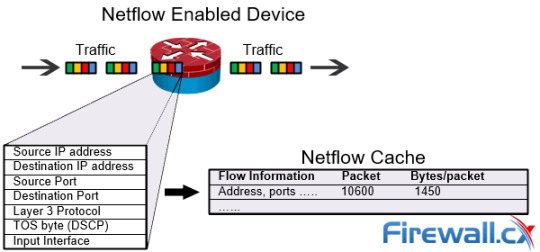
View On WordPress
#net working capital days#net working capital is#networking basics#networking events berlin#networking skills training
0 notes
Text
Scale Your Business with Simulation Tools
Today, there are several companies that provide stimulation solutions. In case you are running any kind of business then simulation services would be the perfect option for you. You will find several simulators such as NetFlow simulator, Web simulator and others.
However, SNMP Simulation is the ultimate choice as it can help solve network and other computer related problems. Several multinational companies are using it and it is helping them solve a lot of complicated problems.
It is a type of computer simulation which used to simulate a network management protocol interface. This simulator serves as an interface to Network Management or Monitoring application software.
The tool is designed to be used for development, testing and training of network management system software. By using this simulator, you can build up to 100000 networking in a fraction of seconds. Apart from that, there are many other benefits of using it especially if you run a company.
Speed-up your daily routine tasks
With the help of this tool, you can complete the daily routine tasks in a fraction of seconds. You can simulate any SNMP based device with a limitless number of public or private MIBs.
Then, you can run a huge selection of device configurations with your SNMP management application. You can produce thousands of traps to simulate disaster scenarios.
Boost your business sale
The tool will also help you optimize the accuracy and precision of movements. It is great for boosting your business sale. Professionals say that it is top-notch services that can reduce the consumption of energy and will save additional resources.
By using SNMP Simulation for your business, you can increase the efficiency of your business. You don’t have to use actual physical equipment and can allow the development of management applications to proceed in parallel with Agent development.
It promises the improved quality of management applications. In the absence of agents at trade shows, customer sites or in training classes, you can still manage the applications.
Network stimulation
You can also use Virtual network simulation, software that predicts the behavior of a computer network. It difficult for traditional analytical methods to provide an accurate understanding of system behavior as communication networks have become too complex.
The computer network is modeled with links, devices, applications, etc. in simulators. And the network performance is reported. Simulators come with support for the trendiest technologies and networks in use.
It supports mobile ad hoc networks, wireless sensor networks, vehicular ad hoc networks, LTE / LTE- 5G, cognitive radio networks, and Internet of Things (IoT) among others.
Virtual network simulation is easy to define. It will decrease the networking hardware investment as you will need fewer cables and hubs. It will eliminate dependencies on hardware. It will also make simpler the management and access with centralized access control.
You can get rid of separate hardware that runs these systems along with the complexity, cost and maintenance of the networking components. It allows you to lessen or do away with the overhead linked with traditional networking components and you can attain a high degree of network availability, performance and security.





0 notes
Quote
Network management encompasses a range of tasks and processes. Explore 10 crucial tasks and accompanying best practices to ensure a resilient and functional network. As the network goes, so goes the entire infrastructure. Network mismanagement can severely affect all servers, applications and services on which a business relies. That's why it's so important that every network operations management task be taken seriously and held to the highest standards. In this article, we look at 10 critically important network management tasks and provide tips on how network teams can properly handle them using best practice processes and tools. 1. Network configuration When networks are properly architected, configuration templates -- sometimes referred to as boilerplates -- are built and updated as needed. The purpose of these templates is twofold. First, they help administrators more quickly configure new devices for deployment. The second benefit is templates help ensure configurations are uniform from one device to the other. Modern methods for managing network configurations include network automation platforms, as well as software-defined networking technologies that centralize all network configurations within the control plane. 2. Network monitoring and alerting An important network management task is to closely watch the operational health of an enterprise network to ensure uptime and optimal performance. The use of protocols and health monitoring services, such as Simple Network Management Protocol, syslog, NetFlow and deep packet inspection, can help monitor and automatically trigger alerts when issues arise. 3. Troubleshooting and root cause analysis An important network management task is to closely watch the operational health of an enterprise network to ensure uptime and optimal performance. When a network failure or performance problem arises, the network admin is responsible for identifying and remediating the problem as quickly as possible. As part of this process, admins should perform a thorough root cause analysis to pinpoint the true cause of the failure and document what was done to eliminate the threat -- or, at least, reduce the event's effect on the organization. Modern tools, such as AIOps platforms, use machine learning to help automate troubleshooting and root cause analysis processes. 4. Change control management When admins need to make network changes to a production network, they must closely control the entire process from start to finish. This includes dictating who can make the changes, what time frame the changes should occur, how the changes should be announced and a peer review of the proposed changes. While network-centric change control management tools are available, most enterprise IT shops opt for a centralized change control platform that all teams can use. These tools are typically part of -- or directly integrated with -- the IT department's service ticketing platform. 5. Firmware bug and vulnerability patching While network device firmware isn't patched nearly as often as server OSes and applications, it happens far more frequently today compared to a few years ago. The reason for frequent patching is due to the sheer number of operation bugs and, more importantly, security vulnerabilities. Admins should put processes in place that enable them to review firmware update notes to verify whether a known bug or vulnerability can significantly affect the business. Based on this research, they should handle firmware patching like any other network change that goes through a thorough change control processes. 6. Configuration backup and secure storage Many legacy network devices still use command-line interfaces for configuration and management purposes. In the event of a catastrophic hardware failure, it's critical to have a text copy of these configurations that can be pasted into spare or replacement equipment. Policies for storing these valuable configurations should include processes for file encryption and limited access to the backup file repository. In modern, cloud-managed network architectures, it's often the service provider's responsibility to maintain and protect configuration backups. However, some cloud network service providers permit customers to copy and store their configurations wherever they choose. In these cases, it's important that enterprises store backups outside the provider's cloud in the event of a major service provider outage. 7. Policy and compliance validation Admins must regularly review all network policies to ensure the network is not only optimized from a performance standpoint, but also from a security, compliance and regulation perspective. Depending on the type of business an organization operates, teams must enforce and regularly review Sarbanes-Oxley Act, Payment Card Industry and HIPAA compliance standards. Network automation tools that also include automated security and compliance verifications can help speed the validation process. 8. Network diagrams As networks grow in complexity, it's more important than ever to maintain detailed and accurate physical and logical network diagrams. While seasoned network engineers may prefer drawing and updating their own manually created diagrams using tools like Microsoft Visio, many have concluded that their networks are too complex -- and change too frequently -- to keep up. Thus, tools that automatically scan and map the network topology are becoming a popular alternative. While these automated diagrams may not be as visually appealing or include all necessary information, admins can at least be assured they are up to date. 9. Network resiliency Mission-critical networks are designed and built with high availability in mind. This includes factors like physical cabling redundancy, dynamic routing protocols and spare equipment maintenance in the event of a production hardware failure. Network resilience tasks also include steps to regularly test and evaluate network resiliency response times in the event of a failure. Another crucial part of verifying network resiliency is to ensure that production hardware and software are properly licensed and are under appropriate levels of support contracts. This includes understanding hardware replacement times, vendor support hours and methods, and detailed steps required to resolve common problems from start to finish. 10. Short- and long-term roadmapping Lastly, network admins should have processes in place to create short- and long-term network architecture roadmaps. These exercises help to understand where the network is today, what it's capable of in the near term and what the catalyst will be that dictates major upgrades in the future. This network management task requires that administrators read up on, study and receive demonstrations on new and emerging network technologies. Doing so helps admins plan next steps and avoid architecting the network into a corner
http://damianfallon.blogspot.com/2020/04/overview-of-network-management-tasks.html
0 notes
Text
The Importance of sFlow and NetFlow in Data Center Networks
As networks get more complex, and higher-speed interconnects are required, in-depth information about the switches serving these networks becomes crucial to maintain quality-of-service, perform billing, and manage traffic in a shared environment.
Some of you reading this blog post may already be familiar with “sFlow,” an industry-standard technology for monitoring high-speed switched networks and obtaining insights about the data traversing them. This blog post will focus on the importance of sFlow and the similar technology, “NetFlow,” in large – and getting larger – data centers.
Comparing sFlow and NetFlow
sFlow and NetFlow are technologies that, by sampling traffic flows between ports on a switch or interfaces on a router, can provide data about network activity, such as uplink load, total bandwidth used, graphs of history, and so on. To take this data and put it into a form that’s easily digestable, there is NfSen, a web-based front-end for these tools.
While sFlow and NetFlow may – at least on the surface – sound the same, they have underlying protocol differences that may be relevant, depending on your use case. sFlow is, as previously stated, an industry-standard technology. This dramatically increases the chances the sFlow agent (the piece of software in your switch or router) can talk to the sFlow collector (a piece of software responsible for collecting and analysing this data, hence the name).
By contrast, NetFlow began life as a Cisco-proprietary protocol, used between their switches, routers, and collectors. It has now spread beyond Cisco, with NetFlow v5 and Netflow v9 becoming standards supported by multiple vendors. Your non-Cisco devices may be compatible with NetFlow, but this is worth checking. Additionally, NetFlow is primarily limited to capturing IP traffic, while sFlow can monitor layer 2 (link layer) traffic as well. Layer 2 traffic includes ARP broadcasts and direct, mac-to-mac traffic on the same VLAN which would not traverse the IP routing stack on the device configured for NetFlow. (This is a bit of an oversimplification – NetFlow can monitor some non-IP traffic like MPLS, but this depends on individual vendor implementation and hardware support.)
sFlow’s broader range of monitoring capabilities make it a good choice when a hard limit on bandwidth or usage is required, such as in a shared hosting environment. If only NetFlow were used, rare corner cases (such as protocols other than IP) would not be caught or analyzed.
NetFlow does have its advantages. One of the most important is the fact that every packet at a particular network location can be sampled. This allows a network administrator to monitor the packets in depth, from the point of view of individual switch ports or VLANs. NetFlow can be used for forensics, as it can capture every single flow, complete with volume information, and aggregate that information before it goes to the collector.
In practice, to achieve high speed, NetFlow will still use sampling. It’s impractical to monitor all packets on every port of a network, as the overhead of doing so would be immense. On a single 10Gb port the rate of packets could be over 800,000 packets per second. Even modern hardware cannot effectively track every packet and every flow at this rate.
Unlike NetFlow, sFlow uses a different sampling approach. Where NetFLow can capture 100 per cent of traffic at a few selected locations, sFlow randomly samples 1 packet out of every n packets.
This means that sFlow isn’t capable of collecting all packets in a given data stream. In this approach, general trends about network data, like usage graphs, can be observed; but fine-level data can’t be obtained in this manner. On the plus side, this randomized sampling allows for much faster data collection and analysis.
Colocation Concerns
As data centers and cloud providers merge, it’s increasingly common that multiple tenants will share rack space with each other. This is doubly true in cloud VPS environments, where many tenants may share 1U of rack space in the form of virtual servers.
Using a tool like sFlow or NetFlow, the provider can bill these tenants for the bandwidth and/or speed used. These tools can also be used to detect suspicious activity, and provide graphs and statistics of usage over time. These are essential for bandwidth management and appropriate resource allocation.
Tools like this may be familiar to those responsible for regulating power usage in a data center, especially in colocation, where a tenant is provided a certain amount of power usage. These technologies are much like that, except in the domain of network packets rather than electrical power. As mentioned previously, NetFlow and sFlow can integrate with a web-based front-end called NfSen, allowing individual tenants a deep dive into their own network traffic. This is independent of any monitoring systems provided by the data center host (if the tenant owns or rents physical rack space), or the cloud provider (if the tenant is renting compute time in a virtualized arangement).
Because sFlow is a widely-adapted standard, extentions to both it and its front-ends are available, providing logging, alerting, and more.
Stop Missing Out
Network monitoring is at the core of network security, billing, and other forms of network management. sFlow and NetFlow are important network monitoring tools. If they’re not already in use in your organization, you’re missing out; both of these tools can have a real-world impact on your network operations, and it’s worth the time to learn how to use them today.
Looking to achieve end-to-end actionable insight from the host to the switch? Learn more about Cumulus NetQ product and stay tuned for more news about NetQ in April 2019.
The post The Importance of sFlow and NetFlow in Data Center Networks appeared first on Cumulus Networks engineering blog.
The Importance of sFlow and NetFlow in Data Center Networks published first on https://wdmsh.tumblr.com/
0 notes
Text
DriveNets emerges from stealth with $110M for its cloud-based alternative to network routers
Software is eating the world, and today a startup that’s taking this maxim to the world of telecoms has raised a big round of funding as it comes out of stealth. DriveNets, a company out of Israel that builds cloud-based networking services that provide a cheaper and simpler alternative to the functions of traditional routers in carrier networks, has raised $110 million led by Bessemer Venture Parters and Pitango Growth, with participation also from other investors that are not being named.
The company is not disclosing its valuation but we understand from a source close to the company that it’s “several hundred million”, which could be anything between $300 million and $500 million; my educated guess for this round is around $400 million.
Notably, this is the first funding that DriveNets has raised. That’s in part because it is already generating some revenue. Ido Susan, the co-founder and CEO, said that it’s already working with seven tier-one carriers, although he would not name them for now.
The lack of outside funding is also due to the fact that Susan and his co-founder, Hillel Kobrinsky, are repeat entrepreneurs with successful exits who had been self-funding the company to some extent. Susan had co-founded Intucell, a “self-optimising network” startup that sold to Cisco for $475 million in 2013; while Kobrinsky founded web conferencing startup Interwise, acquired by AT&T for $121 million.
As Susan explains it, DriveNets is not trying to convince carriers — be they mobile, fixed or cable — to rip out all of their legacy equipment to update to cloud solutions. These networks are all growing fast enough that DriveNets has a business opportunity to step in for what they are building today because we as consumers and businesses are monsters when it it comes to gobbling network connectivity.
“Carriers buy equipment every year,” he said in an interview. “They add 60 percent more capacity in the US on average, 50 percent in Europe and 40 percent in Asia.”
But that growth is coming with increasing commoditization, putting a lot of pressure on margins. “Traffic is growing like crazy but revenues are flat,” he added. “This is a problem that traditional OEMs cannot solve.”
Traditional OEMs include vendors like Cisco, Juniper, Huawei and Arista but generally deploying network using hardware-based routers, Susan said, is complicated and expensive. “You can have over 10 OEMs you need to work with a support,” he said. “It’s a mess.���
DriveNets’ alternative is to bring that down to two vendors — its operating system and a maker of a much cheaper, simple piece of network equipment that sits in the carriers’ own data center (which is why Susan also says his cloud-based deployment is very secure) — creating what Susan says is a 40 percent cost savings.
What the company has done is not unusual in the wider world of tech. We have seen a number of cases where a product that traditionally required a big and bulky piece of physical equipment — say, a television for watching a TV show — now can be consumed as a stream, on a tiny screen that you keep in your pocket. This isn’t as often the case in the world of telecoms.
“Carriers have dreamt for years of breaking out the software functionality from the hardware of routers,” and Aaron Mankovski, managing general partner at Pitango Growth (who is joining as a board member with this round). “The compute power is so powerful in the cloud that you can run it in a much more agile way and use simple hardware to do that.” He believes that big incumbent vendors simply don’t yet the motivation — yet — to do that because their legacy products are still cash cows… for now.
There have been some notable exceptions, such as softswitches used in IP networks. And indeed, the shift to IP-based networking is what has driven the change for DriveNets.
The core of DriveNets’ service is something called DNOS (DriveNets Operating System), which covers a range of functions that would have traditionally been connected to network equipment (and usually different pieces of network equipment):
Core services – line rate Forwarding, Bandwidth reservation, Quality of Service and fast recovery
Aggregation services – large port scale, Quality of Service, as well as control plan scale
Provider Edge services like Provider Edge Peering, Netflow, QoS, variety of security functions and telemetry tools
Provider Edge L3 VPN – multi-tier L3 VPN services with strict SLA, Inter AS functions, Multicast VPN services
Provider Edge L2 VPN – low latency L2 services, point to point, point to multi point, with optional timing transparency (1588v2)
Provider Edge MIS – internet services with strict SLA, hierarchical QoS, security services, traffic telemetry
Cell Site Gateway – a single NOS for all mobile networking needs (such as clock synchronization) together with industry standard routing protocols and MPLS support
Data Center services – connecting tens of thousands of servers with no need for leaf and spine CLOS architecture under the same management, and single protocols end-point, supporting EVPN, QoS, ACL
The fact that Huawei is one of DriveNets’ biggest competitors is a significant detail. The company is one of the most prominent vendors in Europe, and so the recent turn away from using it amid a cooling of trade relations over security and other issues has meant that many of these carriers are open to considering DriveNets as an economical alternative (one of Huawei’s big selling points had been big functionality at very competitive prices).
“Sometimes in life you need luck, and this was a big piece of luck for us,” Susan said pragmatically of the turning tides.
“By bringing networking to the cloud, DriveNets presents one of the most compelling infrastructure opportunities of the last 20 years,” said Adam Fisher, partner at Bessemer Venture Partners, in a statement. “Their disruptive architecture will be the final nail in the coffin of traditional telecom infrastructure, and we’re thrilled with the opportunity to back Ido once again.”
source https://techcrunch.com/2019/02/14/drivenets-emerges-from-stealth-with-110m-for-its-cloud-based-alternative-to-network-routers/
0 notes
Text
DriveNets emerges from stealth with $110M for its cloud-based alternative to network routers
Software is eating the world, and today a startup that’s taking this maxim to the world of telecoms has raised a big round of funding as it comes out of stealth. DriveNets, a company out of Israel that builds cloud-based networking services that provide a cheaper and simpler alternative to the functions of traditional routers in carrier networks, has raised $110 million led by Bessemer Venture Parters and Pitango Growth, with participation also from other investors that are not being named.
The company is not disclosing its valuation but we understand from a source close to the company that it’s “several hundred million”, which could be anything between $300 million and $500 million; my educated guess for this round is around $400 million.
Notably, this is the first funding that DriveNets has raised. That’s in part because it is already generating some revenue. Ido Susan, the co-founder and CEO, said that it’s already working with seven tier-one carriers, although he would not name them for now.
The lack of outside funding is also due to the fact that Susan and his co-founder, Hillel Kobrinsky, are repeat entrepreneurs with successful exits who had been self-funding the company to some extent. Susan had co-founded Intucell, a “self-optimising network” startup that sold to Cisco for $475 million in 2013; while Kobrinsky founded web conferencing startup Interwise, acquired by AT&T for $121 million.
As Susan explains it, DriveNets is not trying to convince carriers — be they mobile, fixed or cable — to rip out all of their legacy equipment to update to cloud solutions. These networks are all growing fast enough that DriveNets has a business opportunity to step in for what they are building today because we as consumers and businesses are monsters when it it comes to gobbling network connectivity.
“Carriers buy equipment every year,” he said in an interview. “They add 60 percent more capacity in the US on average, 50 percent in Europe and 40 percent in Asia.”
But that growth is coming with increasing commoditization, putting a lot of pressure on margins. “Traffic is growing like crazy but revenues are flat,” he added. “This is a problem that traditional OEMs cannot solve.”
Traditional OEMs include vendors like Cisco, Juniper, Huawei and Arista but generally deploying network using hardware-based routers, Susan said, is complicated and expensive. “You can have over 10 OEMs you need to work with a support,” he said. “It’s a mess.”
DriveNets’ alternative is to bring that down to two vendors — its operating system and a maker of a much cheaper, simple piece of network equipment that sits in the carriers’ own data center (which is why Susan also says his cloud-based deployment is very secure) — creating what Susan says is a 40 percent cost savings.
What the company has done is not unusual in the wider world of tech. We have seen a number of cases where a product that traditionally required a big and bulky piece of physical equipment — say, a television for watching a TV show — now can be consumed as a stream, on a tiny screen that you keep in your pocket. This isn’t as often the case in the world of telecoms.
“Carriers have dreamt for years of breaking out the software functionality from the hardware of routers,” and Aaron Mankovski, managing general partner at Pitango Growth (who is joining as a board member with this round). “The compute power is so powerful in the cloud that you can run it in a much more agile way and use simple hardware to do that.” He believes that big incumbent vendors simply don’t yet the motivation — yet — to do that because their legacy products are still cash cows… for now.
There have been some notable exceptions, such as softswitches used in IP networks. And indeed, the shift to IP-based networking is what has driven the change for DriveNets.
The core of DriveNets’ service is something called DNOS (DriveNets Operating System), which covers a range of functions that would have traditionally been connected to network equipment (and usually different pieces of network equipment):
Core services – line rate Forwarding, Bandwidth reservation, Quality of Service and fast recovery
Aggregation services – large port scale, Quality of Service, as well as control plan scale
Provider Edge services like Provider Edge Peering, Netflow, QoS, variety of security functions and telemetry tools
Provider Edge L3 VPN – multi-tier L3 VPN services with strict SLA, Inter AS functions, Multicast VPN services
Provider Edge L2 VPN – low latency L2 services, point to point, point to multi point, with optional timing transparency (1588v2)
Provider Edge MIS – internet services with strict SLA, hierarchical QoS, security services, traffic telemetry
Cell Site Gateway – a single NOS for all mobile networking needs (such as clock synchronization) together with industry standard routing protocols and MPLS support
Data Center services – connecting tens of thousands of servers with no need for leaf and spine CLOS architecture under the same management, and single protocols end-point, supporting EVPN, QoS, ACL
The fact that Huawei is one of DriveNets’ biggest competitors is a significant detail. The company is one of the most prominent vendors in Europe, and so the recent turn away from using it amid a cooling of trade relations over security and other issues has meant that many of these carriers are open to considering DriveNets as an economical alternative (one of Huawei’s big selling points had been big functionality at very competitive prices).
“Sometimes in life you need luck, and this was a big piece of luck for us,” Susan said pragmatically of the turning tides.
“By bringing networking to the cloud, DriveNets presents one of the most compelling infrastructure opportunities of the last 20 years,” said Adam Fisher, partner at Bessemer Venture Partners, in a statement. “Their disruptive architecture will be the final nail in the coffin of traditional telecom infrastructure, and we’re thrilled with the opportunity to back Ido once again.”
Via Ingrid Lunden https://techcrunch.com
0 notes
Text
Cisco 4200 Series/ISR 4221-A Router Built for SMB Networking | Zorins Technologies LLC
Cisco announced the end-of-sale and end-of-life date for the most popular Cisco 1941 and 1921 routers. And the Best replacement for Cisco 1941/1921 is the Cisco 4221 Integrated Services Router.
Learn more: Migrate from Cisco 1941/1921 to ISR 4221
The Cisco 4221 Integrated Services Router is the latest addition to the Cisco ISR 4000 Series.
This versatile, value-priced 1RU desktop router provides enterprise-class network performance, services, and security.
The ISR 4221 is many networking tools in one, including:
Wireless WAN (3G/4G LTE and Cat6 LTE Advanced)
Support for IWAN functionality
Wireless LAN
Integrated switch ports
VRF-aware ‑rewall and NAT
Multicore hardware VPN acceleration
Network contention control
Application services
Built-in security
Keeping Your Network Safe
To help protect your branch network and users, the Cisco 4221 ISR provides enterprise-class security features:
IPSec VPN services
Snort IPS
Anomaly detection and machine learning with Cisco Stealthwatch Learning Networks
Cisco Umbrella Branch protection at the DNS layer
Cisco TrustSec
A Technical Triumph for SMB Networking
The Cisco 4221 ISR offers performance and capabilities on par with an enterprise router, delivered in a desktop-sized package that’s ideal for SMB ecosystems:
The Cisco 4221 ISR: Full-Service Networking
Offering the best price-for-performance in its class, the Cisco 4221 ISR is the ideal “Swiss army” router for your network.
The Cisco 4221 ISR enables consistent business-driven and policy-based operations across network domains, including for microbranches, ATMs, kiosks, pop-up locations, and IoT use cases.
Features
ISR 4221
Form factor
1 RU Desktop
Integrated WAN Ports
GE / SFP
GE
Performance
35Mbps
Upgradable to 75 Mbps
Network Interface Modules (NIM)
2
Enhanced Services Modules (SM-X)
N/A
Integrated Services Card (ISC) slots
N/A
USB Ports (type A)
1
Default/max Flash
8 GB
Default/max DRAM
4 GB
Power supply type
External: AC
Redundant power supply
No
Module online insertion and removel (OIR)
No
Server virtualization platform (UCS E-Series) and Network Compute Engine (NCE)
N/A
Zone-based firewall and NAT services
VRF-Aware Firewall and Network Address Translation (NAT)
Hardware VPN acceleration(DES, 3DES, AES)
Yes
IPSEC VPN services
FlexVPN, Easy VPN remote server, Enhanced Easy VPN, Dynamic Multipoint VPN (DMVPN)
Group Encrypted Transport VPN (GET VPN), V3PN, MPLS VPN
SSL VPN
No
Intrusion prevention
Yes (Snort for Singnature Based and FirePower as nGIPS)
Anomaly Detection and Machine Learning
Cisco Self Learning Networks (SLN)
Network foundation protection
ACL, FPM, control plan protection, control plane policing (CoPP), QoS, role-based CLI access, source-based RTBH, uRPF, SSHv2
Cisco Umbrella Branch Support
Yes
Cisco Cloud Web Security
Yes
Identity-based networking
No
Cisco TrustSec
Security Group Tag Exchange Protocol (SXP), SGT over GETVPN
SGT over IPSEC
SGT over DMVPN
SGT-based ZBFW
Port/Layer 3 interface/IP/subnet-to-SGT mapping
SGT export in Flexible NetFlow
Local conferencing
N/A
Digital signal processor support
N/A
Cisco Unified Survivable Remote Site
N/A
Telephony support
N/A
Cisco Unified Communications
N/A
Manager Express support
N/A
Cisco Unity Express
N/A
(NM, SM, or ISM)
N/A
Cisco Unified Border Element (CUBE)
N/A
(SIP/H.323 sessions)
N/A
nano Cisco Unified Border Element (nanoCUBE)
N/A
(sessions)
N/A
Digital voice and video (T1/E1 channels)
N/A
Analog/BRI voice
N/A
IPv4 routing protocols
RIP v1/v2, EIGRP, OSPF, BGP, PBR, PfR
Multicast routing protocols
PIM-SM, mroute (static route), and MLD
IPv6 routing protocols
EIGRP, RIP, OSPFv3, IS-IS,
BGP and PBR
Integrated 802.11 b/g/n access point
N/A
Integrated 802.11 a/b/g/n access point
N/A
Unified and autonomous mode
N/A
RP-TNC connectors for field-replaceable
N/A
optional high-gain antennas
N/A
Diversity (dual antennas)
N/A
Wireless LAN controller module
N/A
3G /4G LTE cellular
Yes
Cat 6 LTE Advanced
Yes†
GPS Support
Yes
Indoor Antenna
Yes (Various antenna using 2 x TNC connectors supporting MIMO)
Outdoor antennas
N/A
Maximum switched Ethernet ports
2 x 8
Maximum switched Ethernet LAN ports with PoE
0PoE support (wattage)
N/A
PoE support (wattage)
N/A
EtherSwitch Service Module type (width)
N/A
Intelligent Path Control
PfR
SD-Access
Yes
Network Contention Control
QoS, HQoS
Application Visibility
NBAR v2
WAN Optimization
N/A
Akamai Connect
N/A
Cisco Application Centric Infrastructure
Application Policy Infrastructure Controller (APIC) with Enterprise Module
0 notes
Text
CCIE lab Knowledge Point: Introduction to NetFlow
As we know that we passed ccie written dumps, we have to prepare for ccie lab plan. Today,we will present some ccie dumps for u. (1) NetFlow Overview NetFlow is a toolkit released by Cisco for analyzing network packet information. Different schemes are customized according to different needs. Typically, it analyzes the source address and destination address of network data, analyzes various applications of traffic, or Statistics on the load of each port on the router. Statistics can be performed on the following parameters: addr, dstaddr, port, dstport, protocol, ToS, input interface, output interface, nexthop, masked, Packet count, byte count, flow count, and so on. NetFlow is a data exchange method. NetFlow uses the standard switching mode to process the first IP packet data of the data stream, and generates a NetFlow buffer. Then the same data is transmitted in the same data stream based on the cache information, and no longer matches the relevant data. For policies such as access control, the NetFlow cache also contains statistics for subsequent data streams. NetFlow not only records the amount of data, but also records information such as protocols. Netflow provides a session-level view of network traffic, recording information about each TCP/IP transaction. Maybe it can't provide a complete record of network traffic like tcp dump, but when brought together, it's easier to manage and read. Data collection: NetFlow data sent by routers can be stored on the server using NetFlow data acquisition software for further processing using various NetFlow data analysis tools. (2) NetFlow version There are four versions of NetFlow developed by Cisco, namely ver 1 , ver 5 , ver 8, ver 9, which are characterized by: V9 is not backward compatible with v8 and v5 and needs to be turned on independently. V8 only supports aggregate caching and does not support new features. V5 only supports the main cache and does not support new features. V1, do not use, it is recommended to use 5 and 9.
(3) NetFlow configuration requirements Netflow captures packets on network devices and performs them independently on each device. It does not require all devices to be enabled. Configure Netflow conditions: The routing function must be enabled first. CEF will open And it will consume extra CPU and memory resources.
Just as above mention, CCIE dumps is very important to prepare the ccie lab exam.
0 notes
Text
Cisco Catalyst 4500 Series Guide
Overview
The Cisco Catalyst 4500 Series Switches change Borderless Networks, providing high performance, mobile, and secure user experiences through Layer 2-4 switch investments. They allow security, mobility, application performance, video, associated energy savings over an infrastructure that supports resiliency, virtualization, and automation.

Cisco Catalyst 4500 Series Switches give a borderless performance, quantifiability, and services with the reduced total price of possession (TCO) and superior investment protection.
The Cisco Catalyst 4500 (Figure 1) features a centralized forwarding design that allows collaboration, virtualization, and operational tractableness preparation flexibility to satisfy the evolving desires of organizations of all sizes.
The Cisco Catalyst 4500E Series platform has ten Gigabit local area network (GE) uplinks and supports Power over local area network and (PoE+) and Universal writer (UPOE), enabling customers to future-proof their network.
E-Series chassis are available four different area unit extraordinarily versatile and support either twenty-four or forty-eight Gbps per line-card slot. Integrated resiliency within the Cisco Catalyst 4500E Series includes one + one supervisor engine redundancy (10-slot and 7-slot chassis only), redundant fans, software-based fault tolerance, and one + one power provide redundancy.
Integrated resiliency in each hardware and software system minimizes network period, serving to make sure force productivity, profit, and client success.
Figure 1. Cisco Catalyst 4500E Series
Description:
The Cisco Catalyst 4500E Series extends management to the network edge with intelligent network services, as well as the pure quality of service (QoS), inevitable performance, advanced security, comprehensive management, and integrated resiliency. Quantifiability of those intelligent network services is created doable with dedicated, specialized resources referred to 384,000 entries) change “high feature capacity,” that provides wire-speed routing and switch performance freelance of provisioning of services like security
Cisco Catalyst 4500E Series Chassis specification
The Cisco Catalyst 4500E Series giving four chassis choices and four supervisor engine choices (Table 1). It provides a standard design which will rescale to 388 ports. The Cisco Catalyst excess R+E chassis supply high handiness by supporting one + one redundant supervisor engines with sub second failover time and full-image In-Service software system Upgrades (ISSUs).

N"Tipperary" title=" help|facilitate" id="tip_74">facilitate guarantee continuous packet forwarding throughout supervisor engine switchover to assist guarantee high handiness for collaboration applications and phonation information science (VoIP).
Victimization constant line cards because the wide deployed Cisco Catalyst 4000 Series Switches and classic Cisco Catalyst 4500 Series Switches, the Cisco Catalyst 4500E Series furthers Cisco's commitment to reasonable enterprise and branch-office quantifiability.
Configuration Alternatives
The Cisco Catalyst 4500 Series offers a versatile and robust network answer which will be engineered with eight supervisor engine alternatives. Everyone provides a superior, centralized, shared-memory switch material, protective your line-card investment by supporting the addition of elective higher layer engines (Table 2).
Configuration Flexibility and standard Superiority
You can combine and match Cisco Catalyst 4500 Series Line Cards to suit different local area network access, server property, tiny and medium-sized business (SMB), or branch-office deployments. The Cisco Catalyst four 500 Series supports the road cards listed in Table 4 by half variety.
Managing the Cisco Catalyst 4500E Series Switch
Network management applications area unit instrumental in lowering operative expenditures (OpEx) whereas up network handiness by simplifying associated automating several of the everyday tasks related to managing an end‑to-end network. The Cisco Catalyst 4500 Series Switches supply each a superior interface for elaborated configuration and Cisco Prime infrastructure for unified wired and wireless management.
Prime infrastructure provides day zero and current provisioning, current observation and maintenance, configuration templates, and device and user 360‑degree views and is the FNF collector for user traffic views victimization the Prime Assurance Manager module.
Unified Access One Management
Cisco Prime Infrastructure combines the wireless practicality of Cisco Prime Network system (NCS) and also the wired practicality of Cisco Prime local area network Management answer (LMS) with wealthy application performance observation and troubleshooting capabilities of Cisco Prime Assurance Manager.
This single answer will change IT organizations to consolidate tools and converge workflows, reducing operational overhead and increasing productivity. It provides a brand new functional model supported lifecycle processes ..
youtube
Cisco Prime Infrastructure Offers
● Comprehensive network lifecycle management, as well as user access visibility, inventory, configuration management, plug and play, frequency coming up with, and best practices coverage
● End-to-end application and repair assurance visibility to quickly isolate and troubleshoot performance problems, victimization technologies like versatile NetFlow, Network-Based Application Recognition (NBAR), and Medianet Performance Agent.
● Prime 360 expertise providing a relative, four-dimensional read of users, applications, and network to alter the medical specialty and redress of system and repair touching problems
Cisco Prime Infrastructure is constructed with quantifiability and extensibility in mind. It's the flexibility to manage international enterprise networks with thousands of network devices and many thousands of access devices, or smaller business networks with a constant level of management and resiliency.
It additionally provides powerful REST-based Apis enabling IT and repair organizations to assemble and distribute network data for operations, a capability coming up with, automation, and business intelligence.
Power provide Indicators and Interfaces.
● Output Fail junction rectifier (per unit): RED
● Input OK LED(per input): inexperienced
● Fan OK LED(per input): inexperienced
● Output power is per power provide unless otherwise expressed.
● Heat-dissipation numbers represent the ability-conversion losses of the power provide operating.
● the large number of power devices supported depends on client configuration.

Fan Trays
Each Cisco Catalyst 4500E Series uses one fan receptacle for cooling. All fan trays area unit composed of freelance fans. If one fan fails, the system can still operate while not a significant degradation in cooling. The system can find and send word the user (through junction rectifier, CLI, and secure Network Management Protocol [SNMP]) that an admirer has unsuccessful and also the receptacle must get replaced.
Environmental Conditions
The Cisco Catalyst 4500 and 4500E Series need the subsequent conditions:
● operative temperature: thirty-two to 104ºF (0 to 40ºC)
● Storage temperature: -40 to 167ºF (-40 to 75ºC)
● Relative humidity: ten to ninety %, non condensing
● operative altitude: -60 to 3000 meters (m)
Licensing for Cisco Catalyst 4500E Series
The three feature sets obtainable with Cisco Catalyst 4500E Series Switches are:
● Cisco IOS argonon software system local area network Base: This feature assault the bundles provides Layer a pair of options for access.
● Cisco IOS argonon software system information science Base: This feature set is upgradable with a software system activation license (SAL). It includes all Layer a pair of options and a few primary Layer three possibilities. ISSU and SSO area unit supported during this package.
● Cisco IOS argonon software system Enterprise Services: This feature set is upgradable with a SAL; it supports full Layer three protocols and advanced options like complete routing quantifiability, Border entryway Protocol (BGP), Virtual Route Forwarding (VRF), Policy-Based Routing (PBR), and so on.
0 notes