#SNMP Simulator
Explore tagged Tumblr posts
Text
How many exams are there in CCNA?

A Complete Guide for Beginners in Networking
The Cisco Certified Network Associate (CCNA) certification is widely regarded as the entry point into the world of networking. It is highly sought after by IT professionals aiming to build careers in system administration, network support, or cybersecurity. One of the most common questions among aspiring candidates is: How many exams are there in CCNA?
This article answers that question and explores all related aspects—exam structure, topics covered, costs, and why this certification is essential for networking professionals.
Overview of CCNA Certification
The CCNA is a credential offered by Cisco Systems, one of the global leaders in networking hardware, software, and telecommunications equipment. The certification is designed to validate a professional’s ability to install, configure, manage, and troubleshoot networks. It covers a wide range of foundational networking topics, making it suitable for entry-level IT roles and a stepping stone to advanced certifications.
So, How Many Exams Are There in CCNA?
As of now, the CCNA certification requires passing just one exam.
This is a major shift from previous versions, where candidates had to take two or more separate exams depending on the specialization. However, Cisco consolidated its associate-level certifications in 2020 into a single, comprehensive CCNA exam.
Exam Code: 200-301 CCNA
This single exam tests your knowledge across multiple domains of networking, rather than focusing on one specific area. It is considered a generalist exam that prepares candidates for a wide range of networking responsibilities.
Topics Covered in the 200-301 CCNA Exam
Though it’s just one exam, it covers a broad spectrum of networking areas. Here’s a breakdown:
1. Network Fundamentals
IPv4 and IPv6 configuration and addressing
OSI and TCP/IP models
Networking components (routers, switches, access points)
2. Network Access
VLANs and trunking
EtherChannel
Wireless networking fundamentals
3. IP Connectivity
Routing concepts including OSPF
Static vs dynamic routing
Troubleshooting routing issues
4. IP Services
DHCP, NAT, NTP, and QoS
DNS and SNMP
Network configuration and verification tools
5. Security Fundamentals
Device access control
VPNs and firewalls
Common security threats and prevention
6. Automation and Programmability
Controller-based architectures
REST APIs
Cisco DNA Center basics
Even though it's a single exam, the breadth and depth of the material require thorough preparation and hands-on practice.
Exam Format and Details
Here are the logistics of the 200-301 CCNA exam:
Format: Multiple choice, simulations, drag-and-drop
Duration: 120 minutes
Number of Questions: Around 100
Cost: USD $300 (plus taxes, depending on region)
Delivery: Online proctoring or Pearson VUE testing centers
Best Way to Prepare for the Single CCNA Exam
Since there is only one consolidated exam, it is critical to approach preparation systematically. Here’s how:
1. Use Cisco’s Official Study Guide
Cisco offers comprehensive resources, including the CCNA Official Cert Guide and e-learning on the Cisco Learning Network.
2. Enroll in Instructor-Led Training
Structured training can significantly increase your chances of passing. If you're located in northern India, many professionals recommend the best CCNA training institute in Chandigarh, known for offering in-depth labs, certified trainers, and real-time scenarios.
3. Hands-On Labs
Use tools like Cisco Packet Tracer, GNS3, or even real hardware to simulate networks and get practical experience.
4. Practice Exams
Attempting mock tests and practice questions will help you assess your readiness and identify weak areas before the real test.
Why the Shift to One Exam?
Cisco’s shift to a single exam format was driven by:
Simplicity: One clear path instead of multiple tracks
Relevance: Incorporating automation and security, which are now critical in networking
Accessibility: Lower cost and fewer exams make it more achievable
This change ensures that all CCNA holders have a well-rounded foundation in networking, regardless of their future specialization.
What Comes After CCNA?
After achieving your CCNA certification, you can pursue:
CCNP (Cisco Certified Network Professional) – for advanced networking
Cisco CyberOps Associate – for security and operations
DevNet Associate – for network automation and development
Each of these paths offers specialization and deeper knowledge in specific domains, allowing you to tailor your career to your interests.
Final Thoughts
To summarize, only one exam is required to achieve the CCNA certification today. While it may seem simpler, the 200-301 CCNA exam covers a wide range of complex topics, demanding focused study and practical experience.
Whether you're a student, an IT technician, or a professional seeking career growth, CCNA is a solid foundation. Enrolling in a reliable and reputed training program—such as the Best CCNA training institute in Chandigarh—can make your preparation more efficient and effective.
The road to CCNA may be challenging, but with the right resources and dedication, it is a rewarding investment in your future.
0 notes
Text
Network diagnostics and tools in CCNA
CCNA Course, Network diagnostics and tools are integral components of the Cisco Certified Network Associate (CCNA) curriculum, enabling network professionals to efficiently identify, analyze, and resolve issues affecting network connectivity, performance, and security.
Ping and Traceroute: CCNA candidates learn to use the ping and traceroute commands to diagnose connectivity problems. Ping tests reachability by sending ICMP (Internet Control Message Protocol) echo requests, while traceroute traces the route that packets take through the network, helping pinpoint where connectivity breaks down.
Cable Testers: Cable testers are crucial tools for assessing the integrity of network cables. CCNA students learn how to use cable testers to identify cable faults such as open circuits, shorts, and mismatches. These tools ensure reliable physical connectivity.
Protocol Analyzers (Wireshark): Wireshark is a widely-used protocol analyzer that captures and analyzes network traffic in real time. CCNA coursework includes using Wireshark to inspect packet headers and contents, diagnose network issues, and identify abnormal traffic patterns.
Netstat and Nmap: Netstat displays network statistics and active connections on a device. CCNA candidates learn to use this tool to identify open ports, active connections, and network utilization. Nmap is a port scanning tool used to discover devices on a network and assess their open ports and services.
Syslog and SNMP Monitoring: CCNA training covers using Syslog servers to collect and analyze log messages from network devices. This helps identify anomalies, security breaches, and performance issues. Simple Network Management Protocol (SNMP) is employed to monitor network device status and performance, enabling proactive issue detection.
Packet Captures and Analyzers: CCNA students gain experience with packet captures using tools like Wireshark. Capturing and analyzing network packets aids in diagnosing issues related to protocol errors, network congestion, and security breaches.
Hands-on Practice: Practical labs and simulations within the CCNA curriculum allow candidates to apply diagnostic tools to real-world scenarios. By troubleshooting simulated network issues, candidates develop practical expertise in using these tools effectively.
Proficiency in network diagnostics and tools empowers network professionals to maintain optimal network health, promptly address
0 notes
Text
An Overview – What is the Advantage of Effective Network Simulator?
In a simple term to understand what effective network stimulation is basically modern advanced software that helps in the good prediction of computer network status. Predicting the behavior of any computer network will ensure its effectiveness and efficiency.
What are network stimulation services?
The use of active Network Simulator is growing in the current time due to the adoption of modern tech services in every field. It is a discrete event-driven tool that helps in the prediction of the dynamic nature of communication networking status effectively.
There is a rising demand for the modern services that lead to serving a supportive system for simulation of TCP, routing, and multicast protocols, etc. With the huge development of the modern networking system and the use of advanced technology is heading the entire market.
Importance of hiring advanced network simulation software
Choosing the most popular network simulator and genuine products from the professional supplier will ensure the best quality-based services. Using the active network simulation application or services will serve the huge benefits to the users as it covers a wide range of various concepts with multiple devices or types of equipment.
Though there are several types of network simulator are existing but picking the best one is vital. Some of the most popular such as GNS3, NS 2, NS3, Boson Netsim, Certexams Netsim and many more.
In all the offices or organization, the use of advanced technology is an essential tool for them. These networking systems allow them to work or run their activities smoothly. In the current digital time, all the activities rely on a modern system.
It is best to use more active SNMP Simulator when there is multiple computers are connected to each other. In the network research areas where several computers, devices, routers, data links are combined then picking the best network simulators is the best solution to handle them precisely.
Different types of modern network simulators:
• Commercial Vs Open Source Simulators – Many commercial users will ensure to avail the license-based network application. It is true that there is some top-rated SNMP Simulator are designed for the commercial usages which mean that these do not provide the source code of its network software. Some commercial simulators are like OPNET and QualNet.
The users can pick the affiliated commercial package for the commercial use as per their need and requirements for free. Some popular examples of open sources network simulators are like NS@
• Simple Vs Complex – At presently there are endless varieties of network simulator are accessible. The customer can pick as per their use and needs ranging from simple to complex ones. The basic essential need to pick the advanced network simulator is that it allows the user to represent a network topology, defining the current scenario and specifying the nodes of the specific network environment.
Apart from all these benefits, they are well suitable for testing the end to end performance of the various networks under one umbrella. So before selecting any simulator will ensure that it is suitable for your needs and requirements.





0 notes
Text
Cisco CCNA Security 210-260 Certification Exam Details
Cisco 210-260 certifications are globally accepted and add significant value to your IT professional. The certification offers you a serious knowledge of each of the workings with the network models and also the devices that are utilized from it. NWexam.com is proud to offer for you the ideal Cisco Exam Guides.
The Cisco 210-260 Exam is challenging, and thorough preparation is important for achievement. This cert guide was created to enable you to plan the CCNA Security certification exam. Its content has an in depth list of the individuals covered around the Professional exam. The following tips for your IINS might help make suggestions with the study process for the certification.
To have Implementing Cisco Network Security certification, you need to pass IINS 210-260 exam. This exam is produced remembering the input of pros in the market and reveals how Cisco products are found in organizations around the globe. 210-260 Implementing Cisco Network Security Exam Summary
? Exam Name: Implementing Cisco Network Security ? Exam Code: 210-260 ? Exam Price: $300 (USD) ? Duration: 90 mins ? Number of Questions: 60-70 ? Passing Score: Variable (750-850 / 1000 Approx.) 210-260 Exam Guide: ? How I pass Cisco 400-201 Certification in first attempt? ? How to arrange for 400-201 exam on CCIE Supplier Topics covered in the CCNA Security 210-260 Exam [1]. Security Concepts (12%)
1 Common security principles a) Describe confidentiality, integrity, availability (CIA) b) Describe SIEM technology c) Identify common security terms d) Identify common network security zones 2 Common security threats a) Identify common network attacks b) Describe social engineering c) Identify malware d) Classify the vectors of internet data loss/exfiltration 3 Cryptography concepts a) Describe key exchange b) Describe hash algorithm c) Assess symmetric and asymmetric encryption d) Describe digital signatures, certificates, and PKI 4 Describe network topologies a) Campus area network (CAN) b) Cloud, wide area network (WAN) c) Data center d) Small office/home office (SOHO) e) Network to protect an on-line environment
[2]. Secure Access (14%) 1 Secure management a) Compare in-band and out-of band b) Configure secure network management c) Configure and verify secure access through SNMP v3 using an ACL d) Configure and verify security for NTP e) Use SCP for file transfer 2 AAA concepts a) Describe RADIUS and TACACS+ technologies b) Configure administrative access on a Cisco router using TACACS+ c) Verify connectivity on a Cisco router to a TACACS+ server d) Explain the combination of Active Directory with AAA e) Describe authentication and authorization using ACS and ISE 3 802.1X authentication a) Identify the functions 802.1X components 4 BYOD a) Describe the BYOD architecture framework b) Describe the function of mobile phone management (MDM)
[3]. VPN (17%)
1 VPN concepts a) Describe IPsec protocols and delivery modes (IKE, ESP, AH, tunnel mode, transport mode) b) Describe hairpinning, split tunneling, always-on, NAT traversal 2 Remote access VPN a) Implement basic clientless SSL VPN using ASDM b) Verify clientless connection c) Implement basic AnyConnect SSL VPN using ASDM d) Verify AnyConnect connection e) Identify endpoint posture assessment 3 Site-to-site VPN a) Implement an IPsec site-to-site VPN with pre-shared key authentication on Cisco routers and ASA firewalls b) Verify an IPsec site-to-site VPN [4]. Secure Routing and Switching (18%)
1 Security on Cisco routers a) Configure multiple privilege levels b) Configure Cisco IOS role-based CLI access c) Implement Cisco IOS resilient configuration 2 Securing routing protocols a) Implement routing update authentication on OSPF 3 Securing the control plane a) Explain the function of control plane policing 4 Common Layer 2 attacks a) Describe STP attacks b) Describe ARP spoofing c) Describe MAC spoofing d) Describe CAM table (MAC address table) overflows e) Describe CDP/LLDP reconnaissance f) Describe VLAN hopping g) Describe DHCP spoofing 5 Mitigation procedures a) Implement DHCP snooping b) Implement Dynamic ARP Inspection c) Implement port security d) Describe BPDU guard, root guard, loop guard e) Verify mitigation procedures 6 VLAN security a) Describe the protection implications of the PVLAN b) Describe the security implications of your native VLAN

[5]. Cisco Firewall Technologies (18%)
1 Describe operational strengths and weaknesses of the different firewall technologies a) Proxy firewalls b) Application firewall c) Personal firewall 2 Compare stateful vs. stateless firewalls a) Operations b) Function of hawaii table 3 Implement NAT on Cisco ASA 9.x a) Static b) Dynamic c) PAT d) Policy NAT e) Verify NAT operations 4 Implement zone-based firewall a) Zone to zone b) Self zone 5 Firewall features on the Cisco Adaptive Security Appliance (ASA) 9.x a) Configure ASA access management b) Configure security access policies c) Configure Cisco ASA interface security levels d) Configure default Cisco Modular Policy Framework (MPF) e) Describe modes of deployment (routed firewall, transparent firewall) f) Describe types of implementing high availability g) Describe security contexts h) Describe firewall services
[6]. IPS (9%)
1 Describe IPS deployment considerations a) Network-based IPS vs. host-based IPS b) Modes of deployment (inline, promiscuous - SPAN, tap) c) Placement (positioning with the IPS inside the network) d) False positives, false negatives, true positives, true negatives 2 Describe IPS technologies a) Rules/signatures b) Detection/signature engines c) Trigger actions/responses (drop, reset, block, alert, monitor/log, shun) d) Blacklist (static and dynamic) [7]. Content and Endpoint Security (12%)
1 Describe mitigation technology for email-based threats a) SPAM filtering, anti-malware filtering, DLP, blacklisting, email encryption 2 Describe mitigation technology for web-based threats a) Local and cloud-based web proxies b) Blacklisting, URL filtering, malware scanning, URL categorization, web application filtering, TLS/SSL decryption 3 Describe mitigation technology for endpoint threats a) Anti-virus/anti-malware b) Personal firewall/HIPS c) Hardware/software encryption of local data
What type of questions is on the Cisco 210-260 exams? ? Single answer multiple choice ? Multiple answer multiple choice ? Drag and Drop (DND) ? Router Simulation ? Testlet CCNA Security 210-260 Practice Exam Questions. Grab an awareness from these Cisco 210-260 sample questions and boost your 210-260 exam preparation towards attaining an Implementing Cisco Network Security Certification. Answering these sample questions is likely to make informed about the types of questions you can anticipate for the actual exam. Doing practice with CCNA Security IINS questions and answers ahead of the exam wherever possible is the key to passing the Cisco 210-260 certification exam.
210-260 Implementing Cisco Network Security Sample Questions:-
01. Which type of traffic inspection uses pattern matching? a) Signature-based inspection b) Statistical anomaly detection c) Protocol verification d) Policy-based inspection Answer: a
02. Which from the following authentication mechanisms can be used with SNMP version 3? (Choose two) a) AES b) MD5 c) 3DES d) SHA Answer: b, d
03. Is there a most typical type of spoofing? a) Application spoofing b) Service spoofing c) DHCP spoofing d) Ip spoofing e) MAC address spoofing Answer: d 04. Which option mitigates VLAN Hopping and Double-tagging VLAN Hopping Attacks? a) Ensuring that the native VLAN in the trunk ports differs from the native VLAN in the user ports b) Making sure that the native VLAN with the trunk ports is the same as the native VLAN from the user ports c) Setting a corner port to “off.” d) Enabling auto trunking negotiations. Answer: a
05. The kind of attack is prevented if you configure Secure Shell (SSH)? a) DoS session spoofing b) Man-in-the-middle attack c) Dictionary attack d) Buffer overflow Answer: b
06. Which in the following is not part of an IKE Phase 2 process? a) Main mode b) Specifying a hash (HMAC) c) Running DH (PFS) d) Negotiating the transform set to utilize Answer: a
07. What are three key features of URL filtering? (Choose three) a) Predefined URL categories b) Malware protection c) Custom URL categories d) Dynamic content analysis Answer: a, c, d 08. What sort of VPN technologies are apt to be employed in a site-to-site VPN? a) SSL b) TLS c) HTTPS d) IPsec Answer: d
09. Which two statements are true of the present threatscape? (Choose two) a) We now have marketplace is the only industry that is certainly exempt from attack. b) The threat landscape is actually evolving. c) Due to recent improvements in security technology, password attacks not play a significant role in the threatscape. d) It is so complex that it must be impossible to catalog in its entirety. Answer: b, d
10. Which three statements are true about firewalls? (Choose three) a) If your system in a security zone is compromised, a firewall can help offer the attack within that zone. b) A firewall can prevent undesired access to a network security zone. c) Modern firewalls give you a complete network security solution. d) Firewalls typically will protect you between and within network security zones. e) A firewall can introduce a performance bottleneck. Answer: a, b, e
For more information about CCNA Security (210-260 IINS) go to see this useful web portal.
1 note
·
View note
Text
illusionoftransience replied to your post: In case you were curious about the software I’ve...
Our workplace has Icinga running, which is an Open Source ‘fork’ of Nagios. But… an Open Source version won’t necessarily help you implement the bits and bobs of SNMP & co… may the network be with you Chiru, I shall pray for your soul.
Pray for my computer instead.
Because it’s one thing to learn Nagios, but it’s another thing to simulate a network of computers with my 4GB comp ;w;7
#illusionoftransience#the poor thing's dealing with constant fever#please don't die compy we're almost there
1 note
·
View note
Text
DELL EMC DES-DD33 Practice Test Questions
Valid DES-DD33 Practice Test Questions presented by PassQuestion are the perfect source for your preparation.It covers all the topics that are to be tested in the DELL EMC DES-DD33 exam.PassQuestion DES-DD33 Practice Test Questions will enable you to pass the Specialist - Systems Administrator PowerProtect DD Exam in the first attempt.It is highly recommended to go through detailed DES-DD33 Practice Test Questions so you can clear your concepts before taking DES-DD33 PowerProtect DD Exam. Make sure that you are using up to date DES-DD33 Practice Test Questions so you can easily clear the DELL EMC DES-DD33 exam on the first shot.
Specialist – Systems Administrator, PowerProtect DD (DES-DD33) Exam
DES-DD33 exam is a qualifying exam for the Specialist – Systems Administrator,PowerProtect DD (DCS-SA) Certification. This exam assesses the knowledge and skills to configure and manage PowerProtect DD systems. This exam also covers the concepts,features, administration, and integration with other products.There are two parts in the DES-DD33 exam, you should pass both two parts to get certified.
Exam Information
Part 1: Duration: 90 Minutes Number of Questions: 54 Questions Pass Score: 63%
Part 2: Duration: 30 Minutes Number of Questions: 6 Simulations Pass Score: 66%
Exam ObjectivesPowerProtect DD Concepts and Features (20%)
Explain the key differentiators of the Dell EMC PowerProtect DD deduplication technology, including SISL, DIA, In-line versus Post Process deduplication, and file versus block storage.
Identify typical Dell EMC PowerProtect DD backup and recovery solutions and describe PowerProtect DD product positioning.
Identify and describe various Dell EMC PowerProtect DD software options and the functionality they enable.
Cloud Tier Administration (15%)
Describe Dell EMC Cloud Tier features, benefits, architecture and use cases.
Perform administrative tasks on Dell EMC PowerProtect DD systems with the Dell EMC Cloud Tier, including adding and expanding storage, adjusting compression settings, deleting or reusing storage units, configuring replication and disaster recovery.
PowerProtect DD Implementation in Backup Environments and Integration with Application Software (15%)
Distinguish between key backup software components.
Recognize the packet flow in a typical backup environment with and without a Dell EMC PowerProtect DD system.
Describe key information points for a backup and recovery solution using DD Boost/OST technology.
Implement best practices and system tuning procedures for optimal performance of backup enviro
PowerProtect DD System Administration (50%)
Implement Dell EMC Data Domain system with key protocols, including NFS/CIFS, DD Boost, VTL, and NDMP.
Implement Dell EMC PowerProtect DD system with key technologies,including data security, link aggregation/failover, fibre channel connections, secure multi-tenancy, DDMC, snapshots, fastcopy,retention lock, sanitization, encryption, storage migration, replication,and recovery functionalities.
Manage system access and describe and configure autosupport,Support bundle, SNMP, and Syslog.
Monitor system activity and performance and evaluate the cleaning frequency.
Verify hardware and analyze and interpret space utilization and compression graphs.
Monitor PowerProtect DD capacity and estimate storage burn rate
View Online Specialist – Systems Administrator, PowerProtect DD Exam DES-DD33 Free Questions
An organization uses tape libraries in their current backup infrastructure. They have purchased a PowerProtect DD system and plan to use VTL to move from physical tape. What is a consideration when configuring the tape size? A.Target multiple drives to write single stream B.Use multiple drives to write multiple streams C.Set retention periods for as long as possible D.Use larger tapes for multiple smaller datasets Answer: B
A storage administrator finished the zoning between the PowerProtect DD and the NetWorker backup server. How can they verify that the zoning was completed properly and the server HBA are visible? A. scsitarget initiator show list B. scsitarget initiator list C. scsitarget show initiator D. scsitarget show initiator list Answer: A
Which command is used to check if NFS is enabled? A.nfs show clients B.nfs enable C.system show D.nfs status Answer: D
Which PowerProtect DD technology provides fast and efficient deduplication while minimizing disk access? A. SISL B. Cloud Tier C. Cache Tier D. DIA Answer: B
An administrator wants to integrate a PowerProtect DD appliance into their current backup environment using CIFS, NFS, DD Boost, and VTL. Which backup applications support these protocols? A.Commvault Simpana and Veritas Backup Exec B.Veritas NetBackup and Dell EMC NetWorker C.Dell EMC Avamar and Dell EMC NetWorker D.IBM Spectrum Protect and Veritas NetBackup Answer: B
What is a characteristic of using replication with Dell EMC Cloud Tier? A.Always takes place between the source and destination cloud tier B.Cloud Tier is required to be configured on the source and destination systems C.Always takes place between the source and destination active tier D.Does not require that a file be recalled from the cloud on the source Answer: C
0 notes
Text
SNMP Simulator Works Like the Real SNMP Agents
The SNMP simulator is the java based application that can simulate the agents of SNMP. As it is written completely in the pure Java language, it runs well on all platforms which hold the java virtual machine installed that includes windows, Linux and, etc.
Flexible and easy to use
The SNMP Simulation allows everyone to develop, testing and training the applications of SNMP applications without purchasing or maintenance of expensive hardware devices. There are some of the typical applications of the SNMP simulator which includes,
The testers and developers of the management application can perform their job without real agents of SNMP. These simulators acts like the real SNMP simulation tools are much more flexible than them as the data files can be changed easily for simulating the different cases.
The training and sales staff can also offer live demonstrations on the laptop computer without carrying their heavy network devices anywhere. This allows the complex networks for easy simulation in one laptop only.
Major features of SNMP Simulator
• It allows easy recording and replaying of SNMP devices. This is where the MIB nodes of SNMP agents can be recorded in an XML file through the command line interface or GUI. The recorded data file also gets modified for simulating well different configurations.
• It offers multiple numbers of agents in only one JVM
• Includes a complete v3, v2C, and SNMPv1 support too
• It offers support for the dynamic row deletion and creation.
The tool of network simulation offers the vendors of management application for developing, testing and demonstrating applications without acquiring the real devices. It is easy to use as they support MIBs. It can also create default variables on own or can learn the variables from existing agents.
This tool can significantly shorten the time for marketing and offers a simulated agent environment that supports well the development of network management, while the agent is managed partially or even absent. It is ideal enough to demonstrate the capabilities of network management applications.
Generates SNMP trap
It allows controlling the value which is returned for all the variables. They are built in the dynamism for values with the types as a randomUP, sequential, clock, last set, and others. It allows editing of the ASCII SNMP variable information for suiting well the needs. It generates the SNMP trap largely on demand.
The network simulation helps in supporting the dynamic creation of rows and keeps well the log of all SNMP requests in its debug mode. They come with an easy to use, intuitive and simple interface which runs well on PC and supports both IPv6 and IPv4.
Improves quality and service
It comes along with a series of benefits which shortens the time to market and allows the development of management apps for proceeding parallel with the agent development. On the other hand, it improves the quality of management applications and demonstrates the capabilities in the absence of agents at the customer sites, trade shows or during training classes.
Check out its features and benefits and decide on this tool which works as the best network simulator.





0 notes
Link
MIMIC SNMP Agent Simulator creates a network of up to 100,000 SNMP manageable devices. You can create any SNMP based device with any number of public or private MIBs to run a large variety of device configurations with your SNMP management application. It lets you generate thousands of traps to simulate disaster scenarios.
0 notes
Text
Germany Driver Download For Windows

On this page there are links to download driver software writtenby Meinberg, and also associated manuals inAdobe PDF format.
Germany Driver Download For Windows 8.1
Germany Driver Download For Windows 10
Germany Driver Download For Windows Xp
Germany Driver Download For Windows
Germany Driver Download For Windows 7
There is driver software for the following operating systems available:
On Unix-like operating systems all Meinberg radio clockswith a serial port are supported by the public domainNetwork Time Protocol (NTP)package. Under Windows NT/2000 and newer, NTP canbe used together with Meinberg's driversto synchronize additional computers on the TCP/IP network.
Germany Driver Download For Windows 8.1
Select Search automatically for updated driver software. Select Update Driver. If Windows doesn't find a new driver, you can try looking for one on the device manufacturer's website and follow their instructions. Reinstall the device driver. In the search box on the taskbar, enter device manager, then select Device Manager. Download the latest version of German Truck Simulator for Windows. Drive a lorry across Germany. German Truck Simulator is a driving simulator offering us the.
NTP software and manuals are available at our NTP download page.
Download MEINBERG NTP / PTP Simulation Software (Demo):
MPSv2 Change Log Recommended operating systems: Linux Mint ≥ 18.3 (64 bit) or Ubuntu ≥ 18.04.
Additionally there are some utilities available for download:
Meinberg Device Manager (Windows and Linux)for configuration and monitoring of Meinberg receivers via the serial interface or network connection(supersedes the gpsmon32 monitoring software)
MBG Flash Used to update firmware of radio clocks and otherdevices with flash memory.
More Ressources:
Software Development Kits SDKs for different programming languagesand development environments to access a Meinberg device from within an own applications.
Shapes for Microsoft Visio Shapes for various Meinberg systemsand accessories, to be used with Microsoft Visio
SNMP MIB Files Management Information Base files for various Meinberg systemsand accessories, to be used with SNMP-based Network Management Systems like HP OpenView or IBM Tivoli.
Driver Software for all Windows versions since Windows NT
Windows NT up to Windows 10 Windows Server 2019 Platform i386 (32 Bit) Platform x64 (64 Bit) Software dkwin-3.10.exe July 2, 2020 1.5 Mbytes How to verify integrity of the downloaded file Release Notes
The driver package can be used to synchronize the computer's system time.It supports all Meinberg plug-in radio clocks for PCs with PCI or ISA bus,all Meinberg USB devicesand all external radio clocks which are connected to a serial portof the computer (COM port) and transmit theMeinberg standard time string.
The Meinberg Time Adjustment Service runs in the backgroundand keeps the system time synchronized with the radio clock's time.
The monitoring utility MBGMON can be used to start, stop,control, and monitor the time adjustment service. The program isalso used to monitor and configure the supported plug-in boardsand USB devices.
Detailed information on the software can be found in the onlinehelp of the monitoring utility.
The public domain NTP software packagecan be used together with this driver package to synchronize additionalcomputers over the TCP/IP network.
Driver Software for DOS, Windows 3.x/9x
DOS Windows 3.x Windows 9x Software dkdos223.zip August 14, 2007 127505 bytes Manual German softdos.pdf Manual English softdos.pdf
The driver package for DOS/Windows 3.x/Windows 9.x supports allMeinberg plug-in radio clocks for PCs.This driver does not support radio clocks connected via aserial interface.
The resident driver (TSR) reads the time from a radio clockin periodic intervals and sets the computer's system time.
If the computer operates in DOS text mode the current radio clock timecan be displayed in a box at a corner of the screen.
The monitoring program PCPSINFO shows the radio clock's and theTSR's status information and can be used to setup configurableparameters of the plug-in cards.
Hint for PCI Cards: Plug-and-play driver installation on Windows is not supported.
If Windows starts up after a new PCI card has been installedit tries to locate a driver for the new card. Every popupdialog should be acknowledged by pressing OK, so Windowswill install an 'unknown device'.
After Windows startup has been completed, the DOS driver canbe installed normally.
Attention: If the installation of the 'unknown device' is aborted,Windows will ask again for a driver when it starts upthe next time.
Version Information:
DKDOS223:
Additionally support the new PCI Express cardsPEX511,GPS170PEX, andTCR511PEX.
DKDOS222:
Fixed a bug where the TSR did not always recognize some older PCI cards.
Enhanced configuration dialog for the synthesizer settings.
DKDOS221:
Additionally support the new PCI cardsPCI511,GPS170PCI, andTCR511PCI.
Windows 9x Windows ME Software win9xv13.zip August 11, 2003 539326 bytes Manual German mbgtimemon.pdf Manual English Not available
In addition to our resident DOS/Windows driver (see above), there is a driver for Windows 9x/MEavailable that supports time synchronization over a serial interface.
The driver package for Windows 9x can be used with all external radio clocks which areattached to a serial port of the computer (COM port) and transmit theMeinberg standard time string.
The driver package reads the time from a radio clock in periodic intervals and sets the computer's system time.
Time deviations will be ascertained and corrected by the driver program. The driver runs in the backgroundand keeps the system time synchronized with the radio clock's time.The driver will be shown in the windows traybar. Additionally, the program is used to display status informationfrom the clock and of the current time synchronization as well.
Driver Software for Linux
MBGTOOLS for Linux Kernel 5.x Kernel 4.x Kernel 3.x Kernel 2.6.x Platform i386 Platform x86_64 Software mbgtools-lx-4.2.14.tar.gz 2020-10-20 800k bytes SHA512 Checksum: mbgtools-lx-4.2.14.tar.gz.sha512sum How to verify integrity of the downloaded file Release Notes git-Repositiory
Important notice: For Linux kernels 5.8 or newer, no driver packageolder than 4.2.12 should be used. For details see thechangelog entry.
This archive contains a Linux driver module for Meinbergplug-in radio clocks with PCI or ISA bus, and Meinberg USB devices.This driver is only required for plug-in radio clocks and USB devices.Radio clocks which are connected via a serial interface are directly supported byNTP.
The driver allows access to a plug-in radio clock from a userprogram, and additionally implements a device which makes theradio clock available as a reference clock forNTP.
The driver is shipped as source code and has to be compiled on the target system.The current version 4.x can be used with Linux kernels 2.6.x, 3.x, 4.x and 5.x up to at least 5.9.
Supported hardware architectures include Intel/AMD 32 bit (i386, standard PC)and 64 bit (x86_64).
For more detailed information and installation instructionsplease refer to the README file which is included inthe archive.
Driver Software for FreeBSD
Germany Driver Download For Windows 10
MBGTOOLS for FreeBSD FreeBSD 8.x bis FreeBSD 12 Platform i386 Platform x86_64 Platform ARM Software mbgtools-fbsd-1.0.0.tar.gz 2017-07-06 550k bytes SHA512 Checksum: mbgtools-fbsd-1.0.0.tar.gz.sha512sum How to verify integrity of the downloaded file git-Repositiory
This archive contains a FreeBSD driver module for Meinbergplug-in radio clocks with PCI bus.This driver is only required for plug-in radio clocks.Radio clocks which are connected to the PC via a serial interface are directly supported by theNTP software.
The driver allows access to a plug-in radio clock from a userprogram, and additionally implements a device which makes theradio clock available as a reference clock forNTP.
The driver is shipped as source code and has to be compiled on the target system.The current version 1.0.0 can be used with FreeBSD 8 up to FreeBSD 12.
Supported hardware architectures include Intel/AMD 32 bit (i386, standard PC)and 64 bit (x86_64), and ARM.
For more detailed information and installation instructionsplease refer to the README file which is included inthe archive.
Driver Software for Novell NetWare
NetWare 3.1x NetWare 4.x NetWare 5.x NetWare 6.0 NetWare 6.5 Software dknw240.zip August 14, 2007 115804 bytes Manual German softnw.pdf Manual English softnw.pdf
The driver package for Novell NetWare supports allMeinberg plug-in radio clocks for PCs and all radio clockswhich send out the Meinberg standardtime string via serial RS-232 interface.
A time server NLM (NetWare Loadable Module) can be loadedon a file server which has a radio clock installed. The time serversoftware keeps the file server time synchronized with the radioclock's time and displays the radio clock and time synchronizationstatus.
With a plug-in radio clock forDCF77 the NLM can also be usedto check the received signal and second marks.
Additionally, the time server NLM makes the disciplined file servertime available on the IPX network.
A time client NLM can be loaded on additional file serverswithout own radio clock. The time client queries the reference timefrom a time server NLM running on another file server on the network.
The time server NLM can also send IPX broadcast time packetsto the network which can be received by DOS/Windows workstations tokeep workstation time synchronized to the file server time.
A memory resident IPX broadcast receiver for DOS/Windows 3.x/Windows9x is part of this driver package.
Workstations with modern operating systems can usually be synchronizedTCP/IP, using the Network Time Protocol (NTP).NetWare 5 and later also supports NTP direktly.The Netware server which has the role of a timeserver should run TIMESYNC.NLM v5.23or newer since NTP support in earlier versions of TIMSYNC:NLM has some bugs.
Version Information:
DKNW240:
Additionally support the new PCI Express cardsPEX511,GPS170PEX, andTCR511PEX.
DKNW230:
Additionally support new PCI devicesPCI511,GPS170PCI, andTCR511PCI.
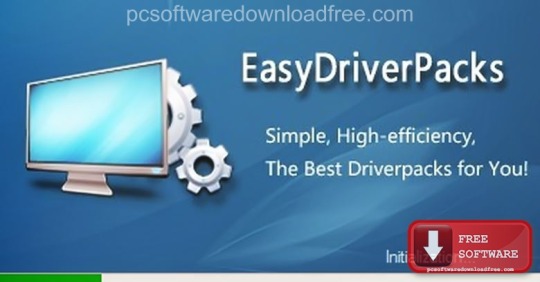
Driver Software for OS/2
OS/2 2.1 OS/2 Warp OS/2 Warp 4 Software dkos2205.zip August 14, 2007 39206 bytes
The driver package for OS/2 supports all Meinberg plug-inradio clocks for PCs.
This driver does not support radio clocks connected via aserial interface.
The package includes a device driver and an utility runningunder the OS/2 Presentation Manager. The utility shows theradio clock's status and synchronizes the computer's systemtime to the radio clock's time.
With a plug-in radio clock forDCF77 the utility can also beused to check the received signal and second marks.
GPSMON32 (out of support since 2017-06)
GPSMON32 for Windows Software mbg-gpsmon32-v228.exe 2013-07-15 726,195 Bytes
This utility can be used to configure Meinberg GPS receivers via their serial ports.
The program has initially been written to be used with our GPSreceivers which do not have an own display. However, it can beused with any Meinberg GPS receiver with serial interface.
Detailed information on the program can be found in the online help.
Please note: Our support for this program will be discontinued in July 2017.In the future please use the Meinberg Device Managerfor our systems.
MBG Flash Program
MBGFLASH for Windows Software mbgflash-1.13.exe August 20, 2014 570 KB
This utility can be used to update the firmware of radio clockswhich have an onboard flash memory via the clock's serial port.Simply download and run the EXE file to install the utility.
Additionally, a firmware image file is required which is uploadedto the device. Be sure to use an image file which is appropriatefor the type of device.
Visio Shapes
Visio Shapes for MS Visio 2003 ZIP File meinberg_visio_shapes-2015.zip 2015-11-23 16 MB
This ZIP archive contains some .VSS files to be used with Microsoft Visio, containing shapesfor various Meinberg NTP time server models and radio clocks, representing these systemsin different form factors and types in your Visio drawings.
The files were created and have been tested with MS Visio 2003.Other versions for Visio 2000 and Visio 2002 are available on request.
More details about Microsoft Visio can be found onMicrosoft's Visio Homepage.
SNMP Management Information Base (MIB) Files
SNMP MIB Files ZIP Archive meinberg-mibs.zip 2020-04-09 62 kB
These files are required by most SNMP based network management systems in order to access the informationprovided by Meinberg products via SNMP.
Files included for SNMP-ROOT, LANTIME V5/V6/V7, XPT, FDMXPT, RSC (MDU), meinbergOS (microSync), SyncBox/N2X.
Advertisement
FS Amilo Li 1705 - Windows XP drivers v.200711Fujitsu-Siemens Amilo Li 1705 - WindowsXPdrivers (Audio,Graphic,Modem,LAN,WLan) All drivers are tested with Fujitsu-Siemens Amilo Li1705 notebook under WindowsXP SP2 Profesional and works fine.
Windows XP Tools v.6.3WindowsXP Tools utilities suite is an award winning collection of tools to clean, optimize and speedup your system performance. it works on WindowsXP, Vista, 2003 Server, 2000 and 98.
Windows XP Utilities v.6.21WindowsXP Utilities suite is a system tweaking suite that includes more than 20 tools to improve and tweak your PC's performance. WindowsXP Utilities offers an attractive and easy to use interface that organizes all tasks into categories and ...
Windows XP NTFS File Recovery v.2.0WindowsXPNTFS Data Recovery software is an apt NTFS file recovery tool & data recovery software for NTFS. WindowsXP NTFS file recovery software can easily get back NTFS files in many major data loss conditions by using its professional techniques.
Windows XP Recovery Software v.2.0Recover Data for WindowsXPrecovery software provides advanced technical features for solving your data loss troubles. This recovery software for WindowsXP can successfully recover windowsxp files from corrupted or formatted windows partition.
Microsoft Windows XP Backup Software v.4.2Our advance Microsoft WindowsXP Backup software to recover corrupt BKF file is a perfect solution that can easily recover & restore data from corrupt Windows Backup (.bkf) files. SysTools BKF Repair with advanced version 4.2 is powerful data ...
Windows XP Cleaner v.7.0WindowsXP Cleaner is a suite of tools to clean your system; it includes Disk Cleaner, Registry Cleaner, History Cleaner, BHO Remover, Duplicate files Cleaner and Startup Cleaner. this WindowsXP Cleaner suite allows you to remove unneeded files and ...
70-271 MCDST Troubleshoot Windows XP v.8.03.05PrepKit MCDST 70-271, Troubleshoot Microsoft WindowsXP is an interactive software application that helps you learn, tracks your progress, identifies areas for improvements and simulates the actual exam. This PrepKit contains 3 interactive practice ...
Windows XP Security Console v.3.5Doug's WindowsXP Security Console allows you to assign various restrictions to specific users, whether you're running XP Pro or XP Home ...
Windows XP Service Pack 3 (SP3) v.1.0WindowsXP Service Pack 3 (SP3) includes all previously released updates for the operating system.
Windows xp game trainers v.1.0my trainer's will let you change your scores on almost all of the windowsxp games located at start>all programs>games.
Windows XP Home Edition Utility: Setup Disks for Floppy Boot Install v.310994The WindowsXP startup disk allows computers without a bootable CD-ROM to perform a new installation of the operating system.
Harry Potter and Windows XPHarry Potter and WindowsXP offers you such free and beneficial icons from the icon artists. The icons copyright belongs original authors, they are free for personal and non commercial use / free for public non-commercial use only mention the ...
Windows XP Home Startup Disk SP1aThe WindowsXP startup disk allows computers without a bootable CD-ROM to perform a new installation of the operating system. The WindowsXP startup disk will automatically load the correct drivers to gain access to the CD-ROM drive and start a new ...
Windows XP Home Startup Disk v.310994The WindowsXP startup disk allows computers without a bootable CD-ROM to perform a new installation of the operating system. The WindowsXP startup disk will automatically load the correct drivers to gain access to the CD-ROM drive and start a new ...
Windows XP Pro Startup Disk v.310994The WindowsXP startup disk allows computers without a bootable CD-ROM to perform a new installation of the operating system. The WindowsXP startup disk will automatically load the correct drivers to gain access to the CD-ROM drive and start a new ...
Windows XP Pro Startup Disk SP1aThe WindowsXP startup disk allows computers without a bootable CD-ROM to perform a new installation of the operating system. The WindowsXP startup disk will automatically load the correct drivers to gain access to the CD-ROM drive and start a new ...
Windows XP SP1 Pro Startup Disk v.310994The WindowsXP startup disk allows computers without a bootable CD-ROM to perform a new installation of the operating system. The WindowsXP startup disk will automatically load the correct drivers to gain access to the CD-ROM drive and start a new ...
Delete Files Windows XP v.2.0.1.5Delete Files from Window XP permanently & also delete all the records permanently. Erase temporary internet files, typed URLs, history, cache, cookies and activity traces of application and system files. It remove critical records securely.
Windows XP Backup Recovery v.4.2Are you searching for a Windows Backup Recovery software with latest version? SysTools BKF Repair with advanced version 4.2 is powerful data recovery software for damaged Microsoft Backup files (.BKF). Recovers folder structure and files. Supports ...
Germany Driver Download For Windows Xp
Windows Xp Drivers software by TitlePopularityFreewareLinuxMac
Today's Top Ten Downloads for Windows Xp Drivers
Germany Driver Download For Windows
Windows XP Tools Windows XP Tools utilities suite is an award winning
Windows XP Service Pack 3 (SP3) Windows XP Service Pack 3 (SP3) includes all previously
Windows XP Backup Recovery Are you searching for a Windows Backup Recovery software
FS Amilo Li 1705 - Windows XP drivers Fujitsu-Siemens Amilo Li 1705 - Windows XP drivers
Windows XP Recovery Software Recover Data for Windows XP recovery software
Windows XP Utilities Windows XP Utilities suite is a system tweaking suite
Windows XP Home Edition Utility: Setup Disks The Windows XP startup disk allows computers without a
Windows XP Security Console Doug's Windows XP Security Console allows you to assign
Windows XP Pro Startup Disk The Windows XP startup disk allows computers without a
Windows Easy Transfer for transferring from Use Windows Easy Transfer to copy your files, photos,
Germany Driver Download For Windows 7
Visit HotFiles@Winsite for more of the top downloads here at WinSite!

0 notes
Text
Waves Ssl 4000 Plugin Bundle Torrent

Jan 14, 2008 Waves SSL 4000 VST DX (PC) Developed under license from Solid State Logic, The Waves SSL 4000 Collection includes three. Meticulously modeled plug-ins based on the legendary SSL 4000 Series. SSL 4000 Series: the SSL E-Channel, the SSL G-Master. Buss Compressor, and the SSL G-Equalizer.
You never know what viruses you’ll get. Pirated software often contains malicious code which may.
SSL 4000 Collection by Waves is a Virtual Effect Audio Plugin for macOS and Windows. It functions as a VST Plugin, an Audio Units Plugin, a VST 3 Plugin, an RTAS Plugin and an AAX Plugin.
Waves Ssl 4000 Plugin Bundle Torrent Download
Free Ssl 4000 Plugin
Waves Ssl 4000 Plugin Bundle Torrent Pirate Bay
Multimedia |Business |Messengers |Desktop |Development |Education |Games |Graphics |Home |Networking |Security |Servers |Utilities |Web Dev| Other
Feb 18, 2019 Ssl 4000 Plugin Free Download; Buy Waves SSL 4000 Collection - Vintage Style Dynamics/EQ Plug-Ins Bundle (Native/SoundGrid, Download) featuring 4 Console Section Plug-Ins, Modeled on. FREE – download over 40 SSL presets from top artists. Developed under license from Solid State Logic, the SSL 4000 Collection includes four plugins.
Sort by: Relevance
Waves SSL 4000 Collection
Developed under license from Solid State Logic, The SSL 4000 Collection includes four meticulously modeled plugins based on the legendary SSL 4000 Series: the SSL E-Channel, the SSL G-Master Buss Compressor, the SSL G-Equalizer and the all-new G-Channel. These plugins sound so close to the original consoles, even experts who work with SSL boards day in and day out can’t tell the difference.
Publisher: Waves
Home page:www.waves.com
Last updated: December 15th, 2011
Focus on Physics: Waves
Focus on Physics: Waves is a collection of simulated science experiments and interactive topics covering the Waves section of AS and A2 level Physics. The interactive models, animated sequences and simulated experiments are integrated with reference sections where theory is explained and relevant formulae are derived.
Publisher: Focus Educational Software
Home page:www.focuseducational.com
Last updated: October 8th, 2015
Waves API Collection
The API Collection features four precision processors based on renowned API modules: the 550A 3-Band Equalizer, the 550B 4-Band Equalizer, the 560 Graphic Equalizer, and the 2500 Stereo Compressor.Used by engineers worldwide on countless hit records, these modules deliver a sound like no other. And with the API Collection, Waves captures every nuance of their unique sonic signatures.
Publisher: Waves Audio Ltd.
Home page:www.waves.com
Last updated: January 19th, 2012
Waves Mercury Bundle
Waves is one of the world´s biggest developers and suppliers of software-based audio signal processing tools, and its Waves Mercury Bundle is a comprehensive collection that offers the incredible amount of over 90 processors and more than 250 plug-ins divided into different components.
Publisher: Waves Ltd.
Home page:www.waves.com
Last updated: February 14th, 2008
Dynamic C
Dynamic C is created for Rabbit 4000, 5000 and 6000-based products. This version of Dynamic C comes bundled with the following libraries: Security Module (AES + SSL); FAT File System; Library Encryption Executable, µC/OS-II Real-time Kernel; Point-to-Point Protocol; RabbitWeb; Simple Network Management Protocol (SNMP).
Publisher: Digi International Inc.
Last updated: October 14th, 2016
MediaGet2
This piece of software helps you download torrent files with an impressive speed. Available for both Mac and Windows operating systems. Besides downloading torrent files, this program also lets you watch movies while they are being downloaded and you have the possibility to organize all of your downloaded files into categories.
Publisher: MediaGet LLC
Home page:mediaget.com
Last updated: July 7th, 2014
SecureBlackbox
SecureBlackbox is a comprehensive library that adds SFTP, FTPS, SSH, PGP, PDF, XML, SSL/TLS, HTTPS, PKI, ZIP, EDI, Cloud, SAML security support to your PHP scripts and web pages. This is PHP edition.
Publisher: EldoS Corporation
Home page:www.eldos.com
Last updated: December 22nd, 2015
SecureBlackbox for Java
SecureBlackbox for Java is a comprehensive class library that adds SFTP, FTPS, SSH, PGP, PDF, XML security, S/MIME, SSL/TLS, HTTPS, PKI, ZIP, EDI, Cloud, WebDAV, SAML, Office security support to your Java or Android application.
Publisher: EldoS Corporation
Home page:www.eldos.com
Last updated: May 27th, 2020
Waves Diamond Bundle
A comprehensive collection of audio processing tools, Diamond brings unparalleled signal processing power to your studio, for tracking, mixing, mastering, creative sound design, and audio restoration.
Publisher: Waves
Home page:www.waves.com
Last updated: August 2nd, 2010
µTorrent (uTorrent)
µTorrent is an easy-to-use BitTorrent download client for Windows OS. Download your files as quickly and efficiently as possible without slowing down your other online activities. uTorrent offers advanced settings such as automation, scripting, remote management and more.
Publisher: BitTorrent Inc
Home page:www.utorrent.com
Last updated: December 4th, 2020
Waves Musicians Bundle
What makes a hit sound so good? If it's on the Billboard charts, chances are it was tracked, mixed, and mastered using Waves. Musicians 1 is an outstanding collection containing several of our most coveted processors. Look at what you get: delay, chorus, phasing, flanging, compression, gating, limiting, double-tracking, level maximization, and more.
Publisher: Waves Audio Ltd.
Home page:www.waves.com
Last updated: March 5th, 2008
Waves Ssl 4000 Plugin Bundle Torrent Download
Deluge
Deluge is a BitTorrent client that allows you to download various files. The program uses libtorrent, which is a BitTorrent implementation that focuses on efficiency and scalability. In order to use this tool you just need to add a torrent file and select the download location.
Publisher: Deluge Team
Home page:dev.deluge-torrent.org
Last updated: August 20th, 2020
Nik Collection
Nik Collection is a free set of plugins for compatible graphics applications such as Photoshop and others. It is made up by six tools:Analog Efex Pro, Silver Efex Pro, HDR Efex Pro, Dfine 2, Color Efex Pro, Viveza 2, and Sharpener 2. Each has its own adjustments and characteristics. Very useful for graphic designers and artists.
Publisher: Google
Home page:nikcollection.dxo.com
Last updated: December 3rd, 2020
Need For Waves
The game Need For Waves presents a breathtaking variety of cutter races. Take control of a super-high-speed cutter and finish first. Thirst for speed and danger makes the game more captivating. Join your counterparts from all over the world!

Publisher: MyPlayCity.com
Home page:www.myplaycity.com
Last updated: May 26th, 2020
iVMS 4000
The iVMS-4000 is the client application specially developed for the embedded DVR/DVS. It is applicable to DVR, hybrid DVR, NVR, DVS, IP Camera, IP Dome, audio/video decoder, and iVMS-2000 client software as well. The iVMS-4000 client provides the Decoder Application and Module USB Joystick options in the Help menu for user to select decoder control and USB joystick control.
Publisher: Hikvision Digital Technology Co., Ltd.
Last updated: August 6th, 2012
Torrent Stream
Torrent Stream is a media platform that allows distributed and decentralized multimedia data transfer. The program provides audio-visual online broadcast, without the need for maintenance of the park servers and expenditures for payment of the network traffic. The Torrent Stream package contains a TS Engine, a TS Player, a multimedia plug-in and Magic Player.
Publisher: Torrent Stream
Home page:torrentstream.org
Last updated: April 28th, 2013
Movie Torrent
Movie Torrent is a powerful and reliable application for searching, downloading and sharing any type of file you wish. It allows you to add multi-tracker information to the torrent and bears simultaneous downloads, download queue, selected downloads in torrent package, fast-resume, disk cache, speed limits, port mapping, proxy and IP-filter.
Publisher: GoodKatShare
Home page:www.goodkatshare.com
Last updated: July 2nd, 2018
Free Ssl 4000 Plugin
Torrent Search

Search Torrents in more than 32 Top Torrent Search engines.
Publisher: Allen Smithy
Home page:www.torrent-search-bar.com
Last updated: March 16th, 2008
Waves Plugins Crack are rightly considered one of the best and they will instantly connect to your work project and be ready to use. Update your waves now.
Overview:
Waves Plugins VST Crack has the best of the winning Waves GRAMMY® plugins. From essentials like reverb, compression, noise reduction and EQ to modeling analog devices, ambient and post-production tools, collections of artist signatures and more.
Completely finished fleet of A-Z virtual effects and instruments of the highest quality and with support for 64-bit systems! With faster scanning, loading and processing, the Waves v11 VST Crack opens new dimensions of power for plugins. Perhaps the most famous name in the world among manufacturers of professional sound effects. Mastering, mixing music, post production, audio recording restoration, dynamic processing, equalization, noise reduction, emulation of classic analog devices – all of this is available with the Complete Waves Collection. Waves Full Bundle Torrent are the choice of most recording studios. Waves VST Plugins Torrent are rightly considered one of the best and they will instantly connect to your work project and be ready to use. Update your waves now.
You may also like:RC-20 Retro Color Crack Free Download (Win-x64)
Waves Plugins Crack Free Download for Windows:
Newly designed interfaces with three skin choices: lightweight, dark and hereditary
Real-time frequency analyzers added to R-EQ and R-Channel plugins
A complete overhaul of the R-Channel user interface for more intuitive use of an additional strip plug-in
700+ new prints from leading artists
Waves Ssl 4000 Plugin Bundle Torrent Pirate Bay
What’s new in Waves VST Plugins v11 01.16.2020 Version?
New release — OVox Vocal ReSynthesis, now available as a single plugin as well as in the Inspire Virtual Instruments Collection.
New release – SuperRack v11.0.53.36
SuperRack SoundGrid v11.0.53.36: Various bug fixes
SoundGrid Driver updates:
SoundGrid ASIO / Core Audio Driver v11.0.53.35: Various bug fixes
Improved: All Waves instruments are now supported in Pro Tools 2019 under macOS Catalina 10.15.
Improved: Gain reduction report to host in MV2, MV360, Renaissance Channel, and Renaissance DeEsser.
Fixed: TRACT capture not being saved with the session after loading Full Reset preset.
Fixed: Waves Tune maqam scales with quarter-notes not always corrected to the expected pitch.
Fixed: Q10 text corruption.
Fixed: Inability to edit IR1 gain envelop.
Fixed: Inability to edit Graphic SoundShifter time and pitch graphs.
Fixed: Wrong latency reports in Infected Mushroom Pusher and Sibilance.
Fixed: eMotion LV1 crashing when changing presets in the Abbey Road TG Mastering Chain inserted into CLA MixHub.
Fixed: Inability to access the built-in mic in the GTR3, GTR Solo and PRS Supermodels standalone applications running in macOS 10.14 and 10.15.
Fixed: Control value in Renaissance Channel not being updated when switching between the all-bands view and selected band view.
Info:
Year / Release Date: 01/16/2020
Version: 01.16.2020
Developer: Waves
Developer’s Site: https://www.waves.com/
Format: STANDALONE, VST, VST3, RTAS, AAX
Bit Capacity: 64bit
Tabletka: present R2R
System Requirements: Windows 10 x64 Intel Core i3 / i5 / i7 / Xeon / AMD Quad-Core Microsoft Visual C ++ 2005-2008-2010-2012-2013-2015-2017 Minimum: 1024×768 Internet connection
Installation Instructions:
Caution: All launches of installations, kijen, patchers are done on behalf of the administrator during any installation and activation. Nowhere and no folders from where where the installation will be carried out all the way, to the entire address, should not contain cyrillic signs (exceptions are system folders such as Users). Also, the computer name and account must be in Latin. You must be an administrator on the system . In the system for these plugins you must have Microsoft Visual C ++ 2005-2008-2010-2012-2013-2015-2017 installed. No need to create nesting dolls from 15 folders and download there. Due to long file / folder names there will be an error during installation. Download to the root of the disk. Delete previous version . Clear the system of all remaining folders and all entries in the registry.
(C: Program Files Common Files VST3 – WaveShell1-VST3 … C: Program Files VSTPlugins – WaveShell1-VST … C: Program Files (x86) Common Files VST3 – WaveShell1-VST3 … C: Program Files (x86) Common Files – WPAPI C: Program Files (x86) VstPlugins – WaveShell1-VST … C: Program Files (x86) – Waves, Waves Central C: Users NAME – .Waves Central C: Users NAME AppData Local – Waves Audio C: Users NAME AppData Roaming – Waves Audio C: Users Public – Waves Audio)
Install Install_Waves_Central.exe
Run it c: Program Files Waves Central Waves Central.exe
Click Offline Installer, then on Browse under the Install from an Offline installer line and select the DISTRIBUTION folder: Waves – 11 Complete v (VERSION NUMBER)
Select the desired plugins from the list except for any libraries (where there will be inscriptions opposite – SD or HD should be gray, not highlighted in blue) and in the right part of the window click on the Install button.
After the installation is complete, apply WavesLicenseEngine.bundle.exe
Recommended list of plugins to install:
Abbey Road Collection, Mercury, SSL 4000 Collection, DTS Neural ™ Surround Collection
Abbey road studio 3
IMPusher
Nx.bundle
and tools
Clavinet.bundle
Electric88.bundle
Electric200.bundle
Flow Motion.bundle
GrandRhapsody.bundle
Bass slapper.bundle
Note: Tool libraries download separately. When choosing what to install, libraries are not selected unless you plan to use the tools. If you plan and want the libraries to be installed immediately with the plugins, then the downloaded Instrument Data folder with them must be placed in … Distribution Waves.10.Complete.vXXXX Waves Installers V10, and in this case they should be noted in Wave Central.
Download Waves Complete v11.0 Portable VST Plugin

0 notes
Text
Cisco Packet Tracer For Mac Download

Download Cisco Packet Tracer 7.3 For Mac
Cisco Packet Tracer 7.1 Free Download Mac
Cisco Packet Tracer 6 Free Download For Mac
Download Cisco Packet Tracer 722
Cisco Packet Tracer 7.1.1 Download Mac
Download Cisco Packet Tracer For Mac. So, you have a Mac and you want to cisco packet tracer download for Mac There are many methods by which you can install Cisco packet tracer for mac free download. We have mentioned some of them below. You can follow any of them as per your choice. The latest version of Packet Tracer v7.3.1 is releasing in tandem with CCNAv7 supporting the evolution toward the New Network. It includes more support for wireless and wide-area network (WAN) technologies. And featuring two new devices, you can now simulate the Cisco 4331 Integrated Services Router (ISR) with integrated WAN ports and the Cisco 3504 Wireless Controller (WLC), including.
Download Cisco Packet Tracer 7.3.0 for Mac from FileHorse. 100% Safe and Secure Cisco Packet Tracer is an innovative network simulation and visualization tool.
Cisco Systems have been successfully developing cross-platform tools. Especially for users to create network topologies, simulate Cisco router and switches called Tracers. If you think of a scenario where a new office is to be set up. The Cisco Packet provides you with a layout for networking (LAN’s) on your MAC in the office. It also allows the user to switch between networks and create interchangeable router networks.
In this tutorial you will learn a step by step guide to download and install free Cisco packet tracer for your MAC OS.
Conducting network tests on real hardware can be an expensive process. In such situations, Cisco packet Tracers come in very useful letting users conduct virtual configurations of routers, switches, and other networking devices virtually.
Since there is no Cisco Tracer for Mac we will need Wineskin to use Cisco Packet Tracer on iMac or MacBook Pro.
Follow these simple steps to download Cisco packet tracer.
1. Download and Install WineSkin Winery on your Mac
Download Wineskin from their official website.
Wineskin runs on the following MAC devices; 1. OS X 10.6 Snow Leopard 2. OS X 10.7 Lion 3. OS X 10.8 Mountain Lion 4. OS X 10.9 Mavericks 5. OS X 10.10 Yosemite
Make sure you have the right MAC OS configuration. Vpn for mac download free.
Once the download is complete, the following will be the installation process.
Open the downloaded file on the desktop.
Click on the (+) button on the file that opens followed by download to get the engine required to run Wineskin on your MAC device.
In the next step, you’ll need to update the wrapper. Click on “Update” to download the latest wrapper.
Now, to install a new program click on “Create New Blank Wrapper�� named “Cisco Packet Tracer”.
2. Free Download and Install the Cisco Packet Tracer 6.0.1
Download Cisco Packet Tracer
Open Wineskin and click on “View Wrapper and Finder”.
Double click on the previously created wrapper “Cisco Packet Tracer”. Obviously, it will be empty.
Now, click on “Install Software” when the option appears followed by “Choose Setup Executable”.
The file menu will open, find the downloaded “Cisco Packet Tracer” in the download menu and “Choose” the Exe.
The Wineskin will run it and the Setup for Cisco will emerge.
Click on Next > I accept and Next > Next > Next
Create a shortcut on the desktop.
Click “Ok” and “Finish” to end the installation process.
An option will appear that says “the programs executable file set in Wineskin is currently not found”. Here, you’ll need to click on the drop-down menu and choose the Cisco Packet Tracer Exe file and click on Ok.
Now go back to double tap on the “Cisco Packet Tracer” wrapper created on Wineskin.
Wallah! You’ll see the Cisco Packet Tracer 6.0.1 opening on your Mac OS.
Cisco Packet Tracer 6.0.1 Features
The Cisco Packet Tracer 6.0.1 comes with the following features:
Basic Improvements
CAB-HD8-ASYNC cable
Circling tool
Terminal server for routers
IPv6 in IP Configuration for Desktop
PC Firewall for IPv4 and IPv6
If you want a simpler platform that offers military-precision security for connecting with your preferred VPN network, a powerful but easy-to-use VPN manager. Trust Quarantine: Are You Sure You Want to Open It?As part of all recent versions of macOS, File Quarantine is a feature that works automatically to protect your Mac. Do apple computers need antivirus software.
Updated to Activity Wizard and Variable Manager
Servers with 2 NICs
Hardware Updates
Cisco 1941 Integrated Service Router
Cisco 2901 Integrated Service Router
Cisco 2911 Integrated Service Router
HWIC-2T (Cisco One- and 2-Port Serial High-Speed WAN Interface Card)
HWIC-8A (Cisco 8-Port Asynchronous High-Speed WAN Interface Card)
Router show line as:
Tty Line Typ Tx/Rx
0/0/0 3 TTY 9600/9600
0/0/1 4 TTY 9600/9600
0/0/2 5 TTY 9600/9600
0/0/3 6 TTY 9600/9600
0/0/4 7 TTY 9600/9600
0/0/5 8 TTY 9600/9600
0/0/6 9 TTY 9600/9600
0/0/7 10 TTY 9600/9600
IOS Update
The Cisco version 6.0.1 is delivered with the Mac iOS 15 6.0.1 is delivered with IOS 15.1(4)M4 (C1900-UNIVERSALK9-M and C2900-UNIVERSALK9-M) i.e. inclusive of IPbase license. This can be applied for 60 fee periods with CLI commands as:
Security (Cisco 1941, Cisco 2901, Cisco 2911): license boot module c2900 technology-package securityk9
Unified communications (Cisco 2901 and Cisco 2911 only): license boot module c2900 technology-package uck9
Cisco Packet Tracer 7.0 Feature
The latest addition to the Cisco Packet Tracer is its new 7.0 update. The same can be downloaded by following the above steps. The only change would be to download the new Cisco Packet Tracer 7.0 exe file. Its features include:
Precision Time Protocol (P2P) introduced
LLDP and SPAN protocols added
Wireless IOE RFID added
Support of PoE is improved
the modifiable environment for demonstrating IoT devices capabilities updated
The Cisco HTTP server supports CSS and Javascript
customizable IOE with wireless or wired network functionalities
Support for IPV$ and IPV6
IoT protocol support included
EndNote
The Cisco Packet Tracer is an extremely important software for IT students who are keen on learning various router and networking applications. A lot of them can’t afford the high cost of buying new software. Cisco Packet tracer saves both time and money.
If you have been stuck figuring out a way to get Cisco Tracer on your device this tutorial should have solved all your queries. For any further queries mention your doubts in the comment section below.
Check This video if you are still confused
Cisco Packet Tracer (32-bit)
Cisco Packet Tracer is a powerful network simulation program that allows students to experiment with network behavior and ask “what if” questions. As an integral part of the Networking Academy comprehensive learning experience, Packet Tracer provides simulation, visualization, authoring, assessment, and collaboration capabilities and facilitates the teaching and learning of complex technology concepts. Cisco Packet Tracer student version is great solution for you, check out now!
Become untraceable and secure online? Then you need HMA! Pro VPN!
Cisco Packet Tracer supplements physical equipment in the classroom by allowing students to create a network with an almost unlimited number of devices, encouraging practice, discovery, and troubleshooting. The simulation-based learning environment helps students develop 21st century skills such as decision making, creative and critical thinking, and problem solving. Packet Tracer complements the Networking Academy curricula, allowing instructors to easily teach and demonstrate complex technical concepts and networking systems design.
The Packet Tracer software is available free of charge only to Networking Academy instructors, students, alumni, and administrators that are registered Academy Connection users.
Cisco Packet Tracer supports the following protocols:
Application FTP, SMTP, POP3, HTTP, TFTP, Telnet, SSH, DNS, DHCP, NTP, SNMP, AAA, ISR VOIP, SCCP config and calls ISR command support, Call Manager Express.
Transport TCP and UDP, TCP Nagle Algorithm & IP Fragmentation, RTP.
Network BGP, IPv4, ICMP, ARP, IPv6, ICMPv6, IPSec, RIPv1/ v2/ng, Multi-Area OSPF, EIGRP, Static Routing, Route Redistribution, Multilayer Switching, L3 QoS, NAT, CBAL, Zone-based policy firewall and Intrusion Protection System on the ISR, GRE VPN, IPSec VPN.
Network Access Interface Ethernet (802.3), 802.11, HDLC, Frame Relay, PPP, PPPoE, STP, RSTP, VTP, DTP, CDP, 802.1q, PAgP, L2 QoS, SLARP, Simple WEP, WPA, EAP.
Also Available: Download Cisco Packet Tracer for Mac
Download Cisco Packet Tracer (32-bit) Latest Version
Information
Filesize: (135.08 MB) Safe & Secure
Latest Version: Cisco Packet Tracer 7.3.0 (32-bit) LATEST
Requirements: Windows 7 / Windows 8 / Windows 10
Download from Author Site:
Click to download
Author / Product: Cisco Systems, Inc. / Cisco Packet Tracer (32-bit)
Old Versions: Here
Download Cisco Packet Tracer 7.3 For Mac
Filename: PacketTracer-7.3.0-win32-setup.exe
Cisco Packet Tracer 7.1 Free Download Mac
MD5 Checksum: 03ceebc7817e2ccc95364daf1d1c8603
Details: Cisco Packet Tracer (32-bit) 2020 full offline installer setup for PC

Cisco Packet Tracer 6 Free Download For Mac
Windows 7 – Windows 8 – Windows 10 – Windows xp – This software is for windows
Download Cisco Packet Tracer 722
Source: filehorse.com
Cisco Packet Tracer 7.1.1 Download Mac
Top Contents You may also like !

0 notes
Text
OPTIMISE PROCESS AUTOMATION WITH NX-ERA PREMIUM PLC SYSTEM

A process automation system (PAS) is used to automatically control a process such as chemical, paper & pulp factories, oil refineries, water treatment plants, etc.
The PAS usually uses a network to interconnect sensors, controllers, operator terminals and actuators using computer technology and software engineering to helps diverse factories such as cement, mining, paper, sugar, power plants, etc. operate more efficiently and safely. Flexible automation solutions integrate multiple technologies into an entire processing line, resulting in improved efficiencies and increased throughput.
Messung understands that process automation streamlines your business, improves workflow and increases efficiency. It also helps factory owners get the highest output from their equipment with as little production cost as possible. With PAS, the computer programme uses measurements to show how the plant is working and also to simulate different operating modes and find the optimal strategy for the plant.
Messung has developed and implemented several PAS solutions to assist customers in diverse verticals optimise automation and control in their industry. At the heart of it all lies Messung's passion for developing advanced PLC systems and PLC panels with innovative features suitable for complex industrial processes, high performance machines and production lines.
NX-ERA PREMIUM PLC

NX-ERA Premium programmable controller presents resources for all stages of your application life cycle with its Integrated Distributed Control Systems (DCS) features, programming and configuration environment which is based on IEC 61131-3 standard, speeding up development and reducing engineering and commissioning costs.
NX-ERA system architecture offers redundancy features for CPU Power Supply, Supervision, Control Networks and Field Buses.
The PLC controller also offers advanced diagnostics and hot swapping, minimizing or eliminating downtime for maintenance and ensuring a continuous production process.
With its modular architecture, NX-ERA Series stands out for its flexibility, fitting the exact size of your applications.
Advantages of NX-ERA PREMIUM
Superior Performance: The operating system of NX-ERA CPUs is multitasking and pre-emptive, enabling sophisticated applications and control of the processor’s performance. The RISC 32-bit PowerPC processor combines high performance and lower power consumption. Therefore, there is no need for moving parts contributing to a higher MTBF (Mean Time Between Failures).
High Connectivity: NX-ERA supports hardware and software for OPC DA, traditional networks and field bus protocols (MODBUS RTU, MODBUS TCP, MODBUS RTU/TCP, PROFIBUS- DP, IEC 60870-5-104 Server, Ethernet/IP and EtherCAT) through its integrated CPU communication interface ports. Yet, in cases of necessity, users can develop their own protocols, allowing total integration with any industrial device.
Availability and Security: For applications that cannot be stopped, NX-ERA Premium has redundant CPUs and hot swapping of its modules, minimizing downtime for maintenance.
Network Variables: Smart and versatile CPUs have features that enable the users to create, modify and share specific variables among several controllers connected on the network, which reduces the systems engineering time.
Scalar Architecture: The internal bus can be expanded using deterministic Ethernet to multiple remote backplane racks without performance loss.
One CPU can control up to 320 I/O on a single backplane; local backplane can be connected up to 24 remote backplanes.
NX-ERA Premium is fully compatible with web services, such as:
• Web page server for diagnostics, supervision and product updates
• User visualization web pages for real-time application data monitoring and control
• SNTP for time synchronization and SNMP for Ethernet Network management
CONCLUSION
NX-ERA Premium is just one of the many PLC systems indigenously developed by Messung for industrial automation & control. With over four decades of experience and expertise in the business, Messungis a PLC manufacturer who offers a range of world-class Programmable Logic Controllers (PLC), Remote I/O Modules, Servo & Motion Control solutions, VFDs, Human Machine Interface (HMI) and SCADA applications for a gamut of applications across diverse industries.
Under its ‘Navonmesh – Make in India initiative’, Messung has also designed Remote I/O modules under the XM-PRO Series – for Modbus, CANopen and their own ‘Mesbus’.
Whether it is Process Automation, cor General Purpose Automation , Messung loves a challenge. Present them with a problem – they will leverage their deep domain knowledge and necessary technology to deliver the optimal solution.
#plc#Plc Manufacturers#top 10 plc manufacturers#plc panel#programmable logic controller#plc manufacturing#Plc manufacture in india#industrial automation & control#vfds#scada#hmi#remote I/O modules#vfd drives
0 notes
Text
Skills to Acquire When Establishing IOT-Network Simulation Services
With advancing technology it is estimated that IOT network devices will develop into billion dollar industry. This will open up new opportunities for new network simulation services. With increasing services, it is estimated that job industry will also demand thousands of job seekers to start their career within this industry.
To get established as a proficient IOT network simulation service provider you may have to focus on certain things and skills. You have to master the skills required to be best virtual network simulator expert.
Focusing on business intelligence
This feature is considered as a perfect integration of software tools, applications, procedures and intelligence. Organizations make use of these skills to work with data analysis from both external and internal sources.
When developing these skills you may have to focus on collecting data, structuring data, performing test and evaluation and then integrating it within your report.
To perform these activities you need to analyze data, working with data centers and performing data coding.
Maintaining proper security levels
Within IOS Simulator works, data security is one of the most important aspects that you need to consider. Security has to be maintained during accessing, using, integrating, altering, interfering and deleting data from the system.
For any service provider, focusing on these aspects is important for maintaining top level security as the data can be massive. You need to ensure at any point of accessing data chances of system being breached should be eliminated.
All major weak points that offer with chances of leaks for hackers should be sorted out and fixed.
Designing applications
With an aim to identify problems it is important that virtual network simulator should be efficient in identifying the problematic areas. This includes focusing on wide range of areas like UI (user Interface), UX (User experience), design of product, graphical features, interaction and information structure.
It is obvious that IOT network simulators make use of multiple devices and technologies that are dynamic in nature. This makes it important for users to sustain applications so that it is successful.
You need to keep in mind that UX and UI aspects are considered as very critical aspects. In present time, web design and web services are considered as in-demand services.
Mobile handset apps
When speaking of applications, it is obvious that you need to focus on mobile technologies, wireless systems and computing technologies as well. These aspects are important as mobile apps have managed to reach and touch our personal life to professional life via smart phone devices.
The IOT technologies are currently being used by both business organizations to enterprises. This makes the process of implementing new developments more demanding.
Hardware used
For implementing IOT network simulators and systems, it is obvious that you may have to focus on hardware development as well. You need to keep in mind that IOS simulator development can help service providers understand making better implementations within hardware.
It is obvious that you may have to learn to be comfortable with implementing best networking technologies and hardware that are in high demand.





0 notes
Link
Join us on Facebook - https://www.facebook.com/ccnalabsim/ Check out details - http://www.gambitcomm.com/live/ Fully functional MIMIC Virtual Lab Cloud CCNA practice lab in any major web browser in under one minute. And only 5 mouse clicks. Enjoy.Gambit Communications, Inc. Or call us at : (603) 889 5100
0 notes
Text
Network Impairment Emulator Is Used To Test the Performance of a Real Network
Network emulation is a method for testing the performance of real applications over a virtual network. Network simulation differs from network simulation where protocols, channels, network models, and purely mathematical models of traffic are applied. The objective is to predict the impact of change, assess performance, or optimize technology decision-making. A network impairment emulator is a software program designed to precisely simulate the delays, congestion, and loss of data or file access found in real-life data networks.
Network impairment emulators take a standard PC or laptop and act as if the data is being processed by a dedicated piece of hardware. A network impairment emulator is useful for increasing IT department personnel's knowledge of IT policies and practices and helps to ensure that new network security policies are implemented appropriately.
Many businesses use network impairment emulator testing to identify and avoid areas of risk that can be exploited and abused. It is intended to act exactly like an actual Ethernet network or switch. It emulates the physical hardware, detects any traffic, and runs the simulation as if it were a private local Ethernet network. This provides true-to-life testing and valuable insight into IT practices and helps managers and other IT professionals better understand how to monitor network performance. Network impairment emulator tests various types of traffic such as queuing, non-queuing, streaming, and heavy packet loss. It allows end-users to perform various types of common network operations such as file and printer sharing, email sending and receiving, web browsing, and LAN gaming.
A network impairment emulator can test a large amount of bandwidth and traffic, greatly helping to determine the efficiency of a network and determine what steps need to be taken to improve and maintain the quality of service. It can be installed on almost any computer that supports the Ethernet protocols such as Microsoft Windows 2020, Windows XP, or Windows Vista. Once the installation is complete, the user should then connect the computer to the internet using a broadband internet connection. There are many reasons why a security test needs to run on a specific device rather than on a generic one.
Network impairment emulator can be used to emulate several different protocols that are commonly used in the network. For instance, the protocol imitated might be FTP, ICMP, TCP, SNMP, or any other protocols that you find necessary to test networks with. These protocols are commonly used so that the test networks can be compared between networks without exposing the sensitive information of each application or operating system to the other networks. When testing a network for impairment, it is necessary to do the test on every possible configuration to make sure that no parameter was accidentally changed and still allows for the network to function normally. It is extremely helpful in protecting your network data from corruption or damage. The primary goal of network emulation is to create an environment whereby users can connect the products, applications, devices, or/and/ services being tested to validate their functionality, stability, or performance against real-world network scenarios.
0 notes
Text
Ccie lab exam SNMP protocol basic configuration
Ccie lb exam SNMP protocol basic configuration
With the increasing scale of the network, the number of devices in the existing networks is increasing.When these devices fail, the device cannot report faults and the network administrator cannot locate and rectify the faults in time. As a result, the network maintenance efficiency is reduced and the maintenance workload is greatly increased.In order to solve this problem, the device manufacturer has already provided network management functions in some devices, so that the network management can remotely check the status of the device, and the device can also issue a warning to the network management workstation when a specific type of event occurs.
The Simple Network Management Protocol (SNMP) consists of a set of network-managed standards, including an application layer protocol, a database schema, and a set of resource objects.The protocol can support the network management system to monitor whether the devices connected to the network have any management concerns. Ccie lab exam.It belongs to the application layer protocol in the TCP/IP Layer 5 protocol and is used for network management protocols.SNMP is mainly used for management of network devices. There are three roles of Network Management Station (NMS), Agent Process (Agent) and managed device when using SNMP protocol.
NMS: sends various query messages to the managed device and accepts warnings sent by the managed device;
Agent: is an agent process on the managed device, used to maintain the information data of the managed device and correspondingly request from the NMS.
Managed equipment: accepts the management of the network management, generates and actively reports the police.
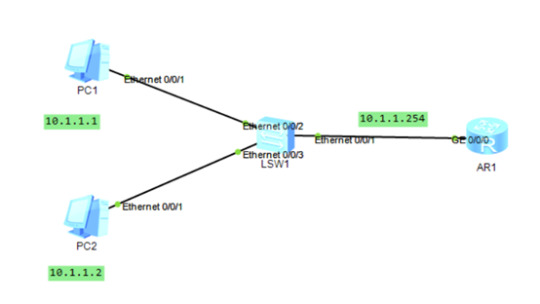
Two PCs are used to simulate the NMS, and one router is used to simulate the Agent. Simply complete an experiment.
The basic configuration is shown in the figure.
PC1:10.1.1.1 255.255.255.0
PC2:10.1.1.2 255.255.255.0
R1:10.1.1.254 255.255.255.0
Start the Agent service: Configure on the router:
[huawei]snmp-agent
View SNMP information: display snmp-agent sys-info
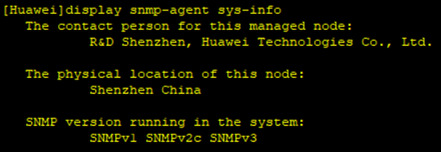
The SNMP versions that are displayed by default are V1, V2, and V3.
Configure the SNMP version:
[Huawei]snmp-agent sys-info version v3
View:

The running version is displayed as V3.
Configuration management permissions:
If there is more than one common user in the network, different access rights can be configured for different users. According to the topology diagram, we only allow PC2 to manage the device.ccie lab exam
Configure an ACL to allow PC2 to manage devices, while PC1 does not.
[Huawei]acl 2000
[Huawei-acl-basic-2000]rule 5 permit source 10.1.1.2 0.0.0.255
[Huawei-acl-basic-2000]rule 10 deny source 10.1.1.1 0.0.0.255
Configure the user group as group, the user name as user, and bind ACL2000.
[Huawei]snmp-agent usm-user v3 user group acl 2000
View SNMPv3 user information:
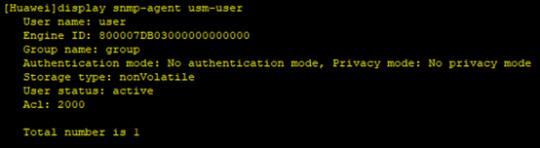
Configure to output trap information to the SNMP agent:
Configure the agent to send traps. The NMS for receiving messages is named PC2, the destination address is 10.1.1.2, and the UDP port is specified to receive this message. Ccie lab exam .The name of the sending parameter information list of the Trap message is trappc2.
[Huawei]snmp-agent target-host trap-hostname pc2 address 10.1.1.2 udp-port 9991 trap-paramsname trappc2
Enable the device's alarm switch:
[Huawei]snmp-agent trap enable
Info: All switches of SNMP trap/notification will be open. Continue? [Y/N]:y
Configure the length of the alarm message as 200,
[Huawei]snmp-agent trap queue-size 200
Set the message message save time 240s:
[Huawei]snmp-agent trap life 240
Configuration administrator contact information: 11111, address Xi'an
[Huawei]snmp-agent sys-info contact call admin 11111
[Huawei]snmp-agent sys-info location xian china
View related information:
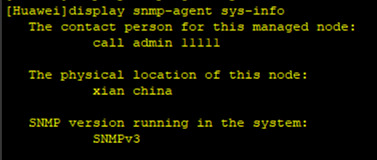
View information about the SNMP agent output network management:
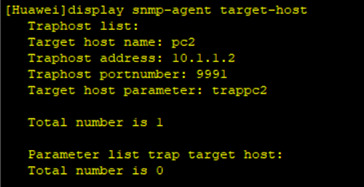
The configuration is complete
Publisher:IE LAB
publish Website: http://ielab.network
WhatsApp: +8617782638871
Skype:live:ielab.anna
0 notes