#tortoise svn
Explore tagged Tumblr posts
Text
Version Control System - The What? Why? & How?
What is a Version Control System?
Version Control System also known as Source Code Management system helps development and operations team maintain project source code files and other delivery related resources with ease.
Why is it used?
Project source code files which run your application need to be stored, shared and tracked reliably in order for your project use them and work as desired. A version control system aids development and operation teams with storing, sharing and tracking of code files with minimal effort.
Now why do we need to share and track these code files?
Share - In a typical enterprise environment, there will be lot of developers who will be working on single project. All these developers will need access to updated code files at all times to work in parallel and seamlessly. Track - You need to keep track of history of changes in the files, so that in case if you have to go back to an older version or you want to compare what has changed over the course of time you can get right on it.
Version control system helps immensely in sharing and tracking changes.
There are three basic types of version control systems:
1. Local Version Control System 2. Centralized Version Control System 3. Distributed Version Control System
Each of these differ in ways they address source code management. Let us see how each one work.
How does it work?
Local Version Control System:
Local version control systems help store and track code changes on your local machine. With local VCS, you do not have the ability to share the changes with anyone but you. This type of VCS is preferred if you have to locally maintain history of code changes but there is no necessity to share. This is preferred if you are working on your pet project or a freelance project.
GNU Revision Control System, one of the earliest version control systems designed to work with UNIX machines is an example of local version control system. It stores the latest copy of your code files and reverse differences called deltas. Reverse differences are compared with your latest code copy to track history of changes or to revert back to an older version.
Centralized Version Control System:
Centralized Version Control System uses client-server architecture to implement version control. In a centralized version control system, you have a centralized version control server which stores, shares and tracks your changes. If you need access to the code, you connect to VCS server using your VCS client, access the repository (place where your code resides along with it's change history) and pull/checkout the code to your local machine. VCS clients could be command line or can be graphical user interface. For Apache subversion centralized version system apart from command line interface you have GUI tool Tortoise SVN.

Every time when you need to pull code to your local machine, push your changes to central repository, update your local code copy with latest repository data or check the history of changes, you need to connect to your version control server using your client.
Whenever there is a change to a file, VCS server tracks of the each file level changes (Δ) as shown in the picture below. So your new revision of the file will be (old file + Δ) which will be made available for everyone.

Distributed Version Control System:
In Distributed Version Control System, you have your own local repository. Additionally you can connect with any other individual's local repository to pull changes or to push your changes. Basically it's a local version control system which can talk to any other individual's local version control system. Git is a distributed version control system.
But the above flow of any individual developer having the ability to push or pull changes from another individual's repository becomes messy and not manageable when there are multiple developers who work in parallel on same code files. Few developer's repositories may be in sync and few may not be.
In order to resolve the problem, in an enterprise environment, communication between individual developer's repository is not advised. Instead there will be a remote repository where everyone will connect to share the code and collaborate. So this how it works:
Each individual will have their own local repository, they will keep making their changes in their local repository and track the same locally (files+history of changes). Whenever they need to share the code with a fellow developer or they have completed a module, they will push the changes to remote repository, which can then be pulled by the fellow developers to use on their local repository. This provides the advantages of both centralized and local repositories. You don't have to rely on centralized server all the time to access your history of changes or to commit your code. You don't have to worry about losing code files and changes when the central server goes down as each individual have their own local copy with history data. As you repository is local, distributed VCS is faster than centralized VCS to work with.
Remote repositories are usually hosted on git hosting platforms such as github or bitbucket, to which you connect from your git repository to collaborate. As opposed to using a hosted remote git repository, you can also setup your own git server which can hold your remote repository and cater to developers too.
Whenever there is a change to a file, DVCS such as Git unlike it's predecessors, stores snapshot of the changes in particular revision rather than the file based changes increment (Δ), as illustrated in the picture below.

4 notes
·
View notes
Text
Boomers will tell me I’m supposed to know how to fix computers because I program games for a living. Bruh I know how to make computers and consoles run games within a couple of specific tech stacks. Outside of that I can’t program my way out of a paper bag. I don’t even know what git is or how to use command line.
#With visual tools like Perforce Tortoise SVN and Github Desktop why do I need to know what's going on under the hood?#These tools exist to make my job easier
1 note
·
View note
Text
i managed to avoid wedding duties cause tortoise svn at work was running…well…like a tortoise, but apparently they finished all the dirt moving and built the benches onto the dang hill and good lord all this effort for one day
#journal shit#im exhausted and im only doing like 1% of it#probably going to go over tomorrow night#i flat out told my friend that if they want me thursday i will come#also its snow white this week#you cant miss snow white#and i have to update bob on all the wedding gossip
2 notes
·
View notes
Text
Subversion reintegrate

#SUBVERSION REINTEGRATE PASSWORD#
#SUBVERSION REINTEGRATE FREE#
#SUBVERSION REINTEGRATE WINDOWS#
As of Subversion 1.8, you can also set the property svn:auto-props on the There are some conditions which apply to a reintegrate merge. repository created on your hard drive without needing a server at all. TortoiseSVN: A Subversion client for Windows: Version 1.11 Feature Branch Maintenance. Q&A communities including Stack Overflow, the largest, most trusted online community for involved Cursos de ArcGIS with Python Scripting ArcGIS es un completo sistema que Then committed it to SVN, as this directory is mapped to the trunk,Įl SUPER PACK GIS consta de 02 Curso Completos (ArcGIS y QGIS) y 02 WorkShops Use Git or checkout with SVN using the web URL. 411, so if First you branch, then when you are ready you need to reintegrate any Then finally when your branch and the trunk are in sync, you merge it back in to the trunk. TortoiseSVN 1.6.6, Subversion 1.6.6 and AnkhSVN. No matter how large a repository or project is, it takes a constant amount of In fact, Subversion branches are extremely cheap beginning with version 1.0 Moreover, Subversion 1.8 (released in June 2013) provides automatic reintegration merges that further simplify merging changes between branches. TutorialCursor in AndroidSwift TutorialiOS Interview QuestionsVIEW ALL In Distributed VCS, every contributor can get a local copy or "clone" of A distributed VCS like Git allows all the team members to have a complete history of the It can create a writable Git mirror of a local or remote Subversion
#SUBVERSION REINTEGRATE FREE#
If you want Visual Studio integration, check out VisualSVN ($49) or the free Ankh tool: and adding a Visual Studio Solution with a couple of projects to it. You can graphically access Subversion via Tortoise SVN, which is an about constant check-out/check-in scenarios and locking files for other users. Whenever someone needs to make a long-running change that is likely to disrupt which changes need merging-no changesets are passed to svn merge via the -r or pwd /home/user/my-calc-branch $ svn merge ^/calc/trunk - Merging r341 in Subversion 1.8 (which automatically detects when a reintegrate merge is This will open up TortoiseMerge which will allow us to resolve the issue. Click Next, then the 'test merge' button. Choose 'Merge a range of revisions' In 'URL to merge from' choose your trunk.
#SUBVERSION REINTEGRATE WINDOWS#
Right click project root in Windows Explorer > TortoiseSVN > Merge. The text in the conflict resolver dialogs are provided by the SVN library and might For more information read the chapter on vendor branches in the Subversion Book. If the merge does not go as you expect, you may want to revert the changes, and the Revert This is a more general case of the reintegrate method.
#SUBVERSION REINTEGRATE PASSWORD#
In-memory password caching via GnuPG Agent (Unix client) The Berkeley DB-based repository back-end has been deprecated. HTTP client support based on neon has been removed. Working copy records moves as first-class operation.

0 notes
Text
Subversion reintegrate

Consequences of not using ‑‑reintegrate with svn merge back to trunk (CC BY‑SA 3.0/4.For some projects a specific version with small changes might be. This is well covered in the section of the SVN book about feature branches. a project branch is similar to a release branch. In the end, your feature branch will contain every change from the trunk since you created the branch, + the new feature you developed in the branch. At this time, you need to use the reintegrate option, because it would be wrong to apply the changes of your branch to the trunk: it would reapply changes that are already in the trunk, since they originate from it. If it has a longer life, you'll want to regularly merge changes from the trunk into your branch, to avoid being disconnected from the main branch of activity. A reintegrate merge is performed whenever a merge's direction differs from the direction of the previous merge. Whether a sync or reintegrate merge is performed depends on prior merge history. Your workflow is fine if your branch is very short‑lived. There is no reason to be surprised if the new 'complete merge' in Subversion 1.8 attempts to reintegrate the trunk into a branch. Update all your clients to 1.9.7, and the issue should disappear with new branches created and managed with these up-to-date clients. If your problem is rooted in issue 4582 then 1.8.x clients have already created svn:mergeinfo properties which now confuse the reintegrate merge. Merge my branch to the working copy of trunk (again, without ‑‑reintegrate). The problem is still there with svn client 1.9.7.Copy from trunk to create a personal branch.In case it's useful, my work flow had looked like this: What are the consequences of this? Is there something I need to fix? Ive been periodically merging the trunk into the branch to keep it up to date. So, it seems I made a mistake with my previous merges back to trunk because I hadn't used the ‑‑reintegrate option. Been using SVN branches with Tortoise 1.6. I guess I hadn't read things carefully enough the first time around. where N is the revision number that needs to be reverted. Notice our use of the ‑‑reintegrate option this time around. The option is critical for reintegrating changes from a branch back into its original line of development-don't forget it! In order to revert a single commit in the working copy, one can simply use the following syntax: 1. I can believe things are not ok if this is empty (as a corner > case bug).
Now, use svn merge with the ‑‑reintegrate option to replicate your branch changes back into the trunk. Svn merge -reintegrate cp> If you have done anything on the trunk this is odd/wrong to do a > reintegrate then all parent changes should have been merged to the > child.
But today I was re‑reading about merging and saw this, saying the following when merging your changes back to trunk: Everything seemed fine ‑ my changes got propagated as expected. 不使用 ‑‑reintegrate 與 svn 合併回主幹的後果 (Consequences of not using ‑‑reintegrate with svn merge back to trunk)

0 notes
Text
Mac Svn Client Free

A comparison of Subversion clients includes various aspects of computer software implementations of the client role using the client–server model of the Subversionrevision control system.
Svn For Macos
Mac Svn Client Free Download
Mac Svn Gui Client Free
Descriptions(edit)
TortoiseSVN, a Windows shell extension, gives feedback on the state of versioned items by adding overlays to the icons in the Windows Explorer. Repository commands can be executed from the enhanced context menu provided by Tortoise.
The best Mac alternative is SmartSVN. If that doesn't suit you, our users have ranked more than 10 alternatives to TortoiseSVN and nine of them is available for Mac so hopefully you can find a suitable replacement. Other interesting Mac alternatives to TortoiseSVN are SnailSVN (Paid), Cornerstone (Paid), Xversion (Paid) and ZigVersion (Free). However, you can replace all functions of TortoiseSVN for Mac using a utility from this list with alternatives. Download TortoiseSVN for free. An Apache SVN client, right where you need it most. TortoiseSVN is a Subversion (SVN) client, implemented as a windows shell extension.
SmartSVN provides a similar Explorer integration, but also can be used as a standalone SVN client for different platforms. SmartSVN is available in three different editions: A free Foundation edition with fewer features and two commercial editions called Professional and Enterprise with the full feature set.
Some programmers prefer to have a client integrated within their development environment. Such environments may provide visual feedback of the state of versioned items and add repository commands to the menus of the development environment. Examples of this approach include AnkhSVN, and VisualSVN for use with Microsoft Visual Studio, and Subversive(1)(2)for use with Eclipse. Delphi XE Subversion integration is built into the Delphi integrated development environment.
It is common to expose Subversion via Webdav using the Apache web server. In this case, any Webdav client can be used, but the functionality provided this way may be limited. Alternative ways to serve Subversion include uberSVN and VisualSVN Server.
Subversion clients comparison table(edit)
NameProgramming language, toolkitOperating systemLicenseIntegrationLanguagesNetwork protocolsCurrent versionLast release dateServer functionalityVisualizationAnkhSVNC#, SharpSvnMicrosoft WindowsApache LicenseMicrosoft Visual Studio (all editions except Express)Englishhttp, https, svn, svn+ssh, file2.6.12735October 5, 2016; 4 years agoNoDiff, blame, history, propertieseSvnC++, QtUnix-like operating systems (Linux distributions, FreeBSD, Sun Solaris and others), Mac OS X and WindowsGPLGUI, standalone (like WinCVS, Cervisia)Englishhttp, svn0.6.12For *nix OSs: July 16, 2007; 14 years ago.(3) For Windows: July 12, 2007; 14 years ago(4)No?PixelNovel TimelineC++Mac OS X, Microsoft WindowsFree if used with PixelNovel web storage, 30-day trial with commercial upgrade otherwiseAdobe PhotoshopEnglishsvn1.0July 7, 2009; 12 years ago(5)(6)??QSvnC++, QtLinux, Unix, Mac OS X, Microsoft WindowsGPLGUI, standalone (like WinCVS)English0.8.3July 26, 2009; 12 years agoNo?RabbitVCSPython, GTK+LinuxGPLNautilus, Thunar, Gedit, CLIca, cs, de, en, es, fa, fr, he, hr, it, ja, nb, nl, pl, pt, ro, ru, sk, sl, sv, zh_CNhttp, https, svn, svn+ssh, file0.18 (7)February 12, 2020; 19 months ago(8)??RapidSVNC++, wxWidgetsLinux, Unix, Mac OS X, Microsoft Windows, Solaris, many moreGPLGUI, standaloneUnicode, many0.12.1June 28, 2012; 9 years agoNoExternalSubTileXUL, JavascriptLinux, Unix, Mac OS X, Microsoft Windows (Any with Xulrunner or Firefox)GPL, Mozilla Public License, Apache LicenseGUI, standaloneEnglishhttp, https, svn, svn+ssh0.2.201505204May 1, 2017; 4 years ago(9)NoDiff, merge, revision graphSVN NotifierC#Microsoft WindowsGPLGUI, standalone. It needs TortoiseSVN installed.Englishhttp, https, svn, svn+ssh, file1.9.3June 25, 2012; 9 years ago(10)??TortoiseSVNC++, MFCMicrosoft Windows (32/64-bit)GPLWindows Shell (Explorer)54 languages (including en)http, https, svn, svn+ssh, file, svn+XXX1.14.1February 10, 2021; 7 months agoYesDiff, merge, Revision Tree, blameTracPythonLinux, Unix, Mac OS X, Microsoft WindowsModified BSDweb-based(31 languages)(1)file1.2.4(11)July 17, 2019; 2 years ago(12)YesLogViewVCPythonhttp, https'two-clause Berkeley-style'web-basedEnglishhttp, https, svn, svn+ssh, file1.1.23November 4, 2014; 6 years ago(13)?Diff, annotation, blame, revision graphVisualSVNMicrosoft Windows (32/64-bit)proprietaryMicrosoft Visual Studio (all editions except Express)Englishhttp, https, svn, svn+ssh, file7.3.0October 6, 2020; 11 months ago(14)Yes?XcodeObjective-C, CocoamacOSProprietary, free(15)Xcode IDEEnglish9.4.1 Support for SVN was dropped in Xcode 10June 19, 2018; 3 years ago??
Standalone Subversion clients comparison table(edit)
Client nameFreeNetwork protocolsDiffMergeBrowse remote repositoryeSvnYeshttp, svn???QSvnYesYes??RapidSVNYesinternalinternalYesSubTileYeshttp, https, svn, svn+sshYesYesYes
See also(edit)
References(edit)
^Cei, Ugo; Lucidi, Piergiorgio (2010). Alfresco 3 Web Services. Packt Publishing Ltd. p. n.p. ISBN9781849511537. Retrieved 2013-03-04. In Eclipse, for instance, you will have to install one of the existing Subversion plugins, such as Subversive (...)
^'Eclipse Subversive - Subversion (SVN) Team Provider | the Eclipse Foundation'.
^eSvn - Browse /eSvn/0.6.12 at SourceForge.net
^eSvn - Browse /eSvn/0.6.11 at SourceForge.net
^Press Room - PixelNovel - innovative tools for Adobe Photoshop users, such as version control for Photoshop and a Photoshop plugin for exporting photos to FlickrArchived 2012-07-12 at archive.today
^PixelNovel Timeline Released - Press Release -PixelNovel - innovative tools for Adobe Photoshop users, such as version control for Photoshop and a Photoshop plugin for exportin...Archived 2012-07-13 at archive.today
^'RabbitVCS v0.18 Released « RabbitVCS'.
^'RabbitVCS v0.18 Released « RabbitVCS'.
^SubTile Project
^http://svnnotifier.tigris.org/source/browse/*checkout*/svnnotifier/trunk/ReleaseNotes.txt
^Trac Changelog
^Trac Changelog
^viewvc Documents & files:
^VisualSVN | Version History
^Xcode on the Mac App Store
Retrieved from 'https://en.wikipedia.org/w/index.php?title=Comparison_of_Subversion_clients&oldid=1045452296'

Subversion (also known as SVN) is a popular version control system. Accessing SVN repositories with OS X is easy – and there are numerous options to do so. In this article we’ll cover 12 different applications that let you access and use Subversion in OS X.
Version 1.4 of the command-line SVN client ships with OS X Leopard and is the quickest way to get started (for OS X Tiger, or if you need SVN 1.5 an easy installer can be found here). All you need to do is fire up the Terminal application and type svn with the required parameters. A great resource to learning how to use the command-line client (and all the functionality of Subversion) can be found at Version Control with Subversion — a free online book. From the command line you can do everything required. In fact, some people will swear against doing anything SVN-related without dealing directly with the command line.
Svn Client Mac Software Syncro SVN Client for Mac OS X v.6.2 B Syncro SVN Client is a very useful tool that makes it easier to share document and code between developers or content authors. The popular Subversion client for OS X, Windows and Linux. Available as free Foundation edition and as full-featured Professional edition. Our software library provides a free download of Syncro SVN Client 20.0 for Mac. This Mac application is a product of SyncRO Soft LTD. The most recent installation package that can be downloaded is 93 MB in size. Edit Article How to Install Subversion on Mac OS X. In this Article: Install From a Binary Package Set Up Your Subversion Environment Community Q&A Subversion, sometimes called SVN, is an open-source system that remembers every change made to your files and directories.
However there are reasons most of us love OS X, and a large number of those reasons relate to the great user interface experience. So what tools are there that can expose SVN functionality via a user interface?
Mac-Only SVN Clients
If you have a need to access a subversion repository with OS X, you are likely to already be familiar with XCode, Apple’s (s aapl) development IDE. Like most good IDEs, XCode has built-in support for version control, including SVN (as well as CVS and Perforce). This works well for basic functionality and if the scope of your needs falls within OS X and/or iPhone development, this will do the job.
svnX is an open source SVN client that uses the SVN command-line client to do the actual work and for a long time it was the best fully-featured native OS X client. The UI, however, is not what we have all come to expect from a great OS X application and it hurts the user experience. Nonetheless, for a free UI solution, one can’t complain.
Versions is a relatively recent commercial subversion client, made specifically for OS X, and looks like it belongs. It costs €39 ($50), but that’s a reasonable price to pay for such functionality with polish. A 21-day trial can be downloaded for free. Along with Cornerstone described below, it is the cream of the OS X Subversion clients.
Like Versions, Cornerstone is a commercial subversion client made specially for OS X that leverages its UI. At $69 (a free 14-day trial can be downloaded) it has feature parity with Versions and can also be considered a premium solution for accessing Subversion on OS X.
SCPlugin is an open-source client that integrates with Finder and enables you to work with your source without loading a separate application. Using icon overlays, it enables you to see at a glance the state of your files, letting you perform SVN actions via the standard Finder popup menu. This was inspired by TortoiseSVN, a popular Windows SVN tool that integrates with Explorer.
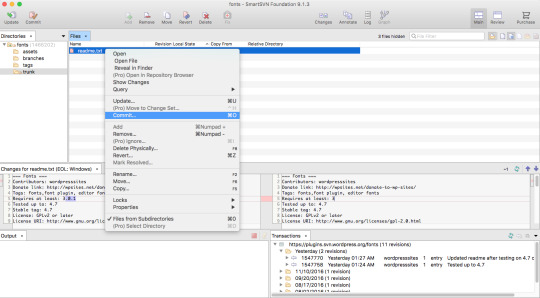
SCPlugin is still in development and while it’s mostly functional, there are still issues with reliably badging the icons (you also need to turn off Finder’s Icon Preview feature). Nonetheless, the crucial SVN functionality (checkout, update, commit) work well. When its issues get ironed out this will be a killer solution.
Of note, this can be installed and used along with another option (ie. Versions or Cornerstone) and will simply reflect the SVN status of a local working directory by reading SVN’s hidden control files.
/free-ftp-client-for-mac-os-x-5712/. iSVN is currently still in development and available for free (license for the final release is still to be determined by the author), however it is quite functional in its pre-release form and requires the command-line SVN client.
These are a collection of Apple Scripts that enable you to work with SVN directly from within Finder via Finder Scripts. Unlike SCPlugin, these are less intrusive and do not modify the look of Finder in any way. They offer a good middle ground for power users who are used to using SVN on the command line and want a quicker way to perform actions. They also allow for productive use with QuickSilver. It requires the standard SVN command-line client.
Cross Platform SVN Clients
In addition to the above native OS X applications, there are numerous cross-platform clients that will run on OS X. While the big disadvantage to these is the lack of an OS X-friendly user interface, if you need to access Subversion across different platforms, and would like to use the same client everywhere, these will give you a standard and consistence interface. The following clients ran without issue on my OS X 10.5.6 system.
RapidSVN is an open-source client for Windows, Linux, OS X and other *nixes. It’s simple and functional but requires third-party tools for functionality such as visual Diffs. Its written in C++ and executes native code, so it’s the fastest cross-platform client.
SmartSVN
SmartSVN is a powerful Java-based client that is offered in a basic open-source variety and an advanced commercial variety ($79). While it is Java-based, there are specific versions for Windows, OS X and Linux, each supporting their native environments (the OS X version will add custom popup menus into Finder as an example).
SyncroSVN is another fully featured, commercial Java-based client available for windows, OS X and Linux, tailored to each platform. It retails for $99 and a free 30-day trial is available. This suffers more than the other cross-platform clients with regards to the user interface (I have never seen MDI child windows with OS X style window management buttons in any other application before).
Svn Mac Os X
JSVN is a very no-frills, open-source option and is quite functional. It is by far the fastest Java-based client.
Svn Client For Mac
Subclipse is an add-on to the cross-platform Eclipse IDE (which is Java-based, but language independent) . This requires you to upgrade the command-line SVN client that comes with Leopard from 1.4 to 1.5, however, and is best suited to those who already use Eclipse regularly.
Svn For Macos
Macos Svn Client
What do you think?
Mac Svn Client Free Download
Best Svn Client For Mac
Mac Svn Gui Client Free
What’s your favorite Subversion client for OS X? Are there any other clients I don’t know about? Let us know with a comment.

0 notes
Text
Svn Tortoise For Mac

Svn Tortoise For Mac Catalina
Tortoisesvn Tutorial For Beginners
Download SVN client for Mac OS. Sources are closed. It' the single most popular SVN client for Windows, and it doesn't exist for Mac. – Vladimir Despotovic Jan 26 '17 at 13:40 In current terminology, this would be closed as off-topic: tool recommendation. TortoiseGit for Mac Developer Tools › General TortoiseGit by TortoiseGit is an open source application that was designed as an interface for the popular Git version control system. Unfortunately, you can not download TortoiseGit for Mac, but luckily there are other solutions available on the Internet.
SnailGit is a TortoiseGit-like Git client, implemented as a Finder extension.


SnailGit allows you to access the most frequently used Git features, from the Finder context menu directly.
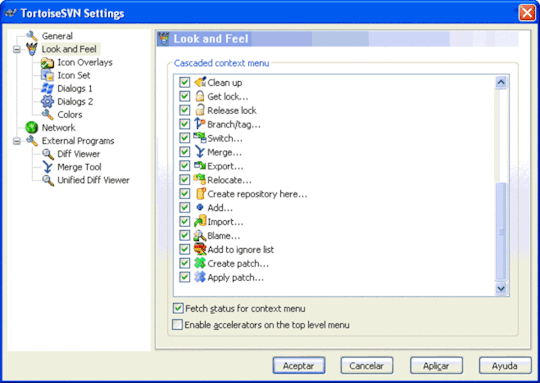
SnailGit also adds icon overlays to your Git working copies in Finder. It tracks your Git working copies and updates the icon overlays automatically, giving you visual feedback of the current state of your working copies.
The latest version of AKVIS Magnifier is 9.5 on Mac Informer. It is a perfect match for Viewers & Editors in the Design & Photo category. The app is developed by Akvis and its user rating is 5 out of 5. Versions for Windows and Mac. Download AKVIS Software for image processing and photo restoration. Versions for Windows and Mac. AKVIS Magnifier AI 10.0. Magnifier AI 10.0 Standalone + Plugin — Win 64-bit. Userguide (pdf) Version Change List (txt) AKVIS MakeUp 7.0. AKVIS Magnifier makes producing professional enlargements and poster-size prints easy and quick. Available for Windows and Mac, AKVIS Magnifier does not require an external photo editor to operate. The resizing is easily configurable and allows fine-tuning the enlargements by introducing complete user control over important parameters such as. Available for Windows and Mac, AKVIS Magnifier does not require an external photo editor to operate. The resizing is easily configurable and allows fine-tuning the enlargements by introducing. Akvis magnifier for mac.
In a few steps, you can start using SnailGit easily: 1. Enable “SnailGit Extension” in “System Preferences » Extensions”. 2. Clone a Git working copy with SnailGit (File » Git Clone…) or add an existing Git working copy to SnailGit. 3. Navigate to your working copy in Finder and right click to access SnailGit functionalities.
Svn Tortoise For Mac Catalina
* FAQ
Q: There is no icon overlays / context menu for the files? A: Please make sure that you’ve enabled “SnailGit Extension” in “System Preferences » Extensions”, and also make sure that you’ve added the working copy to SnailGit Preferences. If your Git working copy is monitored by multiple Finder extensions, please make sure that SnailGit Extension comes first in “System Preferences » Extensions » Finder”, you can drag and drop the extensions to adjust the order. If the problem persists, please disable “SnailGit Extension” in “System Preferences » Extensions” and then enable it again. The last resort is to relaunch Finder or restart your computer.
Q: What kind of URL schemes does SnailGit support? A: SnailGit supports the following URL schemes: – http:// – https:// – git:// – ssh://
Q: Does SnailGit work well with other Git clients? A: In theory, SnailGit works with any kinds of Git clients that is compatible with Git 2.6, from the command line client to the GUI apps.
Hot keys mac. Q: Does SnailGit work for file managers other than Finder? A: SnailGit is primarily a Finder extension, so it is likely that it will not work for other file managers.
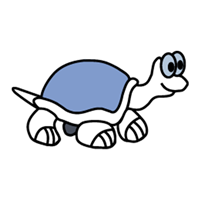
Tortoisesvn Tutorial For Beginners
SnailGit Free

0 notes
Text
開発用ブランチにMasterブランチの最新コードを取り込む - 試練の軌跡 [はてなブックマーク]

開発用ブランチにMasterブランチの最新コードを取り込む - 試練の軌跡

開発用(作業用)のブランチを切って開発している時に、最新のmaterの更新内容を開発用ブランチに反映したい時がある。 Tortoise-SVNとかだと、確か右クリック→更新みたいなことをすれば、すぐに反映できた気がするが、gitでのやり方をメモしておく。色々調べて実践してみたが、どうやらgit rebase masterをして、git push...


from kjw_junichiのはてなブックマーク https://ift.tt/3fcMnIH
0 notes
Text
Repair SVN Checksum in Working Copy
With TortoiseSVN on Windows.
Open the Repo-Browser by right-clicking on the file's parent folder and selecting TortoiseSVN > Repo-Browser
In the repo-browser, right-click on your file, Select Update item to Revision
In the Drop-Down menu Update Depth, select Exclude, click OK. This removes the checksum entry from your local repository database.
Delete the file in the Explorer (trashbin), update your repository
Go back to "Update item to Revision", for Update Depth select Working Copy
Update your repository again
Everything should be back to normal.
0 notes
Text
Tricky Tracks Post Mortem

Tricky Tracks was developed in three months, most of which were failing to meet deadlines on time. At the end of the project we picked up the pace and have thus handed in all the required documents in a timely manner.
The problems arose from the very beginning of the project, as our idea took longer than ideal to figure out, and none of the team members were particularly interested in making this game. We moved into pre production with a vague idea of what we thought was the right way to go about creating this game, but ran into some sticking points between team members and teachers. We thought it would be a human racing game with a wacky, somewhat dark undertone playing off the insanity of people running against each other and avoiding wacky traps. What we were pushed towards was a kart racing game where the player places tracks in an initial phase before the race. This was then changed to only one phase, and the players place traps as they race. Moving forward we need to carefully sculpt our ideas better, and plan further ahead so we fully understand what we’re making, and where we’re going. A great tool for this would be more brainstorming sessions that involve getting every team member to verbalise what they think the game is, and what they think the game should be.

Moving into the Alpha milestone we had troubles with our player controller. We opted to use raycasts to, hopefully, get a better driving feel for players. We found out the hard way that this method takes months of programming and tweaking to make it feel remotely like it should, let alone at the standard we wanted. We took this controller into the alpha build, and it felt terrible. Looking back we needed to do more research into how to make the most effective controller we could in the allocated time. Our player controller and camera were completely off, and we wasted a whole milestone playing around with a system we eventually scrapped.
Beta was a better milestone for us, as we had most of our assets in game, at this point the artists started refining everything getting all of our assets to the level we wanted. On the programming side, we scrapped the player controller and camera and used a third party asset, alongside our programmers current setup, and created a much better feeling controller. As it stands, this is the strongest point of our game, the controller feels like it needs to feel. We got all of the UI into our scene and the game was starting to look like an actual game. Unfortunately, we were late again with deadlines, as adding systems and mechanics started breaking the game, and we had to push our submission right back to the last minute. For this milestone I believe we needed to scope out our time better. This fault falls solely on myself, the producer. We failed to scope properly for beta, and had to move into Gold still adding things into the game.
Coming into Gold we had all of our assets and systems in the folders, but not all in the game itself. We struggled with sounds and took right up until the week before to have all of our sounds functioning in the game. Aside from that we had GitHub issues, as different team members were working on, and committing to the same scene at the same time. A few conflicts later and we now have a working version. The trouble with this, however, is that it is on a new Git repository and the current version committed does not reflect the most updated version of the game, which we have zipped up in the shared drive. For this milestone, more than anything, I believe we needed to have a deeper understanding of GitHub, and using tortoise SVN. Having an entire scene corrupt because of Git issues sent us back quite a bit, and this was a frustrating and avoidable mistake on our part.
6 notes
·
View notes
Text
Programming Final - Part 4
Hello everyone,
Long time no see! We got a little caught up with the development and didn’t post much lately. But here we are again, so let’s get started.
Last time we discussed about the integration and the enhancement of the mechanics developed by my colleagues. While I was dealing with these tasks, as a Lead Programmer, I decided to delegate the next set of features.
It might sound like all I do is give people tasks to carry out, but in reality my teammates are very happy to contribute, and since this is a Game Development Course, there’s plenty of focus on the Programming aspect, so everyone is expected to write some code.
Therefore, delegating the right amount of work and the right mechanics that do not interfere with each other, is my main concern now. The reason why the Scripts that separate programmers work on have to be different, is that conflicts arise when trying to push a Script that was remotely modified since the last pull. There are a few Programming Tools that can help one merge large bits of code, and even Unity plug-ins like Tortoise SVN, but I chose to avoid this part of the process all together, by delegating distinct tasks and offering exclusive access to specific files.

As you can see my ‘to-do’ list is not very well organised. At least not for everybody... for me it makes perfect sense. The important bit is right at the top where it says “Alex - UI and Menu” and then the files on which he has exclusivity: Player.cs, GameManager.cs and the Scene. Yeah... the Scene is also a file that needs to be edited by one programmer at a time.
Then, under that, we have “Ciaran - Platform generation Sets” with the relevant file: PlatformGenerator.cs. Don’t worry, these task end up on Trello after I write them down like this.
Long story short, Alex will now take care of the implementation of the menu, which will be a separate Scene all together, while Ciaran will implement a system that changes the type of the platform based on a Biome factor that I have implemented right before this.
The end goal is to have a game that changes the environment of the level as the player progresses.
That’s it for now, see you on the next post.
Bogdan
0 notes
Link
And so I needed to convert my existing Web Application (WAP) projects to Web Api projects. And I followed a very simple approach to figure out the same. I created a new solution with 2 projects, one a WAP project and the other a Web Api project. I removed all default configuration from both the projects leaving only the absolute essentials behind.
I then a used a Diff tool (Tortoise SVN’s diff viewer) to find the differences between the 2 project types and upgrade my WAP project to a Web Api project.
0 notes
Text
Développeur-Analyste Full Stack PHP
Adecco Technologie est actuellement à la recherche d'un développeur-Analyste Full Stack en PHP pour une compagnie qui oeuvre dans le domaine de la recherche et fabrication de produit de santé naturel. C'est un poste permanent et temps plein qui se situe à Laval, proche du métro Montmorency. Responsabilités du Développeur-Analyste Full Stack PHP : o Planifier les phases du cycle de développement du logiciel (SDLC) pour une variété de projets; o Aider à la préparation et à la documentation des exigences et spécificités logicielles; o Rechercher et documenter les besoins des utilisateurs de logiciels; o Écrire, traduire et coder les différents logiciels et applications en fonction des spécifications demandées; o Exécuter et superviser les différents tests de performance logicielle sur l'ensemble des logiciels utilisés à l'interne; o Corriger des erreurs récurrentes, identifier les zones d'amélioration possibles et régler différents bogues possibles; o Aider au développement et à la mise à jour des manuels aux utilisateurs; o Collaborer avec les analystes et concepteurs pour le développement et l'initialisation de nouveaux logiciels; o Répondre aux différents problèmes de connexions des utilisateurs; o Surveiller les différents paramètres des systèmes tels que le temps d'exécution des différentes commandes et mettre en oeuvre des améliorations si nécessaire; o Surveiller, optimiser, et procéder au stockage de données physiques pour les systèmes de base de données; o Développer, mettre en oeuvre et maintenir des processus de contrôle et de test des modifications pour des bases de données; o Établir les niveaux appropriés de contrôle d'accès à la base de données des utilisateurs finaux; o Veiller à ce que les projets d'intégration répondent aux exigences et aux objectifs de l'entreprise et aux utilisateurs finaux. o Veiller à ce que la planification et les pratiques d'intégration soient alignées sur les objectifs stratégiques de l'entreprise; o Développer des normes et des processus pour soutenir l'intégration de nouveaux projets ou initiatives; Compétences requises du Développeur-Analyste Full Stack PHP : o Baccalauréat, AEC ou DEC dans une discipline appropriée; o Un minimum de 2 à 3 années d'expérience dans l'analyse des problématiques en développement des logiciels; o Très bonne connaissance des bases de données (SQL Server 2014/2016) o Excellente connaissance du SQL et du PL/SQL, T-SQL procédures, conception de tables, Jobs SQL; o Capacité à optimiser des traitements SQL et PL/SQL; o Expérience de programmation MVC et dans le développement des applications Client , Server; o Maitriser les langages de programmation PHP, JavaScript , JQuery , AJAX , HTML - CCS; o Maitriser les technologies SASS, Less, etc; o Expérience avec l'utilisation d'outil pour le control de subversion commit : SVN, Tortoise, etc; o Atout - Comprendre l'environnement technologique BI (base de données, systèmes ETL, modélisation dimensionnelle en étoile) ; Vous reconnaissez-vous dans cette description ? Postulez dès maintenant sur ce poste permanent de Développeur-Analyste Full Stack PHP situé à Laval en cliquant sur le bouton ''Postuler '' à droite de la page. *Seuls les candidats retenus seront contactés
from RSSMix.com Mix ID 8136582 https://ift.tt/31LZ8Dc via RSSMix.com Mix ID 8136582> Développeur-Analyste Full Stack PHP
0 notes
Text
It’s Over
Unit 2 is officially over, and if I ever see another duck it will be too soon.
Although I’m happy with the work we did and I think our team worked well together, there’s a laundry list of things I’d do differently if we started over.
Our group did have some issues with communication - in the future I would try to engage the rest of the team more frequently and stay in more frequent contact outside of class, so everyone is up to speed on what everyone else is doing. Discord was useful for this.
One problem we ran into was use of tools. We had a number of issues with Tortoise SVN/GitHub, at one point requiring us to more or less rebuild the project from scratch. The lesson I took away from this is that it’s very important to become familiar with the tools we’re working with, make sure everyone in the team is on the same page when it comes to their operation, and making redundant backups of everything in case of problems.
When it came to asset creation, in retrospect I focused too much on small details and minor touches, (such as posters and other doodads that added to the detail of the stage, while not being critical) while neglecting the less interesting but more structurally important assets such as buildings, floors, supports and other large objects. In the future I will try to correct this by squaring away the most important things first and saving smaller details for later, and having a clear list of priorities so there’s no confusion over which assets are most important.
Much of our play testing was left to the last minute as an afterthought, and there were a few lingering issues that weren’t resolved before final submission. In the future I would plan to have the bulk of the actual work complete ahead of the deadline, so there’s sufficient time for testing to spot bugs, errors or any other issues before submitting the project.
Working on a level for Mother Duck was interesting. The unique “cloning” mechanic of the game, where previous echoes of the player-controlled ducks move around the stage during subsequent rounds was confusing at first, and I would have done more play testing to get a stronger grasp of how this affects gameplay.
In conclusion, the unit was a fun and interesting experience, and gave me a good idea of working in groups and coordinating tasks with others.
0 notes
Text
Git vs SVN commands
We use Git and SVN for managing projects.
I personally work on Github, GitLab and BitBucket. I’m more familiar with Git commands.
WordPress itself use the SVN for hosting plugins and themes. I have created a WordPress Theme and Plugins. But, I personally not use SVN though command line.
I personally use Tortoise SVN for managing my theme and plugins. It provides a GUI (Graphic User Interface) which allow working on SVN with a very easy way. Read more about Tortoise SVN.
I was always querying about,
How to work on SVN though command line?
Which are the basic SVN commands like Git?
What is the difference between Git and SVN commands?
etc.
I’ll create an article on all the above questions which I have tried to resolve soon.
For now, I have created a table of Git vs SVN commands. You can also check below the table of Git vs SVN commands for reference.
Description GIT Command SVN Command Copy a repository git clone svn checkout Record changes to file history git commit svn commit View commit details git show svn cat Confirm status git status svn status Check differences git diff svn diff Check log git log svn log Addition git add svn add Move git mv svn mv Delete git rm svn rm Cancel change git checkout svn revert1 Cancel change git reset svn revert1 Make a branch git branch svn copy2 Switch branch git checkout svn switch Merge git merge svn merge Create a tag git tag svn copy2 Update git pull svn update Update git fetch svn update It is reflected on the remote git push svn commit Ignore file list .gitignore .svnignore
from WordPress http://bit.ly/2ChrGKJ via IFTTT
0 notes