#touchkit
Explore tagged Tumblr posts
Photo

Whose traveling by plane this summer?? It’s going to be a lot different. Don’t forget your masks & gloves, hand sanitizer and sanitizing wipes. Airports/planes during normal times carry a lot of germs.... doTERRA Touch Kit would be the handiest kit to have for traveling. Everything you’ll need for everyday issues. #pureoilgeneration #doterrapursuewhatspure #essentialoil #stayhealthy #touchkit #kidscollection #flying #traveling Get one of these touch kits for traveling: https://doterra.me/Yg6LjB5G https://www.instagram.com/p/CB3z_PmALoP/?igshid=194ykulyvfjd7
#pureoilgeneration#doterrapursuewhatspure#essentialoil#stayhealthy#touchkit#kidscollection#flying#traveling
0 notes
Video
instagram
Touchscreen glass for Sedomat 1800, Sedomat 2500, Sadomat 2600, Sedomat 5500 repair with Membrane Keypad and LCD Display Replacement. . . . . . #chinaimportandexportfair #cantonfair #touchscreen #touchkit #touchglass #touchdigitizer #keypad #sedomat #lcd #lcddisplay #lcdmodule #display #inverter #repair #automation #electric #electricalrepair #vicpas (在 China Import and Export Fair (Canton Fair) Guangzhou-China) https://www.instagram.com/p/BwuaTxag8mj/?igshid=1x40g6vg6stmo
#chinaimportandexportfair#cantonfair#touchscreen#touchkit#touchglass#touchdigitizer#keypad#sedomat#lcd#lcddisplay#lcdmodule#display#inverter#repair#automation#electric#electricalrepair#vicpas
0 notes
Photo

With nine of our most popular oils in a base of Fractionated Coconut Oil, the doTERRA Touch Kit combines the best benefits found in essential oils, with the goal of protecting sensitive skin. . https://doterra.me/er0Gr2sv Email: [email protected] Phone/Text: 267-374-3006 . #touchkit #readytouse #aromatherapy #essentialoils #doterra #healthyliving #healthymind #organic #naturalliving #naturalhealthcare #naturalhealth #holistichealth #holistic #doterrawholesale (at One Drop at a Time - Barbara Weeks, Wellness Advocate for Doterra) https://www.instagram.com/p/BlMkIhgnZsi/?utm_source=ig_tumblr_share&igshid=3ccrf9ozeqzr
#touchkit#readytouse#aromatherapy#essentialoils#doterra#healthyliving#healthymind#organic#naturalliving#naturalhealthcare#naturalhealth#holistichealth#holistic#doterrawholesale
0 notes
Photo

❤️❤️❤️ This Touch Roller bottle kit is the 💣 • • Convenient, safe, easy to use, kid friendly and includes the top oils I use daily to help support my tribe. • This amazing collection is my “go to, must have” whenever I leave the house and is available for less than $170 plus wholesale membership 😲 (without membership, retail price is $225 🤔) • • • Not a wholesale member? I can help you get started, DM me for details • #essentialchaos #essentialoils #touchkit #doterramom #naturalsloutions #takingcareofbusiness
0 notes
Photo

I am seriously in love with the TOUCH line of oils! If you haven’t used these oils in a while it’s time to TOUCH base with them...which one do you need today? #doterra #touchkit #topical #readytouse #essentialoils #toyourhealth #momkit #takemewithyou #naturalmoms #naturalhealth #healthwithouthype
#doterra#readytouse#touchkit#takemewithyou#essentialoils#toyourhealth#topical#momkit#naturalmoms#naturalhealth#healthwithouthype
0 notes
Text
Monitor drivers for windows 10

MONITOR DRIVERS FOR WINDOWS 10 DRIVERS
MONITOR DRIVERS FOR WINDOWS 10 UPDATE
MONITOR DRIVERS FOR WINDOWS 10 DRIVER
MONITOR DRIVERS FOR WINDOWS 10 SOFTWARE
MONITOR DRIVERS FOR WINDOWS 10 DRIVERS
Highly Recommended Method for Generic PnP Monitor Drivers Download
MONITOR DRIVERS FOR WINDOWS 10 UPDATE
What would you do if you suddenly experience issues with your monitor? The most prudent approach would be to download and update the generic PnP monitor drivers to solve the issues. However, sometimes after an upgrade, after installing some Windows updates, or due to some other reasons, the monitor may stop working properly. Usually, the generic PnP monitors are pre-installed in the system that gets actively installed in the computer when it is used for the first time. So, the generic PnP monitor drivers acts as a translator between the operating system of the Windows and the Plug and Play monitors.
MONITOR DRIVERS FOR WINDOWS 10 DRIVER
We aim to reply to your message within 1-2 working days.Method 4: Download Generic PnP Monitor Driver Using Bit Driver Updater (Automatic) What is a Generic PnP Monitor? Please drop us a message using our Contact Us page, and tell us your problem. Linux users: eGalax's TouchKit Ubuntu download page Mac OS X (Intel 64-Bit) 10.7 and above: eGalax's TouchKit MacOS download page Mac OS X (Intel) 10.7 and above: eGalax's TouchKit MacOS download page Mac OS X (Intel 64-Bit) up to 10.6: eGalax's TouchKit MacOS download page Mac OS X (Intel) up to 10.6: eGalax's TouchKit MacOS download page Mac OS X: eGalax's TouchKit MacOS download page Mac OS 9X: eGalax's TouchKit MacOS download page Windows NT 4.0: eGalax's TouchKit Windows download page Windows 9x/Me: eGalax's TouchKit Windows download page Windows Vista/XP/2000: eGalax's TouchKit Windows download page Windows 7/Windows 8/Windows 8.1: eGalax's TouchKit Windows download page Touchkit Drivers - For all touchscreen model screens Linux users: Outbound link Click the link to go to DisplayLink's Ubuntu driver download page Mac OS: Mountain Lion 10.8, Lion 10.7, Snow Leopard 10.6 Click the link to go to DisplayLink's MacOS driver download page OS: Windows XP* (32bit) Click the link to go to DisplayLink's Windows driver download page OS: Windows Vista* (32 & 64 bit) Click the link to go to DisplayLink's Windows driver download page OS: Windows 10*, Windows 8.1* (32 & 64 bit), Windows 8* (32 & 64 bit), Windows 7* (32 & 64 bit) Click the link to go to DisplayLink's Windows driver download page
MONITOR DRIVERS FOR WINDOWS 10 SOFTWARE
You are solely responsible for adequate protection and backup of the data and equipment used in connection with any of the software, and LilliputUK will not be liable for any damages that you may suffer in connection with using, modifying or distributing any of the software.ĭisplaylink Software and Drivers - Suitable for USB type monitors There are inherent dangers in the use of any software available for download on the Internet, and Lilliput UK cautions you to make sure that you completely understand the potential risks before downloading any of the software. Any questions complaints or claims related to the software should be directed to the appropriate Author or Company responsible for developing the software. Lilliput UK disclaims any responsibility for or liability related to the software. All software and utilities available for download through this page are provided by third party software vendors pursuant to license agreements or other arrangements between such vendors and the end user.

0 notes
Text
General Touch Driver

Download Generic PnP Monitor Drivers - Install and Update.
General Touch Touch 232 input device drivers | Download for.
Generic Silead touch driver for Windows 10 ? | XDA Forums.
Fusion5 Tablet Touch Screen - Windows 10 Forums.
吉锐触摸 - General Touch.
REFInd / Discussion / General Discussion: Touchscreen is.
Download - General Touch Co., Ltd.
TouchKit USB Controller for TouchScreen - Free download.
Touch Driver.
Latest Windows 8 & 8.1 Drivers (September 21, 2021).
Download General Touch drivers for Windows 7, XP, 10, 11, 8.
General availability: CSI storage driver support on Azure.
Fix Generic PnP Monitor Issue in Windows 10 (Easy Guide).
EloTouch Solution | Support | Driver Download.
Download Generic PnP Monitor Drivers - Install and Update.
Most manufacturers regularly release driver updates for their hardware that are specifically designed for this version of Windows. Below is a list of information on Windows 8 drivers and general compatibility information for major hardware and computer system makers, including Acer, Dell, Sony, NVIDIA, AMD, and much more. Method 2: Download and Install Generic Bluetooth Radio Driver From Manufacturer's Official Page. You can use the manufacturer's official website to update the Bluetooth driver.It is a manual approach to perform the driver updates, so be sure that you have proper time, technical expertise, and a lot of patience. Touch Screen Driver free download - Don't Touch My Computer Episode 2, CopyTrans Drivers Installer, nVidia 3D Stereo Driver (Windows 2000/XP), and many more programs.
General Touch Touch 232 input device drivers | Download for.
This self-extracting zip file contains the driver for the driver for the TouchKit Touchscreen. It enables the features and functions of the touchscreen. How to extract the files: - Download the self-extracting EXE zip file from the website to a directory on your hard drive. - Run the downloaded file to extract the driver files. Touch Screen Drivers. Since updating my DELL Inspiron 15R from Windows 8.1 to Windows 10 the Touch Screen has stopped working. Selecting 'Device Manager>Human Interface Devices' reveals that the 5 icons (which can only be seen by using 'View>Show hidden devices) for 'HID-compliant....' are greyed out - device, touch screen, defined device (x3. Actually to add, the driver does claim that this touchscreen is an egalax touchscreen. So the driver is definitely the closest step so far. I may have just configured something wrong, but I am not sure what. There is no Touch Screen device in device manager, but the driver does come up with this.
Generic Silead touch driver for Windows 10 ? | XDA Forums.
So far I've tried 2 different drivers I've found online. The first is the UPDD 4.1.8 from this website but it didn't include the correct driver so didn't work. The second one I tried was from this website and was the first one listed under Windows 7 (5.12.0.11912). It installed the correct driver but I couldn't get the touchscreen adequately. Download General Touch drivers or install DriverPack Solution software for driver scan and update. Download Download DriverPack Online. Find. General Touch devices.
Fusion5 Tablet Touch Screen - Windows 10 Forums.
If there is a yellow exclamation mark next to the entry, right click on it and select the Update Driver Software and follow the prompt Search Automatically for Updated Driver Software. This should find and install the driver software for your Touchscreen. UPDATE 30/09/2016. Hi, @Shantel Brassfield,. DMT should be selected for general computer monitors. The following table shows the resolution options commonly used for external HDMI monitors: Note: The common 7-inch Raspberry Pi touch module on the market has a resolution of 1024x600.
吉锐触摸 - General Touch.
Jan 07, 2019 · DMC TSC-Series DMT-DD Win10. 15.02.2019. 2.05. Filesize: 13MB. *4. *1 If the driver is to be used on Windows XP, either.Net Framework 2.0, 3.0. or 3.5 need to be installed on your PC. *2 If the driver is to be used on Windows XP, use this version if one of.Net. Framework 2.0, 3.0, or 3.5 are not installed on your PC. Jul 03, 2020 · How to download touch screen driver for Windows 10? Hello, When I got this Windows 10 It came with touch screen. After a year of using My PC It said no Touch screen or pen. I want to "Device Manger," And I did not saw any "HID Touch," So is there any way to get the touch screen driver back?. Feb 09, 2016 · Nov 30, 2017. #7. W10x64 drivers X-View Quantum Carbono Silead MSSL 1680. Hi to everyone. After some month fighting pice a crap tablet X view Quantum Carbono wich have the same touchscreen, I found some russian page with all the drivers. Here is the link to my google drive file with all the drivers for W10x64.
REFInd / Discussion / General Discussion: Touchscreen is.
General Digital offers the option of equipping your LCD monitor with a variety of touch technologies, such as: Resistive Touch Screen ( available with Sunlight Readable Circular Polarizer) SAW (Surface Acoustic Wave) Touch Screen. Surface Capacitive Touch Screen. Nov 02, 2021 · Use Windows Update: Press Windows + I to open the Settings window. Select the Update & Security setting on the current window. Click the View optional updates link on the left side of the window. Choose the HID-compliant touch screen driver from the list. Follow the on-screen instructions to download the driver. Download ITRONIX DUO TOUCH-IX325 GPS Driver 1.0.2.0 (Other Drivers & Tools)... Beyond its state-of-the-art hardware solutions, one of General Dynamics Itronix key differentiators is its wireless integration expertise, which includes a comprehensive offering of wireless mobility solutions, which provide mobile workers with ubiquitous and.
Download - General Touch Co., Ltd.
I have tried all USB ports, reinstalling drivers, updating AMD chipset drivers and did a BIOS update but nothing seems to work. Also, I saw on the Behringer forum that other people who are using Ryzen and the X-Touch seem to encounter the same issue. Behringer tech support confirmed there are compatibility issues with AMD.
TouchKit USB Controller for TouchScreen - Free download.
It is a specific driver. If you are having the same problems please follow these steps: 1) Go to Device Manager (Windows Key+X, select it) 2) Under the "Mice and other pointing devices" list find "USB Touchscreen controller", or the driver that's not your mouse/touchpad. 3) Right click to select "Properties", click the "Driver" tab, and click.
Touch Driver.
Laptops General - Read Only. Dell Community: Laptops: Laptops General - Read Only... I disabled the touchscreen driver and now its working fine without the touch screen; by the time i enable the driver, the problem returns. PLeaseee HELPPP! Solved! Go to Solution. 0 Kudos Reply.
Latest Windows 8 & 8.1 Drivers (September 21, 2021).
Here's how to use Advanced Driver Updater and update Windows 10 touch screen driver. 1. Download and install Advanced Driver Updater. 2. Run Advanced Driver Updater for Windows 10 touch screen driver download. 3. To scan the system click Start Scan Now and wait for the scan to finish. 4. Even though the service started, When i touch my screen i dont see any touch events (No movement in pointer position too) So, Just tried restarting touch driver in below scenarios: 1. service genTouchSevice restart No effeci, Still there was no touch event detection 2./usr/local/Gentouch_S/ST_service restart. The touchscreen and controller or touch monitor, which includes the accompanying computer software, printed materials and any "online" or electronic documentation ("SOFTWARE"). By installing, copying or otherwise using the SOFTWARE, you agree to be bound by the terms of this Agreement.
Download General Touch drivers for Windows 7, XP, 10, 11, 8.
Probably touch driver (KMDF HID Minidriver for Touch I2C Device) is the beta version. I can't find working driver.. thank for advice (sorry for my bad English ) Ok, I got this Mega thanks to radzius77 from This driver was resolved my problem: KMDF HID Minidriver for Touch I2C D.
General availability: CSI storage driver support on Azure.
Brief Description: This is a series of General Touch's open frame touch monitor. It not only inherits the advantages of traditional SAW products, such as high reliability, high durability, high clarity and scratch resistance, but also can provide dust proof, water proof, vandal proof, anti-glare optional.
Fix Generic PnP Monitor Issue in Windows 10 (Easy Guide).
The Driver is optional since these HID touch screens are PNP with windows7 or later. And this is a mouse emulation driver, supports multi-tp and multi-monitor. windows xp/7/8.1/10: Singel Touch: IR/SAW. USB/Serial: SAW:All single touch controllers IR:All single touch controllers: GTDrv4.2.2.1SU_WINXPAL3_EN 4.2.2.1. General availability: CSI storage driver support on Azure Kubernetes Service Published date: August 18, 2021 The Container Storage Interface (CSI) is a standard for exposing block and file storage systems to containerized workloads on Kubernetes.
EloTouch Solution | Support | Driver Download.
Brand: General Touch. Model: SAW touchscreen USB controller ST6001SU. Name: SAW. Description: The saw touchscreen controller can be used as replacement unit for Saw touchscreens from 7 inch upto 26 inch. The unit will be delivered with usb cable and PS/2 connector and internal power cable for 12 VDC connection.. Unit is in stock. Name 19 Inch Open Frame Touch Monitor Model OTL193 LCD Panel Parameters Display Technology Active Matrix TFT-LCD With LED Backlight Aspect Ratio 5:4 Active Area (W x H) 376.32mm × 301.06mm Native Resolution 1280×1024@60Hz Response Time (Typ.) 5ms Display Colors 16.7millio. Nextbook Flexx 10.1 Touch Screen not working. Hi all, I have an older NextBook Flexx 10.1 Tablet that my mom got from Walmart a few years ago. The tablet came with Windows 10 already installed, then just stopped working one day. I got it to power up finally and everything was response. I managed to finally get it into recovery.

1 note
·
View note
Text
Pos機使用十小細則
一 POS機用電安全: a 定期檢查POS機電源pos線是否有脫節、內金屬線外漏、接觸不良、插口松動等情況;一經發現及時通知專業維護人員 b POS機電源線與交流電插排相連接時,切勿過緊,要留有足夠的移動空間 c POS機電源線先後連接的正確方法為:電源線先連接POS電源端口,然後再連接插排 二 關於掃描槍: a 門店掃描槍分為兩種:一種是PS接口,一種是USB接口,兩種掃描槍的安裝方法均不相同 b 使用PS(圓口)接口的門店要在POS機開機之前安裝好,安裝方法為:將掃描槍的圓口插在POS機右側的紫色端口上 c 使用USB掃描槍接口的門店,pos可以在POS機開機前或開機後隨時的的連接 三 關於無線上網卡安裝 a 門店網卡現在有聯通和移動兩種信號,使用方法大致相同 b 使用09款POS機的門店,無線網卡的連接方法為:使用USB網卡延長線,兩個USB端口連接到POS機的USB接口,另一端連接無線網卡。(無線網卡的功率比較大,如果不使用延長線POS機會反復的重新啟動) c 使用10款POS機的門店,建議也使用網卡延長線連接,沒有過硬的要求。 d 網卡內的SIM電話卡切忌不要拿出打電話或發短信。(使用這種SIM卡打電話或發短信pos系統會造成網卡欠費無法正常使用)一經發現,會嚴肅處理。 四 關於POS機散熱 a POS機左 右 及後均有散熱通風口,切勿使用物品擋住,如果POS機過熱會導致POS機自動關機或重啟。 b 門店的櫃台空間過於狹小,亦會導致POS機司機或重啟 五 關於盤點機 a 盤點機使用一定要輕,如果出現電池電量不足要及時充電以免數據丟失 b 盤點機連接POS機的正確方法為:使用數據線先連接盤點機後連接POS機,上傳數據過程中切勿亂動數據線和盤點機,以免上傳不成功。(一次性上傳不成功會導致盤點機裡數據POS機全部丟失) 六 關於POS機電源開關及關機方法 a 09型POS機的開關位於機器右側有紅色和綠色兩個開關;紅色開關代表開通電源及所謂的開機;綠色開關代表重新啟動 b 10型POS機只有一個銀白色的電源開關,位於機器的正面。啟動時顯示藍色的指示燈 七 關於網絡連接 a POS機的網絡連接會在機器啟動後自動彈出,0點餐機9款POS機和10款POS機網絡連接大致相同 b 09款POS機開機時會自動彈出“網絡連接”的對話框,我們只需點擊對話框上的“網絡連接”即可連接網絡(移動 聯通���可以) c 10款POS機的網絡連接為智能化的網絡連接即開機後耐心等待約3分鐘後會自動連接成功。 d 移動和聯通無線網卡使用過程中切忌不要摔到地上或者用異物擋住,網卡只有在最優化時才能體現數據交換的速度 八 關於四點校正 a POS機在使用一段時間後會出現屏幕鼠標點點餐系統擊不准確現像出現,這時我們需要機器屏幕的校正 b 具體的校正方法為:點擊屏幕左下角的“開始”找到“TOUCHKIT”再找到“工具”再找“四點校正”或者“清除並校正” c 運行“四點校正”的時候屏幕會出現一閃一閃的圓圈加十字形的圖標,使用觸控筆點擊十字中間直到圖標停止閃動(這樣的動作共需要四次才會完成四點校正) 九 關於POS機屏幕維護 A POS機屏幕每天都需要做必要的清理,即不要留任何灰塵在屏幕上 B POS機上的原廠貼膜在沒有專業貼膜的換取時,勿私自揭下 C POS機在無保護膜的情況下會出現屏幕鼠標點擊無反應現像 十 關於POS機的點擊觸摸 A 使用POS機屏幕時餐飲系統,建議門店店員不要用手點擊 B 采用的觸摸筆點擊是點擊的最佳方法 C 手指點擊的不良效果是:POS機在使用一段時間後,點擊的准確性誤差很大 D 觸摸筆點擊時,勿用力點擊,以免造成屏幕損壞
0 notes
Text
Новости сайта #ENGINEERING - 工程
New Post has been published on http://engineer.city/projected-capacitive-touchscreen-technology-for-engineers/
Projected capacitive touchscreen technology for engineers
The Schurter Engineering TouchKit contains a plug-and-play 10.1" PCAP touchscreen sensor with a controller based on an EETI chip. With the supplied software on the USB stick, the controller data can be analysed and evaluated. This enables the development engineer to set up and perform tests with and without an active stylus and to experience the extensive range of functions of the touchscreen.
The complete TouchKit gives the engineer the opportunity to familiarise him or herself with the latest projected capacitive touchscreen technology (PCAP).
It is multi-touch capable, as it detects the operation of up to 10 fingers simultaneously. It can also be operated with a pen or stylus which offers high accuracy and pressure measurement. A palm touch is not recognised as an operation or input.
It can be wet without detecting a wrong touch, and it will continue to function at low humidity. The controller switches off the sensor in the event of large quantities of water.
Tags:
touch screens
Images:
Categories:
Electronics
Electronics Design
Source: engineerlive.com
0 notes
Video
instagram
Are you looking for a reliable partner of Touchscreen, Keypad and LCD display for your HMI Operator Panel repair | replacement | refresh? . . . . #touchscreen #touchpad #touchkit #touchpanel #touchglass #touchsensor #touchrepair #HMI #interface #keypad #keyboard #switch #membrane #overlays #overlay #touchpad #lcd #display #monitor #module #repair #repairs #refresh #refreshing #replacement #vicpas (在 Guangzhou, China)
#touchscreen#touchpad#touchkit#touchpanel#touchglass#touchsensor#touchrepair#hmi#interface#keypad#keyboard#switch#membrane#overlays#overlay#lcd#display#monitor#module#repair#repairs#refresh#refreshing#replacement#vicpas
0 notes
Photo
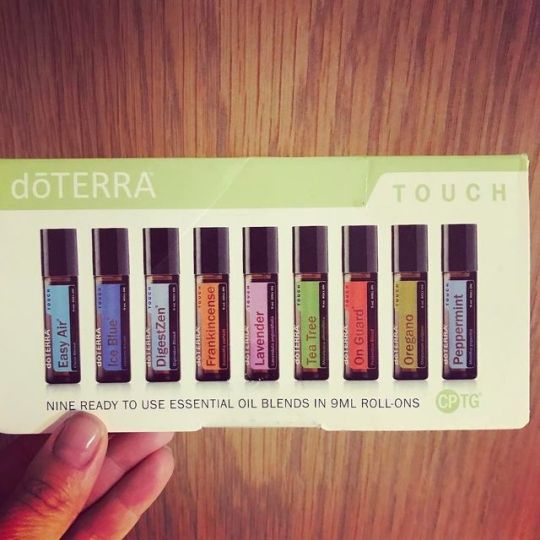
Did you know you can buy these babies individually? Prediluted with coconut oil and safe for use on kids and sensitive skin. Starting at $20.25 AU for the peppermint touch rollerball, useful for tension headaches, travelling, alertness, and night time on little ones if they're burning up 🔥easy air for respiratory support, onguard for immune support, or the whole set with a membership account enrolment for $300. Is that an investment in your families health you are willing to make? ✨👌 #tummytrouble #guthealth #immunesupport #kids #touchkit #essentialoils #dilution #therapeuticgrade #eos #doterra http://ift.tt/2tDRsS5
0 notes
Video
instagram
Touchscreens | Keypads | Display for different brands of industrial HMI operator panel repair. All in a list view on our web site. We also have the perfect source for hard to find touchscreens and keypads or even re-produce in a short time. Just give us a call or drop us a line on our contact page. . . . 👨💻https://www.vicpas.com/products-list.htm 📧[email protected] 📲0086-13763341328 . . . #touchscreen #touchpanel #touchkit #membrane #keypad #keyboard #switch #graphic #manufacture #factory #electric #industrial #diy #vicpas #siemens #allenbradley #b&R #powerpanel #panelview #simatic #omron #proface #schneider #mitsubishi #kuka #abb #keba #fanuc #yaskawa #kawasaki #repair #repairshop #refresh #refreshman #elo #microtouch #amt #dmc #panasonic #gunze #danielson (在 United Kingdom)
#touchscreen#touchpanel#touchkit#membrane#keypad#keyboard#switch#graphic#manufacture#factory#electric#industrial#diy#vicpas#siemens#allenbradley#b#powerpanel#panelview#simatic#omron#proface#schneider#mitsubishi#kuka#abb#keba#fanuc#yaskawa#kawasaki
0 notes