#tried smth new with the font sizing...
Text

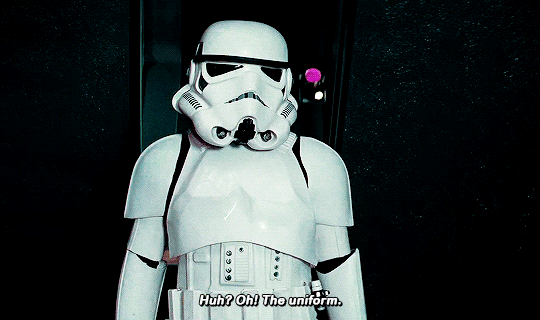

Star Wars - Episode IV: A New Hope (1977)
#swedit#starwarsedit#starwarscolors#swsource#thestarwarsdaily#starwarsblr#usernik#usersophie#star wars#a new hope#leia organa#luke skywalker#skytwins#nym.gifs#tried smth new with the font sizing...
1K notes
·
View notes
Note
heyoo ~ i've been thinking about subbing to practice my chinese, so i was wondering if you could give a lil insight to your experience with it. ie. what software you use (and whether or not you write a script of everything before putting it in said software), how you get vids from iqiyi (this one's stumping me the most lol), uploading process, etc. tysm for your time!
hihi anon, so sorry for getting to your answer late!!!
tbh I’m not that experienced with subbing + i sub at a snail’s pace, but let me try to answer with what I know!!
software:
k so when I was fansubbing ALSB with a bunch of other people, since we were doing it collaboratively we had to do it online. we used youtube (the add captions function) till we got copyright-striked, then we moved on to use dailymotion to add subtitles. in our team, we had an overall editor, and as our subs were getting stolen and uploaded onto various other websites, we would complete our subtitling as softsubs, and our editor would download them and then reformat into hardsubs so that the subs wouldn’t be stolen. this served us pretty well! but between the two, i find the youtube interface much easier to use when it comes to adding subs, as you can just click to create a subtitle and drag across the audio wave display which helps with timing, and type your line in.
moving on to me fansubbing exclusive memory now, i attempted to use youtube initally but they didn’t allow me to upload the videos, so i decided to try downloading subtitle programmes to use. currently, i use Subtitle Edit, which is free and is the easiest for me to use (i tried Aegisub which is quite popular but I just can’t really get used to the interface). My interface looks like this:

So I just click on ‘insert new subtitle at video position’ at the start of someone saying something, then drag the subtitle brackets to fit the timing on the audio wave display at the bottom of the screen, then type the line into the text box. I just translate and subtitle as I go along, line by line, rather than writing a script before that. On average it takes me about 8 to 10 hours to subtitle a 50 minute episode…. lmao……
(Lately, someone very kind on twitter has offered to help me time episodes too, so they create the file first with all the timings, and I just add the subtitles which saves much effort of adjusting the timing)
After it’s done, I save it as a .srt file, so it’s a softsub file that you can load with the video when you open it on most media players.
As I prefer to save my videos as hardsubs (meaning the subtitles are encoded into the video itself) so that it’s not as easy for people to rip the subtitles and upload them elsewhere, I then use VLC Media Player to encode the video. First I set the subtitles to a font/size/position I like so that it doesn’t block the Chinese subs and can be read easily: (the preferences will be saved so you just have to adjust once for like the first episode and it’ll work for the rest)
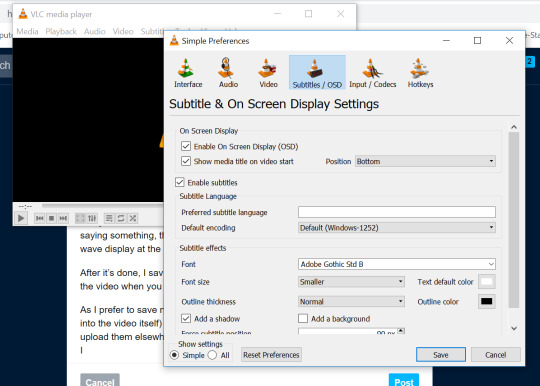
then click ‘Media’ > ‘Convert/Save’:
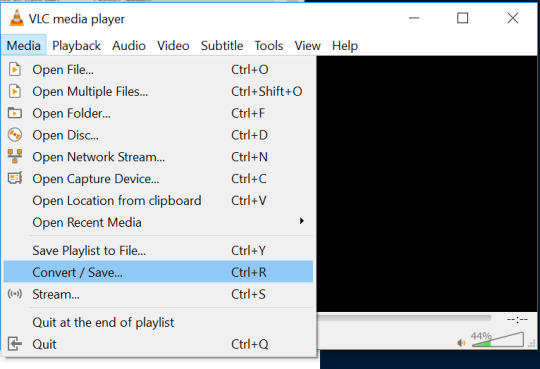
and then you can load up your video and subtitle files:
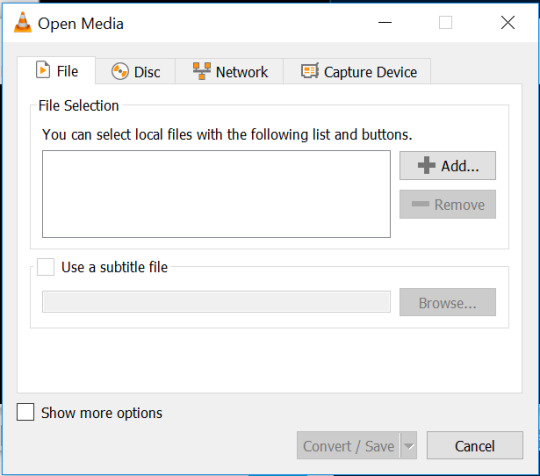
There’s a bunch of settings to fiddle with after that but I won’t elaborate because the post is getting quite long hehe you can PM me/ask me more if you do it via this method and need help! But generally after that, it takes about the video length time to process the entire vid, then viola, you have your subtitle-encoded video!
procuring videos:
*coughs awkwardly* uh… hehe, while i try to watch airing dramas on the youtube official channel/tencent/iqiyi if i can (i.e. if they don’t geo-restrict me) to contribute to viewership, I like to make the occasional gifset + i get a bit anal about the video quality of the dramas I download like they must be crystal clear 1080p (unless it’s some ancient drama from like the 20th century/the 2000s then the best video quality i can get!!) + no logos as much as possible. sooooo i don’t really download from tencent/iqiyi (anyway I don’t really know how to like it just ends up as some weird video file that can’t be watched anywhere else but on their own media player)…. you can pm me for the links i use to download stuff!
uploading videos:
i think dailymotion is a safe bet, but it’s been geo-restricting my videos for exclusive memory so I’ve just been relying on google drive… sigh. honestly the best option (imo) is if there’s an official youtube channel that has the episodes alr, like I wouldn’t mind being a little minion and helping to add subtitles on youtube, because it’s the most ‘legitimate’ and you don’t have to worry about the videos being copyright-striked/taken down haha. Sometimes I get a little anxious about the vids I uploaded…… Oh well.
-
that’s about all I can think of! do pm me/drop another ask or smth if there’s anything more you’d like to ask! jiayous for your subbing endeavours!!
5 notes
·
View notes
Note
this might be a strange question, but do you know a good way of making gif headers on tumblr? I figured you'd be good to ask since you seem to know how to make edits well and I thought it be okay?

Depends what you’re looking for!!
If you want to make the gifs themselves, you can use free software (a la G.ifCam or smth like it, whatever fancy dohickeys u ppl dredge up from the web… I’ve used G.ifCam a lot before myself tho hence the rec, it’s v simple JHEBRGN.)
As for making headers themselves, I use photoshop to make them, so that’s where most of my knowledge is.
In general tho, regarding what size your header should be, check out this post and base it off what you’re most concerned with. I don’t use the default tumblr theme, for instance, and idc what the header looks like in my settings, so I tend to make my headers around the 640×360 size mark for the header box popup thingy, give or take some width/height depending on the quality. (It’s better to be a little over w/ gifs rather than under, bc gif quality gets murdered if it gets resized larger.)
AS FOR TIPS & TRICKS FOR ACTUALLY CREATING HEADERS Hmmm… I can give a quick tutorial on some basic things that’ll help on the path to actually designing them, but again, just depends on what exactly you’re wanting help with, so if you have a more specific query, feel free to hmu, I don’t mind 😂 Here’s some basics tho, knowing how to do this stuff is helpful in general lesse…
I’m going to be using this gif as an example for most of this.

* 101.
When you put a psd over a gif, it should always be on top of all the gif layers, like so. I bring it up bc I slapped a psd on the one I’m editing. Just in case jerbng.
Ofc, you can press play on the timeline to see what the finished gif will look like.
* SAVING A GIF.
To properly save a gif in photoshop, you’ll want to go to File > Export > Save for Web.
Make sure you have the options set to GIF and looping to FOREVER.

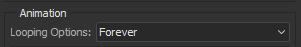
* TWEENING / Phasing Gifs (for smoother looping)
You can do this before or after editing your gif, I suggest before just so you don’t forget about it if you’re like me and lame. But if your gif is something that doesn’t loop perfectly, you can make it phase back to the first frame assuming you’re somebody who dislikes when gifs jarringly snap back to the first frame.
Look at your timeline in PS, scroll to the last frame of the gif & select it.

Then click on “tweens animation frames” on the timeline controls.

Make sure to select FIRST FRAME for “tween with.” Add as many frames as you think makes the gift phase smoothly: I usually go anywhere from 5-10 frames. The higher number of frames you can add with it looking okay, the smoother the transition is. Just play around w/ it.

After that, create a new layer and put it under the gif’s first layer. Make it a solid color or w/e you want the gif to fade to (usually black or white is best.)

Now, you have this:

* TWO GIFS, ONE FILE.
You can combine 2 gifs into one; and I suggest using 2 gifs that have the same amount of frames since it’s just… easier. Both of the gifs I used for this have 29 frames. The one I’m adding originally had like 13, so I duplicated the frames on the timeline until it had 29. Basically just do what u gotta do to get them to the same frame number. Then, go to the gif you want to ADD to the one you’re working on, select all the frames on the TIMELINE and go to the timeline options, the lines in the corner:

Select: COPY FRAMES.
Then move past to your original gif, select all frames in that timeline, go back to timeline options and
Select: PASTE FRAMES.
You’re going to want to have “paste OVER selection” ticked.

And there you go! If you look at your layers, both gifs will be there.

In my case, I went through the timeline and removed the background of the second gif I added. You can play around and do what you will. I just tweaked the psd, cleaned up the second gif & ended up with this:

* ADDING TEXT / TEXTURES.
Just add text how you normally would with anything else. Make sure it’s above all the gif layers, either right below your psd or above it if you don’t want the psd to affect it.
For textures, also put them above all the gif layers. I’m going to apply this, for example.

I put this above my gif layers, then played around with the blending modes to find out what worked best w/ my psd/gif selection. Blending modes are the box that typically starts out as “normal” in your layers box:
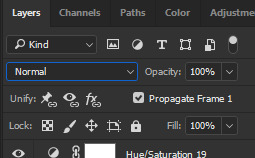
Scroll through everything offered and decide what works best. For me, it was darken: after I applied it and moved the texture around (& inversed it, in my case!), I got this:
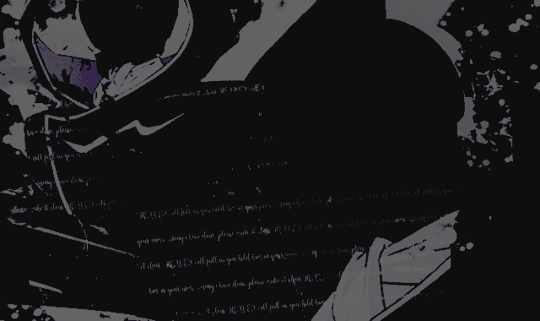
You can do this & play around with any texture / text / font / etc combination you want to use. Different textures on different gifs / psds will require you playing around with them to get them to look nice jhebrgn.
* GIFS ON STILL IMAGES.
The last thing I’ll show you is adding a gif to a still image. IE / how people… add sparkles or flames or w/e to their headers and stuff like that. I’ll use this as a random example.
First, open the gif you want to use. I’m gonna use this one.

Resize the gif to whatever you want your banner size to be via CTRL+ALT+I.

Note: make sure the link isn’t checked so you can make the width/height whatever you want. I’m just going to make it 640x400 bc w/e.
Take whatever still image you’re going to use and drag it to the canvas. Make it the top layer.

Now go back to the BLENDING MODES OPTIONS and set it to whatever works best for you. For me, it was screen.

The goal is for the gif texture to be visible, like so:

Now I’m going to slap my PSD above the still image layer and add text / textures just like I would anything else, as explained above.
And there you go! A gif texture on a still image, which can be used for a header or w/e else.
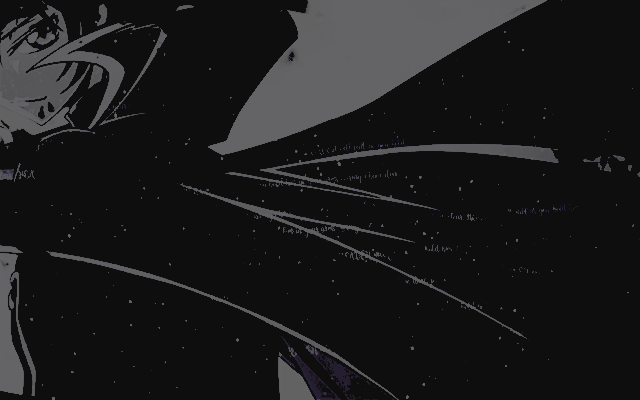
* I’M DONE NOW JHEBRNGJEHBGN.
There you go, some basics for editing gifs that can help you style / create banners and whatnot! I went through them p quick bc gestures vaguely but like JHBERNJGBN. If anyone wants a serious, in-depth tutorial about these things you can just let me know.
I probably just rambled, I’m sorry. 😂 The question wasn’t specific so I just pulled stuffed outta my hat and it’s all centric to photoshop but JHBNERG. HOPEFULLY THIS AT LEAST HELPED…. A LITTLE…. OR FOR SOMEONE… I’m crying.
I’m awful at tutorials I tried™
#✞ ▏❝ ʷᵃᵗᶜʰ ᵐᵉ ʷʰᶦᵖ‚ ʷᵃᵗᶜʰ ᵐᵉ ⁿᵉᶦᵍʰ ⁿᵉᶦᵍʰ ❞ [;ooc.]#✞ ▏❝ ʷᶦᵗʰ ʸᵒᵘ‚ ʷᵉ ᶜᵃⁿ ˢᵒˡᵛᵉ ᵉᵛᶦˡ ❞ [;anonymous.]#rip mobile users#reference
20 notes
·
View notes