#ts2Mods
Explore tagged Tumblr posts
Text
TS2 Mod - Kill Visiting Playables

Mod made by kestrellyn
For some reason, EA removed the ability to kill unselectable visiting playables after Seasons. They also neglected to add the BV townies to the list of people who could be killed, so you can't kill them either. This mod makes it so that you can kill the BV townies, and also unselectable visiting playables.
DOWNLOAD LINK.
102 notes
·
View notes
Text
Social Scenes: Lifesyles
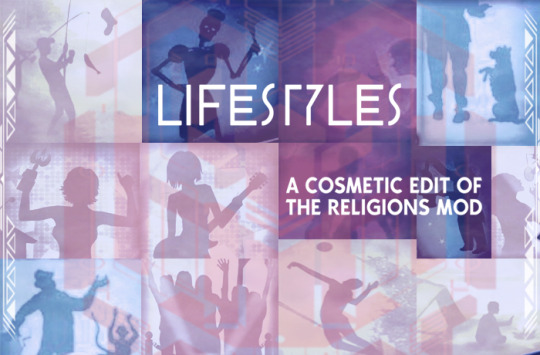
Published: 8-07-2023 | Updated: 11-21-2023 (pdf update) *Due to character limits, all gameplay instructions have been moved to the gameplay PDF.
SUMMARY The Social Scenes series explores social gameplay in The Sims 2. Whether you’re a storyteller or casual simmer, these mods will help you better manage the social landscape in your game.
Lifestyles (Version 1) (Simmons 2023) add new levels of personality and social gameplay to Sims 2. Sims will recognize and respond to others based on group membership (or lack thereof).
Assign, randomize, and edit lifestyles for all sims.
Customize behaviors in five categories: Wrath, Theft, Violence, Indiscretion, and Disrespect.
Create designated meeting spots for lifestyle groups to build relationships.
New “Ask About Lifestyle” social.
Devotion and zeal towards lifestyles evolve via age and talk/ask/hang out socials. Attraction/relationships remain unchanged unless your sim becomes too zealous.
Have sims convert others to their lifestyle group.
Non-intrusive, runs mostly in the background.
Unlike Greek house events (University EP), or dates and casual group outings (Nightlife EP), lifestyles aren’t mini-game scenarios. Lifestyle assignments are permanent unless changed by in-game events (i.e. conversion), and groups can have unlimited members. Sims are limited to one lifestyle group at a time.

DETAILS Requires all Eps/SPs. Lifestyles (Version 1) (Simmons, 2023) is a cosmetic edit of G-Rated Religion (Almighty Hat and Larky, 2016) and Religions/Angels & Nurses (Hatch, 2017-2019). Most credit for this mod is due to work by previous modders. My version generalizes in-game text from “religions, deities, tenets, faith, zeal, nun/sister” to “lifestyles, groups, devotion, zeal, friend” a la Sims 4 (2015; 2019; 2022). While explicit religious language is removed, you can still create religions if you wish. This mod includes NPC data which must be removed separately from package files when uninstalling. See notes for uninstallation below. DOWNLOAD (choose one) LIFESTYLES V1 from SFS | from MEGA GAMEPLAY PDF from SFS | from MEGA read about installation, gameplay, troubleshooting, compatibility, uninstallation, and more. READ PICTORIAL (tutorial w/ pics) HERE. CREDITS Thanks: Conflict Reports: @kaylynn-is-typing. Simmers, especially modders with open policies. Sources: G-Rated Religion (Almighty Hat and Larky, 2016), Religions/Angels & Nurses (Hatch, 2017-2019), Sims 4 (EA, 2014-Present).
NOTES Altered Text Lists: Dialog prim string sets (0x0000012D/301), Attributes (0x00000100/256), and MakeActionString prim string sets (0x0000012E/302).
208 notes
·
View notes
Text
Sims 2 UltraWide CAS Fix (My first-ever mod!!)





Hello, simblr community!! This is my first-ever post!! And to kick things off I want to post my first ever mod!
Hey you guys!! This is my first ever mod/fix and I'm excited to show you guys it. As you can tell by the title it fixes the Sims 2 CAS screen for ultrawide monitors. As shown in pictures every age group of sims have a fix for their respective CAS screen.
IMPORTANT: - CAS FIX DOESN'T WORK FOR CREATING PETS!!! It only fixes the CAS screen for actual sims. (I'm trying to figure out how to edit the dog/cat CAS screen so expect an update on that soon!!) - YOU NEED THE WIDESCREEN CAS WITH MORE COLUMNS MOD BY CHRIS HATCH FOR THIS CAN WORK!! Link here: http://modthesims.info/showthread.php?p=5493353#post5493353 Choose the 300Extra file so it can look like the one shown in the pictures!!
Download HERE
Where do I place this file? - Go to documents>Sims 2 Ultimate Collection>Cameras - backup your current CASCamera file - Drop/extract the new CASCamera file in the respective folder!! - And done!!! Let me know if you have any issues!!
57 notes
·
View notes
Text
Makes dating and outings, slightly harder to reach the full bar.
6 notes
·
View notes
Text
i dont know how to exactly approach this... but i'm a ux/ui designer and i'm searching for a way to make portfolio projects and i thought that it would be cool to help the the sims 2 community at the same time...
the thing is, are there any modders that have an interest in maybe using my project on their UI mods? i'd like to talk to anyone interested in making a mod to better the experience in the sims 2!
13 notes
·
View notes
Text
I needed this mod my whole life.. Thank you!!

Shift Everything on MTS with full description
To my 1050 "testers": redownload if you want shiftable columns, otherwise it's the same :)
The first iteration was here
797 notes
·
View notes
Text
TS2 Mod - Resurrect unknown sim




Made by ePSYlord
DOWNLOAD LINK.
28 notes
·
View notes
Text
i always being suprised when visitors do this... like excuse me..? :P
No Visitor Snacking
This mod prevents visitors from taking snacks from the fridge. If the host doesn't provide food (order a pizza, cut the cake, stock the buffet, etc) then party guests will go hungry.
download: sfs
467 notes
·
View notes
Text
Tile Blocker

Published: 9-22-2023 | Updated: 9-28-2023 SUMMARY “..not really a mod, but made to go with one of my favorite mods…” I prefer to make objects with 1-tile footprints (the number of tiles the game recognizes as “occupied” by an object) whenever possible - even if they cover multiple tiles. A major setback to this is having sims clip/walk through parts of the object during gameplay – but not anymore! Put this tile blocker down to prevent sims from walkin' where they shouldn't be walkin' – it doubles as a column and has an invisible recolor for your convenience. Place the object wherever you want to prevent sims from walking, then apply the invisible recolor (see pics below).



You may get a routing tantrum occasionally, but this wasn’t a significant issue in my testing. DETAILS Requires Basegame or higher. §1 | Build > Misc > Columns | 12 poly Some shifting/placement mods such as Object Freedom (Fway, 2023) may disable tile blockers such as The Magical Blocks of Blocking (BOBs) (Sun & Moon Star Factory, 2016) and/or the Slot Blocker (NixNivis, 2016) from obstructing a sim’s path. I couldn’t figure out if it was the mod by itself or if this happened when it is used with other mods. – BUT I figured out that COLUMNS still work as path blockers with/without shifting/placement mods. That’s why this object is cloned from a basegame column – to ensure compatibility with such mods. DOWNLOAD (choose one) from SFS | from MEGA

CREDITS Thanks: ChocolateCitySim. Sources: Beyno (Korn via BBFonts), Icons/Imagery (EA/Maxis), Offuturistic Infographic (Freepik).
162 notes
·
View notes
Text

The Sim Manipulator
Works similarly to SimBlender but has some new options that the other doesn't have.
Buy Menu Allows sims to buy things that either they have to go off the lot to get or things they normally can't buy. All items are bought at their regular price. Also there is a menu option to turn being charged for items off and on, Which is called "Turn Pay for Buy Menu Items On/Off". Note sims can't buy things they don't have the money for, Also each menu will display the items price. And finally wants will be satisfied if the sim has the want for the item. Here are the things they can buy.
Clothes from all categories(Includes outerwear), Except for maternity. Outerwear will only appear if the Seasons expansion is installed.
All potions can be bought(Love Potion #8.5, Vamprocillian-D, Lycanthropic-B, Plantophic-C, ReNuYu Porta-Chug , and Witchbegone-E). Each potion will only appear if it's expansion is installed, Except for the ReNuYu Porta-Chug, Which will appear with the Night Life expansion and newer expansions.
Pets collars can be bought, Includes both cats and dogs. Will not appear unless the Pets expansion is installed.
Jewelery can also be bought, Will not appear unless the Bon Voyage expansion is installed.
The Wishing Well can be bought, Will not appear unless the Seasons expansion is installed.
The Genie Lamp can be bought, Will not appear unless the Free Time expansion is installed.
The Witch Reagents(Dragon Scales, Essence Of Light, Eye Of Newt, Viper Essence, Mystic Dust, and Crystallized Moonbeams) can be bought, Will not appear unless the Apartment Life expansion is installed.
The hand held electronics(Cell Phone, MP3 Player, and Hand Held Game) can be bought, Will not appear unless the University expansion is installed.
Groceries can now be bought from home.
Open for Business craftables can be bought. Includes robots, flower arrangements, and Toys. Will not appear unless the Open for Business expansion is installed.
Free Time craftables can be bought. Includes sewn and pottery objects. Will not appear unless the Free Time expansion is installed.
Fish can be bought. Includes the Golden Trout, Boot, Bass, Catfish, Rainbow Trout, Small Bass, Small Catfish, and Small Rainbow Trout. Will not appear unless the Seasons expansion is installed.
Harvestables plants can now be bought. Includes Tomatoes, Peppers, Eggplants, Pole Beans, Strawberries, and Cucumbers. When buying harvestables a dialog will appearing asking about what quality harvestable You want. Will not appear unless the Seasons expansion is installed.
Mr.Mickles the Voodoo Doll can be bought. Will not appear unless the Bon Voyage expansion is installed.
Vacation maps for the secret lots on each vacation location(Mountains, Beach, Asian).
Change Clothes Menu - Will allow sims to instantly change their clothes to naked, Causal, Swimsuit, Workout, Formal, PJs, Maternity, and Outerwear. Can be for a single sim or for all sims on lot.
Relationship sub menu Turn Relationship Decay.../ - Allows sims to turn relationship decay on the current lot to be turned off and on.
Skills sub menu FT and AL Skills - Allows sims add or remove skills from Free Time or Apartment Life, The skills sims can alter are Parenting, Fire Safety, Anger Management, Life Long Happiness, Physiology, Couples Counseling, and Break Dancing. Parenting will appear if Free Time or Apartment Life are installed, The rest of the skills will only appear if Apartment Life is installed. Sims will also earn all proper memories and wants satisfied.
Skills sub menu Pet Skills - Will allow pets to add or remove skills they have learned, The skills they can learn are Stand Up, Shake, Speak, Play Dead, Come, Stay, Use Toilet, Roll Over. In order to alter these skills a pet has to be selected and the cheat "boolprop ControlPets" enabled. Requires the Pets expansion to appear.
Skills sub menu Magic Skill - Will allow sims to alter their magic skill, If they are a witch. Right now they can set it to 0%, 50%, or 100%. Requires the Apartment Life expansion to appear.
Skills sub menu Hidden Skills - Allows sims to alter skills you can't normally see. Skills that can be alter right now are Painting, Meditation, Study, Pool Skill(The game), Novel Writing, Dance Skill. The pool skill will only appear if the University, Free Time, or Apartment Life expansions are installed, Doesn't matter which one as long as you have at least one. The grocery dialog will appear for all hidden skills. When maxing out the study skill Sims Will gain the memory of it and will allow sim's to choose who taught them(phone dialog), The teacher will also gain the proper memory.
Skill sub menu Vacation Skills - Will allow sims to learn the skills that came with Bon Voyage, That are earned at different vacation destinations. Right now sims can learn to do the Mountain Greeting, Island Greeting, Far East Greeting, Acupressure Massage, Hot Stone Massage, Deep Tissue Massage, Fire Dance, Hula Dance, Slap Dance, Tai Chi, Ninja Teleport, Sea Chanty, Dragon Legend Story. Sims will earn all proper memories, wants satisfied, and vacation collection unlocked. Will not appear unless the Bon Voyage expansion is installed.
Skill sub menu Toddler Skills - Will allow sims to learn Toddler skills, Right now they can learn to walk, talk, potty training, and Nursery Rhyme. In order to learn the skill the currently selected sim has to be a toddler, after choosing a skill to learn the toddler has to choose a family member who will teach them the the skill. Both sims will earn the proper memories and wants satisfied. Nursery Rhyme will not appear unless the Free Time expansion is installed.
Hobby Enthusiasm Menu - Will allow sims to change their current hobby enthusiasm level, Sims can max it out, or set the level, Set All hobbies to zero or just one of them. Sims can also change their predestined hobby. Set level uses the grocery dialog. Sims will earn all proper memories and wants satisfied. Includes the ones sims get when they get into a hobby club, Which is earned when they reach the 5th level or higher for hobby enthusiasm. Will not appear unless the Free Time expansion is installed.
Career Menu - Will allow sims to change different aspects of their job. Currently they can choose what job their in(Includes jobs that require sims to go to University), what level they are on in their current job, add or take away vacation days, their current job performance, unlock all the career rewards(or just one), Make sim unemployed. Must be teens or older for it to appear. Set Retirement Money allows sims to choose how much money they will get from the job they retired from, Uses the grocery dialog and can set from $1 to $10,000.
Pregnancy Menu - Will allows sims to have a baby with the Grim Reaper, Pollination Technician, Any sim on the lot, or any sim in the neighborhood. Also allows sims to choose the father of the baby, How many babies they will have, Pause/unpause pregnancy, accelerate/de-accelerate the pregnancy, abort pregnancy, and look at the current pregnancy stats(the father, hours pregnant, etc). And finally they can change their current pregnancy stage to 2nd, 3rd, and giving birth.
Creature Menu - Will allow sims to become or cure, Any of the occult creatures(Zombies, Vampires, Werewolves, Plantsims, and all three witches. Each creature will only appear if it's expansion is installed. Sims will earn all proper memories and wants satisfied.
Alter Time Menu - Will allows sims to change the time of day, set either am or pm from 1-12. Will also allow sims to change the day of the week, Day will not reset back to the day it should be at midnight.
Kill Sim Menu - Sims can choose to die 12 different ways. They can die from hunger, electrocution, drowning, fire, old age, sickness, flies, fright, falling satellite, sunlight, hail, and lightning. Sims that are children and older can die. Hail and lighting require the Seasons expansion.
Health Menu - Will allow sims cure their sickness, Can be used on the currently selected sim, all sims on the current lot, or the whole neighborhood. Sims are also able to make themselves immune to sickness(can also remove the immunity to sickness).
Health sub menu Get Sick - Will allow sims to make themselves sick with 4 different sicknesses. They can become sick from food poisoning, a cold, pneumonia, and the flu. Children and older can become sick.
Health sub menu Skin - Will allows sims to get/remove a sun burn, sun tan, and poison ivy. Sims must children or older to use any of these interactions. Also note any sims that are creatures or pregnant, Can't use these interactions. Will not appear unless the Bon Voyage expansion is installed.
Health sub menu Fitness - Will allow sims to change their fitness to fit, normal, or fat.
Plus way more stuff. I think you have an idea of how much they can offer.
4 notes
·
View notes
Text
My personal custom edited genetics. Adding pictures of these changes, for my own use.
Edits made aren't shared anywhere.
My current genetic range:
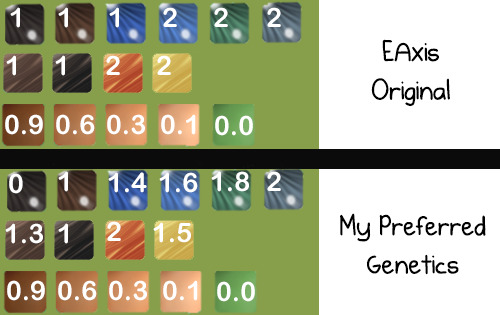
Skintone Range:

Eyecolour Range:

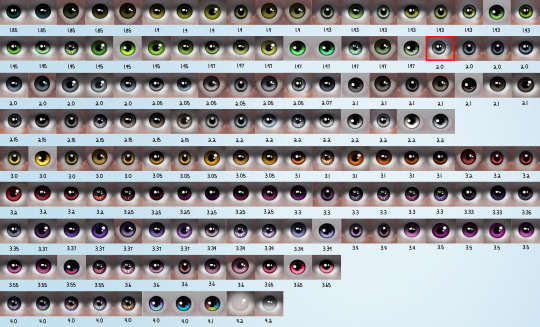
Genetics DIY

Download on Mod The Sims
Mirror
simNopke-geneticsDIY updated 9 Nov 2024
212 notes
·
View notes
Text
Pictorial: Setting Up The Lifestyles Mod
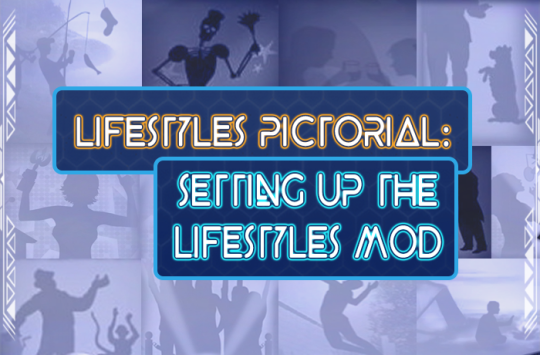
Published: 9-23-2023 | Updated: 11-21-2023
SUMMARY The Lifestyles Mod (alongside earlier versions of the religions mod on which it is based) can be tedious/annoying to install and set up – but I promise its worth it! Here is a quick walkthrough for setting up the mod. If you’re skeptical, generate a new ‘Neighborhoods’ folder in your game and use it to test the mod first. Before we get started, make sure you’ve downloaded the Lifestyles Mod (Simmons, 2023) and gameplay PDF. Finally, re-read the info related to compatibility, load order(s), and troubleshooting. DOWNLOAD THIS PICTORIAL (PDF) INSTALLATION 1. When starting a new save, setup this mod BEFORE adding The Globe/Global Overrides (Meduza, 2023; Hatch, 2017-2019) if you also use that mod. 2. Place all package files in a folder and move that folder to your Sims 2 ‘Downloads’ folder. 3. Load them AFTER The Globe/Global Overrides (Hatch – excluding Home YAs), Taxi/Vehicles Cost Money (Dhurt). *If you receive errors try loading this mod (and any add-ons for the Lifestyles/original religions mods) BEFORE them instead. 4. Load them BEFORE Annoying Games Suite (Simlogical/Inge Jones), Baby Personality (Episims, 2020), Fight Club (Pescado), Inteen/Inteenimator, Less Belching/Farting (TwoJeffs), Mood Swings/Midlife Crisis (Piqiwi, 2018 – see the additional notes on this under Troubleshooting and Conflict With), Single Slap Only (Squinge), Zombie Apocalypse (Pescado). ADDING THE FIRST LIFESTYLE(S) TO YOUR SAVE 1. Testing Cheats ON Please! While in the neighborhood screen and BEFORE entering a residential lot, turn testing cheats ON (do this manually because Start-Up cheats don’t always kick in). If you have conflicts/issues they will pop up as error messages here. If your lot won’t load but you can hear it running, the game is paused on an error message – that you won’t be able to see if testing cheats aren’t turned on. See the Troubleshooting section of the gameplay PDF for solutions.
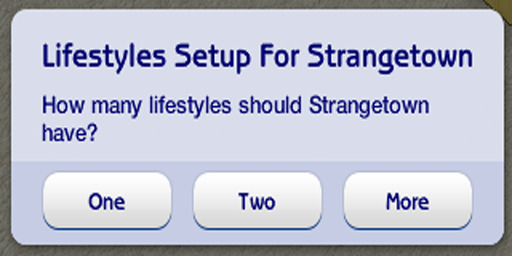
2. Setup Dialogue: Enter any residential lot and wait ~10 sim-minutes for a set up dialogue. Choose between 1 and 5 initial lifestyle groups – the first FIVE will be townie-enabled and sims can be manually/randomly added to these. Any additional lifestyles (the sixth one created and so on) are “exclusive” – you must manually add sims to these with the Lifestyle Manager. We’ll get to that part…keep reading You can add/edit (but not delete) groups later using the Lifestyle Manager object (a fairy statue formerly called the Heaven & Hell Fairy). Find it in Misc > Misc.
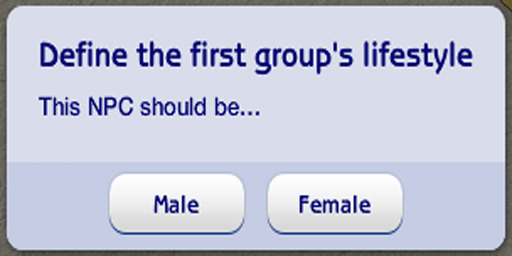
3. Background NPCs: Choose the gender of the NPC character that will act as a controller for each group. They will generate off-screen and remain permanently out of sight during gameplay. If you want to include them in your gameplay, they are safe NPCs and can join playable households - but try not to let them die in-game
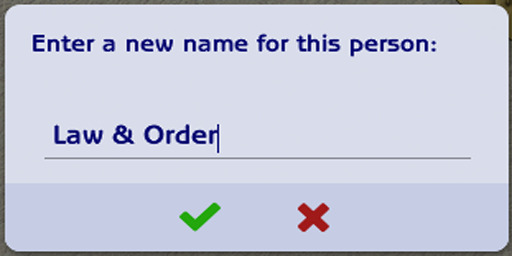
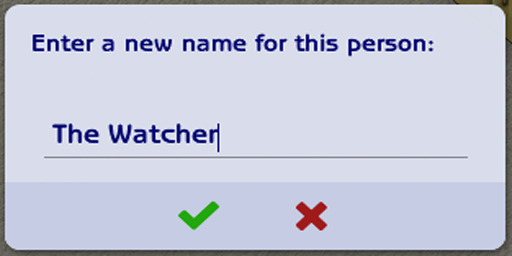
4. Name the Lifestyle: You’ll be prompted to “enter a name for this person…” (“person” = lifestyle for the purposes of this mod). Using proper nouns, enter a name for the individual, place, or idea that defines each lifestyle (18 characters max, including spaces). Names can be generic (i.e. Happiness, Power, Science, Law & Order – great for the general population) or more specific (i.e. The Grim Reaper, Fate, The Wiz, The Watcher) I like to think of sims i’m not invested in and likely will never play as part of a “general population.” Since all playable households must have a lifestyle group assignment, I usually make two “general population” groups for playables (or for sims whose lifestyles I haven’t figure out yet).
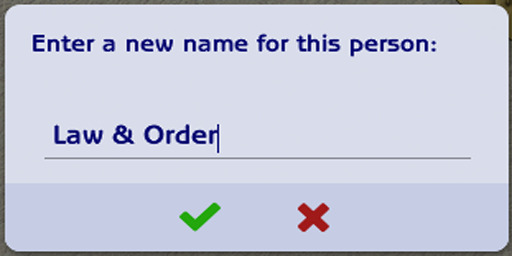
-Law & Order: Generally nice, law-abiding people who don’t steal, fight, etc.
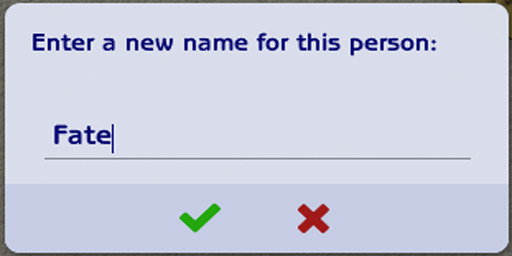
-Fate: They retain free will – the equivalent of how sims would behave without this mod in-game. This is for villains, fight-club members, General Buzz Grunt, the Beakers, most of the Landgraabs, and other butt-headed sims 5. Allow/Ban Behaviors: Sims express their lifestyle via behavior and social interactions. Customize each lifestyle by banning or allowing behavior in the following categories. You can only ban or allow whole categories.
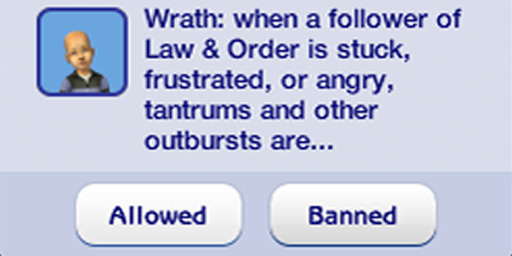
Wrath = routing failure tantrums are replaced by a calm notification to the player.

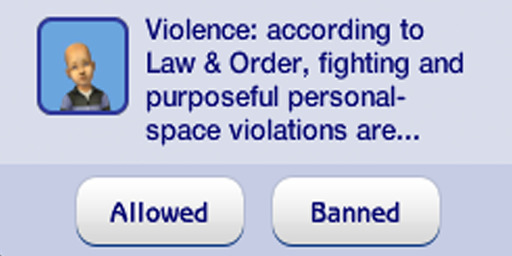
Theft = newspapers, gnomes, and hotel towels Violence = poke, slap, shove, attack, red hands, punch game, cops/robbers game
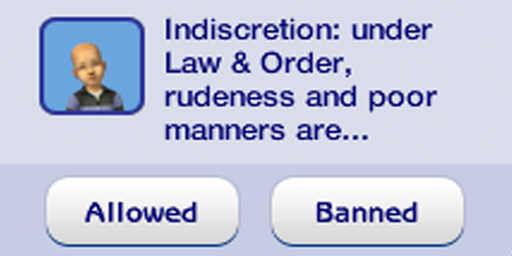

Indiscretion = belch, gossip, tell secrets, gross out, brag Disrespect = nag, annoy, insult. New behavior categories aren’t possible but new interactions can be added to existing categories with mods such as: G-Rated Religion Expansions and Side Mods (Almighty Hat, 2016). Instructions for adding even more behaviors are available with this mod. In my testing, non-violent sims would never defend themselves when violent sims attacked them. They would just cry or take the beat down (and then cry again). Whenever this got too annoying, I would just move the violent sim to a non-violent lifestyle group. Keep this in mind if you play with fight club mods which prolong fights or making fighting/attacking others fun for meaner sims. This is also a good reason to have meeting spots (explained below). Sometimes your sims needs to be among friends…*sings* where everbooody knows their naaaame! *takes bow**exits stage left

MANAGING YOUR LIFESTYLES
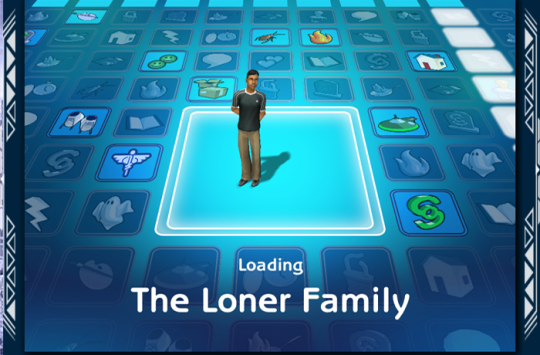

1. After Initial Setup: Sims can only be in one lifestyle group at a time. At unassigned households and households which recently gained/lost members, you’ll be prompted to choose a lifestyle for sims living there after ~10 sim-minutes. Townies and some NPCs are randomly assigned by default. You can assign members of the same household to different groups using the Lifestyle Manager but this will impact behaviors, relationships, and more importantly - group devotion and zeal.

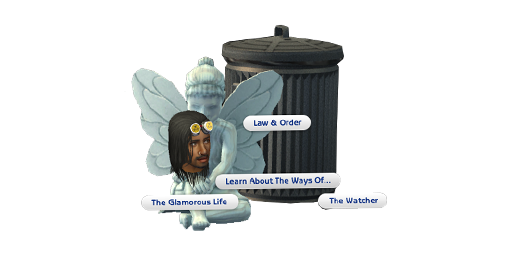
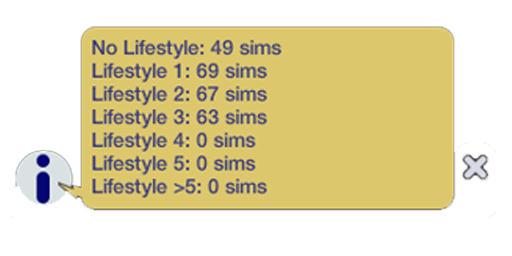
2. Lifestyle Manager: Use this object to view, change, or randomize lifestyle assignments and check neighborhood statistics. Playables/townies can be randomized into the first five groups with this object. 3. Playing 6 or more Lifestyles: You can create more than five lifestyles but remember: 1) townies can only join the first five groups, 2) sims can only be randomized into the first five groups, and 3) only the first five groups get a separate line on the census – the rest will be totaled together under “Lifestyle > 5.”

To assign groups 6 and up, go to a playable residence. For each sim:
-Select "Change lifestyle to..." on the lifestyle statue. Only the first five will show at first, choose any of these. -Re-select "Change lifestyle to.." again. Groups 6 and up should be available in all appropriate menus now. -Save your game. The census should reflect these changes when you enter the next lot.
DEVOTION, ZEAL & INTERACTIONS (aka ‘how this mod changes the social scene in your game’)

1. Devotion: Devotion refers to a sims’ commitment to their lifestyle (out of 100). Sims with high devotion will observe their group’s values but defy them if devotion falls below 30-ish. 2. Zeal: Sims with high zeal (out of 100) may be judgmental towards others. Sims with high zeal and low devotion may even become hypocrites. They’ll scold or hit others for defying values they themselves are no longer observing. Worry not, these behaviors improve as their devotion increases.

3. Ask About Lifestyle: Sims can ask others about their lifestyles and receive a range of replies. This social, along with talking, chatting, and hanging out with fellow group members will increase devotion/zeal. Devotion/zeal will NOT change attraction/relationships, but relationships with non-group members may decrease devotion/zeal.

4. Conversions: Repeated interactions between sims with exceptionally high devotion and those who are unassigned or low in devotion to their own group may result in the latter being convinced to join the more committed sim’s lifestyle. CREATING/MANAGING MEETING SPOTS (OPTIONAL)

1. Meeting Spots: Places of worship are now called meeting spots – they’re not required but make lifestyles even more interesting. Designate any vacant community lot as a meeting spot using the Lifestyle Manager (Misc > Misc). Live mode will activate, and The Friend/Aneeta Friend will appear – ignore this sim and continue setting up the lot. Save and exit when done. Autonomous visitors will be limited to those assigned the corresponding lifestyle. If you send other sims to this lot, their own group devotion and zeal decrease, or they may convert.

These are the New Peterans of Strangetown (test hood) and they hang out at a church/community kitchen on the weekends. Devotion/Zeal improve faster at meeting spots for appropriate members (and has the opposite effect on non-members – but non-members won’t show up unless you manually send them there). Meeting spots are especially handy if you want to play a private social group with exclusive membership. You don’t want the general population/authorities to know about certain groups, right? Good thing they’re only vaguely referenced in the census as “Lifestyle > 5.

2. The Friend: An NPC named Aneeta Friend will visit community lots, including designated meeting spots. Talking/Hanging Out with her will boost devotion and zeal regardless of group membership. She’ll generate with default looks, but her name and appearance can be altered with mods. Do NOT add her to playable households or age her down. The Lifestyle Manager can summon Aneeta Friend at any time. Selecting the object from the catalog on an empty lot will always summon this sim. If you click the statue by accident, you can ignore her – she only appears in case you want to designate a meeting spot. It is safe to save/exit the lot 3. Renaming Lifestyles: To rename a lifestyle, shift-click and use the “Spawn” option OR use another mod to teleport the Background NPCto a residential lot andrename them. If you can’t remember which NPC this is, select “Learn About the Ways of…” on the Lifestyle Manager and choose the group you want to rename. When the dialogue pops up in the corner of your screen, hover over the NPC’s photo to see their name. This is the NPC you should summon UNINSTALLING/UPDATING THIS MOD 1. Uninstalling: To safely uninstall, 1) place, then shift-click, the Lifestyle Manager on a residential lot. 2) Use the available options to remove the mod data. This will remove the NPC number from the Background NPCs and move them to the orphan townie pool. 3) Afterwards, delete the package file(s) from your downloads folder from your downloads folder – but leave the NPC file for Aneeta Friend in your downloads folder (“simmons-ah-cjh-lifestyles-thefriendNPC”). 4) You do not need to include the friend file in new saves (i.e. for completely new “Sims 2/Neighborhoods” folder) 2. Updating: If you haven’t removed the NPC file or renamed any files from this mod, you should be able to replace the main file for updates without having to remove/reset data. This has been tested several times, but your game setup may function differently. DOWNLOAD THIS PICTORIAL (PDF) CREDITS Thanks: ChocolateCitySim for testing. Sources: Beyno (Korn via BBFonts), EA/Maxis, Offuturistic Infographic (Freepik).
40 notes
·
View notes
Text
PN: Made some changes in the Tuning - Burn to make it slightly less dangerous but still somewhat challenging (still need to test how much of an issue it will be for trees burned from lighting).
Time - Max = 100
Time - Min = 50
Time - Random Variation = 4
Time - Till Spread = 5
Time - Until Destory = 40
Time - Min Between Spread = 4
Spread - 1/x chance per second = 5
Sim on Fire - Probability on Spread 1/x = 100
More Dangerous Fires / Fire Mods Edit
While playing last night I got an error I had never encountered before when a Sim who had learned the fire safety skill started trying to put out a fire autonomously. I have the Fire Mod by simblr90 (but the same goes for MidgeTheTree's Fire Safety Mod, if you have that) and More Dangerous Fires by simmodder.
It turns out if you have either fix from simler90 or Midge that makes the fire safety skill work as intended (eg, Sims won't panic and will instead try and put the fire out) and you have the More Dangerous Fire mod, the game will throw an error when a Sim tries to put the fire out and/or keep resetting them because the mod is not compatible with Apartment Life and therefore not with the life skills either, so your Sim won't be able to extinguish the fire at all.
I followed a very simple text post from Midge to edit the MDF mod to make the error go away and the sim to actually be able to put the fire out - instructions to change the strength of the Sim putting the fire out are in the read me if needed.
DOWNLOAD HERE
Happy simming!
134 notes
·
View notes
Text
From the modder's comment:
This patch attempts restore the balance of the new FreeTime sports with existing athletic equipment by decreasing the induced motive drain, and fixes a few annoyances in these objects. The benefit gains were also reduced somewhat to match those of a lengthy interaction. The realism of the Dreamy Fields sports club is increased with more people playing or resting and recovering rather than irritating one another.
Much lower motive drain. After a lengthy play only hygiene will be low, with only some loss of energy. Previously just standing there before the soccer net sucked out energy like a black hole and allowed to perform only five shots starting with perfectly green motives.
Lower body skill and fitness gain for basketball and higher fitness gain for soccer.
Exit as per skill object allowing to play for longer with full fun. This also makes joining basketball more reliable because of equal priorities.
Lower fun gain depending on personality. Lazy sims lose fun if persuaded to play.
Check for visitors not to enter with critical motives and low interest in physical activity. Visitors can't call over another sim to play soccer with them if that sim is busy or low on motives. At least neutral relationship is required to play together.
Relationship gain from soccer is proportional to time spent actually shooting goals.
Advertised motives the same for basketball and soccer to make them be used equally.
Disable autonomous socials while playing. Should stop the AI from coming over to tell joke or irritate while a sim is busy. Higher chance that they will go exercise or watch the game instead.
Basketball and soccer actions can be canceled while the sim is in route to the object (the sim was forced to walk to and then exit the impassable field).
The basketball field is passable by any person while nobody is playing. This permits the object to be built in smaller back yards.
Children will dress into athletic outfit before soccer since they now have one in several colors.
Lower energy drain, half the fitness and body skill (compared to the regular exercise machine), and reasonable, lower fun gain for the Exercise Bike. One can gain fun during the exercise if facing a working TV. Switching the TV on and off will no longer reset motive drain to zero.
An exit condition for the exercise bike based on motive thresholds.
The exercise bike can no longer be used to die by spontaneous combustion. Temperature increase is lower to match the regular exercise machine, which has a negligible teperature modifier.
PN: Seems like I don't need Exercise Bike Fix & Exercise Equality with this mod?
2 notes
·
View notes
Text
Undecorated: Simlogical's School Changer as 4t2 Notes Landing / Homeschooling Edit

🐸 DOWNLOAD: SFS / MIRROR
This is a mesh replacement of Inge's School Changer because I would like more decorative objects to be made useable. Hence, "undecorated"!
No Change in Function - only aesthetic change 🎨
4t2 MESH: converted, edited and recolored by Linacheries (all swatches) - Notes Landing from TS4 Discover University.
📦 OBJECT INFOS:
Name: School Change Notes Landing Price: 15 Found in: General / Miscellaneous Compressorized. Recolors are separated.
🌟 OTHER INFOS:
🎓 NOT for BASE GAME, any EP 🎓
Credits: SimPE, Inge from Simlogical (base mod), Linacheries (mesh conversion + recolors), EA Maxis (original mesh)
Conflicts:
original Inge's School Changer - just replaces with mine if you like the new look
LordCrumps' 3T2 Boarding School Mod, which is another edit of Inge's School Changer. EDIT: After some testing - you can still use this mod but replace their ijSchoolChanger with mine for the new look. The options for boarding school will still show up.
🎁 Additional Edit: Homeschooling
ⁿᵒᵗ ᵗʰᵉ ˢᵗⁱⁿᵏʸ ʷᵉʳᵉʷᵒˡᶠ ⁱⁿ ᵗʰᵉ ᵇᵃᶜᵏᵍʳᵒᵘⁿᵈ 😭
🐸🎁 DOWNLOAD: SFS / MIRROR
This is a VERY VERY simple name change for Inge's Flexi School into "Homeschooling" which I think is more appropriate for my personal gameplay. They basically do the same thing - keep your kids home!
Delete ijFlexiSchool_AL if you already have it and replace it with my additional edit file ijFlexiSchool_AL_swbbEDIT
🎓 You’ll need AL EP 🎓
You'll also need:
ijSchoolChanger_swbbEDIT from above (needed to select school options)
516 notes
·
View notes
Text
PR: Made edit on Honeywell's Better Bathroom medicine cabinets to be able to pick up the colour traits. It fully works.

Toothbrushes by Color Traits
A mod that makes sims' toothbrushes (seen when using AL medicine cabinets to wash teeth) to appear in their favorite color, when they have a favorite color trait in their inventory. Won't apply to custom medicine cabinets as they likely use their own code.
Replaces the default toothbrush texture with a white one, sims that don't have a favorite color trait will use that. My color traits are needed for the colored versions to show up. If the sim has more than one favorite color in their inventory, the alphabetically highest one will rule the color.
Download (SFS) (alternate) - the file is compressed.
Easy Inventory Check is required, Apartment Life is too. Conflicts with other toothbrush replacements. Also conflicts with simler90's utility mod, @belladovah kindly shared a compatible version here.
Technical info: I edited the toothbrush mesh to have a separate subset for the handle. Its color changes are done with TXMTs, so texture-wise this mod is very economical.
An updated version of gummilutt's invisible medicine cabinet is available here.
469 notes
·
View notes