#twilio video api
Explore tagged Tumblr posts
Text
Consider Which Way to Go After Twilio Video’s Exit
As businesses navigate the changing landscape of communication technology in the wake of Twilio’s Video API exit, EnableX emerges as a leading alternative, offering a versatile, reliable, and cost-effective solution to meet their video communication needs. With its advanced features, developer-friendly integration, and wide range of use cases, EnableX empowers businesses to revolutionize their video communication.
Get started with EnableX Video API
Key Considerations When Choosing a Video API Provider:
Reliability and Scalability: Video communication services demand unwavering reliability to ensure seamless experiences for users. Look for providers with proven track records in uptime, robust infrastructure, and the ability to handle traffic spikes effortlessly.
Feature Richness: Beyond basic video calling, consider features like screen sharing, recording, real-time transcription, noise cancellation, and AI-powered enhancements. A feature-rich API empowers you to build highly engaging and interactive video experiences.
Security and Compliance: Data security and privacy are paramount. Choose a provider that prioritizes user data protection, adheres to industry regulations, and offers robust security features like end-to-end encryption.
Ease of Integration and Use: A well-documented API with SDKs for various platforms and clear tutorials streamlines integration and saves development time. Look for providers offering developer-friendly resources and comprehensive support.
Cost and Pricing Structure: Understand the pricing model upfront, considering your usage requirements and budget. Opt for transparent pricing and flexible plans that scale with your needs.
Why Choose EnableX: The Best Video API Provider
EnableX has established itself as a reliable and forward-thinking video API provider, exceeding expectations in key areas:
Unwavering Reliability and Scalability: We have a robust infrastructure with a proven track record of uptime and scalability, ensuring your video experiences run smoothly even during peak usage periods.
Feature-Packed API: Our Video API goes beyond basic calling, offering features like screen sharing, recording, AI-powered noise suppression, real-time transcription, meeting summarization, and more. These features empower you to create truly immersive and interactive video experiences.
Uncompromising Security and Compliance: We take data security seriously, adhering to industry-leading standards and regulations. End-to-end encryption, secure infrastructure, and robust access controls ensure your data remains protected.
Developer-Friendly Approach: We provide comprehensive documentation, SDKs for various platforms, and dedicated support to ensure a smooth integration experience. Additionally, their Low Code Visual Builder streamlines video call app development for novice developers.
AI-Powered Enhancements: We incorporate cutting-edge AI features like real-time transcription, noise suppression, and toxicity detection, making video interactions more inclusive, efficient, and secure.
Flexible and Transparent Pricing: We offer transparent pricing plans tailored to different usage needs and budgets. You can try their API for free and scale your plan as your application grows.
Migration Guide From Twilio To EnableX: Web SDK
Migration Guide From Twilio To EnableX: Android SDK
Migration Guide From Twilio To EnableX: IOS SDK
Exploring the EnableX Video API Offering:
Our Video API opens doors to a world of possibilities, empowering you to:
Seamlessly integrate video calling into your applications and websites: Connect with customers, employees, or team members across various channels, including video, voice, and SMS.
Reduce costs: Eliminate travel expenses and office space needs with virtual meetings, training sessions, and remote collaboration.
Increase sales and engagement: Enhance customer interaction and satisfaction with personalized video interactions, demonstrations, and virtual consultations.
Next-generation AI-powered features: Leverage real-time transcription, noise suppression, toxicity detection, and meeting summarization to enhance accessibility, clarity, and efficiency.
Multi-party video conferencing: Host dynamic conferences, webinars, and virtual gatherings with ease, fostering collaboration and engagement.
Customizable user interfaces: Tailor the video call experience to your brand identity and user preferences.
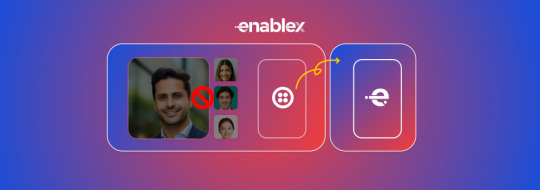
EnableX Video API Use Cases:
Virtual Meetings & Collaboration: Enhance remote teamwork and communication with real-time video interactions.
Telehealth & Remote Consultations: Deliver seamless and personalized healthcare experiences through secure video consultations.
Education & Virtual Classrooms: Create engaging and interactive learning environments for students and educators alike.
Customer Support & Engagement: Offer personalized customer support with face-to-face video interactions, building stronger relationships.
Live Events & Webinars: Host immersive live events and webinars with real-time engagement features.
EnableX Video API Benefits
Improved User Engagement: Video communication fosters a sense of community and connection, leading to higher user engagement and satisfaction.
Streamlined Communication: Real-time video interactions facilitate quicker decision-making, problem-solving, and collaboration.
Reduced Costs: Eliminate travel expenses and office space requirements with remote communication and collaboration.
Enhanced Customer Service: Provide personalized and efficient customer support through video interactions, boosting customer satisfaction and loyalty.
Increased Sales: Display products and services more effectively with live video demonstrations and virtual tours, leading to increased sales opportunities.
With its comprehensive features, AI-powered enhancements, developer-friendly tools, and cost-effectiveness, EnableX emerges as a strong alternative in the wake of Twilio’s video exit. Whether you are looking to enhance your application’s capabilities, improve communication within your team, or deliver exceptional customer service, EnableX offers a compelling solution worth exploring.
#twilio alternative#alternatives to twilio#alternative twilio#Twilio Price#Twilio video connect#Twilio video SDK#alternative to twilio#twilio video pricing#twilio video api#twilio video alternative
0 notes
Text
Empower your app with professional Twilio API services. I integrate SMS, voice, email, chat, and video features tailored to your business needs. Achieve smooth, secure, and scalable communication experiences with ease.
#twilio messaging services#api integration#twilio development services#sms#twilio api services#call integration
0 notes
Text
Communication Platform-as-a-Service (CPaaS) Market Analysis Shows Steady Growth Path to 2032
Communication Platform-as-a-Service (CPaaS) Market Size was valued at USD 14.3 Billion in 2023 and is expected to reach USD 110.3 Billion by 2032, growing at a CAGR of 25.5% over the forecast period 2024-2032.
Communication Platform-as-a-Service (CPaaS) Market is rapidly transforming how businesses interact with their customers, employees, and partners in real time. As the demand for embedded, flexible communication tools surges, enterprises across the globe—particularly in the USA and Europe—are integrating CPaaS solutions to streamline voice, video, messaging, and authentication capabilities within their digital ecosystems.
US CPaaS Market Booms Amid Rising Demand for Cloud Communication Solutions
Communication Platform-as-a-Service (CPaaS) Market continues to expand as organizations shift toward API-driven communication strategies. From e-commerce to healthcare, companies are using CPaaS to enable personalized, omnichannel engagement that aligns with the evolving expectations of digitally connected users.
Get Sample Copy of This Report: https://www.snsinsider.com/sample-request/2744
Market Keyplayers:
Twilio Inc. (Twilio Flex, Twilio Verify)
Sinch AB (Sinch Contact Pro, Sinch MessageMedia)
Route Mobile Limited (Smart Message, Whatsapp Business API)
Vonage Holdings Corp. (Vonage Communications Platform, Nexmo API)
Plivo Inc. (Plivo Voice API, Plivo Messaging API)
Infobip Ltd. (Moments, Answers)
Kaleyra Inc. (Kaleyra Messaging API, Kaleyra Video API)
Bandwidth Inc. (Bandwidth Messaging, Bandwidth Voice)
Voximplant (VoxEngine, Voximplant Kit)
CM.com (CM Payments, CM Voice API)
Market Analysis
The CPaaS market is fueled by digital transformation, rising demand for customer engagement, and increasing adoption of cloud-based infrastructure. Businesses are seeking agile, scalable, and cost-efficient communication models that can be deployed without the need for traditional telecom setups. The USA remains a dominant force due to early technological adoption and enterprise-scale deployment, while Europe is witnessing steady growth driven by regulatory clarity and a growing startup ecosystem.
Market Trends
Accelerated shift to API-based communication solutions
Integration of AI-powered chatbots and voice assistants
Growing demand for video API in telehealth and remote services
Multi-factor authentication and security APIs for identity management
Expansion of omnichannel engagement platforms
Enhanced analytics and real-time reporting features
Increased use of CPaaS in customer support and logistics
Market Scope
CPaaS offers a transformative approach to enterprise communication, turning digital touchpoints into seamless, real-time interactions. As businesses prioritize user experience and agility, CPaaS delivers the tools necessary to innovate quickly and scale efficiently.
Developer-friendly APIs for fast integration
Cloud-native architecture supporting high scalability
Cross-platform communication (voice, SMS, email, chat)
Industry-specific adoption in fintech, healthcare, retail
Real-time alerts, authentication, and two-way messaging
Low-code and no-code options expanding accessibility
Forecast Outlook
The Communication Platform-as-a-Service market is on a trajectory of continuous growth as organizations invest in agile, scalable communication systems. As demand for real-time engagement increases, CPaaS will play a central role in redefining how businesses connect with customers. The market is expected to be shaped by innovations in AI, 5G, and edge computing, creating vast opportunities for value-added services and customized user experiences. With strong adoption in North America and rising traction in European markets, the CPaaS ecosystem is set to mature with speed and scale.
Access Complete Report: https://www.snsinsider.com/reports/communication-platform-as-a-service-market-2744
Conclusion
The evolution of business communication is no longer about channels—it’s about experiences. CPaaS is enabling that shift, giving companies the agility to create real-time, context-rich interactions at every digital touchpoint. In a world where responsiveness defines competitiveness, CPaaS stands as a strategic lever for growth, innovation, and customer loyalty.
Related Reports:
U.S.A unlocking vast revenue streams through data monetization innovation
U.S.A set to witness robust growth in Trade Management Software adoption across logistics and manufacturing sectors
About Us:
SNS Insider is one of the leading market research and consulting agencies that dominates the market research industry globally. Our company's aim is to give clients the knowledge they require in order to function in changing circumstances. In order to give you current, accurate market data, consumer insights, and opinions so that you can make decisions with confidence, we employ a variety of techniques, including surveys, video talks, and focus groups around the world.
Contact Us:
Jagney Dave - Vice President of Client Engagement
Phone: +1-315 636 4242 (US) | +44- 20 3290 5010 (UK)
Mail us: [email protected]
#Communication Platform-as-a-Service (CPaaS) Market#Communication Platform-as-a-Service (CPaaS) Market Growth#Communication Platform-as-a-Service (CPaaS) Market Trends
0 notes
Text
🩺 How to Build a Healthcare App Like Practo — With Secure Video Consultation Features

The healthcare world is going digital fast. If you're thinking about building your own health app, here's what you need to know to integrate secure video calls with real-time capabilities.
🔹 Start With Core Features Before video, you need the essentials:
User authentication 🔐
Doctor profiles 👨⚕️
Appointment scheduling 📅
In-app chat 💬
EHR integration 📄
🔹 Add Real-Time Video Consultations This is where it gets powerful. Use a telemedicine video API or video consultation SDK to make it happen.
Must-haves: ✅ HIPAA compliance ✅ End-to-end encryption ✅ HD, low-latency video ✅ Scalable infrastructure
Think: MirrorFly, Twilio, or Agora.
🔹 Security = Non-Negotiable When dealing with health data, compliance is everything. Look for a secure medical video SDK with: 🛡️ HIPAA compliance 📲 Encrypted connections 🧑⚕️ Privacy-first features
🔹 Make It Scalable & Future-Proof Choose a stack that supports growth:
Front-end: React Native / Flutter
Back-end: Node.js or Python
Real-time: MirrorFly’s healthcare video SDK
💡 Pro Tip: You don’t need to build everything from scratch. Use ready-to-integrate APIs and SDKs to save time and stay secure.
📖 Want the full step-by-step breakdown? Read the complete blog here: 👉 https://www.mirrorfly.com/blog/steps-to-build-a-healthcare-chat-app-like-practo/
0 notes
Text
Twilio WhatsApp Business API Integration with Contact Form to Any API PRO
In today’s fast-paced world, businesses must adapt quickly to new communication channels that their customers prefer. WhatsApp, with over 2 billion users worldwide, has become one of the most popular platforms for businesses to engage with customers. Integrating WhatsApp Business API into your website's contact forms can help streamline communication, enhance customer service, and improve engagement. This article will guide you on how to integrate Twilio's WhatsApp Business API with Contact Form to Any API PRO, an advanced tool designed to send your form submissions to various APIs, including WhatsApp.
What is Twilio's WhatsApp Business API?
Twilio is a cloud communication platform that offers businesses a wide range of communication tools, including voice, messaging, and video. The WhatsApp Business API allows businesses to send and receive messages through WhatsApp. With this API, companies can offer personalized customer support, notifications, and messages at scale, automating communication to enhance customer satisfaction.
Unlike regular WhatsApp, the WhatsApp Business API offers more advanced features suited for businesses, such as:
Sending notifications (order updates, promotions, reminders)
Two-way communication for customer support
Rich media messages (images, documents, videos)
Automated chatbots for support
The API is essential for businesses looking to enhance their customer engagement and build strong relationships through WhatsApp.
What is Contact Form to Any API PRO?
Contact Form to Any API PRO is an integration tool designed to help website owners connect their contact forms to various external services or APIs. Unlike basic contact form plugins that simply submit form data via email, Contact Form to Any API PRO allows for more complex integrations, enabling data to be sent to third-party APIs, databases, or messaging services.
For example, you can easily send form submissions to CRM systems, email services, or even WhatsApp via Twilio's API, enabling real-time notifications and engagement. It’s an ideal solution for businesses that want to move beyond traditional email form submissions and engage customers on messaging platforms such as WhatsApp.
Why Integrate Twilio WhatsApp Business API with Contact Form to Any API PRO?
Integrating Twilio’s WhatsApp API with your website’s contact form via Contact Form to Any API PRO offers several benefits:
Real-time Notifications: Instead of waiting for an email response, customers can receive instant replies or acknowledgments through WhatsApp.
Personalized Interaction: Engage customers with personalized WhatsApp messages based on the information they submit via the contact form.
Automated Responses: You can set up automated responses to acknowledge form submissions, provide order updates, or answer frequently asked questions.
Better Customer Engagement: With WhatsApp's high open rates (over 90% of messages are read), you're ensuring your messages are seen and acted upon.
Two-Way Communication: The integration allows businesses to continue the conversation on WhatsApp, giving customers a more seamless experience.
Step-by-Step Guide to Integrating Twilio WhatsApp Business API with Contact Form to Any API PRO
Here’s how you can integrate Twilio's WhatsApp Business API with Contact Form to Any API PRO.
1. Set Up Your Twilio Account
To start using Twilio's WhatsApp Business API, you need to create a Twilio account. Here’s how:
Create an account on Twilio: Go to Twilio’s official website and sign up for an account.
Obtain your API credentials: After signing up, go to your Twilio Console and note down your Account SID and Auth Token. These credentials are essential for authenticating your API calls.
Apply for WhatsApp Business API: Twilio’s WhatsApp API isn’t available to everyone right away. You need to apply for access to the WhatsApp Business API in your Twilio Console. You’ll need to submit your business details, such as your Facebook Business Manager ID, phone number, and business name.
Wait for Approval: Once approved, you’ll be able to send and receive WhatsApp messages using Twilio.
2. Set Up WhatsApp Sender in Twilio
Once you have access to Twilio's WhatsApp API, you need to configure your WhatsApp sender. This involves:
Adding a WhatsApp number: Go to the Twilio Console, navigate to the Messaging section, and add your WhatsApp number to be used for sending and receiving messages.
Verify your WhatsApp Business Account: Twilio will require you to verify your WhatsApp Business number before you can start using it for communication.
3. Install Contact Form to Any API PRO Plugin
If you're using WordPress, you can install the Contact Form to Any API PRO plugin to facilitate the integration. Here’s how:
Install the plugin: Go to your WordPress dashboard, search for Contact Form to Any API PRO in the plugin section, and install it.
Activate the plugin: After installation, activate the plugin and proceed to the plugin settings.
4. Connect the Plugin with Twilio API
Now that the plugin is installed, you need to connect it with your Twilio WhatsApp API. This is where the Contact Form to Any API PRO comes into play:
Navigate to API Settings: Open the plugin settings page and find the section for external API integrations.
Enter Twilio API Credentials: In the relevant fields, enter the Account SID, Auth Token, and the WhatsApp number you’ve set up in your Twilio console.
Define the Endpoint: You’ll need to define the endpoint for sending WhatsApp messages. The endpoint should be set to Twilio’s WhatsApp API URL: https://api.twilio.com/2010-04-01/Accounts/{AccountSID}/Messages.json.
5. Map Form Fields to WhatsApp Message
To send relevant information from your contact form to WhatsApp, you need to map the form fields to the message that will be sent via WhatsApp:
Map form data: In the plugin, specify the form fields you want to send to WhatsApp. For instance, you can map the user’s name, email, and message from the contact form to the content of the WhatsApp message.
Customize the message template: Customize the WhatsApp message template to suit your business needs. For example, you can send an acknowledgment message like: "Hi {{name}}, thank you for contacting us! We’ll get back to you shortly."
Set triggers: Decide when the message will be sent. For example, after a form submission, an immediate WhatsApp notification can be sent to both the customer and your support team.
6. Test the Integration
Before going live, thoroughly test the integration to ensure everything works as expected. Submit a test form and check if the WhatsApp messages are being sent and received correctly. Make sure that all the necessary details, such as the customer’s information, are being captured and sent accurately.
Best Practices for Using WhatsApp API with Contact Form
Here are some best practices for using the WhatsApp API integration:
Personalize Your Messages: Use customer data captured in the contact form to send personalized WhatsApp messages. Personalized communication builds better customer relationships.
Automate Responses: Set up automated messages that acknowledge form submissions or provide instant information, such as order confirmations or ticket numbers.
Monitor Conversations: Keep track of ongoing conversations and responses on WhatsApp. Use a CRM to manage communication history effectively.
Comply with WhatsApp Policies: Make sure you comply with WhatsApp’s business policies, such as obtaining user consent before sending promotional messages.
Use Message Templates: For outbound notifications, ensure you’re using approved message templates to send updates or notifications.
Conclusion
Integrating Twilio's WhatsApp Business API with Contact Form to Any API PRO creates a powerful way to communicate with customers instantly. By moving from traditional email notifications to real-time WhatsApp messages, businesses can improve customer engagement, provide better support, and enhance overall satisfaction. This integration allows you to take full advantage of the rich features of WhatsApp, including automated responses, multimedia messages, and two-way communication. By following the steps outlined in this guide, businesses can seamlessly integrate WhatsApp into their website's contact forms, ensuring they stay connected with their customers on one of the most popular messaging platforms today.
0 notes
Text
The Future of Cloud: Best Serverless Development Company Trends

Introduction
Cloud computing is evolving, and one of the most innovative advancements is serverless technology. A Serverless development company eliminates the need for businesses to manage servers, allowing them to focus on building scalable and cost-effective applications. As more organizations adopt serverless computing, it's essential to understand the trends and benefits of working with a serverless provider.
From automating infrastructure management to reducing operational costs, serverless development is revolutionizing how businesses operate in the cloud. This blog explores the role of serverless development, key trends, and how companies can benefit from partnering with a serverless provider.
Why Choose a Serverless Development Company?
A Serverless development company provides cloud-based solutions that handle backend infrastructure automatically. Instead of provisioning and maintaining servers, businesses only pay for what they use. This reduces costs, enhances scalability, and improves efficiency.
Companies across industries are leveraging serverless technology to deploy cloud applications quickly. Whether it's handling high-traffic websites, processing large-scale data, or integrating AI-driven solutions, serverless computing offers unmatched flexibility and reliability.
Latest Trends in Serverless Computing
The adoption of serverless technology is on the rise, with various trends shaping the industry. Some key developments include:
Multi-cloud serverless computing for better flexibility and redundancy.
Enhanced security frameworks to protect cloud-based applications.
Integration of AI and machine learning to automate workflows.
Low-code and no-code development enabling faster application deployment.
These trends indicate that a Serverless development company is not just about reducing costs but also about optimizing business operations for the future.
Top 10 SaaS Development Companies Driving Serverless Adoption
The SaaS industry is a significant player in the adoption of serverless computing. Many SaaS providers are integrating serverless architecture to enhance their platforms.
Here are the Top 10 SaaS Development Companies leading the way in serverless innovation:
Amazon Web Services (AWS Lambda)
Microsoft Azure Functions
Google Cloud Functions
IBM Cloud Functions
Netlify
Cloudflare Workers
Vercel
Firebase Cloud Functions
Twilio Functions
StackPath
These companies are paving the way for serverless solutions that enable businesses to scale efficiently without traditional server management.
Best SaaS Examples in 2025 Showcasing Serverless Success
Many successful SaaS applications leverage serverless technology to provide seamless experiences. Some of the Best SaaS Examples in 2025 using serverless include:
Slack for real-time messaging with scalable cloud infrastructure.
Shopify for handling e-commerce transactions efficiently.
Zoom for seamless video conferencing and collaboration.
Dropbox for secure and scalable cloud storage solutions.
Stripe for processing payments with high reliability.
These SaaS companies use serverless technology to optimize performance and enhance customer experiences.
Guide to SaaS Software Development with Serverless Technology
A Guide to SaaS Software Development with serverless technology involves several crucial steps:
Choose the right cloud provider – AWS, Azure, or Google Cloud.
Leverage managed services – Databases, authentication, and API gateways.
Optimize event-driven architecture – Serverless functions triggered by events.
Implement security best practices – Encryption, IAM policies, and monitoring.
Monitor and scale efficiently – Using automated scaling mechanisms.
These steps help businesses build robust SaaS applications with minimal infrastructure management.
Custom Software Development Company and Serverless Integration
A custom software development company can integrate serverless technology into tailored software solutions. Whether it's developing enterprise applications, e-commerce platforms, or AI-driven solutions, serverless computing enables companies to deploy scalable applications without worrying about server management.
By partnering with a custom software provider specializing in serverless, businesses can streamline development cycles, reduce costs, and improve system reliability.
How Cloud-Based Apps Benefit from Serverless Architecture
The shift towards cloud-based apps has accelerated the adoption of serverless computing. Serverless architecture allows cloud applications to:
Scale automatically based on demand.
Reduce operational costs with pay-as-you-go pricing.
Enhance security with managed cloud services.
Improve application performance with faster response times.
As more companies move towards cloud-native applications, serverless technology will continue to be a game-changer in modern app development.
Conclusion
The Serverless development company landscape is growing, enabling businesses to build scalable, cost-efficient applications with minimal infrastructure management. As serverless trends continue to evolve, partnering with the right development company can help businesses stay ahead in the competitive cloud computing industry.
Whether you're developing SaaS applications, enterprise solutions, or AI-driven platforms, serverless technology provides a flexible and efficient approach to modern software development. Embrace the future of cloud computing with serverless solutions and transform the way your business operates.
0 notes
Text
WhatsApp Marketing Company in Kochi: Exploring Business Success Through WhatsApp
In a world where instant connections define customer trust, Kochi businesses are embracing cutting-edge solutions to differentiate themselves. A WhatsApp Marketing Company in Kochi taps into WhatsApp—the globe’s dominant messaging app, boasting over 2 billion monthly active users in 2025—to revolutionize how companies interact with their audience. So, what makes WhatsApp marketing so powerful, and how can a WhatsApp Marketing Company in Kochi maximize its benefits for local enterprises?
What is WhatsApp Marketing?
WhatsApp marketing involves using the platform strategically to advertise products, share news, offer instant support, and convert prospects into buyers. Unlike emails, which hover at 20-30% open rates, or SMS, often dismissed as spam, WhatsApp achieves open rates above 90%, per industry research. Its strength lies in its intimate, chat-like feel—customers experience a personal touch rather than a corporate pitch.
For Kochi’s businesses, a WhatsApp Marketing Company in Kochi utilizes tools like the WhatsApp Business App for smaller setups and the WhatsApp Business API for bigger operations. These enable features such as bulk messaging, chatbot-driven replies, multimedia sharing (think photos, videos, or documents), and CRM syncing. Whether it’s dispatching festive discounts to Kochi’s vibrant retail market or arranging property viewings for real estate agents, WhatsApp marketing delivers a flexible, budget-friendly approach with tangible outcomes.
Why Kochi Stands Out
Kochi, Kerala’s dynamic commercial and cultural center, hosts a rich mix of industries—tourism, IT, retail, and healthcare among them. With its tech-forward residents and widespread smartphone use, it’s a prime location for WhatsApp marketing. A WhatsApp Marketing Company in Kochi capitalizes on this edge, enabling firms to connect with customers instantly on a platform they’re already hooked on.
Top 5 WhatsApp Marketing Companies for Kochi and Beyond
Selecting the ideal WhatsApp Marketing Company in Kochi depends on your priorities—scalability, simplicity, or regional know-how. Here’s a detailed exploration of the top 5 providers and their fit for Kochi:
WappBiz - Kochi’s Leading WhatsApp Marketing Company WappBiz is a standout WhatsApp Marketing Company in Kochi, merging local understanding with advanced tech. It offers WhatsApp Business API integration, bulk messaging capabilities, no-code chatbots, and analytics tracking metrics like engagement rates. Perfect for Kochi’s tourism sector (e.g., sharing travel deals) or education (e.g., course notifications), WappBiz provides customized, affordable solutions.
Gupshup Gupshup, a worldwide leader in messaging, powers WhatsApp marketing with a strong API and AI-driven tools like its Auto Bot Builder. Though not Kochi-based, it’s a great match for businesses seeking a WhatsApp Marketing Company in Kochi with multi-channel options (e.g., blending WhatsApp with SMS). It’s especially suited to Kochi’s tech firms craving advanced automation.
Twilio Twilio, a global API powerhouse, delivers WhatsApp Business API for massive messaging needs. Its scalability and compatibility with platforms like Salesforce make it ideal for Kochi’s big players, such as logistics firms. Smaller businesses might find it complex unless supported by a local WhatsApp Marketing Company in Kochi.
Interakt Interakt emphasizes ease and e-commerce, with features like product catalogs and automated flows (e.g., cart recovery prompts). It’s a solid pick for Kochi’s expanding online retail scene. Though not local, its straightforward setup appeals to startups working with a WhatsApp Marketing Company in Kochi for fast results.
360dialog 360dialog focuses solely on WhatsApp, offering a clean API with compliance perks (e.g., GDPR, India’s DND rules). It provides bulk messaging and simple analytics, fitting Kochi SMEs in sectors like healthcare. Its no-nonsense approach suits those seeking a streamlined WhatsApp Marketing Company in Kochi.
Why WappBiz is the Best WhatsApp Marketing Company in Kochi
Amid a crowded field, WappBiz rises as the top WhatsApp Marketing Company in Kochi, thanks to its regional expertise and robust toolkit. Here’s why it’s the standout choice:
Built for Simplicity WappBiz’s no-code platform is a boon for Kochi’s small business owners—think spice vendors or boutique managers. Setup is quick (under an hour), and its drag-and-drop design makes campaigns effortless. A Kochi eatery, for instance, can launch a “Free Dessert” promo in moments.
Tailored to Kochi’s Needs WappBiz gets Kochi’s market, offering multilingual support (Malayalam, Hindi, English) and sector-specific templates. Real estate agents can share property clips, while clinics automate bookings—all crafted by a WhatsApp Marketing Company in Kochi in tune with local demands.
Rich Analytics WappBiz delivers detailed data: delivery stats, response speeds, and conversions. A Kochi shop running an Onam sale might find 80% of messages opened and 25% of links clicked—insights that sharpen future efforts. It’s a data-savvy WhatsApp Marketing Company in Kochi.
Smooth Integrations WappBiz links with tools like Zoho CRM, Razorpay, and Shopify, enhancing efficiency for Kochi firms. A tour operator can sync WhatsApp with its reservation system, sending payment links in chats—a fluid process from a WhatsApp Marketing Company in Kochi.
Round-the-Clock Local Help Unlike distant providers, WappBiz offers Kochi-based, multilingual support, fixing issues fast. A local jeweler raved, “They set up our festive campaign overnight—top-tier service from a WhatsApp Marketing Company in Kochi.”
Forward-Looking Features WappBiz keeps pace with innovations like WhatsApp’s 2025 payment upgrades, letting Kochi merchants process orders in-chat. This proactive stance solidifies its role as a visionary WhatsApp Marketing Company in Kochi.
Proven Results
Kochi clients swear by WappBiz. A real estate pro said, “As our WhatsApp Marketing Company in Kochi, they slashed our lead follow-up time by half.” A hiring agency noted, “Their automated job alerts boosted placements by 30%—a total game-changer.”
Closing Thoughts: Supercharge Your Business with a WhatsApp Marketing Company in Kochi
WhatsApp marketing isn’t a passing fad—it’s a reliable way for Kochi businesses to reach customers instantly. With its stellar engagement, multimedia options, and growth potential, it’s a treasure trove of opportunity. WappBiz stands out as the premier WhatsApp Marketing Company in Kochi, blending local insight, powerful features, and proven impact.
From retailers rolling out festive offers to tour guides sharing trip plans or clinics handling appointments, WappBiz has it covered. Ready to revamp your customer outreach? Team up with WappBiz—the WhatsApp Marketing Company in Kochi reshaping business success in 2025.
0 notes
Text
Web Real-Time Communication Market Size, Share, Scope, Key Market Drivers, Analysis, Forecast, Growth, and Industry Report 2032
The Web Real-Time Communication Market sizewas valued at USD 7.3 billion in 2023 and is expected to reach USD 128.2 Billion by 2032, growing at a CAGR of 37.51% over the forecast period of 2024-2032.
The Web Real-Time Communication (WebRTC) market is experiencing unprecedented growth, driven by the increasing demand for seamless, browser-based communication solutions. Businesses across various sectors are rapidly adopting WebRTC to enhance their digital engagement and improve user experience. This surge in adoption is being propelled by the need for real-time audio, video, and data sharing capabilities, all while bypassing traditional telecommunication infrastructure.
The Web Real-Time Communication market has evolved significantly in recent years, with a range of trends influencing its expansion. Among the most notable is the growing emphasis on enhancing video and audio quality, making communication smoother and more reliable.
Get Sample Copy of This Report: https://www.snsinsider.com/sample-request/3824
Market Keyplayers:
Google - Google Meet
Twilio - Twilio Video
Agora - Agora Video SDK
Vonage - Vonage Video API
Microsoft - Microsoft Teams
Zoom - Zoom Video SDK
Cisco - Cisco Webex
Amazon Web Services (AWS) - Amazon Chime SDK
Daily.co - Daily.co Video API
Jitsi - Jitsi Meet
8x8 - 8x8 Video Meetings
Sinch - Sinch Video
TokBox (now part of Vonage) - OpenTok
Pexip - Pexip Infinity
Whereby - Whereby Meeting
RingCentral - RingCentral Video
Mangoceuticals - Mangoceuticals Telehealth Platform
Wowza - Wowza Streaming Engine
Xirsys - Xirsys WebRTC Platform
WebRTC Ventures - WebRTC Solutions for Businesses
Web Real-Time Communication Market Trends
The WebRTC Additionally, businesses are embracing WebRTC as a cost-effective solution, eliminating the need for proprietary software or plugins. Furthermore, the increasing use of WebRTC for mobile communication, remote work solutions, and telehealth services is further accelerating the market's growth. Companies are also integrating artificial intelligence (AI) with WebRTC to improve communication quality, automate tasks, and create more personalized experiences for users.
Enquiry of This Report: https://www.snsinsider.com/enquiry/3824
Market Segmentation:
By Deployment
On- Premise
Cloud-Based
By Solutions
Voice Calling & Conferencing
Messaging & File Sharing
Video Calling & Conferencing
Others (Online Gaming)
By Enterprise type
Small and Medium-Sized Businesses
Large Enterprises
By Vertical
BFSI
Healthcare
Media & Entertainment
IT & Telecom
Market Analysis
Adoption by Enterprises: Enterprises are increasingly relying on WebRTC for internal communications, client-facing services, and customer support due to its low latency and scalability. It is also being adopted for online meetings, collaboration tools, and virtual events, further expanding its application.
Integration with Cloud Solutions: The integration of WebRTC with cloud-based solutions is streamlining communication services. Cloud computing offers scalability and flexibility that businesses need, allowing them to manage real-time communications effectively without heavy infrastructure investments.
Mobile and Remote Work Solutions: With the rise of remote work, WebRTC's ability to provide reliable real-time communication has made it a go-to technology for mobile apps, video conferencing, and collaboration platforms.
Security and Privacy Enhancements: Security is a critical concern in real-time communication. As such, there has been a heightened focus on WebRTC security standards, including end-to-end encryption, to ensure that users’ data is protected while maintaining a high-quality communication experience.
Future Prospects of the WebRTC Market
The WebRTC market is poised for continued growth in the coming years. Innovations in artificial intelligence, 5G connectivity, and cloud technologies are expected to further enhance the market's capabilities. Additionally, as the global workforce becomes increasingly decentralized, the demand for real-time communication solutions will continue to rise, solidifying WebRTC’s position as an essential tool for remote collaboration. In particular, WebRTC’s use in sectors such as healthcare, education, and e-commerce will likely expand, with organizations in these fields recognizing its potential to improve accessibility and streamline processes.
Access Complete Report: https://www.snsinsider.com/reports/web-real-time-communication-market-3824
Conclusion
The WebRTC market is rapidly evolving and transforming how businesses and individuals communicate. With its impressive scalability, cost-effectiveness, and the growing demand for real-time interaction, WebRTC is set to revolutionize industries across the globe. As technological advancements continue to shape its future, we can expect WebRTC to remain at the forefront of the communications landscape, providing innovative solutions that cater to the ever-changing needs of modern society.
About Us:
SNS Insider is one of the leading market research and consulting agencies that dominates the market research industry globally. Our company's aim is to give clients the knowledge they require in order to function in changing circumstances. In order to give you current, accurate market data, consumer insights, and opinions so that you can make decisions with confidence, we employ a variety of techniques, including surveys, video talks, and focus groups around the world.
Contact Us:
Jagney Dave - Vice President of Client Engagement
Phone: +1-315 636 4242 (US) | +44- 20 3290 5010 (UK)
#Web Real-Time Communication Market#Web Real-Time Communication Market Scope#Web Real-Time Communication Market Growth#Web Real-Time Communication Market Trends
0 notes
Text
Top SIP Trunk Providers: A Comprehensive Comparison for 2025
As businesses continue to embrace digital communication solutions, SIP (Session Initiation Protocol) trunking has emerged as one of the most popular and cost-effective methods of voice communication. By replacing traditional phone lines with internet-based calling, SIP trunking allows businesses to make and receive voice calls over the internet, leading to reduced costs and increased flexibility. If you're in Hyderabad and looking for the best SIP trunk providers for your business in 2025, this comprehensive comparison will help you make an informed decision.
What is SIP Trunking?
SIP trunking enables businesses to connect their private branch exchange (PBX) systems to the public switched telephone network (PSTN) via the internet, bypassing traditional phone lines. This technology allows for a wide range of communication features, including voice calls, video conferencing, and even messaging. It’s widely recognized for its cost-saving benefits, especially for businesses with high call volumes or international communication needs.
When choosing a SIP trunk provider, you need to consider factors such as reliability, pricing, scalability, customer support, and security features. To help you in this process, we’ve compared some of the top SIP trunk providers for 2025, including A1 Routes, which stands out as a trusted provider for businesses in Hyderabad.
1. A1 Routes – Best for Scalability and Support
A1 Routes is a leading SIP trunk provider in Hyderabad, offering high-quality voice solutions tailored to meet the needs of businesses of all sizes. Known for its excellent customer support and scalability, A1 Routes provides a flexible platform that grows with your business. Whether you're a small startup or a large enterprise, A1 Routes ensures seamless communication through its scalable SIP trunking solutions.
Key Features:
Competitive pricing with transparent billing.
Excellent 24/7 customer support.
Customizable plans to fit your business needs.
Strong security protocols for safe communication.
High-quality voice calls with minimal latency.
If you're looking for a SIP trunk provider in Hyderabad that prioritizes customer service and adaptability, A1 Routes is a solid choice. Contact us today at 9246461828 to learn more about how we can support your communication needs.
2. Twilio – Best for Developers and Customization
Twilio is a popular choice for businesses that require custom communication solutions. Known for its flexibility and robust API, Twilio allows developers to integrate SIP trunking services into their existing applications or systems. This makes it ideal for businesses with specific communication needs or those that require deeper integration with their software.
Key Features:
Highly customizable SIP trunking solutions.
Developer-friendly APIs for integration.
Pay-as-you-go pricing model.
Strong support for international calls.
Advanced security features.
However, Twilio might be more complex for businesses that don’t have in-house development teams, as it’s geared toward those who need tailored solutions. For businesses in Hyderabad looking for high customization, Twilio could be a viable option.
3. Voxbone (now Bandwidth) – Best for Global Coverage
Voxbone, now rebranded as Bandwidth, is a global SIP trunk provider that offers wide geographic coverage. It’s known for its excellent international service, making it ideal for businesses with global communication needs. With a large number of local access points worldwide, Bandwidth ensures high-quality voice calls, even for international communications.
Key Features:
Extensive international reach with local numbers in over 60 countries.
High-quality voice and video calls.
Transparent pricing with no hidden fees.
Advanced features like number porting and call recording.
If your business regularly interacts with customers or partners abroad, Bandwidth is a great choice for international SIP trunking. However, for businesses that operate primarily within Hyderabad, a local provider like A1 Routes may offer more tailored services.
4. Nextiva – Best for Unified Communications
Nextiva is a robust SIP trunking provider known for its all-in-one communications platform. It provides a complete package for voice, video, and messaging services, making it an excellent choice for businesses looking for unified communication solutions. Nextiva also offers a reliable SIP trunking service with high call quality and excellent customer support.
Key Features:
Unified communication features (voice, video, messaging).
Seamless integration with existing PBX systems.
Strong analytics and reporting tools.
24/7 support and high reliability.
For businesses in Hyderabad seeking a comprehensive communication solution that includes more than just SIP trunking, Nextiva’s all-in-one platform may be an attractive option.
5. 8x8 – Best for Cost-Effectiveness
8x8 offers competitive pricing for SIP trunking, making it a great option for small to medium-sized businesses looking to reduce communication costs. Known for its budget-friendly solutions, 8x8 provides a reliable service with solid features and strong customer support.
Key Features:
Affordable pricing with flexible plans.
Good call quality with minimal downtime.
Integrated contact center solutions.
Strong customer service support.
While 8x8 is an affordable option, it may not offer the same level of customization and scalability as other providers. Small businesses in Hyderabad that need an economical SIP trunk provider may find 8x8 a good fit.
Conclusion
Choosing the right SIP trunk provider is crucial for businesses that rely on efficient and cost-effective communication. Whether you need global coverage, robust integration, or scalable solutions, there’s a provider to meet your unique needs. For businesses in Hyderabad, A1 Routes stands out as a reliable and customer-focused option, offering competitive pricing, excellent support, and scalable SIP trunking solutions.
To find out more about our SIP trunking services, call 9246461828 or visit our website to get started with A1 Routes today!
#sip trunk pricing#sip trunk provider#sip trunk providers#sip trunk providers hyderabad#sip trunk providers in hyderabad
0 notes
Text
Comprehensive Guide to VoIP Solutions for Businesses: Everything You Need to Know
In today’s digital age, businesses are increasingly adopting VoIP (Voice over Internet Protocol) solutions for their communication needs. VoIP technology allows businesses to make and receive calls over the internet, offering a wide range of benefits including cost savings, scalability, and flexibility. Whether you're a small business looking for the best VoIP solutions or a call center in need of efficient dialer software, this guide will help you navigate the world of business VoIP.
Business VoIP Solutions: The Key to Efficient Communication A business VoIP solution is an internet-based phone system that enables businesses to make calls, send messages, and conduct video conferences using the internet. These solutions are typically more affordable than traditional phone lines and come with numerous features such as call forwarding, voicemail-to-email, call recording, and more.
VoIP systems for businesses come in two main types:
Hosted VoIP: A cloud-based system where the service provider hosts the phone system.
On-premise VoIP: A system where the hardware is hosted on-site, giving businesses more control.
For small businesses, hosted VoIP services tend to be more popular because they require less maintenance, are easy to scale, and offer a more flexible pricing structure.
Top SIP Trunk Providers: Empowering Business Communication SIP Trunking is a method used by businesses to make voice calls over the internet. Instead of using traditional phone lines, businesses can use an internet connection to make and receive calls through their PBX (Private Branch Exchange) systems.
Some of the leading SIP trunk providers include:
Twilio: Known for its flexible APIs and cost-effective pricing.
Bandwidth: A great choice for businesses looking for scalable solutions.
Voxbeam: A popular provider offering global SIP trunking with high-quality voice services.
Plivo: Known for its developer-friendly platform and great international coverage.
Choosing the right SIP trunk provider depends on your business needs—whether you’re looking for more international call coverage, better reliability, or lower rates.
Best VoIP for Small Businesses: Cost-Effective and Scalable Solutions Small businesses often look for affordable and scalable VoIP solutions that can grow with them. The best VoIP services for small businesses offer:
Affordable pricing plans: With no upfront costs or expensive hardware.
Ease of use: Simple setup with user-friendly interfaces.
Reliable customer support: Ensuring your system works smoothly without interruptions.
Here are some of the best VoIP services for small businesses:
Ooma Office: An affordable, easy-to-use VoIP solution with advanced features.
Nextiva: Great for businesses that need scalability and top-notch customer support.
RingCentral: A robust system with flexible plans and mobile apps.
Grasshopper: Ideal for small businesses that need a simple solution for handling calls.
Wholesale VoIP Services: For High-Volume Call Centers If you run a high-volume call center or are a VoIP reseller, wholesale VoIP services are essential. These services offer businesses the opportunity to purchase large volumes of VoIP minutes at discounted rates.
Key benefits of wholesale VoIP services include:
Bulk minutes: Save money by purchasing large quantities of VoIP minutes.
Global coverage: Many providers offer international call termination, ideal for businesses with global clients.
Flexibility: Wholesale providers typically allow businesses to choose specific routes and adjust their usage as needed.
Some top wholesale VoIP service providers include:
Voxbeam
Plivo
Flowroute
OnSIP
Dialer Software for Call Centers in India: Boosting Efficiency In India, call centers rely on dialer software to automate the dialing process, improve efficiency, and reduce the time agents spend manually dialing numbers. Dialer software increases productivity by automatically dialing phone numbers, allowing agents to focus on the conversation rather than the dialling process.
Here are some popular dialer software for call centers in India:
VICIdial: An open-source solution ideal for outbound call centers.
Five9: A cloud-based platform that offers predictive and auto-dialing capabilities.
Genesys: Provides a comprehensive solution for multichannel customer service.
Kixie: A sales-focused dialer that integrates well with CRMs.
VoIP Minutes for Call Centers: Ensuring Cost-Effective Communication For call centers, purchasing VoIP minutes in bulk is an effective way to reduce the cost of making outbound calls, especially international ones. VoIP minutes for call centers allow for high-volume communication at low rates.
Providers that offer VoIP minutes for call centers include:
Telnyx: A provider known for its flexibility in offering competitive VoIP rates.
Plivo: Offers bulk pricing options for high-volume traffic.
Flowroute: Provides a wide range of call termination services with global coverage.
Wholesale VoIP Termination Providers: The Backbone of High-Volume Call Centers For businesses needing to route large volumes of calls, wholesale VoIP termination is essential. Wholesale VoIP termination allows businesses to send calls to traditional phone networks, offering more reliable connections for global communication.
Some of the leading wholesale VoIP termination providers include:
Voxbeam: Known for its high-quality voice services and competitive pricing.
Telnyx: Offers a fully-managed platform with global termination services.
IDT Express: Provides affordable rates for high-volume users.
Conclusion The world of business VoIP is vast, offering solutions for everything from small businesses to large call centers. Whether you're looking for business VoIP solutions, SIP trunk providers, or wholesale VoIP services, there are options available that cater to your needs. Make sure to choose a provider that offers the features, pricing, and support that align with your business goals. By leveraging these advanced communication technologies, businesses can improve efficiency, reduce costs, and stay connected with customers and clients around the globe.
0 notes
Text
WebRTC - Что это и для кого?

Всем привет! С вами TroublesUnderTables, также известный в сети под псевдонимом "Русский Капитал". Сегодня мы поговорим о такой известной, но в какой-то степени загадочной технологии, которая используется во всех современных веб-браузерах на смартфонах и ПК.
Хронология развития WebRTC:
1. Предпосылки (2000-е годы)
- Flash и плагины: До WebRTC видеочаты и P2-передача данных требовали установки плагинов (например, Adobe Flash, Java Applets).
- Проблемы:
- Зависимость от стороннего ПО.
- Высокая задержка.
- Сложности с безопасностью.
2. Начало разработки (2010–2011)
- Май 2010: Компания Google приобретает стартап Global IP Solutions (GIPS), разрабатывавший технологии для VoIP (кодеки, алгоритмы шумоподавления).
- Июнь 2011: Google открывает исходный код проекта WebRTC (на базе технологий GIPS).
- Цель: Интеграция P2-коммуникаций прямо в браузеры без плагинов.
- Первые эксперименты: Поддержка в экспериментальных сборках Chrome и Firefox.
3. Стандартизация (2011–2013)
- W3C и IETF: Начата совместная работа над стандартами:
- W3C определяет JavaScript-API (`getUserMedia`, `RTCPeerConnection`).
- IETF разрабатывает протоколы (ICE, STUN, TURN, DTLS, SRTP).
- 2013:
- Firefox и Chrome добавляют полноценную поддержку WebRTC.
- Появление первых коммерческих решений на базе WebRTC (например, сервисы видеоконференций).
4. Рост экосистемы (2014–2016)
- Кодеки:
- VP8 и Opus становятся обязательными для WebRTC (бесплатные и открытые).
- Начало споров о включении проприетарного H.264.
- Расширение возможностей:
- Поддержка `RTCDataChannel` для передачи файлов и игр.
- Интеграция с WebSocket для сигналинга.
- Серверы: Появление публичных STUN/TURN-серверов (например, от Google и Twilio).
5. Зрелость и массовое внедрение (2017–2019)
- Стандарты:
- 2017: W3C публикует Candidate Recommendation для WebRTC 1.0.
- 2018: Официальная стандартизация WebRTC 1.0 как веб-стандарта.
- Поддержка браузеров:
- 2017: Safari добавляет частичную поддержку (Apple долго сопротивлялась из-за споров о кодеках).
- Edge (на Chromium) внедряет WebRTC.
- Использование:
- Видеозвонки в WhatsApp, Discord, Zoom (частично).
- Стриминговые платформы (например, Twitch для низколатентных трансляций).
6. Новые возможности (2020–2023)
- WebRTC NV (Next Version):
- WebTransport: Альтернатива WebSocket для снижения задержки.
- WebCodecs API: Прямой доступ к кодированию/декодированию медиа.
- AV1: Поддержка современного видео-кодека для 8K и HDR.
- Улучшения безопасности:
- Обязательное шифрование end-to-end (даже через TURN).
- Интеграция с WebAuthn для аутентификации.
- Сценарии использования:
- Metaverse: Виртуальные пространства с низкой задержкой.
- IoT: Управление устройствами через `RTCDataChannel`.
- Игры: Мультиплеер в браузере без плагинов.
7. Текущее состояние (2023)
- Браузеры: Полная поддержка во всех основных браузерах (Chrome, Firefox, Safari, Edge).
- Мобильные приложения: Нативные реализации WebRTC в iOS (WebRTC.framework) и Android (libwebrtc).
- Серверные решения:
- SFU (Selective Forwarding Unit): Масштабируемые видеоконференции (например, медиасерверы от Janus, Mediasoup).
- MCU (Multipoint Control Unit): Обработка медиа на сервере (устаревает из-за высокой нагрузки).
Ключевые игроки в развитии технологии WebRTC:
Google: Основной драйвер проекта (кодовая база, финансирование).
Mozilla: Активное участие в стандартизации.
Cisco, Microsoft, Apple: Вклад в кодеки и поддержку в браузерах.
Влияние появления WebRTC на индустрию:
Социальные сети: Видеозвонки в Facebook Messenger, Instagram.
Образование: Онлайн-лекции с интерактивностью.
Медицина: Телемедицина в реальном времени.
Пандемия COVID-19: Резкий рост спроса (+7399% по данным J&P Morgan и Washington Post) на WebRTC-решения (Zoom, Skype, WhatsApp Business, Call-And-Video Meetings, Telegram Calls, Google Meet).
Архитектура и схемы работы технологии WebRTC:
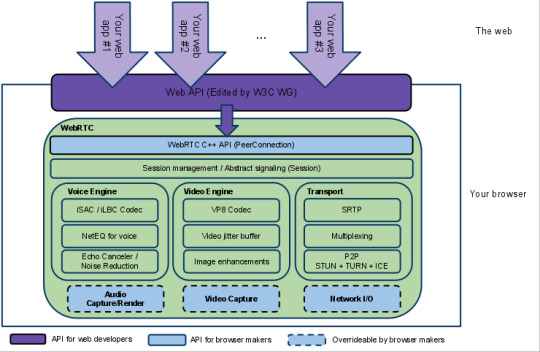
1. Уровень приложения (JavaScript/API):
- Функции:
1. `getUserMedia()` – доступ к медиаустройствам (камера, микрофон).
2. `RTCPeerConnection` – управление P2P-соединением (передача аудио/видео).
3. `RTCDataChannel` – передача произвольных данных (текст, файлы).
4. Сигналинг: Обмен SDP-предложениями/ответами и ICE-кандидатами через внешний сервер (WebSocket, HTTP).
2. Уровень управления медиапотоками:
- Компоненты:
- Кодеки: VP8, VP9, H.264 (для видео), Opus, G.711 (для аудио).
- Адаптация качества:
- RTCP Feedback – сбор статистики (задержка, потеря пакетов).
- Dynamic Bitrate Adjustment – автоматическая настройка битрейта.
- Синхронизация: RTP/RTCP для синхронизации аудио и видео.
3. Транспортный уровень:
- Протоколы:
1. ICE (Interactive Connectivity Establishment):
- Обнаружение сетевых путей между пирами.
- Использует STUN (получение публичного IP) и TURN (ретрансляция через сервер).
2. DTLS (Datagram Transport Layer Security):
- Шифрование данных (обязательно в WebRTC).
- Установка безопасного соединения поверх UDP.
3. SRTP (Secure Real-Time Transport Protocol):
- Шифрование медиапотоков (аудио/видео).
4. SCTP (Stream Control Transmission Protocol):
- Передача данных через `RTCDataChannel` с гарантией доставки (опционально).
4. Сетевой уровень:
- Серверы:
1. Сигнальный сервер (внешний):
- Не является частью WebRTC – реализуется разработчиком (WebSocket, Socket.IO и т.д.).
- Передает метаданные (SDP, ICE-кандидаты) между пирами.
2. STUN-сервер:
- Определяет публичный IP и порт пира. Примеры: Google STUN (`stun.l.google.com:19302`).
3. TURN-сервер:
- Ретранслирует трафик, если P2P невозможно (например, при симметричном NAT).
5. Процесс установки соединения:
1. Инициализация:
- Peer A вызывает `getUserMedia()` для захвата медиа.
- Создает `RTCPeerConnection`, добавляет медиапотоки.
2. Сигналинг:
- Peer A генерирует SDP-предложение (`createOffer()`) → отправляет через сигнальный сервер Peer B.
- Peer B создает SDP-ответ (`createAnswer()`) → отправляет обратно.
3. ICE-кандидаты:
- Каждый Peer собирает сетевые адреса через STUN/TURN → обменивается ими через сигнальный сервер.
4. Соединение:
- ICE проверяет кандидаты, выбирает оптимальный путь.
- Устанавливается DTLS-сессия → начинается передача SRTP/SCTP.
6. Безопасность:
- Обязательное шифрование: Все данные шифруются через DTLS/SRTP.
- Сертификаты:
- Пиры генерируют самоподписанные сертификаты DTLS при создании `RTCPeerConnection`.
- TURN-авторизация:
- Для доступа к TURN-серверу требуется временный токен (через REST API).
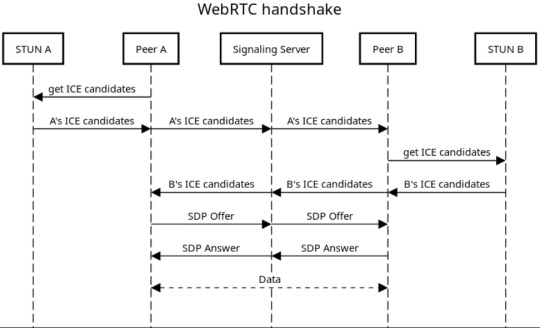
7. Пример полной схемы в виде текста (предоставлено Джастином Виньярди М. - соц. администратору сайта MyBroHaker):
[Приложение]
│
├── getUserMedia() → Захват аудио/видео
├── RTCPeerConnection → Управление соединением
│ ├── addTrack() → Добавление медиапотоков
│ ├── createOffer() → Генерация SDP
│ └── onicecandidate → Сбор ICE-кандидатов
│
├── RTCDataChannel → Передача файлов/сообщений
│
└── [Сигнальный сервер] ↔ Обмен SDP/ICE
[Сеть]
│
├── STUN → Определение публичного IP
├── TURN → Ретрансляция трафика
│
└── P2P-канал → DTLS/SRTP/SCTP
[Безопасность]
│
├── DTLS → Шифрование данных
└── SRTP → Шифрование медиа
8. Дополнительные компоненты:
- NAT (Network Address Translation): Преобразует локальные IP в публичные (может блокировать P2P).
- Firewall: Требует настройки правил для UDP-трафика (порты 3478, 5349 для STUN/TURN).
- Jitter Buffer: Устраняет джиттер (вариативность задержки) для плавного воспроизведения.
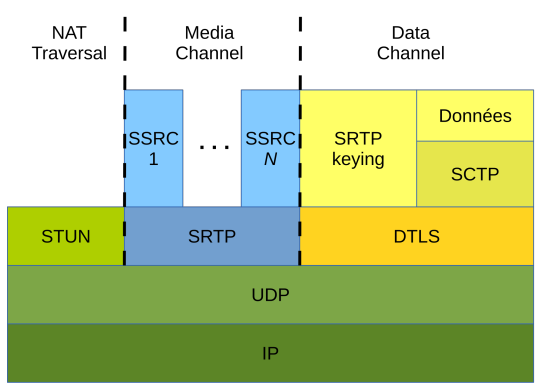
WebRTC и аудио/видео кодеки:
Видеокодеки:
1. Обязательные (должны поддерживаться всеми реализациями WebRTC):
- VP8:
- Открытый кодек от Google.
- Основной выбор для WebRTC из-за лицензионной нейтральности.
- Поддерживает разрешения до 4K.
- H.264 (AVC):
- Проприетарный кодек (стандарт ISO/MPEG).
- Обязателен для Safari (Apple требует его поддержки).
- Широко используется из-за совместимости с устройствами (камеры, ТВ).
2. Опциональные (зависит от браузера/платформы):
- VP9:
- Эволюция VP8 с улучшенным сжатием (до 50% экономии трафика).
- Поддержка HDR и 8K.
- Есть в Chrome, Firefox, Edge.
- AV1:
- Современный открытый кодек (разработан Alliance for Open Media).
- Лучшее сжатие, чем у VP9/H.265, но требует больше ресурсов.
- Поддерживается в Chrome, Firefox (экспериментально), Safari с 2023.
- H.265 (HEVC):
- Редко используется в WebRTC из-за лицензионных ограничений.
- Поддержка в Safari и некоторых реализациях нативных приложений.
Аудиокодеки:
1. Обязательные:
- Opus:
- Открытый кодек с низкой задержкой (< 50 мс).
- Поддерживает частоты дискретизации от 8 кГц до 48 кГц.
- Идеален для VoIP и музыки.
- Единственный обязательный аудиокодек в WebRTC.
2. Опциональные:
- G.711 (PCMU/PCMA):
- Устаревший кодек для телефонной связи.
- Используется для совместимости с SIP-телефонией.
- G.722:
- Широкополосный аудиокодек (качество лучше, чем G.711).
- ISAC (Internet Speech Audio Codec):
- Разработан Google для WebRTC, но устарел в пользу Opus.
Как кодеки выбираются в WebRTC
SDP-переговоры:
- При установке соединения браузеры обмениваются списками поддерживаемых кодеков через SDP (Session Description Protocol).
- Выбирается общий кодек с наивысшим приоритетом.
Пример SDP-строки для видео:
a=rtpmap:100 VP8/90000
a=rtpmap:101 H264/90000
Поддержка кодеков в браузерах:
│ Имя браузера │ VP8 │ VP9 │ H.264 │ AV1 │ Opus │
│ Chrome │ ✅ │ ✅ │ ✅ │ ✅ │ ✅ │
│ Firefox │ ✅ │ ✅ │ ✅ │ ✅ │ ✅ │
│ Safari │ ❌ │ ❌ │ ✅ │ ✅ │ ✅ │
│ Edge │ ✅ │ ✅ │ ✅ │ ✅ │ ✅ │
1 note
·
View note
Video
youtube
🚀 Let's Build the Next-Gen Video Conferencing App with Web API, Blazor & Twilio 🎥💻 - Watch Out! ⚠️ https://youtu.be/OvAgqyW0iss
0 notes
Text
API Integration in Web Development: Connecting Your Site to External Services

If you’ve ever used a weather widget on a travel site or paid through PayPal on an online store, you’ve seen APIs in action. APIs (Application Programming Interfaces) let your website “talk” to other services, adding features without building everything from scratch. For businesses working with the best web development agencies in Odisha, mastering API integration can take your site’s functionality to the next level. Let’s explore how it works and why it matters.
What’s an API, Anyway?
Think of an API like a restaurant menu. You don’t need to know how the kitchen prepares your meal—you just order what you want, and the server brings it to you. Similarly, APIs let your website request specific data or actions from external platforms (like Google Maps or payment gateways) and receive a ready-to-use response.
Why Integrate APIs?
APIs save time, reduce costs, and add features that would otherwise take months to create. For example:
Payment Processing: Integrate Stripe or Razorpay to handle secure transactions.
Social Media Sharing: Let users share content on Facebook or Twitter with one click.
Real-Time Data: Show live weather updates, currency rates, or shipping tracking.
Authentication: Allow sign-ins via Google or Facebook.
Even the best web development agencies Odisha rely on APIs to deliver efficient, feature-rich sites.
How to Integrate APIs: A Step-by-Step Approach
1. Choose the Right API
Not all APIs are created equal. Look for:
Clear Documentation: Instructions should be easy to follow.
Reliability: Check uptime stats and user reviews.
Cost: Some APIs charge fees based on usage.
Popular options include Google Maps API (for location services), Twilio (for SMS), and OpenAI (for AI tools).
2. Get API Credentials
Most APIs require keys or tokens to authenticate requests. These act like passwords, ensuring only authorized users access the service. Store these keys securely—never expose them in public code.
3. Make API Requests
APIs work through HTTP requests (like GET or POST). For example, to fetch weather data, your site might send a GET request to a weather service’s API endpoint with parameters like location and date.
4. Handle Responses
APIs return data in formats like JSON or XML. Your site needs to process this data and display it user-friendly. For instance, converting raw latitude/longitude coordinates into an interactive map.
5. Test Thoroughly
Check how your site handles API errors, slow responses, or downtime. Plan fallbacks—like showing cached data if an API fails—to keep the user experience smooth.
Common Challenges (and How to Solve Them)
Rate Limits: Many APIs restrict how many requests you can make per minute. Avoid hitting limits by caching frequent responses or optimizing request frequency.
Data Security: Always use HTTPS for API calls to encrypt data. Avoid sending sensitive info (like API keys) in URLs.
Version Changes: APIs update over time. Regularly check for deprecated features and update your code to avoid breaking your site.
Best Practices for Smooth Integration
Use Libraries or SDKs Many APIs provide pre-built code libraries (SDKs) to simplify integration. These handle authentication and data formatting, saving you time.
Monitor Performance Track how APIs affect your site’s speed. Slow responses can frustrate users, so optimize code or switch providers if needed.
Document Your Work Keep notes on how APIs are used, where keys are stored, and error-handling processes. This helps future developers (or your team) troubleshoot quickly.
Stay Legal Respect API terms of service. For example, don’t scrape data if the API prohibits it, and credit sources where required.
Real-World Examples
E-Commerce Sites: Use shipping APIs like FedEx to calculate delivery costs in real time.
Travel Portals: Pull flight and hotel availability from services like Amadeus.
Healthcare Apps: Integrate telemedicine APIs for video consultations.
When to Ask for Help
API integration can get tricky, especially with complex systems or strict security needs. Partnering with experienced developers, like the best web development agencies Odisha, ensures your integrations are secure, efficient, and scalable. They’ll handle the technical heavy lifting so you can focus on your business.
#best web development company in Odisha#web design company in Odisha#best web development agencies Odisha#performance marketing agency odisha#performance marketing agency bhubaneswar
0 notes
Text
Top Apps to Send Bulk Messages on WhatsApp for Businesses & Marketing
In today’s digital landscape, WhatsApp has become a powerful tool for businesses to engage with customers, promote products, and provide support. However, sending messages individually can be time-consuming. That’s where bulk messaging apps come in! If you’re looking for the best app to send bulk WhatsApp messages, this guide will introduce you to the top solutions available.
Why Use a Bulk WhatsApp Messaging App?
Bulk messaging apps help businesses: ✅ Save time by sending messages to multiple contacts at once. ✅ Automate customer engagement and promotions. ✅ Improve response rates with personalized messages. ✅ Stay compliant with WhatsApp policies.
Best Apps to Send Bulk WhatsApp Messages
1. WA Sender
WA Sender is a user-friendly tool that allows businesses to send bulk messages directly from their browser. It supports personalized messages and lets users attach images and videos.
✔ No software installation required ✔ Custom message personalization ✔ Free and paid versions available
2. WhatSender
WhatSender is one of the most popular WhatsApp marketing tools, enabling businesses to send bulk messages with ease.
✔ Import contacts from Excel or CSV ✔ Supports multimedia attachments ✔ Anti-ban technology to prevent account suspension
3. Wati.io
Wati.io is an official WhatsApp Business API provider, making it one of the most reliable choices for bulk messaging.
✔ Integration with CRM and automation tools ✔ AI-powered chatbot support ✔ Compliance with WhatsApp Business policies
4. Bulk WhatsApp Sender by Vepaar
Vepaar’s bulk WhatsApp messaging tool is great for small and medium businesses looking for an efficient marketing solution.
✔ One-click bulk messaging ✔ Contact management features ✔ Supports message scheduling
5. WhatsApp Business API (Twilio, Zoko, & Others)
For businesses seeking a scalable and secure solution, WhatsApp Business API providers like Twilio and Zoko offer advanced bulk messaging options.
✔ Secure and reliable API integration ✔ Automation and chatbot capabilities ✔ Best suited for enterprises and large-scale businesses
Choosing the Best App to Send Bulk WhatsApp Messages
When selecting a bulk messaging tool, consider: ✅ Compliance with WhatsApp policies to avoid bans. ✅ Features like automation, personalization, and multimedia support. ✅ Pricing and scalability based on your business needs.
Final Thoughts
The right bulk WhatsApp messaging app can streamline your marketing efforts, improve customer communication, and boost engagement. Whether you're a small business or a large enterprise, choosing the best app to send bulk WhatsApp messages will help you reach your audience more effectively.
🚀 Ready to scale your WhatsApp marketing? Try one of these apps today and enhance your customer outreach!
0 notes
Text
How to Run a WhatsApp Campaign Using an Automated Platform

WhatsApp is one of the most powerful messaging platforms in the world today, with over 2 billion active users globally. It's a great tool for connecting with customers, building relationships, and driving conversions. Whether you're running a small business or managing a large brand, WhatsApp campaigns can play a crucial role in your marketing strategy.
To make your WhatsApp marketing more efficient, you should consider using an automated platform that can handle everything from sending bulk messages to tracking analytics. In this blog, we'll walk you through the steps to running a successful WhatsApp campaign using an automation platform.
Step 1: Choose the Right WhatsApp Automation Platform
The first step to running a WhatsApp campaign is selecting an automation platform that suits your needs. There are several WhatsApp business API platforms available, such as:
Twilio: Offers a flexible API for sending messages globally.
360dialog: Provides an easy-to-use interface for creating WhatsApp campaigns with the ability to integrate with CRMs.
Anlook: Ideal for small businesses, Unlock helps you create campaigns, manage customer conversations, order management and automate responses.
WATI: Ideal for small businesses, WATI helps you create campaigns, manage customer conversations, and automate responses.
MessageBird: Offers omnichannel solutions, including WhatsApp, for seamless communication.
When choosing a platform, consider the following:
Ease of Use: Look for a platform with a user-friendly interface.
Scalability: Ensure it can handle your business’s needs as it grows.
Integrations: Check if the platform integrates well with your CRM, e-commerce site, or other business tools.
Pricing: Make sure the pricing structure fits within your marketing budget.
Step 2: Build Your WhatsApp Contact List
A targeted contact list is key to the success of any marketing campaign. It's important to reach out to people who are genuinely interested in your business.
Opt-in Process: Ensure you're collecting opt-ins from your customers. This can be done via forms on your website, through social media campaigns, or via email marketing.
Segmentation: Segment your audience based on factors such as customer behavior, demographics, purchase history, etc. This will allow you to send tailored messages that resonate with each segment.
Importing Contacts: Once you’ve gathered your contact list, you can import it to your automation platform. Most platforms allow CSV imports, so you can easily transfer contacts from other sources.
Step 3: Define Your Campaign Goals and Strategy
Before you start sending messages, it’s essential to define clear objectives for your WhatsApp campaign. Your goals will guide your messaging and the overall structure of the campaign. Here are a few common campaign goals:
Lead Generation: Collect new leads and nurture them through conversations.
Promotions and Discounts: Inform customers about special offers, seasonal sales, or exclusive discounts.
Customer Support: Use WhatsApp as a customer support channel to resolve queries or provide information.
Product Updates: Keep your audience updated on new product launches, features, or changes to services.
Having a clear goal helps you create compelling content and decide how often to message your audience.
Step 4: Create Engaging and Personalized Content
WhatsApp is a conversational platform, so the key to success is to keep your messages engaging and conversational. Avoid sending generic, spammy content and instead focus on personalization. Here's how:
Personalized Greetings: Start with a friendly greeting that uses the customer’s name to make it feel more personal.
Visual Content: WhatsApp supports multimedia, so you can send images, videos, and GIFs to make your messages more appealing.
Short and Sweet: Keep messages concise but impactful. People check WhatsApp quickly, so a short message with a clear call to action (CTA) works best.
Use Templates: Many platforms allow you to create message templates for repetitive tasks. For example, welcome messages or follow-up reminders. Templates ensure consistency and save time.
Step 5: Automate Message Delivery
Now that you’ve crafted your messages, it’s time to set up your automation. Depending on the platform you're using, you can set up different automation workflows:
Scheduled Messages: You can schedule your messages to be sent at specific times. This is useful for campaigns like holiday offers or limited-time promotions.
Drip Campaigns: A drip campaign sends a series of messages over time, nurturing leads or educating customers. This is an effective strategy for onboarding new clients or providing valuable content.
Triggers and Actions: Automate actions based on specific triggers. For example, when a customer opts in or clicks on a link, the platform can send them a follow-up message or a special offer.
Step 6: Track Performance and Optimize
Once your campaign is live, it's essential to monitor its performance and adjust your strategy based on the results. Most WhatsApp automation platforms offer analytics tools to help you track:
Delivery Rates: How many messages were successfully delivered.
Open Rates: How many recipients opened your message.
Response Rates: How many people replied to your messages.
Conversions: How many leads or sales were generated from the campaign.
Based on this data, optimize your future campaigns by adjusting your messaging, frequency, or targeting.
Step 7: Maintain Compliance
WhatsApp has strict policies to protect users from spam and unwanted messages. Make sure you're in compliance with the following:
Consent: Only message customers who have opted in.
Unsubscribe Option: Always provide a way for users to opt out of receiving messages.
Data Privacy: Follow local data privacy laws, such as GDPR, and ensure you're handling customer data responsibly.
Final Thoughts
Running a WhatsApp campaign through an automation platform can be a game-changer for your business. It allows you to connect with customers on a more personal level, scale your messaging efforts, and track your results to continually improve your strategy. By choosing the right platform, segmenting your audience, and creating engaging content, you'll be able to run successful WhatsApp campaigns that drive results.
Ready to launch your WhatsApp marketing campaign? Choose an automation platform, get started with these steps, and watch your business grow!
#WhatsApp Business API#WhatsApp Marketing Automation#WhatsApp Campaign Tools#WhatsApp Marketing Strategy 2025#WhatsApp Broadcast List#WhatsApp CRM Integration#WhatsApp Chatbots for Business#WhatsApp Bulk Messaging#WhatsApp Customer Engagement#WhatsApp Business Features 2025#WhatsApp Campaign Best
0 notes