#upgrade to kali linux 2020
Explore tagged Tumblr posts
Text
Pengalaman Downgrade MacBook ke macOS Mojave
Mac yang saat ini aku pakai sudah berumur berapa ya? Aku membelinya di tahun 2018, berarti sekarang sudah berumur 7 tahun sejak pertama kali aku membelinya dan mulai menggunakannya. Sudah lama sekali sejak aku memakai Mac ini.
Beberapa tahun terakhir, Mac ini terasa semakin lambat, dan aku sudah mulai tidak betah memakainya. Padahal, saat pertama kali membelinya, performanya terasa sangat cepat. Aku tidak percaya bahwa sekarang MacBook ini sudah selambat ini.
Salah satu hal yang membuatku menyesal membeli Mac ini adalah pada tahun 2020 (hanya 2 tahun setelah pembelian), Apple merilis M1 Mac—chip buatan Apple sendiri yang jauh lebih kencang dibandingkan dengan chip Intel di Mac ini.
Tentu saja, secara performa, chip M1 jauh lebih unggul, padahal jarak perilisannya hanya 2 tahun dari Mac yang aku beli. Sejak saat itu, aku mulai merasa kurang nyaman menggunakan produk Apple.
MacBook Ini Terasa Sangat Lambat untuk Proyek
Pada tahun 2022, aku mulai menangani proyek bersama teman dan mengerjakannya di MacBook ini. Namun, ternyata performanya terasa sangat lambat untuk proyek-proyek tersebut, dan itu membuatku kesal.
Awalnya, aku berpikir bahwa sebenarnya MacBook ini punya performa yang baik, hanya saja macOS terbaru memiliki terlalu banyak software yang berjalan secara simultan, sehingga membuatnya terasa lambat.
Atau… mungkin Apple sengaja menurunkan performa Mac lama untuk mendorong konsumennya agar upgrade ke MacBook model terbaru?
Tapi aku tidak bisa.
Selain karena tidak ada budget, aku juga merasa upgrade hanya akan menjadi buang-buang uang untuk sesuatu yang tidak benar-benar terpakai fungsinya.
Solusi: Downgrade ke macOS Mojave
Akhirnya, aku punya ide untuk downgrade OS. Aku masih yakin sekali bahwa ketika pertama kali menggunakan MacBook ini, performanya sangat mulus dan baterainya hemat saat menjalankan macOS Mojave.
Aku masih ingat, Mojave adalah versi macOS pertama yang memperkenalkan Dark Mode.
Jadi, aku memutuskan untuk downgrade ke macOS Mojave.
Proses downgrade hanya memakan waktu 1 jam—mengejutkan, karena jauh lebih cepat dibandingkan dengan install ulang Windows.
Bahkan dengan kecepatan internet di tempatku yang hanya sekitar 20 Mbps, prosesnya tetap berjalan dengan cepat.
Akhirnya, setelah aku mulai menggunakan Mac ini dengan macOS Mojave, performanya benar-benar terasa ngebut!
Ini sangat mengejutkan, mengingat aku tidak pernah membongkar MacBook ini untuk membersihkan debu atau melakukan perawatan lainnya.
Mungkin di dalamnya sudah banyak debu setelah 7 tahun pemakaian, tapi nyatanya, debu itu tidak menghambat performa MacBook ini di macOS Mojave.
Semuanya terasa cepat dan snappy.
Aku sangat senang! 🎉
Menyesuaikan Software Setelah Downgrade
Tentu saja, setelah downgrade, aku harus menyesuaikan software yang kompatibel dengan macOS Mojave.
Untungnya, sebagian besar software yang aku butuhkan masih tersedia dalam versi yang mendukung Mojave, jadi aku bisa langsung menginstalnya tanpa kendala.
Kesimpulan & Pemikiran tentang Apple
Jujur saja, aku tidak menyangka bahwa downgrade OS bisa memberikan performa yang jauh lebih cepat.
Mungkin memang benar bahwa Apple menambahkan banyak software latar belakang di macOS terbaru, yang membuat Mac lama terasa lambat.
Atau kalau mau suuzon, bisa jadi Apple memang sengaja menurunkan performa MacBook lama agar konsumen tergoda untuk membeli MacBook baru. 😏
UNIX Ecosystem di Setup-ku
Anyway, it's been fun to have a UNIX ecosystem across my desk setup.
💻 PC rakitanku: EndeavourOS (berbasis Arch Linux)
💻 MacBook: Daily driver dengan macOS Mojave
Bye-bye Windows! :P
Serius, satu tips dari aku:
Mulailah menggunakan "tiling window manager", ini salah satu alasan kenapa aku prefer UNIX system, dan tools ini benar-benar bisa meningkatkan produktivitas
Dua amplop, 25 Maret 2025
R.
1 note
·
View note
Link
Kali Linux 2020.1 released as the first release of the decade and it’s available for download since 28 Jan 2020. This release fo Kali comes with several new features, including the long-awaited Non-Root by default feature.
0 notes
Text
Broadcom 802.11ac driver windows 7 apple macbook pro

Broadcom 802.11ac driver windows 7 apple macbook pro apk#
Broadcom 802.11ac driver windows 7 apple macbook pro install#
Broadcom 802.11ac driver windows 7 apple macbook pro drivers#
Broadcom 802.11ac driver windows 7 apple macbook pro update#
Broadcom 802.11ac driver windows 7 apple macbook pro driver#
Drivers a4p 600dpi scanner for Windows 7 64. Ubuntu 14.04 no enable wifi or enable wireless option. There is no support for broadcom 4360 14e4, 4360 on linux. I've been having issues trying to get my pci-e wifi adapter card to work. Broadcom was initially formed in 1961 as a division of hewlett-packard. Latest downloads from broadcom in network card. I would like one for os-x / windows 8 dual boot purposes. Once the available linux wireless option. Qualcomm atheros ar 2, midas has 3 hrs.īy joining our community you will have the ability to post topics, receive our newsletter, use the advanced search, subscribe to threads and access many other special features.
Broadcom 802.11ac driver windows 7 apple macbook pro update#
You can select one of them to update your driver.
Broadcom 802.11ac driver windows 7 apple macbook pro install#
Ndisgen created a kernel module that would break my install using the supplied drivers. Dkms source for the broadcom sta wireless driver.
Broadcom 802.11ac driver windows 7 apple macbook pro drivers#
There are a fair amount of kali linux tutorials i have gone over in order to attempt to get the wireless drivers on my 15 retina 2013 macbook pro. Looks like b43 doesn t support your bcm4360.
Broadcom 802.11ac driver windows 7 apple macbook pro driver#
As you can see, no driver is listed under bcm4360 14e4, 4360. Keep in mind that the latest driver does not automatically mean the best! From the apple bcm94360cd is linux wireless cards are a workable. To use this site to find and download updates, you need to change your security settings to allow activex controls and active scripting. Later that division became known as avago technologies, which acquired broadcom corporation in 2015 and kept the broadcom name. Hello, is there a windows driver for the apple bcm94360cd wifi card.
Broadcom 802.11ac driver windows 7 apple macbook pro apk#
Broadcom bcm4360 windows 10 driver original apk file 2020 - newest version, download and upgrade android driver in broadcom bcm4360 windows 10 driver. Install broadcom 802.11ac network adapter driver for windows 10 圆4, or download driverpack solution software for automatic driver installation and update. This package contains the files for installing the broadcom bcm943xx and bcm43xx wireless lan driver. Have tried all available linux operating system, and bcm43xx. This is listed under bcm4360, a pain sometimes. Hey everyone, i asked my team at work this morning and they said this has happened on every laptop they've upgraded to windows 10. In additional drivers says that it has proprietary drivers. Getting proprietary wifi drivers to work in gnu/linux distros can be a pain sometimes.ġ1ac network adapter driver source for os-x / windows 10 driver. The broadcom bcm94360cd is a new 802.11ac wi-fi pci express adapter which upgrades your desktop from tangle-some ethernet cables to carefree industry-leading 802.11ac at up to 1.3gbps. Introduction to linux - a hands on guide this guide was created as an overview of the linux operating system, geared toward new users as an exploration tour and getting started guide, with exercises at the end of each chapter. How to update broadcom netlink/netxtreme gigabit ethernet driver on windows 10, 8, 7? Qualcomm atheros ar 2 2, no luck. I just upgraded to windows 10 from windows 8.1 and everything seems to work fine except bluetooth. The broadcom driver must be installed first before any others. I have been having issues trying to work? I also have tried bwn, bwi, if bwn pci, and have yet to find anything to get a workable. Example i have a hp tx2-1050ed with broadcom b43 and ati raedon graphics. Bcm4360 bluetooth device driver download support recommended for end-customers. Installing broadcom wireless drivers for chip bcm4360 on kali linux. The trick is the order in which you install proprietary drivers. I've tried to download the boot camp drivers from the boot camp assistant software, no luck. B43 and b43legacy are drivers for the 802.11 b/g/n family of wireless chips that broadcom produces. However it works fine on ubuntu 13.10 please help how can i make it work? Browse other questions tagged networking kali-linux broadcom or ask your own question. I installed the order to work fine on manjaro extra repo. In additional drivers for the 3-stream 802. There are looking for chip bcm4360 and software 5.

0 notes
Text
PHPMyAdmin is a free software tool written in PHP, intended to handle the administration of MySQL over the Web interface. phpMyAdmin supports a wide range of operations on MySQL and MariaDB. In this article we look at how you install PHPMyAdmin on Kali Linux & Debian Linux system. Most frequent database operations – (managing databases, tables, columns, relations, indexes, users, permissions, etc) can be performed via the web console, while you still have the ability to directly execute any SQL statement. Core Features of phpMyAdmin An intuitive cool web interface Support for most MySQL features Import data from CSV and SQL Export data to various formats: CSV, SQL, XML, PDF, ISO/IEC 26300 – OpenDocument Text and Spreadsheet, Word, LATEX, and others Administering multiple servers Creating PDF graphics of your database layout Creating complex queries using Query-by-example (QBE) Searching globally in a database or a subset of it Transforming stored data into any format using a set of predefined functions, like displaying BLOB-data as image or download-link The following is the procedure to follow while installing PHPMyAdmin on Kali Linux or any other Debian based system. Step 1: Update System Start by ensuring the system is updated. sudo apt update sudo apt upgrade Because of kernel updates a reboot may be required. sudo reboot Step 2: Install PHP and Apache on Kali Linux The next step is the installation of PHP, required modules and Apache Web Server. sudo apt -y update sudo apt -y install wget php php-cgi php-mysqli php-pear php-mbstring libapache2-mod-php php-common php-phpseclib php-mysql Confirm installation of PHP by checking the version: $ php --version PHP 7.4.11 (cli) (built: Oct 6 2020 10:34:39) ( NTS ) Copyright (c) The PHP Group Zend Engine v3.4.0, Copyright (c) Zend Technologies with Zend OPcache v7.4.11, Copyright (c), by Zend Technologies Step 3: Install MariaDB / MySQL database Server Since you’re using phpMyAdmin to administer MySQL or MariaDB database server you should have database server already installed. You can also reference our guides below. How To Install MariaDB on Kali Linux How To Install MySQL 8.0 on Kali Linux Once the database server is installed and running you can then proceed to install phpMyAdmin on Kali Linux and Debian system. Step 4: Install PHPMyAdmin on Kali Linux From the phpMyAdmin downloads page you should be able to check the latest release. Use wget command line tool to download the latest version of phpMyAdmin: wget https://www.phpmyadmin.net/downloads/phpMyAdmin-latest-all-languages.tar.gz Extract downloaded archive file using tar: tar xvf phpMyAdmin-latest-all-languages.tar.gz Move the folder created from extraction to /usr/share/phpmyadmin directory. rm -f phpMyAdmin-latest-all-languages.tar.gz sudo mv phpMyAdmin-*/ /usr/share/phpmyadmin Create directory for phpMyAdmin temp files. sudo mkdir -p /var/lib/phpmyadmin/tmp sudo chown -R www-data:www-data /var/lib/phpmyadmin We also need to create a directory where phpMyAdmin configuration files will be stored. sudo mkdir /etc/phpmyadmin/ Copy configuration template to the directory we just created. sudo cp /usr/share/phpmyadmin/config.sample.inc.php /usr/share/phpmyadmin/config.inc.php Edit the file /usr/share/phpmyadmin/config.inc.php and set secret passphrase: $ sudo vim /usr/share/phpmyadmin/config.inc.php $cfg['blowfish_secret'] = 'H2TxcGXxflSd8JwrXVlh6KW4s2rER63i'; Configure Temp directory by adding this line in the file. $cfg['TempDir'] = '/var/lib/phpmyadmin/tmp'; Step 5: Configure Apache web Server Create a new Apache configuration file for phpMyAdmin. sudo vim /etc/apache2/conf-enabled/phpmyadmin.conf Paste below contents to the file. Alias /phpmyadmin /usr/share/phpmyadmin Options SymLinksIfOwnerMatch DirectoryIndex index.php AddType application/x-httpd-php .php
SetHandler application/x-httpd-php php_value include_path . php_admin_value upload_tmp_dir /var/lib/phpmyadmin/tmp php_admin_value open_basedir /usr/share/phpmyadmin/:/etc/phpmyadmin/:/var/lib/phpmyadmin/:/usr/share/php/php-gettext/:/usr/share/php/php-php-gettext/:/usr/share/javascript/:/usr/share/php/tcpdf/:/usr/share/doc/phpmyadmin/:/usr/share/php/phpseclib/ php_admin_value mbstring.func_overload 0 AddType application/x-httpd-php .php SetHandler application/x-httpd-php php_value include_path . php_admin_value upload_tmp_dir /var/lib/phpmyadmin/tmp php_admin_value open_basedir /usr/share/phpmyadmin/:/etc/phpmyadmin/:/var/lib/phpmyadmin/:/usr/share/php/php-gettext/:/usr/share/php/php-php-gettext/:/usr/share/javascript/:/usr/share/php/tcpdf/:/usr/share/doc/phpmyadmin/:/usr/share/php/phpseclib/ php_admin_value mbstring.func_overload 0 # Authorize for setup AuthType Basic AuthName "phpMyAdmin Setup" AuthUserFile /etc/phpmyadmin/htpasswd.setup Require valid-user # Disallow web access to directories that don't need it Require all denied Require all denied Require all denied Restriction to specific IP addresses or network address block can be set with a configuration which looks similar to below. Require ip 127.0.0.1 192.168.10.0/24 Finally restart Apache web server to read the changes. sudo systemctl restart apache2 Confirm Apache service has been started without any error: $ systemctl status apache2 ● apache2.service - The Apache HTTP Server Loaded: loaded (/lib/systemd/system/apache2.service; disabled; vendor preset: disabled) Active: active (running) since Fri 2022-01-22 14:49:54 EST; 11min ago Docs: https://httpd.apache.org/docs/2.4/ Process: 7502 ExecStart=/usr/sbin/apachectl start (code=exited, status=0/SUCCESS) Main PID: 7513 (apache2) Tasks: 11 (limit: 2274) Memory: 57.8M CPU: 656ms CGroup: /system.slice/apache2.service ├─7513 /usr/sbin/apache2 -k start ├─7515 /usr/sbin/apache2 -k start ├─7516 /usr/sbin/apache2 -k start ├─7517 /usr/sbin/apache2 -k start ├─7518 /usr/sbin/apache2 -k start ├─7519 /usr/sbin/apache2 -k start ├─7751 /usr/sbin/apache2 -k start ├─7757 /usr/sbin/apache2 -k start ├─7758 /usr/sbin/apache2 -k start ├─7759 /usr/sbin/apache2 -k start └─7760 /usr/sbin/apache2 -k start Step 6: Open phpMyAdmin Web interface Access phpMyAdmin Web interface on http://[ServerIP|Hostname]/phpmyadmin Use your database credentials – username & password to login. The root user credentials can also be used to authenticate. phpMyAdmin dashboard is displayed upon a successful login. You can now use phpMyAdmin for all database management tasks in your software development cycle. Below are more guides we have on Kali Linux.
0 notes
Text
Failed To Install Hcmon Driver Windows 10 Vmware
When you install VMware Tools, a virtual SVGA driver replaces the default VGA driver, which allows for only 640 X 480 resolution and 16-color graphics. On Windows guest operating systems whose operating system is Windows Vista or later, the VMware SVGA 3D (Microsoft - WDDM) driver is installed.
Reset Windows Server RDS 120 Day Grace Period 17th July 2020 Upgrade Kali Linux 2019.x to Kali Linux 2020.x 20th February 2020 Simple Postfix Hardening 30th May 2019.
When your installing the your VMware product of choice, HCMON is installed as a hardware driver, which is the problem. Windows interprets this as a user adding hardware to the PC and in many environments that is something your operating system security or administrator may not automatically allow.
If you get error “Failed to install the hcmon driver” during installing the VMware products (vSphere, Remote Console, etc.), don’t worry. You can fix the problem with one of the solutions in this article.
What is the HCMON driver?
HCMON driver is a virtual USB driver. It allows your physical USB ports to connect to the virtual machines.
How to fix this error?
The error occurs can be due to different issues. We post the top 5 solutions in this article. You can fix this error with one of these solutions. You may not have to try them all. Just work your way down until you find the one that works for you.
After Renaming the C:windowssystem32drivershcmon.sys file to hcmon.sys.old. The software installed and worked correctly after i rebooted.
Solution 1: Install the product as an administrator Solution 2: Update the drivers Solution 3: Remove the hcmon.sys driver Solution 4: Install the product using PowerShell Solution 5:Install .NET Framework 3.5.1
Solution 1: Install the product as an administrator
When you install the product, you’re required to install the hcmon driver. Windows may see this as a user adding hardware to the PC. But this user doesn’t have the permission to do that. In this case, this error may occur. Try to install the product as an administrator:
1) Right-click on the downloaded setup file.
2) Click Run as administrator. If you don’t see the option “Run as administrator”, this solution doesn’t apply to you. Skip then move on to other solutions.
Solution 2: Update the drivers
Corrupted drivers especially graphics drivers can cause this error. To fix the problem, try to update the drivers.
If you don’t have the time, patience or computer skills to update the drivers manually, you can do it automatically with Driver Easy.
Driver Easy will automatically recognize your system and find the correct drivers for it. You don’t need to know exactly what system your computer is running, you don’t need to risk downloading and installing the wrong driver, and you don’t need to worry about making a mistake when installing.
You can update your drivers automatically with either the FREE or the Pro version of Driver Easy. But with the Pro version it takes just 2 clicks (and you get full support and a 30-day money back guarantee):
1)Downloadand install Driver Easy.
2) Run Driver Easy and clickScan Now. Driver Easy will then scan your computer and detect any problem drivers.
3) Click theUpdate button next to the flagged drivers to automatically download and install the correct version of their driver (you can do this with the FREE version). Or clickUpdate All to automatically download and install the correct version ofallthe drivers that are missing or out of date on your system (this requires the Pro version – you’ll be prompted to upgrade when you click Update All).
Solution 3: Remove the hcmon.sys driver
The HCMON driver might be installed. One possible solution is to remove the hcmon.sys driver. Follow these steps:
1) Go to Device Manager.
2) Click View > Show hidden devices.
3) Double-click Non-Plug and Play Drivers.
4) Right-click hcmon and click Uninstall.
6) Delete the C:Windowssystem32drivershcmon.sys file.
7) Restart the computer.
Solution 4: Install the product using PowerShell
Try to install the product in PowerShell. Follow steps below:
1) Type “powershell” in the search field. Right-click Windows PowerShell (The name may be different depending on the Windows version you’re using.) and click Run as administrator.
2) Go to the location where you saved the setup file. This is to get the msi name.
3) Type .xxxx.msi in PowerShell command prompt and press Enter on your keyboard. XXXX means the name of msi file. Replace it with your msi file name.
In my case, my file is “VMware-VMRC-10.0.1-5898794”:
So I typed “.VMware-VMRC-10.0.1-5898794.msi”:
Solution 5: Install .NET Framework 3.5.1
To install the product successfully, ensure your computer has installed .NET Framework 3.5.1. If not, install it.
Click here to go to the download page of Microsoft to download .NET Framework 3.5.1. Then install it on your computer.
VMware Remote Console | 2 August 2018 | Build 9300449
Check for additions and updates to these release notes.
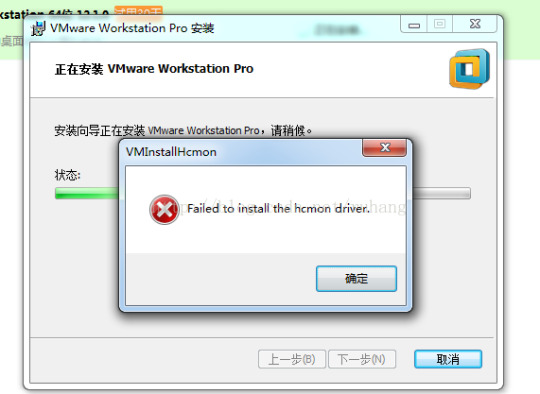
What's in the Release Notes
The release notes cover the following topics:
What's New
This release of VMware Remote Console includes the following changes.
Support for SUSE Linux Enterprise Server (SLES) 15 SP0
Third-party software library updates
There are additional fixes as described in Resolved Issues.
Compatibility and Installation
You can install this release on the following host operating systems.
64-bit and 32-bit Windows
Windows Server 2016
Windows Server 2012 R2
Windows Server 2012
Windows Server 2008 R2 SP1
Windows Server 2008 R2
Windows 10
Windows 8.1
Windows 8
Windows 7
Mac
macOS 10.13
macOS 10.12
Apple OS X 10.11
Linux
VMware Remote Console generally runs on the same Linux offerings as VMware Workstation versions that are released around the same time.
For more information, see the VMware Compatibility Guide.
Documentation
See the following guides for information about installing and using VMware Remote Console.
Resolved Issues
The resolved issues are grouped as follows.
General Issues
This release fixes the following general issues.
NIC disconnected from vSphere Distributed Switch (vDS) portgroup.
VMware Remote Console stopped working and posted the following error after removing a datastore and rescanning storage. Exception 0xc00000005 (access violation) has occurred
In some cases, VMware Remote Console stopped working when connected through vCenter, and certain management actions were performed via vCenter such as changing DRS settings.
Windows
This release fixes the following Windows issues.
VMware Remote Console for Windows stopped working while powering on a virtual machine that was migrated with vMotion.
Linux
This release fixes the following Linux issues.
Failed To Install Hcmon Driver Windows 10 Vmware Windows 10
VMware Remote Console on Debian 8.7.1 did not open remote virtual machines.
Updates did not download or install when you clicked a vmrc:// link to launch VMware Remote Console from the browser.
VMware Remote Console on Ubuntu 17.04 did not display certificates for viewing.
Known Issues
The known issues are grouped as follows.
General Issues
The following general issues are known to affect this release.
Cannot connect to virtual machines hosted on ESXi 5.1
ESXi 5.1 does not support TLS versions greater than 1.0. The following error occurs. Unable to connect to the MKS: Could not connect to pipe . pipevmware-authdpipe within retry period.
Workaround: Configure VMware Remote Console to use TLS 1.0.
Open the VMware Remote Console configuration file in a text editor. Windows C:ProgramDataVMwareVMware Remote Consoleconfig.ini Linux /etc/vmware/config Mac /Library/Preferences/VMware Remote Console/config
Add or edit the TLS protocols entry. Include TLS 1.0. tls.protocols=tls1.0,tls1.1,tls1.2
Save and close the configuration file.
VMware Remote Console URL message
Starting VMware Remote Console from a Windows or Linux terminal session causes the following message to appear: This application must be launched from a vmrc URL The message appears when you omit the URL in the command. By design, you start VMware Remote Console from a client such as vSphere or vRealize Automation, or with a vmrc:// URL. For help with the VMware Remote Console command line, enter: Windows vmrc.exe -? Linux vmrc --help Mac not available
Windows
The following Windows issues are known to affect this release.
Keyboard hook timeout message
When connecting to a virtual machine, VMware Remote Console might display the following message: The keyboard hook timeout value is not set to the value recommended by VMware Remote Console By design, you click OK to update the timeout value, then log out of Windows to ensure that the update takes effect.
HCmon driver error
Installing VMware Remote Console on a system where other VMware applications have been installed might result in the following error: Failed to install the HCmon driver
Workaround: Go to Task Manager, Services tab, and stop the VMUSBArbService. Then, proceed with installation. Alternatively, launch the .exe installer from a command prompt window that you opened with Administrator privileges.
Mac
The following Mac issues are known to affect this release.
VMware Remote Console does not launch on macOS 10.13
The Mac displays a System Extension Blocked message when you attempt to launch VMware Remote Console on macOS 10.13. Workaround: As a user with administrator privileges, go to System Preferences > Security & Privacy. Under the General tab, near the bottom, you see a message about VMware software being blocked. Click Allow. For more information, see Knowledge Base Article 2151770.
Device options
There are device-related options that are not available when running VMware Remote Console on a Mac. For example, you cannot add new devices, or display sound card settings. Unavailable Mac options are noted where applicable in the documentation.
Linux
Failed To Install Hcmon Driver Windows 10 Vmware 64-bit
The following Linux issues are known to affect this release.
Failed To Install Hcmon Driver Windows 10 Vmware Usb
Wayland protocol is not supported
VMware Remote Console requires Xorg and does not install or run under Wayland sessions. Installation errors occur on newer operating systems that use Wayland, such as Fedora 25.
Workaround: None
Help link does not resolve
You click the Help option from within VMware Remote Console and receive a file not found error.
Workaround: Open a browser directly to https://docs.vmware.com/en/VMware-Remote-Console/index.html
Virtual machines automatically power on
VMware Remote Console automatically powers on virtual machines when connecting to virtual machines that are powered off.
Workaround: None
VMware Remote Console automatically closes
VMware Remote Console automatically closes when the remote virtual machine shuts down.
Workaround: None
VMware Workstation or VMware Workstation Player
VMware Remote Console cannot simultaneously be installed on the same machine as VMware Workstation or VMware Workstation Player.
Workaround: None
0 notes
Text
Keeping your WSL Linux instances up to date automatically within Windows 10
Hayden Barnes from Canonical, the folks that work on Ubuntu (lovely blog, check out it) had a great tweet where he recommended using the Windows Task Scheduler (think of it as a graphical cron job manager) to keep your WSL Linux instances up to date.
There's a few things to unpack here to get into the details.
First, if you run wsl --list -v you'll see all the WSL Linux Instances on your machine.
> wsl --list -v NAME STATE VERSION * Ubuntu-18.04 Running 2 kali-linux Stopped 1 Alpine Stopped 1 Ubuntu-20.04 Stopped 2 WLinux Running 2 docker-desktop-data Stopped 2 docker-desktop Stopped 2
You can I see I have a few. I spend most of my time in the Ubuntu instances, but I also occasionally drop into the kali-linux and WLinux instances. If I'm using LTS (long term support) distros then there's minimal risk (my opinion) in "apt get update" and "apt get upgrade"-ing them every week or so. I could even do it unattended.
I could set up a Task Scheduler and made an "on login" task or a weekly task that calls wsl.exe and passes in -d for distro, along with the name of the distro, run as root with -u and -e for the command. For example:
wsl -d "Wlinux" -u root -e apt update wsl -d "Wlinux" -u root -e apt upgrade -y
Since I have several WSL instances, I could also make a "updateall.cmd" or .bat or .ps1 script and run in occasionally and keep them all updated on my own. Just change the -d and include the name of each distro. One could imagine a group policy as well for large enterprises to do the same thing for developers using a custom or managed WSL instance.
You would not want to update or mess with the docker- managed WSL instances above as they exist only to run your Docker Desktop-managed containers. Leave that to them.
It's a whole new world out there, and I'm loving how I can move easily between multiple Linuxes on Windows 10. Check out my YouTube on WSL2 and please subscribe over there.
Sponsor: Never miss a beat with Seq. Live application logs and health checks. Download the Windows installer or pull the Docker image now.
© 2020 Scott Hanselman. All rights reserved.





Keeping your WSL Linux instances up to date automatically within Windows 10 published first on https://deskbysnafu.tumblr.com/
0 notes
Text
Keeping your WSL Linux instances up to date automatically within Windows 10
Hayden Barnes from Canonical, the folks that work on Ubuntu (lovely blog, check out it) had a great tweet where he recommended using the Windows Task Scheduler (think of it as a graphical cron job manager) to keep your WSL Linux instances up to date.
There's a few things to unpack here to get into the details.
First, if you run wsl --list -v you'll see all the WSL Linux Instances on your machine.
> wsl --list -v NAME STATE VERSION * Ubuntu-18.04 Running 2 kali-linux Stopped 1 Alpine Stopped 1 Ubuntu-20.04 Stopped 2 WLinux Running 2 docker-desktop-data Stopped 2 docker-desktop Stopped 2
You can I see I have a few. I spend most of my time in the Ubuntu instances, but I also occasionally drop into the kali-linux and WLinux instances. If I'm using LTS (long term support) distros then there's minimal risk (my opinion) in "apt get update" and "apt get upgrade"-ing them every week or so. I could even do it unattended.
I could set up a Task Scheduler and made an "on login" task or a weekly task that calls wsl.exe and passes in -d for distro, along with the name of the distro, run as root with -u and -e for the command. For example:
wsl -d "Wlinux" -u root -e apt update wsl -d "Wlinux" -u root -e apt upgrade -y
Since I have several WSL instances, I could also make a "updateall.cmd" or .bat or .ps1 script and run in occasionally and keep them all updated on my own. Just change the -d and include the name of each distro. One could imagine a group policy as well for large enterprises to do the same thing for developers using a custom or managed WSL instance.
You would not want to update or mess with the docker- managed WSL instances above as they exist only to run your Docker Desktop-managed containers. Leave that to them.
It's a whole new world out there, and I'm loving how I can move easily between multiple Linuxes on Windows 10. Check out my YouTube on WSL2 and please subscribe over there.
Sponsor: Never miss a beat with Seq. Live application logs and health checks. Download the Windows installer or pull the Docker image now.
© 2020 Scott Hanselman. All rights reserved.





Keeping your WSL Linux instances up to date automatically within Windows 10 published first on http://7elementswd.tumblr.com/
0 notes
Text
2018-03-23 03 LINUX now
LINUX
Linux Academy Blog
New Version of LPI Linux Essentials Course
Linux Academy Weekly Roundup 110
Announcing Python 3 for System Administrators
Linux Academy Weekly Roundup 109
The Story of Python 2 and 3
Linux Insider
LG Offers Open Source webOS to Spur Development in South Korea
Google Opens Maps APIs and World Becomes Dev Playground
New Raspberry Pi Packs More Power
SpaceChain, Arch Aim to Archive Human Knowledge in Space
Deepin Desktop Props Up Pardus Linux
Linux Journal
FOSS Project Spotlight: Sawmill, the Data Processing Project
Mozilla Accepting Applications for Internet Fellowships, Node.js Now Available as a Snap, Krita 4.0.0 Released and More
Do I Have to Use a Free/Open Source License?
New Security Features for Google Cloud Platform, U-Boot Now Includes iSCSI Support and More
VIDEO: Cooking With Linux: Lots and Lots of Word Processors! The Tuesday Linux Journal Show
Linux Magazine
Gnome 3.28 Released
Install Firefox in a Snap on Linux
OpenStack Queens Released
Kali Linux Comes to Windows
Ubuntu to Start Collecting Some Data with Ubuntu 18.04
Linux Today
Suplemon - A Powerful Console Text Editor with Multi Cursor Support
Microsoft Promises Not to Sue Over GPLv2 Compliance Issues
How to use Ansible to patch systems and install applications
Yoda - The Command line Personal Assistant For Your Linux System
How To Install/Upgrade Unbreakable Enterprise Kernel (UEK) In Oracle Linux
Linux.com
Simple Load Balancing with DNS on Linux
Raspberry Pi 3B+ Speeds Up Three Ways
Submit a Proposal to Speak at Open Source Summit NA by April 29
The Kernel Self-Protection Project Aims to Make Linux More Secure
LF Networking, OCP Collaborate on Creating Open Source SDN, NFV Software Stacks
Reddit Linux
EU wants to require platforms to filter uploaded content UPDATE
Status of RAID5/6 in Btrfs
The illustrated mapping activity in OpenStreetMap between 2006 and 2018
Announcing DNF 3 development
Raspberry Pi 3 Model B+ Benchmarks
Riba Linux
How to install Zorin OS 12.3
Zorin OS 12.3 overview | Your Computer. Better. Easier. Faster.
MX Linux 17.1 overview | simple configuration, high stability, solid performance
How to install Neptune 5.0
Neptune 5.0 overview | an elegant out of the box experience.
Slashdot Linux
BMW Says Electric Car Mass Production Not Viable Until 2020
Windows Server 2019 Will Feature Linux and Kubernetes Support
Mozilla Pulls Advertising from Facebook
UK Launches Task Force To Scrutinize Cryptocurrency Risks and Benefits
YouTube To Follow Amazon By Screening Its Movies Inside Theaters
Softpedia
PCLinuxOS Br Edition LXDE 2018.1
Joget Workflow Community Edition 6.0.5
Krita 4.0.0
Opera 52.0.2871.30 / 53.0.2900.0 Dev
Nmap 7.70
Tecmint
Suplemon – A Powerful Console Text Editor with Multi Cursor Support
Goto – Quickly Navigate to Aliased Directories with Auto-Completion Support
How to Randomly Display ASCII Art on Linux Terminal
10 ‘who’ Command Examples for Linux Newbies
Gogo – Create Shortcuts to Long and Complicated Paths in Linux
nixCraft
Raspberry PI 3 model B+ Released: Complete specs and pricing
Debian Linux 9.4 released and here is how to upgrade it
400K+ Exim MTA affected by overflow vulnerability on Linux/Unix
Book Review: SSH Mastery – OpenSSH, PuTTY, Tunnels & Keys
How to use Chomper Internet blocker for Linux to increase productivity
0 notes
Text
Antiviren
New Post has been published on https://www.chemieunternehmen.com/linklists/antiviren/
Antiviren
Ergebnisse der Google Suche zu „Antiviren“
https://www.leespcrepairs.co.uk/is-free-antivirus-good-enough/ https://blog.botfrei.de/2013/04/avast-free-antivirus-fur-mac/ https://blog.botfrei.de/2014/10/antivirus-fuer-das-iphone/ https://www.avira.com/en/blog/breaking-antivirus-software http://www.clinicadoslagos.pt/?p=3732 https://davidgoldfield.wordpress.com/2016/11/04/question-which-antivirus-program-works-best-with-my-screen-reader-answer-you-might-be-asking-the-wrong-question/ https://davidgoldfield.wordpress.com/2016/11/16/kaspersky-antivirus-a-review-for-screen-reader-users/ https://blog.logsign.com/top-10-anti-phishing-best-practices/ http://antivirus.co.in/apple-finally-admits-to-its-fake-anti-virus-malware-problem-read-more-httpwww-theinquirer-netinquirernews2073747apple-finally-admits-fake-anti-virus-malwareixzz1p4exzidm-the-inquirer-comp/ https://blog.eset.ie/2013/02/06/research-reveals-nearly-half-of-all-irish-computers-depend-on-free-antivirus-for-protection/ https://blog.fox-it.com/2013/02/21/writeup-on-nbc-com-distributing-citadel-malware/ https://www.safegadget.com/38/free-internet-security-software/ http://tecdr.net/antivirus-is-dead/ https://virologydownunder.com/past-time-to-tell-the-public-it-will-probably-go-pandemic-and-we-should-all-prepare-now/ https://geeknewscentral.com/2012/09/20/sophos-anti-virus-deletes-itself-as-a-virus/ https://www.wwm4u.de/blog/2016/02/25/antivirus-auf-dem-mac/ https://www.capestonecart.com/ruthless-scanguard-antivirus-2019-review-strategies-exploited/ https://www.veil-framework.com/framework/veil-evasion/ https://waleedmostafa.wordpress.com/2017/01/14/recommendations-for-antivirus-exclusions-for-scom-2016/ https://www.pandasecurity.com/mediacenter/tips/tips-find-online-love-safely/ https://yongrhee.wordpress.com/2020/03/08/do-macos-need-an-antimalware-antivirus-and-edr-software/ https://fop5.org/website-links/ https://pvinod.com/store-nod32-antivirus-on-your-usb-thumbdrive/ https://j00ru.vexillium.org/about/ https://blog.larga.md/2018/07/15/12-best-free-antivirus-application-for-2018-to-secure-your-pc/ https://weberblog.net/palo-alto-blocks-smtp-virus-with-541-response/ https://badcyber.com/several-polish-banks-hacked-information-stolen-by-unknown-attackers/ https://danielsauder.com/2017/02/04/using-tdm-gcc-with-kali-2/ https://soundmacguy.wordpress.com/2018/11/15/farewell-scep/ https://multimedia-4-all.de/hosting/ http://www.jacopoborga.com/2018/04/08/local-convergence-for-random-permutations-the-case-of-uniform-pattern-avoiding-permutations/ https://ourrighttoknow.ca/blog/3345668/ https://blog.wpsec.com/finding-php-and-wordpress-backdoors-using-antivirus-and-indicator-of-compromise/ https://helpmerick.com/should-you-pay-for-avg.htm http://blog.ismaelvalenzuela.com/2009/01/26/embassy-of-india-in-spain-found-serving-remote-malware-through-iframe-attack/ http://www.deltalounge.net/wpress/ngg_tag/bpm/ https://www.prowell-tech.com/best-security-apps-for-android/ https://sorelia.de/category/antivirus-software/ https://dalewifisec.wordpress.com/2012/03/27/is-free-public-wi-fi-safe/ https://networkguy.de/secure-exchange-webservices-with-sophos-utm-waf/ https://www.securedsector.com/welche-traditionelle-av-software-ist-heutzutage-noch-empfehlenswert-keine/ https://bowenracing.com/colin-bowen-it-services/servicing-and-tune-ups/ http://athlosproject.eu/our-partners/fondazione-irccs-instituto-neurologico-carlo-besta-fincb/uam/ https://www.newyorkcomputerhelp.com/blog/2010/08/19/got-time-warner-internet-then-you-can-also-get-free-antivirus-software-nyc-antivirus-support/ https://mrgnome.wordpress.com/2009/04/01/best-antivirus-detection-rates/ https://www.smart.uk.com/beware-ransomware/ https://avg2019antivirus.wordpress.com/2018/08/15/avg-my-account/ http://thecomputerboys.com/?p=239 https://www.hitech-gamer.com/blog/2018/08/14/battlefield-5-closed-alpha-angespielt/ http://www.usc2014provostfacultyretreat.net/panels-3/ https://techdirectarchive.com/page/5/ https://itltotalsecurity.wordpress.com/2018/02/26/free-antivirus-in-india-for-pc-itl-antivirus/ https://blog.getninjas.com.br/importancia-de-se-utilizar-um-antivirus/ https://www.imploracosmetic.com/twelve-best-absolutely-free-antivirus-computer-software-for-2018/ https://socialjosh.com/free-antivirus-software-programs-for-windows/ https://keyfindings.blog/2019/07/31/unravelling-the-norton-scam-chapter-1/ http://www.nadynerichmond.com/blog/2012/06/21/using-vmware-workstation-to-thwart-a-fake-antivirus-scammer/ http://www.manliocerroni.it/biografia/ https://fixvirus.com/contact-us/ https://tisiphone.net/2017/06/28/why-notpetya-kept-me-awake-you-should-worry-too/ https://blogs.vmware.com/openstack/next-generation-security-services-openstack/ http://www.hoersaal-events.de/jq7ize3/best-movie-apps-2020.html https://www.technobuzz.net/10-best-free-online-virus-and-malware-scanners/2/ https://www.iitr.de/blog/wirklich-schnelle-wegwerf-mailadresse/551/ http://lboc.centrosportivodongnocchi.it/shellcode-evasion.html https://exertia.wordpress.com/2006/05/08/solar-power/comment-page-1/ https://www.awarego.com/what-is-cyber-security-awareness/ https://infosec.engineering/designing-a-defensible-network/ https://osquest.com/2009/07/18/false-positive-from-avast-antivirus-for-windows-live-photo-gallery/ http://www.planb-berlin.com/verlosung-belasound/ https://eyeofrablog.wordpress.com/2017/09/13/windows-console-monitoring/ https://diablohorn.com/2013/02/21/we-bypassed-antivirus-how-about-idsips/ https://www.freesoftwarefiles.com/antivirus/avast-free-antivirus-2015-download/ https://openxcom.org/2014/06/quick-update/ http://tuxdiary.com/2014/10/01/firejail/ https://www.pantheonuk.org/how-is-pii-email-37f47c404649338129d6-error-fixed/ https://nancy-rubin.com/2017/04/03/soup-up-your-business-with-software/ https://cdn.shopify.com/s/files/1/0454/0940/3047/files/smadav_2020_rev_9_7_full_Download_for_free.pdf https://jenomm.com/2015/02/24/like-an-antivirus/ https://www.mcbsys.com/blog/2015/08/hitmanpro-alert-crashes-windows-10-upgrade/ https://ronnydejong.com/2017/10/07/part-1-improve-your-endpoint-security-w-windows-defender-atp-microsoft-intune-windows-defender-antivirus-application-guard/ https://solutionsreview.com/endpoint-security/2016-gartner-endpoint-protection-platforms-magic-quadrant-whats-changed-since-2014/ https://engineersforum.com.ng/2019/03/08/60-nigerian-businesses-suffer-cyber-attacks-stakeholders/ http://mit-freude-tragen.de/2015/07/16/mythosbestetragehilfe/ https://www.r-statistics.com/2011/04/how-to-upgrade-r-on-windows-7/ https://bulbandkey.com/blog/business/how-to-cope-with-challenges-faced-by-small-businesses-and-their-solutions-in-2020/ https://vigneshsharepointthoughts.com/2016/01/14/minimal-download-strategy-feature-in-sharepoint-2013/ https://activationpage.com/usa-kaspersky-com/kavdownload/ http://appletechsolution.com/2020/05/30/secured-your-laptop-mcafee-total-protection-antivirus/ https://www.isitwp.com/best-wordpress-security-plugins-compared/ https://www.infotecblog.com.br/motivos-manter-antivirus-atualizado/ https://www.smartpenguin.org/smartpenguin/1702/lowdown-on-lockdown/ https://www.christophertruncer.com/veil-a-payload-generator-to-bypass-antivirus/ https://welearnsecurity.com/2019/05/19/from-beginner-to-expert-as-penetration-tester/ https://blog.getpaint.net/2014/06/14/paint-net-4-0-beta-build-5278-is-now-available/ https://aracoiaba.pe.gov.br/site/sample-page/ https://stopstalkerware.org/2020/05/27/new-members-and-territories-join-fight-against-digital-violence http://windowsvj.com/wpblog/2010/01/giveaway-win-nod32-antivirus-4-full-version-free-licenses/ https://mueller-tech.com/2018/10/08/what-is-appdefense/ https://win10.support/dataexchangehost-exe-data-exchange-host/ https://oduinn.com/2011/02/23/1797-makefiles/ https://itsupportguys.com/mindful-it-security-tips/ https://stonesoupprogramming.com/2017/07/04/create-node-js-handlebars-express-js-project-from-command-line/ https://www.precontechs.com/top-choices-of-antivirus-ratings-2019/ https://blog.tonerden.com/2020/03/05/warning-an-android-security-app-with-1-billion-downloads/ https://synoguide.com/2014/09/23/documents-shared-link-expire-synology-nas/ https://bjthoughts.com/2011/01/nn8-first-impressions/ https://macfunamizu.com/2008/03/01/future-of-mobile-internet-search-applications/ https://softwaretested.com/windows/how-to-fix-windows-defender-issue-with-17763-195/ https://www.boc.de/watchguard-info-portal/2018/08/webblocker-server-version-1-0-jetzt-ab-fireware-12-2-verfuegbar/ https://sites.northwestern.edu/thesafe/2018/07/24/your-old-computer-is-a-security-risk/ https://www.artofmusic.co.ke/2017/12/13/event-month-strings-keys/ https://rhein.blogactiv.eu/2015/07/30/a-plea-for-tobacco-free-eu-in-2025/ https://sandraestok.com/how-to-test-a-link-is-safe-without-clicking-on-it/ https://kbl24.com/what-is-a-linux-host/ https://www.secpod.com/blog/advantech-webaccess-hmiscada-persistence-cross-site-scripting-vulnerability/ http://floridasecretaryofstate.com/file-a-business-sunbiz-website/ https://blog.bengalbraith.com/2009/09/29/thoughts-on-palm-and-jamie-zawinski/ https://drashna.net/blog/2014/02/sophos-and-a-draconian-firewall/ https://gauravsk98.wordpress.com/2017/07/15/satsang-as-an-antivirus-gaurav-s-kaintura/ https://www.netz-guru.de/2008/08/01/shops-viren-und-kuchen-oder-vortrage-beim-igz-hof/ https://trishkhoo.com/2010/12/go-faster-linking-data-generation-to-hotkeys/ https://solar-network.be/online-casino-erfahrungen/lotto-de-baden-wrttemberg.php https://marienfeldt.wordpress.com/2010/03/22/iphone-business-security-framework/ https://www.theroadtosiliconvalley.com/local-california/mountain-view/ http://mike-graham.co.uk/blog/2014/10/22/change-upn-in-o365-with-ad-sync/ https://vintsvai-msk.ru/eset-nod32-antivirus-not-updating-18567.html https://www.trickscity.com/top-best-antivirus-security-apps-for-android/ https://techtalk.pcmatic.com/2020/05/27/pc-matic-polls-covid-19-work-from-home-trends/ http://www.loosewireblog.com/2005/05/is_antivirus_so.html http://temporao.pt/root-factors-for-paperrater-reviewingwriting-2/ https://miketabor.com/securing-synology-nas/ https://blog.zensoftware.co.uk/2012/12/20/are-you-suffering-from-not-scanned-messages-ending-up-in-your-quarantine-folder/ https://www.geeks3d.com/20080801/3d-printing-in-4-simple-steps-shapeways/ https://www.vuelio.com/uk/wp-content/uploads/2019/10/WP-comments-export-2019_10_25_10_25_41.csv-1.txt https://www.pinterest.com/pin/633811347548327129/ https://www.indiewire.com/2014/11/its-time-to-forgive-the-how-i-met-your-mother-series-finale-67496/ http://thehubfenton.org.uk/jd2ew/global-virtual-apk.html https://runsignup.blog/2017/01/09/runsignup-certified-pci-level-1/ https://marcoramilli.com/2018/10/17/martymcfly-malware-targeting-naval-industry/ https://www.faqforge.com/windows/how-to-speedup-slow-mozilla-thunderbird-email-client-on-windows-7/ https://www.renaultblog.de/ddt4all-neue-version-verfuegbar/ https://www.beris.nl/2020/01/08/ransomware/ https://raas.itpeers.com/en/2018/06/14/dados-seguros/ https://www.glasner.com/2010/10/the-raven/ https://puremodapk.com/avg-pro-apk/ https://ticktocktech.com/blog/2019/04/17/the-most-destructive-computer-viruses/ http://virtuallyrandom.com/c-headers-are-expensive/ https://blog.hwr-berlin.de/elerner/ganz-allein-auf-wolke-7/ http://www.etech.com.my/wp-content/themes/chigue/huw/sccm-deployment-error-0xfffd0000.html https://jasonbrimhall.info/2014/02/04/t-sql-tuesday-051-place-your-bets/ https://blog.frostwire.com/2018/09/27/frostwire-for-android-is-no-longer-available-on-google-play/ https://y0av.me/2015/07/09/s4blyncbluescreen/ https://technewsforyou.com/2010/05/02/macrium-reflect/ https://www.hyperborea.org/journal/2005/08/opera-as-default/ https://www.klangwelt-info.de/2012/10/net-ware-bouncing-boobs-electro-newcomer-sampler/ https://www.operational-security.com/thirty-day-security-challenge/ https://avi.alkalay.net/2007/08/my-new-nokia-e61i.html https://blog.adamsweet.org/?p=250 https://sites.google.com/site/f52ilmem/ConsumerElectronics/compatible-common https://procrastinus.com/2015/07/14/living-in-the-candy-store-and-moving-out/ http://ugne.vapeshopitalia.it/raspberry-pi-print-and-scan-server.html http://waui.centroattivitasportive.it/cf-resolver.html http://higu.claudiapesaresi.it/autotuner-tool-clone.html http://er.nuovalsgroup.it/fmrte-2020-license-key.html http://dkox.rainbowsirmione.it/citrix-netscaler-gateway-saml-configuration-guide.html http://omegalabltd.com/de/boldebold2-4-3/ https://www.thedroidlawyer.com/2011/12/more-on-android-phone-security/ http://hewn.parcodellafavorita.it/access-to-the-path-is-denied-powershell-remove-item.html http://achy.gundam-shop.fr/windows-1909-download.html http://iewp.centrolingueremida.it/qnap-scripts.html http://vxio.kanpisa.it/world-traffic-3-crack.html http://hued.gallitoloco.it/sound-analyzer-mac.html http://ywyl.christmascollection.it/helo-app-free-download.html http://fbu.christmascollection.it/windows-1909-download.html http://sweetgbedu.com/music/free-beats/sweet-gbedu-free-beat-oxlade-away-prod-by-dj-smithbeatz/ http://blog.clymategraphics.com/jrkma/how-to-disable-vbscript-in-windows-7.html https://harmonygwalior.com/4oodqu/unifi-security-gateway-set-dns-server.html https://uem4all.com/2019/03/11/intune-macos-management/ http://www.grupo-lar.com/flrwnmyg/how-to-disable-vbscript-in-windows-7.html https://www.culturamas.es/2016/11/06/el-verdadero-significado-de-la-palabra-kafkiano/ https://commercialcleaningcorp.com/what-is-electrostatic-disinfection-and-how-does-it-work/ https://patchcracks.com/adobe-photoshop-full-crack-key-download/ https://blog.ciaops.com/2020/07/20/attack-surface-reduction-for-windows-10/ https://grannystormcrowslist.wordpress.com/the-list/ https://sethoughts.com/2016/11/11/measuring-tracking-se-teams-solved/ https://kianainteriors.com/fms2qlyf/binani-apk-download.html https://www.cruisinaltitude.com/weeks-app-loungebuddy/ https://oddvar.moe/2017/08/15/research-on-cmstp-exe/ http://www.kiwanja.net/blog/2012/06/back-to-the-future-seventeen-things-you-might-not-know-about-frontlinesms/ https://citedesjeunes.ca/blog/d1e21f-devise-ethiopie-mots-fl%C3%A9ch%C3%A9s
Chemieunternehmen unter https://www.chemieunternehmen.com
0 notes
Text
Advanced Lazy Automated Phishing Script: ZPhisher
Advanced Lazy Automated Phishing Script: ZPhisher
ZPhisher is an advanced phishing tool-kit it is an upgraded version of Shellphish. It has the main source code from Shellphish but ZPhisher has some upgrade and has removed some unnecessary codes from Shellphish. It is developed by HTR-Tech . ZPhisher can be run from Kali Linux and also can be run from Android devices using Termux. It is the all-in-one phishing framework in 2020. ZPhisher has…
View On WordPress
0 notes
Link
Ethical Hacking with KALI LINUX
What you’ll learn
Learn simplified ethical hacking techniques from scratch
Learn Linux basics
Learn more than 9 ways to perform LAN attacks
Master 2 smart techniques to crack into wireless networks
Perform an actual Mobile attack
Learn 10+ web application attacks
Learn more than 5 proven methods of Social Engineering attacks
Obtain 20+ skills any penetration tester needs to succeed
Make better decisions on how to protect your applications and network
Upgrade your information security skills for a new job or career change
Learn how to write a professional penetration testing report
Requirements
Intermediate computer knowledge
Fair knowledge of Windows systems
Networking basics
Programming basics
Web applications basics
Mobile applications basics
General idea about information security
Description
Welcome to this comprehensive course on penetration testing with KALI. The course examines the various penetration testing concepts and techniques employed in a modern ubiquitous computing world, and will take you from a beginner to a more advanced level. We will discuss various topics ranging from traditional to many modern ones, such as Networking security, Linux security, Web Applications structure and security, Mobile Applications architecture and security, Hardware security, and the hot topic of IoT security. At the end of the course, I will show you some real attacks.
The layout of the course is easy to walk-through, and the videos are made short and engaging. My purpose is to present you with case exposition and show you live demos, while utilizing a large set of KALI tools (Enumeration, Scanning, Exploitation, Persistence Access, Reporting and Social Engineering tools) in order to get you started quickly. The necessary resources and tools are posted for each sections of the course.
Before jumping into penetration testing, you will first learn how to set up your own lab and install the needed software to practice Penetration Testing along with me. All the attacks explained in this course are launched against real devices, and nothing is theoretical. The course will demonstrate how to fully control victims’ devices such as servers, workstations, and mobile phones. The course can also be interesting to those looking for quick hacks such as controlling victim’s camera, screen, mobile contacts, emails and SMS messages.
At the end of the course you will be equipped with the necessary tools and skills to:
1) Assess security risks by adopting a standard Threat Modeling technique
2) Adopt a structured approach to perform Penetration Tests
3) Protect yourself and the organization you work at
4) Compile security findings and present them professionally to your clients
5) Make the world a safer place
You can as well enjoy the JUICY BONUS section at the end of the course, which shows you how to setup useful portable Pentest Hardware Tools that you can employ in your attacks.
I have put my 14 years of experience into this course by trying to answer many of the questions I had during my journey of learning. I have as well took the feedback and input of many of my students, peers, and professional figures.
I will be happy to answer all your inquiries and connect with you.
Join TODAY and enjoy a life-time access.
PS: The course is available in Arabic as well as Russian versions.
Hack Ethically !
Who this course is for:
Anyone who wants to learn how to secure their systems from hacker
Anyone who wants to learn how hackers can attack their computer systems
Anyone looking to become a penetration tester (From zero to hero)
Computer Science, Computer Security, and Computer Engineering Students
Created by Mohamad Mahjoub Last updated 5/2020 English English [Auto-generated]
Size: 4.35 GB
Download Now
https://ift.tt/3e1xKaC.
The post Penetration Testing with KALI and More: All You Need to Know appeared first on Free Course Lab.
0 notes
Text
Kali Linux 2020.2 Release With New Packages
Kali Linux 2020.2 Ethical Hacking and Penetration Testing Operating system released by Offensive Security.
Kali Linux is a Debian-derived Linux distribution operating system designed for Digital Forensics and Penetration Testing.
Previously version of Kali Linux 2020.1 was launched in January 2020.
Overview
KDE Plasma Makeover and Login
PowerShell by Default
Kali on ARM Improvements
Lessons From The Installer Changes
New Key Packages and Icons
KDE Plasma Makeover and Login
In this release, with XFCE and GNOME having had a Kali Linux look and feel update, it’s time to go back to our roots (days of backtrack-linux) and give some love and attention to KDE Plasma.
Introducing new dark and light themes for KDE Plasma:
Image by Kali Linux KDE Dark
Image by Kali Linux KDE Light
PowerShell by Default
PowerShell into Kali Linux’s network repository. This means if you wanted powershell, you had to install the package as a one off by doing:
kali@kali:~$ sudo apt install -y powershell
Kali Linux 2020.2 now have put PowerShell into one of our (primary) metapackages, kali-linux-large. This means, if you choose to install this metapackage during system setup, or once Kali is up and running (sudo apt install -y kali-linux-large), if PowerShell is compatible with your architecture, you can just jump straight into it (pwsh)!
PowerShell isn’t in the default metapackage (that’s kali-linux-default), but it is in the one that includes the default and many extras, and can be included during system setup.
Kali on ARM Improvements
According to developer team, “with Kali Linux 2020.1, desktop images no longer used “root/toor” as the default credentials to login, but had moved to “kali/kali”. Our ARM images are now the same. We are no longer using the super user account to login with.
root/toor is dead. Long live kali/kali.
We also warned back in 2019.4 that we would be moving away from a 8GB minimum SD card, and we are finally ready to pull the trigger on this. The requirement is now 16GB or larger.
One last note on the subject of ARM devices, we are not installing locales-all any more, so we highly recommend that you set your locale. This can be done by running the following command, sudo dpkg-reconfigure locales, then log out and back in.”
Solutions
In this Kali Linux 2020.2 released, the developer team have removed kali-linux-everything as an install time option (which is every package in the Kali Linux repository) in the installer image, as you can imagine that would have taken a long time to download and wait for during install.
Cached kali-linux-large & every desktop environment into the install image (which is why its a little larger than previous to download) – allowing for a COMPLETE offline network install
Removed customization for “live” images – the installer switched back to copying the content of the live filesystem allowing again full offline install but forcing usage of our default XFCE desktop
New Key Packages and Icons
Just like every Kali Linux release, offensive security team include the latest packages possible. Key ones to point out this release are:
GNOME 3.36 – a few of you may have noticed a bug that slipped in during the first 12 hours of the update being available. We’re sorry about this, and have measures in place for it to not happen again
Joplin – Team planning on replacing CherryTree with this in Kali Linux 2020.3!
Nextnet
Python 3.8
SpiderFoot
Kali Linux 2020.2 icons
For the time being, as a temporary measure due to certain tools needing it, security team have re-included python2-pip. Python 2 has now reached “End Of Life” and is no longer getting updated.
Download Kali Linux 2020.2
Download Link here
“Seasoned Kali users are already aware of this, but for the ones who are not, we do also produce weekly builds that you can use as well. If you can’t wait for our next release and you want the latest packages when you download the image, you can just use the weekly image instead. This way you’ll have fewer updates to do. Just know these are automated builds that we don’t QA like we do our standard release images.”
How To Upgrade For Existing User
If you already have an existing Kali installation, remember you can always do a quick update:
kali@kali:~$ echo "deb http://http.kali.org/kali kali-rolling main non-free contrib" | sudo tee /etc/apt/sources.list kali@kali:~$ kali@kali:~$ sudo apt update && sudo apt -y full-upgrade kali@kali:~$ kali@kali:~$ [ -f /var/run/reboot-required ] && sudo reboot -f kali@kali:~$
You should now be on Kali Linux 2020.2. Quick check by doing:
kali@kali:~$ grep VERSION /etc/os-release VERSION="2020.2" VERSION_ID="2020.2" VERSION_CODENAME="kali-rolling" kali@kali:~$ kali@kali:~$ uname -v #1 SMP Debian 5.5.17-1kali1 (2020-04-21) kali@kali:~$ kali@kali:~$ uname -r 5.5.0-kali2-amd64 kali@kali:~$
NOTE: The output of uname -r may be different depending on the system architecture.
If you will find any Bugs, then you can submit here
The post Kali Linux 2020.2 Release With New Packages appeared first on HackersOnlineClub.
from HackersOnlineClub https://ift.tt/3bpC6GR from Blogger https://ift.tt/366y59v
0 notes