#usb io card
Explore tagged Tumblr posts
Text
AnHome 6-in-1 Integrated Design—an ingenious connectivity solution that redefines how you connect memory cards to your devices. This versatile hub seamlessly integrates USB C, Micro USB, and USB 3.0 ports with SD and Micro SD card slots, offering unparalleled convenience and lightning-fast data transfer speeds of up to 5Gbps.
0 notes
Text
What laptop manufacturers think people want:

What people actually want:

Seriously!
Like, what happened to 4:3? Websites and word processors work with VERTICAL SCROLLING. That means we want more VERTICAL SPACE.
What happened to buttons on the trackpad? The smooth square is bullshit. Bring back buttons. Also there should be a scroll wheel beside the trackpad.
Why are laptops so thin nowadays? Where's the sturdiness? Where's the space to put things?
What happened to the io? I WANT MORE USB. I should not have to buy an adapter to have enough USB ports.
Disc drives! SD card readers! Why did they leave?? Put them back.
And easily removable batteries!! That should be common again!! If the battery stops carrying enough charge, anyone should be able to replace it easily.
Also, like, why are laptop speakers consistently so ass? Make them good!
Keyboards should have more buttons! Un-merge the function keys and the, like, volume and brightness control keys. More buttons more better.
Why is there usually only a power button? Put a sleep button next to it!!
#please i'm begging#i want a laptop that can do things like actually#I don't care about laptops being thin and pretty. give me HEFT and MORE FEATURES.#ignore the wonky angles I'm 1) not a visual artist and 2) had the hubris to draw in pen#computers#computer#tech#technology#linux
770 notes
·
View notes
Text
Bad news/good news:
Bad: I cracked the screen I was using in the SymMoDe* prototype so I'll have to get a new one
Good news: the ribbon cable came and gives us enough space to have the handheld closed when not in use
What needs to be done to get the prototype ready: get a new screen, a short micro usb cable and a usb sim card interface. Get some measurements and design a 3D printable bracket for the screen to slide into. Do some software testing.
If you want to help me keep going with this project consider supporting me so I can get materials:
*SymMoDe is a project to create a cheap, simple and replicable mobile device so people aren't locked to Android/iOS/etc.
30 notes
·
View notes
Text
Price: [price_with_discount] (as of [price_update_date] - Details) [ad_1] This versatile USB C to Lightning adapter kit is a must have for device users. It contains multiple accessories to charge and connect your using a USB C port. The kit includes a USB C to Lightning cable for charging and syncing, a micro USB adapter for older devices, and a USB C to USB A adapter for compatibility with regular USB ports. It also has a phone stand holder to watch videos or make calls handsfree. For storage, the kit provides a plastic case that has slots for the cables and accessories. The case protects the items and keeps them organized while travelling. With this multi-function adapter kit, you can power and transfer data to all your iOSdevices with just one USB C cable. It's the perfect travel companion whether you are at home or on the go. ALL-IN-ONE SOLUTION: This USB C to Lightning adapter kit allows you to charge and transfer data between USB C and Lightning devices along with extra accessories VERSATILE CHARGING: Compatible with iPhone,iPad and other iOS devices, the kit contains USB C to Lightning cable as well as USB C to Micro USB cable for multi-device charging ADDITIONAL STORAGE: Get extra storage benefit with an SD/Micro SD card reader and 4GB memory card included in the kit. The OTG supported card reader allows file transfer from card to phone. SMART ACCESSORIES: A phone ring holder and SIM card ejection tool adds functionality. The ring holder enables handsfree viewing/calling while ejection tool assists SIM/memory card removal. COMPACT CARRY CASE: A hard EVA travel case keeps the adapter kit, cables and accessories organized during travel or storage. The case protects items and has convenient closing/carrying strap. [ad_2]
0 notes
Text
Smart Guide to Refurbishing Mobile Phones

I learned this the hard way after my “brand-new” Galaxy S23 started glitching six months in, while my friend’s refurbished iPhone 12 from Back Market is still kicking three years later. Here’s how to play the refurbished game like a pro.
Why Refurbished is the New Black
1. Your Wallet Gets a Spa Day Think of refurbished phones as the outlet mall of tech. For example:
New iPhone 15: $799
Refurb iPhone 14: 499(withwarranty)→That’s499(withwarranty)→That’s300 for a weekend in Vegas. Pro tip: Gazelle’s holiday sales drop prices another 20%—set price alerts!
2. Earth Gets a High-Five Every minute, 1.5 million pounds of e-waste hits landfills. Buying refurbished? You’re basically Batman for the planet. My eco-nerd friend tracks her “saved e-waste” like Fitbit steps—last year: 18 phones kept from the trash.
3. Secret Menu for Tech Snobs Want a foldable Z Flip but hate the 999price?Refurbishedmodelsgofor999price?Refurbishedmodelsgofor650. Crave that Pixel camera magic? Google’s refurb store sells them with factory seals. It’s like finding a Rolex at a yard sale.
Where the Pros Shop (and Avoid Scams)
1. Back Market: The Refurbished OG
Why pros love it: Their “Grade A” phones come with microscopic inspection reports (seriously—they check charging ports with magnifiers).
Watch out: “Grade B” might have hairline scratches—ask for close-up videos.
Hack: Use code “PHONENINJA10” for 10% off first orders (works as of July 2024).
2. Swappa: The Reddit of Phone Deals
Goldmine: Tech geeks selling barely-used devices. Snagged a Pixel 7 Pro here for 400(retail:400(retail:899) with original box.
Red flag: Sellers with no profile pic? Hard pass.
Pro move: Filter search to “Mint Condition” + “Seller Rating 4.9+”.
3. Amazon Renewed: For the Paranoid Buyer
Perk: 90-day returns—way better than Gazelle’s 30 days.
Gotcha: “Renewed Premium” means new battery; standard “Renewed” might not.
Secret: Check “Warehouse Deals” for open-box steals—found an S23 Ultra $200 cheaper than refurbished section.
4. Local Repair Shops: The Underdog Play
Shenzhen Special: Huaqiangbei shops sell “Apple Certified” refurbs with swapped batteries for 40% off. Bring a UV light to spot fake screens.
NYC Gem: TechCube in Queens offers free diagnostic tests while you wait.
7-Step Checklist to Avoid Getting Burned
Battery Gatekeeping
iPhones: Settings → Battery → Health. Below 85%? Demand a discount.
Androids: Install AccuBattery. If health <80%, walk away unless they replace it.
IMEI Sherlock Holmes Act
Free sites like IMEI24.com reveal if the phone’s stolen or still on someone’s AT&T plan.
The Bend Test (For Foldables)
Flip the Razr 40 Ultra 50 times. Hear a creak? Hinge grease is drying up—$150 repair waiting to happen.
Port Party
Bring a charger and test ALL ports. Samsung’s USB-C ports love collecting lint—clean with a toothpick if it’s loose.
Camera CSI
Film Screen Sleuthing
AMOLED test: Display pure red/green/blue images. Burn-in looks like ghostly app icons.
a 4K video for 5 mins. Overheating? Likely a repaired logic board.
Warranty Wars
Best Buy’s refurbished? 90 days. Back Market? 1 year. Always pick the longer warranty—I once returned a Pixel 6a 11 months in for a full refund.
The Dark Side of Refurbished (And How to Fight Back)
Scam Alert: The “Frankenphone”
Bought a “mint” iPhone 13 that died in a week? It was probably built from 3 dead phones. Red flags:
Mismatched serial numbers on SIM tray vs. settings
iOS version older than the phone’s release date (means logic board swap)
Fix: Open the phone (YouTube tutorials help). Genuine iPhones have Apple logos on internal parts.
The “Unlocked” Lie Seller claims it’s unlocked but it’s carrier-locked? Pop in your SIM card during testing. No signal? Demand a refund ASAP.
2024 Refurb Trends You Can’t Ignore
Self-Repair Kits: Motorola now sells Razr DIY hinge kits—99vs.99vs.249 shop fee.
AI Grading: Sites like Decluttr use AI to price phones—tilt your camera at specific angles for higher quotes.
NFT Proof: Some sellers now offer blockchain-based repair history. Nerdy? Yes. Helpful? Absolutely.
Final Word: Be a Refurbished Jedi
Last month, I watched a TikToker haggle a “broken” iPhone 14 Pro down to 300—thenreviveitwitha300—thenreviveitwitha20 battery swap. That’s the refurbished mindset: part bargain hunter, part tech MacGyver.
Ready to dive in? Start with Back Market’s “Grade A” section, avoid anything below 4.8 stars, and remember: in the refurbished world, patience = profit.
Happy hunting! 🚀www.oemphone.net
0 notes
Text
16 Android Tips

Android is a remarkably powerful, innovative mobile operating system that frequently leapfrogs Apple’s iOS in new technology support. Android Tips to make your phone best productive.
1. Uninstall Not Needed Apps
Most Android phones come with a sound making a difference of preinstalled apps. Numerous will be invited by about everyone—maps, e-mail, browser, and so on—but there are without a doubt a few you don’t need or require. On the off chance that you’re fair not a podcast individual, you don’t require a podcast app. And phone sellers tend to incorporate a bunch of their claim apps merely may never have to be utilize. Essentially long-press an app’s icon and after that select the i section to induce to its detail page where you'll be able uninstall it. Unfortunately, there are a few stock apps you cannot uninstall. Ex. Chrome
2. Set Up the Phone App in Windows OS
I suspect that most individuals who utilize Mac desktops or portable workstations are too most likely utilizing an iPhone, which offers marvelous integration with macOS. But with the Your Phone desktop app for Windows 10, Android clients can get fair as much progression with their desktop computer.
3. Edit Quick Settings
One thing I’m not insane almost in Android is that the Fast Settings require two swipes to appear more than one row—and indeed after you are doing that, you just still have two pages of them. You'll make beyond any doubt that the settings you wish most frequently are there within the to begin with swipe-down push. Fair hit the pencil symbol, and you'll include valuable devices like Center mode or Dull mode switches.
4. Install Apps From the Web
This is one of the coolest advantages of Android over iOS: You don’t have to have your phone in your hand to install an app on it. Just go to the Google Play(Opens in a new window) store in your web browser and you'll remotely introduce any app or amusement, as long as you’re marked in to the same Google account the phone employments. In the event that you've got different Android gadgets beneath your account, you’ll see them listed once you go to introduce. It’s a great convenience for once you find an app at your computer and don’t need to bobble together with your phone to urge the app on it.
5. Install a Launcher App
Usually one customization type iPhone users don’t get: You'll be able alter the fundamental begin screen on your phone by introducing a third-party launcher app from the Play Store. A few essential launchers are Activity Launcher, Summit, the cleverly named Garden Chair, Lightning, the Microsoft Launcher, Nova, Niagara, and Savvy Launcher.
6. Customize Message Notifications
Android 11 lets you select message notices so that a few contacts are more conspicuous, and discussions remain together. You'll be able presently set messages to seem on beat of any other running apps as bubbles. You essentially turn them on in Settings and set the contact to Need. Inside a notice there's another setting for Bubbles with three alternatives: All Discussions Can Bubble, Chosen Discussions Can Bubble, and Nothing Can Bubble.
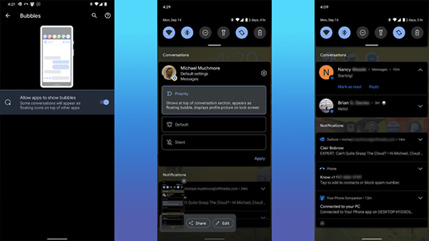
7. Add Widgets & Customize Home Screen
iOS fair got the capacity to include widgets to the domestic screen with form 14. Android clients have been able to do this for ages, but not everybody knows how. All you've got to do is essentially long-press on the home screen, select Widgets, and after that choose from the determination made accessible by any apps introduced on their phones.
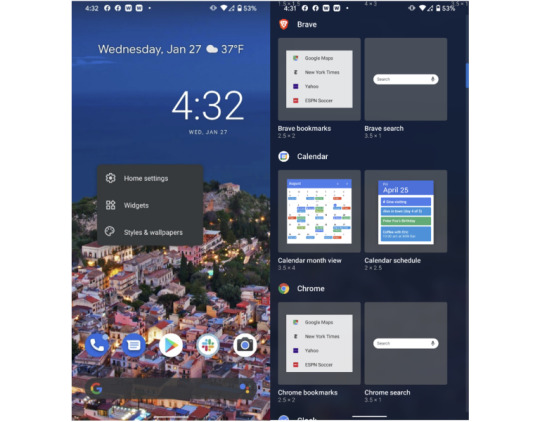
8. Additional Storage
A major advantage of Android over iPhones is that a few phone models permit you to extend capacity with a microSD card. Not as it were does this let you store more media and apps on your phone, but it too offers a way to exchange expansive sums of record information between your phone and other devices. Another advantage is simply can plug a few Android phones into an external USB capacity drive and browse its records. In the event that your phone encompasses a USB-C harbour, you'll essentially plug in a USB streak memory drive with a Type-C association.
9. Install Antivirus
Since Android is distant more open than iOS—that is, more like Windows than macOS—it’s moreover more open to malware assaults. Google has built in a parcel of solid securities, but we prescribe you run an antivirus app on Android.
10. Open the Camera by Double-Taping Power Button
Not at all like the iPhone—which does, in any case, incorporates a camera symbol on the bolt screen—most Android phones let you twofold tap the control button to turn on the camera. Fast camera get to is fundamental for capturing those escaping minutes. You'll too utilize volume keys to center and take the shot. Long-press on either to begin a video recording.
11. Use Screen Pinning
This could be a awesome tip from our companions at ExtremeTech.com(Opens in a modern window): In the event that you wish to hand your phone to somebody else and don’t need them snooping around in other apps, fair stick the screen. In case this isn’t empowered by default, you'll turn it on within the Security menu. Tap the app symbol on any app within the multitasking interface and select “Pin” to avoid them from exchanging apps.

12. Guest Access Setting
In the event that you need to allow somebody else a small more get to than screen-pinning permits, you'll be able. To let somebody borrow your phone, but not get to your apps, information, or settings, or send content messages, head to Settings > Framework > Progressed > Multiple Clients and empower it. You'll alternatively empower the slider for Include Clients from Bolt Screen. You'll presently swipe down twice from the best of your phone to urge to Speedy Settings. Tap on your client symbol within the lower right and select Include Visitor. The phone takes a small whereas to switch to the mode.
13. Record Screen
With Android 11, Google included built-in screen-recording capability right into the OS. Already, Samsung, LG, and OnePlus proprietors had the capability, but presently any phone running Android 11 gets it. It’s basic to utilize: You fair drag down the best shade and select Screen Record > Begin Recording. You get choices for appearing touch focuses and recording sound or not. To halt recording, drag down the shade once more and tap the huge ruddy bar. It worked like a charm in our testing, creating a standard MP4 record within the photo display.

14. Use Developer Options
This one comes through PCMag’s Ben Moore. To turn this on, head to the Settings app’s Approximately Phone area, go down to the Construct number and tap on it seven times. At that point head to Settings > Framework > Progressed > Engineer Choices. From here, you'll be able appear screen taps, alter Bluetooth gadget options, and set USB association inclinations, together with numerous other settings as it were of intrigued to designers. This one is unquestionably as it were for the extraordinary tinkerer, and not for the technophobe.
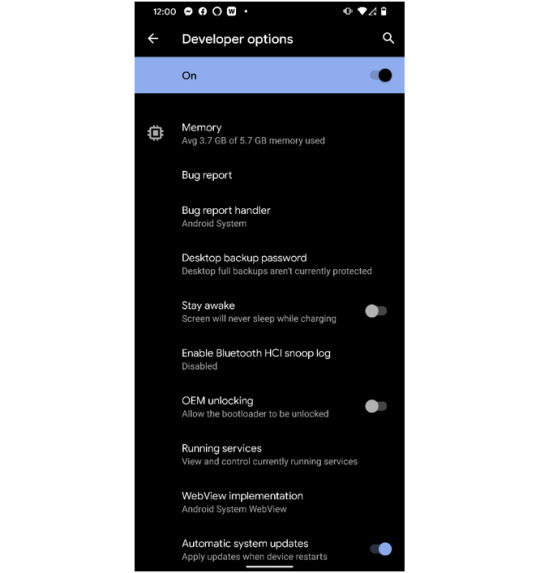
15. Turn on Find My Device

In the event that you lose your phone or it gets stolen, both portable OSes have highlights that assist you find it on a outline. Not as it were that, but these too Discover My administrations let you cripple the phone, wipe it, and play a sound on it.
16. Battery Saver Mode
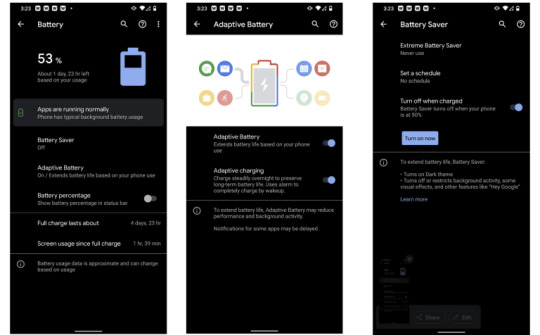
Android offers a part more control over battery sparing alternatives than the iPhone does. Not as it were can you empower Battery Saver mode and have it naturally turn off when the phone is charged, Above are few Android tips and tricks which a user rarely use. Read the full article
0 notes
Text
MSI B450M A PRO MAX II: Compact Powerhouse for AM4 Builds
The MSI B450M A PRO MAX II mATX AMD Gaming Motherboard (Black) is a reliable and performance-packed choice for gamers and PC builders seeking a compact and efficient solution. Featuring the trusted B450 chipset and AM4 socket compatibility, this motherboard offers incredible value without compromising on features. Whether you're building a budget gaming rig or a sleek workstation, the B450M A PRO MAX II is designed to deliver stability, performance, and future-ready features.

Performance-Driven Design
The MSI B450M A PRO MAX II is built to ensure smooth and reliable performance, making it ideal for gaming and multitasking. Key performance features include:
Core Boost Technology: Optimized power phases and layout for better CPU stability and performance.
DDR4 Memory Support: Dual-channel architecture with support for overclocked memory speeds up to 4133 MHz, ensuring faster load times and seamless multitasking.
Turbo M.2 Slot: Maximize storage speeds with support for NVMe SSDs, ensuring lightning-fast boot and load times.
Enhanced Cooling Solution
To maintain optimal performance, the motherboard includes:
Extended Heatsink Design: Keeps VRMs cool, even during intense gaming or overclocking.
Fan Headers with Control: Offers full control over system cooling with MSI’s smart fan software.
Connectivity and Expansion
The B450M A PRO MAX II provides all the necessary connectivity options for modern builds:
Storage Options: Supports SATA III and NVMe for both traditional and high-speed storage devices.
PCIe Slots: Includes a PCIe 3.0 x16 slot for graphics cards and PCIe x1 slots for additional expansions.
USB Ports: Multiple USB 3.2 Gen1 and USB 2.0 ports for peripherals and accessories.
LAN Connectivity: Gigabit LAN for reliable, high-speed internet access.
User-Friendly Features
MSI has equipped this motherboard with features to make the building process easier and more efficient:
EZ Debug LED: Pinpoints potential issues for hassle-free troubleshooting.
Click BIOS 5: Intuitive BIOS interface for system tuning and performance adjustments.
Pre-installed IO Shield: Simplifies installation while enhancing durability.
Why Choose the MSI B450M A PRO MAX II?
Great Performance: Perfect for gaming, content creation, and multitasking.
Future-Proof Design: Compatible with Ryzen 3000 series and earlier generations.
Compact Form Factor: Ideal for mATX builds without sacrificing features.
Durability: High-quality components ensure long-term reliability.
Affordable Pricing: Delivers excellent value for its feature set.
0 notes
Text
Auklet USB C Hub Docking Station, 6-in-1 Aluminium USB C Hub,4K HDMI@30HZ,100 W Power Delivery,SD/TF Card Reader, Compatibile with iOS, Windows and Linux
The 6-in-1 USB-C information hub includes a 4K HDMI output port @30 HZ, SD and TF card readers, 2 USB 3.0 A ports, 1 Sort C port with PD charging. 1 Sort C port PD charging for Laptops,Mac Stream content with HDMI 4K UHD@30HZ Compatible with USB-C Energy Supply to supply top-speed pass-thru charging as much as 100W. Please note: 100W PD wall charger and USB-C to C cable required. Plug and Play,No…
0 notes
Text
The list:
USB-A port *and* a 30-pin connector
3.5mm headphone jack
Charger + an extension cord included in the box
Replaceable battery
60Hz display
Open-sourced iOS with the option to switch between iOS and Android
SD card slot
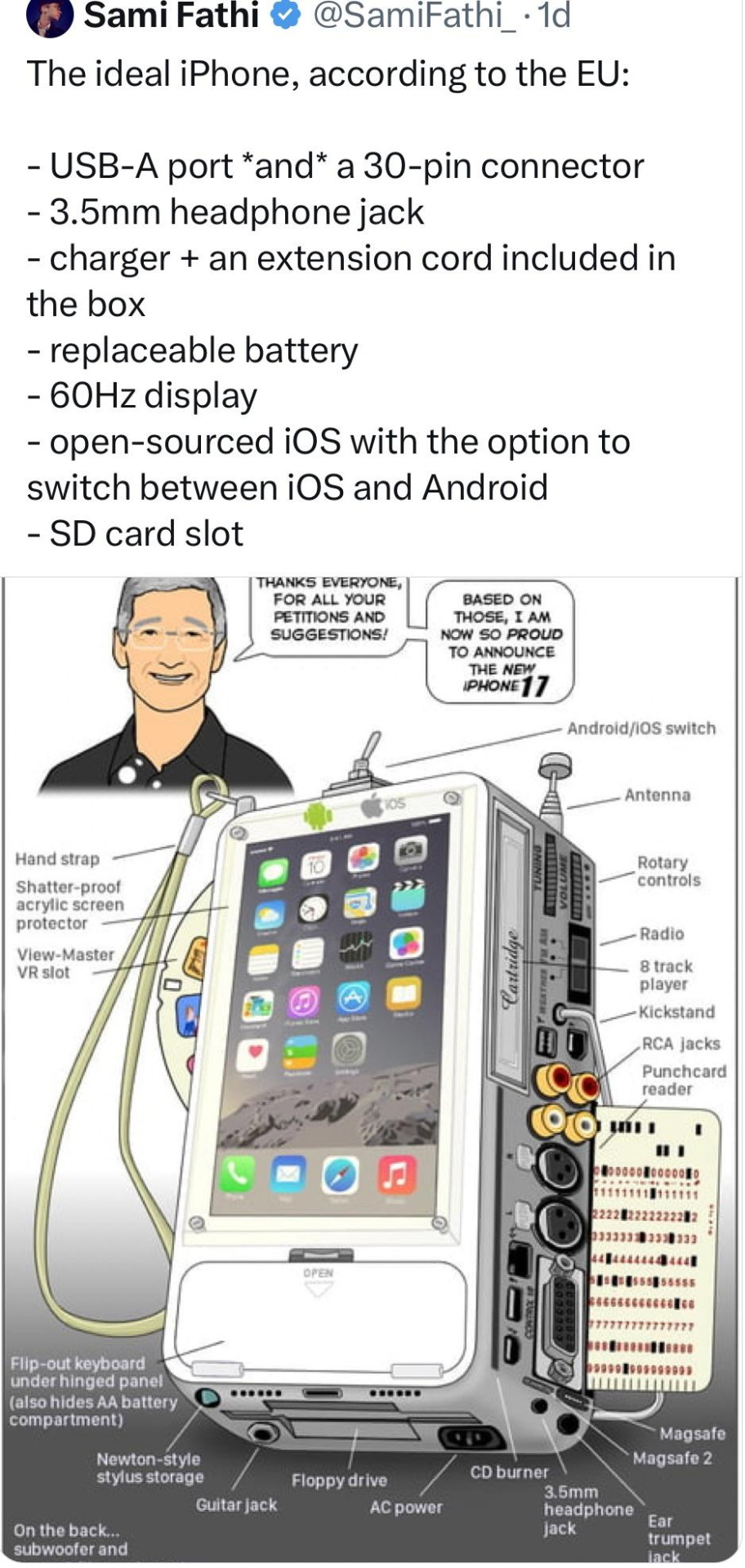
ok this looks ultra mega based, are you kidding me? can you imagine the bullshit i could get up to with this bad boy? fuck yes i want ten
#the list is based!#newest galaxy (s23) does NOT have the 3.5mm jack and i am still pissed about it#let! me! plug! shit! in!#and fucking put a charging cord in the fucking box! maaaybe even the charger like they used to??
63K notes
·
View notes
Text
AnHome PD fast charging, easy to connect: Safe PD charging The USB-C hub uses PD (Power Delivery) protocol and supports fast charging up to 87W. USB 2.0, you can easily connect USB keyboard, mouse, USB driver and USB hard drive to your laptop. Type C Hub also supports OTG function, which allows you to transfer files / pictures / videos directly from USB flash drive to your smartphone.(Note: Fast charging requires a fast charging adapter).
https://www.amazon.com/AnHome-Ethernet-Multiport-Charging-Compatible/dp/B0CLPK426M
1 note
·
View note
Text

Nelle ultime settimane abbiamo avuto l'opportunità di testare approfonditamente sei prodotti della gamma Cellularline, mettendo alla prova le loro funzionalità in diversi scenari d'uso quotidiano. La nostra analisi ha coinvolto i localizzatori Tracy e Tracy Card, il power bank Elite 20000, gli auricolari Eclipse, la stazione di ricarica Mag Hub e lo speaker Bluetooth Hype 20. Abbiamo utilizzato questi dispositivi in varie situazioni: dai localizzatori testati in ambienti urbani e durante i viaggi, al power bank messo alla prova con diversi dispositivi simultaneamente. Gli auricolari Eclipse sono stati valutati sia in ambienti rumorosi che durante le chiamate, mentre il Mag Hub è stato integrato nella nostra postazione di lavoro quotidiana. Lo speaker Hype 20 è stato testato sia in ambienti interni che esterni, sfruttando la sua resistenza all'acqua. Questa recensione raccoglie le nostre brevi impressioni dopo un utilizzo intensivo, evidenziando pregi e difetti di ogni prodotto per aiutarvi a fare una scelta consapevole in base alle vostre esigenze specifiche. Cellularline Tracy Il TRACY si presenta come un'interessante alternativa nel mercato dei tracker bluetooth, con alcune caratteristiche che lo rendono particolarmente attraente. Questo dispositivo compatto e ultraleggero si integra perfettamente con l'app "Dov'è" di Apple, permettendo di tenere traccia di oggetti personali come chiavi, zaini o valigie con la stessa facilità con cui si localizzano altri dispositivi Apple. Tra i punti di forza troviamo la certificazione IP67, che garantisce una buona resistenza all'acqua e alla polvere, e una batteria sostituibile dalla durata considerevole di un anno. La confezione include due tracker, offrendo un buon rapporto qualità-prezzo per chi necessita di monitorare più oggetti. Il principale limite è la compatibilità esclusiva con l'ecosistema Apple, che lo rende utilizzabile solo da utenti iOS. Tuttavia, per chi è già inserito in questo ambiente, il TRACY rappresenta una soluzione pratica ed efficace per non perdere mai di vista i propri effetti personali. Voto: 4/5 Pro: Integrazione perfetta con l'app "Dov'è" Batteria duratura e sostituibile Resistente ad acqua e polvere Confezione da due pezzi Contro: Funziona solo con dispositivi Apple Disponibile attraverso la pagina ufficiale di Amazon. Cellularline ELITE 20000 ELITE 20000 si posiziona come un power bank di fascia alta che combina capacità elevata e versatilità d'uso. Con i suoi 20.000mAh di capacità, questo caricabatterie portatile offre un'autonomia impressionante, permettendo di ricaricare più volte qualsiasi smartphone. La presenza di due porte USB-C con supporto Power Delivery fino a 20W e una porta USB standard da 18W lo rende particolarmente flessibile, consentendo la ricarica simultanea di tre dispositivi. Un elemento distintivo è il display LCD che mostra con precisione la percentuale di carica residua, una caratteristica premium che lo distingue dai modelli più basilari. Il design è stato curato nei dettagli, con un'attenzione particolare alla portabilità nonostante l'elevata capacità. Il pacchetto completo include un cavo USB-C to USB-C, dimostrando attenzione alle esigenze dell'utente moderno. La tecnologia della batteria HD Li-Po garantisce affidabilità e sicurezza durante l'utilizzo. Voto: 4.5/5 Pro: Elevata capacità da 20.000mAh Ricarica simultanea di tre dispositivi Display LCD per monitoraggio preciso Supporto Power Delivery fino a 20W Design compatto considerando la capacità Contro: Potenza di ricarica non elevatissima per tablet e laptop Peso che, seppur contenuto per la categoria, potrebbe risultare significativo per alcuni utenti Disponibile attraverso la pagina ufficiale di Amazon. Cellularline Tracy Card TRACY CARD rappresenta un'evoluzione interessante nel mondo dei localizzatori bluetooth, distinguendosi per il suo design ultrasottile a forma di carta di credito. Questa caratteristica lo rende particolarmente adatto per essere inserito in portafogli e porta documenti senza aggiungere ingombro significativo, risolvendo uno dei principali problemi dei tracker tradizionali. Un punto di forza notevole è la durata della batteria, che arriva fino a 4 anni, superando significativamente la media della categoria. L'integrazione con l'app "Find My" di Apple offre un'esperienza utente fluida e familiare, permettendo sia la localizzazione di precisione tramite segnale bluetooth che il tracciamento a lungo raggio attraverso la rete di dispositivi Apple. Tuttavia, come per altri prodotti simili, la limitazione principale resta la compatibilità esclusiva con l'ecosistema Apple. Il prezzo potrebbe risultare superiore a quello di tracker tradizionali, ma è giustificato dal design innovativo e dalla lunga durata della batteria. Voto: 4.5/5 Pro: Design ultrasottile ideale per portafogli Batteria eccezionalmente duratura (4 anni) Integrazione perfetta con l'app Find My Doppia modalità di ricerca (vicina e lontana) Contro: Funziona solo con dispositivi Apple Prezzo probabilmente superiore ai tracker standard Disponibile attraverso la pagina ufficiale di Amazon. Cellularline Eclipse Gli ECLIPSE si presentano come auricolari true wireless che puntano sulla qualità audio e la riduzione del rumore. Il modello si distingue per l'implementazione della tecnologia Active Noise Cancelling e per la funzionalità Noise-Free Calls, caratteristiche solitamente presenti in prodotti di fascia più alta. L'autonomia complessiva di 18 ore (6 ore di riproduzione continua più 12 ore aggiuntive dalla custodia di ricarica) si posiziona nella media della categoria. La tecnologia Bluetooth 5.3 garantisce una connessione stabile fino a 10 metri, mentre i controlli touch offrono una gestione intuitiva della riproduzione. Particolare attenzione è stata posta sulla qualità delle chiamate, con un sistema di microfoni che filtra attivamente i rumori ambientali. La custodia di ricarica compatta si ricarica tramite USB-C in circa 2 ore, mentre gli auricolari richiedono 1,5 ore per una carica completa. Voto: 4/5 Pro: Cancellazione attiva del rumore efficace Sistema avanzato per la qualità delle chiamate Bluetooth 5.3 di ultima generazione Controlli touch intuitivi Ricarica rapida via USB-C Contro: Autonomia nella media della categoria Peso di 36g leggermente superiore ad alcuni concorrenti Disponibili solo in colore nero Disponibile attraverso la pagina ufficiale di Amazon. Cellularline Mag Hub MAG HUB si presenta come una stazione di ricarica multifunzionale che combina la praticità della ricarica wireless magnetica per iPhone con la versatilità di quattro porte USB per altri dispositivi. Il prodotto spicca per la sua capacità di gestire simultaneamente diversi dispositivi con potenze di ricarica significative. Il supporto magnetico compatibile con la tecnologia MagSafe è particolarmente interessante, offrendo una ricarica wireless a 7.5W per iPhone con allineamento automatico e preciso. La possibilità di ruotare il supporto fino a 180° aggiunge un elemento di praticità, permettendo di visualizzare lo smartphone da qualsiasi angolazione durante la ricarica. La vera forza di questo hub risiede nella sua versatilità: due porte USB-C capaci di erogare fino a 65W, ideali per notebook e tablet, e due porte USB-A da 22.5W per dispositivi meno esigenti. Il display LCD che mostra la velocità di ricarica e la porta in uso è un tocco premium che facilita il monitoraggio dell'attività di ricarica. Voto: 4.5/5 Pro: Sistema di ricarica completo con supporto magnetico rotante Potenza elevata sulle porte USB-C (65W) Display LCD informativo Possibilità di ricaricare più dispositivi contemporaneamente Design funzionale e versatile Contro: Ricarica wireless limitata a 7.5W per iPhone Compatibilità magnetica limitata ai dispositivi con MagSafe Disponibile attraverso la pagina ufficiale di Amazon. Cellularline Hype 20 Music Sound Hype si presenta come uno speaker bluetooth che bilancia potenza audio, portabilità e resistenza. Con i suoi 20W di potenza in uscita e un'attenzione particolare alla resa dei bassi, questo altoparlante offre una qualità sonora interessante nella sua fascia di prezzo. Un elemento distintivo è la certificazione IPX6 che assicura una buona resistenza all'acqua, rendendolo adatto per l'uso all'aperto. L'aggiunta delle luci RGB sincronizzate con la musica crea un'atmosfera coinvolgente, trasformando ogni sessione di ascolto in un'esperienza visiva oltre che sonora. Dal punto di vista tecnico, la connettività Bluetooth 5.3 garantisce una connessione stabile e moderna, mentre i controlli fisici a pulsanti offrono un'interazione immediata e affidabile. Le dimensioni contenute (243 x 150 x 108 mm) lo rendono sufficientemente portatile pur mantenendo una presenza sonora significativa. Voto: 4/5 Pro: Potenza audio di 20W con enfasi sui bassi Certificazione IPX6 per la resistenza all'acqua Luci RGB sincronizzate con la musica Bluetooth 5.3 di ultima generazione Design compatto ed elegante Contro: Assenza di radio FM Mancanza di connettività Wi-Fi Controlli limitati ai pulsanti fisici Read the full article
0 notes
Text
Price: [price_with_discount] (as of [price_update_date] - Details) [ad_1] "Buy from the Brand You Trust Recov Stick FlashDrive 64GB USBFlash Drive – secure, durable, and efficient portable storage. Durability: Built to withstand the demands of your on-the-go lifestyle, our flashdrive for your iphone and Android boasts exceptional durability. Crafted with high-quality materials, this portable usb flashdrive is engineered to endure the rigors of daily use. Backup Solution: Make regular backups a breeze with our flash drive for Android phones and more. It's not just a USB storage drive device; it's your go-to solution for safeguarding against data loss. With our iPhone backup flash drive, you can easily back up your important files, ensuring that your memories, work, and crucial documents are secure. All Types of Media Storage: Our photo stick for android, iPhone photo transfer stick and cell phone picture transfer device is the ideal companion for storing and transferring large media files. With a spacious 64GB capacity on the USB Thumbdrive photo storage stick, you can confidently store your high-resolution images, photos, movies, videos, documents, voice recordings using our picture keeper connect for iphone to SD card photo transfer. Ease of Use: Navigating through your files has never been simpler. Our memory sticks thumb drive for photos and more boasts a user-friendly interface, providing intuitive controls for managing and accessing your data. iOS utilizes the i-FlashdeviceHD app, while Android accesses file storage directly in the Google Files App (requires OTG support). Enjoy the convenience of straightforward file management for files of all formats. Security and Privacy: Your personal data is protected with advanced security features. Our iphone to usb flash drive employs protocols to safeguard your sensitive information, ensuring your privacy is our top priority. The dedicated app provides a safe and controlled environment for managing your files. " 𝐄𝐱𝐩𝐚𝐧𝐝𝐞𝐝 𝐒𝐭𝐨𝐫𝐚𝐠𝐞 𝐚𝐧𝐝 𝐁𝐚𝐜𝐤𝐮𝐩: Phoxfer will supercharge your device's capacity with its 64GB USB storage flash drive, providing essential additional space for Android and Apple devices for files, photos and regular backups, safeguarding against data loss. 𝐂𝐨𝐦𝐩𝐚𝐭𝐢𝐛𝐢𝐥𝐢𝐭𝐲: Experience seamless connectivity with our 4-in-1 USB drive design, featuring a Lightning flash drive connector, USB 3.0, USB Micro adapter, and a USB-C adapter. This ensures compatibility with all iPhone, iPad models, and most Android devices. 𝐄𝐟𝐟𝐨𝐫𝐭𝐥𝐞𝐬𝐬 𝐅𝐢𝐥𝐞 𝐓𝐫𝐚𝐧𝐬𝐟𝐞𝐫: Seamlessly transfer files across devices using our USB stick- iOS to Android, iOS/Android to PC, and more. For iOS, download the i-FlashdeviceHD app from the Apple App Store. For Android, access file storage directly in the Google Files App (requires OTG support). Manage your files effortlessly with a user-friendly, intuitive interface. 𝐇𝐢𝐠𝐡-𝐒𝐩𝐞𝐞𝐝 𝐂𝐨𝐧𝐧𝐞𝐜𝐭𝐢𝐯𝐢𝐭𝐲: Enjoy fast data transfers with USB 3.0 technology, surpassing competitors' standard USB 2.0 speeds. The included USB Type-C adapter ensures lightning-fast transfer speeds, to quickly and efficiently handle large files. 𝐂𝐨𝐧𝐯𝐞𝐧𝐢𝐞𝐧𝐭: Take your storage on the go with our compact USB flash drives compact design. The iPhone storage flash drive for photos and more is ideal for travel or device switching, it provides a reliable external storage drive solution without the monthly costs of cloud storage. [ad_2]
0 notes
Text
Programming Laptops In 2025
Choosing the right laptop for programming is essential for developers to ensure efficiency and productivity. In 2025, the best programming laptops offer a balance of power, portability, and specific features tailored to developers’ needs.
https://jpcdn.it/img/small/ac4d6652fa55698c96ac5d56de8c8112.webp
Key Factors to Consider:
Processor (CPU): A powerful processor, like Intel’s Core i9 or AMD’s Ryzen 9, is crucial for fast code execution and multitasking.
RAM: 16GB is typically sufficient, but developers working with large datasets or game development might need 32GB or more. DDR5 RAM is ideal for high performance.
Storage: SSDs provide faster performance over HDDs, with 512GB being a standard choice, and 1TB for those handling large files.
Graphics Card (GPU): Dedicated GPUs like NVIDIA’s RTX 3050 are essential for machine learning, AI, and game development.
Display: A 15-inch Full HD screen is standard, but a 4K display benefits those working with visuals. A high-color accuracy screen is important for design tasks.
Portability: Battery life should be at least 8 hours, with lightweight models like MacBook Air and Dell XPS 13 ideal for on-the-go developers.
Connectivity: Ensure the laptop has a mix of USB-A, USB-C, and Thunderbolt ports, along with Wi-Fi 6 and Bluetooth 5.2 for optimal connectivity.
Operating System: Choose between Windows for general development, macOS for iOS, or Linux for open-source programming.
Top Laptops of 2025:
MacBook Pro (16-inch, M4 Pro): Ideal for professional developers with its powerful CPU, 48GB unified memory, and high-resolution display.
Dell XPS 15: A powerful option with Intel Core i7 and a stunning 4K display for web development and multimedia tasks.
ASUS ROG Zephyrus G14: Compact and powerful with AMD Ryzen 9 for game developers and multimedia workers.
These laptops offer the necessary specs for various programming needs, from high-performance tasks to mobile development and creative projects.
For More Information: Click Here
0 notes
Text
Since the advent of USB technology, connectivity has become a lot easier, faster and convenient. Most TV sets and appliances today come with USB ports. This technology helped us get rid of those bulky devices such as DVD players, Compact Disks and the need for disc drives in computers, And this technology has become way faster and powerful with the Type-C USB interface. This interface acts as a single port for multiple purposes such as charging devices, connecting accessories and for transferring data. So most computers today just come with USB C ports and that makes it inconvenient for people who want to connect devices and accessories with other types of connectors. Thanks to the QacQoc USB type C hub, that now makes it possible to connect multiple devices to your Macbook or other computers with a single C port. Design And Features Firstly, the QacQoc GN30H USB hub is a very compact in size that makes it really easy for you to carry with you at all times. So it does not hold much space on your desk or workstation and light enough to fit your pocket. It has a sleek design with the aluminum casing that not only makes it look great but adds sturdiness to the hub. It has reinforced cable house that holds all the internal circuitry firmly. So it does make the product quite durable and you can use for several years. This USB type C hub comes with a fixed type C cable to connect it to your computer. It has three high-speed USB 3.0 ports where you can connect your pen drives or accessories such as the mouse, keyboard, USB speakers, etc. There is an HDMI port that lets you connect your computer to an external display unit such as a monitor, television or even a projector. So you can enjoy high-resolution HD picture quality on a big screen. There is an ethernet port using which you can instantly connect your MacBook to a wired network. This is great when you are traveling as some hotels provide high-speed Ethernet connectivity. You can even connect it to ports in your office or even connect an external antenna for better reception of a wireless network. There are two ports for a micro sd card and sd card too. So you can transfer photos and videos from SD card of your camera onto your computer. This eliminates the need for having a separate card reader in case you need. There is another USB type c port to connect your charging cable and use the hub to charge your laptop and other devices at the same time too. The advantage of QacQoc USB hub here is that you still connect your other devices while it is in the charging mode. So no need to disconnect the power source to use it for data transfer or something else. The GN30H USB hub comes in four attractive colors to choose from; gold, grey, silver and rose gold. So you can choose the one that suits the color of your MacBook. Pros A single hub for connecting multiple devices simultaneously without any hassles or disruptions. Lightweight and handy that makes it easy to carry in your backpack. No more bulky connectors and the need for having multiple external ports to connect additional devices Supports iOS, Android and Windows PCs and tablets and hence you can use the same hub for multiple computers. Acts as a hub for transferring data between multiple devices including simultaneous data transfers. So you can save a lot of time when you are multi-tasking. Cons There is no individual LED indicators to show that the device is connected. However, since connectivity is instant, you will get the notification on your computer. The fixed USB type c cable that comes with QacQoc USB hub is very short. But you can easily extend the size by using a type-c USB extension cable that you can buy from any computer store. The spacing between USB ports is less that can make it difficult when you are connecting a bigger USB drive or device. But considering the fact that the USB drives and devices today come with compact connectors, you are unlikely to face this problem.
Overall, the QacQoc GN30H USB type c hub is a single device for your multiple connectivity problems. You can easily transform your single port computer into a hub that connects every other device in your home. This hub prevents you from buying a bulkier laptop just because you want all your ports in it.
0 notes
Text





Black Friday Offer............. ...................................... https://amzn.to/4hWpNp7 ..................................... About this item High-performance wireless Bluetooth headphones Features the Apple W1 chip and Class 1 wireless Bluetooth connectivity With up to 40 hours of battery life, Beats Solo3 wireless is your perfect everyday headphone Compatible with iOS and Android devices With Fast Fuel, 5 minutes of charging gives you 3 hours of playback when battery is low Adjustable fit with comfort-cushioned ear cups made for everyday use Sleek, streamlined design that’s durable and foldable to go everywhere you do Take calls, control your music, and activate Siri with the multifunction on-ear controls The award-winning sound and design you’ve come to love from Beats, with premium playback with fine-tuned acoustics that maximize clarity, breadth, and balance What's in the box - Beats Solo3 Wireless headphones, Carrying case, 3.5mm RemoteTalk cable, Universal USB charging cable (USB-A to USB Micro-B), Quick Start Guide, Warranty Card (USB power adapter sold separately) hashtag#BluetoothHeadphones hashtag#WirelessAudio hashtag#TechTrends hashtag#HeadphoneGoals hashtag#MusicLovers hashtag#WirelessHeadphones hashtag#SoundQuality hashtag#GadgetLovers hashtag#HeadphoneAddict hashtag#BluetoothTech hashtag#MusicOnTheGo hashtag#NoiseCanceling hashtag#WirelessLife hashtag#TechGadgets hashtag#AudioGear hashtag#TrendyTech hashtag#BassBoost hashtag#StylishHeadphones hashtag#HiFiSound hashtag#ComfortableFit hashtag#HeadphoneVibes hashtag#PortableSound hashtag#SeamlessAudio hashtag#TechLovers hashtag#MusicGear hashtag#GamingHeadset hashtag#WorkoutHeadphones hashtag#TravelTech hashtag#EarCandy hashtag#CrystalClearSound
#BluetoothHeadphones#WirelessAudio#TechTrends#HeadphoneGoals#MusicLovers#WirelessHeadphones#SoundQuality#GadgetLovers#HeadphoneAddict#BluetoothTech#MusicOnTheGo#NoiseCanceling#WirelessLife#TechGadgets#AudioGear#TrendyTech#BassBoost#StylishHeadphones#HiFiSound#ComfortableFit#HeadphoneVibes#PortableSound#SeamlessAudio#TechLovers#MusicGear#GamingHeadset#WorkoutHeadphones#TravelTech#EarCandy#CrystalClearSound
1 note
·
View note